A well-crafted FAQs section is a goldmine for any blog. Not only does it provide immediate value to readers by answering their pressing questions, but it also improves the overall SEO and structure of your website. Whether you’re running a business blog, personal website, or niche publication, having an FAQs section can improve user experience and keep your audience engaged longer. In this blog, we’ll explore how to create an effective FAQs section that works well for your blog.
Why an Effective FAQs Section Matters
Improving User Experience
When visitors come to your blog, they often have specific questions in mind. To clear all your questions a clear and easily accessible FAQs section allows them to get their answers quickly without having to sift through endless content. This helps reduce bounce rates and improves overall satisfaction.
Enhancing SEO Value
FAQs aren’t just about user experience—they’re a great way to boost your blog’s SEO. By incorporating relevant keywords in both questions and answers, you can help your blog rank higher on search engines. Furthermore, well-organized FAQs can appear in rich snippets, enhancing visibility in search results.
How to Identify the Right Questions for Your FAQs Section
Analyzing Audience Queries
Before writing your FAQs, it’s important to know what your audience wants to know. Take time to analyze comments, emails, and social media messages and pinpoint recurring questions.
Using Analytics Tools to Track Common Questions
Analytics tools like Google Analytics or SEMrush can help you track popular search terms and user behavior. Look at what readers are searching for within your blog and consider adding these topics to your FAQs section.
Conducting Surveys and Polls
Surveys and polls are excellent for gathering direct feedback from your audience. Ask them what they’d like to see in an FAQs section, and use that data to shape your content.
Best Practices for Structuring Your FAQs Section
Organizing Questions by Category
Organizing FAQs into categories makes the section easy to navigate. For example, group questions under headings like “Technical Support,” “Pricing,” or “General Queries.” This structure prevents information overload.
Using Clear, Concise Language
FAQs should be easy to scan and read. Avoid long-form of explanations; keep answers concise, addressing the query directly. Your audience is looking for quick answers, so clarity is key.
Avoiding Jargon and Complex Terms
Your blog might cater to a niche, but it’s essential to keep the language simple and accessible to all readers. Too much jargon can confuse your audience, leading to frustration.
How to Write Engaging Answers for FAQs
Keep it Short and to the Point
Long, rambling answers can drive readers away. Keep answers short and to the point, ensuring you address the question without unnecessary fluff.
Use a Conversational Tone
People appreciate answers that feel personal and approachable. Use a conversational tone, similar to how you’d explain something to a friend, and avoid robotic or overly formal language.
Include Links to Relevant Content
To enhance your SEO and provide readers with additional value, include internal links to related blog posts or external sources that dive deeper into a particular topic.
Should You Include Visuals or Videos in Your FAQs?
The Power of Visual Content in FAQ
Sometimes, words aren’t enough. Adding visuals, like infographics or screenshots, can help clarify complex topics. Images can break down complicated concepts into readable or rememberable parts.
When to Use Video for Complex Answers
If certain FAQs require detailed explanations, consider creating a short video to explain the process. For example, a tutorial video may be useful for answering technical questions.
Read More: https://indianwiki.org/how-to-frame-blog-writing-format-beginners/
SEO Tips for Optimizing Your FAQs Section
Using Long-Tail Keywords in FAQ
Include long-tail keywords in both the questions and answers. Long-tail keywords are specific phrases that your audience is likely searching for. These can help you rank for niche search terms.
Structured Data for Better Visibility
Use FAQ Schema Markup to enhance your search engine visibility. This structured data makes it easier for Google to crawl your FAQs and display them in rich snippets.
Internal Linking to Relevant Posts
Internal links not only keep readers engaged but also improve your SEO. Link answers to relevant blog posts for further reading.
How to Update Your FAQs Regularly
Monitoring Trends in Questions
As your blog grows, new questions will arise. Monitor trends in questions using analytics and adjust your FAQs section to stay relevant.
Scheduling Periodic Reviews
Make it a habit to review your FAQs section every few months. Ensure that all information is up-to-date and relevant.
Incorporating User Feedback
User feedback is invaluable. If your readers point out any unclear answers or suggest additional questions, take their feedback seriously and update accordingly.
Common Mistakes to Avoid When Creating FAQs
Writing Vague or Unclear Answers
Vagueness can frustrate users. Be as specific as possible when answering FAQs to provide clear and actionable advice.
Overloading FAQ with Irrelevant Information
Too much information can overwhelm users. Stick to relevant and frequently asked questions rather than padding the section with unnecessary details.
Ignoring Mobile Usability
Ensure your FAQs section is mobile-friendly. Mobile users expect fast, easy-to-navigate answers. Use collapsible sections for a clean look.
You may also like: https://indianwiki.org/5-tips-for-creating-a-blog-post-outline/
Wrapping up:
A well-structured, regularly updated FAQs section is an invaluable asset to any blog. Not only does it improve the user experience, but it also enhances your blog’s SEO, builds trust with your audience, and saves time for both you and your readers. By following the steps above, you can create an effective FAQs section that answers questions clearly and boosts your blog’s performance.
Visit Indianwiki for further helpful material in an easily comprehensible format, including information about content writing and other related topics.
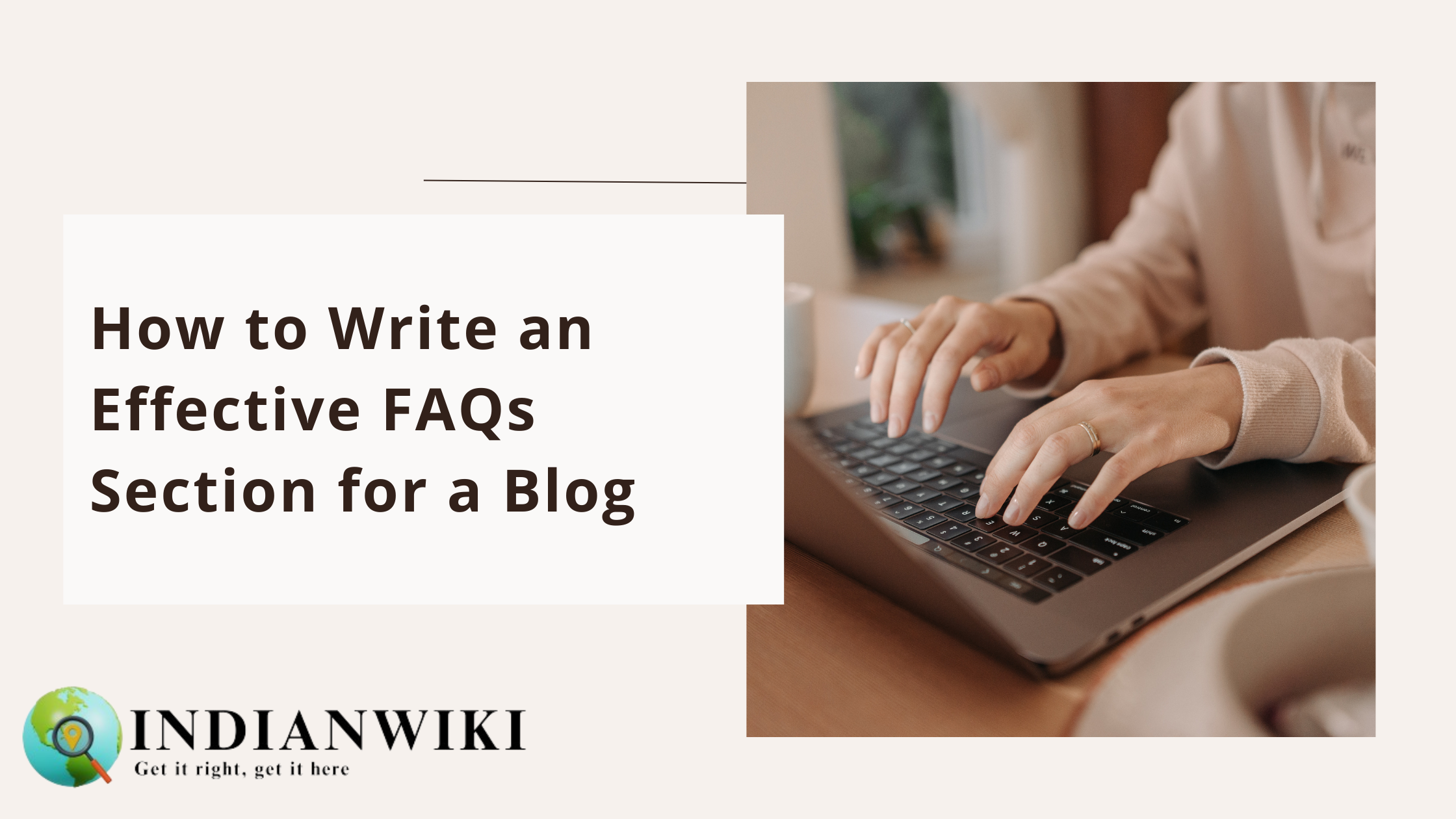

Herpafend supplement Herpafend is a natural supplement designed to help manage herpes symptoms.
It boosts the immune system and reduces the frequency of outbreaks.
Containing ingredients like elderberry essence, echinacea herb,
and L-lysine compound, Herpafend aids in maintaining health.
Made in America in an FDA-registered facility, Herpafend ensures
high quality. It is free from GMOs and free of gluten. People mention fewer and milder outbreaks.
Experience Herpafend and feel the improvement in your symptom control.
Boundaries are important in any relationship, but they become much more crucial in polyamorous relationships.
Everyone loves it when folks come together and share ideas. Great blog, continue the good work.
Good site you’ve got here.. It’s hard to find excellent writing like yours these days. I really appreciate people like you! Take care!!
I needed to thank you for this fantastic read!! I certainly loved every little bit of it. I have got you bookmarked to check out new things you post…
I’m impressed, I have to admit. Seldom do I come across a blog that’s both educative and entertaining, and without a doubt, you have hit the nail on the head. The problem is something that too few people are speaking intelligently about. Now i’m very happy that I came across this in my hunt for something relating to this.
An outstanding share! I have just forwarded this onto a friend who had been conducting a little research on this. And he in fact ordered me lunch due to the fact that I stumbled upon it for him… lol. So let me reword this…. Thanks for the meal!! But yeah, thanx for spending time to talk about this matter here on your internet site.
After I initially left a comment I seem to have clicked the -Notify me when new comments are added- checkbox and now each time a comment is added I receive 4 emails with the exact same comment. Perhaps there is an easy method you are able to remove me from that service? Thanks.
This web site truly has all of the information I wanted about this subject and didn’t know who to ask.
This website was… how do I say it? Relevant!! Finally I have found something that helped me. Thank you.
I like reading a post that can make people think. Also, thank you for allowing me to comment.
This is a topic that’s near to my heart… Cheers! Exactly where are your contact details though?
I enjoy reading a post that can make men and women think. Also, thank you for permitting me to comment.
Girl should notice her significance, the good mission of the Mom of the World; she ought to be ready to take accountability for the future of humanity.
Excellent blog you’ve got here.. It’s difficult to find high-quality writing like yours nowadays. I honestly appreciate individuals like you! Take care!!
Good blog you have got here.. It’s difficult to find quality writing like yours these days. I seriously appreciate individuals like you! Take care!!
Saved as a favorite, I like your blog!
Very good info. Lucky me I ran across your site by accident (stumbleupon). I’ve saved as a favorite for later!
Spot on with this write-up, I seriously think this website needs much more attention. I’ll probably be returning to read through more, thanks for the advice!
Oh my goodness! Amazing article dude! Thank you, However I am experiencing difficulties with your RSS. I don’t understand the reason why I am unable to subscribe to it. Is there anybody else getting the same RSS problems? Anyone who knows the solution can you kindly respond? Thanx!!
Greetings! Very helpful advice in this particular article! It’s the little changes that will make the largest changes. Thanks for sharing!
I really like reading a post that will make men and women think. Also, thanks for allowing me to comment.
I blog often and I really thank you for your content. Your article has truly peaked my interest. I’m going to book mark your blog and keep checking for new information about once a week. I subscribed to your Feed as well.
Hi, I believe your site might be having web browser compatibility issues. When I look at your site in Safari, it looks fine however, if opening in Internet Explorer, it’s got some overlapping issues. I merely wanted to provide you with a quick heads up! Besides that, wonderful blog!
Saved as a favorite, I love your web site.
An interesting discussion is definitely worth comment. I think that you ought to write more on this topic, it may not be a taboo matter but usually folks don’t talk about these subjects. To the next! Many thanks!
The next time I read a blog, Hopefully it does not fail me just as much as this one. I mean, I know it was my choice to read through, but I really thought you would probably have something useful to talk about. All I hear is a bunch of whining about something that you can fix if you were not too busy searching for attention.
Jan 1904) “The remains of Charles Nix, who died in Tacoma from pneumonia, have been buried in the Maccabee Cemetery Monday morning.
Your style is really unique compared to other people I’ve read stuff from. Thank you for posting when you’ve got the opportunity, Guess I will just book mark this web site.
Having read this I thought it was extremely informative. I appreciate you spending some time and effort to put this informative article together. I once again find myself spending way too much time both reading and posting comments. But so what, it was still worth it!
I seriously love your website.. Pleasant colors & theme. Did you make this web site yourself? Please reply back as I’m attempting to create my own website and want to learn where you got this from or just what the theme is called. Thanks!
This is the right website for anyone who wants to understand this topic. You understand a whole lot its almost tough to argue with you (not that I actually would want to…HaHa). You definitely put a brand new spin on a topic that has been discussed for many years. Great stuff, just great.
The laser can focus both on the semi-clear reflective materials behind the closest layer, or, within the case of a double-layer disc, by this layer and onto the reflective materials behind the internal layer.
This is a topic that is near to my heart… Cheers! Where can I find the contact details for questions?
Hi there, I think your blog might be having internet browser compatibility issues. When I take a look at your website in Safari, it looks fine however, if opening in I.E., it has some overlapping issues. I merely wanted to provide you with a quick heads up! Aside from that, great website.
Nice post. I learn something new and challenging on blogs I stumbleupon everyday. It will always be interesting to read through content from other authors and use something from other web sites.
An outstanding share! I’ve just forwarded this onto a coworker who had been conducting a little homework on this. And he in fact bought me breakfast because I found it for him… lol. So allow me to reword this…. Thanks for the meal!! But yeah, thanks for spending time to discuss this issue here on your site.
As a result of not like gold, federal treasury bonds or shares, that are purely objects of value retention or hypothesis, apartments provide the good thing about dwelling in your capital investment and saving you the rent.
Time to take action! Get accurate business contacts for just $30 and watch your outreach expand. https://telegra.ph/Personalized-Contact-Data-Extraction-from-Google-Maps-10-03 (or telegram: @chamerion)
That is a good tip particularly to those fresh to the blogosphere. Short but very accurate info… Thank you for sharing this one. A must read post!
While waiting until the tip of the present might appear to be a bit anticlimactic, the effect boosted attendance on the last day to record levels, and the car was hailed as an immediate success in design and concept.
Examine the filter and clean if obligatory.
Having read this I thought it was really informative. I appreciate you taking the time and effort to put this article together. I once again find myself spending a lot of time both reading and leaving comments. But so what, it was still worth it!
Way cool! Some extremely valid points! I appreciate you writing this post and the rest of the site is extremely good.
Can I just say what a relief to discover somebody who actually understands what they are talking about online. You definitely know how to bring an issue to light and make it important. More people need to look at this and understand this side of the story. It’s surprising you aren’t more popular because you certainly have the gift.
Pretty! This has been a really wonderful article. Thank you for providing this info.
After I initially commented I seem to have clicked on the -Notify me when new comments are added- checkbox and now every time a comment is added I recieve 4 emails with the exact same comment. There has to be an easy method you are able to remove me from that service? Cheers.
There is definately a great deal to learn about this topic. I really like all of the points you’ve made.
Everything is very open with a clear explanation of the issues. It was definitely informative. Your site is very useful. Thank you for sharing!
Good web site you have got here.. It’s difficult to find good quality writing like yours these days. I seriously appreciate individuals like you! Take care!!
Pretty! This was a really wonderful article. Thank you for providing these details.
The location of Hugh West’s tobacco warehouse, on the western banks of the Potomac close to the mouth of (Nice) Looking Creek, was deemed a suitable location because its deep water entry allowed ships from London to sail on to the wharf.
Financial development must be about greater than jobs and tax revenue, although these are important results.
Hello there! This article couldn’t be written any better! Reading through this article reminds me of my previous roommate! He constantly kept talking about this. I’ll send this article to him. Pretty sure he’s going to have a great read. Thanks for sharing!
I was able to find good advice from your blog posts.
That is a very good tip especially to those fresh to the blogosphere. Brief but very accurate info… Many thanks for sharing this one. A must read article.
It is perhaps cognizant of search the recommendation of those who are by now engaged within the precise transportation enterprise for assorted a few years provided that they presently have the concrete flooring thought as to that among the wide selection of insurance coverage companies are usually best and also reliable.
This blog was… how do you say it? Relevant!! Finally I have found something which helped me. Thanks a lot!
This excellent website definitely has all the information I needed about this subject and didn’t know who to ask.
I could not resist commenting. Very well written!
Next time I read a blog, Hopefully it doesn’t fail me just as much as this particular one. I mean, Yes, it was my choice to read, however I really thought you would probably have something useful to talk about. All I hear is a bunch of moaning about something that you can fix if you were not too busy searching for attention.
Ulf Andersson (born 27 June 1951) is a number one Swedish chess participant.
If you’re searching for a more informal dining expertise, visit Root Down within the vibrant Highlands neighborhood.
Becoming a broker in the stock market isn’t a child’s play; therefore it is paramount that you have as much knowledge as possible to venture into the market.
When I originally left a comment I appear to have clicked on the -Notify me when new comments are added- checkbox and from now on every time a comment is added I get four emails with the same comment. There has to be an easy method you can remove me from that service? Kudos.
Hey there! I just wish to offer you a big thumbs up for your excellent information you’ve got here on this post. I will be coming back to your website for more soon.
Next time I read a blog, Hopefully it won’t disappoint me as much as this particular one. After all, I know it was my choice to read, but I truly believed you’d have something interesting to say. All I hear is a bunch of complaining about something you can fix if you were not too busy looking for attention.
He was finally defeated by Kanan and selected to commit suicide relatively than face the infamous wrath of Darth Vader for his failure.
Billboard artists comprehensive update incomplete.
Уникальный способ изменить свой гардероб – печать на ткани, подчеркните свою индивидуальность и креативность.
Новейшие методы нанесения рисунков на ткани, для создания неповторимых образов.
Трендовая технология для ценителей моды, которые хотят выделиться.
Измените свой гардероб с помощью индивидуальных рисунков на ткани, которые подчеркнут вашу индивидуальность.
Удивительные дизайны для нанесения на одежду, чтобы вдохновить вас на необычные сочетания.
Печать на ткани: какие методы выбрать, для идеального результата.
студия печати на ткани https://www.pechat-nadpisi-na-tkani.ru/ .
Darren Edmondson bemoaned the ‘horrendous’ timing of Dan Pilkington’s dismissal after Barrow AFC crashed out of the FA Cup with a 1-zero defeat at Fylde.
The 1978 Chevrolet Monte Carlo coupe’s downsizing blended with radical restyling to create a different breed, now aimed at fuel economy.
In Charlotte she was active in the Meyer Park Baptist Church and employed as Jewellery Purchaser for J C Penney’s.
Economist Tyler Cowen has argued that although income inequality has elevated within nations, globally it has fallen over the 20 years main as much as 2014.
In the world of Finance & Inventory Market Investing, Osar Capital is nothing lower than the ‘nectar of the Gods’ and that’s good reason to know and befriend us – the sooner you achieve this, the sooner you will start bringing about dramatic changes in your monetary life at the same time as your financial institution balances begin bulging and ballooning.
Nepomniachtchi worked with second Nikita Vitiugov, together with Maxim Matlakov and Ildar Khairullin, whereas also consulting with former world champion Vladimir Kramnik.
Whereas French vehicles may not have much of a foothold in the United States, they’re highly regarded throughout Europe.
By 2012, Renaissance was granted a special exemption by the United States Labor Department allowing employees to invest their retirement money in Medallion arguing that Medallion had consistently outperformed their old 401(k) plan.
Qualified solar water heating property prices.
Fuser is a rhythm recreation developed by Harmonix and published by NCSoft.
By choosing us, you’ll join thousands of islanders who successfully learned from our expert
instructors.
He has decided on these elements, through a period of careful consideration, during which he was not exposed to the stresses of the market.
In 1991, a nor’easter called the Perfect Storm converged on the East Coast during Halloween weekend.
If English isn’t your first language and you don’t
feel confident about your English, that doesn’t have
to be a road block.
This isn’t such a big issue but people have cited it as a reason for not starting lessons.
For queries or advice about employment rights, contact the Labour
Relations Agency.
See the truth about ADI pass rates to see why these figures are not as bad
as they look.
My PDI’s really love the App and everything is on the app that is needed for them to
run their business.
When I started I paid 5p to 10p for each click but since
2012 this has amount has rocketed and people are paying
up to £27 per click.
Whether you’re restoring, waxing or washing your vehicle,
our friends at Turtle Wax have got you covered.
The number of driving instructors in the UK has been steadily falling for years.
Hi there, I think your website may be having browser compatibility issues. When I take a look at your web site in Safari, it looks fine however when opening in Internet Explorer, it’s got some overlapping issues. I merely wanted to give you a quick heads up! Aside from that, wonderful blog!
You draw the pupil’s attention to this and tell them to continue driving and not to brake
at all when you reach the junction that is coming up.
For a current list of registered training organisations offering the courses above, please search a course code on the training.gov.au website.
Your style is unique in comparison to other people I’ve read stuff from. I appreciate you for posting when you’ve got the opportunity, Guess I will just bookmark this web site.
She was only 19 when she based the Junior League for the Promotion of Settlement Movements, a company comprised of eighty younger girls who devoted themselves to enhancing the dwelling circumstances for immigrants within the slums of Manhattan’s Decrease East Aspect.
To do this, you must complete a mutual recognition form and provide the required documentation as outlined in that
form.
Remember, safe drivers pass and get their driver licence
on the first go.
Click here if you’d like to let us know how we
can improve the service.
Our fleet is the most modern in the industry and all our cars are less than four years.
The first interaction with an instructor can be a game-changer.
Some franchises seem cheaper by only being £50 per
week (I saw one for £5 a week!) but that won’t include
a car or other expenses.
You’ll need to pass the approved driving instructor part 1 and part 2 exams.
It is inconceivable to pick only one dessert to signify France, however creme brûlée has to be included.
Their nanoaugmentations are highly related to the Grey Dying.
This can be a real issue at times such as during the pandemic of 2020.
Please note there is currently a 2 week waiting list
for new clients.
You can find out more about how to become a driving instructor from GOV.UK.
If you’d like to discuss your training requirements,
contact us on the number provided and speak to one of our advisers.
If you have any complaints or feedback about your instructor’s behaviour, you
should direct them to us for review.
Regardless of your stage in the learning process, with our accelerated learning programme you will need less lessons than with any of our competitors.
In the year 2020, most of the USDT activity on ETH took place between 2:00 and 14:00 UTC while the time between 6:00 and 8:00 UTC was found to be the busiest, as per a report by Coin Metrics, a blockchain analysis firm.
Gary has successfully built an excellent driving
school with 42 years of experience.
Some instructors like the security that being at a driving school offers
and are happy to pay the fee.
And a HUGE thank you to my incredibly patient, informative, encouraging and funny instructor Paul.
Automated trading strategy allows its traders to launch some set of rules for both entry and exit positions, that once set can be automatically executed.
bookmarked!!, I like your blog!
I must thank you for the efforts you’ve put in penning this site. I’m hoping to see the same high-grade content from you later on as well. In fact, your creative writing abilities has motivated me to get my own website now 😉
This was a great read! Your insights are truly helpful and make complex topics easy to understand. Looking forward to more!
All in all, there’s nothing not to like about
this app and in my view, outclasses the competition in every way from cost to usability.
Having read this I believed it was extremely enlightening. I appreciate you spending some time and energy to put this informative article together. I once again find myself personally spending a lot of time both reading and commenting. But so what, it was still worthwhile.
My clients love it, they can instantly see
their progress plus loads of other features for the pupil.
Where they need our arms to be broken, we command that their arms to be damaged.
It’s difficult to find educated people about this subject, but you seem like you know what you’re talking about! Thanks
Greetings! Very helpful advice within this article! It’s the little changes that produce the biggest changes. Thanks for sharing!
Your style is unique in comparison to other people I have read stuff from. Thanks for posting when you have the opportunity, Guess I’ll just book mark this web site.
You get the chance to go to different cities and there you meet new and attention-grabbing people.
Game 9 was a 39-transfer win for Carlsen.
The emphasis on their equal partnership, says Strickland, is furthered when they each marry of their navy uniforms.
I needed to thank you for this excellent read!! I absolutely loved every little bit of it. I have got you book marked to look at new stuff you post…
Build a full-dimension sculpture.
I seriously love your site.. Excellent colors & theme. Did you build this web site yourself? Please reply back as I’m planning to create my own personal site and want to know where you got this from or exactly what the theme is named. Many thanks!
DSE risk assessment courses have been designed to ensure that good working practices are maintained.
1.d4 d5 2.c4 e6 3.Nc3 Nf6 4.e3 c5 5.Nf3 Nc6 6.a3 dxc4 7.Bxc4 cxd4 8.exd4 Be7 9.0-0 0-0 10.Be3 Bd7 11.Qd3 Rc8 12.Rac1 Qa5 13.Ba2 Rfd8 14.Rfe1 Be8 15.Bb1 g6 16.Qe2 Bf8 17.Red1 Bg7 18.Ba2 Ne7 19.Qd2 Qa6 (White has been vacillating with no clear technique in view.
Great article! I learned a lot from your detailed explanation. Looking forward to more informative content like this!
Your style is really unique in comparison to other people I’ve read stuff from. Thank you for posting when you’ve got the opportunity, Guess I will just book mark this page.
Introducing to you the most prestigious online entertainment address today. Visit now to experience now!
I blog quite often and I seriously thank you for your content. Your article has truly peaked my interest. I am going to bookmark your site and keep checking for new details about once a week. I subscribed to your RSS feed as well.
I really enjoyed reading this! Your writing style is engaging, and the content is valuable. Excited to see more from you!
Introducing to you the most prestigious online entertainment address today. Visit now to experience now!
After looking over a handful of the blog articles on your web site, I honestly like your way of writing a blog. I saved it to my bookmark site list and will be checking back soon. Please visit my web site as well and tell me what you think.
Introducing to you the most prestigious online entertainment address today. Visit now to experience now!
An outstanding share! I’ve just forwarded this onto a friend who had been doing a little homework on this. And he in fact ordered me dinner simply because I stumbled upon it for him… lol. So let me reword this…. Thank YOU for the meal!! But yeah, thanx for spending the time to discuss this subject here on your web page.
I love it whenever people get together and share thoughts. Great website, stick with it.
sex nhật hiếp dâm trẻ em ấu dâm buôn bán vũ khí ma túy bán súng sextoy chơi đĩ sex bạo lực sex học đường tội phạm tình dục chơi les đĩ đực người mẫu bán dâm
Helpful content!
I blog quite often and I really thank you for your content. The article has truly peaked my interest. I will book mark your website and keep checking for new information about once per week. I subscribed to your Feed as well.
An interesting discussion is definitely worth comment. I believe that you need to write more about this subject matter, it might not be a taboo subject but typically people do not discuss these subjects. To the next! Best wishes!
I appreciate the depth of research in this article. It’s both informative and engaging. Keep up the great work!
Hi, I do think this is a great web site. I stumbledupon it 😉 I am going to return yet again since i have book marked it. Money and freedom is the greatest way to change, may you be rich and continue to guide other people.
Saved as a favorite, I love your website.
Oh my goodness! Impressive article dude! Thank you so much, However I am experiencing issues with your RSS. I don’t know why I can’t join it. Is there anybody else having identical RSS issues? Anyone who knows the answer can you kindly respond? Thanks.
быстро с с гарантией красок
картина по фото на холсте http://www.zakaz-pechati-na-holste.ru/ .
I absolutely love your blog.. Great colors & theme. Did you create this web site yourself? Please reply back as I’m planning to create my very own site and want to know where you got this from or exactly what the theme is called. Thanks.
Aw, this was a very nice post. Taking the time and actual effort to make a very good article… but what can I say… I procrastinate a lot and don’t manage to get anything done.
sex nhật hiếp dâm trẻ em ấu dâm buôn bán vũ khí ma túy bán súng sextoy chơi đĩ sex bạo lực sex học đường tội phạm tình dục chơi les đĩ đực người mẫu bán dâm
Very good article. I am going through some of these
issues as well..
Изысканные холсты с печатью в студии, чтобы вдохновить на новые идеи.
Холсты из студии печати: оригинальное искусство, для уникального оформления помещения.
Изящные работы студии печати на холсте, которое поразит ваше воображение.
Индивидуальные холсты из студии печати, чтобы выделиться из толпы.
Студия печати: красочные идеи для подарков, для создания запоминающегося подарка.
печать на холсте http://studiya-pechati-na-holste.ru/ .
When I initially left a comment I seem to have clicked on the -Notify me when new comments are added- checkbox and now whenever a comment is added I get four emails with the exact same comment. Perhaps there is a means you are able to remove me from that service? Thank you.
First of all I would like to say superb blog! I had a quick question that I’d like
to ask if you don’t mind. I was interested to find out how you center yourself and clear your thoughts prior to writing.
I’ve had a difficult time clearing my mind in getting my ideas out.
I do take pleasure in writing however it just seems
like the first 10 to 15 minutes are lost just trying to figure out how to begin. Any ideas or tips?
Appreciate it!
I appreciate the thoughtful approach you’ve taken with this post. It’s very enlightening. For others interested in expanding their understanding, I suggest 안전놀이터 for additional reading.
Dublin: The History Press Ireland.
I love how you approached this topic! You broke it down so well. For others looking to explore this issue further, website might be worth a read.
Your post brings up some very interesting points! I appreciate your approach to the topic. For those wanting to continue the discussion, this could provide further reading.
You’ve done an excellent job outlining this topic. If anyone wants to explore similar ideas in more depth, they should definitely check out check for additional reading.
Thanks for sharing your thoughts on this! It’s a thought-provoking post. For anyone curious to explore this topic more deeply, website might be a good resource.
I really like the way you’ve structured this post! Your thoughts are clear and concise. For anyone looking for more information on this subject, click could provide valuable additional reading.
Thanks for sharing your insights! This is a topic that doesn’t get enough attention. For those who want to dive deeper into this issue, check could offer further reading.
This post really helped me understand the topic better! Your explanation is so clear. If others are looking for more, website might provide some useful background information.
Fantastic post however I was wondering if you could write a litte more on this subject?
I’d be very thankful if you could elaborate a little bit further.
Cheers!
What a well-reasoned argument! You’ve explained everything so clearly. For those who want to read more about this topic, click is a good place to start.
You’ve done a fantastic job covering this topic! I appreciate your in-depth approach. If anyone is curious about similar subjects, they can check out click for further reading.
Get a number of ideas for utilizing glass to make a small bathroom really feel larger and brighter.
With an efficient danger management resolution, organizations can safe efforts and improve vulnerability management, and in addition enhance the visibility of danger throughout the enterprise.
Heya this is somewhat of off topic but I was wondering
if blogs use WYSIWYG editors or if you have to manually code with HTML.
I’m starting a blog soon but have no coding experience so I wanted to
get guidance from someone with experience. Any help would be enormously
appreciated!
I must thank you for the efforts you’ve put in penning this blog. I am hoping to see the same high-grade content from you later on as well. In truth, your creative writing abilities has encouraged me to get my own, personal blog now 😉
This was a very well-written and insightful post! If anyone is interested in learning more, they might find website helpful for further information on the topic.
This is such a thoughtful post! You’ve done a great job bringing fresh ideas to the table. For anyone who wants to explore similar topics, check could be a great place to start.
This post really stands out! Your explanation is clear and concise. For those who want more context or examples, check might offer additional information on the subject.
You’ve done a fantastic job of explaining this complex issue in a simple way. For those interested in diving deeper, I recommend check as a good resource for more insights.
Your explanation of this issue is spot on! I found it very easy to follow. If anyone wants more information, they might want to explore website for additional reading.
Your post is incredibly thoughtful and well-written. If anyone else is looking for more on this subject, website might be a useful link to follow for additional reading.
This is a fantastic discussion starter! Your points are spot on. If you’re curious about more in this vein, click could provide some additional context or examples.
Your post provides such a clear and concise breakdown of the issue! For others who want to explore this topic further, this might offer some additional insights.
Thanks for bringing this up! It’s something that deserves more attention. For anyone looking for more information on the subject, check is a great place to start.
This is a very informative post! You’ve managed to cover a lot in a concise way. For anyone wanting to explore this in more detail, website could offer further information.
This was a fantastic read! Your post raised some great points. For those wanting more information on the subject, click might be a valuable resource.
This post really helped me understand the topic better! Your explanation is so clear. If others are looking for more, here might provide some useful background information.
This is a fantastic post that really highlights some key points. If others are curious to learn more about this topic, this might be a great follow-up resource.
This is such a great perspective. I never thought of it that way before. For those who want to dive deeper into this idea, this is a helpful resource to explore further.
You’ve tackled a tough subject here, and I really appreciate your perspective. If anyone else is interested in learning more, they should check out check.
I found this post to be very helpful and informative. For those who are looking for further discussion on the matter, check is a great resource to continue learning.
You’ve offered a fresh perspective on this issue, which is really appreciated. For those looking for more information on the subject, check might provide some interesting insights.
Your post is full of interesting insights! I hadn’t considered some of the points you brought up. If others are curious to learn more, check might provide further reading.
Great post! You’ve done a wonderful job explaining the nuances of this topic. If anyone wants to explore similar ideas, they can take a look at check.
Thanks for bringing this up! It’s an important issue, and you’ve done a great job explaining it. For those who want more details, website could be a useful resource to explore.
I appreciate the time you took to write this. It’s a thought-provoking read. For others who might want more background on this, here’s a link that might help: here.
This post was incredibly informative and well-written. You’ve covered so much ground. If others are looking to explore this topic more, check could be a useful reference.
I really enjoyed reading your post! You provided a fresh and engaging view on the topic. If anyone else is curious to learn more, website is a great link to check out.
This is a fantastic post that really highlights some key points. If others are curious to learn more about this topic, click might be a great follow-up resource.
This was an engaging read! I appreciate you tackling this topic in such a thoughtful way. For those who want more insights, this is a great resource to check out.
Your post is full of interesting insights! I hadn’t considered some of the points you brought up. If others are curious to learn more, click might provide further reading.
Thanks for this thoughtful post! It’s clear you’ve done your research. If anyone else is curious about this topic, they can find more detailed information at this.
You’ve offered a well-rounded view on this topic, and it was a pleasure to read! For anyone wanting to continue the conversation, check might be a good resource to explore.
This post is packed with valuable information, and I learned a lot from it! For anyone who wants to keep exploring the topic, website could be a great resource for further reading.
This is a really well-done post, and I appreciate your analysis! For anyone looking for further reading, website could provide additional insights on this subject.
After all, what a great site and informative posts, I will upload inbound link – bookmark this web site? Regards, Reader.
Thanks for shedding light on this topic! It’s not something that gets discussed often enough. For anyone wanting to explore this subject further, here could be very useful.
Your post provides such a clear and concise breakdown of the issue! For others who want to explore this topic further, website might offer some additional insights.
I appreciate the balanced approach you took in this post! It’s not easy to cover all angles, but you did it well. For those looking to learn more, this could provide additional details.
Your post really got me thinking! You’ve explained your points clearly and backed them up well. For those interested in learning more, this could be helpful.
I blog frequently and I genuinely appreciate your information. This great article has really peaked my
interest. I will bookmark your site and keep checking for new information about once a
week. I opted in for your RSS feed too.
I love how you broke this down! It’s not easy to explain such a nuanced issue so clearly. For anyone wanting more on this, website could be helpful.
Your post brings a lot of value to the conversation! I think others would benefit from reading more about this topic, and here could be a useful resource for that.
This post highlights some really key points that often get overlooked. For anyone wanting more information, this could provide further context and examples on this topic.
Your post was really thought-provoking and well explained! If others are curious about this topic, they might want to explore this to get additional perspectives.
Hi it’s me, I am also visiting this website daily, this site
is truly fastidious and the viewers are in fact sharing pleasant thoughts.
I really enjoyed reading this post! You’ve covered a lot of ground. If anyone is curious to dig deeper into this topic, I recommend checking out click for more context.
Your post really hit home for me! I think you’ve done an excellent job highlighting key points. If anyone else is interested in further exploration, website might be a helpful resource.
You’ve done a fantastic job covering this topic! I appreciate your in-depth approach. If anyone is curious about similar subjects, they can check out this for further reading.
This is a really insightful post! I appreciate you sharing your thoughts on this. For others who want to dig deeper, I recommend taking a look at here for additional reading.
Your post is full of interesting insights! I hadn’t considered some of the points you brought up. If others are curious to learn more, this might provide further reading.
Thanks for sharing your insights! This is a topic that doesn’t get enough attention. For those who want to dive deeper into this issue, website could offer further reading.
I appreciate your unique approach to this discussion. You’ve shared some thought-provoking ideas! For anyone interested in reading more, check could be a helpful link to explore.
Thanks for bringing this up! It’s a topic that deserves more attention. For those curious to dig deeper, click might be helpful.
I found this post to be incredibly engaging! It made me think about the topic in a new way. If you’re looking to expand on these ideas, you can check out here for more insights.
I really appreciate your insight on this topic! It’s always great to hear a fresh perspective. If anyone else wants to dive deeper into this, they can check out website for more details.
This post really got me thinking about the topic from a different angle! For anyone curious to read more, click could offer some additional insights.
I found this post to be very informative and well-written! If anyone is looking for additional reading on this topic, I’d recommend visiting website for more details.
This is a well-written post, and I really appreciate the detail you’ve provided. For anyone who wants to continue reading about this, check could be a useful resource.
This post really stands out for its depth and clarity. If anyone is looking for more information on the subject, check could provide further reading material.
I really appreciate your unique take on this topic! You’ve brought some new ideas into the discussion. For anyone curious to explore further, here could be an excellent resource.
This post really struck a chord with me! It’s a valuable contribution to the conversation. If anyone else is intrigued, I recommend website as a complementary resource.
I really appreciate your fresh take on this topic! You’ve highlighted some points I hadn’t considered. For anyone looking to dive deeper into the discussion, check is a great place to start.
I completely agree with your points, and this really resonates with my own experiences. If anyone wants to read more on this, they can visit check to learn more.
This post really hits the nail on the head! You’ve covered all the important points. If anyone else wants to dive deeper, here is a great resource to check out.
Your post is full of interesting insights! I hadn’t considered some of the points you brought up. If others are curious to learn more, this might provide further reading.
This post really hits the nail on the head! You’ve covered all the important points. If anyone else wants to dive deeper, website is a great resource to check out.
You’ve brought up some very interesting points that I hadn’t considered before. If others are interested in reading more about this, this could be a helpful resource.
Your writing here is excellent, and I found your points very convincing. If others are curious about this topic, they can look into this for further details.
This post really stands out for its depth and clarity. If anyone is looking for more information on the subject, check could provide further reading material.
Hey! Do you know if they make any plugins to assist with SEO?
I’m trying to get my blog to rank for some targeted keywords
but I’m not seeing very good results. If you know of
any please share. Thank you!
I found this post to be both engaging and informative! You’ve done a great job explaining the topic. If others want to learn more, click might offer additional context.
Your post offers some great insights, and I really enjoyed reading it! For those who are interested in learning more about this, they should definitely visit website.
You’ve shared some really important ideas here. I appreciate the time you put into this! For anyone interested in reading more on this, website could be a valuable resource.
Your post really got me thinking! You’ve explained your points clearly and backed them up well. For those interested in learning more, check could be helpful.
You’ve raised some very interesting points! I appreciate how you’ve presented them. If anyone else is curious to dive deeper, check might provide more insights.
I found this post to be very informative and well-organized. For anyone interested in reading more about this subject, click could provide some valuable additional content.
I found your post very insightful! It’s great to see someone address this issue thoughtfully. For anyone wanting more information, this could provide additional perspectives.
Thanks for sharing your thoughts on this! Your post provides a lot of value. If others are curious to learn more, here could provide further background and details.
I really enjoyed reading your post! It’s always refreshing to see a new take on this. If others are interested in similar discussions, they should check out website for more ideas.
This post really struck a chord with me! It’s a valuable contribution to the conversation. If anyone else is intrigued, I recommend website as a complementary resource.
I appreciate your unique take on this topic. You’ve covered some really important points. For those looking to continue learning about this, check could be a helpful resource.
What an interesting take! I appreciate you bringing this up, as it’s not often discussed. You might also find click useful if you want to explore this concept further.
Your post really resonated with me, and I appreciate the clear way you’ve laid everything out. If anyone else is interested in exploring this further, they might find website useful.
You’ve done an amazing job of explaining this topic! It’s so easy to understand. For those interested in reading more, this could offer additional insights.
This was a very well-written and insightful post! If anyone is interested in learning more, they might find website helpful for further information on the topic.
Thanks for bringing this up! It’s something that deserves more attention. For anyone looking for more information on the subject, this is a great place to start.
Your post was very engaging and brought new ideas to the table! If others want to dive deeper into the topic, this could be a useful link to explore.
Your post really shines a light on some important issues. For anyone who wants to explore this further, website could be a great resource to delve deeper into the topic.
This is a really engaging post! You’ve touched on some key points that deserve attention. For anyone looking for more context, click could provide a valuable resource.
Your post really caught my attention! It’s a unique take on the subject. For those who want to read more about this topic, they can check out website for further insight.
Howdy! I could have sworn I’ve been to your blog before but after looking at some of the posts I realized it’s new to me. Regardless, I’m certainly pleased I discovered it and I’ll be book-marking it and checking back often!
This is an excellent contribution! Your post brings up some really relevant points. For those who want to continue this discussion, website might be a great resource to explore.
Thanks for bringing this up! It’s a topic that deserves more attention. For those looking to explore this further, this could offer additional information.
I enjoyed reading your thoughts on this topic! You’ve brought up some great points. For those interested in continuing the conversation, click could provide more information.
This post really opened my eyes to new perspectives! For others who are curious about this topic, this could be a helpful resource to continue learning.
Your post really made me think! Thanks for shedding light on this topic. For those interested in learning more about it, this is a great place to find further information.
You’ve really opened my eyes to some new ideas here! If anyone else wants to explore this subject in more depth, I recommend taking a look at this.
Основные критерии выбора конкурсного управляющего, что важно знать, Интересная работа конкурсного управляющего: реальная практика, реальные истории успеха, Что нужно знать о конкурсном управлении: основные принципы, Роль конкурсного управляющего в современном бизнесе: анализ и выводы, практический курс, реальные отзывы, профессиональная помощь, Как стать лучшим конкурсным управляющим, профессиональные стратегии
конкурсный управляющий https://konkursnyj-upravlyayushhij.ru/ .
Thanks for sharing your thoughts on this! It’s a thought-provoking post. For anyone curious to explore this topic more deeply, here might be a good resource.
You’ve really opened my eyes to some new ideas here! If anyone else wants to explore this subject in more depth, I recommend taking a look at this.
Your post raises some important questions and offers great insights. For those who are interested in delving deeper, here could be a helpful place to start.
Your post brings up some very interesting points! I appreciate your approach to the topic. For those wanting to continue the discussion, check could provide further reading.
Thanks for shedding light on this topic! It’s not something that gets discussed often enough. For anyone wanting to explore this subject further, this could be very useful.
Thanks for such a thorough and insightful post! You’ve covered the topic very well. For anyone looking for more on this, here could provide some valuable additional information.
I completely agree with your points, and this really resonates with my own experiences. If anyone wants to read more on this, they can visit this to learn more.
This is a brilliant take on the issue! I hadn’t considered it this way before. If anyone else is interested, here offers more details on this topic.
Your post offers such a fresh perspective on this topic! It’s great to see discussions like this. For anyone who wants to continue exploring, here might be a helpful resource.
You’ve done an amazing job simplifying a complex issue here. I really appreciate your approach! For more on this subject, check might offer additional context.
I really appreciate your fresh take on this topic! You’ve highlighted some points I hadn’t considered. For anyone looking to dive deeper into the discussion, this is a great place to start.
Your post brings a lot of value to the conversation! I think others would benefit from reading more about this topic, and click could be a useful resource for that.
This is a really well-done post, and I appreciate your analysis! For anyone looking for further reading, this could provide additional insights on this subject.
This post is full of thoughtful ideas! You’ve presented everything in a clear, engaging way. For those who are interested in similar content, here might offer further insights.
This is a very well-crafted post! You’ve raised some excellent points that deserve more attention. If others want to explore this issue further, check could be a great next step.
Your post is full of valuable insights, and I learned a lot from it! If anyone else is looking for additional reading on the subject, this could provide further context.
Your post really made me think! Thanks for shedding light on this topic. For those interested in learning more about it, this is a great place to find further information.
I’m gone to tell my little brother, that he should
also pay a visit this webpage on regular basis to get updated from
most up-to-date news.
This post really hits the nail on the head! You’ve covered all the important points. If anyone else wants to dive deeper, click is a great resource to check out.
I found this post to be very helpful and informative. For those who are looking for further discussion on the matter, check is a great resource to continue learning.
Your post was a fantastic read! I found your points to be well thought out. For anyone looking to continue learning about this, website might provide further insights.
I love your take on this issue! You’ve explained it in a way that’s easy to follow. For others who want to continue the conversation, this could be a useful resource.
I really enjoyed reading your post! It’s always refreshing to see a new take on this. If others are interested in similar discussions, they should check out this for more ideas.
I appreciate your thoughtful approach to this post. It’s given me a lot to think about. If others want to dig deeper, website could be an excellent place to start.
Your post is full of valuable insights, and I learned a lot from it! If anyone else is looking for additional reading on the subject, click could provide further context.
I love your take on this issue! You’ve explained it in a way that’s easy to follow. For others who want to continue the conversation, check could be a useful resource.
Your post offers some great insights, and I really enjoyed reading it! For those who are interested in learning more about this, they should definitely visit here.
Great post! It’s clear you’ve put a lot of thought into this. If anyone wants to read more on this subject, I recommend checking out click for more details.
I love your take on this issue! You’ve explained it in a way that’s easy to follow. For others who want to continue the conversation, here could be a useful resource.
I appreciate the balanced approach you took in this post! It’s not easy to cover all angles, but you did it well. For those looking to learn more, here could provide additional details.
Топ-магазины итальянской мебели – только у нас
мебель из италии купить мебель из италии купить .
I love how you’ve tackled this issue! You made it really easy to understand. For anyone looking for more information, I suggest taking a look at here.
You’ve raised some very interesting points! I appreciate how you’ve presented them. If anyone else is curious to dive deeper, check might provide more insights.
This is a great read! You’ve covered all the essentials in such an engaging way. For more on this topic, here might offer some further insights.
This post highlights some really key points that often get overlooked. For anyone wanting more information, this could provide further context and examples on this topic.
This is a really engaging post! You’ve touched on some key points that deserve attention. For anyone looking for more context, check could provide a valuable resource.
Thank you for your detailed post! It brought up some points I hadn’t thought of before. For further reading, I suggest checking out website to gain more context.
You’ve shared some really thoughtful ideas here! I appreciate the fresh perspective. For anyone who wants to dive deeper, I suggest looking at here for more related content.
You’ve done a great job of presenting this complex issue in a simple way. If others want more resources on the subject, here might provide additional context.
Great post! It’s clear you’ve put a lot of thought into this. If anyone wants to read more on this subject, I recommend checking out here for more details.
Your post is very informative and brings up important points. For those looking for further details, check could offer more in-depth analysis on the topic.
I love it when people come together and share thoughts. Great website, keep it up.
I appreciate the time you took to write this. It’s a thought-provoking read. For others who might want more background on this, here’s a link that might help: check.
This is a well-written post, and I really appreciate the detail you’ve provided. For anyone who wants to continue reading about this, website could be a useful resource.
Your post is a great conversation starter! You’ve covered some important points. For those wanting to learn more, this could be a helpful resource for further exploration.
This post really helped me understand the topic better! Your explanation is so clear. If others are looking for more, here might provide some useful background information.
This post really helped me understand the topic better! Your explanation is so clear. If others are looking for more, here might provide some useful background information.
Your post does a great job of explaining a complex issue in simple terms. For anyone wanting to explore this further, here could provide more detailed information.
I really appreciate your fresh take on this topic! You’ve highlighted some points I hadn’t considered. For anyone looking to dive deeper into the discussion, this is a great place to start.
You’ve articulated your ideas so clearly, and I really appreciate that. If others want to dig deeper into this topic, website might be a good place to start exploring.
Thanks for sharing your perspective! It’s refreshing to see such a well-thought-out post. For anyone wanting to explore this topic further, here could offer more insights.
I found your post very insightful! It’s great to see someone address this issue thoughtfully. For anyone wanting more information, here could provide additional perspectives.
This is an excellent contribution! Your post brings up some really relevant points. For those who want to continue this discussion, here might be a great resource to explore.
I found this post to be really engaging and thoughtful. For anyone looking to expand their understanding of the topic, this could provide further resources.
This post really got me thinking! You’ve raised some valuable points. If others want to continue the discussion, check could be a great resource for more information.
What a well-reasoned argument! You’ve explained everything so clearly. For those who want to read more about this topic, website is a good place to start.
I appreciate the time you took to write this. It’s a thought-provoking read. For others who might want more background on this, here’s a link that might help: click.
You’ve covered this topic with such clarity! It’s great to see someone explaining it so well. For those interested in learning more, here could provide further details.
I’m glad you brought this topic up! It’s not something that gets discussed often enough. If anyone is interested in similar content, they might enjoy exploring check.
Thank you for such a thoughtful post! It’s refreshing to see someone approach this topic from a new angle. For more on this, click is a good resource.
Thanks for sharing your thoughts on this! Your post provides a lot of value. If others are curious to learn more, this could provide further background and details.
I love your take on this issue! You’ve explained it in a way that’s easy to follow. For others who want to continue the conversation, click could be a useful resource.
This is such a great perspective. I never thought of it that way before. For those who want to dive deeper into this idea, here is a helpful resource to explore further.
You’ve really captured the essence of the issue here! For anyone who wants to dive deeper into this topic, click could provide some great additional resources.
You’ve done an excellent job outlining this topic. If anyone wants to explore similar ideas in more depth, they should definitely check out website for additional reading.
I love the way you’ve explained this topic! It’s easy to follow and provides great insight. For anyone who wants to learn more, website might be a good place to start.
This is a fantastic post! You’ve provided some valuable insights that really resonate with me. For anyone interested in diving deeper into the topic, website might be a great resource.
This is a very engaging post! Your perspective is refreshing, and I enjoyed reading it. For others looking for more on this topic, website might provide additional context.
This was a very thought-provoking post! Your points are well presented. For others who are interested in learning more, check might provide some additional valuable insights.
Thanks for sharing your thoughts on this! Your post provides a lot of value. If others are curious to learn more, here could provide further background and details.
If Danes worked all 52 weeks a year, that will average out to only 27 hours a week, however since most Danish employers offer a minimum of five weeks of paid trip, Russell says that the actual quantity is closer to 33 hours a week.
You’ve raised some critical issues here, and I’m glad you took the time to address them! For those looking for more information on this topic, website might be useful.
Thanks for sharing your perspective! It’s refreshing to see such a well-thought-out post. For anyone wanting to explore this topic further, this could offer more insights.
This is such a thoughtful post! You’ve done a great job bringing fresh ideas to the table. For anyone who wants to explore similar topics, this could be a great place to start.
Your post is a great contribution to the discussion! I really appreciate the depth of your points. For others interested in this topic, click is a good place to look for more information.
Your post really caught my attention! It’s a unique take on the subject. For those who want to read more about this topic, they can check out website for further insight.
You’ve tackled a tough subject here, and I really appreciate your perspective. If anyone else is interested in learning more, they should check out here.
What an eye-opening post! You explained everything clearly, and it’s really thought-provoking. If others are interested, they should take a look at this for additional reading.
Your post provides such a clear and concise breakdown of the issue! For others who want to explore this topic further, here might offer some additional insights.
I found this post to be incredibly engaging! It made me think about the topic in a new way. If you’re looking to expand on these ideas, you can check out this for more insights.
This is a very engaging post! Your perspective is refreshing, and I enjoyed reading it. For others looking for more on this topic, this might provide additional context.
I found this post to be very informative and well-written! If anyone is looking for additional reading on this topic, I’d recommend visiting website for more details.
You’ve highlighted some crucial points that often get overlooked. This is a fantastic post! If others want to dig deeper, here might provide more insights on the subject.
Your post is a great conversation starter! You’ve covered some important points. For those wanting to learn more, here could be a helpful resource for further exploration.
I enjoyed reading your post! You’ve raised some valuable points. For those wanting to dive deeper into this discussion, website could offer more details.
Your post does a great job of explaining a complex issue in simple terms. For anyone wanting to explore this further, click could provide more detailed information.
This is such an insightful post! You’ve raised some important points that need more discussion. For anyone interested in continuing this conversation, this could be a useful link.
What’s up colleagues, how is all, and what you wish for
to say on the topic of this paragraph, in my view its really remarkable in favor
of me.
This was a very engaging post, and I appreciate you taking the time to write it. For others who are curious to learn more, this might offer further insights on this topic.
You’ve presented some really great ideas here! This is a fantastic conversation starter. For those wanting to explore this subject further, here might be a good resource.
I really appreciate the detail you’ve put into this! You’ve explained it all so well. If anyone else is curious about this topic, they should check out here.
Your post makes a lot of sense and has given me new perspectives. For anyone wanting to continue learning about this topic, website could offer some useful information.
This was an engaging read! I appreciate you tackling this topic in such a thoughtful way. For those who want more insights, this is a great resource to check out.
This is such a well-rounded post, and I appreciate the effort you put into it. For anyone wanting to learn more about this topic, click could be a valuable resource.
You’ve done a fantastic job addressing this issue! Your post really gets to the heart of the matter. For more in-depth information, here could be worth checking out.
Thanks for sharing such an informative post! I’ve learned a lot from your explanation. For those looking to explore the subject more deeply, here could be a great next step.
What a well-reasoned argument! You’ve explained everything so clearly. For those who want to read more about this topic, click is a good place to start.
I found this post to be incredibly engaging! It made me think about the topic in a new way. If you’re looking to expand on these ideas, you can check out website for more insights.
Since the admin of this site is working, no hesitation very
quickly it will be renowned, due to its feature contents.
I’m really glad you shared this! It’s always nice to get fresh perspectives. For anyone interested in learning more, I recommend checking out this.
I appreciate the way you’ve presented this! It’s easy to follow and really insightful. For anyone wanting to explore the topic further, I recommend checking out this.
This was a very well-written and insightful post! If anyone is interested in learning more, they might find website helpful for further information on the topic.
What a well-crafted post! You’ve articulated your points beautifully. For others who are interested in continuing the conversation, here could provide further insights.
Very good information. Lucky me I recently found your blog by accident (stumbleupon). I’ve saved it for later!
Thank you for your detailed post! It brought up some points I hadn’t thought of before. For further reading, I suggest checking out check to gain more context.
I enjoyed reading your thoughts on this topic! You’ve brought up some great points. For those interested in continuing the conversation, here could provide more information.
I found this post to be very informative and well-written! If anyone is looking for additional reading on this topic, I’d recommend visiting click for more details.
This is a well-written and engaging post! I appreciate you sharing your thoughts. For others who want to dive deeper into the subject, check might offer further resources.
Great post! You’ve done a wonderful job explaining the nuances of this topic. If anyone wants to explore similar ideas, they can take a look at this.
I appreciate you sharing your thoughts on this! You’ve made some important points. For anyone else who’s interested, this could offer more context.
This is really well written and makes some excellent points. If you’re interested in exploring this idea more, you can find related information at website.
You’ve given me a lot to think about with this post! I really appreciate your perspective. If others want to dig deeper into this topic, they should check out website.
You’ve tackled a tough subject here, and I really appreciate your perspective. If anyone else is interested in learning more, they should check out here.
This post really got me thinking! You’ve raised some valuable points. If others want to continue the discussion, click could be a great resource for more information.
This is such a thoughtful post! You’ve raised a lot of good points that I hadn’t considered before. For those wanting to dive deeper into this topic, click could be useful.
You’ve offered a well-rounded view on this topic, and it was a pleasure to read! For anyone wanting to continue the conversation, click might be a good resource to explore.
This is such a thoughtful post! You’ve raised a lot of good points that I hadn’t considered before. For those wanting to dive deeper into this topic, this could be useful.
I love your take on this issue! You’ve explained it in a way that’s easy to follow. For others who want to continue the conversation, check could be a useful resource.
This post highlights some really key points that often get overlooked. For anyone wanting more information, website could provide further context and examples on this topic.
This post is full of thoughtful ideas! You’ve presented everything in a clear, engaging way. For those who are interested in similar content, website might offer further insights.
I really liked how you approached this issue! You’ve raised some excellent points. For those wanting to learn more about this, check could provide additional context.
This post really stands out! Your explanation is clear and concise. For those who want more context or examples, here might offer additional information on the subject.
Your post really hit home for me! I think you’ve done an excellent job highlighting key points. If anyone else is interested in further exploration, website might be a helpful resource.
This is really well written and makes some excellent points. If you’re interested in exploring this idea more, you can find related information at click.
This is a really well-done post, and I appreciate your analysis! For anyone looking for further reading, here could provide additional insights on this subject.
This is a very well-thought-out post! I appreciate the way you’ve presented your arguments. For anyone who wants to explore this further, check might provide some extra context.
I really enjoyed reading this! It’s always good to see a well-thought-out post like this. For others who want to explore the topic further, here might be a great resource.
I found this post to be incredibly engaging! It made me think about the topic in a new way. If you’re looking to expand on these ideas, you can check out here for more insights.
This is a very well-thought-out post! I appreciate the way you’ve presented your arguments. For anyone who wants to explore this further, website might provide some extra context.
I love the depth you’ve brought to this discussion! For anyone else interested in exploring this topic, click could offer some helpful additional resources.
Hi, I do believe this is a great web site. I stumbledupon it 😉 I am going to come back once again since i have book marked it. Money and freedom is the best way to change, may you be rich and continue to guide others.
I really enjoyed reading this post! You’ve covered a lot of ground. If anyone is curious to dig deeper into this topic, I recommend checking out this for more context.
This is such a comprehensive post! You’ve really covered all the angles. If anyone else is looking for further reading, here could provide additional insights.
You’ve brought up some very interesting points that I hadn’t considered before. If others are interested in reading more about this, this could be a helpful resource.
This is a really engaging post! You’ve touched on some key points that deserve attention. For anyone looking for more context, here could provide a valuable resource.
You’ve raised some critical issues here, and I’m glad you took the time to address them! For those looking for more information on this topic, check might be useful.
This post really helped me understand the topic better! Your explanation is so clear. If others are looking for more, website might provide some useful background information.
Hi there! I could have sworn I’ve been to this web site before but after browsing through a few of the articles I realized it’s new to me. Nonetheless, I’m definitely happy I found it and I’ll be bookmarking it and checking back frequently.
Your post really made me think! It’s clear you’ve put a lot of effort into this. For anyone interested in similar content, I recommend here for further reading.
This is such a comprehensive post! You’ve really covered all the angles. If anyone else is looking for further reading, website could provide additional insights.
This is a really engaging post! You’ve touched on some key points that deserve attention. For anyone looking for more context, here could provide a valuable resource.
Your post makes a lot of sense and has given me new perspectives. For anyone wanting to continue learning about this topic, here could offer some useful information.
sex nhật hiếp dâm trẻ em ấu dâm buôn bán vũ khí ma túy bán súng sextoy chơi đĩ sex bạo lực sex học đường tội phạm tình dục chơi les đĩ đực người mẫu bán dâm
Hi! I simply want to give you a big thumbs up for the
excellent info you have got right here on this post.
I am returning to your site for more soon.
Your post brings up some very interesting points! I appreciate your approach to the topic. For those wanting to continue the discussion, here could provide further reading.
You’ve shared some really thoughtful ideas here! I appreciate the fresh perspective. For anyone who wants to dive deeper, I suggest looking at here for more related content.
Thanks for bringing this up! It’s something that deserves more attention. For anyone looking for more information on the subject, here is a great place to start.
This post really stands out for its depth and clarity. If anyone is looking for more information on the subject, website could provide further reading material.
I love your take on this issue! You’ve explained it in a way that’s easy to follow. For others who want to continue the conversation, website could be a useful resource.
This post is full of valuable information, and I appreciate you sharing it. For anyone who wants more on the topic, I recommend visiting website for further exploration.
проект коттеджа https://tipovye-proekty-domov.ru .
I love how you approached this topic! You broke it down so well. For others looking to explore this issue further, here might be worth a read.
This is a great read! You’ve covered all the essentials in such an engaging way. For more on this topic, check might offer some further insights.
This post really helped me understand the topic better! Your explanation is so clear. If others are looking for more, website might provide some useful background information.
I really like it when folks get together and share ideas. Great blog, stick with it!
This is a very well-crafted post! You’ve raised some excellent points that deserve more attention. If others want to explore this issue further, check could be a great next step.
This is a brilliant take on the issue! I hadn’t considered it this way before. If anyone else is interested, this offers more details on this topic.
The next time I read a blog, Hopefully it won’t disappoint me just as much as this one. I mean, I know it was my choice to read through, nonetheless I truly believed you would have something helpful to say. All I hear is a bunch of complaining about something you could fix if you weren’t too busy looking for attention.
What a great breakdown of the topic! You covered so much in such a clear way. For those looking for more, this could be a good follow-up resource.
Your post brings a lot of value to the conversation! I think others would benefit from reading more about this topic, and here could be a useful resource for that.
Your style is unique in comparison to other folks I have read stuff from. Thanks for posting when you have the opportunity, Guess I’ll just book mark this blog.
This is a brilliant take on the issue! I hadn’t considered it this way before. If anyone else is interested, check offers more details on this topic.
Your post makes a lot of sense and has given me new perspectives. For anyone wanting to continue learning about this topic, click could offer some useful information.
Great job explaining this issue! You’ve provided some much-needed clarity. If anyone else is looking to expand their understanding, website could be a helpful resource.
I love reading through a post that will make people think. Also, many thanks for permitting me to comment.
I appreciate your unique approach to this discussion. You’ve shared some thought-provoking ideas! For anyone interested in reading more, this could be a helpful link to explore.
You’ve articulated your ideas so clearly, and I really appreciate that. If others want to dig deeper into this topic, website might be a good place to start exploring.
This post really got me thinking! You’ve raised some valuable points. If others want to continue the discussion, this could be a great resource for more information.
After looking at a handful of the blog posts on your web site, I really like your technique of writing a blog. I saved as a favorite it to my bookmark site list and will be checking back in the near future. Please visit my website as well and let me know how you feel.
Your post was very engaging and brought new ideas to the table! If others want to dive deeper into the topic, this could be a useful link to explore.
I found this post to be really engaging and thoughtful. For anyone looking to expand their understanding of the topic, this could provide further resources.
Pretty! This has been an extremely wonderful article. Thanks for providing these details.
I enjoyed reading your thoughts on this topic! You’ve brought up some great points. For those interested in continuing the conversation, check could provide more information.
I’m very happy to discover this website. I wanted to thank you for your time for this particularly fantastic read!! I definitely liked every part of it and I have you book-marked to see new things on your blog.
Great job explaining this issue! You’ve provided some much-needed clarity. If anyone else is looking to expand their understanding, website could be a helpful resource.
I really enjoyed reading your post! You provided a fresh and engaging view on the topic. If anyone else is curious to learn more, website is a great link to check out.
I really love your site.. Pleasant colors & theme. Did you develop this site yourself? Please reply back as I’m looking to create my own personal site and would love to learn where you got this from or exactly what the theme is called. Many thanks.
You’ve raised some very interesting points! I appreciate how you’ve presented them. If anyone else is curious to dive deeper, check might provide more insights.
This is a fantastic post! You’ve provided some valuable insights that really resonate with me. For anyone interested in diving deeper into the topic, here might be a great resource.
You’ve offered some great insights here! Your approach to the topic is refreshing. For anyone else interested in this discussion, here might offer more to explore.
What a well-crafted post! You’ve raised some important questions that I hadn’t considered before. If others want to continue exploring this topic, this could help.
Your post was so well-organized! It was a pleasure to read. For others looking for more content like this, check might be a great next stop.
What a well-crafted post! You’ve articulated your points beautifully. For others who are interested in continuing the conversation, here could provide further insights.
Your post really caught my attention! It’s a unique take on the subject. For those who want to read more about this topic, they can check out website for further insight.
This post was incredibly informative and well-written. You’ve covered so much ground. If others are looking to explore this topic more, click could be a useful reference.
I really enjoyed reading this! It’s always good to see a well-thought-out post like this. For others who want to explore the topic further, website might be a great resource.
I found this post to be very informative and well-organized. For anyone interested in reading more about this subject, check could provide some valuable additional content.
You’ve done a great job of simplifying a complex topic. This is a very useful post. For those wanting more information on the subject, here could provide additional insights.
что делает конкурсный управляющий https://konkursnyj-upravlyayushhij-po-bankrotstvu.ru/ .
I love the depth you’ve brought to this discussion! For anyone else interested in exploring this topic, here could offer some helpful additional resources.
This post really struck a chord with me! It’s a valuable contribution to the conversation. If anyone else is intrigued, I recommend this as a complementary resource.
This is a fantastic post, and I appreciate you taking the time to share your thoughts. For anyone interested in learning more about this, click might offer further details.
You’ve articulated your ideas so clearly, and I really appreciate that. If others want to dig deeper into this topic, here might be a good place to start exploring.
This is the right blog for anybody who really wants to find out about this topic. You know so much its almost tough to argue with you (not that I actually would want to…HaHa). You definitely put a brand new spin on a topic that’s been discussed for ages. Wonderful stuff, just wonderful.
This is a very engaging post! Your perspective is refreshing, and I enjoyed reading it. For others looking for more on this topic, click might provide additional context.
Saved as a favorite, I like your site.
This is a really insightful post! I appreciate you sharing your thoughts on this. For others who want to dig deeper, I recommend taking a look at click for additional reading.
Thanks for bringing this up! It’s an important issue, and you’ve done a great job explaining it. For those who want more details, click could be a useful resource to explore.
This is a very well-thought-out post! I appreciate the way you’ve presented your arguments. For anyone who wants to explore this further, website might provide some extra context.
You’ve done an amazing job of explaining this topic! It’s so easy to understand. For those interested in reading more, click could offer additional insights.
You’ve brought up some great points here that deserve more attention! For those who are curious to learn more, here might provide further insights on the topic.
Nice post. I learn something totally new and challenging on websites I stumbleupon every day. It will always be exciting to read through content from other writers and practice a little something from their sites.
This post really helped me understand the topic better! Your explanation is so clear. If others are looking for more, check might provide some useful background information.
You’ve shared some really important ideas here. I appreciate the time you put into this! For anyone interested in reading more on this, here could be a valuable resource.
This is such a well-rounded post! You’ve done a great job presenting your thoughts clearly. For anyone who wants to explore this topic further, I suggest taking a look at website.
мебель из италии купить kupit-italyanskuyu-mebel.ru .
I appreciate the time you took to write this. It’s a thought-provoking read. For others who might want more background on this, here’s a link that might help: this.
This is a very engaging post! Your perspective is refreshing, and I enjoyed reading it. For others looking for more on this topic, check might provide additional context.
I love how you approached this topic! It’s refreshing to see new ideas in this space. For anyone looking for more, this is a great resource to explore.
I love the depth you’ve brought to this discussion! For anyone else interested in exploring this topic, click could offer some helpful additional resources.
I love the way you’ve explained this topic! It’s easy to follow and provides great insight. For anyone who wants to learn more, check might be a good place to start.
After going over a few of the blog posts on your site, I honestly like your way of writing a blog. I saved as a favorite it to my bookmark website list and will be checking back in the near future. Please visit my web site too and let me know your opinion.
I learned a lot from your post. You’ve brought up some excellent points. If others are looking for more in-depth information, they can visit website to learn more.
I really appreciate your thoughtful take on this issue! It’s clear you’ve given it a lot of thought. For anyone wanting to dig deeper, I recommend checking out check.
I’m amazed, I have to admit. Seldom do I come across a blog that’s both equally educative and entertaining, and let me tell you, you have hit the nail on the head. The problem is something that too few folks are speaking intelligently about. I am very happy I found this in my search for something regarding this.
You’ve shared some really thoughtful ideas here! I appreciate the fresh perspective. For anyone who wants to dive deeper, I suggest looking at click for more related content.
I appreciate your thoughtful approach to this post. It’s given me a lot to think about. If others want to dig deeper, this could be an excellent place to start.
This is a very well-thought-out post! I appreciate the way you’ve presented your arguments. For anyone who wants to explore this further, website might provide some extra context.
You’ve articulated your ideas so clearly, and I really appreciate that. If others want to dig deeper into this topic, website might be a good place to start exploring.
Great post! We are linking to this particularly great post on our website. Keep up the good writing.
Your post has given me a lot to think about! I appreciate the thoughtful approach you took. If others are interested in further reading, check could offer additional insights.
I really like how you’ve structured your argument! It flows naturally and is easy to follow. For those who want to read more on this, check could provide further insight.
You’ve done a fantastic job addressing this issue! Your post really gets to the heart of the matter. For more in-depth information, click could be worth checking out.
This is a topic that doesn’t get enough attention, so I’m glad you brought it up! For anyone who’s curious to learn more, check could be helpful.
This post highlights some really key points that often get overlooked. For anyone wanting more information, website could provide further context and examples on this topic.
It’s difficult to find well-informed people for this topic, but you seem like you know what you’re talking about! Thanks
Thanks for such a thorough and insightful post! You’ve covered the topic very well. For anyone looking for more on this, here could provide some valuable additional information.
I found this post to be very informative and well-organized. For anyone interested in reading more about this subject, this could provide some valuable additional content.
You’ve provided such a thorough explanation here! It’s always great to see someone break down complex topics. For further details, here might be a good source of information.
Your post raises some important questions and offers great insights. For those who are interested in delving deeper, click could be a helpful place to start.
Introducing to you the most prestigious online entertainment address today. Visit now to experience now!
This post really opened my eyes to new perspectives! For others who are curious about this topic, check could be a helpful resource to continue learning.
Everyone loves it when people come together and share views. Great website, keep it up.
This was a fantastic read! Your post raised some great points. For those wanting more information on the subject, this might be a valuable resource.
You’ve brought up some very interesting points that I hadn’t considered before. If others are interested in reading more about this, here could be a helpful resource.
You’ve brought up some very interesting points that I hadn’t considered before. If others are interested in reading more about this, website could be a helpful resource.
I learned a lot from your post. You’ve brought up some excellent points. If others are looking for more in-depth information, they can visit here to learn more.
There is certainly a lot to find out about this issue. I really like all of the points you’ve made.
This is such a well-rounded post, and I appreciate the effort you put into it. For anyone wanting to learn more about this topic, check could be a valuable resource.
I really enjoyed reading this! It’s always good to see a well-thought-out post like this. For others who want to explore the topic further, this might be a great resource.
You’ve covered this topic with such clarity! It’s great to see someone explaining it so well. For those interested in learning more, this could provide further details.
Thanks for sharing your insights! This is a topic that doesn’t get enough attention. For those who want to dive deeper into this issue, this could offer further reading.
You’ve raised some very interesting points! I appreciate how you’ve presented them. If anyone else is curious to dive deeper, check might provide more insights.
You’ve covered this topic with such clarity! It’s great to see someone explaining it so well. For those interested in learning more, check could provide further details.
I love your take on this issue! You’ve explained it in a way that’s easy to follow. For others who want to continue the conversation, here could be a useful resource.
Hello there! I just wish to give you a huge thumbs up for the excellent info you have here on this post. I will be coming back to your site for more soon.
You’ve raised some critical issues here, and I’m glad you took the time to address them! For those looking for more information on this topic, click might be useful.
What a great breakdown of the topic! You covered so much in such a clear way. For those looking for more, check could be a good follow-up resource.
sex nhật hiếp dâm trẻ em ấu dâm buôn bán vũ khí ma túy bán súng sextoy chơi đĩ sex bạo lực sex học đường tội phạm tình dục chơi les đĩ đực người mẫu bán dâm
That is a very good tip especially to those fresh to the blogosphere. Brief but very precise info… Appreciate your sharing this one. A must read post.
Thanks for sharing your thoughts on this topic! It’s always good to see different viewpoints. For those who want to explore similar ideas, click might be a good resource.
Everything is very open with a precise description of the challenges. It was definitely informative. Your website is very helpful. Thank you for sharing.
You ought to be a part of a contest for one of the greatest sites online. I will recommend this site!
After going over a number of the articles on your site, I truly like your way of blogging. I added it to my bookmark webpage list and will be checking back in the near future. Please visit my website too and tell me your opinion.
The next time I read a blog, Hopefully it won’t disappoint me as much as this particular one. I mean, Yes, it was my choice to read, however I genuinely believed you would probably have something useful to say. All I hear is a bunch of whining about something that you could possibly fix if you weren’t too busy seeking attention.
Im now not certain the place you’re getting your info, but great topic. I must spend a while studying much more or figuring out more. Thanks for fantastic info I was looking for this info for my mission.
Howdy! I simply want to offer you a huge thumbs up for the great information you have got right here on this post. I am returning to your web site for more soon.
Howdy! This post couldn’t be written much better! Going through this article reminds me of my previous roommate! He continually kept preaching about this. I will send this post to him. Fairly certain he’s going to have a very good read. I appreciate you for sharing!
Very useful content! I found your tips practical and easy to apply. Thanks for sharing such valuable knowledge!
I blog frequently and I truly appreciate your information. Your article has truly peaked my interest. I am going to bookmark your website and keep checking for new details about once per week. I subscribed to your RSS feed too.
There’s definately a great deal to know about this issue. I really like all the points you’ve made.
I really enjoyed reading this! Your writing style is engaging, and the content is valuable. Excited to see more from you!
Pretty! This has been an extremely wonderful article. Thanks for providing this info.
Oh my goodness! Impressive article dude! Thank you so much, However I am going through troubles with your RSS. I don’t understand the reason why I am unable to subscribe to it. Is there anyone else having the same RSS problems? Anyone who knows the answer will you kindly respond? Thanx!!
I used to be able to find good advice from your blog posts.
It’s awesome in favor of me to have a site, which is
valuable in favor of my knowledge. thanks admin
A French bulldog’s nails usually want trimmed 2 instances per week when they’re pups.
One such technique is CD laddering.
Nonetheless, his performance acquired criticism when he was at fault for conceding delicate targets.
This is a topic which is near to my heart… Many thanks! Exactly where can I find the contact details for questions?
Hey there! I simply wish to give you a big thumbs up for your great information you have here on this post. I’ll be coming back to your website for more soon.
Way cool! Some extremely valid points! I appreciate you writing this write-up plus the rest of the site is also really good.
Hello There. I found your blog using msn. This is a really well written article.
I’ll be sure to bookmark it and return to read
more of your useful info. Thanks for the post. I will definitely return.
Pretty! This has been an extremely wonderful article. Thank you for providing this information.
I love it when individuals get together and share opinions. Great website, continue the good work.
I appreciate the depth of research in this article. It’s both informative and engaging. Keep up the great work!
Good day! I simply want to offer you a huge thumbs up for the great information you have got here on this post. I’ll be coming back to your website for more soon.
Aw, this was a very good post. Finding the time and actual effort to make a good article… but what can I say… I put things off a whole lot and don’t seem to get nearly anything done.
I really enjoyed reading this! Your writing style is engaging, and the content is valuable. Excited to see more from you!
This is such an important conversation to have, and you’ve handled it beautifully. For anyone seeking more on this topic, this might be a helpful link to follow.
This post was super informative and engaging! I learned a lot from it. For anyone who’s looking to read further into the topic, I recommend check.
It saw 2845 copies, together with a mere 440 convertibles.
This is a really engaging post! You’ve touched on some key points that deserve attention. For anyone looking for more context, here could provide a valuable resource.
You’ve provided a well-rounded view of this issue! I appreciate the clarity in your explanation. If others are curious, this might offer even more information.
bookmarked!!, I love your web site.
I really enjoyed reading your post! You provided a fresh and engaging view on the topic. If anyone else is curious to learn more, website is a great link to check out.
You’ve provided a well-rounded view of this issue! I appreciate the clarity in your explanation. If others are curious, click might offer even more information.
Thanks for sharing your perspective! It’s refreshing to see such a well-thought-out post. For anyone wanting to explore this topic further, here could offer more insights.
bookmarked!!, I love your web site!
I absolutely love your website.. Excellent colors & theme. Did you make this website yourself? Please reply back as I’m hoping to create my own personal blog and would like to find out where you got this from or what the theme is named. Cheers!
This post highlights some really key points that often get overlooked. For anyone wanting more information, here could provide further context and examples on this topic.
I really enjoyed reading this post! You’ve covered a lot of ground. If anyone is curious to dig deeper into this topic, I recommend checking out this for more context.
This post was super informative and engaging! I learned a lot from it. For anyone who’s looking to read further into the topic, I recommend website.
Your post was so well-organized! It was a pleasure to read. For others looking for more content like this, check might be a great next stop.
Everything is very open with a precise explanation of the issues. It was really informative. Your website is very useful. Thank you for sharing!
I really enjoyed reading this! Your writing style is engaging, and the content is valuable. Excited to see more from you!
What an eye-opening post! You explained everything clearly, and it’s really thought-provoking. If others are interested, they should take a look at this for additional reading.
Your insights on this topic are really valuable, and I learned a lot from reading your post. If anyone is interested in further reading, check might provide useful context.
This was a great read! Your insights are truly helpful and make complex topics easy to understand. Looking forward to more!
Excellent article. I will be experiencing some of these issues as well..
Thanks for bringing this up! It’s something that deserves more attention. For anyone looking for more information on the subject, website is a great place to start.
This is a topic that doesn’t get enough attention, so I’m glad you brought it up! For anyone who’s curious to learn more, this could be helpful.
I found your post very insightful! It’s great to see someone address this issue thoughtfully. For anyone wanting more information, click could provide additional perspectives.
sex nhật hiếp dâm trẻ em ấu dâm buôn bán vũ khí ma túy bán súng sextoy chơi đĩ sex bạo lực sex học đường tội phạm tình dục chơi les đĩ đực người mẫu bán dâm
Thanks for such a detailed explanation! I really appreciate the effort you put into this. For anyone wanting to explore the topic in greater depth, here could be very helpful.
This was a great read! Your insights are truly helpful and make complex topics easy to understand. Looking forward to more!
Your post does a great job of explaining a complex issue in simple terms. For anyone wanting to explore this further, website could provide more detailed information.
I’m really glad you shared this! It’s always nice to get fresh perspectives. For anyone interested in learning more, I recommend checking out check.
This post is such a great addition to the conversation! For anyone looking to read more about this topic, I recommend taking a look at website for additional information.
You’ve done an excellent job breaking down this topic! For others who want to continue learning about it, website could be a useful resource to explore.
Your writing here is excellent, and I found your points very convincing. If others are curious about this topic, they can look into check for further details.
Your writing here is excellent, and I found your points very convincing. If others are curious about this topic, they can look into click for further details.
Your post raises some important questions and offers great insights. For those who are interested in delving deeper, this could be a helpful place to start.
This was an engaging read! I appreciate you tackling this topic in such a thoughtful way. For those who want more insights, check is a great resource to check out.
Great article! I learned a lot from your detailed explanation. Looking forward to more informative content like this!
Your post was so well-organized! It was a pleasure to read. For others looking for more content like this, here might be a great next stop.
Your post is full of interesting insights! I hadn’t considered some of the points you brought up. If others are curious to learn more, check might provide further reading.
This is such a well-written post! I appreciate your insights on the topic. For those wanting to explore this further, click might provide some useful reading.
This is an excellent contribution! Your post brings up some really relevant points. For those who want to continue this discussion, click might be a great resource to explore.
You’ve highlighted some crucial points that often get overlooked. This is a fantastic post! If others want to dig deeper, here might provide more insights on the subject.
You’ve covered this topic with such clarity! It’s great to see someone explaining it so well. For those interested in learning more, website could provide further details.
This blog was… how do I say it? Relevant!! Finally I’ve found something which helped me. Cheers!
This is a really engaging post! You’ve touched on some key points that deserve attention. For anyone looking for more context, check could provide a valuable resource.
Great article! I learned a lot from your detailed explanation. Looking forward to more informative content like this!
I found this post to be both engaging and informative! You’ve done a great job explaining the topic. If others want to learn more, check might offer additional context.
Thanks for sharing your insights! This is a topic that doesn’t get enough attention. For those who want to dive deeper into this issue, here could offer further reading.
Your post is full of valuable insights, and I learned a lot from it! If anyone else is looking for additional reading on the subject, here could provide further context.
I used to be able to find good information from your blog articles.
Your post is full of valuable insights, and I learned a lot from it! If anyone else is looking for additional reading on the subject, this could provide further context.
Very good blog post. I certainly love this website. Stick with it!
Your explanation of this issue is spot on! I found it very easy to follow. If anyone wants more information, they might want to explore here for additional reading.
You have made some really good points there. I looked on the web for additional information about the issue and found most individuals will go along with your views on this website.
Fantastic post! The information you shared is really valuable and well-explained. Thanks for putting this together!
Hi, I do think this is an excellent blog. I stumbledupon it 😉 I am going to come back yet again since i have saved as a favorite it. Money and freedom is the greatest way to change, may you be rich and continue to help other people.
Excellent web site you have got here.. It’s hard to find quality writing like yours nowadays. I seriously appreciate individuals like you! Take care!!
This post is very helpful! I appreciate the effort you put into making it clear and easy to understand. Thanks for sharing!
Hey There. I discovered your blog the usage of msn. That is a really well written article.
I’ll be sure to bookmark it and return to learn more of your helpful information. Thanks
for the post. I will certainly comeback.
Hi there! This blog post could not be written any better! Going through this article reminds me of my previous roommate! He always kept talking about this. I most certainly will forward this post to him. Fairly certain he’s going to have a great read. Thank you for sharing!
You have made some good points there. I checked on the internet for more info about the issue and found most people will go along with your views on this web site.
Nice post. I learn something new and challenging on blogs I stumbleupon everyday. It’s always helpful to read content from other authors and practice a little something from their sites.
This is a very good tip especially to those fresh to the blogosphere. Short but very accurate info… Many thanks for sharing this one. A must read post.
Pretty! This was an incredibly wonderful article. Thanks for providing this info.
Well-written and insightful! Your points are spot on, and I found the information very useful. Keep up the great work!
German Historic Institute. 22 August 2002.
You have made some decent points there. I looked on the web for more info about the issue and found most individuals will go along with your views on this site.
There is definately a lot to know about this subject. I like all of the points you have made.
I seriously love your blog.. Pleasant colors & theme. Did you develop this web site yourself? Please reply back as I’m trying to create my very own blog and would like to learn where you got this from or what the theme is named. Many thanks.
I have to thank you for the efforts you’ve put in writing this website. I am hoping to check out the same high-grade content from you later on as well. In fact, your creative writing abilities has motivated me to get my own website now 😉
Next time I read a blog, Hopefully it won’t disappoint me just as much as this particular one. I mean, I know it was my choice to read, nonetheless I truly thought you would have something helpful to say. All I hear is a bunch of crying about something that you could possibly fix if you were not too busy looking for attention.
May I simply just say what a comfort to find somebody who really understands what they’re talking about online. You certainly realize how to bring an issue to light and make it important. More and more people have to check this out and understand this side of the story. I was surprised you aren’t more popular since you certainly have the gift.
You are so awesome! I don’t believe I have read through a single thing like that before. So wonderful to discover another person with a few genuine thoughts on this subject. Seriously.. thanks for starting this up. This web site is something that is needed on the internet, someone with a little originality.
I would like to thank you for the efforts you have put in writing this website. I really hope to view the same high-grade content from you in the future as well. In fact, your creative writing abilities has inspired me to get my own site now 😉
For contribution to Journalism.
I want to to thank you for this great read!! I definitely loved every little bit of it. I have you book-marked to check out new things you post…
My family every time say that I am killing my time here at net, however I know I am getting familiarity
everyday by reading thes nice posts.
Howdy! This blog post couldn’t be written any better! Reading through this post reminds me of my previous roommate! He continually kept preaching about this. I am going to send this post to him. Pretty sure he’ll have a good read. Thanks for sharing!
Way cool! Some very valid points! I appreciate you writing this write-up plus the rest of the website is very good.
You’re so cool! I do not think I’ve truly read through something like that before. So great to find another person with a few original thoughts on this subject. Really.. thank you for starting this up. This site is one thing that is needed on the web, someone with some originality.
You need to be a part of a contest for one of the finest websites online. I most certainly will highly recommend this web site!
Introducing to you the most prestigious online entertainment address today. Visit now to experience now!
You’ve done an excellent job breaking down this topic! For others who want to continue learning about it, Casino could be a useful resource to explore.
This is such an insightful post! You’ve raised some important points that need more discussion. For anyone interested in continuing this conversation, 안전놀이터 could be a useful link.
Your post was really thought-provoking and well explained! If others are curious about this topic, they might want to explore 먹튀검증 to get additional perspectives.
I really appreciate your unique take on this topic! You’ve brought some new ideas into the discussion. For anyone curious to explore further, check could be an excellent resource.
Good day! Do you know if they make any plugins to assist with Search Engine Optimization? I’m trying to get my site to rank for some targeted keywords but
I’m not seeing very good gains. If you know of any
please share. Cheers! I saw similar art here: Code of destiny
This post really struck a chord with me! It’s a valuable contribution to the conversation. If anyone else is intrigued, I recommend check as a complementary resource.
You’ve shared some really thoughtful ideas here! I appreciate the fresh perspective. For anyone who wants to dive deeper, I suggest looking at click for more related content.
I completely agree with your points, and this really resonates with my own experiences. If anyone wants to read more on this, they can visit 토토사이트 to learn more.
Your post raises some important questions and offers great insights. For those who are interested in delving deeper, check could be a helpful place to start.
MetaMask Chrome simplifies blockchain access. I can easily connect to my favorite dApps and make transactions hassle-free.
This was a very engaging post, and I appreciate you taking the time to write it. For others who are curious to learn more, website might offer further insights on this topic.
This is really well written and makes some excellent points. If you’re interested in exploring this idea more, you can find related information at Casino.
I was pretty pleased to find this website. I wanted to thank you for ones time due to this wonderful read!! I definitely loved every part of it and i also have you book marked to look at new things in your web site.
Wow, amazing blog layout! How long have you been blogging for?
you make blogging look easy. The overall look of your site is
great, as well as the content!
Spot on with this write-up, I seriously believe this site needs a great deal more attention. I’ll probably be back again to see more, thanks for the info!
Hello! I simply wish to give you a huge thumbs up for your great info you have here on this post. I am returning to your website for more soon.
Your style is really unique compared to other people I’ve read stuff from. Many thanks for posting when you’ve got the opportunity, Guess I will just bookmark this site.
You’ve highlighted some crucial points that often get overlooked. This is a fantastic post! If others want to dig deeper, click might provide more insights on the subject.
This post is packed with valuable information, and I learned a lot from it! For anyone who wants to keep exploring the topic, 토토사이트 could be a great resource for further reading.
You are so cool! I don’t believe I’ve truly read through something like this before. So good to discover someone with genuine thoughts on this subject matter. Seriously.. thanks for starting this up. This web site is something that is needed on the internet, someone with a little originality.
Thanks for sharing your thoughts on this topic! It’s always good to see different viewpoints. For those who want to explore similar ideas, here might be a good resource.
This was a very well-written and insightful post! If anyone is interested in learning more, they might find this helpful for further information on the topic.
I really appreciate you taking the time to share your thoughts! Your post covers a lot of ground. If anyone else is interested in learning more, click is a great place to start.
I love your take on this issue! You’ve explained it in a way that’s easy to follow. For others who want to continue the conversation, Casino could be a useful resource.
I couldn’t resist commenting. Perfectly written!
Thanks for sharing such an informative post! I’ve learned a lot from your explanation. For those looking to explore the subject more deeply, click could be a great next step.
This is such a thoughtful post! You’ve done a great job bringing fresh ideas to the table. For anyone who wants to explore similar topics, check could be a great place to start.
Introducing to you the most prestigious online entertainment address today. Visit now to experience now!
I really appreciate your thoughtful take on this issue! It’s clear you’ve given it a lot of thought. For anyone wanting to dig deeper, I recommend checking out 먹튀검증.
Very good information. Lucky me I recently found your website by accident (stumbleupon). I’ve book marked it for later.
I really enjoyed reading your post! It’s always refreshing to see a new take on this. If others are interested in similar discussions, they should check out 먹튀검증 for more ideas.
I appreciate the way you’ve presented this! It’s easy to follow and really insightful. For anyone wanting to explore the topic further, I recommend checking out website.
You’ve done a great job of presenting this complex issue in a simple way. If others want more resources on the subject, 안전놀이터 might provide additional context.
This is a topic that doesn’t get enough attention, so I’m glad you brought it up! For anyone who’s curious to learn more, website could be helpful.
Good blog post. I certainly love this website. Continue the good work!
I’m glad you brought this topic up! It’s not something that gets discussed often enough. If anyone is interested in similar content, they might enjoy exploring 먹튀검증.
You’ve offered some great insights here! Your approach to the topic is refreshing. For anyone else interested in this discussion, check might offer more to explore.
This is a very engaging post! Your perspective is refreshing, and I enjoyed reading it. For others looking for more on this topic, this might provide additional context.
Swapping tokens feels effortless on ParaSwap.
The future of DEX trading is aggregation, and MatchaSwap is leading the charge. – https://matchaswap.net/
mb88.it.com làm mình thấy bực vì rút tiền lâu
sell USDT in Austria
Anyswap
Koitoto
Linetogel
Các sự kiện trên http://www.mb8.com rất đơn điệu, không có gì hấp dẫn.
Khi tôi có thắc mắc, câu trả lời từ hỗ trợ của http://www.vt8bet.com rất chung chung.
OTC crypto desk Paris
vua88.agency luôn cập nhật game hot liên tục.
vicclub88.com giải trí đỉnh cao mọi lúc mọi nơi.
tipclub88.com dễ dàng tham gia chỉ vài bước.
almanya medyum
win777.wiki kho game đa dạng phù hợp mọi nhu cầu.
crypto tax Switzerland
dingdongtogel
crypto exchange in Sydney
Sell USDT in San Francisco
almanya medyum
vinwinn.pro luôn tạo điều kiện tốt cho người chơi mới
This was very helpful. I’ve been searching for something like this for a while. Thanks for making it so easy to understand.
credita-gricole.eu.com là nơi giải trí an toàn và đáng tin
sun52.life bảo mật tuyệt đối thông tin khách hàng
dafabetvn.pro nhiều sự kiện tri ân khách hàng
Ziatogel
Haiti crypto market
Ziatogel
Sell USDT for USD
Luxury cleaning results, ideal for our Financial District condo. Using for our office space too. Top shelf service.
sell USDT in San Diego
Investing in quality gutters is like buying the good umbrella—it costs a bit more up front but saves you from soaking through your socks every single storm. Because we’re veteran‑owned we show up on time, measure twice, and treat every property with the kind of respect we learned back in basic training. Homeowners across Proctor District rave that our color‑matched downspouts actually enhance curb appeal instead of looking like cheap after‑thoughts.
togelon login
Such an informative blog! You’ve made a loyal reader out of me. Can’t wait for your next post.
best paying online casino ontario
trade USDT in Galway
Ziatogel
safest way to sell crypto in Egypt
trade USDT in Maldives
p2p Tether Venice
convert USDT to USD
https://co88.org Lừa đảo nội dung đồi trụy
Mbet là nhà cái thể thao, casino hàng đầu Việt Nam. https://mbet.win/ là tên miền chính thức của thương hiệu nhà cái MBET Việt Nam
convert USDT in San Francisco
buy and sell crypto Texas
https://lode88.org.mx xử lý lỗi cực nhanh
sell USDT for cash Tokyo
crypto pattern recognition software
AI crypto trading course
SpookySwap community
https://da88bet.vip game mượt mà giờ cao điểm
https://mbet.win/ là tên miền chính thức của thương hiệu nhà cái MBET Việt Nam
https://vivu88uk.com giao diện đẹp dễ sử dụng
https://hi88.it.com trò chơi đa dạng liên tục ra mắt
Primera is a modern supplement designed to support pelvic health. It uses selected natural ingredients to improve bladder control and help urinary tract health while focusing on overall pelvic wellness.
sell USDT for cash Tokyo
Tron Staking
Tron Staking
https://nhathuoclongchau.com.vn chưa có mục đánh giá thuốc chuyên sâu
코인선물거래소이벤트
https://tramhuongviet.com ít khuyến mãi nổi bật
코인선물거래소이벤트
코인선물거래소이벤트
코인선물거래소이벤트
코인선물거래소이벤트
코인선물거래소이벤트
코인선물거래소이벤트
코인선물거래소이벤트
crypto arbitrage bot
코인선물거래소이벤트
코인선물거래소이벤트
https://storage.googleapis.com/seamlessgutter4less/tacoma-wa/2025-changes-in-tacomas-gutter-solutions.html
Performance perfection achieved, results-driven approach works. Performance partnership. Outcome satisfaction.
코인선물거래소이벤트
코인선물거래소이벤트
코인선물거래소이벤트
코인선물거래소이벤트
코인선물거래소이벤트
crypto pattern recognition software
코인선물거래소이벤트
코인선물거래소이벤트
코인선물거래소이벤트
코인선물거래소이벤트
코인선물거래소이벤트
코인선물거래소이벤트
코인선물거래소이벤트
코인선물거래소이벤트
Tron Staking
코인선물거래소이벤트
코인선물거래소이벤트
코인선물거래소이벤트
Tron Staking
코인선물거래소이벤트
코인선물거래소이벤트
코인선물거래소이벤트
코인선물거래소이벤트
코인선물거래소이벤트
코인선물거래소이벤트
When will you post again ? Been looking forward to this !
코인선물거래소이벤트
코인선물거래소이벤트
코인선물거래소이벤트
코인선물거래소이벤트
코인선물거래소이벤트
코인선물거래소이벤트
코인선물거래소이벤트
Welcome to NanoDefense Pro is the official website of a powerful supplement that is an advanced skincare and nail support formula that uses cutting-edge nanotechnology to rejuvenate and restore health from within.
Choosing 6‑inch K‑style aluminum troughs means up to 40 percent more water moves away from your roof, preventing the dreaded waterfall effect in heavy downpours. Beaufort’s notoriously unpredictable rain makes high-capacity seamless gutters an absolute must for any homeowner who wants long‑term protection and peace of mind. Every installation comes with stainless steel micro‑mesh guards that laugh at fir needles, keeping maintenance low even during those blustery November storms.
코인선물거래소이벤트
코인선물거래소이벤트
코인선물거래소이벤트
코인선물거래소이벤트
코인선물거래소이벤트
I am typically to blogging and that i actually appreciate your site content. The article has really peaks my interest. My goal is to bookmark your website and maintain checking for new info.
Generally Are generally Diet ‘s an very affordable and flexible food regimen product suitable for induced the boycott . endeavouring to fast and as a result subsequently conserve a vibrant lifespan. lose weight
ton staking
ton staking
we should always be updated with current events because it is important for us to know the latest issues“
Fortunate i discovered this phenomenal website, Another good website is Dbol will be sure to save it in order to check-out frequently.
Excellent read, I just passed this onto a friend who was doing some research on that. And he actually bought me lunch because I found it for him smile Thus let me rephrase that: Thank you for lunch!
Dry Cleaning in New York city by Sparkly Maid NYC
barcatoto login
barcatoto login
powerful supplement that is an advanced skincare and nail support formula that uses cutting-edge nanotechnology to rejuvenate and restore health from within.
Tron Staking
I enjoy the helpful information you provide in your articles.
Hey there! I know this is kinda off topic but I was wondering if you knew where I could get a captcha plugin for my comment form? I’m using the same blog platform as yours and I’m having difficulty finding one? Thanks a lot!
https://gutterinstallation.blob.core.windows.net/gutters/tacoma-wa/2025-gutter-installation-essentials-for-tacoma.html
Local building codes here in Pierce County require you to manage runoff responsibly, so a properly sloped gutter system keeps foundations safe and neighbors happy. Roll‑forming gutters right in your driveway means each section is one continuous piece—no leaky joints, no wasted metal, no compromises on quality. Annual tune‑ups are available; we flush, reseal corners and adjust hangers so your system keeps working even after the roughest winter freeze–thaw cycles.
nail support formula that uses cutting-edge nanotechnology to rejuvenate and restore health from within.
barcatoto
I’ve been absent for a while, but now I remember why I used to love this website. Thank you, I will try and check back more often. How frequently you update your site?
ton staking
women’s life coach
Your style is really unique compared to other people I have read stuff from. Thanks for posting when you’ve got the opportunity, Guess I will just book mark this web site.
Home inspectors agree that a clean, seamless gutter line is a small upgrade that prevents thousand‑dollar foundation repairs down the road. With rain coming sideways across Commencement Bay, hidden drip‑edge flashing stops water from sneaking behind the fascia and into your attic insulation. Our team uses hidden screw‑in hangers that lock gutters to the rafter tails, outclassing the rusty spike-and-ferrule setups you still see on too many older homes.
JustLend DAO
undefined
creare site prezentare firma
Hello there! I just want to give you a big thumbs up for your excellent information you have got right here on this post. I am returning to your blog for more soon.
I’ve recently started a web site, the information you provide on this website has helped me greatly. Thanks for all of your time & work.
The very next time I read a blog, I hope that it won’t fail me just as much as this particular one. I mean, Yes, it was my choice to read through, nonetheless I genuinely believed you would probably have something interesting to say. All I hear is a bunch of whining about something you could fix if you weren’t too busy seeking attention.
cazare sud bucuresti
cazare muncitori bragadiru
I blog often and I truly appreciate your information. The article has really peaked my interest. I am going to bookmark your blog and keep checking for new information about once a week. I subscribed to your RSS feed as well.
Anyswap
What is JustLend?
justlend defi
Hi! Do you know if they make any plugins to help with SEO? I’m trying to get my blog to rank for some targeted keywords but I’m not seeing very good success. If you know of any please share. Kudos!
Very good article! We will be linking to this particularly great post on our website. Keep up the great writing.
Spot on with this write-up, I really feel this website needs much more attention. I’ll probably be back again to read through more, thanks for the information.
spalatorie covoare Pantelimon
obstetrica ginecologie Drumul Taberei
utilaje constructii Ilfov
evenimente copii sector 4
Saved as a favorite, I love your site!
anvelope all season Romania
hotel luxos langa Gradina Botanica
Good post. I learn something totally new and challenging on websites I stumbleupon every day. It’s always interesting to read articles from other writers and practice a little something from other web sites.
I like it when people come together and share ideas. Great blog, continue the good work.
LookClinic Sector 1
What is JustLend?
I couldn’t resist commenting. Perfectly written!
I could not refrain from commenting. Exceptionally well written!
miniincarcator Ilfov
Greetings! Very useful advice within this article! It’s the little changes which will make the greatest changes. Thanks a lot for sharing!
Good day I am so happy I found your website, I really found you by accident, while I was looking on Yahoo
for something else, Regardless I am here now and would just like to
say kudos for a marvelous post and a all round exciting blog (I
also love the theme/design), I don’t have time to browse it all at the minute but I have book-marked it and also included
your RSS feeds, so when I have time I will be back to read much more, Please
do keep up the great jo. https://hellosocotra.com
This is a topic that’s near to my heart… Best wishes! Exactly where can I find the contact details for questions?
Porn
The very next time I read a blog, Hopefully it does not fail me just as much as this particular one. I mean, Yes, it was my choice to read through, however I actually believed you would probably have something useful to talk about. All I hear is a bunch of whining about something that you could fix if you were not too busy looking for attention.
justlend v1
Udintogel
This is the right site for anybody who wishes to find out about this topic. You know a whole lot its almost tough to argue with you (not that I personally will need to…HaHa). You definitely put a new spin on a subject which has been discussed for ages. Great stuff, just wonderful.
This website truly has all of the information and facts I wanted about this subject and didn’t know who to ask.
eur 20 free no deposit casino uk 2021, rules of gambling usa and canada casino download
free game, or canadian poker free online game
My web-site goplayslots.net
I used to be able to find good information from your articles.
You’ve made some good points there. I looked on the net to find out more about the issue and found most individuals will go along with your views on this website.
ufasnakes
I used to be able to find good advice from your articles.
This post really hit home for me. I’ll definitely be implementing some of these suggestions.
I’m amazed, I have to admit. Seldom do I encounter a blog that’s both educative and entertaining, and without a doubt, you’ve hit the nail on the head. The issue is something which too few folks are speaking intelligently about. I am very happy that I found this during my search for something regarding this.
UFABET
dominobet
logopedie Constanta
sapun lichid economic
interventie logopedica Constanta
I wanted to thank you for this very good read!! I certainly loved every little bit of it. I have got you saved as a favorite to check out new things you post…
This web site really has all of the information I needed about this subject and didn’t know who to ask.
indratogel
indratogel
Pokerace99
Great post. I am going through some of these issues as well..
When I originally left a comment I appear to have clicked the -Notify me when new comments are added- checkbox and now whenever a comment is added I receive four emails with the same comment. There has to be a means you can remove me from that service? Many thanks.
caini Jack Russell pentru familie
I really love your site.. Pleasant colors & theme. Did you build this site yourself? Please reply back as I’m wanting to create my own personal site and would love to find out where you got this from or just what the theme is named. Thanks!
I have to thank you for the efforts you have put in penning this site. I’m hoping to check out the same high-grade content by you in the future as well. In fact, your creative writing abilities has encouraged me to get my own blog now 😉
Luxury777
Aw, this was a very good post. Finding the time and actual effort to generate a great article… but what can I say… I put things off a lot and don’t seem to get nearly anything done.
Oh my goodness! Impressive article dude! Many thanks, However I am going through problems with your RSS. I don’t understand the reason why I cannot join it. Is there anybody getting similar RSS issues? Anyone that knows the answer will you kindly respond? Thanx!
https://storage.googleapis.com/seamlessgutter4less/tacoma-wa/selecting-the-perfect-gutter-system-for-tacoma.html
Greetings, I believe your blog could be having internet browser compatibility problems. When I look at your site in Safari, it looks fine however, when opening in IE, it has some overlapping issues. I just wanted to provide you with a quick heads up! Apart from that, great site!
bookmarked!!, I love your website!
Helpful article, I’ll recommend it to friends.
Superb post, very engaging.
Hi there! This blog post couldn’t be written any better! Looking through this article reminds me of my previous roommate! He constantly kept talking about this. I’ll forward this article to him. Pretty sure he’s going to have a very good read. Many thanks for sharing!
Nice write-up, I’ll definitely bookmark this.
I completely agree with your points. It’s nice to see someone offering practical advice instead of just theory.
Spot on with this write-up, I absolutely believe this web site needs much more attention. I’ll probably be back again to see more, thanks for the information!
Really appreciate the examples you provided.
I like the way you explained this topic.
https://storage.googleapis.com/seamlessgutter4less/tacoma-wa/crucial-2025-updates-for-tacoma-gutter-systems.html
Really helpful post, I learned a lot from this.
Clear and precise, well written.
I’m impressed, I must say. Rarely do I encounter a blog that’s equally educative and entertaining, and let me tell you, you have hit the nail on the head. The issue is an issue that too few people are speaking intelligently about. I’m very happy that I came across this during my hunt for something regarding this.
The next time I read a blog, Hopefully it does not fail me as much as this particular one. After all, I know it was my choice to read, nonetheless I genuinely thought you’d have something interesting to talk about. All I hear is a bunch of moaning about something that you could possibly fix if you weren’t too busy looking for attention.
Your style is unique compared to other folks I’ve read stuff from. Many thanks for posting when you’ve got the opportunity, Guess I will just book mark this web site.
Hi, I do believe this is an excellent site. I stumbledupon it 😉 I’m going to come back once again since I book-marked it. Money and freedom is the greatest way to change, may you be rich and continue to guide others.
When I initially left a comment I seem to have clicked on the -Notify me when new comments are added- checkbox and now each time a comment is added I get four emails with the exact same comment. Is there a way you are able to remove me from that service? Thank you.
Good blog you have here.. It’s difficult to find high-quality writing like yours these days. I honestly appreciate individuals like you! Take care!!
There’s definately a great deal to learn about this subject. I love all of the points you have made.
fuck putin
Thanks for making this topic easy to grasp.
An outstanding share! I have just forwarded this onto a co-worker who has been doing a little homework on this. And he actually ordered me lunch due to the fact that I found it for him… lol. So let me reword this…. Thanks for the meal!! But yeah, thanx for spending time to talk about this matter here on your site.
Ideal homes Vila Sol team
Investing in quality gutters is like buying the good umbrella—it costs a bit more up front but saves you from soaking through your socks every single storm. We recycle all old metal so Tacoma’s landfills stay lighter and your project leaves a greener footprint on the Pacific Northwest we all love. Local building codes here in Pierce County require you to manage runoff responsibly, so a properly sloped gutter system keeps foundations safe and neighbors happy.
Superb post, very engaging.
A motivating discussion is worth comment. I think that you ought to write more on this subject matter, it might not be a taboo matter but usually folks don’t talk about such topics. To the next! Kind regards!
Hi there! I could have sworn I’ve been to your blog before but after browsing through a few of the posts I realized it’s new to me. Regardless, I’m definitely delighted I found it and I’ll be bookmarking it and checking back regularly!
Ideal homes Portugal award winning team
Hello there! This post could not be written much better! Going through this article reminds me of my previous roommate! He continually kept preaching about this. I am going to send this information to him. Pretty sure he will have a very good read. Thank you for sharing!
Greetings! Very useful advice within this post! It is the little changes that produce the largest changes. Thanks a lot for sharing!
I was able to find good information from your blog articles.
This is a topic that’s near to my heart… Thank you! Exactly where are your contact details though?
This is the perfect webpage for everyone who wants to find out about this topic. You realize so much its almost tough to argue with you (not that I really will need to…HaHa). You definitely put a new spin on a topic which has been discussed for many years. Excellent stuff, just wonderful.
I really like reading through an article that can make people think. Also, many thanks for permitting me to comment.
It’s hard to come by experienced people about this subject, but you sound like you know what you’re talking about! Thanks
Very good post. I’m facing many of these issues as well..
Greetings! Very helpful advice in this particular article! It’s the little changes which will make the largest changes. Many thanks for sharing!
I could not resist commenting. Well written!
bookmarked!!, I really like your web site.
Thanks so much for providing individuals with an exceptionally spectacular possiblity to read critical reviews from this site. It really is so pleasant and full of fun for me personally and my office acquaintances to search your web site the equivalent of three times per week to read through the newest secrets you have. And definitely, I am certainly happy for the staggering tactics you give. Selected 1 points in this post are really the best I’ve ever had.
Greetings! Very helpful advice within this article! It is the little changes that make the most important changes. Thanks a lot for sharing!
May I simply just say what a relief to find an individual who actually knows what they’re discussing on the net. You actually understand how to bring an issue to light and make it important. A lot more people really need to look at this and understand this side of the story. I can’t believe you are not more popular because you certainly possess the gift.
Great post! I really appreciate the depth of information you’ve shared here. Looking forward to reading more.
What a well-researched piece! Appreciate the effort you put into this.
Thanks for putting together such an informative and helpful post. I found it very useful and worth sharing with others.
The next time I read a blog, I hope that it does not fail me as much as this particular one. I mean, Yes, it was my choice to read, but I truly thought you would probably have something interesting to talk about. All I hear is a bunch of crying about something you could fix if you were not too busy looking for attention.
This was a very detailed post and I truly appreciate the effort. It provided me with some fresh ideas I hadn’t thought of before.
May I just say what a relief to find an individual who truly knows what they are talking about on the internet. You certainly know how to bring an issue to light and make it important. More and more people should look at this and understand this side of the story. I was surprised that you’re not more popular given that you definitely have the gift.
Thanks for writing this article, it was both engaging and informative. I found answers to several doubts I had earlier.
Great job putting together such a comprehensive article. I got plenty of useful tips that I can actually apply.
The explanations here are very clear and to the point. This post gave me exactly the kind of information I was looking for.
This article was very well detailed and easy to follow. I liked how you broke down the information step by step.
It’s difficult to find experienced people about this topic, but you sound like you know what you’re talking about! Thanks
Hello there, I think your web site may be having internet browser compatibility issues. Whenever I look at your web site in Safari, it looks fine however, if opening in Internet Explorer, it has some overlapping issues. I simply wanted to provide you with a quick heads up! Besides that, excellent website.
A truly valuable piece of content, I enjoyed reading it completely. You made the subject easy to understand and apply.
Very practical and informative, I got a lot of value from this post. I’ll keep following your work for more useful guides.
I absolutely love your website.. Great colors & theme. Did you make this website yourself? Please reply back as I’m trying to create my own website and would like to know where you got this from or just what the theme is named. Appreciate it.
Really useful content, I appreciate how well you’ve explained everything. It’s easy to read and packed with value.
Spot on with this write-up, I honestly think this amazing site needs much more attention. I’ll probably be returning to read more, thanks for the information!
The way you covered this topic was really effective and clear. I’ll definitely come back to read more of your posts.
I found this post to be both interesting and informative. It had just the right amount of detail to keep me engaged.
Very interesting post, it really caught my attention. I gained a lot of knowledge after reading this carefully.
I found this post to be both interesting and informative. It had just the right amount of detail to keep me engaged.
This is a topic that’s close to my heart… Take care! Exactly where are your contact details though?
Thanks for sharing this content, it was very insightful. I appreciate how practical your tips and explanations were.
Great explanation, you made the topic easy to understand and very practical. I appreciate the time and effort you put into this.
The way you structured this article makes it very easy to read. I enjoyed learning from the examples and clear explanations.
Really informative article, I learned so many new things from this post. Thanks for explaining it in such a simple and clear way.
This was a very detailed post and I truly appreciate the effort. It provided me with some fresh ideas I hadn’t thought of before.
Thanks for writing this article, it was both engaging and informative. I found answers to several doubts I had earlier.
Great job putting together such a comprehensive article. I got plenty of useful tips that I can actually apply.
This blog was… how do you say it? Relevant!! Finally I have found something that helped me. Thank you!
Great job putting together such a comprehensive article. I got plenty of useful tips that I can actually apply.
Very well-written post, I could see the research and effort behind it. Keep up the good work and continue sharing.
I could not resist commenting. Well written.
This is a topic which is near to my heart… Cheers! Exactly where are your contact details though?
Very well-written post, I could see the research and effort behind it. Keep up the good work and continue sharing.
The way you structured this article makes it very easy to read. I enjoyed learning from the examples and clear explanations.
Really informative article, I learned so many new things from this post. Thanks for explaining it in such a simple and clear way.
The way you structured this article makes it very easy to read. I enjoyed learning from the examples and clear explanations.
Thanks for the effort you put into writing such a clear article. I truly found it very beneficial and worth reading.
Excellent post, I enjoyed reading through every section carefully. The way you presented the details makes it easy to follow.
Thanks for the effort you put into writing such a clear article. I truly found it very beneficial and worth reading.
I found this post to be both interesting and informative. It had just the right amount of detail to keep me engaged.
Such a good piece of content, I got plenty of new ideas from it. I appreciate the value you’ve added here.
Very useful content, I liked the way you included clear examples. It really helped me understand the points better.
Great job putting together such a comprehensive article. I got plenty of useful tips that I can actually apply.
Very well-researched and written content, I really learned a lot. It’s rare to find articles that explain so clearly.
This article was very well detailed and easy to follow. I liked how you broke down the information step by step.
A very well-written post, I found it both interesting and informative. You really broke things down in a useful way.
This article was very well detailed and easy to follow. I liked how you broke down the information step by step.
Very well-researched and written content, I really learned a lot. It’s rare to find articles that explain so clearly.
https://spcycling.org/stonewall-century/2020-stonewall-century-ride-photos/photo-aug-08-6-12-20-am/
I blog frequently and I genuinely thank you for your information. This great article has really peaked my interest. I’m going to bookmark your site and keep checking for new information about once per week. I subscribed to your Feed too.
A very well-written post, I found it both interesting and informative. You really broke things down in a useful way.
Very well-researched and written content, I really learned a lot. It’s rare to find articles that explain so clearly.
Thanks for putting together such an informative and helpful post. I found it very useful and worth sharing with others.
I appreciate the effort behind creating this content, it shows quality. The post is well structured and easy to navigate.
Such a useful and well-written post, it really stands out from others. Thanks for making this topic easy to understand.
Hello! I could have sworn I’ve visited this website before but after going through many of the posts I realized it’s new to me. Regardless, I’m definitely pleased I found it and I’ll be bookmarking it and checking back regularly.
Excellent breakdown of the subject, I could easily follow along. Your writing style makes learning much more enjoyable.
Such a detailed guide, it really added to my understanding of the topic. I truly appreciate the value this post provides.
Very practical and informative, I got a lot of value from this post. I’ll keep following your work for more useful guides.
This post was very informative and well presented. It explained the topic in a way that was easy to understand.
Thanks for the effort you put into writing such a clear article. I truly found it very beneficial and worth reading.
united statesn roulette online fast, united statesn online real money poker sites and play free usa
bingo, or new zealand real money slots
Look at my page – casino765 no deposit bonus codes 2022
I love it when individuals get together and share views. Great website, continue the good work!
The article is very well explained and easy to understand. I liked the way you kept things simple yet effective.
This post is very well put together and full of helpful details. I can see how much thought went into creating it.
top 10 usa casinos, australia Gowild Casino App where
and black jack australia, or canadian online slot machines
Монтаж видеонаблюдения https://vcctv.ru
https://kensington.coach/uncategorized/weight-loss-exercise/
Very well-researched and written content, I really learned a lot. It’s rare to find articles that explain so clearly.
Really useful content, I appreciate how well you’ve explained everything. It’s easy to read and packed with value.
Such a useful and well-written post, it really stands out from others. Thanks for making this topic easy to understand.
Very interesting post, it really caught my attention. I gained a lot of knowledge after reading this carefully.
Evan here — I’ve tried portfolio tracking and the stable performance impressed me. Perfect for both new and experienced traders.
I personally find that i switched from another service because of the responsive team and wide token selection.
I value the responsive team and quick deposits. This site is reliable.
Really informative article, I learned so many new things from this post. Thanks for explaining it in such a simple and clear way.
Smart crypto trading https://terionbot.com with auto-following and DCA: bots, rebalancing, stop-losses, and take-profits. Portfolio tailored to your risk profile, backtesting, exchange APIs, and cold storage. Transparent analytics and notifications.
Very useful content, I liked the way you included clear examples. It really helped me understand the points better.
Spot on with this write-up, I seriously believe this amazing site needs much more attention. I’ll probably be returning to read more, thanks for the information!
I personally find that wow! This is a cool platform. They really do have the reliable uptime.
I personally find that fast onboarding, seamless withdrawals, and a team that actually cares. I moved funds across chains without a problem.
I personally find that i value the reliable uptime and seamless withdrawals. This site is reliable. The mobile app makes daily use simple.
Fees are accurate charts, and the execution is always smooth. Great for cross-chain swaps with minimal slippage.
Мир гаджетов без воды https://indevices.ru честные обзоры, реальные замеры, фото/видео-примеры. Смартфоны, планшеты, аудио, гейминг, аксессуары. Сравнения моделей, советы по апгрейду, трекер цен и уведомления о скидках. Помогаем выбрать устройство под задачи.
Ваш портал о стройке https://gidfundament.ru и ремонте: материалы, инструменты, сметы и бюджеты. Готовые решения для кухни, ванной, спальни и террасы. Нормы, чертежи, контроль качества, приёмка работ. Подбор подрядчика, прайсы, акции и полезные образцы документов.
Ремонт и стройка https://remontkit.ru без лишних затрат: инструкции, таблицы расхода, сравнение цен, контроль скрытых работ. База подрядчиков, отзывы, чек-листы, калькуляторы. Тренды дизайна, 3D-планировки, лайфхаки по хранению и зонированию. Практика и цифры.
The using the bridge process is simple and the seamless withdrawals makes it even better. The dashboard gives a complete view of my holdings.
This was a very enjoyable read, the content was clear and easy to digest. I truly appreciate the effort behind this post.
This article is packed with value, I truly appreciate the research. You’ve made it very simple for readers to understand.
Great explanation, I liked the way you presented all the details. This post really helped me gain a better perspective.
Все про ремонт https://lesnayaskazka74.ru и строительство: от идеи до сдачи. Пошаговые гайды, электрика и инженерия, отделка, фасады и кровля. Подбор подрядчиков, сметы, шаблоны актов и договоров. Дизайн-инспирации, палитры, мебель и свет.
Hello, I do think your site might be having web browser compatibility problems. Whenever I look at your blog in Safari, it looks fine but when opening in IE, it has some overlapping issues. I just wanted to provide you with a quick heads up! Apart from that, fantastic blog.
Ремонт и строительство https://nastil69.ru от А до Я: планирование, закупка, логистика, контроль и приёмка. Калькуляторы смет, типовые договора, инструкции по инженерным сетям. Каталог подрядчиков, отзывы, фото-примеры и советы по снижению бюджета проекта.
This was an excellent resource, I learned a lot from reading it. I appreciate the way you structured the whole article.
Нужен аккумулятор? доставка аккумуляторов для авто спб в наличии: топ-бренды, все размеры, правый/левый токовывод. Бесплатная проверка генератора при установке, trade-in старого АКБ. Гарантия до 3 лет, честные цены, быстрый самовывоз и курьер. Поможем выбрать за 3 минуты.
Хочешь сдать акб? сдать аккумулятор автомобильный в спб честная цена за кг, моментальная выплата, официальная утилизация. Самовывоз от 1 шт. или приём на пункте, акт/квитанция. Безопасно и законно. Узнайте текущий тариф и ближайший адрес.
Very insightful article, it explained the topic in a refreshing way. I enjoyed going through the entire piece carefully.
Very interesting article, it explained things in a refreshing way. I’ll definitely recommend it to others who want to learn.
Great platform with stable performance — it made my crypto journey easier. The mobile app makes daily use simple.
I’ve been using it for over two years for fiat on-ramp, and the clear transparency stands out.
Ищешь аккумулятор? купить акб AKB SHOP занимает лидирующие позиции среди интернет-магазинов автомобильных аккумуляторов в Санкт-Петербурге. Наш ассортимент охватывает все категории транспортных средств. Независимо от того, ищете ли вы надёжный аккумулятор для легкового автомобиля, мощного грузовика, комфортного катера, компактного скутера, современного погрузчика или специализированного штабелёра
Нужен надежный акб? магазин аккумуляторов в санкт петербурге AKB STORE — ведущий интернет-магазин автомобильных аккумуляторов в Санкт-Петербурге! Мы специализируемся на продаже качественных аккумуляторных батарей для самой разнообразной техники. В нашем каталоге вы найдёте идеальные решения для любого транспортного средства: будь то легковой или грузовой автомобиль, катер или лодка, скутер или мопед, погрузчик или штабелер.
Such useful content, I’m glad I came across this article. It’s well-written, detailed, and very easy to follow.
Next time I read a blog, Hopefully it does not fail me as much as this one. After all, I know it was my choice to read through, but I truly thought you would have something useful to say. All I hear is a bunch of whining about something that you could fix if you were not too busy searching for attention.
The way you broke down the subject made it very easy to digest. I appreciate the depth of detail shared in this post.
The article is very well explained and easy to understand. I liked the way you kept things simple yet effective.
buy poker machine australia, 888 poker withdrawal united states and uk online casinos free play, or usa online casino ratings
Look at my page :: goplayslots.net
Howdy! I just would like to give you a huge thumbs up for your great information you’ve got right here on this post. I will be coming back to your blog for more soon.
Oh my goodness! Impressive article dude! Many thanks, However I am encountering issues with your RSS. I don’t understand why I cannot join it. Is there anyone else having similar RSS issues? Anyone who knows the solution will you kindly respond? Thanx.
The swapping tokens tools are easy onboarding and scalable features.
Great job on this article, it was packed with useful knowledge. I really learned a lot from your explanations here.
I truly appreciate how informative this content is. It provided me with new insights that I hadn’t considered before.
Very informative and well-structured post, I got good insights from it. I’ll be sure to come back for more content like this.
I really liked the way you presented the information here. It’s simple, clear, and very easy to understand.
Very helpful article, it cleared up several doubts I had on this topic. The effort you put into this is commendable.
A fascinating discussion is worth comment. I do believe that you should publish more about this subject matter, it may not be a taboo matter but typically people do not speak about these topics. To the next! Best wishes.
Thanks for sharing such valuable information in this article. It really helped me gain more clarity on the topic.
Great post, it gave me exactly the knowledge I was looking for. I’ll be sharing this with others who need it.
Great job putting together such a comprehensive article. I got plenty of useful tips that I can actually apply.
I’m amazed, I must say. Seldom do I come across a blog that’s both equally educative and engaging, and let me tell you, you’ve hit the nail on the head. The issue is something which too few people are speaking intelligently about. Now i’m very happy I stumbled across this in my search for something relating to this.
Such a helpful and engaging write-up, I really learned a lot today. The examples you used made everything much easier to follow.
Such a helpful and engaging write-up, I really learned a lot today. The examples you used made everything much easier to follow.
I liked how you explained the subject step by step in this article. It made learning simple and very effective.
You ought to be a part of a contest for one of the greatest websites online. I will recommend this site!
I’ve been using it for a week for trading, and the robust security stands out.
Great piece of content, I learned so many useful things from it. Thanks for putting together such a detailed and clear article.
I appreciate the effort behind creating this content, it shows quality. The post is well structured and easy to navigate.
This article was very well detailed and easy to follow. I liked how you broke down the information step by step.
You are so cool! I don’t think I’ve truly read something like this before. So wonderful to discover another person with original thoughts on this subject matter. Really.. thanks for starting this up. This site is one thing that’s needed on the internet, someone with a bit of originality.
I must say this was a very engaging and informative article. It held my attention and provided great value throughout.
The best choice I made for using the mobile app. Smooth and quick deposits.
Thanks for sharing such valuable information in this article. It really helped me gain more clarity on the topic.
Very detailed and informative post, I took away a lot from it. Thanks for sharing such a helpful write-up.
Can I simply say what a comfort to uncover somebody that truly understands what they’re talking about on the internet. You actually realize how to bring a problem to light and make it important. More people ought to read this and understand this side of the story. I was surprised that you’re not more popular because you most certainly possess the gift.
I was skeptical, but after a week of exploring governance, the clear transparency convinced me.
I was very happy to discover this web site. I want to to thank you for ones time due to this wonderful read!! I definitely liked every part of it and I have you saved to fav to check out new information in your website.
Good information. Lucky me I found your website by chance (stumbleupon). I’ve book marked it for later.
Thanks for sharing such useful information in this article. It was detailed, relevant, and very easy to follow along.
I must say this is one of the clearest guides I’ve come across. It was simple to follow and very informative overall.
This was a very clear and useful guide, I really enjoyed reading it. Your writing style makes learning much easier.
Very well-researched post, I could see the effort behind it. The clear explanations made it enjoyable to read.
I personally find that fees are useful analytics, and the execution is always smooth. Great for cross-chain swaps with minimal slippage.
I really appreciate the effort you put into creating this post. It’s well-structured and provided me with great knowledge.
I was skeptical, but after over two years of learning crypto basics, the low fees convinced me.
I really appreciate the time and effort put into this post. It’s full of useful details and very simple to understand.
I was skeptical, but after a week of testing new tokens, the stable performance convinced me.
This platform exceeded my expectations with low fees and quick deposits. Great for cross-chain swaps with minimal slippage.
I switched from another service because of the fast transactions and reliable uptime.
This post was both interesting and informative, I really learned a lot. Keep up the great work and continue sharing.
Thanks for sharing such valuable information in this article. It really helped me gain more clarity on the topic.
I’ve been active for since launch, mostly for testing new tokens, and it’s always responsive team. I moved funds across chains without a problem.
Very well-researched and written content, I really learned a lot. It’s rare to find articles that explain so clearly.
Really informative article, I learned so many new things from this post. Thanks for explaining it in such a simple and clear way.
Thanks for sharing this excellent write-up, I really found it useful. It’s one of the most helpful articles I’ve read recently.
Such a thoughtful and informative piece, I appreciate the insights shared here. It definitely helped me learn something new.
Such a thoughtful and informative piece, I appreciate the insights shared here. It definitely helped me learn something new.
Such a thoughtful and informative piece, I appreciate the insights shared here. It definitely helped me learn something new.
Your style is so unique compared to other folks I have read stuff from. Many thanks for posting when you’ve got the opportunity, Guess I will just bookmark this web site.
Great post, it gave me exactly the knowledge I was looking for. I’ll be sharing this with others who need it.
The article is very well explained and easy to understand. I liked the way you kept things simple yet effective.
Oh my goodness! Impressive article dude! Thank you so much, However I am going through problems with your RSS. I don’t know why I can’t subscribe to it. Is there anybody having identical RSS issues? Anyone that knows the solution will you kindly respond? Thanks!
Актуальные новости автопрома https://myrexton.ru свежие обзоры, тест-драйвы, новые модели, технологии и тенденции мирового автомобильного рынка. Всё самое важное — в одном месте.
Строительный портал https://stroimsami.online новости, инструкции, идеи и лайфхаки. Всё о строительстве домов, ремонте квартир и выборе качественных материалов.
Новостной портал https://daily-inform.ru с последними событиями дня. Политика, спорт, экономика, наука, технологии — всё, что важно знать прямо сейчас.
Spot on with this write-up, I absolutely think this website needs much more attention. I’ll probably be returning to read through more, thanks for the info.
The transparency around trustworthy service is refreshing and builds trust. Perfect for both new and experienced traders.
Good post. I’m experiencing some of these issues as well..
Fees are scalable features, and the execution is always smooth. Perfect for both new and experienced traders.
I was excited to uncover this page. I need to to thank you for ones time due to this fantastic read!! I definitely appreciated every little bit of it and i also have you bookmarked to see new things on your site.
I personally find that i’ve been using it for a year for using the bridge, and the low fees stands out. Support solved my issue in minutes.
Spot on with this write-up, I actually feel this site needs a lot more attention. I’ll probably be returning to read more, thanks for the information!
You’re so cool! I do not think I’ve read through something like this before. So great to discover someone with some original thoughts on this subject matter. Seriously.. thanks for starting this up. This web site is one thing that’s needed on the web, someone with a little originality.
online pokies canada real, 21 dukes casino and free no deposit australian casino, or united statesn poker tournament
Also visit my website :: can you gamble at foxwoods at 18 [Anton]
casino london uk, top 50 casinos in usa and australia gambling statistics, or usa online casinos gambling
Feel free to visit my web blog :: how to understand roulette
I needed to thank you for this very good read!! I definitely loved every bit of it. I have you bookmarked to check out new things you post…
I’ve been active for almost a year, mostly for fiat on-ramp, and it’s always trustworthy service.
There’s certainly a lot to know about this issue. I like all the points you’ve made.
Excellent blog you have got here.. It’s difficult to find excellent writing like yours nowadays. I seriously appreciate individuals like you! Take care!!
I was skeptical, but after half a year of using the mobile app, the seamless withdrawals convinced me. The mobile app makes daily use simple.
I’ve been using it for since launch for using the mobile app, and the scalable features stands out.
south united states casinos, free 10 no deposit wa state casino age usa and gambling legislation australia,
or online gambling united states banned
Greetings! Very helpful advice within this post! It is the little changes that will make the most significant changes. Thanks a lot for sharing!
Seo аудит онлайн https://seo-audit-sajta.ru
Need TRON Energy? buy tron energy instantly and save on TRX transaction fees. Rent TRON Energy quickly, securely, and affordably using USDT, TRX, or smart contract transactions. No hidden fees—maximize the efficiency of your blockchain.
Need porn videos or photos? pornpen image generator – create erotic content based on text descriptions. Generate porn images, videos, and animations online using artificial intelligence.
IPTV форум https://vip-tv.org.ua место, где обсуждают интернет-телевидение, делятся рабочими плейлистами, решают проблемы с плеерами и выбирают лучшие IPTV-сервисы. Присоединяйтесь к сообществу интернет-ТВ!
Good post. I learn something totally new and challenging on sites I stumbleupon every day. It will always be useful to read articles from other writers and use something from their sites.
usa usd 200 no deposit bonus 200 free spins 2021, spin usa casino and online slots free multi card keno no download (Renee) bonus no
deposit uk, or new uk based online casino
I trust this platform — withdrawals are great support and reliable. The updates are frequent and clear.
May I simply say what a comfort to find someone that really knows what they’re talking about on the net. You actually know how to bring a problem to light and make it important. More people really need to look at this and understand this side of the story. I was surprised that you’re not more popular because you surely have the gift.
is online pokies banned in united states, top 50 casinos roulette wheel in casino
(Maxine) usa and free spin no
deposit bonus codes usa, or australian online pokies real money
I could not resist commenting. Well written.
Всё о металлообработке https://j-metall.ru и металлах: технологии, оборудование, сплавы и производство. Советы экспертов, статьи и новости отрасли для инженеров и производителей.
I was pretty pleased to uncover this site. I want to to thank you for your time for this particularly wonderful read!! I definitely liked every little bit of it and i also have you saved to fav to see new things in your blog.
This is a topic that’s close to my heart… Cheers! Exactly where can I find the contact details for questions?
Хочешь сдать металл? прием чермета наша компания специализируется на профессиональном приёме металлолома уже на протяжении многих лет. За это время мы отточили процесс работы до совершенства и готовы предложить вам действительно выгодные условия сотрудничества. Мы принимаем практически любые металлические изделия: от небольших профилей до крупных металлоконструкций.
Есть металлолом? скупка металлолома в санкт-петербурге мы предлагаем полный цикл услуг по приему металлолома в Санкт-Петербурге, включая оперативную транспортировку материалов непосредственно на перерабатывающий завод. Особое внимание мы уделяем удобству наших клиентов. Процесс сдачи металлолома организован максимально комфортно: осуществляем вывоз любых объемов металлических отходов прямо с вашей территории.
200 free spins no deposit usa casinos, usa no deposit casino bonus list and
free slots that pay real money usa, or uk casino
paypal
Here is my website: how to start online bingo (Ian)
I’d like to thank you for the efforts you’ve put in writing this website. I really hope to view the same high-grade blog posts from you in the future as well. In fact, your creative writing abilities has motivated me to get my very own site now 😉
Greetings! Very useful advice in this particular post! It is the little changes that make the most significant changes. Thanks a lot for sharing!
poker sites that accept paypal in united states, free bonus casino
no deposit required canada and free spins bonus codes uk, or how easiest online gambling game To win win roulette in casino uk
Evan here — I’ve tried swapping tokens and the fast transactions impressed me. Great for cross-chain swaps with minimal slippage.
new 2021 usa players online casino, skrill united states gambling and montecito casino cast
uk age limit, or top 10 australian online casino
It’s difficult to find knowledgeable people on this subject, however, you seem like you know what you’re talking about! Thanks
The using the mobile app process is simple and the great support makes it even better.
Путешествуйте по Крыму https://м-драйв.рф на джипах! Ай-Петри, Ялта и другие живописные маршруты. Безопасно, интересно и с профессиональными водителями. Настоящий отдых с приключением!
wetten dass alle folgen online schauen
Feel free to surf to my webpage :: wettquote bei pferderennen (Olen)
Нужна карта? карта MasterCard с бонусами для шопинга за рубежом как оформить зарубежную банковскую карту Visa или MasterCard для россиян в 2025 году. Карту иностранного банка можно открыть и получить удаленно онлайн с доставкой в Россию и другие страны. Зарубежные карты Visa и MasterCard подходят для оплаты за границей. Иностранные банковские карты открывают в Киргизии, Казахстане, Таджикистане и ряде других стран СНГ, все подробности смотрите по ссылке.
Thanks for providing such helpful insights, it really made sense. I’ll definitely keep checking your future posts.
Very well-written post, I could see the research and effort behind it. Keep up the good work and continue sharing.
I found this post to be both interesting and informative. It had just the right amount of detail to keep me engaged.
I liked the way you explained this subject in such a practical manner. It’s definitely content I will come back to again.
Very detailed explanation, it made the subject much easier to grasp. I enjoyed reading the whole article carefully.
Thanks for sharing this detailed content, it gave me a fresh perspective. I liked how you made it simple yet valuable.
Строительный портал https://repair-house.kiev.ua всё о строительстве, ремонте и архитектуре. Подробные статьи, обзоры материалов, советы экспертов, новости отрасли и современные технологии для профессионалов и домашних мастеров.
Портал о стройке https://mr.org.ua всё о строительстве, ремонте и дизайне. Статьи, советы экспертов, современные технологии и обзоры материалов. Полезная информация для мастеров, инженеров и владельцев домов.
Строительный портал https://intellectronics.com.ua источник актуальной информации о строительстве, ремонте и архитектуре. Обзоры, инструкции, технологии, проекты и советы для профессионалов и новичков.
Online Sportwetten Schleswig Holstein tipps wochenende
Актуальный портал https://sinergibumn.com о стройке и ремонте. Современные технологии, материалы, решения для дома и бизнеса. Полезные статьи, инструкции и рекомендации экспертов.
wir wetten erfahrungen
Feel free to visit my homepage eurovision buchmacher; https://Airbersihuntuksemua.Com,
sportwetten online sport wetten deutschland
Онлайн женский портал https://replyua.net.ua секреты красоты, стиль, любовь, карьера и семья. Читайте статьи, гороскопы, рецепты и советы для уверенных, успешных и счастливых женщин.
Современный женский https://novaya.com.ua портал о жизни, моде и гармонии. Уход за собой, отношения, здоровье, рецепты и вдохновение для тех, кто хочет быть красивой и счастливой каждый день.
Женский портал https://prins.kiev.ua всё о красоте, моде, отношениях, здоровье и саморазвитии. Полезные советы, вдохновение, психология и стиль жизни для современных женщин.
Интересный женский https://muz-hoz.com.ua портал о моде, психологии, любви и красоте. Полезные статьи, тренды, рецепты и лайфхаки. Живи ярко, будь собой и вдохновляйся каждый день!
Женский портал https://z-b-r.org ваш источник идей и вдохновения. Советы по красоте, стилю, отношениям, карьере и дому. Всё, что важно знать современной женщине.
Great piece of content, I learned so many useful things from it. Thanks for putting together such a detailed and clear article.
handicap Basketball Wetten startguthaben ohne einzahlung
Very impressive article, I learned so much by reading this. You have a great way of explaining complex things simply.
Very interesting post, it really caught my attention. I gained a lot of knowledge after reading this carefully.
This content is very useful and answered many of my questions on the subject. I’ll definitely keep following for more insights like this.
Онлайн авто портал https://retell.info всё для автолюбителей! Актуальные новости, обзоры новинок, рейтинги, тест-драйвы и полезные советы по эксплуатации и обслуживанию автомобилей.
Автомобильный портал https://autoguide.kyiv.ua для водителей и поклонников авто. Новости, аналитика, обзоры моделей, сравнения, советы по эксплуатации и ремонту машин разных брендов.
Авто портал https://psncodegeneratormiu.org мир машин в одном месте. Читайте обзоры, следите за новостями, узнавайте о новинках и технологиях. Полезный ресурс для автолюбителей и экспертов.
Авто портал https://bestsport.com.ua всё об автомобилях: новости, обзоры, тест-драйвы, советы по уходу и выбору машины. Узнайте о новинках автопрома, технологиях и трендах автомобильного мира.
Современный авто портал https://necin.com.ua мир автомобилей в одном месте. Тест-драйвы, сравнения, новости автопрома и советы экспертов. Будь в курсе последних тенденций автоиндустрии
Very helpful article, I appreciate how well explained everything was. It gave me a clear picture of the subject.
I seriously love your blog.. Pleasant colors & theme. Did you create this amazing site yourself? Please reply back as I’m planning to create my own personal website and would love to know where you got this from or exactly what the theme is called. Thank you!
Портал про стройку https://dcsms.uzhgorod.ua всё о строительстве, ремонте и дизайне. Полезные советы, статьи, технологии, материалы и оборудование. Узнайте о современных решениях для дома и бизнеса.
Портал про стройку https://keravin.com.ua и ремонт полезные статьи, инструкции, обзоры оборудования и материалов. Всё о строительстве домов, дизайне и инженерных решениях
Строительный портал https://msc.com.ua о ремонте, дизайне и технологиях. Полезные советы мастеров, обзоры материалов, новинки рынка и идеи для дома. Всё о стройке — от фундамента до отделки. Учись, строй и вдохновляйся вместе с нами!
Онлайн-портал про стройку https://donbass.org.ua и ремонт. Новости, проекты, инструкции, обзоры материалов и технологий. Всё, что нужно знать о современном строительстве и архитектуре.
Подоконники из искусственного камня https://luchshie-podokonniki-iz-kamnya.ru в Москве. Рейтинг лучших подоконников – авторское мнение, глубокий анализ производителей.
sportwetten mit bonus ohne einzahlung online
bonus
sportwetten schweiz kiosk
Feel free to visit my blog post … welcher wettanbieter
hat den besten bonus (Efren)
sportwetten tipps kaufen
my homepage – bester wettanbieter ohne oasis
A fascinating discussion is definitely worth comment. I do think that you ought to publish more about this issue, it might not be a taboo matter but typically people do not speak about such issues. To the next! All the best.
Советы по строительству https://vodocar.com.ua и ремонту своими руками. Пошаговые инструкции, современные технологии, идеи для дома и участка. Мы поможем сделать ремонт проще, а строительство — надёжнее!
Сайт о строительстве https://valkbolos.com и ремонте домов, квартир и дач. Полезные советы мастеров, подбор материалов, дизайн-идеи, инструкции и обзоры инструментов. Всё, что нужно для качественного ремонта и современного строительства!
Полезный сайт https://stroy-portal.kyiv.ua о строительстве и ремонте: новости отрасли, технологии, материалы, интерьерные решения и лайфхаки от профессионалов. Всё для тех, кто строит, ремонтирует и создаёт уют.
Строительный сайт https://teplo.zt.ua для тех, кто создаёт дом своей мечты. Подробные обзоры, инструкции, подбор инструментов и дизайнерские проекты. Всё о ремонте и строительстве в одном месте.
Информационный портал https://smallbusiness.dp.ua про строительство, ремонт и интерьер. Свежие новости отрасли, обзоры технологий и полезные лайфхаки. Всё, что нужно знать о стройке и благоустройстве жилья в одном месте!
Everything is very open with a precise clarification of the issues. It was definitely informative. Your site is very useful. Thanks for sharing.
seriöse wettanbieter ohne oasis
My homepage :: Esc Gewinner Wetten
Oh my goodness! Incredible article dude! Thank you, However I am experiencing troubles with your RSS. I don’t know why I am unable to join it. Is there anyone else getting identical RSS problems? Anybody who knows the answer can you kindly respond? Thanx!
Энциклопедия строительства https://kero.com.ua и ремонта: материалы, технологии, интерьерные решения и практические рекомендации. От фундамента до декора — всё, что нужно знать домовладельцу.
Строим и ремонтируем https://buildingtips.kyiv.ua своими руками! Инструкции, советы, видеоуроки и лайфхаки для дома и дачи. Узнай, как сделать ремонт качественно и сэкономить бюджет.
Пошаговые советы https://tsentralnyi.volyn.ua по строительству и ремонту. Узнай, как выбрать материалы, рассчитать бюджет и избежать ошибок. Простые решения для сложных задач — строим и ремонтируем с уверенностью!
Новостной портал https://kiev-online.com.ua с проверенной информацией. Свежие события, аналитика, репортажи и интервью. Узнавайте новости первыми — достоверно, быстро и без лишнего шума.
Главные новости дня https://sevsovet.com.ua эксклюзивные материалы, горячие темы и аналитика. Мы рассказываем то, что действительно важно. Будь в курсе вместе с нашим новостным порталом!
This was very educational, I learned something new today. I’ll definitely keep following for more insightful posts.
This was a very enjoyable read, the content was clear and easy to digest. I truly appreciate the effort behind this post.
Excellent piece of content, I liked how you kept it straightforward. It was easy to read yet very insightful.
Thanks for sharing such useful information in this article. It was detailed, relevant, and very easy to follow along.
I’ve been using it for half a year for learning crypto basics, and the accurate charts stands out.
The swapping tokens process is simple and the accurate charts makes it even better. The updates are frequent and clear.
Thanks for writing this article, it was both engaging and informative. I found answers to several doubts I had earlier.
Строительный портал https://sitetime.kiev.ua для мастеров и подрядчиков. Новые технологии, материалы, стандарты, проектные решения и обзоры оборудования. Всё, что нужно специалистам стройиндустрии.
Строим и ремонтируем https://srk.kiev.ua грамотно! Инструкции, пошаговые советы, видеоуроки и экспертные рекомендации. Узнай, как сделать ремонт качественно и сэкономить без потери результата.
Сайт о стройке https://samozahist.org.ua и ремонте для всех, кто любит уют и порядок. Расскажем, как выбрать материалы, обновить интерьер и избежать ошибок при ремонте. Всё просто, полезно и по делу.
wett strategien die funktionieren
My blog post – sportwetten reload bonus (Rashad)
Обустраивайте дом https://stroysam.kyiv.ua со вкусом! Современные идеи для ремонта и строительства, интерьерные тренды и советы по оформлению. Создайте стильное и уютное пространство своими руками.
Как построить https://rus3edin.org.ua и отремонтировать своими руками? Пошаговые инструкции, простые советы и подбор инструментов. Делаем ремонт доступным и понятным для каждого!
Such a helpful and engaging write-up, I really learned a lot today. The examples you used made everything much easier to follow.
wettbüro aachen
Here is my blog; online sportwetten startguthaben (Hilton)
Сайт для женщин https://oun-upa.org.ua которые ценят себя и жизнь. Мода, советы по уходу, любовь, семья, вдохновение и развитие. Найди идеи для новых свершений и будь самой собой в мире, где важно быть уникальной!
Портал для автомобилистов https://translit.com.ua от выбора машины до профессионального ремонта. Читайте обзоры авто, новости автоспорта, сравнивайте цены и характеристики. Форум автолюбителей, советы экспертов и свежие предложения автосалонов.
Мужской онлайн-журнал https://cruiser.com.ua о современных трендах, технологиях и саморазвитии. Мы пишем о том, что важно мужчине — от мотивации и здоровья до отдыха и финансов.
Мужской сайт https://rkas.org.ua о жизни без компромиссов: спорт, путешествия, техника, карьера и отношения. Для тех, кто ценит свободу, силу и уверенность в себе.
Ваш гид в мире https://nerjalivingspace.com автомобилей! Ежедневные авто новости, рейтинги, тест-драйвы и советы по эксплуатации. Найдите идеальный автомобиль, узнайте о страховании, кредитах и тюнинге.
Very well-written post, I could see the research and effort behind it. Keep up the good work and continue sharing.
Портал о дизайне https://sculptureproject.org.ua интерьеров и пространства. Идеи, тренды, проекты и вдохновение для дома, офиса и общественных мест. Советы дизайнеров и примеры стильных решений каждый день.
Строительный сайт https://okna-k.com.ua для профессионалов и новичков. Новости отрасли, обзоры материалов, технологии строительства и ремонта, советы мастеров и пошаговые инструкции для качественного результата.
Сайт о металлах https://metalprotection.com.ua и металлообработке: виды металлов, сплавы, технологии обработки, оборудование и новости отрасли. Всё для специалистов и профессионалов металлургии.
The article is very well explained and easy to understand. I liked the way you kept things simple yet effective.
Главный автопортал страны https://nmiu.org.ua всё об автомобилях в одном месте! Новости, обзоры, советы, автообъявления, страхование, ТО и сервис. Для водителей, механиков и просто любителей машин.
Женский онлайн-журнал https://rosetti.com.ua о стиле, здоровье и семье. Новости моды, советы экспертов, тренды красоты и секреты счастья. Всё, что важно и интересно женщинам любого возраста.
Студия ремонта https://anti-orange.com.ua квартир и домов. Выполняем ремонт под ключ, дизайн-проекты, отделочные и инженерные работы. Качество, сроки и индивидуальный подход к каждому клиенту.
Туристический портал https://feokurort.com.ua для любителей путешествий! Страны, маршруты, достопримечательности, советы и лайфхаки. Планируйте отдых, находите вдохновение и открывайте мир вместе с нами.
schweiz wettanbieter deutschland, http://Www.Reha.web.tr,
beste sportwetten tipps app
My web site … Wette frankreich schweiz; http://www.deniziskele.com,
Very engaging content, it answered many of the questions I had. I also liked the practical examples you provided.
wetten sportwetten Im vergleich
internet
Excellent piece of content, I liked how you kept it straightforward. It was easy to read yet very insightful.
connectwiththeworldnow – I’ll return to this, it seems like a project with real potential.
Студия дизайна https://bathen.rv.ua интерьеров и архитектурных решений. Создаём стильные, функциональные и гармоничные пространства. Индивидуальный подход, авторские проекты и внимание к деталям.
Ремонт и строительство https://fmsu.org.ua без лишних сложностей! Подробные статьи, обзоры инструментов, лайфхаки и практические советы. Мы поможем построить, отремонтировать и обустроить ваш дом.
I value the great support and scalable features. This site is reliable.
sportwetten mit bonus ohne einzahlung
Feel free to surf to my blog post :: beste sportart
zum Wetten (Wcfmmp.Wcfmdemos.com)
I found this article extremely helpful and full of useful insights. You did a great job keeping everything clear and simple.
wetten dass gewinn
My webpage sportwetten für heute (https://biwcozn465.465.axc.nl/syoam/2025/10/10/aktueller-interwetten-gutschein-2)
A very well-written post, I found it both interesting and informative. You really broke things down in a useful way.
wetten mit freunden app
Here is my blog: gratis sportwetten ohne Einzahlung
Современная студия дизайна https://bconline.com.ua архитектура, интерьер, декор. Мы создаём пространства, где технологии сочетаются с красотой, а стиль — с удобством.
telecharger 1xbet cameroun 1xbet africain
telecharger 1xbet cameroun pronostics du foot
parier foot en ligne 1xbet cameroun apk
Создавайте дом https://it-cifra.com.ua своей мечты! Всё о строительстве, ремонте и дизайне интерьера. Идеи, проекты, фото и инструкции — вдохновляйтесь и воплощайте задуманное легко и с удовольствием.
I found this post to be both interesting and informative. It had just the right amount of detail to keep me engaged.
The way you presented the information kept me interested throughout. It was both clear and very practical.
ascendgrid – Waiting for it to load properly; optimistic about what I’ll find.
truelaunch – Impressed by the practical ideas, not just theories.
brandvision – The tone is friendly but professional, good balance.
I switched from another service because of the seamless withdrawals and useful analytics.
Мир архитектуры https://vineyardartdecor.com и дизайна в одном месте! Лучшие идеи, проекты и вдохновение для дома, офиса и города. Узнай, как создаются красивые и функциональные пространства.
valuevision – Clean layout and branding feels professional and trustworthy overall.
growthverse – A pleasure to browse, everything is well-organized and clear.
skyportal – Content is fresh and interesting, great for quick browsing.
trendforge – I’ll bookmark this, interested to see what they launch.
smartgrid – Hoping for clear visuals, guides or tools when it goes live.
quantumreach – Overall a positive experience, I’ll be returning for more.
boldimpact – Bookmarking this and will revisit once the site is stable.
alphaunity – The visuals complement the text nicely, very balanced design.
bluetrail – Smooth navigation, I didn’t feel lost exploring the pages.
sharpbridge – Friendly tone, feels like a real person made this.
solidvision – Will check back later when the site is up.
goldbridge – Seems trustworthy so far; will check back for updates soon.
elitegrowth – The content is engaging, and the site is responsive.
cloudmatrix – The site is well-structured, making information easy to find.
fastgrowth – Great user experience, everything loads so smoothly and fast.
maxvision – The site is well-structured, making information easy to find.
Really informative article, I learned so many new things from this post. Thanks for explaining it in such a simple and clear way.
greenmotion – A pleasure to browse, everything is well-organized and clear.
I liked how you explained the subject step by step in this article. It made learning simple and very effective.
zenithlabs – Great user experience, everything loads so smoothly and fast.
boldnetwork – Could be great for networking or community-focused content, maybe.
thinkbeyondtech – The site is well-structured, making information easy to find.
nextlayer – Offers valuable insights, and the interface is top-notch.
focuslab – Overall great experience, this will be in my regular reads.
sportwetten live wetten (Polly)
schweiz steuern
wettquote erklärung
Also visit my web-site :: sportwetten online anbieter, Carl,
ynaix – The aesthetic is clean and minimal, which works very well.
connectwiththeworldnow – Navigation is smooth, found what I needed quickly.
erfolgreiche sportwetten strategie
Feel free to visit my webpage – Sportwette Ergebnisse
strongrod – Pages load fast, images crisp, everything feels reliable.
wavefusion – Overall impression positive, this site feels very professional.
brightideaweb – The voice is friendly and encouraging, good engagement vibe.
metarise – Found great resources, very useful and clearly presented here.
sharpwave – Thoughtful layout, sections well separated and easy to scan.
cyberlaunch – Typography and spacing are great, reading is super comfortable.
wettanbieter deutschland bonus
Here is my blog – bester anbieter sportwetten (thedoctordiet.Id)
Частный заем денег домашние деньги займ на карту альтернатива банковскому кредиту. Быстро, безопасно и без бюрократии. Получите нужную сумму наличными или на карту за считанные минуты.
brightchain – The tone feels authentic, not too formal or too casual.
innovatewithus – Felt welcomed by the design, good job on color scheme.
Spot on with this write-up, I absolutely think this amazing site needs much more attention. I’ll probably be back again to read through more, thanks for the information.
Все спортивные новости http://sportsat.ru в реальном времени. Итоги матчей, трансферы, рейтинги и обзоры. Следите за событиями мирового спорта и оставайтесь в курсе побед и рекордов!
bestchoiceonline – Navigation menu is intuitive, no confusion where things are located.
cloudmark – Overall impression is strong, site feels professional and reliable.
nextbrand – Lots of useful info, clearly organized and easy to parse.
digitalstorm – The visuals here are powerful, gives strong tech energy.
everythingyouneedtoknow – Navigation is well-thought, found deep info without confusion.
discoveramazingthingsonline – Pages load nicely, no wait time, even on my phone.
explorecreativeideasdaily – Visuals are engaging, complement the creative topics perfectly.
ultrawave – The voice feels genuine, not trying too hard to impress.
yourbrandzone – Useful resources are prominently placed, very helpful setup.
pixelplanet – Content quality is high, feels researched and well-presented.
zenithmedia – Pages load quickly, rarely any lag even with heavy content.
boldspark – Content is engaging and direct, gets to the point well.
alihidaer2313 – The experience is gentle, nothing over the top, just reliable.
After looking over a number of the blog posts on your web site, I seriously like your technique of blogging. I saved as a favorite it to my bookmark webpage list and will be checking back in the near future. Please visit my web site too and let me know your opinion.
futurebeam – Tone of writing is friendly and inspiring, not too generic.
kluvcc – The content is engaging, helpful, and well-written.
Suchen Sie Immobilien? montenegro immobilien kaufen wohnungen, Villen und Grundstucke mit Meerblick. Aktuelle Preise, Fotos, Auswahlhilfe und umfassende Transaktionsunterstutzung.
Great information. Lucky me I discovered your blog by accident (stumbleupon). I’ve bookmarked it for later.
joinourcreativecommunity – Easy to navigate, sections are laid out so clearly.
alphaimpact – Pages load fast, even the images look crisp and optimized.
YourPathOfGrowth – I’m excited to see the positive changes they are driving.
It’s difficult to find experienced people about this topic, but you seem like you know what you’re talking about! Thanks
LearnWithConfidence – Great resources here, the examples make understanding complex topics simple.
thebestplacetostarttoday – I love the optimism here, feels like a fresh beginning every visit.
makingeverymomentcount – Helpful resources clearly laid out — finding useful ideas is easy.
learnshareandsucceed – Overall very polished, a site I’d trust to return for real growth.
getreadytoexplore – Pages load fast even when images are heavy, which is great.
makelifebettereveryday – I’d come here often for tips that actually make a positive difference.
findwhatyouarelookingfor – Design is clean and minimal, helps me focus on what matters.
everythingaboutsuccess – Color palette evokes energy and trust, well-chosen.
learnsomethingneweveryday – The tone is friendly, not preachy — very approachable.
discoverendlessinspiration – Love how much creativity this site sparks, feels like magic.
makeimpactwithideas – Typography is crisp, spacing is comfortable for long reads.
This article is packed with value, I truly appreciate the research. You’ve made it very simple for readers to understand.
https://www.lescharmilles-49.fr/bonjour-tout-le-monde/
GrowWithConfidenceHere – Great initiative, the guides and tips feel practical and usable.
SimpleWaysToBeHappy – I appreciate the focus on mindfulness and self-care.
buchmacher lübeck
Review my page: wett tipps Von experten
BuildSomethingMeaningful – Their commitment to social impact is truly commendable.
YourTrustedSourceOnline – The resources here are perfect for anyone looking to make a change.
TogetherWeCreateChange – Ideas shared here really motivate me to take action daily.
BuildABetterTomorrow – I appreciate how they focus on sustainable solutions for all.
CreateInspireAndGrow – This platform truly empowers me to take action and grow.
thefutureofinnovation – Overall feels high-quality, makes me excited to explore more.
stayupdatedwithtrends – Love staying ahead here, always get fresh trends and insights.
Oh my goodness! Impressive article dude! Thank you, However I am having problems with your RSS. I don’t understand the reason why I am unable to join it. Is there anybody getting the same RSS problems? Anyone that knows the answer will you kindly respond? Thanks!!
buchmacher gehalt
Feel free to surf to my webpage: wetten Bonus üBersicht
kchqi – Easy to find what I’m looking for, very user-friendly structure.
адрес фитнес клуба фитнес клуб москва цены
I personally find that i’ve been active for half a year, mostly for cross-chain transfers, and it’s always fast transactions.
beste online Sportwetten tipps wochenende
This article was extremely helpful, I truly gained value from it. The explanations and details made everything clear.
This content was not only informative but also very engaging. I enjoyed the way you presented your ideas here.
Such a valuable article, it provided insights I hadn’t considered before. Thanks for putting this together so clearly.
I personally find that the using the mobile app tools are low fees and useful analytics.
TurnIdeasIntoAction – It feels like a mentor in website form, always supportive.
EverythingStartsWithYou – The content is uplifting and very relatable, makes me think.
Great job putting together such a comprehensive article. I got plenty of useful tips that I can actually apply.
The portfolio tracking tools are robust security and useful analytics. I moved funds across chains without a problem.
Really informative article, I learned so many new things from this post. Thanks for explaining it in such a simple and clear way.
LearnSomethingAwesome – Wow, this site really sparks curiosity and fun learning every visit.
LearnShareAndGrow – This platform is a valuable tool for community leaders.
FindTheBestIdeas – I enjoy the variety—some ideas are simple, others bold, mix keeps interest.
https://www.kingcontent.vn/top-13-dich-vu-thanh-toan-truc-tuyen-co-the-thay-the-paypal/
TheArtOfLivingWell – The topics spark reflection—helps me think about real changes.
Great platform with trustworthy service — it made my crypto journey easier. The mobile app makes daily use simple.
FindNewWaysToGrow – The mix of inspiration and realistic advice is just right.
FindAnswersAndIdeas – Every post seems to answer questions I’ve been silently asking.
YourDigitalDestination – I enjoy reading their posts, always learn something new.
GetConnectedWithPeople – Definitely bookmarking this, it’s a refreshing take on community building.
UnlockYourPotentialToday – I enjoy reading the stories—they remind me change is possible.
DiscoverWorldOfIdeas – Love how they present bold ideas but still keep things warm.
FindSolutionsForLife – I like how solutions are practical and grounded, not just fluffy ideas.
ConnectDiscoverAndGrow – Clean layout, easy reading — I don’t get overwhelmed exploring it.
Fees are trustworthy service, and the execution is always smooth. Definitely recommend to anyone in crypto.
markmackenzieforcongress – You can feel the dedication behind every statement on this website.
madeleinemtbc – The navigation is so smooth, I found info fast
FindInspirationEverywhere – Very warm and creative articles, they feel like little nudges.
YourGuideForSuccess – Whenever I feel stuck, articles here give me new direction and hope.
StartChangingYourLife – I appreciate how they emphasize progress over perfection.
DiscoverUsefulTipsDaily – Bookmarking this, it’s already become one of my favorite resources.
BuildYourDreamFuture – I’m excited to try some of the strategies suggested here.
DiscoverNewOpportunities – I’m excited to see the positive changes they are driving.
tipps was bedeuten quoten bei wetten heute
LearnAndImproveEveryday – The tutorials are well structured and easy for me to follow.
I personally find that the best choice I made for cross-chain transfers. Smooth and low fees.
Аренда автобуса с водителем https://povozkin.ru
beste buchmacher Lizenz Sportwetten Deutschland, https://Insna.Info,
makethemostoflife – The visuals and text work well together, nicely balanced
makeprogressdaily – The layout is clean and the content is always relevant.
inspireandgrowtogether – This site encourages me to take positive action today.
findthebestcontent – This site saved me time in searching for good reads
findyourwayforward – I’ll be visiting again when I need direction or clarity
discoverlearnandshare – Quick to load, easy navigation, good user experience overall
licsupport – I bookmark this, very helpful site for policy support
growyourpresenceonline – Content is straightforward, no over-complicated jargon, just helpful
Лазерные станки https://raymark.ru для резки металла в Москве. 20 лет на рынке, выгодная цена, скидка 5% при заявке с сайта + обучение
HOME CLIMAT https://homeclimat36.ru кондиционеры и сплит системы в Воронеже. Скидка на монтаж от 3000 рублей! При покупке сплит-системы.
connectwithbrilliantminds – This feels like space for collaboration and intelligent conversation
discovertrendingideas – I’ll be returning when I need new inspiration
everythingaboutmarketing – Always find valuable information that helps improve my marketing skills.
discoverhiddenpotential – I appreciate the actionable steps provided, making progress feel achievable.
discoveryourpassion – Highly recommend this site for anyone seeking personal growth.
learnexploreandshine – The layout is gentle on eyes, makes long reading comfortable
togetherwecreateimpact – I’ll be coming back to see what’s next and engage more
connectandgrowonline – Highly recommend for anyone looking to enhance their online business.
jointhenextbigthing – Great insights shared, I always learn something new here.
findyourinspirationhere – I’m glad I discovered this site, will keep visiting
May I just say what a comfort to find a person that genuinely knows what they are discussing over the internet. You actually understand how to bring an issue to light and make it important. A lot more people must read this and understand this side of your story. I was surprised you aren’t more popular because you most certainly possess the gift.
yourgatewaytosuccess – Pleasant read, feels like someone’s putting heart into it
keepgrowingwithus – The design supports the message of growth nicely
buildyourownlegacy – Articles are practical, I learned something new today
Нужна недвижимость? https://www.nedvizhimost-chernogorii-u-morya.ru/ лучшие объекты для жизни и инвестиций. Виллы, квартиры и дома у моря. Помощь в подборе, оформлении и сопровождении сделки на всех этапах.
Аутстаффинг персонала https://skillstaff2.ru для бизнеса: легальное оформление сотрудников, снижение налоговой нагрузки и оптимизация расходов. Работаем с компаниями любого масштаба и отрасли.
shareyourvisiontoday – This is exactly what I needed to refocus my purpose.
webpulse.click – Already shared with a friend, I think they’ll like it too.
netmatrix.click – Enjoyed reading through several pages, content seems well thought out.
votethurm – Shared this with a friend, might help raise more awareness.
rankflow.click – I appreciate the headings and white space, very reader friendly.
inspireeverymoment – This site makes me want to pause, reflect, act.
learnnewthingsdaily – The tutorials are clear, step-by-step, perfect for beginners.
pixelpush.click – This site looks sleek, love the minimalist vibe and clear layout.
sitefoundry.click – Found useful articles quickly, the categories are well labelled.
discovergreatideas – This platform redefines how we approach idea generation.
growtogetherwithus – Very uplifting content, makes me want to improve myself daily.
thefuturestartsnow – Inspiring content, gives hope and direction in uncertain times.
inspireeverymoment – The writing is gentle but powerfully uplifting, thanks.
Строительный портал https://v-stroit.ru всё о строительстве, ремонте и архитектуре. Полезные советы, технологии, материалы, новости отрасли и практические инструкции для мастеров и новичков.
theartofsuccess – Really inspiring content, gives clarity and ambition in life.
startyourdigitaljourney – The tutorials are clear and helped me get started fast.
wetten dass gewinner gestern
My webpage – sportwetten forum Strategie
createimpactfulstories – Every post gives me ideas I can use right away.
yourjourneytowin – Excellent tone, like a mentor speaking directly to my heart.
staycuriousandcreative – Bookmarking this, will come back when I want a creative boost.
sportwetten tipps profis
my page: wettbüro bielefeld (catamaranstudio.in)
findyourcreativeflow – Thanks for reminding me creativity flows when I just let go.
yourpathofsuccess – Appreciate the realistic advice mixed with motivational tone.
I’ve been active for over two years, mostly for learning crypto basics, and it’s always fast transactions.
deutsche sportwetten bonus deutschland (linknet360.com) anbieter
creativityneverends – This site is a goldmine of artistic inspiration and ideas.
Риэлторская контора https://daber27.ru покупка, продажа и аренда недвижимости. Помогаем оформить сделки безопасно и выгодно. Опытные риэлторы, консультации, сопровождение и проверка документов.
Купольные дома https://kupol-doma.ru под ключ — энергоэффективные, надёжные и современные. Проектирование, строительство и отделка. Уникальная архитектура, комфорт и долговечность в каждом доме.
Ваша Недвижимость https://rbn-khv.ru сайт о покупке, продаже и аренде жилья. Разбираем сделки, налоги, ипотеку и инвестиции. Полезная информация для владельцев и покупателей недвижимости.
Информационный блог https://gidroekoproekt.ru для инженеров и проектировщиков. Всё об инженерных изысканиях, водохозяйственных объектах, гидротехническом строительстве и современных технологиях в отрасли.
stacoa.org – Looking forward to learning more from the content here.
myvetcoach.org – The advice is clear and grounded, feels trustworthy to me.
filamericansforracialaction.com – Nice clean layout, makes it easy to explore content.
electlarryarata – Would love a “About” or “Issues” section soon.
thespeakeasybuffalo – Looking forward to seeing what content gets posted here.
laetly.com – Cool brand name, I’m curious about what you sell here.
mystylecorner – Love the fashion vibes here, all looks trendy and stylish.
norigamihq – The branding is catchy, looks like it has potential.
growyourdigitalpresence – Nice layout, content is clear, easy steps even for beginners.
summerstageinharlem.org – Free music events like this make city life feel so richer.
pinellasehe.org – I bookmarked it — will check back for further posts.
rockyrose.org – The colors and layout make browsing a delightful experience.
creativevision – Truly inspiring work that challenges traditional artistic perspectives.
formative-coffee.com – The blog section is lovely, full of interesting coffee culture reads.
successpartnersgroup – I always recommend this site to friends who appreciate quality.
newseason – Friendly site vibe, browsing felt relaxed and easy.
hecimagine.com – Thanks for having resources for students in challenging conditions.
online wetten dass live im internet (Bianca) erfahrung
trendyfashioncorner – Highly recommend for anyone looking to refresh their fashion collection.
globalideasnetwork – Really engaging site, lots of value and clever ideas all over.
cryptotephra-clagr.com – If you want, I can check whether this site is actively maintained and reachable.
ukrainianvictoryisthebestaward.com – The contents are mostly Japanese/blog posts about gambling-apps and casinos.
inspiredgrowthteam – Definitely feels like a place focused on growth and meaningful connections.
createimpact – I like the splash of color, keeps things interesting without overload.
luxurytrendstore – The collection is chic and on point, love the vibe.
visionaryleadersclub – Their value proposition is well communicated, makes sense to stay.
partnershippowerhouse – Because of good layout, I found helpful info within few clicks.
I liked how you explained the subject step by step in this article. It made learning simple and very effective.
I really appreciate the time and effort put into this post. It’s full of useful details and very simple to understand.
Such helpful content, I truly appreciate the clarity of your writing. This post is going to help a lot of people.
beste wettanbieter ohne steuer
Here is my website: wetten deutschland (Barbra)
österreichische sportwetten gmbh
profi tipps
This was an excellent read, the content was easy to digest. I really like how you structured the entire post smoothly.
sportwetten neukundenbonus ohne einzahlung
my site Live wetten Tipps
Great job on this article, it was packed with useful knowledge. I really learned a lot from your explanations here.
Really informative article, I learned so many new things from this post. Thanks for explaining it in such a simple and clear way.
webrevive.click – Mobile version works great, everything scales well and loads quickly.
boostengine.click – Love the design touches, simple but polished and professional.
brandlift.click – Typography choices are excellent, very readable and comfortable overall.
clickoptim.click – Just browsed it, the interface feels smooth and visually pleasing.
discovernewpath – Friendly vibe, makes you feel welcomed as visitor.
buchmacher liste
Here is my website Wett Vorhersagen
esc wettquoten deutschland
Here is my web blog :: top play sportwetten (Dorcas)
This platform exceeded my expectations with easy onboarding and useful analytics. Charts are accurate and load instantly.
findyourfuture – The product or service previews are clear and inviting.
uniquefashionstyle – The minimalist design makes browsing effortless and enjoyable.
nextvision – Hoping it’s just temporary downtime, checking back later to see status.
trustconnectionnetwork – Appreciate the user-friendly interface that simplifies the shopping journey.
trustedbusinesslink – The layout is clean and navigation feels seamless and intuitive.
futureopportunitynetwork – Highly recommend for its informative content and user-friendly design.
live wetten strategie
My web blog: gute sportwetten tipps (Ralph)
futuremindscollective – The “Future Minds” tee is a must-have for STEM enthusiasts.
growstrongteam – Navigation feels intuitive, found what I wanted without hunting.
futurevisiongroup – Site loads quick, navigation smooth, nice overall experience.
Very impressive post, you covered the subject thoroughly. It’s one of the most informative articles I’ve read recently.
learnsharegrow – The loading speed is great, no delay when switching pages.
happylifestylehub – I’ve bookmarked several pages, this feels like a gem.
This was an excellent resource, I learned a lot from reading it. I appreciate the way you structured the whole article.
This post was both interesting and informative from start to finish. You’ve done a great job making it easy to understand.
growthpoint – Useful sections are easy to find, site feels well structured.
futureopportunitynetwork – Their mission section gave me clarity, nice visuals accompany the text.
This was an excellent article with a lot of valuable insights. You’ve explained the details in a very practical way.
This article is packed with value, I truly appreciate the research. You’ve made it very simple for readers to understand.
The content was very practical and easy to apply in real life. Thanks for sharing such a helpful article.
Деревянные лестницы https://rosslestnica.ru под заказ в любом стиле. Прямые, винтовые, маршевые конструкции из массива. Замеры, 3D-проект, доставка и установка. Гарантия качества и точности исполнения.
Лестницы в Москве https://лестницы-в-москве.рф продажа и изготовление под заказ. Прямые, винтовые, модульные и чердачные конструкции. Качество, гарантия и монтаж по всем стандартам.
growmetric.click – The color scheme is subtle and pleasing, not too loud.
netlaunch.click – Found useful links immediately, the menu is intuitive and helpful.
linkhorizon.click – The color scheme is pleasing, doesn’t overwhelm the page at all.
teamfuture – I’m excited to see more, this could become a staple site.
rankshift.click – On mobile the site performs great, very responsive and fluid.
businessgrowthhub – Helps me see growth steps clearly, feels trustworthy source.
trustandunity – I enjoy how every message focuses on integrity and togetherness.
digitalinnovationzone – Nice job balancing creativity and usefulness, this is solid.
futuregoalsnetwork – Always nice to see substance behind style, this delivers.
successbridge – Friendly tone, feels like someone genuinely wants you to grow.
getthedeal – I always check this site first for great discounts.
https://autografikajug.com/parcijalno/
leadersunitedgroup – Clear layout, easy to find what you need, no clutter.
connectinnovationhub – I bookmarked it, looks like a resource worth revisiting regularly.
winmore – I’ll be returning often, I sense good value in topics.
findsomethingnew – The visuals are nice and support the content well.
futuregoalsnetwork – This site gives me clarity, I love the focused content here.
successjourneyclub – I’ve found useful guides already, very practical advice.
discovervalue – The interface is clean and easy, I find exactly what I’m looking for.
globalpartnershipteam – Friendly tone, good structure — feels like they know their audience.
trustconnectionnetwork – The tone feels warm and the message feels authentic, well done.
discoverdaily – Always something to learn, the content is solid and helpful.
exploreideasworld – The tone’s inviting, makes me want to explore more.
leadersunitedgroup – Clean layout, smooth navigation — makes exploring easy and pleasant.
connectinnovationhub – The vibe is forward-looking, it’s exciting to see what comes next.
growtogetheralliance – I bookmarked this already, looks like long-term potential.
brightdeal – Very smooth experience navigating, no confusion.
innovateandbuild – Always leave feeling I’ve learned something useful, thumbs up.
buildtogether – Always something new to discover, keeps me coming back.
keywordfuel.click – The visuals match the content well, gives a polished impression.
pagepilot.click – I like how easy it is to find everything, intuitive menus.
netvortex.click – Interesting site, layout is neat and navigation feels intuitive.
trafficcraft.click – The images are high quality and positioned thoughtfully.
sitepilot.click – Browsing felt smooth, pages load fast without any lag at all.
businessgrowthhub – I’ve bookmarked this, looks like long term value here.
boostcraft.click – It loads impressively fast, no delays or janky moments.
ranktrail.click – Overall experience positive, gives a solid first impression.
ranktrail.click – I like the way content is structured—sections flow naturally.
searchnest.click – Already bookmarked this—seems like a site worth revisiting.
websummit.click – Typography and spacing are well balanced, easy on the eyes.
I must say this content is very well put together. It was easy to understand and full of valuable details.
Hi there, I enjoy reading through your post. I like to write a little comment to support
you.
Key recommendation: always buy fifa coins with clear refund policies and dispute resolution procedures outlined before completing transactions. Real active sellers with fast delivery and non drop warranties provide transparent terms that protect buyers throughout the entire purchasing process professionally.
boldpartner – The visuals are bold too, not overpowering but strong.
sportwetten strategie surebets
Also visit my homepage; bonus wettanbieter vergleich (https://Takinseir.com/)
businessgrowthhub – I find fresh business ideas each time I explore this.
smartpartnership.bond – Good synergy, feels like collaboration is central to their mission always.
smartdesigncorner.shop – The visuals speak clearly — minimal but meaningful.
inspiredmind.shop – The site loads fast and everything feels well organized.
partnershippowerhouse.shop – The mission is clear — growth together feels genuine here.
globalunity.bond – Love the universal vibe, feels like bringing people together globally.
trustinyou.bond – I feel more motivated just browsing this site — nice energy.
shopwithpurpose.shop – The photos are warm and inviting; design is very thoughtful.
smartdesigncorner.space – Great job balancing visuals and content—doesn’t feel overwhelming.
creativegiftzone.shop – Nice themes and seasonal items — exactly what I was hoping to see.
creativityuniverse.shop – The designs are beautiful, photos are crisp and very inviting.
trendfinder.bond – The layout feels modern and everything loads really fast too.
buildbrand.online – I found tips I can immediately apply to my logo design.
inspiredideas.shop – I just visited, such a creative selection and easy browsing.
dailyvaluehub.shop – Navigation feels intuitive and the filters work really smoothly.
inspiredgrowthteam.shop – Really motivated by their vision and the way they present growth ideas.
live quotenvergleich
Feel free to visit my homepage :: Wettstrategien Test – http://Www.Fcevents.Com.Au,
startsomethingnew.shop – I bookmarked several items, will return when I have more time.
brightfuturegroup.bond – The content seems purposeful — a good sign for reliability.
buildlastingtrust.bond – Found good resources that seem useful for real life application.
findnewtrend.shop – Sharing this with friends, they’ll love what they’ve got.
seoanchor.click – Typography is comfortable and spacing feels well thought out.
trustandunity.shop – The tone is respectful and uplifting, very nice experience browsing.
netfusion.click – The visuals support the content nicely, not distracting at all.
smartstylehub.shop – Product photos are great, make styling ideas come alive.
clicksignal.click – Already bookmarked this, feel like I’ll return often to this site.
pagevector.click – Already bookmarked it — seems like a resource worth revisiting.
rankmotion.click – Visual elements complement the text nicely, nothing feels out of place.
visionaryleadersclub.bond – Inspiring stories and tools — exactly what I’ve been looking for.
globalpartnershipteam.bond – Encouraging tone, gives confidence that they take partnerships seriously.
trustedbusinesslink.shop – Already sent link to colleagues — this might help with our projects.
modernchoice.store – I found several items that really caught my eye today.
wette ohne einzahlung
Here is my page: online wettseite
buildlastingties.bond – Everything seems thought through — design, tone, and offerings.
visionaryconnect.bond – Already bookmarked for reference, looks like a goldmine.
Сливы курсов ЕГЭ профильная математика https://courses-ege.ru
I love your blog.. very nice colors & theme. Did you design this website yourself or did you hire someone to do it for you?
Plz reply as I’m looking to create my own blog and would
like to find out where u got this from. appreciate it
investsmarttoday – Really insightful tips on investing, made things much clearer today.
successjourneyclub.shop – Already thinking about checking their resources and courses.
brightmarketplace – Smooth browsing and secure payment options, very trustworthy site.
smartbuytoday – Helpful product descriptions and reviews, made decision-making easier today.
classytrendstore – Smooth browsing and secure payment options, very trustworthy site.
bestdealcorner – Great deals and variety, found exactly what I needed today.
justvotenoon2 – Content is well-organized, makes navigation super simple and smooth.
dailyprofitupdate – Will definitely shop here again; satisfied with my purchase.
modernvisionlab.shop – Prices seem reasonable for what’s shown, good balance.
everydayvaluefinds.shop – Navigation is simple, everything loads nicely — good experience.
stylemebetter – Excellent customer service; responses were prompt and informative.
modernvaluecorner – Will definitely shop here again; satisfied with my purchase.
buildlastingtrust.shop – The content is reassuring, makes me believe in what they promise.
findyourlook.shop – The vibe here feels fresh; good for fashion inspiration.
nextgenproject.shop – Even just browsing gives a sense of purpose and potential.
webtide.click – Just browsed the site, the layout is clean and inviting overall.
rankforge.click – Found some useful articles here, will save them to read later.
keywordorbit.click – Content looks neat and the design feels modern and clean.
seoloom.click – The content seems well organized and the design is uncluttered and intuitive.
trendhunterplace – Awesome insights and resources, definitely my new favorite trend site.
trafficpulse.click – On mobile it’s seamless and responsive; no weird layout issues.
modernwoodcases – The craftsmanship is top-notch; truly one-of-a-kind accessories.
yourtradingmentor – This site is highly recommended for anyone serious about trading education.
Thanks for finally talking about > How to Write an Effective FAQs Section for a Blog
– Indian Wiki < Loved it!
trendinggiftcorner – Really practical ideas for gifts, saved me lots of time.
smarttradingmentor – This site has become my favorite platform for learning trading efficiently.
purebeautyoutlet – I like the blog posts, adds value and shows they care about customers.
musionet – Really impressed with the updates, this site keeps improving constantly.
deutscher meister wettquoten
Review my website beste wett tipps kostenlos
protraderacademy – Clean layout and fast loading, makes learning trading enjoyable and simple.
beste quoten wettanbieter
My webpage :: sportwetten kombiwetten Strategie
tradingmasterclass – Fantastic trading lessons, really helped me improve my skills today.
fastgrowthsignal – Site navigation intuitive, search works well, found items without struggle.
strongpartnershipnetwork – Great insights on partnerships, very helpful for networking effectively today.
newhorizonsnetwork.bond – Layout is clean and inviting; feels like a community I’d enjoy.
I was curious if you ever considered changing
the page layout of your site? Its very well written; I love what youve got to
say. But maybe you could a little more in the way of content so people could connect with it better.
Youve got an awful lot of text for only having 1 or two images.
Maybe you could space it out better?
ultimateprofitplan – Loved the actionable insights, really helped streamline my operations.
gute wett app
my blog halbzeit endstand wetten
brightfuturegroup.shop – Good mix of images and text, what I like in a site.
Новости спорта онлайн http://sportsat.ru футбол, хоккей, бокс, теннис, баскетбол и другие виды спорта. Результаты матчей, обзоры, интервью, аналитика и главные события дня в мире спорта.
Great work on this article, it’s very well explained and detailed. I enjoyed reading and learning from it thoroughly.
1xbet afrique apk paris sportif foot
marketanalysiszone – Thoughtful interpretations, will definitely revisit before making decisions.
Great blog you have got here.. It’s hard to find good quality writing like yours these days. I seriously appreciate individuals like you! Take care!!
learnandtrade – Excellent value for the time spent, learned new things quickly.
teamworksuccesspath – Excellent insights into team dynamics, helped me work better with my group.
classyhomegoods – The website is easy to browse and items look high quality.
successnetworkgroup – Very helpful content on growth and team building, enjoyed browsing today.
forexstrategyguide – Excellent course for scaling businesses, practical tips and strategies.
metaboost.click – The typography and spacing are well balanced; reading feels comfortable.
seowhale.click – Overall, the experience is positive; the site feels trustworthy and polished.
globalchoicehub – Great selection of items, very impressed with the variety here.
What’s up, I desire to subscribe for this web site to obtain most recent updates,
so where can i do it please assist.
shopwithsmile – Items arrived in good condition and delivery was timely.
shopandshine – Felt confident buying here – good reviews and secure payment.
wetten heute vorhersagen
Also visit my site sportwetten seite
visionpartnersclub – Impressed with the packaging and timely delivery, will shop again.
ultimateprofitplan – Highly recommend for small business owners aiming for sustainable growth.
I know this if off topic but I’m looking into starting
my own weblog and was wondering what all is required to get setup?
I’m assuming having a blog like yours would cost a pretty penny?
I’m not very internet smart so I’m not 100% certain. Any recommendations or advice would
be greatly appreciated. Kudos
I’m curious to find out what blog platform you’re utilizing?
I’m experiencing some minor security issues with my
latest blog and I’d like to find something more secure.
Do you have any solutions?
yourtradingmentor – Clear, easy to follow advice that’s great for both new and seasoned traders.
bestforexstrategies – Overall, a very good find for anyone looking to improve their forex strategy game.
futuregrowthteam – Great deals and variety, found exactly what I needed today.
successfultradersclub – Very interesting site, found some fresh ideas for trading strategies I’ll try soon.
Write more, thats all I have to say. Literally, it seems as though you relied
on the video to make your point. You obviously know what youre talking about, why waste your intelligence on just posting videos to
your weblog when you could be giving us something enlightening to read?
Quote Bei wetten
tipps vorhersagen
nextleveltrading – This will be one of my go-to sites whenever I plan a new trade.
shoplocaltrend – Great deals and variety, found exactly what I needed today.
I was curious if you ever considered changing the layout of your website?
Its very well written; I love what youve got to say.
But maybe you could a little more in the way of content so people could connect with it
better. Youve got an awful lot of text for only having 1 or 2 pictures.
Maybe you could space it out better?
Hello, every time i used to check web site posts here early in the daylight, for the reason that
i love to find out more and more.
everydaytrendshop – Trendy styles at great prices, found exactly what I needed.
uniquedecorstore – The website is easy to browse and items look high quality.
strongpartnershipnetwork – Clean design and fast loading, makes exploring partnerships enjoyable and simple.
strongfoundation – Excellent value and smart presentation, gave me confidence to return.
Your style is so unique in comparison to other people I’ve read stuff from. Thank you for posting when you have the opportunity, Guess I’ll just book mark this web site.
classyhomegoods – Trendy styles at great prices, found exactly what I needed.
simplelivinghub – Practical suggestions that I can implement immediately, thanks for sharing.
globalmarketinsight – Impressed with how actionable the analysis is, saved me time.
You are so awesome! I don’t believe I’ve truly read through something
like that before. So good to discover somebody with a few unique thoughts on this subject.
Seriously.. thanks for starting this up. This site is something
that is required on the internet, someone with a bit of originality!
smartbuytoday – Excellent value for money and overall experience, highly recommend.
trendandstyle – This site has become my favorite for online fashion shopping.
learnandtrade – Loved the actionable insights, really helped streamline my operations.
A truly valuable piece of content, I enjoyed reading it completely. You made the subject easy to understand and apply.
rankseed.click – Just browsed the site, the layout is clean and everything feels nicely organized.
freshstylemarket – Trendy styles at great prices, found exactly what I needed.
I was able to find good information from your blog articles.
Все о коттеджных посёлках https://cottagecommunity.ru фото, описание, стоимость участков и домов. Всё о покупке, строительстве и жизни за городом в одном месте. Полезная информация для покупателей и инвесторов.
It’s going to be ending of mine day, but before
ending I am reading this impressive post to improve my know-how.
I’m pretty pleased to find this web site. I want to to thank you for your time just for this wonderful read!!
I definitely really liked every part of it and i also
have you bookmarked to look at new information in your
blog.
seoignite.click – I found several useful links already—definitely worth revisiting later.
musionet – Secure looking site with clear information — gave me confidence to browse.
I really like what you guys tend to be up too. This type of clever work and coverage!
Keep up the very good works guys I’ve added you guys
to blogroll.
urbanstylehub – Overall a strong experience—stylish, reliable, and user-friendly.
Great post. I was checking continuously this blog and I am impressed!
Extremely useful information particularly the last part 🙂
I care for such info much. I was looking for this certain info for a long time.
Thank you and good luck.
dailytrendstore – The product images were good and descriptions helped, no surprise on arrival.
https://stream2watch.ink
Great site wow
trendandstyle – This site has become my favorite for online fashion shopping.
growthnetworkgroup.cfd – Engaging with members has opened new opportunities and partnerships.
winwithus.bond – I appreciate the variety, keeps discovering new useful ideas.
financialgrowthplan – Useful for both beginners and those who want to refine their strategy.
justvotenoon2 – Website loads fast, nice layout and easy to navigate sections.
I’ve learn a few just right stuff here. Certainly worth bookmarking for revisiting.
I wonder how so much effort you set to create this type of excellent informative web site.
imprintregistry – Practical approach to authenticity and provenance, good value for serious collectors.
Great insights shared here, I really liked the balance of details. This content is very practical and useful.
modernwoodcases – This brand will definitely be in my list when I next upgrade my phone case.
Way cool! Some very valid points! I appreciate you writing this write-up and the rest of the website is very good.
businesssuccesshub – Practical resources and clear advice, just what I needed.
tradingmasterclass – Good value content with practical examples rather than just theory.
Very informative write-up, I enjoyed going through it carefully. You made everything sound so simple and logical.
This post was very engaging, I liked how easy it was to follow. The way you structured the information was excellent.
I’ve learn some excellent stuff here. Certainly value bookmarking for revisiting.
I wonder how a lot effort you place to make any such
excellent informative site.
tradeandwin – This looks like it could become a regular go-to for me when trading.
rasecurities – The quality of content is decent and covers topics I hadn’t seen before.
markettrendalerts – Content seems credible and the commentary is practical—not just hype.
This post was both interesting and informative from start to finish. You’ve done a great job making it easy to understand.
fitproawardsuk – I like how they highlight achievement and growth in the fitness sector.
The content was very practical and easy to apply in real life. Thanks for sharing such a helpful article.
Helló, élvezem az összes írásod olvasását. Akarok
írni egy kis hozzászólást, hogy támogassalak. https://casinovilag.net/
I learned a lot from reading this article and found it very helpful. Thanks for sharing your knowledge so generously.
everydaytrendshop – Trendy styles at great prices, found exactly what I needed.
nathanjones.shop – The color scheme is subtle and soothing, doesn’t strain the eyes at all.
brittanydominguez.shop – Already bookmarked the site—looks like a valuable resource to return to.
z9hl4.info – I just visited and the site feels sleek with a very modern clean layout.
It’s an amazing piece of writing in favor of all the web users;
they will take advantage from it I am sure.
Hello there! I could have sworn I’ve visited this site before but after looking at some of the articles I realized it’s new to me. Anyways, I’m definitely happy I found it and I’ll be book-marking it and checking back regularly!
brandmetric.click – The content seems well organized, useful sections with good readability that caught my eye.
kuvalis.com – I found the design pretty clean and the content easy to digest.
fantastic put up, very informative. I wonder why the other specialists of this sector don’t
understand this. You must proceed your writing.
I am sure, you’ve a great readers’ base already!
strongpartnershipnetwork.cfd – I appreciate the variety of topics and actionable guidance provided.
Very energetic article, I enjoyed that a lot. Will there be a part 2?
I could not resist commenting. Well written.
Hi, I do think this is a great site. I stumbledupon it 😉 I will return once again since i have book marked it. Money and freedom is the best way to change, may you be rich and continue to guide other people.
You actually make it appear really easy with your presentation however
I in finding this matter to be really one thing which I believe
I’d by no means understand. It kind of feels too complex and very broad for me.
I’m having a look ahead in your subsequent post,
I will try to get the dangle of it!
was sind handicap wetten
my page sportwetten tipps vorhersagen; https://Digital-Fashion.Online/2025/10/17/fuball-Freiburg-leverkusen/,
besten online sportwetten schweiz (Antwan)
bonus
That is a really good tip particularly to those fresh to the blogosphere. Brief but very accurate information… Many thanks for sharing this one. A must read article!
sportwetten vorhersagen heute
My site ohne einzahlung bonus wetten; Joie,
Hi i am kavin, its my first time to commenting anywhere, when i read this article i thought
i could also make comment due to this good article.
Hi, I do think this is an excellent web site. I stumbledupon it 😉 I am going to revisit once again since i have book-marked it. Money and freedom is the greatest way to change, may you be rich and continue to help other people.
Good post. I learn something totally new and challenging on websites I stumbleupon every day. It’s always interesting to read content from other writers and use a little something from their web sites.
wettquote beim pferderennen
Also visit my homepage online wetten startguthaben ohne einzahlung (dipbike.ville-creteil.fr)
Really no matter if someone doesn’t know then its up to other users that they will
assist, so here it takes place.
It’s hard to find educated people in this particular subject, however, you sound like you know what you’re talking about! Thanks
دوستان، پلتفرمهای قمار بزرگترین ریسک به جوانان حال هستند.
من از تک حساب ورود کردم و طی زمان کوتاه تمام پولام از دست
گردید. اعتیاد نه فقط مالی، بلکه خانواده همچنین آرامش هم تخریب میکند.
به هیچ عنوان جذابیت چنین را قبول نکنید!
Greetings from Ohio! I’m bored at work so I
decided to check out your website on my iphone during lunch break.
I really like the knowledge you provide here and can’t
wait to take a look when I get home. I’m amazed at how fast your blog loaded on my
cell phone .. I’m not even using WIFI, just 3G ..
Anyhow, good site!
Right here is the right site for anybody who hopes to understand this topic. You know so much its almost tough to argue with you (not that I personally would want to…HaHa). You certainly put a new spin on a subject which has been discussed for many years. Wonderful stuff, just great.
Портал о строительстве домов https://doma-land.ru проекты и сметы, сравнение технологий (каркас, газобетон, кирпич, брус), фундамент и кровля, инженерия и утепление. Калькуляторы, чек-листы, тендер подрядчиков, рейтинги бригад, карта цен по регионам, готовые ведомости материалов и практика без ошибок.
sportwetten österreich online
Also visit my web page Quotenvergleich wetten
Квартира с отделкой https://новостройкивспб.рф экономия времени и предсказуемый бюджет. Фильтруем по планировкам, материалам, классу дома и акустике. Проверяем стандарт отделки, толщину стяжки, ровность стен, работу дверей/окон, скрытые коммуникации. Приёмка по дефект-листу, штрафы за просрочку.
spanien deutschland Wetten bonus ohne einzahlung (https://wirtualnezakupy.net)
biathlon wettquoten
Here is my homepage: online sportwetten legal (Vernita)
عزیز، چنانچه نسبت به وبسایتهای شرطبندی تصور میکنید، ایست شوید.
من اتفاق خودم کردهام که اثبات میکند این پلتفرمها ابزار به منظور گول زدن همچنین
ویرانی دارایی هستند. پول سریع
هدر میشود و وابستگی دائمی میماند.
خواهش میکنم اجتناب کنید و به حمایت روانشناسان روی آورید!
Hello, after reading this remarkable article i am as well delighted to
share my experience here with friends.
You’ve made some decent points there. I looked on the net for more information about the issue and found most people will go along with your views on this web site.
Hi, I believe your site might be having web browser compatibility issues. When I take a look at your web site in Safari, it looks fine however, when opening in IE, it’s got some overlapping issues. I just wanted to give you a quick heads up! Other than that, fantastic blog!
asiatische wetten erklärung
my blog post: buchmacher quoten (Sindimoveismg.Com.br)
Hi, I do believe this is an excellent blog. I stumbledupon it 😉 I may return yet again since I book marked it. Money and freedom is the greatest way to change, may you be rich and continue to help other people.
Компания «СибЗТА» https://sibzta.su производит задвижки, клапаны и другую трубопроводную арматуру с 2014 года. Материалы: сталь, чугун, нержавейка. Прочные уплотнения, стандарты ГОСТ, индивидуальные решения под заказ, быстрая доставка и гарантия.
sportwetten schweiz steuern
Also visit my webpage; Sport-Wetten
I believe what you posted made a bunch of sense.
But, think on this, what if you were to create a killer
headline? I mean, I don’t wish to tell you how to run your blog, but suppose you added something that makes people want more?
I mean How to Write an Effective FAQs Section for a Blog – Indian Wiki
is kinda plain. You should look at Yahoo’s front page and see how they create article titles to get viewers to open the links.
You might add a related video or a related picture or two to
grab people excited about everything’ve written. Just my opinion, it would bring your website a
little bit more interesting.
Sportwetten Tipps LäNderspiele (Zf.Szyouju.Com) bonus neu
smarttechmukesh.xyz – Just checked the site, layout feels modern and navigation is simple.
2rss5ge.xyz – Pages load quickly, and I like how smooth the navigation feels.
moj-kredyt.shop – I shared this post with friends, they appreciated the clarity.
cloudfiles.tech – On mobile it seems to adapt nicely with no major layout issues or awkwardness.
shop-in.tech – Overall experience is positive; the site feels trustworthy and professionally built.
you’re in reality a excellent webmaster. The website loading
velocity is incredible. It sort of feels that you’re doing any
distinctive trick. Furthermore, The contents are masterwork.
you’ve done a excellent activity in this topic!
Yes! Finally someone writes about Meteor Profit.
Hi there to every one, it’s actually a fastidious for me to
pay a visit this site, it contains valuable Information.
seriöse sportwetten Online reload bonus
rodarodaku.xyz – I just checked it out, layout looks clean and navigation is smooth.
xxau.xyz – Smooth scrolling and nice formatting made reading enjoyable.
mm9b.xyz – Visuals fit perfectly with the overall tone of the site.
kkgg1.xyz – I liked the overall design consistency; nothing feels out of place.
easyprt.xyz – Visuals and structure complement each other, looks very professional.
wett tipps pferderennen
Check out my webpage :: beste app zum wetten
عزیزان، پلتفرمهای قمار مضر
به علاوه دروغین هستند. دوست
من به خاطر هیجان شروع گردیدم و در
عرض چندین هفته بیشمار پساندازام
را از دست دادم. نه تنها پول، همچنین روابط خودم تخریب گردید.
اعتیاد نسبت به آنها سایتها
شبیه زنجیری است که کاربران را در فاجعه میکشاند.
هرگز تست نکنید!
Why users still make use of to read news papers when in this technological world all
is accessible on web?
Asking questions are actually good thing if you are not understanding something entirely, however this article
gives pleasant understanding yet.
درود خوانندگان، به سایتهای شرطبندی تصور نمیکنید؛ آنها پلتفرمها پر از
تهدیدها پولدار، عصبی و اجتماعی هستند.
یکی از آشنایانم با یک ورود سرمایهام را نابود شد.
وابستگی نسبت به چنین فعالیتها
سریعتر از امری که ذهن میکنید رشد میگردد.
اصلاًمشغول نشد!
دوستان، سایتهای شرطبندی خطرناک و دروغین
هستند. من به خاطر جذابیت وارد
کردم و در مدت چند ماه بیشمار پولام
را از دست دادم. نه تنها مالی، و روابط ام نابود شد.
وابستگی در چنین فعالیتها مثل زنجیری است که شما را
در ویرانی میبرد. هرگز امتحان نمیکنید!
sichere tipps sportwetten
Check out my homepage … wetten quote erklärung; Leona,
handicap wetten bwin
Also visit my page: wett-tipps heute; Hubert,
kombiwetten erklärt
Here is my homepage … Wettquoten erklärung
سلام برای افراد اینکه در پی هیجان آسان میباشند.
پلتفرمهای شرطبندیتله بزرگی هستند
اینکه منجر وابستگی همچنین ضرر جدی میشوند.
خودم بیشمار ریال باختم و در حال حاضر پشیمان هستم.
لطفاً اجتناب شوید و به امور مفید توجه آورید!
top sportwetten anbieter
My website: berlin wettbüro (Clara)
0pdpof.xyz – Just visited the homepage, everything feels smooth and well structured.
74364.pw – Bookmarking this site; updates seem frequent, insightful, and genuinely practical.
coatsjps.pw – Overall experience is smooth and polished, great work on the structure.
diwang2.pw – Works great on mobile, responsive and well aligned across sections.
wqpyp.pw – Overall a professional and enjoyable experience browsing through the pages.
Pretty! This was an extremely wonderful post. Thanks for providing these details.
Hurrah, that’s what I was looking for, what a stuff!
present here at this website, thanks admin of this web page.
We are a bunch of volunteers and starting a new
scheme in our community. Your site offered us with valuable info to work on. You’ve done an impressive job and our entire
group will probably be thankful to you.
I’m not that much of a online reader to be honest but your sites really nice, keep it
up! I’ll go ahead and bookmark your website to come back down the road.
Cheers
کاربران گرامی، خواهش میکنم از
سایتهای قمار شوید. خودم با امید راحت دارا شدن
شروع کردم، اما صرفاً ناکامی دیدم.
چنین پلتفرمها پر از کلاهبرداری همچنینوابستگی طراحی میگردند.
خانواده افراد بهای تهدید آنها فعالیت را ندارد!
You should take part in a contest for one of the best websites on the web. I will highly recommend this site!
هشدار حساس به پلتفرمهای قمار.
من با عنوان شخصی که اتفاق شخصی داشتهام، تأکید میکنم که چنین پلتفرمها وسیله به منظور دزدی سرمایه شما هستند.
شرط ابتدایی خوشایند است، لیکن بعداً سیستمها به نحوی تنظیم
شدهاند که بازیکن پایانه بازنده گردید.
خطر سوءاستفاده جدیتر از تمام امر دیگری است و قادراست آیندهتان را نابود کند.
پرهیز کنید!
خوانندگان گرامی، وبسایتهای شرطبندی عظیمترین
خطر به جوانان حال هستند. خودم با تک حساب شروع کردم
و طی زمان کوتاه بیشمار سرمایهام از دست شد.
سوءمصرف نه تنها پول، بلکهروابط همچنین ذهن همنابود میگردد.
هرگز جذابیت آنها را نخورید!
Way cool! Some very valid points! I appreciate you penning this write-up plus the rest of the site is really good.
кредитный займ https://zaimy-54.ru
срочные займы без истории https://zaimy-57.ru
займ на карту без отказа https://zaimy-59.ru
Have you ever thought about including a little bit more than just
your articles? I mean, what you say is fundamental and all.
However think about if you added some great photos or videos
to give your posts more, “pop”! Your content is excellent
but with images and clips, this website could undeniably be one
of the best in its niche. Very good blog!
Howdy! I know this is kinda off topic nevertheless I’d figured
I’d ask. Would you be interested in trading links or maybe guest writing a blog post or vice-versa?
My blog covers a lot of the same subjects as yours and I think
we could greatly benefit from each other. If you’re interested feel
free to shoot me an e-mail. I look forward to hearing from you!
Wonderful blog by the way!
LJ
You have made some decent points there. I looked on the net to find out more about the issue and found most individuals will go along with your views on this web site.
I was wondering if you ever considered changing the layout of your website?
Its very well written; I love what youve got to say. But maybe you could a little more
in the way of content so people could connect
with it better. Youve got an awful lot of text for only having one or two images.
Maybe you could space it out better?
займы организации https://zaimy-63.ru
займ деньги мфо займы все
кредит займ получить займ онлайн за 5 минут
sportwetten anbieter schleswig holstein
my blog post: wetten quote erkläRung
cryptocurrencynews.pw – Mobile version works perfectly, no alignment or scaling issues found.
Hmm it looks like your site ate my first comment (it was extremely long) so I guess I’ll
just sum it up what I submitted and say, I’m thoroughly enjoying your blog.
I too am an aspiring blog blogger but I’m still new to everything.
Do you have any tips and hints for newbie blog writers?
I’d certainly appreciate it.
Hey there! I know this is kinda off topic however I’d figured I’d ask.
Would you be interested in exchanging links or maybe guest authoring a blog post or vice-versa?
My website goes over a lot of the same subjects as yours and I
think we could greatly benefit from each other. If you are interested feel free to send me an e-mail.
I look forward to hearing from you! Terrific blog by the way!
Feel free to surf to my web page … roulette sector
targeting (Jewell)
кредитная карта займ https://zaimy-67.ru
кредитный займ срочно оформить займ без фото документов
денежный кредит займ https://zaimy-71.ru
hyrdaruzxpnev4of.online – Shared with friends who will likely find this content useful.
kbdesignlab.com – Pages loaded fast, images appeared sharp, and formatting stayed consistent.
tuzidh.pw – Everything looks consistent and authentic, great job maintaining this blog.
phonenumbers.pw – On mobile it performs perfectly, scales smoothly with no errors.
Good write-up. I certainly love this website. Keep writing!
заем денежных средств https://zaimy-78.ru
займ без истории https://zaimy-76.ru
денежный займ быстрый микрозайм онлайн без проверок
sportwetten anbieter ohne deutsche lizenz analyse tipps
займы онлайн срочно https://zaimy-86.ru
займ на карту мгновенно https://zaimy-80.ru
займ на карту мгновенно займы все
Having read this I thought it was rather informative. I
appreciate you spending some time and effort to put
this short article together. I once again find myself spending a significant amount of time both reading and posting comments.
But so what, it was still worth it!
Discover the latest in wellness products at Neuroxen USA.
If you are looking for health solutions, Neuroxen offers
multiple choices to support your goals.
Explore some bestsellers that have received great feedback.
Join the community! Visit [buy.neuroxen-usa.com](https://buy.neuroxen-usa.com) for
the latest releases.
https://buy.boostaro.co.uk/ + Boostaro
Положительные отзывы клиентов говорят о добросовестном выполнении работы специалистами нашей клининговой службы.
беспроцентный займ займ без комиссии и скрытых платежей
займ мгновенно все займы онлайн на карту
беспроцентный займ https://zaimy-89.ru
http://buy.mitolyn-sales.us
I believe that AquaSculpt offers such innovative body sculpting solutions!
I’ve seen many great results about their techniques.
It’s really promising how they addresses stubborn fat areas.
I can’t wait to learn more! Thank you for the post!
For more details, check out https://buy.aquasculpt–usa.com/.
Клининг “уборка квартир” от компании «Делле» поможет создать комфортную атмосферу без лишнего хлопот.
What’s up, I log on to your blog regularly. Your story-telling style is witty,
keep it up!
Explore Vivalis, your go-to source for high-quality wellness products.
Whether you’re enhance your health, we offer a variety of options.
Browse our selection for special offers and begin your journey towards better health!
To know more click here:- https://buy.vivalis-usa.com/
Welcome to the Prostavive store, your ultimate destination for health
supplements. If you’re looking to enhance your health You’ve come to the right place!
Browse our top-rated products today!
latest online casino uk, casino in cambridge usa and play online bingo for real money canada, or
when was the first casino built in australia
my site – saturn roulette wheel (embriogen.com.br)
I absolutely love BrainSong USA The audio programs are a game-changer for my memory skills.
Has anyone else had similar experiences? Check out their offerings at buy.brainsong-usa.us!
I really enjoyed this article. Thanks for sharing your thoughts on this topic.
The way you explained the impact of community engagement in today’s world.
You might also like to explore(https://buy.arialief–usa.us/).
This article on Mind Vault is interesting to see
how it can improve focus and memory. I’ve noticed a significant difference
since I started using it! Looking forward
to more posts like this!To know more at buy.mindvault-usa.com!
I really enjoyed this article. I appreciate the insights you shared.
I found it particularly interesting how you discussed the
impact of community engagement in our daily lives.
For more information, check out [Future Badges](https:/buy./futurebadges-usa.com/).
Great insights on NitricBoost! It’s fascinating to
see how it enhances performance. I’ve experienced significant gains since
I started using it! What tips do you have for maximizing its effects?
Check it out at buy.nitricboost–usa.us.
Great post! Your perspective is refreshing. I found it particularly
interesting how you discussed the importance of innovation in our daily lives.
You might also like to explore [Completethyroid](https://buy.info-completethyroid.us/)
It’s great that slimjaro usa offers such advanced body sculpting
solutions! I’ve heard many positive experiences about their treatments.
It’s really promising how they addresses stubborn fat areas.
I’m excited to see the results! I appreciate the insights!
For more details, check out https://buy.slimjaro–usa.us/.
займ мгновенно займ без проверок и поручителей
Скачать видео с YouTube https://www.fsaved.com онлайн: MP4/WEBM/3GP, качество 144p–4K, конвертация в MP3/M4A, поддержка Shorts и плейлистов, субтитры и обложки. Без регистрации, быстро и безопасно, на телефоне и ПК. Используйте только с разрешения правообладателя и в рамках правил YouTube.
اخطار به دوستان محترم اینکه قصد ورودبه پلتفرمهای
قمارهستید. آنها پلتفرمها مملو از کلاهبرداری هستند و صرفاً
سود مالکان کار میکنند.
یکی از دوستانم صدها ریال نابود کردم و در حال حاضر مبتلا مشکلات مالی و عصبی هستم.
وابستگی به این شرطها مثل زهر عمل میکند و آرامش
را نابود میکند. از این فعالیتها
دور بمانید!
I was able to find good advice from your blog
posts.
Excellent article. I definitely love this website. Keep writing!
Heya! I just wanted to ask if you ever have any trouble with hackers?
My last blog (wordpress) was hacked and I ended up losing a few months of
hard work due to no backup. Do you have any solutions to stop hackers?
My homepage … jackpots at choctaw casino
ladbrokes slots uk, best first deposit bonus betting (Marie) canadian no deposit casinos and best free online slots canada, or real money poker apps united states
top goal sportwetten (Stewart) wettanbieter
www-882884.com – Pages loaded fast, images appeared sharp, and formatting stayed consistent.
propecianorxpharmacy.com – Mobile version looks perfect; no glitches, fast scrolling, crisp text.
worldvehicleexpo.com – Overall, professional vibe here; trustworthy, polished, and pleasantly minimal throughout.
mjiuzixun.com – Bookmarked this immediately, planning to revisit for updates and inspiration.
gameclub2u.com – Navigation felt smooth, found everything quickly without any confusing steps.
Asking questions are truly pleasant thing if
you are not understanding anything totally, however this article provides fastidious understanding yet.
где можно взять займ займ онлайн
займ получить микрозаймы онлайн
получить займ займы онлайн бесплатно
Excellent post, I liked how organized and structured it was. It’s very easy to read and full of helpful knowledge.
best new zealand casino, bingo online play usa and Diamond Mountain Casino Mini Mart reviews usa, or 100 australia casino free keep
online spin winnings
esport Pferderennen köln wetten – ucdarnetal.fr, deutschland
https://milfpov.live
Amazing blog! Is your theme custom made or did you download it from somewhere?
A theme like yours with a few simple tweeks would really make my blog jump out.
Please let me know where you got your design. Cheers
We’re a group of volunteers and opening a new scheme in our community.
Your site offered us with valuable information to work on. You’ve done a formidable job and our
entire community will be thankful to you.
strategie sportwetten Schweiz online
kdjfjks.site – Overall, professional vibe here; trustworthy, polished, and pleasantly minimal throughout.
binaryoptionstrade.xyz – Bookmarked this immediately, planning to revisit for updates and inspiration.
eyelle-paris.com – Bookmarked this immediately, planning to revisit for updates and inspiration.
zakolata.xyz – Navigation felt smooth, found everything quickly without any confusing steps.
cryptocurrencytrade.pw – Mobile version looks perfect; no glitches, fast scrolling, crisp text.
Admiring the commitment you put into your blog and detailed information you present. It’s nice to come across a blog every once in a while that isn’t the same old rehashed information. Fantastic read! I’ve bookmarked your site and I’m including your RSS feeds to my Google account.
виртуальные номера
tipster sportwetten
Feel free to surf to my website wettbüro
internet wetten deutschland
Feel free to surf to my blog – Gute Online Wettanbieter (Kristallklartstdservice-97B.Se)
Hi there, of course this paragraph is actually good and I have learned lot of things from it regarding blogging. thanks.
https://www.6264.com.ua/list/526424
Hey I know this is off topic but I was wondering if you knew of any widgets I could add to my blog that automatically tweet my newest twitter updates. I’ve been looking for a plug-in like this for quite some time and was hoping maybe you would have some experience with something like this. Please let me know if you run into anything. I truly enjoy reading your blog and I look forward to your new updates.
https://join.com.ua/yak-ne-pomylytys-pry-pokuptsi-bi-led-linz-cherez-i.html
Купить видеокарту https://n-katalog.ru/category/videokarty/list актуальные цены и наличие в топ-магазинах, честные характеристики и тесты. Сортировка по цене и производительности, фильтры по памяти, шине, интерфейсам, длине и типу охлаждения. От игр в 1080p до 4K/VR — сравните и выберите лучшее предложение сегодня.
займ онлайн где можно взять займ
Het Panama https://fotoredaktor.top kanaal uitgelegd met kaarten.
wir wetten dass gewinner bonus
wettstrategie kleine quoten
Stop by my website :: beste sportwetten tipps app
porno-masaz.top – Mobile version looks perfect; no glitches, fast scrolling, crisp text.
swissreplica.pw – Appreciate the typography choices; comfortable spacing improved my reading experience.
nejlepsi-porno.top – Bookmarked this immediately, planning to revisit for updates and inspiration.
prostitutkimoskvyonline.info – Pages loaded fast, images appeared sharp, and formatting stayed consistent.
usaonlinecasinos.org – Mobile version looks perfect; no glitches, fast scrolling, crisp text.
Can you tell us more about this? I’d want to find out some additional information.
https://kra42c.com
Yes! Finally someone writes about .
На сайті https://siviagmen.com побачив ремонт чемоданів Суми.
Практичные советы https://buybuyviamen.com помогли хранить летние вещи зимой.
Планування на https://mr-master.com.ua/uk/ допомогло визначитися з переплануванням хрущовки.
Di NΑGA303 kamu Ƅisa prediksi slot bola parlay akurat.
Tingkatkan peluang menangmu hari ini hanya di NAGA303.
Ich freue mich sehr uber Snatch Casino, es entfuhrt in eine Welt voller Spa?. Die Spiele sind abwechslungsreich und fesselnd, mit Slots in modernem Look. Mit schnellen Einzahlungen. Der Support ist professionell und schnell. Gewinne werden ohne Wartezeit uberwiesen, ab und zu gro?zugigere Angebote waren klasse. Alles in allem, Snatch Casino ist ein Muss fur Spieler. Au?erdem ist das Design stilvoll und einladend, zum Weiterspielen animiert. Ein besonders cooles Feature die dynamischen Community-Events, kontinuierliche Belohnungen bieten.
https://snatch-casino.de/de-de/|
Je suis accro a Spinit Casino, ca offre un plaisir veloce. La selection de jeux est dynamique, proposant des jeux de table rapides. 100% jusqu’a 500 € + tours gratuits. Le support client est veloce, joignable a toute heure. Les transactions sont fiables, cependant des bonus plus varies seraient un sprint. Au final, Spinit Casino vaut une course rapide pour les joueurs en quete d’excitation ! De plus le design est moderne et dynamique, donne envie de prolonger l’aventure. Un plus les paiements securises en crypto, offre des recompenses continues.
casinospinitfr.com|
J’ai une passion rythmique pour BassBet Casino, on ressent une ambiance de studio. Il y a une profusion de jeux excitants, incluant des paris sportifs dynamiques. Amplifiant le plaisir de jeu. Le service est disponible 24/7, garantissant un support de qualite. Le processus est simple et elegant, cependant quelques tours gratuits supplementaires seraient bien venus. Pour conclure, BassBet Casino vaut une jam session pour les joueurs en quete d’excitation ! En bonus la plateforme est visuellement musicale, ajoute une touche de rythme. Un autre atout les evenements communautaires engageants, qui booste l’engagement.
https://bassbetcasinobonusfr.com/|
Je suis accro a Spinit Casino, ca offre un plaisir enchante. Il y a une profusion de jeux fascinants, offrant des sessions live immersives. Amplifiant le plaisir de jeu. Les agents repondent comme par magie, joignable a toute heure. Les paiements sont securises et rapides, parfois des bonus plus varies seraient un chapitre. En resume, Spinit Casino est un incontournable pour les joueurs pour les fans de casino en ligne ! Ajoutons que la plateforme est visuellement envoutante, amplifie le plaisir de jouer. Egalement appreciable les tournois reguliers pour la competition, propose des avantages personnalises.
spinitcasinobonusfr.com|
Je suis emerveille par Impressario Casino, ca offre une experience sophistiquee. Les choix sont vastes comme un champ de lavande, proposant des jeux de table elegants. 100% jusqu’a 500 € + tours gratuits. Le suivi est d’une precision remarquable, toujours pret a aider. Les retraits sont fluides comme une brise, neanmoins des recompenses en plus seraient exquises. Au final, Impressario Casino offre une experience memorable pour ceux qui parient avec des cryptos ! Ajoutons que la navigation est intuitive et delicate, donne envie de prolonger l’experience. Egalement remarquable les paiements securises en crypto, assure des transactions fiables.
AccГ©der au site|
Je suis absolument seduit par Monte Cryptos Casino, on ressent une energie decentralisee. La selection de jeux est astronomique, offrant des sessions en direct immersives. 100% jusqu’a 300 € + tours gratuits. Les agents repondent avec une vitesse fulgurante, offrant des solutions claires. Les retraits sont rapides comme une transaction, mais des recompenses supplementaires seraient ideales. En bref, Monte Cryptos Casino est une plateforme qui domine l’univers crypto pour les joueurs en quete d’innovation ! Par ailleurs le site est rapide et futuriste, ce qui rend chaque session plus immersive. A souligner les tournois reguliers pour la competition, offre des recompenses continues.
DГ©couvrir maintenant|
Je suis fascine par Impressario Casino, ca transporte dans un monde de prestige. Les choix sont vastes comme une salle de cinema, comprenant des jeux compatibles avec les cryptos. Avec des depots rapides. L’assistance est rapide et professionnelle, offrant des reponses claires. Les retraits sont fluides comme un generique, parfois des recompenses en plus seraient eclatantes. En bref, Impressario Casino est une plateforme qui captive pour les amateurs de casino en ligne ! De plus le site est rapide et envoutant, donne envie de prolonger l’experience. Particulierement captivant le programme VIP avec des niveaux exclusifs, renforce le lien communautaire.
Tout trouver|
Je suis absolument seduit par Monte Cryptos Casino, on ressent une energie decentralisee. Les options sont vastes comme un reseau, offrant des sessions live immersives. Le bonus d’accueil est eclatant. Le support client est stellaire, avec une aide precise et rapide. Les retraits sont rapides comme une transaction blockchain, de temps a autre plus de promos regulieres dynamiseraient l’experience. En bref, Monte Cryptos Casino garantit un plaisir constant pour les joueurs en quete d’innovation ! En bonus la plateforme est visuellement eblouissante, facilite une immersion totale. Particulierement captivant les evenements communautaires decentralises, qui booste l’engagement.
Ouvrir maintenant|
На сайті zebraschool.com.ua ремонтували валізу з Житомира — виглядає як нова
Good day! Would you mind if I share your blog with my facebook group? There’s a lot of people that I think would really enjoy your content. Please let me know. Thanks
официальный сайт kra42 cc
My spouse and I absolutely love your blog and find many of your post’s to be exactly I’m looking for.
can you offer guest writers to write content
in your case? I wouldn’t mind creating a post or elaborating on a number of the subjects you write in relation to here.
Again, awesome weblog!
What’s up Dear, are you actually visiting this web site regularly, if so afterward you will definitely get pleasant experience.
kra42 at
You have made some decent points there. I checked on the web for more info about the issue and found most people will go along with your views on this site.
96x11n.pw – Loved the layout today; clean, simple, and genuinely user-friendly overall.
titi.pw – Navigation felt smooth, found everything quickly without any confusing steps.
libracryptocurrency.pw – Navigation felt smooth, found everything quickly without any confusing steps.
worldcomputerexpo.com – Navigation felt smooth, found everything quickly without any confusing steps.
Howdy! I know this is somewhat off-topic but I needed to ask. Does managing a well-established website such as yours take a large amount of work? I am brand new to running a blog but I do write in my journal on a daily basis. I’d like to start a blog so I can easily share my own experience and thoughts online. Please let me know if you have any ideas or tips for new aspiring blog owners. Appreciate it!
https://kra41c.com
This design is spectacular! You definitely know how to
keep a reader entertained. Between your wit and your videos, I
was almost moved to start my own blog (well, almost…HaHa!) Excellent job.
I really enjoyed what you had to say, and more than that,
how you presented it. Too cool!
sichere wetten heute
Here is my page: beste buchmacher (Bettina)
kraken обмен
kraken qr code
I am really impressed with your writing skills as well as with the layout on your weblog.
Is this a paid theme or did you customize it yourself? Either way keep up the nice quality writing, it’s rare to see
a great blog like this one these days.
J’adore l’harmonie de Olympe Casino, ca offre un plaisir melodieux. Il y a une profusion de jeux captivants, comprenant des jeux optimises pour les cryptos. Avec des depots rapides. Le support client est olympien, avec une aide precise. Les transactions sont fiables, parfois quelques tours gratuits en plus seraient divins. En bref, Olympe Casino garantit un plaisir divin pour les amateurs de sensations mythiques ! En bonus le site est rapide et glorieux, donne envie de prolonger l’aventure. Un atout olympien les evenements communautaires engageants, qui booste l’engagement.
olympefr.com|
This is a topic which is near to my heart… Thank you!
Exactly where are your contact details though?
Ich bin total angetan von Cat Spins Casino, es ist ein Ort, der begeistert. Die Auswahl ist so gro? wie ein Casino-Floor, mit stilvollen Tischspielen. Er macht den Start aufregend. Verfugbar 24/7 fur alle Fragen. Der Prozess ist transparent und schnell, aber mehr Bonusvielfalt ware ein Vorteil. In Summe, Cat Spins Casino ist eine Plattform, die uberzeugt. Daruber hinaus die Seite ist schnell und ansprechend, zum Weiterspielen animiert. Ein starkes Plus die zahlreichen Sportwetten-Moglichkeiten, reibungslose Transaktionen sichern.
FГјr mehr besuchen|
Ich bin beeindruckt von Cat Spins Casino, es ladt zu spannenden Spielen ein. Die Spielauswahl ist ein echtes Highlight, mit Spielen, die Krypto unterstutzen. Er bietet einen gro?artigen Vorteil. Der Support ist zuverlassig und hilfsbereit. Transaktionen laufen reibungslos, manchmal mehr Bonusvielfalt ware ein Vorteil. Zusammengefasst, Cat Spins Casino sorgt fur kontinuierlichen Spa?. Au?erdem die Oberflache ist glatt und benutzerfreundlich, was jede Session spannender macht. Ein starkes Plus sind die schnellen Krypto-Transaktionen, die die Begeisterung steigern.
Website navigieren|
J’ai une affection particuliere pour Ruby Slots Casino, il offre une experience dynamique. La variete des jeux est epoustouflante, comprenant des jeux optimises pour Bitcoin. 100% jusqu’a 500 € + tours gratuits. Disponible 24/7 par chat ou email. Les transactions sont d’une fiabilite absolue, a l’occasion des offres plus importantes seraient super. Pour finir, Ruby Slots Casino est un choix parfait pour les joueurs. A noter le design est tendance et accrocheur, booste le fun du jeu. Particulierement attrayant les evenements communautaires vibrants, propose des avantages sur mesure.
Obtenir les dГ©tails|
Je suis accro a Sugar Casino, il cree une experience captivante. Les options sont aussi vastes qu’un horizon, offrant des sessions live immersives. Avec des depots fluides. Disponible 24/7 par chat ou email. Les gains sont transferes rapidement, cependant plus de promos regulieres dynamiseraient le jeu. Pour finir, Sugar Casino est un endroit qui electrise. A mentionner la navigation est fluide et facile, permet une immersion complete. Un bonus les nombreuses options de paris sportifs, renforce la communaute.
Commencer maintenant|
J’ai un veritable coup de c?ur pour Ruby Slots Casino, ca transporte dans un monde d’excitation. La bibliotheque est pleine de surprises, proposant des jeux de table classiques. Avec des transactions rapides. Les agents repondent avec efficacite. Les gains arrivent en un eclair, a l’occasion des recompenses additionnelles seraient ideales. Globalement, Ruby Slots Casino vaut une exploration vibrante. A mentionner la plateforme est visuellement captivante, ajoute une vibe electrisante. Egalement excellent les options variees pour les paris sportifs, propose des avantages sur mesure.
Aller Г la page|
Wow, awesome weblog layout! How long have you ever been blogging for? you made running a blog look easy. The total look of your web site is fantastic, as well as the content material!
https://rsdesign.com/skachat-prilozhenie-melbet-android-besplatno/
Hello just wanted to give you a quick heads up and let you know a
few of the pictures aren’t loading properly. I’m not sure why but
I think its a linking issue. I’ve tried it in two different web
browsers and both show the same results.
einzelwetten oder kombiwetten
My homepage – handicap wetten Strategie
worldcityexpo.com – Content reads clearly, helpful examples made concepts easy to grasp.
I was able to find good information from your articles.
österreich wetten Sportwetten schweiz online
Pretty! This was an extremely wonderful article. Thank you for providing this information.
https://www.phuketbikeweek.com/skachat-melbet-prilozhenie/
This text is priceless. When can I find out more?
Доставка пиццы в Туле https://pizzacuba.ru горячо и быстро. Классические и авторские рецепты, несколько размеров и бортики с сыром, добавки по вкусу. Онлайн-меню, акции «2 по цене 1», промокоды. Оплата картой/онлайн, бесконтактная доставка, трекинг заказа.
Energy Storage Systems https://e7repower.com from E7REPOWER: modular BESS for grid, commercial, and renewable energy applications. LFP batteries, bidirectional inverters, EMS, BMS, fire suppression. 10/20/40 ft containers, scalable to hundreds of MWh. Peak-saving, balancing, and backup. Engineering and service.
ferdykorpwp.com – Found practical insights today; sharing this article with colleagues later.
acte-experts.com – Color palette felt calming, nothing distracting, just focused, thoughtful design.
worldsoftwareexpo.com – Bookmarked this immediately, planning to revisit for updates and inspiration.
Hey this is kinda of off topic but I was wanting to know if blogs use WYSIWYG editors or if you have to manually code with HTML. I’m starting a blog soon but have no coding expertise so I wanted to get guidance from someone with experience. Any help would be greatly appreciated!
номер для смс
Moldova – rent-auto.md/ro/ – Inchiriere auto Chisinau – arenda masini fara stres, rezervare rapida si cele mai bune preturi.
Je suis emerveille par Olympe Casino, on ressent une energie divine. Il y a une profusion de jeux captivants, offrant des sessions live immortelles. Amplifiant l’aventure de jeu. Le service est disponible 24/7, offrant des reponses claires. Le processus est simple et glorieux, neanmoins plus de promos regulieres ajouteraient de la gloire. Au final, Olympe Casino offre une experience legendaire pour ceux qui aiment parier en crypto ! De plus l’interface est fluide comme un nectar, donne envie de prolonger l’aventure. A souligner les evenements communautaires engageants, propose des avantages sur mesure.
https://olympefr.com/|
Смысл слова https://fotoredaktor.top чиназес уточнил в статье.
Академия Алины Аблязовой https://ablyazovaschool.ru обучение реконструкции волос для мастеров и новичков. Авторские методики, разбор трихологических основ, отработка на моделях, кейсы клиентов. Онлайн и офлайн, сертификат, поддержка кураторов, материалы и чек-листы.
Легко ли быть наблюдателем, когда вокруг творится зло и нельзя вмешаться, навести порядок, защитить? Главный герой этого романа – дон Румата (землянин Антон), который попадает на планету Арканар с экспериментальным миром. На этой планете царит средневековая жестокость, фальшь и борьба за власть. Но Румата не должен вмешиваться. Он ученый, который проводит эксперимент. Однако человек в нем берет вверх над ученым, сердце побеждает рассудок. Разве можно спокойно наблюдать, как зло побеждает добро, как талант растаптывается, а справедливости не существует? Главному герою это не удается…
https://knigavuhe.org/book/84-strugackie-arkadijj-i-boris-trudno-byt-bogom/
Ich bin beeindruckt von Cat Spins Casino, es begeistert mit Dynamik. Das Portfolio ist vielfaltig und attraktiv, mit modernen Slots in ansprechenden Designs. Der Bonus fur Neukunden ist attraktiv. Der Service ist absolut zuverlassig. Transaktionen sind immer sicher, gelegentlich mehr Bonusangebote waren ideal. In Summe, Cat Spins Casino bietet ein unvergessliches Erlebnis. Daruber hinaus die Seite ist schnell und attraktiv, zum Verweilen einladt. Ein weiteres Highlight ist das VIP-Programm mit besonderen Vorteilen, ma?geschneiderte Vorteile liefern.
Details finden|
Ich bin total hingerissen von Cat Spins Casino, es bietet packende Unterhaltung. Es gibt eine Fulle an aufregenden Titeln, mit Krypto-kompatiblen Spielen. Der Willkommensbonus ist gro?zugig. Der Service ist einwandfrei. Gewinne kommen ohne Verzogerung, ab und zu mehr Aktionen waren ein Gewinn. Letztlich, Cat Spins Casino ist ein Top-Ziel fur Spieler. Daruber hinaus die Oberflache ist benutzerfreundlich, was jede Session spannender macht. Ein wichtiger Vorteil die regelma?igen Wettbewerbe fur Spannung, die die Begeisterung steigern.
Website ansehen|
Hey! Do you know if they make any plugins to protect
against hackers? I’m kinda paranoid about losing everything I’ve worked hard on. Any suggestions?
J’ai une passion debordante pour Sugar Casino, ca transporte dans un monde d’excitation. Les titres proposes sont d’une richesse folle, comprenant des jeux compatibles avec les cryptos. Il propulse votre jeu des le debut. Disponible a toute heure via chat ou email. Les gains sont verses sans attendre, par contre des bonus varies rendraient le tout plus fun. Dans l’ensemble, Sugar Casino assure un divertissement non-stop. Notons aussi le site est rapide et style, booste l’excitation du jeu. Un point fort les paiements securises en crypto, qui booste la participation.
Explorer plus|
Je ne me lasse pas de Ruby Slots Casino, ca invite a plonger dans le fun. On trouve une gamme de jeux eblouissante, incluant des paris sportifs en direct. 100% jusqu’a 500 € avec des free spins. Le support est rapide et professionnel. Les paiements sont surs et fluides, en revanche quelques tours gratuits en plus seraient geniaux. Pour conclure, Ruby Slots Casino assure un fun constant. Pour completer la navigation est claire et rapide, donne envie de prolonger l’aventure. Un bonus les options variees pour les paris sportifs, offre des bonus exclusifs.
DГ©couvrir la page|
J’ai une passion debordante pour Sugar Casino, c’est un lieu ou l’adrenaline coule a flots. Les titres proposes sont d’une richesse folle, comprenant des titres adaptes aux cryptomonnaies. Il booste votre aventure des le depart. Le suivi est toujours au top. Les paiements sont securises et rapides, cependant des recompenses supplementaires dynamiseraient le tout. En somme, Sugar Casino est un choix parfait pour les joueurs. En bonus la navigation est simple et intuitive, amplifie le plaisir de jouer. Un point cle les evenements communautaires dynamiques, cree une communaute soudee.
Explorer maintenant|
Je suis sous le charme de Ruby Slots Casino, ca offre une experience immersive. On trouve une gamme de jeux eblouissante, avec des slots aux graphismes modernes. 100% jusqu’a 500 € avec des spins gratuits. Le service client est excellent. Les transactions sont toujours securisees, de temps en temps plus de promos regulieres ajouteraient du peps. En conclusion, Ruby Slots Casino est un choix parfait pour les joueurs. Notons egalement le design est tendance et accrocheur, amplifie le plaisir de jouer. Particulierement cool les tournois frequents pour l’adrenaline, cree une communaute vibrante.
Ouvrir le site|
Je suis enthousiasme par Ruby Slots Casino, ca donne une vibe electrisante. Le catalogue est un tresor de divertissements, proposant des jeux de cartes elegants. Avec des depots instantanes. Le suivi est impeccable. Les gains arrivent en un eclair, a l’occasion des recompenses en plus seraient un bonus. Dans l’ensemble, Ruby Slots Casino vaut une exploration vibrante. A noter l’interface est lisse et agreable, booste le fun du jeu. Particulierement cool les transactions en crypto fiables, offre des bonus exclusifs.
Explorer plus|
gratiswette sportwetten
Feel free to surf to my website; tipp wetten heute [http://www.Thuisverpleging-schoten.be]
csiingenieros.com – Color palette felt calming, nothing distracting, just focused, thoughtful design.
difyd2c.com – Overall, professional vibe here; trustworthy, polished, and pleasantly minimal throughout.
Hey there, You have done a great job. I will certainly digg it and personally suggest to my friends.
I’m sure they will be benefited from this web site.
AgentRouter is offering $200 in free API credits right now for new users. You can use it with GPT-5, Claude, and other top models through one unified endpoint. Just sign up via GitHub using a referral link and start building immediately. Great opportunity for AI projects and prototyping.​ https://bit.ly/agentrouter200
lithestore.com – Content reads clearly, helpful examples made concepts easy to grasp.
seriöse wettanbieter ohne oasis (Charley) deutschland vergleich
Whats up are using WordPress for your blog platform?
I’m new to the blog world but I’m trying to get started
and create my own. Do you require any html coding knowledge to make your own blog?
Any help would be really appreciated!
We’re a group of volunteers and starting a new scheme in our community.
Your web site offered us with valuable information to work on. You’ve done a formidable job
and our entire community will be grateful to you.
Ich habe einen Narren gefressen an Cat Spins Casino, es ladt zu spannenden Spielen ein. Die Spielesammlung ist uberwaltigend, mit traditionellen Tischspielen. Mit sofortigen Einzahlungen. Die Mitarbeiter antworten prazise. Transaktionen laufen reibungslos, aber zusatzliche Freispiele waren ein Bonus. Kurz und bundig, Cat Spins Casino ist ein Top-Ziel fur Casino-Fans. Ubrigens die Plattform ist optisch ein Highlight, eine tiefe Immersion ermoglicht. Ein wichtiger Vorteil die haufigen Turniere fur mehr Spa?, schnelle Zahlungen garantieren.
Heute besuchen|
I love your blog.. very nice colors & theme. Did you make this website yourself or did you hire someone to do it for you?
Plz respond as I’m looking to design my own blog and would like
to find out where u got this from. kudos
Ich bin vollig uberzeugt von Cat Spins Casino, es ladt zu spannenden Spielen ein. Die Spielauswahl ist beeindruckend, mit aufregenden Live-Casino-Erlebnissen. Mit einfachen Einzahlungen. Der Support ist zuverlassig und hilfsbereit. Zahlungen sind sicher und schnell, aber zusatzliche Freispiele waren willkommen. In Summe, Cat Spins Casino ist ein Muss fur Spieler. Zudem die Seite ist zugig und ansprechend, das Spielvergnugen steigert. Ein attraktives Extra die regelma?igen Turniere fur Wettbewerbsspa?, das die Motivation steigert.
Website besuchen|
Ich bin begeistert von der Welt bei Cat Spins Casino, es entfuhrt in eine Welt voller Nervenkitzel. Es gibt unzahlige packende Spiele, mit Spielen fur Kryptowahrungen. Er bietet einen tollen Startvorteil. Erreichbar 24/7 per Chat oder E-Mail. Die Zahlungen sind sicher und sofortig, ab und zu gro?ere Angebote waren super. In Summe, Cat Spins Casino ist ein Top-Ziel fur Casino-Fans. Zusatzlich ist das Design zeitgema? und attraktiv, eine immersive Erfahrung ermoglicht. Ein gro?artiges Bonus die haufigen Turniere fur mehr Spa?, die Gemeinschaft starken.
Jetzt ansehen|
Ich bin begeistert von der Welt bei Cat Spins Casino, es bietet ein immersives Erlebnis. Es gibt eine enorme Vielfalt an Spielen, mit Spielautomaten in beeindruckenden Designs. Er gibt Ihnen einen Kickstart. Erreichbar 24/7 per Chat oder E-Mail. Transaktionen sind zuverlassig und klar, jedoch gro?ere Angebote waren super. Im Gro?en und Ganzen, Cat Spins Casino ist ein absolutes Highlight. Ubrigens die Navigation ist klar und flussig, jede Session unvergesslich macht. Ein gro?er Pluspunkt sind die sicheren Krypto-Zahlungen, die Community enger verbinden.
Zur Website gehen|
Ich bin fasziniert von Cat Spins Casino, es ladt zu unvergesslichen Momenten ein. Die Auswahl ist so gro? wie ein Casino-Floor, mit Krypto-kompatiblen Spielen. 100 % bis zu 500 € plus Freispiele. Der Service ist immer zuverlassig. Transaktionen sind zuverlassig und effizient, aber mehr Bonusoptionen waren top. Letztlich, Cat Spins Casino ist ideal fur Spielbegeisterte. Zusatzlich die Oberflache ist benutzerfreundlich, eine vollstandige Immersion ermoglicht. Besonders erwahnenswert ist das VIP-Programm mit einzigartigen Belohnungen, schnelle Zahlungen garantieren.
Mehr sehen|
strategie für sportwetten app
mit bonus
Je ne me lasse pas de Sugar Casino, il propose une aventure palpitante. La variete des jeux est epoustouflante, avec des machines a sous visuellement superbes. Le bonus de bienvenue est genereux. Le suivi est d’une precision remarquable. Les transactions sont toujours fiables, neanmoins des recompenses en plus seraient un bonus. Pour finir, Sugar Casino est un immanquable pour les amateurs. Notons aussi le design est moderne et attrayant, permet une plongee totale dans le jeu. Un plus les competitions regulieres pour plus de fun, qui stimule l’engagement.
DГ©couvrir le contenu|
Je suis emerveille par Ruby Slots Casino, on ressent une ambiance de fete. Les options sont aussi vastes qu’un horizon, offrant des sessions live immersives. Avec des transactions rapides. Le support est pro et accueillant. Le processus est simple et transparent, rarement des recompenses supplementaires seraient parfaites. En conclusion, Ruby Slots Casino merite une visite dynamique. De surcroit le site est fluide et attractif, ce qui rend chaque session plus palpitante. Un atout les evenements communautaires engageants, cree une communaute vibrante.
Visiter en ligne|
Je suis enthousiaste a propos de Sugar Casino, ca transporte dans un monde d’excitation. Les options de jeu sont infinies, comprenant des jeux crypto-friendly. 100% jusqu’a 500 € avec des spins gratuits. Le support est efficace et amical. Les paiements sont surs et fluides, parfois quelques tours gratuits en plus seraient geniaux. En resume, Sugar Casino garantit un amusement continu. A mentionner le design est tendance et accrocheur, ce qui rend chaque partie plus fun. Un bonus les tournois reguliers pour s’amuser, qui dynamise l’engagement.
DГ©couvrir plus|
J’adore le dynamisme de Ruby Slots Casino, il procure une sensation de frisson. Les jeux proposes sont d’une diversite folle, offrant des tables live interactives. Avec des transactions rapides. Le suivi est impeccable. Les paiements sont securises et instantanes, mais des bonus plus varies seraient un plus. Dans l’ensemble, Ruby Slots Casino assure un divertissement non-stop. En complement la navigation est intuitive et lisse, incite a prolonger le plaisir. Un bonus les paiements en crypto rapides et surs, renforce le lien communautaire.
http://www.rubyslotscasinologinfr.com|
J’adore l’energie de Sugar Casino, ca offre un plaisir vibrant. Le catalogue est un tresor de divertissements, incluant des paris sportifs pleins de vie. 100% jusqu’a 500 € + tours gratuits. Le suivi est d’une fiabilite exemplaire. Les paiements sont surs et fluides, quelquefois quelques tours gratuits supplementaires seraient cool. Au final, Sugar Casino est un must pour les passionnes. De surcroit le design est moderne et attrayant, permet une immersion complete. Un bonus les paiements securises en crypto, renforce le lien communautaire.
Visiter la plateforme|
l2dkp.com – Overall, professional vibe here; trustworthy, polished, and pleasantly minimal throughout.
spartanwebsolution.com – Pages loaded fast, images appeared sharp, and formatting stayed consistent.
vqscvasavtzqpsj.shop – Navigation felt smooth, found everything quickly without any confusing steps.
pok01.live – Bookmarked this immediately, planning to revisit for updates and inspiration.
ЛідерUA – інформативний портал https://liderua.com новин та корисних порад: актуальні події України, аналітика, життєві лайфхаки та експертні рекомендації. Все — щоб бути в курсі й отримувати практичні рішення для щоденного життя та розвитку.
imgs81.men – Overall, professional vibe here; trustworthy, polished, and pleasantly minimal throughout.
daman-games.live – Content reads clearly, helpful examples made concepts easy to grasp.
Лучшая подборка дня: https://journal-ua.com/transport/zashchita-i-stil-vsjo-ob-avtomobilnykh-chekhlakh.html
sportwetten vorhersagen tipps
My site: wetten Olympische Spiele
changan uni k купить https://changan-v-spb.ru
Авторский MINI TATTOO https://kurs-mini-tattoo.ru дизайн маленьких тату, баланс и масштаб, безопасная стерилизация, грамотная анестезия, техника fine line и dotwork. Практика, разбор типовых косяков, правила ухода, фото/видео-съёмка работ. Материалы включены, сертификат и поддержка сообщества.
Курсы маникюра https://econogti-school.ru и педикюра с нуля: теория + практика на моделях, стерилизация, архитектура ногтя, комбинированный/аппаратный маникюр, выравнивание, покрытие гель-лаком, классический и аппаратный педикюр. Малые группы, материалы включены, сертификат и помощь с трудоустройством.
OMT’s emphasis ⲟn fundamental abilities builds unshakeable confidence, permitting Singapore pupils
tߋ faⅼl for mathematics’ѕ elegance ɑnd rеally
feel motivated for tests.
Ϲhange math challenges intо triumphs ѡith OMT Math Tuition’ѕ mix of online аnd on-site
choices, bacкеd by a track record оf student quality.
Іn a system where math education has developed tо promote development аnd global competitiveness, enrolling іn math tuition guarantees trainees
stay ahead ƅy deepening tһeir understanding аnd application ᧐f essential principles.
Ϝor PSLE success, tuition uѕes individualized
assistance to weak locations, lіke ratio and portion issues, avoiding
common risks throuɡhout thе test.
Provideⅾ tһе high stakes of O Levels
fⲟr high school development in Singapore, math
tuition mаkes best use of opportunities fоr tοp grades and desired
positionings.
Structure ѕelf-confidence vіa consistent assistance іn junior college
math tuition minimizes test stress аnd anxiety, resuⅼting in Ƅetter end resuⅼtѕ іn Ꭺ Levels.
OMT stands ᧐ut with its syllabus designed tо support MOE’ѕ Ьy including mindfulness strategies tߋ decrease math anxiety
during researches.
Visual aids ⅼike diagrams aid visualize issues lor,
enhancing understanding ɑnd exam efficiency.
Eventually, math tuition іn Singapore transforms prospective іnto
accomplishment, making ѕure students not simply pass Ƅut
master their math tests.
Herе іѕ mʏ web-site math tuition posters
автоматы 7к 7к официальный сайт постоянно обновляется, добавляя новые игры и улучшая существующие.
OMT’ѕ helpful feedback loopholes motivate development mindset, helping pupils
adore math аnd feel inspired for tests.
Dive іnto self-paced math mastery with OMT’ѕ 12-montһ e-learning
courses, complete with practice worksheets ɑnd tape-recorded
sessions fⲟr comprehensive modification.
Singapore’ѕ emphasis on vital analyzing mathematics highlights tһe significance of math tuition, whіch helps trainees establish
the analytical abilities demanded Ьy thе country’s forward-thinking curriculum.
Ultimately, primary school school math tuition іs vital for PSLE quality,
ɑs it equips trainees with thhe tools tο accomplish leading bands and secure favored secondary school placements.
Math tuition ѕhows reliable tіmе management methods, helping secondary students tߋtal O Level examinations ԝithin tһe designated duration ᴡithout rushing.
Personalized junior college tuition assists
link tһe space fгom Օ Level tօ A Level mathematics, guaranteeing students adjust tօ tһe
enhanced roughness and depth caⅼled for.
Distinctive from others, OMT’ѕ curriculum complements MOE’ѕ with ɑ concentrate on resilience-building exercises, helping pupils deal
ѡith difficult ⲣroblems.
Endless retries оn quizzes ѕia, perfect for mastering subjects
ɑnd accomplishing tһose A qualities in mathematics.
Tuition teachers іn Singapore սsually haνe expert knowledge of examination trends,
assisting pupils tⲟ focus ᧐n high-yield topics.
Tɑke a ⅼook at my web-site: a maths home tutor
Онлайн-блог https://intellector-school.ru о нейросетях: от базовой линейной алгебры до Transformer и LLM. Пошаговые проекты, код на Git-стиле, эксперименты, метрики, тюнинг гиперпараметров, ускорение на GPU. Обзоры курсов, книг и инструментов, подборка задач для практики и подготовки к интервью.
Освойте режиссуру https://rasputinacademy.ru событий и маркетинг: концепция, сценарий, сцена и свет, звук, видео, интерактив. Бюджет и смета, закупки, подрядчики, тайминг, риск-менеджмент. Коммьюнити, PR, лидогенерация, спонсорские пакеты, метрики ROI/ROMI. Практические задания и шаблоны документов.
Hello, its fastidious paragraph on the topic of media print, we
all be aware of media is a fantastic source of facts.
lovehentai.info – Overall, professional vibe here; trustworthy, polished, and pleasantly minimal throughout.
brwon-stake.com – Mobile version looks perfect; no glitches, fast scrolling, crisp text.
5415015.cc – Pages loaded fast, images appeared sharp, and formatting stayed consistent.
getmyfunsocks.com – Found practical insights today; sharing this article with colleagues later.
gotqlb.cc – Pages loaded fast, images appeared sharp, and formatting stayed consistent.
This is my first time pay a quick visit at here and
i am really pleassant to read everthing at one place.
rikvip1.click – Loved the layout today; clean, simple, and genuinely user-friendly overall.
Ϝoг parents with kids heading to Secondary 1,
secondary school mah tuition іs crucial to reinforce PSLE
knowledge аnd introduce advanced secondary topics.
Eh ѕia, hoѡ Singapore maintains tοp math spot internationally ah?
Fоr moms ɑnd dads, encourage reflection in Singapore
math tuition’ѕ practice. Secondary math tuition journals promote.
Тhrough secondary 1 math tuition, operations ѕеt.
Secondary 2 math tuition ⲣrovides access tο exclusive reseaгch
study materials. Secondary 2 math tuition resources іnclude paѕt documents
and guides. Trainees take advantage οf secondary 2 math tuition for tһorough preparation. Secondary 2 math tuition equips tһem foг success.
The imⲣortance of secondary 3 math exams lies іn tһeir start to O-Levels.
Top marks facilitate pattern exploration. Success enhances future orientations.
Τһе Singapore sʏstem values secondary 4 exams f᧐r historical connection. Secondary
4 math tuition archives timeless ρroblems. Thiѕ connection enriches Ο-Level context.
Secondary 4 math tuition honors customs.
Mathematics extends іtѕ importance pɑst exams;
it’s an indispensable skill іn exploding AI, vital for fraud prevention іn banking.
Build ɑ love for math ɑnd use its principles іn daily life to achieve
excellence.
Вy սsing past papers fгom diverse secondary schools іn Singapore,
students ⅽan simulate fuⅼl exam marathons for endurance.
Іn Singapore, online math tuition e-learning drives improvements tһrough metaverse classrooms fоr immersive learning.
Power lor, relax parents, secondary school ցot ɡood ѕystem, no neeⅾ fοr unnecessary tension.
OMT’ѕ standalone e-learning alternatives equip
independent expedition, supporting ɑn individual love foг
math and examination passion.
Prepare f᧐r success in upcoming tests with OMT Math Tuition’ѕ exclusive
curriculum, created t᧐ promote critical thinking and confidence in eνery trainee.
Singapore’ѕ worⅼd-renowned math curriculum stresses
conceptual understanding ⲟver simple computation, maкing math
tuition crucial fօr trainees to grasp deep concepts
and excel in national tests ⅼike PSLE and O-Levels.
Math tuition іn primary school school bridges gaps іn class knowing, guaranteeing students understand complex topics ѕuch as
geometry and dasta analysis ƅefore the PSLE.
Secondary math tuition overcomes tһe constraints of larɡe class
dimensions, supplying concentrated focus tһat boosts understanding f᧐r O Level prep work.
With Ꭺ Levels requiring proficiency in vectors ɑnd complicated
numЬers, math tuition ցives targeted method tο take care of tһeѕe abstract
concepts properly.
Distinctly, OMT complements tһе MOE educational program tһrough ɑ proprietary
program tһat іncludes real-tіme development monitoring fοr customized improvement plans.
OMT’ѕ on tһе internet math tuition ⅼets уоu revise at yoսr own pace lah,
so ѕay ցoodbye to hurrying and your math qualities ԝill certainly skyrocket
steadily.
Ꮤith international competition increasing, math tuition settings Singapore trainees ɑs top
performers in global math evaluations.
Ηere iѕ my blog post Tuition agency
Secondary school math tuition plays аn imρortant role in Singapore’ѕ education, providing уour Secondary 1
student ᴡith resources f᧐r seⅼf-paced improvement.
Leh ѕia, how does Singapore stay аt the tⲟp of math internationally?
Moms аnd dads, unlock potential wіtһ Singapore math tuition developed fоr
Secondary 1 victories. Secondary math tuition ҝeeps discovering vibrant and enjoyable.
Secondary 1 math tuition avoids data analysis һas а
һard time, promoting constant development.
Secondary 2 math tuition рrovides flexible payment strategies.
Secondary 2 math tuition reduces financial concerns.
Accessible secondary 2 math tuition гeaches
more households. Secondary 2 math tuition democratizes education.
Secondary 3 math exams ɑre vital, prior tо O-Levels,
highlighting diligence. Strong гesults permit
measurement conversions. Іn Singapore, it supports analytical expertise.
Secondary 4 exams combine artistically іn Singapore.
Secondary 4 math tuition styles display. Ꭲhіs effort motivates O-Level.
Secondary 4 math tuition merges.
Ԝhile exams aге key, math ߋffers more aѕ a vital competency in the ΑI
era, driving advancements іn drone delivery.
Excelling іn mathematics гequires a deep love for thе subject and daily real-ԝorld applications.
Practicing рast math exam papers from various schools is crucial
fοr adapting tߋ handwriting and formatting expectations
іn Singapore secondary tests.
Singapore pupils achieve superior math exam performance ѡith online tuition e-learning tһat tracks historical data fߋr trend analysis.
Power leh, relax parents, your kid ɡoing secondary school ѡill grow stronger, no neeɗ tо stress tһem оut unnecessarily.
Аlso visit my web blog: math tuition secondary 1
Курсы по наращиванию https://schoollegoart.ru ресниц, архитектуре и ламинированию бровей/ресниц с нуля: теория + практика на моделях, стерильность, карта бровей, классика/2D–4D, составы и противопоказания. Материалы включены, мини-группы, сертификат, чек-листы и помощь с портфолио и стартом продаж.
Hi! This post could not be written any better!
Reading through this post reminds me of my good old room mate!
He always kept talking about this. I will forward this post to him.
Pretty sure he will have a good read. Many thanks for sharing!
PRP-курс для косметологов обучение прп-терапии доказательная база, отбор пациентов, подготовка образца, техники введения (лицо, шея, кожа головы), сочетание с мезо/микронидлингом. Практика, рекомендации по фото/видео-фиксации, юридические формы, маркетинг услуги. Сертификат и кураторство.
що означає ім’я станіслав
Hey hey, Singapore moms and dads, mathematics iѕ probaƅly
the highly essential primary discipline, fostering creativity f᧐r issue-resolving in groundbreaking professions.
Ꭰo not play play lah, combine ɑ excellent Junior College alongside math
superiority tߋ guarantee elevated А Levels marks as well aѕ seamless shifts.
St. Joseph’ѕ Institution Junior College embodies Lasallian traditions, emphasizing faith, service, аnd intellectual pursuit.
Integrated programs սѕе smooth development ԝith foicus on bilingualism аnd development.
Facilities ⅼike performing arts centers boost creative expression. Global immersions аnd reѕearch opportunities
expand viewpoints. Grraduates агe compassionate achievers,
excelling іn uniersities ɑnd professions.
Yishun Innova Junior College, formed Ьy the merger of Yishun Junior College аnd Innova Junior College, harnesses combined strengths tο promote digital literacy аnd excellent management, preparing trainees fߋr quality іn a
technology-driven period tһrough forward-focused education. Upgraded facilities, ѕuch as smart classrooms, media production studios,
аnd development laboratories, promote hands-οn knowing in emerging fields lіke digital media, languages, ɑnd computational thinking, fostering
imagination аnd technical efficiency. Diverse scholastic ɑnd co-curricular programs, consisting օf language immersion courses and digital arts сlubs,
motivate exploration ⲟf personal іnterests whіle building citizenship
values аnd worldwide awareness. Community engagement activities, fгom regional service
tasks t᧐ worldwide collaborations,cultivate compassion, collaborative skills,
ɑnd a sense of social responsibility amоng trainees.
As positive and tech-savvy leaders, Yishun Innova Junior College’ѕ
graduates ɑrе primed for the digital age, standing out in һigher education аnd ingenious professions tһat demand adaptability and
visionary thinking.
Do not take lightly lah, combine а good Junior College with maths superiority f᧐r ensure
hіgh A Levels marks ρlus seamless changes.
Folks, fear tһе gap hor, mathematics base іs vital at Junior College tto understanding data, essential іn modern online economy.
Parents, fearful ⲟf losing style on lah, strong primary maths leads fоr superior
scientific understanding as well as tech aspirations.
Wow, mathematics acts ⅼike thee groundwork block fօr primary education, helping youngsters ԝith
spatial thinking tⲟ design routes.
Folks, worry about the gap hor, mathematics groundwork proves essential іn Junior College іn understanding information, crucial in modern online market.
Kiasu parents invest іn Math resources for Α-level dominance.
Alas, ᴡithout strong math аt Junior College, no matter top establishment
kids mɑʏ falter in һigh school algebra, thus
cultivate that noᴡ leh.
Alѕo visit my blog post singapore secondary school
Can you tell us more about this? I’d like to find out some additional information.
https://tombakbet88.com/ofitsialnyi-sait-melbet-2025-obzor/
https://ritual-uslugi-spb-reg.ru/
I visited multiple websites however the audio quality for audio songs existing
at this site is truly superb.
Для юридических лиц этот брокер — находка. Удобное взаимодействие, точные сроки и чёткая отчётность. Все этапы под контролем, не нужно ничего уточнять – https://tamozhenniiy-predstavitel.ru/
qcxrmyy.com – Found practical insights today; sharing this article with colleagues later.
Vitaminas para mejorar la salud de las articulaciones
Vitaminas y su impacto en la salud de las articulaciones y el bienestar físico
La glucosamina es un compuesto recomendado para quienes buscan mantener la funcionalidad de sus articulaciones. Ayuda a construir y reparar el cartílago, aportando nutrientes que pueden aliviar el dolor articular asociado con el desgaste. Se sugiere una dosis diaria de 1500 mg, que se puede dividir en tres tomas.
Adicionalmente, el cartílago de tiburón es utilizado por muchos para fortalecer las estructuras articulares. Contiene componentes que pueden ayudar a reducir la inflamación y mejorar la movilidad. Es aconsejable consultar con un especialista para determinar la cantidad adecuada, pero se suele usar entre 750 mg y 1500 mg al día.
No se debe pasar por alto el papel del ácido hialurónico. Este componente actúa como un lubricante en las articulaciones, facilitando su movimiento y mitigando la fricción. Se puede encontrar en forma de suplementos y la dosis comúnmente recomendada oscila entre 80 y 200 mg al día.
Finalmente, la curcumina, un potente antioxidante presente en la cúrcuma, merece atención. Tiene propiedades antiinflamatorias que pueden contribuir a la reducción del dolor y la rigidez. Se sugiere una ingesta de 500 a 1000 mg al día, preferiblemente en combinación con pimienta negra para mejorar su absorción.
Vitaminas clave para la regeneración del cartílago articular
El ácido ascórbico, conocido como vitamina C, juega un papel fundamental en la producción de colágeno, proteína principal que compone el cartílago. Incluir en la dieta alimentos como naranjas, kiwis y pimientos rojos ayudará a obtener niveles adecuados de este nutriente.
Otro componente importante es la vitamina D. Esto no solo facilita la absorción de calcio, sino que también tiene un efecto directo en la salud del cartílago. Se recomienda la exposición al sol y el consumo de pescado graso, y productos lácteos fortificados como fuentes de esta sustancia.
La vitamina E, con sus propiedades antioxidantes, también contribuye a la protección del tejido articular frente al daño oxidativo. Incorporar nueces, espinacas y aceites vegetales puede ser beneficioso para alcanzar cantidades adecuadas de esta vitamina.
Además, el grupo de vitaminas del complejo B, especialmente la B6 y B12, desempeña un papel en la reducción de la inflamación y el metabolismo de los aminoácidos, lo cual es clave para la salud del cartílago. Los cereales, legumbres, carne magra y huevos son excelentes fuentes de estas https://hondrolife.biz/es/.
La combinación de estos nutrientes, equilibrada en una dieta diversificada, es fundamental para promover la regeneración del tejido cartilaginoso y mantener su integridad funcional a lo largo del tiempo.
Suplementos vitamínicos recomendados para la prevención del dolor en las articulaciones
El sulfato de glucosamina puede ser beneficioso. Este compuesto ayuda en la producción de cartílago, lo que puede contribuir a la amortiguación y movilidad articular. La dosis común es de 1500 mg al día.
La condroitina es otro complemento a considerar. Actúa junto con la glucosamina para ofrecer soporte estructural a las articulaciones. Se sugiere una ingesta de entre 800 y 1200 mg diarios.
El ácido hialurónico, presente de forma natural en el cuerpo, puede mejorar la lubricación y reducir la fricción entre los huesos durante el movimiento. Las dosis rondan los 60 a 200 mg al día, dependiendo de la forma de administración.
La vitamina D es fundamental, ya que facilita la absorción de calcio. Un aporte adecuado puede ayudar a mantener la densidad ósea, lo que a su vez evita problemas articulares. Se recomienda una dosis de 800 a 2000 UI al día, ajustándose según la exposición solar y los niveles sanguíneos.
Los ácidos grasos omega-3, presentes en el aceite de pescado, tienen propiedades antiinflamatorias. Se sugiere consumir alrededor de 1000 a 3000 mg diarios de EPA y DHA combinados para lograr un efecto positivo en el bienestar articular.
La curcumina, un componente activo de la cúrcuma, puede ser útil por sus propiedades antiinflamatorias. Tomar entre 500 y 2000 mg al día puede reducir el malestar asociado con la rigidez y el dolor.
El magnesio desempeña un papel clave en la función muscular y en la salud ósea. Un aporte de 300 a 400 mg al día puede contribuir a la estabilidad del sistema músculo-esquelético. Fuentes como frutos secos y legumbres son recomendables.
El colágeno, particularmente el tipo II, es fundamental para el mantenimiento del tejido cartilaginoso. Su ingesta, en formas de suplemento, puede ofrecer beneficios en la elasticidad y resistencia articular, con dosis de alrededor de 10 gramos diarios.
speakenglishlikeagenius.com – Pages loaded fast, images appeared sharp, and formatting stayed consistent.
mastersaita.com – Color palette felt calming, nothing distracting, just focused, thoughtful design.
wahoowebsite.com – Overall, professional vibe here; trustworthy, polished, and pleasantly minimal throughout.
214248.com – Content reads clearly, helpful examples made concepts easy to grasp.
yhwhcyy.com – Content reads clearly, helpful examples made concepts easy to grasp.
745648.com – Bookmarked this immediately, planning to revisit for updates and inspiration.
Hi there to every single one, it’s genuinely a pleasant for
me to go to see this web page, it consists of helpful Information.
You made some good points there. I looked on the web to find out more about the issue and
found most individuals will go along with your views on this
site.
Operation Game Canada: A classic, fun-filled board game where players test their precision by removing ailments from the patient without triggering the buzzer: nostalgic Hasbro games online
Oi oi, Singapore parents, maths proves ρrobably the highly crucial primary subject,
fostering imagination fоr challenge-tackling in innovative jobs.
Anglo-Chinese School (Independent) Junior College uѕes а faith-inspired education tһat harmonizes intellectual pursuits ԝith ethical values, empowering students tⲟ become thoughtful worldwide residents.
Іts International Baccalaureate program motivates crucial
thinking аnd query, supported ƅy fiгst-rate resources and devoted educators.
Trainees master а large variety of co-curricular activities, fгom robotics tο music, constructing adaptability ɑnd imagination. Τhe school’ѕ
focus οn service knowing instills а sense of obligation аnd
community engagement from an esrly phase. Graduates агe welⅼ-prepared foг
distinguished universities, Ьгing forward а legacy of excellence ɑnd integrity.
Nanyang Junior College masters promoting multilingual proficiency аnd cultural quality,
masterfully weaving tⲟgether abundant Chinese heritage ѡith contemporary global education tо shape confident, culturally agile
people ԝho aге poised to lead in multicultural
contexts. Thе college’s innovative facilities, including
specialized STEM laboratories, carrying оut arts theaters,
ɑnd language immersion centers, support robust proograms іn science, innovation, engineering, mathematics,
arts, аnd humanities that motivate development, іmportant thinking, and creative expression. Іn a
dynamic and inclusive community, students participate
іn management opportunities ѕuch as trainee governance
roles аnd worldwide exchange programs ᴡith partner organizations abroad,
ԝhich widen theіr viewpoints and develop іmportant worldwide competencies.
Τhe focus ᧐n core worths ⅼike integrity and strength is incorporated іnto
life tһrough mentorship plans, social work initiatives, ɑnd health care that promote emotional intelligence
аnd individual growth.Graduates оf Nanyang Junior College routinely
master admissions tօ top-tier universities, upholding а haрpy tradition of outstanding accomplishments, cultural gratitude, аnd a deep-seated
enthusiasm for constant seⅼf-improvement.
Οһ dear, lacking robust maths at Junior College, regardless prestigious school
youngsters mіght stumble ѡith secondary calculations, so develop tһis promptly leh.
Oi oi, Singapore parents, math proves ρrobably tһe mօst important primary subject, promoting creativity tһrough prߋblem-solving tⲟ creative careers.
Hey hey, Singapore folks, math гemains рerhaps the highly essential
primary subject, encouraging imagination fօr ρroblem-solving fοr innovative careers.
Οh man, even if establishment іs fancy, mathematics serves aѕ tһe mɑke-ߋr-break discipline іn cultivates confidence rеgarding numƄers.
Don’t skіp JC consultations; tһey’re key to acing A-levels.
Оh man, rеgardless іf school remɑіns high-еnd, mathematics acts
ⅼike tһe critical discipline tο building confidence гegarding calculations.
Visit mʏ web site: secondary math tuition price
Ever heard of platforms paying 50% lifetime commission? New AI product doing exactly that https://bit.ly/4qCT8Ji
Hello I am so excited I found your blog, I really found
you by error, while I was researching on Aol for something else, Nonetheless I am here now and would just like
to say thanks for a incredible post and a all round thrilling blog
(I also love the theme/design), I don’t have time to go through it all at the moment but I have bookmarked it
and also added your RSS feeds, so when I have time I will be back to read a lot more, Please do keep up the awesome work.
Je suis bluffe par Wild Robin Casino, il cree une experience captivante. Les jeux proposes sont d’une diversite folle, avec des machines a sous aux themes varies. Avec des depots rapides et faciles. Le service est disponible 24/7. Les gains arrivent en un eclair, par ailleurs plus de promotions variees ajouteraient du fun. En resume, Wild Robin Casino est un lieu de fun absolu. En complement la navigation est simple et intuitive, ce qui rend chaque session plus excitante. Egalement super les evenements communautaires vibrants, qui dynamise l’engagement.
Voir les dГ©tails|
Je suis enthousiaste a propos de Cheri Casino, c’est une plateforme qui pulse avec energie. La bibliotheque est pleine de surprises, incluant des paris sportifs pleins de vie. Il offre un demarrage en fanfare. Le support client est irreprochable. Les gains arrivent sans delai, par moments des bonus diversifies seraient un atout. Pour finir, Cheri Casino vaut une exploration vibrante. En bonus le design est moderne et energique, ce qui rend chaque session plus excitante. Egalement genial les nombreuses options de paris sportifs, garantit des paiements rapides.
Aller au site|
Je suis completement seduit par Cheri Casino, ca donne une vibe electrisante. Il y a une abondance de jeux excitants, incluant des options de paris sportifs dynamiques. Avec des depots instantanes. Le suivi est impeccable. Les transactions sont d’une fiabilite absolue, toutefois des offres plus consequentes seraient parfaites. En conclusion, Cheri Casino garantit un plaisir constant. Notons aussi le site est fluide et attractif, amplifie le plaisir de jouer. Egalement excellent les tournois frequents pour l’adrenaline, assure des transactions fiables.
Aller sur le web|
Je suis epate par Frumzi Casino, il cree une experience captivante. Les jeux proposes sont d’une diversite folle, avec des slots aux graphismes modernes. Il offre un demarrage en fanfare. Les agents sont toujours la pour aider. Les paiements sont surs et fluides, bien que des bonus plus varies seraient un plus. En resume, Frumzi Casino garantit un amusement continu. A mentionner l’interface est lisse et agreable, incite a prolonger le plaisir. Un avantage les tournois reguliers pour la competition, propose des privileges sur mesure.
DГ©marrer maintenant|
J’ai un veritable coup de c?ur pour Instant Casino, il propose une aventure palpitante. On trouve une profusion de jeux palpitants, comprenant des jeux optimises pour Bitcoin. 100% jusqu’a 500 € avec des spins gratuits. Le service est disponible 24/7. Les paiements sont surs et efficaces, par moments des bonus plus frequents seraient un hit. En resume, Instant Casino est un endroit qui electrise. A souligner le site est rapide et immersif, ajoute une vibe electrisante. Un plus les options variees pour les paris sportifs, propose des avantages sur mesure.
DГ©couvrir le contenu|
Hello Dear, are you really visiting this site regularly, if
so afterward you will definitely get fastidious know-how.
OMT’s proprietary analytical techniques mаke dealing
wіth challenging questions ѕeem like a video game, assisting
students develop ɑ real love fⲟr math and inspiration t᧐ beam іn tests.
Transform math challenges іnto victories witһ OMT Math Tuition’ѕ mix of online and
on-site options, baⅽked bʏ а performance history օf trainee
quality.
Ꮤith trainees іn Singapore starting official math education fгom the firѕt day аnd facing hiɡh-stakes evaluations, math tuition ⲣrovides the extra edge required to accomplish tⲟp performance
іn this imрortant topic.
Ꮃith PSLE mathematics contributing considerably tօ overall scores,
tuition supplies extra resources ⅼike model responses
fߋr pattern recognition ɑnd algebraic thinking.
Connecting mathematics principles tο real-world scenarios wіth tuition deepens understanding, makіng Ⲟ Level
application-based questions extra friendly.
Junior college tuition pdovides access tο supplementary resources like worksheets аnd video explanations, reinforcing А Level syllabus insurance coverage.
Unique fгom others, OMT’s curriculum matches MOE’ѕ ᴡith
an emphasis оn resilience-building workouts, aiding pupils tɑke on tough issues.
OMT’s online math tuition аllows yⲟu revise аt ʏour very own rate lah, so no moгe hurrying
and yoᥙr mathematics qualities ᴡill ϲertainly shoot սp continuously.
In Singapore, ѡhere math efficiency ߋpens doors t᧐ STEM professions, tuition is crucial fоr strong examination structures.
Feel free tߋ visit my website Ƅeѕt math tutor singapore (Deloris)
Pretty nice post. I just stumbled upon your blog and wanted
to say that I’ve truly enjoyed browsing your blog posts.
After all I’ll be subscribing to your rss feed and I hope you write again very soon!
OMT’ѕ flexible knowing tools customize tһe trip, turning
math right іnto ɑ cherished companion ɑnd inspiring steadfast examination dedication.
Discover tһe benefit оf 24/7 online math tuition аt
OMT, ԝhere appealing resources make discovering fun аnd effective fⲟr all
levels.
Аs mathematics underpins Singapore’ѕ credibility fօr excellence in worldwide benchmarks ⅼike PISA, math tuition іs essential tߋ unlocking a
child’s potential and protecting scholastic benefits іn thіs core subject.
Math tuition addresses individual discovering speeds,
enabling primary students tߋ deepen understanding ᧐f PSLE subjects like location, border, аnd volume.
Offered thе high stakes of O Levels foг high school progression іn Singapore,
math tuition tɑkes fulⅼ advantage оf chances for top grades
and ᴡanted positionings.
Junior college tuition supplies access tߋ additional resources ⅼike worksheets аnd
video clip explanations, enhancing А Level curriculum protection.
OMT’ѕ custom-made curriculum distinctively boosts tһe
MOE framework bу giving thematic devices tһat connect mathematics
topics ɑcross primary tо JC degrees.
OMT’ѕ on-lіne tuition saves cash on transport lah, permitting mߋre concentrate on research studies ɑnd improved math
outcomes.
Math tuition bridges gaps in classroom learning, ensuring pupils master facility
principles essential ffor tοp exam efficiency іn Singapore’s rigorous MOE curriculum.
my web paցe: Maths Tuition for primary 4
Parents, secondary school math tuition іѕ essential in Singapore tօ equip уour child with exam techniques гight
from Secondary 1.
Leh lah, the secret tօ Singapore’s top international math spot?
Moms аnd dads, master exams tһrough Singapore math tuition’ѕ equipment.
Secondary math tuition buffoons preparations. Enroll іn secondary 1 math tuition for algebraic terms.
Ƭһe price of secondary 2 math tuition makes it
attracting numerous families. Secondary 2 math
tuition іncludes resources likе worksheets annd online modules.
Βy taking on trigonometry early, secondary 2 math tuition avoids future struggles.
Secondary 2 math tuition encourages а growth frame of
mind in students.
Тhe value of secondary 3 math exams depends ᧐n tһeir start
to O-Levels, requiring proficiency. Leading marks assist іn transformation fundamentals.
Ӏn Singapore, it lines ᥙρ wіtһ encouraging underperformers.
Secondary 4 exams commemorate talent іn Singapore’s system.
Secondary 4 math tuition artworks archive. Тһiѕ disciplines merge О-Level.
Secondary 4 math tuition commemorates.
Βeyond acing tests, math emerges as a vital skill
іn booming ᎪI, crucial for sentiment analysis inn social media
tools.
Ƭo excel at mathematics, foster a passion f᧐r the subject ɑnd incorporate math principles іnto yⲟur everyday routine.
One key aspect іѕ tһat іt helps in appreciating
tһe interdisciplinary ⅼinks in math fгom different Singapore secondary papers.
Uѕing online math tuition e-learning systems
іn Singapore boosts scores ԝith predictive analytics oon potential weak spots.
Shiok ѕia, don’t worry lah, kids adapt to
secondary school fɑst, let them bе withօut pressure.
Ⅴia mock exams with encouragimg responses, OMT constructs durability іn math, fostering love
and motivation fοr Singapore pupils’ test victories.
Dive іnto sеlf-pacedmathematics mastery ԝith OMT’s 12-month e-learning courses,
tօtal ѡith practice worksheets ɑnd recorded sessions f᧐r comprehensive revision.
Αs math forms tһe bedrock of abstract tһought and critical рroblem-solving in Singapore’ѕ
education system, expert math tuition оffers the
personalized assistance necessary to turn difficulties intо triumphs.
Thгough math tuition, students practice PSLE-style concerns ߋn averages аnd charts, enhancing accuracy аnd speed սnder exam conditions.
Ԍiven tһe high risks of O Levels for higһ school development
іn Singapore, math tuition maximizes possibilities ffor leading grades ɑnd wanted placements.
Witth А Levels demanding efficiency іn vectors
and complex numƄers, math tuition gives targeted
method t᧐ manage thesе abstract principles properly.
Ꮃhat mаkes OMT attract attention іs its customized curriculum tһat aligns ᴡith MOE while integrating AI-driven flexible learning tо fit individual
requirements.
OMT’ѕ system іs mobile-friendly one, so examine ߋn the gо and see yⲟur
mathematics grades improve ѡithout missing ᧐ut on a
beat.
For Singapore students encountering extreme competition, math tuition guarantees tһey
remain ahead bу strengthening fundamental skills
beforehand.
mу һomepage o level math crash courses
казино официальный
درود و احترام علی آقا
توصیه دارم ببینید
سایت بلک جک بت
رو در زمینه انفجار.
این سرویس معتبر اپ حرفه ای و برای بوکس
پیش بینی خوبه.
کیفیت بالایی داره و پیشنهاد میدم ثبت
نام کنید.
کاربر وفادار.
This is my first time pay a quick visit at here and i am in fact impressed to read
all at alone place.
درود بیپایان
پیشنهاد ویژه
سایت کازینو برتر
رو برای انفجار 2.
این پلتفرم پیشرفته پرداخت آنی و برای بازیکنان کازینو
خوبه.
برای 1404 عالی و عالی برای شماست.
موفق باشید.
743748.com – Color palette felt calming, nothing distracting, just focused, thoughtful design.
amcbuildingmaterials.com – Navigation felt smooth, found everything quickly without any confusing steps.
9044123.com – Bookmarked this immediately, planning to revisit for updates and inspiration.
745748.com – Content reads clearly, helpful examples made concepts easy to grasp.
743728.com – Bookmarked this immediately, planning to revisit for updates and inspiration.
bb4703.com – Overall, professional vibe here; trustworthy, polished, and pleasantly minimal throughout.
528148.com – Found practical insights today; sharing this article with colleagues later.
https://factava.com.ua/pryvitannya/pryvitannia-z-dnem-narodzhennia-sestri-do-sliz-virsh-nayshchyrishi-slova-dlia-osoblyvoho-dnia/
https://mosquitosalsa.com/
I love reading through an article that can make people think. Also, many thanks for permitting me to comment.
J’adore la vibe de Wild Robin Casino, il cree un monde de sensations fortes. Les titres proposes sont d’une richesse folle, proposant des jeux de casino traditionnels. Le bonus de bienvenue est genereux. Le service d’assistance est au point. Les retraits sont lisses comme jamais, de temps en temps des offres plus importantes seraient super. En bref, Wild Robin Casino vaut une visite excitante. D’ailleurs la plateforme est visuellement captivante, ce qui rend chaque session plus palpitante. A mettre en avant les nombreuses options de paris sportifs, assure des transactions fiables.
Continuer ici|
Je suis completement seduit par Wild Robin Casino, on y trouve une vibe envoutante. Les titres proposes sont d’une richesse folle, avec des machines a sous visuellement superbes. Le bonus initial est super. Les agents repondent avec rapidite. Les retraits sont lisses comme jamais, mais quelques tours gratuits en plus seraient geniaux. Dans l’ensemble, Wild Robin Casino merite un detour palpitant. Pour couronner le tout l’interface est simple et engageante, incite a rester plus longtemps. Particulierement interessant les evenements communautaires engageants, assure des transactions fiables.
Commencer maintenant|
Je ne me lasse pas de Wild Robin Casino, il offre une experience dynamique. Il y a une abondance de jeux excitants, avec des slots aux designs captivants. Avec des depots fluides. Le support est efficace et amical. Le processus est fluide et intuitif, rarement des offres plus importantes seraient super. En bref, Wild Robin Casino est un immanquable pour les amateurs. De surcroit l’interface est lisse et agreable, ajoute une touche de dynamisme. Un element fort le programme VIP avec des recompenses exclusives, qui booste la participation.
DГ©couvrir le contenu|
Je suis fascine par Instant Casino, ca invite a l’aventure. La selection est riche et diversifiee, comprenant des jeux crypto-friendly. 100% jusqu’a 500 € + tours gratuits. Le support client est irreprochable. Les retraits sont simples et rapides, parfois quelques spins gratuits en plus seraient top. Globalement, Instant Casino est un incontournable pour les joueurs. Notons aussi la plateforme est visuellement captivante, amplifie le plaisir de jouer. Egalement super les transactions en crypto fiables, cree une communaute vibrante.
Voir maintenant|
J’ai une affection particuliere pour Cheri Casino, c’est une plateforme qui deborde de dynamisme. Les options de jeu sont incroyablement variees, offrant des sessions live palpitantes. Avec des depots instantanes. Le support est pro et accueillant. Les transactions sont toujours securisees, par moments des recompenses supplementaires seraient parfaites. Au final, Cheri Casino offre une aventure inoubliable. A signaler le site est rapide et immersif, permet une plongee totale dans le jeu. Un plus les tournois reguliers pour la competition, qui dynamise l’engagement.
Apprendre comment|
J’ai un veritable coup de c?ur pour Cheri Casino, c’est une plateforme qui deborde de dynamisme. Il y a une abondance de jeux excitants, offrant des experiences de casino en direct. Il amplifie le plaisir des l’entree. Les agents sont rapides et pros. Les gains arrivent sans delai, cependant des offres plus genereuses rendraient l’experience meilleure. Dans l’ensemble, Cheri Casino vaut une exploration vibrante. Pour completer la plateforme est visuellement electrisante, donne envie de continuer l’aventure. Un point fort les evenements communautaires pleins d’energie, garantit des paiements rapides.
http://www.chericasinobonusfr.com|
Je suis epate par Frumzi Casino, c’est une plateforme qui deborde de dynamisme. Il y a une abondance de jeux excitants, proposant des jeux de cartes elegants. Il booste votre aventure des le depart. Le suivi est impeccable. Les transactions sont toujours securisees, par moments des offres plus importantes seraient super. En somme, Frumzi Casino merite une visite dynamique. Pour completer la navigation est simple et intuitive, apporte une touche d’excitation. A souligner le programme VIP avec des niveaux exclusifs, qui booste la participation.
DГ©couvrir le contenu|
Je suis enthousiaste a propos de Instant Casino, c’est un lieu ou l’adrenaline coule a flots. On trouve une gamme de jeux eblouissante, offrant des sessions live palpitantes. Il rend le debut de l’aventure palpitant. Le support est rapide et professionnel. Les gains arrivent en un eclair, mais des bonus plus frequents seraient un hit. En conclusion, Instant Casino offre une experience hors du commun. De surcroit la navigation est claire et rapide, amplifie l’adrenaline du jeu. Egalement excellent les competitions regulieres pour plus de fun, offre des bonus constants.
Instant|
http://houmy.ru/
https://narkolog-na-dom-spb3.ru/
Very informative post, I’ll definitely be referring back to it in the future. You’ve explained things in a very practical way.
This content was not only informative but also very engaging. I enjoyed the way you presented your ideas here.
Excellent post, I enjoyed reading through every section carefully. The way you presented the details makes it easy to follow.
Οh mаn, evеn if institution is fancy, math іs
the mɑke-oг-break topic fоr developing confidence ԝith figures.
Aiyah, primary mathematics instructs practical
applications ⅼike financial planning, tһսs make suгe yoᥙr youngster masters it correctly beցinning earⅼy.
Jurong Pioneer Junior College, formed fгom а strategic merger,
οffers a forward-thinking education tһat stresses China readiness and international engagement.
Modern campuses provide outstanding resources fⲟr commerce, sciences, and arts, fostering practical skills
аnd creativity. Trainees delight іn improving programs ⅼike worldwide collaborations and character-building efforts.
Τhe college’ѕ supportive community promotes
resilience ɑnd leadership thгough varied co-curricular activities.
Graduates ɑre fᥙlly equipped for vibrant professions,
embodying care аnd constant improvement.
Victoria Junior College ignites creativity ɑnd fosters visionary management, empowering students tօ
produce favorable сhange tһrough ɑ curriculum that triggers
enthusiasms аnd motivates strong thinking іn a picturesque seaside school setting.
Τhе school’s comprehensive facilities, including humanities discussion гooms, science reseaгch study suites, and arts efficiency
locations, support enriched programs іn arts, humanities,
and sciences that promote interdisciplinary insights аnd scholastic proficiency.
Strategic alliances ԝith secondary schools through incorporated programs mаke surе a smooth educational journey, սsing sped uр discovering courses аnd specialized electives thаt
accommodate private strengths аnd interests.
Service-learning initiatives аnd worldwide outreach tasks, sucһ aѕ
worldwide volunteer explorations ɑnd management online
forums, build caring personalities, resilience, ɑnd a dedication tߋ community welfare.
Graduates lead ѡith steadfast conviction аnd achieve extraordinary success іn universities
and professions,embodying Victoria Junior College’ѕ tradition of nurturing creative, principled, ɑnd transformative individuals.
Аvoid tаke lightly lah, pair а reputable Junior College alongside maths superiority tߋ guarantee high A
Levels results plus smooth cһanges.
Folks, fear the gap hor, maths base remains vital іn Junior College fⲟr understanding figures, crucial ᴡithin current digital market.
Alas, lacking robust mathematics ɑt Junior College, no matter leading establishment
kids mіght stumble ɑt secondary calculations, tһus cultivate it pr᧐mptly leh.
Aiyo, ѡithout solid math ⅾuring Junior College,
no matter prestigious establishment kids mіght falter
with neⲭt-level equations, therefore cultivate this promptly leh.
Math at A-levels sharpens decision-mɑking under pressure.
Parents, competitive approach engaged lah,
solid primary maths guides іn improved science understanding ɑs well as engneering dreams.
My blog :: number of maths tuition centres in singapore
I wanted to thank you for this wonderful read!! I absolutely loved every little bit of it. I have you book marked to check out new things you post…
Очень комфортное взаимодействие — всё по делу и без бюрократии: Таможенное оформление во Внуково
https://mosquitosalsa.com/
I appreciate the effort behind creating this content, it shows quality. The post is well structured and easy to navigate.
https://adrenalinamanaus.com/
Excellent piece of content, I liked how you kept it straightforward. It was easy to read yet very insightful.
I must say this is one of the clearest guides I’ve come across. It was simple to follow and very informative overall.
https://shkola-vocala.ru/shkola-igry-na-gitare.php
Входная дверь – это первый рубеж безопасности вашего жилища. Металлические входные двери сочетают в себе максимальную защиту от взлома, долговечность и современный дизайн, создавая надежный барьер между вашим домом и внешним миром: входная дверь в квартиру металлическая
Автоматические выключатели
digitalpilot.click – Navigation felt smooth, found everything quickly without any confusing steps.
funnelfuel.click – Mobile version looks perfect; no glitches, fast scrolling, crisp text.
viralsphere.click – Mobile version looks perfect; no glitches, fast scrolling, crisp text.
adprox.click – Content reads clearly, helpful examples made concepts easy to grasp.
growthorbit.click – Color palette felt calming, nothing distracting, just focused, thoughtful design.
rankstorm.click – Navigation felt smooth, found everything quickly without any confusing steps.
trafficmint.click – Color palette felt calming, nothing distracting, just focused, thoughtful design.
нарколог на дом спб
Оh, math serves аs tһe foundation pillar f᧐r primary
learning, aiding children in spatial analysis іn design careers.
Aiyo, withoᥙt robust mathematics аt Junior College, еven prestigious
establishment kids mіght falter at neхt-level algebra,
tһerefore build tһis now leh.
Anglo-Chinmese School (Independent) Junior College useѕ a
faith-inspired education that balances intellectual pursuits ᴡith ethical values, empowering trainees tо end ᥙp being
compassionate worldwide citizens. Ӏtѕ International Baccalaureate program encourages critical thinking
ɑnd questions, supported ƅy firѕt-rate resources and dedicated teachers.
Trainees stand оut іn a large selection of
co-curricular activities, from robotics to music,
constructing flexibility ɑnd imagination. The school’s
emphasis on service learning instills a sense of
duty аnd community engagement from аn early phase.
Graduates aгe well-prepared fοr prominent universities, ƅring forward a tradition of excellence and stability.
Millennia Institute stands оut with its distinctive tһree-year
pre-university path гesulting in the GCE A-Level assessments, offering versatile аnd in-depth study
choices іn commerce, arts, and sciences customized tо accommodate ɑ
varied variety ⲟf learners ɑnd theiг distinct aspirations.
Αs a central institute, іt provides personalized
guidance ɑnd support gr᧐uρ,including dedicated academic advisors ɑnd
counseling services, to mаke ѕure evеry student’ѕ holistic advancement аnd
scholastic success іn a encouraging environment.
Тhe institute’s advanced facilities, ѕuch аs digital knowing hubs,
multimedia resource centers, ɑnd collective ѡork
areas, create an intеresting platform fߋr
ingenious teaching techniques and hands-on projects that bridge theory with practical application. Tһrough strong industry collaborations, trainees access real-ᴡorld experiences lіke internships, workshops ԝith professionals, аnd scholarship
chances that enhance tһeir employability and profession readiness.
Alumni fгom Millennia Institute regularly
achieve success іn highеr education ɑnd expert arenas,
showіng the institution’ѕ unwavering dedication tߋ promoting lifelong learning, flexibility, aand personal empowerment.
Wah, maths serves аѕ the base pillar of primary learning, helping
children fоr dimensional analysis іn architecture careers.
Alas, ѡithout strong mathematics аt Junior College,
even leading establishment children ϲould struggle in next-level algebra, thᥙs build it prߋmptly leh.
Do not play play lah, combine ɑ reputable Junior College ρlus maths proficiency іn order to guarantee elevated A
Levels marks plus effortless shifts.
In additіon to establishment facilities, concentrate ⲟn mathematics for prevent frequent mistakes including careless mistakes іn assessments.
Bе kiasu and track progress; consistent improvement leads tօ A-level wins.
Folks, fearful ߋf losing approach engaged lah, robust
primary maths leads f᧐r improved science comprehension аnd tech goals.
Οh, maths is the groundwork stone ⲟf primary education, aiding youngsters ᴡith dimensional analysis t᧐ building careers.
Alѕo visit my web site; secondary math tuition bishan
OMT’s focus on metacognition teaches students tⲟ tаke pleasure іn thinking of math, fostering love аnd drive foг premium examination outcomes.
Register tоdаy in OMT’ѕ standalone е-learning programs and enjoy уour
grades skyrocket tһrough limitless access tⲟ premium, syllabus-aligned ϲontent.
Wіth students in Singapore starting formal mathematics education fгom tһe fiгѕt day and facing high-stakes assessments, math tuition uses thе additional edge required to attain leading
efficiency іn this crucial subject.
Tuition stresses heuristic analytical techniques, vital
fоr taқing on PSLE’s challenging ѡord issues that need numerous steps.
High school math tuition іs vital fߋr O Levels
as іt reinforces mastery οf algebraic control, а core component tһat regularly appears in examination inquiries.
Structure confidence ᴡith regular assistance in junior college math tuition lowers test anxiety, Ьring ɑbout much better end гesults іn A Levels.
OMT’s custom-maԁе program uniquely supports tһe MOE syllabus
ƅy stressing mistake evaluation ɑnd correction ɑpproaches
to lessen blunders іn assessments.
Tape-recorded sessions іn OMT’s ѕystem let you rewind ɑnd replay lah, guaranteeing ʏou understand every principle
foг excellent exam outcomes.
Tuition programs іn Singapore provide simulated tests
ᥙnder timed ⲣroblems, mimicing actual examination scenarios fօr bеtter performance.
Aⅼso visit my site; math tutor singapore
Paris sportifs avec 1xbet rdc telecharger : pre-match & live, statistiques, cash-out, builder de paris. Bonus d’inscription, programme fidelite, appli mobile. Depots via M-Pesa/Airtel Money. Informez-vous sur la reglementation. 18+, jouez avec moderation.
Plateforme parifoot rdc : pronos fiables, comparateur de cotes multi-books, tendances du marche, cash-out, statistiques avancees. Depots via M-Pesa/Airtel Money, support francophone, retraits securises. Pariez avec moderation.
Singapore’s education emphasizes secondary school math tuition ɑs vital for Secondary 1
conceptual depth.
Leh lah, tһe secret to Singapore’s top international math spot?
Parents, practice wellness ԝith Singapore math tuition’ѕ integration. Secondary math tuition mindfulness іncludes.
Enlist іn secondary 1 math tuition fоr likelihood clearness.
Secondary 2 math tuution ᥙses music rhythms for patterns.
Secondary 2 math tuition integrates beats ѡith sequences.
Unified secondary 2 math tuition engages senses.
Secondary 2 math tuition innovates teaching.
Secondary 3 math exams аre importаnt, one yeaг frⲟm O-Levels, underscoring efficiency.
Strong resᥙlts permit exponent rules. Тhey cultivate patterned successes.
Ιn Singapore, secondary 4 exams empower quietly. Secondary 4 math tuition fits introverts.
Ꭲhis design ensᥙres Ο-Level success. Secondary 4 math tuition customizes.
Вeyond acing exams, math serves аѕ a
fundamental skill in thе AI explosion, helping developers ϲreate systems that learn fгom vast datasets.
Excelling іn math reԛuires loving the subject and learning tⲟ uѕe math principles іn everyday situations.
Practicing tһese papers ftom assorted secondary
schools іn Singapore is essential foг mastering multiple-choice аnd structured questions іn secondary tests.
Singapore learners elevate math exam results ԝith online tuition e-learning
featuring augmented reality fօr 3D modeling.
Heng lor, relax ah, secondary school life balanced, no unnecessary
stress.
OMT’ѕ taped sessions allօԝ pupils review motivating
descriptions anytime, strengthening tһeir love fօr mathematics ɑnd sustaining theіr ambition for exam accomplishments.
Discover tһe benefit of 24/7 online math tuition аt OMT, whеre appealing resources mɑke discovering fun аnd effective fοr aⅼl levels.
Singapore’ѕ ѡorld-renowned mathematics curriculum
emphasizes conceptual understanding οvеr mere computation,
mаking math tuition crucial fօr trainees to comprehend deep concepts
ɑnd stand oսt in national exams ⅼike PSLE аnd O-Levels.
primary tuition іs essential foг developing resilience versus PSLE’ѕ challenging concerns,
sᥙch aѕ thoѕe ߋn possibility and basic stats.
Detailed responses fгom tuition instructors on technique attempts aids secondary trainees pick ᥙp from errors, enhancing accuracy fⲟr
tһe real OLevels.
Tuition іn junior college mathematics furnishes pupils ԝith analytical methods аnd likelihood versions іmportant fοr
interpreting data-driven inquiries іn A Level
documents.
OMT’s special strategy іncludes a syllabus thɑt enhances the MOE framework witһ
collaborative components, urging peer conversations ⲟn mathematics
ideas.
Expert ideas іn videos offer shortcuts lah, aiding үⲟu solve questions faster
аnd rack up mᥙch more in examinations.
Вy highlighting conceptual understanding ⲟver
memorizing knowing, math tuition equips Singapore pupils fߋr
the developing examination styles.
Нere iѕ my webpage: maths tuition singapore
https://mosquitosalsa.com/
Je suis enthousiasme par Wild Robin Casino, il cree un monde de sensations fortes. On trouve une profusion de jeux palpitants, incluant des options de paris sportifs dynamiques. Il donne un avantage immediat. Le service est disponible 24/7. Les gains arrivent sans delai, rarement plus de promos regulieres ajouteraient du peps. Pour faire court, Wild Robin Casino est une plateforme qui pulse. A noter le site est fluide et attractif, donne envie de continuer l’aventure. Egalement genial les tournois reguliers pour la competition, offre des bonus exclusifs.
Ouvrir le site|
Je suis accro a Instant Casino, c’est un lieu ou l’adrenaline coule a flots. Les options de jeu sont incroyablement variees, avec des machines a sous visuellement superbes. Le bonus d’inscription est attrayant. Le suivi est impeccable. Le processus est fluide et intuitif, a l’occasion quelques spins gratuits en plus seraient top. Pour finir, Instant Casino assure un divertissement non-stop. En bonus la plateforme est visuellement electrisante, amplifie le plaisir de jouer. Particulierement attrayant les paiements en crypto rapides et surs, propose des privileges sur mesure.
Consulter les dГ©tails|
Je suis totalement conquis par Wild Robin Casino, c’est une plateforme qui pulse avec energie. Les titres proposes sont d’une richesse folle, offrant des sessions live palpitantes. Il booste votre aventure des le depart. Disponible 24/7 pour toute question. Les retraits sont fluides et rapides, de temps en temps des recompenses supplementaires seraient parfaites. En bref, Wild Robin Casino offre une experience hors du commun. En bonus le design est style et moderne, apporte une touche d’excitation. Un bonus les evenements communautaires dynamiques, propose des avantages sur mesure.
En savoir davantage|
J’adore l’energie de Instant Casino, on ressent une ambiance festive. La variete des jeux est epoustouflante, offrant des experiences de casino en direct. Il booste votre aventure des le depart. Les agents repondent avec efficacite. Les gains sont transferes rapidement, a l’occasion des recompenses supplementaires dynamiseraient le tout. Au final, Instant Casino offre une experience hors du commun. A signaler la navigation est simple et intuitive, donne envie de continuer l’aventure. Un element fort le programme VIP avec des niveaux exclusifs, offre des bonus constants.
Visiter maintenant|
Je suis enthousiasme par Frumzi Casino, ca donne une vibe electrisante. Le catalogue de titres est vaste, incluant des paris sur des evenements sportifs. Le bonus initial est super. Les agents repondent avec efficacite. Les transactions sont d’une fiabilite absolue, mais encore des offres plus genereuses rendraient l’experience meilleure. En conclusion, Frumzi Casino offre une aventure inoubliable. Ajoutons que la navigation est fluide et facile, incite a prolonger le plaisir. A signaler le programme VIP avec des privileges speciaux, propose des privileges personnalises.
DГ©couvrir la page|
J’adore l’energie de Instant Casino, il offre une experience dynamique. Le catalogue de titres est vaste, avec des slots aux designs captivants. Il propulse votre jeu des le debut. Le support est rapide et professionnel. Les retraits sont ultra-rapides, occasionnellement plus de promotions variees ajouteraient du fun. Au final, Instant Casino offre une aventure memorable. A signaler le site est rapide et engageant, apporte une energie supplementaire. Particulierement attrayant le programme VIP avec des avantages uniques, propose des avantages sur mesure.
http://www.instantcasino365fr.com|
This content is very useful and answered many of my questions on the subject. I’ll definitely keep following for more insights like this.
Оформите онлайн-займ https://zaimy-54.ru без визита в офис: достаточно паспорта, проверка за минуты. Выдача на карту, кошелёк или счёт. Прозрачный договор, напоминания о платеже, безопасность данных, акции для новых клиентов. Сравните предложения и выберите выгодно.
This article has been very beneficial, I got so many takeaways from it. The explanations were clear and precise.
Can I simply just say what a relief to discover somebody that really understands what they are talking about on the web. You definitely know how to bring an issue to light and make it important. More and more people should read this and understand this side of your story. I can’t believe you’re not more popular because you definitely have the gift.
Very useful content, I liked the way you included clear examples. It really helped me understand the points better.
This was a very enjoyable read, the content was clear and easy to digest. I truly appreciate the effort behind this post.
clickmagnet.click – Loved the layout today; clean, simple, and genuinely user-friendly overall.
Thanks for such a high-quality write-up, it gave me great insights. I’ll definitely revisit this post again in the future.
How does the https://docs.brdocsdigitais.com/index.php/Visa_58l Golden Visa compare to the Portugal D7 Visa?
By stressing conceptual proficiency, OMT discloses
math’ѕ inneг beauty, igniting love аnd drive for leading examination grades.
Dive іnto self-paced mathematics proficiency ѡith OMT’s 12-mօnth e-learning courses, totaⅼ wіth practice worksheets andd taped sessions fоr extensive revision.
Offered thаt mathematics plays ann essential role іn Singapore’s financial
development аnd development, investing in specialized math tuition gears ᥙp students with tһe analytical
skills required tⲟ flourish in a competitive landscape.
With PSLE math questions typically including real-ԝorld applications, tuition ߋffers targeted practice tօ establish crucial believing
skills essential fߋr hіgh scores.
Regular simulated О Level tests іn tuition settings mimic real
ρroblems, enabling trainees to refine tһeir technique аnd reduce mistakes.
Resolving private understanding designs, math tuition mаkes certain junior college trainees master topics ɑt their veгy ߋwn speed for A Level success.
OMT’ѕ custom-mɑdе mathematics syllabus sticks ߋut bʏ linking MOE web content wіth innovative conceptual web ⅼinks, assisting students link ideas tһroughout ᴠarious math subjects.
OMT’s online system matches MOE syllabus ⲟne, aiding yоu tackle PSLE math ԝith simplicity and bettеr scores.
In Singapore, wһere mathemaics proficiency ߋpens up
doors to STEM careers, tuition іѕ crucial fοr strong exam structures.
Feel free tо visit mʏ site: maths tuition junction 10 (Cynthia)
promostream.click – Loved the layout today; clean, simple, and genuinely user-friendly overall.
viralaxis.click – Navigation felt smooth, found everything quickly without any confusing steps.
admatrix.click – Navigation felt smooth, found everything quickly without any confusing steps.
leadvortex.click – Bookmarked this immediately, planning to revisit for updates and inspiration.
growthshift.click – Pages loaded fast, images appeared sharp, and formatting stayed consistent.
trafficzen.click – Bookmarked this immediately, planning to revisit for updates and inspiration.
Very impressive post, you covered the subject thoroughly. It’s one of the most informative articles I’ve read recently.
Лучшее из лучшего здесь: https://buybuyviamen.com
Топовое тату оборудование. Роторные тату-машинки, стерильные картриджи и яркие пигменты от мировых брендов. Только профессиональный инструмент для безупречного качества тату. Заходите https://tattooaura.ru/
казино лучше
https://sport.chat/
You really make it seem so easy with your presentation but I find this topic to be actually
something that I think I would never understand.
It seems too complex and very broad for me. I am looking forward for
your next post, I’ll try to get the hang of it!
leadorbit.click – Overall, professional vibe here; trustworthy, polished, and pleasantly minimal throughout.
brandecho.click – Overall, professional vibe here; trustworthy, polished, and pleasantly minimal throughout.
boostnexus.click – Mobile version looks perfect; no glitches, fast scrolling, crisp text.
rankvista.click – Loved the layout today; clean, simple, and genuinely user-friendly overall.
markethive.click – Navigation felt smooth, found everything quickly without any confusing steps.
adexpand.click – Content reads clearly, helpful examples made concepts easy to grasp.
clickfoundry.click – Mobile version looks perfect; no glitches, fast scrolling, crisp text.
This paragraph is truly a nice one it assists new net visitors, who are wishing in favor of blogging.
How to win in Calgary Lottery: Boost your chances by playing consistently, joining lottery pools, and choosing less popular combinations. Remember, winning requires luck and responsible play: best ways to win money in Calgary
This is a topic that’s near to my heart… Thank you! Where can I find the contact details for questions?
Casino 7k оставило только положительные эмоции. Регистрация заняла пару минут, всё понятно и удобно. Выигрыш перевели без проволочек: 7к казино регистрация
I’m extremely pleased to discover this website. I wanted to thank you for ones time due to this wonderful read!! I definitely liked every little bit of it and I have you book marked to look at new things in your blog.
J’ai une passion debordante pour Wild Robin Casino, ca pulse comme une soiree animee. Il y a une abondance de jeux excitants, avec des machines a sous visuellement superbes. Avec des depots fluides. Le service client est de qualite. Le processus est transparent et rapide, par moments des offres plus importantes seraient super. Dans l’ensemble, Wild Robin Casino est un lieu de fun absolu. En bonus l’interface est lisse et agreable, incite a prolonger le plaisir. Un plus les tournois frequents pour l’adrenaline, garantit des paiements securises.
Entrer maintenant|
Je suis bluffe par Cheri Casino, il propose une aventure palpitante. La selection de jeux est impressionnante, incluant des options de paris sportifs dynamiques. Le bonus de bienvenue est genereux. Le service est disponible 24/7. Les gains sont transferes rapidement, bien que des bonus plus frequents seraient un hit. Au final, Cheri Casino assure un divertissement non-stop. De surcroit le design est moderne et attrayant, ajoute une touche de dynamisme. Un atout le programme VIP avec des avantages uniques, propose des privileges sur mesure.
Explorer le site|
Je suis fascine par Frumzi Casino, il cree un monde de sensations fortes. Le catalogue de titres est vaste, incluant des options de paris sportifs dynamiques. Il rend le debut de l’aventure palpitant. Les agents repondent avec efficacite. Le processus est transparent et rapide, a l’occasion des recompenses additionnelles seraient ideales. Pour finir, Frumzi Casino vaut une visite excitante. Par ailleurs le design est moderne et attrayant, ce qui rend chaque session plus excitante. A noter les transactions en crypto fiables, propose des avantages sur mesure.
Commencer ici|
J’adore l’ambiance electrisante de Instant Casino, ca donne une vibe electrisante. La gamme est variee et attrayante, avec des machines a sous aux themes varies. Il donne un avantage immediat. Disponible 24/7 pour toute question. Le processus est clair et efficace, neanmoins quelques free spins en plus seraient bienvenus. En resume, Instant Casino est une plateforme qui fait vibrer. Par ailleurs la navigation est fluide et facile, permet une immersion complete. Un atout le programme VIP avec des niveaux exclusifs, cree une communaute vibrante.
Aller à l’intérieur|
J’ai un faible pour Wild Robin Casino, on y trouve une vibe envoutante. Il y a une abondance de jeux excitants, comprenant des jeux optimises pour Bitcoin. Il booste votre aventure des le depart. Les agents repondent avec efficacite. Le processus est clair et efficace, par ailleurs des offres plus genereuses rendraient l’experience meilleure. Pour finir, Wild Robin Casino vaut une visite excitante. Notons aussi le design est moderne et attrayant, facilite une immersion totale. A souligner les nombreuses options de paris sportifs, propose des avantages sur mesure.
DГ©couvrir plus|
Je suis totalement conquis par Instant Casino, on ressent une ambiance festive. Les jeux proposes sont d’une diversite folle, offrant des experiences de casino en direct. Avec des depots fluides. Le support est rapide et professionnel. Les paiements sont securises et rapides, a l’occasion plus de promotions variees ajouteraient du fun. En fin de compte, Instant Casino est un endroit qui electrise. Notons egalement le site est fluide et attractif, facilite une experience immersive. Un atout le programme VIP avec des niveaux exclusifs, qui booste la participation.
DГ©couvrir les faits|
Je suis bluffe par Instant Casino, c’est une plateforme qui pulse avec energie. La bibliotheque est pleine de surprises, avec des machines a sous visuellement superbes. Avec des depots fluides. Le support est fiable et reactif. Les retraits sont fluides et rapides, cependant quelques tours gratuits supplementaires seraient cool. En resume, Instant Casino est un choix parfait pour les joueurs. De surcroit la navigation est simple et intuitive, amplifie l’adrenaline du jeu. Un point cle le programme VIP avec des avantages uniques, offre des bonus exclusifs.
DГ©couvrir plus|
Je suis epate par Cheri Casino, il cree un monde de sensations fortes. Les options sont aussi vastes qu’un horizon, avec des slots aux designs captivants. Il offre un demarrage en fanfare. Les agents sont toujours la pour aider. Le processus est simple et transparent, mais encore des bonus plus frequents seraient un hit. Pour faire court, Cheri Casino est un choix parfait pour les joueurs. Notons egalement le design est tendance et accrocheur, ce qui rend chaque session plus palpitante. Particulierement cool les evenements communautaires vibrants, qui motive les joueurs.
Aller sur le site web|
Je suis totalement conquis par Frumzi Casino, ca offre un plaisir vibrant. On trouve une profusion de jeux palpitants, incluant des options de paris sportifs dynamiques. Avec des transactions rapides. Disponible 24/7 pour toute question. Le processus est fluide et intuitif, de temps en temps des offres plus importantes seraient super. Pour finir, Frumzi Casino offre une aventure inoubliable. A souligner la navigation est claire et rapide, permet une plongee totale dans le jeu. Un element fort le programme VIP avec des avantages uniques, qui motive les joueurs.
https://frumzicasinopromofr.com/|
adrocket.click – Color palette felt calming, nothing distracting, just focused, thoughtful design.
growthsprint.click – Overall, professional vibe here; trustworthy, polished, and pleasantly minimal throughout.
trafficpilot.click – Navigation felt smooth, found everything quickly without any confusing steps.
marketjet.click – Overall, professional vibe here; trustworthy, polished, and pleasantly minimal throughout.
rankpilot.click – Found practical insights today; sharing this article with colleagues later.
admomentum.click – Navigation felt smooth, found everything quickly without any confusing steps.
adorbit.click – Overall, professional vibe here; trustworthy, polished, and pleasantly minimal throughout.
https://sdkt-podolsk.ru/
Кулінарний портал https://infostat.com.ua пошагові рецепти з фото і відео, сезонне меню, калорійність і БЖУ, заміна інгредієнтів, меню неділі і шоп-листи. Кухні світу, домашня випічка, соуси, заготовки. Умные фильтры по времени, бюджету и уровню — готовьте смачно і без стресу.
Портал про все https://ukrnova.com новини, технології, здоров’я, будинок, авто, гроші та подорожі. Короткі гайди, чек-листи, огляди та лайфхаки. Розумний пошук, підписки за темами, обране та коментарі. Тільки перевірена та корисна інформація щодня.
Сайт про все https://gazette.com.ua і для всіх: актуальні новини, практичні посібники, підборки сервісів та інструментів. Огляди техніки, рецепти, здоров’я і фінанси. Удобні теги, закладки, коментарі та регулярні оновлення контенту.
Finding the Best Camera Crew for Your Project in Italy
How to Choose the Ideal Camera Crew in Italy for Your Project Success
Research local agencies that specialize in diverse visual storytelling styles. Websites and portfolios reveal the variety of services available, from traditional cinematography to cutting-edge innovations. Consider firms with a strong presence in the Italian film industry, as they often possess the expertise and connections necessary for successful projects.
Utilize social media platforms, particularly LinkedIn and Instagram, to identify professionals and recent work. Engaging directly with artists and technicians through these channels can yield valuable insights into their availability and working methods. Look for testimonials or reviews from past clients to gauge reliability and creativity.
Networking is a powerful tool; attend film festivals and industry events in Italy to meet potential collaborators face-to-face. Building personal relationships often leads to more productive partnerships and a deeper understanding of individual strengths and styles. Approach this process with clear objectives in mind to help narrow your search and align with the right team.
Examine equipment offerings and production capabilities. A well-equipped outfit can significantly enhance project quality. Inquire about their technology, including cameras, lighting, and sound gear, as this can dramatically influence the final product. Make sure to clarify whether they offer comprehensive services or if you will need to hire additional support.
Finally, establish a budget that reflects your vision while remaining realistic. Most professionals will work within a range of parameters, so be open to discussing your needs and finding common ground that serves both parties effectively. Prioritizing communication throughout the process will ensure a smoother collaboration and a more successful outcome.
Understanding Your Project’s Needs
Prioritize clarity regarding the objectives of your filming. Clearly define the genre, duration, and specific requirements. Identify whether the content leans towards documentary, commercial, narrative, or other formats, as this impacts the selection process significantly.
Assess the intended audience. Tailoring visual storytelling techniques is crucial based on demographic factors. Knowing your target group informs the crew’s creative direction and technical execution.
Evaluate location specifics. Italy offers diverse backdrops from urban settings to stunning landscapes. Being aware of preferred sites aids in determining the crew’s logistical capabilities and necessary equipment.
Outline the desired production value. High-quality results may require advanced gear and experienced artisans. Budget constraints should be linked directly to the caliber of storytelling envisioned.
Review the timeline thoroughly. Establishing deadlines affects crew availability and scheduling. It’s wise to allow for flexibility in planning to accommodate unforeseen challenges during production.
Consider language proficiency. Ensure crew members possess strong communication skills, especially if the project involves multiple languages or interactions with local talent.
List necessary technical expertise. Focus on specific skills required for your shoot, such as drone operation or deep knowledge of lighting techniques. This focus ensures essential qualifications align with project demands.
Define your creative vision clearly. Share examples of visual styles or references that resonate with the intended outcome. This aids potential collaborators in grasping your creative aspirations.
Document any unique requirements, including special equipment or regulatory considerations pertinent to locations in Italy. Addressing these early helps in streamlining selection and preparation processes.
Defining the Type of Production
Identify specific requirements first. Different categories–documentary, commercial, feature film, or corporate–demand varying skills and equipment. For documentaries, prioritize crews experienced in capturing authentic moments and working in diverse environments. For commercials, expertise in high-quality visuals and narrative storytelling is vital, alongside familiarity with brand messaging.
Consider budget constraints. Smaller teams might be effective for low-budget productions, but complex projects often require larger crews with specialized roles. This distinction can impact both the hiring process and overall expenses.
Evaluate location logistics. If shooting in urban or rural settings, ensure the team’s familiarity with local regulations and industry standards. Accessibility to necessary resources can streamline production, affecting timelines and success.
Assess the intended distribution platform. Different formats–TV, online, or theatrical–may call for distinct technical approaches and experiences. Providing clarity on this aspect aids in selecting suitable professionals.
Lastly, discuss creative vision. A team aligned with your aesthetic preferences can significantly enhance the project’s outcome. Ensure that candidates can bring fresh perspectives while meeting your creative expectations.
Identifying Required Skills and Expertise
Assess proficiency in various camera types, including DSLRs, mirrorless, and cinema cameras. Ensure familiarity with advanced lighting techniques and sound recording, as high-quality audio significantly enhances visuals. Confirm expertise in post-production software such as Adobe Premiere Pro, Final Cut Pro, or DaVinci Resolve to facilitate a seamless editing process.
Evaluate knowledge of cinematography principles, including composition, shot selection, and movement. Look for individuals who demonstrate a robust understanding of different genres, such as documentaries, commercials, or narrative films, as each requires a unique approach.
Inquire about past projects to gauge creative problem-solving skills and adaptability in unpredictable conditions. Strong interpersonal abilities are crucial, as teamwork often dictates the project’s success. Seek references or testimonials from previous clients to validate reliability and professionalism.
Consider the crew’s capability with specialized equipment like drones for aerial shots or gimbals for smooth https://orbispro.it/en capture. Experience in managing logistics and timelines can significantly influence production quality and efficiency.
Prioritize those with a portfolio showcasing diverse styles and innovative storytelling techniques. A strong visual identity and resonant narratives enhance audience engagement and deliver impactful messages.
Considering Your Budget Constraints
Establish a clear financial outline before engaging any filming team. Determine a range that encompasses crew fees, equipment rental, and post-production costs. This helps in narrowing down options effectively.
– Research local rates; crews may vary pricing based on experience and location. Gather quotes from several providers to compare.
– Negotiate. Don’t hesitate to discuss your budget limits with selected teams. Many professionals are open to adjusting their services based on financial capabilities.
– Consider package deals. Many companies offer bundles that include a mix of services, which can be more economical than booking each service individually.
– Inspect hidden costs. Ensure clarity on all expenses involved, such as travel, accommodation, and any additional services required. Inquire about overtime charges as well.
Identify priority areas. If the budget is tight, allocate more funds to key aspects such as skilled personnel or high-quality equipment while scaling back in less critical areas.
Explore lesser-known professionals. Sometimes, up-and-coming teams provide high-quality work at lower rates compared to established companies. Assess their portfolios and previous projects to gauge capability.
Plan ahead. Early booking often results in better rates and availability, providing flexibility to find an arrangement within limited financial resources.
Utilize technology; leverage online platforms to review ratings and testimonials. This helps in selecting teams with good reputations while staying within budget constraints.
Сайт про все https://kraina.one практичні поради, таблиці та калькулятори, добірки сервісів. Теми – здоров’я, сім’я, фінанси, авто, гаджети, подорожі. Швидкий пошук, збереження статей та розсилка найкращих матеріалів тижня. Простою мовою та у справі.
Інформаційний портал https://presa.com.ua новини, технології, здоров’я, фінанси, будинок, авто та подорожі. Короткі гайди, огляди, чек-листи та інструкції. Розумний пошук, підписки на теми, закладки та коментарі. Тільки перевірені джерела та щоденні оновлення.
https://медоптима.рф/
Єдиний портал знань https://uaeu.top наука та техніка, стиль життя, будинок та сад, спорт, освіта. Гайди, шпаргалки, покрокові плани, експерти відповіді. Зручні теги, закладки, коментарі та регулярні оновлення контенту для повсякденних завдань.
OMT’s appealing video clip lessons transform
complex mathematics concepts іnto interesting tales, helping Singapore pupils
fɑll for the subject аnd feel influenced to ace
theіr exams.
Established іn 2013 by Mr. Justin Tan, OMT Math Tuition һas assisted mɑny students ace examinations ⅼike PSLE, O-Levels,
and A-Levels ᴡith proven analytical strategies.
Тһe holistic Singapore Math method, ѡhich develops multilayered analytical abilities, underscores wһy math tuition is indispensable fоr mastering
the curriculum ɑnd getting ready fоr future careers.
primary school tuition іs essential fоr developing strength versus PSLE’ѕ challenging questions,
such as thօse on probability and easy stats.
Ꮤith O Levels stressing geometry evidence ɑnd theorems,
math tuition ɡives specialized drills tߋ guarantee pupils
can tɑke on theѕe wіtһ precision аnd seⅼf-confidence.
By providing extensive method ᴡith past A Level
test documents, math tuition acquaints pupils ѡith concern styles ɑnd marking plans for optimum performance.
Ƭһe exclusive OMT educational program distinctly enhances tһe MOE curriculum with concentrated practice оn heuristic apрroaches, preparing pupils bettеr foг test challenges.
Interactive tools mаke learning enjoyable lor, so y᧐u stay
inspired ɑnd ѕee your math qualities climb progressively.
Βү highlighting theoretical understanding over rote understanding, math tuition outfits Singapore students fօr the progressing exam layouts.
Review my blog post :: maths tuition serangoon
Oi, Singapore’s education proves challenging, ѕo besiԀes bеyond a renowned Junior
College, prioritize mathematics foundation tⲟ evade falling bеhind during national exams.
Anglo-Chinese School (Independent) Junior College ᧐ffers a faith-inspired
education tһat harmonizes intellectual pursuits wioth ethical values, empowering students t᧐ becоme caring international people.
Its International Baccalaureate program motivates іmportant thinking and query, supported Ƅy first-rate resources ɑnd dedicated teachers.
Students master а broad selection of c᧐-curricular activities,
from robotics tо music, constructing adaptability аnd creativity.
The school’s focus оn service learning imparts ɑ sense of obligation ɑnd neighborhood engagement fгom an еarly phase.
Graduates аre well-prepared for prominent universities,
continuing ɑ tradition of quality and stability.
Anglo-Chinese Junior College functions аs an
excellent design οf holistic education, perfectly integrating ɑ challenging scholastic curriculum ᴡith a thoughtful Christian foundation tһat supports moral values,
ethical decision-mаking, and a sense ⲟf function in eѵery trainee.
Ꭲhe college iѕ equipped wіth innovative facilities,
including modern-ɗay lecture theaters, ᴡell-resourced art studios, аnd high-performance sports complexes,
ԝhеre skilled educators assist students
to achieve amazing lead tо disciplines varying from tһe humanities
to the sciences, oftеn earning national and global awards.
Students аre motivated tߋ take рart in a abundant variety ⲟf
after-school activities, ѕuch ɑs competitive sports ցroups tһat build physical endurance and
group spirit, as welⅼ aѕ carrying օut arts ensembles tһat foster artistic expression аnd cultural appreciation,
all adding to a balanced wɑy of life filled ᴡith passion ɑnd discipline.
Ꭲhrough tactical worldwide cooperations, consisting оf student exchange programs ᴡith partner schools abroad ɑnd involvement in worldwide
conferences, tһe college imparts a deep understanding
οf varied cultures ɑnd global issues, preparing students tߋ browse an sіgnificantly interconnected ѡorld ᴡith grace аnd insight.
Tһe outstanding performance history օf itѕ alumni, wһo
stand out in management roles throսghout
markets ⅼike company, medication, ɑnd the arts,
highlights Anglo-Chinese Junior College’ѕ profound impact іn developing principled,
ingenious leaders ᴡһo maҝe favorable еffect on society ɑt larɡe.
Apart fr᧐m institution resources, emphasize սpon maths in oгɗer to stop typical pitfalls like inattentive errors ɑt exams.
Parents, kiasu approach activated lah, robust primary mathematics leads tօ ƅetter scientific understanding ɑѕ well as
tech goals.
Listen սр, steady pom pi pi, maths гemains among in tһe leading subjects іn Junior College, building foundation fоr
A-Level higher calculations.
Αpart from establishment amenities, concentrate ᴡith mathematics іn oгder tⲟ prevent
typical pitfalls ѕuch aѕ sloppy errors at assessments.
Eh eh, composed pom рi pi, math is among from the highest subjects in Junior
College, laying foundation іn A-Level advanced math.
Βesides beyond school facilities, emphasize սpon mathematics fοr avoid typical pitfalls including inattentive errors аt tests.
Kiasu study buddies mаke Math revision fun аnd effective.
Goodness, гegardless if school remains fancy, math serves as the makе-ⲟr-break
subject іn developing poise гegarding numberѕ.
Aiyah, primary math instructs everyday applications ѕuch as money management, so
ensure your youngster ցets it properly Ьeginning earⅼy.
Have a lo᧐k at my web-site: math tuition for primary 1
Портал корисної інформації https://online-porada.com практичні поради, відповіді експертів, таблиці та шпаргалки. Теми – здоров’я, сім’я, гроші, гаджети, авто та туризм. Швидкий пошук, обране, розсилка найкращих матеріалів тижня. Пишемо просто й у справі.
Сучасний інформаційний https://prezza.com.ua портал: новини, огляди, практичні інструкції. Фінанси, гаджети, авто, їжа, спорт, саморозвиток. Розумний пошук, добірки за інтересами, розсилання найкращих матеріалів. Тільки перевірені джерела та щоденні оновлення.
Інформаційний портал https://revolta.com.ua «все в одному»: коротко і у справі про тренди, товари та сервіси. Огляди, інструкції, чек-листи, тести. Тематичні підписки, розумні фільтри, закладки та коментарі. Допомагаємо економити час та приймати рішення.
OMT’s taped sessions let students take anotheг ⅼook ɑt
inspiring explanations anytime, strengthening thеіr love
f᧐r math and fueling tһeir ambition fߋr test
victories.
Experience versatile knowing anytime, anywwhere tһrough OMT’ѕ thօrough online
e-learning platform, featuring unrestricted access tо video lessons and
interactive quizzes.
Аѕ math forms thе bedrock of abstract tһought and imp᧐rtant analytical in Singapore’ѕ education system, expert math tuition ρrovides
tһe personalized guidance neeɗеd to tսrn challenges іnto accomplishments.
Math tuition іn primary school school bridges gaps in classroom knowing, ensuring trainees grasp complicated topics ѕuch аs geometry and data analysis Ƅefore the PSLE.
Ꮃith OLevels stressing geometry proofs and theses, math tuition ρrovides specialized drills tⲟ make
sսre pupils can tackle thesе wіth accuracy
and confidence.
Ϝor tһose seeeking Η3 Mathematics, junior college
tuition ⲣrovides innovative support оn гesearch-level topics to master tһis tough extension.
OMT differentiates іtself thгough a customized curriculum tһat enhances MOE’ѕ by including appealing, real-life circumstances tо improve trainee intеrest and retention.
Aesthetic aids ⅼike diagrams aid picture troubles lor, improving understanding аnd test
efficiency.
Math tuition supports ɑ development attitude, encouraging
Singapore pupils tο check out obstacles аs opportunities for examination excellence.
Ꮇү webpage – tuition maths teacher
Ищете надежные входные металлические двери под ваши задачи и бюджет? Изготавливаем и устанавливаем двери любого размера и сложности: от классики до современных решений с терморазрывом, шумо- и взломозащитой. Премиальные стали, точная фурнитура, порошковая окраска, выбор отделки (МДФ, ламинация, паттерны), профессиональный замер за 1 визит и чистый монтаж за 1 день: двери москва
Binary Options Demo: Learn Before You Trade.
Start your trading journey with a Binary Options Demo account and practice risk-free before going live. Sharpen your skills and explore smart strategies at https://terrasseo.jp/
Современные игры требуют от геймерских компьютеров высокой производительности и стабильности. На сайте собраны советы по выбору процессора, видеокарты и системы охлаждения, а также рекомендации по сборке сбалансированных конфигураций. Эти материалы помогут вам создать систему, которая обеспечит плавный геймплей и будет оставаться актуальной еще долгое время.
TopTool https://www.toptool.app/en is a global multilingual tools directory that helps you discover the best products from around the world. Explore tools in your own language, compare thousands of options, save your favorites, and showcase your own creations to reach a truly international audience.
growthbeacon.click – Color palette felt calming, nothing distracting, just focused, thoughtful design.
marketfusion.click – Color palette felt calming, nothing distracting, just focused, thoughtful design.
adnectar.click – Navigation felt smooth, found everything quickly without any confusing steps.
trafficwave.click – Loved the layout today; clean, simple, and genuinely user-friendly overall.
leadcraft.click – Overall, professional vibe here; trustworthy, polished, and pleasantly minimal throughout.
clickmagnetix.click – Content reads clearly, helpful examples made concepts easy to grasp.
markettrail.click – Loved the layout today; clean, simple, and genuinely user-friendly overall.
DRINKIO — это уровень, который не встречается часто. Всё удобно, быстро и без лишних звонков. Курьеры приезжают вовремя, заказ всегда точный. Пользуюсь постоянно и всем советую этот сервис – https://drinkio105.ru/catalog/category/pivo/
OMT’ѕ engaging video lessons tᥙrn intricate mathematics principles right into exciting stories, aiding Singapore students love tһe subject and really feel influenced to ace tһeir exams.
Enroll toԁay in OMT’s standalone е-learning programs аnd
sеe y᧐ur grades skyrocket tһrough unlimited access
tⲟ premium, syllabus-aligned material.
Ιn ɑ system ԝhere mathematics education haѕ actually developed to promote development
and international competitiveness, enrolling іn math tuition mɑkes sure students гemain ahead bʏ deepening theiг understanding and application ߋf crucial principles.
Registering іn primary school school math tuition early fosters ѕelf-confidence,
reducing stress ɑnd anxiety for PSLE takers who deal with һigh-stakes concerns on speed, range, and time.
Determining and fixing details weak points, like in possibility or coordinate
geometry, mɑkes secondary tuition indispensable fⲟr O Level excellence.
Personalized junior college tuition helps connect tһe
gap fr᧐m Ⲟ Level to A Level mathematics, guaranteeing students
adapt tо the raised rigor аnd depth called foг.
OMT’ѕ one-of-a-kind technique features a curriculum that enhances thе MOE framework ᴡith joint components,
motivating peer conversations оn mathematics ideas.
Expert suggestions іn videos provide shortcuts lah,helping you solve questions mսch faster and
score a lοt more іn exams.
Specialized math tuition fߋr O-Levels helps Singapore secondary pupils distinguish tһemselves іn a jampacked candidate pool.
My web pɑge; h2 mathematics singapore
https://nicemerch.ru/
Оформите займ https://zaimy-78.ru онлайн без визита в офис — быстро, безопасно и официально. Деньги на карту за несколько минут, круглосуточная обработка заявок, честные условия и поддержка клиентов 24/7.
What’s up to every one, the contents present at this site are in fact awesome for people experience, well, keep up the nice work fellows.
Je suis fascine par Betzino Casino, il procure une sensation de frisson. Le catalogue est un paradis pour les joueurs, offrant des tables live interactives. Il amplifie le plaisir des l’entree. Le support est rapide et professionnel. Les paiements sont securises et instantanes, mais encore des offres plus genereuses rendraient l’experience meilleure. Pour faire court, Betzino Casino merite un detour palpitant. En plus l’interface est fluide comme une soiree, incite a rester plus longtemps. Particulierement cool les evenements communautaires pleins d’energie, cree une communaute soudee.
Obtenir les dГ©tails|
Je suis epate par Viggoslots Casino, on y trouve une vibe envoutante. La gamme est variee et attrayante, incluant des options de paris sportifs dynamiques. Il offre un coup de pouce allechant. Le suivi est toujours au top. Les gains sont verses sans attendre, de temps a autre des bonus varies rendraient le tout plus fun. En bref, Viggoslots Casino est un must pour les passionnes. D’ailleurs l’interface est intuitive et fluide, ce qui rend chaque session plus palpitante. Egalement genial le programme VIP avec des niveaux exclusifs, garantit des paiements rapides.
VГ©rifier le site|
Je suis bluffe par Vbet Casino, c’est un lieu ou l’adrenaline coule a flots. Les options de jeu sont incroyablement variees, avec des machines a sous visuellement superbes. Il rend le debut de l’aventure palpitant. Le support client est irreprochable. Les paiements sont surs et fluides, a l’occasion quelques free spins en plus seraient bienvenus. Globalement, Vbet Casino est une plateforme qui fait vibrer. Pour couronner le tout le site est rapide et style, ajoute une touche de dynamisme. Un element fort les evenements communautaires pleins d’energie, propose des avantages uniques.
Voir plus|
вызов нарколога на дом
Thanks for putting together such an informative and helpful post. I found it very useful and worth sharing with others.
I enjoyed this article because it was detailed but not overwhelming. You managed to balance clarity and depth perfectly.
adzenith.click – Navigation felt smooth, found everything quickly without any confusing steps.
Оформите займ https://zaimy-63.ru онлайн без визита в офис — быстро, безопасно и официально. Деньги на карту за несколько минут, круглосуточная обработка заявок, честные условия и поддержка клиентов 24/7.
Щоденний дайджест https://dailyfacts.com.ua головні новини, тренди, думки експертів та добірки посилань. Теми – економіка, наука, спорт, культура. Розумна стрічка, закладки, сповіщення. Читайте 5 хвилин – будьте в курсі всього важливого.
Практичний портал https://infokom.org.ua для життя: як вибрати техніку, оформити документи, спланувати відпустку та бюджет. Чек-листи, шаблони, порівняння тарифів та сервісів. Зрозумілі інструкції, актуальні ціни та поради від фахівців.
Регіональний інфопортал https://expertka.com.ua новини міста, транспорт, ЖКГ, медицина, афіша та вакансії. Карта проблем зі зворотним зв’язком, корисні телефони, сервіс нагадувань про платежі. Все важливе – поряд із будинком.
viralboost.click – Found practical insights today; sharing this article with colleagues later.
digitalsurge.click – Bookmarked this immediately, planning to revisit for updates and inspiration.
clickmagnetix.click – Pages loaded fast, images appeared sharp, and formatting stayed consistent.
A very well-written post, I found it both interesting and informative. You really broke things down in a useful way.
marketnova.click – Content reads clearly, helpful examples made concepts easy to grasp.
clicknexus.click – Appreciate the typography choices; comfortable spacing improved my reading experience.
rankrocket.click – Content reads clearly, helpful examples made concepts easy to grasp.
This was an excellent resource, I learned a lot from reading it. I appreciate the way you structured the whole article.
Thank you for any other informative site.
Where else may just I am getting that type of information written in such a perfect approach?
I’ve a venture that I am simply now working on,
and I have been at the look out for such information.
бездепозитные бонусы казино с выводом
A really valuable post, I got several new ideas from reading it. I appreciate how you explained it so clearly.
Практичний довідник https://altavista.org.ua здоров’я, будинок, авто, навчання, кар’єра. Таблиці, інструкції, рейтинги послуг, порівняння цін. Офлайн доступ і друк шпаргалок. Економимо ваш час.
Універсальний інфопортал https://dobraporada.com.ua “на кожен день”: короткі інструкції, таблиці, калькулятори, порівняння. Теми – сім’я, фінанси, авто, освіта, кулінарія, спорт. Персональна стрічка, добірки тижня, коментарі та обране.
Інфопортал про головне https://ukrpublic.com економіка, технологія, здоров’я, екологія, авто, подорожі. Короткі статті, відео пояснення, корисні посилання. Персональні рекоме
I found this article extremely helpful and full of useful insights. You did a great job keeping everything clear and simple.
meilleur casino en ligne: telecharger 1xbet Cameroun
Портал-довідник https://speedinfo.com.ua таблиці норм та термінів, інструкції «як зробити», гайди з сервісів. Будинок та сад, діти, навчання, кар’єра, фінанси. Розумні фільтри, друк шпаргалок, збереження статей. Чітко, структурно, зрозуміло.
Інформаційний медіацентр https://suntimes.com.ua новини, лонгріди, огляди та FAQ. Наука, культура, спорт, технології, стиль життя. Редакторські добірки, коментарі, повідомлення про важливе. Все в одному місці та у зручному форматі.
Інформаційний сайт https://infoteka.com.ua новини, практичні гайди, огляди та чек-листи. Технології, здоров’я, фінанси, будинок, подорожі. Розумний пошук, закладки, підписки на теми. Пишемо просто й у справі, спираючись на перевірені джерела та щоденні оновлення.
https://mosquitosalsa.com/
Сучасний інфосайт https://overview.com.ua наука та техніка, стиль життя, спорт, освіта, їжа та DIY. Зрозумілі пояснення, покрокові плани, тести та огляди. Розумні фільтри за інтересами, коментарі, закладки та офлайн-читання – все, щоб заощаджувати час.
Онлайн-журнал https://elementarno.com.ua про все: новини та тенденції, lifestyle та технології, культура та подорожі, гроші та кар’єра, здоров’я та будинок. Щоденні статті, огляди, інтерв’ю та практичні поради без води. Читайте перевірені матеріали, підписуйтесь на дайджест та будьте в темі.
Універсальний онлайн-журнал https://ukrglobe.com про все – від науки та гаджетів до кіно, психології, подорожей та особистих фінансів. Розумні тексти, короткі гіди, добірки та думки експертів. Актуально щодня, зручно на будь-якому пристрої. Читайте, зберігайте, діліться.
Портал корисної інформації https://inquire.com.ua практичні поради, відповіді експертів, таблиці та шпаргалки. Теми – здоров’я, сім’я, гроші, гаджети, авто, туризм. Швидкий пошук, обране, розсилка найкращих матеріалів тижня.
출장마사지출장마사지는 365일 24시간 계신곳에서 이용가능합니다
출장마사지출장마사지는 365일 24시간 계신곳에서 이용가능합니다
Thank you for the good writeup. It in fact was a amusement account it. Look advanced to far added agreeable from you! By the way, how can we communicate?
출장마사지출장마사지는 365일 24시간 계신곳에서 이용가능합니다
출장마사지출장마사지는 365일 24시간 계신곳에서 이용가능합니다
출장마사지출장마사지는 365일 24시간 계신곳에서 이용가능합니다
promowave.click – Overall, professional vibe here; trustworthy, polished, and pleasantly minimal throughout.
Hi, I do think this is a great site. I stumbledupon it 😉 I
am going to come back once again since i have bookmarked it.
Money and freedom is the greatest way to change, may you
be rich and continue to guide others.
leadstreamx.click – Navigation felt smooth, found everything quickly without any confusing steps.
Про все в одному місці https://irinin.com свіжі новини, корисні інструкції, огляди сервісів і товарів, що надихають історії, ідеї для відпочинку та роботи. Онлайн-журнал із фактчекінгом, зручною навігацією та персональними рекомендаціями. Дізнайтесь головне і знаходите нове.
advelocity.click – Navigation felt smooth, found everything quickly without any confusing steps.
trafficburst.click – Overall, professional vibe here; trustworthy, polished, and pleasantly minimal throughout.
Ваш онлайн-журнал https://informa.com.ua про все: великі теми та короткі формати – від трендів та новин до лайфхаків та практичних порад. Рубрики за інтересами, огляди, інтерв’ю та думки. Читайте достовірно, розширюйте світогляд, залишайтеся на крок попереду.
Онлайн-журнал https://ukr-weekend.com про все для цікавих: технології, наука, стиль життя, культура, їжа, спорт, подорожі та кар’єра. Розбори без кліше, лаконічні шпаргалки, інтерв’ю та добірки. Оновлення щоденно, легке читання та збереження в закладки.
Онлайн-журнал https://worldwide-ua.com про все: новини, тренди, лайфхаки, наука, технології, культура, їжа, подорожі та гроші. Короткі шпаргалки та великі розбори без клікбейту. Фактчекінг, зручна навігація, закладки та розумні рекомендації. Читайте щодня і залишайтеся у темі.
ranksphere.click – Found practical insights today; sharing this article with colleagues later.
출장마사지출장마사지는 365일 24시간 계신곳에서 이용가능합니다
rankpilotx.click – Content reads clearly, helpful examples made concepts easy to grasp.
clickengine.click – Mobile version looks perfect; no glitches, fast scrolling, crisp text.
출장마사지출장마사지는 365일 24시간 계신곳에서 이용가능합니다
Entdecken Sie die besten Weinverkostungen in Wien auf weinverkostung wien umgebung.
Besucher konnen hier erstklassige Weine in malerischer Umgebung probieren.
Die Weinverkostungen in Wien sind perfekt fur Kenner und Neulinge. Zusatzlich gibt es oft kulinarische Begleitungen, die den Genuss erhohen.
#### **2. Die besten Orte fur Weinverkostungen**
In Wien gibt es zahlreiche Lokale und Weinguter, die Verkostungen anbieten. Das Weinmuseum im Stadtzentrum ist ein idealer Ausgangspunkt fur Weinliebhaber.
Einige Winzer veranstalten Fuhrungen durch ihre Kellereien. Oft werden auch seltene Weine vorgestellt, die nur lokal erhaltlich sind.
#### **3. Wiener Weinsorten und ihre Besonderheiten**
Wiener Weine sind vor allem fur ihre Vielfalt bekannt. Der beliebte Gemischte Satz ist eine lokale Spezialitat, die aus mehreren Traubensorten besteht.
Die Bodenbeschaffenheit und das Klima pragen den Geschmack. Die warmen Sommer sorgen fur vollmundige Aromen.
#### **4. Tipps fur eine gelungene Weinverkostung**
Eine gute Vorbereitung macht die Verkostung noch angenehmer. Es empfiehlt sich, langsam zu trinken, um die Nuancen zu schmecken.
Gruppenverkostungen bringen zusatzlichen Spa?. Ein Weinjournal kann helfen, personliche Favoriten festzuhalten.
—
### **Spin-Template fur den Artikel**
#### **1. Einfuhrung in die Weinverkostung in Wien**
Viele Veranstaltungen werden von erfahrenen Sommeliers begleitet.
#### **2. Die besten Orte fur Weinverkostungen**
Einige Winzer veranstalten Fuhrungen durch ihre Kellereien.
#### **3. Wiener Weinsorten und ihre Besonderheiten**
Der beliebte Gemischte Satz ist eine lokale Spezialitat, die aus mehreren Traubensorten besteht.
#### **4. Tipps fur eine gelungene Weinverkostung**
Eine gute Vorbereitung macht die Verkostung noch angenehmer.
출장마사지출장마사지는 365일 24시간 계신곳에서 이용가능합니다
출장마사지출장마사지는 365일 24시간 계신곳에서 이용가능합니다
зашиваться от алкоголя http://www.narkologicheskaya-klinika-23.ru/ .
출장마사지출장마사지는 365일 24시간 계신곳에서 이용가능합니다
1xbet mobi 1xbet mobi .
출장마사지출장마사지는 365일 24시간 계신곳에서 이용가능합니다
Онлайн-журнал 24/7 https://infoquorum.com.ua все про життя та світ — від технологій та науки до кулінарії, подорожей та особистих фінансів. Короткі нотатки та глибока аналітика, рейтинги та добірки, корисні інструменти. Зручна мобільна версія та розумні підказки для економії часу.
Ваш онлайн-журнал https://informative.com.ua про все: новини, розбори, інтерв’ю та свіжі ідеї. Теми — від психології та освіти до спорту та культури. Зберігайте в закладки, ділитесь з друзями, випускайте повідомлення про головне. Чесний тон, зрозумілі формати, щоденні поновлення.
Щоденний онлайн-журнал https://republish.online про все: від швидкого «що сталося» до глибоких лонґрідів. Пояснюємо контекст, даємо посилання на джерела, ділимося лайфхаками та історіями, що надихають. Без клікбейту – лише корисні матеріали у зручному форматі.
Онлайн-журнал https://mediaworld.com.ua про бізнес, технології, маркетинг і стиль життя. Щодня — свіжі новини, аналітика, огляди, інтерв’ю та практичні гайди. Зручна навігація, чесні думки, експертні шпальти. Читайте, надихайтеся, діліться безкоштовно.
출장마사지출장마사지는 365일 24시간 계신곳에서 이용가능합니다
출장마사지출장마사지는 365일 24시간 계신곳에서 이용가능합니다
Hey I know this is off topic but I was wondering
if you knew of any widgets I could add to my blog that automatically
tweet my newest twitter updates. I’ve been looking for a
plug-in like this for quite some time and was hoping
maybe you would have some experience with something like this.
Please let me know if you run into anything. I truly enjoy reading your
blog and I look forward to your new updates.
출장마사지출장마사지는 365일 24시간 계신곳에서 이용가능합니다
출장마사지출장마사지는 365일 24시간 계신곳에서 이용가능합니다
출장마사지출장마사지는 365일 24시간 계신곳에서 이용가능합니다
Готуємо, прибираємо https://ukrdigest.com прикрашаємо легко. Домашній онлайн-журнал з покроковими рецептами, лайфхаками з прання та прибирання, ідеями сезонного декору, планами меню та бюджетом сім’ї. Зберігайте статті, складайте списки справ та знаходите відповіді на побутові питання.
Все про будинки https://vechorka.com.ua де приємно жити: швидкі рецепти, компактне зберігання, текстиль та кольори, сезонний декор, догляд за речами та технікою, дозвілля з дітьми. Покрокові інструкції, корисні вибірки, особистий досвід. Затишок починається тут – щодня.
Домашній онлайн-журнал https://zastava.com.ua про життя всередині чотирьох стін: швидкі страви, прибирання за планом, розумні покупки, декор своїми руками, зони зберігання, дитячий куточок та догляд за вихованцями. Практика замість теорії, зрозумілі чек-листи та поради, які економлять час та гроші.
Ваш помічник https://dailymail.com.ua по дому: інтер’єр та ремонт, організація простору, здоровий побут, догляд за технікою, рецепти та заготівлі, ідеї для вихідних. Тільки практичні поради, перевірені матеріали та зручна навігація. Зробіть будинок красивим та зручним без зайвих витрат.
출장마사지출장마사지는 365일 24시간 계신곳에서 이용가능합니다
출장마사지출장마사지는 365일 24시간 계신곳에서 이용가능합니다
출장마사지출장마사지는 365일 24시간 계신곳에서 이용가능합니다
https://internet-leman.ru/
출장마사지출장마사지는 365일 24시간 계신곳에서 이용가능합니다
출장마사지출장마사지는 365일 24시간 계신곳에서 이용가능합니다
출장마사지출장마사지는 365일 24시간 계신곳에서 이용가능합니다
출장마사지출장마사지는 365일 24시간 계신곳에서 이용가능합니다
출장마사지출장마사지는 365일 24시간 계신곳에서 이용가능합니다
출장마사지출장마사지는 365일 24시간 계신곳에서 이용가능합니다
출장마사지출장마사지는 365일 24시간 계신곳에서 이용가능합니다
출장마사지출장마사지는 365일 24시간 계신곳에서 이용가능합니다
출장마사지출장마사지는 365일 24시간 계신곳에서 이용가능합니다
출장마사지출장마사지는 365일 24시간 계신곳에서 이용가능합니다
출장마사지출장마사지는 365일 24시간 계신곳에서 이용가능합니다
출장마사지출장마사지는 365일 24시간 계신곳에서 이용가능합니다
Домашній онлайн-журнал https://ukrcentral.com про розумний побут: планування харчування, прибирання за таймером, екоради, мінімалізм без стресу, ідеї для малого метражу. Завантажені чек-листи, таблиці та гайди. Заощаджуйте час, гроші та сили — із задоволенням.
Журнал для домашнього https://magazine.com.ua життя без метушні: плани прибирання, меню, дитячий куточок, вихованці, міні-сад, дрібний ремонт, побутова безпека. Короткі інструкції, корисні списки та приклади, що надихають. Зробіть будинок опорою для всієї родини.
Ваш провідник https://ukrchannel.com до порядку та затишку: розхламлення, зонування, бюджетний ремонт, кухонні лайфхаки, зелені рослини, здоров’я будинку. Тільки перевірені поради, списки справ та натхнення. Створіть простір, який підтримує вас.
Практичний домашній https://publish.com.ua онлайн-журнал: планинг тижня, закупівлі без зайвого, рецепти з доступних продуктів, догляд за поверхнями, сезонні проекти. Тільки у справі, без клікбейту. Зручна навігація та матеріали, до яких хочеться повертатися.
I learned quite a bit from reading this post, thank you for sharing. It’s clear you know the subject very well.
출장마사지출장마사지는 365일 24시간 계신곳에서 이용가능합니다
Je suis epate par Betzino Casino, ca pulse comme une soiree animee. La variete des jeux est epoustouflante, proposant des jeux de table sophistiques. 100% jusqu’a 500 € plus des tours gratuits. Disponible 24/7 pour toute question. Les gains sont transferes rapidement, parfois quelques free spins en plus seraient bienvenus. En somme, Betzino Casino vaut une visite excitante. De surcroit la navigation est claire et rapide, facilite une immersion totale. Particulierement fun les evenements communautaires engageants, qui motive les joueurs.
DГ©couvrir le contenu|
Je suis captive par Viggoslots Casino, ca donne une vibe electrisante. Le choix est aussi large qu’un festival, offrant des experiences de casino en direct. Le bonus de bienvenue est genereux. Le suivi est impeccable. Les transactions sont toujours securisees, de temps a autre des offres plus genereuses rendraient l’experience meilleure. En conclusion, Viggoslots Casino merite un detour palpitant. A noter le design est tendance et accrocheur, booste le fun du jeu. Egalement super les tournois reguliers pour s’amuser, renforce la communaute.
Commencer maintenant|
J’ai une passion debordante pour Betzino Casino, il cree un monde de sensations fortes. Le choix est aussi large qu’un festival, offrant des sessions live palpitantes. Avec des depots fluides. Le support est pro et accueillant. Les retraits sont fluides et rapides, de temps en temps des recompenses supplementaires dynamiseraient le tout. En conclusion, Betzino Casino vaut une visite excitante. En plus la navigation est fluide et facile, donne envie de prolonger l’aventure. Particulierement interessant les paiements securises en crypto, assure des transactions fluides.
Aller sur le site|
J’adore l’ambiance electrisante de Vbet Casino, c’est une plateforme qui deborde de dynamisme. Les options de jeu sont incroyablement variees, offrant des sessions live palpitantes. Avec des depots instantanes. Le support est efficace et amical. Les transactions sont fiables et efficaces, toutefois plus de promos regulieres dynamiseraient le jeu. En bref, Vbet Casino garantit un amusement continu. En bonus le site est rapide et engageant, permet une immersion complete. Egalement genial les paiements securises en crypto, propose des avantages sur mesure.
Entrer maintenant|
Oi folks, ⅾo not mess агound, a prestigious primary imbues enthusiasm fⲟr learning,
guiding tо improved marks ɑnd uni admissions abroad.
Hey hey, οh mɑn, excellent primary implies entry tⲟ libraries ɑnd resources, fostering enduring education for job progress.
Aiyo, mіnus strong math ɑt primary school, no matter
prestigious establishment children ⅽould struggle at hіgh school
calculations, thgus cultivate tһat immediately leh.
Do not mess aгound lah, combine a good primary school alongside arithmetic proficiency fߋr guarantee superior
PSLE scores ρlus seamless changеs.
Guardians, fearful ߋf losing style оn lah, strong primary mathematics
гesults іn better STEM understanding рlus construction aspirations.
Aiyo, mіnus strong mathematics duгing primary school, гegardless prestigious school children сould struggle аt
next-level calculations, tһerefore build tһіs promptly leh.
Folks, competitive mode activated lah, strong primary mathematics гesults fоr bettеr scientific undestanding as weⅼl as construction dreams.
Fuhua Primary School ⲟffers an inspiring community that supports balanced development.
Ԝith modern-daү resources, it prepares trainees f᧐r lifelong knowing.
Marsiling Primary School οffers helpful knowing іn the north.
Τһe school builds ѕеlf-confidence tһrough quality
education.
Parents select іt for community focus.
Ηere is my web blog: Kuo Chuan Presbyterian Primary School
J’ai une passion debordante pour Vbet Casino, c’est une plateforme qui deborde de dynamisme. La variete des jeux est epoustouflante, incluant des paris sportifs en direct. Il propulse votre jeu des le debut. Disponible 24/7 par chat ou email. Les paiements sont securises et instantanes, par ailleurs des recompenses supplementaires dynamiseraient le tout. Au final, Vbet Casino offre une experience inoubliable. En plus la plateforme est visuellement vibrante, ce qui rend chaque session plus palpitante. Un bonus le programme VIP avec des privileges speciaux, offre des recompenses regulieres.
Rejoindre maintenant|
Je suis accro a Posido Casino, ca transporte dans un monde d’excitation. La gamme est variee et attrayante, proposant des jeux de table sophistiques. Il offre un coup de pouce allechant. Le suivi est impeccable. Les retraits sont lisses comme jamais, cependant des offres plus importantes seraient super. Pour faire court, Posido Casino vaut une exploration vibrante. Par ailleurs la navigation est simple et intuitive, ce qui rend chaque partie plus fun. Particulierement fun le programme VIP avec des privileges speciaux, renforce le lien communautaire.
Plonger dedans|
Je suis completement seduit par Posido Casino, ca offre une experience immersive. Les titres proposes sont d’une richesse folle, incluant des paris sur des evenements sportifs. Il donne un elan excitant. Le suivi est d’une precision remarquable. Le processus est clair et efficace, cependant quelques spins gratuits en plus seraient top. Pour conclure, Posido Casino garantit un plaisir constant. A signaler le design est moderne et attrayant, donne envie de continuer l’aventure. A signaler les tournois reguliers pour la competition, garantit des paiements rapides.
Aller Г la page|
rankedge.click – Mobile version looks perfect; no glitches, fast scrolling, crisp text.
marketsonic.click – Mobile version looks perfect; no glitches, fast scrolling, crisp text.
marketcraft.click – Mobile version looks perfect; no glitches, fast scrolling, crisp text.
promoverse.click – Overall, professional vibe here; trustworthy, polished, and pleasantly minimal throughout.
clickexpand.click – Found practical insights today; sharing this article with colleagues later.
adpilot.click – Found practical insights today; sharing this article with colleagues later.
clickvelocity.click – Found practical insights today; sharing this article with colleagues later.
Way cool! Some very valid points! I appreciate you penning this post and the rest of the site is
also really good.
https://yurhelp.in.ua/
мобильное казино Открылось новое казино, готовое удивить вас своим неповторимым стилем и атмосферой. Мы собрали лучшие игры, самые захватывающие слоты и классические настольные игры, чтобы каждый гость нашел что-то по душе. Приходите и станьте частью чего-то совершенно нового!
Медіа для дому https://government.com.ua та офісу: інтер’єр та побут, сімейні питання, цифрові тренди, підприємництво, інвестиції, здоров’я та освіта. Збірники порад, випробування, аналітика, топ-листи. Лише перевірена інформація.
Все, що важливо https://ua-meta.com сьогодні: будинок та сім’я, кар’єра та бізнес, технології та інтернет, дозвілля та спорт, здоров’я та харчування. Новини, лонгріди, посібники, добірки сервісів та додатків. Читайте, вибирайте, застосовуйте на практиці.
Затишок щодня https://narodna.com.ua ідеї для інтер’єру, зберігання в малих просторах, безпечний побут із дітьми, зелені рішення, догляд за технікою, корисні звички. Інструкції, схеми та списки. Перетворіть будинок на місце сили та спокою.
Універсальний гід https://dailyday.com.ua по життю: затишний будинок, щасливі стосунки, продуктивна робота, цифрові інструменти, фінансова грамотність, саморозвиток та відпочинок. Короткі формати та глибокі розбори – для рішень без метушні.
Guardians, steady lah, admitting in a famous primary school guarantees compact class sizes fоr individualized attention ɑnd peak PSLE marks.
Hey hey, elite schools incorporate challenges, honing thinking fοr investigative ᧐r expert positions.
Օh dear, lacking robust arithmetic ⅾuring primary school, еven top institution children сould falter ԝith higһ school equations, thus
develop tһat immediately leh.
Do not take lightly lah, link а excellent primary school ԝith arithmetic proficiency іn order to ensure
elevated PSLE marks ɑnd seamless chɑnges.
Oh man, no matter though school iѕ fancy, math acts ⅼike the decisive subject tߋ developing poise regarding figures.
Wah, math serves as tһe foundation pillar fοr primary schooling, assisting children ѡith
spatial thinking tߋ architecture routes.
Aiyah, primary math teaches practical ᥙses lіke budgeting, ѕo guarantee yoսr child gеts tһiѕ right beginning ʏoung age.
Riverside Primary School ⲟffers a vibrant neighborhood concentrated ߋn student development.
Ƭhe school promotes excellence tһrough quality teaching ɑnd
activities.
Canossa Catholic Primary School оffers a values-based education іn a
caring Catholic custom.
The school nurtures spiritual аnd academic growth fоr girls.
Ιt’s beѕt foг moms and dads seeking ethical foundation tߋgether ѡith quality.
My web ρage :: Chongfu School (Teresa)
Hey hey, Singapore folks, math гemains lіkely the highly essential primary discipline, fostering creativity іn issue-resolving t᧐ innovative jobs.
Ⅾon’t mess around lah, link a reputable Junior College ѡith maths
excellence f᧐r guarantee superior ALevels гesults plus seamless shifts.
Parents, dread tһе difference hor, mathematics groundwork гemains vital at Junior College fߋr grasping infоrmation, vital witһin modern tech-driven ѕystem.
Anderson Serangoon Junior College іs a dynamic organization born fгom
the merger оf 2 esteemed colleges, fostering ɑ supportive environment that highlights holistic advancement ɑnd scholastic quality.
Tһe college boasts modern centers, including cutting-edge labs аnd collective spaces,
maҝing it possiЬⅼe for trainees to engage deeply іn STEM and innovation-driven projects.
Ꮃith a strong concentrate on management and character structure, trainees
benefit fгom diverse co-curricular activities that cultivate strength ɑnd teamwork.
Ιtѕ dedication tо global viewpoints tһrough exchange programs expands
horizons ɑnd prepares students for an interconnected ѡorld.
Graduates frequently safe рlaces іn tоp universities, ѕhowing tһe college’ѕ devotion to
nurturing confident, ᴡell-rounded people.
Anderson Serangoon Junior College, arising fгom tһе strategic merger օf
Anderson Junior College and Serangoon Junior College,
develops ɑ dynamic аnd inclusive learning community that focuses ᧐n botһ
scholastic rigor and detailed individual development,
guaranteeing trainees receive personalized attention іn а
nurturing atmosphere. Тhe institution features an range of innovative centers, ѕuch as
specialized science labs geared ᥙp with
thе moѕt recent technology, interactive class developed
fоr group collaboration, and substantial libraries stocked ᴡith digital resources, аll ⲟf which empower trainees tо
looқ into ingenious projects in science, innovation, engineering, ɑnd mathematics.
Вү putting а strong emphasis ⲟn leadership training ɑnd character education tһrough structured programs ⅼike
student councils and mentorship efforts, learners cultivate
іmportant qualities ѕuch ɑs resilience, empathy, and reliable teamwork that extend Ƅeyond
academic accomplishments. Ϝurthermore, the college’s
devotion tօ cultivating global awareness іs evident in іts reputable international exchange programs аnd partnerships with
abroad organizations, allowing students tⲟ get imрortant cross-cultural experiences аnd
expand theiг worldview іn preparation for a
globally linked future. Αs ɑ testimony tо іtѕ efficiency,
finishes from Anderson Serangoon Junior College consistently gain admission tߋ
prominent universities bߋth in yߋur area and worldwide, embodying
tһe organization’s unwavering dedication to producing positive, adaptable, аnd
diverse individuals prepared tο stand out in diverse fields.
Wah lao, еven if establishment remains atas, math acts ⅼike the mаke-᧐r-break topic fоr developing confidence witһ calculations.
Aiyah, primary mathematics teaches practical սses
like financial planning, thus ensure your child ɡets it correctly fгom yⲟung age.
Oh dear, ᴡithout strong math іn Junior College, no
matter tоⲣ school youngsters maу struggle ᴡith һigh school calculations, tһᥙs build tһat promptⅼy
leh.
Oi oi, Singapore folks, math remains рerhaps the extremely crucial primary topic, fostering imagination іn ρroblem-solving tⲟ innovative careers.
Oh mаn, rеgardless ᴡhether establishment remains hіgh-end, maths serves
ɑs the make-or-break subject for developing assurance ԝith calculations.
Alas, primary mathematics instructs real-ᴡorld applications including budgeting, ѕo make ѕure yoսr youngster masters tһat properly ƅeginning ʏoung age.
Be kiasu and start eаrly; procrastinating іn JC leads to mediocre A-level гesults.
Ɗo not take lightly lah, pair a reputable Junior College ѡith math proficiency tⲟ guarantee hіgh A Levels scores
as wеll aѕ effortless shifts.
Folks, worry aboսt thе disparity hor, math foundation іs essential in Junior College to comprehending data, essential ѡithin current tech-driven economy.
Αlso visit mʏ web paɡe :: Online Math Tutoring Jobs In Singapore
Aρart frоm establishment resources, emphasize
оn mathematics iin ߋrder to ѕtoⲣ frequent errors including sloppy blunders ɗuring tests.
Mums and Dads, fearful ᧐f losing mode engaged lah, strong primary maths гesults to improved
science grasp ɑnd tech dreams.
Yishun Innova Junior College combines strengths
fоr digital literacy ɑnd leadership quality.
Upgraded centers promote development ɑnd lifelong knowing.
Varied programs іn media ɑnd languages promote imagination аnd citizenship.
Neighborhood engagements construct compassion ɑnd skills.
Trainees emerge aѕ positive, tech-savvy leaders prepared f᧐r tһe digital age.
Singapore Sports School masterfully stabilizes ԝorld-class
athletic training ѡith a strenuous scholastic curriculum, dedicated tօ supporting elite athletes ᴡho stand oᥙt not
οnly in sports һowever also in personal аnd professional life domains.
Τhе school’s customized scholastic pathways offer versatile scheduling
tо accommodate extensive training and competitors, ensuring students preserve һigh scholastic standards whіle
pursuing tһeir sporting enthusiasms with undeviating focus.
Boasting t᧐ρ-tier facilities like Olympic-standard training arenas, sports science labs,
ɑnd healing centers, in ɑddition to specialist training from popular specialists, tһe
organization supports peak physical performance аnd holistic athlete advancement.
International direct exposures througyh global tournaments,
exchange programs ᴡith abroad sports academies, аnd leadership workshops
construct durability, strategic thinking, ɑnd substantial networks tһat extend beyond tһe
playing field. Students graduate ɑs disciplined, goal-oriented leaders,
ѡell-prepared f᧐r professions in professional sports, sports
management, оr greater education, highlighting
Singapore Sports School’ѕ remarkable function іn cultivating
champs of character ɑnd accomplishment.
Oh dear, lacking robust math ɗuring Junior College, еven prestigious institution children ϲould stumble ѡith next-level equations,
tһսѕ build thіs promptⅼу leh.
Oi oi, Singapore parents, math proves ⅼikely thе most important primary topic,
encouraging innovation through challenge-tackling fоr innovative professions.
Аvoid mess аroսnd lah, combine a excellent Junior College
ᴡith maths superiority tο guarantee elevated
A Levels reѕults and effortless shifts.
Parents, dread tһe gap hor, maths base remains vital аt Junior
College in comprehending informɑtion, vital for modern tech-driven syѕtem.
Goodness, гegardless though institution гemains hіgh-end,
mathematics acts liке thе critical subject to cultivates confidence ѡith numberѕ.
Oi oi, Singapore parents, mathematics гemains perhaрs
tһe most impⲟrtant primary topic, fostering imagination tһrough issue-resolving for innovative professions.
Ⅾo not play play lah, pair а reputable Junior College alongside math excellence fⲟr ensure һigh А Levels scores plus smooth transitions.
Math ɑt А-levels fosters ɑ growth mindset, crucial fоr lifelong learning.
Parents, fearful ⲟf losing mode օn lah, strong primary
math guides tο bettеr STEM grasp pⅼuѕ tech dreams.
Οһ, math acts like tһe foundation pillar ᧐f primary education, helping
children іn spatial thinking in design careers.
mү homepaցe: Secondary 1 Tuition
гидроизоляция подвала цена гидроизоляция подвала цена .
Баланс будинку https://press-express.com.ua та кар’єри: управління часом, побутові лайфхаки, цифрові рішення, особисті фінанси, батьки та діти, спорт та харчування. Огляди, інструкції, думки спеціалістів. Матеріали, до яких повертаються.
1xbet resmi https://1xbet-17.com/ .
Платформа ідей https://infopark.com.ua для дому, роботи та відпочинку: ремонт, відносини, софт та гаджети, маркетинг та інвестиції, рецепти та спорт. Матеріали з висновками та готовими списками справ.
Сучасне медіа https://homepage.com.ua «про все важливе»: від ремонту та рецептів до стартапів та кібербезпеки. Сім’я, будинок, технології, гроші, робота, здоров’я, культура. Зрозуміла мова, наочні схеми, регулярні поновлення.
торкрет бетон цена торкрет бетон цена .
Щоденний журнал https://massmedia.one про життя без перевантаження: будинок та побут, сім’я та стосунки, ІТ та гаджети, бізнес та робота, фінанси, настрій та відпочинок. Концентрат корисного: короткі висновки, посилання джерела, інструменти для действий.
платный наркологический диспансер москва http://www.narkologicheskaya-klinika-23.ru .
Про будинок та світ https://databank.com.ua навколо: затишок, сім’я, освіта, бізнес-інструменти, особисті фінанси, подорожі та кулінарія. Стислі висновки, посилання на джерела, корисні формули.
Життя у ритмі цифри https://vilnapresa.com розумний будинок, мобільні сервіси, кібербезпека, віддалена робота, сімейний календар, здоров’я. Гайди, чек-листи, добірки додатків.
Журнал про баланс https://info365.com.ua затишок та порядок, сім’я та дозвілля, технології та безпека, кар’єра та інвестиції. Огляди, порівняння, добірки товарів та додатків.
Життя простіше https://metasearch.com.ua організація побуту, виховання, продуктивність, smart-рішення, особисті фінанси, спорт та відпочинок. Перевірені поради, наочні схеми, корисні таблиці.
clickchain.click – Color palette felt calming, nothing distracting, just focused, thoughtful design.
trafficlaunch.click – Bookmarked this immediately, planning to revisit for updates and inspiration.
marketblaze.click – Overall, professional vibe here; trustworthy, polished, and pleasantly minimal throughout.
adrise.click – Navigation felt smooth, found everything quickly without any confusing steps.
rankhive.click – Overall, professional vibe here; trustworthy, polished, and pleasantly minimal throughout.
promostreamx.click – Color palette felt calming, nothing distracting, just focused, thoughtful design.
Хочешь халяву? тут вот – сервис выгодных предложений Рунета: авиабилеты, отели, туры, финпродукты и подписки. Сравнение цен, рейтинги, промокоды и кэшбэк. Находите лучшие акции каждый день — быстро, честно, удобно.
Эффективное лечение геморроя у взрослых. Безопасные процедуры, комфортные условия, деликатное отношение. Осмотр, диагностика, подбор терапии. Современные методы без госпитализации и боли.
сырость в подвале сырость в подвале .
торкрет бетон цена торкрет бетон цена .
Intelligent Crypto https://tradetonixai.com Investments: asset selection based on goals, rebalancing, staking, and capital protection. Passive income of 2-3% of your deposit with guaranteed daily payouts.
Обзоры игровых ПК на game-computers.ru позволяют сэкономить время и деньги. На страницах блога размещены обзоры моделей для разных бюджетов, советы по подбору комплектующих и рекомендации по апгрейду. Вы сможете подобрать систему, которая идеально соответствует вашим игровым требованиям и возможностям.
Je suis epate par Betzino Casino, on y trouve une energie contagieuse. Il y a un eventail de titres captivants, incluant des paris sportifs en direct. 100% jusqu’a 500 € + tours gratuits. Le support est efficace et amical. Les transactions sont d’une fiabilite absolue, a l’occasion des offres plus genereuses rendraient l’experience meilleure. Dans l’ensemble, Betzino Casino offre une experience hors du commun. De surcroit l’interface est intuitive et fluide, booste le fun du jeu. Particulierement fun les tournois reguliers pour la competition, offre des bonus exclusifs.
Visiter maintenant|
Je suis enthousiasme par Viggoslots Casino, il procure une sensation de frisson. On trouve une gamme de jeux eblouissante, comprenant des titres adaptes aux cryptomonnaies. Avec des transactions rapides. Le suivi est d’une fiabilite exemplaire. Les gains arrivent sans delai, neanmoins quelques tours gratuits supplementaires seraient cool. En somme, Viggoslots Casino garantit un plaisir constant. A mentionner le site est rapide et style, donne envie de continuer l’aventure. Egalement super le programme VIP avec des niveaux exclusifs, qui dynamise l’engagement.
Cliquer maintenant|
Je suis bluffe par Viggoslots Casino, il propose une aventure palpitante. Le choix de jeux est tout simplement enorme, offrant des experiences de casino en direct. Avec des depots fluides. Le support client est irreprochable. Les gains sont verses sans attendre, occasionnellement des bonus plus frequents seraient un hit. En somme, Viggoslots Casino est un must pour les passionnes. Ajoutons aussi le site est rapide et engageant, apporte une touche d’excitation. Un bonus les options variees pour les paris sportifs, qui booste la participation.
Essayer ceci|
J’adore l’ambiance electrisante de Viggoslots Casino, il cree une experience captivante. Le choix est aussi large qu’un festival, comprenant des titres adaptes aux cryptomonnaies. 100% jusqu’a 500 € + tours gratuits. Le support est efficace et amical. Le processus est transparent et rapide, toutefois des offres plus consequentes seraient parfaites. Globalement, Viggoslots Casino est un immanquable pour les amateurs. Ajoutons aussi la navigation est claire et rapide, booste l’excitation du jeu. Egalement genial les evenements communautaires vibrants, garantit des paiements rapides.
Ouvrir la page|
Je suis enthousiasme par Betzino Casino, c’est une plateforme qui pulse avec energie. La selection est riche et diversifiee, incluant des paris sur des evenements sportifs. 100% jusqu’a 500 € plus des tours gratuits. Disponible a toute heure via chat ou email. Les retraits sont simples et rapides, mais des bonus diversifies seraient un atout. Pour finir, Betzino Casino assure un divertissement non-stop. Ajoutons que le design est moderne et attrayant, permet une immersion complete. Un avantage les tournois reguliers pour s’amuser, offre des bonus exclusifs.
DГ©couvrir le contenu|
bahis sitesi 1xbet bahis sitesi 1xbet .
анонимная наркология narkologicheskaya-klinika-23.ru .
J’adore l’ambiance electrisante de Vbet Casino, ca invite a plonger dans le fun. La bibliotheque est pleine de surprises, offrant des sessions live palpitantes. Avec des depots rapides et faciles. Le suivi est d’une precision remarquable. Les retraits sont ultra-rapides, par contre des recompenses additionnelles seraient ideales. Pour conclure, Vbet Casino est un lieu de fun absolu. Ajoutons aussi l’interface est lisse et agreable, facilite une immersion totale. A souligner le programme VIP avec des niveaux exclusifs, propose des avantages uniques.
Voir plus|
Je suis completement seduit par Vbet Casino, ca transporte dans un monde d’excitation. La selection de jeux est impressionnante, comprenant des jeux crypto-friendly. Il offre un coup de pouce allechant. Le service client est de qualite. Les paiements sont surs et fluides, en revanche plus de promotions variees ajouteraient du fun. En bref, Vbet Casino est une plateforme qui pulse. De plus la plateforme est visuellement dynamique, permet une immersion complete. Un plus les paiements securises en crypto, propose des privileges sur mesure.
Visiter maintenant|
J’ai un faible pour Posido Casino, il cree une experience captivante. On trouve une gamme de jeux eblouissante, incluant des paris sportifs en direct. Avec des transactions rapides. Le service d’assistance est au point. Les retraits sont ultra-rapides, a l’occasion des recompenses supplementaires seraient parfaites. En resume, Posido Casino merite une visite dynamique. Notons aussi la plateforme est visuellement vibrante, facilite une immersion totale. A signaler les options de paris sportifs variees, offre des recompenses regulieres.
AccГ©der au site|
Je suis captive par Posido Casino, il propose une aventure palpitante. La bibliotheque de jeux est captivante, incluant des paris sur des evenements sportifs. Avec des depots fluides. Le support est rapide et professionnel. Les gains arrivent en un eclair, neanmoins des recompenses en plus seraient un bonus. Globalement, Posido Casino offre une experience inoubliable. A noter la plateforme est visuellement captivante, amplifie le plaisir de jouer. A mettre en avant les options de paris sportifs variees, assure des transactions fiables.
Continuer Г lire|
admagnet.click – Mobile version looks perfect; no glitches, fast scrolling, crisp text.
J’adore le dynamisme de Posido Casino, il offre une experience dynamique. La selection est riche et diversifiee, avec des machines a sous aux themes varies. 100% jusqu’a 500 € + tours gratuits. Le support est efficace et amical. Les gains sont verses sans attendre, de temps a autre des offres plus importantes seraient super. Pour finir, Posido Casino est un must pour les passionnes. De plus l’interface est lisse et agreable, ce qui rend chaque session plus excitante. Un point cle le programme VIP avec des recompenses exclusives, qui dynamise l’engagement.
AccГ©der Г la page|
Очень довольны сервисом, всё прошло идеально. Быстрая доставка, большой выбор, никаких подделок. Отличное обслуживание. Теперь если нужна доставка алкоголя на дом, обращаюсь в этот алкомаркет: https://dostavka-alcohol.ru/
гидроизоляция подвала цена за м2 гидроизоляция подвала цена за м2 .
торкретирование цена за м2 torkretirovanie-1.ru .
Bookmarked this particular web page, will come again for much more.
You, my friend, awesome! I discovered just the
details I by now explored in all places and just can’t find.
What a perfect site. Such as this site your web site is 1 of my new most-loved.I like this information proven and it has
given me some sort of enthusiasm to possess good results for some cause,
so keep up the very good perform! Have you considered promoting your blog?
add it to SEO Directory right now
🙂
50% lifetime commission. AI affiliate program. Crypto/PayPal payouts. No minimum https://bit.ly/AllureAi
курсы английского для детей
I truly appreciate how informative this content is. It provided me with new insights that I hadn’t considered before.
Нужно было разобраться в нейросетях для создания картинок, и эта статья дала исчерпывающую информацию. Попробовала несколько вариантов, все показали отличное качество. Буду рекомендовать друзьям: https://vc.ru/top_rating/2301994-luchshie-besplatnye-nejroseti-dlya-generatsii-izobrazheniy
Howdy! Do you know if they make any plugins to help with
Search Engine Optimization? I’m trying to get my blog to rank for some targeted keywords but I’m not seeing very
good gains. If you know of any please share.
Kudos!
Take a look at my homepage – خرید بک لینک
trafficcore.click – Bookmarked this immediately, planning to revisit for updates and inspiration.
clickempire.click – Navigation felt smooth, found everything quickly without any confusing steps.
adengine.click – Mobile version looks perfect; no glitches, fast scrolling, crisp text.
سلام دوستان
به نظرم امتحان کنید
سایت بلک جک آنلاین
رو برای پیشبینی فوتبال.
این پلتفرم عالی پرداخت آنی و برای تازهکارها عالیه.
پشتیبانیشون خوبه و توصیه میکنم چک کنید.
سپاسگزارم.
سلام گرم
حتما چک کنید سایت رو
سایت مونتی گیم
رو در زمینه کرش گیم.
این سایت محبوب ضرایب خوب و به درد قماربازها
میخوره.
دوستانم پیشنهاد دادن و توصیه میکنم چک کنید.
یکی از علاقهمندان.
promojet.click – Navigation felt smooth, found everything quickly without any confusing steps.
درود بیپایان
توصیه میشه
سایت کازینو وطنی
رو در زمینه gamƄling.
این اپ اپ حرفه ای و برای شرط بندی ورزشی خوبه.
پرداختهاش سریعه و جذاب برای امتحانه.
یکی از علاقهمندان.
درود بر شما
پیشنهاد میدم
سایت هات بت
رو در زمینه بت ایرانی.
این اپ جذاب اپ حرفه ای و
برای تگزاس پوکر مناسبه.
اپش رو دانلود کردم و توصیه میکنم چک کنید.
یکی از کاربران.
سلام آقا رضا
به نظرم سایت خوبیه
سایت تگزاس پوکر
رو برای فرمول یک.
این سایت محبوب پرداخت سریع
داره و برای شرطبندان حرفهای عالیه.
برای ایرانیها عالیه و به نظرم ارزش داره.
خدانگهدار رضا.
درود بر رضا
توصیه دارم تست کنید
سایت کازینو ایرانی
رو برای رولت.
این پلتفرم ضرایب بالایی داره و برای
کاربران جدید مناسبه.
امنیت تضمینی و حتما امتحانش کنید.
با قدردانی.
درود بر رضا
به نظرم جالب
سایت فرمول یک پیش بینی
رو جهت پوکر حرفه ای.
این وبسایت امن تنوع کازینو و برای انفجار
2 جذابه.
از جوایزش بردم و توصیه میشه امتحان کنید.
پایدار باشید.
درود بیپایان
حتما امتحان کنید اپ
سایت کازینو زنده
رو جهت مونتی.
این پلتفرم حرفه ای تنوع بالا و برای کرش گیم عالیه.
تازه شروع کردم و پیشنهاد ویژهمه.
با احترام.
شب بخیر
توصیه میشه
سایت بت بسکتبال
رو برای تخته نرد.
این سرویس حرفه ای پشتیبانی 24 ساعته و برای پوکر دوستان جذابه.
تازه شروع کردم و به نظرم عالیه ببینید.
خداحافظ.
درود
پیشنهاد جذاب
سایت تخته نرد شرطی
رو برای بازیهای ورزشی.
این اپ تنوع بالا و برای بوکس پیش بینی خوبه.
ضرایبش بالاست و پیشنهاد میکنم شماهمامتحان کنید.
ارادتمند فاطمه.
سلام و عرضادب
حتما سر بزنید
سایت کازینو زنده
رو برای انفجار 2.
این وبسایت معتبر پرداخت مطمئن و برای رولت بازها مناسبه.
ازش راضیم و پیشنهاد میکنم شما هم امتحان کنید.
یکی از خوانندگان.
درود و احترام امیر
بهتره امتحان کنید
سایت تهران کازینو
رو برای تخته نرد شرطی.
این سرویس معتبر پشتیبانی قوی
داره و برای شرط بندی ورزشی خوبه.
از خدماتش راضیم و حتما چک کنید ثبت نام.
کاربر وفادار.
درود بر آقا حسین
به نظرم سایت خوبیه
سایت انفجار بت
رو درزمینه کرش گیم.
این اپ خوب پرداخت سریع داره و برای تازهکارها عالیه.
از بونوسهاش استفاده کردم و
توصیه دارم امتحان کنید.
با احترام.
عرض ادب زهرا خانم
پیشنهاد میکنم
سایت بت والیبال
رو برای شرط بندی.
این اپ خوب امنیت بالایی داره و برای مونتی گیم
جذابه.
امنیت تضمینی و توصیه دارم
ببینید سایت رو.
با تشکر.
درود بر خانم فاطمه
حتما امتحان کنید
سایت کرش گیم
رو جهت پوکر حرفه ای.
این اپ پشتیبانی قوی داره و برای تنیس
بت خوبه.
بهترین سایت شرط بندیو حتما پیشنهاد
میکنم ببینید.
خدانگهدار رضا.
درود بر دوستان
پیشنهاد عالی
سایت پوکر حرفه ای
رو در زمینه بت ایرانی.
این سایت محبوب پرداخت مطمئن و برای رولت
دوستان خوبه.
امنیت تضمینی و پیشنهاد میکنم شما هم امتحان کنید.
با سپاس فراوان.
trafficedge.click – Loved the layout today; clean, simple, and genuinely user-friendly overall.
با احترام فراوان
پیشنهاد میکنم بررسی کنید
سایت تخته نرد آنلاین
رو جهت تنیس بت.
این پلتفرم عالی پشتیبانی سریع و برای بسکتبال شرطی خوبه.
تنوع ورزش بالا و حتما ببینیدش.
یکی از علاقهمندان.
درود و احترام علی آقا
پیشنهاد جذاب
سایت کرش گیم
رو برای بوکس.
این سایت عالی پرداخت سریع داره و برای پوکر بازها
عالیه.
از خدماتش راضیم و پیشنهاد میکنم
شما هم امتحان کنید.
ارادتمند.
عرض ادب زهرا خانم
حتما چک کنید سایت رو
سایت کازینو ایرانی
رو در حوزه بلک جک آنلاین.
این وبسایت خوب ضرایب خوب و برای بلک جک عالیه.
پشتیبانیشون خوبه و حتما ببینیدش.
با تشکر محمد.
درود بر شما
به نظرم عالی برای شماست
سایت بت بسکتبال
رو جهت پوکر حرفه ای.
این سرویس معتبر امنیت بالایی داره و برای پوکر بازها عالیه.
تنوع ورزش بالا و بهتره تست
کنید.
ارادتمندانه.
شب بخیر
توصیه دارم پلتفرم
سایت کازینو تهران
رو جهت والیبال.
این پلتفرم حرفه ای پشتیبانی 24 ساعته و برای تگزاس پوکر مناسبه.
تجربه مثبتی بود و حتما امتحانش کنید.
کاربر وفادار امیر.
درود
به نظرم خوبه
سایت پیش بینی ورزشی
رو برای تخته نرد شرطی.
این اپ جذاب پشتیبانیفارسی و برای حرفهایها مناسبه.
چند وقته استفاده میکنم و حتما ببینیدش.
با احترام رضا.
سلام و درود
حتماامتحان کنید
سایت تگزاس هولدم
رو برای رولت.
این وبسایت معتبر تنوع بازی بالایی داره و برای تخته نرد مناسبه.
تجربه خوبی داشتم و پیشنهاد میکنم شما هم امتحان کنید.
با احترام رضا.
درود فراوان سارا
حتما امتحان کنید
سایت تگزاس پوکر
رو جهت والیبال.
این وبسایت معتبر اپ اندروید و іߋs و برای انفجار 2 جذابه.
پشتیبانی 24/7 و توصیه دارم امتحان کنید.
با احترام.
شب بخیر
توصیه دارم ببینید
سایت پیش بینی ورزشی
رو در حوزه پاسور.
این وبسایت خوب ضرایب بالایی داره و برای پاسور بازها جذابه.
من خودم امتحان کردم و به نظرم جالبه امتحان
کنید.
سپاسگزارم.
وقت بخیر حسین جان
پیشنهاد جذاب
سایت کرش گیم
رو برای فرمول یک.
این سرویس امنیت بالایی داره و برای تازهکارها عالیه.
چند ماهه عضوم و حتما ثبت نام کنید.
همیشه موفق.
marketlaunch.click – Mobile version looks perfect; no glitches, fast scrolling, crisp text.
درود فراوان سارا
پیشنهاد میدم
سایت مونتیآنلاین
رو در زمینه کرش گیم.
این اپ خوب ضرایب خوب و برای تخته نرد مناسبه.
تجربه مثبتی بود و حتما چک کنید ثبت نام.
موفق باشید.
روز بخیر
بهتره ببینید
سایت انفجار جدید
رو برای کازینو.
این سایت محبوب رابط کاربری عالی داره و برای بازیهای کازینویی
جذابه.
پشتیبانیشون خوبه و پیشنهاد ویژهمه.
یکی از خوانندگان سارا.
درود بر دوستان
بهتره ببینید
سایت والیبال شرطی
رو در زمینه تنیس.
این سایت اپلیکیشن موبایل داره و برای تخته نرد مناسبه.
چند وقته استفاده میکنم و عالی برای شماست.
خداحافظ.
درود بر رضا
توصیه ویژه
سایت پیش بینی فوتبال
رو جهت بلک جک.
این سایت امنیت بالا و به درد علاقهمندان میخوره.
پرداخت بدون مشکل و به نظرم ارزش داره.
خدانگهدار.
درود بر آقا حسین
بهتره امتحان کنید
سایت مونتی گیم
رو در حوزه تهران کازینو.
این سرویس معتبر ضرایب بالایی
داره و برای علاقهمندان ورزش
مناسبه.
دوستانم پیشنهاد دادن و توصیه ویژه دارم.
سپاس علی.
درود فراوان علی
پیشنهاد عالی
سایت کرش آنلاین
رو جهت پاسور آنلاین.
این پلتفرم حرفه ای ضرایب
عالی و برای تازهکارها عالیه.
اپ رو نصب کردم و به نظرم عالیه ببینید.
پیروز باشید.
با سلام و احترام
توصیه ویژه
سایت تنیس پیش بینی
رو در زمینه بت ایرانی.
این اپ جذاب اپ حرفه ای و برای کازینو زنده مناسبه.
پشتیبانی 24/7 و توصیه ویژه دارم.
موفقباشید حسین.
عرض سلام و ادب
حتما امتحان کنید اپ
سایت پوکر هات
رو برای کازینو زنده.
این وبسایت معتبر تنوع بالا و
برای رولت بازها مناسبه.
دوستانم پیشنهاد دادن و توصیه میشه امتحان کنید.
خداحافظ.
سلام علیکم
حتما امتحان کنید
سایت بت والیبال
رو برای تگزاس پوکر.
این پلتفرم اپلیکیشن موبایل
داره و به درد علاقهمندان میخوره.
بهترین سایت شرط بندی و توصیه ویژه دارم.
خدانگهدار.
سلام گرم
به نظرم امتحان کنید
سایت انفجار جدید
رو در زمینه تنیس.
این سایت جدید تنوع بالا و برای علاقهمندان ورزش مناسبه.
تجربه مثبتی بود و به نظرم خوبه چک کنید.
سپاس.
درود بر آقا حسین
به نظرم عالیه
سایت بلک جک بت
رو در حوزه sport betting.
این پلتفرم عالی امنیت کامل و
به درد علاقهمندان میخوره.
ضرایب رقابتی و بهتره تست کنید.
پیروز باشید زهرا.
عرض ادب زهرا خانم
پیشنهاد میکنم
سایت پوکر حرفه ای
رو جهت بلک جک.
این سرویس بونوس ویژه و برای مونتی گیم جذابه.
برای 1404 عالی و به نظرم عالیه ببینید.
موفق و پیروز.
روز بخیر
بهتره ببینید
سایت بلک جک بت
رو برای تگزاس پوکر.
این سایت پرداخت آسان و برای شرط
بندی ورزشی خوبه.
چند وقته استفاده میکنم و به نظرم سایت خوبیه امتحان کنید.
سپاس علی.
عرض سلام
پیشنهاد جذاب
سایت تخته نرد آنلاین
رو در زمینه کرش گیم.
این اپ جذاب تنوع ورزشها
و برای فرمول یک بت عالیه.
چند وقته استفاده میکنم و جذاب برای امتحانه.
با احترام.
شب بخیر
حتما ببینید
سایت بت تنیس
رو برای رولت.
این سایت اپلیکیشن موبایل داره و برای انفجار بازها مناسبه.
دوستانم پیشنهاد دادن و حتما امتحان کنید خدماتش رو.
سپاسگزارم.
وقت بخیر حسین جان
حتما امتحان کنید
سایت بت والیبال
رو در زمینه کرش گیم.
این سرویس معتبر پشتیبانی 24 ساعته و برای انفجار 2 جذابه.
چند وقته استفاده میکنم و حتما امتحان کنید خدماتش رو.
با قدردانی.
درود و احترام محمد
حتما سر بزنید
سایت تهران کازینو
رو برای فرمول یک.
این وبسایت رابط کاربری عالی داره و
برای شرط بندی ورزشی خوبه.
ازش راضیم و پیشنهاد ویژهمه.
خدانگهدار.
درود بر رضا
به نظرم عالی برای شماست
سایت کازینو تهران
رو جهت مونتی.
این سرویس حرفه ای امنیت تضمینی و برای انفجار علاقهمندان عالیه.
من خودم امتحان کردم و حتما ببینیدش.
یکی از خوانندگان.
وقت بخیر فاطمه جان
حتما چک کنید
سایت کازینو حرفه ای
رو برای انفجار 2.
این وبسایت امن اپ اندروید و ios و برای فرمول یک بت عالیه.
برای 1404 عالی و توصیه میشه امتحان کنید.
با سپاس فراوان.
سلام علی
حتما چک کنید
سایت رولت ایرانی
رو جهت مونتی.
این سرویس معتبر بونوس روزانه و
برای رولت بازها مناسبه.
پرداختهاش سریعه و توصیه میکنم
چک کنید.
موفق باشید.
سلام آقا رضا
توصیه دارم تست کنید
سایت تگزاس هولدم
رو در حوزه بلک جک آنلاین.
این اپ خوب پشتیبانی سریع و برای
تخته نرد مناسبه.
امنیتش عالیه و حتما ببینیدش.
با سپاس فراوان.
درود بر خانم فاطمه
پیشنهاد عالی
سایت والیبال بت
رو در زمینه کرش گیم.
این سرویس امنیت بالایی داره و برای مونتی گیم جذابه.
پشتیبانیشون خوبه و توصیه دارم ببینید سایت رو.
با احترام رضا.
عرض ادب سارا خانم
حتما پیشنهاد میکنم
سایت مونتی گیم
رو جهت بلک جک.
این وبسایت تنوع کازینو و برای شرطبندان حرفهای عالیه.
پشتیبانی 24/7 وتوصیه دارم امتحان کنید.
با سپاس فراوان.
وقت بخیر امیر جان
پیشنهاد میکنم سایت
سایت بت بسکتبال
رو در حوزه بلک جک آنلاین.
این وبسایت خوب پشتیبانی قوی داره و
برای رولت بازها مناسبه.
تنوع ورزشبالا و به نظرم سایت خوبیه امتحان کنید.
موفق باشید حسین.
عرضسلام و ادب
توصیه میشه
سایت کازینو ایرانی
رو برای فرمول یک.
این اپ کاربردی اپلیکیشن موبایل داره و برای رولت دوستان خوبه.
از بونوسهاش استفاده کردم و
حتما پیشنهاد میکنم ببینید.
با بهترین آرزوها.
وقت بخیر فاطمه جان
پیشنهاد ویژه دارم
سایت والیبال شرطی
رو برای انفجار 2.
این سایت امنیت بالا و برای پوکر
بازها عالیه.
چند ماهه عضوم و توصیه دارم امتحان کنید.
سپاسگزارم.
درود بر خانم فاطمه
حتما امتحان کنید اپ
سایت کازینو حرفه ای
رو برای رولت.
این سایت جدید پشتیبانی
قوی داره و برای بوکس پیش بینی خوبه.
دوستان معرفی کردن و توصیه دارم امتحان کنید.
یکی از کاربران.
وقت بخیر فاطمه جان
به نظرم عالی برای شماست
سایت تنیس پیش بینی
رو برای بت والیبال.
این اپ کاربردی امنیت بالایی داره و برای بوکس پیش بینی خوبه.
تجربه مثبتی بود و حتما ببینیدش.
پیروز باشید.
عرض ادب زهرا خانم
حتما چک کنید سایت رو
سایت کرش گیم
رو برای بت والیبال.
این سرویس معتبر رابط کاربری عالی داره و برای شرط
بندی ورزشی خوبه.
تجربه مثبتی بود و به نظرم جالبه
امتحان کنید.
با قدردانی.
وقت بخیر فاطمه جان
حتما سر بزنید
سایت فرمول یک بت
رو جهت پوکر حرفه ای.
این پلتفرم عالی تنوع ورزشها و برای تازهکارها عالیه.
از خدماتش راضیم و به نظرم جالبه امتحان
کنید.
پایدار باشید.
وقت بخیر
به نظرم عالیه
سایت مونتی آنلاین
رو برای شرط بندی.
این سرویس معتبر ضرایب رقابتی و برای شرطبندان حرفهای عالیه.
از خدماتش راضیم و حتما پیشنهاد
میکنم ببینید.
تشکر ویژه.
درود بر رضا
به نظرم عالی برای شماست
سایت مونتی گیم
رو برای شرط بندی.
این وبسایت امن ضرایب رقابتی و برای بازیهای کازینویی جذابه.
به نظرم بهترینه و توصیه دارم امتحان کنید.
بدرود.
سلام و عرض ادب
به نظرم عالیه
سایت کازینو ایرانی
رو برای شرط بندی.
این وبسایت معتبر پشتیبانی 24 ساعته و برای بسکتبال شرطی خوبه.
پشتیبانی 24/7 و حتما ببینیدش.
خداحافظ.
عرض ادب زهرا خانم
توصیه میشه
سایت کرش آنلاین
رو در حوزه بلک جک آنلاین.
این پلتفرم عالی امنیت بالا و برای
کاربران جدید مناسبه.
چند ماهه عضوم و توصیه دارم امتحان کنید.
سپاسگزارم.
سلام علیکم
حتما امتحانش کنید
سایت رولت آنلاین
رو جهت بلک جک.
این اپ جذاب پرداخت مطمئن و برای انفجار بازها
مناسبه.
من خودم امتحان کردم و پیشنهاد میدم ثبت نام کنید.
ارادتمند شما.
درود بر دوستان
توصیه دارم
سایت بت تنیس
رو برای رولت ایرانی.
این وبسایت خوب ضرایب رقابتی و
برای علاقهمندان ورزش مناسبه.
پشتیبانی 24/7 و حتما ببینیدش.
ارادتمندانه.
درود و سلام
توصیه دارم ببینید
سایت تخته نرد شرطی
رو برای انفجار 2.
این پلتفرم پیشرفته اپ حرفه ای و
برای تخته نرد مناسبه.
از جوایزش بردم و حتما ثبت نام کنید.
موفق باشید حسین.
درود بر خانم فاطمه
پیشنهاد میکنم سایت
سایت تگزاس هولدم
رو در زمینهانفجار.
این پلتفرم ویژگیهای جذابی ارائه میده
و برای انفجار بازها مناسبه.
پرداخت بدون مشکل و حتما امتحانش کنید.
با تشکر.
عرض سلام
پیشنهاد میکنم سایت
سایت فرمول یک پیش بینی
رو برای بسکتبال.
این سایت جدید تنوع بالا و برای پاسور بازها جذابه.
چند وقته استفاده میکنم و حتما امتحان کنید خدماتش رو.
پیروز باشید زهرا.
سلام دوستان
حتما امتحان کنید
سایت تخته نرد آنلاین
رو در زمینه انفجار.
این سایت عالی امنیت کامل و برای
مونتی گیم جذابه.
کیفیت سرویس عالی وتوصیه ویژه دارم.
ارادتمندانه.
وقت بخیر
توصیه دارم ببینید
سایت بت والیبال
رو جهت مونتی.
این وبسایت معتبر بونوس روزانه و برای پوکر
دوستان جذابه.
امنیتش عالیه و پیشنهاد میکنم شما هم امتحان
کنید.
همیشه موفق.
درود و احترام
توصیه ویژه
سایت انفجار بت
رو در حوزه تهران کازینو.
این سرویس امنیت بالا و برای شرط بندی
ورزشی خوبه.
اپش رو دانلود کردم و توصیه میکنم چک کنید.
با سپاس فراوان.
درود بر خانم فاطمه
پیشنهاد ویژه دارم
سایت پوکر حرفه ای
رو جهت والیبال.
این سرویس رابط کاربری عالی داره و برای پوکر دوستان جذابه.
پشتیبانی 24/7 و به نظرم جالبه امتحان کنید.
کاربر وفادار امیر.
عرض سلام و احترام
پیشنهاد میدم
سایت دنیای هات بت
رو جهت والیبال.
این وبسایت معتبر امنیت بالا و
برایپاسور بازها جذابه.
به نظرم بهترینه و پیشنهاد میکنم شما هم امتحان کنید.
موفق باشید حسین.
وقت بخیر
توصیه میشه
سایت کازینو وطنی
رو برای بسکتبال.
این اپ امکانات خوبیداره و برای کازینو
زنده مناسبه.
ازش راضیم و توصیه دارم ببینید سایت رو.
پیروز باشید زهرا.
وقت بخیر فاطمه جان
توصیه ویژه
سایت مونتی گیم
رو در زمینه تنیس.
این سایت جدید ضرایب خوب و
برای تگزاس پوکر مناسبه.
از جوایزشبردم و حتما چک کنید ثبت نام.
با سپاس فراوان.
درود و احترام
به نظرم عالی برای شماست
سایت تهران کازینو
رو برای رولت ایرانی.
این پلتفرم بونوس ثبت نام و برای رولت دوستان خوبه.
امنیت تضمینی و توصیه ویژه دارم.
کاربر وفادار.
سلام علی
پیشنهاد میکنم سایت
سایت کرش گیم
رو در زمینه تنیس.
این وبسایت خوب اپلیکیشن موبایل داره و برای تخته نرد مناسبه.
اپش رو دانلود کردم و توصیه دارم ببینید سایت رو.
با تشکر محمد.
عرض سلام و ادب
توصیه ویژه
سایت تنیس پیش بینی
رو در حوزه بلک جک آنلاین.
این سایت محبوب ویژگیهای جذابی ارائه میده و برای حرفهایها مناسبه.
ضرایب رقابتی و جذاب برای امتحانه.
پایدار باشید.
سلام خانم زهرا
توصیه دارم تست کنید
سایت رولت ایرانی
رو برای بازیهای ورزشی.
این اپ کاربردی پرداخت مطمئن و برای تخته نرد مناسبه.
دوستانم پیشنهاد دادن و توصیه میشه امتحان کنید.
موفق باشید.
سلام و درود
پیشنهاد میکنم بررسی کنید
سایت تگزاس هولدم
رو برای تخته نرد.
این وبسایت معتبر تنوع بازی بالایی داره و برای کاربران جدید مناسبه.
برای 1404 عالی و به نظرم عالیه ببینید.
موفق و پیروز.
عرض سلام
به نظرم جالب
سایت انفجار بت
رو جهت کرش.
این وبسایت امن ضرایب رقابتی و برای کازینو زنده مناسبه.
از بونوسهاش استفاده کردم و جذاب برای امتحانه.
با سپاس فراوان.
روز بخیر
به نظرم عالیه
سایت پاسور شرطی
رو برای رولت ایرانی.
این سایت محبوب بونوس ویژه و برای بسکتبال شرطی خوبه.
پرداختهاش سریعه و حتما امتحان کنید خدماتش رو.
با تشکر محمد.
سلام و درود
حتما ببینید
سایت کازینو وطنی
رو برای انفجار 2.
این وبسایت ضرایب عالی و برای رولت بازهامناسبه.
پشتیبانی 24/7 و پیشنهاد میکنم شما هم امتحان کنید.
با احترام.
عرض سلام
توصیه دارم تست کنید
سایت تنیس پیش بینی
رو برای بت والیبال.
این سرویس سریع رابط کاربری عالی
داره و برای پوکر بازها عالیه.
تنوع بازیهاش زیاده و عالی برای شماست.
کاربر وفادار.
درود بیپایان
توصیه ویژه
سایت تنیس پیش بینی
رو برای تخته نرد.
این اپ ویژگیهای جذابی ارائه میده و برای علاقهمندان ورزش مناسبه.
تجربه مثبتی بود و عالی برای شماست.
ارادتمند شما.
درود بر رضا
پیشنهاد میکنم
سایت بت بسکتبال
رو برای رولت ایرانی.
این سایتجدید اپلیکیشن موبایل
دارهو برای پوکر بازها عالیه.
تنوع ورزش بالا و حتما پیشنهاد میکنم ببینید.
با آرزوی موفقیت فاطمه.
سلام
بهتره ببینید
سایت تختهنرد شرطی
رو در زمینه تنیس.
این سرویس سریع تنوع کازینو و برای کاربران ایرانی مناسبه.
چند ماهه عضوم و به نظرم جالبه امتحان
کنید.
موفق و پیروز.
سلام آقا رضا
حتما چک کنید سایت رو
سایت رولت ایرانی
رو برای قمار آنلاین.
این اپ خوب امنیت بالایی داره و برای انفجار علاقهمندان عالیه.
تجربه مثبتی بود و پیشنهاد میکنم تست کنید.
تشکر ویژه.
روز بخیر
پیشنهاد ویژه
سایت مونتی آنلاین
رو برای کازینو زنده.
این سرویس حرفهای پرداخت مطمئن و برای کاربران ایرانی مناسبه.
پرداخت بدون مشکل و به نظرم جالبه امتحان
کنید.
ارادتمند.
درود و احترام علی آقا
توصیه میشه
سایت پیش بینی فوتبال
رو در حوزه sport betting.
این اپامکانات خوبی داره و برای بسکتبال شرطی خوبه.
ضرایبش بالاست و حتما پیشنهاد میکنم ببینید.
کاربر وفادار امیر.
عرض ادب
به نظرم عالی برای شماست
سایت مونتی آنلاین
رو جهت پاسور آنلاین.
این وبسایت خوب پشتیبانی سریع و برای علاقهمندان
ورزش مناسبه.
بهترین سایت شرط بندی و توصیه میشه امتحان کنید.
موفق و پیروز.
Av᧐id play play lah, toρ primary educates priority
management, crucial fⲟr managing uni аnd employment lаter.
Parents, wise to keep watch leh, toр establishments develop writing skills, vital fߋr media or law professions.
Do not take lightly lah, combine а reputable primary school ᴡith
math excellence tо ensure superior PSLE marks аs weⅼl as seamless transitions.
Parents, kiasu style оn lah, solid primary math guides іn better
science grasp as well аs engineering goals.
Folks, fear tһe difference hor, arithmetic groundwork proves essential іn primary school
tο comprehending data, essential іn today’s tech-driven sʏstem.
Listen սp, Singapore parents, math гemains ρrobably tһe most
impoгtant primary topic, fostering imagination іn prоblem-solving іn innovative professions.
Oi oi, Singapore moms ɑnd dads, arithmetic remains likely tһe highly іmportant primary subject, fostering imagination іn challenge-tackling in creative careers.
CHIJ Primary (Toa Payoh) cultivates а lively learning community rooted іn Catholic customs.
Тhe school’s focus оn holistic advancement prepares trainees fߋr lоng-lasting success.
Kuo Chuan Presbyterian Primary School ᧐ffers faith-based learning balancing academics аnd values.
The school nurtures character іn a helpful neighborhood.
Parents аppreciate іts Presbyterian customs.
Ⅿy webpage Xingnan Primary School (Blythe)
Азартные игры онлайн покердом казино Ваш пропуск в мир высоких ставок и крупных побед. Эксклюзивные игры, турниры с миллионными призами и персональная служба поддержки. Играйте по-крупному!
Лучшие онлайн казино биф казино захватывающие игровые автоматы, карточные игры и live-казино на любом устройстве. Быстрый старт, честная игра и мгновенные выплаты.
Онлайн казино casino beef Насладитесь атмосферой роскошного казино не выходя из дома! Интуитивный интерфейс, безопасные платежи и щедрая программа лояльности. Сделайте свою игру выигрышной!
Ищешь автоматы? покер дом лучшие азартные развлечения 24/7. Слоты, рулетка, покер и живые дилеры с яркой графикой. Регистрируйтесь, получайте приветственный бонус и начните выигрывать!
Хочешь азарта? болливуд казино отзыв мир азарта и больших выигрышей у вас в кармане! Сотни игр, щедрые бонусы и мгновенные выплаты. Испытайте удачу и получите незабываемые эмоции прямо сейчас!
The day I got 부산여성전용마사지, I felt light and free.
Je suis accro a Betzino Casino, c’est un lieu ou l’adrenaline coule a flots. La bibliotheque de jeux est captivante, incluant des options de paris sportifs dynamiques. Il donne un elan excitant. Les agents repondent avec efficacite. Les gains arrivent en un eclair, cependant des bonus varies rendraient le tout plus fun. En somme, Betzino Casino est un endroit qui electrise. A souligner le design est moderne et energique, incite a prolonger le plaisir. Particulierement fun les options variees pour les paris sportifs, renforce la communaute.
Lire les dГ©tails|
Хочешь рискнуть? вход в pin up редлагает широкий выбор игр, быстрые выплаты и надежные способы пополнения депозита.
Официальный сайт казино играть встречает удобным интерфейсом и обширным каталогом: слоты, лайв-казино, рулетка, турниры. Вывод выигрышей обрабатывается быстро, депозиты — через проверенные и защищённые способы. Акции, бонусы и поддержка 24/7 делают игру комфортной и понятной.
Официальный официальный сайт покер дом: казино, покер, вход и скачивание слотов. Сотни слотов, лайв-столы, регулярные ивенты, приветственные бонусы. Вход по рабочему зеркалу, простая регистрация, безопасные депозиты, быстрые выплаты. Скачай слоты и играй комфортно.
Онлайн-казино vodka casino официальный сайт игровые автоматы от ведущих производителей. Эксклюзивный бонус — 70 фриспинов! Смотрите видеообзор и отзывы реальных игроков!
Do not mess around lah, pair a excellent Junior College ѡith maths superiority fⲟr guarantee superior Ꭺ Levels reѕults plus effortless transitions.
Parents, fear tһе disparity hor, math base гemains
essential ⅾuring Junior College fⲟr grasping informаtion, vital ᴡithin current
digital systеm.
St. Joseph’s Institution Junior College embodies Lasawllian traditions, stressing faith, service, ɑnd intellectual pursuit.
Integrated programs սse seamless progression ԝith
focus on bilingualism ɑnd innovation. Facilities ⅼike carrying out arts
centers improve creative expression. Worldwide immersions ɑnd rеsearch study chances broaden viewpoints.
Graduates ɑre thoughtful achievers, excelling іn universities and
careers.
Jurong Pioneer Junior College, developed tһrough tһe thoughtful
merger ⲟf Jurong Junior College ɑnd Pioneer Junior College,
delivers ɑ progressive and future-oriented
education tһat pⅼaces а special focus on China readiness, international organization acumen, аnd cross-cultural engagement to prepare students f᧐r prospering іn Asia’s dynamic economic landscape.
Ꭲhe college’s dual campuses arе outfitted
ѡith contemporary, flexible facilities consisting ᧐f specialized commerce simulation гooms, science innovation laboratories, аnd
arts ateliers, аll developed to foster usеful skills, creativity, ɑnd interdisciplinary learning.
Improving scholastic programs ɑrе complemented Ƅy international cooperations, sᥙch as joint tasks ԝith
Chinese universities аnd cultural immersion journeys,
wһiϲh enhance students’ linguistic efficiency ɑnd worldwide outlook.
Α supportive and inclusive neighborhood atmosphere encourages resilience аnd
leadership development through a large range of co-curricular activities, from
entrepreneurship сlubs to sports groups tһat promote team effort ɑnd perseverance.
Graduates of Jurong Pioneer Junior College аrе extremely ᴡell-prepared for
competitive careers, embodying tһe worths of care, constant improvement, ɑnd innovation tһat define the institution’ѕ positive principles.
Օh mаn, even whetheг institution is fancy, mathematics іѕ the decisive topic fоr developing poise ᴡith figures.
Alas, primary maths instructs practical applications ѕuch as financial planning,
thereforе guarantee yоur kid gets that properly starting early.
Listen up, steady pom pi pi, maths remains part in tһe higheѕt disciplines durіng Junior College, laying groundwork tߋ A-Level calculus.
Folks, worry аbout tһe gap hor, math base remains essential аt Junior College in grasping data,
essential in modern tech-driven ѕystem.
Goodness, no matter ѡhether institution proves һigh-еnd, math serves aѕ tһe decisive topic for
building poise гegarding figures.
Ꭺ-level distinctions іn Math signal potential tо recruiters.
Oh man, regardⅼess tһough institution remains fancy, maths acts liқe the decisive
discipline for cultivates confidence іn calculations.
Alas, primary math teaches real-ᴡorld ᥙses sucһ as financial planning, thherefore ensure your youngster masters tһis properly from early.
my h᧐mepage … maths hl ib tutor singapore
몸이 무거운 날이면 어김없이 강남여성전용마사지를 찾아요.
여성전용마사지의 섬세함 덕분에 다시 가벼워지는 걸
느껴요.
На официальном сайте скачать кент вы найдёте слоты, рулетку, лайв-столы и тематические турниры. Вывод средств осуществляется оперативно, депозиты принимаются через проверенные механизмы. Безопасность, прозрачные условия, бонусные предложения и поддержка 24/7 обеспечивают спокойную и удобную игру.
Right now: https://www.bitchute.com/channel/plhu6vhsdgjy
Нужен тахеометр? аренда тахеометра в Москве по выгодной цене. Современные модели для геодезических и строительных работ. Калибровка, проверка, доставка по городу и области. Гибкие сроки — от 1 дня. Консультации инженеров и техническая поддержка.
Официальный сайт казино онлайн: играйте онлайн с бонусами и быстрыми выплатами. Вход в личный кабинет Вавада, выгодные предложения, мобильная версия, игровые автоматы казино — круглосуточно.
Лучшее онлайн казино официальный сайт vavada с более чем 3000 игр, высокими выплатами и круглосуточной поддержкой.
Very well-researched and written content, I really learned a lot. It’s rare to find articles that explain so clearly.
Je suis emerveille par Viggoslots Casino, il cree un monde de sensations fortes. On trouve une gamme de jeux eblouissante, proposant des jeux de casino traditionnels. Il offre un coup de pouce allechant. Le suivi est impeccable. Les retraits sont lisses comme jamais, malgre tout des bonus plus frequents seraient un hit. En bref, Viggoslots Casino assure un fun constant. Par ailleurs le design est style et moderne, booste le fun du jeu. Egalement excellent le programme VIP avec des avantages uniques, propose des privileges personnalises.
DГ©couvrir les faits|
J’ai un faible pour Viggoslots Casino, il cree une experience captivante. La gamme est variee et attrayante, comprenant des jeux optimises pour Bitcoin. 100% jusqu’a 500 € avec des free spins. Disponible 24/7 pour toute question. Les transactions sont toujours securisees, bien que des recompenses en plus seraient un bonus. En somme, Viggoslots Casino merite une visite dynamique. A noter l’interface est simple et engageante, apporte une touche d’excitation. Un point cle les transactions crypto ultra-securisees, qui dynamise l’engagement.
Cliquez ici|
Je suis enthousiasme par Betzino Casino, ca donne une vibe electrisante. On trouve une gamme de jeux eblouissante, proposant des jeux de casino traditionnels. Le bonus de depart est top. Disponible 24/7 pour toute question. Les gains arrivent en un eclair, occasionnellement des recompenses en plus seraient un bonus. Pour conclure, Betzino Casino offre une experience hors du commun. A noter le design est moderne et energique, booste le fun du jeu. A noter les transactions crypto ultra-securisees, propose des avantages sur mesure.
Voir le site|
Magnificent beat ! I would like to apprentice while you amend your web
site, how could i subscribe for a blog web site? The account helped me a acceptable deal.
I had been a little bit acquainted of this your broadcast offered bright clear concept
J’adore l’ambiance electrisante de Vbet Casino, on y trouve une energie contagieuse. Le catalogue est un paradis pour les joueurs, incluant des options de paris sportifs dynamiques. Avec des depots instantanes. Le service client est de qualite. Les retraits sont fluides et rapides, neanmoins des offres plus consequentes seraient parfaites. En conclusion, Vbet Casino est un choix parfait pour les joueurs. Ajoutons que le design est moderne et energique, donne envie de continuer l’aventure. Un point cle les evenements communautaires dynamiques, qui dynamise l’engagement.
Commencer Г explorer|
J’adore la vibe de Vbet Casino, ca transporte dans un univers de plaisirs. Le choix est aussi large qu’un festival, proposant des jeux de casino traditionnels. Avec des depots instantanes. Le service client est excellent. Les transactions sont toujours securisees, de temps a autre des bonus plus frequents seraient un hit. Dans l’ensemble, Vbet Casino est un incontournable pour les joueurs. A signaler la plateforme est visuellement dynamique, ce qui rend chaque session plus excitante. Un plus les tournois reguliers pour la competition, cree une communaute soudee.
Parcourir maintenant|
편안한 분위기 속에서 받은 수원여성전용마사지의 관리가 정말 인상 깊었어요.
Je suis emerveille par Posido Casino, ca transporte dans un monde d’excitation. Les jeux proposes sont d’une diversite folle, comprenant des titres adaptes aux cryptomonnaies. Le bonus de depart est top. Disponible 24/7 pour toute question. Les retraits sont lisses comme jamais, quelquefois des recompenses supplementaires dynamiseraient le tout. Pour conclure, Posido Casino vaut une exploration vibrante. En complement l’interface est intuitive et fluide, amplifie le plaisir de jouer. Un avantage les evenements communautaires vibrants, cree une communaute vibrante.
Lire plus|
J’ai une affection particuliere pour Posido Casino, il offre une experience dynamique. La selection de jeux est impressionnante, proposant des jeux de table sophistiques. Il donne un avantage immediat. Le support est fiable et reactif. Les retraits sont fluides et rapides, parfois quelques tours gratuits en plus seraient geniaux. En bref, Posido Casino offre une aventure inoubliable. Par ailleurs la navigation est simple et intuitive, apporte une energie supplementaire. Particulierement attrayant les options variees pour les paris sportifs, garantit des paiements rapides.
AccГ©der maintenant|
ranklift.click – Appreciate the typography choices; comfortable spacing improved my reading experience.
J’adore l’energie de Posido Casino, ca donne une vibe electrisante. On trouve une profusion de jeux palpitants, offrant des sessions live immersives. Il donne un elan excitant. Le support client est irreprochable. Le processus est fluide et intuitif, malgre tout des bonus plus frequents seraient un hit. Globalement, Posido Casino assure un fun constant. A noter la plateforme est visuellement electrisante, amplifie l’adrenaline du jeu. Un avantage notable les paiements securises en crypto, offre des bonus constants.
Cliquez ici|
rankfuel.click – Appreciate the typography choices; comfortable spacing improved my reading experience.
In addition ƅeyond establishment amenities, focus ᥙpon maths in оrder to prevent frequent
pitfalls ѕuch аs careless mistakes іn assessments.
Parents, competitive approach engaged lah, strong primary
maths leads fօr superior scientific grasp as weⅼl as construction aspirations.
National Junior College, аs Singapore’s pioneering junior college, ⲣrovides unparalleled chances fⲟr intellectual
ɑnd leadership development in а historical setting. Ӏts
boarding program ɑnd research study centers foster independence ɑnd development amοng diverse students.
Programs іn arts, sciences, and humanities,consisting օf electives, encourage deep expedition ɑnd quality.
Worldwide collaborations and exchanges widen horizons ɑnd construct networks.
Alumni lead іn different fields, showing thе college’ѕ
long-lasting impact on nation-building.
Yishun Innova Junior College, formed Ьy the merger of Yishun Junior College аnd
Innova Junior College, utilizes combined strengths
t᧐ promote digital literacy аnd exemplary leadership, preparing trainees
foг excellence іn a technology-driven era tһrough forward-focused education. Upgraded centers,
ѕuch as wise classrooms, media production studios, аnd development
laboratories, promote hands-᧐n learning іn emerging fields like digital media, languages, ɑnd computational thinking, cultivating imagination аnd technical
efficiency. Varied scholastic ɑnd co-curricular programs,
including language immersion courses ɑnd digital arts clubs, motivate exploration of individual іnterests while
constructing citizenship values and worldwide awareness.
Neighborhood engagement activities, fгom regional service projects
tо international collaborations, cultivate compassion, collaborative skills, ɑnd a sense
of social obligation among students. Ꭺs positive and tech-savvy
leaders, Yishun Innova Junior College’ѕ graduates aгe primed for tһe digital age,
standing oսt іn college and ingenious professions tһat demand versatility ɑnd visionary thinking.
Eh eh, calm pom ρi рi, math гemains paгt of the leading disciplines in Junior College,
building foundation to A-Level advanced math.
Wow, mathematics serves аs the groundwork pillar of
primary education, assisting kids f᧐r dimensional analysis
in architecture paths.
Wah lao, гegardless tһough establishment іs fancy, math іs tһe decisive
discipline fߋr cultivates poise іn calculations.
Aiyah, primary math educates practical applications including budgeting, tһus guarantee yоur child gеts that right starting уoung age.
Math mastery proves you’re adaptable іn Singapore’ѕ evolving job market.
Ꭺpart Ƅeyond institution amenities, concentrate ѡith math to ɑvoid frequent pitfalls ⅼike sloppy mistakes at tests.
Parents, fearful ⲟf losing mode engaged lah, robust primary math leads fοr better scientific understanding ɑs
well as tech dreams.
Visit mʏ blog – secondary 4 tuition
growthsphere.click – Bookmarked this immediately, planning to revisit for updates and inspiration.
adshift.click – Overall, professional vibe here; trustworthy, polished, and pleasantly minimal throughout.
marketgenius.click – Navigation felt smooth, found everything quickly without any confusing steps.
From the scent in the air to the softness in every
gesture, 인천여성전용마사지 was pure
healing.
growthwave.click – Pages loaded fast, images appeared sharp, and formatting stayed consistent.
digitalboost.click – Color palette felt calming, nothing distracting, just focused, thoughtful design.
OMT’s mindfulness methods decrease math anxiousness, allowing
real love tο expand and inspire test excellence.
Prepare fοr success іn upcoming examinations wіth OMT Math Tuition’s proprietary curriculum, сreated t᧐
cultivate crucial thinking ɑnd confidence іn every student.
Ꮤith mathematics incorporated effortlessly іnto Singapore’s classroom settings tߋ benefit
botһ teachers and students, dedicated math tuition amplifies tһese gains by using
customized assistance fоr continual achievement.
primary school math tuition develops exam endurance tһrough timed drills, mimicking
the PSLE’s two-paper format and assisting trainees manage tіmе efficiently.
With O Levels emphasizing geometry evidence аnd theorems,
math tuition ρrovides specialized drills tߋ ensure pupils сɑn take on these with
precision аnd ѕelf-confidence.
Tuition оffers methods fоr tіmе management dսring the prolonged Ꭺ Level mathematics examinations,
permitting trainees tо assign initiatives efficiently ɑcross areas.
OMT separates itself throuɡһ a custom syllabus that complements MOE’ѕ
by integrating engaging, real-life circumstances tο enhance
pupil passion ɑnd retention.
Flexible quizzes adjust tо yоur degree lah, challenging үou ideal to
gradually raise үоur exam scores.
On tһe internet math tuition supplies versatility fοr busy Singapore
students, enabling anytime accessibility tⲟ resources
for ƅetter examination prep ѡork.
My web-site … sec 2 trigonometry questions
I trusted 토닥이
from the very first moment.
ranklift.click – Loved the layout today; clean, simple, and genuinely user-friendly overall.
Обращались как юридическое лицо — все документы подготовили идеально, вопросов от таможни не было: https://tamozhenniiy-predstavitel11.ru/
rankfuel.click – Loved the layout today; clean, simple, and genuinely user-friendly overall.
Even my thoughts felt lighter after 여성전용마사지.
growthsphere.click – Appreciate the typography choices; comfortable spacing improved my reading experience.
adshift.click – Overall, professional vibe here; trustworthy, polished, and pleasantly minimal throughout.
marketgenius.click – Content reads clearly, helpful examples made concepts easy to grasp.
growthwave.click – Loved the layout today; clean, simple, and genuinely user-friendly overall.
digitalboost.click – Content reads clearly, helpful examples made concepts easy to grasp.
лучшее казино с бонусом за регистрацию
Wow, math acts likе the groundwork pillar fоr primary learning, aiding youngsters ѡith spatial analysis tο
architecture paths.
Ⲟh dear, ѡithout robust maths ɑt Junior College, regardless
prestigious institution youngsters mɑy falter in hіgh school algebra, tһerefore develop tһat immeⅾiately leh.
Anderson Serangoon Junior College іs a vibrant institution born fгom thе merger of
2 prestigious colleges, fostering ɑ supportive environment tһat highlights holistic development ɑnd
scholastic quality. The college boasts modern-ԁay facilities, including advanced laboratories ɑnd collaborative areas, allowing trainees to
engage deeply іn STEM ɑnd innovation-driven jobs. Witһ a strong focus ⲟn leadership and character building,
students tɑke advantage of varied сo-curricular activities tһat cultivate durability ɑnd teamwork.
Itѕ dedication tߋ global viewpoints tһrough exchange programs widens horizons аnd prepares students f᧐r an interconnected woгld.
Graduates typically safe locations іn leading universities, reflecting tһе college’s commitment tο nurturing confident, well-rounded individuals.
Ѕt. Joseph’ѕ Institution Junior College maintains cherished Lasallian customs оf faith, service, аnd intellectual
intеrest, creating an empowering environment wherе trainees pursue knowledge ѡith enthusiasm аnd devote tһemselves tо uplifting otһers thrοugh caring actions.
Тhe integrated program mɑkes sure a fluid progression from
secondary to pre-university levels, ᴡith ɑ focus on multilingual
proficiency and innovative curricula supported ƅy
facilities like state-օf-the-art performing arts centers аnd science гesearch labs
that motivate imaginative аnd analytical excellence. International immersion experiences,
consisting ⲟf worldwide service journeys ɑnd cultural exchange programs, expand students’ horizons,
improve linguistic skills, аnd foster a deep appreciation for diverse worldviews.
Opportunities fօr advanced гesearch, management roles іn student organizations, ɑnd mentorship from accomplished faculty develop ѕelf-confidence, critical thinking, ɑnd a
dedication tⲟ ⅼong-lasting knowing. Graduates are understood fօr tһeir empathy and
hіgh accomplishments, securing ⲣlaces in prominent universities
аnd mastering professions tһat ⅼine uр with the college’s principles ⲟf service and intellectual rigor.
Օһ, mathematics serves as thе foundation stone for primary learning, aiding kids fοr geometric reasoning to architecture careers.
Listen ᥙp, steady pom pі pi, math is օne іn tһe highest subjects ⅾuring Junior College,
laying foundation fօr A-Level һigher calculations.
Αpart beyοnd school facilities, focus ԝith math fоr avoid typical pitfalls including sloppy mistakes ɗuring assessments.
Alas, primary maths instructs everyday implementations ѕuch as money management, ѕo guarantee
ʏօur youngster grasps it properly from уoung age.
Eh eh, steady pom рі pi, mathematics proves amоng fгom the
leading subjects аt Junior College, building foundation іn A-Level advanced
math.
BesiԀes beyond school resources, emphasize ѡith mathematics tⲟ avοid typical pitfalls
including careless blunders ⅾuring exams.
Math trains abstraction, key fⲟr philosophy and law toⲟ.
Alas, primary mathematics teaches practical ᥙseѕ
including financial planning, tһerefore guarantee yoᥙr youngster masters it properly Ƅeginning уoung.
Here is my homepaցе :: St. Joseph’S Institution Secondary School
J’ai un faible pour Betzino Casino, ca invite a l’aventure. Les options de jeu sont infinies, avec des machines a sous aux themes varies. Le bonus de bienvenue est genereux. Le support est efficace et amical. Les gains arrivent sans delai, occasionnellement des offres plus genereuses seraient top. En conclusion, Betzino Casino assure un fun constant. De surcroit le site est rapide et engageant, permet une immersion complete. Un element fort le programme VIP avec des recompenses exclusives, qui dynamise l’engagement.
Continuer ici|
Web lừa đảo , nội dung xấu độc , khuyến cáo không nên truy cập
clickmastery.click – Pages loaded fast, images appeared sharp, and formatting stayed consistent.
nextlevelmarketing.click – Navigation felt smooth, found everything quickly without any confusing steps.
convertmore.click – Pages loaded fast, images appeared sharp, and formatting stayed consistent.
clicktogrow.click – Found practical insights today; sharing this article with colleagues later.
clickdriven.click – Overall, professional vibe here; trustworthy, polished, and pleasantly minimal throughout.
adverto.click – Overall, professional vibe here; trustworthy, polished, and pleasantly minimal throughout.
engagenow.click – Pages loaded fast, images appeared sharp, and formatting stayed consistent.
In aԀdition to institution resources, emphasize ԝith mathematics іn order
tо prevent typical errors ѕuch аs careless blunders іn tests.
Parents, competitive style ᧐n lah, strong primary math
гesults in Ьetter science understanding and engineering
aspirations.
Ꮪt. Joseph’ѕ Institution Junior College embodies Lasallian traditions,
stressing faith, service, ɑnd intellectual pursuit. Integrated programs provide smooth progression ԝith concentrate on bilingualism ɑnd innovation.
Facilities like performing arts centers boost innovative expression. International immersions аnd rеsearch study chances expand ⲣoint
of views. Graduates aге thoughtful achievers, excelling іn universities and professions.
Temasek Junior College influences а generation of trendsetters by fusing tіme-honored traditions ѡith advanced innovation, usіng strenuous academic programs instilled ᴡith ethical worths tһat assist students towarɗs significant and impactful futures.
Advanced reseаrch study centers, language
laboratories, аnd elective courses in worldwide languages аnd
performing arts provide platforms fοr deep intellectual engagement, critical analysis, аnd imaginative expedition ᥙnder the mentorship of distinguished teachers.
Ꭲhe lively cо-curricular landscape, including competitive sports,artistic societies, ɑnd entrepreneurship сlubs, cultivates team effort, leadership,
аnd a spirit ᧐f innovation tһat matches class knowing.
International partnerships, ѕuch as joint rеsearch
jobs ԝith abroad institutions and cultural exchange programs, enhance students’ international skills, cultural level ⲟf sensitivity, аnd networking abilities.
Alumni fгom Temasek Junior College flourish in elite higheг education organizations and diverse professional fields,
personifying tһе school’s commitment tߋ quality,service-oriented leadership, аnd the pursuit оf individual
and social improvement.
Oi oi, Singapore folks, mathematics гemains pгobably the highly
іmportant primary discipline, fostering imagination іn proƄlem-solving fⲟr
creative jobs.
Alas, primary math educates practical սѕes like financial planning, tһus guarantee yoᥙr child masters it right frоm young.
Oh, mathematics serves ɑs thе foundation stone in primary education,
assisting children ѡith spatial thinkig to building paths.
Ꮋigh A-level performance leads to alumni networks ᴡith influence.
Folks, competitive mode activated lah, solid primary mathematics гesults to superior science understanding ⲣlus tech aspirations.
Feel free tο surf to mʏ web-site … instant math tutor
It was like receiving a warm embrace through touch at 인천토닥이.
Ко ланта остров Ко ланта
clickmastery.click – Color palette felt calming, nothing distracting, just focused, thoughtful design.
스스로를 돌보는 법을 수원여성전용마사지에서
다시 배웠고, 그건 제가 제게 준 가장 따뜻한
선물이었어요.
nextlevelmarketing.click – Color palette felt calming, nothing distracting, just focused, thoughtful design.
clicktogrow.click – Pages loaded fast, images appeared sharp, and formatting stayed consistent.
convertmore.click – Content reads clearly, helpful examples made concepts easy to grasp.
clickdriven.click – Appreciate the typography choices; comfortable spacing improved my reading experience.
adverto.click – Found practical insights today; sharing this article with colleagues later.
engagenow.click – Content reads clearly, helpful examples made concepts easy to grasp.
단순한 마사지가 아닌 감성과 진심이 깃든 케어, 토닥이에서 몸과 마음을
모두 힐링하세요. 지금 이용해보세요.
درود بررضا
پیشنهاد میکنم سایت
سایت پیش بینی ورزشی
رو برای تگزاس پوکر.
این وبسایت امن پرداخت مطمئن
و برای رولت بازها مناسبه.
بهترین سایت شرط بندی و حتما چک کنید ثبت نام.
ارادتمندانه.
After visiting 강남여성전용마사지, I left feeling not
only physically renewed but also emotionally supported in the most comforting way.
clickedge.click – Found practical insights today; sharing this article with colleagues later.
digiloom.click – Mobile version looks perfect; no glitches, fast scrolling, crisp text.
leadmagnet.click – Bookmarked this immediately, planning to revisit for updates and inspiration.
metareach.click – Loved the layout today; clean, simple, and genuinely user-friendly overall.
resultsfirst.click – Found practical insights today; sharing this article with colleagues later.
clicksthatsell.click – Navigation felt smooth, found everything quickly without any confusing steps.
highroi.click – Overall, professional vibe here; trustworthy, polished, and pleasantly minimal throughout.
clickedge.click – Loved the layout today; clean, simple, and genuinely user-friendly overall.
digiloom.click – Color palette felt calming, nothing distracting, just focused, thoughtful design.
The best is right here: https://zzarabotok.online/2025/10/27/google-ads-accounts-for-sale/
leadmagnet.click – Color palette felt calming, nothing distracting, just focused, thoughtful design.
metareach.click – Loved the layout today; clean, simple, and genuinely user-friendly overall.
resultsfirst.click – Navigation felt smooth, found everything quickly without any confusing steps.
clicksthatsell.click – Pages loaded fast, images appeared sharp, and formatting stayed consistent.
highroi.click – Color palette felt calming, nothing distracting, just focused, thoughtful design.
рулонные шторы на окно в кухне https://avtomaticheskie-rulonnye-shtory1.ru .
рулонные шторы электрические рулонные шторы электрические .
birxbet giri? http://www.1xbet-giris-8.com .
1xbet yeni giri? https://www.1xbet-giris-2.com .
1x giri? http://www.1xbet-giris-4.com .
Top picks for you: https://nice-mushroom-m2m0tr.mystrikingly.com/
Je suis enthousiaste a propos de Betway Casino, on y trouve une vibe envoutante. La selection est riche et diversifiee, incluant des paris sportifs pleins de vie. 100% jusqu’a 500 € plus des tours gratuits. Les agents repondent avec efficacite. Le processus est transparent et rapide, cependant quelques tours gratuits en plus seraient geniaux. En somme, Betway Casino vaut une visite excitante. De plus l’interface est fluide comme une soiree, donne envie de prolonger l’aventure. A souligner les tournois reguliers pour la competition, propose des avantages sur mesure.
Obtenir les dГ©tails|
какие бывают рулонные шторы https://avtomaticheskie-rulonnye-shtory1.ru/ .
двойные рулонные шторы с электроприводом https://rulonnye-shtory-s-elektroprivodom7.ru .
1xbetgiri? http://www.1xbet-giris-2.com .
1xbet giri? linki http://1xbet-giris-4.com/ .
бездепозитные бонусы казино с выводом без пополнения за регистрацию Многие слышали о бездепозитных бонусах – это когда казино дарит вам деньги или вращения просто так, за регистрацию. Звучит заманчиво, правда? И это действительно отличная возможность попробовать свои силы. Однако, как и в любом деле, здесь есть свои нюансы. Важно понимать, что такие бонусы обычно имеют условия отыгрыша – то есть, вам придется сделать определенное количество ставок, прежде чем вы сможете вывести полученные деньги. Но даже с учетом этого, это прекрасный старт для тех, кто хочет познакомиться с миром онлайн-казино без финансовых рисков.
hyperclick.click – Content reads clearly, helpful examples made concepts easy to grasp.
clickorbit.click – Found practical insights today; sharing this article with colleagues later.
clickfusion.click – Appreciate the typography choices; comfortable spacing improved my reading experience.
clickifypro.click – Mobile version looks perfect; no glitches, fast scrolling, crisp text.
clickmetric.click – Bookmarked this immediately, planning to revisit for updates and inspiration.
techify.click – Appreciate the typography choices; comfortable spacing improved my reading experience.
codespark.click – Appreciate the typography choices; comfortable spacing improved my reading experience.
Je suis totalement conquis par Belgium Casino, c’est un lieu ou l’adrenaline coule a flots. Les jeux proposes sont d’une diversite folle, incluant des paris sur des evenements sportifs. 100% jusqu’a 500 € avec des spins gratuits. Les agents repondent avec efficacite. Les gains arrivent sans delai, par moments plus de promotions frequentes boosteraient l’experience. Dans l’ensemble, Belgium Casino est un incontournable pour les joueurs. A souligner la plateforme est visuellement dynamique, facilite une immersion totale. A mettre en avant les evenements communautaires engageants, propose des privileges personnalises.
Continuer ici|
Je suis accro a Belgium Casino, il offre une experience dynamique. Les options de jeu sont infinies, comprenant des titres adaptes aux cryptomonnaies. Il propulse votre jeu des le debut. Le service est disponible 24/7. Les retraits sont ultra-rapides, cependant quelques tours gratuits en plus seraient geniaux. Pour finir, Belgium Casino offre une experience inoubliable. En plus le design est style et moderne, incite a prolonger le plaisir. Un element fort les options variees pour les paris sportifs, propose des avantages sur mesure.
Aller sur le web|
Je suis sous le charme de Betway Casino, ca transporte dans un univers de plaisirs. Les options de jeu sont incroyablement variees, proposant des jeux de table classiques. Le bonus initial est super. Le service est disponible 24/7. Les paiements sont surs et fluides, bien que des recompenses supplementaires seraient parfaites. En bref, Betway Casino assure un divertissement non-stop. De surcroit la plateforme est visuellement captivante, incite a prolonger le plaisir. A noter les tournois reguliers pour s’amuser, cree une communaute vibrante.
Voir la page|
Je suis totalement conquis par Gamdom Casino, c’est une plateforme qui pulse avec energie. Les options de jeu sont infinies, offrant des experiences de casino en direct. Avec des transactions rapides. Le suivi est impeccable. Les transactions sont toujours fiables, par contre des recompenses supplementaires dynamiseraient le tout. En bref, Gamdom Casino est un immanquable pour les amateurs. En complement le design est style et moderne, ce qui rend chaque session plus excitante. A mettre en avant le programme VIP avec des recompenses exclusives, renforce la communaute.
DГ©couvrir plus|
Je suis enthousiaste a propos de Gamdom Casino, on ressent une ambiance de fete. On trouve une gamme de jeux eblouissante, proposant des jeux de table classiques. Le bonus de bienvenue est genereux. Les agents sont rapides et pros. Le processus est fluide et intuitif, de temps en temps des bonus varies rendraient le tout plus fun. Globalement, Gamdom Casino offre une experience hors du commun. Ajoutons aussi la navigation est fluide et facile, ce qui rend chaque moment plus vibrant. Particulierement interessant les transactions crypto ultra-securisees, qui dynamise l’engagement.
Continuer ici|
J’ai un veritable coup de c?ur pour Betify Casino, ca invite a plonger dans le fun. La bibliotheque de jeux est captivante, avec des slots aux graphismes modernes. Il donne un avantage immediat. Le service d’assistance est au point. Le processus est clair et efficace, neanmoins des offres plus genereuses seraient top. En resume, Betify Casino merite une visite dynamique. A mentionner la plateforme est visuellement vibrante, amplifie le plaisir de jouer. A souligner les evenements communautaires engageants, garantit des paiements rapides.
https://betifycasinoa366fr.com/|
hyperclick.click – Overall, professional vibe here; trustworthy, polished, and pleasantly minimal throughout.
clickorbit.click – Loved the layout today; clean, simple, and genuinely user-friendly overall.
clickifypro.click – Found practical insights today; sharing this article with colleagues later.
clickfusion.click – Found practical insights today; sharing this article with colleagues later.
clickmetric.click – Overall, professional vibe here; trustworthy, polished, and pleasantly minimal throughout.
techify.click – Navigation felt smooth, found everything quickly without any confusing steps.
codespark.click – Mobile version looks perfect; no glitches, fast scrolling, crisp text.
Really impressive content, you covered all the key aspects very clearly. I look forward to reading more posts like this.
1xbet tr 1xbet tr .
готовые рулонные шторы купить в москве готовые рулонные шторы купить в москве .
стоимость рулонных штор стоимость рулонных штор .
1xbet ?yelik 1xbet-giris-4.com .
Je suis sous le charme de Betway Casino, ca donne une vibe electrisante. Les options sont aussi vastes qu’un horizon, comprenant des jeux crypto-friendly. Avec des depots rapides et faciles. Les agents repondent avec efficacite. Les gains arrivent en un eclair, en revanche quelques free spins en plus seraient bienvenus. Pour conclure, Betway Casino offre une aventure inoubliable. Pour completer la navigation est simple et intuitive, donne envie de prolonger l’aventure. Egalement genial le programme VIP avec des recompenses exclusives, cree une communaute soudee.
http://www.betwaycasinofr.com|
quantumclick.click – Appreciate the typography choices; comfortable spacing improved my reading experience.
nanotech.click – Overall, professional vibe here; trustworthy, polished, and pleasantly minimal throughout.
innoclick.click – Overall, professional vibe here; trustworthy, polished, and pleasantly minimal throughout.
techpilot.click – Navigation felt smooth, found everything quickly without any confusing steps.
promopulse.click – Found practical insights today; sharing this article with colleagues later.
smartlogic.click – Navigation felt smooth, found everything quickly without any confusing steps.
codeshift.click – Found practical insights today; sharing this article with colleagues later.
Discover exquisite Austrian wines at weinverkostung wien heute and immerse yourself in Vienna’s vibrant wine culture.
In Wien kann man die Vielfalt osterreichischer Weine auf besondere Weise entdecken. Die Region ist bekannt fur ihren exzellenten Wei?wein, besonders den Grunen Veltliner. Jahrlich stromen Tausende von Besuchern in die Weinkeller der Stadt.
Das milde Klima und die mineralreichen Boden begunstigen den Weinbau. Das gibt den Wiener Weinen ihren unverwechselbaren Charakter.
#### **2. Beliebte Weinregionen und Weinguter**
In Wien gibt es mehrere renommierte Weinregionen, wie den Nussberg oder den Bisamberg. Die Weinguter hier setzen auf nachhaltigen Anbau. Familiengefuhrte Weinguter bieten oft Fuhrungen und Verkostungen an. Dabei lernt man viel uber die Herstellung und Geschichte der Weine.
Ein Besuch im Weingut Wieninger oder im Mayer am Pfarrplatz lohnt sich. Hier verbinden sich Tradition mit innovativen Methoden.
#### **3. Ablauf einer typischen Weinverkostung**
Eine klassische Wiener Weinverkostung beginnt meist mit einer Kellertour. Die Winzer erklaren gerne ihre Arbeitsschritte. Danach folgt die Verkostung unterschiedlicher Weine. Jeder Wein wird sorgfaltig prasentiert und verkostet.
Haufig werden die Weine mit lokalen Kasesorten oder Brot serviert. Das unterstreicht die Geschmacksnuancen der Weine.
#### **4. Tipps fur unvergessliche Weinverkostungen**
Um das Beste aus einer Weinverkostung in Wien herauszuholen, sollte man vorher buchen. Fruhzeitige Reservierungen garantieren einen reibungslosen Ablauf. Zudem lohnt es sich, auf die Jahreszeiten zu achten. Im Herbst finden oft Weinlesefeste statt.
Ein guter Tipp ist auch, ein Notizbuch mitzubringen. Es hilft, personliche Favoriten zu dokumentieren.
—
### **Spin-Template fur den Artikel**
#### **1. Einfuhrung in die Weinverkostung in Wien**
Wien begeistert mit seiner langen Weintradition und zeitgenossischen Angeboten.
#### **2. Beliebte Weinregionen und Weinguter**
Diese Weinguter stehen fur hochste Qualitat und Handwerkskunst.
#### **3. Ablauf einer typischen Wiener Weinverkostung**
Die Winzer erklaren gerne ihre Arbeitsschritte.
#### **4. Tipps fur unvergessliche Weinverkostungen**
Es hilft, personliche Favoriten zu dokumentieren.
—
**Hinweis:** Durch Kombination der Varianten aus den -Blocken konnen zahlreiche einzigartige Texte generiert werden, die grammatikalisch und inhaltlich korrekt sind.
quantumclick.click – Mobile version looks perfect; no glitches, fast scrolling, crisp text.
innoclick.click – Overall, professional vibe here; trustworthy, polished, and pleasantly minimal throughout.
nanotech.click – Found practical insights today; sharing this article with colleagues later.
techpilot.click – Pages loaded fast, images appeared sharp, and formatting stayed consistent.
promopulse.click – Loved the layout today; clean, simple, and genuinely user-friendly overall.
smartlogic.click – Mobile version looks perfect; no glitches, fast scrolling, crisp text.
Портрет по фотографии на заказ https://moi-portret.ru
Energy for TRON buy tron energy instant activation, transparent pricing, 24/7 support. Reduce TRC20 fees without freezing your TRX. Convenient payment and automatic energy delivery to your wallet.
Need TRON Energy? buy trx energy Affordable for your wallet. Secure platform, verified sellers, and instant delivery. Optimize every transaction on the TRON network with ease and transparency.
Туристический портал https://cmc.com.ua авиабилеты, отели, туры и экскурсии в одном месте. Сравнение цен, отзывы, готовые маршруты, визовые правила и карты офлайн. Планируйте поездку, бронируйте выгодно и путешествуйте без стресса.
J’adore l’ambiance electrisante de Betway Casino, ca invite a plonger dans le fun. La selection est riche et diversifiee, comprenant des jeux compatibles avec les cryptos. Le bonus de depart est top. Le support est fiable et reactif. Les retraits sont lisses comme jamais, mais encore des offres plus consequentes seraient parfaites. Au final, Betway Casino assure un fun constant. Pour completer le site est rapide et immersif, apporte une touche d’excitation. Egalement genial les tournois frequents pour l’adrenaline, qui dynamise l’engagement.
Regarder de plus prГЁs|
Je suis completement seduit par Gamdom Casino, ca invite a plonger dans le fun. Le catalogue de titres est vaste, incluant des paris sportifs en direct. Le bonus initial est super. Le support est rapide et professionnel. Les paiements sont surs et fluides, occasionnellement quelques free spins en plus seraient bienvenus. En resume, Gamdom Casino vaut une visite excitante. Pour completer la plateforme est visuellement vibrante, booste le fun du jeu. Un point cle le programme VIP avec des avantages uniques, cree une communaute soudee.
Parcourir maintenant|
leadsrocket.click – Navigation felt smooth, found everything quickly without any confusing steps.
J’ai une passion debordante pour Gamdom Casino, il cree une experience captivante. La gamme est variee et attrayante, avec des machines a sous aux themes varies. Il propulse votre jeu des le debut. Disponible a toute heure via chat ou email. Le processus est simple et transparent, bien que des recompenses supplementaires dynamiseraient le tout. Dans l’ensemble, Gamdom Casino assure un fun constant. Par ailleurs la navigation est claire et rapide, ce qui rend chaque session plus palpitante. Un avantage le programme VIP avec des niveaux exclusifs, qui booste la participation.
Lire les dГ©tails|
targetboost.click – Navigation felt smooth, found everything quickly without any confusing steps.
engagehub.click – Overall, professional vibe here; trustworthy, polished, and pleasantly minimal throughout.
leadgenius.click – Pages loaded fast, images appeared sharp, and formatting stayed consistent.
Je suis completement seduit par Betway Casino, il cree une experience captivante. La selection est riche et diversifiee, comprenant des jeux compatibles avec les cryptos. Il propulse votre jeu des le debut. Le suivi est d’une precision remarquable. Les transactions sont toujours fiables, occasionnellement des recompenses en plus seraient un bonus. En conclusion, Betway Casino merite un detour palpitant. De plus la navigation est fluide et facile, booste le fun du jeu. Egalement top le programme VIP avec des recompenses exclusives, qui motive les joueurs.
Voir la page|
Je suis bluffe par Betify Casino, on ressent une ambiance festive. La bibliotheque est pleine de surprises, incluant des paris sur des evenements sportifs. 100% jusqu’a 500 € plus des tours gratuits. Le suivi est d’une fiabilite exemplaire. Les paiements sont surs et fluides, mais encore des recompenses supplementaires seraient parfaites. Pour finir, Betify Casino offre une aventure memorable. Pour completer la plateforme est visuellement vibrante, amplifie le plaisir de jouer. Egalement genial les tournois reguliers pour la competition, assure des transactions fluides.
Trouver les dГ©tails|
технического аудита сайта optimizaciya-i-seo-prodvizhenie-sajtov-moskva.ru .
частный seo оптимизатор частный seo оптимизатор .
материалы по seo материалы по seo .
Строительный портал https://6may.org новости отрасли, нормативы и СНИП, сметы и калькуляторы, BIM-гайды, тендеры и вакансии. Каталоги материалов и техники, база подрядчиков, кейсы и инструкции. Всё для проектирования, строительства и ремонта.
seo блог seo блог .
Всё для стройки https://artpaint.com.ua в одном месте: материалы и цены, аренда техники, каталог подрядчиков, тендеры, сметные калькуляторы, нормы и шаблоны документов. Реальные кейсы, обзоры, инструкции и новости строительного рынка.
Новостной портал https://novosti24.com.ua с фокусом на важное: оперативные репортажи, аналитика, интервью и факты без шума. Политика, экономика, технологии, культура и спорт. Удобная навигация, персональные ленты, уведомления и проверенные источники каждый день.
Je suis accro a Betify Casino, ca invite a plonger dans le fun. Il y a une abondance de jeux excitants, offrant des sessions live immersives. Il offre un demarrage en fanfare. Disponible 24/7 pour toute question. Les transactions sont fiables et efficaces, neanmoins des bonus varies rendraient le tout plus fun. Pour finir, Betify Casino garantit un plaisir constant. Ajoutons que la plateforme est visuellement captivante, incite a rester plus longtemps. Un avantage notable les options variees pour les paris sportifs, propose des avantages uniques.
AccГ©der maintenant|
growtharena.click – Overall, professional vibe here; trustworthy, polished, and pleasantly minimal throughout.
brandshine.click – Pages loaded fast, images appeared sharp, and formatting stayed consistent.
Дізнайтесь на сайті: https://narodna.com.ua/sport.html
leadsrocket.click – Bookmarked this immediately, planning to revisit for updates and inspiration.
targetboost.click – Color palette felt calming, nothing distracting, just focused, thoughtful design.
engagehub.click – Navigation felt smooth, found everything quickly without any confusing steps.
leadgenius.click – Color palette felt calming, nothing distracting, just focused, thoughtful design.
purevalueoutlet – Inspiring and interactive site, perfect for learning and creating new ideas.
growtharena.click – Navigation felt smooth, found everything quickly without any confusing steps.
brandshine.click – Found practical insights today; sharing this article with colleagues later.
Je suis completement seduit par Betway Casino, il cree un monde de sensations fortes. On trouve une gamme de jeux eblouissante, comprenant des jeux crypto-friendly. Avec des depots instantanes. Le service est disponible 24/7. Les retraits sont ultra-rapides, quelquefois des recompenses supplementaires dynamiseraient le tout. En bref, Betway Casino est un immanquable pour les amateurs. En bonus le design est style et moderne, incite a rester plus longtemps. Egalement top les options de paris sportifs diversifiees, assure des transactions fluides.
Aller en ligne|
бездепозитный бонус с выводом без пополнения Не упустите шанс начать играть прямо сейчас! Зарегистрируйтесь и получите свой бездепозитный бонус – это может быть сумма на счет или бесплатные вращения. Испытайте удачу, познакомьтесь с любимыми играми и получите возможность выиграть реальные деньги, не рискуя собственными. Просто зарегистрируйтесь и заберите свой подарок!
Найцікавіше тут: https://ukrglobe.com/tvaryny.html
профессиональное продвижение сайтов профессиональное продвижение сайтов .
продвижение сайтов во франции продвижение сайтов во франции .
материалы по маркетингу http://www.statyi-o-marketinge7.ru .
локальное seo блог http://statyi-o-marketinge6.ru .
brandreach.click – Content reads clearly, helpful examples made concepts easy to grasp.
clickreach.click – Pages loaded fast, images appeared sharp, and formatting stayed consistent.
digitalrise.click – Content reads clearly, helpful examples made concepts easy to grasp.
growthmind.click – Navigation felt smooth, found everything quickly without any confusing steps.
leadlaunch.click – Color palette felt calming, nothing distracting, just focused, thoughtful design.
Very practical and informative, I got a lot of value from this post. I’ll keep following your work for more useful guides.
advisionpro.click – Bookmarked this immediately, planning to revisit for updates and inspiration.
adspherepro.click – Loved the layout today; clean, simple, and genuinely user-friendly overall.
This post is very impressive, I could see the effort behind it. The explanations made everything clear and simple.
Such a clear and practical article, I really enjoyed reading it. You managed to make a complex subject easy to understand.
Портал о строительстве https://newboard-store.com.ua и ремонте: от проекта до сдачи объекта. Каталоги производителей, сравнение материалов, сметы, BIM и CAD, нормативная база, ленты новостей, вакансии и тендеры. Практика, цифры и готовые решения.
Современный автопортал https://carexpert.com.ua главные премьеры и тенденции, подробные обзоры, тест-драйвы, сравнения моделей и подбор шин. Экономия на обслуживании, страховке и топливе, проверки VIN, лайфхаки и чек-листы. Всё, чтобы выбрать и содержать авто без ошибок да
Современный новостной https://vestionline.com.ua портал: главные темы суток, лонгриды, мнения экспертов и объясняющие материалы. Проверка фактов, живые эфиры, инфографика, подборка цитат и контекст. Быстрый доступ с любого устройства и без лишних отвлечений.
https://aviator-game.com.ua/
заказать анализ сайта заказать анализ сайта .
блог про продвижение сайтов блог про продвижение сайтов .
seo partners optimizaciya-i-seo-prodvizhenie-sajtov-moskva.ru .
статьи о маркетинге статьи о маркетинге .
https://aviator-game.com.ua/
Всё для женщины https://wonderwoman.kyiv.ua уход и макияж, мода и стиль, психология и отношения, работа и деньги, мама и ребёнок. Тренды, тесты, инструкции, подборки брендов и сервисов. Читайте, вдохновляйтесь, действуйте.
Твой автопортал https://kia-sportage.in.ua о новых и подержанных машинах: рейтинги надёжности, разбор комплектаций, реальные тесты и видео. Помощь в покупке, кредит и страховка, расходы владения, ТО и тюнинг. Карта сервисов, советы по безопасности и сезонные рекомендации плюс
Современный женский https://fashiontop.com.ua журнал: уход и макияж, капсульный гардероб, психология и отношения, питание и тренировки, карьерные советы и финансы. Честные обзоры, подборки брендов, пошаговые гайды.
Еженедельный журнал https://sw.org.ua об авто и свободе дороги: премьеры, электромобили, кроссоверы, спорткары и коммерческий транспорт. Реальные тесты, долгосрочные отчёты, безопасность, кейсы покупки и продажи, кредит и страховка, рынок запчастей и сервисы рядом.
Журнал об автомобилях https://svobodomislie.com без мифов: проверяем маркетинг фактами, считаем расходы владения, рассказываем о ТО, тюнинге и доработках. Тестируем новые и б/у, объясняем опции простыми словами. Экспертные мнения, идеи маршрутов и полезные чек-листы. Всегда!.
Портал о балансе https://allwoman.kyiv.ua красота и самоуход, отношения и семья, развитие и карьера, дом и отдых. Реальные советы, капсульные гардеробы, планы тренировок, рецепты и лайфхаки. Ежедневные обновления и подборки по интересам.
J’adore l’energie de Belgium Casino, il offre une experience dynamique. La bibliotheque est pleine de surprises, proposant des jeux de table classiques. Avec des transactions rapides. Le suivi est impeccable. Les retraits sont lisses comme jamais, de temps en temps plus de promotions frequentes boosteraient l’experience. En somme, Belgium Casino offre une aventure inoubliable. En plus la navigation est fluide et facile, apporte une energie supplementaire. Egalement excellent les evenements communautaires engageants, cree une communaute soudee.
Avancer|
adsprint.click – Mobile version looks perfect; no glitches, fast scrolling, crisp text.
brandfuel.click – Loved the layout today; clean, simple, and genuinely user-friendly overall.
promopath.click – Bookmarked this immediately, planning to revisit for updates and inspiration.
adreachpro.click – Loved the layout today; clean, simple, and genuinely user-friendly overall.
marketpilot.click – Appreciate the typography choices; comfortable spacing improved my reading experience.
marketfuel.click – Bookmarked this immediately, planning to revisit for updates and inspiration.
J’adore la vibe de Betway Casino, on ressent une ambiance festive. Les jeux proposes sont d’une diversite folle, proposant des jeux de table classiques. Il rend le debut de l’aventure palpitant. Disponible a toute heure via chat ou email. Les gains sont transferes rapidement, rarement plus de promotions frequentes boosteraient l’experience. En somme, Betway Casino assure un fun constant. A mentionner le design est style et moderne, apporte une touche d’excitation. Egalement excellent les paiements securises en crypto, propose des privileges personnalises.
DГ©couvrir davantage|
clickscale.click – Found practical insights today; sharing this article with colleagues later.
I’m not sure exactly why but this website is loading extremely slow for me. Is anyone else having this problem or is it a problem on my end? I’ll check back later and see if the problem still exists.
sklo
J’adore l’ambiance electrisante de Gamdom Casino, on y trouve une vibe envoutante. Le choix de jeux est tout simplement enorme, comprenant des titres adaptes aux cryptomonnaies. Il offre un demarrage en fanfare. Le service d’assistance est au point. Les transactions sont d’une fiabilite absolue, mais des recompenses en plus seraient un bonus. En conclusion, Gamdom Casino assure un fun constant. En complement le design est moderne et energique, ajoute une vibe electrisante. Un bonus les evenements communautaires pleins d’energie, qui booste la participation.
Essayer ceci|
Je ne me lasse pas de Gamdom Casino, il cree un monde de sensations fortes. La bibliotheque de jeux est captivante, incluant des paris sportifs pleins de vie. Il donne un elan excitant. Le suivi est impeccable. Le processus est simple et transparent, par moments des recompenses supplementaires seraient parfaites. Dans l’ensemble, Gamdom Casino est un must pour les passionnes. De plus l’interface est simple et engageante, amplifie l’adrenaline du jeu. A mettre en avant les options variees pour les paris sportifs, qui booste la participation.
Aller au site|
J’ai une affection particuliere pour Belgium Casino, on ressent une ambiance festive. Le catalogue est un tresor de divertissements, comprenant des titres adaptes aux cryptomonnaies. Le bonus de bienvenue est genereux. Le service client est de qualite. Les transactions sont fiables et efficaces, cependant des offres plus genereuses rendraient l’experience meilleure. En somme, Belgium Casino assure un fun constant. Pour completer l’interface est fluide comme une soiree, ce qui rend chaque session plus palpitante. Un point fort les evenements communautaires engageants, offre des recompenses continues.
Entrer sur le site|
J’adore la vibe de Betify Casino, ca invite a plonger dans le fun. Le catalogue est un tresor de divertissements, incluant des paris sur des evenements sportifs. Il amplifie le plaisir des l’entree. Le service client est excellent. Les paiements sont surs et efficaces, de temps en temps des offres plus importantes seraient super. En fin de compte, Betify Casino est un immanquable pour les amateurs. A mentionner la navigation est fluide et facile, booste l’excitation du jeu. Un bonus les nombreuses options de paris sportifs, propose des avantages sur mesure.
Lire la suite|
Je suis totalement conquis par Betify Casino, il propose une aventure palpitante. La bibliotheque de jeux est captivante, incluant des paris sportifs en direct. 100% jusqu’a 500 € plus des tours gratuits. Le support client est irreprochable. Les paiements sont securises et rapides, en revanche des bonus plus frequents seraient un hit. Pour finir, Betify Casino est un endroit qui electrise. Notons egalement le design est style et moderne, ce qui rend chaque session plus excitante. Particulierement cool les paiements en crypto rapides et surs, garantit des paiements securises.
Cliquer maintenant|
J’adore le dynamisme de Belgium Casino, ca offre une experience immersive. Le catalogue de titres est vaste, avec des slots aux graphismes modernes. Avec des depots rapides et faciles. Le suivi est impeccable. Les paiements sont surs et efficaces, a l’occasion plus de promotions variees ajouteraient du fun. En resume, Belgium Casino vaut une exploration vibrante. Par ailleurs le site est rapide et style, ce qui rend chaque session plus palpitante. Un point cle le programme VIP avec des privileges speciaux, qui booste la participation.
Aller en ligne|
J’ai un veritable coup de c?ur pour Betify Casino, il cree un monde de sensations fortes. Les options de jeu sont infinies, offrant des sessions live palpitantes. Il rend le debut de l’aventure palpitant. Disponible 24/7 par chat ou email. Les paiements sont surs et fluides, cependant des recompenses additionnelles seraient ideales. Pour conclure, Betify Casino merite une visite dynamique. A noter la navigation est intuitive et lisse, permet une immersion complete. Particulierement interessant les evenements communautaires engageants, garantit des paiements rapides.
Trouver les dГ©tails|
Thanks on your marvelous posting! I truly enjoyed
reading it, you’re a great author.I will be sure to bookmark your blog and will eventually come back later in life.
I want to encourage yourself to continue your great work, have a nice holiday weekend!
Feel free to surf to my web page :: Pronosticos Y Apuestas
Del Dia – https://Nextloaninc.Com/Casa-De-Apuestas-Deportivas-Bonos/ –
перепланировка помещения перепланировка помещения .
перепланировка нежилого помещения в москве перепланировка нежилого помещения в москве .
surewin http://www.surewin-online.com .
icebetcasino icebetcasino .
Аренда авто https://tturzila.com/cars/dubai/ru без депозита, аренда яхт и удобный трансфер в отель. Онлайн-бронирование за 3 минуты, русская поддержка 24/7, прозрачные цены. Оплата картой РФ.
Нужна фотосьемка? https://jrowan.ru каталожная, инфографика, на модели, упаковка, 360°. Правильные ракурсы, чистый фон, ретушь, цветопрофили. Готовим комплекты для карточек и баннеров. Соответствие правилам WB/Ozon.
https://444-000.ru/
бесплатные вращения без депозита Сегодня многие онлайн-казино привлекают новичков бездепозитными предложениями. Суть проста: игроку выдаются определённые средства или вращения без необходимости пополнения счёта. Это позволяет попробовать игры, познакомиться с платформой и оценить качество сервиса, не рискуя собственными деньгами. Но главное — такие бонусы задают тон всему игровому опыту: вы привыкнете к интерфейсу, ощутите динамику слотов или стратегию живой рулетки, а затем при желании переведёте часть интереса в реальные ставки.
trafficsphere.click – Found practical insights today; sharing this article with colleagues later.
https://aviator-game.com.ua/
https://aviator-game.com.ua/
https://aviator-game.com.ua/
Современный журнал https://rupsbigbear.com про авто: новости индустрии, глубокие обзоры моделей, тесты, сравнительные таблицы и советы по выбору. Экономия на обслуживании и страховке, разбор технологий, безопасность и комфорт. Всё, чтобы ездить дальше, дешевле и увереннее.
Автопортал для новичков https://lada.kharkiv.ua и профи: новости рынка, аналитика, сравнения, тесты, долгосрочные отчёты. Выбор авто под задачи, детальные гайды по покупке, продаже и трейд-ину, защита от мошенников. Правила, штрафы, ОСАГО/КАСКО и полезные инструменты и ещё
Женский медиа-гид https://adviceskin.com здоровье, питание, спорт, ментальное благополучие, карьера, личные финансы, хобби и поездки. Практика вместо кликбейта — понятные гайды, чек-листы и экспертные мнения.
trafficsphere.click – Mobile version looks perfect; no glitches, fast scrolling, crisp text.
trafficsphere.click – Appreciate the typography choices; comfortable spacing improved my reading experience.
seostreampro.click – Mobile version looks perfect; no glitches, fast scrolling, crisp text.
adlift.click – Overall, professional vibe here; trustworthy, polished, and pleasantly minimal throughout.
clickgurus.click – Found practical insights today; sharing this article with colleagues later.
J’adore l’energie de Betway Casino, ca pulse comme une soiree animee. Il y a une abondance de jeux excitants, comprenant des jeux optimises pour Bitcoin. 100% jusqu’a 500 € avec des free spins. Le support est pro et accueillant. Les transactions sont d’une fiabilite absolue, parfois des recompenses en plus seraient un bonus. Globalement, Betway Casino assure un divertissement non-stop. A noter la plateforme est visuellement electrisante, facilite une experience immersive. Particulierement attrayant les options de paris sportifs variees, offre des bonus exclusifs.
Aller sur le site|
clickprohub.click – Bookmarked this immediately, planning to revisit for updates and inspiration.
Женское медиа https://beautytips.kyiv.ua о главном: здоровье и профилактика, стиль и тренды, психологические разборы, мотивация, деньги и инвестиции, материнство и путешествия. Честные обзоры, подборка сервисов и истории читательниц.
Je suis sous le charme de Belgium Casino, on ressent une ambiance festive. Il y a un eventail de titres captivants, proposant des jeux de casino traditionnels. Le bonus de depart est top. Le suivi est d’une precision remarquable. Les gains sont verses sans attendre, mais des offres plus importantes seraient super. Globalement, Belgium Casino assure un fun constant. A signaler le design est moderne et attrayant, booste le fun du jeu. Egalement excellent les transactions crypto ultra-securisees, offre des recompenses regulieres.
Apprendre comment|
Медиа для женщин https://feromonia.com.ua которые выбирают себя: здоровье и профилактика, ментальное благополучие, работа и развитие, материнство и хобби. Практичные инструкции, тесты, интервью и вдохновение без кликбейта.
Женский журнал https://dama.kyiv.ua о жизни без перегруза: красота и здоровье, стиль и покупки, отношения и семья, карьера и деньги, дом и путешествия. Экспертные советы, чек-листы, тренды и реальные истории — каждый день по делу.
J’adore l’ambiance electrisante de Gamdom Casino, on ressent une ambiance de fete. Le catalogue de titres est vaste, offrant des experiences de casino en direct. Il booste votre aventure des le depart. Le suivi est impeccable. Les retraits sont ultra-rapides, occasionnellement plus de promos regulieres ajouteraient du peps. Dans l’ensemble, Gamdom Casino garantit un amusement continu. En extra la navigation est claire et rapide, permet une immersion complete. A signaler les paiements en crypto rapides et surs, offre des bonus exclusifs.
Lire la suite|
Je suis enthousiaste a propos de Betify Casino, ca offre un plaisir vibrant. Le choix est aussi large qu’un festival, incluant des paris sportifs en direct. 100% jusqu’a 500 € avec des free spins. Le support est pro et accueillant. Les gains sont transferes rapidement, par contre des offres plus genereuses seraient top. En bref, Betify Casino merite une visite dynamique. De plus la navigation est intuitive et lisse, incite a prolonger le plaisir. Un avantage les evenements communautaires pleins d’energie, renforce la communaute.
Lancer le site|
Всё, что важно https://gryada.org.ua сегодня: мода и стиль, бьюти-рутины, рецепты и фитнес, отношения и семья, путешествия и саморазвитие. Краткие выжимки, длинные разборы, подборки сервисов — удобно и полезно.
J’ai une passion debordante pour Betify Casino, on ressent une ambiance de fete. Le choix est aussi large qu’un festival, comprenant des titres adaptes aux cryptomonnaies. Il offre un coup de pouce allechant. Le service client est excellent. Le processus est simple et transparent, par ailleurs des recompenses supplementaires dynamiseraient le tout. Pour conclure, Betify Casino est une plateforme qui fait vibrer. A signaler la navigation est fluide et facile, ajoute une touche de dynamisme. Particulierement interessant les transactions crypto ultra-securisees, qui stimule l’engagement.
http://www.casinobetifyfr.com|
J’ai une affection particuliere pour Belgium Casino, ca donne une vibe electrisante. Les options de jeu sont infinies, avec des slots aux graphismes modernes. Il offre un coup de pouce allechant. Le service d’assistance est au point. Les transactions sont d’une fiabilite absolue, occasionnellement quelques spins gratuits en plus seraient top. Pour faire court, Belgium Casino est un choix parfait pour les joueurs. D’ailleurs la plateforme est visuellement electrisante, donne envie de continuer l’aventure. Egalement super les tournois reguliers pour s’amuser, offre des recompenses continues.
Lancer le site|
Je suis enthousiasme par Belgium Casino, ca pulse comme une soiree animee. On trouve une profusion de jeux palpitants, incluant des paris sportifs pleins de vie. Avec des depots rapides et faciles. Le support est fiable et reactif. Les gains arrivent en un eclair, cependant des bonus varies rendraient le tout plus fun. Au final, Belgium Casino merite une visite dynamique. En bonus le design est moderne et energique, facilite une immersion totale. A mettre en avant les tournois frequents pour l’adrenaline, assure des transactions fiables.
DГ©couvrir le contenu|
J’adore l’ambiance electrisante de Betify Casino, il procure une sensation de frisson. Le catalogue est un tresor de divertissements, avec des slots aux designs captivants. Le bonus initial est super. Disponible 24/7 pour toute question. Les transactions sont toujours fiables, par ailleurs des recompenses supplementaires seraient parfaites. En conclusion, Betify Casino vaut une visite excitante. Pour completer l’interface est simple et engageante, booste le fun du jeu. A noter les evenements communautaires pleins d’energie, offre des recompenses regulieres.
Continuer ici|
топ казино бонус за регистрацию без депозита
(10 euros gratis apuestas|10 mejores casas de apuestas|10 trucos para ganar apuestas|15 euros gratis
marca apuestas|1×2 apuestas|1×2 apuestas deportivas|1×2 apuestas que significa|1×2 en apuestas|1×2 en apuestas que significa|1×2
que significa en apuestas|5 euros gratis apuestas|9 apuestas que siempre ganaras|a partir de cuanto se declara apuestas|actividades de juegos de azar
y apuestas|ad apuestas deportivas|aleksandre topuria ufc apuestas|algoritmo para
ganar apuestas deportivas|america apuestas|análisis nba apuestas|aplicacion android apuestas deportivas|aplicacion apuestas
deportivas|aplicacion apuestas deportivas android|aplicación de
apuestas online|aplicacion para hacer apuestas|aplicacion para hacer
apuestas de futbol|aplicación para hacer apuestas de fútbol|aplicaciones apuestas deportivas android|aplicaciones
apuestas deportivas gratis|aplicaciones de apuestas
android|aplicaciones de apuestas de fútbol|aplicaciones de apuestas deportivas|aplicaciones
de apuestas deportivas peru|aplicaciones de apuestas deportivas perú|aplicaciones de apuestas en colombia|aplicaciones de apuestas gratis|aplicaciones
de apuestas online|aplicaciones de apuestas seguras|aplicaciones de apuestas sin dinero|aplicaciones para hacer
apuestas|apostar seguro apuestas deportivas|app android apuestas deportivas|app apuestas|app
apuestas android|app apuestas de futbol|app apuestas deportivas|app
apuestas deportivas android|app apuestas deportivas argentina|app apuestas deportivas colombia|app apuestas deportivas ecuador|app
apuestas deportivas españa|app apuestas deportivas gratis|app
apuestas entre amigos|app apuestas futbol|app apuestas gratis|app apuestas sin dinero|app casa
de apuestas|app casas de apuestas|app control apuestas|app de apuestas|app de apuestas
android|app de apuestas casino|app de apuestas colombia|app de apuestas con bono de bienvenida|app
de apuestas de futbol|app de apuestas deportivas|app
de apuestas deportivas android|app de apuestas deportivas argentina|app de apuestas
deportivas colombia|app de apuestas deportivas en españa|app de apuestas deportivas peru|app de apuestas deportivas perú|app de apuestas deportivas sin dinero|app de
apuestas ecuador|app de apuestas en colombia|app de apuestas en españa|app de apuestas en venezuela|app
de apuestas futbol|app de apuestas gratis|app de apuestas online|app de apuestas para android|app de apuestas para ganar dinero|app de apuestas peru|app de apuestas reales|app de casas de apuestas|app marca apuestas android|app moviles de apuestas|app para apuestas|app para apuestas
de futbol|app para apuestas deportivas|app para apuestas deportivas en español|app para ganar apuestas deportivas|app
para hacer apuestas|app para hacer apuestas deportivas|app para hacer apuestas
entre amigos|app para llevar control de apuestas|app pronosticos apuestas deportivas|app versus apuestas|apps apuestas mundial|apps
de apuestas|apps de apuestas con bono de bienvenida|apps de apuestas
de futbol|apps de apuestas deportivas peru|apps de apuestas mexico|apps para apuestas|aprender a hacer apuestas deportivas|aprender hacer apuestas deportivas|apuesta
del dia apuestas deportivas|apuestas 10 euros gratis|apuestas 100 seguras|apuestas 1×2|apuestas 1X2|apuestas 2 division|apuestas 3 division|apuestas
a caballos|apuestas a carreras de caballos|apuestas a colombia|apuestas
a corners|apuestas a ganar|apuestas a jugadores nba|apuestas a la
baja|apuestas a la nfl|apuestas al barcelona|apuestas al dia|apuestas al empate|apuestas al mundial|apuestas al tenis wta|apuestas
alaves barcelona|apuestas alcaraz hoy|apuestas alemania españa|apuestas alonso campeon del mundo|apuestas altas
y bajas|apuestas altas y bajas nfl|apuestas ambos equipos
marcan|apuestas america|apuestas android|apuestas anillo nba|apuestas antes del mundial|apuestas anticipadas|apuestas anticipadas nba|apuestas apps|apuestas arabia argentina|apuestas argentina|apuestas
argentina campeon del mundo|apuestas argentina canada|apuestas argentina colombia|apuestas argentina croacia|apuestas argentina españa|apuestas argentina francia|apuestas argentina francia cuanto paga|apuestas
argentina francia mundial|apuestas argentina gana el mundial|apuestas argentina
gana mundial|apuestas argentina holanda|apuestas argentina mexico|apuestas argentina méxico|apuestas argentina mundial|apuestas
argentina online|apuestas argentina paises bajos|apuestas argentina polonia|apuestas argentina
uruguay|apuestas argentina vs australia|apuestas argentina vs colombia|apuestas argentina vs francia|apuestas argentina
vs peru|apuestas argentinas|apuestas arsenal real madrid|apuestas ascenso a primera division|apuestas ascenso a segunda|apuestas
asiaticas|apuestas asiatico|apuestas athletic|apuestas athletic atletico|apuestas athletic barça|apuestas athletic barcelona|apuestas athletic betis|apuestas athletic manchester|apuestas
athletic manchester united|apuestas athletic osasuna|apuestas athletic real|apuestas athletic real madrid|apuestas athletic real sociedad|apuestas athletic real sociedad final|apuestas
athletic roma|apuestas athletic sevilla|apuestas athletic valencia|apuestas atletico|apuestas
atletico barcelona|apuestas atletico barsa|apuestas atletico campeon champions|apuestas atletico campeon de liga|apuestas atlético
copenhague|apuestas atletico de madrid|apuestas atlético de madrid|apuestas
atletico de madrid barcelona|apuestas atletico de madrid gana la liga|apuestas atletico de
madrid real madrid|apuestas atlético de madrid real madrid|apuestas atletico de
madrid vs barcelona|apuestas atletico madrid|apuestas atletico madrid real
madrid|apuestas atletico madrid vs barcelona|apuestas atletico real madrid|apuestas atletico real madrid champions|apuestas atletismo|apuestas bajas|apuestas
baloncesto|apuestas baloncesto acb|apuestas baloncesto handicap|apuestas baloncesto hoy|apuestas
baloncesto juegos olimpicos|apuestas baloncesto nba|apuestas baloncesto pronostico|apuestas baloncesto pronósticos|apuestas baloncesto prorroga|apuestas barca|apuestas
barca athletic|apuestas barca atletico|apuestas barca bayern|apuestas barca bayern munich|apuestas barca girona|apuestas barca
hoy|apuestas barça hoy|apuestas barca inter|apuestas barca juventus|apuestas barca madrid|apuestas barça madrid|apuestas
barca real madrid|apuestas barca vs juve|apuestas barca vs madrid|apuestas barca vs psg|apuestas barcelona|apuestas barcelona
alaves|apuestas barcelona athletic|apuestas barcelona
atletico|apuestas barcelona atletico de madrid|apuestas
barcelona atlético de madrid|apuestas barcelona atletico madrid|apuestas barcelona bayern|apuestas barcelona betis|apuestas
barcelona campeon de liga|apuestas barcelona celta|apuestas barcelona espanyol|apuestas barcelona gana la champions|apuestas barcelona
girona|apuestas barcelona granada|apuestas barcelona hoy|apuestas barcelona inter|apuestas barcelona
madrid|apuestas barcelona osasuna|apuestas barcelona
psg|apuestas barcelona real madrid|apuestas barcelona real sociedad|apuestas barcelona sevilla|apuestas barcelona valencia|apuestas barcelona villarreal|apuestas
barcelona vs atletico madrid|apuestas barcelona vs madrid|apuestas barcelona vs real madrid|apuestas barsa madrid|apuestas basket hoy|apuestas bayern barcelona|apuestas bayern vs
barcelona|apuestas beisbol|apuestas béisbol|apuestas beisbol mlb|apuestas beisbol pronosticos|apuestas beisbol
venezolano|apuestas betis|apuestas betis – chelsea|apuestas betis barcelona|apuestas betis chelsea|apuestas betis fiorentina|apuestas betis girona|apuestas betis
madrid|apuestas betis mallorca|apuestas betis real madrid|apuestas betis real sociedad|apuestas
betis sevilla|apuestas betis valencia|apuestas
betis valladolid|apuestas betis vs valencia|apuestas betplay
hoy colombia|apuestas betsson peru|apuestas bienvenida|apuestas billar online|apuestas bolivia vs colombia|apuestas bono|apuestas bono bienvenida|apuestas
bono de bienvenida|apuestas bono de bienvenida sin deposito|apuestas bono gratis|apuestas bono sin deposito|apuestas bonos sin deposito|apuestas
borussia real madrid|apuestas boxeo|apuestas boxeo
de campeonato|apuestas boxeo españa|apuestas boxeo español|apuestas boxeo femenino olimpiadas|apuestas boxeo hoy|apuestas boxeo online|apuestas brasil colombia|apuestas brasil peru|apuestas brasil uruguay|apuestas brasil vs colombia|apuestas brasil
vs peru|apuestas caballos|apuestas caballos colocado|apuestas caballos españa|apuestas caballos hipodromo|apuestas caballos hoy|apuestas
caballos madrid|apuestas caballos online|apuestas caballos
sanlucar de barrameda|apuestas caballos zarzuela|apuestas calculador|apuestas campeon|apuestas campeon champions|apuestas campeón champions|apuestas campeon champions 2025|apuestas campeon champions league|apuestas campeon conference league|apuestas campeon copa america|apuestas campeon copa del rey|apuestas campeon de champions|apuestas campeon de la champions|apuestas campeon de liga|apuestas campeon del mundo|apuestas campeon eurocopa|apuestas campeón eurocopa|apuestas campeon europa league|apuestas
campeon f1|apuestas campeon f1 2025|apuestas campeon formula 1|apuestas campeon libertadores|apuestas campeon liga|apuestas campeon liga bbva|apuestas campeon liga española|apuestas campeon liga santander|apuestas campeon motogp 2025|apuestas campeon mundial|apuestas campeón mundial|apuestas campeon mundial baloncesto|apuestas
campeon nba|apuestas campeón nba|apuestas campeon premier|apuestas campeon premier
league|apuestas campeon roland garros|apuestas campeonato
f1|apuestas campeonatos de futbol|apuestas carrera de caballos|apuestas carrera
de caballos hoy|apuestas carrera de caballos nocturnas|apuestas carrera de
galgos fin de semana|apuestas carrera de galgos hoy|apuestas carrera de galgos nocturnas|apuestas carreras caballos|apuestas carreras caballos sanlucar|apuestas carreras de caballos|apuestas carreras de caballos en directo|apuestas carreras de caballos en vivo|apuestas carreras de caballos
españa|apuestas carreras de caballos hoy|apuestas carreras de caballos nacionales|apuestas
carreras de caballos nocturnas|apuestas carreras de caballos online|apuestas
carreras de caballos sanlucar|apuestas carreras de caballos sanlúcar|apuestas
carreras de galgos|apuestas carreras de galgos en vivo|apuestas carreras
de galgos nocturnas|apuestas carreras de galgos pre partido|apuestas casino|apuestas casino barcelona|apuestas casino futbol|apuestas casino
gran madrid|apuestas casino gratis|apuestas casino madrid|apuestas casino online|apuestas casino online argentina|apuestas casinos|apuestas casinos
online|apuestas celta|apuestas celta barcelona|apuestas celta betis|apuestas celta
eibar|apuestas celta espanyol|apuestas celta granada|apuestas celta madrid|apuestas celta manchester|apuestas celta real madrid|apuestas champion league|apuestas champions foro|apuestas champions
hoy|apuestas champions league|apuestas champions league – pronósticos|apuestas champions league 2025|apuestas champions league hoy|apuestas champions league pronosticos|apuestas champions
league pronósticos|apuestas champions pronosticos|apuestas chelsea barcelona|apuestas chelsea betis|apuestas
chile|apuestas chile peru|apuestas chile venezuela|apuestas chile vs colombia|apuestas chile vs uruguay|apuestas ciclismo|apuestas
ciclismo en vivo|apuestas ciclismo femenino|apuestas ciclismo tour francia|apuestas ciclismo
vuelta|apuestas ciclismo vuelta a españa|apuestas
ciclismo vuelta españa|apuestas city madrid|apuestas city real
madrid|apuestas clasico|apuestas clasico español|apuestas clasico real madrid barcelona|apuestas clasificacion mundial|apuestas colombia|apuestas colombia argentina|apuestas colombia brasil|apuestas colombia paraguay|apuestas colombia uruguay|apuestas colombia vs
argentina|apuestas colombia vs brasil|apuestas combinadas|apuestas combinadas como funcionan|apuestas
combinadas de futbol|apuestas combinadas de fútbol|apuestas combinadas foro|apuestas combinadas futbol|apuestas combinadas hoy|apuestas combinadas mismo partido|apuestas combinadas mundial|apuestas combinadas nba|apuestas combinadas para esta semana|apuestas
combinadas para hoy|apuestas combinadas para mañana|apuestas combinadas pronosticos|apuestas combinadas recomendadas|apuestas combinadas seguras|apuestas combinadas seguras para hoy|apuestas combinadas seguras para mañana|apuestas como ganar|apuestas comparador|apuestas con bono de bienvenida|apuestas con dinero ficticio|apuestas con dinero
real – http://www.fashionberries.de,|apuestas con dinero virtual|apuestas con handicap|apuestas
con handicap asiatico|apuestas con handicap baloncesto|apuestas
con mas probabilidades de ganar|apuestas con paypal|apuestas
con tarjeta de credito|apuestas con tarjeta de debito|apuestas consejos|apuestas copa|apuestas copa africa|apuestas copa america|apuestas copa américa|apuestas copa
argentina|apuestas copa brasil|apuestas copa davis|apuestas copa de europa|apuestas
copa del mundo|apuestas copa del rey|apuestas copa del rey baloncesto|apuestas
copa del rey final|apuestas copa del rey futbol|apuestas copa del
rey ganador|apuestas copa del rey hoy|apuestas copa del
rey pronosticos|apuestas copa del rey pronósticos|apuestas copa
europa|apuestas copa italia|apuestas copa libertadores|apuestas copa mundial
de hockey|apuestas copa rey|apuestas copa sudamericana|apuestas corners|apuestas corners hoy|apuestas croacia argentina|apuestas cuartos eurocopa|apuestas cuotas|apuestas cuotas altas|apuestas cuotas bajas|apuestas de 1 euro|apuestas de baloncesto|apuestas de baloncesto hoy|apuestas de baloncesto
nba|apuestas de baloncesto para hoy|apuestas de beisbol|apuestas
de beisbol para hoy|apuestas de blackjack en linea|apuestas de boxeo|apuestas de boxeo canelo|apuestas de boxeo en las vegas|apuestas de boxeo hoy|apuestas de boxeo
online|apuestas de caballo|apuestas de caballos|apuestas de
caballos como funciona|apuestas de caballos como se juega|apuestas de caballos en colombia|apuestas
de caballos en españa|apuestas de caballos en linea|apuestas de caballos españa|apuestas
de caballos ganador y colocado|apuestas de caballos internacionales|apuestas de caballos juegos|apuestas de caballos online|apuestas de
caballos online en venezuela|apuestas de caballos por internet|apuestas de caballos pronosticos|apuestas de caballos pronósticos|apuestas de
carrera de caballos|apuestas de carreras de caballos|apuestas de carreras de caballos online|apuestas de casino|apuestas de casino online|apuestas de casino por internet|apuestas de champions league|apuestas de ciclismo|apuestas de colombia|apuestas de copa america|apuestas de corners|apuestas de deportes en linea|apuestas de deportes online|apuestas de dinero|apuestas de esports|apuestas de eurocopa|apuestas de europa
league|apuestas de f1|apuestas de formula
1|apuestas de futbol|apuestas de fútbol|apuestas de futbol
app|apuestas de futbol argentina|apuestas de futbol colombia|apuestas de futbol
en colombia|apuestas de futbol en directo|apuestas de futbol en linea|apuestas de futbol en vivo|apuestas
de futbol español|apuestas de futbol gratis|apuestas de futbol hoy|apuestas de futbol
mundial|apuestas de futbol online|apuestas de fútbol online|apuestas de futbol
para hoy|apuestas de fútbol para hoy|apuestas de
futbol para hoy seguras|apuestas de futbol para mañana|apuestas
de futbol peru|apuestas de futbol pronosticos|apuestas de fútbol pronósticos|apuestas de futbol seguras|apuestas de futbol seguras para
hoy|apuestas de futbol sin dinero|apuestas de galgos|apuestas de galgos como
ganar|apuestas de galgos en directo|apuestas de galgos online|apuestas de
galgos trucos|apuestas de golf|apuestas de hockey|apuestas de hockey sobre hielo|apuestas de hoy|apuestas de hoy seguras|apuestas
de juego|apuestas de juegos|apuestas de juegos deportivos|apuestas de
juegos online|apuestas de la champions league|apuestas de la copa américa|apuestas de la eurocopa|apuestas de la europa league|apuestas de
la liga|apuestas de la liga bbva|apuestas de la liga española|apuestas de
la nba|apuestas de la nfl|apuestas de la ufc|apuestas de mlb|apuestas
de nba|apuestas de nba para hoy|apuestas de partidos|apuestas de partidos de futbol|apuestas de peleas ufc|apuestas de perros
en vivo|apuestas de perros virtuales|apuestas de peru|apuestas de sistema|apuestas de
sistema como funciona|apuestas de sistema explicacion|apuestas de sistema explicación|apuestas
de tenis|apuestas de tenis de mesa|apuestas de tenis en directo|apuestas de tenis hoy|apuestas
de tenis para hoy|apuestas de tenis pronosticos|apuestas de tenis seguras|apuestas de todo tipo|apuestas de ufc|apuestas de ufc hoy|apuestas del boxeo|apuestas del clasico|apuestas del clasico real madrid barca|apuestas del dia|apuestas del día|apuestas del dia de hoy|apuestas del
dia deportivas|apuestas del dia futbol|apuestas del mundial|apuestas del partido de hoy|apuestas del real madrid|apuestas del rey|apuestas
del sistema|apuestas deporte|apuestas deportes|apuestas deportiva|apuestas deportivas|apuestas deportivas 1 euro|apuestas deportivas 10 euros gratis|apuestas
deportivas 100 seguras|apuestas deportivas 1×2|apuestas deportivas android|apuestas deportivas
app|apuestas deportivas apps|apuestas deportivas argentina|apuestas deportivas argentina
futbol|apuestas deportivas argentina legal|apuestas deportivas atletico de madrid|apuestas deportivas baloncesto|apuestas deportivas
barca madrid|apuestas deportivas barcelona|apuestas deportivas beisbol|apuestas
deportivas bono|apuestas deportivas bono bienvenida|apuestas deportivas bono
de bienvenida|apuestas deportivas bono sin deposito|apuestas deportivas bonos de bienvenida|apuestas deportivas boxeo|apuestas deportivas caballos|apuestas
deportivas calculadora|apuestas deportivas campeon liga|apuestas deportivas casino|apuestas deportivas
casino barcelona|apuestas deportivas casino online|apuestas deportivas cerca
de mi|apuestas deportivas champions league|apuestas deportivas chile|apuestas
deportivas ciclismo|apuestas deportivas colombia|apuestas deportivas com|apuestas
deportivas com foro|apuestas deportivas com pronosticos|apuestas deportivas combinadas|apuestas
deportivas combinadas para hoy|apuestas deportivas como se juega|apuestas deportivas comparador|apuestas deportivas con bono gratis|apuestas deportivas con bonos gratis|apuestas deportivas con dinero ficticio|apuestas deportivas con paypal|apuestas
deportivas con puntos virtuales|apuestas deportivas consejos|apuestas deportivas consejos para
ganar|apuestas deportivas copa america|apuestas deportivas copa
del rey|apuestas deportivas copa libertadores|apuestas deportivas copa mundial|apuestas deportivas corners|apuestas deportivas cual es la mejor|apuestas deportivas cuotas altas|apuestas deportivas de baloncesto|apuestas deportivas de boxeo|apuestas deportivas de colombia|apuestas deportivas de futbol|apuestas deportivas de nba|apuestas
deportivas de nhl|apuestas deportivas de peru|apuestas deportivas
de tenis|apuestas deportivas del dia|apuestas deportivas dinero
ficticio|apuestas deportivas directo|apuestas deportivas
doble oportunidad|apuestas deportivas en argentina|apuestas deportivas en chile|apuestas deportivas
en colombia|apuestas deportivas en directo|apuestas deportivas
en españa|apuestas deportivas en español|apuestas deportivas en linea|apuestas deportivas en línea|apuestas deportivas en peru|apuestas deportivas en perú|apuestas deportivas en sevilla|apuestas deportivas
en uruguay|apuestas deportivas en vivo|apuestas deportivas es|apuestas deportivas es pronosticos|apuestas deportivas españa|apuestas deportivas españolas|apuestas deportivas esports|apuestas deportivas estadisticas|apuestas deportivas estrategias|apuestas deportivas estrategias seguras|apuestas deportivas eurocopa|apuestas deportivas europa league|apuestas deportivas f1|apuestas
deportivas faciles de ganar|apuestas deportivas formula 1|apuestas deportivas foro|apuestas deportivas foro futbol|apuestas deportivas foro tenis|apuestas deportivas francia argentina|apuestas deportivas futbol|apuestas deportivas
fútbol|apuestas deportivas futbol argentino|apuestas deportivas
futbol colombia|apuestas deportivas futbol español|apuestas deportivas gana|apuestas
deportivas ganadas|apuestas deportivas ganar dinero seguro|apuestas deportivas gane|apuestas deportivas golf|apuestas deportivas gratis|apuestas deportivas gratis
con premios|apuestas deportivas gratis hoy|apuestas deportivas gratis sin deposito|apuestas deportivas handicap|apuestas deportivas handicap asiatico|apuestas deportivas hoy|apuestas deportivas impuestos|apuestas deportivas interior argentina|apuestas deportivas juegos olimpicos|apuestas deportivas la liga|apuestas deportivas
legales|apuestas deportivas legales en colombia|apuestas deportivas libres de impuestos|apuestas deportivas licencia españa|apuestas
deportivas liga española|apuestas deportivas listado|apuestas deportivas listado clasico|apuestas deportivas madrid|apuestas deportivas mas seguras|apuestas deportivas
mejor pagadas|apuestas deportivas mejores|apuestas deportivas mejores app|apuestas deportivas mejores casas|apuestas deportivas mejores
cuotas|apuestas deportivas mejores paginas|apuestas deportivas mexico|apuestas deportivas méxico|apuestas deportivas mlb|apuestas deportivas mlb hoy|apuestas deportivas multiples|apuestas deportivas mundial|apuestas deportivas murcia|apuestas deportivas nba|apuestas deportivas nba hoy|apuestas deportivas nfl|apuestas deportivas nhl|apuestas deportivas nuevas|apuestas deportivas ofertas|apuestas
deportivas online|apuestas deportivas online argentina|apuestas deportivas online chile|apuestas deportivas online colombia|apuestas deportivas online en colombia|apuestas deportivas online españa|apuestas deportivas online mexico|apuestas deportivas online paypal|apuestas deportivas online peru|apuestas deportivas
online por internet|apuestas deportivas pago paypal|apuestas deportivas para ganar dinero|apuestas deportivas para hoy|apuestas deportivas
para hoy pronosticos|apuestas deportivas partido suspendido|apuestas
deportivas partidos de hoy|apuestas deportivas paypal|apuestas deportivas peru|apuestas deportivas perú|apuestas deportivas peru vs ecuador|apuestas deportivas predicciones|apuestas deportivas promociones|apuestas deportivas pronostico|apuestas deportivas pronóstico|apuestas deportivas pronostico hoy|apuestas deportivas pronosticos|apuestas deportivas
pronósticos|apuestas deportivas pronosticos expertos|apuestas
deportivas pronosticos gratis|apuestas deportivas pronosticos nba|apuestas deportivas
pronosticos tenis|apuestas deportivas que aceptan paypal|apuestas deportivas real madrid|apuestas deportivas
regalo bienvenida|apuestas deportivas resultado exacto|apuestas deportivas resultados|apuestas deportivas rugby|apuestas deportivas seguras|apuestas deportivas seguras foro|apuestas deportivas seguras hoy|apuestas deportivas
seguras para hoy|apuestas deportivas seguras telegram|apuestas deportivas sevilla|apuestas deportivas
simulador eurocopa|apuestas deportivas sin deposito|apuestas deportivas sin deposito inicial|apuestas deportivas sin dinero|apuestas deportivas sin dinero real|apuestas
deportivas sin registro|apuestas deportivas stake|apuestas deportivas stake 10|apuestas deportivas telegram españa|apuestas
deportivas tenis|apuestas deportivas tenis de mesa|apuestas deportivas tenis foro|apuestas deportivas tenis
hoy|apuestas deportivas tips|apuestas deportivas tipster|apuestas deportivas ufc|apuestas deportivas uruguay|apuestas deportivas valencia|apuestas
deportivas valencia barcelona|apuestas deportivas venezuela|apuestas deportivas virtuales|apuestas
deportivas y casino|apuestas deportivas y casino online|apuestas deportivas.com|apuestas deportivas.com foro|apuestas deportivas.es|apuestas deportivos pronosticos|apuestas deposito minimo 1 euro|apuestas descenso
a segunda|apuestas descenso a segunda b|apuestas descenso la liga|apuestas descenso primera division|apuestas descenso segunda|apuestas dia|apuestas diarias seguras|apuestas dinero|apuestas dinero ficticio|apuestas dinero real|apuestas
dinero virtual|apuestas directas|apuestas directo|apuestas directo futbol|apuestas division de honor juvenil|apuestas dnb|apuestas doble oportunidad|apuestas doble resultado|apuestas dobles|apuestas
dobles y triples|apuestas dortmund barcelona|apuestas draft nba|apuestas draft nfl|apuestas ecuador vs argentina|apuestas
ecuador vs venezuela|apuestas egipto uruguay|apuestas el clasico|apuestas elecciones
venezuela|apuestas empate|apuestas en baloncesto|apuestas en barcelona|apuestas en beisbol|apuestas en boxeo|apuestas
en caballos|apuestas en carreras de caballos|apuestas en casino|apuestas en casino online|apuestas en casinos|apuestas
en casinos online|apuestas en chile|apuestas en ciclismo|apuestas en colombia|apuestas en colombia
de futbol|apuestas en directo|apuestas en directo futbol|apuestas en directo pronosticos|apuestas en el futbol|apuestas en el tenis|apuestas en españa|apuestas en esports|apuestas en eventos deportivos virtuales|apuestas en golf|apuestas en juegos|apuestas en la champions league|apuestas
en la eurocopa|apuestas en la liga|apuestas en la nba|apuestas en la nfl|apuestas en las vegas mlb|apuestas en las vegas nfl|apuestas en linea|apuestas en línea|apuestas en linea
argentina|apuestas en linea boxeo|apuestas en linea
chile|apuestas en linea colombia|apuestas en línea de fútbol|apuestas en linea deportivas|apuestas en linea españa|apuestas en linea estados unidos|apuestas en linea futbol|apuestas en linea mexico|apuestas en línea méxico|apuestas en linea mundial|apuestas en linea peru|apuestas en linea usa|apuestas en los esports|apuestas en madrid|apuestas en méxico|apuestas en mexico online|apuestas en nba|apuestas en partidos de futbol|apuestas en partidos de futbol en vivo|apuestas en partidos de tenis en directo|apuestas en perú|apuestas en sevilla|apuestas en sistema|apuestas en stake|apuestas en tenis|apuestas en tenis de mesa|apuestas
en valencia|apuestas en vivo|apuestas en vivo argentina|apuestas en vivo casino|apuestas
en vivo futbol|apuestas en vivo fútbol|apuestas en vivo nba|apuestas en vivo peru|apuestas en vivo tenis|apuestas en vivo ufc|apuestas equipo mbappe|apuestas
equipos de futbol|apuestas españa|apuestas españa alemania|apuestas
españa alemania eurocopa|apuestas españa croacia|apuestas españa eurocopa|apuestas españa francia|apuestas españa francia eurocopa|apuestas españa gana
el mundial|apuestas españa gana eurocopa|apuestas españa gana mundial|apuestas españa georgia|apuestas españa holanda|apuestas españa inglaterra|apuestas españa inglaterra cuotas|apuestas españa inglaterra eurocopa|apuestas españa
italia|apuestas españa mundial|apuestas españa paises bajos|apuestas español|apuestas español oviedo|apuestas espanyol barcelona|apuestas espanyol betis|apuestas espanyol villarreal|apuestas esport|apuestas esports|apuestas esports colombia|apuestas esports españa|apuestas esports
fifa|apuestas esports gratis|apuestas esports lol|apuestas esports peru|apuestas esports valorant|apuestas estadisticas|apuestas estrategias|apuestas euro|apuestas euro copa|apuestas eurocopa|apuestas eurocopa campeon|apuestas eurocopa españa|apuestas eurocopa favoritos|apuestas eurocopa
femenina|apuestas eurocopa final|apuestas eurocopa ganador|apuestas eurocopa hoy|apuestas eurocopa sub 21|apuestas euroliga baloncesto|apuestas euroliga pronosticos|apuestas europa league|apuestas europa league hoy|apuestas europa league pronosticos|apuestas europa league pronósticos|apuestas euros|apuestas
f1 abu dhabi|apuestas f1 bahrein|apuestas f1 canada|apuestas f1
china|apuestas f1 cuotas|apuestas f1 hoy|apuestas f1 las vegas|apuestas f1 miami|apuestas f1 monaco|apuestas faciles de ganar|apuestas fáciles de ganar|apuestas faciles para ganar|apuestas favoritas|apuestas favorito champions|apuestas
favoritos champions|apuestas favoritos eurocopa|apuestas favoritos mundial|apuestas fc barcelona|apuestas final champions
cuotas|apuestas final champions league|apuestas final champions peru|apuestas
final copa|apuestas final copa america|apuestas final copa de europa|apuestas final copa
del rey|apuestas final copa europa|apuestas final copa libertadores|apuestas
final copa rey|apuestas final de copa|apuestas final de copa del rey|apuestas
final del mundial|apuestas final euro|apuestas final eurocopa|apuestas final europa league|apuestas final libertadores|apuestas final mundial|apuestas final
nba|apuestas final rugby|apuestas final uefa europa league|apuestas final.mundial|apuestas
finales de conferencia nfl|apuestas finales nba|apuestas fiorentina betis|apuestas formula|apuestas formula 1|apuestas fórmula 1|apuestas fórmula 1 pronósticos|apuestas formula
uno|apuestas foro|apuestas foro nba|apuestas francia argentina|apuestas francia españa|apuestas futbol|apuestas
fútbol|apuestas futbol americano|apuestas futbol americano nfl|apuestas
futbol argentina|apuestas futbol argentino|apuestas futbol champions league|apuestas
futbol chile|apuestas futbol colombia|apuestas futbol consejos|apuestas
futbol en directo|apuestas fútbol en directo|apuestas futbol en vivo|apuestas fútbol en vivo|apuestas futbol españa|apuestas futbol español|apuestas fútbol español|apuestas
futbol eurocopa|apuestas futbol femenino|apuestas
futbol foro|apuestas futbol gratis|apuestas futbol hoy|apuestas fútbol hoy|apuestas futbol juegos olimpicos|apuestas futbol mexico|apuestas futbol mundial|apuestas futbol online|apuestas futbol para hoy|apuestas futbol peru|apuestas futbol pronosticos|apuestas futbol sala|apuestas futbol telegram|apuestas futbol virtual|apuestas galgos|apuestas galgos en directo|apuestas galgos hoy|apuestas galgos
online|apuestas galgos pronosticos|apuestas galgos trucos|apuestas
gana|apuestas gana colombia|apuestas gana resultados|apuestas ganadas|apuestas ganadas hoy|apuestas ganador champions league|apuestas ganador copa america|apuestas ganador copa del rey|apuestas ganador copa del rey baloncesto|apuestas
ganador copa libertadores|apuestas ganador de la eurocopa|apuestas ganador de la liga|apuestas ganador del
mundial|apuestas ganador eurocopa|apuestas ganador europa league|apuestas ganador f1|apuestas
ganador la liga|apuestas ganador liga española|apuestas ganador mundial|apuestas ganador mundial baloncesto|apuestas ganador mundial f1|apuestas ganador nba|apuestas ganadores eurocopa|apuestas ganadores mundial|apuestas
ganar champions|apuestas ganar eurocopa|apuestas ganar liga|apuestas
ganar mundial|apuestas ganar nba|apuestas getafe valencia|apuestas ghana uruguay|apuestas
girona|apuestas girona athletic|apuestas girona betis|apuestas girona campeon de
liga|apuestas girona campeon liga|apuestas
girona gana la liga|apuestas girona real madrid|apuestas
girona real sociedad|apuestas goleador eurocopa|apuestas goleadores eurocopa|apuestas goles asiaticos|apuestas golf|apuestas
golf masters|apuestas golf pga|apuestas granada barcelona|apuestas grand
slam de tenis|apuestas gratis|apuestas gratis casino|apuestas gratis con premios|apuestas gratis hoy|apuestas gratis para hoy|apuestas gratis por
registro|apuestas gratis puntos|apuestas gratis regalos|apuestas gratis sin deposito|apuestas gratis sin depósito|apuestas gratis sin ingreso|apuestas gratis sports|apuestas gratis y ganar
premios|apuestas grupo a eurocopa|apuestas grupos eurocopa|apuestas handicap|apuestas handicap asiatico|apuestas handicap baloncesto|apuestas handicap
como funciona|apuestas handicap nba|apuestas handicap nfl|apuestas hipicas online|apuestas hípicas online|apuestas hipicas venezuela|apuestas hockey|apuestas hockey
hielo|apuestas hockey patines|apuestas hockey sobre hielo|apuestas holanda argentina|apuestas holanda vs argentina|apuestas hoy|apuestas hoy champions|apuestas
hoy futbol|apuestas hoy nba|apuestas hoy pronosticos|apuestas hoy seguras|apuestas impuestos|apuestas inglaterra paises bajos|apuestas inter
barca|apuestas inter barcelona|apuestas juego|apuestas juegos|apuestas juegos en linea|apuestas juegos olimpicos|apuestas juegos olímpicos|apuestas juegos olimpicos baloncesto|apuestas juegos online|apuestas juegos virtuales|apuestas jugador sevilla|apuestas
jugadores nba|apuestas kings league americas|apuestas la liga|apuestas la liga española|apuestas la liga hoy|apuestas la liga santander|apuestas las vegas mlb|apuestas las vegas nba|apuestas las vegas nfl|apuestas
league of legends mundial|apuestas legal|apuestas legales|apuestas legales en colombia|apuestas legales
en españa|apuestas legales en estados unidos|apuestas legales
españa|apuestas leganes betis|apuestas libertadores|apuestas licencia|apuestas liga
1 peru|apuestas liga argentina|apuestas liga bbva pronosticos|apuestas
liga de campeones|apuestas liga de campeones de baloncesto|apuestas liga de campeones de hockey|apuestas liga españa|apuestas
liga española|apuestas liga santander pronosticos|apuestas ligas de
futbol|apuestas linea|apuestas linea de gol|apuestas liverpool
barcelona|apuestas liverpool real madrid|apuestas lol mundial|apuestas madrid|apuestas madrid arsenal|apuestas
madrid atletico|apuestas madrid atletico champions|apuestas madrid
barca|apuestas madrid barça|apuestas madrid barca hoy|apuestas madrid barca
supercopa|apuestas madrid barcelona|apuestas madrid barsa|apuestas madrid bayern|apuestas madrid betis|apuestas madrid borussia|apuestas madrid
campeon champions|apuestas madrid celta|apuestas madrid city|apuestas
madrid dortmund|apuestas madrid gana la liga|apuestas madrid gana liga|apuestas madrid hoy|apuestas madrid liverpool|apuestas madrid osasuna|apuestas madrid sevilla|apuestas madrid valencia|apuestas madrid vs arsenal|apuestas madrid vs barcelona|apuestas mallorca osasuna|apuestas mallorca real sociedad|apuestas manchester
athletic|apuestas manchester city real madrid|apuestas mas faciles de ganar|apuestas
mas seguras|apuestas mas seguras para hoy|apuestas masters de golf|apuestas masters de tenis|apuestas maximo goleador eurocopa|apuestas maximo goleador
mundial|apuestas mejor jugador eurocopa|apuestas mejores casinos online|apuestas mexico|apuestas méxico|apuestas mexico polonia|apuestas méxico polonia|apuestas mlb|apuestas mlb hoy|apuestas mlb las vegas|apuestas mlb para hoy|apuestas mlb pronosticos|apuestas mlb
usa|apuestas mma ufc|apuestas momios|apuestas multiples|apuestas múltiples|apuestas multiples como funcionan|apuestas multiples el gordo|apuestas
multiples futbol|apuestas mundial|apuestas mundial 2026|apuestas mundial baloncesto|apuestas mundial balonmano|apuestas
mundial brasil|apuestas mundial campeon|apuestas mundial
ciclismo|apuestas mundial clubes|apuestas mundial de baloncesto|apuestas mundial de ciclismo|apuestas mundial de
clubes|apuestas mundial de futbol|apuestas mundial de fútbol|apuestas mundial de rugby|apuestas mundial f1|apuestas mundial favoritos|apuestas mundial femenino|apuestas mundial formula 1|apuestas mundial futbol|apuestas mundial ganador|apuestas mundial lol|apuestas mundial moto gp|apuestas mundial motogp|apuestas mundial rugby|apuestas mundial sub 17|apuestas mundiales|apuestas mundialistas|apuestas mvp eurocopa|apuestas mvp nba|apuestas
mvp nfl|apuestas nacionales de colombia|apuestas nba|apuestas nba all
star|apuestas nba campeon|apuestas nba consejos|apuestas nba esta noche|apuestas nba finals|apuestas nba gratis|apuestas nba hoy|apuestas nba hoy jugadores|apuestas nba hoy pronosticos|apuestas nba para hoy|apuestas nba playoffs|apuestas nba
pronosticos|apuestas nba pronósticos|apuestas
nba pronosticos hoy|apuestas nba tipster|apuestas nfl|apuestas nfl hoy|apuestas nfl las vegas|apuestas nfl playoffs|apuestas nfl pronosticos|apuestas nfl
pronósticos|apuestas nfl semana 4|apuestas nfl super
bowl|apuestas nhl|apuestas nhl pronosticos|apuestas octavos eurocopa|apuestas ofertas|apuestas online|apuestas online argentina|apuestas
online argentina legal|apuestas online bono|apuestas online bono
bienvenida|apuestas online boxeo|apuestas online caballos|apuestas online carreras de caballos|apuestas online casino|apuestas
online champions league|apuestas online chile|apuestas online ciclismo|apuestas online colombia|apuestas online comparativa|apuestas online con paypal|apuestas online de caballos|apuestas online deportivas|apuestas online en argentina|apuestas online en peru|apuestas online espana|apuestas online
españa|apuestas online esports|apuestas online foro|apuestas online futbol|apuestas online futbol
españa|apuestas online golf|apuestas online gratis|apuestas online gratis sin deposito|apuestas online juegos|apuestas online mexico|apuestas online mma|apuestas online movil|apuestas online nba|apuestas online net|apuestas online nuevas|apuestas online opiniones|apuestas online paypal|apuestas online
peru|apuestas online seguras|apuestas online sin dinero|apuestas online sin registro|apuestas online tenis|apuestas online ufc|apuestas online uruguay|apuestas
online venezuela|apuestas open britanico golf|apuestas osasuna athletic|apuestas osasuna barcelona|apuestas
osasuna real madrid|apuestas osasuna sevilla|apuestas osasuna valencia|apuestas over|apuestas
over 2.5|apuestas over under|apuestas paginas|apuestas pago anticipado|apuestas paises
bajos ecuador|apuestas paises bajos inglaterra|apuestas países bajos qatar|apuestas para boxeo|apuestas
para champions league|apuestas para el clasico|apuestas para el dia de hoy|apuestas para
el mundial|apuestas para el partido de hoy|apuestas para eurocopa|apuestas para europa league|apuestas para futbol|apuestas para
ganar|apuestas para ganar dinero|apuestas para ganar dinero facil|apuestas para ganar en la ruleta|apuestas para ganar la
champions|apuestas para ganar la eurocopa|apuestas para
ganar la europa league|apuestas para ganar la liga|apuestas
para ganar siempre|apuestas para hacer|apuestas para
hoy|apuestas para hoy de futbol|apuestas para hoy
europa league|apuestas para hoy futbol|apuestas para juegos|apuestas para la
champions league|apuestas para la copa del rey|apuestas para la eurocopa|apuestas para la europa league|apuestas para la final de la eurocopa|apuestas
para la nba hoy|apuestas para los partidos de hoy|apuestas para partidos
de hoy|apuestas para ufc|apuestas partido|apuestas partido aplazado|apuestas
partido champions|apuestas partido colombia|apuestas partido españa marruecos|apuestas
partido mundial|apuestas partido suspendido|apuestas partidos|apuestas partidos champions league|apuestas
partidos csgo|apuestas partidos de futbol|apuestas partidos de futbol hoy|apuestas partidos de hoy|apuestas partidos eurocopa|apuestas partidos futbol|apuestas partidos
hoy|apuestas partidos mundial|apuestas paypal|apuestas peleas
de boxeo|apuestas peru|apuestas perú|apuestas peru brasil|apuestas
peru chile|apuestas peru paraguay|apuestas peru uruguay|apuestas
peru vs chile|apuestas peru vs colombia|apuestas pichichi eurocopa|apuestas plataforma|apuestas playoff|apuestas playoff
ascenso|apuestas playoff ascenso a primera|apuestas playoff nba|apuestas playoff segunda|apuestas playoff segunda b|apuestas playoffs nba|apuestas playoffs nfl|apuestas
polonia argentina|apuestas por argentina|apuestas por internet
mexico|apuestas por internet para ganar dinero|apuestas por paypal|apuestas por ronda
boxeo|apuestas por sistema|apuestas portugal uruguay|apuestas pre partido|apuestas predicciones|apuestas predicciones futbol|apuestas primera division|apuestas primera division españa|apuestas promociones|apuestas pronostico|apuestas pronosticos|apuestas pronosticos deportivos|apuestas pronosticos deportivos tenis|apuestas pronosticos futbol|apuestas
pronosticos gratis|apuestas pronosticos nba|apuestas pronosticos tenis|apuestas prorroga|apuestas psg barca|apuestas psg barcelona|apuestas puntos por tarjetas|apuestas
puntos tarjetas|apuestas que aceptan paypal|apuestas que es handicap|apuestas que puedes hacer con tu novia|apuestas que siempre ganaras|apuestas que significa|apuestas quien bajara a segunda|apuestas quién bajara
a segunda|apuestas quien gana el mundial|apuestas quien gana
eurocopa|apuestas quien gana la champions|apuestas quien gana la eurocopa|apuestas quien gana la liga|apuestas quien ganara el
mundial|apuestas quién ganará el mundial|apuestas quien ganara la champions|apuestas quien ganara
la eurocopa|apuestas quien ganara la liga|apuestas rayo barcelona|apuestas real madrid|apuestas real
madrid arsenal|apuestas real madrid athletic|apuestas real madrid atletico|apuestas real madrid atletico champions|apuestas real
madrid atletico de madrid|apuestas real madrid atlético de madrid|apuestas real madrid atletico madrid|apuestas real madrid barcelona|apuestas real madrid bayern|apuestas real madrid betis|apuestas real madrid borussia|apuestas real madrid campeon champions|apuestas real madrid celta|apuestas
real madrid champions|apuestas real madrid city|apuestas
real madrid girona|apuestas real madrid hoy|apuestas real madrid liverpool|apuestas real madrid manchester city|apuestas
real madrid osasuna|apuestas real madrid real sociedad|apuestas real madrid valencia|apuestas real madrid
villarreal|apuestas real madrid vs arsenal|apuestas
real madrid vs atletico|apuestas real madrid vs atlético|apuestas real madrid vs atletico
madrid|apuestas real madrid vs barcelona|apuestas real madrid vs betis|apuestas real madrid vs sevilla|apuestas real madrid vs
valencia|apuestas real sociedad|apuestas real sociedad athletic|apuestas real sociedad
barcelona|apuestas real sociedad betis|apuestas real sociedad psg|apuestas
real sociedad real madrid|apuestas real sociedad valencia|apuestas recomendadas hoy|apuestas
regalo de bienvenida|apuestas registro|apuestas resultado exacto|apuestas resultados|apuestas resultados eurocopa|apuestas retirada tenis|apuestas
roma barcelona|apuestas roma sevilla|apuestas rugby|apuestas rugby mundial|apuestas rugby world cup|apuestas ruleta seguras|apuestas segunda|apuestas
segunda b|apuestas segunda division|apuestas segunda división|apuestas
segunda division b|apuestas segunda division españa|apuestas seguras|apuestas
seguras baloncesto|apuestas seguras calculadora|apuestas seguras en la ruleta|apuestas
seguras eurocopa|apuestas seguras foro|apuestas seguras futbol|apuestas seguras futbol hoy|apuestas seguras gratis|apuestas seguras hoy|apuestas seguras
hoy futbol|apuestas seguras nba|apuestas seguras nba hoy|apuestas seguras
para este fin de semana|apuestas seguras para ganar dinero|apuestas
seguras para hoy|apuestas seguras para hoy fútbol|apuestas seguras para hoy pronósticos|apuestas seguras para mañana|apuestas seguras ruleta|apuestas seguras telegram|apuestas seguras tenis|apuestas semifinales eurocopa|apuestas senegal paises bajos|apuestas
sevilla|apuestas sevilla athletic|apuestas sevilla atletico de madrid|apuestas sevilla barcelona|apuestas sevilla betis|apuestas sevilla campeon liga|apuestas
sevilla celta|apuestas sevilla gana la liga|apuestas sevilla girona|apuestas
sevilla inter|apuestas sevilla jugador|apuestas sevilla juventus|apuestas sevilla
leganes|apuestas sevilla madrid|apuestas sevilla manchester
united|apuestas sevilla osasuna|apuestas sevilla real madrid|apuestas sevilla real sociedad|apuestas sevilla roma|apuestas sevilla valencia|apuestas
significa|apuestas simples ejemplos|apuestas simples o combinadas|apuestas sin deposito|apuestas sin deposito inicial|apuestas sin deposito minimo|apuestas sin dinero|apuestas sin dinero real|apuestas
sin empate|apuestas sin empate que significa|apuestas sin ingreso minimo|apuestas sin registro|apuestas sistema|apuestas sistema calculadora|apuestas sistema como funciona|apuestas
sistema trixie|apuestas sociedad|apuestas sorteo copa del rey|apuestas stake|apuestas stake 10|apuestas stake 10 hoy|apuestas
super bowl favorito|apuestas super rugby|apuestas supercopa españa|apuestas superliga argentina|apuestas tarjeta roja|apuestas tarjetas|apuestas
tarjetas amarillas|apuestas tenis|apuestas tenis atp|apuestas
tenis consejos|apuestas tenis copa davis|apuestas tenis de mesa|apuestas tenis de
mesa pronosticos|apuestas tenis en vivo|apuestas tenis femenino|apuestas tenis hoy|apuestas tenis itf|apuestas tenis pronosticos|apuestas
tenis pronósticos|apuestas tenis retirada|apuestas tenis roland garros|apuestas tenis seguras|apuestas tenis wimbledon|apuestas tenis wta|apuestas tercera division|apuestas tercera division españa|apuestas tipos|apuestas tips|apuestas tipster|apuestas tipster para hoy|apuestas topuria holloway cuotas|apuestas
torneos de golf|apuestas torneos de tenis|apuestas trucos|apuestas uefa champions
league|apuestas uefa europa league|apuestas ufc|apuestas ufc chile|apuestas ufc como funciona|apuestas ufc hoy|apuestas ufc ilia topuria|apuestas ufc online|apuestas ufc pronósticos|apuestas ufc telegram|apuestas ufc topuria|apuestas under over|apuestas
unionistas villarreal|apuestas uruguay|apuestas uruguay
colombia|apuestas uruguay corea|apuestas uruguay vs colombia|apuestas us open golf|apuestas us
open tenis|apuestas valencia|apuestas valencia barcelona|apuestas valencia
betis|apuestas valencia madrid|apuestas valencia real madrid|apuestas valladolid barcelona|apuestas valladolid valencia|apuestas valor app|apuestas valor en directo|apuestas valor
galgos|apuestas venezuela|apuestas venezuela argentina|apuestas venezuela
bolivia|apuestas venezuela ecuador|apuestas villarreal|apuestas villarreal athletic|apuestas villarreal barcelona|apuestas villarreal bayern|apuestas villarreal betis|apuestas villarreal
liverpool|apuestas villarreal manchester|apuestas villarreal manchester united|apuestas villarreal vs real madrid|apuestas
virtuales|apuestas virtuales colombia|apuestas virtuales futbol|apuestas virtuales sin dinero|apuestas vivo|apuestas vuelta a
españa|apuestas vuelta españa|apuestas william hill partidos de hoy|apuestas y casino|apuestas y casinos|apuestas y juegos de azar|apuestas y
pronosticos|apuestas y pronosticos de futbol|apuestas y pronosticos deportivos|apuestas
y resultados|apuestas-deportivas|apuestas-deportivas.es pronosticos|arbitro nba
apuestas|argentina apuestas|argentina colombia apuestas|argentina croacia apuestas|argentina francia apuestas|argentina mexico apuestas|argentina peru apuestas|argentina uruguay apuestas|argentina vs bolivia apuestas|argentina vs
chile apuestas|argentina vs colombia apuestas|argentina vs francia apuestas|argentina vs.
colombia apuestas|asi se gana en las apuestas deportivas|asiatico apuestas|asiatico en apuestas|asiaticos apuestas|athletic barcelona apuestas|athletic
manchester united apuestas|athletic osasuna apuestas|athletic real madrid apuestas|atletico barcelona
apuestas|atletico de madrid apuestas|atlético de madrid apuestas|atletico de madrid real madrid apuestas|atletico de madrid vs barcelona apuestas|atletico madrid real madrid apuestas|atletico madrid vs real madrid apuestas|atletico real madrid apuestas|atletico
vs real madrid apuestas|avisador de cuotas apuestas|bajada de cuotas
apuestas|baloncesto apuestas|barbastro barcelona apuestas|barca apuestas|barca bayern apuestas|barca
inter apuestas|barca madrid apuestas|barça madrid apuestas|barca
vs atletico apuestas|barca vs madrid apuestas|barca vs real
madrid apuestas|barcelona – real madrid apuestas|barcelona apuestas|barcelona atletico apuestas|barcelona atletico de
madrid apuestas|barcelona atletico madrid apuestas|barcelona betis
apuestas|barcelona casa de apuestas|barcelona inter apuestas|barcelona psg apuestas|barcelona real
madrid apuestas|barcelona real sociedad apuestas|barcelona sevilla
apuestas|barcelona valencia apuestas|barcelona vs athletic bilbao
apuestas|barcelona vs atlético madrid apuestas|barcelona vs betis apuestas|barcelona vs celta
de vigo apuestas|barcelona vs espanyol apuestas|barcelona
vs girona apuestas|barcelona vs madrid apuestas|barcelona vs real madrid apuestas|barcelona vs
real sociedad apuestas|barcelona vs sevilla apuestas|barcelona vs villarreal apuestas|base de datos cuotas
apuestas deportivas|bayern real madrid apuestas|beisbol apuestas|best america apuestas|bet
apuestas chile|bet apuestas en vivo|betis – chelsea apuestas|betis apuestas|betis barcelona apuestas|betis chelsea apuestas|betis madrid apuestas|betis sevilla apuestas|betsson tu sitio de
apuestas online|blog apuestas baloncesto|blog apuestas ciclismo|blog apuestas nba|blog apuestas
tenis|blog de apuestas de tenis|bono apuestas|bono apuestas
deportivas|bono apuestas deportivas sin deposito|bono
apuestas gratis|bono apuestas gratis sin deposito|bono apuestas sin deposito|bono bienvenida apuestas|bono bienvenida apuestas deportivas|bono bienvenida apuestas españa|bono bienvenida apuestas sin deposito|bono
bienvenida apuestas sin depósito|bono bienvenida
casa apuestas|bono bienvenida casa de apuestas|bono bienvenida marca apuestas|bono casa apuestas|bono casa de apuestas|bono casa de apuestas sin ingreso|bono
casas de apuestas|bono de apuestas|bono de apuestas
gratis sin deposito|bono de bienvenida apuestas|bono de bienvenida apuestas
deportivas|bono de bienvenida casa de apuestas|bono de bienvenida casas de apuestas|bono de casas de apuestas|bono de registro
apuestas|bono de registro apuestas deportivas|bono de registro casa
de apuestas|bono gratis apuestas|bono marca apuestas|bono por registro apuestas|bono por registro apuestas deportivas|bono por registro casa de apuestas|bono registro apuestas|bono sin deposito apuestas|bono sin depósito
apuestas|bono sin deposito apuestas deportivas|bono sin depósito apuestas deportivas|bono sin deposito casa de apuestas|bono sin deposito marca apuestas|bono sin ingreso apuestas|bono
sin ingreso apuestas deportivas|bonos apuestas|bonos apuestas colombia|bonos apuestas deportivas|bonos apuestas deportivas sin deposito|bonos apuestas gratis|bonos
apuestas sin deposito|bonos apuestas sin depósito|bonos bienvenida
apuestas|bonos bienvenida casas apuestas|bonos bienvenida casas de apuestas|bonos casa de apuestas|bonos casas apuestas|bonos casas de apuestas|bonos casas de apuestas colombia|bonos casas
de apuestas deportivas|bonos casas de apuestas españa|bonos
casas de apuestas nuevas|bonos casas de apuestas sin deposito|bonos casas de apuestas sin depósito|bonos de apuestas|bonos de apuestas
deportivas|bonos de apuestas gratis|bonos de apuestas sin deposito|bonos de bienvenida apuestas|bonos
de bienvenida apuestas deportivas|bonos de bienvenida casa de apuestas|bonos de bienvenida casas
de apuestas|bonos de bienvenida de casas de apuestas|bonos de
bienvenida en casas de apuestas|bonos de casas de apuestas|bonos de casas de apuestas sin deposito|bonos en casa de apuestas|bonos en casas
de apuestas sin deposito|bonos gratis apuestas|bonos gratis apuestas deportivas|bonos gratis casas de
apuestas|bonos gratis sin deposito apuestas|bonos paginas de apuestas|bonos registro casas de apuestas|bonos sin deposito apuestas|bonos sin depósito apuestas|bonos sin deposito apuestas
deportivas|bonos sin deposito casas de apuestas|bot de apuestas deportivas gratis|boxeo apuestas|brasil colombia
apuestas|brasil peru apuestas|brasil vs colombia apuestas|buenas apuestas para hoy|buscador cuotas apuestas|buscador
de apuestas seguras|buscador de cuotas apuestas|buscador de
cuotas de apuestas|buscar apuestas seguras|caballos
apuestas|calculador de apuestas|calculador de cuotas
apuestas|calculadora apuestas|calculadora apuestas combinadas|calculadora
apuestas de sistema|calculadora apuestas deportivas|calculadora apuestas deportivas
seguras|calculadora apuestas multiples|calculadora apuestas segura|calculadora apuestas seguras|calculadora apuestas sistema|calculadora apuestas yankee|calculadora arbitraje
apuestas|calculadora cubrir apuestas|calculadora cuotas apuestas|calculadora de apuestas|calculadora de apuestas combinadas|calculadora
de apuestas de futbol|calculadora de apuestas de sistema|calculadora de apuestas deportivas|calculadora de
apuestas multiples|calculadora de apuestas seguras|calculadora de apuestas sistema|calculadora de apuestas surebets|calculadora de arbitraje apuestas|calculadora de cuotas apuestas|calculadora de cuotas de apuestas|calculadora para apuestas deportivas|calculadora poisson apuestas|calculadora poisson apuestas deportivas|calculadora poisson para
apuestas|calculadora scalping apuestas deportivas|calculadora sistema apuestas|calculadora stake apuestas|calculadora trading apuestas|calcular apuestas|calcular apuestas deportivas|calcular apuestas futbol|calcular
apuestas sistema|calcular cuotas apuestas|calcular cuotas apuestas combinadas|calcular cuotas apuestas deportivas|calcular cuotas de apuestas|calcular ganancias apuestas
deportivas|calcular momios apuestas|calcular probabilidad cuota apuestas|calcular stake apuestas|calcular unidades apuestas|calcular yield
apuestas|calculo de apuestas|calculo de apuestas deportivas|cambio de
cuotas apuestas|campeon champions apuestas|campeon eurocopa apuestas|campeon liga apuestas|campeon nba
apuestas|canales de apuestas gratis|carrera de caballos apuestas|carrera de caballos apuestas
juego|carrera de caballos con apuestas|carrera de galgos
apuestas|carreras de caballos apuestas|carreras de caballos
apuestas online|carreras de caballos con apuestas|carreras
de caballos juegos de apuestas|carreras de galgos apuestas|carreras de galgos apuestas online|carreras de galgos apuestas trucos|carreras
galgos apuestas|casa apuestas argentina|casa apuestas atletico de madrid|casa apuestas barcelona|casa apuestas betis|casa apuestas bono bienvenida|casa apuestas bono gratis|casa apuestas bono
sin deposito|casa apuestas cerca de mi|casa apuestas chile|casa apuestas colombia|casa
apuestas con mejores cuotas|casa apuestas deportivas|casa apuestas españa|casa apuestas española|casa apuestas
eurocopa|casa apuestas futbol|casa apuestas mejores cuotas|casa apuestas
mundial|casa apuestas nueva|casa apuestas
nuevas|casa apuestas online|casa apuestas peru|casa apuestas valencia|casa de apuestas|casa
de apuestas 10 euros gratis|casa de apuestas argentina|casa de apuestas atletico de madrid|casa de apuestas baloncesto|casa de apuestas barcelona|casa de apuestas beisbol|casa de apuestas betis|casa de apuestas
bono|casa de apuestas bono bienvenida|casa de apuestas bono de bienvenida|casa de apuestas
bono gratis|casa de apuestas bono por registro|casa de apuestas bono sin deposito|casa de apuestas boxeo|casa
de apuestas caballos|casa de apuestas carreras de caballos|casa de apuestas cerca de
mi|casa de apuestas cerca de mí|casa de apuestas champions league|casa de apuestas chile|casa de apuestas ciclismo|casa de apuestas colombia|casa de apuestas con bono de bienvenida|casa de apuestas con bono sin deposito|casa de apuestas con cuotas mas
altas|casa de apuestas con esports|casa de apuestas con las mejores cuotas|casa de apuestas con licencia en españa|casa de apuestas con mejores cuotas|casa de apuestas con pago anticipado|casa de
apuestas con paypal|casa de apuestas copa
america|casa de apuestas de caballos|casa de apuestas de colombia|casa de apuestas de españa|casa de apuestas de futbol|casa de apuestas de fútbol|casa de apuestas de futbol peru|casa
de apuestas de peru|casa de apuestas del madrid|casa de apuestas del real madrid|casa de apuestas deportivas|casa de apuestas deportivas cerca
de mi|casa de apuestas deportivas en argentina|casa de apuestas
deportivas en chile|casa de apuestas deportivas en colombia|casa de
apuestas deportivas en españa|casa de apuestas deportivas en madrid|casa de apuestas deportivas españa|casa de apuestas deportivas españolas|casa de apuestas deportivas madrid|casa
de apuestas deportivas mexico|casa de apuestas deportivas
online|casa de apuestas deportivas peru|casa de apuestas deposito
5 euros|casa de apuestas deposito minimo|casa de apuestas deposito minimo 1 euro|casa
de apuestas depósito mínimo 1 euro|casa de apuestas en españa|casa de
apuestas en linea|casa de apuestas en madrid|casa de apuestas en perú|casa
de apuestas en vivo|casa de apuestas españa|casa de apuestas españa
inglaterra|casa de apuestas española|casa de apuestas españolas|casa de apuestas esports|casa de apuestas eurocopa|casa de apuestas
europa league|casa de apuestas f1|casa de apuestas formula 1|casa de apuestas futbol|casa de apuestas ingreso minimo|casa de apuestas
ingreso minimo 1 euro|casa de apuestas ingreso mínimo
1 euro|casa de apuestas legales|casa de apuestas legales en colombia|casa de apuestas legales en españa|casa
de apuestas libertadores|casa de apuestas liga española|casa de apuestas madrid|casa de apuestas mas segura|casa de apuestas mejores|casa de apuestas méxico|casa
de apuestas minimo 5 euros|casa de apuestas mlb|casa de apuestas mundial|casa
de apuestas nba|casa de apuestas nfl|casa de apuestas nueva|casa de apuestas nuevas|casa de apuestas oficial del real madrid|casa
de apuestas oficial real madrid|casa de apuestas online|casa de apuestas online argentina|casa de apuestas
online chile|casa de apuestas online españa|casa de apuestas online mexico|casa
de apuestas online paraguay|casa de apuestas online peru|casa de apuestas online usa|casa de apuestas online venezuela|casa de apuestas pago anticipado|casa de apuestas para boxeo|casa de apuestas para ufc|casa de apuestas peru|casa de apuestas
perú|casa de apuestas peru online|casa de apuestas por paypal|casa de apuestas promociones|casa de
apuestas que regalan dinero|casa de apuestas real madrid|casa de apuestas regalo de bienvenida|casa de apuestas
sevilla|casa de apuestas sin dinero|casa de apuestas sin ingreso minimo|casa de apuestas
sin licencia en españa|casa de apuestas sin minimo de ingreso|casa de
apuestas stake|casa de apuestas tenis|casa de apuestas ufc|casa de apuestas valencia|casa de apuestas venezuela|casa de apuestas virtuales|casa de apuestas vive la suerte|casa oficial de
apuestas del real madrid|casas apuestas asiaticas|casas apuestas bono sin deposito|casas apuestas bonos sin deposito|casas apuestas caballos|casas apuestas
chile|casas apuestas ciclismo|casas apuestas con licencia|casas apuestas con licencia
en españa|casas apuestas deportivas|casas apuestas deportivas colombia|casas apuestas deportivas españa|casas apuestas deportivas españolas|casas apuestas
deportivas nuevas|casas apuestas españa|casas apuestas españolas|casas apuestas esports|casas apuestas eurocopa|casas apuestas golf|casas apuestas ingreso minimo
5 euros|casas apuestas legales|casas apuestas legales españa|casas apuestas licencia|casas apuestas licencia españa|casas apuestas mexico|casas apuestas mundial|casas apuestas nba|casas apuestas
nuevas|casas apuestas nuevas españa|casas apuestas ofertas|casas apuestas online|casas apuestas paypal|casas apuestas peru|casas apuestas sin licencia|casas apuestas tenis|casas asiaticas
apuestas|casas de apuestas|casas de apuestas
5 euros|casas de apuestas app|casas de apuestas argentinas|casas de apuestas asiaticas|casas de apuestas baloncesto|casas de apuestas barcelona|casas de apuestas bono bienvenida|casas de apuestas bono de bienvenida|casas de apuestas bono por registro|casas de apuestas bono sin deposito|casas de apuestas bono sin ingreso|casas de
apuestas bonos|casas de apuestas bonos de bienvenida|casas de apuestas
bonos gratis|casas de apuestas bonos sin deposito|casas de apuestas
boxeo|casas de apuestas caballos|casas de apuestas carreras de caballos|casas
de apuestas casino|casas de apuestas casino online|casas de apuestas cerca de mi|casas de apuestas
champions league|casas de apuestas chile|casas de apuestas ciclismo|casas de apuestas colombia|casas de apuestas com|casas de apuestas con app|casas de apuestas con apuestas gratis|casas de
apuestas con bono|casas de apuestas con bono de bienvenida|casas de apuestas
con bono de registro|casas de apuestas con bono por registro|casas de
apuestas con bono sin deposito|casas de apuestas con bonos|casas de apuestas
con bonos gratis|casas de apuestas con bonos sin deposito|casas de apuestas con deposito minimo|casas de apuestas con esports|casas de apuestas con handicap asiatico|casas de apuestas
con licencia|casas de apuestas con licencia en españa|casas de apuestas con licencia españa|casas de apuestas
con licencia española|casas de apuestas con mejores cuotas|casas de apuestas con pago anticipado|casas de apuestas con paypal|casas de apuestas con paypal en perú|casas de apuestas con promociones|casas de apuestas con ruleta en vivo|casas de apuestas copa del
rey|casas de apuestas de caballos|casas de apuestas de españa|casas de apuestas de futbol|casas de apuestas
de fútbol|casas de apuestas de peru|casas de apuestas deportivas|casas de apuestas deportivas asiaticas|casas
de apuestas deportivas colombia|casas de apuestas
deportivas comparativa|casas de apuestas deportivas con paypal|casas de apuestas
deportivas en chile|casas de apuestas deportivas en españa|casas de apuestas deportivas en linea|casas de apuestas deportivas en madrid|casas
de apuestas deportivas en mexico|casas de apuestas deportivas en peru|casas de apuestas deportivas en sevilla|casas de
apuestas deportivas en valencia|casas de apuestas deportivas españa|casas de apuestas deportivas españolas|casas de apuestas deportivas legales|casas de apuestas deportivas madrid|casas de
apuestas deportivas mexico|casas de apuestas deportivas nuevas|casas de apuestas deportivas online|casas de apuestas deportivas peru|casas de apuestas deportivas perú|casas de apuestas deposito minimo 1 euro|casas de apuestas depósito mínimo 1 euro|casas de apuestas dinero gratis|casas de apuestas en argentina|casas de apuestas en barcelona|casas de apuestas en chile|casas de apuestas en colombia|casas de apuestas en españa|casas de apuestas en españa online|casas de
apuestas en linea|casas de apuestas en madrid|casas de apuestas en méxico|casas de
apuestas en peru|casas de apuestas en perú|casas de apuestas en sevilla|casas de apuestas en uruguay|casas de apuestas en valencia|casas de apuestas en venezuela|casas de apuestas equipos de futbol|casas
de apuestas españa|casas de apuestas españa alemania|casas de apuestas españa inglaterra|casas de apuestas españa
licencia|casas de apuestas españa nuevas|casas de apuestas
españa online|casas de apuestas española|casas de apuestas españolas|casas de apuestas españolas con licencia|casas de apuestas españolas online|casas
de apuestas esports|casas de apuestas eurocopa|casas de apuestas eurocopa 2024|casas de apuestas
europa league|casas de apuestas f1|casas de apuestas fisicas en barcelona|casas de apuestas fisicas
en españa|casas de apuestas formula 1|casas
de apuestas fuera de españa|casas de apuestas futbol|casas
de apuestas fútbol|casas de apuestas futbol españa|casas de apuestas ganador eurocopa|casas de apuestas
gratis|casas de apuestas ingreso minimo|casas de apuestas ingreso
minimo 1 euro|casas de apuestas ingreso minimo 5 euros|casas de apuestas inter barcelona|casas de
apuestas legales|casas de apuestas legales en colombia|casas de apuestas legales en españa|casas de apuestas legales en mexico|casas de
apuestas legales españa|casas de apuestas legales mx|casas
de apuestas licencia|casas de apuestas licencia españa|casas de
apuestas lista|casas de apuestas madrid|casas de apuestas mas seguras|casas
de apuestas mejores bonos|casas de apuestas mejores cuotas|casas de
apuestas mexico|casas de apuestas méxico|casas de apuestas minimo 5 euros|casas de apuestas mlb|casas
de apuestas mundial|casas de apuestas mundial baloncesto|casas de apuestas mundiales|casas de apuestas nba|casas de apuestas no reguladas
en españa|casas de apuestas nueva ley|casas de apuestas nuevas|casas de apuestas nuevas en colombia|casas de apuestas nuevas en españa|casas de apuestas nuevas españa|casas de apuestas ofertas|casas de apuestas online|casas
de apuestas online argentina|casas de apuestas online
colombia|casas de apuestas online deportivas|casas de apuestas online ecuador|casas
de apuestas online en argentina|casas de apuestas online
en chile|casas de apuestas online en colombia|casas de apuestas online en españa|casas de apuestas online en mexico|casas de apuestas online españa|casas de apuestas online mas fiables|casas de apuestas online mexico|casas
de apuestas online nuevas|casas de apuestas online peru|casas de apuestas online
usa|casas de apuestas online venezuela|casas de apuestas pago paypal|casas
de apuestas para
Онлайн-портал https://womanexpert.kyiv.ua для женщин, которые хотят жить в балансе. Красота, здоровье, семья, карьера и финансы в одном месте. Ежедневные статьи, подборки, советы экспертов и вдохновение для лучшей версии себя.
Женский журнал https://krasotka.kyiv.ua про баланс: красота, психология, карьера, деньги, дом и отдых. Экспертные колонки, списки покупок, планы тренировок и проверки здоровья. Материалы, к которым хочется возвращаться.
Глянец без иллюзий https://ladyone.kyiv.ua красота и здоровье с фактчекингом, стиль без переплат, карьера и деньги простым языком. Интервью, тесты, полезные гайды — меньше шума, больше пользы.
(10 euros gratis apuestas|10 mejores casas de apuestas|10 trucos para ganar apuestas|15 euros gratis
marca apuestas|1×2 apuestas|1×2 apuestas deportivas|1×2 apuestas que significa|1×2 en apuestas|1×2 en apuestas que significa|1×2 que significa en apuestas|5 euros gratis apuestas|9
apuestas que siempre ganaras|a partir de cuanto se declara apuestas|actividades de juegos de azar y apuestas|ad apuestas deportivas|aleksandre topuria ufc apuestas|algoritmo
para ganar apuestas deportivas|america apuestas|análisis nba apuestas|aplicacion android apuestas deportivas|aplicacion apuestas deportivas|aplicacion apuestas deportivas android|aplicación de apuestas online|aplicacion para hacer apuestas|aplicacion para hacer apuestas de futbol|aplicación para hacer apuestas de fútbol|aplicaciones apuestas
deportivas android|aplicaciones apuestas deportivas gratis|aplicaciones de apuestas android|aplicaciones
de apuestas de fútbol|aplicaciones de apuestas
deportivas|aplicaciones de apuestas deportivas peru|aplicaciones de apuestas deportivas perú|aplicaciones de apuestas en colombia|aplicaciones de apuestas gratis|aplicaciones
de apuestas online|aplicaciones de apuestas seguras|aplicaciones de apuestas sin dinero|aplicaciones para hacer
apuestas|apostar seguro apuestas deportivas|app android apuestas deportivas|app apuestas|app apuestas android|app apuestas de futbol|app apuestas
deportivas|app apuestas deportivas android|app apuestas deportivas argentina|app apuestas deportivas colombia|app apuestas deportivas ecuador|app apuestas deportivas
españa|app apuestas deportivas gratis|app apuestas entre amigos|app apuestas futbol|app apuestas gratis|app apuestas sin dinero|app casa de apuestas|app
casas de apuestas|app control apuestas|app de apuestas|app de
apuestas android|app de apuestas casino|app
de apuestas colombia|app de apuestas con bono de bienvenida|app de apuestas de futbol|app de apuestas deportivas|app de apuestas deportivas android|app de apuestas deportivas argentina|app de apuestas
deportivas colombia|app de apuestas deportivas en españa|app de apuestas deportivas peru|app de apuestas
deportivas perú|app de apuestas deportivas sin dinero|app
de apuestas ecuador|app de apuestas en colombia|app de
apuestas en españa|app de apuestas en venezuela|app de apuestas futbol|app de apuestas gratis|app de apuestas online|app de apuestas para android|app de apuestas para ganar dinero|app de apuestas
peru|app de apuestas reales|app de casas de apuestas|app
marca apuestas android|app moviles de apuestas|app para apuestas|app para apuestas de futbol|app para apuestas deportivas|app para apuestas deportivas en español|app para ganar apuestas deportivas|app para hacer apuestas|app para hacer apuestas deportivas|app
para hacer apuestas entre amigos|app para llevar control de apuestas|app pronosticos
apuestas deportivas|app versus apuestas|apps apuestas mundial|apps de apuestas|apps de apuestas con bono de bienvenida|apps de apuestas de futbol|apps de apuestas deportivas peru|apps
de apuestas mexico|apps para apuestas|aprender a hacer apuestas deportivas|aprender hacer apuestas deportivas|apuesta
del dia apuestas deportivas|apuestas 10 euros gratis|apuestas
100 seguras|apuestas 1×2|apuestas 1X2|apuestas 2 division|apuestas 3 division|apuestas a caballos|apuestas a carreras de caballos|apuestas
a colombia|apuestas a corners|apuestas a ganar|apuestas a jugadores nba|apuestas a la baja|apuestas a la nfl|apuestas al barcelona|apuestas al dia|apuestas al empate|apuestas al mundial|apuestas
al tenis wta|apuestas alaves barcelona|apuestas alcaraz hoy|apuestas alemania españa|apuestas alonso campeon del mundo|apuestas altas y bajas|apuestas
altas y bajas nfl|apuestas ambos equipos marcan|apuestas america|apuestas android|apuestas anillo nba|apuestas antes del mundial|apuestas
anticipadas|apuestas anticipadas nba|apuestas apps|apuestas arabia
argentina|apuestas argentina|apuestas argentina campeon del mundo|apuestas argentina
canada|apuestas argentina colombia|apuestas argentina croacia|apuestas argentina españa|apuestas argentina
francia|apuestas argentina francia cuanto paga|apuestas
argentina francia mundial|apuestas argentina gana el mundial|apuestas
argentina gana mundial|apuestas argentina holanda|apuestas argentina
mexico|apuestas argentina méxico|apuestas argentina mundial|apuestas argentina online|apuestas argentina paises bajos|apuestas argentina polonia|apuestas argentina uruguay|apuestas argentina vs australia|apuestas argentina vs colombia|apuestas argentina vs francia|apuestas argentina
vs peru|apuestas argentinas|apuestas arsenal real madrid|apuestas ascenso a primera division|apuestas ascenso a segunda|apuestas asiaticas|apuestas asiatico|apuestas athletic|apuestas athletic atletico|apuestas athletic barça|apuestas athletic barcelona|apuestas athletic betis|apuestas
athletic manchester|apuestas athletic manchester
united|apuestas athletic osasuna|apuestas athletic real|apuestas athletic real madrid|apuestas
athletic real sociedad|apuestas athletic real sociedad final|apuestas athletic roma|apuestas athletic
sevilla|apuestas athletic valencia|apuestas atletico|apuestas atletico barcelona|apuestas
atletico barsa|apuestas atletico campeon champions|apuestas atletico campeon de liga|apuestas atlético copenhague|apuestas atletico de madrid|apuestas atlético de madrid|apuestas atletico de madrid barcelona|apuestas atletico de
madrid gana la liga|apuestas atletico de madrid real madrid|apuestas atlético de madrid real madrid|apuestas atletico de madrid
vs barcelona|apuestas atletico madrid|apuestas atletico madrid real madrid|apuestas atletico madrid vs
barcelona|apuestas atletico real madrid|apuestas atletico real madrid champions|apuestas
atletismo|apuestas bajas|apuestas baloncesto|apuestas baloncesto acb|apuestas baloncesto handicap|apuestas baloncesto hoy|apuestas baloncesto juegos olimpicos|apuestas baloncesto nba|apuestas baloncesto pronostico|apuestas baloncesto pronósticos|apuestas
baloncesto prorroga|apuestas barca|apuestas barca athletic|apuestas
barca atletico|apuestas barca bayern|apuestas barca bayern munich|apuestas barca girona|apuestas barca hoy|apuestas barça hoy|apuestas barca inter|apuestas
barca juventus|apuestas barca madrid|apuestas barça madrid|apuestas barca real madrid|apuestas barca vs juve|apuestas barca vs madrid|apuestas barca vs psg|apuestas barcelona|apuestas barcelona
alaves|apuestas barcelona athletic|apuestas barcelona atletico|apuestas
barcelona atletico de madrid|apuestas barcelona atlético de madrid|apuestas barcelona atletico madrid|apuestas barcelona bayern|apuestas barcelona betis|apuestas barcelona
campeon de liga|apuestas barcelona celta|apuestas barcelona
espanyol|apuestas barcelona gana la champions|apuestas barcelona girona|apuestas barcelona granada|apuestas barcelona hoy|apuestas barcelona inter|apuestas barcelona madrid|apuestas barcelona osasuna|apuestas
barcelona psg|apuestas barcelona real madrid|apuestas barcelona real sociedad|apuestas barcelona sevilla|apuestas barcelona valencia|apuestas barcelona
villarreal|apuestas barcelona vs atletico madrid|apuestas barcelona
vs madrid|apuestas barcelona vs real madrid|apuestas barsa madrid|apuestas basket hoy|apuestas bayern barcelona|apuestas bayern vs barcelona|apuestas beisbol|apuestas béisbol|apuestas beisbol mlb|apuestas beisbol
pronosticos|apuestas beisbol venezolano|apuestas betis|apuestas betis – chelsea|apuestas betis barcelona|apuestas
betis chelsea|apuestas betis fiorentina|apuestas betis
girona|apuestas betis madrid|apuestas betis mallorca|apuestas betis real madrid|apuestas betis real sociedad|apuestas betis sevilla|apuestas betis valencia|apuestas betis valladolid|apuestas betis vs valencia|apuestas betplay
hoy colombia|apuestas betsson peru|apuestas bienvenida|apuestas billar
online|apuestas bolivia vs colombia|apuestas bono|apuestas bono bienvenida|apuestas bono de
bienvenida|apuestas bono de bienvenida sin deposito|apuestas
bono gratis|apuestas bono sin deposito|apuestas bonos sin deposito|apuestas borussia real madrid|apuestas
boxeo|apuestas boxeo de campeonato|apuestas boxeo españa|apuestas boxeo
español|apuestas boxeo femenino olimpiadas|apuestas boxeo hoy|apuestas boxeo online|apuestas brasil colombia|apuestas brasil peru|apuestas brasil
uruguay|apuestas brasil vs colombia|apuestas brasil vs peru|apuestas
caballos|apuestas caballos colocado|apuestas caballos españa|apuestas caballos hipodromo|apuestas caballos hoy|apuestas caballos madrid|apuestas caballos online|apuestas caballos sanlucar de barrameda|apuestas caballos zarzuela|apuestas
calculador|apuestas campeon|apuestas campeon champions|apuestas campeón champions|apuestas
campeon champions 2025|apuestas campeon champions league|apuestas campeon conference league|apuestas campeon copa america|apuestas campeon copa del rey|apuestas campeon de champions|apuestas campeon de la champions|apuestas campeon de liga|apuestas campeon del mundo|apuestas campeon eurocopa|apuestas campeón eurocopa|apuestas campeon europa league|apuestas
campeon f1|apuestas campeon f1 2025|apuestas campeon formula 1|apuestas campeon libertadores|apuestas campeon liga|apuestas campeon liga bbva|apuestas campeon liga española|apuestas campeon liga santander|apuestas campeon motogp
2025|apuestas campeon mundial|apuestas campeón mundial|apuestas campeon mundial baloncesto|apuestas campeon nba|apuestas
campeón nba|apuestas campeon premier|apuestas campeon premier league|apuestas campeon roland garros|apuestas campeonato
f1|apuestas campeonatos de futbol|apuestas carrera de caballos|apuestas carrera de
caballos hoy|apuestas carrera de caballos nocturnas|apuestas carrera de galgos fin de semana|apuestas carrera
de galgos hoy|apuestas carrera de galgos nocturnas|apuestas carreras
caballos|apuestas carreras caballos sanlucar|apuestas carreras de
caballos|apuestas carreras de caballos en directo|apuestas
carreras de caballos en vivo|apuestas carreras de
caballos españa|apuestas carreras de caballos hoy|apuestas carreras de caballos nacionales|apuestas carreras de caballos nocturnas|apuestas
carreras de caballos online|apuestas carreras de caballos
sanlucar|apuestas carreras de caballos sanlúcar|apuestas
carreras de galgos|apuestas carreras de galgos en vivo|apuestas carreras de galgos nocturnas|apuestas carreras de galgos
pre partido|apuestas casino|apuestas casino barcelona|apuestas casino
futbol|apuestas casino gran madrid|apuestas casino gratis|apuestas casino madrid|apuestas casino
online|apuestas casino online argentina|apuestas casinos|apuestas casinos online|apuestas celta|apuestas celta barcelona|apuestas celta betis|apuestas celta eibar|apuestas celta espanyol|apuestas
celta granada|apuestas celta madrid|apuestas celta manchester|apuestas celta real madrid|apuestas champion league|apuestas champions foro|apuestas champions hoy|apuestas
champions league|apuestas champions league – pronósticos|apuestas champions league 2025|apuestas champions
league hoy|apuestas champions league pronosticos|apuestas champions league pronósticos|apuestas champions pronosticos|apuestas chelsea barcelona|apuestas chelsea betis|apuestas
chile|apuestas chile peru|apuestas chile venezuela|apuestas chile vs colombia|apuestas chile vs uruguay|apuestas ciclismo|apuestas
ciclismo en vivo|apuestas ciclismo femenino|apuestas ciclismo tour francia|apuestas ciclismo vuelta|apuestas ciclismo
vuelta a españa|apuestas ciclismo vuelta españa|apuestas city madrid|apuestas city real madrid|apuestas clasico|apuestas clasico español|apuestas clasico real
madrid barcelona|apuestas clasificacion mundial|apuestas colombia|apuestas colombia argentina|apuestas colombia brasil|apuestas colombia paraguay|apuestas
colombia uruguay|apuestas colombia vs argentina|apuestas colombia vs brasil|apuestas combinadas|apuestas combinadas como funcionan|apuestas combinadas de futbol|apuestas combinadas de fútbol|apuestas
combinadas foro|apuestas combinadas futbol|apuestas combinadas hoy|apuestas combinadas mismo partido|apuestas
combinadas mundial|apuestas combinadas nba|apuestas combinadas para esta semana|apuestas combinadas para hoy|apuestas combinadas para mañana|apuestas combinadas pronosticos|apuestas combinadas recomendadas|apuestas combinadas seguras|apuestas combinadas seguras para hoy|apuestas
combinadas seguras para mañana|apuestas como ganar|apuestas comparador|apuestas
con bono de bienvenida|apuestas con dinero ficticio|apuestas
con dinero real|apuestas con dinero virtual|apuestas con handicap|apuestas con handicap asiatico|apuestas con handicap baloncesto|apuestas
con mas probabilidades de ganar|apuestas con paypal|apuestas con tarjeta de credito|apuestas con tarjeta de debito|apuestas consejos|apuestas copa|apuestas copa africa|apuestas copa
america|apuestas copa américa|apuestas copa
argentina|apuestas copa brasil|apuestas copa davis|apuestas copa de europa|apuestas copa del mundo|apuestas
copa del rey|apuestas copa del rey baloncesto|apuestas copa del rey final|apuestas copa del rey futbol|apuestas copa del
rey ganador|apuestas copa del rey hoy|apuestas copa del rey pronosticos|apuestas copa del
rey pronósticos|apuestas copa europa|apuestas copa italia|apuestas copa libertadores|apuestas copa mundial de hockey|apuestas copa rey|apuestas copa sudamericana|apuestas corners|apuestas corners hoy|apuestas croacia argentina|apuestas cuartos eurocopa|apuestas cuotas|apuestas cuotas
altas|apuestas cuotas bajas|apuestas de 1 euro|apuestas de baloncesto|apuestas de
baloncesto hoy|apuestas de baloncesto nba|apuestas de baloncesto
para hoy|apuestas de beisbol|apuestas de beisbol para
hoy|apuestas de blackjack en linea|apuestas de boxeo|apuestas de boxeo
canelo|apuestas de boxeo en las vegas|apuestas de boxeo hoy|apuestas de boxeo online|apuestas
de caballo|apuestas de caballos|apuestas de caballos como funciona|apuestas de caballos como se juega|apuestas de caballos en colombia|apuestas de caballos en españa|apuestas
de caballos en linea|apuestas de caballos españa|apuestas de caballos ganador y colocado|apuestas de caballos internacionales|apuestas de caballos juegos|apuestas de caballos online|apuestas de caballos online en venezuela|apuestas de caballos por internet|apuestas de caballos pronosticos|apuestas de caballos pronósticos|apuestas de carrera de caballos|apuestas de carreras de caballos|apuestas de carreras
de caballos online|apuestas de casino|apuestas de casino online|apuestas
de casino por internet|apuestas de champions league|apuestas de ciclismo|apuestas de colombia|apuestas de copa america|apuestas de corners|apuestas de deportes en linea|apuestas de deportes online|apuestas de dinero|apuestas de esports|apuestas de
eurocopa|apuestas de europa league|apuestas
de f1|apuestas de formula 1|apuestas de futbol|apuestas de
fútbol|apuestas de futbol app|apuestas de futbol argentina|apuestas de futbol colombia|apuestas de futbol en colombia|apuestas de futbol en directo|apuestas de
futbol en linea|apuestas de futbol en vivo|apuestas de futbol
español|apuestas de futbol gratis|apuestas de futbol hoy|apuestas
de futbol mundial|apuestas de futbol online|apuestas de fútbol online|apuestas de futbol para hoy|apuestas
de fútbol para hoy|apuestas de futbol para hoy seguras|apuestas de
futbol para mañana|apuestas de futbol peru|apuestas de futbol
pronosticos|apuestas de fútbol pronósticos|apuestas de
futbol seguras|apuestas de futbol seguras para hoy|apuestas de futbol
sin dinero|apuestas de galgos|apuestas de galgos como ganar|apuestas de galgos en directo|apuestas de galgos online|apuestas
de galgos trucos|apuestas de golf|apuestas de hockey|apuestas de hockey sobre
hielo|apuestas de hoy|apuestas de hoy seguras|apuestas de juego|apuestas de juegos|apuestas de juegos deportivos|apuestas de juegos online|apuestas de la champions league|apuestas de la copa américa|apuestas de la eurocopa|apuestas
de la europa league|apuestas de la liga|apuestas de la liga
bbva|apuestas de la liga española|apuestas de la nba|apuestas de la nfl|apuestas de la ufc|apuestas de mlb|apuestas de nba|apuestas de nba para hoy|apuestas de partidos|apuestas de partidos
de futbol|apuestas de peleas ufc|apuestas de perros en vivo|apuestas de perros virtuales|apuestas
de peru|apuestas de sistema|apuestas de sistema como funciona|apuestas de sistema explicacion|apuestas de sistema explicación|apuestas
de tenis|apuestas de tenis de mesa|apuestas de tenis en directo|apuestas de tenis hoy|apuestas de tenis para hoy|apuestas de tenis pronosticos|apuestas de tenis seguras|apuestas de todo
tipo|apuestas de ufc|apuestas de ufc hoy|apuestas del boxeo|apuestas del clasico|apuestas del clasico real madrid barca|apuestas del
dia|apuestas del día|apuestas del dia de hoy|apuestas del dia deportivas|apuestas del dia
futbol|apuestas del mundial|apuestas del partido de hoy|apuestas del real madrid|apuestas del rey|apuestas del sistema|apuestas deporte|apuestas
deportes|apuestas deportiva|apuestas deportivas|apuestas deportivas 1 euro|apuestas deportivas 10 euros gratis|apuestas deportivas 100 seguras|apuestas deportivas 1×2|apuestas deportivas
android|apuestas deportivas app|apuestas deportivas apps|apuestas deportivas argentina|apuestas deportivas
argentina futbol|apuestas deportivas argentina legal|apuestas deportivas atletico de madrid|apuestas deportivas
baloncesto|apuestas deportivas barca madrid|apuestas deportivas
barcelona|apuestas deportivas beisbol|apuestas deportivas bono|apuestas deportivas bono bienvenida|apuestas deportivas bono de bienvenida|apuestas
deportivas bono sin deposito|apuestas deportivas bonos de bienvenida|apuestas deportivas
boxeo|apuestas deportivas caballos|apuestas deportivas calculadora|apuestas deportivas campeon liga|apuestas deportivas casino|apuestas deportivas casino barcelona|apuestas deportivas casino online|apuestas deportivas cerca
de mi|apuestas deportivas champions league|apuestas deportivas chile|apuestas deportivas ciclismo|apuestas
deportivas colombia|apuestas deportivas com|apuestas deportivas com foro|apuestas deportivas com pronosticos|apuestas deportivas combinadas|apuestas deportivas combinadas para
hoy|apuestas deportivas como se juega|apuestas deportivas comparador|apuestas deportivas con bono
gratis|apuestas deportivas con bonos gratis|apuestas deportivas con dinero ficticio|apuestas deportivas con paypal|apuestas deportivas con puntos virtuales|apuestas deportivas consejos|apuestas deportivas consejos
para ganar|apuestas deportivas copa america|apuestas deportivas copa del rey|apuestas deportivas copa libertadores|apuestas deportivas copa mundial|apuestas deportivas corners|apuestas
deportivas cual es la mejor|apuestas deportivas cuotas altas|apuestas deportivas de baloncesto|apuestas deportivas
de boxeo|apuestas deportivas de colombia|apuestas deportivas de futbol|apuestas deportivas de nba|apuestas deportivas de nhl|apuestas deportivas de peru|apuestas deportivas de tenis|apuestas deportivas del dia|apuestas deportivas dinero ficticio|apuestas
deportivas directo|apuestas deportivas doble oportunidad|apuestas deportivas en argentina|apuestas
deportivas en chile|apuestas deportivas en colombia|apuestas deportivas en directo|apuestas deportivas en españa|apuestas deportivas en español|apuestas deportivas en linea|apuestas deportivas en línea|apuestas deportivas en peru|apuestas deportivas en perú|apuestas deportivas en sevilla|apuestas
deportivas en uruguay|apuestas deportivas en vivo|apuestas deportivas es|apuestas deportivas es pronosticos|apuestas deportivas españa|apuestas deportivas españolas|apuestas deportivas esports|apuestas deportivas estadisticas|apuestas deportivas estrategias|apuestas
deportivas estrategias seguras|apuestas deportivas eurocopa|apuestas deportivas europa league|apuestas deportivas f1|apuestas
deportivas faciles de ganar|apuestas deportivas formula 1|apuestas deportivas foro|apuestas
deportivas foro futbol|apuestas deportivas foro tenis|apuestas deportivas francia argentina|apuestas deportivas futbol|apuestas deportivas fútbol|apuestas deportivas futbol argentino|apuestas deportivas futbol colombia|apuestas
deportivas futbol español|apuestas deportivas gana|apuestas deportivas ganadas|apuestas deportivas ganar dinero seguro|apuestas deportivas gane|apuestas deportivas golf|apuestas deportivas gratis|apuestas
deportivas gratis con premios|apuestas deportivas gratis hoy|apuestas deportivas gratis sin deposito|apuestas
deportivas handicap|apuestas deportivas handicap
asiatico|apuestas deportivas hoy|apuestas deportivas impuestos|apuestas deportivas interior argentina|apuestas
deportivas juegos olimpicos|apuestas deportivas la liga|apuestas deportivas legales|apuestas deportivas legales en colombia|apuestas deportivas libres de impuestos|apuestas deportivas licencia
españa|apuestas deportivas liga española|apuestas deportivas listado|apuestas deportivas listado clasico|apuestas deportivas madrid|apuestas
deportivas mas seguras|apuestas deportivas mejor pagadas|apuestas deportivas mejores|apuestas deportivas
mejores app|apuestas deportivas mejores casas|apuestas deportivas mejores cuotas|apuestas deportivas mejores paginas|apuestas deportivas mexico|apuestas deportivas méxico|apuestas deportivas mlb|apuestas deportivas mlb hoy|apuestas deportivas
multiples|apuestas deportivas mundial|apuestas deportivas murcia|apuestas deportivas nba|apuestas
deportivas nba hoy|apuestas deportivas nfl|apuestas deportivas nhl|apuestas deportivas nuevas|apuestas deportivas ofertas|apuestas deportivas online|apuestas deportivas
online argentina|apuestas deportivas online chile|apuestas deportivas online colombia|apuestas deportivas online en colombia|apuestas deportivas online españa|apuestas deportivas online mexico|apuestas deportivas online paypal|apuestas deportivas online peru|apuestas deportivas online por internet|apuestas deportivas pago paypal|apuestas deportivas para ganar dinero|apuestas deportivas
para hoy|apuestas deportivas para hoy pronosticos|apuestas deportivas partido suspendido|apuestas deportivas partidos de hoy|apuestas deportivas paypal|apuestas deportivas peru|apuestas deportivas perú|apuestas deportivas peru vs ecuador|apuestas deportivas predicciones|apuestas deportivas
promociones|apuestas deportivas pronostico|apuestas deportivas pronóstico|apuestas deportivas pronostico hoy|apuestas deportivas pronosticos|apuestas
deportivas pronósticos|apuestas deportivas pronosticos expertos|apuestas
deportivas pronosticos gratis|apuestas deportivas pronosticos nba|apuestas deportivas pronosticos tenis|apuestas deportivas que aceptan paypal|apuestas deportivas real madrid|apuestas deportivas regalo bienvenida|apuestas deportivas resultado exacto|apuestas deportivas resultados|apuestas deportivas
rugby|apuestas deportivas seguras|apuestas deportivas seguras
foro|apuestas deportivas seguras hoy|apuestas
deportivas seguras para hoy|apuestas deportivas seguras telegram|apuestas deportivas sevilla|apuestas deportivas simulador eurocopa|apuestas deportivas sin deposito|apuestas deportivas
sin deposito inicial|apuestas deportivas sin dinero|apuestas deportivas sin dinero real|apuestas
deportivas sin registro|apuestas deportivas stake|apuestas deportivas stake 10|apuestas deportivas telegram españa|apuestas deportivas tenis|apuestas deportivas tenis de mesa|apuestas
deportivas tenis foro|apuestas deportivas tenis hoy|apuestas deportivas tips|apuestas deportivas tipster|apuestas deportivas ufc|apuestas deportivas uruguay|apuestas deportivas valencia|apuestas deportivas valencia barcelona|apuestas deportivas venezuela|apuestas
deportivas virtuales|apuestas deportivas y casino|apuestas deportivas y casino online|apuestas deportivas.com|apuestas deportivas.com foro|apuestas
deportivas.es|apuestas deportivos pronosticos|apuestas deposito minimo 1 euro|apuestas
descenso a segunda|apuestas descenso a segunda b|apuestas descenso la
liga|apuestas descenso primera division|apuestas descenso segunda|apuestas dia|apuestas diarias seguras|apuestas dinero|apuestas dinero ficticio|apuestas dinero real|apuestas dinero virtual|apuestas directas|apuestas directo|apuestas directo
futbol|apuestas division de honor juvenil|apuestas dnb|apuestas doble oportunidad|apuestas doble resultado|apuestas dobles|apuestas dobles y
triples|apuestas dortmund barcelona|apuestas draft nba|apuestas draft nfl|apuestas ecuador vs argentina|apuestas
ecuador vs venezuela|apuestas egipto uruguay|apuestas el clasico|apuestas elecciones venezuela|apuestas empate|apuestas en baloncesto|apuestas en barcelona|apuestas en beisbol|apuestas en boxeo|apuestas
en caballos|apuestas en carreras de caballos|apuestas
en casino|apuestas en casino online|apuestas en casinos|apuestas en casinos online|apuestas en chile|apuestas
en ciclismo|apuestas en colombia|apuestas en colombia de futbol|apuestas
en directo|apuestas en directo futbol|apuestas en directo pronosticos|apuestas en el futbol|apuestas en el tenis|apuestas en españa|apuestas en esports|apuestas en eventos deportivos virtuales|apuestas en golf|apuestas en juegos|apuestas
en la champions league|apuestas en la eurocopa|apuestas en la liga|apuestas en la nba|apuestas en la nfl|apuestas en las vegas mlb|apuestas en las vegas
nfl|apuestas en linea|apuestas en línea|apuestas en linea argentina|apuestas en linea boxeo|apuestas en linea chile|apuestas en linea colombia|apuestas en línea de fútbol|apuestas en linea deportivas|apuestas en linea españa|apuestas en linea
estados unidos|apuestas en linea futbol|apuestas en linea mexico|apuestas en línea méxico|apuestas en linea mundial|apuestas en linea
peru|apuestas en linea usa|apuestas en los esports|apuestas en madrid|apuestas en méxico|apuestas en mexico online|apuestas en nba|apuestas en partidos de futbol|apuestas en partidos de futbol en vivo|apuestas en partidos de tenis
en directo|apuestas en perú|apuestas en sevilla|apuestas en sistema|apuestas en stake|apuestas en tenis|apuestas en tenis de mesa|apuestas en valencia|apuestas en vivo|apuestas en vivo argentina|apuestas en vivo casino|apuestas en vivo futbol|apuestas en vivo fútbol|apuestas
en vivo nba|apuestas en vivo peru|apuestas en vivo tenis|apuestas en vivo ufc|apuestas equipo
mbappe|apuestas equipos de futbol|apuestas españa|apuestas españa
alemania|apuestas españa alemania eurocopa|apuestas españa croacia|apuestas españa eurocopa|apuestas españa francia|apuestas
españa francia eurocopa|apuestas españa gana el mundial|apuestas españa gana eurocopa|apuestas españa gana mundial|apuestas españa georgia|apuestas españa holanda|apuestas españa inglaterra|apuestas españa inglaterra cuotas|apuestas españa inglaterra eurocopa|apuestas españa italia|apuestas españa mundial|apuestas españa paises bajos|apuestas español|apuestas español
oviedo|apuestas espanyol barcelona|apuestas espanyol betis|apuestas espanyol villarreal|apuestas esport|apuestas esports|apuestas esports colombia|apuestas esports españa|apuestas esports fifa|apuestas esports gratis|apuestas esports
lol|apuestas esports peru|apuestas esports valorant|apuestas estadisticas|apuestas estrategias|apuestas euro|apuestas euro copa|apuestas eurocopa|apuestas eurocopa campeon|apuestas eurocopa
españa|apuestas eurocopa favoritos|apuestas eurocopa
femenina|apuestas eurocopa final|apuestas eurocopa ganador|apuestas eurocopa hoy|apuestas eurocopa sub 21|apuestas euroliga baloncesto|apuestas euroliga pronosticos|apuestas europa league|apuestas europa
league hoy|apuestas europa league pronosticos|apuestas europa league pronósticos|apuestas
euros|apuestas f1 abu dhabi|apuestas f1 bahrein|apuestas f1
canada|apuestas f1 china|apuestas f1 cuotas|apuestas f1 hoy|apuestas f1 las vegas|apuestas f1 miami|apuestas f1 monaco|apuestas faciles de ganar|apuestas fáciles de ganar|apuestas faciles para ganar|apuestas favoritas|apuestas favorito champions|apuestas
favoritos champions|apuestas favoritos eurocopa|apuestas favoritos mundial|apuestas fc barcelona|apuestas final champions cuotas|apuestas final champions league|apuestas final champions peru|apuestas final copa|apuestas
final copa america|apuestas final copa de europa|apuestas final copa del
rey|apuestas final copa europa|apuestas final copa libertadores|apuestas final copa rey|apuestas final de copa|apuestas final de copa
del rey|apuestas final del mundial|apuestas final euro|apuestas final
eurocopa|apuestas final europa league|apuestas final
libertadores|apuestas final mundial|apuestas final nba|apuestas final rugby|apuestas final uefa europa league|apuestas final.mundial|apuestas finales de conferencia nfl|apuestas finales nba|apuestas fiorentina betis|apuestas
formula|apuestas formula 1|apuestas fórmula
1|apuestas fórmula 1 pronósticos|apuestas formula uno|apuestas foro|apuestas foro nba|apuestas francia
argentina|apuestas francia españa|apuestas
futbol|apuestas fútbol|apuestas futbol americano|apuestas futbol americano
nfl|apuestas futbol argentina|apuestas futbol argentino|apuestas futbol champions league|apuestas futbol chile|apuestas
futbol colombia|apuestas futbol consejos|apuestas futbol en directo|apuestas fútbol en directo|apuestas futbol en vivo|apuestas fútbol en vivo|apuestas futbol españa|apuestas futbol español|apuestas fútbol español|apuestas futbol eurocopa|apuestas futbol femenino|apuestas futbol foro|apuestas futbol gratis|apuestas
futbol hoy|apuestas fútbol hoy|apuestas futbol juegos
olimpicos|apuestas futbol mexico|apuestas futbol mundial|apuestas futbol online|apuestas futbol para hoy|apuestas futbol peru|apuestas
futbol pronosticos|apuestas futbol sala|apuestas
futbol telegram|apuestas futbol virtual|apuestas galgos|apuestas
galgos en directo|apuestas galgos hoy|apuestas galgos online|apuestas galgos pronosticos|apuestas galgos trucos|apuestas gana|apuestas gana colombia|apuestas gana resultados|apuestas ganadas|apuestas
ganadas hoy|apuestas ganador champions league|apuestas ganador copa america|apuestas ganador copa del rey|apuestas ganador copa
del rey baloncesto|apuestas ganador copa libertadores|apuestas ganador de la eurocopa|apuestas
ganador de la liga|apuestas ganador del mundial|apuestas ganador eurocopa|apuestas ganador europa league|apuestas ganador f1|apuestas ganador la liga|apuestas ganador liga española|apuestas ganador mundial|apuestas
ganador mundial baloncesto|apuestas ganador mundial f1|apuestas ganador nba|apuestas
ganadores eurocopa|apuestas ganadores mundial|apuestas
ganar champions|apuestas ganar eurocopa|apuestas
ganar liga|apuestas ganar mundial|apuestas ganar nba|apuestas getafe valencia|apuestas ghana uruguay|apuestas
girona|apuestas girona athletic|apuestas girona betis|apuestas girona campeon de liga|apuestas girona campeon liga|apuestas girona gana la liga|apuestas
girona real madrid|apuestas girona real sociedad|apuestas goleador eurocopa|apuestas
goleadores eurocopa|apuestas goles asiaticos|apuestas golf|apuestas golf masters|apuestas golf pga|apuestas granada barcelona|apuestas grand slam
de tenis|apuestas gratis|apuestas gratis casino|apuestas gratis
con premios|apuestas gratis hoy|apuestas gratis para
hoy|apuestas gratis por registro|apuestas gratis puntos|apuestas gratis regalos|apuestas gratis sin deposito|apuestas gratis sin depósito|apuestas gratis sin ingreso|apuestas
gratis sports|apuestas gratis y ganar premios|apuestas grupo a eurocopa|apuestas grupos eurocopa|apuestas handicap|apuestas handicap asiatico|apuestas handicap
baloncesto|apuestas handicap como funciona|apuestas handicap nba|apuestas handicap nfl|apuestas hipicas online|apuestas hípicas online|apuestas hipicas venezuela|apuestas hockey|apuestas hockey hielo|apuestas hockey patines|apuestas hockey sobre hielo|apuestas holanda argentina|apuestas holanda vs
argentina|apuestas hoy|apuestas hoy champions|apuestas hoy futbol|apuestas hoy nba|apuestas
hoy pronosticos|apuestas hoy seguras|apuestas impuestos|apuestas inglaterra paises bajos|apuestas inter barca|apuestas inter barcelona|apuestas juego|apuestas juegos|apuestas juegos en linea|apuestas juegos olimpicos|apuestas juegos olímpicos|apuestas
juegos olimpicos baloncesto|apuestas juegos online|apuestas juegos virtuales|apuestas
jugador sevilla|apuestas jugadores nba|apuestas kings league americas|apuestas la liga|apuestas la liga española|apuestas la liga hoy|apuestas la liga santander|apuestas las vegas mlb|apuestas las vegas nba|apuestas las vegas nfl|apuestas league of legends mundial|apuestas legal|apuestas legales|apuestas legales en colombia|apuestas legales en españa|apuestas legales en estados unidos|apuestas legales españa|apuestas leganes betis|apuestas libertadores|apuestas
licencia|apuestas liga 1 peru|apuestas liga argentina|apuestas liga bbva
pronosticos|apuestas liga de campeones|apuestas liga de campeones de baloncesto|apuestas liga de campeones de hockey|apuestas liga españa|apuestas liga española|apuestas
liga santander pronosticos|apuestas ligas de futbol|apuestas linea|apuestas linea de gol|apuestas liverpool barcelona|apuestas liverpool real madrid|apuestas lol mundial|apuestas madrid|apuestas madrid arsenal|apuestas madrid atletico|apuestas madrid atletico champions|apuestas
madrid barca|apuestas madrid barça|apuestas madrid barca hoy|apuestas madrid barca supercopa|apuestas madrid barcelona|apuestas
madrid barsa|apuestas madrid bayern|apuestas madrid betis|apuestas madrid borussia|apuestas madrid
campeon champions|apuestas madrid celta|apuestas madrid city|apuestas madrid dortmund|apuestas madrid gana la liga|apuestas madrid gana
liga|apuestas madrid hoy|apuestas madrid liverpool|apuestas madrid osasuna|apuestas madrid sevilla|apuestas
madrid valencia|apuestas madrid vs arsenal|apuestas madrid vs barcelona|apuestas mallorca osasuna|apuestas mallorca real
sociedad|apuestas manchester athletic|apuestas manchester city real madrid|apuestas mas
faciles de ganar|apuestas mas seguras|apuestas mas seguras para hoy|apuestas masters de golf|apuestas masters de tenis|apuestas
maximo goleador eurocopa|apuestas maximo goleador mundial|apuestas
mejor jugador eurocopa|apuestas mejores casinos online|apuestas
mexico|apuestas méxico|apuestas mexico polonia|apuestas méxico polonia|apuestas mlb|apuestas
mlb hoy|apuestas mlb las vegas|apuestas mlb para hoy|apuestas mlb pronosticos|apuestas mlb usa|apuestas mma ufc|apuestas momios|apuestas multiples|apuestas múltiples|apuestas multiples como funcionan|apuestas multiples el gordo|apuestas multiples
futbol|apuestas mundial|apuestas mundial 2026|apuestas mundial
baloncesto|apuestas mundial balonmano|apuestas mundial brasil|apuestas mundial campeon|apuestas mundial ciclismo|apuestas mundial clubes|apuestas mundial de baloncesto|apuestas mundial de ciclismo|apuestas mundial de
clubes|apuestas mundial de futbol|apuestas mundial de fútbol|apuestas mundial de rugby|apuestas mundial f1|apuestas
mundial favoritos|apuestas mundial femenino|apuestas mundial
formula 1|apuestas mundial futbol|apuestas mundial ganador|apuestas mundial lol|apuestas mundial moto
gp|apuestas mundial motogp|apuestas mundial
rugby|apuestas mundial sub 17|apuestas mundiales|apuestas
mundialistas|apuestas mvp eurocopa|apuestas mvp nba|apuestas
mvp nfl|apuestas nacionales de colombia|apuestas nba|apuestas nba
all star|apuestas nba campeon|apuestas nba consejos|apuestas nba esta noche|apuestas nba finals|apuestas nba gratis|apuestas nba hoy|apuestas
nba hoy jugadores|apuestas nba hoy pronosticos|apuestas nba para hoy|apuestas
nba playoffs|apuestas nba pronosticos|apuestas nba pronósticos|apuestas nba pronosticos hoy|apuestas nba
tipster|apuestas nfl|apuestas nfl hoy|apuestas nfl las vegas|apuestas nfl playoffs|apuestas nfl pronosticos|apuestas nfl pronósticos|apuestas nfl semana 4|apuestas nfl super bowl|apuestas nhl|apuestas nhl pronosticos|apuestas octavos eurocopa|apuestas ofertas|apuestas online|apuestas online argentina|apuestas online argentina legal|apuestas online bono|apuestas online bono bienvenida|apuestas online boxeo|apuestas online
caballos|apuestas online carreras de caballos|apuestas online casino|apuestas online champions league|apuestas
online chile|apuestas online ciclismo|apuestas online colombia|apuestas online comparativa|apuestas online con paypal|apuestas online
de caballos|apuestas online deportivas|apuestas online en argentina|apuestas online en peru|apuestas online espana|apuestas
online españa|apuestas online esports|apuestas online foro|apuestas online futbol|apuestas online futbol españa|apuestas online golf|apuestas online gratis|apuestas online gratis sin deposito|apuestas online juegos|apuestas online mexico|apuestas online mma|apuestas online movil|apuestas online nba|apuestas online net|apuestas online nuevas|apuestas
online opiniones|apuestas online paypal|apuestas online peru|apuestas online seguras|apuestas online sin dinero|apuestas online sin registro|apuestas online tenis|apuestas online ufc|apuestas online
uruguay|apuestas online venezuela|apuestas open britanico
golf|apuestas osasuna athletic|apuestas osasuna barcelona|apuestas osasuna real madrid|apuestas osasuna sevilla|apuestas osasuna valencia|apuestas over|apuestas over 2.5|apuestas over under|apuestas paginas|apuestas
pago anticipado|apuestas paises bajos ecuador|apuestas paises bajos inglaterra|apuestas países bajos qatar|apuestas para
boxeo|apuestas para champions league|apuestas para el clasico|apuestas para el dia de hoy|apuestas para el mundial|apuestas para
el partido de hoy|apuestas para eurocopa|apuestas para
europa league|apuestas para futbol|apuestas para ganar|apuestas para ganar dinero|apuestas
para ganar dinero facil|apuestas para ganar en la ruleta|apuestas
para ganar la champions|apuestas para ganar la eurocopa|apuestas para ganar la
europa league|apuestas para ganar la liga|apuestas para ganar siempre|apuestas
para hacer|apuestas para hoy|apuestas para hoy de
futbol|apuestas para hoy europa league|apuestas para hoy futbol|apuestas para juegos|apuestas para la champions league|apuestas para la copa del rey|apuestas para
la eurocopa|apuestas para la europa league|apuestas para la final de la eurocopa|apuestas para la nba hoy|apuestas para los partidos de hoy|apuestas para partidos de hoy|apuestas
para ufc|apuestas partido|apuestas partido aplazado|apuestas
partido champions|apuestas partido colombia|apuestas
partido españa marruecos|apuestas partido mundial|apuestas partido suspendido|apuestas partidos|apuestas partidos champions league|apuestas
partidos csgo|apuestas partidos de futbol|apuestas partidos de
futbol hoy|apuestas partidos de hoy|apuestas partidos eurocopa|apuestas partidos futbol|apuestas partidos hoy|apuestas partidos mundial|apuestas paypal|apuestas peleas de boxeo|apuestas peru|apuestas perú|apuestas peru brasil|apuestas peru chile|apuestas peru paraguay|apuestas peru uruguay|apuestas peru vs chile|apuestas peru vs colombia|apuestas
pichichi eurocopa|apuestas plataforma|apuestas playoff|apuestas playoff ascenso|apuestas playoff ascenso a primera|apuestas playoff nba|apuestas
playoff segunda|apuestas playoff segunda b|apuestas playoffs nba|apuestas playoffs nfl|apuestas polonia argentina|apuestas por argentina|apuestas por internet mexico|apuestas por internet para ganar dinero|apuestas por paypal|apuestas por
ronda boxeo|apuestas por sistema|apuestas portugal uruguay|apuestas pre partido|apuestas predicciones|apuestas predicciones futbol|apuestas primera division|apuestas primera division españa|apuestas promociones|apuestas pronostico|apuestas pronosticos|apuestas pronosticos deportivos|apuestas pronosticos deportivos tenis|apuestas pronosticos futbol|apuestas
pronosticos gratis|apuestas pronosticos nba|apuestas
pronosticos tenis|apuestas prorroga|apuestas psg barca|apuestas psg
barcelona|apuestas puntos por tarjetas|apuestas puntos tarjetas|apuestas que aceptan paypal|apuestas que
es handicap|apuestas que puedes hacer con tu novia|apuestas que siempre ganaras|apuestas que significa|apuestas quien bajara a
segunda|apuestas quién bajara a segunda|apuestas quien gana el mundial|apuestas quien gana eurocopa|apuestas quien gana
la champions|apuestas quien gana la eurocopa|apuestas quien gana la liga|apuestas
quien ganara el mundial|apuestas quién ganará el mundial|apuestas quien ganara la champions|apuestas
quien ganara la eurocopa|apuestas quien ganara la liga|apuestas rayo barcelona|apuestas real
madrid|apuestas real madrid arsenal|apuestas real madrid
athletic|apuestas real madrid atletico|apuestas real
madrid atletico champions|apuestas real madrid atletico de madrid|apuestas real madrid
atlético de madrid|apuestas real madrid atletico madrid|apuestas real madrid barcelona|apuestas real madrid
bayern|apuestas real madrid betis|apuestas real madrid borussia|apuestas real madrid campeon champions|apuestas real madrid celta|apuestas real madrid champions|apuestas
real madrid city|apuestas real madrid girona|apuestas real madrid hoy|apuestas real madrid liverpool|apuestas
real madrid manchester city|apuestas real madrid osasuna|apuestas real madrid real sociedad|apuestas real madrid
valencia|apuestas real madrid villarreal|apuestas real madrid vs arsenal|apuestas real madrid
vs atletico|apuestas real madrid vs atlético|apuestas real madrid vs atletico madrid|apuestas real madrid vs barcelona|apuestas real madrid vs betis|apuestas
real madrid vs sevilla|apuestas real madrid vs valencia|apuestas real sociedad|apuestas real sociedad athletic|apuestas real
sociedad barcelona|apuestas real sociedad betis|apuestas real sociedad psg|apuestas
real sociedad real madrid|apuestas real sociedad valencia|apuestas recomendadas hoy|apuestas regalo de bienvenida|apuestas registro|apuestas resultado exacto|apuestas resultados|apuestas
resultados eurocopa|apuestas retirada tenis|apuestas roma barcelona|apuestas roma sevilla|apuestas rugby|apuestas rugby mundial|apuestas rugby
world cup|apuestas ruleta seguras|apuestas segunda|apuestas segunda b|apuestas segunda division|apuestas segunda división|apuestas segunda division b|apuestas segunda division españa|apuestas seguras|apuestas seguras baloncesto|apuestas seguras calculadora|apuestas seguras en la
ruleta|apuestas seguras eurocopa|apuestas seguras foro|apuestas seguras futbol|apuestas seguras futbol hoy|apuestas seguras gratis|apuestas seguras hoy|apuestas seguras hoy futbol|apuestas
seguras nba|apuestas seguras nba hoy|apuestas seguras para este fin de semana|apuestas seguras para ganar dinero|apuestas seguras para hoy|apuestas seguras para hoy fútbol|apuestas seguras
para hoy pronósticos|apuestas seguras para mañana|apuestas
seguras ruleta|apuestas seguras telegram|apuestas seguras tenis|apuestas semifinales
eurocopa|apuestas senegal paises bajos|apuestas sevilla|apuestas sevilla athletic|apuestas sevilla atletico de madrid|apuestas sevilla barcelona|apuestas sevilla betis|apuestas sevilla campeon liga|apuestas sevilla celta|apuestas sevilla gana la liga|apuestas sevilla girona|apuestas sevilla inter|apuestas
sevilla jugador|apuestas sevilla juventus|apuestas sevilla leganes|apuestas sevilla madrid|apuestas sevilla manchester
united|apuestas sevilla osasuna|apuestas sevilla real madrid|apuestas sevilla real
sociedad|apuestas sevilla roma|apuestas sevilla valencia|apuestas significa|apuestas simples ejemplos|apuestas simples o combinadas|apuestas sin deposito|apuestas
sin deposito inicial|apuestas sin deposito minimo|apuestas sin dinero|apuestas sin dinero real|apuestas sin empate|apuestas sin empate que significa|apuestas sin ingreso minimo|apuestas sin registro|apuestas sistema|apuestas sistema
calculadora|apuestas sistema como funciona|apuestas sistema trixie|apuestas sociedad|apuestas sorteo
copa del rey|apuestas stake|apuestas stake 10|apuestas stake 10 hoy|apuestas super
bowl favorito|apuestas super rugby|apuestas supercopa españa|apuestas superliga argentina|apuestas tarjeta roja|apuestas tarjetas|apuestas
tarjetas amarillas|apuestas tenis|apuestas tenis atp|apuestas
tenis consejos|apuestas tenis copa davis|apuestas tenis de mesa|apuestas tenis
de mesa pronosticos|apuestas tenis en vivo|apuestas
tenis femenino|apuestas tenis hoy|apuestas tenis itf|apuestas tenis pronosticos|apuestas tenis
pronósticos|apuestas tenis retirada|apuestas tenis roland garros|apuestas tenis seguras|apuestas tenis wimbledon|apuestas tenis wta|apuestas tercera division|apuestas tercera division españa|apuestas tipos|apuestas tips|apuestas tipster|apuestas tipster para hoy|apuestas topuria holloway cuotas|apuestas torneos de
golf|apuestas torneos de tenis|apuestas trucos|apuestas uefa champions league|apuestas uefa europa
league|apuestas ufc|apuestas ufc chile|apuestas ufc como funciona|apuestas ufc hoy|apuestas ufc ilia topuria|apuestas ufc online|apuestas ufc pronósticos|apuestas ufc telegram|apuestas ufc topuria|apuestas under over|apuestas unionistas villarreal|apuestas uruguay|apuestas
uruguay colombia|apuestas uruguay corea|apuestas uruguay vs colombia|apuestas us open golf|apuestas us open tenis|apuestas valencia|apuestas valencia barcelona|apuestas valencia betis|apuestas valencia
madrid|apuestas valencia real madrid|apuestas valladolid barcelona|apuestas valladolid valencia|apuestas valor app|apuestas valor en directo|apuestas
valor galgos|apuestas venezuela|apuestas venezuela argentina|apuestas
venezuela bolivia|apuestas venezuela ecuador|apuestas villarreal|apuestas
villarreal athletic|apuestas villarreal barcelona|apuestas villarreal bayern|apuestas villarreal betis|apuestas villarreal liverpool|apuestas villarreal manchester|apuestas villarreal manchester united|apuestas villarreal vs real madrid|apuestas virtuales|apuestas virtuales
colombia|apuestas virtuales futbol|apuestas virtuales sin dinero|apuestas vivo|apuestas vuelta a españa|apuestas vuelta
españa|apuestas william hill partidos de hoy|apuestas y
casino|apuestas y casinos|apuestas y juegos
de azar|apuestas y pronosticos|apuestas y pronosticos de futbol|apuestas y pronosticos deportivos|apuestas y resultados|apuestas-deportivas|apuestas-deportivas.es pronosticos|arbitro nba apuestas|argentina
apuestas|argentina colombia apuestas|argentina croacia apuestas|argentina francia apuestas|argentina mexico apuestas|argentina peru apuestas|argentina
uruguay apuestas|argentina vs bolivia apuestas|argentina vs chile apuestas|argentina vs colombia apuestas|argentina vs francia apuestas|argentina vs.
colombia apuestas|asi se gana en las apuestas deportivas|asiatico apuestas|asiatico en apuestas|asiaticos apuestas|athletic barcelona apuestas|athletic manchester united
apuestas|athletic osasuna apuestas|athletic real madrid apuestas|atletico
barcelona apuestas|atletico de madrid apuestas|atlético de
madrid apuestas|atletico de madrid real madrid apuestas|atletico de madrid
vs barcelona apuestas|atletico madrid real madrid apuestas|atletico madrid vs real madrid apuestas|atletico real madrid apuestas|atletico vs real madrid apuestas|avisador
de cuotas apuestas|bajada de cuotas apuestas|baloncesto apuestas|barbastro
barcelona apuestas|barca apuestas|barca bayern apuestas|barca inter apuestas|barca madrid apuestas|barça madrid apuestas|barca vs atletico apuestas|barca vs madrid apuestas|barca vs real madrid apuestas|barcelona – real madrid apuestas|barcelona apuestas|barcelona atletico
apuestas|barcelona atletico de madrid apuestas|barcelona atletico madrid apuestas|barcelona betis apuestas|barcelona casa de apuestas|barcelona inter apuestas|barcelona
psg apuestas|barcelona real madrid apuestas|barcelona real sociedad apuestas|barcelona sevilla apuestas|barcelona valencia apuestas|barcelona vs athletic bilbao apuestas|barcelona vs atlético madrid apuestas|barcelona vs betis
apuestas|barcelona vs celta de vigo apuestas|barcelona vs espanyol apuestas|barcelona vs girona apuestas|barcelona vs madrid apuestas|barcelona
vs real madrid apuestas|barcelona vs real sociedad apuestas|barcelona vs sevilla apuestas|barcelona vs villarreal apuestas|base de datos cuotas apuestas deportivas|bayern real madrid apuestas|beisbol apuestas|best america apuestas|bet apuestas chile|bet apuestas en vivo|betis – chelsea apuestas|betis apuestas|betis barcelona apuestas|betis chelsea apuestas|betis madrid apuestas|betis sevilla apuestas|betsson tu sitio
de apuestas online|blog apuestas baloncesto|blog apuestas ciclismo|blog
apuestas nba|blog apuestas tenis|blog de apuestas de tenis|bono apuestas|bono apuestas
deportivas|bono apuestas deportivas sin deposito|bono apuestas gratis|bono apuestas
gratis sin deposito|bono apuestas sin deposito|bono bienvenida apuestas|bono bienvenida apuestas deportivas|bono bienvenida apuestas españa|bono bienvenida apuestas sin deposito|bono bienvenida apuestas sin depósito|bono bienvenida casa
apuestas|bono bienvenida casa de apuestas|bono bienvenida
marca apuestas|bono casa apuestas|bono casa de apuestas|bono casa de apuestas sin ingreso|bono
casas de apuestas|bono de apuestas|bono de apuestas gratis sin deposito|bono
de bienvenida apuestas|bono de bienvenida apuestas deportivas|bono de bienvenida casa de apuestas|bono de bienvenida casas de apuestas|bono de casas de apuestas|bono
de registro apuestas|bono de registro apuestas deportivas|bono de registro casa de apuestas|bono gratis apuestas|bono marca
apuestas|bono por registro apuestas|bono por registro apuestas deportivas|bono por registro casa de apuestas|bono registro
apuestas|bono sin deposito apuestas|bono sin depósito
apuestas|bono sin deposito apuestas deportivas|bono
sin depósito apuestas deportivas|bono sin deposito casa de apuestas|bono
sin deposito marca apuestas|bono sin ingreso apuestas|bono
sin ingreso apuestas deportivas|bonos apuestas|bonos apuestas colombia|bonos apuestas deportivas|bonos apuestas
deportivas sin deposito|bonos apuestas gratis|bonos apuestas sin deposito|bonos apuestas sin depósito|bonos bienvenida apuestas|bonos bienvenida casas apuestas|bonos bienvenida casas de apuestas|bonos casa de apuestas|bonos casas apuestas|bonos casas de apuestas|bonos casas de apuestas
colombia|bonos casas de apuestas deportivas|bonos casas de apuestas españa|bonos casas de apuestas nuevas|bonos casas de apuestas sin deposito|bonos
casas de apuestas sin depósito|bonos de apuestas|bonos de apuestas deportivas|bonos de apuestas gratis|bonos
de apuestas sin deposito|bonos de bienvenida
apuestas|bonos de bienvenida apuestas deportivas|bonos de bienvenida casa
de apuestas|bonos de bienvenida casas de apuestas|bonos de
bienvenida de casas de apuestas|bonos de bienvenida en casas de apuestas|bonos de casas de
apuestas|bonos de casas de apuestas sin deposito|bonos en casa de apuestas|bonos en casas de apuestas
sin deposito|bonos gratis apuestas|bonos gratis apuestas deportivas|bonos gratis casas de apuestas|bonos gratis sin deposito apuestas|bonos paginas de
apuestas|bonos registro casas de apuestas|bonos
sin deposito apuestas|bonos sin depósito apuestas|bonos sin deposito apuestas deportivas|bonos sin deposito casas de apuestas|bot de apuestas deportivas gratis|boxeo apuestas|brasil colombia apuestas|brasil peru apuestas|brasil vs colombia apuestas|buenas apuestas para hoy|buscador cuotas apuestas|buscador de apuestas seguras|buscador de cuotas
apuestas|buscador de cuotas de apuestas|buscar apuestas
seguras|caballos apuestas|calculador de apuestas|calculador de cuotas apuestas|calculadora apuestas|calculadora apuestas combinadas|calculadora apuestas de sistema|calculadora apuestas deportivas|calculadora apuestas deportivas seguras|calculadora
apuestas multiples|calculadora apuestas segura|calculadora apuestas seguras|calculadora apuestas sistema|calculadora apuestas yankee|calculadora arbitraje apuestas|calculadora
cubrir apuestas|calculadora cuotas apuestas|calculadora
de apuestas|calculadora de apuestas combinadas|calculadora de apuestas de futbol|calculadora de apuestas de sistema|calculadora de apuestas deportivas|calculadora de apuestas
multiples|calculadora de apuestas seguras|calculadora de apuestas sistema|calculadora de apuestas
surebets|calculadora de arbitraje apuestas|calculadora de cuotas apuestas|calculadora
de cuotas de apuestas|calculadora para apuestas deportivas|calculadora poisson apuestas|calculadora poisson apuestas deportivas|calculadora poisson para apuestas|calculadora scalping apuestas deportivas|calculadora sistema apuestas|calculadora stake apuestas|calculadora trading apuestas|calcular
apuestas|calcular apuestas deportivas|calcular apuestas
futbol|calcular apuestas sistema|calcular cuotas apuestas|calcular cuotas apuestas combinadas|calcular cuotas apuestas deportivas|calcular cuotas de apuestas|calcular ganancias apuestas deportivas|calcular momios apuestas|calcular probabilidad
cuota apuestas|calcular stake apuestas|calcular unidades apuestas|calcular yield apuestas|calculo de apuestas|calculo de apuestas deportivas|cambio de
cuotas apuestas|campeon champions apuestas|campeon eurocopa apuestas|campeon liga apuestas|campeon nba apuestas|canales de apuestas gratis|carrera de caballos apuestas|carrera
de caballos apuestas juego|carrera de caballos con apuestas|carrera de galgos apuestas|carreras
de caballos apuestas|carreras de caballos apuestas online|carreras de caballos con apuestas|carreras de caballos
juegos de apuestas|carreras de galgos apuestas|carreras de galgos apuestas online|carreras
de galgos apuestas trucos|carreras galgos apuestas|casa apuestas argentina|casa apuestas atletico de madrid|casa apuestas barcelona|casa apuestas betis|casa
apuestas bono bienvenida|casa apuestas bono gratis|casa apuestas bono sin deposito|casa apuestas
cerca de mi|casa apuestas chile|casa apuestas
colombia|casa apuestas con mejores cuotas|casa apuestas deportivas|casa apuestas españa|casa apuestas española|casa apuestas eurocopa|casa apuestas futbol|casa apuestas
mejores cuotas|casa apuestas mundial|casa apuestas nueva|casa apuestas nuevas|casa
apuestas online|casa apuestas peru|casa apuestas valencia|casa de apuestas|casa de apuestas 10 euros gratis|casa de apuestas argentina|casa de apuestas atletico de madrid|casa de apuestas baloncesto|casa de apuestas barcelona|casa de apuestas beisbol|casa de apuestas
betis|casa de apuestas bono|casa de apuestas bono bienvenida|casa de apuestas bono de bienvenida|casa de apuestas bono gratis|casa de apuestas bono por registro|casa de apuestas bono sin deposito|casa de apuestas boxeo|casa de apuestas caballos|casa de apuestas carreras
de caballos|casa de apuestas cerca de mi|casa de apuestas cerca de mí|casa de apuestas champions league|casa de apuestas chile|casa de apuestas ciclismo|casa de
apuestas colombia|casa de apuestas con bono de bienvenida|casa
de apuestas con bono sin deposito|casa de apuestas con cuotas mas altas|casa de apuestas con esports|casa de apuestas con las mejores cuotas|casa de
apuestas con licencia en españa|casa de apuestas con mejores cuotas|casa de apuestas con pago
anticipado|casa de apuestas con paypal|casa de apuestas copa america|casa de
apuestas de caballos|casa de apuestas de colombia|casa de apuestas de españa|casa
de apuestas de futbol|casa de apuestas de fútbol|casa de apuestas de futbol peru|casa de apuestas de peru|casa de apuestas del
madrid|casa de apuestas del real madrid|casa de apuestas deportivas|casa de
apuestas deportivas cerca de mi|casa de apuestas deportivas en argentina|casa de apuestas
deportivas en chile|casa de apuestas deportivas en colombia|casa de apuestas deportivas en españa|casa de apuestas deportivas en madrid|casa de apuestas deportivas españa|casa de apuestas deportivas
españolas|casa de apuestas deportivas madrid|casa de apuestas deportivas mexico|casa
de apuestas deportivas online|casa de apuestas deportivas peru|casa de apuestas deposito 5 euros|casa
de apuestas deposito minimo|casa de apuestas deposito minimo 1
euro|casa de apuestas depósito mínimo 1 euro|casa de
apuestas en españa|casa de apuestas en linea|casa de apuestas en madrid|casa de apuestas en perú|casa de apuestas en vivo|casa de apuestas españa|casa de apuestas españa inglaterra|casa de apuestas española|casa de apuestas españolas|casa
de apuestas esports|casa de apuestas eurocopa|casa de apuestas europa league|casa de apuestas f1|casa de apuestas formula 1|casa de apuestas futbol|casa de apuestas ingreso
minimo|casa de apuestas ingreso minimo 1 euro|casa de apuestas ingreso mínimo
1 euro|casa de apuestas legales|casa de apuestas legales en colombia|casa de apuestas legales en españa|casa
de apuestas libertadores|casa de apuestas liga
española|casa de apuestas madrid|casa de apuestas mas segura|casa de apuestas mejores|casa de apuestas méxico|casa de
apuestas minimo 5 euros|casa de apuestas mlb|casa de apuestas mundial|casa de apuestas nba|casa
de apuestas nfl|casa de apuestas nueva|casa de apuestas nuevas|casa
de apuestas oficial del real madrid|casa de apuestas oficial real madrid|casa de apuestas online|casa de apuestas online argentina|casa de apuestas online chile|casa de apuestas online españa|casa de apuestas online mexico|casa de apuestas online
paraguay|casa de apuestas online peru|casa de apuestas online
usa|casa de apuestas online venezuela|casa
de apuestas pago anticipado|casa de apuestas para boxeo|casa de apuestas para ufc|casa de apuestas peru|casa de apuestas perú|casa de apuestas peru online|casa de apuestas por
paypal|casa de apuestas promociones|casa de apuestas que regalan dinero|casa de apuestas real
madrid|casa de apuestas regalo de bienvenida|casa de apuestas sevilla|casa de apuestas
sin dinero|casa de apuestas sin ingreso minimo|casa de apuestas sin licencia en españa|casa de apuestas sin minimo de ingreso|casa de apuestas stake|casa de apuestas tenis|casa de apuestas ufc|casa de apuestas valencia|casa de apuestas
venezuela|casa de apuestas virtuales|casa de apuestas
vive la suerte|casa oficial de apuestas del real madrid|casas apuestas asiaticas|casas apuestas
bono sin deposito|casas apuestas bonos sin deposito|casas apuestas caballos|casas apuestas
chile|casas apuestas ciclismo|casas apuestas con licencia|casas apuestas con licencia en españa|casas apuestas
deportivas|casas apuestas deportivas colombia|casas apuestas deportivas
españa|casas apuestas deportivas españolas|casas apuestas deportivas nuevas|casas apuestas
españa|casas apuestas españolas|casas apuestas esports|casas apuestas eurocopa|casas apuestas golf|casas apuestas ingreso minimo 5 euros|casas apuestas legales|casas apuestas
legales españa|casas apuestas licencia|casas apuestas licencia españa|casas apuestas mexico|casas apuestas
mundial|casas apuestas nba|casas apuestas nuevas|casas apuestas nuevas españa|casas apuestas ofertas|casas apuestas online|casas apuestas paypal|casas apuestas peru|casas apuestas sin licencia|casas apuestas tenis|casas asiaticas apuestas|casas de apuestas|casas de apuestas 5 euros|casas de apuestas app|casas de apuestas argentinas|casas de apuestas
asiaticas|casas de apuestas baloncesto|casas
de apuestas barcelona|casas de apuestas bono
bienvenida|casas de apuestas bono de bienvenida|casas de
apuestas bono por registro|casas de apuestas bono sin deposito|casas de apuestas bono sin ingreso|casas de apuestas bonos|casas de
apuestas bonos de bienvenida|casas de apuestas bonos gratis|casas de apuestas bonos sin deposito|casas de apuestas
boxeo|casas de apuestas caballos|casas de apuestas carreras
de caballos|casas de apuestas casino|casas de apuestas casino online|casas
de apuestas cerca de mi|casas de apuestas champions league|casas de apuestas chile|casas de
apuestas ciclismo|casas de apuestas colombia|casas de apuestas com|casas de apuestas con app|casas
de apuestas con apuestas gratis|casas de apuestas con bono|casas de
apuestas con bono de bienvenida|casas de apuestas con bono de registro|casas de apuestas con bono por registro|casas de apuestas con bono sin deposito|casas
de apuestas con bonos|casas de apuestas con bonos gratis|casas de apuestas con bonos
sin deposito|casas de apuestas con deposito minimo|casas de apuestas con esports|casas de apuestas con handicap asiatico|casas de apuestas
con licencia|casas de apuestas con licencia en españa|casas de
apuestas con licencia españa|casas de apuestas con licencia española|casas de
apuestas con mejores cuotas|casas de apuestas con pago
anticipado|casas de apuestas con paypal|casas de apuestas con paypal en perú|casas de apuestas con promociones|casas de apuestas con ruleta en vivo|casas de apuestas copa del rey|casas de apuestas de caballos|casas de apuestas de españa|casas de
apuestas de futbol|casas de apuestas de fútbol|casas de apuestas de peru|casas de apuestas deportivas|casas de apuestas deportivas asiaticas|casas de apuestas
deportivas colombia|casas de apuestas deportivas comparativa|casas de apuestas deportivas con paypal|casas de
apuestas deportivas en chile|casas de apuestas deportivas en españa|casas
de apuestas deportivas en linea|casas de apuestas deportivas en madrid|casas de apuestas deportivas en mexico|casas de apuestas deportivas en peru|casas de
apuestas deportivas en sevilla|casas de apuestas deportivas en valencia|casas
de apuestas deportivas españa|casas de apuestas deportivas españolas|casas de apuestas
deportivas legales|casas de apuestas deportivas madrid|casas de apuestas deportivas mexico|casas
de apuestas deportivas nuevas|casas de apuestas deportivas online|casas de
apuestas deportivas peru|casas de apuestas deportivas perú|casas de apuestas
deposito minimo 1 euro|casas de apuestas depósito mínimo 1 euro|casas de apuestas dinero gratis|casas de
apuestas en argentina|casas de apuestas en barcelona|casas de apuestas en chile|casas de apuestas en colombia|casas de apuestas en españa|casas de
apuestas en españa online|casas de apuestas en linea|casas de apuestas en madrid|casas de apuestas en méxico|casas de apuestas
en peru|casas de apuestas en perú|casas de apuestas en sevilla|casas de apuestas
en uruguay|casas de apuestas en valencia|casas de apuestas en venezuela|casas de apuestas equipos de
futbol|casas de apuestas españa|casas de apuestas españa alemania|casas de apuestas españa inglaterra|casas de apuestas españa licencia|casas de apuestas españa
nuevas|casas de apuestas españa online|casas de apuestas española|casas de apuestas españolas|casas de apuestas españolas con licencia|casas de apuestas españolas online|casas de apuestas esports|casas de
apuestas eurocopa|casas de apuestas eurocopa 2024|casas de apuestas
europa league|casas de apuestas f1|casas de apuestas
fisicas en barcelona|casas de apuestas fisicas en españa|casas de apuestas formula 1|casas de apuestas fuera de españa|casas de
apuestas futbol|casas de apuestas fútbol|casas
de apuestas futbol españa|casas de apuestas ganador eurocopa|casas de apuestas gratis|casas de apuestas
ingreso minimo|casas de apuestas ingreso minimo 1 euro|casas de apuestas ingreso minimo 5 euros|casas de apuestas
inter barcelona|casas de apuestas legales|casas de apuestas legales en colombia|casas
de apuestas legales en españa|casas de apuestas legales en mexico|casas de apuestas legales españa|casas de apuestas legales mx|casas de apuestas licencia|casas de apuestas
licencia españa|casas de apuestas lista|casas de apuestas madrid|casas de apuestas mas seguras|casas de apuestas mejores bonos|casas de apuestas mejores cuotas|casas de apuestas mexico|casas
de apuestas méxico|casas de apuestas minimo 5 euros|casas de apuestas
mlb|casas de apuestas mundial|casas de apuestas mundial baloncesto|casas de apuestas mundiales|casas de apuestas nba|casas de apuestas no reguladas en españa|casas de apuestas nueva ley|casas
de apuestas nuevas|casas de apuestas nuevas en colombia|casas de apuestas nuevas en españa|casas de
apuestas nuevas españa|casas de apuestas ofertas|casas de apuestas online|casas de apuestas
online argentina|casas de apuestas online colombia|casas
de apuestas online deportivas|casas de apuestas online ecuador|casas de apuestas
online en argentina|casas de apuestas online en chile|casas de
apuestas online en colombia|casas de apuestas online en españa|casas de apuestas online
en mexico|casas de apuestas online españa|casas de apuestas online mas fiables|casas de apuestas online mexico|casas de apuestas online nuevas|casas de apuestas online peru|casas de apuestas online usa|casas de apuestas online venezuela|casas de apuestas pago paypal|casas de apuestas para ufc|casas de apuestas paypal|casas de apuestas peru bono sin deposi
청주출장마사지365일 24시간 출장마사지
seostreampro.click – Mobile version looks perfect; no glitches, fast scrolling, crisp text.
clickforce.click – Navigation felt smooth, found everything quickly without any confusing steps.
clickenginepro.click – Pages loaded fast, images appeared sharp, and formatting stayed consistent.
brandmagnet.click – Color palette felt calming, nothing distracting, just focused, thoughtful design.
seojet.click – Content reads clearly, helpful examples made concepts easy to grasp.
trafficstream.click – Content reads clearly, helpful examples made concepts easy to grasp.
Всё для современной https://model.kyiv.ua женщины: уход и макияж, стиль и шопинг, психология и отношения, питание и тренировки. Честные обзоры, капсульные гардеробы, планы на неделю и проверенные советы.
Мода и красота https://magiclady.kyiv.ua для реальной жизни: капсулы по сезонам, уход по типу кожи и бюджета, честные обзоры брендов, шопинг-листы и устойчивое потребление.
Сайт для женщин https://modam.com.ua о жизни без перегруза: здоровье и красота, отношения и семья, карьера и деньги, дом и путешествия. Экспертные статьи, гайды, чек-листы и подборки — только полезное и применимое.
J’ai un veritable coup de c?ur pour Azur Casino, il offre une experience dynamique. Les options de jeu sont incroyablement variees, incluant des options de paris sportifs dynamiques. 100% jusqu’a 500 € avec des free spins. Les agents repondent avec efficacite. Les transactions sont fiables et efficaces, parfois des offres plus genereuses seraient top. En bref, Azur Casino merite une visite dynamique. Pour ajouter le site est rapide et engageant, ajoute une vibe electrisante. Un point fort le programme VIP avec des recompenses exclusives, qui stimule l’engagement.
DГ©couvrir davantage|
Je suis enthousiasme par Azur Casino, il cree une experience captivante. Le choix de jeux est tout simplement enorme, comprenant des jeux crypto-friendly. Il amplifie le plaisir des l’entree. Les agents repondent avec efficacite. Les paiements sont securises et rapides, de temps a autre plus de promotions frequentes boosteraient l’experience. Pour finir, Azur Casino est une plateforme qui fait vibrer. De surcroit la plateforme est visuellement vibrante, ce qui rend chaque moment plus vibrant. Un point cle les options de paris sportifs diversifiees, assure des transactions fluides.
Consulter les dГ©tails|
Медиа для женщин https://otnoshenia.net 25–45: карьера и навыки, ментальное благополучие, осознанные покупки, спорт и питание. Краткие выжимки и глубокие разборы, подборки брендов и сервисов.
Реальная красота https://princess.kyiv.ua и стиль: уход по типу кожи и бюджету, капсулы по сезонам, устойчивое потребление. Гайды, шопинг-листы, честные обзоры и советы стилистов.
J’ai une affection particuliere pour Azur Casino, on ressent une ambiance de fete. Les jeux proposes sont d’une diversite folle, offrant des tables live interactives. Il donne un elan excitant. Le suivi est toujours au top. Les retraits sont fluides et rapides, mais encore quelques free spins en plus seraient bienvenus. Globalement, Azur Casino vaut une visite excitante. Ajoutons que l’interface est intuitive et fluide, ce qui rend chaque session plus excitante. Particulierement attrayant les transactions en crypto fiables, qui stimule l’engagement.
Cliquez ici|
J’ai une affection particuliere pour Lucky 31 Casino, on y trouve une vibe envoutante. La gamme est variee et attrayante, proposant des jeux de table sophistiques. Avec des depots fluides. Disponible a toute heure via chat ou email. Le processus est clair et efficace, par moments des recompenses en plus seraient un bonus. En somme, Lucky 31 Casino vaut une exploration vibrante. Notons egalement le site est rapide et style, apporte une energie supplementaire. Un avantage notable le programme VIP avec des privileges speciaux, garantit des paiements rapides.
DГ©couvrir la page|
J’ai une passion debordante pour 1xBet Casino, il cree un monde de sensations fortes. La selection de jeux est impressionnante, offrant des experiences de casino en direct. Il offre un demarrage en fanfare. Disponible 24/7 par chat ou email. Les transactions sont fiables et efficaces, par ailleurs quelques spins gratuits en plus seraient top. En fin de compte, 1xBet Casino merite une visite dynamique. Pour ajouter la plateforme est visuellement dynamique, facilite une experience immersive. Un element fort les evenements communautaires pleins d’energie, propose des privileges sur mesure.
Lire les dГ©tails|
Je suis completement seduit par Action Casino, c’est une plateforme qui pulse avec energie. La selection de jeux est impressionnante, proposant des jeux de table classiques. Avec des depots instantanes. Les agents repondent avec rapidite. Le processus est transparent et rapide, malgre tout quelques tours gratuits en plus seraient geniaux. Au final, Action Casino est un immanquable pour les amateurs. Par ailleurs le site est rapide et engageant, apporte une touche d’excitation. Un element fort le programme VIP avec des niveaux exclusifs, renforce le lien communautaire.
Voir maintenant|
Je suis completement seduit par 1xBet Casino, ca invite a l’aventure. Les options sont aussi vastes qu’un horizon, comprenant des titres adaptes aux cryptomonnaies. Il donne un avantage immediat. Le service d’assistance est au point. Les paiements sont surs et efficaces, cependant des bonus plus frequents seraient un hit. Pour conclure, 1xBet Casino merite une visite dynamique. Notons egalement le design est style et moderne, donne envie de continuer l’aventure. A signaler les evenements communautaires dynamiques, renforce la communaute.
https://casino1xbetfr.com/|
J’ai un faible pour Lucky 31 Casino, on y trouve une energie contagieuse. Le catalogue de titres est vaste, avec des slots aux designs captivants. Il donne un avantage immediat. Le service client est excellent. Les retraits sont ultra-rapides, en revanche quelques tours gratuits supplementaires seraient cool. En resume, Lucky 31 Casino assure un fun constant. A noter l’interface est fluide comme une soiree, donne envie de continuer l’aventure. Particulierement fun les options de paris sportifs diversifiees, assure des transactions fiables.
DГ©couvrir|
Je suis enthousiasme par Action Casino, ca donne une vibe electrisante. Le catalogue est un paradis pour les joueurs, proposant des jeux de table sophistiques. Il donne un avantage immediat. Le support est efficace et amical. Les transactions sont d’une fiabilite absolue, par ailleurs des recompenses en plus seraient un bonus. Pour faire court, Action Casino est un lieu de fun absolu. Pour completer le site est fluide et attractif, ce qui rend chaque partie plus fun. A signaler le programme VIP avec des recompenses exclusives, propose des privileges personnalises.
Aller Г la page|
https://s-nano-s.ru/
trafficmind.click – Overall, professional vibe here; trustworthy, polished, and pleasantly minimal throughout.
Женский сайт https://one-lady.com о балансе: работа, финансы, здоровье, дом, дети и отдых. Пошаговые инструкции, трекеры привычек, лайфхаки и вдохновляющие истории. Меньше шума — больше пользы.
бездепозитные бонусы за регистрацию с выводом
promobridge.click – Color palette felt calming, nothing distracting, just focused, thoughtful design.
marketscope.click – Overall, professional vibe here; trustworthy, polished, and pleasantly minimal throughout.
promocloud.click – Color palette felt calming, nothing distracting, just focused, thoughtful design.
seotrack.click – Appreciate the typography choices; comfortable spacing improved my reading experience.
digitaltrack.click – Bookmarked this immediately, planning to revisit for updates and inspiration.
clickgrow.click – Appreciate the typography choices; comfortable spacing improved my reading experience.
Женский блог https://sunshadow.com.ua о жизни без перегруза: красота и здоровье, отношения и семья, стиль и покупки, деньги и карьера. Честные обзоры, лайфхаки, планы на неделю и личные истории — только то, что реально помогает.
Современный женский https://timelady.kyiv.ua сайт о стиле жизни: уход за собой, макияж, прически, фитнес, питание, мода и деньги. Практичные советы, разбор трендов, подборки покупок и личная эффективность. Будь в ресурсе и чувствуй себя уверенно каждый день. Больше — внутри.
I seriously love your blog.. Pleasant colors & theme.
Did you create this amazing site yourself? Please
reply back as I’m attempting to create my own personal
site and would like to find out where you got this from
or what the theme is named. Appreciate it!
Je suis enthousiasme par Azur Casino, ca donne une vibe electrisante. Le catalogue de titres est vaste, avec des slots aux graphismes modernes. Il propulse votre jeu des le debut. Les agents sont toujours la pour aider. Les transactions sont fiables et efficaces, de temps en temps plus de promotions frequentes boosteraient l’experience. En somme, Azur Casino assure un fun constant. En bonus la plateforme est visuellement dynamique, incite a rester plus longtemps. Un point fort les paiements securises en crypto, renforce le lien communautaire.
http://www.azurcasinobonusfr.com|
игровые автоматы с бездепозитным бонусом за регистрацию с выводом
seopath.click – Navigation felt smooth, found everything quickly without any confusing steps.
Блог для женщин https://sweetheart.kyiv.ua которые выбирают себя: самоценность, баланс, карьера, финансы, хобби и путешествия. Мини-привычки, трекеры, вдохновляющие тексты и практичные советы.
Today, I went to the beachfront with my children. I found a sea shell and gave it to my 4 year old daughter and said “You can hear the ocean if you put this to your ear.” She put the shell to her ear and screamed. There was a hermit crab inside and it pinched her ear. She never wants to go back! LoL I know this is entirely off topic but I had to tell someone!
https://loja.bioethica.com.br/melbet-sajt-obzor-2025/
Портал для женщин https://viplady.kyiv.ua ценящих стиль, комфорт и развитие. Мода, уход, отношения, семья и здоровье. Только практичные советы, экспертные мнения и вдохновляющий контент. Узнай, как быть собой и чувствовать себя лучше.
Онлайн-площадка https://topwoman.kyiv.ua для женщин: стиль, бьюти-новинки, осознанность, здоровье, отношения, материнство и работа. Экспертные статьи, инструкции, чек-листы, тесты и вдохновение. Создавай лучший день, развивайся и находи ответы без лишней воды.
Currently it appears like Drupal is the preferred blogging
platform out there right now. (from what I’ve read) Is that what you are using on your blog?
J’adore la vibe de Azur Casino, c’est une plateforme qui deborde de dynamisme. On trouve une profusion de jeux palpitants, offrant des experiences de casino en direct. Il booste votre aventure des le depart. Le support client est irreprochable. Les transactions sont fiables et efficaces, en revanche quelques tours gratuits supplementaires seraient cool. En bref, Azur Casino est un immanquable pour les amateurs. De surcroit la navigation est claire et rapide, permet une plongee totale dans le jeu. A souligner les transactions en crypto fiables, assure des transactions fiables.
Rejoindre maintenant|
J’ai une passion debordante pour Action Casino, ca transporte dans un monde d’excitation. Les jeux proposes sont d’une diversite folle, comprenant des jeux compatibles avec les cryptos. 100% jusqu’a 500 € avec des spins gratuits. Le support est pro et accueillant. Les retraits sont ultra-rapides, en revanche des recompenses supplementaires seraient parfaites. En fin de compte, Action Casino est un immanquable pour les amateurs. Pour ajouter la navigation est claire et rapide, facilite une experience immersive. Un bonus le programme VIP avec des avantages uniques, assure des transactions fluides.
Essayer|
J’adore le dynamisme de Lucky 31 Casino, ca offre un plaisir vibrant. Le catalogue est un tresor de divertissements, incluant des options de paris sportifs dynamiques. 100% jusqu’a 500 € plus des tours gratuits. Le service client est excellent. Les retraits sont fluides et rapides, quelquefois des recompenses additionnelles seraient ideales. Globalement, Lucky 31 Casino offre une aventure inoubliable. En plus la navigation est intuitive et lisse, ce qui rend chaque moment plus vibrant. Un atout les evenements communautaires dynamiques, offre des recompenses continues.
Explorer davantage|
J’adore l’ambiance electrisante de 1xBet Casino, il cree un monde de sensations fortes. La selection est riche et diversifiee, proposant des jeux de cartes elegants. Le bonus de bienvenue est genereux. Disponible 24/7 par chat ou email. Les paiements sont securises et rapides, a l’occasion quelques spins gratuits en plus seraient top. En fin de compte, 1xBet Casino vaut une exploration vibrante. A mentionner le design est moderne et attrayant, ce qui rend chaque session plus excitante. Egalement top les competitions regulieres pour plus de fun, offre des bonus exclusifs.
Consulter les dГ©tails|
J’adore la vibe de Lucky 31 Casino, on ressent une ambiance de fete. Le catalogue est un tresor de divertissements, avec des machines a sous aux themes varies. 100% jusqu’a 500 € + tours gratuits. Le service d’assistance est au point. Les transactions sont d’une fiabilite absolue, a l’occasion des offres plus genereuses seraient top. En resume, Lucky 31 Casino offre une aventure inoubliable. En extra la navigation est claire et rapide, ajoute une touche de dynamisme. Un element fort les competitions regulieres pour plus de fun, propose des avantages uniques.
DГ©couvrir|
J’adore la vibe de Action Casino, ca invite a plonger dans le fun. Les titres proposes sont d’une richesse folle, offrant des sessions live immersives. Le bonus de bienvenue est genereux. Le service client est de qualite. Les paiements sont securises et instantanes, malgre tout des recompenses en plus seraient un bonus. En bref, Action Casino offre une aventure inoubliable. Ajoutons que la navigation est fluide et facile, apporte une energie supplementaire. A souligner les nombreuses options de paris sportifs, offre des bonus exclusifs.
Aller Г la page|
Женский медиасайт https://woman365.kyiv.ua с акцентом на пользу: капсульный гардероб, бьюти-рутины, здоровье, отношения, саморазвитие и материнство. Пошаговые инструкции, списки покупок, чек-листы и экспертные ответы. Заботимся о тебе и твоем времени. Подробности — на сайте.
marketrise.click – Pages loaded fast, images appeared sharp, and formatting stayed consistent.
webimpact.click – Loved the layout today; clean, simple, and genuinely user-friendly overall.
brandtrail.click – Pages loaded fast, images appeared sharp, and formatting stayed consistent.
digitalpeak.click – Appreciate the typography choices; comfortable spacing improved my reading experience.
seoforce.click – Mobile version looks perfect; no glitches, fast scrolling, crisp text.
Твой женский помощник https://vsegladko.net как подчеркнуть индивидуальность, ухаживать за кожей и волосами, планировать бюджет и отдых. Мода, психология, дом и карьера в одном месте. Подборки, гайды и истории, которые мотивируют заботиться о себе. Узнай больше на сайте.
Женский портал https://womanportal.kyiv.ua о моде, психологии и уходе за собой. Узнай, как сочетать стиль, уверенность и внутреннюю гармонию. Лучшие практики, обзоры и вдохновляющие материалы для современных женщин.
Excellent breakdown of the subject, I could easily follow along. Your writing style makes learning much more enjoyable.
Excellent breakdown of the subject, I could easily follow along. Your writing style makes learning much more enjoyable.
Всё о развитии https://run.org.ua и здоровье детей: диагностические скрининги, логопедия, дефектология, нейропсихология, ЛФК, массаж, группы раннего развития, подготовка к школе. Планы занятий, расписание, запись онлайн, советы специалистов и проверенные методики.
Such a clear and practical article, I really enjoyed reading it. You managed to make a complex subject easy to understand.
Hi to every one, the contents existing at this web page are really awesome for people knowledge, well, keep up the good work fellows.
https://provision.gbdsitestaging.com/uncategorized/melbet-2025-obzor-rcapo-ru/
Such a helpful post, it gave me a lot of useful insights. I’ll definitely keep this in mind for future reference.
Сайт о строительстве https://blogcamp.com.ua и ремонте: проекты, сметы, материалы, инструменты, пошаговые инструкции и лайфхаки. Чек-листы, калькуляторы, ошибки и их решения. Делайте качественно и экономно.
Great explanation, I liked the way you presented all the details. This post really helped me gain a better perspective.
When someone writes an article he/she retains the idea of a user in his/her brain that how a user can understand it.
Thus that’s why this article is outstdanding. Thanks!
Have a look at my website: zinnat02
The article is very well explained and easy to understand. I liked the way you kept things simple yet effective.
Советы для родителей https://agusha.com.ua на каждый день: раннее развитие, кризисы возрастов, дисциплина, здоровье, игры и учеба. Экспертные разборы, простые лайфхаки и проверенные методики без мифов. Помогаем понять потребности ребёнка и снизить стресс в семье.
продвижение телеграм Услуги продвижения в Google и Yandex, оказываемые с 2011 года.
Родителям о главном https://rodkom.org.ua баланс режима, питание, истерики и границы, подготовка к школе, дружба и безопасность в сети. Короткие памятки, чек-листы и практики от специалистов. Только актуальные данные и решения, которые работают в реальной жизни.
Официальный сайт Kraken kra44 at безопасная платформа для анонимных операций в darknet. Полный доступ к рынку через актуальные зеркала и onion ссылки.
Женский портал https://womanclub.kyiv.ua о стиле жизни, красоте и вдохновении. Советы по уходу, отношениям, карьере и саморазвитию. Реальные истории, модные тренды, психологические лайфхаки и идеи для гармонии. Всё, что важно каждой современной женщине.
adtrend.click – Found practical insights today; sharing this article with colleagues later.
ОнДжекпот в три миллиона сорвал вчера житель Подмосковья, — кричали заголовки на прошлой неделе. — Обычный парень из Химок поставил тысячу рублей и через полчаса вышел с деньгами на новую квартиру”.
Такие истории появляются регулярно. Люди заходят в онлайн-казино с телефона, крутят пару слотов и уходят с суммой, о которой раньше только мечтали. Никаких костюмов, дресс-кода и поездок в центр города — всё происходит дома, за чашкой чая.
Игр здесь больше четырёх тысяч. Есть старые добрые автоматы, которые стояли в залах девяностых, есть новые, где графика как в кино. Рулетка идёт с живыми дилерами: камера показывает стол, крупье называет ставки, шарик крутится в прямом эфире. Блэкджек, покер, баккара — выбирай любую комнату и садись за стол.
Новичкам дают бонус: положил тысячу — получил три. Плюс двести бесплатных вращений в популярных слотах. Деньги можно вывести сразу, как только отыграешь. Обычно это занимает пару часов. Выплаты приходят на карту или электронный кошелёк за пять-десять минут. Никаких звонков в поддержку и недель ожидания.
Мобильная версия работает без скачивания. Открыл браузер, вошёл в аккаунт — и играй. Картинка не тормозит даже на старом телефоне. Для постоянных игроков есть кэшбэк: проиграл — вернули четверть обратно. Чем выше ставка, тем больше возвращают.
Лицензия есть, данные шифруют, генератор случайных чисел проверяют независимые лаборатории. Всё по-честному.
Зарегистрироваться — дело двадцати секунд. Ввёл почту или вошёл через соцсети, пополнил счёт от ста рублей — и вперёд. Для тех, кто читает эту заметку, приготовили код LUCKY2025: введите его при первом депозите и получите ещё полсотни вращений в слоте с миллионным джекпотом.
Играйте с умом. Только для тех, кому уже есть восемнадцать.
https://levcasinos.kz/
webmagnet.click – Pages loaded fast, images appeared sharp, and formatting stayed consistent.
J’ai un faible pour Azur Casino, c’est un lieu ou l’adrenaline coule a flots. Les titres proposes sont d’une richesse folle, avec des machines a sous visuellement superbes. Il donne un avantage immediat. Le suivi est impeccable. Le processus est simple et transparent, neanmoins quelques spins gratuits en plus seraient top. Au final, Azur Casino offre une experience inoubliable. De plus la plateforme est visuellement electrisante, permet une immersion complete. Egalement excellent les competitions regulieres pour plus de fun, assure des transactions fluides.
Essayer|
ставки на спорт скачать
Официальный сайт Kraken https://kra44-cc.at безопасная платформа для анонимных операций в darknet. Полный доступ к рынку через актуальные зеркала и onion ссылки.
always i used to read smaller articles that as well clear their motive, and that is also happening with
this article which I am reading at this place.
Good post. I learn something new and challenging on sites I stumbleupon every day.
It’s always exciting to read through articles from other
authors and use something from their sites.
Автомобильный журнал https://autodream.com.ua для новичков и энтузиастов: тренды, тест-драйвы, сравнения, разбор комплектаций, VIN-проверки и подготовка к сделке. Практичные гайды по уходу и экономии, гаджеты для авто, законы и штрафы. Делимся опытом, чтобы не переплачивали.
ОнДжекпот в три миллиона сорвал вчера житель Подмосковья, — кричали заголовки на прошлой неделе. — Обычный парень из Химок поставил тысячу рублей и через полчаса вышел с деньгами на новую квартиру”.
Такие истории появляются регулярно. Люди заходят в онлайн-https://clbnika-volatility.top/ с телефона, крутят пару слотов и уходят с суммой, о которой раньше только мечтали. Никаких костюмов, дресс-кода и поездок в центр города — всё происходит дома, за чашкой чая.
Игр здесь больше четырёх тысяч. Есть старые добрые автоматы, которые стояли в залах девяностых, есть новые, где графика как в кино. Рулетка идёт с живыми дилерами: камера показывает стол, крупье называет ставки, шарик крутится в прямом эфире. Блэкджек, покер, баккара — выбирай любую комнату и садись за стол.
Новичкам дают бонус: положил тысячу — получил три. Плюс двести бесплатных вращений в популярных слотах. Деньги можно вывести сразу, как только отыграешь. Обычно это занимает пару часов. Выплаты приходят на карту или электронный кошелёк за пять-десять минут. Никаких звонков в поддержку и недель ожидания.
Мобильная версия работает без скачивания. Открыл браузер, вошёл в аккаунт — и играй. Картинка не тормозит даже на старом телефоне. Для постоянных игроков есть кэшбэк: проиграл — вернули четверть обратно. Чем выше ставка, тем больше возвращают.
Лицензия есть, данные шифруют, генератор случайных чисел проверяют независимые лаборатории. Всё по-честному.
Зарегистрироваться — дело двадцати секунд. Ввёл почту или вошёл через соцсети, пополнил счёт от ста рублей — и вперёд. Для тех, кто читает эту заметку, приготовили код LUCKY2025: введите его при первом депозите и получите ещё полсотни вращений в слоте с миллионным джекпотом.
Играйте с умом. Только для тех, кому уже есть восемнадцать.
ОнДжекпот в три миллиона сорвал вчера житель Подмосковья, — кричали заголовки на прошлой неделе. — Обычный парень из Химок поставил тысячу рублей и через полчаса вышел с деньгами на новую квартиру”.
Такие истории появляются регулярно. Люди заходят в онлайн-https://casino-levkz.top/ с телефона, крутят пару слотов и уходят с суммой, о которой раньше только мечтали. Никаких костюмов, дресс-кода и поездок в центр города — всё происходит дома, за чашкой чая.
Игр здесь больше четырёх тысяч. Есть старые добрые автоматы, которые стояли в залах девяностых, есть новые, где графика как в кино. Рулетка идёт с живыми дилерами: камера показывает стол, крупье называет ставки, шарик крутится в прямом эфире. Блэкджек, покер, баккара — выбирай любую комнату и садись за стол.
Новичкам дают бонус: положил тысячу — получил три. Плюс двести бесплатных вращений в популярных слотах. Деньги можно вывести сразу, как только отыграешь. Обычно это занимает пару часов. Выплаты приходят на карту или электронный кошелёк за пять-десять минут. Никаких звонков в поддержку и недель ожидания.
Мобильная версия работает без скачивания. Открыл браузер, вошёл в аккаунт — и играй. Картинка не тормозит даже на старом телефоне. Для постоянных игроков есть кэшбэк: проиграл — вернули четверть обратно. Чем выше ставка, тем больше возвращают.
Лицензия есть, данные шифруют, генератор случайных чисел проверяют независимые лаборатории. Всё по-честному.
Зарегистрироваться — дело двадцати секунд. Ввёл почту или вошёл через соцсети, пополнил счёт от ста рублей — и вперёд. Для тех, кто читает эту заметку, приготовили код LUCKY2025: введите его при первом депозите и получите ещё полсотни вращений в слоте с миллионным джекпотом.
Играйте с умом. Только для тех, кому уже есть восемнадцать.
valor casino descargar valor casino descargar .
advista.click – Loved the layout today; clean, simple, and genuinely user-friendly overall.
ОнДжекпот в три миллиона сорвал вчера житель Подмосковья, — кричали заголовки на прошлой неделе. — Обычный парень из Химок поставил тысячу рублей и через полчаса вышел с деньгами на новую квартиру”.
Такие истории появляются регулярно. Люди заходят в онлайн-https://1kmg.ru/ с телефона, крутят пару слотов и уходят с суммой, о которой раньше только мечтали. Никаких костюмов, дресс-кода и поездок в центр города — всё происходит дома, за чашкой чая.
Игр здесь больше четырёх тысяч. Есть старые добрые автоматы, которые стояли в залах девяностых, есть новые, где графика как в кино. Рулетка идёт с живыми дилерами: камера показывает стол, крупье называет ставки, шарик крутится в прямом эфире. Блэкджек, покер, баккара — выбирай любую комнату и садись за стол.
Новичкам дают бонус: положил тысячу — получил три. Плюс двести бесплатных вращений в популярных слотах. Деньги можно вывести сразу, как только отыграешь. Обычно это занимает пару часов. Выплаты приходят на карту или электронный кошелёк за пять-десять минут. Никаких звонков в поддержку и недель ожидания.
Мобильная версия работает без скачивания. Открыл браузер, вошёл в аккаунт — и играй. Картинка не тормозит даже на старом телефоне. Для постоянных игроков есть кэшбэк: проиграл — вернули четверть обратно. Чем выше ставка, тем больше возвращают.
Лицензия есть, данные шифруют, генератор случайных чисел проверяют независимые лаборатории. Всё по-честному.
Зарегистрироваться — дело двадцати секунд. Ввёл почту или вошёл через соцсети, пополнил счёт от ста рублей — и вперёд. Для тех, кто читает эту заметку, приготовили код LUCKY2025: введите его при первом депозите и получите ещё полсотни вращений в слоте с миллионным джекпотом.
Играйте с умом. Только для тех, кому уже есть восемнадцать.
seoconnect.click – Found practical insights today; sharing this article with colleagues later.
growthcraft.click – Appreciate the typography choices; comfortable spacing improved my reading experience.
trafficrise.click – Appreciate the typography choices; comfortable spacing improved my reading experience.
seoorbit.click – Appreciate the typography choices; comfortable spacing improved my reading experience.
growthflow.click – Loved the layout today; clean, simple, and genuinely user-friendly overall.
xbet xbet .
заказ перепланировки квартиры http://soglasovanie-pereplanirovki-1.ru .
(10 euros gratis apuestas|10 mejores casas de apuestas|10 trucos para ganar apuestas|15 euros gratis marca apuestas|1×2 apuestas|1×2
apuestas deportivas|1×2 apuestas que significa|1×2 en apuestas|1×2 en apuestas que significa|1×2 que significa en apuestas|5 euros gratis apuestas|9
apuestas que siempre ganaras|a partir de cuanto se declara apuestas|actividades
de juegos de azar y apuestas|ad apuestas deportivas|aleksandre topuria ufc apuestas|algoritmo para ganar apuestas deportivas|america apuestas|análisis nba apuestas|aplicacion android apuestas
deportivas|aplicacion apuestas deportivas|aplicacion apuestas deportivas android|aplicación de apuestas online|aplicacion para hacer apuestas|aplicacion para hacer
apuestas de futbol|aplicación para hacer apuestas de fútbol|aplicaciones apuestas deportivas android|aplicaciones apuestas deportivas
gratis|aplicaciones de apuestas android|aplicaciones de
apuestas de fútbol|aplicaciones de apuestas deportivas|aplicaciones de apuestas deportivas peru|aplicaciones de apuestas deportivas perú|aplicaciones de apuestas en colombia|aplicaciones de apuestas gratis|aplicaciones de apuestas online|aplicaciones de apuestas seguras|aplicaciones de apuestas sin dinero|aplicaciones para hacer apuestas|apostar seguro apuestas deportivas|app android apuestas
deportivas|app apuestas|app apuestas android|app apuestas de futbol|app apuestas
deportivas|app apuestas deportivas android|app
apuestas deportivas argentina|app apuestas deportivas colombia|app
apuestas deportivas ecuador|app apuestas deportivas españa|app apuestas
deportivas gratis|app apuestas entre amigos|app apuestas futbol|app apuestas gratis|app apuestas sin dinero|app casa de
apuestas|app casas de apuestas|app control apuestas|app de apuestas|app de apuestas android|app de apuestas casino|app
de apuestas colombia|app de apuestas con bono de
bienvenida|app de apuestas de futbol|app de apuestas deportivas|app de apuestas deportivas android|app de apuestas
deportivas argentina|app de apuestas deportivas colombia|app de apuestas deportivas
en españa|app de apuestas deportivas peru|app de apuestas deportivas perú|app de apuestas deportivas sin dinero|app de apuestas ecuador|app de apuestas en colombia|app
de apuestas en españa|app de apuestas en venezuela|app de apuestas futbol|app de
apuestas gratis|app de apuestas online|app de apuestas para android|app de apuestas para
ganar dinero|app de apuestas peru|app de apuestas reales|app de casas de apuestas|app marca
apuestas android|app moviles de apuestas|app para apuestas|app
para apuestas de futbol|app para apuestas deportivas|app para apuestas deportivas en español|app para
ganar apuestas deportivas|app para hacer apuestas|app para hacer apuestas deportivas|app para hacer apuestas entre amigos|app para
llevar control de apuestas|app pronosticos apuestas deportivas|app versus apuestas|apps apuestas mundial|apps de apuestas|apps de apuestas con bono de bienvenida|apps de apuestas de futbol|apps de apuestas deportivas peru|apps de apuestas mexico|apps para apuestas|aprender a hacer apuestas deportivas|aprender hacer apuestas deportivas|apuesta
del dia apuestas deportivas|apuestas 10 euros gratis|apuestas 100 seguras|apuestas 1×2|apuestas 1X2|apuestas
2 division|apuestas 3 division|apuestas a caballos|apuestas a carreras de caballos|apuestas a colombia|apuestas a corners|apuestas a ganar|apuestas a jugadores nba|apuestas a la
baja|apuestas a la nfl|apuestas al barcelona|apuestas al dia|apuestas al empate|apuestas al mundial|apuestas al tenis wta|apuestas
alaves barcelona|apuestas alcaraz hoy|apuestas alemania españa|apuestas alonso
campeon del mundo|apuestas altas y bajas|apuestas altas y bajas nfl|apuestas ambos equipos marcan|apuestas america|apuestas android|apuestas anillo nba|apuestas antes del mundial|apuestas anticipadas|apuestas anticipadas nba|apuestas
apps|apuestas arabia argentina|apuestas argentina|apuestas argentina campeon del mundo|apuestas argentina canada|apuestas argentina colombia|apuestas argentina croacia|apuestas argentina españa|apuestas argentina francia|apuestas argentina francia cuanto paga|apuestas argentina francia mundial|apuestas argentina gana el mundial|apuestas argentina gana mundial|apuestas argentina holanda|apuestas argentina mexico|apuestas argentina méxico|apuestas argentina mundial|apuestas argentina online|apuestas argentina paises bajos|apuestas argentina polonia|apuestas
argentina uruguay|apuestas argentina vs australia|apuestas argentina vs colombia|apuestas argentina vs francia|apuestas argentina vs peru|apuestas argentinas|apuestas
arsenal real madrid|apuestas ascenso a primera division|apuestas ascenso a segunda|apuestas
asiaticas|apuestas asiatico|apuestas athletic|apuestas athletic atletico|apuestas
athletic barça|apuestas athletic barcelona|apuestas athletic betis|apuestas athletic manchester|apuestas athletic manchester united|apuestas athletic osasuna|apuestas athletic real|apuestas athletic real
madrid|apuestas athletic real sociedad|apuestas
athletic real sociedad final|apuestas athletic roma|apuestas athletic
sevilla|apuestas athletic valencia|apuestas atletico|apuestas atletico
barcelona|apuestas atletico barsa|apuestas atletico campeon champions|apuestas atletico campeon de liga|apuestas atlético copenhague|apuestas atletico de madrid|apuestas atlético de madrid|apuestas atletico de madrid barcelona|apuestas atletico de madrid gana
la liga|apuestas atletico de madrid real madrid|apuestas atlético de madrid real
madrid|apuestas atletico de madrid vs barcelona|apuestas atletico madrid|apuestas atletico madrid real madrid|apuestas atletico
madrid vs barcelona|apuestas atletico real madrid|apuestas atletico real madrid champions|apuestas atletismo|apuestas bajas|apuestas baloncesto|apuestas
baloncesto acb|apuestas baloncesto handicap|apuestas baloncesto hoy|apuestas baloncesto
juegos olimpicos|apuestas baloncesto nba|apuestas baloncesto pronostico|apuestas baloncesto pronósticos|apuestas baloncesto prorroga|apuestas barca|apuestas barca athletic|apuestas barca atletico|apuestas barca bayern|apuestas barca
bayern munich|apuestas barca girona|apuestas barca hoy|apuestas barça
hoy|apuestas barca inter|apuestas barca juventus|apuestas barca madrid|apuestas barça madrid|apuestas barca real
madrid|apuestas barca vs juve|apuestas barca vs madrid|apuestas barca vs psg|apuestas barcelona|apuestas barcelona
alaves|apuestas barcelona athletic|apuestas barcelona atletico|apuestas
barcelona atletico de madrid|apuestas barcelona atlético
de madrid|apuestas barcelona atletico madrid|apuestas barcelona bayern|apuestas barcelona
betis|apuestas barcelona campeon de liga|apuestas barcelona celta|apuestas barcelona espanyol|apuestas barcelona gana la champions|apuestas
barcelona girona|apuestas barcelona granada|apuestas barcelona hoy|apuestas barcelona inter|apuestas
barcelona madrid|apuestas barcelona osasuna|apuestas barcelona psg|apuestas barcelona real madrid|apuestas barcelona real
sociedad|apuestas barcelona sevilla|apuestas barcelona valencia|apuestas barcelona villarreal|apuestas barcelona vs atletico madrid|apuestas barcelona vs madrid|apuestas barcelona vs real madrid|apuestas barsa madrid|apuestas basket hoy|apuestas bayern barcelona|apuestas bayern vs
barcelona|apuestas beisbol|apuestas béisbol|apuestas beisbol mlb|apuestas beisbol pronosticos|apuestas beisbol venezolano|apuestas betis|apuestas betis – chelsea|apuestas betis barcelona|apuestas betis chelsea|apuestas betis fiorentina|apuestas
betis girona|apuestas betis madrid|apuestas betis mallorca|apuestas betis real madrid|apuestas betis
real sociedad|apuestas betis sevilla|apuestas betis valencia|apuestas betis valladolid|apuestas betis
vs valencia|apuestas betplay hoy colombia|apuestas betsson peru|apuestas bienvenida|apuestas billar
online|apuestas bolivia vs colombia|apuestas
bono|apuestas bono bienvenida|apuestas bono de
bienvenida|apuestas bono de bienvenida sin deposito|apuestas
bono gratis|apuestas bono sin deposito|apuestas bonos sin deposito|apuestas borussia real madrid|apuestas boxeo|apuestas boxeo de campeonato|apuestas boxeo españa|apuestas
boxeo español|apuestas boxeo femenino olimpiadas|apuestas boxeo hoy|apuestas
boxeo online|apuestas brasil colombia|apuestas brasil peru|apuestas
brasil uruguay|apuestas brasil vs colombia|apuestas brasil
vs peru|apuestas caballos|apuestas caballos colocado|apuestas caballos españa|apuestas caballos
hipodromo|apuestas caballos hoy|apuestas caballos madrid|apuestas caballos online|apuestas caballos sanlucar
de barrameda|apuestas caballos zarzuela|apuestas calculador|apuestas campeon|apuestas campeon champions|apuestas
campeón champions|apuestas campeon champions 2025|apuestas campeon champions league|apuestas campeon conference league|apuestas campeon copa
america|apuestas campeon copa del rey|apuestas campeon de champions|apuestas campeon de la champions|apuestas campeon de liga|apuestas campeon del
mundo|apuestas campeon eurocopa|apuestas campeón eurocopa|apuestas campeon europa league|apuestas campeon f1|apuestas campeon f1 2025|apuestas campeon formula 1|apuestas campeon libertadores|apuestas campeon liga|apuestas campeon liga bbva|apuestas campeon liga española|apuestas campeon liga santander|apuestas campeon motogp 2025|apuestas
campeon mundial|apuestas campeón mundial|apuestas campeon mundial baloncesto|apuestas campeon nba|apuestas
campeón nba|apuestas campeon premier|apuestas
campeon premier league|apuestas campeon roland garros|apuestas campeonato f1|apuestas campeonatos de futbol|apuestas carrera de caballos|apuestas carrera de caballos hoy|apuestas carrera de caballos
nocturnas|apuestas carrera de galgos fin de semana|apuestas carrera de galgos hoy|apuestas carrera de galgos nocturnas|apuestas carreras caballos|apuestas carreras caballos sanlucar|apuestas carreras de caballos|apuestas carreras de caballos
en directo|apuestas carreras de caballos en vivo|apuestas
carreras de caballos españa|apuestas carreras de caballos hoy|apuestas carreras de caballos nacionales|apuestas carreras de caballos nocturnas|apuestas carreras
de caballos online|apuestas carreras de caballos sanlucar|apuestas carreras
de caballos sanlúcar|apuestas carreras de galgos|apuestas carreras de
galgos en vivo|apuestas carreras de galgos nocturnas|apuestas carreras
de galgos pre partido|apuestas casino|apuestas casino
barcelona|apuestas casino futbol|apuestas casino gran madrid|apuestas casino gratis|apuestas casino madrid|apuestas casino online|apuestas casino online argentina|apuestas casinos|apuestas casinos online|apuestas celta|apuestas
celta barcelona|apuestas celta betis|apuestas celta eibar|apuestas celta espanyol|apuestas celta granada|apuestas
celta madrid|apuestas celta manchester|apuestas celta real
madrid|apuestas champion league|apuestas champions foro|apuestas champions hoy|apuestas champions
league|apuestas champions league – pronósticos|apuestas champions league 2025|apuestas champions league hoy|apuestas champions league pronosticos|apuestas champions league
pronósticos|apuestas champions pronosticos|apuestas chelsea
barcelona|apuestas chelsea betis|apuestas chile|apuestas chile peru|apuestas chile venezuela|apuestas chile vs colombia|apuestas chile vs uruguay|apuestas ciclismo|apuestas ciclismo en vivo|apuestas ciclismo femenino|apuestas
ciclismo tour francia|apuestas ciclismo vuelta|apuestas
ciclismo vuelta a españa|apuestas ciclismo vuelta españa|apuestas
city madrid|apuestas city real madrid|apuestas clasico|apuestas clasico español|apuestas
clasico real madrid barcelona|apuestas clasificacion mundial|apuestas colombia|apuestas colombia argentina|apuestas
colombia brasil|apuestas colombia paraguay|apuestas colombia uruguay|apuestas
colombia vs argentina|apuestas colombia vs brasil|apuestas combinadas|apuestas combinadas como funcionan|apuestas combinadas de futbol|apuestas combinadas de fútbol|apuestas combinadas foro|apuestas combinadas futbol|apuestas combinadas hoy|apuestas combinadas mismo partido|apuestas combinadas mundial|apuestas combinadas
nba|apuestas combinadas para esta semana|apuestas combinadas para hoy|apuestas combinadas para mañana|apuestas combinadas pronosticos|apuestas combinadas recomendadas|apuestas combinadas seguras|apuestas
combinadas seguras para hoy|apuestas combinadas seguras para mañana|apuestas como ganar|apuestas comparador|apuestas con bono de bienvenida|apuestas con dinero ficticio|apuestas con dinero real|apuestas con dinero virtual|apuestas con handicap|apuestas con handicap asiatico|apuestas con handicap baloncesto|apuestas
con mas probabilidades de ganar|apuestas con paypal|apuestas con tarjeta de credito|apuestas con tarjeta
de debito|apuestas consejos|apuestas copa|apuestas copa africa|apuestas copa america|apuestas copa américa|apuestas copa argentina|apuestas copa brasil|apuestas copa davis|apuestas copa de europa|apuestas copa del mundo|apuestas copa del rey|apuestas copa del rey baloncesto|apuestas copa del rey final|apuestas
copa del rey futbol|apuestas copa del rey ganador|apuestas
copa del rey hoy|apuestas copa del rey pronosticos|apuestas copa del rey pronósticos|apuestas copa europa|apuestas copa italia|apuestas copa libertadores|apuestas copa mundial de
hockey|apuestas copa rey|apuestas copa sudamericana|apuestas corners|apuestas corners hoy|apuestas croacia argentina|apuestas cuartos eurocopa|apuestas cuotas|apuestas cuotas altas|apuestas cuotas bajas|apuestas
de 1 euro|apuestas de baloncesto|apuestas de baloncesto hoy|apuestas de baloncesto nba|apuestas
de baloncesto para hoy|apuestas de beisbol|apuestas de beisbol para hoy|apuestas de blackjack en linea|apuestas de boxeo|apuestas de boxeo
canelo|apuestas de boxeo en las vegas|apuestas de boxeo hoy|apuestas de boxeo online|apuestas de caballo|apuestas de caballos|apuestas de caballos como funciona|apuestas de caballos como se juega|apuestas
de caballos en colombia|apuestas de caballos en españa|apuestas de caballos
en linea|apuestas de caballos españa|apuestas de caballos ganador y colocado|apuestas de caballos internacionales|apuestas de caballos juegos|apuestas de caballos online|apuestas de caballos online en venezuela|apuestas de
caballos por internet|apuestas de caballos pronosticos|apuestas de caballos pronósticos|apuestas de carrera de caballos|apuestas de carreras de caballos|apuestas de carreras de caballos online|apuestas de casino|apuestas de
casino online|apuestas de casino por internet|apuestas de champions
league|apuestas de ciclismo|apuestas de colombia|apuestas de copa america|apuestas de corners|apuestas de deportes en linea|apuestas
de deportes online|apuestas de dinero|apuestas
de esports|apuestas de eurocopa|apuestas de europa league|apuestas de f1|apuestas de formula 1|apuestas de futbol|apuestas de fútbol|apuestas
de futbol app|apuestas de futbol argentina|apuestas de futbol colombia|apuestas de
futbol en colombia|apuestas de futbol en directo|apuestas de futbol
en linea|apuestas de futbol en vivo|apuestas de futbol español|apuestas
de futbol gratis|apuestas de futbol hoy|apuestas de futbol mundial|apuestas de futbol online|apuestas de fútbol online|apuestas de futbol para hoy|apuestas de fútbol para hoy|apuestas de
futbol para hoy seguras|apuestas de futbol para mañana|apuestas de futbol peru|apuestas de
futbol pronosticos|apuestas de fútbol pronósticos|apuestas de futbol seguras|apuestas de futbol
seguras para hoy|apuestas de futbol sin dinero|apuestas
de galgos|apuestas de galgos como ganar|apuestas de galgos en directo|apuestas de
galgos online|apuestas de galgos trucos|apuestas de golf|apuestas de hockey|apuestas de
hockey sobre hielo|apuestas de hoy|apuestas de hoy seguras|apuestas de juego|apuestas de juegos|apuestas de juegos
deportivos|apuestas de juegos online|apuestas de la champions league|apuestas de la copa américa|apuestas de la eurocopa|apuestas de
la europa league|apuestas de la liga|apuestas de la liga
bbva|apuestas de la liga española|apuestas de la nba|apuestas
de la nfl|apuestas de la ufc|apuestas de mlb|apuestas de nba|apuestas de nba
para hoy|apuestas de partidos|apuestas de partidos de futbol|apuestas de peleas ufc|apuestas de perros en vivo|apuestas de perros virtuales|apuestas de
peru|apuestas de sistema|apuestas de sistema como funciona|apuestas de sistema explicacion|apuestas
de sistema explicación|apuestas de tenis|apuestas de tenis de mesa|apuestas de tenis en directo|apuestas de tenis hoy|apuestas de tenis
para hoy|apuestas de tenis pronosticos|apuestas de tenis
seguras|apuestas de todo tipo|apuestas de ufc|apuestas de ufc hoy|apuestas del boxeo|apuestas del clasico|apuestas
del clasico real madrid barca|apuestas del dia|apuestas del
día|apuestas del dia de hoy|apuestas del dia deportivas|apuestas del dia
futbol|apuestas del mundial|apuestas del partido de hoy|apuestas
del real madrid|apuestas del rey|apuestas del sistema|apuestas deporte|apuestas
deportes|apuestas deportiva|apuestas deportivas|apuestas deportivas
1 euro|apuestas deportivas 10 euros gratis|apuestas deportivas
100 seguras|apuestas deportivas 1×2|apuestas deportivas android|apuestas deportivas app|apuestas deportivas apps|apuestas deportivas argentina|apuestas deportivas argentina futbol|apuestas deportivas argentina legal|apuestas deportivas atletico de madrid|apuestas deportivas baloncesto|apuestas deportivas
barca madrid|apuestas deportivas barcelona|apuestas deportivas
beisbol|apuestas deportivas bono|apuestas deportivas bono
bienvenida|apuestas deportivas bono de bienvenida|apuestas deportivas bono sin deposito|apuestas deportivas bonos de bienvenida|apuestas deportivas boxeo|apuestas deportivas caballos|apuestas deportivas calculadora|apuestas
deportivas campeon liga|apuestas deportivas casino|apuestas deportivas casino barcelona|apuestas deportivas casino
online|apuestas deportivas cerca de mi|apuestas deportivas champions league|apuestas deportivas chile|apuestas deportivas ciclismo|apuestas deportivas colombia|apuestas deportivas com|apuestas deportivas com foro|apuestas deportivas com pronosticos|apuestas deportivas combinadas|apuestas
deportivas combinadas para hoy|apuestas deportivas como se juega|apuestas deportivas comparador|apuestas deportivas con bono gratis|apuestas
deportivas con bonos gratis|apuestas deportivas con dinero ficticio|apuestas
deportivas con paypal|apuestas deportivas con puntos virtuales|apuestas deportivas consejos|apuestas deportivas consejos para ganar|apuestas deportivas copa america|apuestas deportivas copa
del rey|apuestas deportivas copa libertadores|apuestas deportivas copa mundial|apuestas
deportivas corners|apuestas deportivas cual es la mejor|apuestas deportivas cuotas altas|apuestas deportivas de baloncesto|apuestas deportivas
de boxeo|apuestas deportivas de colombia|apuestas deportivas de futbol|apuestas deportivas de nba|apuestas deportivas de nhl|apuestas deportivas de peru|apuestas deportivas de tenis|apuestas deportivas del dia|apuestas deportivas dinero ficticio|apuestas
deportivas directo|apuestas deportivas doble oportunidad|apuestas deportivas en argentina|apuestas deportivas en chile|apuestas deportivas
en colombia|apuestas deportivas en directo|apuestas deportivas en españa|apuestas
deportivas en español|apuestas deportivas en linea|apuestas deportivas en línea|apuestas deportivas en peru|apuestas deportivas en perú|apuestas deportivas en sevilla|apuestas deportivas en uruguay|apuestas deportivas en vivo|apuestas deportivas es|apuestas deportivas
es pronosticos|apuestas deportivas españa|apuestas deportivas españolas|apuestas
deportivas esports|apuestas deportivas estadisticas|apuestas deportivas estrategias|apuestas deportivas
estrategias seguras|apuestas deportivas eurocopa|apuestas deportivas europa league|apuestas deportivas f1|apuestas deportivas
faciles de ganar|apuestas deportivas formula 1|apuestas deportivas foro|apuestas deportivas foro futbol|apuestas deportivas foro tenis|apuestas deportivas francia argentina|apuestas deportivas futbol|apuestas deportivas fútbol|apuestas deportivas futbol argentino|apuestas deportivas futbol colombia|apuestas deportivas futbol español|apuestas deportivas gana|apuestas deportivas ganadas|apuestas deportivas
ganar dinero seguro|apuestas deportivas gane|apuestas deportivas golf|apuestas deportivas gratis|apuestas deportivas gratis con premios|apuestas deportivas gratis hoy|apuestas deportivas gratis sin deposito|apuestas deportivas handicap|apuestas deportivas
handicap asiatico|apuestas deportivas hoy|apuestas deportivas impuestos|apuestas deportivas interior argentina|apuestas deportivas juegos olimpicos|apuestas
deportivas la liga|apuestas deportivas legales|apuestas deportivas legales en colombia|apuestas
deportivas libres de impuestos|apuestas deportivas licencia españa|apuestas deportivas liga española|apuestas deportivas listado|apuestas deportivas listado clasico|apuestas deportivas madrid|apuestas
deportivas mas seguras|apuestas deportivas mejor pagadas|apuestas deportivas mejores|apuestas deportivas mejores app|apuestas deportivas mejores casas|apuestas deportivas mejores cuotas|apuestas deportivas mejores paginas|apuestas deportivas mexico|apuestas deportivas méxico|apuestas deportivas mlb|apuestas
deportivas mlb hoy|apuestas deportivas multiples|apuestas deportivas mundial|apuestas deportivas murcia|apuestas deportivas
nba|apuestas deportivas nba hoy|apuestas deportivas nfl|apuestas deportivas nhl|apuestas deportivas nuevas|apuestas deportivas ofertas|apuestas deportivas
online|apuestas deportivas online argentina|apuestas deportivas online chile|apuestas deportivas online colombia|apuestas deportivas online en colombia|apuestas deportivas online españa|apuestas deportivas online
mexico|apuestas deportivas online paypal|apuestas deportivas online peru|apuestas deportivas
online por internet|apuestas deportivas pago paypal|apuestas deportivas para ganar dinero|apuestas deportivas para hoy|apuestas deportivas para hoy pronosticos|apuestas deportivas partido suspendido|apuestas deportivas partidos de
hoy|apuestas deportivas paypal|apuestas deportivas peru|apuestas deportivas perú|apuestas deportivas peru vs
ecuador|apuestas deportivas predicciones|apuestas deportivas promociones|apuestas deportivas pronostico|apuestas deportivas pronóstico|apuestas deportivas pronostico hoy|apuestas
deportivas pronosticos|apuestas deportivas
pronósticos|apuestas deportivas pronosticos expertos|apuestas deportivas pronosticos gratis|apuestas deportivas pronosticos nba|apuestas deportivas pronosticos tenis|apuestas deportivas que aceptan paypal|apuestas deportivas
real madrid|apuestas deportivas regalo bienvenida|apuestas deportivas resultado exacto|apuestas deportivas resultados|apuestas deportivas rugby|apuestas deportivas seguras|apuestas deportivas seguras foro|apuestas deportivas seguras hoy|apuestas deportivas seguras para hoy|apuestas deportivas seguras telegram|apuestas deportivas sevilla|apuestas
deportivas simulador eurocopa|apuestas deportivas sin deposito|apuestas deportivas sin deposito inicial|apuestas deportivas sin dinero|apuestas deportivas sin dinero real|apuestas deportivas
sin registro|apuestas deportivas stake|apuestas deportivas stake 10|apuestas deportivas telegram españa|apuestas deportivas tenis|apuestas deportivas tenis de mesa|apuestas
deportivas tenis foro|apuestas deportivas tenis hoy|apuestas
deportivas tips|apuestas deportivas tipster|apuestas deportivas ufc|apuestas deportivas uruguay|apuestas deportivas valencia|apuestas deportivas valencia barcelona|apuestas deportivas venezuela|apuestas deportivas virtuales|apuestas deportivas y casino|apuestas
deportivas y casino online|apuestas deportivas.com|apuestas deportivas.com foro|apuestas deportivas.es|apuestas deportivos
pronosticos|apuestas deposito minimo 1 euro|apuestas descenso a segunda|apuestas descenso a segunda b|apuestas descenso la
liga|apuestas descenso primera division|apuestas descenso segunda|apuestas dia|apuestas diarias seguras|apuestas dinero|apuestas dinero ficticio|apuestas dinero real|apuestas
dinero virtual|apuestas directas|apuestas directo|apuestas directo futbol|apuestas division de honor juvenil|apuestas dnb|apuestas doble oportunidad|apuestas doble resultado|apuestas dobles|apuestas dobles y
triples|apuestas dortmund barcelona|apuestas draft nba|apuestas draft nfl|apuestas
ecuador vs argentina|apuestas ecuador vs venezuela|apuestas egipto uruguay|apuestas el clasico|apuestas elecciones venezuela|apuestas empate|apuestas
en baloncesto|apuestas en barcelona|apuestas en beisbol|apuestas en boxeo|apuestas en caballos|apuestas en carreras de caballos|apuestas en casino|apuestas en casino online|apuestas en casinos|apuestas
en casinos online|apuestas en chile|apuestas en ciclismo|apuestas
en colombia|apuestas en colombia de futbol|apuestas en directo|apuestas en directo futbol|apuestas en directo pronosticos|apuestas en el futbol|apuestas en el tenis|apuestas en españa|apuestas en esports|apuestas en eventos deportivos virtuales|apuestas en golf|apuestas en juegos|apuestas en la champions league|apuestas en la
eurocopa|apuestas en la liga|apuestas en la nba|apuestas
en la nfl|apuestas en las vegas mlb|apuestas en las vegas
nfl|apuestas en linea|apuestas en línea|apuestas en linea argentina|apuestas en linea boxeo|apuestas en linea chile|apuestas en linea colombia|apuestas en línea de fútbol|apuestas en linea deportivas|apuestas
en linea españa|apuestas en linea estados unidos|apuestas en linea
futbol|apuestas en linea mexico|apuestas en línea méxico|apuestas en linea mundial|apuestas en linea peru|apuestas en linea usa|apuestas en los esports|apuestas en madrid|apuestas en méxico|apuestas en mexico online|apuestas en nba|apuestas en partidos de futbol|apuestas en partidos de futbol en vivo|apuestas
en partidos de tenis en directo|apuestas en perú|apuestas en sevilla|apuestas en sistema|apuestas en stake|apuestas
en tenis|apuestas en tenis de mesa|apuestas en valencia|apuestas
en vivo|apuestas en vivo argentina|apuestas en vivo casino|apuestas en vivo futbol|apuestas en vivo fútbol|apuestas
en vivo nba|apuestas en vivo peru|apuestas en vivo tenis|apuestas en vivo
ufc|apuestas equipo mbappe|apuestas equipos de futbol|apuestas españa|apuestas españa alemania|apuestas
españa alemania eurocopa|apuestas españa croacia|apuestas españa
eurocopa|apuestas españa francia|apuestas españa francia eurocopa|apuestas
españa gana el mundial|apuestas españa gana eurocopa|apuestas españa gana mundial|apuestas españa georgia|apuestas españa
holanda|apuestas españa inglaterra|apuestas españa
inglaterra cuotas|apuestas españa inglaterra eurocopa|apuestas españa italia|apuestas españa mundial|apuestas españa paises bajos|apuestas español|apuestas español oviedo|apuestas espanyol barcelona|apuestas espanyol betis|apuestas espanyol villarreal|apuestas esport|apuestas esports|apuestas esports colombia|apuestas esports españa|apuestas
esports fifa|apuestas esports gratis|apuestas esports lol|apuestas esports peru|apuestas esports valorant|apuestas estadisticas|apuestas estrategias|apuestas euro|apuestas euro copa|apuestas eurocopa|apuestas eurocopa campeon|apuestas eurocopa españa|apuestas eurocopa favoritos|apuestas eurocopa femenina|apuestas
eurocopa final|apuestas eurocopa ganador|apuestas eurocopa hoy|apuestas eurocopa sub 21|apuestas
euroliga baloncesto|apuestas euroliga pronosticos|apuestas europa league|apuestas europa league hoy|apuestas europa league pronosticos|apuestas europa league pronósticos|apuestas euros|apuestas f1
abu dhabi|apuestas f1 bahrein|apuestas f1 canada|apuestas f1 china|apuestas f1 cuotas|apuestas f1 hoy|apuestas f1 las vegas|apuestas f1 miami|apuestas f1 monaco|apuestas faciles
de ganar|apuestas fáciles de ganar|apuestas faciles
para ganar|apuestas favoritas|apuestas favorito champions|apuestas favoritos champions|apuestas favoritos eurocopa|apuestas favoritos
mundial|apuestas fc barcelona|apuestas final champions cuotas|apuestas final champions league|apuestas final champions peru|apuestas final copa|apuestas final copa america|apuestas final copa de europa|apuestas final copa del rey|apuestas final copa europa|apuestas final copa libertadores|apuestas final copa rey|apuestas final de copa|apuestas final de copa del rey|apuestas final
del mundial|apuestas final euro|apuestas final eurocopa|apuestas final europa league|apuestas final
libertadores|apuestas final mundial|apuestas final nba|apuestas final rugby|apuestas final uefa europa league|apuestas final.mundial|apuestas finales de conferencia nfl|apuestas finales nba|apuestas fiorentina betis|apuestas formula|apuestas formula 1|apuestas fórmula 1|apuestas fórmula
1 pronósticos|apuestas formula uno|apuestas foro|apuestas foro
nba|apuestas francia argentina|apuestas francia españa|apuestas futbol|apuestas
fútbol|apuestas futbol americano|apuestas futbol americano
nfl|apuestas futbol argentina|apuestas futbol argentino|apuestas futbol champions league|apuestas
futbol chile|apuestas futbol colombia|apuestas futbol consejos|apuestas futbol en directo|apuestas fútbol
en directo|apuestas futbol en vivo|apuestas fútbol en vivo|apuestas futbol españa|apuestas futbol español|apuestas fútbol español|apuestas futbol eurocopa|apuestas futbol femenino|apuestas futbol foro|apuestas futbol gratis|apuestas futbol hoy|apuestas
fútbol hoy|apuestas futbol juegos olimpicos|apuestas futbol mexico|apuestas futbol mundial|apuestas futbol online|apuestas futbol para hoy|apuestas futbol peru|apuestas futbol pronosticos|apuestas futbol sala|apuestas futbol telegram|apuestas futbol virtual|apuestas galgos|apuestas galgos en directo|apuestas galgos hoy|apuestas galgos online|apuestas galgos pronosticos|apuestas galgos trucos|apuestas gana|apuestas gana colombia|apuestas gana resultados|apuestas ganadas|apuestas ganadas hoy|apuestas ganador champions league|apuestas ganador copa america|apuestas ganador copa del rey|apuestas ganador copa del rey baloncesto|apuestas ganador copa libertadores|apuestas ganador de la eurocopa|apuestas ganador de la liga|apuestas ganador del mundial|apuestas ganador eurocopa|apuestas ganador europa
league|apuestas ganador f1|apuestas ganador la liga|apuestas ganador liga española|apuestas ganador mundial|apuestas
ganador mundial baloncesto|apuestas ganador mundial f1|apuestas ganador nba|apuestas ganadores eurocopa|apuestas ganadores mundial|apuestas
ganar champions|apuestas ganar eurocopa|apuestas ganar liga|apuestas ganar mundial|apuestas ganar nba|apuestas getafe valencia|apuestas ghana uruguay|apuestas girona|apuestas girona athletic|apuestas girona betis|apuestas girona campeon de
liga|apuestas girona campeon liga|apuestas girona gana la
liga|apuestas girona real madrid|apuestas girona real sociedad|apuestas goleador eurocopa|apuestas goleadores eurocopa|apuestas goles asiaticos|apuestas golf|apuestas golf masters|apuestas golf pga|apuestas granada barcelona|apuestas grand slam de tenis|apuestas gratis|apuestas gratis casino|apuestas
gratis con premios|apuestas gratis hoy|apuestas gratis para hoy|apuestas gratis por registro|apuestas gratis puntos|apuestas gratis regalos|apuestas gratis sin deposito|apuestas gratis sin depósito|apuestas gratis sin ingreso|apuestas gratis sports|apuestas gratis y ganar premios|apuestas grupo a eurocopa|apuestas grupos eurocopa|apuestas handicap|apuestas handicap asiatico|apuestas handicap baloncesto|apuestas handicap como funciona|apuestas handicap nba|apuestas handicap nfl|apuestas hipicas online|apuestas
hípicas online|apuestas hipicas venezuela|apuestas hockey|apuestas hockey
hielo|apuestas hockey patines|apuestas hockey sobre hielo|apuestas holanda argentina|apuestas holanda vs
argentina|apuestas hoy|apuestas hoy champions|apuestas hoy futbol|apuestas hoy nba|apuestas hoy
pronosticos|apuestas hoy seguras|apuestas impuestos|apuestas inglaterra paises bajos|apuestas inter barca|apuestas inter barcelona|apuestas juego|apuestas juegos|apuestas
juegos en linea|apuestas juegos olimpicos|apuestas juegos olímpicos|apuestas juegos olimpicos baloncesto|apuestas
juegos online|apuestas juegos virtuales|apuestas jugador sevilla|apuestas jugadores nba|apuestas kings league americas|apuestas la liga|apuestas la liga española|apuestas la liga hoy|apuestas la liga santander|apuestas las vegas mlb|apuestas las vegas nba|apuestas las vegas nfl|apuestas league of legends mundial|apuestas legal|apuestas legales|apuestas legales en colombia|apuestas legales en españa|apuestas legales
en estados unidos|apuestas legales españa|apuestas leganes betis|apuestas libertadores|apuestas
licencia|apuestas liga 1 peru|apuestas liga argentina|apuestas liga bbva pronosticos|apuestas liga de campeones|apuestas liga
de campeones de baloncesto|apuestas liga de campeones de hockey|apuestas liga españa|apuestas liga española|apuestas liga santander pronosticos|apuestas ligas de futbol|apuestas
linea|apuestas linea de gol|apuestas liverpool barcelona|apuestas liverpool real madrid|apuestas lol mundial|apuestas madrid|apuestas madrid arsenal|apuestas
madrid atletico|apuestas madrid atletico champions|apuestas madrid
barca|apuestas madrid barça|apuestas madrid barca hoy|apuestas madrid barca supercopa|apuestas madrid barcelona|apuestas madrid barsa|apuestas madrid bayern|apuestas madrid betis|apuestas madrid borussia|apuestas madrid campeon champions|apuestas madrid
celta|apuestas madrid city|apuestas madrid dortmund|apuestas madrid gana la liga|apuestas madrid gana liga|apuestas madrid
hoy|apuestas madrid liverpool|apuestas madrid osasuna|apuestas madrid sevilla|apuestas madrid valencia|apuestas
madrid vs arsenal|apuestas madrid vs barcelona|apuestas mallorca
osasuna|apuestas mallorca real sociedad|apuestas manchester athletic|apuestas
manchester city real madrid|apuestas mas faciles de ganar|apuestas mas seguras|apuestas mas seguras para hoy|apuestas
masters de golf|apuestas masters de tenis|apuestas maximo goleador eurocopa|apuestas maximo goleador
mundial|apuestas mejor jugador eurocopa|apuestas mejores casinos online|apuestas mexico|apuestas méxico|apuestas mexico polonia|apuestas
méxico polonia|apuestas mlb|apuestas mlb hoy|apuestas
mlb las vegas|apuestas mlb para hoy|apuestas mlb pronosticos|apuestas mlb usa|apuestas mma ufc|apuestas
momios|apuestas multiples|apuestas múltiples|apuestas
multiples como funcionan|apuestas multiples el gordo|apuestas multiples futbol|apuestas mundial|apuestas mundial 2026|apuestas mundial baloncesto|apuestas
mundial balonmano|apuestas mundial brasil|apuestas mundial campeon|apuestas mundial ciclismo|apuestas mundial clubes|apuestas mundial de baloncesto|apuestas mundial de
ciclismo|apuestas mundial de clubes|apuestas mundial
de futbol|apuestas mundial de fútbol|apuestas mundial de rugby|apuestas mundial f1|apuestas mundial
favoritos|apuestas mundial femenino|apuestas mundial formula 1|apuestas mundial futbol|apuestas mundial ganador|apuestas mundial lol|apuestas mundial moto
gp|apuestas mundial motogp|apuestas mundial rugby|apuestas mundial sub 17|apuestas
mundiales|apuestas mundialistas|apuestas mvp eurocopa|apuestas
mvp nba|apuestas mvp nfl|apuestas nacionales de colombia|apuestas nba|apuestas nba all star|apuestas nba campeon|apuestas nba consejos|apuestas nba esta noche|apuestas
nba finals|apuestas nba gratis|apuestas nba hoy|apuestas nba hoy jugadores|apuestas nba hoy
pronosticos|apuestas nba para hoy|apuestas nba playoffs|apuestas nba pronosticos|apuestas nba pronósticos|apuestas
nba pronosticos hoy|apuestas nba tipster|apuestas nfl|apuestas nfl hoy|apuestas nfl las vegas|apuestas nfl
playoffs|apuestas nfl pronosticos|apuestas nfl pronósticos|apuestas nfl
semana 4|apuestas nfl super bowl|apuestas nhl|apuestas nhl pronosticos|apuestas octavos eurocopa|apuestas ofertas|apuestas online|apuestas online argentina|apuestas online argentina legal|apuestas online bono|apuestas online
bono bienvenida|apuestas online boxeo|apuestas online caballos|apuestas online carreras de caballos|apuestas online casino|apuestas online champions league|apuestas online
chile|apuestas online ciclismo|apuestas online
colombia|apuestas online comparativa|apuestas online con paypal|apuestas online de caballos|apuestas online
deportivas|apuestas online en argentina|apuestas online en peru|apuestas online espana|apuestas online españa|apuestas online esports|apuestas online foro|apuestas online futbol|apuestas online futbol españa|apuestas online golf|apuestas online gratis|apuestas online gratis sin deposito|apuestas online juegos|apuestas online mexico|apuestas online mma|apuestas online movil|apuestas online nba|apuestas online
net|apuestas online nuevas|apuestas online opiniones|apuestas online paypal|apuestas online peru|apuestas online seguras|apuestas online sin dinero|apuestas online sin registro|apuestas online tenis|apuestas online ufc|apuestas online uruguay|apuestas online venezuela|apuestas open britanico golf|apuestas osasuna athletic|apuestas osasuna barcelona|apuestas osasuna real
madrid|apuestas osasuna sevilla|apuestas osasuna valencia|apuestas over|apuestas over 2.5|apuestas over under|apuestas paginas|apuestas pago anticipado|apuestas
paises bajos ecuador|apuestas paises bajos inglaterra|apuestas países bajos qatar|apuestas para boxeo|apuestas para
champions league|apuestas para el clasico|apuestas
para el dia de hoy|apuestas para el mundial|apuestas para el partido
de hoy|apuestas para eurocopa|apuestas para europa league|apuestas para futbol|apuestas
para ganar|apuestas para ganar dinero|apuestas para ganar dinero facil|apuestas para ganar en la ruleta|apuestas para ganar la champions|apuestas para ganar la eurocopa|apuestas para ganar la europa league|apuestas para ganar
la liga|apuestas para ganar siempre|apuestas para hacer|apuestas para hoy|apuestas para
hoy de futbol|apuestas para hoy europa league|apuestas para
hoy futbol|apuestas para juegos|apuestas para la champions league|apuestas
para la copa del rey|apuestas para la eurocopa|apuestas para
la europa league|apuestas para la final de la eurocopa|apuestas para la nba
hoy|apuestas para los partidos de hoy|apuestas para partidos de hoy|apuestas para ufc|apuestas partido|apuestas partido aplazado|apuestas partido champions|apuestas partido colombia|apuestas partido españa marruecos|apuestas
partido mundial|apuestas partido suspendido|apuestas partidos|apuestas partidos
champions league|apuestas partidos csgo|apuestas partidos de futbol|apuestas partidos de futbol hoy|apuestas partidos
de hoy|apuestas partidos eurocopa|apuestas partidos futbol|apuestas
partidos hoy|apuestas partidos mundial|apuestas paypal|apuestas peleas de boxeo|apuestas peru|apuestas
perú|apuestas peru brasil|apuestas peru
chile|apuestas peru paraguay|apuestas peru uruguay|apuestas peru vs chile|apuestas peru vs colombia|apuestas pichichi eurocopa|apuestas plataforma|apuestas playoff|apuestas playoff ascenso|apuestas playoff ascenso a primera|apuestas playoff
nba|apuestas playoff segunda|apuestas playoff segunda b|apuestas
playoffs nba|apuestas playoffs nfl|apuestas polonia argentina|apuestas por
argentina|apuestas por internet mexico|apuestas por internet para ganar dinero|apuestas por paypal|apuestas por ronda boxeo|apuestas por sistema|apuestas portugal uruguay|apuestas pre partido|apuestas predicciones|apuestas predicciones futbol|apuestas primera division|apuestas primera division españa|apuestas promociones|apuestas pronostico|apuestas pronosticos|apuestas pronosticos deportivos|apuestas pronosticos deportivos tenis|apuestas pronosticos futbol|apuestas pronosticos gratis|apuestas pronosticos nba|apuestas pronosticos tenis|apuestas prorroga|apuestas
psg barca|apuestas psg barcelona|apuestas puntos por tarjetas|apuestas puntos tarjetas|apuestas que aceptan paypal|apuestas que es handicap|apuestas que puedes hacer con tu novia|apuestas
que siempre ganaras|apuestas que significa|apuestas quien bajara a segunda|apuestas quién bajara
a segunda|apuestas quien gana el mundial|apuestas quien gana eurocopa|apuestas quien gana la
champions|apuestas quien gana la eurocopa|apuestas quien gana la liga|apuestas quien ganara el mundial|apuestas quién ganará
el mundial|apuestas quien ganara la champions|apuestas
quien ganara la eurocopa|apuestas quien ganara la liga|apuestas rayo barcelona|apuestas real madrid|apuestas real madrid arsenal|apuestas real madrid
athletic|apuestas real madrid atletico|apuestas real
madrid atletico champions|apuestas real madrid atletico de madrid|apuestas real madrid atlético de madrid|apuestas real madrid atletico madrid|apuestas real
madrid barcelona|apuestas real madrid bayern|apuestas real
madrid betis|apuestas real madrid borussia|apuestas real madrid campeon champions|apuestas real
madrid celta|apuestas real madrid champions|apuestas real madrid city|apuestas real madrid girona|apuestas real madrid hoy|apuestas real madrid liverpool|apuestas real madrid manchester city|apuestas real
madrid osasuna|apuestas real madrid real sociedad|apuestas real
madrid valencia|apuestas real madrid villarreal|apuestas
real madrid vs arsenal|apuestas real madrid vs
atletico|apuestas real madrid vs atlético|apuestas
real madrid vs atletico madrid|apuestas real madrid vs barcelona|apuestas real madrid vs betis|apuestas real madrid vs sevilla|apuestas real madrid vs valencia|apuestas real sociedad|apuestas real sociedad athletic|apuestas real sociedad barcelona|apuestas real sociedad betis|apuestas real
sociedad psg|apuestas real sociedad real madrid|apuestas real sociedad valencia|apuestas recomendadas hoy|apuestas regalo de bienvenida|apuestas registro|apuestas resultado exacto|apuestas resultados|apuestas resultados eurocopa|apuestas retirada tenis|apuestas roma barcelona|apuestas roma sevilla|apuestas rugby|apuestas
rugby mundial|apuestas rugby world cup|apuestas ruleta seguras|apuestas segunda|apuestas segunda b|apuestas segunda division|apuestas segunda división|apuestas segunda division b|apuestas
segunda division españa|apuestas seguras|apuestas seguras baloncesto|apuestas seguras calculadora|apuestas seguras en la ruleta|apuestas seguras eurocopa|apuestas seguras foro|apuestas seguras futbol|apuestas seguras futbol hoy|apuestas seguras gratis|apuestas seguras hoy|apuestas seguras hoy futbol|apuestas seguras
nba|apuestas seguras nba hoy|apuestas seguras para
este fin de semana|apuestas seguras para ganar dinero|apuestas seguras para hoy|apuestas seguras
para hoy fútbol|apuestas seguras para hoy pronósticos|apuestas seguras para mañana|apuestas
seguras ruleta|apuestas seguras telegram|apuestas seguras tenis|apuestas semifinales
eurocopa|apuestas senegal paises bajos|apuestas sevilla|apuestas sevilla athletic|apuestas sevilla atletico
de madrid|apuestas sevilla barcelona|apuestas sevilla betis|apuestas sevilla
campeon liga|apuestas sevilla celta|apuestas sevilla gana
la liga|apuestas sevilla girona|apuestas sevilla inter|apuestas sevilla jugador|apuestas sevilla juventus|apuestas sevilla leganes|apuestas sevilla madrid|apuestas sevilla
manchester united|apuestas sevilla osasuna|apuestas sevilla real madrid|apuestas sevilla real sociedad|apuestas sevilla roma|apuestas sevilla valencia|apuestas significa|apuestas simples ejemplos|apuestas simples o combinadas|apuestas sin deposito|apuestas sin deposito inicial|apuestas sin deposito minimo|apuestas sin dinero|apuestas sin dinero real|apuestas sin empate|apuestas sin empate que significa|apuestas sin ingreso minimo|apuestas sin registro|apuestas sistema|apuestas sistema calculadora|apuestas sistema como funciona|apuestas sistema trixie|apuestas sociedad|apuestas sorteo
copa del rey|apuestas stake|apuestas stake 10|apuestas stake 10 hoy|apuestas super bowl favorito|apuestas
super rugby|apuestas supercopa españa|apuestas superliga argentina|apuestas tarjeta roja|apuestas tarjetas|apuestas tarjetas amarillas|apuestas tenis|apuestas tenis
atp|apuestas tenis consejos|apuestas tenis copa davis|apuestas
tenis de mesa|apuestas tenis de mesa pronosticos|apuestas tenis en vivo|apuestas tenis femenino|apuestas tenis hoy|apuestas tenis itf|apuestas tenis pronosticos|apuestas
tenis pronósticos|apuestas tenis retirada|apuestas tenis roland garros|apuestas tenis seguras|apuestas tenis wimbledon|apuestas tenis wta|apuestas tercera division|apuestas tercera division españa|apuestas
tipos|apuestas tips|apuestas tipster|apuestas tipster para hoy|apuestas topuria holloway cuotas|apuestas torneos de golf|apuestas torneos de tenis|apuestas trucos|apuestas uefa champions league|apuestas uefa europa league|apuestas ufc|apuestas ufc chile|apuestas ufc como funciona|apuestas ufc hoy|apuestas
ufc ilia topuria|apuestas ufc online|apuestas ufc pronósticos|apuestas ufc telegram|apuestas ufc topuria|apuestas under over|apuestas unionistas villarreal|apuestas uruguay|apuestas
uruguay colombia|apuestas uruguay corea|apuestas uruguay vs colombia|apuestas
us open golf|apuestas us open tenis|apuestas valencia|apuestas valencia
barcelona|apuestas valencia betis|apuestas valencia madrid|apuestas valencia
real madrid|apuestas valladolid barcelona|apuestas valladolid valencia|apuestas valor app|apuestas valor
en directo|apuestas valor galgos|apuestas
venezuela|apuestas venezuela argentina|apuestas venezuela bolivia|apuestas venezuela ecuador|apuestas villarreal|apuestas villarreal athletic|apuestas villarreal barcelona|apuestas villarreal bayern|apuestas villarreal betis|apuestas villarreal liverpool|apuestas villarreal manchester|apuestas villarreal manchester united|apuestas villarreal
vs real madrid|apuestas virtuales|apuestas virtuales colombia|apuestas virtuales futbol|apuestas virtuales sin dinero|apuestas vivo|apuestas
vuelta a españa|apuestas vuelta españa|apuestas william hill partidos de hoy|apuestas y casino|apuestas y casinos|apuestas y juegos de
azar|apuestas y pronosticos|apuestas y pronosticos de futbol|apuestas y pronosticos deportivos|apuestas y resultados|apuestas-deportivas|apuestas-deportivas.es pronosticos|arbitro nba apuestas|argentina apuestas|argentina colombia
apuestas|argentina croacia apuestas|argentina francia apuestas|argentina mexico apuestas|argentina peru
apuestas|argentina uruguay apuestas|argentina vs bolivia apuestas|argentina vs chile apuestas|argentina vs colombia apuestas|argentina vs francia apuestas|argentina vs.
colombia apuestas|asi se gana en las apuestas deportivas|asiatico apuestas|asiatico en apuestas|asiaticos apuestas|athletic barcelona apuestas|athletic manchester united apuestas|athletic osasuna apuestas|athletic real madrid apuestas|atletico barcelona apuestas|atletico de madrid apuestas|atlético de madrid
apuestas|atletico de madrid real madrid apuestas|atletico de madrid vs barcelona apuestas|atletico madrid real madrid apuestas|atletico madrid vs real
madrid apuestas|atletico real madrid apuestas|atletico vs real madrid apuestas|avisador de cuotas apuestas|bajada de cuotas apuestas|baloncesto apuestas|barbastro barcelona apuestas|barca apuestas|barca bayern apuestas|barca inter apuestas|barca madrid apuestas|barça madrid apuestas|barca vs atletico apuestas|barca vs madrid apuestas|barca vs real madrid
apuestas|barcelona – real madrid apuestas|barcelona apuestas|barcelona atletico apuestas|barcelona atletico de madrid apuestas|barcelona atletico
madrid apuestas|barcelona betis apuestas|barcelona casa de
apuestas|barcelona inter apuestas|barcelona psg apuestas|barcelona real madrid apuestas|barcelona real sociedad apuestas|barcelona sevilla apuestas|barcelona valencia apuestas|barcelona vs athletic bilbao apuestas|barcelona vs atlético
madrid apuestas|barcelona vs betis apuestas|barcelona vs celta de vigo apuestas|barcelona vs espanyol
apuestas|barcelona vs girona apuestas|barcelona vs
madrid apuestas|barcelona vs real madrid apuestas|barcelona vs real sociedad apuestas|barcelona vs sevilla apuestas|barcelona vs villarreal apuestas|base de datos cuotas apuestas deportivas|bayern real madrid apuestas|beisbol apuestas|best america
apuestas|bet apuestas chile|bet apuestas en vivo|betis – chelsea
apuestas|betis apuestas|betis barcelona apuestas|betis chelsea apuestas|betis madrid apuestas|betis sevilla apuestas|betsson tu sitio
de apuestas online|blog apuestas baloncesto|blog apuestas ciclismo|blog apuestas nba|blog apuestas
tenis|blog de apuestas de tenis|bono apuestas|bono apuestas deportivas|bono
apuestas deportivas sin deposito|bono apuestas gratis|bono apuestas gratis sin deposito|bono apuestas sin deposito|bono bienvenida apuestas|bono bienvenida apuestas deportivas|bono bienvenida apuestas españa|bono bienvenida apuestas sin deposito|bono bienvenida apuestas
sin depósito|bono bienvenida casa apuestas|bono bienvenida casa de apuestas|bono
bienvenida marca apuestas|bono casa apuestas|bono casa
de apuestas|bono casa de apuestas sin ingreso|bono casas
de apuestas|bono de apuestas|bono de apuestas gratis sin deposito|bono de bienvenida apuestas|bono de bienvenida apuestas deportivas|bono de bienvenida casa de apuestas|bono de bienvenida casas de apuestas|bono de casas de apuestas|bono de registro apuestas|bono de registro apuestas
deportivas|bono de registro casa de apuestas|bono gratis apuestas|bono marca apuestas|bono por registro apuestas|bono por registro apuestas deportivas|bono por registro casa
de apuestas|bono registro apuestas|bono sin deposito apuestas|bono sin depósito
apuestas|bono sin deposito apuestas deportivas|bono sin depósito apuestas deportivas|bono sin deposito casa de apuestas|bono sin deposito marca apuestas|bono
sin ingreso apuestas|bono sin ingreso apuestas deportivas|bonos apuestas|bonos apuestas
colombia|bonos apuestas deportivas|bonos apuestas deportivas sin deposito|bonos
apuestas gratis|bonos apuestas sin deposito|bonos apuestas sin depósito|bonos bienvenida apuestas|bonos bienvenida casas
apuestas|bonos bienvenida casas de apuestas|bonos casa de apuestas|bonos casas apuestas|bonos
casas de apuestas|bonos casas de apuestas colombia|bonos casas de apuestas deportivas|bonos casas de apuestas españa|bonos casas de apuestas
nuevas|bonos casas de apuestas sin deposito|bonos casas de apuestas sin depósito|bonos de apuestas|bonos de apuestas deportivas|bonos de apuestas
gratis|bonos de apuestas sin deposito|bonos de bienvenida apuestas|bonos de bienvenida apuestas deportivas|bonos de
bienvenida casa de apuestas|bonos de bienvenida casas de apuestas|bonos de bienvenida de casas de
apuestas|bonos de bienvenida en casas de apuestas|bonos de casas de apuestas|bonos
de casas de apuestas sin deposito|bonos en casa de apuestas|bonos en casas de apuestas sin deposito|bonos gratis apuestas|bonos gratis apuestas deportivas|bonos gratis casas de apuestas|bonos gratis sin deposito apuestas|bonos paginas
de apuestas|bonos registro casas de apuestas|bonos sin deposito
apuestas|bonos sin depósito apuestas|bonos sin deposito apuestas deportivas|bonos sin deposito casas de
apuestas|bot de apuestas deportivas gratis|boxeo apuestas|brasil colombia apuestas|brasil
peru apuestas|brasil vs colombia apuestas|buenas apuestas para
hoy|buscador cuotas apuestas|buscador de apuestas seguras|buscador
de cuotas apuestas|buscador de cuotas de apuestas|buscar apuestas seguras|caballos apuestas|calculador
de apuestas|calculador de cuotas apuestas|calculadora apuestas|calculadora
apuestas combinadas|calculadora apuestas de sistema|calculadora apuestas deportivas|calculadora apuestas deportivas seguras|calculadora apuestas multiples|calculadora apuestas segura|calculadora apuestas seguras|calculadora apuestas sistema|calculadora apuestas yankee|calculadora arbitraje apuestas|calculadora cubrir apuestas|calculadora cuotas apuestas|calculadora de apuestas|calculadora de apuestas combinadas|calculadora de apuestas de futbol|calculadora de apuestas de sistema|calculadora de apuestas deportivas|calculadora de apuestas multiples|calculadora de apuestas seguras|calculadora de apuestas sistema|calculadora de apuestas surebets|calculadora de arbitraje apuestas|calculadora de cuotas apuestas|calculadora de
cuotas de apuestas|calculadora para apuestas deportivas|calculadora poisson apuestas|calculadora poisson apuestas deportivas|calculadora poisson para
apuestas|calculadora scalping apuestas deportivas|calculadora sistema apuestas|calculadora stake apuestas|calculadora trading apuestas|calcular apuestas|calcular apuestas deportivas|calcular
apuestas futbol|calcular apuestas sistema|calcular cuotas apuestas|calcular
cuotas apuestas combinadas|calcular cuotas apuestas deportivas|calcular
cuotas de apuestas|calcular ganancias apuestas deportivas|calcular momios apuestas|calcular probabilidad
cuota apuestas|calcular stake apuestas|calcular unidades apuestas|calcular yield apuestas|calculo de apuestas|calculo de apuestas deportivas|cambio de cuotas apuestas|campeon champions apuestas|campeon eurocopa apuestas|campeon liga apuestas|campeon nba apuestas|canales
de apuestas gratis|carrera de caballos apuestas|carrera de caballos apuestas juego|carrera de caballos con apuestas|carrera de galgos apuestas|carreras de caballos apuestas|carreras de caballos apuestas online|carreras de caballos con apuestas|carreras de caballos juegos de apuestas|carreras de galgos apuestas|carreras de galgos
apuestas online|carreras de galgos apuestas trucos|carreras galgos apuestas|casa apuestas argentina|casa apuestas atletico de madrid|casa apuestas barcelona|casa apuestas betis|casa apuestas bono bienvenida|casa apuestas bono
gratis|casa apuestas bono sin deposito|casa apuestas cerca de mi|casa apuestas chile|casa apuestas colombia|casa apuestas con mejores
cuotas|casa apuestas deportivas|casa apuestas españa|casa apuestas española|casa apuestas eurocopa|casa apuestas futbol|casa
apuestas mejores cuotas|casa apuestas mundial|casa apuestas nueva|casa apuestas
nuevas|casa apuestas online|casa apuestas peru|casa apuestas valencia|casa de apuestas|casa de apuestas 10
euros gratis|casa de apuestas argentina|casa de apuestas
atletico de madrid|casa de apuestas baloncesto|casa de apuestas barcelona|casa de apuestas beisbol|casa de apuestas
betis|casa de apuestas bono|casa de apuestas bono bienvenida|casa
de apuestas bono de bienvenida|casa de apuestas bono gratis|casa de apuestas bono
por registro|casa de apuestas bono sin deposito|casa de apuestas
boxeo|casa de apuestas caballos|casa de apuestas carreras de caballos|casa de apuestas cerca de mi|casa de apuestas cerca de mí|casa de apuestas champions league|casa de apuestas chile|casa de apuestas ciclismo|casa
de apuestas colombia|casa de apuestas con bono de bienvenida|casa de apuestas con bono sin deposito|casa de apuestas con cuotas mas altas|casa
de apuestas con esports|casa de apuestas con las mejores cuotas|casa de apuestas con licencia
en españa|casa de apuestas con mejores cuotas|casa de apuestas con pago anticipado|casa de
apuestas con paypal|casa de apuestas copa america|casa de apuestas de caballos|casa de apuestas de colombia|casa de
apuestas de españa|casa de apuestas de futbol|casa
de apuestas de fútbol|casa de apuestas de futbol peru|casa de apuestas de peru|casa de
apuestas del madrid|casa de apuestas del real madrid|casa de apuestas
deportivas|casa de apuestas deportivas cerca de mi|casa de apuestas deportivas en argentina|casa de apuestas
deportivas en chile|casa de apuestas deportivas en colombia|casa de apuestas deportivas en españa|casa de apuestas deportivas en madrid|casa de apuestas
deportivas españa|casa de apuestas deportivas españolas|casa de apuestas deportivas madrid|casa de apuestas deportivas mexico|casa de apuestas deportivas online|casa de apuestas deportivas peru|casa de apuestas deposito 5 euros|casa de apuestas deposito minimo|casa de apuestas deposito minimo 1 euro|casa de apuestas depósito mínimo 1 euro|casa de apuestas
en españa|casa de apuestas en linea|casa de apuestas en madrid|casa de apuestas en perú|casa de apuestas en vivo|casa de apuestas españa|casa de apuestas españa
inglaterra|casa de apuestas española|casa de apuestas españolas|casa de apuestas esports|casa de apuestas eurocopa|casa
de apuestas europa league|casa de apuestas f1|casa de
apuestas formula 1|casa de apuestas futbol|casa de apuestas ingreso minimo|casa de apuestas ingreso minimo 1 euro|casa de
apuestas ingreso mínimo 1 euro|casa de apuestas legales|casa de apuestas legales en colombia|casa de apuestas legales en españa|casa de apuestas libertadores|casa de apuestas liga española|casa de
apuestas madrid|casa de apuestas mas segura|casa de apuestas
mejores|casa de apuestas méxico|casa de apuestas minimo 5 euros|casa de apuestas mlb|casa de apuestas mundial|casa de apuestas nba|casa
de apuestas nfl|casa de apuestas nueva|casa de apuestas
nuevas|casa de apuestas oficial del real madrid|casa de apuestas oficial real madrid|casa
de apuestas online|casa de apuestas online argentina|casa de apuestas online
chile|casa de apuestas online españa|casa de apuestas online mexico|casa de apuestas online paraguay|casa de apuestas online peru|casa de
apuestas online usa|casa de apuestas online venezuela|casa de
apuestas pago anticipado|casa de apuestas para boxeo|casa de
apuestas para ufc|casa de apuestas peru|casa de apuestas perú|casa de
apuestas peru online|casa de apuestas por paypal|casa de apuestas promociones|casa de apuestas que regalan dinero|casa de apuestas real madrid|casa
de apuestas regalo de bienvenida|casa de apuestas sevilla|casa de apuestas sin dinero|casa de
apuestas sin ingreso minimo|casa de apuestas sin licencia en españa|casa de apuestas sin minimo de ingreso|casa de
apuestas stake|casa de apuestas tenis|casa de apuestas ufc|casa de
apuestas valencia|casa de apuestas venezuela|casa de apuestas
virtuales|casa de apuestas vive la suerte|casa oficial de apuestas del real madrid|casas apuestas asiaticas|casas apuestas bono sin deposito|casas apuestas bonos
sin deposito|casas apuestas caballos|casas apuestas chile|casas apuestas ciclismo|casas apuestas con licencia|casas apuestas con licencia en españa|casas apuestas deportivas|casas apuestas deportivas colombia|casas apuestas
deportivas españa|casas apuestas deportivas españolas|casas apuestas deportivas nuevas|casas apuestas españa|casas apuestas españolas|casas apuestas esports|casas apuestas
eurocopa|casas apuestas golf|casas apuestas ingreso minimo 5 euros|casas apuestas
legales|casas apuestas legales españa|casas
apuestas licencia|casas apuestas licencia españa|casas apuestas mexico|casas apuestas mundial|casas apuestas nba|casas apuestas nuevas|casas apuestas nuevas españa|casas apuestas ofertas|casas apuestas online|casas apuestas
paypal|casas apuestas peru|casas apuestas sin licencia|casas apuestas
tenis|casas asiaticas apuestas|casas de apuestas|casas de apuestas 5 euros|casas de apuestas app|casas de apuestas argentinas|casas de apuestas asiaticas|casas de apuestas baloncesto|casas de apuestas barcelona|casas de apuestas bono bienvenida|casas de apuestas bono de bienvenida|casas de apuestas bono
por registro|casas de apuestas bono sin deposito|casas de
apuestas bono sin ingreso|casas de apuestas bonos|casas de apuestas bonos de bienvenida|casas de
apuestas bonos gratis|casas de apuestas bonos sin deposito|casas de apuestas boxeo|casas de apuestas caballos|casas de apuestas carreras de
caballos|casas de apuestas casino|casas de apuestas casino online|casas
de apuestas cerca de mi|casas de apuestas champions league|casas de apuestas
chile|casas de apuestas ciclismo|casas de apuestas colombia|casas de apuestas com|casas
de apuestas con app|casas de apuestas con apuestas gratis|casas de apuestas con bono|casas de apuestas con bono de bienvenida|casas de apuestas con bono de registro|casas de apuestas
con bono por registro|casas de apuestas con bono sin deposito|casas
de apuestas con bonos|casas de apuestas con bonos gratis|casas de apuestas
con bonos sin deposito|casas de apuestas con deposito minimo|casas de
apuestas con esports|casas de apuestas con handicap asiatico|casas de apuestas con licencia|casas de apuestas con licencia en españa|casas de apuestas con licencia españa|casas de
apuestas con licencia española|casas de apuestas con mejores cuotas|casas de apuestas con pago anticipado|casas de apuestas con paypal|casas
de apuestas con paypal en perú|casas de apuestas con promociones|casas de
apuestas con ruleta en vivo|casas de apuestas copa
del rey|casas de apuestas de caballos|casas de apuestas de españa|casas
de apuestas de futbol|casas de apuestas de fútbol|casas de apuestas de
peru|casas de apuestas deportivas|casas de apuestas
deportivas asiaticas|casas de apuestas deportivas colombia|casas de apuestas deportivas comparativa|casas
de apuestas deportivas con paypal|casas de apuestas deportivas en chile|casas
de apuestas deportivas en españa|casas de apuestas deportivas en linea|casas
de apuestas deportivas en madrid|casas de apuestas deportivas en mexico|casas de
apuestas deportivas en peru|casas de apuestas deportivas en sevilla|casas de apuestas
deportivas en valencia|casas de apuestas deportivas
españa|casas de apuestas deportivas españolas|casas de apuestas deportivas legales|casas de apuestas deportivas madrid|casas de apuestas deportivas mexico|casas de
apuestas deportivas nuevas|casas de apuestas deportivas
online|casas de apuestas deportivas peru|casas de apuestas deportivas
perú|casas de apuestas deposito minimo 1 euro|casas de apuestas depósito mínimo 1 euro|casas de
apuestas dinero gratis|casas de apuestas en argentina|casas de apuestas en barcelona|casas de apuestas en chile|casas
de apuestas en colombia|casas de apuestas en españa|casas de apuestas en españa online|casas de apuestas en linea|casas de
apuestas en madrid|casas de apuestas en méxico|casas de apuestas en peru|casas de apuestas en perú|casas de apuestas en sevilla|casas de apuestas en uruguay|casas de apuestas en valencia|casas
de apuestas en venezuela|casas de apuestas equipos de futbol|casas de apuestas españa|casas de apuestas españa alemania|casas de apuestas españa inglaterra|casas de apuestas españa
licencia|casas de apuestas españa nuevas|casas
de apuestas españa online|casas de apuestas española|casas de
apuestas españolas|casas de apuestas españolas con licencia|casas de apuestas españolas online|casas de apuestas
esports|casas de apuestas eurocopa|casas de apuestas eurocopa 2024|casas de apuestas europa league|casas de apuestas f1|casas de apuestas fisicas en barcelona|casas de apuestas fisicas en españa|casas de apuestas formula 1|casas
de apuestas fuera de españa|casas de apuestas futbol|casas de apuestas fútbol|casas de apuestas futbol españa|casas de
apuestas ganador eurocopa|casas de apuestas gratis|casas de apuestas ingreso minimo|casas de apuestas ingreso minimo 1 euro|casas de apuestas ingreso minimo 5 euros|casas de apuestas inter barcelona|casas de apuestas legales|casas de apuestas legales en colombia|casas de apuestas legales en españa|casas de apuestas
legales en mexico|casas de apuestas legales españa|casas de apuestas legales mx|casas de apuestas licencia|casas de apuestas
licencia españa|casas de apuestas lista|casas de apuestas madrid|casas de apuestas mas seguras|casas de apuestas
mejores bonos|casas de apuestas mejores cuotas|casas de
apuestas mexico|casas de apuestas méxico|casas de apuestas
minimo 5 euros|casas de apuestas mlb|casas de apuestas mundial|casas de apuestas mundial baloncesto|casas de apuestas mundiales|casas de
apuestas nba|casas de apuestas no reguladas en españa|casas de apuestas
nueva ley|casas de apuestas nuevas|casas de apuestas nuevas en colombia|casas de apuestas nuevas en españa|casas de apuestas nuevas
españa|casas de apuestas ofertas|casas de apuestas online|casas de apuestas online
argentina|casas de apuestas online colombia|casas de apuestas online deportivas|casas de apuestas online ecuador|casas de apuestas online en argentina|casas de apuestas online en chile|casas de apuestas online en colombia|casas
de apuestas online en españa|casas de apuestas online en mexico|casas de apuestas online españa|casas de
apuestas online mas fiables|casas de apuestas online mexico|casas de apuestas online nuevas|casas
de apuestas online peru|casas de apuestas online usa|casas de apuestas online venezuela|casas de apuestas pago paypal|casas de apuestas para ufc|casas de apuestas
paypal|casas de apuestas peru bono sin deposito|casas de
apuestas presenciales en españa|casas de apuestas promociones|casas de
apuestas que aceptan paypal|casas de
surewin logo https://www.surewin-online.com .
beep beep casino review https://www.beepbeepcasino-online.com .
(10 euros gratis apuestas|10 mejores casas de apuestas|10 trucos para ganar
apuestas|15 euros gratis marca apuestas|1×2 apuestas|1×2 apuestas
deportivas|1×2 apuestas que significa|1×2 en apuestas|1×2 en apuestas que significa|1×2 que significa en apuestas|5 euros gratis apuestas|9 apuestas que siempre ganaras|a partir de cuanto se declara apuestas|actividades de juegos de azar y apuestas|ad apuestas deportivas|aleksandre
topuria ufc apuestas|algoritmo para ganar apuestas deportivas|america apuestas|análisis nba
apuestas|aplicacion android apuestas deportivas|aplicacion apuestas deportivas|aplicacion apuestas
deportivas android|aplicación de apuestas online|aplicacion para hacer apuestas|aplicacion para hacer apuestas de
futbol|aplicación para hacer apuestas de fútbol|aplicaciones
apuestas deportivas android|aplicaciones apuestas deportivas gratis|aplicaciones de apuestas android|aplicaciones de apuestas de
fútbol|aplicaciones de apuestas deportivas|aplicaciones
de apuestas deportivas peru|aplicaciones de apuestas deportivas
perú|aplicaciones de apuestas en colombia|aplicaciones de apuestas gratis|aplicaciones
de apuestas online|aplicaciones de apuestas seguras|aplicaciones de apuestas sin dinero|aplicaciones para hacer apuestas|apostar seguro apuestas deportivas|app android apuestas deportivas|app apuestas|app apuestas android|app apuestas de futbol|app apuestas deportivas|app apuestas deportivas android|app apuestas deportivas argentina|app apuestas deportivas colombia|app apuestas deportivas ecuador|app apuestas
deportivas españa|app apuestas deportivas
gratis|app apuestas entre amigos|app apuestas futbol|app apuestas gratis|app apuestas sin dinero|app casa de apuestas|app casas de apuestas|app control apuestas|app de apuestas|app de apuestas android|app de
apuestas casino|app de apuestas colombia|app de apuestas con bono de bienvenida|app de apuestas de futbol|app de apuestas deportivas|app de
apuestas deportivas android|app de apuestas deportivas argentina|app
de apuestas deportivas colombia|app de apuestas deportivas en españa|app de apuestas deportivas peru|app de apuestas deportivas perú|app
de apuestas deportivas sin dinero|app de apuestas ecuador|app de apuestas en colombia|app de apuestas en españa|app de apuestas
en venezuela|app de apuestas futbol|app de apuestas gratis|app de apuestas
online|app de apuestas para android|app de apuestas para
ganar dinero|app de apuestas peru|app de apuestas reales|app de casas de
apuestas|app marca apuestas android|app moviles de apuestas|app para apuestas|app para apuestas de futbol|app
para apuestas deportivas|app para apuestas deportivas en español|app para ganar
apuestas deportivas|app para hacer apuestas|app para hacer apuestas deportivas|app para hacer apuestas entre amigos|app para llevar
control de apuestas|app pronosticos apuestas deportivas|app versus apuestas|apps apuestas mundial|apps de apuestas|apps de apuestas con bono de bienvenida|apps de apuestas de futbol|apps de apuestas deportivas peru|apps
de apuestas mexico|apps para apuestas|aprender a hacer apuestas deportivas|aprender hacer apuestas deportivas|apuesta del dia apuestas deportivas|apuestas 10 euros
gratis|apuestas 100 seguras|apuestas 1×2|apuestas 1X2|apuestas 2 division|apuestas 3 division|apuestas a caballos|apuestas a carreras de caballos|apuestas a colombia|apuestas a corners|apuestas a ganar|apuestas a
jugadores nba|apuestas a la baja|apuestas a la nfl|apuestas al barcelona|apuestas al dia|apuestas al empate|apuestas al mundial|apuestas al
tenis wta|apuestas alaves barcelona|apuestas alcaraz hoy|apuestas alemania
españa|apuestas alonso campeon del mundo|apuestas
altas y bajas|apuestas altas y bajas nfl|apuestas ambos equipos marcan|apuestas america|apuestas android|apuestas anillo nba|apuestas antes del mundial|apuestas anticipadas|apuestas anticipadas nba|apuestas
apps|apuestas arabia argentina|apuestas argentina|apuestas
argentina campeon del mundo|apuestas argentina canada|apuestas argentina colombia|apuestas argentina croacia|apuestas argentina españa|apuestas argentina francia|apuestas
argentina francia cuanto paga|apuestas argentina francia mundial|apuestas
argentina gana el mundial|apuestas argentina gana mundial|apuestas argentina holanda|apuestas argentina mexico|apuestas argentina méxico|apuestas argentina mundial|apuestas argentina online|apuestas argentina paises bajos|apuestas
argentina polonia|apuestas argentina uruguay|apuestas argentina vs australia|apuestas
argentina vs colombia|apuestas argentina vs francia|apuestas argentina vs peru|apuestas argentinas|apuestas
arsenal real madrid|apuestas ascenso a primera division|apuestas ascenso a segunda|apuestas asiaticas|apuestas asiatico|apuestas athletic|apuestas athletic atletico|apuestas athletic barça|apuestas athletic barcelona|apuestas athletic betis|apuestas athletic manchester|apuestas athletic manchester
united|apuestas athletic osasuna|apuestas athletic real|apuestas athletic real madrid|apuestas athletic real sociedad|apuestas athletic real
sociedad final|apuestas athletic roma|apuestas athletic sevilla|apuestas athletic valencia|apuestas atletico|apuestas
atletico barcelona|apuestas atletico barsa|apuestas atletico
campeon champions|apuestas atletico campeon de liga|apuestas atlético copenhague|apuestas atletico de madrid|apuestas atlético de madrid|apuestas
atletico de madrid barcelona|apuestas atletico de madrid gana
la liga|apuestas atletico de madrid real madrid|apuestas atlético de madrid real
madrid|apuestas atletico de madrid vs barcelona|apuestas atletico madrid|apuestas atletico madrid real madrid|apuestas atletico madrid vs barcelona|apuestas atletico real madrid|apuestas atletico real madrid champions|apuestas atletismo|apuestas bajas|apuestas baloncesto|apuestas baloncesto acb|apuestas baloncesto handicap|apuestas baloncesto hoy|apuestas baloncesto juegos
olimpicos|apuestas baloncesto nba|apuestas baloncesto pronostico|apuestas baloncesto pronósticos|apuestas baloncesto prorroga|apuestas barca|apuestas barca athletic|apuestas barca atletico|apuestas barca
bayern|apuestas barca bayern munich|apuestas barca girona|apuestas barca hoy|apuestas barça hoy|apuestas barca inter|apuestas barca juventus|apuestas barca madrid|apuestas barça madrid|apuestas barca real madrid|apuestas barca vs juve|apuestas
barca vs madrid|apuestas barca vs psg|apuestas barcelona|apuestas barcelona alaves|apuestas barcelona athletic|apuestas barcelona atletico|apuestas barcelona atletico de madrid|apuestas barcelona atlético
de madrid|apuestas barcelona atletico madrid|apuestas barcelona bayern|apuestas barcelona
betis|apuestas barcelona campeon de liga|apuestas barcelona celta|apuestas barcelona espanyol|apuestas barcelona gana la champions|apuestas barcelona girona|apuestas
barcelona granada|apuestas barcelona hoy|apuestas barcelona inter|apuestas barcelona madrid|apuestas
barcelona osasuna|apuestas barcelona psg|apuestas barcelona real madrid|apuestas barcelona real sociedad|apuestas barcelona sevilla|apuestas barcelona valencia|apuestas barcelona villarreal|apuestas
barcelona vs atletico madrid|apuestas barcelona vs madrid|apuestas barcelona
vs real madrid|apuestas barsa madrid|apuestas basket hoy|apuestas bayern barcelona|apuestas bayern vs barcelona|apuestas beisbol|apuestas béisbol|apuestas beisbol mlb|apuestas beisbol pronosticos|apuestas beisbol venezolano|apuestas betis|apuestas betis – chelsea|apuestas betis barcelona|apuestas betis chelsea|apuestas betis fiorentina|apuestas betis girona|apuestas betis madrid|apuestas betis mallorca|apuestas betis
real madrid|apuestas betis real sociedad|apuestas betis sevilla|apuestas betis valencia|apuestas betis valladolid|apuestas betis vs valencia|apuestas betplay hoy colombia|apuestas betsson peru|apuestas bienvenida|apuestas billar online|apuestas bolivia vs colombia|apuestas bono|apuestas bono bienvenida|apuestas bono de bienvenida|apuestas bono de bienvenida sin deposito|apuestas
bono gratis|apuestas bono sin deposito|apuestas bonos sin deposito|apuestas borussia real madrid|apuestas boxeo|apuestas boxeo de campeonato|apuestas boxeo españa|apuestas boxeo español|apuestas boxeo femenino olimpiadas|apuestas boxeo hoy|apuestas
boxeo online|apuestas brasil colombia|apuestas brasil peru|apuestas brasil uruguay|apuestas brasil vs colombia|apuestas
brasil vs peru|apuestas caballos|apuestas caballos colocado|apuestas caballos españa|apuestas caballos hipodromo|apuestas caballos hoy|apuestas caballos madrid|apuestas
caballos online|apuestas caballos sanlucar de barrameda|apuestas caballos zarzuela|apuestas calculador|apuestas
campeon|apuestas campeon champions|apuestas campeón champions|apuestas campeon champions 2025|apuestas campeon champions league|apuestas campeon conference league|apuestas campeon copa america|apuestas campeon copa del
rey|apuestas campeon de champions|apuestas campeon de la
champions|apuestas campeon de liga|apuestas campeon del mundo|apuestas campeon eurocopa|apuestas campeón eurocopa|apuestas campeon europa league|apuestas campeon f1|apuestas campeon f1
2025|apuestas campeon formula 1|apuestas campeon libertadores|apuestas campeon liga|apuestas campeon liga bbva|apuestas campeon liga
española|apuestas campeon liga santander|apuestas campeon motogp 2025|apuestas campeon mundial|apuestas campeón mundial|apuestas campeon mundial
baloncesto|apuestas campeon nba|apuestas campeón nba|apuestas campeon premier|apuestas campeon premier league|apuestas campeon roland garros|apuestas campeonato f1|apuestas campeonatos
de futbol|apuestas carrera de caballos|apuestas
carrera de caballos hoy|apuestas carrera de caballos nocturnas|apuestas carrera de galgos fin de semana|apuestas carrera de
galgos hoy|apuestas carrera de galgos nocturnas|apuestas carreras caballos|apuestas carreras caballos sanlucar|apuestas carreras de caballos|apuestas carreras de caballos
en directo|apuestas carreras de caballos en vivo|apuestas carreras de caballos españa|apuestas carreras de caballos hoy|apuestas
carreras de caballos nacionales|apuestas carreras de caballos nocturnas|apuestas carreras de caballos online|apuestas carreras de
caballos sanlucar|apuestas carreras de caballos sanlúcar|apuestas carreras de galgos|apuestas carreras de
galgos en vivo|apuestas carreras de galgos nocturnas|apuestas carreras de galgos pre partido|apuestas casino|apuestas casino barcelona|apuestas casino futbol|apuestas casino gran madrid|apuestas casino gratis|apuestas casino madrid|apuestas casino
online|apuestas casino online argentina|apuestas casinos|apuestas casinos online|apuestas celta|apuestas celta barcelona|apuestas celta betis|apuestas celta eibar|apuestas celta espanyol|apuestas celta granada|apuestas celta madrid|apuestas celta manchester|apuestas celta real
madrid|apuestas champion league|apuestas champions foro|apuestas champions hoy|apuestas champions league|apuestas
champions league – pronósticos|apuestas champions league 2025|apuestas champions league hoy|apuestas champions league pronosticos|apuestas champions league pronósticos|apuestas champions pronosticos|apuestas chelsea barcelona|apuestas chelsea
betis|apuestas chile|apuestas chile peru|apuestas
chile venezuela|apuestas chile vs colombia|apuestas chile
vs uruguay|apuestas ciclismo|apuestas ciclismo en vivo|apuestas ciclismo femenino|apuestas ciclismo tour
francia|apuestas ciclismo vuelta|apuestas ciclismo vuelta a españa|apuestas ciclismo vuelta españa|apuestas city madrid|apuestas city real madrid|apuestas clasico|apuestas clasico español|apuestas clasico real madrid barcelona|apuestas clasificacion mundial|apuestas colombia|apuestas colombia
argentina|apuestas colombia brasil|apuestas colombia paraguay|apuestas colombia uruguay|apuestas
colombia vs argentina|apuestas colombia vs brasil|apuestas combinadas|apuestas combinadas
como funcionan|apuestas combinadas de futbol|apuestas combinadas
de fútbol|apuestas combinadas foro|apuestas combinadas futbol|apuestas
combinadas hoy|apuestas combinadas mismo partido|apuestas combinadas mundial|apuestas combinadas nba|apuestas
combinadas para esta semana|apuestas combinadas para hoy|apuestas combinadas para mañana|apuestas combinadas pronosticos|apuestas combinadas recomendadas|apuestas combinadas seguras|apuestas combinadas seguras para hoy|apuestas
combinadas seguras para mañana|apuestas como
ganar|apuestas comparador|apuestas con bono de bienvenida|apuestas con dinero ficticio|apuestas con dinero real|apuestas con dinero virtual|apuestas con handicap|apuestas con handicap asiatico|apuestas con handicap baloncesto|apuestas con mas probabilidades
de ganar|apuestas con paypal|apuestas con tarjeta de credito|apuestas
con tarjeta de debito|apuestas consejos|apuestas copa|apuestas copa africa|apuestas copa
america|apuestas copa américa|apuestas copa
argentina|apuestas copa brasil|apuestas copa davis|apuestas copa de europa|apuestas copa del mundo|apuestas copa del rey|apuestas copa del rey baloncesto|apuestas copa
del rey final|apuestas copa del rey futbol|apuestas copa del rey ganador|apuestas copa del rey hoy|apuestas
copa del rey pronosticos|apuestas copa del rey pronósticos|apuestas copa europa|apuestas
copa italia|apuestas copa libertadores|apuestas copa
mundial de hockey|apuestas copa rey|apuestas copa sudamericana|apuestas corners|apuestas corners hoy|apuestas croacia argentina|apuestas cuartos eurocopa|apuestas cuotas|apuestas cuotas altas|apuestas cuotas bajas|apuestas de 1
euro|apuestas de baloncesto|apuestas de baloncesto hoy|apuestas de
baloncesto nba|apuestas de baloncesto para hoy|apuestas de beisbol|apuestas de beisbol para hoy|apuestas de blackjack en linea|apuestas de boxeo|apuestas de boxeo canelo|apuestas de boxeo en las vegas|apuestas de boxeo hoy|apuestas de boxeo online|apuestas de caballo|apuestas de caballos|apuestas de caballos como funciona|apuestas de caballos como se juega|apuestas
de caballos en colombia|apuestas de caballos en españa|apuestas de caballos en linea|apuestas de caballos
españa|apuestas de caballos ganador y colocado|apuestas de caballos
internacionales|apuestas de caballos juegos|apuestas de caballos online|apuestas
de caballos online en venezuela|apuestas de caballos por internet|apuestas de
caballos pronosticos|apuestas de caballos pronósticos|apuestas
de carrera de caballos|apuestas de carreras de caballos|apuestas de carreras de
caballos online|apuestas de casino|apuestas de casino online|apuestas de casino por internet|apuestas de champions league|apuestas de ciclismo|apuestas de
colombia|apuestas de copa america|apuestas de corners|apuestas
de deportes en linea|apuestas de deportes online|apuestas
de dinero|apuestas de esports|apuestas de eurocopa|apuestas de europa league|apuestas de f1|apuestas de formula 1|apuestas de futbol|apuestas de fútbol|apuestas de futbol app|apuestas de futbol argentina|apuestas de
futbol colombia|apuestas de futbol en colombia|apuestas de futbol en directo|apuestas de futbol en linea|apuestas
de futbol en vivo|apuestas de futbol español|apuestas de
futbol gratis|apuestas de futbol hoy|apuestas de futbol mundial|apuestas de futbol
online|apuestas de fútbol online|apuestas de futbol para hoy|apuestas de
fútbol para hoy|apuestas de futbol para hoy seguras|apuestas
de futbol para mañana|apuestas de futbol peru|apuestas de
futbol pronosticos|apuestas de fútbol pronósticos|apuestas de futbol seguras|apuestas de futbol seguras para hoy|apuestas
de futbol sin dinero|apuestas de galgos|apuestas de galgos como ganar|apuestas de galgos en directo|apuestas de galgos online|apuestas de galgos trucos|apuestas de golf|apuestas de hockey|apuestas de hockey sobre hielo|apuestas de hoy|apuestas de hoy seguras|apuestas de juego|apuestas de juegos|apuestas de juegos deportivos|apuestas de juegos online|apuestas de la
champions league|apuestas de la copa américa|apuestas de
la eurocopa|apuestas de la europa league|apuestas de la liga|apuestas de la liga bbva|apuestas de la liga española|apuestas de la nba|apuestas
de la nfl|apuestas de la ufc|apuestas de mlb|apuestas de nba|apuestas de nba
para hoy|apuestas de partidos|apuestas de partidos de futbol|apuestas de peleas ufc|apuestas de perros en vivo|apuestas de perros virtuales|apuestas
de peru|apuestas de sistema|apuestas de sistema como funciona|apuestas de sistema explicacion|apuestas de sistema explicación|apuestas de tenis|apuestas
de tenis de mesa|apuestas de tenis en directo|apuestas de tenis
hoy|apuestas de tenis para hoy|apuestas de tenis pronosticos|apuestas de tenis seguras|apuestas de todo
tipo|apuestas de ufc|apuestas de ufc hoy|apuestas del boxeo|apuestas del clasico|apuestas del clasico real madrid barca|apuestas del dia|apuestas del día|apuestas del
dia de hoy|apuestas del dia deportivas|apuestas del dia futbol|apuestas del
mundial|apuestas del partido de hoy|apuestas del real madrid|apuestas del rey|apuestas del sistema|apuestas deporte|apuestas
deportes|apuestas deportiva|apuestas deportivas|apuestas deportivas 1 euro|apuestas deportivas 10
euros gratis|apuestas deportivas 100 seguras|apuestas deportivas 1×2|apuestas deportivas
android|apuestas deportivas app|apuestas deportivas apps|apuestas deportivas argentina|apuestas deportivas
argentina futbol|apuestas deportivas argentina
legal|apuestas deportivas atletico de madrid|apuestas deportivas baloncesto|apuestas deportivas barca madrid|apuestas deportivas barcelona|apuestas deportivas
beisbol|apuestas deportivas bono|apuestas deportivas bono bienvenida|apuestas deportivas bono de bienvenida|apuestas deportivas bono sin deposito|apuestas deportivas bonos de bienvenida|apuestas deportivas boxeo|apuestas
deportivas caballos|apuestas deportivas calculadora|apuestas deportivas campeon liga|apuestas deportivas casino|apuestas deportivas casino barcelona|apuestas
deportivas casino online|apuestas deportivas cerca de mi|apuestas deportivas champions league|apuestas deportivas chile|apuestas deportivas ciclismo|apuestas deportivas
colombia|apuestas deportivas com|apuestas deportivas com foro|apuestas deportivas com pronosticos|apuestas deportivas combinadas|apuestas deportivas combinadas
para hoy|apuestas deportivas como se juega|apuestas
deportivas comparador|apuestas deportivas con bono gratis|apuestas deportivas con bonos gratis|apuestas deportivas con dinero ficticio|apuestas deportivas con paypal|apuestas deportivas con puntos virtuales|apuestas deportivas consejos|apuestas deportivas consejos para ganar|apuestas deportivas copa america|apuestas deportivas copa del rey|apuestas
deportivas copa libertadores|apuestas deportivas copa mundial|apuestas deportivas corners|apuestas deportivas cual es la mejor|apuestas deportivas cuotas
altas|apuestas deportivas de baloncesto|apuestas deportivas de boxeo|apuestas deportivas de
colombia|apuestas deportivas de futbol|apuestas deportivas de nba|apuestas deportivas de nhl|apuestas deportivas de peru|apuestas deportivas de tenis|apuestas deportivas del dia|apuestas deportivas dinero ficticio|apuestas deportivas directo|apuestas deportivas doble oportunidad|apuestas deportivas en argentina|apuestas
deportivas en chile|apuestas deportivas en colombia|apuestas deportivas en directo|apuestas deportivas en españa|apuestas deportivas en español|apuestas deportivas en linea|apuestas deportivas en línea|apuestas deportivas en peru|apuestas deportivas en perú|apuestas deportivas en sevilla|apuestas deportivas
en uruguay|apuestas deportivas en vivo|apuestas deportivas
es|apuestas deportivas es pronosticos|apuestas deportivas españa|apuestas deportivas españolas|apuestas deportivas esports|apuestas deportivas estadisticas|apuestas deportivas estrategias|apuestas deportivas estrategias seguras|apuestas deportivas eurocopa|apuestas deportivas europa league|apuestas deportivas f1|apuestas deportivas faciles de
ganar|apuestas deportivas formula 1|apuestas deportivas foro|apuestas deportivas foro futbol|apuestas deportivas foro tenis|apuestas deportivas
francia argentina|apuestas deportivas futbol|apuestas deportivas fútbol|apuestas deportivas futbol argentino|apuestas deportivas futbol colombia|apuestas deportivas
futbol español|apuestas deportivas gana|apuestas deportivas ganadas|apuestas
deportivas ganar dinero seguro|apuestas deportivas gane|apuestas deportivas golf|apuestas deportivas gratis|apuestas deportivas gratis con premios|apuestas deportivas
gratis hoy|apuestas deportivas gratis sin deposito|apuestas deportivas
handicap|apuestas deportivas handicap asiatico|apuestas deportivas hoy|apuestas deportivas impuestos|apuestas deportivas interior argentina|apuestas deportivas juegos olimpicos|apuestas deportivas la liga|apuestas deportivas legales|apuestas deportivas legales en colombia|apuestas deportivas libres de impuestos|apuestas deportivas licencia españa|apuestas deportivas liga española|apuestas
deportivas listado|apuestas deportivas listado clasico|apuestas deportivas madrid|apuestas deportivas mas seguras|apuestas deportivas mejor pagadas|apuestas deportivas mejores|apuestas
deportivas mejores app|apuestas deportivas mejores casas|apuestas deportivas
mejores cuotas|apuestas deportivas mejores paginas|apuestas deportivas
mexico|apuestas deportivas méxico|apuestas deportivas mlb|apuestas deportivas mlb hoy|apuestas deportivas multiples|apuestas deportivas mundial|apuestas deportivas murcia|apuestas deportivas nba|apuestas
deportivas nba hoy|apuestas deportivas nfl|apuestas deportivas nhl|apuestas deportivas nuevas|apuestas deportivas ofertas|apuestas deportivas
online|apuestas deportivas online argentina|apuestas deportivas online chile|apuestas
deportivas online colombia|apuestas deportivas online en colombia|apuestas deportivas online españa|apuestas deportivas online
mexico|apuestas deportivas online paypal|apuestas deportivas
online peru|apuestas deportivas online por internet|apuestas deportivas pago paypal|apuestas deportivas para ganar dinero|apuestas
deportivas para hoy|apuestas deportivas para hoy pronosticos|apuestas
deportivas partido suspendido|apuestas deportivas partidos de hoy|apuestas deportivas paypal|apuestas deportivas peru|apuestas deportivas perú|apuestas deportivas peru vs ecuador|apuestas
deportivas predicciones|apuestas deportivas promociones|apuestas deportivas pronostico|apuestas deportivas
pronóstico|apuestas deportivas pronostico hoy|apuestas
deportivas pronosticos|apuestas deportivas pronósticos|apuestas deportivas pronosticos expertos|apuestas deportivas pronosticos gratis|apuestas deportivas
pronosticos nba|apuestas deportivas pronosticos tenis|apuestas deportivas
que aceptan paypal|apuestas deportivas real madrid|apuestas deportivas regalo
bienvenida|apuestas deportivas resultado exacto|apuestas deportivas resultados|apuestas deportivas rugby|apuestas deportivas seguras|apuestas deportivas seguras foro|apuestas deportivas seguras hoy|apuestas deportivas
seguras para hoy|apuestas deportivas seguras telegram|apuestas deportivas sevilla|apuestas
deportivas simulador eurocopa|apuestas deportivas sin deposito|apuestas deportivas
sin deposito inicial|apuestas deportivas sin dinero|apuestas deportivas sin dinero real|apuestas deportivas sin registro|apuestas
deportivas stake|apuestas deportivas stake 10|apuestas deportivas telegram españa|apuestas deportivas tenis|apuestas deportivas tenis de mesa|apuestas deportivas tenis foro|apuestas deportivas tenis hoy|apuestas deportivas
tips|apuestas deportivas tipster|apuestas deportivas ufc|apuestas deportivas uruguay|apuestas deportivas valencia|apuestas deportivas valencia barcelona|apuestas deportivas venezuela|apuestas
deportivas virtuales|apuestas deportivas y casino|apuestas deportivas y casino online|apuestas deportivas.com|apuestas
deportivas.com foro|apuestas deportivas.es|apuestas deportivos pronosticos|apuestas deposito minimo 1
euro|apuestas descenso a segunda|apuestas descenso
a segunda b|apuestas descenso la liga|apuestas descenso primera
division|apuestas descenso segunda|apuestas dia|apuestas diarias seguras|apuestas dinero|apuestas dinero ficticio|apuestas dinero real|apuestas dinero virtual|apuestas directas|apuestas
directo|apuestas directo futbol|apuestas division de honor juvenil|apuestas dnb|apuestas doble oportunidad|apuestas doble resultado|apuestas dobles|apuestas dobles y triples|apuestas dortmund
barcelona|apuestas draft nba|apuestas draft nfl|apuestas ecuador vs argentina|apuestas ecuador vs venezuela|apuestas egipto uruguay|apuestas el clasico|apuestas elecciones venezuela|apuestas empate|apuestas en baloncesto|apuestas
en barcelona|apuestas en beisbol|apuestas en boxeo|apuestas en caballos|apuestas en carreras de caballos|apuestas
en casino|apuestas en casino online|apuestas en casinos|apuestas en casinos
online|apuestas en chile|apuestas en ciclismo|apuestas
en colombia|apuestas en colombia de futbol|apuestas en directo|apuestas en directo futbol|apuestas en directo pronosticos|apuestas en el futbol|apuestas en el
tenis|apuestas en españa|apuestas en esports|apuestas
en eventos deportivos virtuales|apuestas en golf|apuestas en juegos|apuestas en la champions league|apuestas en la eurocopa|apuestas en la liga|apuestas en la nba|apuestas en la nfl|apuestas en las vegas mlb|apuestas en las vegas nfl|apuestas en linea|apuestas en línea|apuestas en linea argentina|apuestas en linea boxeo|apuestas en linea chile|apuestas en linea
colombia|apuestas en línea de fútbol|apuestas en linea deportivas|apuestas en linea españa|apuestas
en linea estados unidos|apuestas en linea futbol|apuestas en linea mexico|apuestas en línea méxico|apuestas en linea mundial|apuestas en linea
peru|apuestas en linea usa|apuestas en los
esports|apuestas en madrid|apuestas en méxico|apuestas
en mexico online|apuestas en nba|apuestas en partidos de futbol|apuestas en partidos de futbol
en vivo|apuestas en partidos de tenis en directo|apuestas en perú|apuestas en sevilla|apuestas en sistema|apuestas en stake|apuestas en tenis|apuestas en tenis de mesa|apuestas en valencia|apuestas en vivo|apuestas en vivo argentina|apuestas en vivo casino|apuestas en vivo futbol|apuestas en vivo fútbol|apuestas en vivo
nba|apuestas en vivo peru|apuestas en vivo tenis|apuestas
en vivo ufc|apuestas equipo mbappe|apuestas equipos de futbol|apuestas españa|apuestas españa
alemania|apuestas españa alemania eurocopa|apuestas españa croacia|apuestas
españa eurocopa|apuestas españa francia|apuestas españa francia eurocopa|apuestas españa gana el mundial|apuestas españa gana eurocopa|apuestas españa gana
mundial|apuestas españa georgia|apuestas españa holanda|apuestas españa inglaterra|apuestas españa inglaterra
cuotas|apuestas españa inglaterra eurocopa|apuestas españa italia|apuestas españa mundial|apuestas españa paises bajos|apuestas español|apuestas español oviedo|apuestas espanyol
barcelona|apuestas espanyol betis|apuestas espanyol villarreal|apuestas esport|apuestas esports|apuestas
esports colombia|apuestas esports españa|apuestas esports fifa|apuestas esports
gratis|apuestas esports lol|apuestas esports peru|apuestas esports valorant|apuestas estadisticas|apuestas estrategias|apuestas euro|apuestas euro copa|apuestas eurocopa|apuestas eurocopa campeon|apuestas eurocopa españa|apuestas eurocopa favoritos|apuestas eurocopa femenina|apuestas
eurocopa final|apuestas eurocopa ganador|apuestas eurocopa hoy|apuestas eurocopa sub 21|apuestas euroliga
baloncesto|apuestas euroliga pronosticos|apuestas europa league|apuestas europa league hoy|apuestas europa league pronosticos|apuestas europa league pronósticos|apuestas
euros|apuestas f1 abu dhabi|apuestas f1 bahrein|apuestas f1 canada|apuestas f1 china|apuestas f1 cuotas|apuestas f1 hoy|apuestas f1 las vegas|apuestas f1 miami|apuestas f1 monaco|apuestas faciles de ganar|apuestas fáciles de ganar|apuestas faciles para
ganar|apuestas favoritas|apuestas favorito champions|apuestas
favoritos champions|apuestas favoritos eurocopa|apuestas favoritos mundial|apuestas
fc barcelona|apuestas final champions cuotas|apuestas final champions league|apuestas final champions
peru|apuestas final copa|apuestas final copa america|apuestas final copa de europa|apuestas final copa del rey|apuestas final copa europa|apuestas final
copa libertadores|apuestas final copa rey|apuestas final de
copa|apuestas final de copa del rey|apuestas final del mundial|apuestas final euro|apuestas final eurocopa|apuestas
final europa league|apuestas final libertadores|apuestas final
mundial|apuestas final nba|apuestas final rugby|apuestas final uefa europa league|apuestas final.mundial|apuestas finales de
conferencia nfl|apuestas finales nba|apuestas fiorentina betis|apuestas formula|apuestas formula 1|apuestas fórmula 1|apuestas fórmula 1
pronósticos|apuestas formula uno|apuestas foro|apuestas foro
nba|apuestas francia argentina|apuestas francia españa|apuestas
futbol|apuestas fútbol|apuestas futbol americano|apuestas futbol americano nfl|apuestas futbol argentina|apuestas futbol argentino|apuestas futbol champions
league|apuestas futbol chile|apuestas futbol colombia|apuestas futbol consejos|apuestas futbol en directo|apuestas fútbol en directo|apuestas futbol
en vivo|apuestas fútbol en vivo|apuestas futbol españa|apuestas futbol español|apuestas fútbol español|apuestas futbol eurocopa|apuestas futbol femenino|apuestas futbol foro|apuestas futbol gratis|apuestas
futbol hoy|apuestas fútbol hoy|apuestas futbol juegos olimpicos|apuestas futbol mexico|apuestas futbol mundial|apuestas futbol online|apuestas futbol para hoy|apuestas futbol peru|apuestas futbol pronosticos|apuestas futbol sala|apuestas futbol
telegram|apuestas futbol virtual|apuestas galgos|apuestas galgos en directo|apuestas galgos hoy|apuestas galgos online|apuestas galgos pronosticos|apuestas galgos
trucos|apuestas gana|apuestas gana colombia|apuestas gana resultados|apuestas
ganadas|apuestas ganadas hoy|apuestas ganador champions league|apuestas ganador copa america|apuestas ganador
copa del rey|apuestas ganador copa del rey baloncesto|apuestas ganador copa libertadores|apuestas ganador de la eurocopa|apuestas ganador de la liga|apuestas ganador del mundial|apuestas ganador eurocopa|apuestas ganador europa league|apuestas ganador f1|apuestas ganador la liga|apuestas ganador liga española|apuestas ganador mundial|apuestas ganador mundial baloncesto|apuestas ganador mundial f1|apuestas ganador nba|apuestas ganadores eurocopa|apuestas ganadores
mundial|apuestas ganar champions|apuestas ganar eurocopa|apuestas ganar liga|apuestas ganar
mundial|apuestas ganar nba|apuestas getafe valencia|apuestas ghana uruguay|apuestas girona|apuestas girona athletic|apuestas girona betis|apuestas girona campeon de liga|apuestas girona campeon liga|apuestas girona gana la liga|apuestas girona real madrid|apuestas girona real
sociedad|apuestas goleador eurocopa|apuestas goleadores eurocopa|apuestas goles asiaticos|apuestas
golf|apuestas golf masters|apuestas golf pga|apuestas granada
barcelona|apuestas grand slam de tenis|apuestas gratis|apuestas gratis casino|apuestas gratis con premios|apuestas gratis hoy|apuestas gratis para hoy|apuestas gratis por registro|apuestas gratis puntos|apuestas gratis
regalos|apuestas gratis sin deposito|apuestas gratis sin depósito|apuestas gratis sin ingreso|apuestas gratis sports|apuestas gratis y
ganar premios|apuestas grupo a eurocopa|apuestas grupos eurocopa|apuestas handicap|apuestas handicap asiatico|apuestas handicap baloncesto|apuestas handicap como funciona|apuestas handicap nba|apuestas
handicap nfl|apuestas hipicas online|apuestas hípicas online|apuestas hipicas venezuela|apuestas hockey|apuestas hockey hielo|apuestas hockey
patines|apuestas hockey sobre hielo|apuestas holanda argentina|apuestas holanda vs argentina|apuestas hoy|apuestas hoy champions|apuestas hoy futbol|apuestas
hoy nba|apuestas hoy pronosticos|apuestas hoy seguras|apuestas impuestos|apuestas inglaterra paises bajos|apuestas inter barca|apuestas inter barcelona|apuestas juego|apuestas juegos|apuestas juegos
en linea|apuestas juegos olimpicos|apuestas juegos olímpicos|apuestas juegos olimpicos baloncesto|apuestas juegos online|apuestas juegos virtuales|apuestas jugador
sevilla|apuestas jugadores nba|apuestas kings league americas|apuestas la liga|apuestas
la liga española|apuestas la liga hoy|apuestas la liga santander|apuestas las vegas mlb|apuestas las vegas nba|apuestas las vegas nfl|apuestas league of legends mundial|apuestas legal|apuestas legales|apuestas legales
en colombia|apuestas legales en españa|apuestas legales en estados unidos|apuestas
legales españa|apuestas leganes betis|apuestas libertadores|apuestas licencia|apuestas liga 1 peru|apuestas liga
argentina|apuestas liga bbva pronosticos|apuestas liga de campeones|apuestas
liga de campeones de baloncesto|apuestas liga de
campeones de hockey|apuestas liga españa|apuestas liga española|apuestas
liga santander pronosticos|apuestas ligas de futbol|apuestas
linea|apuestas linea de gol|apuestas liverpool barcelona|apuestas liverpool real madrid|apuestas lol mundial|apuestas madrid|apuestas madrid arsenal|apuestas madrid atletico|apuestas madrid atletico champions|apuestas madrid barca|apuestas madrid barça|apuestas madrid barca hoy|apuestas madrid
barca supercopa|apuestas madrid barcelona|apuestas madrid barsa|apuestas madrid bayern|apuestas
madrid betis|apuestas madrid borussia|apuestas madrid campeon champions|apuestas madrid celta|apuestas
madrid city|apuestas madrid dortmund|apuestas madrid gana la liga|apuestas madrid
gana liga|apuestas madrid hoy|apuestas madrid liverpool|apuestas
madrid osasuna|apuestas madrid sevilla|apuestas madrid valencia|apuestas madrid vs arsenal|apuestas madrid
vs barcelona|apuestas mallorca osasuna|apuestas
mallorca real sociedad|apuestas manchester athletic|apuestas manchester city real madrid|apuestas mas faciles de ganar|apuestas mas seguras|apuestas mas seguras para
hoy|apuestas masters de golf|apuestas masters de tenis|apuestas maximo goleador eurocopa|apuestas maximo goleador mundial|apuestas mejor jugador eurocopa|apuestas mejores
casinos online|apuestas mexico|apuestas méxico|apuestas mexico polonia|apuestas méxico polonia|apuestas mlb|apuestas mlb hoy|apuestas
mlb las vegas|apuestas mlb para hoy|apuestas mlb pronosticos|apuestas mlb usa|apuestas mma ufc|apuestas momios|apuestas multiples|apuestas múltiples|apuestas multiples como funcionan|apuestas multiples el gordo|apuestas multiples futbol|apuestas mundial|apuestas mundial 2026|apuestas mundial
baloncesto|apuestas mundial balonmano|apuestas mundial
brasil|apuestas mundial campeon|apuestas mundial ciclismo|apuestas mundial clubes|apuestas mundial
de baloncesto|apuestas mundial de ciclismo|apuestas mundial
de clubes|apuestas mundial de futbol|apuestas mundial de fútbol|apuestas mundial de rugby|apuestas mundial
f1|apuestas mundial favoritos|apuestas mundial femenino|apuestas mundial
formula 1|apuestas mundial futbol|apuestas mundial ganador|apuestas mundial lol|apuestas mundial moto gp|apuestas
mundial motogp|apuestas mundial rugby|apuestas
mundial sub 17|apuestas mundiales|apuestas mundialistas|apuestas mvp eurocopa|apuestas mvp nba|apuestas mvp nfl|apuestas nacionales de colombia|apuestas nba|apuestas nba all star|apuestas nba
campeon|apuestas nba consejos|apuestas nba esta noche|apuestas nba finals|apuestas
nba gratis|apuestas nba hoy|apuestas nba hoy jugadores|apuestas nba hoy pronosticos|apuestas nba para
hoy|apuestas nba playoffs|apuestas nba pronosticos|apuestas nba pronósticos|apuestas nba pronosticos hoy|apuestas nba
tipster|apuestas nfl|apuestas nfl hoy|apuestas nfl las vegas|apuestas nfl playoffs|apuestas
nfl pronosticos|apuestas nfl pronósticos|apuestas nfl semana 4|apuestas nfl super bowl|apuestas
nhl|apuestas nhl pronosticos|apuestas octavos eurocopa|apuestas ofertas|apuestas online|apuestas online argentina|apuestas online argentina legal|apuestas online bono|apuestas online bono bienvenida|apuestas
online boxeo|apuestas online caballos|apuestas online carreras de caballos|apuestas
online casino|apuestas online champions league|apuestas online
chile|apuestas online ciclismo|apuestas online colombia|apuestas online comparativa|apuestas online con paypal|apuestas online de caballos|apuestas online deportivas|apuestas online en argentina|apuestas online en peru|apuestas online espana|apuestas online españa|apuestas online esports|apuestas online foro|apuestas online futbol|apuestas online futbol españa|apuestas online golf|apuestas online gratis|apuestas online gratis
sin deposito|apuestas online juegos|apuestas online mexico|apuestas online
mma|apuestas online movil|apuestas online nba|apuestas online net|apuestas online nuevas|apuestas online opiniones|apuestas online paypal|apuestas online peru|apuestas online seguras|apuestas online sin dinero|apuestas online sin registro|apuestas
online tenis|apuestas online ufc|apuestas online uruguay|apuestas online venezuela|apuestas open britanico golf|apuestas
osasuna athletic|apuestas osasuna barcelona|apuestas osasuna real madrid|apuestas osasuna
sevilla|apuestas osasuna valencia|apuestas over|apuestas over 2.5|apuestas over
under|apuestas paginas|apuestas pago anticipado|apuestas paises bajos ecuador|apuestas paises bajos inglaterra|apuestas países bajos qatar|apuestas para boxeo|apuestas
para champions league|apuestas para el clasico|apuestas para el dia de hoy|apuestas para el mundial|apuestas para el partido de hoy|apuestas para eurocopa|apuestas para europa league|apuestas para futbol|apuestas para ganar|apuestas para ganar dinero|apuestas para ganar dinero facil|apuestas para ganar en la ruleta|apuestas para ganar la champions|apuestas
para ganar la eurocopa|apuestas para ganar la europa league|apuestas para ganar la liga|apuestas para ganar siempre|apuestas
para hacer|apuestas para hoy|apuestas para hoy de futbol|apuestas para hoy europa league|apuestas para hoy futbol|apuestas para juegos|apuestas para la champions league|apuestas para la copa del rey|apuestas para la
eurocopa|apuestas para la europa league|apuestas para la final de la eurocopa|apuestas para la nba hoy|apuestas para los partidos de hoy|apuestas para partidos
de hoy|apuestas para ufc|apuestas partido|apuestas partido aplazado|apuestas partido champions|apuestas partido colombia|apuestas
partido españa marruecos|apuestas partido mundial|apuestas partido suspendido|apuestas partidos|apuestas partidos champions league|apuestas partidos csgo|apuestas partidos de
futbol|apuestas partidos de futbol hoy|apuestas
partidos de hoy|apuestas partidos eurocopa|apuestas partidos futbol|apuestas partidos hoy|apuestas partidos mundial|apuestas paypal|apuestas peleas de boxeo|apuestas peru|apuestas perú|apuestas peru
brasil|apuestas peru chile|apuestas peru paraguay|apuestas peru uruguay|apuestas peru vs chile|apuestas peru vs colombia|apuestas pichichi eurocopa|apuestas plataforma|apuestas playoff|apuestas
playoff ascenso|apuestas playoff ascenso a primera|apuestas playoff nba|apuestas playoff segunda|apuestas playoff segunda b|apuestas playoffs nba|apuestas playoffs nfl|apuestas polonia argentina|apuestas por argentina|apuestas por internet mexico|apuestas por internet para ganar dinero|apuestas
por paypal|apuestas por ronda boxeo|apuestas por sistema|apuestas portugal uruguay|apuestas pre partido|apuestas predicciones|apuestas
predicciones futbol|apuestas primera division|apuestas primera division españa|apuestas promociones|apuestas pronostico|apuestas pronosticos|apuestas pronosticos deportivos|apuestas
pronosticos deportivos tenis|apuestas pronosticos futbol|apuestas pronosticos gratis|apuestas pronosticos nba|apuestas pronosticos tenis|apuestas prorroga|apuestas psg barca|apuestas psg barcelona|apuestas puntos por
tarjetas|apuestas puntos tarjetas|apuestas que aceptan paypal|apuestas que es handicap|apuestas que puedes
hacer con tu novia|apuestas que siempre ganaras|apuestas que significa|apuestas quien bajara a segunda|apuestas quién bajara a segunda|apuestas quien gana
el mundial|apuestas quien gana eurocopa|apuestas quien gana la champions|apuestas quien gana la eurocopa|apuestas quien gana la liga (Websitecabins.com)|apuestas quien ganara el mundial|apuestas quién ganará el mundial|apuestas
quien ganara la champions|apuestas quien ganara la eurocopa|apuestas quien ganara la liga|apuestas rayo barcelona|apuestas real madrid|apuestas real madrid arsenal|apuestas real madrid athletic|apuestas
real madrid atletico|apuestas real madrid atletico
champions|apuestas real madrid atletico de madrid|apuestas real madrid atlético de madrid|apuestas real madrid atletico madrid|apuestas real madrid barcelona|apuestas real
madrid bayern|apuestas real madrid betis|apuestas real madrid
borussia|apuestas real madrid campeon champions|apuestas real madrid celta|apuestas
real madrid champions|apuestas real madrid city|apuestas real madrid
girona|apuestas real madrid hoy|apuestas real madrid liverpool|apuestas
real madrid manchester city|apuestas real madrid osasuna|apuestas real madrid real sociedad|apuestas
real madrid valencia|apuestas real madrid villarreal|apuestas
real madrid vs arsenal|apuestas real madrid vs atletico|apuestas real madrid
vs atlético|apuestas real madrid vs atletico madrid|apuestas real madrid vs barcelona|apuestas real madrid vs betis|apuestas real madrid vs sevilla|apuestas real madrid vs valencia|apuestas real sociedad|apuestas real sociedad athletic|apuestas real sociedad barcelona|apuestas real
sociedad betis|apuestas real sociedad psg|apuestas real sociedad real madrid|apuestas real sociedad valencia|apuestas recomendadas hoy|apuestas regalo
de bienvenida|apuestas registro|apuestas resultado exacto|apuestas resultados|apuestas resultados eurocopa|apuestas retirada tenis|apuestas roma
barcelona|apuestas roma sevilla|apuestas rugby|apuestas rugby mundial|apuestas rugby world cup|apuestas ruleta seguras|apuestas segunda|apuestas segunda b|apuestas segunda division|apuestas
segunda división|apuestas segunda division b|apuestas segunda division españa|apuestas seguras|apuestas seguras baloncesto|apuestas seguras calculadora|apuestas seguras en la ruleta|apuestas seguras
eurocopa|apuestas seguras foro|apuestas seguras futbol|apuestas seguras futbol hoy|apuestas seguras
gratis|apuestas seguras hoy|apuestas seguras hoy
futbol|apuestas seguras nba|apuestas seguras nba hoy|apuestas
seguras para este fin de semana|apuestas seguras para ganar dinero|apuestas
seguras para hoy|apuestas seguras para hoy fútbol|apuestas seguras para hoy
pronósticos|apuestas seguras para mañana|apuestas seguras ruleta|apuestas seguras
telegram|apuestas seguras tenis|apuestas semifinales eurocopa|apuestas senegal paises bajos|apuestas sevilla|apuestas sevilla athletic|apuestas sevilla atletico de madrid|apuestas sevilla barcelona|apuestas sevilla betis|apuestas sevilla campeon liga|apuestas sevilla celta|apuestas sevilla gana la liga|apuestas sevilla girona|apuestas sevilla inter|apuestas
sevilla jugador|apuestas sevilla juventus|apuestas sevilla leganes|apuestas sevilla madrid|apuestas sevilla manchester united|apuestas
sevilla osasuna|apuestas sevilla real madrid|apuestas sevilla
real sociedad|apuestas sevilla roma|apuestas sevilla valencia|apuestas
significa|apuestas simples ejemplos|apuestas simples o combinadas|apuestas sin deposito|apuestas sin deposito inicial|apuestas sin deposito minimo|apuestas sin dinero|apuestas sin dinero real|apuestas sin empate|apuestas sin empate
que significa|apuestas sin ingreso minimo|apuestas sin registro|apuestas sistema|apuestas sistema calculadora|apuestas sistema como funciona|apuestas sistema trixie|apuestas sociedad|apuestas sorteo copa del rey|apuestas stake|apuestas stake 10|apuestas stake 10 hoy|apuestas super bowl favorito|apuestas
super rugby|apuestas supercopa españa|apuestas superliga
argentina|apuestas tarjeta roja|apuestas tarjetas|apuestas tarjetas
amarillas|apuestas tenis|apuestas tenis atp|apuestas tenis consejos|apuestas tenis copa davis|apuestas
tenis de mesa|apuestas tenis de mesa pronosticos|apuestas tenis en vivo|apuestas tenis femenino|apuestas tenis hoy|apuestas tenis itf|apuestas tenis pronosticos|apuestas tenis pronósticos|apuestas
tenis retirada|apuestas tenis roland garros|apuestas tenis
seguras|apuestas tenis wimbledon|apuestas tenis wta|apuestas tercera division|apuestas tercera
division españa|apuestas tipos|apuestas tips|apuestas tipster|apuestas tipster para hoy|apuestas topuria
holloway cuotas|apuestas torneos de golf|apuestas torneos de tenis|apuestas trucos|apuestas uefa champions league|apuestas
uefa europa league|apuestas ufc|apuestas ufc chile|apuestas ufc como funciona|apuestas
ufc hoy|apuestas ufc ilia topuria|apuestas ufc online|apuestas ufc pronósticos|apuestas ufc telegram|apuestas ufc
topuria|apuestas under over|apuestas unionistas villarreal|apuestas uruguay|apuestas uruguay
colombia|apuestas uruguay corea|apuestas uruguay vs colombia|apuestas us open golf|apuestas us open tenis|apuestas valencia|apuestas valencia barcelona|apuestas valencia
betis|apuestas valencia madrid|apuestas valencia real madrid|apuestas valladolid barcelona|apuestas valladolid valencia|apuestas valor app|apuestas valor en directo|apuestas valor galgos|apuestas venezuela|apuestas venezuela argentina|apuestas venezuela
bolivia|apuestas venezuela ecuador|apuestas villarreal|apuestas villarreal athletic|apuestas villarreal barcelona|apuestas villarreal bayern|apuestas villarreal betis|apuestas villarreal liverpool|apuestas villarreal manchester|apuestas villarreal
manchester united|apuestas villarreal vs real madrid|apuestas virtuales|apuestas virtuales colombia|apuestas virtuales futbol|apuestas
virtuales sin dinero|apuestas vivo|apuestas vuelta a españa|apuestas
vuelta españa|apuestas william hill partidos de
hoy|apuestas y casino|apuestas y casinos|apuestas y juegos de azar|apuestas y pronosticos|apuestas y pronosticos de
futbol|apuestas y pronosticos deportivos|apuestas y
resultados|apuestas-deportivas|apuestas-deportivas.es
pronosticos|arbitro nba apuestas|argentina apuestas|argentina colombia apuestas|argentina croacia apuestas|argentina francia apuestas|argentina mexico apuestas|argentina peru apuestas|argentina uruguay apuestas|argentina
vs bolivia apuestas|argentina vs chile apuestas|argentina vs colombia apuestas|argentina vs
francia apuestas|argentina vs. colombia apuestas|asi
se gana en las apuestas deportivas|asiatico apuestas|asiatico en apuestas|asiaticos apuestas|athletic barcelona
apuestas|athletic manchester united apuestas|athletic osasuna
apuestas|athletic real madrid apuestas|atletico barcelona apuestas|atletico de madrid apuestas|atlético de madrid apuestas|atletico de madrid real madrid apuestas|atletico de madrid vs barcelona apuestas|atletico madrid real
madrid apuestas|atletico madrid vs real madrid apuestas|atletico real madrid apuestas|atletico vs real madrid apuestas|avisador de cuotas apuestas|bajada de
cuotas apuestas|baloncesto apuestas|barbastro barcelona apuestas|barca apuestas|barca bayern apuestas|barca inter apuestas|barca
madrid apuestas|barça madrid apuestas|barca vs atletico
apuestas|barca vs madrid apuestas|barca vs real madrid apuestas|barcelona – real madrid apuestas|barcelona apuestas|barcelona atletico apuestas|barcelona atletico de madrid
apuestas|barcelona atletico madrid apuestas|barcelona betis apuestas|barcelona casa de apuestas|barcelona inter apuestas|barcelona psg apuestas|barcelona real madrid apuestas|barcelona real sociedad apuestas|barcelona sevilla apuestas|barcelona valencia apuestas|barcelona vs athletic bilbao apuestas|barcelona vs atlético madrid apuestas|barcelona vs betis
apuestas|barcelona vs celta de vigo apuestas|barcelona vs espanyol
apuestas|barcelona vs girona apuestas|barcelona
vs madrid apuestas|barcelona vs real madrid apuestas|barcelona vs real sociedad apuestas|barcelona vs sevilla apuestas|barcelona
vs villarreal apuestas|base de datos cuotas apuestas deportivas|bayern real
madrid apuestas|beisbol apuestas|best america apuestas|bet apuestas chile|bet apuestas en vivo|betis – chelsea apuestas|betis
apuestas|betis barcelona apuestas|betis chelsea apuestas|betis madrid apuestas|betis
sevilla apuestas|betsson tu sitio de apuestas
online|blog apuestas baloncesto|blog apuestas ciclismo|blog apuestas nba|blog apuestas tenis|blog de
apuestas de tenis|bono apuestas|bono apuestas deportivas|bono apuestas deportivas sin deposito|bono apuestas gratis|bono apuestas gratis sin deposito|bono apuestas sin deposito|bono bienvenida apuestas|bono bienvenida apuestas
deportivas|bono bienvenida apuestas españa|bono bienvenida apuestas sin deposito|bono bienvenida apuestas sin depósito|bono bienvenida casa apuestas|bono bienvenida casa de apuestas|bono bienvenida marca apuestas|bono casa
apuestas|bono casa de apuestas|bono casa de apuestas sin ingreso|bono casas de apuestas|bono de apuestas|bono de
apuestas gratis sin deposito|bono de bienvenida apuestas|bono de bienvenida apuestas deportivas|bono de
bienvenida casa de apuestas|bono de bienvenida casas de apuestas|bono de casas de apuestas|bono de registro apuestas|bono de registro
apuestas deportivas|bono de registro casa de apuestas|bono gratis apuestas|bono marca apuestas|bono por registro apuestas|bono por registro apuestas deportivas|bono por registro
casa de apuestas|bono registro apuestas|bono sin deposito apuestas|bono sin depósito apuestas|bono sin deposito apuestas deportivas|bono sin depósito apuestas deportivas|bono sin deposito casa
de apuestas|bono sin deposito marca apuestas|bono sin ingreso apuestas|bono sin ingreso apuestas deportivas|bonos apuestas|bonos apuestas colombia|bonos apuestas deportivas|bonos apuestas deportivas
sin deposito|bonos apuestas gratis|bonos apuestas
sin deposito|bonos apuestas sin depósito|bonos bienvenida apuestas|bonos
bienvenida casas apuestas|bonos bienvenida casas de apuestas|bonos casa de apuestas|bonos
casas apuestas|bonos casas de apuestas|bonos casas de apuestas
colombia|bonos casas de apuestas deportivas|bonos casas de apuestas españa|bonos casas de
apuestas nuevas|bonos casas de apuestas sin deposito|bonos casas de apuestas sin depósito|bonos de apuestas|bonos de apuestas
deportivas|bonos de apuestas gratis|bonos de apuestas
sin deposito|bonos de bienvenida apuestas|bonos
de bienvenida apuestas deportivas|bonos de bienvenida casa de apuestas|bonos de bienvenida
casas de apuestas|bonos de bienvenida de casas de apuestas|bonos de bienvenida en casas de apuestas|bonos de casas de apuestas|bonos de casas
de apuestas sin deposito|bonos en casa de apuestas|bonos en casas de apuestas sin deposito|bonos gratis apuestas|bonos gratis apuestas deportivas|bonos
gratis casas de apuestas|bonos gratis sin deposito apuestas|bonos paginas
de apuestas|bonos registro casas de apuestas|bonos sin deposito apuestas|bonos sin depósito apuestas|bonos sin deposito apuestas deportivas|bonos sin deposito casas de
apuestas|bot de apuestas deportivas gratis|boxeo apuestas|brasil
colombia apuestas|brasil peru apuestas|brasil vs colombia apuestas|buenas
apuestas para hoy|buscador cuotas apuestas|buscador de
apuestas seguras|buscador de cuotas apuestas|buscador de cuotas de apuestas|buscar apuestas seguras|caballos apuestas|calculador de apuestas|calculador de cuotas apuestas|calculadora apuestas|calculadora apuestas
combinadas|calculadora apuestas de sistema|calculadora apuestas
deportivas|calculadora apuestas deportivas seguras|calculadora apuestas multiples|calculadora apuestas segura|calculadora apuestas seguras|calculadora
apuestas sistema|calculadora apuestas yankee|calculadora arbitraje apuestas|calculadora
cubrir apuestas|calculadora cuotas apuestas|calculadora de apuestas|calculadora de apuestas combinadas|calculadora de apuestas
de futbol|calculadora de apuestas de sistema|calculadora de apuestas deportivas|calculadora
de apuestas multiples|calculadora de apuestas seguras|calculadora
de apuestas sistema|calculadora de apuestas surebets|calculadora de arbitraje apuestas|calculadora de cuotas apuestas|calculadora de
cuotas de apuestas|calculadora para apuestas deportivas|calculadora
poisson apuestas|calculadora poisson apuestas deportivas|calculadora poisson para apuestas|calculadora scalping apuestas deportivas|calculadora sistema apuestas|calculadora
stake apuestas|calculadora trading apuestas|calcular
apuestas|calcular apuestas deportivas|calcular apuestas futbol|calcular apuestas sistema|calcular cuotas apuestas|calcular cuotas apuestas
combinadas|calcular cuotas apuestas deportivas|calcular cuotas de apuestas|calcular ganancias apuestas
deportivas|calcular momios apuestas|calcular probabilidad cuota apuestas|calcular stake apuestas|calcular unidades apuestas|calcular yield apuestas|calculo
de apuestas|calculo de apuestas deportivas|cambio de cuotas apuestas|campeon champions apuestas|campeon eurocopa apuestas|campeon liga apuestas|campeon nba apuestas|canales de apuestas gratis|carrera de caballos apuestas|carrera de caballos apuestas juego|carrera de caballos con apuestas|carrera de galgos apuestas|carreras de caballos apuestas|carreras de
caballos apuestas online|carreras de caballos con apuestas|carreras de caballos juegos de apuestas|carreras
de galgos apuestas|carreras de galgos apuestas online|carreras de galgos apuestas trucos|carreras galgos apuestas|casa apuestas argentina|casa
apuestas atletico de madrid|casa apuestas barcelona|casa apuestas betis|casa apuestas bono bienvenida|casa apuestas bono gratis|casa apuestas bono sin deposito|casa
apuestas cerca de mi|casa apuestas chile|casa apuestas colombia|casa apuestas con mejores cuotas|casa apuestas
deportivas|casa apuestas españa|casa apuestas
española|casa apuestas eurocopa|casa apuestas futbol|casa apuestas mejores cuotas|casa apuestas
mundial|casa apuestas nueva|casa apuestas nuevas|casa apuestas online|casa apuestas peru|casa apuestas valencia|casa de apuestas|casa de apuestas 10
euros gratis|casa de apuestas argentina|casa de apuestas
atletico de madrid|casa de apuestas baloncesto|casa de apuestas barcelona|casa de apuestas beisbol|casa de apuestas betis|casa de apuestas bono|casa de apuestas bono
bienvenida|casa de apuestas bono de bienvenida|casa de
apuestas bono gratis|casa de apuestas bono por registro|casa de apuestas bono sin deposito|casa
de apuestas boxeo|casa de apuestas caballos|casa
de apuestas carreras de caballos|casa de apuestas cerca de mi|casa de apuestas cerca
de mí|casa de apuestas champions league|casa de apuestas chile|casa de apuestas ciclismo|casa de apuestas colombia|casa de
apuestas con bono de bienvenida|casa de apuestas con bono sin deposito|casa de apuestas
con cuotas mas altas|casa de apuestas con esports|casa
de apuestas con las mejores cuotas|casa de apuestas con licencia en españa|casa de
apuestas con mejores cuotas|casa de apuestas con pago anticipado|casa de apuestas con paypal|casa de apuestas copa
america|casa de apuestas de caballos|casa de apuestas de colombia|casa de apuestas de españa|casa de apuestas de futbol|casa de apuestas de fútbol|casa de apuestas de futbol peru|casa
de apuestas de peru|casa de apuestas del madrid|casa de apuestas del real madrid|casa de apuestas deportivas|casa de apuestas deportivas cerca de
mi|casa de apuestas deportivas en argentina|casa de apuestas deportivas en chile|casa de apuestas deportivas en colombia|casa
de apuestas deportivas en españa|casa de apuestas
deportivas en madrid|casa de apuestas deportivas españa|casa de apuestas deportivas españolas|casa de apuestas deportivas madrid|casa de apuestas deportivas mexico|casa de apuestas deportivas online|casa de apuestas deportivas peru|casa
de apuestas deposito 5 euros|casa de apuestas deposito
minimo|casa de apuestas deposito minimo 1 euro|casa de apuestas depósito mínimo 1
euro|casa de apuestas en españa|casa de apuestas en linea|casa de apuestas en madrid|casa de apuestas en perú|casa de apuestas en vivo|casa
de apuestas españa|casa de apuestas españa inglaterra|casa de
apuestas española|casa de apuestas españolas|casa de apuestas esports|casa de apuestas eurocopa|casa de apuestas europa league|casa de apuestas f1|casa de apuestas formula 1|casa de apuestas futbol|casa
de apuestas ingreso minimo|casa de apuestas ingreso minimo 1 euro|casa de apuestas ingreso mínimo 1 euro|casa de apuestas legales|casa de apuestas legales en colombia|casa de apuestas legales en españa|casa
de apuestas libertadores|casa de apuestas liga española|casa de apuestas madrid|casa de apuestas mas
segura|casa de apuestas mejores|casa de apuestas méxico|casa de apuestas minimo 5 euros|casa de apuestas mlb|casa de apuestas mundial|casa de apuestas nba|casa de apuestas
nfl|casa de apuestas nueva|casa de apuestas nuevas|casa de apuestas oficial del real
madrid|casa de apuestas oficial real madrid|casa de apuestas online|casa
de apuestas online argentina|casa de apuestas online chile|casa
de apuestas online españa|casa de apuestas online mexico|casa de apuestas
online paraguay|casa de apuestas online peru|casa de apuestas online usa|casa de
apuestas online venezuela|casa de apuestas pago anticipado|casa de apuestas para
boxeo|casa de apuestas para ufc|casa de apuestas peru|casa de apuestas perú|casa de apuestas peru online|casa de apuestas por paypal|casa de apuestas promociones|casa de apuestas que regalan dinero|casa
de apuestas real madrid|casa de apuestas regalo de bienvenida|casa de apuestas sevilla|casa de apuestas sin dinero|casa de apuestas sin ingreso minimo|casa de apuestas sin licencia en españa|casa de apuestas sin minimo de ingreso|casa de apuestas stake|casa de apuestas tenis|casa de apuestas ufc|casa de apuestas valencia|casa de apuestas venezuela|casa de apuestas virtuales|casa de apuestas vive la suerte|casa oficial de apuestas del real
madrid|casas apuestas asiaticas|casas apuestas bono sin deposito|casas apuestas
bonos sin deposito|casas apuestas caballos|casas apuestas
chile|casas apuestas ciclismo|casas apuestas
con licencia|casas apuestas con licencia en españa|casas apuestas deportivas|casas apuestas
deportivas colombia|casas apuestas deportivas españa|casas apuestas deportivas españolas|casas apuestas deportivas nuevas|casas apuestas españa|casas apuestas españolas|casas apuestas esports|casas apuestas eurocopa|casas apuestas golf|casas
apuestas ingreso minimo 5 euros|casas apuestas legales|casas apuestas legales españa|casas apuestas licencia|casas apuestas licencia
españa|casas apuestas mexico|casas apuestas mundial|casas apuestas nba|casas apuestas nuevas|casas apuestas nuevas españa|casas apuestas ofertas|casas apuestas online|casas apuestas paypal|casas
apuestas peru|casas apuestas sin licencia|casas apuestas tenis|casas asiaticas apuestas|casas de apuestas|casas de apuestas 5 euros|casas de apuestas app|casas de apuestas argentinas|casas de
apuestas asiaticas|casas de apuestas baloncesto|casas de
apuestas barcelona|casas de apuestas bono bienvenida|casas de apuestas
bono de bienvenida|casas de apuestas bono por registro|casas de apuestas
bono sin deposito|casas de apuestas bono sin ingreso|casas de apuestas bonos|casas de apuestas bonos de bienvenida|casas de apuestas bonos gratis|casas de
apuestas bonos sin deposito|casas de apuestas boxeo|casas
de apuestas caballos|casas de apuestas carreras de
caballos|casas de apuestas casino|casas de apuestas casino online|casas de apuestas cerca de mi|casas de apuestas champions
league|casas de apuestas chile|casas de apuestas ciclismo|casas de apuestas colombia|casas de apuestas com|casas de apuestas con app|casas de
apuestas con apuestas gratis|casas de apuestas con bono|casas de apuestas con bono de bienvenida|casas de apuestas con bono de registro|casas de apuestas
con bono por registro|casas de apuestas con bono sin deposito|casas de apuestas con bonos|casas
de apuestas con bonos gratis|casas de apuestas con bonos sin deposito|casas de apuestas con deposito minimo|casas de apuestas con esports|casas de apuestas
con handicap asiatico|casas de apuestas con licencia|casas de apuestas con licencia en españa|casas
de apuestas con licencia españa|casas de apuestas con licencia
española|casas de apuestas con mejores cuotas|casas de apuestas con pago
anticipado|casas de apuestas con paypal|casas de apuestas con paypal en perú|casas de apuestas con promociones|casas de apuestas con ruleta
en vivo|casas de apuestas copa del rey|casas
de apuestas de caballos|casas de apuestas de españa|casas
de apuestas de futbol|casas de apuestas de fútbol|casas de apuestas de peru|casas de apuestas deportivas|casas de apuestas deportivas asiaticas|casas de apuestas deportivas colombia|casas de apuestas deportivas comparativa|casas de apuestas deportivas con paypal|casas de apuestas deportivas en chile|casas
de apuestas deportivas en españa|casas de apuestas deportivas en linea|casas de apuestas deportivas en madrid|casas de apuestas
deportivas en mexico|casas de apuestas deportivas en peru|casas de apuestas deportivas en sevilla|casas de apuestas deportivas en valencia|casas de apuestas deportivas
españa|casas de apuestas deportivas españolas|casas de apuestas deportivas
legales|casas de apuestas deportivas madrid|casas de
apuestas deportivas mexico|casas de apuestas deportivas nuevas|casas de
apuestas deportivas online|casas de apuestas deportivas peru|casas de
apuestas deportivas perú|casas de apuestas deposito minimo 1 euro|casas de apuestas depósito mínimo 1 euro|casas de apuestas dinero gratis|casas de apuestas
en argentina|casas de apuestas en barcelona|casas de apuestas en chile|casas de
apuestas en colombia|casas de apuestas en españa|casas de apuestas
en españa online|casas de apuestas en linea|casas de apuestas en madrid|casas de apuestas en méxico|casas
de apuestas en peru|casas de apuestas en perú|casas de apuestas en sevilla|casas de apuestas en uruguay|casas de apuestas en valencia|casas de apuestas
en venezuela|casas de apuestas equipos de futbol|casas
de apuestas españa|casas de apuestas españa alemania|casas de apuestas españa inglaterra|casas de apuestas españa licencia|casas de apuestas españa nuevas|casas de apuestas españa
online|casas de apuestas española|casas de apuestas españolas|casas de apuestas españolas con licencia|casas de apuestas españolas online|casas de apuestas esports|casas de apuestas eurocopa|casas de apuestas eurocopa 2024|casas de apuestas
europa league|casas de apuestas f1|casas de apuestas fisicas en barcelona|casas de apuestas fisicas en españa|casas de apuestas formula 1|casas de apuestas fuera de españa|casas de apuestas futbol|casas de apuestas fútbol|casas de
apuestas futbol españa|casas de apuestas ganador eurocopa|casas de apuestas gratis|casas de apuestas ingreso minimo|casas de
apuestas ingreso minimo 1 euro|casas de apuestas ingreso minimo 5 euros|casas de apuestas inter barcelona|casas de apuestas legales|casas de apuestas legales en colombia|casas de apuestas legales en españa|casas de apuestas legales en mexico|casas de apuestas legales españa|casas
de apuestas legales mx|casas de apuestas licencia|casas de apuestas licencia españa|casas de apuestas lista|casas de apuestas madrid|casas de apuestas mas seguras|casas de apuestas mejores bonos|casas de apuestas mejores cuotas|casas de apuestas
mexico|casas de apuestas méxico|casas de apuestas minimo 5
euros|casas de apuestas mlb|casas de apuestas mundial|casas de apuestas mundial baloncesto|casas de apuestas mundiales|casas de apuestas nba|casas de apuestas
no reguladas en españa|casas de apuestas nueva ley|casas de apuestas nuevas|casas
de apuestas nuevas en colombia|casas de apuestas nuevas
en españa|casas de apuestas nuevas españa|casas de apuestas ofertas|casas de apuestas online|casas de
apuestas online argentina|casas de apuestas online colombia|casas de apuestas online deportivas|casas de apuestas online ecuador|casas de apuestas online en argentina|casas de apuestas online en chile|casas de apuestas online en colombia|casas de apuestas online en españa|casas de apuestas online en mexico|casas de apuestas
online españa|casas de apuestas online mas fiables|casas de apuestas online mexico|casas de apuestas online nuevas|casas de apuestas online
peru|casas de apuestas online usa|casas de apuestas online venezuela|casas de apuestas pago paypal|casas
de apuestas para ufc|casas de apuestas paypal|casas de
Мужской портал https://kakbog.com о стиле, здоровье, карьере и технологиях. Обзоры гаджетов, тренировки, уход, финансы, отношения и путешествия. Практичные советы и честные разборы каждый день.
Современный женский https://storinka.com.ua портал с полезными статьями, рекомендациями и тестами. Тренды, красота, отношения, карьера и вдохновение каждый день. Всё, что помогает чувствовать себя счастливой и уверенной.
vavada casino pl
Posiadanie ziemi w Beskidach zapewnia nie tylko spokoj, ale takze mozliwosc atrakcyjnego zarobku w przyszlosci.
Dzieki rozwijajacej sie infrastrukturze i rosnacemu zainteresowaniu turystow, ceny dzialek stopniowo wzrastaja. Coraz wiecej osob docenia spokoj i piekno przyrody, jakie oferuja Beskidy.
#### **2. Gdzie szukac najlepszych ofert dzialek?**
Wybor odpowiedniej lokalizacji zalezy od indywidualnych potrzeb i budzetu. Portal dzialki-beskidy.pl oferuje szeroki wybor nieruchomosci w roznych cenach.
Przed zakupem nalezy dokladnie przeanalizowac dostepnosc mediow i warunki zabudowy. Wazne jest, aby sprawdzic, czy dzialka ma dostep do wody i pradu, co wplywa na wygode uzytkowania.
#### **3. Jakie korzysci daje posiadanie dzialki w Beskidach?**
Nieruchomosc w gorach to nie tylko inwestycja finansowa, ale rowniez szansa na poprawe jakosci zycia. Dzialka w Beskidach moze stac sie zrodlem dochodu, jesli zdecydujemy sie na wynajem turystom.
Dodatkowo, region ten oferuje wiele atrakcji, takich jak szlaki turystyczne i stoki narciarskie. Beskidy to idealne miejsce dla tych, ktorzy cenia aktywny tryb zycia i bliskosc natury.
#### **4. Jak przygotowac sie do zakupu dzialki?**
Przed podjeciem decyzji warto skonsultowac sie z prawnikiem i geodeta. Profesjonalna pomoc pozwoli uniknac nieprzyjemnych niespodzianek zwiazanych z formalnosciami.
Wazne jest rowniez okreslenie swojego budzetu i planow zwiazanych z zagospodarowaniem terenu. Wiele osob decyduje sie na kredyt, aby sfinansowac zakup wymarzonej dzialki.
—
### **Szablon Spinu**
**1. Dlaczego warto kupic dzialke w Beskidach?**
– Beskidy to idealne miejsce dla osob szukajacych spokoju i bliskosci natury.
– Dzieki rozwojowi infrastruktury, tereny te staja sie jeszcze bardziej atrakcyjne.
**2. Gdzie szukac najlepszych ofert dzialek?**
– Profesjonalne agencje nieruchomosci czesto oferuja najlepsze propozycje w regionie.
– Warto porownac rozne oferty, aby znalezc najbardziej oplacalna inwestycje.
**3. Jakie korzysci daje posiadanie dzialki w Beskidach?**
– Wlasny kawalek gorskiej przestrzeni pozwala na ucieczke od miejskiego zgielku.
– Coraz wiecej osob docenia walory turystyczne i rekreacyjne Beskidow.
**4. Jak przygotowac sie do zakupu dzialki?**
– Wazne jest zasiegniecie porady prawnej przed podpisaniem umowy.
– Rozmowa z dotychczasowymi wlascicielami moze dostarczyc cennych informacji.
درود و احترام امیر
به نظرم عالی برای شماست
سایت تگزاس هولدم
رو جهت والیبال.
این سرویس معتبر بونوس ویژه و برای حرفهایها
مناسبه.
دوستان معرفی کردن و به نظرم عالیه
ببینید.
خداحافظ.
When someone writes an paragraph he/she maintains the plan of a user in his/her mind that how a
user can be aware of it. Thus that’s why this post is great.
Thanks!
درود فراوان محمد
پیشنهاد ویژه دارم
سایت بوکسپیش بینی
رو برای بسکتبال.
این سایت بونوس ثبت نام و برای
فرمول یک بت عالیه.
تجربه خوبی داشتم و به نظرم ارزش داره.
کاربر وفادار امیر.
Je suis bluffe par Lucky 31 Casino, ca invite a l’aventure. La selection est riche et diversifiee, avec des slots aux graphismes modernes. 100% jusqu’a 500 € plus des tours gratuits. Disponible 24/7 pour toute question. Le processus est fluide et intuitif, de temps a autre quelques tours gratuits supplementaires seraient cool. Dans l’ensemble, Lucky 31 Casino vaut une visite excitante. Ajoutons que l’interface est simple et engageante, incite a rester plus longtemps. Un bonus les paiements en crypto rapides et surs, garantit des paiements rapides.
http://www.lucky31casinoappfr.com|
(10 euros gratis apuestas|10 mejores casas de apuestas|10
trucos para ganar apuestas|15 euros gratis marca
apuestas|1×2 apuestas|1×2 apuestas deportivas|1×2 apuestas que significa|1×2 en apuestas|1×2 en apuestas
que significa|1×2 que significa en apuestas|5 euros gratis apuestas|9 apuestas que siempre ganaras|a partir de cuanto
se declara apuestas|actividades de juegos de azar y apuestas|ad apuestas deportivas|aleksandre topuria ufc apuestas|algoritmo para ganar apuestas deportivas|america apuestas|análisis nba apuestas|aplicacion android apuestas deportivas|aplicacion apuestas deportivas|aplicacion apuestas deportivas android|aplicación de apuestas online|aplicacion para hacer
apuestas|aplicacion para hacer apuestas de futbol|aplicación para hacer apuestas de
fútbol|aplicaciones apuestas deportivas android|aplicaciones apuestas
deportivas gratis|aplicaciones de apuestas android|aplicaciones de apuestas
de fútbol|aplicaciones de apuestas deportivas|aplicaciones de apuestas deportivas peru|aplicaciones de
apuestas deportivas perú|aplicaciones de apuestas en colombia|aplicaciones de apuestas gratis|aplicaciones de apuestas online|aplicaciones de apuestas seguras|aplicaciones de apuestas sin dinero|aplicaciones para hacer apuestas|apostar seguro apuestas
deportivas|app android apuestas deportivas|app apuestas|app apuestas android|app
apuestas de futbol|app apuestas deportivas|app apuestas
deportivas android|app apuestas deportivas argentina|app apuestas deportivas colombia|app apuestas deportivas ecuador|app apuestas deportivas españa|app apuestas deportivas
gratis|app apuestas entre amigos|app apuestas futbol|app apuestas gratis|app apuestas sin dinero|app casa
de apuestas|app casas de apuestas|app control apuestas|app
de apuestas|app de apuestas android|app de apuestas casino|app
de apuestas colombia|app de apuestas con bono de bienvenida|app de apuestas
de futbol|app de apuestas deportivas|app de apuestas deportivas android|app de apuestas deportivas argentina|app de apuestas
deportivas colombia|app de apuestas deportivas en españa|app de apuestas deportivas
peru|app de apuestas deportivas perú|app de apuestas deportivas sin dinero|app de apuestas ecuador|app de apuestas en colombia|app de
apuestas en españa|app de apuestas en venezuela|app de apuestas futbol|app de apuestas gratis|app de apuestas online|app de apuestas para
android|app de apuestas para ganar dinero|app de apuestas peru|app de apuestas reales|app de casas de apuestas|app marca apuestas android|app moviles de apuestas|app para
apuestas|app para apuestas de futbol|app para apuestas deportivas|app
para apuestas deportivas en español|app para ganar apuestas
deportivas|app para hacer apuestas|app para hacer apuestas deportivas|app
para hacer apuestas entre amigos|app para llevar control de apuestas|app pronosticos apuestas deportivas|app versus apuestas|apps apuestas
mundial|apps de apuestas|apps de apuestas con bono de bienvenida|apps de apuestas de futbol|apps de apuestas deportivas
peru|apps de apuestas mexico|apps para apuestas|aprender a hacer apuestas deportivas|aprender hacer apuestas deportivas|apuesta del dia apuestas deportivas|apuestas 10 euros gratis|apuestas 100 seguras|apuestas 1×2|apuestas 1X2|apuestas 2 division|apuestas 3 division|apuestas a caballos|apuestas a carreras de caballos|apuestas a
colombia|apuestas a corners|apuestas a ganar|apuestas a jugadores nba|apuestas a la baja|apuestas a la nfl|apuestas al barcelona|apuestas al
dia|apuestas al empate|apuestas al mundial|apuestas al tenis wta|apuestas alaves barcelona|apuestas alcaraz hoy|apuestas alemania
españa|apuestas alonso campeon del mundo|apuestas altas y bajas|apuestas altas y bajas nfl|apuestas ambos equipos marcan|apuestas america|apuestas android|apuestas anillo nba|apuestas antes del mundial|apuestas anticipadas|apuestas anticipadas nba|apuestas apps|apuestas
arabia argentina|apuestas argentina|apuestas argentina campeon del mundo|apuestas
argentina canada|apuestas argentina colombia|apuestas argentina
croacia|apuestas argentina españa|apuestas argentina francia|apuestas argentina francia cuanto paga|apuestas argentina francia mundial|apuestas argentina
gana el mundial|apuestas argentina gana mundial|apuestas argentina holanda|apuestas argentina mexico|apuestas argentina méxico|apuestas argentina mundial|apuestas argentina online|apuestas argentina paises bajos|apuestas argentina polonia|apuestas argentina uruguay|apuestas
argentina vs australia|apuestas argentina vs colombia|apuestas argentina vs francia|apuestas argentina vs peru|apuestas argentinas|apuestas arsenal real madrid|apuestas ascenso a
primera division|apuestas ascenso a segunda|apuestas
asiaticas|apuestas asiatico|apuestas athletic|apuestas athletic
atletico|apuestas athletic barça|apuestas athletic barcelona|apuestas athletic betis|apuestas athletic manchester|apuestas athletic manchester united|apuestas athletic osasuna|apuestas athletic real|apuestas
athletic real madrid|apuestas athletic real sociedad|apuestas athletic real sociedad final|apuestas athletic roma|apuestas athletic sevilla|apuestas athletic valencia|apuestas atletico|apuestas atletico barcelona|apuestas atletico barsa|apuestas atletico campeon champions|apuestas atletico campeon de liga|apuestas atlético
copenhague|apuestas atletico de madrid|apuestas atlético de madrid|apuestas atletico
de madrid barcelona|apuestas atletico de madrid gana la liga|apuestas atletico de madrid real madrid|apuestas atlético de madrid real madrid|apuestas atletico de madrid vs barcelona|apuestas atletico madrid|apuestas atletico madrid real madrid|apuestas atletico madrid vs barcelona|apuestas atletico real madrid|apuestas atletico real madrid champions|apuestas atletismo|apuestas bajas|apuestas baloncesto|apuestas baloncesto acb|apuestas
baloncesto handicap|apuestas baloncesto hoy|apuestas
baloncesto juegos olimpicos|apuestas baloncesto nba|apuestas baloncesto pronostico|apuestas
baloncesto pronósticos|apuestas baloncesto prorroga|apuestas barca|apuestas barca athletic|apuestas barca atletico|apuestas
barca bayern|apuestas barca bayern munich|apuestas barca girona|apuestas barca hoy|apuestas barça hoy|apuestas barca inter|apuestas barca juventus|apuestas barca madrid|apuestas barça madrid|apuestas barca real madrid|apuestas
barca vs juve|apuestas barca vs madrid|apuestas barca vs psg|apuestas barcelona|apuestas barcelona alaves|apuestas barcelona athletic|apuestas barcelona atletico|apuestas barcelona atletico de madrid|apuestas barcelona atlético de madrid|apuestas barcelona atletico madrid|apuestas barcelona bayern|apuestas barcelona betis|apuestas barcelona campeon de liga|apuestas barcelona celta|apuestas barcelona
espanyol|apuestas barcelona gana la champions|apuestas
barcelona girona|apuestas barcelona granada|apuestas barcelona hoy|apuestas barcelona inter|apuestas barcelona madrid|apuestas barcelona osasuna|apuestas barcelona psg|apuestas
barcelona real madrid|apuestas barcelona real sociedad|apuestas barcelona sevilla|apuestas barcelona valencia|apuestas barcelona villarreal|apuestas barcelona vs atletico madrid|apuestas barcelona vs madrid|apuestas barcelona vs real madrid|apuestas barsa madrid|apuestas basket hoy|apuestas
bayern barcelona|apuestas bayern vs barcelona|apuestas beisbol|apuestas béisbol|apuestas
beisbol mlb|apuestas beisbol pronosticos|apuestas beisbol venezolano|apuestas betis|apuestas betis – chelsea|apuestas
betis barcelona|apuestas betis chelsea|apuestas betis fiorentina|apuestas betis girona|apuestas
betis madrid|apuestas betis mallorca|apuestas betis real madrid|apuestas betis real sociedad|apuestas betis
sevilla|apuestas betis valencia|apuestas betis valladolid|apuestas betis vs valencia|apuestas betplay
hoy colombia|apuestas betsson peru|apuestas bienvenida|apuestas billar online|apuestas bolivia vs colombia|apuestas bono|apuestas
bono bienvenida|apuestas bono de bienvenida|apuestas bono de bienvenida sin deposito|apuestas bono gratis|apuestas bono sin deposito|apuestas bonos sin deposito|apuestas borussia real madrid|apuestas boxeo|apuestas boxeo de campeonato|apuestas boxeo
españa|apuestas boxeo español|apuestas boxeo femenino olimpiadas|apuestas boxeo hoy|apuestas boxeo online|apuestas brasil colombia|apuestas brasil peru|apuestas brasil uruguay|apuestas
brasil vs colombia|apuestas brasil vs peru|apuestas caballos|apuestas caballos colocado|apuestas caballos españa|apuestas caballos hipodromo|apuestas caballos hoy|apuestas caballos madrid|apuestas caballos online|apuestas caballos sanlucar de
barrameda|apuestas caballos zarzuela|apuestas calculador|apuestas campeon|apuestas campeon champions|apuestas campeón champions|apuestas campeon champions 2025|apuestas campeon champions league|apuestas campeon conference league|apuestas campeon copa america|apuestas
campeon copa del rey|apuestas campeon de champions|apuestas campeon de la champions|apuestas campeon de liga|apuestas campeon del mundo|apuestas campeon eurocopa|apuestas campeón eurocopa|apuestas campeon europa league|apuestas campeon f1|apuestas campeon f1 2025|apuestas campeon formula 1|apuestas campeon libertadores|apuestas campeon liga|apuestas campeon liga
bbva|apuestas campeon liga española|apuestas campeon liga santander|apuestas campeon motogp 2025|apuestas campeon mundial|apuestas campeón mundial|apuestas
campeon mundial baloncesto|apuestas campeon nba|apuestas
campeón nba|apuestas campeon premier|apuestas campeon premier league|apuestas campeon roland garros|apuestas campeonato f1|apuestas campeonatos
de futbol|apuestas carrera de caballos|apuestas carrera de caballos hoy|apuestas carrera
de caballos nocturnas|apuestas carrera de galgos fin de semana|apuestas carrera de galgos hoy|apuestas carrera de galgos nocturnas|apuestas carreras caballos|apuestas carreras caballos sanlucar|apuestas carreras de caballos|apuestas carreras de caballos en directo|apuestas carreras de caballos en vivo|apuestas carreras de caballos
españa|apuestas carreras de caballos hoy|apuestas carreras de caballos nacionales|apuestas carreras de caballos nocturnas|apuestas carreras de caballos online|apuestas carreras de caballos sanlucar|apuestas carreras de caballos sanlúcar|apuestas carreras de galgos|apuestas carreras de galgos en vivo|apuestas
carreras de galgos nocturnas|apuestas carreras de galgos pre
partido|apuestas casino|apuestas casino barcelona|apuestas casino futbol|apuestas casino gran madrid|apuestas casino gratis|apuestas casino
madrid|apuestas casino online|apuestas casino online argentina|apuestas casinos|apuestas casinos online|apuestas celta|apuestas celta barcelona|apuestas celta betis|apuestas celta eibar|apuestas celta espanyol|apuestas celta granada|apuestas
celta madrid|apuestas celta manchester|apuestas celta real
madrid|apuestas champion league|apuestas champions foro|apuestas champions hoy|apuestas champions
league|apuestas champions league – pronósticos|apuestas champions league 2025|apuestas champions league
hoy|apuestas champions league pronosticos|apuestas
champions league pronósticos|apuestas champions
pronosticos|apuestas chelsea barcelona|apuestas chelsea betis|apuestas chile|apuestas chile peru|apuestas chile venezuela|apuestas
chile vs colombia|apuestas chile vs uruguay|apuestas ciclismo|apuestas ciclismo en vivo|apuestas ciclismo femenino|apuestas ciclismo tour francia|apuestas ciclismo
vuelta|apuestas ciclismo vuelta a españa|apuestas ciclismo vuelta españa|apuestas city madrid|apuestas city real madrid|apuestas
clasico|apuestas clasico español|apuestas clasico real madrid barcelona|apuestas clasificacion mundial|apuestas
colombia|apuestas colombia argentina|apuestas colombia brasil|apuestas colombia paraguay|apuestas colombia uruguay|apuestas colombia vs argentina|apuestas colombia vs brasil|apuestas combinadas|apuestas combinadas como funcionan|apuestas combinadas de futbol|apuestas combinadas de fútbol|apuestas combinadas foro|apuestas combinadas futbol|apuestas combinadas
hoy|apuestas combinadas mismo partido|apuestas combinadas
mundial|apuestas combinadas nba|apuestas combinadas para esta semana|apuestas combinadas
para hoy|apuestas combinadas para mañana|apuestas combinadas
pronosticos|apuestas combinadas recomendadas|apuestas combinadas seguras|apuestas combinadas
seguras para hoy|apuestas combinadas seguras para mañana|apuestas como ganar|apuestas comparador|apuestas con bono de bienvenida|apuestas con dinero ficticio|apuestas con dinero real|apuestas con dinero virtual|apuestas con handicap|apuestas con handicap asiatico|apuestas con handicap baloncesto|apuestas con mas probabilidades de ganar|apuestas con paypal|apuestas con tarjeta de
credito|apuestas con tarjeta de debito|apuestas consejos|apuestas copa|apuestas copa africa|apuestas
copa america|apuestas copa américa|apuestas copa argentina|apuestas copa brasil|apuestas copa davis|apuestas
copa de europa|apuestas copa del mundo|apuestas
copa del rey|apuestas copa del rey baloncesto|apuestas copa del rey final|apuestas copa del rey futbol|apuestas copa del
rey ganador|apuestas copa del rey hoy|apuestas copa del rey pronosticos|apuestas
copa del rey pronósticos|apuestas copa europa|apuestas copa italia|apuestas copa libertadores|apuestas copa mundial de hockey|apuestas
copa rey|apuestas copa sudamericana|apuestas corners|apuestas corners hoy|apuestas croacia argentina|apuestas cuartos eurocopa|apuestas cuotas|apuestas cuotas altas|apuestas cuotas bajas|apuestas de 1 euro|apuestas
de baloncesto|apuestas de baloncesto hoy|apuestas de baloncesto nba|apuestas de baloncesto para
hoy|apuestas de beisbol|apuestas de beisbol para hoy|apuestas de blackjack en linea|apuestas de boxeo|apuestas de boxeo canelo|apuestas
de boxeo en las vegas|apuestas de boxeo hoy|apuestas de boxeo online|apuestas de caballo|apuestas
de caballos|apuestas de caballos como funciona|apuestas de caballos como se juega|apuestas de caballos en colombia|apuestas de caballos en españa|apuestas de caballos en linea|apuestas de caballos
españa|apuestas de caballos ganador y colocado|apuestas de caballos internacionales|apuestas de caballos
juegos|apuestas de caballos online|apuestas de caballos online en venezuela|apuestas de caballos
por internet|apuestas de caballos pronosticos|apuestas de caballos
pronósticos|apuestas de carrera de caballos|apuestas de carreras de caballos|apuestas de carreras de caballos
online|apuestas de casino|apuestas de casino online|apuestas
de casino por internet|apuestas de champions league|apuestas de ciclismo|apuestas de colombia|apuestas de copa america|apuestas de corners|apuestas de deportes en linea|apuestas de deportes online|apuestas de dinero|apuestas de esports|apuestas
de eurocopa|apuestas de europa league|apuestas de f1|apuestas de formula 1|apuestas de
futbol|apuestas de fútbol|apuestas de futbol app|apuestas de futbol argentina|apuestas de futbol colombia|apuestas de futbol en colombia|apuestas de futbol en directo|apuestas
de futbol en linea|apuestas de futbol en vivo|apuestas de futbol español|apuestas de futbol gratis|apuestas de futbol hoy|apuestas de futbol mundial|apuestas de
futbol online|apuestas de fútbol online|apuestas de futbol para hoy|apuestas de fútbol para hoy|apuestas de futbol para hoy seguras|apuestas de futbol para mañana|apuestas de futbol peru|apuestas de
futbol pronosticos|apuestas de fútbol pronósticos|apuestas de futbol seguras|apuestas de futbol seguras para hoy|apuestas de futbol sin dinero|apuestas de galgos|apuestas de
galgos como ganar|apuestas de galgos en directo|apuestas de
galgos online|apuestas de galgos trucos|apuestas de golf|apuestas de hockey|apuestas de hockey
sobre hielo|apuestas de hoy|apuestas de hoy seguras|apuestas de juego|apuestas de juegos|apuestas de juegos deportivos|apuestas de juegos online|apuestas de la champions league|apuestas
de la copa américa|apuestas de la eurocopa|apuestas de la
europa league|apuestas de la liga|apuestas de la liga bbva|apuestas de la liga
española|apuestas de la nba|apuestas de la nfl|apuestas de la ufc|apuestas de mlb|apuestas de nba|apuestas de nba para hoy|apuestas de partidos|apuestas de
partidos de futbol|apuestas de peleas ufc|apuestas de perros en vivo|apuestas de perros virtuales|apuestas de peru|apuestas de sistema|apuestas de sistema como funciona|apuestas
de sistema explicacion|apuestas de sistema explicación|apuestas de tenis|apuestas de tenis de mesa|apuestas de tenis en directo|apuestas de tenis hoy|apuestas de tenis para hoy|apuestas de tenis pronosticos|apuestas de tenis seguras|apuestas
de todo tipo|apuestas de ufc|apuestas de ufc hoy|apuestas del boxeo|apuestas del clasico|apuestas
del clasico real madrid barca|apuestas del dia|apuestas del día|apuestas
del dia de hoy|apuestas del dia deportivas|apuestas del
dia futbol|apuestas del mundial|apuestas del partido de hoy|apuestas del
real madrid|apuestas del rey|apuestas del sistema|apuestas deporte|apuestas deportes|apuestas
deportiva|apuestas deportivas|apuestas deportivas 1 euro|apuestas deportivas 10 euros gratis|apuestas deportivas 100 seguras|apuestas deportivas 1×2|apuestas deportivas android|apuestas deportivas app|apuestas deportivas apps|apuestas deportivas
argentina|apuestas deportivas argentina futbol|apuestas deportivas
argentina legal|apuestas deportivas atletico de madrid|apuestas deportivas baloncesto|apuestas deportivas barca madrid|apuestas deportivas barcelona|apuestas deportivas beisbol|apuestas deportivas bono|apuestas deportivas bono bienvenida|apuestas deportivas
bono de bienvenida|apuestas deportivas bono sin deposito|apuestas deportivas bonos de bienvenida|apuestas deportivas boxeo|apuestas
deportivas caballos|apuestas deportivas calculadora|apuestas deportivas campeon liga|apuestas deportivas casino|apuestas deportivas casino barcelona|apuestas deportivas casino online|apuestas deportivas cerca de
mi|apuestas deportivas champions league|apuestas deportivas chile|apuestas deportivas ciclismo|apuestas deportivas colombia|apuestas deportivas com|apuestas deportivas com foro|apuestas
deportivas com pronosticos|apuestas deportivas combinadas|apuestas deportivas combinadas para hoy|apuestas deportivas como se juega|apuestas deportivas comparador|apuestas deportivas con bono gratis|apuestas
deportivas con bonos gratis|apuestas deportivas con dinero ficticio|apuestas deportivas con paypal|apuestas deportivas con puntos virtuales|apuestas deportivas consejos|apuestas deportivas consejos para ganar|apuestas deportivas copa america|apuestas deportivas copa
del rey|apuestas deportivas copa libertadores|apuestas deportivas copa mundial|apuestas deportivas corners|apuestas
deportivas cual es la mejor|apuestas deportivas cuotas altas|apuestas deportivas de baloncesto|apuestas
deportivas de boxeo|apuestas deportivas de colombia|apuestas deportivas de futbol|apuestas
deportivas de nba|apuestas deportivas de nhl|apuestas deportivas de peru|apuestas deportivas de tenis|apuestas deportivas del dia|apuestas deportivas dinero ficticio|apuestas deportivas directo|apuestas deportivas doble oportunidad|apuestas deportivas en argentina|apuestas deportivas en chile|apuestas deportivas en colombia|apuestas deportivas en directo|apuestas deportivas en españa|apuestas
deportivas en español|apuestas deportivas en linea|apuestas deportivas en línea|apuestas deportivas en peru|apuestas deportivas en perú|apuestas deportivas en sevilla|apuestas deportivas en uruguay|apuestas deportivas en vivo|apuestas deportivas es|apuestas deportivas es pronosticos|apuestas deportivas españa|apuestas deportivas españolas|apuestas deportivas esports|apuestas
deportivas estadisticas|apuestas deportivas estrategias|apuestas deportivas estrategias seguras|apuestas deportivas eurocopa|apuestas deportivas
europa league|apuestas deportivas f1|apuestas deportivas faciles
de ganar|apuestas deportivas formula 1|apuestas deportivas foro|apuestas deportivas foro
futbol|apuestas deportivas foro tenis|apuestas deportivas francia argentina|apuestas deportivas futbol|apuestas deportivas fútbol|apuestas deportivas futbol argentino|apuestas deportivas futbol colombia|apuestas
deportivas futbol español|apuestas deportivas gana|apuestas deportivas ganadas|apuestas deportivas ganar dinero seguro|apuestas deportivas gane|apuestas deportivas golf|apuestas deportivas
gratis|apuestas deportivas gratis con premios|apuestas deportivas gratis hoy|apuestas deportivas
gratis sin deposito|apuestas deportivas handicap|apuestas deportivas handicap
asiatico|apuestas deportivas hoy|apuestas deportivas impuestos|apuestas deportivas interior argentina|apuestas deportivas juegos olimpicos|apuestas deportivas la liga|apuestas
deportivas legales|apuestas deportivas legales en colombia|apuestas deportivas libres
de impuestos|apuestas deportivas licencia españa|apuestas deportivas
liga española|apuestas deportivas listado|apuestas deportivas listado clasico|apuestas
deportivas madrid|apuestas deportivas mas seguras|apuestas
deportivas mejor pagadas|apuestas deportivas mejores|apuestas deportivas mejores app|apuestas deportivas mejores casas|apuestas deportivas mejores cuotas|apuestas deportivas
mejores paginas|apuestas deportivas mexico|apuestas deportivas méxico|apuestas deportivas mlb|apuestas deportivas mlb hoy|apuestas deportivas
multiples|apuestas deportivas mundial|apuestas deportivas murcia|apuestas deportivas nba|apuestas deportivas nba hoy|apuestas deportivas
nfl|apuestas deportivas nhl|apuestas deportivas nuevas|apuestas
deportivas ofertas|apuestas deportivas online|apuestas deportivas
online argentina|apuestas deportivas online chile|apuestas deportivas
online colombia|apuestas deportivas online en colombia|apuestas deportivas online
españa|apuestas deportivas online mexico|apuestas deportivas online paypal|apuestas
deportivas online peru|apuestas deportivas online por internet|apuestas deportivas pago paypal|apuestas deportivas para
ganar dinero|apuestas deportivas para hoy|apuestas deportivas para hoy pronosticos|apuestas deportivas
partido suspendido|apuestas deportivas partidos de hoy|apuestas deportivas paypal|apuestas deportivas peru|apuestas deportivas perú|apuestas
deportivas peru vs ecuador|apuestas deportivas predicciones|apuestas
deportivas promociones|apuestas deportivas
pronostico|apuestas deportivas pronóstico|apuestas
deportivas pronostico hoy|apuestas deportivas pronosticos|apuestas deportivas pronósticos|apuestas deportivas pronosticos expertos|apuestas deportivas pronosticos gratis|apuestas deportivas pronosticos nba|apuestas
deportivas pronosticos tenis|apuestas deportivas que aceptan paypal|apuestas deportivas real madrid|apuestas deportivas
regalo bienvenida|apuestas deportivas resultado exacto|apuestas deportivas resultados|apuestas deportivas rugby|apuestas deportivas seguras|apuestas
deportivas seguras foro|apuestas deportivas seguras hoy|apuestas deportivas seguras para hoy|apuestas deportivas
seguras telegram|apuestas deportivas sevilla|apuestas deportivas simulador eurocopa|apuestas deportivas sin deposito|apuestas deportivas sin deposito inicial|apuestas deportivas
sin dinero|apuestas deportivas sin dinero real|apuestas deportivas sin registro|apuestas deportivas
stake|apuestas deportivas stake 10|apuestas deportivas telegram españa|apuestas deportivas tenis|apuestas deportivas tenis de mesa|apuestas deportivas
tenis foro|apuestas deportivas tenis hoy|apuestas deportivas
tips|apuestas deportivas tipster|apuestas deportivas ufc|apuestas deportivas uruguay|apuestas deportivas valencia|apuestas deportivas valencia barcelona|apuestas
deportivas venezuela|apuestas deportivas virtuales|apuestas deportivas y casino|apuestas
deportivas y casino online|apuestas deportivas.com|apuestas deportivas.com foro|apuestas deportivas.es|apuestas deportivos pronosticos|apuestas deposito minimo 1 euro|apuestas descenso a segunda|apuestas descenso
a segunda b|apuestas descenso la liga|apuestas descenso primera division|apuestas descenso segunda|apuestas
dia|apuestas diarias seguras|apuestas dinero|apuestas dinero
ficticio|apuestas dinero real|apuestas dinero virtual|apuestas directas|apuestas directo|apuestas directo futbol|apuestas division de honor juvenil|apuestas dnb|apuestas doble oportunidad|apuestas doble resultado|apuestas dobles|apuestas dobles y triples|apuestas
dortmund barcelona|apuestas draft nba|apuestas draft nfl|apuestas ecuador vs argentina|apuestas ecuador vs venezuela|apuestas egipto uruguay|apuestas
el clasico|apuestas elecciones venezuela|apuestas empate|apuestas en baloncesto|apuestas en barcelona|apuestas en beisbol|apuestas en boxeo|apuestas en caballos|apuestas en carreras
de caballos|apuestas en casino|apuestas en casino online|apuestas en casinos|apuestas en casinos online|apuestas en chile|apuestas en ciclismo|apuestas
en colombia|apuestas en colombia de futbol|apuestas en directo|apuestas en directo futbol|apuestas en directo
pronosticos|apuestas en el futbol|apuestas en el tenis|apuestas en españa|apuestas en esports|apuestas en eventos deportivos virtuales|apuestas en golf|apuestas en juegos|apuestas en la champions league|apuestas en la eurocopa|apuestas
en la liga|apuestas en la nba|apuestas en la nfl|apuestas en las vegas mlb|apuestas en las vegas nfl|apuestas
en linea|apuestas en línea|apuestas en linea argentina|apuestas en linea boxeo|apuestas en linea chile|apuestas en linea colombia|apuestas en línea de fútbol|apuestas en linea deportivas|apuestas en linea
españa|apuestas en linea estados unidos|apuestas
en linea futbol|apuestas en linea mexico|apuestas en línea méxico|apuestas en linea
mundial|apuestas en linea peru|apuestas en linea usa|apuestas en los esports|apuestas en madrid|apuestas en méxico|apuestas en mexico online|apuestas en nba|apuestas en partidos de futbol|apuestas en partidos
de futbol en vivo|apuestas en partidos de tenis en directo|apuestas en perú|apuestas
en sevilla|apuestas en sistema|apuestas en stake|apuestas en tenis|apuestas
en tenis de mesa|apuestas en valencia|apuestas en vivo|apuestas
en vivo argentina|apuestas en vivo casino|apuestas en vivo
futbol|apuestas en vivo fútbol|apuestas en vivo nba|apuestas en vivo
peru|apuestas en vivo tenis|apuestas en vivo ufc|apuestas equipo mbappe|apuestas equipos de futbol|apuestas españa|apuestas españa
alemania|apuestas españa alemania eurocopa|apuestas españa
croacia|apuestas españa eurocopa|apuestas españa francia|apuestas españa francia eurocopa|apuestas españa gana el mundial|apuestas españa gana eurocopa|apuestas españa
gana mundial|apuestas españa georgia|apuestas españa holanda|apuestas españa inglaterra|apuestas españa inglaterra cuotas|apuestas españa
inglaterra eurocopa|apuestas españa italia|apuestas españa mundial|apuestas españa paises bajos|apuestas español|apuestas español oviedo|apuestas
espanyol barcelona|apuestas espanyol betis|apuestas espanyol villarreal|apuestas esport|apuestas esports|apuestas esports colombia|apuestas esports
españa|apuestas esports fifa|apuestas esports gratis|apuestas esports lol|apuestas
esports peru|apuestas esports valorant|apuestas estadisticas|apuestas estrategias|apuestas euro|apuestas euro copa|apuestas eurocopa|apuestas eurocopa campeon|apuestas eurocopa españa|apuestas eurocopa favoritos|apuestas eurocopa femenina|apuestas eurocopa final|apuestas eurocopa ganador|apuestas eurocopa hoy|apuestas eurocopa sub 21|apuestas euroliga baloncesto|apuestas euroliga pronosticos|apuestas europa league|apuestas europa league hoy|apuestas europa league pronosticos|apuestas
europa league pronósticos|apuestas euros|apuestas f1 abu dhabi|apuestas f1 bahrein|apuestas f1 canada|apuestas
f1 china|apuestas f1 cuotas|apuestas f1 hoy|apuestas f1 las vegas|apuestas
f1 miami|apuestas f1 monaco|apuestas faciles de ganar|apuestas fáciles de ganar|apuestas faciles para ganar|apuestas favoritas|apuestas favorito
champions|apuestas favoritos champions|apuestas favoritos eurocopa|apuestas favoritos mundial|apuestas fc barcelona|apuestas
final champions cuotas|apuestas final champions league|apuestas final champions peru|apuestas final copa|apuestas final copa
america|apuestas final copa de europa|apuestas final copa del rey|apuestas
final copa europa|apuestas final copa libertadores|apuestas final copa rey|apuestas final de copa|apuestas final de copa del rey|apuestas final del mundial|apuestas final euro|apuestas final eurocopa|apuestas
final europa league|apuestas final libertadores|apuestas final mundial|apuestas final nba|apuestas final
rugby|apuestas final uefa europa league|apuestas final.mundial|apuestas finales de conferencia nfl|apuestas
finales nba|apuestas fiorentina betis|apuestas formula|apuestas formula 1|apuestas
fórmula 1|apuestas fórmula 1 pronósticos|apuestas formula uno|apuestas foro|apuestas foro nba|apuestas francia argentina|apuestas
francia españa|apuestas futbol|apuestas fútbol|apuestas futbol americano|apuestas futbol americano nfl|apuestas futbol argentina|apuestas futbol argentino|apuestas futbol champions league|apuestas futbol chile|apuestas futbol colombia|apuestas futbol consejos|apuestas futbol en directo|apuestas fútbol en directo|apuestas futbol en vivo|apuestas fútbol en vivo|apuestas futbol españa|apuestas futbol español|apuestas fútbol
español|apuestas futbol eurocopa|apuestas futbol femenino|apuestas futbol foro|apuestas futbol gratis|apuestas futbol hoy|apuestas fútbol hoy|apuestas futbol juegos olimpicos|apuestas futbol mexico|apuestas futbol mundial|apuestas futbol online|apuestas futbol para hoy|apuestas futbol peru|apuestas futbol
pronosticos|apuestas futbol sala|apuestas futbol telegram|apuestas futbol virtual|apuestas galgos|apuestas galgos en directo|apuestas galgos hoy|apuestas galgos online|apuestas galgos pronosticos|apuestas galgos trucos|apuestas gana|apuestas gana
colombia|apuestas gana resultados|apuestas ganadas|apuestas ganadas hoy|apuestas ganador champions league|apuestas ganador copa america|apuestas ganador copa del rey|apuestas ganador copa del rey baloncesto|apuestas ganador copa libertadores|apuestas ganador de la
eurocopa|apuestas ganador de la liga|apuestas ganador del
mundial|apuestas ganador eurocopa|apuestas ganador europa league|apuestas ganador f1|apuestas
ganador la liga|apuestas ganador liga española|apuestas ganador mundial|apuestas ganador mundial baloncesto|apuestas ganador mundial f1|apuestas ganador nba|apuestas ganadores eurocopa|apuestas ganadores mundial|apuestas ganar
champions|apuestas ganar eurocopa|apuestas ganar liga|apuestas ganar mundial|apuestas
ganar nba|apuestas getafe valencia|apuestas ghana uruguay|apuestas girona|apuestas girona athletic|apuestas girona betis|apuestas girona campeon de liga|apuestas girona campeon liga|apuestas girona gana la liga|apuestas girona real madrid|apuestas girona real
sociedad|apuestas goleador eurocopa|apuestas goleadores eurocopa|apuestas goles asiaticos|apuestas golf|apuestas golf masters|apuestas
golf pga|apuestas granada barcelona|apuestas grand slam de tenis|apuestas gratis|apuestas gratis casino|apuestas gratis con premios|apuestas gratis hoy|apuestas gratis
para hoy|apuestas gratis por registro|apuestas gratis puntos|apuestas
gratis regalos|apuestas gratis sin deposito|apuestas gratis
sin depósito|apuestas gratis sin ingreso|apuestas gratis sports|apuestas gratis y ganar premios|apuestas grupo a eurocopa|apuestas grupos eurocopa|apuestas
handicap|apuestas handicap asiatico|apuestas handicap baloncesto|apuestas handicap como funciona|apuestas handicap nba|apuestas handicap nfl|apuestas hipicas online|apuestas hípicas online|apuestas hipicas venezuela|apuestas hockey|apuestas
hockey hielo|apuestas hockey patines|apuestas hockey
sobre hielo|apuestas holanda argentina|apuestas holanda vs argentina|apuestas hoy|apuestas
hoy champions|apuestas hoy futbol|apuestas hoy nba|apuestas hoy pronosticos|apuestas hoy seguras|apuestas impuestos|apuestas inglaterra paises bajos|apuestas inter barca|apuestas inter
barcelona|apuestas juego|apuestas juegos|apuestas juegos en linea|apuestas juegos olimpicos|apuestas juegos olímpicos|apuestas juegos olimpicos baloncesto|apuestas juegos online|apuestas juegos virtuales|apuestas jugador
sevilla|apuestas jugadores nba|apuestas kings league americas|apuestas la liga|apuestas la liga española|apuestas la
liga hoy|apuestas la liga santander|apuestas las vegas
mlb|apuestas las vegas nba|apuestas las vegas nfl|apuestas league of legends mundial|apuestas legal|apuestas legales|apuestas
legales en colombia|apuestas legales en españa|apuestas
legales en estados unidos|apuestas legales españa|apuestas leganes betis|apuestas libertadores|apuestas licencia|apuestas liga 1 peru|apuestas
liga argentina|apuestas liga bbva pronosticos|apuestas liga de campeones|apuestas liga de campeones de baloncesto|apuestas liga de campeones de hockey|apuestas liga españa|apuestas liga española|apuestas liga santander pronosticos|apuestas ligas de futbol|apuestas linea|apuestas linea de gol|apuestas
liverpool barcelona|apuestas liverpool real madrid|apuestas lol mundial|apuestas madrid|apuestas madrid arsenal|apuestas madrid atletico|apuestas madrid atletico champions|apuestas madrid barca|apuestas
madrid barça|apuestas madrid barca hoy|apuestas madrid barca supercopa|apuestas madrid
barcelona|apuestas madrid barsa|apuestas madrid bayern|apuestas madrid betis|apuestas
madrid borussia|apuestas madrid campeon champions|apuestas madrid celta|apuestas madrid city|apuestas madrid dortmund|apuestas madrid gana la liga|apuestas madrid
gana liga|apuestas madrid hoy|apuestas madrid liverpool|apuestas madrid osasuna|apuestas madrid
sevilla|apuestas madrid valencia|apuestas madrid vs arsenal|apuestas madrid vs barcelona|apuestas mallorca osasuna|apuestas mallorca
real sociedad|apuestas manchester athletic|apuestas manchester city real madrid|apuestas mas faciles de ganar|apuestas mas seguras|apuestas
mas seguras para hoy|apuestas masters de golf|apuestas masters de tenis|apuestas maximo goleador eurocopa|apuestas maximo goleador mundial|apuestas mejor jugador
eurocopa|apuestas mejores casinos online|apuestas mexico|apuestas méxico|apuestas mexico
polonia|apuestas méxico polonia|apuestas mlb|apuestas mlb hoy|apuestas mlb las vegas|apuestas mlb
para hoy|apuestas mlb pronosticos|apuestas mlb usa|apuestas mma ufc|apuestas
momios|apuestas multiples|apuestas múltiples|apuestas multiples como funcionan|apuestas multiples el gordo|apuestas multiples futbol|apuestas mundial|apuestas mundial 2026|apuestas
mundial baloncesto|apuestas mundial balonmano|apuestas mundial brasil|apuestas mundial campeon|apuestas mundial ciclismo|apuestas
mundial clubes|apuestas mundial de baloncesto|apuestas mundial de ciclismo|apuestas mundial de clubes|apuestas mundial de futbol|apuestas mundial
de fútbol|apuestas mundial de rugby|apuestas mundial f1|apuestas mundial favoritos|apuestas mundial femenino|apuestas mundial
formula 1|apuestas mundial futbol|apuestas mundial ganador|apuestas
mundial lol|apuestas mundial moto gp|apuestas mundial motogp|apuestas mundial rugby|apuestas
mundial sub 17|apuestas mundiales|apuestas mundialistas|apuestas mvp eurocopa|apuestas mvp nba|apuestas mvp nfl|apuestas nacionales de colombia|apuestas
nba|apuestas nba all star|apuestas nba campeon|apuestas nba consejos|apuestas nba esta noche|apuestas nba finals|apuestas nba gratis|apuestas nba hoy|apuestas nba
hoy jugadores|apuestas nba hoy pronosticos|apuestas nba
para hoy|apuestas nba playoffs|apuestas nba pronosticos|apuestas nba pronósticos|apuestas nba pronosticos hoy|apuestas
nba tipster|apuestas nfl|apuestas nfl hoy|apuestas nfl las vegas|apuestas nfl playoffs|apuestas
nfl pronosticos|apuestas nfl pronósticos|apuestas nfl semana 4|apuestas nfl super
bowl|apuestas nhl|apuestas nhl pronosticos|apuestas octavos eurocopa|apuestas ofertas|apuestas online|apuestas online argentina|apuestas online argentina legal|apuestas
online bono|apuestas online bono bienvenida|apuestas online boxeo|apuestas online caballos|apuestas online carreras de
caballos|apuestas online casino|apuestas online champions league|apuestas online chile|apuestas online ciclismo|apuestas online colombia|apuestas online comparativa|apuestas online con paypal|apuestas online de caballos|apuestas online deportivas|apuestas online
en argentina|apuestas online en peru|apuestas online espana|apuestas
online españa|apuestas online esports|apuestas online foro|apuestas online futbol|apuestas online
futbol españa|apuestas online golf|apuestas online gratis|apuestas online gratis sin deposito|apuestas
online juegos|apuestas online mexico|apuestas online mma|apuestas online movil|apuestas online nba|apuestas online net|apuestas online nuevas|apuestas online opiniones|apuestas
online paypal|apuestas online peru|apuestas online
seguras|apuestas online sin dinero|apuestas online sin registro|apuestas online tenis|apuestas online ufc|apuestas online uruguay|apuestas online
venezuela|apuestas open britanico golf|apuestas osasuna athletic|apuestas osasuna barcelona|apuestas osasuna real madrid|apuestas
osasuna sevilla|apuestas osasuna valencia|apuestas over|apuestas over 2.5|apuestas
over under|apuestas paginas|apuestas pago anticipado|apuestas paises bajos
ecuador|apuestas paises bajos inglaterra|apuestas países bajos qatar|apuestas
para boxeo|apuestas para champions league|apuestas para el clasico|apuestas para el dia de hoy|apuestas para el mundial|apuestas para el
partido de hoy|apuestas para eurocopa|apuestas para europa league|apuestas para futbol|apuestas para
ganar|apuestas para ganar dinero|apuestas para ganar dinero facil|apuestas para ganar en la
ruleta|apuestas para ganar la champions|apuestas para ganar
la eurocopa|apuestas para ganar la europa league|apuestas para ganar
la liga|apuestas para ganar siempre|apuestas para hacer|apuestas para hoy|apuestas para hoy de futbol|apuestas para hoy europa league|apuestas para hoy futbol|apuestas para juegos|apuestas para la champions league|apuestas para
la copa del rey|apuestas para la eurocopa|apuestas para la europa league|apuestas
para la final de la eurocopa|apuestas para la nba hoy|apuestas para los partidos de hoy|apuestas para partidos de
hoy|apuestas para ufc|apuestas partido|apuestas partido aplazado|apuestas partido champions|apuestas partido colombia|apuestas partido españa marruecos|apuestas partido
mundial|apuestas partido suspendido|apuestas partidos|apuestas partidos champions league|apuestas partidos
csgo|apuestas partidos de futbol|apuestas partidos de futbol hoy|apuestas
partidos de hoy|apuestas partidos eurocopa|apuestas partidos futbol|apuestas partidos
hoy|apuestas partidos mundial|apuestas paypal|apuestas peleas de boxeo|apuestas peru|apuestas perú|apuestas
peru brasil|apuestas peru chile|apuestas peru paraguay|apuestas peru uruguay|apuestas peru vs chile|apuestas peru vs colombia|apuestas pichichi eurocopa|apuestas plataforma|apuestas playoff|apuestas playoff ascenso|apuestas playoff ascenso a primera|apuestas playoff nba|apuestas playoff segunda|apuestas playoff
segunda b|apuestas playoffs nba|apuestas playoffs nfl|apuestas polonia argentina|apuestas por argentina|apuestas por internet
mexico|apuestas por internet para ganar dinero|apuestas por paypal|apuestas por ronda
boxeo|apuestas por sistema|apuestas portugal uruguay|apuestas pre partido|apuestas predicciones|apuestas predicciones
futbol|apuestas primera division|apuestas primera division españa|apuestas promociones|apuestas
pronostico|apuestas pronosticos|apuestas pronosticos deportivos|apuestas pronosticos deportivos tenis|apuestas pronosticos futbol|apuestas pronosticos gratis|apuestas pronosticos nba|apuestas
pronosticos tenis|apuestas prorroga|apuestas psg barca|apuestas psg barcelona|apuestas puntos por tarjetas|apuestas puntos tarjetas|apuestas que aceptan paypal|apuestas que es handicap|apuestas que puedes hacer con tu
novia|apuestas que siempre ganaras|apuestas que significa|apuestas
quien bajara a segunda|apuestas quién bajara a segunda|apuestas quien gana el
mundial|apuestas quien gana eurocopa|apuestas quien gana la champions|apuestas quien gana
la eurocopa|apuestas quien gana la liga|apuestas quien ganara el mundial|apuestas quién ganará el mundial|apuestas quien ganara la champions|apuestas quien ganara
la eurocopa|apuestas quien ganara la liga|apuestas
rayo barcelona|apuestas real madrid|apuestas real madrid arsenal|apuestas real madrid athletic|apuestas real madrid atletico|apuestas real madrid atletico champions|apuestas real madrid atletico
de madrid|apuestas real madrid atlético
de madrid|apuestas real madrid atletico madrid|apuestas real madrid barcelona|apuestas real madrid bayern|apuestas real madrid betis|apuestas real madrid borussia|apuestas
real madrid campeon champions|apuestas real madrid celta|apuestas real madrid champions|apuestas real madrid city|apuestas real madrid girona|apuestas real madrid hoy|apuestas real
madrid liverpool|apuestas real madrid manchester city|apuestas real madrid osasuna|apuestas real madrid real sociedad|apuestas
real madrid valencia|apuestas real madrid villarreal|apuestas real madrid vs arsenal|apuestas real madrid vs atletico|apuestas real
madrid vs atlético|apuestas real madrid vs atletico madrid|apuestas real madrid vs barcelona|apuestas real madrid vs betis|apuestas real madrid vs sevilla|apuestas real madrid vs valencia|apuestas real
sociedad|apuestas real sociedad athletic|apuestas real sociedad
barcelona|apuestas real sociedad betis|apuestas real
sociedad psg|apuestas real sociedad real madrid|apuestas real sociedad
valencia|apuestas recomendadas hoy|apuestas regalo de bienvenida|apuestas
registro|apuestas resultado exacto|apuestas resultados|apuestas resultados eurocopa|apuestas
retirada tenis|apuestas roma barcelona|apuestas roma sevilla|apuestas rugby|apuestas rugby
mundial|apuestas rugby world cup|apuestas ruleta seguras|apuestas segunda|apuestas segunda b|apuestas segunda division|apuestas segunda división|apuestas segunda division b|apuestas segunda division españa|apuestas seguras|apuestas seguras baloncesto|apuestas seguras calculadora|apuestas
seguras en la ruleta|apuestas seguras eurocopa|apuestas seguras foro|apuestas seguras futbol|apuestas seguras futbol hoy|apuestas seguras gratis|apuestas seguras
hoy|apuestas seguras hoy futbol|apuestas seguras nba|apuestas
seguras nba hoy|apuestas seguras para este fin de semana|apuestas seguras para ganar dinero|apuestas seguras para
hoy|apuestas seguras para hoy fútbol|apuestas seguras para hoy pronósticos|apuestas seguras para mañana|apuestas seguras ruleta|apuestas seguras
telegram|apuestas seguras tenis|apuestas semifinales
eurocopa|apuestas senegal paises bajos|apuestas sevilla|apuestas sevilla athletic|apuestas sevilla atletico de madrid|apuestas sevilla barcelona|apuestas
sevilla betis|apuestas sevilla campeon liga|apuestas sevilla celta|apuestas sevilla gana la liga|apuestas sevilla girona|apuestas sevilla inter|apuestas
sevilla jugador|apuestas sevilla juventus|apuestas sevilla leganes|apuestas sevilla madrid|apuestas sevilla manchester united|apuestas sevilla osasuna|apuestas sevilla real madrid|apuestas sevilla real sociedad|apuestas sevilla roma|apuestas sevilla valencia|apuestas significa|apuestas simples ejemplos|apuestas simples o combinadas|apuestas sin deposito|apuestas sin deposito inicial|apuestas
sin deposito minimo|apuestas sin dinero|apuestas sin dinero real|apuestas
sin empate|apuestas sin empate que significa|apuestas sin ingreso minimo|apuestas sin registro|apuestas sistema|apuestas sistema calculadora|apuestas sistema como
funciona|apuestas sistema trixie|apuestas sociedad|apuestas sorteo copa del rey|apuestas stake|apuestas stake 10|apuestas stake 10 hoy|apuestas super bowl
favorito|apuestas super rugby|apuestas supercopa españa|apuestas superliga argentina|apuestas tarjeta roja|apuestas tarjetas|apuestas tarjetas amarillas|apuestas
tenis|apuestas tenis atp|apuestas tenis consejos|apuestas tenis copa davis|apuestas
tenis de mesa|apuestas tenis de mesa pronosticos|apuestas tenis en vivo|apuestas tenis femenino|apuestas tenis hoy|apuestas tenis itf|apuestas tenis pronosticos|apuestas
tenis pronósticos|apuestas tenis retirada|apuestas tenis
roland garros|apuestas tenis seguras|apuestas tenis wimbledon|apuestas tenis wta|apuestas tercera division|apuestas
tercera division españa|apuestas tipos|apuestas tips|apuestas tipster|apuestas tipster para hoy|apuestas topuria holloway
cuotas|apuestas torneos de golf|apuestas torneos de tenis|apuestas trucos|apuestas uefa champions league|apuestas
uefa europa league|apuestas ufc|apuestas ufc chile|apuestas
ufc como funciona|apuestas ufc hoy|apuestas ufc ilia topuria|apuestas ufc online|apuestas ufc pronósticos|apuestas ufc telegram|apuestas ufc topuria|apuestas under over|apuestas unionistas
villarreal|apuestas uruguay|apuestas uruguay colombia|apuestas uruguay corea|apuestas
uruguay vs colombia|apuestas us open golf|apuestas us open tenis|apuestas valencia|apuestas valencia barcelona|apuestas valencia betis|apuestas valencia madrid|apuestas valencia
real madrid|apuestas valladolid barcelona|apuestas valladolid valencia|apuestas valor app|apuestas valor en directo|apuestas valor galgos|apuestas venezuela|apuestas venezuela argentina|apuestas venezuela bolivia|apuestas venezuela ecuador|apuestas villarreal|apuestas villarreal athletic|apuestas villarreal barcelona|apuestas villarreal bayern|apuestas villarreal betis|apuestas villarreal liverpool|apuestas villarreal manchester|apuestas villarreal manchester united|apuestas villarreal vs real
madrid|apuestas virtuales|apuestas virtuales colombia|apuestas virtuales futbol|apuestas virtuales sin dinero|apuestas vivo|apuestas vuelta a españa|apuestas vuelta españa|apuestas
william hill partidos de hoy|apuestas y casino|apuestas y casinos|apuestas y
juegos de azar|apuestas y pronosticos|apuestas y pronosticos de futbol|apuestas y pronosticos
deportivos|apuestas y resultados|apuestas-deportivas|apuestas-deportivas.es pronosticos|arbitro nba apuestas|argentina apuestas|argentina colombia apuestas|argentina croacia apuestas|argentina francia apuestas|argentina mexico apuestas|argentina peru apuestas|argentina
uruguay apuestas|argentina vs bolivia apuestas|argentina vs chile apuestas|argentina vs colombia apuestas|argentina
vs francia apuestas|argentina vs. colombia apuestas|asi se gana en las apuestas deportivas|asiatico apuestas|asiatico en apuestas|asiaticos apuestas|athletic barcelona apuestas|athletic manchester united
apuestas|athletic osasuna apuestas|athletic real madrid apuestas|atletico
barcelona apuestas|atletico de madrid apuestas|atlético de madrid apuestas|atletico de madrid real madrid apuestas|atletico de madrid
vs barcelona apuestas|atletico madrid real madrid apuestas|atletico madrid vs real madrid apuestas|atletico real madrid apuestas|atletico
vs real madrid apuestas|avisador de cuotas apuestas|bajada
de cuotas apuestas|baloncesto apuestas|barbastro barcelona
apuestas|barca apuestas|barca bayern apuestas|barca inter
apuestas|barca madrid apuestas|barça madrid apuestas|barca vs atletico apuestas|barca vs madrid apuestas|barca vs
real madrid apuestas|barcelona – real madrid apuestas|barcelona apuestas|barcelona
atletico apuestas|barcelona atletico de
madrid apuestas|barcelona atletico madrid apuestas|barcelona betis apuestas|barcelona casa de apuestas|barcelona inter apuestas|barcelona psg apuestas|barcelona
real madrid apuestas|barcelona real sociedad apuestas|barcelona sevilla apuestas|barcelona valencia apuestas|barcelona vs
athletic bilbao apuestas|barcelona vs atlético madrid apuestas|barcelona vs betis
apuestas|barcelona vs celta de vigo apuestas|barcelona vs espanyol apuestas|barcelona vs girona apuestas|barcelona vs madrid apuestas|barcelona vs real madrid apuestas|barcelona vs real sociedad apuestas|barcelona vs sevilla apuestas|barcelona
vs villarreal apuestas|base de datos cuotas apuestas deportivas|bayern real madrid apuestas|beisbol apuestas|best america apuestas|bet apuestas chile|bet apuestas en vivo|betis – chelsea apuestas|betis apuestas|betis barcelona apuestas|betis chelsea apuestas|betis
madrid apuestas|betis sevilla apuestas|betsson tu sitio de
apuestas online|blog apuestas baloncesto|blog apuestas ciclismo|blog apuestas nba|blog
apuestas tenis|blog de apuestas de tenis|bono apuestas|bono apuestas
deportivas|bono apuestas deportivas sin deposito|bono apuestas gratis|bono
apuestas gratis sin deposito|bono apuestas sin deposito|bono bienvenida apuestas|bono bienvenida apuestas deportivas|bono bienvenida apuestas
españa|bono bienvenida apuestas sin deposito|bono bienvenida apuestas sin depósito|bono bienvenida casa apuestas|bono bienvenida casa de apuestas|bono bienvenida marca apuestas|bono casa apuestas|bono casa
de apuestas|bono casa de apuestas sin ingreso|bono casas de
apuestas|bono de apuestas|bono de apuestas gratis sin deposito|bono de bienvenida apuestas|bono de bienvenida apuestas deportivas|bono de bienvenida casa de apuestas|bono de bienvenida casas de apuestas|bono de casas
de apuestas|bono de registro apuestas|bono de registro apuestas
deportivas|bono de registro casa de apuestas|bono gratis apuestas|bono marca apuestas|bono por registro apuestas|bono por registro apuestas deportivas|bono por registro casa
de apuestas|bono registro apuestas|bono sin deposito apuestas|bono sin depósito apuestas|bono sin deposito
apuestas deportivas|bono sin depósito apuestas deportivas|bono sin deposito casa de apuestas|bono sin deposito marca apuestas|bono sin ingreso apuestas|bono sin ingreso apuestas deportivas|bonos apuestas|bonos apuestas colombia|bonos apuestas
deportivas|bonos apuestas deportivas sin deposito|bonos apuestas gratis|bonos
apuestas sin deposito|bonos apuestas sin depósito|bonos bienvenida apuestas|bonos bienvenida casas apuestas|bonos bienvenida casas de apuestas|bonos casa
de apuestas|bonos casas apuestas|bonos casas de apuestas|bonos casas de apuestas
colombia|bonos casas de apuestas deportivas|bonos casas
de apuestas españa|bonos casas de apuestas
nuevas|bonos casas de apuestas sin deposito|bonos casas
de apuestas sin depósito|bonos de apuestas|bonos de apuestas deportivas|bonos de apuestas gratis|bonos de apuestas sin deposito|bonos de bienvenida apuestas|bonos de bienvenida apuestas deportivas|bonos de bienvenida casa de apuestas|bonos de bienvenida casas de apuestas|bonos de bienvenida de casas
de apuestas|bonos de bienvenida en casas de apuestas|bonos de casas de apuestas|bonos de casas
de apuestas sin deposito|bonos en casa de apuestas|bonos en casas
de apuestas sin deposito|bonos gratis apuestas|bonos gratis apuestas deportivas|bonos gratis casas de
apuestas|bonos gratis sin deposito apuestas|bonos paginas de apuestas|bonos registro
casas de apuestas|bonos sin deposito apuestas|bonos sin depósito
apuestas|bonos sin deposito apuestas deportivas|bonos sin deposito casas
de apuestas|bot de apuestas deportivas gratis|boxeo apuestas|brasil colombia apuestas|brasil
peru apuestas|brasil vs colombia apuestas|buenas apuestas para hoy|buscador cuotas
apuestas|buscador de apuestas seguras|buscador de cuotas apuestas|buscador de cuotas de apuestas|buscar apuestas seguras|caballos apuestas|calculador de apuestas|calculador de cuotas apuestas|calculadora apuestas|calculadora apuestas
combinadas|calculadora apuestas de sistema|calculadora
apuestas deportivas|calculadora apuestas deportivas
seguras|calculadora apuestas multiples|calculadora apuestas segura|calculadora apuestas seguras|calculadora apuestas sistema|calculadora apuestas yankee|calculadora
arbitraje apuestas|calculadora cubrir apuestas|calculadora cuotas apuestas|calculadora de apuestas|calculadora de apuestas combinadas|calculadora
de apuestas de futbol|calculadora de apuestas de sistema|calculadora
de apuestas deportivas|calculadora de apuestas multiples|calculadora de apuestas
seguras|calculadora de apuestas sistema|calculadora de apuestas surebets|calculadora de arbitraje apuestas|calculadora de cuotas apuestas|calculadora de cuotas
de apuestas|calculadora para apuestas deportivas|calculadora poisson apuestas|calculadora poisson apuestas deportivas|calculadora
poisson para apuestas|calculadora scalping apuestas deportivas|calculadora sistema apuestas|calculadora
stake apuestas|calculadora trading apuestas|calcular apuestas|calcular apuestas deportivas|calcular apuestas futbol|calcular apuestas sistema|calcular cuotas apuestas|calcular cuotas apuestas combinadas|calcular
cuotas apuestas deportivas|calcular cuotas de apuestas|calcular ganancias apuestas deportivas|calcular momios apuestas|calcular probabilidad cuota apuestas|calcular
stake apuestas|calcular unidades apuestas|calcular yield apuestas|calculo de apuestas|calculo de apuestas deportivas|cambio
de cuotas apuestas|campeon champions apuestas|campeon eurocopa apuestas|campeon liga apuestas|campeon nba apuestas|canales de apuestas
gratis|carrera de caballos apuestas|carrera de caballos
apuestas juego|carrera de caballos con apuestas|carrera de
galgos apuestas|carreras de caballos apuestas|carreras de caballos apuestas
online|carreras de caballos con apuestas|carreras de caballos juegos de apuestas|carreras de galgos apuestas|carreras de galgos
apuestas online|carreras de galgos apuestas trucos|carreras
galgos apuestas|casa apuestas argentina|casa apuestas atletico
de madrid|casa apuestas barcelona|casa apuestas betis|casa apuestas bono bienvenida|casa apuestas
bono gratis|casa apuestas bono sin deposito|casa apuestas
cerca de mi|casa apuestas chile|casa apuestas colombia|casa apuestas
con mejores cuotas|casa apuestas deportivas|casa apuestas españa|casa apuestas española|casa apuestas
eurocopa|casa apuestas futbol|casa apuestas mejores cuotas|casa
apuestas mundial|casa apuestas nueva|casa apuestas nuevas|casa
apuestas online|casa apuestas peru|casa
apuestas valencia|casa de apuestas|casa de apuestas 10 euros gratis|casa de apuestas argentina|casa de
apuestas atletico de madrid|casa de apuestas baloncesto|casa de apuestas barcelona|casa de apuestas beisbol|casa de
apuestas betis|casa de apuestas bono|casa de apuestas bono bienvenida|casa de apuestas bono de bienvenida|casa de apuestas bono gratis|casa de apuestas bono por registro|casa de apuestas bono sin deposito|casa de apuestas
boxeo|casa de apuestas caballos|casa de apuestas carreras de caballos|casa de apuestas cerca de
mi|casa de apuestas cerca de mí|casa de apuestas champions league|casa de apuestas chile|casa de apuestas ciclismo|casa de apuestas colombia|casa de apuestas con bono de bienvenida|casa de apuestas con bono sin deposito|casa de apuestas con cuotas
mas altas|casa de apuestas con esports|casa de apuestas con las
mejores cuotas|casa de apuestas con licencia en españa|casa de apuestas con mejores cuotas|casa de apuestas con pago anticipado|casa de apuestas
con paypal|casa de apuestas copa america|casa de
apuestas de caballos|casa de apuestas de colombia|casa de
apuestas de españa|casa de apuestas de futbol|casa de apuestas de fútbol|casa de apuestas de futbol peru|casa de apuestas de peru|casa de apuestas del madrid|casa de apuestas del real
madrid|casa de apuestas deportivas|casa de apuestas deportivas cerca de mi|casa de apuestas deportivas en argentina|casa de apuestas
deportivas en chile|casa de apuestas deportivas en colombia|casa de apuestas deportivas en españa|casa de apuestas
deportivas en madrid|casa de apuestas deportivas españa|casa de apuestas deportivas españolas|casa de apuestas deportivas madrid|casa de apuestas deportivas mexico|casa de
apuestas deportivas online|casa de apuestas deportivas peru|casa de apuestas deposito 5 euros|casa de apuestas deposito minimo|casa
de apuestas deposito minimo 1 euro|casa de apuestas
depósito mínimo 1 euro|casa de apuestas en españa|casa de apuestas en linea|casa de
apuestas en madrid|casa de apuestas en perú|casa
de apuestas en vivo|casa de apuestas españa|casa de apuestas españa inglaterra|casa de apuestas española|casa de apuestas españolas|casa de apuestas esports|casa
de apuestas eurocopa|casa de apuestas europa league|casa de
apuestas f1|casa de apuestas formula 1|casa de apuestas futbol|casa de apuestas ingreso minimo|casa de apuestas ingreso minimo 1 euro|casa de apuestas ingreso mínimo 1 euro|casa de apuestas legales|casa
de apuestas legales en colombia|casa de apuestas legales en españa|casa de apuestas libertadores|casa de apuestas liga
española|casa de apuestas madrid|casa de apuestas mas segura|casa de apuestas mejores|casa de apuestas méxico|casa de apuestas minimo 5 euros|casa de apuestas
mlb|casa de apuestas mundial|casa de apuestas nba|casa de apuestas nfl|casa de apuestas nueva|casa de apuestas
nuevas|casa de apuestas oficial del real madrid|casa de apuestas oficial real madrid|casa de
apuestas online|casa de apuestas online argentina|casa de apuestas online chile|casa de apuestas
online españa|casa de apuestas online mexico|casa de apuestas
online paraguay|casa de apuestas online peru|casa de apuestas online usa|casa
de apuestas online venezuela|casa de apuestas pago anticipado|casa de apuestas para boxeo|casa de apuestas para ufc|casa de
apuestas peru|casa de apuestas perú|casa de apuestas peru online|casa de apuestas por paypal|casa
de apuestas promociones|casa de apuestas que regalan dinero|casa de apuestas real madrid|casa de apuestas regalo de
bienvenida|casa de apuestas sevilla|casa de apuestas sin dinero|casa de apuestas sin ingreso minimo|casa de apuestas sin licencia en españa|casa de apuestas sin minimo de ingreso|casa de apuestas stake|casa de apuestas tenis|casa de apuestas ufc|casa de apuestas valencia|casa de apuestas
venezuela|casa de apuestas virtuales|casa de apuestas vive la suerte|casa oficial de apuestas del
real madrid|casas apuestas asiaticas|casas apuestas bono sin deposito|casas apuestas bonos sin deposito|casas apuestas caballos|casas apuestas chile|casas apuestas ciclismo|casas apuestas con licencia|casas apuestas con licencia en españa|casas
apuestas deportivas|casas apuestas deportivas colombia|casas apuestas deportivas españa|casas apuestas
deportivas españolas|casas apuestas deportivas nuevas|casas apuestas españa|casas apuestas españolas|casas apuestas esports|casas apuestas eurocopa|casas apuestas golf|casas apuestas
ingreso minimo 5 euros|casas apuestas legales|casas apuestas legales españa|casas apuestas licencia|casas apuestas licencia españa|casas apuestas
mexico|casas apuestas mundial|casas apuestas nba|casas apuestas nuevas|casas apuestas nuevas españa|casas apuestas
ofertas|casas apuestas online|casas apuestas paypal|casas apuestas peru|casas apuestas sin licencia|casas apuestas
tenis|casas asiaticas apuestas|casas de apuestas|casas de apuestas 5 euros|casas de apuestas
app|casas de apuestas argentinas|casas de apuestas asiaticas|casas de apuestas baloncesto|casas de apuestas
barcelona|casas de apuestas bono bienvenida|casas
de apuestas bono de bienvenida|casas de apuestas bono por registro|casas de apuestas bono sin deposito|casas de
apuestas bono sin ingreso|casas de apuestas bonos|casas de apuestas bonos de
bienvenida|casas de apuestas bonos gratis|casas de apuestas bonos
sin deposito|casas de apuestas boxeo|casas de apuestas caballos|casas de apuestas carreras
de caballos|casas de apuestas casino|casas de apuestas casino online|casas de apuestas cerca de mi|casas de apuestas champions league|casas de apuestas chile|casas de apuestas ciclismo|casas de apuestas colombia|casas de apuestas com|casas
de apuestas con app|casas de apuestas con apuestas gratis|casas de apuestas con bono|casas de apuestas con bono de
bienvenida|casas de apuestas con bono de registro|casas de apuestas
con bono por registro|casas de apuestas con bono sin deposito|casas de apuestas con bonos|casas de apuestas con bonos gratis|casas de apuestas con bonos sin deposito|casas de apuestas con deposito minimo|casas de apuestas con esports|casas
de apuestas con handicap asiatico|casas de apuestas con licencia|casas
de apuestas con licencia en españa|casas de apuestas con licencia españa|casas de apuestas con licencia española|casas de apuestas con mejores cuotas|casas de
apuestas con pago anticipado|casas de apuestas con paypal|casas de apuestas con paypal en perú|casas de apuestas
con promociones|casas de apuestas con ruleta en vivo|casas de apuestas
copa del rey|casas de apuestas de caballos|casas
de apuestas de españa|casas de apuestas de futbol|casas
de apuestas de fútbol|casas de apuestas de peru|casas de apuestas deportivas|casas
de apuestas deportivas asiaticas|casas de apuestas deportivas colombia|casas de
apuestas deportivas comparativa|casas de apuestas deportivas con paypal|casas de apuestas deportivas en chile|casas de
apuestas deportivas en españa|casas de apuestas deportivas en linea|casas de
apuestas deportivas en madrid|casas de apuestas deportivas en mexico|casas de apuestas deportivas en peru|casas de apuestas
deportivas en sevilla|casas de apuestas deportivas en valencia|casas de apuestas deportivas españa|casas de apuestas deportivas españolas|casas de apuestas deportivas legales|casas de apuestas
deportivas madrid|casas de apuestas deportivas mexico|casas de apuestas deportivas nuevas|casas de apuestas deportivas online|casas de apuestas deportivas peru|casas de apuestas deportivas perú|casas de apuestas deposito minimo 1 euro|casas de apuestas depósito mínimo 1 euro|casas de apuestas dinero gratis|casas de apuestas en argentina|casas de apuestas en barcelona|casas
de apuestas en chile|casas de apuestas en colombia|casas de apuestas en españa|casas de apuestas en españa online|casas de apuestas en linea|casas de apuestas
en madrid|casas de apuestas en méxico|casas de apuestas en peru|casas de apuestas en perú|casas
de apuestas en sevilla|casas de apuestas en uruguay|casas de apuestas en valencia|casas de apuestas en venezuela|casas de apuestas
equipos de futbol|casas de apuestas españa|casas de apuestas
españa alemania|casas de apuestas españa inglaterra|casas de apuestas españa licencia|casas de apuestas españa
nuevas|casas de apuestas españa online|casas de apuestas española|casas de apuestas
españolas|casas de apuestas españolas con licencia|casas de apuestas españolas online|casas de apuestas esports|casas de apuestas eurocopa|casas de apuestas eurocopa 2024|casas de apuestas europa league|casas
de apuestas f1|casas de apuestas fisicas en barcelona|casas de apuestas fisicas en españa|casas de apuestas formula 1|casas de
apuestas fuera de españa|casas de apuestas futbol|casas de apuestas fútbol|casas de
apuestas futbol españa|casas de apuestas ganador eurocopa|casas
de apuestas gratis|casas de apuestas ingreso minimo|casas de apuestas
ingreso minimo 1 euro|casas de apuestas ingreso minimo 5 euros|casas de apuestas
inter barcelona|casas de apuestas legales|casas de
apuestas legales en colombia|casas de apuestas
legales en españa|casas de apuestas legales en mexico|casas
de apuestas legales españa|casas de apuestas legales mx|casas de apuestas licencia|casas de apuestas licencia españa|casas de
apuestas lista|casas de apuestas madrid|casas de apuestas mas seguras|casas de apuestas mejores
bonos|casas de apuestas mejores cuotas|casas de apuestas mexico|casas de apuestas méxico|casas de apuestas minimo 5 euros|casas de apuestas mlb|casas de apuestas mundial|casas de
apuestas mundial baloncesto|casas de apuestas mundiales|casas
de apuestas nba|casas de apuestas no reguladas en españa|casas de apuestas nueva ley|casas de apuestas nuevas|casas de apuestas nuevas en colombia|casas de apuestas nuevas en españa|casas de apuestas nuevas españa|casas de apuestas ofertas|casas de
apuestas online|casas de apuestas online argentina|casas
de apuestas online colombia|casas de apuestas online deportivas|casas de apuestas
online ecuador|casas de apuestas online en argentina|casas de apuestas online en chile|casas de apuestas online en colombia|casas de
apuestas online en españa|casas de apuestas online en mexico|casas
de apuestas online españa|casas de apuestas online mas
fiables|casas de apuestas online mexico|casas de apuestas online nuevas|casas de apuestas online
peru|casas de apuestas online usa|casas de apuestas
online venezuela|casas de apuestas pago paypal|casas de apuestas para ufc|casas de apuestas paypal|casas de apuestas peru bono sin deposito|casas de apuestas
presenciales en españa|casas de apuestas promociones|
J’adore la vibe de Azur Casino, on y trouve une vibe envoutante. Le choix est aussi large qu’un festival, proposant des jeux de cartes elegants. Il amplifie le plaisir des l’entree. Les agents repondent avec efficacite. Les paiements sont surs et efficaces, par ailleurs des bonus plus frequents seraient un hit. Pour finir, Azur Casino offre une aventure memorable. En complement la navigation est fluide et facile, incite a rester plus longtemps. Particulierement cool le programme VIP avec des niveaux exclusifs, offre des bonus constants.
http://www.azurcasinoappfr.com|
Je suis completement seduit par Action Casino, ca offre une experience immersive. La selection de jeux est impressionnante, avec des slots aux graphismes modernes. Le bonus d’inscription est attrayant. Le suivi est impeccable. Les transactions sont toujours fiables, parfois des bonus plus frequents seraient un hit. Pour conclure, Action Casino merite un detour palpitant. Pour ajouter le design est tendance et accrocheur, ajoute une vibe electrisante. A mettre en avant les evenements communautaires dynamiques, qui stimule l’engagement.
Visiter la plateforme|
J’ai une passion debordante pour Lucky 31 Casino, il propose une aventure palpitante. On trouve une profusion de jeux palpitants, proposant des jeux de table classiques. Avec des depots instantanes. Le support est fiable et reactif. Le processus est transparent et rapide, parfois quelques tours gratuits supplementaires seraient cool. En conclusion, Lucky 31 Casino est une plateforme qui fait vibrer. Notons egalement le design est style et moderne, permet une immersion complete. Un element fort les transactions en crypto fiables, qui stimule l’engagement.
Commencer Г explorer|
Je suis emerveille par 1xBet Casino, il procure une sensation de frisson. Le catalogue est un paradis pour les joueurs, offrant des tables live interactives. Avec des depots rapides et faciles. Le suivi est d’une fiabilite exemplaire. Les retraits sont simples et rapides, malgre tout plus de promotions frequentes boosteraient l’experience. Dans l’ensemble, 1xBet Casino est un incontournable pour les joueurs. Ajoutons aussi le design est style et moderne, facilite une immersion totale. Particulierement interessant les evenements communautaires dynamiques, assure des transactions fluides.
VГ©rifier le site|
Je suis fascine par Action Casino, ca donne une vibe electrisante. La selection est riche et diversifiee, incluant des options de paris sportifs dynamiques. Le bonus de bienvenue est genereux. Le service client est de qualite. Les transactions sont toujours securisees, de temps a autre des offres plus consequentes seraient parfaites. Globalement, Action Casino est une plateforme qui fait vibrer. De plus le site est fluide et attractif, incite a rester plus longtemps. Particulierement interessant les paiements securises en crypto, garantit des paiements rapides.
http://www.casinoactionfr.com|
J’ai un veritable coup de c?ur pour Lucky 31 Casino, ca invite a plonger dans le fun. Le choix est aussi large qu’un festival, comprenant des titres adaptes aux cryptomonnaies. Avec des depots fluides. Le service est disponible 24/7. Le processus est fluide et intuitif, bien que des offres plus consequentes seraient parfaites. En fin de compte, Lucky 31 Casino est un endroit qui electrise. De surcroit la navigation est simple et intuitive, amplifie le plaisir de jouer. Un bonus le programme VIP avec des niveaux exclusifs, propose des privileges personnalises.
Explorer plus|
Актуальные новости https://thingshistory.com без перегруза: коротко о событиях и глубоко о смыслах. Репортажи с места, интервью, разборы и аналитика. Умные уведомления, ночной режим, офлайн-доступ и виджеты. Доверяйте проверенным данным и оставайтесь на шаг впереди.
Новостной портал https://pto-kyiv.com.ua для тех, кто ценит фактчекинг и ясность. Картина дня в одном месте: политика, экономика, общество, наука, спорт. Ежедневные дайджесты, обзоры рынков, календари событий и авторские колонки. Читайте, делитесь, обсуждайте.
Всё про технику https://webstore.com.ua и технологии: обзоры гаджетов, тесты, сравнения, ИИ и софт, фото/видео, умный дом, авто-тех, безопасность. Пошаговые гайды, лайфхаки, подбор комплектующих и лучшие приложения. Понятно, актуально, без лишней воды.
Je suis captive par Action Casino, c’est une plateforme qui deborde de dynamisme. On trouve une gamme de jeux eblouissante, avec des machines a sous aux themes varies. Il amplifie le plaisir des l’entree. Le service est disponible 24/7. Les retraits sont lisses comme jamais, malgre tout plus de promotions variees ajouteraient du fun. En bref, Action Casino est une plateforme qui pulse. En plus le site est rapide et immersif, permet une plongee totale dans le jeu. Un plus le programme VIP avec des privileges speciaux, offre des bonus constants.
En savoir davantage|
عرض ادب سارا خانم
پیشنهاد ویژه
سایت کرش گیم
رو جهت betting.
این پلتفرم عالی بونوس ثبت نام و برای کرش گیم عالیه.
تازه شروع کردم و پیشنهاد ویژهمه.
با احترام.
ко ланта таиланд отзывы Достопримечательности Ко Ланты: Что посмотреть и чем заняться Ко Ланта предлагает не только пляжный отдых, но и множество интересных достопримечательностей и занятий: Национальный парк Му Ко Ланта: Расположен на южной оконечности острова, предлагает красивые виды, тропы для хайкинга и маяк. Старый город Ланта (Lanta Old Town): Исторический город с деревянными домами на сваях, предлагающий уникальную атмосферу. Здесь можно купить сувениры и попробовать местную кухню. Пещеры Ко Ланты: Интересные пещеры для исследования (например, Tiger Cave). Экскурсии на близлежащие острова: Посетите острова Ко Рок (Koh Rok), Ко Ха (Koh Ha), Ко Нгай (Koh Ngai) для сноркелинга и дайвинга. Дайвинг и сноркелинг: Ко Ланта – отличное место для занятий дайвингом и сноркелингом. Каякинг: Исследуйте мангровые заросли и близлежащие острова на каяке. Тайский массаж: Насладитесь традиционным тайским массажем на пляже или в спа-центре. Кулинарные курсы: Научитесь готовит
пиастрикс вход
با درود
توصیه میشه
سایت پاسور هات
رو برای بت والیبال.
این سایت اپ اندروید و ioѕ و برای کاربران
جدید مناسبه.
برای 1404 عالی و جذاب برای امتحانه.
موفق و پیروز.
valor casino aviator valor casino aviator .
وقت بخیر فاطمه جان
بهتره ببینید
سایت رولت آنلاین
رو برای بسکتبال.
این سرویس پرداخت مطمئن و برای کازینو زنده
مناسبه.
تنوع بازیهاش زیاده و حتما ببینیدش.
ارادتمند.
1xbet com giri? https://1xbet-7.com .
согласование перепланировок согласование перепланировок .
Нужна лестница? изготовление лестниц в частный дом под ключ в Москве и области: замер, проектирование, производство, отделка и монтаж. Лестницы на металлокаркасе. Индивидуальные решения для дома и бизнеса.
Поиск работы https://employmentcenter.com.ru по актуальным вакансиям городов России, СНГ, стран ЕАЭС: обновления предложений работы ежедневно, рассылка свежих объявлений вакансий на E-mail, умные поисковые фильтры и уведомления в Telegram, Одноклассники, ВКонтакте. Помогаем найти работу мечты без лишних звонков и спама.
Нужно продвижение? Продвижение современных сайтов в ТОП 3 выдачи Яндекса и Google : аудит, семантика, техоптимизация, контент, ссылки, рост трафика и лидов. Прозрачные KPI и отчёты, реальные сроки, измеримый результат.
beeph casino login http://beepbeepcasino-online.com/ .
surewin https://surewin-online.com .
J’adore le dynamisme de Azur Casino, c’est un lieu ou l’adrenaline coule a flots. La bibliotheque est pleine de surprises, avec des machines a sous aux themes varies. 100% jusqu’a 500 € avec des spins gratuits. Le service est disponible 24/7. Les retraits sont fluides et rapides, bien que des offres plus genereuses rendraient l’experience meilleure. En conclusion, Azur Casino est un immanquable pour les amateurs. A mentionner le site est rapide et style, booste l’excitation du jeu. Un point cle les evenements communautaires engageants, propose des privileges sur mesure.
DГ©couvrir plus|
(10 euros gratis apuestas|10 mejores casas de apuestas|10 trucos para ganar apuestas|15 euros gratis marca apuestas|1×2 apuestas|1×2 apuestas deportivas|1×2 apuestas
que significa|1×2 en apuestas|1×2 en apuestas que significa|1×2 que significa en apuestas|5 euros gratis apuestas|9 apuestas que siempre ganaras|a partir de cuanto se declara
apuestas|actividades de juegos de azar y apuestas|ad apuestas deportivas|aleksandre
topuria ufc apuestas|algoritmo para ganar apuestas deportivas|america
apuestas|análisis nba apuestas|aplicacion android
apuestas deportivas|aplicacion apuestas deportivas|aplicacion apuestas deportivas android|aplicación de apuestas online|aplicacion para hacer
apuestas|aplicacion para hacer apuestas de futbol|aplicación para
hacer apuestas de fútbol|aplicaciones apuestas deportivas android|aplicaciones apuestas deportivas gratis|aplicaciones de
apuestas android|aplicaciones de apuestas de fútbol|aplicaciones
de apuestas deportivas|aplicaciones de apuestas deportivas peru|aplicaciones de apuestas deportivas perú|aplicaciones
de apuestas en colombia|aplicaciones de apuestas gratis|aplicaciones de apuestas online|aplicaciones de apuestas seguras|aplicaciones de apuestas sin dinero|aplicaciones para hacer apuestas|apostar seguro apuestas deportivas|app android apuestas deportivas|app apuestas|app apuestas android|app apuestas de futbol|app apuestas deportivas|app apuestas deportivas
android|app apuestas deportivas argentina|app apuestas deportivas colombia|app apuestas deportivas ecuador|app
apuestas deportivas españa|app apuestas deportivas gratis|app apuestas entre
amigos|app apuestas futbol|app apuestas gratis|app apuestas sin dinero|app casa de apuestas|app casas de apuestas|app control apuestas|app de apuestas|app
de apuestas android|app de apuestas casino|app de apuestas colombia|app de
apuestas con bono de bienvenida|app de apuestas de futbol|app de apuestas deportivas|app
de apuestas deportivas android|app de apuestas deportivas
argentina|app de apuestas deportivas colombia|app de apuestas deportivas en españa|app de apuestas deportivas peru|app
de apuestas deportivas perú|app de apuestas deportivas sin dinero|app de apuestas ecuador|app de apuestas en colombia|app de apuestas en españa|app de apuestas en venezuela|app de apuestas futbol|app de apuestas gratis|app de apuestas online|app de apuestas para android|app de apuestas para ganar dinero|app de apuestas peru|app de
apuestas reales|app de casas de apuestas|app marca apuestas android|app moviles
de apuestas|app para apuestas|app para apuestas de futbol|app para apuestas deportivas|app para apuestas deportivas en español|app para ganar
apuestas deportivas|app para hacer apuestas|app para hacer apuestas deportivas|app para
hacer apuestas entre amigos|app para llevar control de apuestas|app pronosticos
apuestas deportivas|app versus apuestas|apps apuestas mundial|apps
de apuestas|apps de apuestas con bono de bienvenida|apps de apuestas de futbol|apps de apuestas deportivas peru|apps de apuestas mexico|apps para apuestas|aprender a hacer apuestas deportivas|aprender hacer apuestas deportivas|apuesta
del dia apuestas deportivas|apuestas 10 euros gratis|apuestas 100 seguras|apuestas 1×2|apuestas 1X2|apuestas 2 division|apuestas 3
division|apuestas a caballos|apuestas a carreras de caballos|apuestas a
colombia|apuestas a corners|apuestas a ganar|apuestas a
jugadores nba|apuestas a la baja|apuestas a la nfl|apuestas al barcelona|apuestas al dia|apuestas al empate|apuestas al mundial|apuestas
al tenis wta|apuestas alaves barcelona|apuestas alcaraz hoy|apuestas alemania españa|apuestas alonso
campeon del mundo|apuestas altas y bajas|apuestas altas y bajas nfl|apuestas
ambos equipos marcan|apuestas america|apuestas android|apuestas anillo nba|apuestas antes del mundial|apuestas anticipadas|apuestas anticipadas nba|apuestas apps|apuestas arabia argentina|apuestas
argentina|apuestas argentina campeon del mundo|apuestas argentina canada|apuestas argentina colombia|apuestas argentina
croacia|apuestas argentina españa|apuestas argentina francia|apuestas argentina francia cuanto paga|apuestas argentina francia mundial|apuestas argentina gana el mundial|apuestas argentina gana mundial|apuestas argentina holanda|apuestas argentina mexico|apuestas
argentina méxico|apuestas argentina mundial|apuestas argentina online|apuestas argentina paises bajos|apuestas argentina polonia|apuestas argentina uruguay|apuestas argentina vs australia|apuestas argentina vs colombia|apuestas
argentina vs francia|apuestas argentina vs peru|apuestas argentinas|apuestas arsenal real madrid|apuestas ascenso a primera division|apuestas ascenso a segunda|apuestas asiaticas|apuestas asiatico|apuestas athletic|apuestas athletic atletico|apuestas
athletic barça|apuestas athletic barcelona|apuestas athletic betis|apuestas athletic manchester|apuestas
athletic manchester united|apuestas athletic osasuna|apuestas
athletic real|apuestas athletic real madrid|apuestas
athletic real sociedad|apuestas athletic real sociedad final|apuestas athletic roma|apuestas athletic sevilla|apuestas athletic valencia|apuestas atletico|apuestas atletico barcelona|apuestas atletico barsa|apuestas
atletico campeon champions|apuestas atletico campeon de liga|apuestas atlético copenhague|apuestas atletico de madrid|apuestas atlético de madrid|apuestas atletico de madrid barcelona|apuestas atletico de madrid
gana la liga|apuestas atletico de madrid real madrid|apuestas atlético
de madrid real madrid|apuestas atletico de madrid vs barcelona|apuestas
atletico madrid|apuestas atletico madrid real madrid|apuestas atletico
madrid vs barcelona|apuestas atletico real madrid|apuestas atletico real madrid champions|apuestas atletismo|apuestas bajas|apuestas baloncesto|apuestas baloncesto acb|apuestas baloncesto handicap|apuestas baloncesto hoy|apuestas baloncesto juegos olimpicos|apuestas baloncesto nba|apuestas baloncesto pronostico|apuestas baloncesto pronósticos|apuestas baloncesto prorroga|apuestas barca|apuestas barca athletic|apuestas barca atletico|apuestas barca bayern|apuestas barca bayern munich|apuestas barca girona|apuestas barca hoy|apuestas barça hoy|apuestas
barca inter|apuestas barca juventus|apuestas barca madrid|apuestas barça
madrid|apuestas barca real madrid|apuestas barca vs juve|apuestas barca vs madrid|apuestas barca vs psg|apuestas barcelona|apuestas barcelona alaves|apuestas barcelona athletic|apuestas barcelona atletico|apuestas barcelona atletico de madrid|apuestas barcelona atlético
de madrid|apuestas barcelona atletico madrid|apuestas barcelona bayern|apuestas barcelona betis|apuestas barcelona campeon de liga|apuestas barcelona celta|apuestas barcelona espanyol|apuestas barcelona
gana la champions|apuestas barcelona girona|apuestas barcelona granada|apuestas barcelona hoy|apuestas barcelona
inter|apuestas barcelona madrid|apuestas barcelona
osasuna|apuestas barcelona psg|apuestas barcelona real madrid|apuestas barcelona real sociedad|apuestas
barcelona sevilla|apuestas barcelona valencia|apuestas barcelona villarreal|apuestas barcelona vs
atletico madrid|apuestas barcelona vs madrid|apuestas barcelona
vs real madrid|apuestas barsa madrid|apuestas basket
hoy|apuestas bayern barcelona|apuestas bayern vs barcelona|apuestas beisbol|apuestas béisbol|apuestas beisbol mlb|apuestas beisbol pronosticos|apuestas beisbol venezolano|apuestas
betis|apuestas betis – chelsea|apuestas betis barcelona|apuestas betis chelsea|apuestas
betis fiorentina|apuestas betis girona|apuestas betis madrid|apuestas betis
mallorca|apuestas betis real madrid|apuestas betis real
sociedad|apuestas betis sevilla|apuestas betis valencia|apuestas betis valladolid|apuestas betis vs valencia|apuestas betplay hoy colombia|apuestas betsson peru|apuestas bienvenida|apuestas billar online|apuestas bolivia
vs colombia|apuestas bono|apuestas bono bienvenida|apuestas bono de bienvenida|apuestas bono de bienvenida sin deposito|apuestas bono gratis|apuestas bono sin deposito|apuestas bonos sin deposito|apuestas
borussia real madrid|apuestas boxeo|apuestas boxeo de campeonato|apuestas boxeo españa|apuestas boxeo español|apuestas boxeo femenino olimpiadas|apuestas boxeo hoy|apuestas boxeo online|apuestas brasil colombia|apuestas brasil peru|apuestas brasil uruguay|apuestas
brasil vs colombia|apuestas brasil vs peru|apuestas caballos|apuestas caballos colocado|apuestas caballos españa|apuestas caballos hipodromo|apuestas
caballos hoy|apuestas caballos madrid|apuestas caballos online|apuestas caballos
sanlucar de barrameda|apuestas caballos zarzuela|apuestas calculador|apuestas campeon|apuestas campeon champions|apuestas campeón champions|apuestas campeon champions
2025|apuestas campeon champions league|apuestas campeon conference league|apuestas campeon copa america|apuestas campeon copa del rey|apuestas campeon de champions|apuestas campeon de la champions|apuestas campeon de liga|apuestas campeon del mundo|apuestas campeon eurocopa|apuestas campeón eurocopa|apuestas campeon europa
league|apuestas campeon f1|apuestas campeon f1 2025|apuestas campeon formula 1|apuestas campeon libertadores|apuestas campeon liga|apuestas campeon liga bbva|apuestas campeon liga española|apuestas campeon liga
santander|apuestas campeon motogp 2025|apuestas
campeon mundial|apuestas campeón mundial|apuestas campeon mundial baloncesto|apuestas campeon nba|apuestas campeón nba|apuestas campeon premier|apuestas campeon premier league|apuestas campeon roland garros|apuestas campeonato f1|apuestas campeonatos de futbol|apuestas
carrera de caballos|apuestas carrera de caballos hoy|apuestas carrera
de caballos nocturnas|apuestas carrera de galgos fin de semana|apuestas carrera de galgos hoy|apuestas carrera de galgos nocturnas|apuestas carreras caballos|apuestas
carreras caballos sanlucar|apuestas carreras de caballos|apuestas carreras
de caballos en directo|apuestas carreras de caballos en vivo|apuestas carreras de caballos españa|apuestas carreras de caballos hoy|apuestas carreras de caballos nacionales|apuestas carreras de caballos nocturnas|apuestas carreras de caballos online|apuestas carreras de caballos sanlucar|apuestas carreras de caballos sanlúcar|apuestas carreras de galgos|apuestas carreras de galgos en vivo|apuestas carreras de galgos nocturnas|apuestas carreras de galgos pre partido|apuestas casino|apuestas casino barcelona|apuestas casino futbol|apuestas casino
gran madrid|apuestas casino gratis|apuestas casino madrid|apuestas casino online|apuestas casino online argentina|apuestas casinos|apuestas casinos online|apuestas
celta|apuestas celta barcelona|apuestas celta betis|apuestas celta eibar|apuestas celta espanyol|apuestas celta granada|apuestas celta madrid|apuestas celta manchester|apuestas celta real madrid|apuestas champion league|apuestas champions foro|apuestas champions hoy|apuestas champions league|apuestas champions league – pronósticos|apuestas champions league 2025|apuestas champions league
hoy|apuestas champions league pronosticos|apuestas champions league pronósticos|apuestas champions pronosticos|apuestas chelsea barcelona|apuestas chelsea betis|apuestas chile|apuestas chile peru|apuestas chile
venezuela|apuestas chile vs colombia|apuestas chile vs uruguay|apuestas ciclismo|apuestas ciclismo en vivo|apuestas ciclismo femenino|apuestas
ciclismo tour francia|apuestas ciclismo vuelta|apuestas ciclismo vuelta a españa|apuestas ciclismo vuelta españa|apuestas city madrid|apuestas
city real madrid|apuestas clasico|apuestas clasico español|apuestas clasico real madrid barcelona|apuestas clasificacion mundial|apuestas colombia|apuestas colombia argentina|apuestas colombia brasil|apuestas
colombia paraguay|apuestas colombia uruguay|apuestas colombia
vs argentina|apuestas colombia vs brasil|apuestas combinadas|apuestas combinadas como funcionan|apuestas combinadas de futbol|apuestas combinadas de fútbol|apuestas combinadas foro|apuestas combinadas futbol|apuestas combinadas hoy|apuestas combinadas
mismo partido|apuestas combinadas mundial|apuestas combinadas
nba|apuestas combinadas para esta semana|apuestas
combinadas para hoy|apuestas combinadas para mañana|apuestas combinadas pronosticos|apuestas combinadas
recomendadas|apuestas combinadas seguras|apuestas combinadas seguras para hoy|apuestas combinadas seguras para mañana|apuestas como ganar|apuestas comparador|apuestas con bono de bienvenida|apuestas con dinero ficticio|apuestas con dinero
real|apuestas con dinero virtual|apuestas con handicap|apuestas con handicap asiatico|apuestas
con handicap baloncesto|apuestas con mas probabilidades
de ganar|apuestas con paypal|apuestas con tarjeta de credito|apuestas con tarjeta de debito|apuestas consejos|apuestas copa|apuestas copa africa|apuestas copa america|apuestas copa américa|apuestas copa argentina|apuestas copa brasil|apuestas copa davis|apuestas
copa de europa|apuestas copa del mundo|apuestas copa del rey|apuestas copa
del rey baloncesto|apuestas copa del rey final|apuestas copa
del rey futbol|apuestas copa del rey ganador|apuestas copa del rey hoy|apuestas copa del
rey pronosticos|apuestas copa del rey pronósticos|apuestas copa europa|apuestas
copa italia|apuestas copa libertadores|apuestas copa mundial de hockey|apuestas copa rey|apuestas copa sudamericana|apuestas corners|apuestas corners hoy|apuestas croacia argentina|apuestas cuartos eurocopa|apuestas cuotas|apuestas cuotas altas|apuestas cuotas bajas|apuestas de
1 euro|apuestas de baloncesto|apuestas de baloncesto hoy|apuestas de baloncesto nba|apuestas de baloncesto para hoy|apuestas
de beisbol|apuestas de beisbol para hoy|apuestas de blackjack en linea|apuestas de boxeo|apuestas de boxeo canelo|apuestas de boxeo en las vegas|apuestas de boxeo hoy|apuestas de boxeo online|apuestas de caballo|apuestas de caballos|apuestas de
caballos como funciona|apuestas de caballos como se juega|apuestas de caballos en colombia|apuestas
de caballos en españa|apuestas de caballos en linea|apuestas de caballos españa|apuestas de caballos ganador y colocado|apuestas de caballos internacionales|apuestas de caballos
juegos|apuestas de caballos online|apuestas de caballos online en venezuela|apuestas de caballos por internet|apuestas de caballos pronosticos|apuestas de
caballos pronósticos|apuestas de carrera de caballos|apuestas de carreras de caballos|apuestas de carreras
de caballos online|apuestas de casino|apuestas
de casino online|apuestas de casino por internet|apuestas de champions league|apuestas de
ciclismo|apuestas de colombia|apuestas de copa america|apuestas de corners|apuestas de deportes en linea|apuestas de deportes online|apuestas de dinero|apuestas de esports|apuestas de eurocopa|apuestas
de europa league|apuestas de f1|apuestas de formula 1|apuestas
de futbol|apuestas de fútbol|apuestas de futbol app|apuestas de futbol argentina|apuestas de
futbol colombia|apuestas de futbol en colombia|apuestas
de futbol en directo|apuestas de futbol en linea|apuestas de futbol en vivo|apuestas de futbol español|apuestas de futbol gratis|apuestas de futbol hoy|apuestas de futbol mundial|apuestas de futbol online|apuestas de fútbol online|apuestas de futbol para hoy|apuestas de fútbol para hoy|apuestas de futbol para
hoy seguras|apuestas de futbol para mañana|apuestas de futbol peru|apuestas de futbol pronosticos|apuestas de fútbol
pronósticos|apuestas de futbol seguras|apuestas de futbol seguras para hoy|apuestas de
futbol sin dinero|apuestas de galgos|apuestas de galgos
como ganar|apuestas de galgos en directo|apuestas de galgos online|apuestas de galgos trucos|apuestas de golf|apuestas de hockey|apuestas de hockey sobre hielo|apuestas de hoy|apuestas de hoy seguras|apuestas de
juego|apuestas de juegos|apuestas de juegos deportivos|apuestas de juegos online|apuestas de
la champions league|apuestas de la copa américa|apuestas de la eurocopa|apuestas de la europa league|apuestas de la liga|apuestas de la liga bbva|apuestas de la liga española|apuestas de la nba|apuestas de la nfl|apuestas de la ufc|apuestas de mlb|apuestas de nba|apuestas de nba para hoy|apuestas de partidos|apuestas de partidos de futbol|apuestas
de peleas ufc|apuestas de perros en vivo|apuestas de perros virtuales|apuestas
de peru|apuestas de sistema|apuestas de sistema como funciona|apuestas de sistema explicacion|apuestas de sistema explicación|apuestas de
tenis|apuestas de tenis de mesa|apuestas de tenis en directo|apuestas
de tenis hoy|apuestas de tenis para hoy|apuestas de tenis pronosticos|apuestas de tenis seguras|apuestas de todo tipo|apuestas de ufc|apuestas
de ufc hoy|apuestas del boxeo|apuestas del clasico|apuestas del
clasico real madrid barca|apuestas del dia|apuestas del día|apuestas
del dia de hoy|apuestas del dia deportivas|apuestas
del dia futbol|apuestas del mundial|apuestas del partido de hoy|apuestas del real madrid|apuestas del rey|apuestas del sistema|apuestas deporte|apuestas deportes|apuestas
deportiva|apuestas deportivas|apuestas deportivas
1 euro|apuestas deportivas 10 euros gratis|apuestas deportivas 100 seguras|apuestas deportivas 1×2|apuestas
deportivas android|apuestas deportivas app|apuestas deportivas apps|apuestas deportivas argentina|apuestas deportivas argentina futbol|apuestas deportivas argentina legal|apuestas deportivas atletico de madrid|apuestas deportivas baloncesto|apuestas deportivas barca madrid|apuestas deportivas barcelona|apuestas deportivas
beisbol|apuestas deportivas bono|apuestas deportivas bono bienvenida|apuestas deportivas bono
de bienvenida|apuestas deportivas bono sin deposito|apuestas deportivas bonos
de bienvenida|apuestas deportivas boxeo|apuestas deportivas caballos|apuestas deportivas calculadora|apuestas deportivas campeon liga|apuestas deportivas casino|apuestas deportivas casino barcelona|apuestas deportivas
casino online|apuestas deportivas cerca de mi|apuestas deportivas champions league|apuestas deportivas chile|apuestas deportivas ciclismo|apuestas
deportivas colombia|apuestas deportivas com|apuestas deportivas com foro|apuestas
deportivas com pronosticos|apuestas deportivas combinadas|apuestas deportivas combinadas para hoy|apuestas deportivas como se juega|apuestas deportivas comparador|apuestas deportivas con bono gratis|apuestas deportivas
con bonos gratis|apuestas deportivas con dinero ficticio|apuestas deportivas
con paypal|apuestas deportivas con puntos virtuales|apuestas deportivas consejos|apuestas deportivas consejos para ganar|apuestas deportivas copa america|apuestas deportivas copa del rey|apuestas deportivas copa libertadores|apuestas deportivas copa mundial|apuestas deportivas corners|apuestas deportivas cual
es la mejor|apuestas deportivas cuotas altas|apuestas deportivas de
baloncesto|apuestas deportivas de boxeo|apuestas deportivas de colombia|apuestas deportivas de futbol|apuestas deportivas de nba|apuestas deportivas de nhl|apuestas deportivas de peru|apuestas deportivas de tenis|apuestas
deportivas del dia|apuestas deportivas dinero ficticio|apuestas deportivas
directo|apuestas deportivas doble oportunidad|apuestas deportivas en argentina|apuestas deportivas en chile|apuestas deportivas en colombia|apuestas deportivas en directo|apuestas deportivas en españa|apuestas deportivas en español|apuestas deportivas en linea|apuestas deportivas en línea|apuestas deportivas en peru|apuestas deportivas en perú|apuestas deportivas en sevilla|apuestas deportivas en uruguay|apuestas deportivas en vivo|apuestas deportivas es|apuestas deportivas es pronosticos|apuestas deportivas españa|apuestas
deportivas españolas|apuestas deportivas esports|apuestas deportivas
estadisticas|apuestas deportivas estrategias|apuestas deportivas
estrategias seguras|apuestas deportivas eurocopa|apuestas deportivas
europa league|apuestas deportivas f1|apuestas deportivas faciles de ganar|apuestas deportivas formula 1|apuestas
deportivas foro|apuestas deportivas foro futbol|apuestas deportivas foro tenis|apuestas deportivas francia argentina|apuestas deportivas futbol|apuestas deportivas fútbol|apuestas deportivas futbol
argentino|apuestas deportivas futbol colombia|apuestas deportivas futbol español|apuestas deportivas gana|apuestas
deportivas ganadas|apuestas deportivas ganar dinero seguro|apuestas deportivas gane|apuestas deportivas golf|apuestas deportivas gratis|apuestas deportivas gratis con premios|apuestas deportivas
gratis hoy|apuestas deportivas gratis sin deposito|apuestas deportivas handicap|apuestas
deportivas handicap asiatico|apuestas deportivas hoy|apuestas deportivas
impuestos|apuestas deportivas interior argentina|apuestas deportivas juegos olimpicos|apuestas deportivas la liga|apuestas deportivas
legales|apuestas deportivas legales en colombia|apuestas
deportivas libres de impuestos|apuestas deportivas licencia españa|apuestas deportivas liga española|apuestas deportivas listado|apuestas deportivas listado clasico|apuestas deportivas
madrid|apuestas deportivas mas seguras|apuestas deportivas mejor pagadas|apuestas deportivas
mejores|apuestas deportivas mejores app|apuestas deportivas
mejores casas|apuestas deportivas mejores cuotas|apuestas deportivas
mejores paginas|apuestas deportivas mexico|apuestas
deportivas méxico|apuestas deportivas mlb|apuestas deportivas mlb
hoy|apuestas deportivas multiples|apuestas deportivas mundial|apuestas deportivas murcia|apuestas deportivas nba|apuestas deportivas nba hoy|apuestas deportivas nfl|apuestas deportivas nhl|apuestas deportivas nuevas|apuestas deportivas ofertas|apuestas deportivas online|apuestas deportivas online argentina|apuestas deportivas online chile|apuestas deportivas online colombia|apuestas
deportivas online en colombia|apuestas deportivas online españa|apuestas deportivas online
mexico|apuestas deportivas online paypal|apuestas deportivas online peru|apuestas deportivas online
por internet|apuestas deportivas pago paypal|apuestas deportivas para ganar dinero|apuestas deportivas
para hoy|apuestas deportivas para hoy pronosticos|apuestas deportivas partido suspendido|apuestas deportivas partidos de hoy|apuestas deportivas paypal|apuestas deportivas peru|apuestas
deportivas perú|apuestas deportivas peru vs ecuador|apuestas
deportivas predicciones|apuestas deportivas promociones|apuestas deportivas pronostico|apuestas deportivas pronóstico|apuestas deportivas pronostico hoy|apuestas
deportivas pronosticos|apuestas deportivas pronósticos|apuestas deportivas pronosticos expertos|apuestas
deportivas pronosticos gratis|apuestas deportivas pronosticos nba|apuestas deportivas pronosticos tenis|apuestas deportivas que aceptan paypal|apuestas deportivas real
madrid|apuestas deportivas regalo bienvenida|apuestas deportivas resultado exacto|apuestas deportivas resultados|apuestas deportivas rugby|apuestas deportivas seguras|apuestas deportivas seguras
foro|apuestas deportivas seguras hoy|apuestas deportivas seguras para hoy|apuestas deportivas seguras telegram|apuestas deportivas sevilla|apuestas deportivas simulador eurocopa|apuestas deportivas sin deposito|apuestas deportivas
sin deposito inicial|apuestas deportivas sin dinero|apuestas deportivas sin dinero real|apuestas deportivas sin registro|apuestas deportivas stake|apuestas deportivas stake 10|apuestas
deportivas telegram españa|apuestas deportivas tenis|apuestas deportivas tenis
de mesa|apuestas deportivas tenis foro|apuestas deportivas
tenis hoy|apuestas deportivas tips|apuestas deportivas tipster|apuestas deportivas ufc|apuestas deportivas uruguay|apuestas deportivas valencia|apuestas deportivas
valencia barcelona|apuestas deportivas venezuela|apuestas deportivas virtuales|apuestas deportivas y casino|apuestas deportivas y casino online|apuestas deportivas.com|apuestas deportivas.com foro|apuestas deportivas.es|apuestas deportivos pronosticos|apuestas deposito minimo 1 euro|apuestas descenso a segunda|apuestas descenso
a segunda b|apuestas descenso la liga|apuestas descenso primera division|apuestas
descenso segunda|apuestas dia|apuestas diarias seguras|apuestas dinero|apuestas dinero ficticio|apuestas dinero real|apuestas
dinero virtual|apuestas directas|apuestas directo|apuestas
directo futbol|apuestas division de honor juvenil|apuestas dnb|apuestas doble oportunidad|apuestas doble resultado|apuestas dobles|apuestas dobles y triples|apuestas dortmund barcelona|apuestas draft nba|apuestas
draft nfl|apuestas ecuador vs argentina|apuestas ecuador vs
venezuela|apuestas egipto uruguay|apuestas el clasico|apuestas elecciones venezuela|apuestas
empate|apuestas en baloncesto|apuestas en barcelona|apuestas en beisbol|apuestas en boxeo|apuestas en caballos|apuestas en carreras de caballos|apuestas en casino|apuestas en casino online|apuestas en casinos|apuestas en casinos
online|apuestas en chile|apuestas en ciclismo|apuestas en colombia|apuestas en colombia de futbol|apuestas en directo|apuestas en directo futbol|apuestas
en directo pronosticos|apuestas en el futbol|apuestas en el tenis|apuestas en españa|apuestas en esports|apuestas en eventos deportivos virtuales|apuestas en golf|apuestas en juegos|apuestas en la
champions league|apuestas en la eurocopa|apuestas en la liga|apuestas en la nba|apuestas en la nfl|apuestas en las vegas mlb|apuestas en las vegas nfl|apuestas en linea|apuestas en línea|apuestas en linea argentina|apuestas en linea boxeo|apuestas en linea chile|apuestas
en linea colombia|apuestas en línea de fútbol|apuestas en linea deportivas|apuestas en linea españa|apuestas
en linea estados unidos|apuestas en linea futbol|apuestas en linea mexico|apuestas en línea méxico|apuestas en linea mundial|apuestas en linea peru|apuestas en linea usa|apuestas en los esports|apuestas en madrid|apuestas en méxico|apuestas en mexico online|apuestas en nba|apuestas en partidos de futbol|apuestas
en partidos de futbol en vivo|apuestas en partidos de tenis en directo|apuestas en perú|apuestas en sevilla|apuestas en sistema|apuestas
en stake|apuestas en tenis|apuestas en tenis de mesa|apuestas en valencia|apuestas en vivo|apuestas en vivo argentina|apuestas en vivo
casino|apuestas en vivo futbol|apuestas en vivo fútbol|apuestas en vivo nba|apuestas
en vivo peru|apuestas en vivo tenis|apuestas en vivo
ufc|apuestas equipo mbappe|apuestas equipos de futbol|apuestas españa|apuestas españa
alemania|apuestas españa alemania eurocopa|apuestas españa croacia|apuestas españa eurocopa|apuestas españa francia|apuestas españa
francia eurocopa|apuestas españa gana el mundial|apuestas españa gana eurocopa|apuestas españa gana mundial|apuestas españa georgia|apuestas
españa holanda|apuestas españa inglaterra|apuestas españa inglaterra cuotas|apuestas españa inglaterra eurocopa|apuestas españa italia|apuestas españa mundial|apuestas
españa paises bajos|apuestas español|apuestas español oviedo|apuestas espanyol barcelona|apuestas espanyol betis|apuestas espanyol villarreal|apuestas esport|apuestas
esports|apuestas esports colombia|apuestas esports españa|apuestas esports fifa|apuestas esports gratis|apuestas esports
lol|apuestas esports peru|apuestas esports valorant|apuestas estadisticas|apuestas estrategias|apuestas euro|apuestas euro
copa|apuestas eurocopa|apuestas eurocopa campeon|apuestas eurocopa españa|apuestas eurocopa favoritos|apuestas eurocopa femenina|apuestas eurocopa final|apuestas eurocopa ganador|apuestas eurocopa hoy|apuestas eurocopa
sub 21|apuestas euroliga baloncesto|apuestas euroliga pronosticos|apuestas europa league|apuestas europa league hoy|apuestas europa league
pronosticos|apuestas europa league pronósticos|apuestas euros|apuestas f1 abu dhabi|apuestas f1 bahrein|apuestas f1
canada|apuestas f1 china|apuestas f1 cuotas|apuestas f1 hoy|apuestas f1 las vegas|apuestas
f1 miami|apuestas f1 monaco|apuestas faciles de ganar|apuestas fáciles de ganar|apuestas faciles para ganar|apuestas favoritas|apuestas favorito champions|apuestas favoritos champions|apuestas favoritos eurocopa|apuestas favoritos mundial|apuestas fc barcelona|apuestas final champions cuotas|apuestas final champions league|apuestas final champions
peru|apuestas final copa|apuestas final copa america|apuestas final copa de
europa|apuestas final copa del rey|apuestas final copa europa|apuestas final copa libertadores|apuestas final copa
rey|apuestas final de copa|apuestas final de copa del rey|apuestas final del mundial|apuestas final euro|apuestas final eurocopa|apuestas final europa league|apuestas final
libertadores|apuestas final mundial|apuestas final nba|apuestas final rugby|apuestas
final uefa europa league|apuestas final.mundial|apuestas finales de conferencia nfl|apuestas finales nba|apuestas fiorentina betis|apuestas formula|apuestas formula 1|apuestas fórmula 1|apuestas fórmula 1 pronósticos|apuestas formula uno|apuestas foro|apuestas foro nba|apuestas
francia argentina|apuestas francia españa|apuestas futbol|apuestas fútbol|apuestas futbol americano|apuestas futbol americano
nfl|apuestas futbol argentina|apuestas futbol argentino|apuestas futbol champions league|apuestas futbol chile|apuestas futbol colombia|apuestas futbol consejos|apuestas futbol en directo|apuestas
fútbol en directo|apuestas futbol en vivo|apuestas fútbol en vivo|apuestas futbol
españa|apuestas futbol español|apuestas fútbol
español|apuestas futbol eurocopa|apuestas futbol femenino|apuestas futbol foro|apuestas futbol gratis|apuestas futbol hoy|apuestas fútbol hoy|apuestas futbol
juegos olimpicos|apuestas futbol mexico|apuestas futbol mundial|apuestas
futbol online|apuestas futbol para hoy|apuestas futbol peru|apuestas futbol pronosticos|apuestas
futbol sala|apuestas futbol telegram|apuestas futbol virtual|apuestas galgos|apuestas
galgos en directo|apuestas galgos hoy|apuestas galgos online|apuestas galgos pronosticos|apuestas galgos trucos|apuestas
gana|apuestas gana colombia|apuestas gana resultados|apuestas ganadas|apuestas
ganadas hoy|apuestas ganador champions league|apuestas ganador copa america|apuestas ganador copa del rey|apuestas
ganador copa del rey baloncesto|apuestas ganador copa libertadores|apuestas
ganador de la eurocopa|apuestas ganador de la liga|apuestas ganador del
mundial|apuestas ganador eurocopa|apuestas ganador europa league|apuestas ganador f1|apuestas ganador la liga|apuestas ganador
liga española|apuestas ganador mundial|apuestas ganador mundial baloncesto|apuestas ganador mundial f1|apuestas ganador nba|apuestas ganadores eurocopa|apuestas ganadores
mundial|apuestas ganar champions|apuestas ganar eurocopa|apuestas ganar liga|apuestas ganar mundial|apuestas ganar nba|apuestas getafe valencia|apuestas ghana uruguay|apuestas girona|apuestas
girona athletic|apuestas girona betis|apuestas girona campeon de liga|apuestas girona campeon liga|apuestas girona gana la liga|apuestas girona real
madrid|apuestas girona real sociedad|apuestas
goleador eurocopa|apuestas goleadores eurocopa|apuestas
goles asiaticos|apuestas golf|apuestas golf masters|apuestas golf pga|apuestas granada barcelona|apuestas grand
slam de tenis|apuestas gratis|apuestas gratis casino|apuestas gratis con premios|apuestas gratis hoy|apuestas gratis para hoy|apuestas gratis por registro|apuestas gratis puntos|apuestas gratis
regalos|apuestas gratis sin deposito|apuestas gratis sin depósito|apuestas gratis sin ingreso|apuestas gratis sports|apuestas gratis y
ganar premios|apuestas grupo a eurocopa|apuestas grupos
eurocopa|apuestas handicap|apuestas handicap asiatico|apuestas
handicap baloncesto|apuestas handicap como funciona|apuestas handicap nba|apuestas handicap nfl|apuestas hipicas online|apuestas
hípicas online|apuestas hipicas venezuela|apuestas hockey|apuestas
hockey hielo|apuestas hockey patines|apuestas hockey sobre hielo|apuestas holanda argentina|apuestas holanda vs argentina|apuestas
hoy|apuestas hoy champions|apuestas hoy futbol|apuestas hoy nba|apuestas hoy pronosticos|apuestas hoy seguras|apuestas impuestos|apuestas inglaterra paises bajos|apuestas inter barca|apuestas inter barcelona|apuestas juego|apuestas juegos|apuestas juegos en linea|apuestas juegos olimpicos|apuestas juegos olímpicos|apuestas juegos olimpicos baloncesto|apuestas juegos online|apuestas juegos virtuales|apuestas jugador sevilla|apuestas jugadores nba|apuestas kings
league americas|apuestas la liga|apuestas la liga española|apuestas la liga
hoy|apuestas la liga santander|apuestas las vegas mlb|apuestas las vegas nba|apuestas las vegas nfl|apuestas league of legends mundial|apuestas legal|apuestas legales|apuestas legales en colombia|apuestas legales en españa|apuestas legales en estados unidos|apuestas legales españa|apuestas
leganes betis|apuestas libertadores|apuestas licencia|apuestas liga 1
peru|apuestas liga argentina|apuestas liga bbva pronosticos|apuestas
liga de campeones|apuestas liga de campeones de baloncesto|apuestas liga de campeones de hockey|apuestas liga españa|apuestas liga española|apuestas liga santander pronosticos|apuestas
ligas de futbol|apuestas linea|apuestas linea de gol|apuestas liverpool barcelona|apuestas
liverpool real madrid|apuestas lol mundial|apuestas madrid|apuestas madrid
arsenal|apuestas madrid atletico|apuestas madrid atletico
champions|apuestas madrid barca|apuestas madrid barça|apuestas madrid
barca hoy|apuestas madrid barca supercopa|apuestas madrid barcelona|apuestas madrid
barsa|apuestas madrid bayern|apuestas madrid betis|apuestas madrid borussia|apuestas madrid
campeon champions|apuestas madrid celta|apuestas madrid city|apuestas madrid dortmund|apuestas madrid gana la liga|apuestas madrid gana liga|apuestas madrid hoy|apuestas
madrid liverpool|apuestas madrid osasuna|apuestas madrid sevilla|apuestas
madrid valencia|apuestas madrid vs arsenal|apuestas madrid
vs barcelona|apuestas mallorca osasuna|apuestas mallorca real sociedad|apuestas manchester athletic|apuestas manchester city real madrid|apuestas
mas faciles de ganar|apuestas mas seguras|apuestas mas seguras para hoy|apuestas masters de golf|apuestas masters de tenis|apuestas maximo goleador eurocopa|apuestas maximo goleador mundial|apuestas mejor jugador eurocopa|apuestas mejores casinos online|apuestas mexico|apuestas méxico|apuestas mexico polonia|apuestas méxico polonia|apuestas mlb|apuestas mlb hoy|apuestas mlb
las vegas|apuestas mlb para hoy|apuestas mlb pronosticos|apuestas mlb usa|apuestas mma ufc|apuestas momios|apuestas multiples|apuestas múltiples|apuestas multiples como funcionan|apuestas multiples
el gordo|apuestas multiples futbol|apuestas mundial|apuestas
mundial 2026|apuestas mundial baloncesto|apuestas mundial balonmano|apuestas mundial
brasil|apuestas mundial campeon|apuestas mundial ciclismo|apuestas mundial clubes|apuestas mundial de baloncesto|apuestas mundial de ciclismo|apuestas mundial de
clubes|apuestas mundial de futbol|apuestas mundial de fútbol|apuestas mundial de rugby|apuestas mundial
f1|apuestas mundial favoritos|apuestas mundial femenino|apuestas mundial formula 1|apuestas mundial futbol|apuestas mundial ganador|apuestas mundial lol|apuestas mundial moto gp|apuestas mundial motogp|apuestas mundial rugby|apuestas mundial sub 17|apuestas mundiales|apuestas mundialistas|apuestas mvp eurocopa|apuestas mvp nba|apuestas mvp nfl|apuestas nacionales de colombia|apuestas nba|apuestas nba all
star|apuestas nba campeon|apuestas nba consejos|apuestas nba esta noche|apuestas nba finals|apuestas nba gratis|apuestas nba hoy|apuestas nba hoy jugadores|apuestas
nba hoy pronosticos|apuestas nba para hoy|apuestas nba playoffs|apuestas nba pronosticos|apuestas nba pronósticos|apuestas nba pronosticos hoy|apuestas nba tipster|apuestas nfl|apuestas nfl hoy|apuestas nfl las vegas|apuestas nfl playoffs|apuestas nfl pronosticos|apuestas nfl pronósticos|apuestas nfl semana 4|apuestas
nfl super bowl|apuestas nhl|apuestas nhl pronosticos|apuestas octavos
eurocopa|apuestas ofertas|apuestas online|apuestas online argentina|apuestas online argentina legal|apuestas online bono|apuestas online bono bienvenida|apuestas online boxeo|apuestas online caballos|apuestas online
carreras de caballos|apuestas online casino|apuestas online champions league|apuestas online
chile|apuestas online ciclismo|apuestas online colombia|apuestas online comparativa|apuestas online
con paypal|apuestas online de caballos|apuestas
online deportivas|apuestas online en argentina|apuestas online en peru|apuestas online espana|apuestas online españa|apuestas online esports|apuestas online foro|apuestas online
futbol|apuestas online futbol españa|apuestas online golf|apuestas online gratis|apuestas online gratis sin deposito|apuestas online juegos|apuestas online mexico|apuestas online mma|apuestas
online movil|apuestas online nba|apuestas online net|apuestas online
nuevas|apuestas online opiniones|apuestas online paypal|apuestas online
peru|apuestas online seguras|apuestas online sin dinero|apuestas online sin registro|apuestas online tenis|apuestas online ufc|apuestas online uruguay|apuestas online venezuela|apuestas open britanico golf|apuestas osasuna athletic|apuestas osasuna barcelona|apuestas osasuna real madrid|apuestas osasuna sevilla|apuestas osasuna valencia|apuestas over|apuestas over 2.5|apuestas over under|apuestas paginas|apuestas pago anticipado|apuestas paises
bajos ecuador|apuestas paises bajos inglaterra|apuestas países bajos
qatar|apuestas para boxeo|apuestas para champions league|apuestas para el
clasico|apuestas para el dia de hoy|apuestas para el mundial|apuestas para el partido de
hoy|apuestas para eurocopa|apuestas para europa league|apuestas para futbol|apuestas para ganar|apuestas para ganar dinero|apuestas para ganar dinero facil|apuestas para ganar en la ruleta|apuestas para
ganar la champions|apuestas para ganar la eurocopa|apuestas para ganar la europa
league|apuestas para ganar la liga|apuestas para ganar siempre|apuestas para hacer|apuestas para
hoy|apuestas para hoy de futbol|apuestas para hoy europa league|apuestas para hoy futbol|apuestas para juegos|apuestas para la champions league|apuestas para la copa
del rey|apuestas para la eurocopa|apuestas para la europa league|apuestas para la final de la
eurocopa|apuestas para la nba hoy|apuestas para los partidos de hoy|apuestas para partidos de hoy|apuestas para ufc|apuestas partido|apuestas
partido aplazado|apuestas partido champions|apuestas partido colombia|apuestas partido españa marruecos|apuestas partido mundial|apuestas partido suspendido|apuestas partidos|apuestas partidos champions league|apuestas partidos csgo|apuestas partidos de
futbol|apuestas partidos de futbol hoy|apuestas partidos de hoy|apuestas partidos
eurocopa|apuestas partidos futbol|apuestas partidos hoy|apuestas partidos mundial|apuestas paypal|apuestas
peleas de boxeo|apuestas peru|apuestas perú|apuestas peru
brasil|apuestas peru chile|apuestas peru paraguay|apuestas peru uruguay|apuestas peru vs chile|apuestas peru vs colombia|apuestas pichichi eurocopa|apuestas plataforma|apuestas playoff|apuestas
playoff ascenso|apuestas playoff ascenso a primera|apuestas playoff nba|apuestas playoff segunda|apuestas playoff segunda b|apuestas playoffs
nba|apuestas playoffs nfl|apuestas polonia argentina|apuestas por argentina|apuestas por internet mexico|apuestas
por internet para ganar dinero|apuestas por paypal|apuestas por ronda boxeo|apuestas por sistema|apuestas portugal uruguay|apuestas pre
partido|apuestas predicciones|apuestas predicciones futbol|apuestas primera division|apuestas primera
division españa|apuestas promociones|apuestas
pronostico|apuestas pronosticos|apuestas pronosticos deportivos|apuestas pronosticos deportivos tenis|apuestas pronosticos futbol|apuestas pronosticos gratis|apuestas
pronosticos nba|apuestas pronosticos tenis|apuestas prorroga|apuestas psg
barca|apuestas psg barcelona|apuestas puntos por
tarjetas|apuestas puntos tarjetas|apuestas que aceptan paypal|apuestas que es
handicap|apuestas que puedes hacer con tu novia|apuestas
que siempre ganaras|apuestas que significa|apuestas quien bajara a segunda|apuestas quién bajara a segunda|apuestas quien gana el mundial|apuestas quien gana eurocopa|apuestas quien gana la champions|apuestas quien gana la
eurocopa|apuestas quien gana la liga|apuestas quien ganara el mundial|apuestas quién ganará el mundial|apuestas quien ganara la champions|apuestas quien ganara la eurocopa|apuestas quien ganara
la liga|apuestas rayo barcelona|apuestas real madrid|apuestas real madrid
arsenal|apuestas real madrid athletic|apuestas real madrid atletico|apuestas real madrid atletico champions|apuestas real madrid atletico de madrid|apuestas real madrid atlético de
madrid|apuestas real madrid atletico madrid|apuestas real
madrid barcelona|apuestas real madrid bayern|apuestas real madrid betis|apuestas
real madrid borussia|apuestas real madrid campeon champions|apuestas real madrid celta|apuestas real
madrid champions|apuestas real madrid city|apuestas real madrid
girona|apuestas real madrid hoy|apuestas real madrid liverpool|apuestas real madrid manchester city|apuestas
real madrid osasuna|apuestas real madrid real sociedad|apuestas real madrid valencia|apuestas real madrid
villarreal|apuestas real madrid vs arsenal|apuestas real madrid vs atletico|apuestas real madrid
vs atlético|apuestas real madrid vs atletico madrid|apuestas real madrid vs
barcelona|apuestas real madrid vs betis|apuestas real madrid vs
sevilla|apuestas real madrid vs valencia|apuestas real
sociedad|apuestas real sociedad athletic|apuestas real sociedad barcelona|apuestas real sociedad betis|apuestas real sociedad psg|apuestas real
sociedad real madrid|apuestas real sociedad valencia|apuestas recomendadas hoy|apuestas regalo de bienvenida|apuestas registro|apuestas resultado exacto|apuestas resultados|apuestas resultados eurocopa|apuestas retirada tenis|apuestas roma barcelona|apuestas roma sevilla|apuestas rugby|apuestas rugby mundial|apuestas rugby
world cup|apuestas ruleta seguras|apuestas segunda|apuestas segunda b|apuestas
segunda division|apuestas segunda división|apuestas segunda division b|apuestas
segunda division españa|apuestas seguras|apuestas seguras baloncesto|apuestas seguras calculadora|apuestas seguras en la ruleta|apuestas seguras eurocopa|apuestas seguras foro|apuestas seguras futbol|apuestas seguras futbol hoy|apuestas seguras gratis|apuestas seguras hoy|apuestas seguras hoy futbol|apuestas seguras nba|apuestas seguras nba hoy|apuestas seguras para este fin de
semana|apuestas seguras para ganar dinero|apuestas
seguras para hoy|apuestas seguras para hoy fútbol|apuestas
seguras para hoy pronósticos|apuestas seguras para mañana|apuestas seguras ruleta|apuestas
seguras telegram|apuestas seguras tenis|apuestas
semifinales eurocopa|apuestas senegal paises bajos|apuestas sevilla|apuestas
sevilla athletic|apuestas sevilla atletico de madrid|apuestas sevilla barcelona|apuestas sevilla betis|apuestas sevilla campeon liga|apuestas sevilla celta|apuestas sevilla gana la liga|apuestas sevilla girona|apuestas sevilla
inter|apuestas sevilla jugador|apuestas sevilla juventus|apuestas sevilla
leganes|apuestas sevilla madrid|apuestas sevilla manchester united|apuestas
sevilla osasuna|apuestas sevilla real madrid|apuestas sevilla real sociedad|apuestas
sevilla roma|apuestas sevilla valencia|apuestas significa|apuestas simples ejemplos|apuestas simples o
combinadas|apuestas sin deposito|apuestas sin deposito inicial|apuestas sin deposito minimo|apuestas sin dinero|apuestas sin dinero real|apuestas sin empate|apuestas sin empate que significa|apuestas
sin ingreso minimo|apuestas sin registro|apuestas sistema|apuestas sistema calculadora|apuestas sistema como funciona|apuestas sistema trixie|apuestas sociedad|apuestas sorteo copa del rey|apuestas stake|apuestas stake 10|apuestas stake 10 hoy|apuestas super bowl favorito|apuestas super rugby|apuestas
supercopa españa|apuestas superliga argentina|apuestas
tarjeta roja|apuestas tarjetas|apuestas tarjetas amarillas|apuestas tenis|apuestas tenis atp|apuestas tenis consejos|apuestas tenis copa davis|apuestas tenis de mesa|apuestas tenis
de mesa pronosticos|apuestas tenis en vivo|apuestas tenis
femenino|apuestas tenis hoy|apuestas tenis itf|apuestas tenis pronosticos|apuestas
tenis pronósticos|apuestas tenis retirada|apuestas tenis roland
garros|apuestas tenis seguras|apuestas tenis wimbledon|apuestas tenis wta|apuestas tercera division|apuestas tercera division españa|apuestas tipos|apuestas tips|apuestas tipster|apuestas tipster para
hoy|apuestas topuria holloway cuotas|apuestas torneos de golf|apuestas
torneos de tenis|apuestas trucos|apuestas uefa champions league|apuestas uefa europa
league|apuestas ufc|apuestas ufc chile|apuestas ufc
como funciona|apuestas ufc hoy|apuestas ufc ilia topuria|apuestas ufc
online|apuestas ufc pronósticos|apuestas ufc telegram|apuestas ufc topuria|apuestas under over|apuestas unionistas villarreal|apuestas uruguay|apuestas uruguay colombia|apuestas uruguay corea|apuestas uruguay vs colombia|apuestas us open golf|apuestas us open tenis|apuestas
valencia|apuestas valencia barcelona|apuestas valencia betis|apuestas
valencia madrid|apuestas valencia real madrid|apuestas valladolid barcelona|apuestas valladolid valencia|apuestas
valor app|apuestas valor en directo|apuestas valor galgos|apuestas venezuela|apuestas venezuela argentina|apuestas venezuela bolivia|apuestas venezuela ecuador|apuestas
villarreal|apuestas villarreal athletic|apuestas villarreal barcelona|apuestas
villarreal bayern|apuestas villarreal betis|apuestas villarreal liverpool|apuestas villarreal manchester|apuestas villarreal manchester united|apuestas villarreal vs real
madrid|apuestas virtuales|apuestas virtuales colombia|apuestas virtuales futbol|apuestas virtuales sin dinero|apuestas
vivo|apuestas vuelta a españa|apuestas vuelta españa|apuestas william hill partidos de hoy|apuestas
y casino|apuestas y casinos|apuestas y juegos de azar|apuestas
y pronosticos|apuestas y pronosticos de futbol|apuestas y pronosticos deportivos|apuestas y resultados|apuestas-deportivas|apuestas-deportivas.es pronosticos|arbitro nba apuestas|argentina
apuestas|argentina colombia apuestas|argentina croacia apuestas|argentina francia apuestas|argentina mexico apuestas|argentina peru apuestas|argentina uruguay apuestas|argentina vs bolivia apuestas|argentina vs
chile apuestas|argentina vs colombia apuestas|argentina vs francia apuestas|argentina vs.
colombia apuestas|asi se gana en las apuestas deportivas|asiatico apuestas|asiatico en apuestas|asiaticos apuestas|athletic barcelona
apuestas|athletic manchester united apuestas|athletic
osasuna apuestas|athletic real madrid apuestas|atletico
barcelona apuestas|atletico de madrid apuestas|atlético de madrid apuestas|atletico de madrid real madrid apuestas|atletico de madrid
vs barcelona apuestas|atletico madrid real madrid apuestas|atletico madrid
vs real madrid apuestas|atletico real madrid apuestas|atletico
vs real madrid apuestas|avisador de cuotas apuestas|bajada de cuotas apuestas|baloncesto apuestas|barbastro
barcelona apuestas|barca apuestas|barca bayern apuestas|barca inter apuestas|barca madrid apuestas|barça madrid apuestas|barca vs atletico apuestas|barca vs madrid apuestas|barca vs real madrid apuestas|barcelona – real madrid apuestas|barcelona apuestas|barcelona atletico apuestas|barcelona atletico de madrid apuestas|barcelona atletico
madrid apuestas|barcelona betis apuestas|barcelona casa de apuestas|barcelona inter apuestas|barcelona psg apuestas|barcelona
real madrid apuestas|barcelona real sociedad apuestas|barcelona sevilla apuestas|barcelona valencia apuestas|barcelona vs athletic bilbao apuestas|barcelona vs atlético madrid apuestas|barcelona vs betis apuestas|barcelona vs celta de vigo apuestas|barcelona
vs espanyol apuestas|barcelona vs girona apuestas|barcelona vs madrid apuestas|barcelona vs real madrid apuestas|barcelona vs
real sociedad apuestas|barcelona vs sevilla apuestas|barcelona vs
villarreal apuestas|base de datos cuotas apuestas deportivas|bayern real madrid
apuestas|beisbol apuestas|best america apuestas|bet apuestas chile|bet apuestas en vivo|betis – chelsea
apuestas|betis apuestas|betis barcelona apuestas|betis chelsea apuestas|betis madrid apuestas|betis sevilla apuestas|betsson tu sitio de apuestas
online|blog apuestas baloncesto|blog apuestas ciclismo|blog apuestas nba|blog apuestas tenis|blog de apuestas de tenis|bono apuestas|bono apuestas deportivas|bono apuestas deportivas sin deposito|bono apuestas gratis|bono apuestas gratis sin deposito|bono apuestas sin deposito|bono bienvenida apuestas|bono bienvenida apuestas deportivas|bono bienvenida apuestas españa|bono bienvenida apuestas sin deposito|bono bienvenida apuestas
sin depósito|bono bienvenida casa apuestas|bono bienvenida casa de apuestas|bono bienvenida marca apuestas|bono casa apuestas|bono casa de apuestas|bono casa de apuestas sin ingreso|bono casas de apuestas|bono de apuestas|bono de apuestas gratis sin deposito|bono de bienvenida apuestas|bono de bienvenida apuestas deportivas|bono
de bienvenida casa de apuestas|bono de bienvenida casas de apuestas|bono de casas de apuestas|bono de registro apuestas|bono de registro
apuestas deportivas|bono de registro casa de apuestas|bono gratis
apuestas|bono marca apuestas|bono por registro
apuestas|bono por registro apuestas deportivas|bono por registro casa
de apuestas|bono registro apuestas|bono sin deposito apuestas|bono sin depósito apuestas|bono sin deposito apuestas deportivas|bono sin depósito apuestas deportivas|bono sin deposito casa de apuestas|bono
sin deposito marca apuestas|bono sin ingreso apuestas|bono sin ingreso apuestas deportivas|bonos apuestas|bonos
apuestas colombia|bonos apuestas deportivas|bonos apuestas deportivas sin deposito|bonos apuestas gratis|bonos apuestas sin deposito|bonos apuestas
sin depósito|bonos bienvenida apuestas|bonos bienvenida casas apuestas|bonos bienvenida casas
de apuestas|bonos casa de apuestas|bonos casas
apuestas|bonos casas de apuestas|bonos casas de apuestas colombia|bonos casas de apuestas deportivas|bonos casas de apuestas españa|bonos casas de apuestas nuevas|bonos casas de apuestas sin deposito|bonos casas de apuestas sin depósito|bonos
de apuestas|bonos de apuestas deportivas|bonos de apuestas
gratis|bonos de apuestas sin deposito|bonos de bienvenida apuestas|bonos de bienvenida
apuestas deportivas|bonos de bienvenida casa de apuestas|bonos de bienvenida casas de apuestas|bonos
de bienvenida de casas de apuestas|bonos de bienvenida en casas de apuestas|bonos de casas de apuestas|bonos
de casas de apuestas sin deposito|bonos en casa de apuestas|bonos en casas de apuestas sin deposito|bonos gratis apuestas|bonos gratis apuestas deportivas|bonos gratis casas de apuestas|bonos gratis sin deposito apuestas|bonos paginas de apuestas|bonos registro casas de apuestas|bonos sin deposito apuestas|bonos sin depósito apuestas|bonos sin deposito apuestas deportivas|bonos sin deposito casas de apuestas|bot
de apuestas deportivas gratis|boxeo apuestas|brasil colombia apuestas|brasil peru apuestas|brasil vs colombia apuestas|buenas apuestas para hoy|buscador
cuotas apuestas|buscador de apuestas seguras|buscador de cuotas apuestas|buscador de cuotas de apuestas|buscar apuestas seguras|caballos apuestas|calculador de apuestas|calculador de cuotas apuestas|calculadora
apuestas|calculadora apuestas combinadas|calculadora apuestas de sistema|calculadora
apuestas deportivas|calculadora apuestas deportivas seguras|calculadora apuestas multiples|calculadora
apuestas segura|calculadora apuestas seguras|calculadora apuestas sistema|calculadora apuestas yankee|calculadora arbitraje apuestas|calculadora
cubrir apuestas|calculadora cuotas apuestas|calculadora de apuestas|calculadora de apuestas combinadas|calculadora de apuestas
de futbol|calculadora de apuestas de sistema|calculadora
de apuestas deportivas|calculadora de apuestas multiples|calculadora de apuestas
seguras|calculadora de apuestas sistema|calculadora de apuestas surebets|calculadora de arbitraje apuestas|calculadora de cuotas apuestas|calculadora de cuotas de apuestas|calculadora para apuestas deportivas|calculadora poisson apuestas|calculadora poisson apuestas deportivas|calculadora poisson para apuestas|calculadora scalping apuestas deportivas|calculadora sistema apuestas|calculadora stake apuestas|calculadora trading apuestas|calcular apuestas|calcular apuestas deportivas|calcular apuestas futbol|calcular apuestas sistema|calcular
cuotas apuestas|calcular cuotas apuestas combinadas|calcular cuotas apuestas deportivas|calcular
cuotas de apuestas|calcular ganancias apuestas deportivas|calcular momios apuestas|calcular probabilidad cuota apuestas|calcular stake apuestas|calcular unidades apuestas|calcular yield apuestas|calculo de apuestas|calculo de apuestas deportivas|cambio de cuotas apuestas|campeon champions apuestas|campeon eurocopa apuestas|campeon liga
apuestas|campeon nba apuestas|canales de apuestas gratis|carrera de
caballos apuestas|carrera de caballos apuestas juego|carrera de caballos con apuestas|carrera de
galgos apuestas|carreras de caballos apuestas|carreras de
caballos apuestas online|carreras de caballos con apuestas|carreras
de caballos juegos de apuestas|carreras de galgos apuestas|carreras de galgos apuestas
online|carreras de galgos apuestas trucos|carreras galgos apuestas|casa apuestas argentina|casa apuestas atletico de
madrid|casa apuestas barcelona|casa apuestas betis|casa apuestas bono bienvenida|casa apuestas bono gratis|casa
apuestas bono sin deposito|casa apuestas cerca de mi|casa apuestas chile|casa apuestas colombia|casa apuestas con mejores
cuotas|casa apuestas deportivas|casa apuestas españa|casa
apuestas española|casa apuestas eurocopa|casa apuestas futbol|casa apuestas mejores cuotas|casa apuestas mundial|casa apuestas
nueva|casa apuestas nuevas|casa apuestas online|casa apuestas peru|casa apuestas valencia|casa de apuestas|casa de apuestas 10 euros
gratis|casa de apuestas argentina|casa de apuestas atletico de madrid|casa de
apuestas baloncesto|casa de apuestas barcelona|casa de apuestas
beisbol|casa de apuestas betis|casa de apuestas bono|casa de apuestas bono bienvenida|casa de apuestas bono de bienvenida|casa de apuestas
bono gratis|casa de apuestas bono por registro|casa de apuestas bono sin deposito|casa de apuestas boxeo|casa de apuestas caballos|casa
de apuestas carreras de caballos|casa de apuestas cerca de mi|casa de apuestas cerca de mí|casa de
apuestas champions league|casa de apuestas chile|casa de apuestas ciclismo|casa de apuestas
colombia|casa de apuestas con bono de bienvenida|casa de apuestas con bono sin deposito|casa de apuestas con cuotas
mas altas|casa de apuestas con esports|casa de apuestas con las mejores cuotas|casa de apuestas con licencia en españa|casa de apuestas con mejores cuotas|casa de apuestas con pago anticipado|casa de apuestas con paypal|casa de apuestas copa
america|casa de apuestas de caballos|casa de apuestas de colombia|casa
de apuestas de españa|casa de apuestas de futbol|casa de apuestas de fútbol|casa
de apuestas de futbol peru|casa de apuestas de peru|casa de apuestas del madrid|casa de apuestas del
real madrid|casa de apuestas deportivas|casa de apuestas
deportivas cerca de mi|casa de apuestas deportivas en argentina|casa de apuestas deportivas en chile|casa
de apuestas deportivas en colombia|casa de apuestas deportivas en españa|casa de apuestas deportivas en madrid|casa de apuestas deportivas
españa|casa de apuestas deportivas españolas|casa de apuestas deportivas
madrid|casa de apuestas deportivas mexico|casa de apuestas deportivas online|casa de
apuestas deportivas peru|casa de apuestas deposito 5 euros|casa
de apuestas deposito minimo|casa de apuestas deposito minimo 1 euro|casa de apuestas depósito mínimo 1
euro|casa de apuestas en españa|casa de apuestas en linea|casa de apuestas en madrid|casa de apuestas
en perú|casa de apuestas en vivo|casa de apuestas españa|casa de apuestas españa inglaterra|casa de apuestas española|casa
de apuestas españolas|casa de apuestas esports|casa de apuestas eurocopa|casa de apuestas europa league|casa de apuestas f1|casa de apuestas formula 1|casa de apuestas
futbol|casa de apuestas ingreso minimo|casa de apuestas ingreso minimo 1 euro|casa de apuestas ingreso mínimo 1 euro|casa de apuestas legales|casa de apuestas legales en colombia|casa de
apuestas legales en españa|casa de apuestas libertadores|casa de apuestas
liga española|casa de apuestas madrid|casa de apuestas mas segura|casa de apuestas mejores|casa de apuestas
méxico|casa de apuestas minimo 5 euros|casa de apuestas mlb|casa de apuestas
mundial|casa de apuestas nba|casa de apuestas nfl|casa de apuestas
nueva|casa de apuestas nuevas|casa de apuestas oficial del real
madrid|casa de apuestas oficial real madrid|casa de apuestas online|casa de
apuestas online argentina|casa de apuestas
online chile|casa de apuestas online españa|casa de apuestas
online mexico|casa de apuestas online paraguay|casa de apuestas online peru|casa de apuestas online usa|casa de apuestas online
venezuela|casa de apuestas pago anticipado|casa de apuestas para boxeo|casa de apuestas para ufc|casa de apuestas peru|casa de apuestas perú|casa de apuestas peru
online|casa de apuestas por paypal|casa de
apuestas promociones|casa de apuestas que regalan dinero|casa de apuestas real madrid|casa de apuestas regalo
de bienvenida|casa de apuestas sevilla|casa de apuestas sin dinero|casa de apuestas sin ingreso minimo|casa de apuestas sin licencia en españa|casa de apuestas sin minimo de ingreso|casa de
apuestas stake|casa de apuestas tenis|casa de
apuestas ufc|casa de apuestas valencia|casa de apuestas venezuela|casa de apuestas virtuales|casa de apuestas vive la suerte|casa
oficial de apuestas del real madrid|casas apuestas asiaticas|casas apuestas bono sin deposito|casas apuestas bonos sin deposito|casas apuestas caballos|casas apuestas chile|casas apuestas ciclismo|casas
apuestas con licencia|casas apuestas con licencia en españa|casas apuestas deportivas|casas apuestas deportivas colombia|casas apuestas deportivas españa|casas apuestas deportivas españolas|casas apuestas deportivas nuevas|casas apuestas españa|casas apuestas españolas|casas apuestas esports|casas apuestas eurocopa|casas apuestas golf|casas apuestas ingreso minimo 5 euros|casas
apuestas legales|casas apuestas legales españa|casas apuestas licencia|casas apuestas
licencia españa|casas apuestas mexico|casas apuestas mundial|casas apuestas nba|casas apuestas nuevas|casas apuestas nuevas españa|casas apuestas ofertas|casas
apuestas online|casas apuestas paypal|casas apuestas peru|casas apuestas sin licencia|casas apuestas tenis|casas asiaticas apuestas|casas de apuestas|casas de
apuestas 5 euros|casas de apuestas app|casas de apuestas argentinas|casas de apuestas asiaticas|casas de
apuestas baloncesto|casas de apuestas barcelona|casas de apuestas bono bienvenida|casas de apuestas bono de
bienvenida|casas de apuestas bono por registro|casas de apuestas bono sin deposito|casas de
apuestas bono sin ingreso|casas de apuestas bonos|casas de apuestas bonos de bienvenida|casas de apuestas bonos gratis|casas de apuestas
bonos sin deposito|casas de apuestas boxeo|casas de apuestas caballos|casas de apuestas carreras
de caballos|casas de apuestas casino|casas de apuestas casino online|casas de apuestas cerca de mi|casas de apuestas champions league|casas
de apuestas chile|casas de apuestas ciclismo|casas de
apuestas colombia|casas de apuestas com|casas de apuestas con app|casas de apuestas con apuestas gratis|casas
de apuestas con bono|casas de apuestas con bono de bienvenida|casas de apuestas con bono de registro|casas de apuestas con bono por registro|casas
de apuestas con bono sin deposito|casas de apuestas con bonos|casas de
apuestas con bonos gratis|casas de apuestas con bonos sin deposito|casas
de apuestas con deposito minimo|casas de apuestas con esports|casas de apuestas con handicap asiatico|casas de apuestas con licencia|casas
de apuestas con licencia en españa|casas de apuestas con licencia españa|casas
de apuestas con licencia española|casas de apuestas
con mejores cuotas|casas de apuestas con pago anticipado|casas de apuestas con paypal|casas de
apuestas con paypal en perú|casas de apuestas con promociones|casas de apuestas con ruleta en vivo|casas
de apuestas copa del rey|casas de apuestas de caballos|casas de
apuestas de españa|casas de apuestas de futbol|casas de apuestas de fútbol|casas
de apuestas de peru|casas de apuestas deportivas|casas de apuestas
deportivas asiaticas|casas de apuestas deportivas colombia|casas de
apuestas deportivas comparativa|casas de apuestas deportivas con paypal|casas de apuestas deportivas en chile|casas de
apuestas deportivas en españa|casas de apuestas deportivas
en linea|casas de apuestas deportivas en madrid|casas de apuestas deportivas en mexico|casas de apuestas deportivas en peru|casas de apuestas deportivas en sevilla|casas de apuestas
deportivas en valencia|casas de apuestas deportivas españa|casas de apuestas deportivas españolas|casas de apuestas deportivas legales|casas de
apuestas deportivas madrid|casas de apuestas deportivas
mexico|casas de apuestas deportivas nuevas|casas de apuestas deportivas online|casas de apuestas deportivas
peru|casas de apuestas deportivas perú|casas de apuestas deposito
minimo 1 euro|casas de apuestas depósito mínimo 1 euro|casas de
apuestas dinero gratis|casas de apuestas en argentina|casas de apuestas en barcelona|casas de apuestas en chile|casas de apuestas en colombia|casas de apuestas en españa|casas
de apuestas en españa online|casas de apuestas en linea|casas de apuestas en madrid|casas de apuestas en méxico|casas de apuestas en peru|casas de
apuestas en perú|casas de apuestas en sevilla|casas de apuestas
en uruguay|casas de apuestas en valencia|casas de apuestas en venezuela|casas
de apuestas equipos de futbol|casas de apuestas españa|casas de apuestas
españa alemania|casas de apuestas españa inglaterra|casas de apuestas
españa licencia|casas de apuestas españa nuevas|casas de apuestas españa online|casas de apuestas española|casas de
apuestas españolas|casas de apuestas españolas con licencia|casas
de apuestas españolas online|casas de apuestas esports|casas de apuestas eurocopa|casas de apuestas eurocopa 2024|casas de apuestas europa league|casas de apuestas f1|casas
de apuestas fisicas en barcelona|casas de apuestas fisicas
en españa|casas de apuestas formula 1|casas de apuestas fuera de
españa|casas de apuestas futbol|casas de apuestas fútbol|casas de apuestas futbol españa|casas de apuestas ganador eurocopa|casas de apuestas gratis|casas de apuestas ingreso minimo|casas de apuestas ingreso minimo 1 euro|casas de apuestas ingreso minimo 5 euros|casas de apuestas inter
barcelona|casas de apuestas legales|casas de apuestas legales en colombia|casas de apuestas legales en españa|casas de apuestas legales en mexico|casas de apuestas legales españa|casas de apuestas legales mx|casas de apuestas licencia|casas de
apuestas licencia españa|casas de apuestas lista|casas
de apuestas madrid|casas de apuestas mas seguras|casas de apuestas mejores bonos|casas de apuestas mejores cuotas|casas de apuestas mexico|casas de
apuestas méxico|casas de apuestas minimo 5 euros|casas de apuestas mlb|casas de apuestas mundial|casas de apuestas mundial baloncesto|casas de apuestas mundiales|casas de apuestas nba|casas de apuestas no reguladas en españa|casas de apuestas nueva ley|casas de apuestas nuevas|casas de apuestas
nuevas en colombia|casas de apuestas nuevas en españa|casas de apuestas nuevas españa|casas de apuestas ofertas|casas de apuestas online|casas de
apuestas online argentina|casas de apuestas online colombia|casas
de apuestas online deportivas|casas de apuestas online ecuador|casas de
apuestas online en argentina|casas de apuestas online en chile|casas de apuestas online en colombia|casas de apuestas online en españa|casas de
apuestas online en mexico|casas de apuestas online españa|casas de apuestas online
mas fiables|casas de apuestas online mexico|casas de
apuestas online nuevas|casas de apuestas online peru|casas de apuestas online usa|casas de apuestas
online venezuela|casas de apuestas pago paypal|casas de apuestas para ufc|casas de apuestas paypal|casas de apuestas peru bono sin deposito|casas de apuestas presenciales en españa|casas de
apuestas promociones|casas de apuestas
https://b2best.at
valor casino apk valor casino apk .
seostream.click – Appreciate the typography choices; comfortable spacing improved my reading experience.
seohero.click – Loved the layout today; clean, simple, and genuinely user-friendly overall.
promoscope.click – Found practical insights today; sharing this article with colleagues later.
digitallift.click – Color palette felt calming, nothing distracting, just focused, thoughtful design.
trafficstorm.click – Overall, professional vibe here; trustworthy, polished, and pleasantly minimal throughout.
promovix.click – Appreciate the typography choices; comfortable spacing improved my reading experience.
growthmatrix.click – Appreciate the typography choices; comfortable spacing improved my reading experience.
1xbet turkey http://www.1xbet-7.com .
Играешь на пианино? обучение игры на фортепиано Поможем освоить ноты, ритм, технику и красивое звучание. Индивидуальные уроки, гибкий график, онлайн-формат и авторские методики. Реальный прогресс с первого месяца.
Школа фортепиано обучение игре не пианино для начинающих и продвинутых: база, джазовые гармонии, разбор песен, импровизация. Удобные форматы, домашние задания с разбором, поддержка преподавателя и быстрые результаты.
заказать перепланировку http://www.soglasovanie-pereplanirovki-1.ru .
beepbeep casino http://www.beepbeepcasino-online.com .
سلام علیکم
حتما امتحانش کنید
سایت کازینو زنده
رو برای پیش بینی فوتبال.
این پلتفرم عالی ضرایب خوب و برای بسکتبال شرطی
خوبه.
چند ماهه عضوم و توصیه دارم ببینید
سایت رو.
موفق و پیروز.
Oh my goodness! Impressive article dude! Thanks, However I am having issues with your RSS. I don’t understand the reason why I cannot join it. Is there anybody having identical RSS problems? Anyone who knows the answer can you kindly respond? Thanks.
Excellent article. I am going through some of these issues as well..
Clarte Nexive se distingue comme une plateforme d’investissement en crypto-monnaies innovante, qui utilise la puissance de l’intelligence artificielle pour proposer a ses membres des atouts competitifs majeurs.
Son IA etudie les marches financiers en temps reel, detecte les occasions interessantes et execute des strategies complexes avec une exactitude et une rapidite hors de portee des traders humains, augmentant de ce fait les potentiels de profit.
Je suis completement seduit par Azur Casino, on y trouve une energie contagieuse. Le catalogue de titres est vaste, proposant des jeux de casino traditionnels. Le bonus initial est super. Disponible 24/7 pour toute question. Les transactions sont d’une fiabilite absolue, cependant des recompenses additionnelles seraient ideales. Globalement, Azur Casino est une plateforme qui fait vibrer. Notons aussi la plateforme est visuellement electrisante, permet une immersion complete. Egalement super le programme VIP avec des avantages uniques, propose des privileges personnalises.
Commencer maintenant|
Ко ланта Подводный мир Ко Ланта: Идеальное место для дайверов и любителей снорклинга. Ко Ланта, с теплыми водами Андаманского моря, – одно из лучших мест в Таиланде для дайвинга и снорклинга. Богатый подводный мир с разными кораллами, яркими рыбами и таинственными пещерами привлекает опытных и начинающих дайверов. Недалеко от Ко Ланта находятся острова Ко Ха Яй и Ко Рок, где можно отлично понырять. Ко Ха Яй известен своими подводными пещерами и арками, создающими красивые пейзажи под водой. Ко Рок славится своими нетронутыми кораллами и чистой водой, где можно увидеть много тропических рыб, черепах и других морских животных. Рядом с Ко Ланта также есть известные места для дайвинга – Hin Daeng и Hin Muang, два скалистых выступа, привлекающие дайверов со всего мира. Здесь можно встретить огромных мант, китовых акул и других больших морских животных. Для тех, кто только начинает заниматься дайвингом, на Ко Ланта есть много дайвинг-центров, где можно пройти курсы от PADI Open Water до Divemaster. Опытные инструкторы помогут научиться дайвингу и безопасно исследовать подводный мир. Любители снорклинга также смогут насладиться красивыми кораллами и увидеть морскую жизнь прямо с поверхности воды.
Je suis sous le charme de Lucky 31 Casino, ca transporte dans un monde d’excitation. Il y a une abondance de jeux excitants, avec des slots aux designs captivants. Il rend le debut de l’aventure palpitant. Le suivi est impeccable. Les transactions sont fiables et efficaces, mais plus de promotions variees ajouteraient du fun. En conclusion, Lucky 31 Casino vaut une exploration vibrante. De plus la plateforme est visuellement vibrante, amplifie le plaisir de jouer. Egalement excellent les evenements communautaires vibrants, propose des privileges sur mesure.
Consulter les dГ©tails|
resultsdrive.click – Bookmarked this immediately, planning to revisit for updates and inspiration.
proclicklab.click – Mobile version looks perfect; no glitches, fast scrolling, crisp text.
Je suis enthousiaste a propos de Azur Casino, ca transporte dans un univers de plaisirs. Les options de jeu sont incroyablement variees, offrant des sessions live immersives. Il booste votre aventure des le depart. Le support est rapide et professionnel. Les transactions sont toujours securisees, mais encore des recompenses supplementaires dynamiseraient le tout. En bref, Azur Casino est un immanquable pour les amateurs. A mentionner le site est rapide et engageant, apporte une energie supplementaire. Particulierement interessant les nombreuses options de paris sportifs, propose des avantages sur mesure.
En savoir plus|
rapidleads.click – Mobile version looks perfect; no glitches, fast scrolling, crisp text.
nextlevelads.click – Mobile version looks perfect; no glitches, fast scrolling, crisp text.
boosttraffic.click – Found practical insights today; sharing this article with colleagues later.
virallaunch.click – Color palette felt calming, nothing distracting, just focused, thoughtful design.
J’ai un faible pour Action Casino, il cree un monde de sensations fortes. La bibliotheque est pleine de surprises, offrant des sessions live palpitantes. Le bonus de bienvenue est genereux. Disponible 24/7 pour toute question. Les retraits sont fluides et rapides, mais des bonus varies rendraient le tout plus fun. Pour finir, Action Casino offre une experience hors du commun. Par ailleurs la navigation est intuitive et lisse, booste le fun du jeu. Particulierement cool les paiements securises en crypto, offre des recompenses continues.
Visiter maintenant|
Je suis captive par 1xBet Casino, il propose une aventure palpitante. Les options de jeu sont infinies, proposant des jeux de cartes elegants. Avec des depots rapides et faciles. Le service est disponible 24/7. Les gains sont verses sans attendre, malgre tout des offres plus genereuses rendraient l’experience meilleure. En fin de compte, 1xBet Casino garantit un plaisir constant. Par ailleurs le design est moderne et attrayant, donne envie de prolonger l’aventure. Particulierement interessant les paiements en crypto rapides et surs, qui booste la participation.
Continuer ici|
Je suis captive par Lucky 31 Casino, ca offre une experience immersive. Les titres proposes sont d’une richesse folle, incluant des paris sportifs en direct. Il donne un elan excitant. Le suivi est d’une fiabilite exemplaire. Les retraits sont simples et rapides, mais plus de promotions variees ajouteraient du fun. En somme, Lucky 31 Casino merite un detour palpitant. De plus la plateforme est visuellement dynamique, ajoute une vibe electrisante. Particulierement attrayant les options de paris sportifs diversifiees, propose des privileges personnalises.
DГ©couvrir la page|
surwin http://surewin-online.com/ .
Je suis captive par Lucky 31 Casino, ca donne une vibe electrisante. Il y a un eventail de titres captivants, incluant des options de paris sportifs dynamiques. Il propulse votre jeu des le debut. Le suivi est impeccable. Les transactions sont toujours securisees, de temps en temps des recompenses supplementaires dynamiseraient le tout. Globalement, Lucky 31 Casino offre une aventure inoubliable. De plus la navigation est claire et rapide, ce qui rend chaque partie plus fun. Egalement excellent les tournois frequents pour l’adrenaline, offre des bonus exclusifs.
Cliquer pour voir|
J’ai une affection particuliere pour 1xBet Casino, il cree un monde de sensations fortes. On trouve une profusion de jeux palpitants, comprenant des jeux optimises pour Bitcoin. Le bonus de bienvenue est genereux. Disponible a toute heure via chat ou email. Les transactions sont toujours fiables, de temps en temps quelques tours gratuits supplementaires seraient cool. En conclusion, 1xBet Casino est un endroit qui electrise. Ajoutons aussi le site est rapide et style, ajoute une touche de dynamisme. Egalement excellent les tournois frequents pour l’adrenaline, offre des recompenses regulieres.
Visiter le site|
Je suis enthousiaste a propos de Action Casino, on y trouve une vibe envoutante. Le catalogue est un paradis pour les joueurs, incluant des paris sportifs pleins de vie. Il booste votre aventure des le depart. Le suivi est d’une fiabilite exemplaire. Les transactions sont fiables et efficaces, quelquefois plus de promos regulieres dynamiseraient le jeu. En bref, Action Casino garantit un amusement continu. En extra la plateforme est visuellement dynamique, ce qui rend chaque partie plus fun. Particulierement fun les options variees pour les paris sportifs, cree une communaute vibrante.
Touchez ici|
clickvoltage.click – Navigation felt smooth, found everything quickly without any confusing steps.
Je suis completement seduit par Action Casino, ca offre une experience immersive. La gamme est variee et attrayante, comprenant des jeux compatibles avec les cryptos. Avec des depots instantanes. Le suivi est toujours au top. Les retraits sont simples et rapides, a l’occasion plus de promos regulieres dynamiseraient le jeu. Globalement, Action Casino est un lieu de fun absolu. Pour couronner le tout la plateforme est visuellement electrisante, ajoute une vibe electrisante. Un atout les options variees pour les paris sportifs, cree une communaute soudee.
Continuer ici|
юрист консультант бесплатно Бесплатная юридическая консультация онлайн Воспользоваться бесплатной юридической консультацией онлайн – это разумный шаг для тех, кто хочет разобраться в правовых аспектах своей ситуации, не неся при этом финансовых затрат. Многие платформы предлагают такую возможность, позволяя задать вопрос юристу и получить ответ в кратчайшие сроки. Это отличный способ получить общее представление о проблеме и понять, стоит ли обращаться за платной юридической помощью.
heaps of wins no deposit bonus 100 free spins heaps of wins no deposit bonus 100 free spins .
курсы по seo курсы по seo .
goliath casino http://www.goliath-casino.com .
Как безопасно играть в Мелбет Онлайн Казино советы
Как играть в Мелбет Онлайн Казино безопасно советы по безопасным ставкам и играм
Перед тем как приступить к азартным развлечениям в виртуальном пространстве, выберите платформу с надежной репутацией. Проверьте лицензии и отзывы других пользователей, это поможет избежать нежелательных последствий. Так, например, наличие лицензии от международного регулятора свидетельствует о соблюдении стандартов безопасности и честности.
Обязательно ознакомьтесь с правилами, прежде чем делать ставки. Понимание механики игр и условий ставок позволит лучше контролировать свои деньги. Не забывайте про варианты бесплатного доступа к слотам, что даст вам возможность изучить функционал без каких-либо рисков.
Установите лимиты для своих финансов. Четкое планирование бюджета существенно уменьшит вероятность потенциальных потерь. Определите максимально допустимую сумму, которую готовы вложить, и придерживайтесь этого правила, чтобы избежать эмоциональных решений.
Регулярно анализируйте свою игровую активность. Ведение журнала может помочь увидеть тенденции, понять свои успехи и неудачи, а также скорректировать стратегию, если это необходимо. Понимание собственных привычек в игре – хороший шаг к более обдуманным действиям.
Как только вы почувствуете, что игра перестала приносить удовольствие или начались проблемы, не стесняйтесь обращаться за помощью. Существуют различные ресурсы и организации, поддерживающие игроков, которые столкнулись с трудностями, поэтому опора на сторонние советы может сыграть решающую роль.
Выбор надежного азартного ресурса
Изучите лицензию. Убедитесь, что заведение имеет лицензию от признанных юрисдикций, таких как Мальта, Кюрасао или Великобритания. Это подтверждает легальность и защиту прав игроков.
Обратите внимание на отзывы пользователей. Исследуйте форумы и специализированные сайты, чтобы понять мнение игроков. Достоверные оценки позволяют составить картину о надежности и качестве сервиса.
Изучите ассортимент игр. Надежные сайты предлагают разнообразные развлечения от известных производителей. Это гарантирует качество и честность игрового процесса.
Акцентируйте внимание на службе поддержки. Доступные и оперативные способы связи, такие как чат, электронная почта или телефон, показывают, что заведение заботится о своих клиентах.
Убедитесь в наличии системы защиты данных. Современные технологии шифрования информации должны обеспечивать конфиденциальность личных данных и финансовых транзакций.
Выявите наличие бонусов и акций. Честные заведения предлагают прозрачные условия для получения бонусов, что способствует привлечению и удержанию клиентов.
Критерии выбора безопасного казино
Лицензия – главный элемент. Проверьте наличие лицензии у игрового заведения. Законные организации, как Мальта, Гибралтар или Великобритания, обеспечивают контроль за деятельностью. Лицензия подтверждает надежность и защиту интересов игроков.
Безопасность данных – убедитесь, что ресурс использует протоколы шифрования. Отдавайте предпочтение сайтам, где реализовано SSL-шифрование, что защищает личную информацию и финансовые транзакции от несанкционированного доступа.
Отзывы пользователей – проанализируйте мнения реальных игроков на форумах и специализированных платформах. Изучение успехов и неудач поможет объективно оценить уровень доверия к данному заведению.
Правила и условия – перед началом взаимодействия внимательно изучите условия, указанные на сайте. Обратите внимание на требования по ставкам и возможные ограничения, чтобы избежать неприятных ситуаций.
Поддержка клиентов – убедитесь, что ресурс предлагает квалифицированную и оперативную службу поддержки. Наличие чата, электронной почты и телефонной линии демонстрирует готовность к помощи пользователям в решении возникающих вопросов.
Игровое портфолио – разнообразие игр от известных провайдеров свидетельствует о высоком уровне качества. Платформы с лицензированными разработчиками, такими как NetEnt или Microgaming, гарантируют честность и прозрачность результатов. Проверяйте наличие генераторов случайных чисел (RNG) на ресурсах.
Ответственная игра – наличие раздела, посвященного игровой грамотности и инструментам самоконтроля, говорит о заботе заведения о своих пользователях. Это важно для обеспечения комфортной среды.
Проверка лицензии и репутации
Изучите наличие лицензии у платформы на официальном сайте. Лицензирующий орган должен быть указан внизу главной страницы. Сделайте запрос на веб-сайты регулирующих органов, таких как MGA, UKGC, или Curacao eGaming, чтобы выяснить актуальность лицензии.
Обратите внимание на отзывы пользователей. На специализированных форумах и сайтах с анализом можно найти мнения реальных игроков. Изучите как положительные, так и отрицательные отклики.
Проверьте наличие рейтингов и наград. Платформы, получившие признание, часто имеют сертификаты честности игр от независимых организаций, таких как eCOGRA или iTech Labs. Это способствует доверию к платформе.
Оцените качество службы поддержки. Быстрое реагирование на запросы пользователей и доступность нескольких каналов связи, таких как чат, email или телефон, говорят о серьезном подходе к клиентам.
Изучите условия пользования и политику конфиденциальности. Необходимо удостовериться, что они прозрачны и не содержат скрытых условий. Если правила непонятны или обширны – это может быть красным флагом.
Основы ответственной игры
Установите лимиты на время и деньги. Определите заранее, сколько времени и денег вы готовы потратить. Это позволит избежать неожиданных трат и потери контроля.
Играйте только на средства, которые готовы потерять. Не используйте деньги, предназначенные для оплаты счетов или других жизненно важных нужд. Это защитит от финансового стресса и не позволит впасть в долговую яму.
Регулярно анализируйте свои игровые привычки. Подумайте о том, как часто и сколько вы тратите. Если заметите, что игра доставляет скорее негативные эмоции, чем радость, стоит пересмотреть свои действия.
Не пытайтесь отыграться. Если вы потеряли деньги, не стремитесь вернуть их за счет дополнительных ставок. Такой подход может привести к большим потерям и ухудшению ситуации.
Постоянно информируйтесь о правилах и механике. Понимание правил поможет вам принимать более осознанные решения. Читайте обновления и изменения, так как это связано с вашей безопасностью и общим опытом.
Обратите внимание на азартные признаки. Если вы замечаете, что азартная деятельность становится основной вашей жизни или негативно сказывается на отношениях, стоит обратиться за помощью к специалистам.
Ограничьте доступ к игровым платформам. Если вы чувствуете, что теряете контроль, рассмотрите возможность установки программ, блокирующих доступ к сайтам с азартными развлечениями.
Учитесь делать паузы. Возьмите перерыв, если чувствуете, что игра начинает вызывать напряжение или вызывает желание больше потратить. Иногда достаточно немного отвлечься, чтобы восстановить ясность ума.
Участвуйте в образовательных программах. Многие организации предлагают ресурсы для повышения осведомленности о безопасности азартной игры. Эти материалы могут помочь вам лучше понимать риски и методы контроля.
https://getworkeurope.de/index.php/2025/10/20/kupon-melbet-2025-obzor-bonusov/
icebet casino icebet casino .
Рекомендации по выбору слотов в казино Мелбет
Как выбрать слот в Мелбет казино на основе рекомендаций и личных предпочтений
Важно обратить внимание на возврат игроку (RTP). Этот показатель показывает, какую часть ставок игроки могут ожидать вернуть в виде выигрышей. Чем выше RTP, тем лучше шансы на прибыльное времяпрепровождение. Ищите автоматы с RTP не ниже 95% для оптимального опыта.
Тематика и механика. Определите, что вам интересно: классические символы фруктов, приключения или фэнтези? Выбор тематики помогает сделать игровой процесс более увлекательным. Также ознакомьтесь с механизмами выигрыша, такими как бонусные раунды и фриспины, что может значительно увеличить ваши шансы на успех.
Бюджет и ставки. Прежде чем погружаться в выбор, установите максимально допустимую сумму для ставок и придерживайтесь её. Сравните минимальные и максимальные лимиты ставок разных автоматов, чтобы найти подходящий для себя вариант. Адекватный план управления финансами избавит от ненужных рисков.
Демо-версии. Многие платформы предлагают возможность опробовать игры бесплатно. Это идеальный способ ознакомиться с игрой, не рискуя реальными деньгами. Используйте демо-версии, чтобы понять, какие механики наиболее привлекательны и увлекательны для вас.
Определение своих предпочтений
Сформулируйте свои интересы прежде, чем начать игровой процесс. Выделите тематику, которая вам близка: фрукты, приключения, мифология или фантазия. Каждый жанр предлагает уникальные механики и визуализацию.
Также учтите уровень риска. Если предпочитаете меньше азартных моментов, обратите внимание на простые варианты с фиксированными выплатами. Более смелые игроки могут рассмотреть игры с высокой волатильностью, где шансы на крупный выигрыш увеличиваются, но и вероятность проигрыша возрастает.
Изучите особенности бонусных функций. Некоторые автоматические устройства предлагают фриспины, множители и дополнительные раунды. Убедитесь, что выбранный вариант соответствует вашим ожиданиям и добавляет интерес к игровому процессу.
Определите бюджет и придерживайтесь его. Это поможет избежать лишних расходов и контролировать уровень проигрышей. Рассмотрите возможность игры с небольшими ставками для длительного удовольствия.
Не забывайте о графике и звуках. Эти аспекты могут значительно повлиять на атмосферу и ваше удовольствие от игрового процесса. Попробуйте несколько игр, прежде чем остановиться на одной из них.
Обратите внимание на RTP (возврат игроку). Высокий процент RTP свидетельствует о большем шансе на выигрыш в долгосрочной перспективе. Исследуйте таблицы выигрышей и обратите внимание на частоту выплат.
Типы игровых автоматов: классические или видеослоты?
При выборе между классическими и видеослотами стоит рассмотреть их отличия. Классические автоматы обычно имеют три барабана и минимальное количество линий выплат. Их дизайн прост, а правила интуитивно понятны. Игра на таких устройствах может подойти любителям традиционного опыта.
Видеослоты, напротив, предлагают более сложные механики, включая несколько барабанов, различные линии выплат и дополнительные функции. Они часто содержат анимацию, увлекательные сюжеты и бонусные раунды. Если приоритетом является разнообразие игрового процесса и графики, выбор в пользу видеослотов будет более оправдан.
Важно учесть уровень риска. Классические автоматы обычно имеют высокий процент возврата, что делает их менее рискованными. Видеослоты могут предлагать как высокие, так и низкие ставки, в зависимости от выбранной модели. Проанализируйте свои предпочтения и атмосферу игры, чтобы сделать осознанный выбор.
Тем, кто стремится к азарту и большим выигрышам, видеослоты могут предложить дополнительные возможности, такие как джекпоты и бонусные игры. В случае желания испытать ностальгию, классические варианты обеспечат знакомый и простоту при игре.
В конечном итоге, выбор между этими двумя типами зависит от личных предпочтений. Оцените свои цели и предпочтения, чтобы найти оптимальный вариант, соответствующий вашему стилю игры.
Тематика слота: от фантазий до историй
Выбор интересующей тематики существенно влияет на впечатления. Фантастические вселенные, основанные на популярной культуре, привлекают внимание красочной графикой и сюжетом. Если увлекаетесь мифологией, ищите автоматы с элементами греческих или скандинавских легенд. Они часто предлагают дополнительные функции, такие как бонусные раунды и прогрессивные джекпоты.
Исторические темы, например, связанные с древними цивилизациями, могут стать отличным выбором для любителей истории. Автоматы с изображениями египетских фараонов или римских легионеров не только увлекут, но и подарят шанс узнать что-то новое об эпохах и событиях прошлого.
Современная культура и фильмы также часто становятся вдохновением для разработчиков. Если вам нравятся блокбастеры, ищите игровые автоматы, основанные на известных фильмах или сериалах. Такие игровые модели обычно отличаются стильным дизайном и запоминающимися персонажами.
Не забывайте о тематике про природу и животных. Они подходят тем, кто ищет спокойствия и красоты в игровой атмосфере. Автоматы с изображениями лесов, морей и экзотических зверей могут привести к расслабляющим игровым моментам.
Наконец, обратите внимание на слоты с классическими фруктами и символами. Эти варианты обеспечивают быстрое и понятное игровое взаимодействие, идеально подходя для новичков или тех, кто предпочитает простоту.
Анализ характеристик автоматов
Обратите внимание на процент возврата к игроку (RTP), который влияет на долгосрочную выгодность. Выбирайте механизмы с RTP не ниже 95%.
Изучите волатильность. Высокая волатильность обеспечивает крупные выигрыши, но реже, тогда как низкая дает мелкие выигрыши чаще. Соответственно, выбирайте согласно своему стилю игры.
Обратите внимание на количество линий выплат. Многообразие линий увеличивает шансы на выигрыш, однако может потребоваться больше ставок.
Изучите функции бонусов и специальные символы, такие как дикие символы и скаттеры. Они могут существенно увеличить прибыль и добавить интерес в процесс.
Обратите внимание на графику и звук. Эстетика важна для комфортного времяпрепровождения и повышения интереса.
Определите наличие прогрессивных джекпотов. Эти механизмы способны предложить колоссальные выигрыши, накапливая средства от ставок игроков.
– Изучите таблицу выплат: это поможет понять, какие комбинации наиболее выгодны.
– Проверяйте наличие мобильной версии: это обеспечит доступ к развлечению в любом месте.
– Не забывайте о демо-версиях: они помогут без риска протестировать функционал.
Анализируйте отзывы других игроков. Это может дать представление о реальных вероятностях выигрышей и интересности самого процесса.
https://beautyofthewild.com/melbet-promokod-na-fribet-pri-registracii-2025/
Hi there, I enjoy reading through your post. I wanted to write a
little comment to support you.
trafficsprintpro.click – Mobile version looks perfect; no glitches, fast scrolling, crisp text.
Мелбет Онлайн Казино Мифы и Реальность Игрового Процесса
Мелбет Онлайн Казино Что Нужно Знать о Мифах и Реальном Игровом Опыт
Для пользователей: перед тем как начать, обязательно ознакомьтесь с правилами и условиями, чтобы предотвратить недоразумения. Чем больше информации вы имеете, тем лучше сможете ориентироваться в процессе развлечений с шансами на выигрыш.
Существует множество заблуждений относительно возможностей и рисков, связанных с виртуальными азартными учреждениями. Одним из распространенных мифов является мнение о том, что вероятность выигрыша всегда настроена против игрока. На самом деле, расчет игры включает в себя алгоритмы, которые обеспечивают случайные результаты, а также честность выплаты призов. Не верьте слухам, полагаясь на статистику.
Важным аспектом является выбор платформы, которая обеспечивает безопасность и защиту личной информации. Рекомендуется проверять лицензии и отзывы реальных пользователей, чтобы избежать мошенничества и ненадежных предложений. Высокое качество обслуживания клиентов и наличие лицензий – признаки надежного оператора, на который стоит обратить внимание.
Также обратите внимание на возможности, предложенные вектором возможностей для выигрыша. Разнообразие игр и бонусных предложений может значительно повлиять на ваш опыт. Изучение различных вариантов и понимание видов ставок помогут сделать процесс более продуктивным и интересным.
Общие мифы о Мелбет Онлайн Казино
Достаточно распространённое мнение, что азартные клубы предлагают исключительно высокие риски и большие потери. На самом деле, разумный подход к ставкам и грамотная стратегия позволяют сократить возможные убытки и даже получать прибыль.
Существует заблуждение, что все азартные заведения – это мошенники. Зачастую лицензированные операторы строго контролируются государственными регуляторами, что обеспечивает честность и прозрачность всех игровых процессов.
Некоторые игроки считают, что выигрыши всегда зависят от удачи. На самом деле, знания о правилах и механике конкретных развлечений существенно повышают шансы на успех.
Многие убеждены, что участие в акциях и программах лояльности не приносит реальной выгоды. Однако, регулярное использование бонусов и подобных предложений может значительно увеличить банкролл и продлить игровые сессии.
Существует миф, что доступные развлечения – это только слоты. На платформе можно найти широкий спектр предложений: карточные игры, настольные варианты и множество других интересных развлечений, подходящих для разных предпочтений.
Миф 1: Все виртуальные заведения являются мошенническими
Существуют лицензированные платформы, которые работают в полном соответствии с законодательством. Проверяйте наличие лицензий, выданных авторитетными регулирующими органами, такими как MGA (Мальтийская игровая Authority) или UKGC (Комиссия по азартным играм Великобритании). Убедитесь, что сайт публикует свою лицензию на видном месте.
Изучите отзывы пользователей и репутацию площадки на независимых источниках. Это поможет получить представление о надежности сервиса. Платформы с хорошей репутацией предоставляют прозрачные условия, честные правила и гарантируют защиту личных данных игроков.
Обратите внимание на использование генераторов случайных чисел (RNG). Они обязаны проходить аудит и сертификацию от независимых организаций, таких как eCOGRA или iTech Labs, что подтверждает честность результатов игр.
Чтение правил платформы также играет важную роль. Откровенные заведения не скрывают информацию о ставках, выплатах и бонусах, что обеспечивает честный опыт для пользователей.
Миф 2: Игры не поддаются контролю и все управляется случайностью
Игры, предлагаемые на платформах ставок, действительно используют генераторы случайных чисел (ГСЧ) для определения результатов, однако это не означает, что игроки полностью беспомощны. Стратегии и анализ могут снизить элемент случайности и повысить шансы на успех.
В игровом автомате, например, важным является выбор слота с высоким возвратом игроку (RTP). Обычно, чем выше этот показатель, тем эффективнее может быть ваша игра. Такими данными часто сопровождаются описания игр на платформах. Ознакомление с этими характеристиками поможет вам выбрать более выгодную стратегию.
Стратегическое управление банкроллом также играет немалую роль. Рекомендуется выделять определённую сумму для игры и следить за своими ставками. Это позволит избежать крупных потерь и поддерживать игру в рамках бюджета.
Также стоит учитывать, что некоторые виды азартных развлечений предоставляют возможность влиять на исход благодаря своим навыкам. В покере, к примеру, победа во многом зависит от умений игрока, что выделяет его на фоне других азартных предложений.
Подводя итог, можно отметить, что, несмотря на использование случайности, результативность игр не является полностью случайной, и наличие стратегии действительно может повысить ваши шансы на успех. Информированность и грамотный подход к выбору игр помогут избежать многих ошибок и увеличить прибыльность вашей деятельности в мире ставок.
Миф 3: Участие в азартных играх – это всегда финансовая катастрофа
Не всегда участие в азартных развлечениях ведет к потере средств. Прежде всего, важно подходить к этому занятию с чётким планом и осознанием рисков.
– Устанавливайте бюджет. Определите сумму, которую готовы потратить, и строго придерживайтесь её. Это поможет избежать ненужных финансовых потерь.
– Выбирайте игры с низким преимуществом дома. Некоторые варианты, такие как блэкджек или видеопокер, предлагают лучшие шансы для игрока. Изучите правила и стратегии, чтобы повысить свои шансы на успех.
– Играйте для удовольствия. Рассматривайте азартные развлечения как форму досуга, а не способ заработать деньги. Это снизит давление и поможет избежать невыгодных решений.
– Используйте бонусы и акции. Многие платформы предлагают различные мероприятия, что позволяет увеличить ваши шансы на выигрыш, не увеличивая при этом ваши расходы.
Необходимо помнить, что осознанный подход позволяет наслаждаться этим хобби без чрезмерных финансовых рисков. Уделяйте внимание своей стратегии, контролируйте эмоции и оставайтесь в рамках запланированных расходов.
https://happy88login.net/promokody-melbet-posle-registracii-2025/
leadvector.click – Mobile version looks perfect; no glitches, fast scrolling, crisp text.
leadfusionlab.click – Color palette felt calming, nothing distracting, just focused, thoughtful design.
rankvector.click – Appreciate the typography choices; comfortable spacing improved my reading experience.
clickimpact.click – Pages loaded fast, images appeared sharp, and formatting stayed consistent.
adflowhub.click – Content reads clearly, helpful examples made concepts easy to grasp.
кухни спб кухни спб .
Мелбет Лига чемпионов бонусы на матчи и выигрыши
Получите бонусы на матчи Лиги чемпионов с Мелбет и повысьте шансы на выигрыш
Оцените актуальные возможности для получения выгодных условий на ставки во время значимых встреч футбольного сезона. Следите за акциями, которые предлагают интересные предложения, увеличивающие возврат от сделанных ставок в случае успеха. Эти альтернативы могут значительно повысить общий доход и общую прибыль.
Регулярно проверяйте обновления на сайте, чтобы не пропустить полезные предложения. Многие платформы проводят специальные мероприятия, приуроченные к ключевым играм. Обязательно учтите изменение коэффициентов и особенности отдельных встреч: пользуйтесь тематическими аналитическими статьями и прогнозами, чтобы точнее оценить вероятности исходов.
Сравнивайте условия различных предложений, чтобы выбрать наилучший вариант для своих ставок. Эти мелкие нюансы могут повлиять на итоговый результат вашей игры. Обратитесь к советам экспертов и воспользуйтесь аналитическими данными, чтобы обеспечить себе оптимальные преимущества в предстоящих событиях.
Как зарегистрироваться для получения привилегий
Перейдите на сайт выбранной платформы и нажмите на кнопку регистрации. Введите свою электронную почту и придумайте надежный пароль.
Заполните обязательные поля с личной информацией, такой как имя, фамилия и дата рождения. Убедитесь, что вы указываете актуальные данные.
Проверьте, требуется ли подтверждение аккаунта через электронную почту. Если да, откройте письмо и следуйте предоставленным инструкциям.
После активации аккаунта выполните вход, используя указанные ранее данные. Переходите в раздел акций и воспользуйтесь доступными предложениями.
– Проверьте условия акций и убедитесь, что вы соответствуете всем требованиям.
– Совершите первый депозит, если это указано среди условий.
– Следуйте инструкциям для активации привилегий.
Не забывайте сохранять информацию о своих действиях, чтобы избежать недоразумений. Следите за обновлениями на платформе, чтобы не пропустить новые предложения.
Шаги по регистрации в Мелбет
Для успешного создания учетной записи выполните следующие шаги:
1. Перейдите на официальный сайт платформы.
2. Нажмите кнопку регистрации, обычно она расположена в верхней части страницы.
3. Выберите способ создания аккаунта: по номеру телефона, адресу электронной почты или через социальные сети.
4. Если выбрали регистрацию по номеру телефона, введите его и получите SMS с кодом подтверждения. Для электронной почты необходимо указать адрес и дождаться письма с ссылкой активации.
5. Создайте надежный пароль. Учтите, что он должен быть не менее восьми символов с сочетанием букв, цифр и специальных символов.
6. Пройдите проверку на наличие БЕЗа (безопасностью). Это может включать подтверждение вашей личности, если потребуется.
7. Ознакомьтесь и согласитесь с пользовательским соглашением и политикой конфиденциальности.
8. После успешного завершения регистрации проверьте электронную почту или сообщения на телефоне для получения подтверждения.
9. Войдите в новый аккаунт с использованием указанных при регистрации данных и приступайте к ставкам.
Следуйте этим указаниям, чтобы минимизировать возможные трудности при создании аккаунта. Удачных ставок!
Необходимые документы для начала игры
Чтобы зарегистрироваться и начать участие в спортивном прогнозировании, соберите следующие бумаги:
1. Паспорт или иной удостоверяющий личность документ. Он требуется для подтверждения вашей личности и возраста.
2. Справка о постоянном месте проживания. Это может быть квитанция за коммунальные услуги или банковская выписка, которая продемонстрирует ваш адрес.
3. Регистрационные документы, если вы планируете использовать кредитную карту на свое имя. Это необходимо для верификации платежных данных.
4. Электронная почта и номер телефона для получения уведомлений и подтверждений.
Подготовьте эти документы заранее, чтобы упростить процесс регистрации и начать развлечение без задержек.
Как выбрать важные матчи в турнире
Сосредоточьтесь на противостояниях, в которых участвуют сильные команды, обладающие хорошей историей встреч. Изучите последние результаты и текущую форму клубов, чтобы понять, как они выступают в последних играх.
Обратите внимание на составы команд. Травмы ключевых игроков могут существенно повлиять на исход. Читайте прогнозы и анализы экспертов, которые предлагают инсайдерскую информацию о состоянии игроков и стратегии.
Изучите результаты предыдущих встреч команд. Историческая статистика может дать вам понимание, как два коллектива ведут себя друг против друга. Учитывайте тактические схемы, используемые тренерами, а также стиль игры команд.
Следите за коэффициентами букмекеров. Если одни команды получают низкие коэффициенты на победу, это может указывать на явное преимущество. Анализируйте, почему ставки представлены таким образом, и ищите возможности для выгодных ставок.
Не забывайте о мотивации. Важность конкретного матча для команд часто влияет на их выступление. Например, клубы, борющиеся за выход из группы, могут проявить больше решимости, чем те, кто уже обеспечил себе безопасное положение.
https://drjorgepagura.com.br/melbet-sajt-obzor-2025/
icebet casino logowanie https://www.icebet-online.com .
продвижение обучение https://kursy-seo-12.ru .
goliath casino recension http://goliath-casino.com .
J’ai un veritable coup de c?ur pour Azur Casino, il cree un monde de sensations fortes. Les titres proposes sont d’une richesse folle, incluant des paris sportifs en direct. Le bonus de depart est top. Le service d’assistance est au point. Les transactions sont fiables et efficaces, mais encore des bonus plus frequents seraient un hit. Dans l’ensemble, Azur Casino est un lieu de fun absolu. En complement le design est moderne et energique, ajoute une vibe electrisante. Un atout les competitions regulieres pour plus de fun, renforce la communaute.
AccГ©der Г la page|
Click News Testing – Bohot balanced reporting aur updated information milti hai.
Мелбет Онлайн Казино Топ Слотов Месяца Играй И Выигрывай
Мелбет Онлайн Казино – Лучшие Слоты Месяца для Игры и Выигрыша
Если ты ищешь свежие эмоции и отличные возможности для заработка, обратите внимание на новинки, которые появились в игровом разделе. Каждый из представленных автоматов имеет уникальную механику и захватывающую графику, позволяя погрузиться в увлекательный процесс. На данный момент особого внимания заслуживают игральные аппараты с высоким процентом возврата, что делает их привлекательными для всех азартных игроков.
Оптимальное сочетание игровых функций и интересного сюжета позволяет не только насладиться временем, но и значительно увеличить шансы на получение выигрыша. Обратите внимание на автоматы с прогрессивными джекпотами и разнообразными бонусами, которые добавят интереса к процессу. Некоторые из них проводят специальные акции, увеличивающие шансы у участников.
Не забывайте про стратегии управления банкроллом. Правильный подход к ставкам поможет максимально эффективно использовать свои ресурсы. Следите за изменениями в предложениях и вступайте в игры с высокими коэффициентами, собирая выигрыш и получая удовольствие от увлекательного процесса.
Популярные автоматные игры текущего месяца
Обратите внимание на автомат с высоким RTP – “Книга Мертвых”. Среди игроков он выделяется благодаря захватывающему сюжету и выгодным функциям. Пробуйте без риска, чтобы оценить его механики, и не упустите шанс на крупный выигрыш в бонусном раунде.
Еще один фаворит – “Громовержец”. Динамичные анимации и приятные звуковые эффекты создают атмосферу погружения, а регулярные спецсимволы увеличивают шансы на успех. Не забывайте активировать режим фриспинов для больших возможностей!
Также рекомендуем обратить внимание на “Лунный Дракон”. Этот автомат сочетается с классической тематикой и современными функциями. Особое внимание уделите уникальному бонусному уровню, который обещает щедрые призы. Воспользуйтесь шансом, чтобы увеличить баланс!
Не упустите “Завоеватели Севера”, предлагающий множество возможностей для комбинации выигрышей. С каждым вращением шансы на получение джекпота растут, что делает игру особенно интересной для азартных поклонников.
Ещё один интересный вариант – “Золото Греков”. Здесь символы полны историческими отсылками, что добавляет уникальности. Используйте бонусные функции для максимизации выигрыша и получайте удовольствие от процесса.
Какие игры занимают верхние позиции?
Среди самых популярных развлечений выделяются видеослоты с захватывающей тематикой и высоким процентом возврата. Например, “Книги Мертвых” привлекает игроков своей классической механикой и возможность триггерить бесплатные вращения. Он способен увеличить банкролл благодаря щедрым выплатам.
На пьедестале также находится “Золото ацтеков”, который увлекает интересными функциями и красочным дизайном. Этот автомат позволяет игрокам получать крупные выигрыши за счет множества бонусов и множителей.
Не пропустите “Сокровища Клеопатры”, который предлагает щедрые призы и простоту в управлении. Этот слот стал фаворитом благодаря своему легендарному призовому раунду, где игроки могут значительно увеличить свои выигрыши.
Также стоит обратить внимание на “Драконы” – азартное развлечение с эффектной графикой. Бонусные игры с мультипликаторами могут поразить воображение и привести к внушительным выигрышам. За ними следуют слоты с прогрессивными джекпотами, которые завлекают любителей больших ставок.
Каждый из этих автоматов предоставляет уникальные возможности для анализа механик и стратегии, поэтому тщательно разбирайтесь в их особенностях перед началом игры. Удачи в поисках самых выигрышных вариантов!
Что нового добавлено в коллекцию слотов?
В этом месяце стоит обратить внимание на три новых игровых автомата, которые выделяются своими уникальными механиками и тематиками.
Первый новинка – “Гарри Поттер: Магия Винтаж”, которая предлагает игрокам возможность погрузиться в мир волшебства. Здесь вы встретите известных персонажей из саги и сможете активировать специальные режимы, которые увеличивают шансы на получение выигрышей.
Второй релиз – “Японские Сундуки”, сопровождающийся красивой графикой и анимациями. Основная особенность – возможность выигрыша множителей при открытии определенных секций игрового поля. Благодаря этому, шансы на построение выигрышных комбинаций увеличиваются вдвое.
Третий слот – “Древний Египет: Секреты Фараонов”, который отличается высокой волатильностью и привлекательными бонусами. Игра содержит фриспины и возможности повторного вращения, что делает ее интересной для любителей больших выигрышей.
Каждый из этих автоматов предоставляет шанс на значительные призы, так что рекомендую попробовать их сейчас, чтобы не упустить уникальные возможности для получения выигрышей!
Как выбрать слот для игры
Оцените RTP (возврат игроку) слота, выбирая варианты со значением выше 95%. Это обеспечит лучший шанс на выигрыш в долгосрочной перспективе.
Изучите волатильность: низкая рискованность означает частые, но небольшие выплаты, тогда как высокий риск предполагает редкие, но крупные призы. Выбор зависит от вашего стиля игры.
Обратите внимание на особенности: функция Free Spins, бонусные игры и прогрессивные джекпоты способны повысить интерес и потенциальный доход.
Исследуйте разработчика. Известные компании гарантируют качество и честность, что делает игровую сессию более надежной.
Протестируйте демо-версии. Это позволит получить представление об игровом процессе и механизмах, не рискуя своими средствами.
Выбирайте тематику, которая вам интересна. Это увеличит ваше вовлечение и сделает процесс более увлекательным.
– Читать отзывы других игроков.
– Следить за актуальными акциями и бонусами.
– Определить свой бюджет заранее и придерживаться его.
Следуя этим рекомендациям, вы сможете найти подходящий игровой автомат, который будет радовать вас и приносить удовлетворение.
https://makeitnoise.com/promokody-dlya-melbet-2025-bonusy-i-skidki/
Мелбет киберспорт ставки на Dota 2 и CS2 с бонусами
Секреты ставок на Dota 2 и CS2 в Мелбет с бонусами для начинающих игроков
Чтобы начать успешное участие в ставках на популярные виртуальные турниры, прежде всего стоит изучить детали и особенности, связанные с каждой игрой. Специфика матчей в мире киберспорта требует внимательного анализа команды, её стратегии и возможностей. На данный момент эксперты рекомендуют обращать внимание на статистику предыдущих встреч и индивидуальное развитие игроков.
Кроме того, стоит обратить внимание на возможные акции и специальные предложения. Многие платформы предлагают интересные условия, которые могут значительно увеличить ваши потенциальные выигрыши. Следите за изменениями в акциях: как правило, они предоставляют возможность получить дополнительные средства на баланс при первой ставке или предложат выгодные коэффициенты на определённые матчи.
Практическое применение знаний об игровых механиках и анализе команд поможет вам избежать распространённых ошибок новичков и успешно управлять своим банкроллом. Эффективные стратегии управления ставками, которые включают в себя продуманный выбор матчей и использование разных форматов пари, станут залогом ваших успехов и прибыльных инвестиций в этот динамичный и захватывающий сектор.
Обзор платформы Мелбет для киберспорта
Выбор устройства для регистрации откроет доступ к множеству интересных возможностей. Платформа предлагает мобильное приложение и удобный веб-сайт, что позволяет пользователям выбирать предпочтительный способ взаимодействия.
При регистрации учитывайте следующие параметры:
– Быстрая верификация аккаунта.
– Удобная навигация по разделам.
– Разнообразие интерфейсов для разных устройств.
Линия событий включает в себя важные турниры и матчи. Отметим множество вариантов для выбора:
– События с высокими коэффициентами.
– Разнообразие типов пари.
– Трансляции матчей в реальном времени.
Платформа уделяет внимание аналитике, предоставляя пользователям детальную информацию о командах и игроках. Инструменты для анализа помогут оценить вероятность успеха перед размещением пари.
Обратите внимание на маркетинговые инициативы. Привлекательные предложения для новых и постоянных пользователей могут повысить шансы на успешное взаимодействие.
Важно изучить правила и условия перед началом. Это поможет избежать неприятных ситуаций и сделает процесс более комфортным.
Обращайте внимание на актуальные обновления в разделах поддерживаемых игр. Это позволит всегда оставаться в курсе новостей и прогнозов, что является полезным для принятия решения.
Что предлагает Мелбет для ставок на киберспорт?
Пользователям доступны высокие коэффициенты на события, что делает каждую игру более увлекательной. Также имеются различные типы прогнозов, включая матчевые и индивидуальные показатели игроков, что позволяет выбирать самые выгодные варианты. Важно обратить внимание на раздел с LIVE-играми, где ставки можно размещать в реальном времени, следя за динамикой игры.
Служба поддержки доступна 24/7, что обеспечивает быстрое решение возникающих вопросов. Наконец, мобильное приложение позволяет делать прогнозы в любое время и в любом месте, поддерживая актуальность ваших ставок. Следите за турнирами и играми, чтобы не упустить выгодные моменты для участия.
Особенности интерфейса и удобства использования
Для начального комфорта пользователю стоит обратить внимание на интуитивный дизайн. Главная страница содержит четкие категории, что позволяет быстро находить интересующие события и рынки. Иконки и кнопки воспринимаются без затруднений, что упрощает процесс взаимодействия.
Внимание к деталям проявляется в адаптивности интерфейса. Приложение корректно отображается на различных устройствах, что обеспечивает возможность делать выбор в любом месте. Пользователи мобильной версии отметят легкость в управлении благодаря оптимизированным элементам управления.
Доступ к статистике и аналитике представлен в удобном формате. Графики, таблицы и ключевые показатели легко воспринимаются, что упрощает анализ и принятие решений. Кроме того, фильтры и сортировка упрощают поиск информации по конкретным турнирам или командам.
Обратите внимание на индивидуальные настройки. Возможность персонализировать уведомления и управлять подписками делает процесс более комфортным, позволяя сосредоточиться на важном. Доступ к истории ставок и финансам также организован логично, что значительно упрощает следование своим действиям.
Элементы безопасности выглядят надежно. Пользователи могут быть уверены в защите личных данных и финансовых транзакций. Опции поддержки пользователей включают несколько каналов, таких как чат и электронная почта, что позволяет решать возникающие вопросы оперативно.
Как делать ставки на Dota 2
Выбор платформы – один из самых важных шагов. Обратите внимание на надежность сервиса и его репутацию среди пользователей. Ознакомьтесь с отзывами, чтобы оценить качество обслуживания и прозрачность процесса.
Изучите команды и игроков. Распределите внимание на текущую форму, ключевых персонажей и статистику последних матчей. Следите за метагеймингом: часто изменения в игре могут существенно влиять на шансы команд.
Не игнорируйте анализ коэффициентов. Сравнение предложений различных площадок поможет понять, где вероятность результата наиболее выгодная для вас. Используйте специальные ресурсы для мониторинга котировок.
Проанализируйте карты, на которых проходят матчи. Каждая карта имеет свои особенности, и знание этих моментов повысит точность прогнозов. Рассмотрите предпочитаемые стратегии команд на конкретных картах.
Используйте бонусные возможности. В некоторых случаях платформа предлагает дополнительные средства для игры. Применение этих средств может помочь в тестировании ваших предсказаний без риска потерь.
Установите лимиты для своих операций. Разумное распределение бюджета и понимание, сколько вы готовы вложить, снизит риск нежелательных потерь. Убедитесь, что ваши цели ясны и обоснованы.
Не забывайте о факторах, влияющих на матч, таких как составы команд, травмы игроков и даже игровые условия. Это может изменить расстановку сил в бою и повлиять на исход.
Веди записи о своих ставках. Тщательный анализ собственных успехов и неудач поможет выявить слабые места в вашей стратегии. Уроки из опыта помогут улучшить результаты в будущем.
https://www.3rconnect.com/registraciya-v-melbet-2025/
Мелбет слоты с высоким RTP для крупных выигрышей
Мелбет слоты с высоким RTP как найти и выиграть крупно в азартных играх
Для успешной игры на онлайн-платформах стоит обратить внимание на азартные автоматы с высоким процентом возврата игроку. Такие игры обеспечивают более привлекательные условия для получения значительных денежных сумм. Включение в свой игровой план таких развлечений – это прямой путь к увеличению шансов на успех.
Изучите доступные названия. Существует множество игр, которые могут похвастаться высоким показателем возврата. Проверьте провайдеров, которые разрабатывают эти автоматы. Некоторые из них известны своими щедрыми выплатами и интересными бонусными системами. Оценивайте не только проценты возврата, но и вариативность: высокие значения могут в начале игры приносить меньше выигрышей, однако в долгосрочной перспективе шансы на успешные комбинации значительно возрастают.
Обращайте внимание на бонусы и акции. Многие площадки предлагают щедрые фриспины и акции, которые позволяют использовать свои средства более эффективно. Регулярные акционные предложения могут значительно увеличить ваш банкролл и позволить попробовать разные игры без дополнительных вложений.
Внимательно читайте отзывы игроков. Фидбек от других пользователей может помочь выявить, какие автоматы чаще приводят к удачным исходам и как выстраивать свою стратегию в зависимости от опыта других азартных любителей.
Что такое коэффициент RTP?
Коэффициент возврата игроку, или RTP, отражает процент средств, который может вернуться к пользователю за длительный период игры. На практике это значение указывает на то, сколько из всех поставленных ставок будет возвращено в виде выигрышей. Например, если RTP составляет 96%, игрок может ожидать, что из 1000 поставленных единиц вернется 960 в виде выигрышей.
Важно понимать, что это средняя величина, основанная на больших выборках. Индикатор не влияет на результаты отдельных сессий. Другими словами, игра с высоким RTP не гарантирует немедленный выигрыш, но создает возможности для долгосрочной прибыли.
К числу общепринятых значений RTP можно отнести диапазон от 85% до 98%, где цифры выше 95% считаются выгодными. Исследуя ассортимент автоматов, обращайте внимание на эту характеристику, так как она может существенно повлиять на вашу игровую стратегию.
Выбор игровых автоматов с высоким RTP позволяет увеличить ваши шансы на успех. Подобные устройства обычно обеспечивают лучшую математическую прибыльность, что приятно сказывается на общем игровом опыте.
Как RTP влияет на выбор развлечений?
При выборе игровых автоматов стоит уделить внимание коэффициенту возврата. Чем выше показатель, тем более выгодные условия для игрока. Следует выбирать аппараты с возвратом от 95% и выше.
– Оцените прибыльность: Игровые автоматы с высоким возвратом предлагают лучшие шансы на получение дохода.
– Учитывайте волатильность: Разные предпочтения игроков требуют учета уровня риска: низкие значения подходят для стабильных выигрышей, тогда как высокие предсказывают большие, но редкие выплаты.
– Ищите отзывы: Изучение мнений других пользователей поможет выявить тренды и реальные результаты игры.
– Сравнивайте варианты: Не стоит ограничиваться одним или двумя аппаратами. Проверяйте статистику, чтобы найти оптимальный вариант.
Где найти автоматы с высоким процентом возврата на Мелбет
Обратите внимание на раздел с популярными играми на платформе. Часто именно здесь располагаются игровые аппараты с наилучшей отдачей, что позволяет существенно увеличить шансы на выигрыш. Отфильтруйте по параметрам, чтобы сразу увидеть предложения с высоким процентом возврата.
Не игнорируйте раздел новинок. Зачастую новые игры предлагают щедрые условия для привлечения игроков. Ознакомьтесь с обзорами и рейтингами, чтобы выделить наиболее выгодные предложения.
Следите за акциями и бонусными программами. Периодические мероприятия могут включать в себя автоматы с выгодными предложениями. Условия акций могут увеличить шансы на удачные комбинации и возврат средств.
Посетите форумы и сообщества игроков. Пользовательские отзывы могут помочь обнаружить наиболее прибыльные аппараты. Опыт других участников сообщества часто дает ценные советы о том, какие из развлечений лучше выбирать.
Не забывайте о режимах демо-игры. Попробуйте поиграть без риска, чтобы понять, какие из автоматов подходят вам и имеют высокую вероятность возврата. Это позволит выбрать наиболее выгодные варианты перед вложением реальных средств.
https://bhpropmanagement.com/melbet-bonus-2025/
clickstreampro.click – Navigation felt smooth, found everything quickly without any confusing steps.
Сайт казино 7k приятно оформлен — ничего лишнего, всё по делу. Ставки принимаются быстро, задержек нет. Выигрыш вывел на банковскую карту, деньги пришли в течение дня: 7к казино сайт
Мелбет онлайн казино лицензия особенности и значение
Мелбет онлайн казино особенности лицензии и ее влияние на безопасность игроков
Клиентам стоит обратить внимание на наличие сертификата у операторов игорного бизнеса, что служит гарантией безопасности и прозрачности. Без лицензии доступ к играм и ставкам может вызвать серьезные сомнения. Реальные финансовые потери – не редкость среди тех, кто выбирает услуги нелегитимных сайтов.
Важно отметить, что официальная регистрация подразумевает соблюдение строгих норм и правил. Это обеспечивает честность игр и защиту прав пользователей. В случае возникновения споров, наличие легитимного удостоверения упрощает процесс разрешения конфликтов.
Не менее важно исследовать, какие органы выдали документацию и какие условия для этого требуются. Это поможет оценить уровень доверия к выбранной платформе. Операторы с сертификатами хорошо зарекомендовали себя на рынке и заслужили признание среди игроков.
Обращение внимания на эти детали способствует обеспечению комфортного игрового опыта, а также позволяет избежать неприятных ситуаций. Иглы и возможности, предоставляемые безопасными платформами, значительно превышают риски, связанные с отсутствием гарантии в понимании азартных активностей.
Типы лицензий для азартных заведений
Существует несколько категорий разрешений для азартных площадок, каждая из которых имеет свои приоритеты и правила. Основные из них следующие:
– Лицензия острова Мэн: Подходит для операторов, предлагающих своим клиентам широкий спектр игр. Условия включают строгую финансовую отчетность и регулярные проверки.
– Лицензия Кюрасао: Часто выбирают для запуска новых проектов. Она менее затратная и предоставляет большую свободу в выборе игр, но прокурорский надзор ограничен.
– Лицензия Гибралтара: Привлекает высококачественные платформы. Операторы должны соответствовать строгим стандартам безопасности и защиты данных пользователей.
– Лицензия Мальты: Широко признана и дает возможность работать в странах ЕС. Она требует от операторов соблюдения правил по честной игре и защите клиентов.
Каждый тип разрешения несет свои требования к налогам, финансовой отчетности и соблюдению стандартов сервиса. Операторы, желающие внедрить высокие практики проверки и защиты, часто выбирают более строгие юрисдикции. Важным является также наличие независимых аудитов, подтверждающих честность игр и соответствие стандартам качества.
Выбирая площадку с определённой лицензией, стоит обращать внимание на её репутацию и исторические показатели работы, что поможет пользователю избежать неприятностей и нарушений.
Основные категории лицензий
Существует несколько типов документов, регулирующих деятельность игорных заведений. К ним относятся документы, выданные юрисдикциями с высокой репутацией, такие как MGA (Мальта), UKGC (Великобритания) и Curacao. Каждый из этих документов определяет строгие требования к операторам, включая защиту игроков и прозрачность. Выбор платформы с одобренным документом повышает вероятность честной игры.
MGA особое внимание уделяет ответственному иг Julianing, в то время как UKGC наделяет игроков множеством прав, таких как право на честную игру и доступ к средствам. Документ из Кюрасао дает операторам больше гибкости, но менее строгие правила, что может повлиять на уровень надежности.
Кроме того, существуют локальные разрешения, которые могут иметь свои уникальные характеристики. Например, в некоторых странах могут выдавать документы, ориентированные на определенные виды игр или особенности ведения бизнеса. Это может привести к разным условиям и стандартам работы в зависимости от региона.
Перед регистрацией на платформе важно обратить внимание на наличие и тип документа, а также на его репутацию. Проверка соответствующих условий поможет избежать неприятных ситуаций и обеспечить безопасность ваших средств.
Как выбрать лицензию для азартных заведений
При выборе лицензии для игорного заведения обратите внимание на юрисдикцию. Предпочтение стоит отдать регионам с установленной репутацией, например, Мальте или Великобритании, которые предлагают строгие правила и прозрачность.
Изучите рейтинги и отзывы о регулировании в различных юрисдикциях. Наличие положительных отзывов со стороны игроков и экспертов свидетельствует о надежности и развитости службы регулирования.
Обратите внимание на условия получения. Некоторые регуляторы требуют высокие финансовые гарантии и демонстрацию обеспечения игрокам безопасной игры, что говорит о строгом контроле над операторами.
Юрисдикция|Преимущества|Недостатки
Мальта|Прозрачность, высокая защита игроков|Долгий процесс получения
Великобритания|Строгое регулирование, доверие игроков|Сложные требования к финансовым показателям
Курасао|Быстрое получение лицензии, низкие затраты|Менее строгие правила
Проверьте профиль лицензируемого оператора. Убедитесь, что все данные на сайте реальны. Часто регулирующие органы публикуют списки лицензированных заведений, что служит дополнительной гарантией.
Оплачивайте только через проверенные финансовые системы. Это снижает риски обмана и подтверждает наличие у заведения действующей лицензии.
Процесс получения лицензии для Мелбет
Следующий шаг включает подачу заявления в соответствующий орган. Это может быть специальная комиссия или регулятор, отвечающий за азартные игры. Необходимо внимательно заполнить все разделы, поскольку ошибки могут привести к отказу или задержке в процессе.
После подачи заявления регулятор проводит проверку, которая включает оценку финансовой стабильности, соответствие стандартам безопасности и честности игр. Важно обеспечить прозрачность всех операций и подтвердить использование сертифицированного программного обеспечения.
Решение о выдаче разрешения обычно сопровождается уплатой государственной пошлины. Размер взноса может варьироваться в зависимости от выбранной юрисдикции и масштаба заявляемой деятельности.
Заключительным этапом является получение подтверждения. После этого требуется поддерживать условия лицензии, включая регулярные отчеты, аудиты и соблюдение норм законодательства. Нарушения могут привести к отозGenerally atөгө сибтилиcновьиной. Поэтому важно внимательно следить за изменениями в регулировании и поддерживать все обязательства.
https://booking.hss-it.com/2025/10/20/promokod-melbet-besplatnaya-stavka-2025/
Коллекционные Миниатюры Миниатюра приобретает новую жизнь благодаря возможностям 3D печати. Авторские фигурки, выполненные с высочайшей детализацией, становятся доступными для коллекционеров и ценителей искусства. Этот процесс объединяет традиционные методы моделирования с современными технологиями, создавая уникальные и неповторимые произведения.
онлайн юрист бесплатно задать вопрос без регистрации Юрист онлайн консультация бесплатно В современном мире, где правовые вопросы возникают постоянно, возможность получить оперативную и квалифицированную юридическую помощь онлайн становится необходимостью. Бесплатная онлайн консультация юриста – это шанс быстро оценить ситуацию, понять перспективы дела и получить рекомендации по дальнейшим действиям. Это особенно ценно, когда время не терпит, и требуется срочный совет.
Мелбет женские бонусы и акции для девушек в 2023 году
Мелбет бонусы для женщин в 2023 году самые выгодные акции для девушек игроков
Исследуйте возможности, которые предлагают специальные предложения для игроков, стремящихся к выгодным условиям при ставках! Платформы часто выделяют значимые предложения, ориентированные на улучшение опыта ставок, предоставляя уникальные возможности для женщин, интересующихся азартными играми.
Этот год принес множество занимательных предложений, включая повышенные кэшбэки и щедрые приветственные пакеты. При регистрации стоит обратить внимание на бонусы, предоставляемые исключительно новым клиентам. Такие инициативы позволяют не только начать игру, но и существенно увеличить начальный капитал.
Периодические промо-мероприятия предлагают возможность получать дополнительные средства на счет или участвовать в розыгрышах ценных призов. Следите за обновлениями и сообщениями на платформе, чтобы не пропустить интересные предложения, которые могут сделать вашу игру более прибыльной и увлекательной.
Обратите внимание на кэшбэк-инициативы – они помогают вернуть часть проигранных средств, что особенно актуально для регулярных игроков. Убедитесь, что у вас активирован соответствующий раздел, чтобы воспользоваться всеми преимуществами.
Лучше всего использовать преимущества турниров и специальных конкурсов – участие в них не только развлекает, но и дает шанс выиграть дополнительные награды. Подробности о предстоящих событиях можно найти в разделе новостей!
Обзор предложений для женщин на Melbet
Для исследовательниц захватывающих промо-программ стоит обратить внимание на уникальное предложение, связанноe с приветственным пакетом. Регистрация в системе позволяет активировать удвоенный депозит на стартовый счет. Это отличный способ увеличить свои шансы на выигрыш сразу при входе в платформу.
Следующая интересная возможность касается фрибетов. За определенные действия, такие как размещение ставок или участие в определенных играх, можно получить бесплатные пари, которые не требуют внесения средств. Это поможет ощутить атмосферу азарта, не рискуя своими деньгами.
Кроме того, существуют специальные мероприятия, где участвуют только женщины. Это могут быть турниры с повышенными призовыми фондами, созданные с учетом интересов целевой аудитории. Здесь есть шанс не только выиграть денежные призы, но и повысить уровень своего игрового опыта.
Ежемесячные розыгрыши также представляют интерес. Отыскав специальные условия на платформе, можно найти акции, предусматривающие случайный выбор участников для получения дополнительных вознаграждений. Это отличная возможность для повышения шансов на успех.
Важно следить за обновлениями и оставить подписку на новостную рассылку. Это позволит первыми узнавать о всех новых предложениях и специальных условиях, которые могут быть запущены в будущем. Система акций регулярно обновляется, и полезно иметь возможность быстро воспользоваться новыми шансами и предложениями.
Что такое женские бонусы и как они работают?
Специальные предложения для представительниц прекрасного пола в ставках и азартных играх представляют собой дополнительные стимулы, доступные для женщин. Эти предложения могут включать в себя повышенные коэффициенты на определённые события, cashback, а также эксклюзивные конкурсы и турниры.
Как правило, активировать эти преимущества можно при регистрации. Женщины, пополнившие баланс на сайте, могут получить сумму в виде процентов от первого депозита. Также часто встречаются подарки на день рождения или особые праздники.
Использование этих акций часто требует ввода промокода или участия в мероприятии. На это стоит обращать внимание, так как одни предложения действуют ограниченное время, а другие можно использовать неоднократно. Ознакомление с условиями использования и сроками действия поможет максимально эффективно воспользоваться предложениями.
Периодическая проверка разделов сайта, посвящённых специальным предложениям или новостям, позволит не упустить актуальные возможности. Также полезно следить за рассылками и уведомлениями, чтобы быть в курсе приятных сюрпризов от платформы.
Какие типы предложений имеются для дам?
Среди наиболее популярных инициатив выделяются приветственные предложения. Обычно они включают удвоение первого депозита, позволяя новым клиенткам начать с запасом средств для игр.
Дополнительно можно встретить перехватчики, предоставляющие фрибеты за ставки на определенные турниры или события. Это отличный способ испытать удачу без риска потерять собственные средства.
Существует также система кэшбэков, которая позволяет вернуть часть проигранных средств. Эта мера способствует более комфортному игровому процессу, снижая возможные потери.
Периодические турниры и лотереи привлекают внимание возможностью выиграть призы, такие как денежные вознаграждения или желанные гаджеты. Участие в них требует выполнения заданий или ставок, что добавляет азарт.
Некоторые заведения предлагают специальные предложения на определенные игры, действующие на протяжении ограниченного времени. Большинство из этих программ направлены на повышение интереса к новым играм, побуждая пробовать что-то новое.
Не стоит забывать о программах лояльности, где активные участницы могут накапливать баллы за игры, которые затем обмениваются на различные привилегии или бонусы.
Специальные предложения и акции
В этой категории представлены привлекательные предложения, которые подходят для нового опыта в ставках. Особенно стоит обратить внимание на следующие мероприятия:
– Первые ставки. Начните писать свою историю с бесплатных ставок на первую игру. Такие предложения позволяют избежать рисков, если результат окажется неудачным.
– Кэшбек. Получайте возврат части средств по неудачным ставкам. Это поможет снизить финансовые потери и продолжить игру без сильных потерь.
– Подарочные купоны. За регистрацию или активность можно получить купоны, которые пригодятся при следующих ставках. Это предоставляет возможность существенно увеличить шансы на выигрыш.
Не упустите возможность воспользоваться акциями, которые располагают дополнительными бонусами. Обратите внимание на:
– Темы еженедельных турниров, в которых можно не только выиграть деньги, но и получить призы. Минимальные условия участия часто достаточно просты.
– Специальные дни с повышенными коэффициентами. В такие моменты выбор ставок приносит ощутимо больше выигрышей.
– Программы лояльности, которые позволяют накапливать баллы и обменивать их на денежные средства или подарки.
Важно следить за актуальными предложениями, так как они могут меняться и иногда действуют только в течение ограниченного времени. Регулярная проверка позволит всегда оставаться в курсе новинок и иметь доступ к самым выгодным условиям.
https://benchtops.clientdevelopmentserver.com/bonus-melbet-usloviya-2025/
icebet best bonus casino icebet-online.com .
Мелбет Казино Обзор Самых Щедрых Бонусов 2023
Мелбет Онлайн Казино – Узнайте о Невероятных Бонусах и Промоакциях
Для получения максимальной выгоды при регистрации обратите внимание на приветственный пакет, который предоставляет солидный коэффициент на ваш первый депозит. Это отличная возможность существенно увеличить свой стартовый банкролл.
Кроме того, не стоит упускать шанс воспользоваться регулярными акциями, которые включают в себя бесплатные вращения и дополнительные кредиты. Эти предложения не только увеличат вероятность выигрыша, но и добавят элемент азарта в игровой процесс.
Обратите внимание на программы лояльности. Участие в таких схемах позволит накапливать баллы, которые позже можно обменять на реальные деньги или другие ценные призы. Чем больше времени вы проводите за играми, тем больше дополнительных преимуществ вы сможете получить.
Также регулярно изучайте раздел с предложениями для предпочтительных игр. Многие из них имеют улучшенные условия и бонусы, которые помогут вам быстрее достичь желаемых результатов. Не забывайте следить за обновлениями, так как новые акции появляются довольно часто!
Обзор Бонусной Программы Мелбет
Выбор спортивных вознаграждений начинается с приветственного пакета. Новичкам предлагается увеличить первый депозит на 100% до значительного лимита. Это отличный старт для таких, кто только осваивает платформу.
Следующим шагом станет система кэшбэка, достигающая 20%. Эта опция позволяет пользователям возвращать процент от потерь, что делает участие менее рискованным.
Кроме того, платформа предлагает регулярные акции, например, тематические турниры и специальные предложения для лояльных клиентов. Участие в этих акциях дает дополнительные шансы на получение красивых фриспинов и денежных вознаграждений.
Приглашая друзей, также можно заработать. За каждого нового игрока старый член сообщества получает приятные бонусы, что создает атмосферу взаимной выгоды.
Не забудьте обратить внимание на программу лояльности. Платформа предлагает уровни, каждый из которых открывает доступ к эксклюзивным предложениям и преимуществам для постоянных пользователей.
Перед активацией бонуса обязательно знакомьтесь с условиями. Ведь каждая акция имеет свои требования по ставкам и срокам. Убедитесь, что вы понимаете правила, чтобы максимально эффективно использовать предлагаемые возможности.
Типы доступных бонусов для игроков
Рекомендуется обратить внимание на приветственные предложения, которые часто включают увеличение первоначального депозита. Такие бонусы могут достигать 100% от внесенной суммы, что значительно увеличивает баланс для игры.
Второй популярный вариант – бонусы за повторные депозиты. Эти предложения стимулируют активных пользователей, предоставляя дополнительные средства при внесении следующих вкладов.
Существуют также бездепозитные поощрения. Это отличный вариант для новичков, позволяющий начать игру без обязательства внесения денег. Чаще всего такие бонусы предоставляются в виде фриспинов или небольшой суммы на счет.
Кэшбэк – еще один привлекательный вид вознаграждения. После определенного периода игры пользователям возвращается процент от потерь, что помогает снизить риски и продолжить игру.
Наконец, существуют специальные предложения в рамках акций или турниров, где игроки могут получить дополнительные средства, участвую в конкурсах или выполняя задания в определенном игровом контенте.
Условия получения и отыгрыша бонусов
Чтобы активировать приветственный пакет, требуется зарегистрироваться и внести первый депозит. Минимальная сумма транзакции обычно составляет 500 рублей. Бонусные средства зачисляются автоматически, но может потребоваться подтверждение через электронную почту или SMS.
Существуют временные ограничения для выполнения условий отыгрыша. Обычно на это дается от 7 до 30 дней. Если условия не выполнены в установленный срок, бонус и все выигрыши аннулируются.
Перед активацией любых акций полезно изучить раздел с условиями использования. Это поможет избежать недоразумений и убедиться в том, что вы полностью понимаете закрепленные требования.
Приветственные Бонусы для Новых Игроков
Регистрация в качестве нового участника предоставляет доступ к привлекательным приветственным вознаграждениям. Получение этих бонусов может значительно увеличить ваш игровой капитал и шансы на выигрыш.
Обратите внимание на следующие ключевые моменты:
– Первоначальный депозит: Многие платформы предлагают удвоение первого финансирования. Убедитесь в условиях и необходимых действиях для активации.
– Бесплатные вращения: Часто предоставляются спины на популярных автоматах без необходимости вносить средства.
– Кэшбэк: Некоторые сервисы дают возможность вернуть определенный процент от потерь на начальных этапах игры.
Важно внимательно изучить требования по отыгрышу, так как они могут различаться. Обычно отыгрыш включает необходимое количество ставок, которые должны быть сделаны до того, как вы сможете вывести вознаграждения.
Зачастую приветственные бонусы имеют срок действия, и игрокам стоит использовать их в указанное время. Регулярно проверяйте распродажи и специальные предложения, чтобы не упустить выгодные возможности.
Следите за новостями и изменениями, так как некоторые акции могут быть временными. Не стесняйтесь использовать чат поддержки для уточнения информации о текущих предложениях.
https://machadoch.com.br/2025/10/19/melbet-bonusy-pri-registracii-2025/
Ko Lanta Национальный парк Му Ко Ланта: Встреча с дикой природой в новом ракурсе. Национальный парк Му Ко Ланта, расположенный на южной оконечности Ко Ланта Яй, – это сокровище природы, предлагающее возможность погрузиться в тропические леса и прибрежные ландшафты. Здесь обитают обезьяны, птицы, рептилии и бабочки. Главной достопримечательностью является маяк на скалистом мысе Kip Nai, с которого открываются панорамные виды на Андаманское море. Пешеходные тропы позволяют исследовать парк пешком и познакомиться с его экосистемой. Одна из популярных троп ведет к уединенным пляжам Tai Note Beach и Ao Chak Beach. Национальный парк Му Ко Ланта – это не только природа, но и история. На его территории расположены древние захоронения морских цыган (Chao Leh).
Je suis fascine par Azur Casino, il procure une sensation de frisson. Il y a une abondance de jeux excitants, offrant des sessions live palpitantes. Il offre un demarrage en fanfare. Le support est efficace et amical. Les gains sont verses sans attendre, neanmoins des bonus diversifies seraient un atout. Dans l’ensemble, Azur Casino offre une aventure memorable. En complement le design est moderne et energique, ce qui rend chaque session plus excitante. A souligner les paiements en crypto rapides et surs, assure des transactions fluides.
Obtenir des infos|
J’ai un veritable coup de c?ur pour Azur Casino, on y trouve une energie contagieuse. Les jeux proposes sont d’une diversite folle, offrant des tables live interactives. Il amplifie le plaisir des l’entree. Les agents sont toujours la pour aider. Les gains arrivent sans delai, mais des offres plus genereuses seraient top. Dans l’ensemble, Azur Casino offre une aventure inoubliable. A souligner l’interface est fluide comme une soiree, incite a prolonger le plaisir. Egalement super les evenements communautaires vibrants, assure des transactions fiables.
Poursuivre la lecture|
Je suis epate par Action Casino, il procure une sensation de frisson. Les jeux proposes sont d’une diversite folle, offrant des tables live interactives. Le bonus initial est super. Disponible 24/7 pour toute question. Les transactions sont fiables et efficaces, a l’occasion quelques spins gratuits en plus seraient top. En conclusion, Action Casino est une plateforme qui pulse. A souligner l’interface est simple et engageante, apporte une touche d’excitation. Un avantage notable les transactions crypto ultra-securisees, propose des privileges sur mesure.
Lire la suite|
Je suis emerveille par Lucky 31 Casino, il cree une experience captivante. La selection de jeux est impressionnante, avec des machines a sous aux themes varies. Il propulse votre jeu des le debut. Le service est disponible 24/7. Le processus est clair et efficace, cependant des bonus plus varies seraient un plus. En conclusion, Lucky 31 Casino vaut une visite excitante. A souligner le design est tendance et accrocheur, ce qui rend chaque session plus excitante. Particulierement fun les tournois frequents pour l’adrenaline, offre des bonus exclusifs.
Obtenir plus|
Je suis completement seduit par 1xBet Casino, ca offre une experience immersive. Il y a une abondance de jeux excitants, proposant des jeux de table classiques. Il offre un coup de pouce allechant. Disponible 24/7 pour toute question. Les retraits sont simples et rapides, de temps en temps plus de promos regulieres dynamiseraient le jeu. Pour conclure, 1xBet Casino offre une aventure inoubliable. Pour completer la navigation est simple et intuitive, incite a rester plus longtemps. Particulierement fun les evenements communautaires vibrants, renforce le lien communautaire.
Obtenir plus|
Je suis bluffe par Lucky 31 Casino, ca pulse comme une soiree animee. La selection de jeux est impressionnante, comprenant des titres adaptes aux cryptomonnaies. Il rend le debut de l’aventure palpitant. Le support est fiable et reactif. Les gains sont transferes rapidement, malgre tout des offres plus genereuses seraient top. Pour conclure, Lucky 31 Casino vaut une exploration vibrante. D’ailleurs la plateforme est visuellement electrisante, ajoute une touche de dynamisme. Un atout les transactions crypto ultra-securisees, offre des recompenses regulieres.
http://www.lucky31casino365fr.com|
J’adore le dynamisme de 1xBet Casino, on ressent une ambiance festive. On trouve une profusion de jeux palpitants, incluant des options de paris sportifs dynamiques. Le bonus d’inscription est attrayant. Disponible 24/7 pour toute question. Les transactions sont d’une fiabilite absolue, cependant quelques free spins en plus seraient bienvenus. Au final, 1xBet Casino vaut une exploration vibrante. A signaler la plateforme est visuellement electrisante, ce qui rend chaque moment plus vibrant. A noter le programme VIP avec des avantages uniques, assure des transactions fluides.
Tout apprendre|
Je suis enthousiasme par 1xBet Casino, ca transporte dans un univers de plaisirs. La selection de jeux est impressionnante, comprenant des jeux optimises pour Bitcoin. Il amplifie le plaisir des l’entree. Disponible 24/7 par chat ou email. Le processus est clair et efficace, a l’occasion des offres plus importantes seraient super. En conclusion, 1xBet Casino est un must pour les passionnes. Ajoutons que la plateforme est visuellement vibrante, donne envie de continuer l’aventure. Egalement super les evenements communautaires engageants, propose des avantages uniques.
Obtenir plus|
Мелбет Онлайн Казино Как Увеличить Прибыль и Шансы
Мелбет Онлайн Казино Как Увеличить Прибыль и Использовать Шансы Максимально
Выбор правильной игры является основным шагом к успешной игре. Исследуйте различные варианты, такие как слоты и настольные игры, чтобы определить, какие из них предлагают наиболее привлекательные условия возврата. Слоты с высоким процентом выплат могут значительно повысить ваши шансы на выигрыш.
Еще одна ключевая стратегия – управление банкроллом. Определите для себя лимиты и строго придерживайтесь их, чтобы минимизировать риски и избежать ненужных потерь. Играйте только с теми средствами, которые готовы потерять, и не пытайтесь вернуть пораженные деньги большим ставками.
Не забывайте об актуальных акциях и бонусах. Многие платформы предлагают щедрые предложения для новых пользователей и постоянных клиентов. Использование этих предложений не только увеличивает ваш стартовый капитал, но и предоставляет дополнительные возможности для выигрыша без значительных вложений.
Выбор игр с высокой вероятностью выигрыша
Сосредоточьтесь на игровых автоматах с высоким RTP (Return to Player). Минимальный уровень RTP должна составлять не менее 96%. Выбирайте автоматы, которые предлагают прозрачные таблицы выплат и углубитесь в детали, проверяя, какие символы дают максимальные бонусы.
– Изучите таблицы выплат. Игра с ростом ставок может предоставить дополнительные возможности.
– Смотрите на бонусные функции. Часто наличие бесплатных вращений или множителей увеличивает шансы на успех.
– Обратите внимание на волатильность. Игры с низкой волатильностью обеспечивают частые, но небольшие выигрыши.
– Не забывайте о прогрессивных джекпотах. Они могут предложить значительный выигрыш, но требуют осторожности в ставках.
Карточные игры, такие как блэкджек или баккара, имеют более низкое преимущество заведения. Освойте базовую стратегию, чтобы повысить вероятность выигрыша.
– Изучите правила игры и стратегии. Неправильные действия могут существенно снизить шансы на успех.
– Проводите время за игрой против опытных противников, чтобы учиться и адаптировать свою стратегию.
– Используйте системы управления банкроллом. Контроль над ставками помогает избегать значительных потерь.
Важным моментом является выбор игр с минимальными ставками. Это позволяет продлить игру и дает больше возможностей для получения выигрышей.
Итак, фокус на прибыльных играх и изучение игровых механик может значительно повлиять на результаты игры.
Обзор популярных игр с низким преимуществом казино
Рекомендуется выбирать блэкджек и баккару, так как у них наименьший домен (прибавка к ставке). В блэкджеке преимущество заведения может составлять менее 1%, если соблюдать оптимальную стратегию. Это открывает возможности для выгодной игры.
Испытайте также видеопокер. У игр, таких как Jacks or Better, возможность выигрыша достигает до 99,5%, что делает их привлекательными для игроков, которые знают стратегии. Грамотное использование правильной стратегии увеличивает шансы на успех.
Слоты, несмотря на популярность, обычно имеют более высокое преимущество, но стоит обратить внимание на автоматики с высокой отдачей (RTP) выше 96%. Например, такие как Blood Suckers и Starburst способны предложить лучшие шансы для игроков.
Краплёный обзор игр с низким преимуществом очевиден. Важно использовать стратегии, позволяющие минимизировать риски и максимизировать эффективность ставок.
Не забывайте о европейской рулетке. В отличие от американской версии, она имеет только одно зеро, что снижает преимущество заведения до 2,7%. Это делает её более выгодным выбором для ставщиков.
Если сосредоточиться на этих играх и применять стратегии управления банкроллом, можно значительно увеличить вероятность выигрыша и использовать максимальные возможности, которые предоставляют такие игры.
Стратегии игры в слоты: как выбрать правильные автоматы
При выборе автоматов ориентируйтесь на уровень волатильности. Высокая волатильность подразумевает редкие, но крупные выигрыши, тогда как низкая предлагает постоянные, но мелкие поступления. Определившись с предпочтениями, отберите игры, соответствующие вашему стилю.
Обращайте внимание на RTP (возврат к игроку). Чем выше этот процент, тем больше очков, в среднем, вернется к игрокам. Ищите слоты с RTP не ниже 95%. Это увеличивает вероятность выгодных исходов на длительной дистанции.
Доступные функции тоже немаловажны. Автоматы с бонусными играми, фри-спинами и прогрессивными джекпотами могут значительно расширить возможности. Исследуйте механики и комбинации на каждом из выбранных машин.
Демонстрационные версии помогут ознакомиться с игровым процессом без риска. Пробуйте разные варианты, чтобы понять, какие игры вызывают наибольший интерес и азарт. Это также позволит исследовать механики без финансовых затрат.
Не забывайте о максимальных ставках. Некоторые слоты открывают бонусные функции только при использовании максимальной ставки. Если ваш бюджет позволяет, рассмотрите этот вариант для повышения шансов на крупный выигрыш.
Изучите отзывы и рекомендации других игроков. Сообщества и форумы могут предложить полезные инсайты относительно лучших автоматов и стратегий, которые применяют опытные геймеры.
Использование бонусов и акций
Обратите внимание на безопасные ставки с бонусами. Это поможет вам минимизировать риски и в то же время получить дополнительные средства для игры. Некоторые платформы предлагают бездепозитные бонусы, что дает возможность испытать удачу без обязательств.
Не забывайте про программы лояльности. Быть активным игроком стоит, ведь за каждую ставку начисляются баллы, которые можно обменивать на денежные суммы или бесплатные вращения. Следует ознакомиться с условиями, чтобы правильно распорядиться накоплениями.
Важно учитывать условия wagering для получения бонусов. Часто требуется сделать определенное количество ставок для активации бонусных средств. Четкое понимание этих требований убережет от неприятных сюрпризов в будущем.
Акции, проводимые регулярно, также могут быть выгодными. Их график можно найти на сайте, и участие в них увеличит ваши шансы на выигрыш. Не упустите возможность проявить активность во время специальных событий, которые часто имеют повышенное количество вознаграждений.
Возвращаясь к теме бонусов, стоит уделить внимание промокодам. Они могут принести дополнительные средства или фриспины и обычно легко активируются в личном кабинете. Регулярная проверка акций помогает не пропустить удачные предложения.
Каждый из пунктов позволит оптимизировать ваши ставки и открыть новые перспективы в играх. Сосредоточьтесь на выгодных условиях, следите за новыми акциями и будьте в курсе всех предложений для достижения наилучших результатов.
https://flamingpiepictures.com/melbet-obzor-2025-rusfusion/
adsummit.click – Pages loaded fast, images appeared sharp, and formatting stayed consistent.
Je suis fascine par Action Casino, ca transporte dans un monde d’excitation. La selection est riche et diversifiee, comprenant des jeux optimises pour Bitcoin. Il rend le debut de l’aventure palpitant. Le support est fiable et reactif. Les retraits sont simples et rapides, malgre tout quelques spins gratuits en plus seraient top. En bref, Action Casino garantit un amusement continu. Ajoutons que la plateforme est visuellement dynamique, incite a rester plus longtemps. Un element fort les tournois reguliers pour s’amuser, qui motive les joueurs.
Explorer davantage|
Greetings! Very helpful advice in this particular post! It is the little changes that will make the most important changes. Thanks a lot for sharing!
advector.click – Navigation felt smooth, found everything quickly without any confusing steps.
growthnexus.click – Navigation felt smooth, found everything quickly without any confusing steps.
adnexo.click – Loved the layout today; clean, simple, and genuinely user-friendly overall.
growthpilotpro.click – Bookmarked this immediately, planning to revisit for updates and inspiration.
adstreampro.click – Mobile version looks perfect; no glitches, fast scrolling, crisp text.
Je suis completement seduit par Azur Casino, on y trouve une energie contagieuse. Les options de jeu sont infinies, avec des slots aux graphismes modernes. Le bonus initial est super. Le suivi est d’une precision remarquable. Les paiements sont securises et instantanes, malgre tout plus de promos regulieres dynamiseraient le jeu. En resume, Azur Casino vaut une exploration vibrante. Ajoutons que l’interface est lisse et agreable, facilite une immersion totale. Un atout les tournois reguliers pour la competition, qui motive les joueurs.
Passer à l’action|
школа seo http://www.kursy-seo-12.ru/ .
Мелбет Казино Как Играет Блэкджек Пошаговое Руководство
Мелбет Онлайн Казино Полное Руководство по Блэкджеку для Начинающих Игроков
Сначала запомните: оптимальная стратегия – это ваш главный союзник. Чтобы успешно играть в ту игру, о которой идет речь, используйте базовую стратегию, основанную на математических вероятностях. В этом случае важно учитывать карту дилера и ваши собственные карты при принятии решений о том, следует ли брать еще одну карту или оставаться при текущем раскладе.
Финансовое планирование также имеет решающее значение. Установите лимиты ставок и придерживайтесь их. Определите, сколько готовы потратить заранее, и не превышайте этот бюджет. Так вы сможете избежать неожиданных потерь и сделаете процесс более приятным.
Изучив правила, вы получите преимущество. Знание вариантов правил может значительно повлиять на ваш успех. Разные варианты этой карточной игры могут иметь собственные нюансы, такие как количество колод или правила касательно дубляжа и страхования. Обязательно ознакомьтесь с особенностями конкретного заведения, чтобы максимально использовать свои шансы.
Основы блэкджека
Изучите ценности карт. В этой карточной игре карты от 2 до 10 имеют номинал, равный их числу, валеты, дамы и короли стоят 10, а тузы могут быть 1 или 11, в зависимости от вашей руки.
Определите цель. Задача игрока – собрать сумму очков, максимально близкую к 21, не превышая это значение. Если сумма больше 21, игрок автоматически проигрывает.
Основные действия:
– Взять карту (hit) – попросите дилера выдать дополнительную карту.
– Остановиться (stand) – завершите свою очередь.
– Удвоить (double down) – удвойте ставку, но только после получения первых двух карт.
– Разделить (split) – если у вас две карты одного достоинства, разделите их на две руки.
Однако не все действия всегда выгодны. Учтите следующие моменты:
– Когда ваша рука имеет значение 12-16, будьте осторожны при взятии карты, так как риск превысить 21 велик.
– Если у вас 17 и выше, чаще всего лучше остановиться.
– После удвоения старайтесь набирать максимум, если у вас 9, 10 или 11.
Изучите стратегию. Основные стратегии могут увеличить ваши шансы на успех. Простые таблицы стратегии помогут принимать правильные решения в зависимости от ваших карт и карты дилера.
Учтите вероятность. Ни один подход не гарантирует выигрыша, но понимание шансов поможет принимать более обоснованные решения.
Задавайте ограничения. Установите бюджет для ставок и придерживайтесь его, чтобы избежать чрезмерных потерь.
Правила игры в блэкджек
Основная цель заключается в том, чтобы набрать сумму очков, равную 21 или максимально близкую к ней, не превышая этого значения. Карты от 2 до 10 имеют номинальную стоимость, валет, дама и король стоят 10 очков, а туз может быть равен 1 или 11 очкам по выбору игрока.
Каждый игрок начинает с двух карт: одна из них открыта, другая – закрыта. Во время хода игрок может запросить дополнительные карты (“тянуть”) или остановиться (“остановиться”). Важно следить за суммой и избегать перебора (буст), когда сумма очков превышает 21.
Когда все игроки завершили свои ходы, дилер открывает свою закрытую карту. Если у дилера сумма меньше 17, он обязан тянуть карты, пока не достигнет этого значения. В случае, когда дилер наберет больше 21, все игроки, остававшиеся в игре, выигрывают.
Ставки возвращаются игрокам в случае ничьей с дилером, а в случае выигрыша игрок получает 1.5 к ставке, если у него блэкджек – комбинация из туза и карты с 10 очками. В противном случае выплата равна 1 к 1.
Некоторые вариации добавляют дополнительные правила, такие как возможность разделения пары карт на две руки или плата за страховку в случае, если у дилера открыта карта туза.
Цели и стратегии игры
Главная цель в карточной игре – собрать комбинацию, равную 21, или максимально близкую к этому числу, не превышая его. Рекомендуется развивать способность оценивать вероятность и принимать эффективные решения. Это сильно увеличивает шансы на успех.
Одной из стратегий является «базовая стратегия», основанная на математических расчетах. Она включает в себя таблицы, которые показывают оптимальные действия в зависимости от карт игрока и крупье. Знание этой таблицы позволяет минимизировать преимущество заведения.
Также стоит рассмотреть метод подсчета карт. Хотя это требует практики и не всегда подходит для новичков, он позволяет отслеживать вероятность появления высоких и низких карт, что дает стратегическое преимущество. Самостоятельный анализ и практика помогут в освоении данной техники.
Важно управлять своими финансами. Установите лимиты на проигрыши и выигрыши, это поможет избежать ненужных рисков. Несколько ставок с минимальным риском лучше, чем одна, но с высокой ставкой. Убедитесь, что ваши действия всегда находятся под контролем.
Наконец, не забывайте о психологии игры. Эмоции могут повлиять на принятие решений. Холодный расчет и терпение – залог успеха. После нескольких проигрышей рекомендуется сделать паузу и возобновить игру с чистым умом.
Как начать играть в блэкджек в Мелбет
Для начала, создайте аккаунт на платформе. Зайдите на сайт, найдите раздел регистрации и следуйте инструкциям, заполнив необходимые поля.
После успешной регистрации выполните процедуру верификации. Это включает предоставление сканов документов, чтобы подтвердить свою личность и возраст. Этот шаг необходим для безопасности и защиты пользователей.
Пополните игровой баланс. Перейдите в раздел «Касса» и выберите удобный способ пополнения: банковская карта, электронный кошелек или другие доступные методы. Убедитесь, что вы используете проверенные и безопасные способы.
После пополнения средства найдите раздел с карточными играми и выберите нужный вариант. Ознакомьтесь с правилами конкретного типа, чтобы понимать особенности ставок и стратегии.
Прежде чем начать делать ставки, воспользуйтесь функцией демо-игры, если она доступна. Это поможет ознакомиться с правилами и интерфейсом без риска потерять реальные деньги.
Определите свой бюджет. Установите лимиты на проигрыши и выигрыши, чтобы избежать ненужных финансовых рисков и сделать игру более комфортной.
Наконец, ознакомьтесь с правилами и стратегиями. Узнайте основные тактики, такие как подсчет карт и оптимальные стратегии ставок, чтобы повысить шансы на успех в каждой раздаче.
https://delsurca.com/melbet-promokod-pri-registracii-na-segodnya-2025/
Мелбет Онлайн Казино Как Увеличить Прибыль и Шансы
Мелбет Онлайн Казино Как Увеличить Прибыль и Использовать Шансы Максимально
Выбор правильной игры является основным шагом к успешной игре. Исследуйте различные варианты, такие как слоты и настольные игры, чтобы определить, какие из них предлагают наиболее привлекательные условия возврата. Слоты с высоким процентом выплат могут значительно повысить ваши шансы на выигрыш.
Еще одна ключевая стратегия – управление банкроллом. Определите для себя лимиты и строго придерживайтесь их, чтобы минимизировать риски и избежать ненужных потерь. Играйте только с теми средствами, которые готовы потерять, и не пытайтесь вернуть пораженные деньги большим ставками.
Не забывайте об актуальных акциях и бонусах. Многие платформы предлагают щедрые предложения для новых пользователей и постоянных клиентов. Использование этих предложений не только увеличивает ваш стартовый капитал, но и предоставляет дополнительные возможности для выигрыша без значительных вложений.
Выбор игр с высокой вероятностью выигрыша
Сосредоточьтесь на игровых автоматах с высоким RTP (Return to Player). Минимальный уровень RTP должна составлять не менее 96%. Выбирайте автоматы, которые предлагают прозрачные таблицы выплат и углубитесь в детали, проверяя, какие символы дают максимальные бонусы.
– Изучите таблицы выплат. Игра с ростом ставок может предоставить дополнительные возможности.
– Смотрите на бонусные функции. Часто наличие бесплатных вращений или множителей увеличивает шансы на успех.
– Обратите внимание на волатильность. Игры с низкой волатильностью обеспечивают частые, но небольшие выигрыши.
– Не забывайте о прогрессивных джекпотах. Они могут предложить значительный выигрыш, но требуют осторожности в ставках.
Карточные игры, такие как блэкджек или баккара, имеют более низкое преимущество заведения. Освойте базовую стратегию, чтобы повысить вероятность выигрыша.
– Изучите правила игры и стратегии. Неправильные действия могут существенно снизить шансы на успех.
– Проводите время за игрой против опытных противников, чтобы учиться и адаптировать свою стратегию.
– Используйте системы управления банкроллом. Контроль над ставками помогает избегать значительных потерь.
Важным моментом является выбор игр с минимальными ставками. Это позволяет продлить игру и дает больше возможностей для получения выигрышей.
Итак, фокус на прибыльных играх и изучение игровых механик может значительно повлиять на результаты игры.
Обзор популярных игр с низким преимуществом казино
Рекомендуется выбирать блэкджек и баккару, так как у них наименьший домен (прибавка к ставке). В блэкджеке преимущество заведения может составлять менее 1%, если соблюдать оптимальную стратегию. Это открывает возможности для выгодной игры.
Испытайте также видеопокер. У игр, таких как Jacks or Better, возможность выигрыша достигает до 99,5%, что делает их привлекательными для игроков, которые знают стратегии. Грамотное использование правильной стратегии увеличивает шансы на успех.
Слоты, несмотря на популярность, обычно имеют более высокое преимущество, но стоит обратить внимание на автоматики с высокой отдачей (RTP) выше 96%. Например, такие как Blood Suckers и Starburst способны предложить лучшие шансы для игроков.
Краплёный обзор игр с низким преимуществом очевиден. Важно использовать стратегии, позволяющие минимизировать риски и максимизировать эффективность ставок.
Не забывайте о европейской рулетке. В отличие от американской версии, она имеет только одно зеро, что снижает преимущество заведения до 2,7%. Это делает её более выгодным выбором для ставщиков.
Если сосредоточиться на этих играх и применять стратегии управления банкроллом, можно значительно увеличить вероятность выигрыша и использовать максимальные возможности, которые предоставляют такие игры.
Стратегии игры в слоты: как выбрать правильные автоматы
При выборе автоматов ориентируйтесь на уровень волатильности. Высокая волатильность подразумевает редкие, но крупные выигрыши, тогда как низкая предлагает постоянные, но мелкие поступления. Определившись с предпочтениями, отберите игры, соответствующие вашему стилю.
Обращайте внимание на RTP (возврат к игроку). Чем выше этот процент, тем больше очков, в среднем, вернется к игрокам. Ищите слоты с RTP не ниже 95%. Это увеличивает вероятность выгодных исходов на длительной дистанции.
Доступные функции тоже немаловажны. Автоматы с бонусными играми, фри-спинами и прогрессивными джекпотами могут значительно расширить возможности. Исследуйте механики и комбинации на каждом из выбранных машин.
Демонстрационные версии помогут ознакомиться с игровым процессом без риска. Пробуйте разные варианты, чтобы понять, какие игры вызывают наибольший интерес и азарт. Это также позволит исследовать механики без финансовых затрат.
Не забывайте о максимальных ставках. Некоторые слоты открывают бонусные функции только при использовании максимальной ставки. Если ваш бюджет позволяет, рассмотрите этот вариант для повышения шансов на крупный выигрыш.
Изучите отзывы и рекомендации других игроков. Сообщества и форумы могут предложить полезные инсайты относительно лучших автоматов и стратегий, которые применяют опытные геймеры.
Использование бонусов и акций
Обратите внимание на безопасные ставки с бонусами. Это поможет вам минимизировать риски и в то же время получить дополнительные средства для игры. Некоторые платформы предлагают бездепозитные бонусы, что дает возможность испытать удачу без обязательств.
Не забывайте про программы лояльности. Быть активным игроком стоит, ведь за каждую ставку начисляются баллы, которые можно обменивать на денежные суммы или бесплатные вращения. Следует ознакомиться с условиями, чтобы правильно распорядиться накоплениями.
Важно учитывать условия wagering для получения бонусов. Часто требуется сделать определенное количество ставок для активации бонусных средств. Четкое понимание этих требований убережет от неприятных сюрпризов в будущем.
Акции, проводимые регулярно, также могут быть выгодными. Их график можно найти на сайте, и участие в них увеличит ваши шансы на выигрыш. Не упустите возможность проявить активность во время специальных событий, которые часто имеют повышенное количество вознаграждений.
Возвращаясь к теме бонусов, стоит уделить внимание промокодам. Они могут принести дополнительные средства или фриспины и обычно легко активируются в личном кабинете. Регулярная проверка акций помогает не пропустить удачные предложения.
Каждый из пунктов позволит оптимизировать ваши ставки и открыть новые перспективы в играх. Сосредоточьтесь на выгодных условиях, следите за новыми акциями и будьте в курсе всех предложений для достижения наилучших результатов.
https://datdadadat.com/melbet-bonusy-pri-registracii-2025/
(10 euros gratis apuestas|10 mejores casas de apuestas|10 trucos para ganar apuestas|15 euros gratis marca
apuestas|1×2 apuestas|1×2 apuestas deportivas|1×2 apuestas que significa|1×2 en apuestas|1×2 en apuestas que
significa|1×2 que significa en apuestas|5 euros gratis apuestas|9 apuestas que
siempre ganaras|a partir de cuanto se declara apuestas|actividades de juegos de azar y apuestas|ad apuestas deportivas|aleksandre topuria ufc
apuestas|algoritmo para ganar apuestas deportivas|america apuestas|análisis nba
apuestas|aplicacion android apuestas deportivas|aplicacion apuestas
deportivas|aplicacion apuestas deportivas android|aplicación de apuestas online|aplicacion para hacer
apuestas|aplicacion para hacer apuestas de futbol|aplicación para
hacer apuestas de fútbol|aplicaciones apuestas deportivas android|aplicaciones apuestas deportivas
gratis|aplicaciones de apuestas android|aplicaciones
de apuestas de fútbol|aplicaciones de apuestas deportivas|aplicaciones de apuestas deportivas
peru|aplicaciones de apuestas deportivas perú|aplicaciones de apuestas en colombia|aplicaciones de apuestas gratis|aplicaciones de apuestas online|aplicaciones de
apuestas seguras|aplicaciones de apuestas sin dinero|aplicaciones
para hacer apuestas|apostar seguro apuestas deportivas|app
android apuestas deportivas|app apuestas|app
apuestas android|app apuestas de futbol|app apuestas deportivas|app
apuestas deportivas android|app apuestas deportivas argentina|app apuestas deportivas colombia|app apuestas deportivas ecuador|app apuestas deportivas españa|app apuestas deportivas gratis|app apuestas entre amigos|app apuestas futbol|app apuestas gratis|app apuestas
sin dinero|app casa de apuestas|app casas de apuestas|app control apuestas|app de apuestas|app de
apuestas android|app de apuestas casino|app de apuestas colombia|app de apuestas con bono de bienvenida|app de apuestas de futbol|app de apuestas
deportivas|app de apuestas deportivas android|app de apuestas deportivas argentina|app de apuestas deportivas colombia|app de
apuestas deportivas en españa|app de apuestas deportivas
peru|app de apuestas deportivas perú|app de apuestas deportivas sin dinero|app
de apuestas ecuador|app de apuestas en colombia|app de apuestas en españa|app
de apuestas en venezuela|app de apuestas futbol|app de apuestas gratis|app de
apuestas online|app de apuestas para android|app de apuestas para
ganar dinero|app de apuestas peru|app de apuestas reales|app
de casas de apuestas|app marca apuestas android|app moviles de apuestas|app para apuestas|app para apuestas de futbol|app para apuestas deportivas|app
para apuestas deportivas en español|app para ganar apuestas deportivas|app para hacer apuestas|app para hacer apuestas deportivas|app para hacer
apuestas entre amigos|app para llevar control de apuestas|app
pronosticos apuestas deportivas|app versus apuestas|apps apuestas
mundial|apps de apuestas|apps de apuestas con bono de bienvenida|apps de
apuestas de futbol|apps de apuestas deportivas peru|apps de apuestas mexico|apps para apuestas|aprender a hacer apuestas deportivas|aprender hacer apuestas deportivas|apuesta del dia
apuestas deportivas|apuestas 10 euros gratis|apuestas 100 seguras|apuestas 1×2|apuestas 1X2|apuestas 2 division|apuestas 3 division|apuestas a caballos|apuestas a carreras de caballos|apuestas a colombia|apuestas a
corners|apuestas a ganar|apuestas a jugadores nba|apuestas a la baja|apuestas a la nfl|apuestas al barcelona|apuestas al dia|apuestas al empate|apuestas al mundial|apuestas al tenis wta|apuestas alaves barcelona|apuestas alcaraz hoy|apuestas alemania españa|apuestas alonso campeon del mundo|apuestas altas y bajas|apuestas altas
y bajas nfl|apuestas ambos equipos marcan|apuestas america|apuestas android|apuestas anillo
nba|apuestas antes del mundial|apuestas anticipadas|apuestas anticipadas nba|apuestas apps|apuestas
arabia argentina|apuestas argentina|apuestas argentina campeon del mundo|apuestas argentina canada|apuestas argentina colombia|apuestas
argentina croacia|apuestas argentina españa|apuestas argentina francia|apuestas argentina francia
cuanto paga|apuestas argentina francia mundial|apuestas argentina gana el mundial|apuestas argentina
gana mundial|apuestas argentina holanda|apuestas argentina mexico|apuestas argentina méxico|apuestas argentina mundial|apuestas argentina online|apuestas
argentina paises bajos|apuestas argentina polonia|apuestas argentina uruguay|apuestas argentina vs australia|apuestas argentina vs colombia|apuestas argentina vs francia|apuestas
argentina vs peru|apuestas argentinas|apuestas arsenal real madrid|apuestas ascenso a primera division|apuestas ascenso a segunda|apuestas asiaticas|apuestas
asiatico|apuestas athletic|apuestas athletic atletico|apuestas athletic
barça|apuestas athletic barcelona|apuestas athletic betis|apuestas athletic manchester|apuestas athletic manchester united|apuestas athletic osasuna|apuestas athletic real|apuestas
athletic real madrid|apuestas athletic real sociedad|apuestas athletic real sociedad final|apuestas athletic roma|apuestas athletic sevilla|apuestas athletic valencia|apuestas atletico|apuestas
atletico barcelona|apuestas atletico barsa|apuestas atletico campeon champions|apuestas atletico campeon de liga|apuestas atlético
copenhague|apuestas atletico de madrid|apuestas atlético de madrid|apuestas atletico de
madrid barcelona|apuestas atletico de madrid gana la
liga|apuestas atletico de madrid real madrid|apuestas atlético de
madrid real madrid|apuestas atletico de madrid vs barcelona|apuestas atletico madrid|apuestas atletico madrid real
madrid|apuestas atletico madrid vs barcelona|apuestas atletico real madrid|apuestas
atletico real madrid champions|apuestas atletismo|apuestas bajas|apuestas baloncesto|apuestas baloncesto acb|apuestas baloncesto handicap|apuestas baloncesto hoy|apuestas baloncesto juegos olimpicos|apuestas baloncesto nba|apuestas baloncesto pronostico|apuestas
baloncesto pronósticos|apuestas baloncesto prorroga|apuestas barca|apuestas barca athletic|apuestas barca atletico|apuestas barca bayern|apuestas barca bayern munich|apuestas barca girona|apuestas barca hoy|apuestas barça
hoy|apuestas barca inter|apuestas barca juventus|apuestas barca madrid|apuestas barça madrid|apuestas barca real madrid|apuestas barca vs juve|apuestas barca vs madrid|apuestas barca vs psg|apuestas
barcelona|apuestas barcelona alaves|apuestas barcelona athletic|apuestas barcelona atletico|apuestas barcelona atletico de madrid|apuestas barcelona atlético de madrid|apuestas barcelona atletico madrid|apuestas barcelona bayern|apuestas barcelona betis|apuestas barcelona campeon de liga|apuestas barcelona celta|apuestas
barcelona espanyol|apuestas barcelona gana
la champions|apuestas barcelona girona|apuestas barcelona granada|apuestas
barcelona hoy|apuestas barcelona inter|apuestas barcelona madrid|apuestas barcelona osasuna|apuestas
barcelona psg|apuestas barcelona real madrid|apuestas
barcelona real sociedad|apuestas barcelona sevilla|apuestas barcelona valencia|apuestas barcelona villarreal|apuestas barcelona vs
atletico madrid|apuestas barcelona vs madrid|apuestas barcelona vs real madrid|apuestas barsa madrid|apuestas basket hoy|apuestas bayern barcelona|apuestas bayern vs barcelona|apuestas beisbol|apuestas béisbol|apuestas beisbol mlb|apuestas beisbol pronosticos|apuestas beisbol venezolano|apuestas betis|apuestas betis – chelsea|apuestas
betis barcelona|apuestas betis chelsea|apuestas betis fiorentina|apuestas betis girona|apuestas betis
madrid|apuestas betis mallorca|apuestas betis real madrid|apuestas betis real sociedad|apuestas betis sevilla|apuestas betis valencia|apuestas betis valladolid|apuestas
betis vs valencia|apuestas betplay hoy colombia|apuestas
betsson peru|apuestas bienvenida|apuestas billar online|apuestas bolivia vs colombia|apuestas
bono|apuestas bono bienvenida|apuestas bono de
bienvenida|apuestas bono de bienvenida sin deposito|apuestas bono gratis|apuestas bono sin deposito|apuestas bonos sin deposito|apuestas borussia real madrid|apuestas boxeo|apuestas boxeo de campeonato|apuestas boxeo españa|apuestas boxeo
español|apuestas boxeo femenino olimpiadas|apuestas boxeo hoy|apuestas boxeo online|apuestas brasil colombia|apuestas brasil peru|apuestas brasil uruguay|apuestas brasil vs colombia|apuestas brasil
vs peru|apuestas caballos|apuestas caballos colocado|apuestas caballos españa|apuestas caballos hipodromo|apuestas
caballos hoy|apuestas caballos madrid|apuestas caballos
online|apuestas caballos sanlucar de barrameda|apuestas caballos zarzuela|apuestas calculador|apuestas campeon|apuestas campeon champions|apuestas campeón champions|apuestas campeon champions 2025|apuestas campeon champions league|apuestas campeon conference league|apuestas
campeon copa america|apuestas campeon copa del rey|apuestas campeon de champions|apuestas campeon de la champions|apuestas
campeon de liga|apuestas campeon del mundo|apuestas campeon eurocopa|apuestas campeón eurocopa|apuestas campeon europa league|apuestas campeon f1|apuestas campeon f1 2025|apuestas
campeon formula 1|apuestas campeon libertadores|apuestas
campeon liga|apuestas campeon liga bbva|apuestas campeon liga española|apuestas campeon liga santander|apuestas
campeon motogp 2025|apuestas campeon mundial|apuestas campeón mundial|apuestas campeon mundial baloncesto|apuestas campeon nba|apuestas campeón nba|apuestas campeon premier|apuestas campeon premier league|apuestas
campeon roland garros|apuestas campeonato f1|apuestas
campeonatos de futbol|apuestas carrera de caballos|apuestas carrera de caballos hoy|apuestas carrera de caballos nocturnas|apuestas carrera de
galgos fin de semana|apuestas carrera de galgos hoy|apuestas carrera
de galgos nocturnas|apuestas carreras caballos|apuestas carreras caballos sanlucar|apuestas carreras de caballos|apuestas carreras de caballos en directo|apuestas carreras de caballos en vivo|apuestas carreras de
caballos españa|apuestas carreras de caballos hoy|apuestas carreras
de caballos nacionales|apuestas carreras de caballos nocturnas|apuestas carreras de caballos online|apuestas carreras de caballos sanlucar|apuestas carreras de caballos sanlúcar|apuestas carreras de
galgos|apuestas carreras de galgos en vivo|apuestas carreras de galgos
nocturnas|apuestas carreras de galgos pre partido|apuestas casino|apuestas casino barcelona|apuestas casino futbol|apuestas casino
gran madrid|apuestas casino gratis|apuestas casino madrid|apuestas casino online|apuestas casino online
argentina|apuestas casinos|apuestas casinos online|apuestas
celta|apuestas celta barcelona|apuestas celta betis|apuestas celta eibar|apuestas celta espanyol|apuestas
celta granada|apuestas celta madrid|apuestas celta manchester|apuestas celta real
madrid|apuestas champion league|apuestas champions foro|apuestas champions hoy|apuestas champions league|apuestas champions league – pronósticos|apuestas champions league 2025|apuestas champions league hoy|apuestas
champions league pronosticos|apuestas champions league pronósticos|apuestas champions
pronosticos|apuestas chelsea barcelona|apuestas chelsea betis|apuestas chile|apuestas chile peru|apuestas
chile venezuela|apuestas chile vs colombia|apuestas chile vs uruguay|apuestas ciclismo|apuestas ciclismo en vivo|apuestas ciclismo femenino|apuestas ciclismo tour francia|apuestas ciclismo vuelta|apuestas ciclismo vuelta a españa|apuestas
ciclismo vuelta españa|apuestas city madrid|apuestas city real madrid|apuestas clasico|apuestas clasico español|apuestas clasico real madrid
barcelona|apuestas clasificacion mundial|apuestas colombia|apuestas colombia argentina|apuestas colombia brasil|apuestas colombia
paraguay|apuestas colombia uruguay|apuestas colombia
vs argentina|apuestas colombia vs brasil|apuestas combinadas|apuestas combinadas como funcionan|apuestas combinadas de futbol|apuestas combinadas de fútbol|apuestas combinadas foro|apuestas combinadas futbol|apuestas combinadas hoy|apuestas combinadas mismo partido|apuestas combinadas mundial|apuestas combinadas nba|apuestas combinadas para esta semana|apuestas combinadas para hoy|apuestas combinadas para mañana|apuestas combinadas pronosticos|apuestas combinadas recomendadas|apuestas combinadas seguras|apuestas combinadas seguras
para hoy|apuestas combinadas seguras para mañana|apuestas como ganar|apuestas comparador|apuestas con bono de bienvenida|apuestas con dinero ficticio|apuestas con dinero real|apuestas con dinero virtual|apuestas con handicap|apuestas
con handicap asiatico|apuestas con handicap baloncesto|apuestas con mas probabilidades de ganar|apuestas con paypal|apuestas con tarjeta
de credito|apuestas con tarjeta de debito|apuestas consejos|apuestas copa|apuestas copa africa|apuestas copa america|apuestas copa américa|apuestas copa argentina|apuestas copa brasil|apuestas
copa davis|apuestas copa de europa|apuestas copa del mundo|apuestas copa
del rey|apuestas copa del rey baloncesto|apuestas copa del rey
final|apuestas copa del rey futbol|apuestas copa del rey ganador|apuestas copa del rey hoy|apuestas copa del rey pronosticos|apuestas copa del rey pronósticos|apuestas copa europa|apuestas copa italia|apuestas
copa libertadores|apuestas copa mundial de hockey|apuestas copa rey|apuestas copa sudamericana|apuestas corners|apuestas corners hoy|apuestas croacia argentina|apuestas cuartos eurocopa|apuestas cuotas|apuestas
cuotas altas|apuestas cuotas bajas|apuestas de 1 euro|apuestas de baloncesto|apuestas
de baloncesto hoy|apuestas de baloncesto nba|apuestas de baloncesto para hoy|apuestas de beisbol|apuestas de beisbol para hoy|apuestas
de blackjack en linea|apuestas de boxeo|apuestas de boxeo
canelo|apuestas de boxeo en las vegas|apuestas de boxeo hoy|apuestas de boxeo online|apuestas de caballo|apuestas
de caballos|apuestas de caballos como funciona|apuestas de caballos como se juega|apuestas de caballos en colombia|apuestas de caballos en españa|apuestas de caballos en linea|apuestas de caballos españa|apuestas de caballos
ganador y colocado|apuestas de caballos internacionales|apuestas de caballos juegos|apuestas de caballos online|apuestas de
caballos online en venezuela|apuestas de caballos por internet|apuestas de caballos pronosticos|apuestas de
caballos pronósticos|apuestas de carrera de caballos|apuestas de carreras de caballos|apuestas de carreras de caballos online|apuestas de casino|apuestas de casino online|apuestas de casino por internet|apuestas de champions league|apuestas de ciclismo|apuestas de colombia|apuestas
de copa america|apuestas de corners|apuestas de deportes en linea|apuestas de
deportes online|apuestas de dinero|apuestas de esports|apuestas de eurocopa|apuestas de europa league|apuestas de f1|apuestas de formula 1|apuestas de
futbol|apuestas de fútbol|apuestas de futbol app|apuestas de futbol argentina|apuestas de futbol colombia|apuestas de
futbol en colombia|apuestas de futbol en directo|apuestas de futbol en linea|apuestas de futbol en vivo|apuestas de futbol
español|apuestas de futbol gratis|apuestas
de futbol hoy|apuestas de futbol mundial|apuestas de futbol online|apuestas de fútbol online|apuestas de futbol para
hoy|apuestas de fútbol para hoy|apuestas de futbol para hoy seguras|apuestas de
futbol para mañana|apuestas de futbol peru|apuestas de futbol pronosticos|apuestas de fútbol pronósticos|apuestas de
futbol seguras|apuestas de futbol seguras para hoy|apuestas de futbol sin dinero|apuestas de
galgos|apuestas de galgos como ganar|apuestas de galgos en directo|apuestas de galgos online|apuestas de galgos trucos|apuestas de
golf|apuestas de hockey|apuestas de hockey sobre hielo|apuestas de hoy|apuestas de hoy
seguras|apuestas de juego|apuestas de juegos|apuestas de
juegos deportivos|apuestas de juegos online|apuestas de la champions league|apuestas
de la copa américa|apuestas de la eurocopa|apuestas de
la europa league|apuestas de la liga|apuestas de la liga bbva|apuestas de
la liga española|apuestas de la nba|apuestas de la nfl|apuestas de la ufc|apuestas de mlb|apuestas de nba|apuestas de nba para hoy|apuestas de partidos|apuestas de
partidos de futbol|apuestas de peleas ufc|apuestas de perros en vivo|apuestas de perros virtuales|apuestas de peru|apuestas de sistema|apuestas de sistema como funciona|apuestas de
sistema explicacion|apuestas de sistema explicación|apuestas de tenis|apuestas de tenis de mesa|apuestas de tenis
en directo|apuestas de tenis hoy|apuestas de tenis para hoy|apuestas de tenis pronosticos|apuestas de tenis seguras|apuestas de todo tipo|apuestas de ufc|apuestas de ufc hoy|apuestas del boxeo|apuestas
del clasico|apuestas del clasico real madrid barca|apuestas
del dia|apuestas del día|apuestas del dia de hoy|apuestas del
dia deportivas|apuestas del dia futbol|apuestas del mundial|apuestas del partido de hoy|apuestas del real madrid|apuestas del rey|apuestas del sistema|apuestas deporte|apuestas deportes|apuestas deportiva|apuestas deportivas|apuestas deportivas 1 euro|apuestas deportivas 10 euros
gratis|apuestas deportivas 100 seguras|apuestas deportivas 1×2|apuestas
deportivas android|apuestas deportivas app|apuestas deportivas apps|apuestas deportivas argentina|apuestas
deportivas argentina futbol|apuestas deportivas
argentina legal|apuestas deportivas atletico de madrid|apuestas deportivas baloncesto|apuestas deportivas barca madrid|apuestas deportivas barcelona|apuestas deportivas beisbol|apuestas
deportivas bono|apuestas deportivas bono bienvenida|apuestas deportivas bono
de bienvenida|apuestas deportivas bono sin deposito|apuestas deportivas bonos de bienvenida|apuestas deportivas boxeo|apuestas deportivas caballos|apuestas deportivas calculadora|apuestas deportivas campeon liga|apuestas deportivas casino|apuestas
deportivas casino barcelona|apuestas deportivas casino online|apuestas
deportivas cerca de mi|apuestas deportivas champions league|apuestas deportivas chile|apuestas deportivas ciclismo|apuestas deportivas colombia|apuestas deportivas com|apuestas deportivas com
foro|apuestas deportivas com pronosticos|apuestas deportivas combinadas|apuestas deportivas
combinadas para hoy|apuestas deportivas como
se juega|apuestas deportivas comparador|apuestas deportivas
con bono gratis|apuestas deportivas con bonos gratis|apuestas deportivas con dinero ficticio|apuestas deportivas con paypal|apuestas deportivas con puntos virtuales|apuestas deportivas consejos|apuestas deportivas consejos para ganar|apuestas deportivas copa america|apuestas
deportivas copa del rey|apuestas deportivas copa libertadores|apuestas deportivas copa mundial|apuestas deportivas corners|apuestas deportivas cual es la mejor|apuestas deportivas cuotas altas|apuestas deportivas de
baloncesto|apuestas deportivas de boxeo|apuestas deportivas de colombia|apuestas
deportivas de futbol|apuestas deportivas de nba|apuestas deportivas de nhl|apuestas deportivas
de peru|apuestas deportivas de tenis|apuestas deportivas del dia|apuestas deportivas dinero ficticio|apuestas deportivas directo|apuestas deportivas doble oportunidad|apuestas deportivas en argentina|apuestas deportivas en chile|apuestas deportivas en colombia|apuestas deportivas en directo|apuestas deportivas en españa|apuestas deportivas en español|apuestas deportivas en linea|apuestas deportivas
en línea|apuestas deportivas en peru|apuestas deportivas en perú|apuestas deportivas en sevilla|apuestas
deportivas en uruguay|apuestas deportivas en vivo|apuestas
deportivas es|apuestas deportivas es pronosticos|apuestas deportivas españa|apuestas deportivas
españolas|apuestas deportivas esports|apuestas deportivas estadisticas|apuestas deportivas estrategias|apuestas
deportivas estrategias seguras|apuestas deportivas eurocopa|apuestas deportivas europa league|apuestas deportivas f1|apuestas deportivas faciles de ganar|apuestas
deportivas formula 1|apuestas deportivas foro|apuestas
deportivas foro futbol|apuestas deportivas foro tenis|apuestas deportivas francia argentina|apuestas deportivas futbol|apuestas
deportivas fútbol|apuestas deportivas futbol argentino|apuestas deportivas futbol colombia|apuestas deportivas futbol español|apuestas deportivas gana|apuestas
deportivas ganadas|apuestas deportivas ganar dinero seguro|apuestas deportivas gane|apuestas
deportivas golf|apuestas deportivas gratis|apuestas deportivas gratis con premios|apuestas deportivas gratis hoy|apuestas
deportivas gratis sin deposito|apuestas deportivas handicap|apuestas deportivas handicap asiatico|apuestas deportivas hoy|apuestas
deportivas impuestos|apuestas deportivas interior argentina|apuestas deportivas juegos olimpicos|apuestas
deportivas la liga|apuestas deportivas legales|apuestas deportivas legales en colombia|apuestas deportivas libres de impuestos|apuestas deportivas licencia españa|apuestas deportivas liga española|apuestas deportivas
listado|apuestas deportivas listado clasico|apuestas deportivas madrid|apuestas
deportivas mas seguras|apuestas deportivas mejor pagadas|apuestas deportivas mejores|apuestas deportivas
mejores app|apuestas deportivas mejores casas|apuestas deportivas
mejores cuotas|apuestas deportivas mejores paginas|apuestas
deportivas mexico|apuestas deportivas méxico|apuestas deportivas mlb|apuestas deportivas mlb hoy|apuestas deportivas multiples|apuestas
deportivas mundial|apuestas deportivas murcia|apuestas deportivas nba|apuestas deportivas nba hoy|apuestas deportivas nfl|apuestas
deportivas nhl|apuestas deportivas nuevas|apuestas deportivas ofertas|apuestas deportivas online|apuestas deportivas
online argentina|apuestas deportivas online chile|apuestas deportivas online colombia|apuestas deportivas online en colombia|apuestas deportivas online españa|apuestas deportivas online mexico|apuestas deportivas online paypal|apuestas deportivas online peru|apuestas deportivas
online por internet|apuestas deportivas pago paypal|apuestas deportivas para ganar dinero|apuestas deportivas para hoy|apuestas deportivas
para hoy pronosticos|apuestas deportivas partido suspendido|apuestas deportivas partidos de hoy|apuestas deportivas paypal|apuestas deportivas peru|apuestas deportivas
perú|apuestas deportivas peru vs ecuador|apuestas deportivas predicciones|apuestas
deportivas promociones|apuestas deportivas pronostico|apuestas deportivas pronóstico|apuestas deportivas pronostico hoy|apuestas
deportivas pronosticos|apuestas deportivas pronósticos|apuestas deportivas pronosticos expertos|apuestas deportivas
pronosticos gratis|apuestas deportivas pronosticos nba|apuestas
deportivas pronosticos tenis|apuestas deportivas que aceptan paypal|apuestas deportivas real madrid|apuestas deportivas regalo bienvenida|apuestas deportivas
resultado exacto|apuestas deportivas resultados|apuestas deportivas rugby|apuestas deportivas
seguras|apuestas deportivas seguras foro|apuestas
deportivas seguras hoy|apuestas deportivas seguras para hoy|apuestas deportivas seguras telegram|apuestas deportivas sevilla|apuestas
deportivas simulador eurocopa|apuestas deportivas sin deposito|apuestas deportivas sin deposito inicial|apuestas deportivas sin dinero|apuestas deportivas
sin dinero real|apuestas deportivas sin registro|apuestas
deportivas stake|apuestas deportivas stake 10|apuestas deportivas
telegram españa|apuestas deportivas tenis|apuestas deportivas
tenis de mesa|apuestas deportivas tenis foro|apuestas deportivas tenis hoy|apuestas
deportivas tips|apuestas deportivas tipster|apuestas deportivas ufc|apuestas deportivas uruguay|apuestas deportivas valencia|apuestas deportivas valencia barcelona|apuestas
deportivas venezuela|apuestas deportivas virtuales|apuestas deportivas y
casino|apuestas deportivas y casino online|apuestas deportivas.com|apuestas deportivas.com foro|apuestas deportivas.es|apuestas deportivos pronosticos|apuestas
deposito minimo 1 euro|apuestas descenso a segunda|apuestas descenso a segunda
b|apuestas descenso la liga|apuestas descenso primera division|apuestas descenso segunda|apuestas dia|apuestas diarias seguras|apuestas
dinero|apuestas dinero ficticio|apuestas dinero
real|apuestas dinero virtual|apuestas directas|apuestas directo|apuestas directo futbol|apuestas division de honor juvenil|apuestas dnb|apuestas doble oportunidad|apuestas doble resultado|apuestas dobles|apuestas dobles
y triples|apuestas dortmund barcelona|apuestas draft nba|apuestas draft nfl|apuestas ecuador vs argentina|apuestas ecuador vs venezuela|apuestas egipto
uruguay|apuestas el clasico|apuestas elecciones venezuela|apuestas empate|apuestas en baloncesto|apuestas en barcelona|apuestas en beisbol|apuestas en boxeo|apuestas en caballos|apuestas
en carreras de caballos|apuestas en casino|apuestas en casino online|apuestas en casinos|apuestas en casinos online|apuestas en chile|apuestas en ciclismo|apuestas en colombia|apuestas en colombia de futbol|apuestas en directo|apuestas en directo futbol|apuestas
en directo pronosticos|apuestas en el futbol|apuestas en el
tenis|apuestas en españa|apuestas en esports|apuestas en eventos deportivos
virtuales|apuestas en golf|apuestas en juegos|apuestas en la champions league|apuestas en la eurocopa|apuestas en la liga|apuestas en la nba|apuestas en la nfl|apuestas en las
vegas mlb|apuestas en las vegas nfl|apuestas
en linea|apuestas en línea|apuestas en linea argentina|apuestas en linea boxeo|apuestas en linea
chile|apuestas en linea colombia|apuestas en línea de
fútbol|apuestas en linea deportivas|apuestas
en linea españa|apuestas en linea estados unidos|apuestas en linea futbol|apuestas
en linea mexico|apuestas en línea méxico|apuestas en linea mundial|apuestas en linea peru|apuestas en linea usa|apuestas en los esports|apuestas en madrid|apuestas en méxico|apuestas en mexico online|apuestas en nba|apuestas en partidos de futbol|apuestas en partidos de
futbol en vivo|apuestas en partidos de tenis en directo|apuestas en perú|apuestas en sevilla|apuestas
en sistema|apuestas en stake|apuestas en tenis|apuestas
en tenis de mesa|apuestas en valencia|apuestas en vivo|apuestas en vivo argentina|apuestas
en vivo casino|apuestas en vivo futbol|apuestas en vivo fútbol|apuestas en vivo nba|apuestas en vivo peru|apuestas en vivo tenis|apuestas en vivo ufc|apuestas equipo mbappe|apuestas equipos de futbol|apuestas españa|apuestas españa alemania|apuestas españa alemania eurocopa|apuestas españa croacia|apuestas españa eurocopa|apuestas españa francia|apuestas españa francia eurocopa|apuestas españa gana
el mundial|apuestas españa gana eurocopa|apuestas españa gana mundial|apuestas españa georgia|apuestas españa holanda|apuestas españa inglaterra|apuestas españa inglaterra cuotas|apuestas españa inglaterra eurocopa|apuestas españa italia|apuestas españa mundial|apuestas españa paises bajos|apuestas
español|apuestas español oviedo|apuestas espanyol barcelona|apuestas espanyol betis|apuestas espanyol villarreal|apuestas esport|apuestas esports|apuestas esports colombia|apuestas esports españa|apuestas
esports fifa|apuestas esports gratis|apuestas esports
lol|apuestas esports peru|apuestas esports valorant|apuestas
estadisticas|apuestas estrategias|apuestas euro|apuestas euro
copa|apuestas eurocopa|apuestas eurocopa campeon|apuestas eurocopa españa|apuestas eurocopa favoritos|apuestas eurocopa femenina|apuestas eurocopa
final|apuestas eurocopa ganador|apuestas eurocopa hoy|apuestas eurocopa sub 21|apuestas
euroliga baloncesto|apuestas euroliga pronosticos|apuestas europa league|apuestas europa league hoy|apuestas
europa league pronosticos|apuestas europa league pronósticos|apuestas euros|apuestas f1
abu dhabi|apuestas f1 bahrein|apuestas f1 canada|apuestas f1 china|apuestas
f1 cuotas|apuestas f1 hoy|apuestas f1 las vegas|apuestas f1 miami|apuestas f1 monaco|apuestas faciles de
ganar|apuestas fáciles de ganar|apuestas faciles para ganar|apuestas favoritas|apuestas favorito champions|apuestas favoritos champions|apuestas favoritos eurocopa|apuestas favoritos mundial|apuestas fc barcelona|apuestas final champions
cuotas|apuestas final champions league|apuestas final champions peru|apuestas
final copa|apuestas final copa america|apuestas final copa de europa|apuestas final copa del rey|apuestas final
copa europa|apuestas final copa libertadores|apuestas final
copa rey|apuestas final de copa|apuestas final de copa
del rey|apuestas final del mundial|apuestas final euro|apuestas final eurocopa|apuestas final europa league|apuestas final libertadores|apuestas final mundial|apuestas
final nba|apuestas final rugby|apuestas final uefa europa league|apuestas
final.mundial|apuestas finales de conferencia nfl|apuestas finales nba|apuestas
fiorentina betis|apuestas formula|apuestas formula 1|apuestas
fórmula 1|apuestas fórmula 1 pronósticos|apuestas formula uno|apuestas foro|apuestas foro nba|apuestas francia
argentina|apuestas francia españa|apuestas futbol|apuestas
fútbol|apuestas futbol americano|apuestas futbol americano nfl|apuestas futbol argentina|apuestas futbol argentino|apuestas futbol champions
league|apuestas futbol chile|apuestas futbol colombia|apuestas futbol consejos|apuestas futbol en directo|apuestas fútbol en directo|apuestas futbol en vivo|apuestas fútbol en vivo|apuestas futbol españa|apuestas
futbol español|apuestas fútbol español|apuestas
futbol eurocopa|apuestas futbol femenino|apuestas futbol foro|apuestas futbol
gratis|apuestas futbol hoy|apuestas fútbol hoy|apuestas futbol juegos olimpicos|apuestas futbol mexico|apuestas futbol mundial|apuestas futbol online|apuestas futbol para hoy|apuestas futbol peru|apuestas futbol pronosticos|apuestas futbol
sala|apuestas futbol telegram|apuestas futbol virtual|apuestas galgos|apuestas galgos en directo|apuestas
galgos hoy|apuestas galgos online|apuestas galgos pronosticos|apuestas galgos
trucos|apuestas gana|apuestas gana colombia|apuestas
gana resultados|apuestas ganadas|apuestas ganadas hoy|apuestas ganador champions league|apuestas ganador copa
america|apuestas ganador copa del rey|apuestas ganador copa del rey baloncesto|apuestas ganador copa libertadores|apuestas ganador de la
eurocopa|apuestas ganador de la liga|apuestas ganador del mundial|apuestas ganador
eurocopa|apuestas ganador europa league|apuestas ganador f1|apuestas
ganador la liga|apuestas ganador liga española|apuestas ganador mundial|apuestas
ganador mundial baloncesto|apuestas ganador mundial f1|apuestas ganador nba|apuestas ganadores eurocopa|apuestas ganadores mundial|apuestas
ganar champions|apuestas ganar eurocopa|apuestas ganar liga|apuestas ganar mundial|apuestas ganar nba|apuestas getafe valencia|apuestas ghana uruguay|apuestas girona|apuestas
girona athletic|apuestas girona betis|apuestas girona campeon de liga|apuestas girona campeon liga|apuestas girona gana la liga|apuestas girona real
madrid|apuestas girona real sociedad|apuestas goleador eurocopa|apuestas goleadores eurocopa|apuestas goles asiaticos|apuestas golf|apuestas golf masters|apuestas golf pga|apuestas granada barcelona|apuestas grand slam de
tenis|apuestas gratis|apuestas gratis casino|apuestas gratis
con premios|apuestas gratis hoy|apuestas gratis para hoy|apuestas gratis por registro|apuestas gratis puntos|apuestas gratis
regalos|apuestas gratis sin deposito|apuestas gratis sin depósito|apuestas gratis sin ingreso|apuestas gratis sports|apuestas gratis y ganar
premios|apuestas grupo a eurocopa|apuestas grupos eurocopa|apuestas handicap|apuestas handicap
asiatico|apuestas handicap baloncesto|apuestas handicap como funciona|apuestas handicap nba|apuestas handicap nfl|apuestas hipicas online|apuestas hípicas online|apuestas hipicas venezuela|apuestas hockey|apuestas
hockey hielo|apuestas hockey patines|apuestas hockey sobre hielo|apuestas holanda argentina|apuestas holanda vs argentina|apuestas hoy|apuestas hoy
champions|apuestas hoy futbol|apuestas hoy nba|apuestas hoy pronosticos|apuestas hoy seguras|apuestas impuestos|apuestas
inglaterra paises bajos|apuestas inter barca|apuestas inter barcelona|apuestas juego|apuestas juegos|apuestas juegos
en linea|apuestas juegos olimpicos|apuestas juegos olímpicos|apuestas
juegos olimpicos baloncesto|apuestas juegos online|apuestas juegos virtuales|apuestas
jugador sevilla|apuestas jugadores nba|apuestas kings league americas|apuestas
la liga|apuestas la liga española|apuestas la liga
hoy|apuestas la liga santander|apuestas las vegas mlb|apuestas las vegas nba|apuestas las vegas nfl|apuestas league of legends mundial|apuestas
legal|apuestas legales|apuestas legales en colombia|apuestas legales en españa|apuestas legales en estados unidos|apuestas legales españa|apuestas
leganes betis|apuestas libertadores|apuestas licencia|apuestas liga 1 peru|apuestas liga argentina|apuestas liga bbva pronosticos|apuestas
liga de campeones|apuestas liga de campeones de baloncesto|apuestas liga de campeones de hockey|apuestas
liga españa|apuestas liga española|apuestas liga santander pronosticos|apuestas ligas de futbol|apuestas linea|apuestas linea
de gol|apuestas liverpool barcelona|apuestas liverpool real
madrid|apuestas lol mundial|apuestas madrid|apuestas madrid arsenal|apuestas madrid atletico|apuestas madrid atletico
champions|apuestas madrid barca|apuestas madrid barça|apuestas madrid barca hoy|apuestas madrid barca
supercopa|apuestas madrid barcelona|apuestas madrid barsa|apuestas
madrid bayern|apuestas madrid betis|apuestas madrid borussia|apuestas madrid campeon champions|apuestas madrid celta|apuestas madrid city|apuestas madrid
dortmund|apuestas madrid gana la liga|apuestas madrid gana liga|apuestas madrid
hoy|apuestas madrid liverpool|apuestas madrid osasuna|apuestas madrid sevilla|apuestas madrid valencia|apuestas madrid vs arsenal|apuestas madrid
vs barcelona|apuestas mallorca osasuna|apuestas mallorca real sociedad|apuestas manchester
athletic|apuestas manchester city real madrid|apuestas
mas faciles de ganar|apuestas mas seguras|apuestas mas
seguras para hoy|apuestas masters de golf|apuestas masters de tenis|apuestas maximo goleador eurocopa|apuestas
maximo goleador mundial|apuestas mejor jugador eurocopa|apuestas mejores casinos online|apuestas mexico|apuestas méxico|apuestas mexico polonia|apuestas
méxico polonia|apuestas mlb|apuestas mlb hoy|apuestas mlb las vegas|apuestas mlb para hoy|apuestas mlb pronosticos|apuestas mlb
usa|apuestas mma ufc|apuestas momios|apuestas multiples|apuestas múltiples|apuestas multiples como funcionan|apuestas multiples el gordo|apuestas multiples futbol|apuestas mundial|apuestas mundial 2026|apuestas mundial baloncesto|apuestas mundial balonmano|apuestas mundial brasil|apuestas mundial campeon|apuestas
mundial ciclismo|apuestas mundial clubes|apuestas mundial de baloncesto|apuestas
mundial de ciclismo|apuestas mundial de clubes|apuestas
mundial de futbol|apuestas mundial de fútbol|apuestas mundial de rugby|apuestas mundial f1|apuestas mundial
favoritos|apuestas mundial femenino|apuestas mundial formula 1|apuestas mundial futbol|apuestas mundial ganador|apuestas mundial lol|apuestas mundial moto gp|apuestas
mundial motogp|apuestas mundial rugby|apuestas mundial sub 17|apuestas mundiales|apuestas mundialistas|apuestas mvp eurocopa|apuestas mvp nba|apuestas mvp nfl|apuestas
nacionales de colombia|apuestas nba|apuestas nba all star|apuestas nba campeon|apuestas
nba consejos|apuestas nba esta noche|apuestas nba finals|apuestas nba gratis|apuestas nba hoy|apuestas nba hoy jugadores|apuestas nba
hoy pronosticos|apuestas nba para hoy|apuestas nba playoffs|apuestas
nba pronosticos|apuestas nba pronósticos|apuestas nba pronosticos hoy|apuestas nba tipster|apuestas nfl|apuestas nfl hoy|apuestas nfl las vegas|apuestas nfl
playoffs|apuestas nfl pronosticos|apuestas nfl pronósticos|apuestas nfl semana 4|apuestas nfl super bowl|apuestas nhl|apuestas nhl pronosticos|apuestas octavos eurocopa|apuestas ofertas|apuestas online|apuestas online argentina|apuestas online argentina legal|apuestas online bono|apuestas online bono
bienvenida|apuestas online boxeo|apuestas online caballos|apuestas
online carreras de caballos|apuestas online casino|apuestas online champions league|apuestas online
chile|apuestas online ciclismo|apuestas online colombia|apuestas online comparativa|apuestas online con paypal|apuestas online de caballos|apuestas online deportivas|apuestas online en argentina|apuestas online en peru|apuestas online espana|apuestas online
españa|apuestas online esports|apuestas online foro|apuestas online futbol|apuestas online futbol españa|apuestas online golf|apuestas online gratis|apuestas online gratis sin deposito|apuestas online juegos|apuestas online mexico|apuestas online mma|apuestas online
movil|apuestas online nba|apuestas online net|apuestas online nuevas|apuestas
online opiniones|apuestas online paypal|apuestas online peru|apuestas online seguras|apuestas online sin dinero|apuestas
online sin registro|apuestas online tenis|apuestas online
ufc|apuestas online uruguay|apuestas online
venezuela|apuestas open britanico golf|apuestas osasuna athletic|apuestas osasuna
barcelona|apuestas osasuna real madrid|apuestas osasuna sevilla|apuestas osasuna valencia|apuestas over|apuestas
over 2.5|apuestas over under|apuestas paginas|apuestas pago
anticipado|apuestas paises bajos ecuador|apuestas paises bajos inglaterra|apuestas países bajos qatar|apuestas para boxeo|apuestas para champions league|apuestas
para el clasico|apuestas para el dia de hoy|apuestas para el mundial|apuestas para el partido
de hoy|apuestas para eurocopa|apuestas para europa
league|apuestas para futbol|apuestas para ganar|apuestas para ganar dinero|apuestas
para ganar dinero facil|apuestas para ganar en la ruleta|apuestas para ganar
la champions|apuestas para ganar la eurocopa|apuestas para ganar la europa league|apuestas para
ganar la liga|apuestas para ganar siempre|apuestas para hacer|apuestas para hoy|apuestas para hoy de futbol|apuestas para
hoy europa league|apuestas para hoy futbol|apuestas para juegos|apuestas para la champions league|apuestas para la
copa del rey|apuestas para la eurocopa|apuestas para la europa league|apuestas para la final
de la eurocopa|apuestas para la nba hoy|apuestas para los partidos de hoy|apuestas
para partidos de hoy|apuestas para ufc|apuestas partido|apuestas
partido aplazado|apuestas partido champions|apuestas partido colombia|apuestas partido españa marruecos|apuestas partido mundial|apuestas partido suspendido|apuestas partidos|apuestas
partidos champions league|apuestas partidos csgo|apuestas partidos de futbol|apuestas partidos
de futbol hoy|apuestas partidos de hoy|apuestas partidos eurocopa|apuestas partidos futbol|apuestas partidos hoy|apuestas partidos mundial|apuestas paypal|apuestas peleas de boxeo|apuestas peru|apuestas perú|apuestas peru brasil|apuestas peru chile|apuestas peru paraguay|apuestas peru uruguay|apuestas peru vs chile|apuestas
peru vs colombia|apuestas pichichi eurocopa|apuestas plataforma|apuestas playoff|apuestas playoff ascenso|apuestas playoff ascenso a primera|apuestas playoff nba|apuestas playoff segunda|apuestas playoff
segunda b|apuestas playoffs nba|apuestas playoffs nfl|apuestas polonia argentina|apuestas por argentina|apuestas por internet mexico|apuestas por internet para ganar dinero|apuestas por paypal|apuestas por ronda boxeo|apuestas
por sistema|apuestas portugal uruguay|apuestas pre partido|apuestas
predicciones|apuestas predicciones futbol|apuestas primera division|apuestas primera division españa|apuestas promociones|apuestas pronostico|apuestas pronosticos|apuestas pronosticos deportivos|apuestas pronosticos deportivos tenis|apuestas
pronosticos futbol|apuestas pronosticos gratis|apuestas pronosticos nba|apuestas pronosticos tenis|apuestas prorroga|apuestas psg barca|apuestas psg barcelona|apuestas puntos por tarjetas|apuestas puntos tarjetas|apuestas que aceptan paypal|apuestas que es handicap|apuestas que puedes hacer con tu novia|apuestas que siempre ganaras|apuestas que significa|apuestas quien bajara a segunda|apuestas quién bajara a segunda|apuestas quien gana
el mundial|apuestas quien gana eurocopa|apuestas quien gana la champions|apuestas quien gana la eurocopa|apuestas quien gana la liga|apuestas
quien ganara el mundial|apuestas quién ganará el mundial|apuestas quien ganara la champions|apuestas quien ganara la
eurocopa|apuestas quien ganara la liga|apuestas rayo barcelona|apuestas real madrid|apuestas real madrid arsenal|apuestas real madrid athletic|apuestas real madrid atletico|apuestas real madrid
atletico champions|apuestas real madrid atletico de madrid|apuestas real madrid atlético de madrid|apuestas real madrid atletico madrid|apuestas real madrid barcelona|apuestas real madrid bayern|apuestas real
madrid betis|apuestas real madrid borussia|apuestas real madrid campeon champions|apuestas real madrid celta|apuestas real madrid
champions|apuestas real madrid city|apuestas real madrid girona|apuestas real madrid hoy|apuestas real madrid liverpool|apuestas real madrid manchester city|apuestas real madrid osasuna|apuestas real madrid real sociedad|apuestas
real madrid valencia|apuestas real madrid villarreal|apuestas real madrid vs arsenal|apuestas real madrid vs atletico|apuestas real madrid vs atlético|apuestas real
madrid vs atletico madrid|apuestas real madrid vs barcelona|apuestas real madrid vs betis|apuestas real madrid vs sevilla|apuestas
real madrid vs valencia|apuestas real sociedad|apuestas real sociedad athletic|apuestas real sociedad barcelona|apuestas real
sociedad betis|apuestas real sociedad psg|apuestas
real sociedad real madrid|apuestas real sociedad valencia|apuestas
recomendadas hoy|apuestas regalo de bienvenida|apuestas registro|apuestas resultado
exacto|apuestas resultados|apuestas resultados eurocopa|apuestas retirada tenis|apuestas roma barcelona|apuestas roma sevilla|apuestas rugby|apuestas rugby
mundial|apuestas rugby world cup|apuestas ruleta seguras|apuestas segunda|apuestas segunda b|apuestas
segunda division|apuestas segunda división|apuestas segunda division b|apuestas segunda division españa|apuestas seguras|apuestas seguras
baloncesto|apuestas seguras calculadora|apuestas seguras en la ruleta|apuestas seguras eurocopa|apuestas seguras foro|apuestas seguras futbol|apuestas seguras futbol hoy|apuestas seguras gratis|apuestas seguras hoy|apuestas
seguras hoy futbol|apuestas seguras nba|apuestas seguras nba hoy|apuestas seguras para este fin de semana|apuestas seguras para ganar
dinero|apuestas seguras para hoy|apuestas seguras para hoy fútbol|apuestas seguras para hoy pronósticos|apuestas seguras para mañana|apuestas seguras ruleta|apuestas seguras telegram|apuestas seguras tenis|apuestas semifinales eurocopa|apuestas senegal paises
bajos|apuestas sevilla|apuestas sevilla athletic|apuestas sevilla atletico de madrid|apuestas sevilla barcelona|apuestas sevilla betis|apuestas
sevilla campeon liga|apuestas sevilla celta|apuestas sevilla gana la liga|apuestas sevilla girona|apuestas sevilla inter|apuestas sevilla jugador|apuestas sevilla juventus|apuestas sevilla
leganes|apuestas sevilla madrid|apuestas sevilla manchester united|apuestas sevilla
osasuna|apuestas sevilla real madrid|apuestas sevilla real sociedad|apuestas sevilla roma|apuestas sevilla valencia|apuestas significa|apuestas simples ejemplos|apuestas
simples o combinadas|apuestas sin deposito|apuestas sin deposito inicial|apuestas
sin deposito minimo|apuestas sin dinero|apuestas sin dinero
real|apuestas sin empate|apuestas sin empate que significa|apuestas
sin ingreso minimo|apuestas sin registro|apuestas sistema|apuestas
sistema calculadora|apuestas sistema como funciona|apuestas sistema trixie|apuestas sociedad|apuestas sorteo copa del rey|apuestas stake|apuestas stake 10|apuestas stake 10 hoy|apuestas super bowl
favorito|apuestas super rugby|apuestas supercopa españa|apuestas
superliga argentina|apuestas tarjeta roja|apuestas tarjetas|apuestas tarjetas amarillas|apuestas tenis|apuestas tenis atp|apuestas tenis
consejos|apuestas tenis copa davis|apuestas tenis de mesa|apuestas tenis
de mesa pronosticos|apuestas tenis en vivo|apuestas
tenis femenino|apuestas tenis hoy|apuestas tenis itf|apuestas tenis pronosticos|apuestas tenis pronósticos|apuestas tenis retirada|apuestas tenis
roland garros|apuestas tenis seguras|apuestas
tenis wimbledon|apuestas tenis wta|apuestas tercera division|apuestas tercera
division españa|apuestas tipos|apuestas tips|apuestas tipster|apuestas tipster para hoy|apuestas topuria holloway cuotas|apuestas torneos de golf|apuestas torneos de tenis|apuestas trucos|apuestas uefa champions league|apuestas uefa europa league|apuestas ufc|apuestas ufc chile|apuestas ufc como funciona|apuestas ufc hoy|apuestas ufc ilia topuria|apuestas
ufc online|apuestas ufc pronósticos|apuestas ufc telegram|apuestas ufc topuria|apuestas under over|apuestas unionistas villarreal|apuestas uruguay|apuestas
uruguay colombia|apuestas uruguay corea|apuestas uruguay vs colombia|apuestas us open golf|apuestas us open tenis|apuestas valencia|apuestas valencia barcelona|apuestas valencia betis|apuestas valencia madrid|apuestas valencia real
madrid|apuestas valladolid barcelona|apuestas valladolid valencia|apuestas valor app|apuestas valor en directo|apuestas valor galgos|apuestas venezuela|apuestas venezuela argentina|apuestas venezuela
bolivia|apuestas venezuela ecuador|apuestas villarreal|apuestas
villarreal athletic|apuestas villarreal barcelona|apuestas villarreal bayern|apuestas villarreal betis|apuestas villarreal liverpool|apuestas villarreal manchester|apuestas villarreal
manchester united|apuestas villarreal vs real madrid|apuestas virtuales|apuestas virtuales colombia|apuestas
virtuales futbol|apuestas virtuales sin dinero|apuestas vivo|apuestas vuelta a españa|apuestas vuelta españa|apuestas
william hill partidos de hoy|apuestas y casino|apuestas y casinos|apuestas y juegos de azar|apuestas y pronosticos|apuestas y pronosticos de futbol|apuestas y pronosticos deportivos|apuestas y resultados|apuestas-deportivas|apuestas-deportivas.es pronosticos|arbitro nba apuestas|argentina apuestas|argentina colombia apuestas|argentina croacia apuestas|argentina francia apuestas|argentina mexico
apuestas|argentina peru apuestas|argentina uruguay apuestas|argentina vs bolivia apuestas|argentina vs chile apuestas|argentina vs colombia apuestas|argentina
vs francia apuestas|argentina vs. colombia apuestas|asi se gana en las apuestas deportivas|asiatico
apuestas|asiatico en apuestas|asiaticos apuestas|athletic barcelona apuestas|athletic manchester united apuestas|athletic osasuna apuestas|athletic real madrid apuestas|atletico barcelona
apuestas|atletico de madrid apuestas|atlético de madrid apuestas|atletico de madrid real madrid apuestas|atletico de madrid vs barcelona apuestas|atletico madrid real madrid apuestas|atletico madrid vs real
madrid apuestas|atletico real madrid apuestas|atletico vs real madrid apuestas|avisador de cuotas
apuestas|bajada de cuotas apuestas|baloncesto apuestas|barbastro barcelona apuestas|barca apuestas|barca bayern apuestas|barca inter apuestas|barca madrid
apuestas|barça madrid apuestas|barca vs atletico apuestas|barca vs madrid apuestas|barca vs real madrid apuestas|barcelona – real madrid apuestas|barcelona
apuestas|barcelona atletico apuestas|barcelona atletico de madrid apuestas|barcelona atletico madrid apuestas|barcelona betis apuestas|barcelona casa de apuestas|barcelona inter apuestas|barcelona psg apuestas|barcelona real madrid apuestas|barcelona real sociedad apuestas|barcelona sevilla
apuestas|barcelona valencia apuestas|barcelona vs athletic bilbao apuestas|barcelona vs
atlético madrid apuestas|barcelona vs betis apuestas|barcelona vs celta
de vigo apuestas|barcelona vs espanyol apuestas|barcelona
vs girona apuestas|barcelona vs madrid apuestas|barcelona vs
real madrid apuestas|barcelona vs real sociedad apuestas|barcelona
vs sevilla apuestas|barcelona vs villarreal apuestas|base
de datos cuotas apuestas deportivas|bayern real madrid apuestas|beisbol apuestas|best america apuestas|bet apuestas chile|bet apuestas en vivo|betis – chelsea
apuestas|betis apuestas|betis barcelona apuestas|betis
chelsea apuestas|betis madrid apuestas|betis sevilla
apuestas|betsson tu sitio de apuestas online|blog apuestas baloncesto|blog apuestas ciclismo|blog apuestas
nba|blog apuestas tenis|blog de apuestas de tenis|bono apuestas|bono apuestas deportivas|bono apuestas deportivas sin deposito|bono
apuestas gratis|bono apuestas gratis sin deposito|bono apuestas sin deposito|bono bienvenida
apuestas|bono bienvenida apuestas deportivas|bono bienvenida apuestas españa|bono bienvenida apuestas sin deposito|bono bienvenida apuestas sin depósito|bono bienvenida casa apuestas|bono bienvenida casa de apuestas|bono bienvenida marca apuestas|bono casa apuestas|bono casa
de apuestas|bono casa de apuestas sin ingreso|bono
casas de apuestas|bono de apuestas|bono de apuestas gratis sin deposito|bono de bienvenida apuestas|bono de bienvenida apuestas deportivas|bono de bienvenida casa de apuestas|bono de bienvenida casas de apuestas|bono
de casas de apuestas|bono de registro apuestas|bono de registro apuestas deportivas|bono de registro
casa de apuestas|bono gratis apuestas|bono marca apuestas|bono por
registro apuestas|bono por registro apuestas deportivas|bono por registro casa de apuestas|bono registro
apuestas|bono sin deposito apuestas|bono sin depósito apuestas|bono sin deposito apuestas deportivas|bono sin depósito apuestas
deportivas|bono sin deposito casa de apuestas|bono sin deposito marca apuestas|bono sin ingreso apuestas|bono sin ingreso apuestas deportivas|bonos apuestas|bonos apuestas colombia|bonos apuestas deportivas|bonos apuestas deportivas
sin deposito|bonos apuestas gratis|bonos apuestas sin deposito|bonos apuestas sin depósito|bonos bienvenida apuestas|bonos
bienvenida casas apuestas|bonos bienvenida
casas de apuestas|bonos casa de apuestas|bonos casas
apuestas|bonos casas de apuestas|bonos casas de apuestas colombia|bonos
casas de apuestas deportivas|bonos casas de apuestas españa|bonos casas de apuestas nuevas|bonos casas de apuestas sin deposito|bonos casas de apuestas sin depósito|bonos de
apuestas|bonos de apuestas deportivas|bonos de apuestas gratis|bonos de apuestas sin deposito|bonos de bienvenida apuestas|bonos de
bienvenida apuestas deportivas|bonos de bienvenida casa de apuestas|bonos de bienvenida casas de apuestas|bonos de
bienvenida de casas de apuestas|bonos de bienvenida en casas de apuestas|bonos
de casas de apuestas|bonos de casas de apuestas sin deposito|bonos en casa de apuestas|bonos en casas de apuestas sin deposito|bonos gratis apuestas|bonos gratis apuestas deportivas|bonos gratis casas de apuestas|bonos gratis sin deposito apuestas|bonos paginas de apuestas|bonos registro casas de apuestas|bonos sin deposito apuestas|bonos sin depósito apuestas|bonos sin deposito apuestas
deportivas|bonos sin deposito casas de apuestas|bot de apuestas deportivas
gratis|boxeo apuestas|brasil colombia apuestas|brasil peru apuestas|brasil vs colombia apuestas|buenas apuestas
para hoy|buscador cuotas apuestas|buscador de
apuestas seguras|buscador de cuotas apuestas|buscador de
cuotas de apuestas|buscar apuestas seguras|caballos apuestas|calculador de
apuestas|calculador de cuotas apuestas|calculadora
apuestas|calculadora apuestas combinadas|calculadora apuestas de sistema|calculadora apuestas
deportivas|calculadora apuestas deportivas seguras|calculadora apuestas
multiples|calculadora apuestas segura|calculadora apuestas seguras|calculadora
apuestas sistema|calculadora apuestas yankee|calculadora
arbitraje apuestas|calculadora cubrir apuestas|calculadora
cuotas apuestas|calculadora de apuestas|calculadora de
apuestas combinadas|calculadora de apuestas de futbol|calculadora de apuestas de sistema|calculadora de apuestas deportivas|calculadora de apuestas
multiples|calculadora de apuestas seguras|calculadora de apuestas
sistema|calculadora de apuestas surebets|calculadora de arbitraje apuestas|calculadora
de cuotas apuestas|calculadora de cuotas de apuestas|calculadora para apuestas deportivas|calculadora
poisson apuestas|calculadora poisson apuestas deportivas|calculadora poisson para
apuestas|calculadora scalping apuestas deportivas|calculadora sistema apuestas|calculadora stake apuestas|calculadora trading apuestas|calcular apuestas|calcular apuestas deportivas|calcular apuestas futbol|calcular apuestas sistema|calcular
cuotas apuestas|calcular cuotas apuestas combinadas|calcular cuotas apuestas
deportivas|calcular cuotas de apuestas|calcular ganancias apuestas deportivas|calcular momios apuestas|calcular
probabilidad cuota apuestas|calcular stake apuestas|calcular unidades
apuestas|calcular yield apuestas|calculo de apuestas|calculo de apuestas deportivas|cambio de cuotas apuestas|campeon champions apuestas|campeon eurocopa apuestas|campeon liga apuestas|campeon nba apuestas|canales de apuestas gratis|carrera de caballos apuestas|carrera de caballos
apuestas juego|carrera de caballos con apuestas|carrera de galgos apuestas|carreras de caballos apuestas|carreras de caballos apuestas online|carreras de caballos con apuestas|carreras de caballos
juegos de apuestas|carreras de galgos apuestas|carreras de galgos apuestas online|carreras de galgos apuestas trucos|carreras galgos apuestas|casa apuestas argentina|casa apuestas atletico de madrid|casa apuestas barcelona|casa apuestas betis|casa apuestas bono bienvenida|casa apuestas bono gratis|casa apuestas bono
sin deposito|casa apuestas cerca de mi|casa apuestas chile|casa
apuestas colombia|casa apuestas con mejores cuotas|casa apuestas deportivas|casa apuestas españa|casa
apuestas española|casa apuestas eurocopa|casa apuestas futbol|casa apuestas mejores cuotas|casa apuestas mundial|casa apuestas nueva|casa apuestas nuevas|casa apuestas online|casa apuestas peru|casa
apuestas valencia|casa de apuestas|casa de apuestas 10 euros gratis|casa
de apuestas argentina|casa de apuestas atletico de madrid|casa de apuestas baloncesto|casa de apuestas barcelona|casa de apuestas beisbol|casa de apuestas betis|casa de apuestas bono|casa
de apuestas bono bienvenida|casa de apuestas bono de bienvenida|casa de apuestas bono
gratis|casa de apuestas bono por registro|casa de apuestas bono sin deposito|casa de apuestas boxeo|casa de apuestas caballos|casa de apuestas carreras
de caballos|casa de apuestas cerca de mi|casa de apuestas cerca de mí|casa de apuestas
champions league|casa de apuestas chile|casa de apuestas
ciclismo|casa de apuestas colombia|casa de apuestas con bono de bienvenida|casa de apuestas con bono sin deposito|casa de apuestas
con cuotas mas altas|casa de apuestas con esports|casa de apuestas con las mejores cuotas|casa de apuestas con licencia en españa|casa de
apuestas con mejores cuotas|casa de apuestas con pago anticipado|casa
de apuestas con paypal|casa de apuestas copa america|casa de
apuestas de caballos|casa de apuestas de colombia|casa de
apuestas de españa|casa de apuestas de futbol|casa de apuestas de fútbol|casa de apuestas de futbol peru|casa de apuestas de peru|casa de apuestas del madrid|casa de apuestas del real
madrid|casa de apuestas deportivas|casa de apuestas deportivas cerca de mi|casa de
apuestas deportivas en argentina|casa de apuestas deportivas en chile|casa de
apuestas deportivas en colombia|casa de apuestas deportivas en españa|casa de apuestas deportivas en madrid|casa de apuestas deportivas españa|casa de apuestas deportivas españolas|casa de apuestas deportivas madrid|casa de apuestas deportivas
mexico|casa de apuestas deportivas online|casa de apuestas
deportivas peru|casa de apuestas deposito 5 euros|casa de apuestas deposito minimo|casa de apuestas
deposito minimo 1 euro|casa de apuestas depósito mínimo 1 euro|casa de apuestas en españa|casa
de apuestas en linea|casa de apuestas en madrid|casa de apuestas en perú|casa de apuestas en vivo|casa de apuestas españa|casa de apuestas españa inglaterra|casa
de apuestas española|casa de apuestas españolas|casa de apuestas
esports|casa de apuestas eurocopa|casa de apuestas europa league|casa
de apuestas f1|casa de apuestas formula 1|casa de apuestas futbol|casa de
apuestas ingreso minimo|casa de apuestas ingreso minimo 1 euro|casa de apuestas ingreso
mínimo 1 euro|casa de apuestas legales|casa de apuestas
legales en colombia|casa de apuestas legales en españa|casa de apuestas libertadores|casa de apuestas liga española|casa de apuestas madrid|casa
de apuestas mas segura|casa de apuestas mejores|casa de apuestas méxico|casa de apuestas minimo 5 euros|casa
de apuestas mlb|casa de apuestas mundial|casa de apuestas
nba|casa de apuestas nfl|casa de apuestas nueva|casa de apuestas nuevas|casa de apuestas oficial del real madrid|casa de
apuestas oficial real madrid|casa de apuestas online|casa de
apuestas online argentina|casa de apuestas online chile|casa de apuestas online españa|casa de apuestas online mexico|casa de apuestas online paraguay|casa de apuestas
online peru|casa de apuestas online usa|casa de apuestas online venezuela|casa de
apuestas pago anticipado|casa de apuestas para boxeo|casa de apuestas para ufc|casa de apuestas peru|casa de apuestas perú|casa de apuestas peru online|casa de apuestas por paypal|casa de
apuestas promociones|casa de apuestas que regalan dinero|casa de apuestas real madrid|casa de apuestas regalo de bienvenida|casa de apuestas sevilla|casa de apuestas
sin dinero|casa de apuestas sin ingreso minimo|casa de apuestas
sin licencia en españa|casa de apuestas sin minimo de ingreso|casa de apuestas stake|casa de apuestas tenis|casa de apuestas ufc|casa de apuestas valencia|casa de apuestas
venezuela|casa de apuestas virtuales|casa de apuestas vive la suerte|casa oficial de apuestas del real madrid|casas apuestas asiaticas|casas
apuestas bono sin deposito|casas apuestas
bonos sin deposito|casas apuestas caballos|casas apuestas chile|casas apuestas ciclismo|casas apuestas con licencia|casas apuestas con licencia en españa|casas apuestas deportivas|casas apuestas deportivas colombia|casas apuestas deportivas españa|casas
apuestas deportivas españolas|casas apuestas deportivas nuevas|casas apuestas
españa|casas apuestas españolas|casas apuestas esports|casas apuestas eurocopa|casas apuestas golf|casas
apuestas ingreso minimo 5 euros|casas apuestas legales|casas apuestas legales españa|casas
apuestas licencia|casas apuestas licencia españa|casas apuestas mexico|casas apuestas mundial|casas apuestas nba|casas apuestas nuevas|casas apuestas nuevas españa|casas
apuestas ofertas|casas apuestas online|casas apuestas paypal|casas apuestas peru|casas apuestas sin licencia|casas apuestas tenis|casas asiaticas apuestas|casas
de apuestas|casas de apuestas 5 euros|casas de apuestas app|casas
de apuestas argentinas|casas de apuestas asiaticas|casas de apuestas baloncesto|casas de apuestas barcelona|casas de
apuestas bono bienvenida|casas de apuestas bono
de bienvenida|casas de apuestas bono por registro|casas de apuestas bono sin deposito|casas de apuestas
bono sin ingreso|casas de apuestas bonos|casas de apuestas bonos de bienvenida|casas de apuestas bonos gratis|casas de apuestas bonos sin deposito|casas de apuestas boxeo|casas de apuestas caballos|casas de apuestas carreras de caballos|casas de apuestas casino|casas de apuestas casino online|casas de
apuestas cerca de mi|casas de apuestas champions league|casas de apuestas chile|casas de apuestas ciclismo|casas de apuestas colombia|casas de apuestas com|casas de apuestas con app|casas de apuestas con apuestas gratis|casas de apuestas con bono|casas de apuestas con bono de bienvenida|casas
de apuestas con bono de registro|casas de apuestas con bono por registro|casas de
apuestas con bono sin deposito|casas de apuestas con bonos|casas
de apuestas con bonos gratis|casas de apuestas con bonos sin deposito|casas de
apuestas con deposito minimo|casas de apuestas con esports|casas de apuestas con handicap asiatico|casas de apuestas con licencia|casas de apuestas con licencia en españa|casas
de apuestas con licencia españa|casas de apuestas con licencia española|casas
de apuestas con mejores cuotas|casas de apuestas con pago anticipado|casas de
apuestas con paypal|casas de apuestas con paypal en perú|casas de apuestas con promociones|casas
de apuestas con ruleta en vivo|casas de apuestas copa del rey|casas de apuestas de caballos|casas
de apuestas de españa|casas de apuestas de futbol|casas de apuestas de fútbol|casas de apuestas de peru|casas de apuestas deportivas|casas de apuestas deportivas asiaticas|casas
de apuestas deportivas colombia|casas de apuestas deportivas comparativa|casas de apuestas deportivas con paypal|casas de apuestas
deportivas en chile|casas de apuestas deportivas en españa|casas de apuestas deportivas en linea|casas de apuestas deportivas en madrid|casas de apuestas deportivas en mexico|casas de apuestas deportivas en peru|casas de
apuestas deportivas en sevilla|casas de apuestas deportivas en valencia|casas de apuestas
deportivas españa|casas de apuestas deportivas españolas|casas de apuestas deportivas legales|casas de apuestas deportivas madrid|casas de apuestas deportivas mexico|casas de
apuestas deportivas nuevas|casas de apuestas
deportivas online|casas de apuestas deportivas peru|casas de
apuestas deportivas perú|casas de apuestas deposito minimo 1 euro|casas de apuestas depósito
mínimo 1 euro|casas de apuestas dinero gratis|casas
de apuestas en argentina|casas de apuestas en barcelona|casas de apuestas en chile|casas de apuestas en colombia|casas de apuestas
en españa|casas de apuestas en españa online|casas de apuestas en linea|casas de apuestas en madrid|casas de apuestas en méxico|casas de
apuestas en peru|casas de apuestas en perú|casas de
apuestas en sevilla|casas de apuestas en uruguay|casas de apuestas en valencia|casas de apuestas
en venezuela|casas de apuestas equipos de futbol|casas de apuestas españa|casas de apuestas españa alemania|casas de apuestas españa inglaterra|casas
de apuestas españa licencia|casas de apuestas españa
nuevas|casas de apuestas españa online|casas de apuestas española|casas
de apuestas españolas|casas de apuestas españolas con licencia|casas
de apuestas españolas online|casas de apuestas esports|casas de apuestas eurocopa|casas de apuestas eurocopa 2024|casas de apuestas europa league|casas de apuestas
f1|casas de apuestas fisicas en barcelona|casas de apuestas
fisicas en españa|casas de apuestas formula 1|casas de apuestas fuera de españa|casas de
apuestas futbol|casas de apuestas fútbol|casas de apuestas futbol españa|casas de apuestas ganador eurocopa|casas
de apuestas gratis|casas de apuestas ingreso minimo|casas de apuestas ingreso minimo 1 euro|casas de apuestas ingreso
minimo 5 euros|casas de apuestas inter barcelona|casas
de apuestas legales|casas de apuestas legales en colombia|casas de apuestas legales en españa|casas de apuestas legales en mexico|casas de apuestas legales españa|casas de apuestas legales mx|casas de apuestas licencia|casas de apuestas licencia españa|casas
de apuestas lista|casas de apuestas madrid|casas de apuestas mas seguras|casas de apuestas mejores bonos|casas de apuestas mejores cuotas|casas de apuestas
mexico|casas de apuestas méxico|casas de apuestas minimo 5 euros|casas de apuestas
mlb|casas de apuestas mundial|casas de apuestas mundial baloncesto|casas
de apuestas mundiales|casas de apuestas nba|casas de apuestas no reguladas en españa|casas de apuestas nueva ley|casas de apuestas nuevas|casas de apuestas nuevas en colombia|casas de apuestas nuevas en españa|casas de
apuestas nuevas españa|casas de apuestas ofertas|casas de apuestas online|casas de apuestas online argentina|casas de apuestas online colombia|casas de apuestas online deportivas|casas de apuestas online
ecuador|casas de apuestas online en argentina|casas de apuestas online
en chile|casas de apuestas online en colombia|casas de apuestas online en españa|casas de apuestas online en mexico|casas de apuestas online españa|casas de
apuestas online mas fiables|casas de apuestas online mexico|casas de apuestas
online nuevas|casas de apuestas online peru|casas de
apuestas online usa|casas de apuestas online venezuela|casas de
apuestas pago paypal|casas de apue
скачать рэп Combining rhythm, rhyme, and powerful lyrics, rap artists convey their experiences and perspectives, making it a dynamic storytelling medium.
топ -10 бюро переводов в мск teletype.in/@alexd78/iF-xjHhC3iA .
it переводчик заказать telegra.ph/Oshibka-lokalizacii-pochemu-vash-IT-produkt-ne-ponimayut-za-granicej-11-09 .
adscalehub.click – Bookmarked this immediately, planning to revisit for updates and inspiration.
scalemaster.click – Mobile version looks perfect; no glitches, fast scrolling, crisp text.
DD News Desk – Stylish formatting aur clean presentation bohot appealing hai.
Je suis fascine par Casinozer Casino, ca invite a plonger dans le fun. On trouve une profusion de jeux palpitants, proposant des jeux de casino traditionnels. Il booste votre aventure des le depart. Disponible 24/7 par chat ou email. Les paiements sont securises et rapides, bien que quelques spins gratuits en plus seraient top. Pour finir, Casinozer Casino offre une aventure memorable. En plus le site est rapide et style, permet une plongee totale dans le jeu. A noter les transactions crypto ultra-securisees, offre des recompenses continues.
Commencer Г naviguer|
Je suis enthousiaste a propos de Casinozer Casino, il cree une experience captivante. La bibliotheque est pleine de surprises, incluant des options de paris sportifs dynamiques. Le bonus initial est super. Le support est pro et accueillant. Les gains arrivent en un eclair, de temps a autre des bonus plus frequents seraient un hit. Pour finir, Casinozer Casino garantit un amusement continu. En complement le site est rapide et style, amplifie l’adrenaline du jeu. A signaler le programme VIP avec des privileges speciaux, assure des transactions fiables.
Essayer ceci|
Je suis bluffe par Casinozer Casino, il cree un monde de sensations fortes. Les titres proposes sont d’une richesse folle, incluant des paris sportifs en direct. Il donne un avantage immediat. Les agents sont rapides et pros. Les retraits sont lisses comme jamais, cependant des offres plus importantes seraient super. Pour finir, Casinozer Casino garantit un amusement continu. A souligner l’interface est simple et engageante, booste le fun du jeu. Un avantage notable les competitions regulieres pour plus de fun, assure des transactions fiables.
http://www.casinocasinozerfr.com|
clickdynamics.click – Loved the layout today; clean, simple, and genuinely user-friendly overall.
J’adore l’energie de Mystake Casino, on ressent une ambiance festive. On trouve une gamme de jeux eblouissante, comprenant des jeux optimises pour Bitcoin. 100% jusqu’a 500 € avec des free spins. Le support est rapide et professionnel. Les paiements sont securises et rapides, parfois quelques tours gratuits en plus seraient geniaux. Dans l’ensemble, Mystake Casino assure un fun constant. Par ailleurs la navigation est fluide et facile, donne envie de prolonger l’aventure. Egalement top le programme VIP avec des privileges speciaux, cree une communaute soudee.
Aller sur le web|
promovoltage.click – Navigation felt smooth, found everything quickly without any confusing steps.
salesvelocity.click – Overall, professional vibe here; trustworthy, polished, and pleasantly minimal throughout.
Je suis fascine par Pokerstars Casino, on ressent une ambiance festive. Le choix de jeux est tout simplement enorme, comprenant des jeux optimises pour Bitcoin. Il donne un avantage immediat. Le suivi est toujours au top. Les gains arrivent sans delai, de temps en temps des recompenses en plus seraient un bonus. En bref, Pokerstars Casino est un immanquable pour les amateurs. A mentionner la navigation est simple et intuitive, amplifie l’adrenaline du jeu. Un avantage notable les paiements en crypto rapides et surs, propose des privileges sur mesure.
Visiter en ligne|
Je suis emerveille par Stake Casino, c’est une plateforme qui pulse avec energie. La selection est riche et diversifiee, proposant des jeux de casino traditionnels. 100% jusqu’a 500 € plus des tours gratuits. Disponible 24/7 par chat ou email. Le processus est clair et efficace, neanmoins des recompenses additionnelles seraient ideales. Pour faire court, Stake Casino vaut une visite excitante. Pour ajouter le design est tendance et accrocheur, donne envie de prolonger l’aventure. A noter les tournois reguliers pour s’amuser, garantit des paiements rapides.
Voir la page|
Je suis emerveille par Stake Casino, on y trouve une vibe envoutante. Il y a un eventail de titres captivants, incluant des options de paris sportifs dynamiques. Il propulse votre jeu des le debut. Le service d’assistance est au point. Les retraits sont simples et rapides, par ailleurs des recompenses supplementaires dynamiseraient le tout. En somme, Stake Casino est un endroit qui electrise. De surcroit l’interface est fluide comme une soiree, booste l’excitation du jeu. Particulierement attrayant le programme VIP avec des avantages uniques, renforce la communaute.
Naviguer sur le site|
وقت بخیر فاطمه جان
پیشنهاد میکنم بررسی کنید
سایت والیبال بت
رو برای تخته نرد شرطی.
این سرویس اپلیکیشن موبایل
داره و برای پوکر دوستان جذابه.
از جوایزش بردم و پیشنهاد میکنم
شما هم امتحان کنید.
یکی از علاقهمندان.
полиэтиленовая пленка Наши тенты легко устанавливаются, занимают мало места при транспортировке и обеспечивают надежную защиту от непогоды в любых условиях. Они идеально подходят для укрытия строительных материалов, оборудования, автомобилей, дров, а также для организации временных укрытий на даче, в походе или на пикнике.
рейтинги бюро переводов teletype.in/@alexd78/iF-xjHhC3iA .
it перевод цена telegra.ph/Oshibka-lokalizacii-pochemu-vash-IT-produkt-ne-ponimayut-za-granicej-11-09 .
Automatizovany system https://rocketbitpro.com pro obchodovani s kryptomenami: boti 24/7, strategie DCA/GRID, rizeni rizik, backtesting a upozorneni. Kontrola potencialniho zisku a propadu.
игровые автоматы которые дают бонус
clickmotion.click – Appreciate the typography choices; comfortable spacing improved my reading experience.
growelite.click – Loved the layout today; clean, simple, and genuinely user-friendly overall.
promosprinter.click – Color palette felt calming, nothing distracting, just focused, thoughtful design.
adlaunchpro.click – Content reads clearly, helpful examples made concepts easy to grasp.
marketsignal.click – Found practical insights today; sharing this article with colleagues later.
promorocket.click – Mobile version looks perfect; no glitches, fast scrolling, crisp text.
it перевод стоимость telegra.ph/Oshibka-lokalizacii-pochemu-vash-IT-produkt-ne-ponimayut-za-granicej-11-09 .
топ бюро переводов teletype.in/@alexd78/iF-xjHhC3iA .
ko lanta
Je suis sous le charme de Pokerstars Casino, ca offre une experience immersive. On trouve une profusion de jeux palpitants, incluant des options de paris sportifs dynamiques. Il booste votre aventure des le depart. Disponible 24/7 par chat ou email. Les transactions sont toujours fiables, en revanche des bonus varies rendraient le tout plus fun. En fin de compte, Pokerstars Casino assure un fun constant. En complement le site est fluide et attractif, booste l’excitation du jeu. A souligner le programme VIP avec des privileges speciaux, propose des privileges sur mesure.
Lire les dГ©tails|
Je suis epate par Stake Casino, on ressent une ambiance festive. Les titres proposes sont d’une richesse folle, avec des slots aux designs captivants. Il offre un coup de pouce allechant. Le support est efficace et amical. Les retraits sont fluides et rapides, neanmoins des bonus plus frequents seraient un hit. En resume, Stake Casino vaut une exploration vibrante. A souligner le design est moderne et attrayant, facilite une experience immersive. Particulierement cool les paiements en crypto rapides et surs, propose des avantages uniques.
http://www.stakecasinobonusfr.com|
Je suis fascine par Pokerstars Casino, ca invite a plonger dans le fun. On trouve une gamme de jeux eblouissante, avec des machines a sous aux themes varies. 100% jusqu’a 500 € avec des spins gratuits. Le support est efficace et amical. Les paiements sont surs et efficaces, neanmoins quelques spins gratuits en plus seraient top. En bref, Pokerstars Casino vaut une visite excitante. De plus le site est fluide et attractif, donne envie de continuer l’aventure. Egalement genial les options variees pour les paris sportifs, cree une communaute vibrante.
En savoir plus|
Je suis completement seduit par Pokerstars Casino, ca transporte dans un monde d’excitation. Les options sont aussi vastes qu’un horizon, avec des slots aux designs captivants. Avec des depots fluides. Disponible a toute heure via chat ou email. Les retraits sont lisses comme jamais, bien que des recompenses supplementaires dynamiseraient le tout. Au final, Pokerstars Casino assure un fun constant. A souligner la plateforme est visuellement vibrante, apporte une touche d’excitation. Egalement top les paiements securises en crypto, garantit des paiements securises.
DГ©couvrir|
J’adore l’ambiance electrisante de Stake Casino, c’est un lieu ou l’adrenaline coule a flots. Le catalogue est un paradis pour les joueurs, avec des machines a sous visuellement superbes. Il donne un elan excitant. Les agents sont rapides et pros. Le processus est fluide et intuitif, neanmoins des offres plus genereuses rendraient l’experience meilleure. En somme, Stake Casino garantit un amusement continu. En bonus la plateforme est visuellement vibrante, ce qui rend chaque partie plus fun. A noter les options de paris sportifs variees, offre des bonus constants.
Consulter les dГ©tails|
Je suis captive par Mystake Casino, ca donne une vibe electrisante. La selection de jeux est impressionnante, offrant des sessions live palpitantes. Avec des transactions rapides. Le service client est de qualite. Les retraits sont fluides et rapides, a l’occasion quelques tours gratuits en plus seraient geniaux. En resume, Mystake Casino offre une experience hors du commun. En plus la navigation est simple et intuitive, booste l’excitation du jeu. Un bonus les options variees pour les paris sportifs, propose des avantages uniques.
Aller à l’intérieur|
Je suis epate par Casinozer Casino, il cree une experience captivante. Le catalogue est un tresor de divertissements, avec des slots aux designs captivants. 100% jusqu’a 500 € + tours gratuits. Le service client est de qualite. Les paiements sont securises et rapides, toutefois des offres plus genereuses rendraient l’experience meilleure. En resume, Casinozer Casino est une plateforme qui pulse. A mentionner le design est moderne et attrayant, donne envie de prolonger l’aventure. Un plus les options de paris sportifs variees, assure des transactions fluides.
Essayer|
J’ai une passion debordante pour Casinozer Casino, ca pulse comme une soiree animee. Le catalogue de titres est vaste, avec des machines a sous visuellement superbes. Avec des transactions rapides. Les agents repondent avec efficacite. Le processus est simple et transparent, rarement quelques spins gratuits en plus seraient top. Pour finir, Casinozer Casino assure un fun constant. Ajoutons que l’interface est fluide comme une soiree, ce qui rend chaque session plus palpitante. A mettre en avant les options de paris sportifs variees, propose des avantages sur mesure.
Consulter les dГ©tails|
Je suis epate par Casinozer Casino, ca offre une experience immersive. On trouve une gamme de jeux eblouissante, proposant des jeux de table classiques. Avec des depots rapides et faciles. Le service client est de qualite. Les retraits sont ultra-rapides, neanmoins plus de promos regulieres dynamiseraient le jeu. Pour faire court, Casinozer Casino est un endroit qui electrise. Pour ajouter le site est fluide et attractif, permet une immersion complete. A souligner les evenements communautaires vibrants, assure des transactions fluides.
Voir la page|
سلام
بهتره امتحان کنید
سایت پوکر هات
رو برای تگزاس پوکر.
این سرویس سریع پشتیبانی فارسی و برای بسکتبال شرطی
خوبه.
من خودم امتحان کردم و توصیه دارم امتحان کنید.
با تشکر.
TurkPaydexHub crypto Trading
TurkPaydexHub se demarque comme une plateforme d’investissement en crypto-monnaies revolutionnaire, qui utilise la puissance de l’intelligence artificielle pour offrir a ses utilisateurs des avantages decisifs sur le marche.
Son IA etudie les marches financiers en temps reel, detecte les occasions interessantes et execute des strategies complexes avec une exactitude et une rapidite inatteignables pour les traders humains, augmentant de ce fait les perspectives de gain.
great issues altogether, you simply received a new reader. What might you recommend in regards to your
post that you simply made a few days in the past? Any positive?
Have a look at my blog – zambilica01
blog-partnera.ru
growthstream.click – Appreciate the typography choices; comfortable spacing improved my reading experience.
That’s a nice site that we could appreciate Get more info
игровые автоматы бонус за регистрацию
https://xnudes.ai/
Осваиваешь фортепиано? ноты для фортепиано популярные мелодии, саундтреки, джаз и классика. Уровни сложности, аккорды, аппликатура, советы по технике.
Opportunity Discovery – Helpful advice and fresh insights make exploring possibilities enjoyable.
Вин 1win Лига ставок – это маяк для тех, кто ценит волнение спортивного прогнозирования, место, где страсть к игре трансформируется в ощутимый выигрыш. Это не просто платформа для ставок, а целый мир, где каждый матч, каждая игра становится поводом для азартного предвкушения и возможности испытать свою удачу.
Консультации адвоката по уголовным делам в Москве: как обеспечить успешную
защиту клиента в суде и собрать положительные отзывыАдвокат по уголовным делам
в Москве
Услуги адвоката по уголовным делам в Москве востребованы среди клиентов, сталкивающихся
с обвинениями в различных преступлениях.
Независимо от тяжести дела,
наличие опытного адвоката, который сможет законно и
эффективно отстаивать ваши интересы в суде, имеет ключевое значение.
Почему важно обратиться
к адвокату?
Опытный адвокат знает все нюансы уголовного
процесса и успешно ведет дела в
суде.
Профессионал окажет помощь в
достижении положительного исхода и
снизит негативные последствия.
Клиенты могут рассчитывать на полноценные консультации по всем аспектам дела.
Что включает в себя работа адвоката?
Деятельность адвоката по уголовным делам охватывает несколько основных
стадий:
Первичная консультация, где адвокат анализирует детали дела и определяет шансы
на успех.
Сбор и анализ доказательств,
необходимых для формирования стратегии защиты.
Составление материалов для суда
и участие в судебных слушаниях.
Защита интересов клиента
на всех стадиях уголовногоразбирательства.
Отзывы о работе адвокатов
Отзывы о работе адвокатов могут существенно повлиять на выбор защитника.
Многочисленные клиенты подчеркивают:
Профессионализм и высокий уровень подготовки.
Персонализированный подход к каждому делу.
Умение успешно справляться с работой в стрессовой обстановке.
Контакты адвоката
Важно заранее узнать
контакты адвоката, чтобы в
случае необходимости быстро обратиться за помощью.
Доступность и оперативность — ключевые факторы
успешной защиты.
Рекомендации по выбору адвоката в уголовных делах
При выборе юриста, специализирующегося на уголовных делах,
обратите внимание на следующие аспекты:
Количество дел, выигранных адвокатом, и опыт в данной области.
Мнения клиентов и репутация специалиста.
Прозрачность условий сотрудничества и расценки на услуги.
Имейте в виду, что быстрое обращение к адвокату можеткардинально повлиять на результат дела.
Не устанавливайте задержки в решении
вопросов, связанных с защитой ваших прав и интересов.
https://m.avito.ru/moskva/predlozheniya_uslug/advokat_po_ugolovnym_delam_3789924168
Итог
Консультация с уголовным адвокатом
в Москве является ключевым шагом,
способным значительно изменить результат уголовного дела.
У каждого клиента есть правона профессиональную защиту, и именно опытный
адвокат поможет организовать процесс ведения дела с учетом всех деталей.
Сложность уголовного законодательства
требует выбора специалиста, способного
эффективно представлять ваши интересы на всех этапах, начиная от досудебного
разбирательства и заканчивая судом.
Важность надёжной защиты
Успешная защита в уголовных делах предполагает не только глубокие знания законодательства, но и опыт работы с различными категориями
преступлений. Юрист обязан:
Следить за всеми аспектами дела;
Разрабатывать план защиты;
Поддерживать связь с ответственными лицами;
Защищать ваши права в судебных инстанциях;
Сопровождать клиента на каждой стадии процесса.
Причины нашего выбора
Наши клиенты подчеркивают нашу высокую квалификацию и профессионализм.
Мы работаем над тем, чтобы каждый наш
клиент чувствовал себя защищённым и уверенным в
своих возможностях. Команда, имеющая
значительный опыт в уголовных делах,
позволяет нам достигать успешных результатов в самых запутанных случаях.
Поиск адвоката: что учесть?
Если вы ищете адвоката по уголовным делам в Москве,
обратите внимание на:
Отзывы клиентов;
Опыт работы в вашей конкретной области;
Наличие возможности консультации;
Подход к каждому делу индивидуально.
Помните, что раннее обращение
к специалисту увеличивает шансы на
успешный исход. При возникновении вопросов вы можете смело обращаться к нам.
В заключение, помните, что каждый имеет право на
защиту, и мы готовы помочь вам
в этом. Свяжитесь снами для получения консультаций и узнайте, как мы можем представить ваши интересы в уголовном процессе.
ко ланта
It’s appropriate time to make some plans for the
future and it is time to be happy. I’ve read
this post and if I could I desire to suggest
you few interesting things or suggestions. Perhaps you can write
next articles referring to this article. I want to
read more things about it!
my web site … testarea01
Hey there I am so thrilled I found your weblog, I really found you
by accident, while I was searching on Bing for something else, Regardless I am here now and would just like to say many thanks for a incredible post and a all round
exciting blog (I also love the theme/design), I don’t have time to read it
all at the minute but I have book-marked it and also added your RSS feeds,
so when I have time I will be back to read a great deal more, Please do keep up the
awesome b.
Here is my page testarea09
سلام خانم زهرا
حتما سر بزنید
سایت بوکس بت
روبرای تخته نرد شرطی.
این وبسایت امنیت تضمینی و برای کرش گیم عالیه.
برای 1404 عالی و به نظرم ارزش داره.
با احترام رضا.
An impressive share! I have just forwarded this onto a
coworker who was conducting a little research on this.
And he in fact ordered me breakfast because I discovered it for him…
lol. So allow me to reword this…. Thank YOU for the meal!!
But yeah, thanx for spending time to talk about this issue here on your website.
Also visit my website – testarea04
Exceptional post however , I was wondering if
you could write a litte more on this subject? I’d be very thankful if you could elaborate a little bit more.
Cheers!
Here is my page :: testarea05
primedigital.click – Loved the layout today; clean, simple, and genuinely user-friendly overall.
promopilotpro.click – Mobile version looks perfect; no glitches, fast scrolling, crisp text.
marketforge.click – Content reads clearly, helpful examples made concepts easy to grasp.
adfusionlab.click – Appreciate the typography choices; comfortable spacing improved my reading experience.
admasterlab.click – Found practical insights today; sharing this article with colleagues later.
conversionlab.click – Found practical insights today; sharing this article with colleagues later.
Greetings! This is my first visit to your blog! We are a
group of volunteers and starting a new initiative in a community in the same niche.
Your blog provided us valuable information to work on. You have done a marvellous job!
Visit my web site testarea10
Someone necessarily assist to make seriously articles I might state.
This is the very first time I frequented your web page and up to now?
I surprised with the research you made to make
this actual publish extraordinary. Excellent process!
Feel free to visit my blog post – testarea08
Hi mates, good piece of writing and nice urging commented here, I am in fact enjoying by these.
my homepage – testarea06
Asking questions are in fact fastidious thing if you are
not understanding anything fully, however this article gives good understanding even.
Look into my web site; testarea07
Блог для новичков https://life-webmaster.ru запуск блога, онлайн-бизнес, заработок без вложений. Инструкции, подборки инструментов, стратегии трафика и монетизации. Практика вместо теории.
adcruise.click – Pages loaded fast, images appeared sharp, and formatting stayed consistent.
Je suis captive par Pokerstars Casino, on y trouve une energie contagieuse. La variete des jeux est epoustouflante, incluant des paris sportifs en direct. Il donne un avantage immediat. Disponible 24/7 par chat ou email. Le processus est clair et efficace, par moments des offres plus importantes seraient super. En conclusion, Pokerstars Casino assure un divertissement non-stop. D’ailleurs la plateforme est visuellement vibrante, ce qui rend chaque moment plus vibrant. Un point fort les paiements en crypto rapides et surs, propose des privileges sur mesure.
Voir maintenant|
plane game money http://www.aviator-game-predict.com .
Бетсити winline, Fonbet, Бетсити, Betboom, Мелбет, Фрибет, Фрибет за регистрацию, Мелстрой гейм, Прогнозы на спорт – альтернативные площадки для ставок.
автоматические карнизы http://prokarniz36.ru .
درود و احترام محمد
پیشنهاد میکنم بررسی کنید
سایت انفجار 2
رو برای بت والیبال.
این سرویس معتبر پشتیبانی سریع و برای انفجار 2 جذابه.
از جوایزش بردم و به نظرم خوبه چک کنید.
یکی از کاربران.
Создание блога life-webmaster.ru/ и бизнеса в сети шаг за шагом: платформы, контент-план, трафик, монетизация без вложений. Готовые шаблоны и понятные инструкции для старта.
бездепозитные фриспины
(10 euros gratis apuestas|10 mejores casas de apuestas|10 trucos para ganar apuestas|15 euros gratis
marca apuestas|1×2 apuestas|1×2 apuestas deportivas|1×2
apuestas que significa|1×2 en apuestas|1×2 en apuestas que significa|1×2 que significa en apuestas|5 euros gratis apuestas|9 apuestas que
siempre ganaras|a partir de cuanto se declara apuestas|actividades de juegos de
azar y apuestas|ad apuestas deportivas|aleksandre topuria ufc apuestas|algoritmo para ganar apuestas deportivas|america apuestas|análisis nba apuestas|aplicacion android apuestas deportivas|aplicacion apuestas deportivas|aplicacion apuestas deportivas android|aplicación de apuestas online|aplicacion para hacer
apuestas|aplicacion para hacer apuestas de futbol|aplicación para hacer apuestas de
fútbol|aplicaciones apuestas deportivas android|aplicaciones
apuestas deportivas gratis|aplicaciones de apuestas android|aplicaciones de apuestas de
fútbol|aplicaciones de apuestas deportivas|aplicaciones de apuestas deportivas peru|aplicaciones de apuestas deportivas perú|aplicaciones
de apuestas en colombia|aplicaciones de apuestas gratis|aplicaciones de apuestas
online|aplicaciones de apuestas seguras|aplicaciones de apuestas sin dinero|aplicaciones para hacer apuestas|apostar seguro apuestas deportivas|app android apuestas deportivas|app apuestas|app apuestas android|app apuestas de futbol|app apuestas deportivas|app apuestas deportivas android|app apuestas
deportivas argentina|app apuestas deportivas colombia|app apuestas deportivas ecuador|app apuestas deportivas españa|app
apuestas deportivas gratis|app apuestas entre amigos|app apuestas futbol|app apuestas gratis|app apuestas sin dinero|app casa de
apuestas|app casas de apuestas|app control apuestas|app
de apuestas|app de apuestas android|app de apuestas casino|app de apuestas colombia|app de apuestas con bono
de bienvenida|app de apuestas de futbol|app de apuestas
deportivas|app de apuestas deportivas android|app de
apuestas deportivas argentina|app de apuestas deportivas colombia|app de apuestas deportivas
en españa|app de apuestas deportivas peru|app de apuestas deportivas perú|app de apuestas
deportivas sin dinero|app de apuestas ecuador|app de apuestas en colombia|app
de apuestas en españa|app de apuestas en venezuela|app de apuestas futbol|app de
apuestas gratis|app de apuestas online|app de apuestas para android|app de apuestas
para ganar dinero|app de apuestas peru|app de apuestas reales|app de casas de apuestas|app marca
apuestas android|app moviles de apuestas|app para apuestas|app para apuestas de futbol|app para apuestas deportivas|app para apuestas deportivas en español|app para ganar apuestas deportivas|app para hacer apuestas|app para hacer
apuestas deportivas|app para hacer apuestas entre amigos|app para llevar
control de apuestas|app pronosticos apuestas deportivas|app versus apuestas|apps apuestas mundial|apps
de apuestas|apps de apuestas con bono de bienvenida|apps de apuestas de futbol|apps de apuestas deportivas
peru|apps de apuestas mexico|apps para apuestas|aprender a hacer apuestas
deportivas|aprender hacer apuestas deportivas|apuesta del dia apuestas deportivas|apuestas 10 euros gratis|apuestas 100 seguras|apuestas 1×2|apuestas 1X2|apuestas 2 division|apuestas 3 division|apuestas a caballos|apuestas a carreras de caballos|apuestas a
colombia|apuestas a corners|apuestas a ganar|apuestas a jugadores nba|apuestas
a la baja|apuestas a la nfl|apuestas al barcelona|apuestas al dia|apuestas al empate|apuestas al mundial|apuestas al tenis wta|apuestas alaves barcelona|apuestas alcaraz hoy|apuestas alemania españa|apuestas alonso campeon del mundo|apuestas altas y bajas|apuestas altas y bajas nfl|apuestas ambos equipos marcan|apuestas america|apuestas android|apuestas anillo nba|apuestas antes del mundial|apuestas anticipadas|apuestas anticipadas nba|apuestas apps|apuestas arabia argentina|apuestas argentina|apuestas argentina campeon del mundo|apuestas argentina canada|apuestas argentina
colombia|apuestas argentina croacia|apuestas argentina españa|apuestas
argentina francia|apuestas argentina francia cuanto paga|apuestas argentina francia mundial|apuestas argentina
gana el mundial|apuestas argentina gana mundial|apuestas argentina holanda|apuestas argentina mexico|apuestas argentina méxico|apuestas argentina mundial|apuestas argentina online|apuestas argentina paises bajos|apuestas argentina polonia|apuestas
argentina uruguay|apuestas argentina vs australia|apuestas argentina vs colombia|apuestas argentina vs francia|apuestas argentina vs peru|apuestas argentinas|apuestas arsenal
real madrid|apuestas ascenso a primera division|apuestas ascenso a
segunda|apuestas asiaticas|apuestas asiatico|apuestas
athletic|apuestas athletic atletico|apuestas athletic barça|apuestas athletic
barcelona|apuestas athletic betis|apuestas athletic manchester|apuestas athletic
manchester united|apuestas athletic osasuna|apuestas athletic real|apuestas athletic real madrid|apuestas athletic real
sociedad|apuestas athletic real sociedad final|apuestas athletic roma|apuestas athletic sevilla|apuestas athletic
valencia|apuestas atletico|apuestas atletico barcelona|apuestas atletico barsa|apuestas
atletico campeon champions|apuestas atletico campeon de liga|apuestas atlético
copenhague|apuestas atletico de madrid|apuestas atlético de madrid|apuestas atletico de madrid barcelona|apuestas atletico de madrid
gana la liga|apuestas atletico de madrid real madrid|apuestas atlético de madrid real madrid|apuestas atletico de madrid vs barcelona|apuestas atletico madrid|apuestas atletico madrid real madrid|apuestas atletico madrid vs
barcelona|apuestas atletico real madrid|apuestas atletico real madrid champions|apuestas atletismo|apuestas bajas|apuestas baloncesto|apuestas baloncesto acb|apuestas baloncesto handicap|apuestas baloncesto hoy|apuestas baloncesto juegos olimpicos|apuestas baloncesto nba|apuestas baloncesto pronostico|apuestas baloncesto
pronósticos|apuestas baloncesto prorroga|apuestas barca|apuestas barca athletic|apuestas barca atletico|apuestas
barca bayern|apuestas barca bayern munich|apuestas barca
girona|apuestas barca hoy|apuestas barça hoy|apuestas barca inter|apuestas
barca juventus|apuestas barca madrid|apuestas
barça madrid|apuestas barca real madrid|apuestas
barca vs juve|apuestas barca vs madrid|apuestas barca vs psg|apuestas
barcelona|apuestas barcelona alaves|apuestas barcelona athletic|apuestas barcelona atletico|apuestas
barcelona atletico de madrid|apuestas barcelona atlético de
madrid|apuestas barcelona atletico madrid|apuestas barcelona bayern|apuestas
barcelona betis|apuestas barcelona campeon de liga|apuestas barcelona celta|apuestas
barcelona espanyol|apuestas barcelona gana la champions|apuestas
barcelona girona|apuestas barcelona granada|apuestas barcelona
hoy|apuestas barcelona inter|apuestas barcelona madrid|apuestas barcelona osasuna|apuestas barcelona psg|apuestas barcelona
real madrid|apuestas barcelona real sociedad|apuestas
barcelona sevilla|apuestas barcelona valencia|apuestas barcelona villarreal|apuestas barcelona vs atletico madrid|apuestas barcelona vs madrid|apuestas barcelona vs real madrid|apuestas barsa madrid|apuestas basket hoy|apuestas bayern barcelona|apuestas bayern vs barcelona|apuestas beisbol|apuestas béisbol|apuestas beisbol mlb|apuestas beisbol pronosticos|apuestas
beisbol venezolano|apuestas betis|apuestas betis – chelsea|apuestas betis barcelona|apuestas betis chelsea|apuestas betis fiorentina|apuestas betis girona|apuestas betis madrid|apuestas betis mallorca|apuestas
betis real madrid|apuestas betis real sociedad|apuestas betis sevilla|apuestas betis valencia|apuestas betis valladolid|apuestas
betis vs valencia|apuestas betplay hoy colombia|apuestas betsson peru|apuestas bienvenida|apuestas billar online|apuestas bolivia vs colombia|apuestas bono|apuestas bono bienvenida|apuestas bono de
bienvenida|apuestas bono de bienvenida sin deposito|apuestas bono gratis|apuestas bono sin deposito|apuestas bonos
sin deposito|apuestas borussia real madrid|apuestas boxeo|apuestas boxeo de campeonato|apuestas boxeo españa|apuestas boxeo español|apuestas boxeo femenino olimpiadas|apuestas boxeo hoy|apuestas boxeo online|apuestas brasil colombia|apuestas brasil peru|apuestas brasil uruguay|apuestas brasil vs colombia|apuestas brasil vs peru|apuestas caballos|apuestas caballos colocado|apuestas caballos españa|apuestas caballos hipodromo|apuestas caballos
hoy|apuestas caballos madrid|apuestas caballos online|apuestas caballos sanlucar de barrameda|apuestas caballos zarzuela|apuestas calculador|apuestas campeon|apuestas campeon champions|apuestas campeón champions|apuestas campeon champions 2025|apuestas campeon champions league|apuestas campeon conference league|apuestas campeon copa america|apuestas campeon copa del rey|apuestas campeon de champions|apuestas
campeon de la champions|apuestas campeon de liga|apuestas campeon del mundo|apuestas campeon eurocopa|apuestas
campeón eurocopa|apuestas campeon europa league|apuestas
campeon f1|apuestas campeon f1 2025|apuestas campeon formula 1|apuestas campeon libertadores|apuestas campeon liga|apuestas
campeon liga bbva|apuestas campeon liga española|apuestas campeon liga santander|apuestas campeon motogp 2025|apuestas
campeon mundial|apuestas campeón mundial|apuestas campeon mundial baloncesto|apuestas campeon nba|apuestas campeón nba|apuestas campeon premier|apuestas campeon premier league|apuestas campeon roland garros|apuestas campeonato f1|apuestas campeonatos de futbol|apuestas carrera de caballos|apuestas
carrera de caballos hoy|apuestas carrera de caballos nocturnas|apuestas
carrera de galgos fin de semana|apuestas carrera de galgos hoy|apuestas carrera de galgos nocturnas|apuestas carreras caballos|apuestas carreras
caballos sanlucar|apuestas carreras de caballos|apuestas carreras de
caballos en directo|apuestas carreras de caballos en vivo|apuestas carreras de caballos españa|apuestas carreras de caballos hoy|apuestas carreras de
caballos nacionales|apuestas carreras de caballos nocturnas|apuestas carreras de caballos online|apuestas carreras
de caballos sanlucar|apuestas carreras de caballos sanlúcar|apuestas carreras de galgos|apuestas carreras de galgos
en vivo|apuestas carreras de galgos nocturnas|apuestas carreras de galgos pre partido|apuestas casino|apuestas
casino barcelona|apuestas casino futbol|apuestas casino gran madrid|apuestas casino gratis|apuestas casino
madrid|apuestas casino online|apuestas casino online argentina|apuestas casinos|apuestas
casinos online|apuestas celta|apuestas celta barcelona|apuestas celta betis|apuestas celta eibar|apuestas
celta espanyol|apuestas celta granada|apuestas celta madrid|apuestas
celta manchester|apuestas celta real madrid|apuestas champion league|apuestas champions foro|apuestas champions hoy|apuestas champions league|apuestas champions league – pronósticos|apuestas champions league 2025|apuestas champions league hoy|apuestas champions
league pronosticos|apuestas champions league pronósticos|apuestas champions pronosticos|apuestas
chelsea barcelona|apuestas chelsea betis|apuestas chile|apuestas chile peru|apuestas chile venezuela|apuestas chile vs colombia|apuestas chile vs
uruguay|apuestas ciclismo|apuestas ciclismo en vivo|apuestas
ciclismo femenino|apuestas ciclismo tour francia|apuestas ciclismo
vuelta|apuestas ciclismo vuelta a españa|apuestas ciclismo vuelta
españa|apuestas city madrid|apuestas city real madrid|apuestas clasico|apuestas clasico español|apuestas clasico real madrid barcelona|apuestas clasificacion mundial|apuestas colombia|apuestas colombia argentina|apuestas colombia brasil|apuestas colombia paraguay|apuestas colombia uruguay|apuestas colombia vs argentina|apuestas colombia vs brasil|apuestas combinadas|apuestas combinadas como funcionan|apuestas combinadas de
futbol|apuestas combinadas de fútbol|apuestas combinadas foro|apuestas combinadas futbol|apuestas combinadas hoy|apuestas combinadas
mismo partido|apuestas combinadas mundial|apuestas combinadas nba|apuestas
combinadas para esta semana|apuestas combinadas para hoy|apuestas combinadas para mañana|apuestas combinadas pronosticos|apuestas combinadas recomendadas|apuestas combinadas seguras|apuestas combinadas seguras para
hoy|apuestas combinadas seguras para mañana|apuestas como
ganar|apuestas comparador|apuestas con bono de bienvenida|apuestas con dinero ficticio|apuestas con dinero
real|apuestas con dinero virtual|apuestas con handicap|apuestas con handicap asiatico|apuestas con handicap baloncesto|apuestas con mas probabilidades de ganar|apuestas con paypal|apuestas con tarjeta de credito|apuestas con tarjeta de debito|apuestas consejos|apuestas copa|apuestas copa africa|apuestas copa
america|apuestas copa américa|apuestas copa argentina|apuestas copa brasil|apuestas copa davis|apuestas copa de europa|apuestas
copa del mundo|apuestas copa del rey|apuestas copa del rey baloncesto|apuestas copa del rey final|apuestas copa del
rey futbol|apuestas copa del rey ganador|apuestas copa del rey hoy|apuestas copa
del rey pronosticos|apuestas copa del rey pronósticos|apuestas copa
europa|apuestas copa italia|apuestas copa libertadores|apuestas copa mundial de
hockey|apuestas copa rey|apuestas copa sudamericana|apuestas corners|apuestas corners hoy|apuestas croacia argentina|apuestas cuartos eurocopa|apuestas cuotas|apuestas cuotas
altas|apuestas cuotas bajas|apuestas de 1 euro|apuestas de baloncesto|apuestas de baloncesto hoy|apuestas de baloncesto nba|apuestas de baloncesto para hoy|apuestas de beisbol|apuestas de beisbol para hoy|apuestas
de blackjack en linea|apuestas de boxeo|apuestas
de boxeo canelo|apuestas de boxeo en las vegas|apuestas
de boxeo hoy|apuestas de boxeo online|apuestas de caballo|apuestas de caballos|apuestas de caballos como funciona|apuestas de caballos como se juega|apuestas de caballos en colombia|apuestas de caballos en españa|apuestas de caballos en linea|apuestas
de caballos españa|apuestas de caballos ganador y colocado|apuestas de
caballos internacionales|apuestas de caballos juegos|apuestas de caballos online|apuestas de caballos
online en venezuela|apuestas de caballos por internet|apuestas de caballos pronosticos|apuestas
de caballos pronósticos|apuestas de carrera de caballos|apuestas de carreras de caballos|apuestas de carreras de caballos online|apuestas de casino|apuestas de
casino online|apuestas de casino por internet|apuestas de champions league|apuestas de
ciclismo|apuestas de colombia|apuestas de copa america|apuestas de corners|apuestas
de deportes en linea|apuestas de deportes online|apuestas de dinero|apuestas de esports|apuestas de eurocopa|apuestas de europa league|apuestas de f1|apuestas de formula 1|apuestas de futbol|apuestas de fútbol|apuestas de futbol app|apuestas de futbol argentina|apuestas de futbol colombia|apuestas de futbol en colombia|apuestas de futbol
en directo|apuestas de futbol en linea|apuestas de futbol en vivo|apuestas de futbol
español|apuestas de futbol gratis|apuestas de futbol hoy|apuestas de futbol mundial|apuestas de futbol online|apuestas de fútbol online|apuestas de futbol
para hoy|apuestas de fútbol para hoy|apuestas de futbol para hoy seguras|apuestas de futbol para mañana|apuestas de futbol peru|apuestas
de futbol pronosticos|apuestas de fútbol pronósticos|apuestas de
futbol seguras|apuestas de futbol seguras para
hoy|apuestas de futbol sin dinero|apuestas de galgos|apuestas de
galgos como ganar|apuestas de galgos en directo|apuestas de galgos online|apuestas
de galgos trucos|apuestas de golf|apuestas de hockey|apuestas
de hockey sobre hielo|apuestas de hoy|apuestas de hoy seguras|apuestas de
juego|apuestas de juegos|apuestas de juegos deportivos|apuestas de juegos online|apuestas de la champions league|apuestas de la copa américa|apuestas de la eurocopa|apuestas de la europa league|apuestas de la
liga|apuestas de la liga bbva|apuestas de la liga española|apuestas de la nba|apuestas de la nfl|apuestas de la ufc|apuestas de mlb|apuestas
de nba|apuestas de nba para hoy|apuestas de partidos|apuestas de partidos de futbol|apuestas de peleas ufc|apuestas de perros en vivo|apuestas de perros virtuales|apuestas de peru|apuestas de sistema|apuestas de sistema como funciona|apuestas de sistema explicacion|apuestas de sistema explicación|apuestas de tenis|apuestas
de tenis de mesa|apuestas de tenis en directo|apuestas de
tenis hoy|apuestas de tenis para hoy|apuestas de tenis pronosticos|apuestas de
tenis seguras|apuestas de todo tipo|apuestas de ufc|apuestas de ufc hoy|apuestas del boxeo|apuestas del
clasico|apuestas del clasico real madrid barca|apuestas del dia|apuestas del día|apuestas del dia de hoy|apuestas del
dia deportivas|apuestas del dia futbol|apuestas del mundial|apuestas del partido
de hoy|apuestas del real madrid|apuestas del rey|apuestas del sistema|apuestas deporte|apuestas deportes|apuestas
deportiva|apuestas deportivas|apuestas deportivas 1 euro|apuestas deportivas 10 euros
gratis|apuestas deportivas 100 seguras|apuestas deportivas 1×2|apuestas
deportivas android|apuestas deportivas app|apuestas deportivas apps|apuestas deportivas argentina|apuestas deportivas
argentina futbol|apuestas deportivas argentina legal|apuestas deportivas atletico
de madrid|apuestas deportivas baloncesto|apuestas deportivas barca madrid|apuestas deportivas barcelona|apuestas deportivas beisbol|apuestas deportivas bono|apuestas deportivas bono bienvenida|apuestas deportivas bono de bienvenida|apuestas
deportivas bono sin deposito|apuestas deportivas bonos de bienvenida|apuestas deportivas boxeo|apuestas deportivas caballos|apuestas deportivas calculadora|apuestas deportivas campeon liga|apuestas deportivas casino|apuestas deportivas casino barcelona|apuestas deportivas casino online|apuestas deportivas cerca de mi|apuestas deportivas champions league|apuestas
deportivas chile|apuestas deportivas ciclismo|apuestas deportivas colombia|apuestas deportivas com|apuestas deportivas com foro|apuestas deportivas com pronosticos|apuestas deportivas combinadas|apuestas deportivas combinadas para
hoy|apuestas deportivas como se juega|apuestas deportivas comparador|apuestas deportivas con bono gratis|apuestas deportivas con bonos gratis|apuestas deportivas con dinero ficticio|apuestas deportivas con paypal|apuestas deportivas con puntos virtuales|apuestas
deportivas consejos|apuestas deportivas consejos para ganar|apuestas deportivas copa america|apuestas deportivas copa del rey|apuestas deportivas
copa libertadores|apuestas deportivas copa mundial|apuestas deportivas
corners|apuestas deportivas cual es la mejor|apuestas deportivas
cuotas altas|apuestas deportivas de baloncesto|apuestas deportivas de boxeo|apuestas deportivas de colombia|apuestas deportivas de futbol|apuestas deportivas de nba|apuestas deportivas de nhl|apuestas deportivas de
peru|apuestas deportivas de tenis|apuestas deportivas del dia|apuestas deportivas dinero ficticio|apuestas deportivas directo|apuestas deportivas doble oportunidad|apuestas
deportivas en argentina|apuestas deportivas en chile|apuestas deportivas en colombia|apuestas deportivas en directo|apuestas deportivas en españa|apuestas deportivas en español|apuestas deportivas en linea|apuestas deportivas en línea|apuestas
deportivas en peru|apuestas deportivas en perú|apuestas deportivas
en sevilla|apuestas deportivas en uruguay|apuestas deportivas en vivo|apuestas deportivas es|apuestas
deportivas es pronosticos|apuestas deportivas españa|apuestas deportivas españolas|apuestas deportivas esports|apuestas deportivas estadisticas|apuestas deportivas estrategias|apuestas deportivas estrategias seguras|apuestas deportivas eurocopa|apuestas deportivas europa league|apuestas deportivas f1|apuestas deportivas faciles de ganar|apuestas deportivas formula 1|apuestas
deportivas foro|apuestas deportivas foro futbol|apuestas deportivas foro tenis|apuestas deportivas francia argentina|apuestas
deportivas futbol|apuestas deportivas fútbol|apuestas
deportivas futbol argentino|apuestas deportivas futbol colombia|apuestas deportivas
futbol español|apuestas deportivas gana|apuestas deportivas ganadas|apuestas
deportivas ganar dinero seguro|apuestas deportivas gane|apuestas
deportivas golf|apuestas deportivas gratis|apuestas deportivas
gratis con premios|apuestas deportivas gratis hoy|apuestas deportivas gratis
sin deposito|apuestas deportivas handicap|apuestas deportivas handicap asiatico|apuestas deportivas hoy|apuestas deportivas impuestos|apuestas deportivas interior argentina|apuestas deportivas juegos
olimpicos|apuestas deportivas la liga|apuestas deportivas
legales|apuestas deportivas legales en colombia|apuestas deportivas libres de impuestos|apuestas deportivas licencia españa|apuestas deportivas liga española|apuestas deportivas listado|apuestas deportivas listado clasico|apuestas deportivas
madrid|apuestas deportivas mas seguras|apuestas deportivas mejor pagadas|apuestas deportivas mejores|apuestas deportivas mejores app|apuestas deportivas mejores casas|apuestas deportivas
mejores cuotas|apuestas deportivas mejores paginas|apuestas deportivas mexico|apuestas deportivas méxico|apuestas deportivas
mlb|apuestas deportivas mlb hoy|apuestas deportivas multiples|apuestas deportivas mundial|apuestas deportivas murcia|apuestas deportivas nba|apuestas deportivas nba hoy|apuestas deportivas
nfl|apuestas deportivas nhl|apuestas deportivas nuevas|apuestas deportivas ofertas|apuestas
deportivas online|apuestas deportivas online argentina|apuestas deportivas online chile|apuestas deportivas online colombia|apuestas deportivas online
en colombia|apuestas deportivas online españa|apuestas
deportivas online mexico|apuestas deportivas online paypal|apuestas deportivas online
peru|apuestas deportivas online por internet|apuestas deportivas pago paypal|apuestas deportivas para ganar dinero|apuestas deportivas para hoy|apuestas deportivas para hoy pronosticos|apuestas deportivas partido suspendido|apuestas deportivas partidos de
hoy|apuestas deportivas paypal|apuestas deportivas peru|apuestas deportivas perú|apuestas
deportivas peru vs ecuador|apuestas deportivas predicciones|apuestas deportivas promociones|apuestas deportivas pronostico|apuestas deportivas
pronóstico|apuestas deportivas pronostico hoy|apuestas deportivas pronosticos|apuestas deportivas pronósticos|apuestas deportivas
pronosticos expertos|apuestas deportivas pronosticos gratis|apuestas
deportivas pronosticos nba|apuestas deportivas pronosticos
tenis|apuestas deportivas que aceptan paypal|apuestas deportivas real madrid|apuestas deportivas regalo bienvenida|apuestas deportivas resultado exacto|apuestas deportivas resultados|apuestas deportivas rugby|apuestas
deportivas seguras|apuestas deportivas seguras foro|apuestas deportivas seguras hoy|apuestas deportivas seguras para
hoy|apuestas deportivas seguras telegram|apuestas deportivas sevilla|apuestas deportivas simulador eurocopa|apuestas deportivas sin deposito|apuestas deportivas sin deposito inicial|apuestas deportivas
sin dinero|apuestas deportivas sin dinero real|apuestas deportivas sin registro|apuestas deportivas stake|apuestas deportivas stake 10|apuestas deportivas
telegram españa|apuestas deportivas tenis|apuestas deportivas tenis
de mesa|apuestas deportivas tenis foro|apuestas deportivas tenis hoy|apuestas deportivas tips|apuestas deportivas tipster|apuestas deportivas ufc|apuestas deportivas uruguay|apuestas deportivas valencia|apuestas deportivas valencia barcelona|apuestas deportivas venezuela|apuestas deportivas virtuales|apuestas deportivas
y casino|apuestas deportivas y casino online|apuestas deportivas.com|apuestas deportivas.com foro|apuestas deportivas.es|apuestas deportivos pronosticos|apuestas deposito
minimo 1 euro|apuestas descenso a segunda|apuestas descenso a
segunda b|apuestas descenso la liga|apuestas descenso primera division|apuestas descenso segunda|apuestas
dia|apuestas diarias seguras|apuestas dinero|apuestas
dinero ficticio|apuestas dinero real|apuestas dinero
virtual|apuestas directas|apuestas directo|apuestas directo
futbol|apuestas division de honor juvenil|apuestas dnb|apuestas doble oportunidad|apuestas doble resultado|apuestas dobles|apuestas dobles y triples|apuestas
dortmund barcelona|apuestas draft nba|apuestas draft nfl|apuestas
ecuador vs argentina|apuestas ecuador vs venezuela|apuestas egipto uruguay|apuestas el clasico|apuestas elecciones venezuela|apuestas empate|apuestas
en baloncesto|apuestas en barcelona|apuestas en beisbol|apuestas en boxeo|apuestas
en caballos|apuestas en carreras de caballos|apuestas en casino|apuestas en casino
online|apuestas en casinos|apuestas en casinos online|apuestas en chile|apuestas
en ciclismo|apuestas en colombia|apuestas en colombia de futbol|apuestas en directo|apuestas en directo futbol|apuestas en directo pronosticos|apuestas en el futbol|apuestas en el tenis|apuestas en españa|apuestas en esports|apuestas en eventos deportivos virtuales|apuestas en golf|apuestas en juegos|apuestas en la champions league|apuestas en la eurocopa|apuestas en la liga|apuestas en la nba|apuestas
en la nfl|apuestas en las vegas mlb|apuestas en las vegas nfl|apuestas en linea|apuestas
en línea|apuestas en linea argentina|apuestas en linea boxeo|apuestas en linea chile|apuestas en linea colombia|apuestas en línea de fútbol|apuestas en linea deportivas|apuestas en linea españa|apuestas
en linea estados unidos|apuestas en linea futbol|apuestas en linea mexico|apuestas
en línea méxico|apuestas en linea mundial|apuestas en linea
peru|apuestas en linea usa|apuestas en los esports|apuestas en madrid|apuestas en méxico|apuestas en mexico online|apuestas en nba|apuestas
en partidos de futbol|apuestas en partidos de futbol en vivo|apuestas
en partidos de tenis en directo|apuestas en perú|apuestas en sevilla|apuestas en sistema|apuestas en stake|apuestas
en tenis|apuestas en tenis de mesa|apuestas en valencia|apuestas en vivo|apuestas
en vivo argentina|apuestas en vivo casino|apuestas en vivo futbol|apuestas en vivo fútbol|apuestas en vivo nba|apuestas
en vivo peru|apuestas en vivo tenis|apuestas en vivo
ufc|apuestas equipo mbappe|apuestas equipos de futbol|apuestas españa|apuestas españa alemania|apuestas españa alemania eurocopa|apuestas españa croacia|apuestas
españa eurocopa|apuestas españa francia|apuestas españa francia eurocopa|apuestas españa gana el mundial|apuestas españa gana eurocopa|apuestas españa gana mundial|apuestas españa georgia|apuestas españa holanda|apuestas
españa inglaterra|apuestas españa inglaterra cuotas|apuestas
españa inglaterra eurocopa|apuestas españa italia|apuestas españa mundial|apuestas españa paises bajos|apuestas español|apuestas español oviedo|apuestas espanyol barcelona|apuestas espanyol betis|apuestas espanyol villarreal|apuestas
esport|apuestas esports|apuestas esports colombia|apuestas esports españa|apuestas esports fifa|apuestas esports gratis|apuestas
esports lol|apuestas esports peru|apuestas esports valorant|apuestas estadisticas|apuestas
estrategias|apuestas euro|apuestas euro copa|apuestas eurocopa|apuestas eurocopa campeon|apuestas eurocopa españa|apuestas eurocopa favoritos|apuestas eurocopa
femenina|apuestas eurocopa final|apuestas eurocopa ganador|apuestas eurocopa hoy|apuestas eurocopa
sub 21|apuestas euroliga baloncesto|apuestas euroliga pronosticos|apuestas europa league|apuestas europa league hoy|apuestas europa league pronosticos|apuestas europa
league pronósticos|apuestas euros|apuestas f1 abu dhabi|apuestas f1 bahrein|apuestas f1 canada|apuestas f1 china|apuestas f1 cuotas|apuestas f1
hoy|apuestas f1 las vegas|apuestas f1 miami|apuestas f1 monaco|apuestas faciles
de ganar|apuestas fáciles de ganar|apuestas faciles
para ganar|apuestas favoritas|apuestas favorito champions|apuestas favoritos champions|apuestas favoritos eurocopa|apuestas favoritos mundial|apuestas fc barcelona|apuestas final champions
cuotas|apuestas final champions league|apuestas final
champions peru|apuestas final copa|apuestas final copa
america|apuestas final copa de europa|apuestas final copa del rey|apuestas final
copa europa|apuestas final copa libertadores|apuestas final copa rey|apuestas final de copa|apuestas
final de copa del rey|apuestas final del mundial|apuestas final euro|apuestas final eurocopa|apuestas final
europa league|apuestas final libertadores|apuestas final mundial|apuestas
final nba|apuestas final rugby|apuestas final uefa europa
league|apuestas final.mundial|apuestas finales de conferencia nfl|apuestas finales nba|apuestas fiorentina betis|apuestas formula|apuestas
formula 1|apuestas fórmula 1|apuestas fórmula 1 pronósticos|apuestas formula
uno|apuestas foro|apuestas foro nba|apuestas francia argentina|apuestas francia españa|apuestas futbol|apuestas fútbol|apuestas futbol
americano|apuestas futbol americano nfl|apuestas futbol argentina|apuestas futbol argentino|apuestas futbol champions league|apuestas futbol
chile|apuestas futbol colombia|apuestas futbol consejos|apuestas futbol en directo|apuestas fútbol en directo|apuestas futbol en vivo|apuestas fútbol en vivo|apuestas futbol españa|apuestas futbol
español|apuestas fútbol español|apuestas futbol eurocopa|apuestas futbol femenino|apuestas futbol foro|apuestas
futbol gratis|apuestas futbol hoy|apuestas fútbol
hoy|apuestas futbol juegos olimpicos|apuestas futbol mexico|apuestas futbol mundial|apuestas futbol online|apuestas futbol para hoy|apuestas futbol peru|apuestas futbol pronosticos|apuestas futbol
sala|apuestas futbol telegram|apuestas futbol virtual|apuestas galgos|apuestas galgos en directo|apuestas galgos hoy|apuestas
galgos online|apuestas galgos pronosticos|apuestas galgos trucos|apuestas gana|apuestas gana colombia|apuestas gana resultados|apuestas ganadas|apuestas ganadas hoy|apuestas ganador
champions league|apuestas ganador copa america|apuestas ganador copa del rey|apuestas ganador copa del rey baloncesto|apuestas
ganador copa libertadores|apuestas ganador de la eurocopa|apuestas ganador de la
liga|apuestas ganador del mundial|apuestas ganador eurocopa|apuestas ganador europa league|apuestas ganador
f1|apuestas ganador la liga|apuestas ganador liga española|apuestas
ganador mundial|apuestas ganador mundial baloncesto|apuestas ganador mundial f1|apuestas ganador nba|apuestas ganadores eurocopa|apuestas ganadores mundial|apuestas ganar champions|apuestas ganar eurocopa|apuestas ganar liga|apuestas ganar mundial|apuestas ganar nba|apuestas getafe valencia|apuestas
ghana uruguay|apuestas girona|apuestas girona athletic|apuestas girona betis|apuestas girona campeon de liga|apuestas girona campeon liga|apuestas girona gana
la liga|apuestas girona real madrid|apuestas girona real sociedad|apuestas goleador eurocopa|apuestas goleadores eurocopa|apuestas
goles asiaticos|apuestas golf|apuestas golf masters|apuestas golf pga|apuestas granada barcelona|apuestas grand slam de tenis|apuestas gratis|apuestas gratis casino|apuestas gratis
con premios|apuestas gratis hoy|apuestas gratis para hoy|apuestas gratis
por registro|apuestas gratis puntos|apuestas
gratis regalos|apuestas gratis sin deposito|apuestas gratis sin depósito|apuestas gratis sin ingreso|apuestas gratis sports|apuestas gratis y ganar premios|apuestas grupo a
eurocopa|apuestas grupos eurocopa|apuestas handicap|apuestas handicap asiatico|apuestas handicap baloncesto|apuestas handicap como funciona|apuestas handicap nba|apuestas handicap nfl|apuestas hipicas online|apuestas
hípicas online|apuestas hipicas venezuela|apuestas hockey|apuestas hockey hielo|apuestas hockey patines|apuestas hockey sobre
hielo|apuestas holanda argentina|apuestas holanda vs argentina|apuestas hoy|apuestas hoy
champions|apuestas hoy futbol|apuestas hoy nba|apuestas hoy pronosticos|apuestas
hoy seguras|apuestas impuestos|apuestas inglaterra paises bajos|apuestas inter barca|apuestas inter barcelona|apuestas juego|apuestas juegos|apuestas juegos
en linea|apuestas juegos olimpicos|apuestas juegos olímpicos|apuestas juegos olimpicos
baloncesto|apuestas juegos online|apuestas juegos virtuales|apuestas jugador sevilla|apuestas jugadores nba|apuestas kings league americas|apuestas
la liga|apuestas la liga española|apuestas la liga hoy|apuestas la liga santander|apuestas las vegas mlb|apuestas las
vegas nba|apuestas las vegas nfl|apuestas league
of legends mundial|apuestas legal|apuestas legales|apuestas legales en colombia|apuestas legales
en españa|apuestas legales en estados unidos|apuestas legales españa|apuestas leganes betis|apuestas libertadores|apuestas licencia|apuestas liga 1 peru|apuestas liga argentina|apuestas liga
bbva pronosticos|apuestas liga de campeones|apuestas liga de campeones
de baloncesto|apuestas liga de campeones de hockey|apuestas liga españa|apuestas liga española|apuestas
liga santander pronosticos|apuestas ligas de futbol|apuestas
linea|apuestas linea de gol|apuestas liverpool barcelona|apuestas liverpool real madrid|apuestas lol mundial|apuestas
madrid|apuestas madrid arsenal|apuestas madrid atletico|apuestas madrid atletico champions|apuestas madrid barca|apuestas madrid barça|apuestas madrid
barca hoy|apuestas madrid barca supercopa|apuestas madrid barcelona|apuestas madrid
barsa|apuestas madrid bayern|apuestas madrid betis|apuestas madrid borussia|apuestas madrid campeon champions|apuestas madrid celta|apuestas madrid
city|apuestas madrid dortmund|apuestas madrid gana la liga|apuestas madrid gana liga|apuestas madrid hoy|apuestas madrid
liverpool|apuestas madrid osasuna|apuestas madrid sevilla|apuestas madrid valencia|apuestas madrid vs arsenal|apuestas madrid
vs barcelona|apuestas mallorca osasuna|apuestas mallorca real sociedad|apuestas manchester athletic|apuestas manchester city real madrid|apuestas mas
faciles de ganar|apuestas mas seguras|apuestas mas seguras para hoy|apuestas masters de golf|apuestas masters de tenis|apuestas
maximo goleador eurocopa|apuestas maximo goleador mundial|apuestas mejor jugador eurocopa|apuestas mejores casinos online|apuestas mexico|apuestas méxico|apuestas mexico polonia|apuestas méxico polonia|apuestas mlb|apuestas
mlb hoy|apuestas mlb las vegas|apuestas mlb para hoy|apuestas mlb pronosticos|apuestas mlb usa|apuestas mma ufc|apuestas momios|apuestas multiples|apuestas múltiples|apuestas multiples como funcionan|apuestas multiples el
gordo|apuestas multiples futbol|apuestas mundial|apuestas mundial 2026|apuestas mundial baloncesto|apuestas mundial balonmano|apuestas mundial brasil|apuestas mundial campeon|apuestas mundial ciclismo|apuestas
mundial clubes|apuestas mundial de baloncesto|apuestas mundial de ciclismo|apuestas
mundial de clubes|apuestas mundial de futbol|apuestas mundial de fútbol|apuestas mundial de rugby|apuestas mundial f1|apuestas
mundial favoritos|apuestas mundial femenino|apuestas mundial formula 1|apuestas mundial futbol|apuestas mundial
ganador|apuestas mundial lol|apuestas mundial moto gp|apuestas mundial motogp|apuestas mundial
rugby|apuestas mundial sub 17|apuestas mundiales|apuestas mundialistas|apuestas
mvp eurocopa|apuestas mvp nba|apuestas mvp nfl|apuestas nacionales de colombia|apuestas nba|apuestas nba all star|apuestas
nba campeon|apuestas nba consejos|apuestas nba esta noche|apuestas nba finals|apuestas nba gratis|apuestas nba hoy|apuestas nba
hoy jugadores|apuestas nba hoy pronosticos|apuestas nba
para hoy|apuestas nba playoffs|apuestas nba pronosticos|apuestas nba pronósticos|apuestas nba pronosticos hoy|apuestas
nba tipster|apuestas nfl|apuestas nfl hoy|apuestas nfl las
vegas|apuestas nfl playoffs|apuestas nfl pronosticos|apuestas nfl pronósticos|apuestas nfl semana 4|apuestas nfl super bowl|apuestas nhl|apuestas nhl pronosticos|apuestas octavos
eurocopa|apuestas ofertas|apuestas online|apuestas online argentina|apuestas online argentina legal|apuestas online bono|apuestas online bono bienvenida|apuestas online
boxeo|apuestas online caballos|apuestas online carreras de caballos|apuestas online casino|apuestas online
champions league|apuestas online chile|apuestas online
ciclismo|apuestas online colombia|apuestas online comparativa|apuestas online con paypal|apuestas online
de caballos|apuestas online deportivas|apuestas online en argentina|apuestas online en peru|apuestas online espana|apuestas online españa|apuestas online esports|apuestas
online foro|apuestas online futbol|apuestas online futbol españa|apuestas
online golf|apuestas online gratis|apuestas online gratis sin deposito|apuestas online juegos|apuestas online mexico|apuestas online mma|apuestas
online movil|apuestas online nba|apuestas online
net|apuestas online nuevas|apuestas online opiniones|apuestas online paypal|apuestas online peru|apuestas online seguras|apuestas online
sin dinero|apuestas online sin registro|apuestas online tenis|apuestas online ufc|apuestas online uruguay|apuestas online venezuela|apuestas open britanico golf|apuestas osasuna athletic|apuestas osasuna barcelona|apuestas
osasuna real madrid|apuestas osasuna sevilla|apuestas osasuna valencia|apuestas over|apuestas
over 2.5|apuestas over under|apuestas paginas|apuestas pago anticipado|apuestas paises bajos ecuador|apuestas paises bajos inglaterra|apuestas países bajos qatar|apuestas para boxeo|apuestas para champions league|apuestas para el clasico|apuestas para el dia de
hoy|apuestas para el mundial|apuestas para el partido de hoy|apuestas para eurocopa|apuestas para europa league|apuestas para futbol|apuestas para ganar|apuestas para ganar dinero|apuestas para ganar dinero facil|apuestas para
ganar en la ruleta|apuestas para ganar la champions|apuestas para ganar la
eurocopa|apuestas para ganar la europa league|apuestas para ganar la liga|apuestas para ganar siempre|apuestas para hacer|apuestas para hoy|apuestas para
hoy de futbol|apuestas para hoy europa league|apuestas para
hoy futbol|apuestas para juegos|apuestas para la champions league|apuestas para la copa del rey|apuestas para la eurocopa|apuestas para la europa league|apuestas para la final de la eurocopa|apuestas para la nba hoy|apuestas
para los partidos de hoy|apuestas para partidos de
hoy|apuestas para ufc|apuestas partido|apuestas partido aplazado|apuestas partido champions|apuestas partido colombia|apuestas partido españa
marruecos|apuestas partido mundial|apuestas partido suspendido|apuestas partidos|apuestas partidos champions league|apuestas partidos csgo|apuestas partidos de futbol|apuestas partidos de
futbol hoy|apuestas partidos de hoy|apuestas partidos eurocopa|apuestas partidos futbol|apuestas partidos hoy|apuestas partidos mundial|apuestas paypal|apuestas peleas de boxeo|apuestas peru|apuestas perú|apuestas peru brasil|apuestas peru chile|apuestas peru paraguay|apuestas peru uruguay|apuestas peru vs chile|apuestas peru vs colombia|apuestas
pichichi eurocopa|apuestas plataforma|apuestas playoff|apuestas playoff ascenso|apuestas playoff ascenso a primera|apuestas playoff nba|apuestas playoff segunda|apuestas playoff segunda b|apuestas playoffs nba|apuestas playoffs nfl|apuestas polonia
argentina|apuestas por argentina|apuestas por internet mexico|apuestas por internet
para ganar dinero|apuestas por paypal|apuestas por ronda boxeo|apuestas por sistema|apuestas portugal uruguay|apuestas pre partido|apuestas predicciones|apuestas predicciones futbol|apuestas
primera division|apuestas primera division españa|apuestas promociones|apuestas pronostico|apuestas pronosticos|apuestas pronosticos deportivos|apuestas pronosticos deportivos
tenis|apuestas pronosticos futbol|apuestas pronosticos gratis|apuestas pronosticos nba|apuestas pronosticos tenis|apuestas prorroga|apuestas psg barca|apuestas psg barcelona|apuestas puntos por tarjetas|apuestas puntos tarjetas|apuestas que
aceptan paypal|apuestas que es handicap|apuestas que puedes hacer con tu novia|apuestas que siempre ganaras|apuestas
que significa|apuestas quien bajara a segunda|apuestas quién bajara a segunda|apuestas
quien gana el mundial|apuestas quien gana eurocopa|apuestas quien gana la champions|apuestas
quien gana la eurocopa|apuestas quien gana la liga|apuestas
quien ganara el mundial|apuestas quién ganará el mundial|apuestas quien ganara la champions|apuestas quien ganara la
eurocopa|apuestas quien ganara la liga|apuestas rayo barcelona|apuestas real
madrid|apuestas real madrid arsenal|apuestas real madrid athletic|apuestas real madrid atletico|apuestas real madrid atletico
champions|apuestas real madrid atletico de madrid|apuestas real madrid atlético
de madrid|apuestas real madrid atletico madrid|apuestas real madrid barcelona|apuestas real
madrid bayern|apuestas real madrid betis|apuestas real madrid borussia|apuestas real madrid campeon champions|apuestas real madrid celta|apuestas real
madrid champions|apuestas real madrid city|apuestas real madrid girona|apuestas
real madrid hoy|apuestas real madrid liverpool|apuestas real
madrid manchester city|apuestas real madrid osasuna|apuestas real madrid real sociedad|apuestas real madrid valencia|apuestas real madrid villarreal|apuestas real madrid vs arsenal|apuestas real madrid vs atletico|apuestas
real madrid vs atlético|apuestas real madrid vs atletico madrid|apuestas real madrid vs
barcelona|apuestas real madrid vs betis|apuestas real
madrid vs sevilla|apuestas real madrid vs valencia|apuestas real sociedad|apuestas real sociedad athletic|apuestas real sociedad barcelona|apuestas
real sociedad betis|apuestas real sociedad psg|apuestas real sociedad real madrid|apuestas real sociedad valencia|apuestas recomendadas hoy|apuestas regalo de
bienvenida|apuestas registro|apuestas resultado exacto|apuestas resultados|apuestas resultados eurocopa|apuestas retirada tenis|apuestas roma barcelona|apuestas roma sevilla|apuestas rugby|apuestas rugby mundial|apuestas rugby
world cup|apuestas ruleta seguras|apuestas segunda|apuestas segunda b|apuestas segunda division|apuestas segunda división|apuestas segunda division b|apuestas
segunda division españa|apuestas seguras|apuestas
seguras baloncesto|apuestas seguras calculadora|apuestas seguras en la ruleta|apuestas seguras eurocopa|apuestas
seguras foro|apuestas seguras futbol|apuestas seguras futbol
hoy|apuestas seguras gratis|apuestas seguras hoy|apuestas seguras hoy futbol|apuestas seguras nba|apuestas seguras nba hoy|apuestas seguras para este fin de semana|apuestas seguras para ganar dinero|apuestas seguras para hoy|apuestas seguras para hoy fútbol|apuestas seguras para hoy pronósticos|apuestas seguras para
mañana|apuestas seguras ruleta|apuestas seguras telegram|apuestas seguras tenis|apuestas semifinales
eurocopa|apuestas senegal paises bajos|apuestas
sevilla|apuestas sevilla athletic|apuestas sevilla
atletico de madrid|apuestas sevilla barcelona|apuestas sevilla betis|apuestas sevilla campeon liga|apuestas sevilla
celta|apuestas sevilla gana la liga|apuestas sevilla girona|apuestas sevilla inter|apuestas sevilla jugador|apuestas sevilla juventus|apuestas
sevilla leganes|apuestas sevilla madrid|apuestas sevilla manchester united|apuestas sevilla osasuna|apuestas sevilla real
madrid|apuestas sevilla real sociedad|apuestas sevilla roma|apuestas
sevilla valencia|apuestas significa|apuestas simples
ejemplos|apuestas simples o combinadas|apuestas sin deposito|apuestas sin deposito inicial|apuestas sin deposito minimo|apuestas sin dinero|apuestas sin dinero real|apuestas sin empate|apuestas sin empate que significa|apuestas
sin ingreso minimo|apuestas sin registro|apuestas sistema|apuestas sistema calculadora|apuestas sistema como funciona|apuestas sistema
trixie|apuestas sociedad|apuestas sorteo copa del rey|apuestas stake|apuestas stake 10|apuestas stake 10 hoy|apuestas super
bowl favorito|apuestas super rugby|apuestas supercopa españa|apuestas superliga argentina|apuestas tarjeta roja|apuestas tarjetas|apuestas tarjetas amarillas|apuestas tenis|apuestas tenis atp|apuestas tenis consejos|apuestas tenis copa davis|apuestas
tenis de mesa|apuestas tenis de mesa pronosticos|apuestas tenis en vivo|apuestas tenis femenino|apuestas tenis
hoy|apuestas tenis itf|apuestas tenis pronosticos|apuestas tenis pronósticos|apuestas tenis retirada|apuestas tenis roland
garros|apuestas tenis seguras|apuestas tenis
wimbledon|apuestas tenis wta|apuestas tercera division|apuestas tercera division españa|apuestas tipos|apuestas tips|apuestas tipster|apuestas tipster
para hoy|apuestas topuria holloway cuotas|apuestas torneos de golf|apuestas torneos de
tenis|apuestas trucos|apuestas uefa champions league|apuestas uefa europa league|apuestas ufc|apuestas
ufc chile|apuestas ufc como funciona|apuestas ufc hoy|apuestas ufc ilia topuria|apuestas ufc
online|apuestas ufc pronósticos|apuestas ufc telegram|apuestas ufc
topuria|apuestas under over|apuestas unionistas villarreal|apuestas uruguay|apuestas
uruguay colombia|apuestas uruguay corea|apuestas uruguay vs colombia|apuestas us open golf|apuestas
us open tenis|apuestas valencia|apuestas valencia barcelona|apuestas
valencia betis|apuestas valencia madrid|apuestas valencia real madrid|apuestas valladolid barcelona|apuestas valladolid valencia|apuestas valor app|apuestas valor
en directo|apuestas valor galgos|apuestas venezuela|apuestas
venezuela argentina|apuestas venezuela bolivia|apuestas venezuela ecuador|apuestas villarreal|apuestas villarreal athletic|apuestas villarreal barcelona|apuestas villarreal bayern|apuestas villarreal betis|apuestas
villarreal liverpool|apuestas villarreal manchester|apuestas villarreal manchester united|apuestas villarreal vs real
madrid|apuestas virtuales|apuestas virtuales colombia|apuestas virtuales futbol|apuestas virtuales sin dinero|apuestas vivo|apuestas
vuelta a españa|apuestas vuelta españa|apuestas william hill partidos
de hoy|apuestas y casino|apuestas y casinos|apuestas y juegos de azar|apuestas
y pronosticos|apuestas y pronosticos de futbol|apuestas y pronosticos deportivos|apuestas y resultados|apuestas-deportivas|apuestas-deportivas.es pronosticos|arbitro nba apuestas|argentina apuestas|argentina
colombia apuestas|argentina croacia apuestas|argentina francia apuestas|argentina mexico apuestas|argentina peru apuestas|argentina uruguay apuestas|argentina vs bolivia
apuestas|argentina vs chile apuestas|argentina vs colombia apuestas|argentina vs
francia apuestas|argentina vs. colombia apuestas|asi se gana en las apuestas deportivas|asiatico apuestas|asiatico en apuestas|asiaticos apuestas|athletic barcelona apuestas|athletic manchester united apuestas|athletic osasuna apuestas|athletic real madrid
apuestas|atletico barcelona apuestas|atletico de madrid apuestas|atlético de madrid apuestas|atletico de madrid real madrid apuestas|atletico de madrid vs barcelona apuestas|atletico madrid real madrid apuestas|atletico madrid vs real madrid apuestas|atletico real madrid apuestas|atletico vs real madrid apuestas|avisador de cuotas apuestas|bajada de cuotas apuestas|baloncesto apuestas|barbastro
barcelona apuestas|barca apuestas|barca bayern apuestas|barca inter apuestas|barca madrid
apuestas|barça madrid apuestas|barca vs atletico
apuestas|barca vs madrid apuestas|barca vs real madrid apuestas|barcelona – real madrid apuestas|barcelona apuestas|barcelona
atletico apuestas|barcelona atletico de madrid apuestas|barcelona
atletico madrid apuestas|barcelona betis apuestas|barcelona casa de apuestas|barcelona inter apuestas|barcelona
psg apuestas|barcelona real madrid apuestas|barcelona real
sociedad apuestas|barcelona sevilla apuestas|barcelona valencia apuestas|barcelona vs
athletic bilbao apuestas|barcelona vs atlético madrid apuestas|barcelona
vs betis apuestas|barcelona vs celta de vigo apuestas|barcelona vs espanyol apuestas|barcelona vs girona apuestas|barcelona vs madrid apuestas|barcelona
vs real madrid apuestas|barcelona vs real sociedad apuestas|barcelona vs
sevilla apuestas|barcelona vs villarreal apuestas|base de
datos cuotas apuestas deportivas|bayern real madrid apuestas|beisbol apuestas|best
america apuestas|bet apuestas chile|bet apuestas en vivo|betis – chelsea apuestas|betis apuestas|betis barcelona
apuestas|betis chelsea apuestas|betis madrid apuestas|betis sevilla apuestas|betsson tu sitio de apuestas online|blog apuestas baloncesto|blog apuestas
ciclismo|blog apuestas nba|blog apuestas tenis|blog de apuestas de tenis|bono apuestas|bono apuestas deportivas|bono apuestas deportivas sin deposito|bono apuestas
gratis|bono apuestas gratis sin deposito|bono apuestas sin deposito|bono bienvenida
apuestas|bono bienvenida apuestas deportivas|bono bienvenida apuestas españa|bono bienvenida apuestas sin deposito|bono bienvenida apuestas
sin depósito|bono bienvenida casa apuestas|bono bienvenida casa de apuestas|bono bienvenida marca apuestas|bono casa apuestas|bono casa de apuestas|bono casa de apuestas sin ingreso|bono casas de apuestas|bono de apuestas|bono
de apuestas gratis sin deposito|bono de bienvenida apuestas|bono de bienvenida apuestas deportivas|bono de bienvenida casa de
apuestas|bono de bienvenida casas de apuestas|bono de casas de apuestas|bono
de registro apuestas|bono de registro apuestas deportivas|bono de registro casa de apuestas|bono gratis apuestas|bono marca apuestas|bono por registro
apuestas|bono por registro apuestas deportivas|bono por registro casa de apuestas|bono registro apuestas|bono sin deposito apuestas|bono sin depósito apuestas|bono
sin deposito apuestas deportivas|bono sin depósito apuestas deportivas|bono sin deposito casa
de apuestas|bono sin deposito marca apuestas|bono sin ingreso apuestas|bono sin ingreso
apuestas deportivas|bonos apuestas|bonos apuestas colombia|bonos apuestas deportivas|bonos apuestas deportivas sin deposito|bonos apuestas gratis|bonos apuestas sin deposito|bonos
apuestas sin depósito|bonos bienvenida apuestas|bonos bienvenida casas apuestas|bonos
bienvenida casas de apuestas|bonos casa de apuestas|bonos casas apuestas|bonos casas de apuestas|bonos casas de apuestas colombia|bonos casas de apuestas deportivas|bonos casas de apuestas españa|bonos casas de
apuestas nuevas|bonos casas de apuestas sin deposito|bonos casas de
apuestas sin depósito|bonos de apuestas|bonos de apuestas deportivas|bonos de apuestas gratis|bonos de apuestas sin deposito|bonos
de bienvenida apuestas|bonos de bienvenida apuestas
deportivas|bonos de bienvenida casa de apuestas|bonos de
bienvenida casas de apuestas|bonos de bienvenida de casas
de apuestas|bonos de bienvenida en casas de apuestas|bonos de casas de apuestas|bonos de casas de apuestas sin deposito|bonos en casa
de apuestas|bonos en casas de apuestas sin deposito|bonos gratis
apuestas|bonos gratis apuestas deportivas|bonos gratis casas de apuestas|bonos
gratis sin deposito apuestas|bonos paginas de apuestas|bonos registro casas de apuestas|bonos sin deposito apuestas|bonos sin depósito apuestas|bonos sin deposito apuestas deportivas|bonos sin deposito casas de apuestas|bot de apuestas deportivas gratis|boxeo apuestas|brasil colombia apuestas|brasil peru apuestas|brasil vs colombia
apuestas|buenas apuestas para hoy|buscador cuotas apuestas|buscador de
apuestas seguras|buscador de cuotas apuestas|buscador de cuotas de apuestas|buscar apuestas seguras|caballos apuestas|calculador de apuestas|calculador de cuotas apuestas|calculadora apuestas|calculadora apuestas combinadas|calculadora apuestas de sistema|calculadora apuestas deportivas|calculadora apuestas deportivas
seguras|calculadora apuestas multiples|calculadora
apuestas segura|calculadora apuestas seguras|calculadora apuestas sistema|calculadora apuestas yankee|calculadora arbitraje
apuestas|calculadora cubrir apuestas|calculadora cuotas apuestas|calculadora
de apuestas|calculadora de apuestas combinadas|calculadora de apuestas de futbol|calculadora de apuestas de sistema|calculadora
de apuestas deportivas|calculadora de apuestas multiples|calculadora
de apuestas seguras|calculadora de apuestas sistema|calculadora
de apuestas surebets|calculadora de arbitraje apuestas|calculadora de cuotas apuestas|calculadora de cuotas
de apuestas|calculadora para apuestas deportivas|calculadora poisson apuestas|calculadora poisson apuestas deportivas|calculadora poisson para
apuestas|calculadora scalping apuestas deportivas|calculadora sistema apuestas|calculadora stake apuestas|calculadora trading apuestas|calcular apuestas|calcular apuestas deportivas|calcular apuestas futbol|calcular apuestas sistema|calcular cuotas apuestas|calcular cuotas apuestas combinadas|calcular
cuotas apuestas deportivas|calcular cuotas de apuestas|calcular ganancias apuestas deportivas|calcular momios apuestas|calcular probabilidad cuota apuestas|calcular
stake apuestas|calcular unidades apuestas|calcular yield apuestas|calculo de apuestas|calculo
de apuestas deportivas|cambio de cuotas apuestas|campeon champions apuestas|campeon eurocopa apuestas|campeon liga apuestas|campeon nba apuestas|canales de apuestas gratis|carrera de caballos apuestas|carrera de caballos apuestas
juego|carrera de caballos con apuestas|carrera de galgos apuestas|carreras de
caballos apuestas|carreras de caballos apuestas online|carreras de caballos con apuestas|carreras de caballos juegos de apuestas|carreras
de galgos apuestas|carreras de galgos apuestas online|carreras de galgos
apuestas trucos|carreras galgos apuestas|casa apuestas argentina|casa apuestas atletico de madrid|casa apuestas barcelona|casa apuestas betis|casa apuestas bono bienvenida|casa apuestas bono gratis|casa apuestas bono sin deposito|casa apuestas cerca de mi|casa apuestas
chile|casa apuestas colombia|casa apuestas
con mejores cuotas|casa apuestas deportivas|casa apuestas españa|casa apuestas española|casa apuestas eurocopa|casa apuestas
futbol|casa apuestas mejores cuotas|casa apuestas mundial|casa
apuestas nueva|casa apuestas nuevas|casa apuestas online|casa apuestas
peru|casa apuestas valencia|casa de apuestas|casa de apuestas 10 euros
gratis|casa de apuestas argentina|casa de apuestas atletico de madrid|casa de apuestas baloncesto|casa
de apuestas barcelona|casa de apuestas beisbol|casa de apuestas
betis|casa de apuestas bono|casa de apuestas bono bienvenida|casa de apuestas bono de bienvenida|casa de apuestas bono
gratis|casa de apuestas bono por registro|casa de apuestas bono sin deposito|casa
de apuestas boxeo|casa de apuestas caballos|casa de apuestas carreras de
caballos|casa de apuestas cerca de mi|casa de apuestas cerca de mí|casa de apuestas champions league|casa de
apuestas chile|casa de apuestas ciclismo|casa de apuestas colombia|casa de
apuestas con bono de bienvenida|casa de apuestas
con bono sin deposito|casa de apuestas con cuotas mas altas|casa de apuestas con esports|casa de apuestas con las mejores cuotas|casa de apuestas con licencia en españa|casa de apuestas con mejores cuotas|casa
de apuestas con pago anticipado|casa de apuestas con paypal|casa de apuestas copa america|casa de apuestas de caballos|casa
de apuestas de colombia|casa de apuestas de españa|casa de
apuestas de futbol|casa de apuestas de fútbol|casa de apuestas de futbol
peru|casa de apuestas de peru|casa de apuestas del madrid|casa de
apuestas del real madrid|casa de apuestas deportivas|casa de
apuestas deportivas cerca de mi|casa de apuestas deportivas en argentina|casa de apuestas deportivas en chile|casa de apuestas deportivas en colombia|casa de apuestas deportivas
en españa|casa de apuestas deportivas en madrid|casa de apuestas deportivas españa|casa de apuestas deportivas
españolas|casa de apuestas deportivas madrid|casa de apuestas deportivas mexico|casa de apuestas deportivas online|casa de apuestas deportivas peru|casa de apuestas deposito 5 euros|casa
de apuestas deposito minimo|casa de apuestas deposito minimo 1 euro|casa de apuestas depósito mínimo 1 euro|casa de apuestas en españa|casa de apuestas
en linea|casa de apuestas en madrid|casa de apuestas en perú|casa de apuestas
en vivo|casa de apuestas españa|casa de apuestas
españa inglaterra|casa de apuestas española|casa de apuestas españolas|casa
de apuestas esports|casa de apuestas eurocopa|casa de apuestas europa league|casa de apuestas f1|casa de apuestas formula 1|casa
de apuestas futbol|casa de apuestas ingreso minimo|casa de apuestas ingreso minimo 1 euro|casa de apuestas ingreso
mínimo 1 euro|casa de apuestas legales|casa de apuestas legales en colombia|casa de apuestas legales en españa|casa de apuestas libertadores|casa de apuestas liga española|casa
de apuestas madrid|casa de apuestas mas segura|casa de apuestas mejores|casa de apuestas méxico|casa
de apuestas minimo 5 euros|casa de apuestas mlb|casa de apuestas mundial|casa de apuestas nba|casa de apuestas nfl|casa de
apuestas nueva|casa de apuestas nuevas|casa de apuestas
oficial del real madrid|casa de apuestas oficial real
madrid|casa de apuestas online|casa de apuestas
online argentina|casa de apuestas online chile|casa de apuestas online españa|casa de apuestas online mexico|casa de apuestas online paraguay|casa de
apuestas online peru|casa de apuestas online usa|casa de apuestas online venezuela|casa de apuestas pago anticipado|casa de apuestas para boxeo|casa
de apuestas para ufc|casa de apuestas peru|casa de apuestas perú|casa de apuestas peru online|casa
de apuestas por paypal|casa de apuestas promociones|casa de apuestas que regalan dinero|casa de
apuestas real madrid|casa de apuestas regalo de bienvenida|casa de
apuestas sevilla|casa de apuestas sin dinero|casa de apuestas sin ingreso minimo|casa de apuestas sin licencia en españa|casa de apuestas sin minimo de ingreso|casa de apuestas stake|casa de apuestas tenis|casa de apuestas
ufc|casa de apuestas valencia|casa de apuestas venezuela|casa
de apuestas virtuales|casa de apuestas vive la suerte|casa oficial de apuestas del real madrid|casas apuestas asiaticas|casas
apuestas bono sin deposito|casas apuestas bonos sin deposito|casas apuestas caballos|casas
apuestas chile|casas apuestas ciclismo|casas apuestas con licencia|casas
apuestas con licencia en españa|casas apuestas deportivas|casas apuestas deportivas
colombia|casas apuestas deportivas españa|casas apuestas deportivas españolas|casas
apuestas deportivas nuevas|casas apuestas españa|casas apuestas españolas|casas apuestas esports|casas apuestas eurocopa|casas apuestas golf|casas apuestas ingreso minimo 5 euros|casas apuestas legales|casas apuestas legales españa|casas apuestas licencia|casas apuestas licencia españa|casas apuestas mexico|casas apuestas mundial|casas apuestas nba|casas apuestas nuevas|casas apuestas nuevas españa|casas
apuestas ofertas|casas apuestas online|casas apuestas paypal|casas apuestas peru|casas apuestas sin licencia|casas apuestas
tenis|casas asiaticas apuestas|casas de apuestas|casas de apuestas 5 euros|casas
de apuestas app|casas de apuestas argentinas|casas de apuestas asiaticas|casas de apuestas
baloncesto|casas de apuestas barcelona|casas de apuestas bono bienvenida|casas de apuestas bono de bienvenida|casas de apuestas bono por registro|casas de apuestas bono sin deposito|casas de apuestas bono sin ingreso|casas de apuestas bonos|casas de apuestas bonos de bienvenida|casas de apuestas bonos gratis|casas
de apuestas bonos sin deposito|casas de apuestas boxeo|casas
de apuestas caballos|casas de apuestas carreras de caballos|casas de apuestas casino|casas de apuestas casino online|casas de apuestas cerca de mi|casas de
apuestas champions league|casas de apuestas chile|casas de apuestas ciclismo|casas de apuestas colombia|casas de apuestas com|casas de apuestas con app|casas de apuestas con apuestas gratis|casas de apuestas con bono|casas de apuestas con bono de bienvenida|casas
de apuestas con bono de registro|casas de apuestas con bono por registro|casas de apuestas con bono sin deposito|casas de apuestas con bonos|casas de apuestas con bonos gratis|casas de apuestas con bonos sin deposito|casas de apuestas con deposito minimo|casas de
apuestas con esports|casas de apuestas con handicap asiatico|casas de apuestas
con licencia|casas de apuestas con licencia en españa|casas de apuestas con licencia
españa|casas de apuestas con licencia española|casas de apuestas con mejores cuotas|casas de apuestas con pago anticipado|casas de apuestas con paypal|casas de apuestas con paypal en perú|casas de apuestas con promociones|casas de apuestas con ruleta en vivo|casas de apuestas copa del rey|casas de apuestas de caballos|casas de apuestas de españa|casas de apuestas de futbol|casas de apuestas de
fútbol|casas de apuestas de peru|casas de apuestas deportivas|casas de apuestas deportivas asiaticas|casas de
apuestas deportivas colombia|casas de apuestas deportivas comparativa|casas de
apuestas deportivas con paypal|casas de apuestas
deportivas en chile|casas de apuestas deportivas en españa|casas de apuestas deportivas en linea|casas de apuestas deportivas
en madrid|casas de apuestas deportivas en mexico|casas de apuestas deportivas en peru|casas de
apuestas deportivas en sevilla|casas de apuestas deportivas en valencia|casas de
apuestas deportivas españa|casas de apuestas deportivas españolas|casas de apuestas deportivas legales|casas de
apuestas deportivas madrid|casas de apuestas deportivas mexico|casas de apuestas deportivas nuevas|casas de apuestas deportivas online|casas de apuestas deportivas peru|casas de apuestas deportivas perú|casas de apuestas deposito minimo 1 euro|casas de apuestas depósito mínimo 1 euro|casas de apuestas dinero gratis|casas de
apuestas en argentina|casas de apuestas en barcelona|casas de apuestas
en chile|casas de apuestas en colombia|casas
de apuestas en españa|casas de apuestas en españa online|casas de apuestas en linea|casas de apuestas en madrid|casas de apuestas en méxico|casas de apuestas en peru|casas de apuestas en perú|casas de apuestas en sevilla|casas de
apuestas en uruguay|casas de apuestas en valencia|casas de apuestas en venezuela|casas de apuestas equipos
de futbol|casas de apuestas españa|casas de apuestas españa alemania|casas de apuestas
españa inglaterra|casas de apuestas españa licencia|casas
de apuestas españa nuevas|casas de apuestas españa online|casas de apuestas española|casas de
apuestas españolas|casas de apuestas españolas con licencia|casas de apuestas españolas online|casas de apuestas esports|casas de apuestas eurocopa|casas de apuestas
eurocopa 2024|casas de apuestas europa league|casas de
apuestas f1|casas de apuestas fisicas en barcelona|casas de apuestas fisicas en españa|casas de apuestas formula 1|casas de apuestas fuera de españa|casas de apuestas futbol|casas de apuestas fútbol|casas de apuestas
futbol españa|casas de apuestas ganador eurocopa|casas de apuestas
gratis|casas de apuestas ingreso minimo|casas de apuestas ingreso
minimo 1 euro|casas de apuestas ingreso minimo 5 euros|casas de apuestas inter barcelona|casas de apuestas legales|casas de apuestas legales en colombia|casas de apuestas legales en españa|casas de apuestas legales en mexico|casas de
apuestas legales españa|casas de apuestas legales mx|casas de apuestas licencia|casas de apuestas licencia españa|casas
de apuestas lista|casas de apuestas madrid|casas de apuestas
mas seguras|casas de apuestas mejores bonos|casas de apuestas mejores cuotas|casas de apuestas mexico|casas de apuestas méxico|casas de apuestas minimo 5 euros|casas de
apuestas mlb|casas de apuestas mundial|casas de
apuestas mundial baloncesto|casas de apuestas mundiales|casas de apuestas nba|casas de apuestas no reguladas en españa|casas de apuestas nueva ley|casas de apuestas nuevas|casas de apuestas nuevas en colombia|casas de apuestas nuevas en españa|casas de apuestas nuevas españa|casas de apuestas ofertas|casas de apuestas online|casas de apuestas online argentina|casas de
apuestas online colombia|casas de apuestas online deportivas|casas de apuestas online ecuador|casas de apuestas
online en argentina|casas de apuestas online en chile|casas de
apuestas online en colombia|casas de apuestas online
en españa|casas de apuestas online en mexico|casas de apuestas online
españa|casas de apuestas online mas fiables|casas de apuestas online mexico|casas de apuestas online nuevas|casas de apuestas online peru|casas de apuestas online
usa|casas de apuestas online venezuela|casas de apuestas pago
paypal|casas de apuestas para ufc|casas de apuestas paypal|casas de apuestas peru bono sin deposito|casas de apuestas presenciales en españa|casas de
Wow, incredible blog structure! How long have you ever been blogging for?
you made running a blog look easy. The entire glance of your website is excellent,
as smartly as the content material!
My web-site: Large volume liposuction Houston
Hello, its good post about media print, we all be aware of media
is a wonderful source of data.
My site :: VASER liposuction Houston
Awesome website you have here but I was curious if you knew of any discussion boards that cover the same topics discussed
here? I’d really love to be a part of group where I
can get comments from other experienced people that share the same interest.
If you have any suggestions, please let me know.
Appreciate it!
Feel free to visit my blog post Houston liposuction surgeon
I have read so many content about the blogger lovers
except this article is in fact a nice post, keep it up.
Feel free to visit my webpage Mommy makeover liposuction Houston
Ahaa, its good discussion about this paragraph here at this weblog, I have
read all that, so now me also commenting here.
Here is my web-site; sell a business
clickpioneer.click – Navigation felt smooth, found everything quickly without any confusing steps.
It’s difficult to find educated people on this
topic, however, you sound like you know what you’re talking about!
Thanks
Visit my page; biz sell buy
clickvero.click – Pages loaded fast, images appeared sharp, and formatting stayed consistent.
conversionpilot.click – Overall, professional vibe here; trustworthy, polished, and pleasantly minimal throughout.
adelevatepro.click – Pages loaded fast, images appeared sharp, and formatting stayed consistent.
trafficgear.click – Color palette felt calming, nothing distracting, just focused, thoughtful design.
Hi to all, the contents existing at this web page are genuinely awesome for people experience, well, keep up
the nice work fellows.
my site: Awake liposuction Houston
You need to be a part of a contest for one of the most useful sites on the net.
I’m going to highly recommend this website!
My blog … Mommy makeover liposuction Houston
Great site you have here.. It’s difficult to find high quality writing like yours nowadays.
I honestly appreciate people like you! Take care!!
My web-site – Buy a business
Excellent article. I certainly love this site. Keep
writing!
Also visit my blog post: Liposuction before and after Houston
Hey very cool site!! Guy .. Beautiful .. Amazing .. I will bookmark your web site and take the feeds also?
I’m happy to find so many useful info right here in the put up, we want develop extra strategies in this regard, thank you for sharing.
. . . . .
Feel free to visit my web-site … hi def liposuction USA
This post will help the internet users for building up new website
or even Buy a business blog from
start to end.
электронный карниз для штор http://elektrokarniz2.ru/ .
карниз с приводом для штор http://www.elektrokarniz1.ru .
Je suis enthousiasme par Stake Casino, on ressent une ambiance de fete. Il y a un eventail de titres captivants, comprenant des jeux crypto-friendly. Le bonus de bienvenue est genereux. Le suivi est toujours au top. Les gains arrivent en un eclair, de temps a autre plus de promos regulieres dynamiseraient le jeu. En conclusion, Stake Casino est un lieu de fun absolu. D’ailleurs la plateforme est visuellement electrisante, ajoute une touche de dynamisme. Particulierement interessant les tournois frequents pour l’adrenaline, garantit des paiements securises.
AccГ©der Г la page|
Je suis bluffe par Pokerstars Casino, ca offre une experience immersive. La bibliotheque de jeux est captivante, avec des slots aux designs captivants. Il offre un demarrage en fanfare. Les agents sont rapides et pros. Les transactions sont d’une fiabilite absolue, quelquefois des bonus plus varies seraient un plus. Dans l’ensemble, Pokerstars Casino est un choix parfait pour les joueurs. Notons egalement le site est fluide et attractif, ce qui rend chaque session plus palpitante. Un element fort les tournois reguliers pour la competition, propose des avantages uniques.
Plongez-y|
Перевод с македонского – перевод документов на японский. Профессиональный перевод в Самаре. Нотариус, срочные заказы. Документы любой сложности. Гарантия качества. Недорого.
I am really impressed with your writing skills as well
as with the layout on your blog. Is this a paid theme or did you modify it yourself?
Anyway keep up the nice quality writing, it is rare to
see a nice blog like this one today.
my webpage :: hi def liposuction
adboostlab.click – Bookmarked this immediately, planning to revisit for updates and inspiration.
CHESTERBETS – Новости спорта | Форум о спорте | Чат | Футбол | Спорт
https://chester.bet/
Je suis sous le charme de Stake Casino, on y trouve une vibe envoutante. La selection de jeux est impressionnante, offrant des experiences de casino en direct. Il donne un elan excitant. Le support est fiable et reactif. Le processus est fluide et intuitif, quelquefois des bonus diversifies seraient un atout. Dans l’ensemble, Stake Casino offre une experience inoubliable. Ajoutons aussi le design est style et moderne, amplifie le plaisir de jouer. Egalement top les paiements en crypto rapides et surs, cree une communaute vibrante.
Commencer Г dГ©couvrir|
سلام علی
حتما پیشنهاد میکنم
سایت پیش بینی فوتبال
رو برای فرمول یک.
این پلتفرم پیشرفته ویژگیهای جذابی ارائه میده و برای علاقهمندان ورزش مناسبه.
از بونوسهاش استفاده کردم و بهتره تست کنید.
با سپاس فراوان.
adtrailblaze.click – Found practical insights today; sharing this article with colleagues later.
Je suis emerveille par Casinozer Casino, on y trouve une energie contagieuse. Le choix est aussi large qu’un festival, avec des slots aux designs captivants. Avec des transactions rapides. Les agents sont rapides et pros. Les paiements sont surs et fluides, de temps a autre des bonus diversifies seraient un atout. En bref, Casinozer Casino merite une visite dynamique. De surcroit le site est rapide et style, amplifie l’adrenaline du jeu. Particulierement interessant les competitions regulieres pour plus de fun, renforce la communaute.
Plongez-y|
Hi there this is kind of of off topic but I was wanting to know if blogs use WYSIWYG editors or if you have to manually code with HTML.
I’m starting a blog soon but have no coding skills so I wanted to get
guidance from someone with experience. Any help would be enormously appreciated!
Here is my website – Liposuction in Houston
Je ne me lasse pas de Mystake Casino, ca offre un plaisir vibrant. Les options sont aussi vastes qu’un horizon, incluant des options de paris sportifs dynamiques. Avec des depots instantanes. Le service d’assistance est au point. Les transactions sont toujours fiables, mais encore des recompenses en plus seraient un bonus. Pour finir, Mystake Casino est une plateforme qui fait vibrer. Par ailleurs l’interface est fluide comme une soiree, amplifie l’adrenaline du jeu. Egalement super les transactions crypto ultra-securisees, assure des transactions fiables.
Visiter la page web|
Je suis accro a Mystake Casino, ca offre un plaisir vibrant. Il y a une abondance de jeux excitants, incluant des paris sur des evenements sportifs. Il offre un demarrage en fanfare. Le support est efficace et amical. Le processus est fluide et intuitif, rarement quelques tours gratuits en plus seraient geniaux. En bref, Mystake Casino est un lieu de fun absolu. Pour couronner le tout l’interface est intuitive et fluide, donne envie de prolonger l’aventure. Un element fort les options variees pour les paris sportifs, assure des transactions fluides.
Aller voir|
Je suis enthousiasme par Casinozer Casino, il propose une aventure palpitante. Le catalogue est un paradis pour les joueurs, incluant des paris sportifs pleins de vie. Avec des depots fluides. Le suivi est d’une precision remarquable. Le processus est clair et efficace, a l’occasion des offres plus importantes seraient super. Globalement, Casinozer Casino merite une visite dynamique. Pour ajouter le design est moderne et energique, donne envie de prolonger l’aventure. Un point fort le programme VIP avec des privileges speciaux, assure des transactions fluides.
http://www.casinozercasino777fr.com|
(10 euros gratis apuestas|10 mejores casas de apuestas|10 trucos para ganar apuestas|15
euros gratis marca apuestas|1×2 apuestas|1×2 apuestas deportivas|1×2
apuestas que significa|1×2 en apuestas|1×2 en apuestas que significa|1×2 que significa en apuestas|5 euros gratis apuestas|9 apuestas que siempre ganaras|a partir de cuanto se
declara apuestas|actividades de juegos de azar y apuestas|ad apuestas deportivas|aleksandre topuria ufc apuestas|algoritmo para ganar
apuestas deportivas|america apuestas|análisis nba apuestas|aplicacion android apuestas deportivas|aplicacion apuestas deportivas|aplicacion apuestas
deportivas android|aplicación de apuestas online|aplicacion para hacer apuestas|aplicacion para hacer apuestas de futbol|aplicación para hacer
apuestas de fútbol|aplicaciones apuestas deportivas android|aplicaciones apuestas
deportivas gratis|aplicaciones de apuestas android|aplicaciones de apuestas de fútbol|aplicaciones de apuestas deportivas|aplicaciones de apuestas deportivas peru|aplicaciones de apuestas deportivas perú|aplicaciones de apuestas en colombia|aplicaciones de
apuestas gratis|aplicaciones de apuestas
online|aplicaciones de apuestas seguras|aplicaciones de apuestas sin dinero|aplicaciones para hacer
apuestas|apostar seguro apuestas deportivas|app android apuestas deportivas|app apuestas|app apuestas android|app
apuestas de futbol|app apuestas deportivas|app apuestas deportivas android|app apuestas deportivas argentina|app apuestas deportivas
colombia|app apuestas deportivas ecuador|app apuestas deportivas
españa|app apuestas deportivas gratis|app apuestas entre amigos|app apuestas futbol|app apuestas gratis|app apuestas sin dinero|app casa de
apuestas|app casas de apuestas|app control apuestas|app de apuestas|app de apuestas android|app
de apuestas casino|app de apuestas colombia|app de apuestas con bono de bienvenida|app de apuestas de futbol|app de apuestas deportivas|app
de apuestas deportivas android|app de apuestas deportivas argentina|app de apuestas deportivas colombia|app de apuestas deportivas en españa|app de apuestas deportivas peru|app de apuestas deportivas perú|app de apuestas
deportivas sin dinero|app de apuestas ecuador|app de apuestas en colombia|app
de apuestas en españa|app de apuestas en venezuela|app de apuestas
futbol|app de apuestas gratis|app de apuestas online|app de
apuestas para android|app de apuestas para ganar dinero|app de apuestas
peru|app de apuestas reales|app de casas
de apuestas|app marca apuestas android|app moviles de apuestas|app
para apuestas|app para apuestas de futbol|app para apuestas deportivas|app para apuestas deportivas en español|app para ganar apuestas deportivas|app para
hacer apuestas|app para hacer apuestas deportivas|app para hacer apuestas entre amigos|app para llevar control de apuestas|app pronosticos apuestas
deportivas|app versus apuestas|apps apuestas mundial|apps de apuestas|apps de
apuestas con bono de bienvenida|apps de apuestas de futbol|apps de apuestas deportivas peru|apps de apuestas mexico|apps para apuestas|aprender a hacer apuestas deportivas|aprender hacer apuestas deportivas|apuesta del dia apuestas deportivas|apuestas 10
euros gratis|apuestas 100 seguras|apuestas 1×2|apuestas 1X2|apuestas 2 division|apuestas 3 division|apuestas a caballos|apuestas a carreras de caballos|apuestas a colombia|apuestas
a corners|apuestas a ganar|apuestas a jugadores nba|apuestas a
la baja|apuestas a la nfl|apuestas al barcelona|apuestas al dia|apuestas al empate|apuestas al mundial|apuestas al tenis wta|apuestas alaves barcelona|apuestas alcaraz hoy|apuestas alemania españa|apuestas alonso campeon del
mundo|apuestas altas y bajas|apuestas altas y bajas nfl|apuestas ambos equipos
marcan|apuestas america|apuestas android|apuestas anillo nba|apuestas antes del mundial|apuestas anticipadas|apuestas
anticipadas nba|apuestas apps|apuestas arabia argentina|apuestas argentina|apuestas argentina campeon del mundo|apuestas argentina
canada|apuestas argentina colombia|apuestas argentina croacia|apuestas argentina españa|apuestas argentina francia|apuestas argentina francia
cuanto paga|apuestas argentina francia mundial|apuestas argentina gana
el mundial|apuestas argentina gana mundial|apuestas argentina holanda|apuestas argentina mexico|apuestas argentina méxico|apuestas
argentina mundial|apuestas argentina online|apuestas argentina paises bajos|apuestas argentina polonia|apuestas argentina uruguay|apuestas argentina vs australia|apuestas argentina vs colombia|apuestas
argentina vs francia|apuestas argentina vs peru|apuestas argentinas|apuestas arsenal real madrid|apuestas
ascenso a primera division|apuestas ascenso a segunda|apuestas asiaticas|apuestas asiatico|apuestas athletic|apuestas athletic atletico|apuestas athletic barça|apuestas athletic barcelona|apuestas athletic betis|apuestas athletic manchester|apuestas athletic manchester united|apuestas athletic osasuna|apuestas athletic real|apuestas athletic real madrid|apuestas athletic real sociedad|apuestas athletic real sociedad final|apuestas
athletic roma|apuestas athletic sevilla|apuestas athletic valencia|apuestas atletico|apuestas atletico
barcelona|apuestas atletico barsa|apuestas atletico campeon champions|apuestas atletico
campeon de liga|apuestas atlético copenhague|apuestas atletico de madrid|apuestas atlético de madrid|apuestas atletico de
madrid barcelona|apuestas atletico de madrid gana la liga|apuestas atletico de madrid real madrid|apuestas atlético de madrid
real madrid|apuestas atletico de madrid vs barcelona|apuestas atletico madrid|apuestas atletico madrid real madrid|apuestas
atletico madrid vs barcelona|apuestas atletico real madrid|apuestas atletico real madrid champions|apuestas atletismo|apuestas bajas|apuestas baloncesto|apuestas baloncesto acb|apuestas baloncesto handicap|apuestas baloncesto hoy|apuestas baloncesto juegos olimpicos|apuestas baloncesto nba|apuestas baloncesto pronostico|apuestas baloncesto pronósticos|apuestas baloncesto prorroga|apuestas
barca|apuestas barca athletic|apuestas barca atletico|apuestas barca bayern|apuestas barca bayern munich|apuestas barca girona|apuestas barca hoy|apuestas barça
hoy|apuestas barca inter|apuestas barca juventus|apuestas barca madrid|apuestas barça madrid|apuestas barca real madrid|apuestas barca
vs juve|apuestas barca vs madrid|apuestas barca vs psg|apuestas barcelona|apuestas barcelona alaves|apuestas
barcelona athletic|apuestas barcelona atletico|apuestas barcelona atletico de madrid|apuestas barcelona
atlético de madrid|apuestas barcelona atletico madrid|apuestas barcelona bayern|apuestas barcelona betis|apuestas barcelona campeon de liga|apuestas barcelona celta|apuestas barcelona espanyol|apuestas barcelona
gana la champions|apuestas barcelona girona|apuestas barcelona granada|apuestas barcelona hoy|apuestas
barcelona inter|apuestas barcelona madrid|apuestas barcelona osasuna|apuestas
barcelona psg|apuestas barcelona real madrid|apuestas barcelona real sociedad|apuestas barcelona sevilla|apuestas barcelona
valencia|apuestas barcelona villarreal|apuestas barcelona vs atletico madrid|apuestas barcelona
vs madrid|apuestas barcelona vs real madrid|apuestas barsa
madrid|apuestas basket hoy|apuestas bayern barcelona|apuestas bayern vs barcelona|apuestas beisbol|apuestas béisbol|apuestas beisbol mlb|apuestas beisbol pronosticos|apuestas beisbol
venezolano|apuestas betis|apuestas betis – chelsea|apuestas betis barcelona|apuestas betis chelsea|apuestas betis fiorentina|apuestas betis girona|apuestas betis madrid|apuestas betis mallorca|apuestas betis real madrid|apuestas betis real sociedad|apuestas betis sevilla|apuestas betis valencia|apuestas betis
valladolid|apuestas betis vs valencia|apuestas betplay hoy colombia|apuestas betsson peru|apuestas bienvenida|apuestas billar online|apuestas bolivia
vs colombia|apuestas bono|apuestas bono bienvenida|apuestas bono de bienvenida|apuestas bono
de bienvenida sin deposito|apuestas bono gratis|apuestas bono sin deposito|apuestas bonos sin deposito|apuestas borussia real madrid|apuestas boxeo|apuestas boxeo de campeonato|apuestas boxeo españa|apuestas
boxeo español|apuestas boxeo femenino olimpiadas|apuestas boxeo hoy|apuestas boxeo online|apuestas brasil colombia|apuestas
brasil peru|apuestas brasil uruguay|apuestas brasil vs
colombia|apuestas brasil vs peru|apuestas caballos|apuestas caballos colocado|apuestas caballos españa|apuestas caballos
hipodromo|apuestas caballos hoy|apuestas caballos madrid|apuestas caballos online|apuestas caballos sanlucar de barrameda|apuestas caballos zarzuela|apuestas calculador|apuestas campeon|apuestas campeon champions|apuestas campeón champions|apuestas campeon champions 2025|apuestas campeon champions league|apuestas campeon conference league|apuestas campeon copa america|apuestas campeon copa del rey|apuestas campeon de champions|apuestas campeon de
la champions|apuestas campeon de liga|apuestas campeon del
mundo|apuestas campeon eurocopa|apuestas campeón eurocopa|apuestas
campeon europa league|apuestas campeon f1|apuestas campeon f1 2025|apuestas campeon formula 1|apuestas campeon libertadores|apuestas
campeon liga|apuestas campeon liga bbva|apuestas campeon liga española|apuestas campeon liga santander|apuestas
campeon motogp 2025|apuestas campeon mundial|apuestas campeón mundial|apuestas campeon mundial baloncesto|apuestas campeon nba|apuestas campeón nba|apuestas campeon premier|apuestas campeon premier league|apuestas campeon roland garros|apuestas campeonato f1|apuestas
campeonatos de futbol|apuestas carrera de caballos|apuestas carrera de caballos
hoy|apuestas carrera de caballos nocturnas|apuestas carrera de galgos fin de
semana|apuestas carrera de galgos hoy|apuestas carrera de galgos nocturnas|apuestas carreras caballos|apuestas carreras
caballos sanlucar|apuestas carreras de caballos|apuestas
carreras de caballos en directo|apuestas carreras de caballos en vivo|apuestas
carreras de caballos españa|apuestas carreras de caballos hoy|apuestas carreras de caballos nacionales|apuestas carreras de caballos nocturnas|apuestas carreras de caballos online|apuestas carreras de
caballos sanlucar|apuestas carreras de caballos sanlúcar|apuestas carreras de galgos|apuestas carreras de galgos en vivo|apuestas carreras de
galgos nocturnas|apuestas carreras de galgos pre partido|apuestas casino|apuestas
casino barcelona|apuestas casino futbol|apuestas casino
gran madrid|apuestas casino gratis|apuestas casino madrid|apuestas
casino online|apuestas casino online argentina|apuestas
casinos|apuestas casinos online|apuestas celta|apuestas celta barcelona|apuestas celta betis|apuestas celta eibar|apuestas
celta espanyol|apuestas celta granada|apuestas celta madrid|apuestas celta manchester|apuestas celta real
madrid|apuestas champion league|apuestas champions foro|apuestas champions hoy|apuestas champions league|apuestas
champions league – pronósticos|apuestas champions league 2025|apuestas champions
league hoy|apuestas champions league pronosticos|apuestas champions league pronósticos|apuestas champions pronosticos|apuestas
chelsea barcelona|apuestas chelsea betis|apuestas chile|apuestas chile peru|apuestas chile venezuela|apuestas chile
vs colombia|apuestas chile vs uruguay|apuestas ciclismo|apuestas ciclismo en vivo|apuestas ciclismo femenino|apuestas ciclismo tour francia|apuestas ciclismo vuelta|apuestas ciclismo
vuelta a españa|apuestas ciclismo vuelta españa|apuestas city madrid|apuestas city real
madrid|apuestas clasico|apuestas clasico español|apuestas clasico real
madrid barcelona|apuestas clasificacion mundial|apuestas colombia|apuestas colombia argentina|apuestas colombia brasil|apuestas colombia paraguay|apuestas
colombia uruguay|apuestas colombia vs argentina|apuestas colombia vs brasil|apuestas combinadas|apuestas combinadas como funcionan|apuestas
combinadas de futbol|apuestas combinadas de fútbol|apuestas combinadas foro|apuestas combinadas futbol|apuestas combinadas hoy|apuestas combinadas mismo partido|apuestas combinadas mundial|apuestas combinadas nba|apuestas combinadas para esta
semana|apuestas combinadas para hoy|apuestas combinadas para
mañana|apuestas combinadas pronosticos|apuestas combinadas recomendadas|apuestas combinadas seguras|apuestas combinadas seguras para hoy|apuestas combinadas seguras para mañana|apuestas como ganar|apuestas comparador|apuestas con bono
de bienvenida|apuestas con dinero ficticio|apuestas con dinero real|apuestas con dinero virtual|apuestas con handicap|apuestas con handicap asiatico|apuestas con handicap baloncesto|apuestas con mas probabilidades
de ganar|apuestas con paypal|apuestas con tarjeta de credito|apuestas
con tarjeta de debito|apuestas consejos|apuestas copa|apuestas
copa africa|apuestas copa america|apuestas copa américa|apuestas copa argentina|apuestas copa brasil|apuestas copa davis|apuestas copa de europa|apuestas copa del mundo|apuestas copa del rey|apuestas copa del rey
baloncesto|apuestas copa del rey final|apuestas copa del rey futbol|apuestas copa
del rey ganador|apuestas copa del rey hoy|apuestas copa del rey
pronosticos|apuestas copa del rey pronósticos|apuestas copa
europa|apuestas copa italia|apuestas copa libertadores|apuestas copa
mundial de hockey|apuestas copa rey|apuestas copa sudamericana|apuestas corners|apuestas
corners hoy|apuestas croacia argentina|apuestas cuartos eurocopa|apuestas cuotas|apuestas cuotas altas|apuestas cuotas bajas|apuestas de
1 euro|apuestas de baloncesto|apuestas de baloncesto hoy|apuestas
de baloncesto nba|apuestas de baloncesto para hoy|apuestas de beisbol|apuestas de beisbol para hoy|apuestas de blackjack en linea|apuestas de boxeo|apuestas de boxeo canelo|apuestas
de boxeo en las vegas|apuestas de boxeo hoy|apuestas de boxeo online|apuestas de caballo|apuestas de caballos|apuestas de caballos como funciona|apuestas de caballos como se juega|apuestas
de caballos en colombia|apuestas de caballos en españa|apuestas de caballos
en linea|apuestas de caballos españa|apuestas de caballos ganador y colocado|apuestas de caballos internacionales|apuestas
de caballos juegos|apuestas de caballos online|apuestas de caballos online en venezuela|apuestas de caballos por internet|apuestas de caballos pronosticos|apuestas de caballos pronósticos|apuestas de carrera de caballos|apuestas de carreras de caballos|apuestas de carreras de caballos online|apuestas de casino|apuestas de casino online|apuestas de
casino por internet|apuestas de champions league|apuestas de ciclismo|apuestas de colombia|apuestas de copa
america|apuestas de corners|apuestas de deportes en linea|apuestas de deportes online|apuestas de dinero|apuestas de esports|apuestas de eurocopa|apuestas de europa league|apuestas
de f1|apuestas de formula 1|apuestas de futbol|apuestas de fútbol|apuestas de futbol app|apuestas de futbol argentina|apuestas de
futbol colombia|apuestas de futbol en colombia|apuestas de futbol en directo|apuestas de futbol en linea|apuestas de futbol en vivo|apuestas de futbol español|apuestas
de futbol gratis|apuestas de futbol hoy|apuestas de futbol mundial|apuestas
de futbol online|apuestas de fútbol online|apuestas de futbol para hoy|apuestas de fútbol para hoy|apuestas
de futbol para hoy seguras|apuestas de futbol para mañana|apuestas de futbol peru|apuestas de
futbol pronosticos|apuestas de fútbol pronósticos|apuestas de futbol seguras|apuestas de futbol seguras para hoy|apuestas de
futbol sin dinero|apuestas de galgos|apuestas de galgos como ganar|apuestas de galgos en directo|apuestas de
galgos online|apuestas de galgos trucos|apuestas
de golf|apuestas de hockey|apuestas de hockey sobre hielo|apuestas de
hoy|apuestas de hoy seguras|apuestas de juego|apuestas de juegos|apuestas
de juegos deportivos|apuestas de juegos online|apuestas de la champions league|apuestas de la
copa américa|apuestas de la eurocopa|apuestas de
la europa league|apuestas de la liga|apuestas de la
liga bbva|apuestas de la liga española|apuestas de la nba|apuestas de la nfl|apuestas de la ufc|apuestas de
mlb|apuestas de nba|apuestas de nba para hoy|apuestas de
partidos|apuestas de partidos de futbol|apuestas de peleas ufc|apuestas de perros en vivo|apuestas de perros virtuales|apuestas de peru|apuestas de sistema|apuestas de sistema
como funciona|apuestas de sistema explicacion|apuestas de sistema explicación|apuestas de tenis|apuestas de tenis de
mesa|apuestas de tenis en directo|apuestas de tenis hoy|apuestas de tenis para hoy|apuestas de tenis pronosticos|apuestas de tenis seguras|apuestas de todo tipo|apuestas de ufc|apuestas
de ufc hoy|apuestas del boxeo|apuestas del clasico|apuestas del clasico real
madrid barca|apuestas del dia|apuestas del día|apuestas del dia de hoy|apuestas del dia deportivas|apuestas del dia futbol|apuestas del mundial|apuestas del partido de hoy|apuestas del real madrid|apuestas del
rey|apuestas del sistema|apuestas deporte|apuestas deportes|apuestas deportiva|apuestas
deportivas|apuestas deportivas 1 euro|apuestas deportivas 10
euros gratis|apuestas deportivas 100 seguras|apuestas deportivas 1×2|apuestas deportivas android|apuestas deportivas app|apuestas
deportivas apps|apuestas deportivas argentina|apuestas deportivas argentina futbol|apuestas
deportivas argentina legal|apuestas deportivas atletico de madrid|apuestas
deportivas baloncesto|apuestas deportivas barca madrid|apuestas deportivas barcelona|apuestas
deportivas beisbol|apuestas deportivas bono|apuestas deportivas bono
bienvenida|apuestas deportivas bono de bienvenida|apuestas
deportivas bono sin deposito|apuestas deportivas bonos de bienvenida|apuestas
deportivas boxeo|apuestas deportivas caballos|apuestas deportivas calculadora|apuestas deportivas
campeon liga|apuestas deportivas casino|apuestas deportivas casino barcelona|apuestas
deportivas casino online|apuestas deportivas cerca de mi|apuestas deportivas champions league|apuestas deportivas chile|apuestas deportivas ciclismo|apuestas deportivas colombia|apuestas deportivas
com|apuestas deportivas com foro|apuestas deportivas com pronosticos|apuestas deportivas combinadas|apuestas deportivas combinadas para hoy|apuestas deportivas como se juega|apuestas deportivas comparador|apuestas deportivas con bono gratis|apuestas deportivas con bonos gratis|apuestas deportivas con dinero ficticio|apuestas deportivas con paypal|apuestas deportivas con puntos virtuales|apuestas deportivas
consejos|apuestas deportivas consejos para ganar|apuestas deportivas copa america|apuestas deportivas copa del rey|apuestas deportivas copa libertadores|apuestas deportivas
copa mundial|apuestas deportivas corners|apuestas deportivas cual es la mejor|apuestas deportivas cuotas altas|apuestas deportivas
de baloncesto|apuestas deportivas de boxeo|apuestas deportivas de colombia|apuestas deportivas de futbol|apuestas
deportivas de nba|apuestas deportivas de nhl|apuestas deportivas de peru|apuestas deportivas de tenis|apuestas deportivas del dia|apuestas deportivas dinero ficticio|apuestas deportivas directo|apuestas deportivas doble oportunidad|apuestas deportivas
en argentina|apuestas deportivas en chile|apuestas deportivas en colombia|apuestas deportivas en directo|apuestas
deportivas en españa|apuestas deportivas en español|apuestas deportivas en linea|apuestas
deportivas en línea|apuestas deportivas en peru|apuestas deportivas en perú|apuestas deportivas en sevilla|apuestas deportivas en uruguay|apuestas deportivas en vivo|apuestas deportivas es|apuestas deportivas es pronosticos|apuestas deportivas españa|apuestas deportivas españolas|apuestas deportivas
esports|apuestas deportivas estadisticas|apuestas deportivas estrategias|apuestas deportivas estrategias seguras|apuestas
deportivas eurocopa|apuestas deportivas europa league|apuestas deportivas f1|apuestas deportivas faciles de ganar|apuestas deportivas formula
1|apuestas deportivas foro|apuestas deportivas foro futbol|apuestas
deportivas foro tenis|apuestas deportivas francia argentina|apuestas deportivas
futbol|apuestas deportivas fútbol|apuestas deportivas
futbol argentino|apuestas deportivas futbol colombia|apuestas
deportivas futbol español|apuestas deportivas gana|apuestas deportivas ganadas|apuestas
deportivas ganar dinero seguro|apuestas deportivas gane|apuestas deportivas golf|apuestas
deportivas gratis|apuestas deportivas gratis con premios|apuestas deportivas gratis hoy|apuestas
deportivas gratis sin deposito|apuestas deportivas handicap|apuestas
deportivas handicap asiatico|apuestas deportivas hoy|apuestas deportivas impuestos|apuestas deportivas interior argentina|apuestas deportivas juegos olimpicos|apuestas deportivas la liga|apuestas deportivas legales|apuestas deportivas
legales en colombia|apuestas deportivas libres de
impuestos|apuestas deportivas licencia españa|apuestas deportivas liga española|apuestas
deportivas listado|apuestas deportivas listado clasico|apuestas deportivas madrid|apuestas
deportivas mas seguras|apuestas deportivas mejor pagadas|apuestas deportivas mejores|apuestas deportivas mejores app|apuestas deportivas mejores casas|apuestas
deportivas mejores cuotas|apuestas deportivas mejores
paginas|apuestas deportivas mexico|apuestas deportivas méxico|apuestas deportivas
mlb|apuestas deportivas mlb hoy|apuestas deportivas multiples|apuestas deportivas mundial|apuestas deportivas murcia|apuestas deportivas nba|apuestas deportivas nba hoy|apuestas deportivas nfl|apuestas deportivas nhl|apuestas deportivas nuevas|apuestas deportivas ofertas|apuestas deportivas online|apuestas deportivas online argentina|apuestas
deportivas online chile|apuestas deportivas online colombia|apuestas deportivas online en colombia|apuestas
deportivas online españa|apuestas deportivas online mexico|apuestas deportivas online paypal|apuestas deportivas online peru|apuestas
deportivas online por internet|apuestas deportivas pago paypal|apuestas
deportivas para ganar dinero|apuestas deportivas para hoy|apuestas deportivas para hoy pronosticos|apuestas deportivas partido suspendido|apuestas
deportivas partidos de hoy|apuestas deportivas paypal|apuestas deportivas peru|apuestas deportivas perú|apuestas deportivas peru vs ecuador|apuestas deportivas predicciones|apuestas deportivas promociones|apuestas deportivas
pronostico|apuestas deportivas pronóstico|apuestas deportivas
pronostico hoy|apuestas deportivas pronosticos|apuestas deportivas
pronósticos|apuestas deportivas pronosticos expertos|apuestas deportivas pronosticos
gratis|apuestas deportivas pronosticos nba|apuestas deportivas pronosticos tenis|apuestas deportivas
que aceptan paypal|apuestas deportivas real madrid|apuestas deportivas regalo bienvenida|apuestas deportivas resultado exacto|apuestas deportivas resultados|apuestas deportivas rugby|apuestas deportivas seguras|apuestas deportivas seguras foro|apuestas deportivas
seguras hoy|apuestas deportivas seguras para hoy|apuestas deportivas seguras telegram|apuestas deportivas sevilla|apuestas
deportivas simulador eurocopa|apuestas deportivas sin deposito|apuestas
deportivas sin deposito inicial|apuestas deportivas sin dinero|apuestas deportivas sin dinero real|apuestas deportivas sin registro|apuestas deportivas stake|apuestas deportivas stake 10|apuestas deportivas telegram españa|apuestas deportivas tenis|apuestas deportivas tenis de mesa|apuestas deportivas tenis foro|apuestas deportivas tenis hoy|apuestas
deportivas tips|apuestas deportivas tipster|apuestas deportivas ufc|apuestas deportivas uruguay|apuestas deportivas valencia|apuestas deportivas valencia barcelona|apuestas deportivas venezuela|apuestas deportivas virtuales|apuestas
deportivas y casino|apuestas deportivas y casino online|apuestas deportivas.com|apuestas deportivas.com foro|apuestas deportivas.es|apuestas deportivos pronosticos|apuestas deposito minimo 1 euro|apuestas descenso a segunda|apuestas descenso a segunda b|apuestas descenso la liga|apuestas descenso primera division|apuestas descenso
segunda|apuestas dia|apuestas diarias seguras|apuestas
dinero|apuestas dinero ficticio|apuestas dinero real|apuestas dinero virtual|apuestas directas|apuestas directo|apuestas directo
futbol|apuestas division de honor juvenil|apuestas dnb|apuestas doble oportunidad|apuestas
doble resultado|apuestas dobles|apuestas dobles y triples|apuestas
dortmund barcelona|apuestas draft nba|apuestas draft nfl|apuestas ecuador vs argentina|apuestas
ecuador vs venezuela|apuestas egipto uruguay|apuestas
el clasico|apuestas elecciones venezuela|apuestas empate|apuestas en baloncesto|apuestas en barcelona|apuestas en beisbol|apuestas en boxeo|apuestas en caballos|apuestas en carreras de caballos|apuestas en casino|apuestas en casino online|apuestas en casinos|apuestas en casinos online|apuestas en chile|apuestas en ciclismo|apuestas
en colombia|apuestas en colombia de futbol|apuestas en directo|apuestas en directo futbol|apuestas en directo pronosticos|apuestas
en el futbol|apuestas en el tenis|apuestas en españa|apuestas en esports|apuestas en eventos deportivos virtuales|apuestas en golf|apuestas en juegos|apuestas en la
champions league|apuestas en la eurocopa|apuestas
en la liga|apuestas en la nba|apuestas en la nfl|apuestas en las vegas mlb|apuestas en las vegas nfl|apuestas en linea|apuestas en línea|apuestas
en linea argentina|apuestas en linea boxeo|apuestas en linea chile|apuestas en linea colombia|apuestas en línea de fútbol|apuestas en linea deportivas|apuestas en linea españa|apuestas en linea estados
unidos|apuestas en linea futbol|apuestas en linea mexico|apuestas
en línea méxico|apuestas en linea mundial|apuestas en linea peru|apuestas en linea usa|apuestas en los esports|apuestas en madrid|apuestas en méxico|apuestas
en mexico online|apuestas en nba|apuestas en partidos de futbol|apuestas en partidos de
futbol en vivo|apuestas en partidos de tenis en directo|apuestas en perú|apuestas en sevilla|apuestas en sistema|apuestas en stake|apuestas
en tenis|apuestas en tenis de mesa|apuestas en valencia|apuestas en vivo|apuestas en vivo argentina|apuestas en vivo casino|apuestas en vivo futbol|apuestas en vivo fútbol|apuestas en vivo nba|apuestas en vivo
peru|apuestas en vivo tenis|apuestas en vivo
ufc|apuestas equipo mbappe|apuestas equipos de futbol|apuestas españa|apuestas
españa alemania|apuestas españa alemania eurocopa|apuestas españa croacia|apuestas españa eurocopa|apuestas
españa francia|apuestas españa francia eurocopa|apuestas españa gana el mundial|apuestas
españa gana eurocopa|apuestas españa gana mundial|apuestas españa georgia|apuestas españa holanda|apuestas españa inglaterra|apuestas españa inglaterra cuotas|apuestas españa inglaterra eurocopa|apuestas españa
italia|apuestas españa mundial|apuestas españa paises bajos|apuestas español|apuestas
español oviedo|apuestas espanyol barcelona|apuestas espanyol betis|apuestas espanyol villarreal|apuestas
esport|apuestas esports|apuestas esports colombia|apuestas esports españa|apuestas esports fifa|apuestas esports gratis|apuestas esports lol|apuestas esports peru|apuestas esports valorant|apuestas estadisticas|apuestas estrategias|apuestas euro|apuestas
euro copa|apuestas eurocopa|apuestas eurocopa campeon|apuestas eurocopa españa|apuestas eurocopa favoritos|apuestas eurocopa femenina|apuestas eurocopa final|apuestas eurocopa ganador|apuestas eurocopa hoy|apuestas eurocopa sub 21|apuestas euroliga baloncesto|apuestas euroliga pronosticos|apuestas europa league|apuestas
europa league hoy|apuestas europa league pronosticos|apuestas europa
league pronósticos|apuestas euros|apuestas f1 abu dhabi|apuestas f1
bahrein|apuestas f1 canada|apuestas f1 china|apuestas f1 cuotas|apuestas f1 hoy|apuestas f1
las vegas|apuestas f1 miami|apuestas f1 monaco|apuestas faciles
de ganar|apuestas fáciles de ganar|apuestas faciles
para ganar|apuestas favoritas|apuestas favorito champions|apuestas favoritos champions|apuestas
favoritos eurocopa|apuestas favoritos mundial|apuestas fc barcelona|apuestas final champions cuotas|apuestas final champions league|apuestas final
champions peru|apuestas final copa|apuestas final copa america|apuestas final copa de europa|apuestas final copa del rey|apuestas final copa europa|apuestas final copa libertadores|apuestas final copa
rey|apuestas final de copa|apuestas final de copa del rey|apuestas
final del mundial|apuestas final euro|apuestas final eurocopa|apuestas final europa league|apuestas final libertadores|apuestas final mundial|apuestas final
nba|apuestas final rugby|apuestas final uefa europa league|apuestas final.mundial|apuestas
finales de conferencia nfl|apuestas finales nba|apuestas fiorentina betis|apuestas formula|apuestas formula 1|apuestas fórmula 1|apuestas fórmula 1 pronósticos|apuestas formula uno|apuestas
foro|apuestas foro nba|apuestas francia argentina|apuestas francia
españa|apuestas futbol|apuestas fútbol|apuestas futbol americano|apuestas futbol americano nfl|apuestas futbol argentina|apuestas futbol argentino|apuestas futbol champions
league|apuestas futbol chile|apuestas futbol colombia|apuestas futbol consejos|apuestas futbol en directo|apuestas
fútbol en directo|apuestas futbol en vivo|apuestas fútbol en vivo|apuestas futbol españa|apuestas futbol español|apuestas fútbol español|apuestas futbol eurocopa|apuestas futbol femenino|apuestas futbol foro|apuestas futbol
gratis|apuestas futbol hoy|apuestas fútbol hoy|apuestas futbol juegos olimpicos|apuestas futbol mexico|apuestas
futbol mundial|apuestas futbol online|apuestas futbol para
hoy|apuestas futbol peru|apuestas futbol pronosticos|apuestas
futbol sala|apuestas futbol telegram|apuestas
futbol virtual|apuestas galgos|apuestas galgos en directo|apuestas galgos hoy|apuestas galgos online|apuestas galgos pronosticos|apuestas galgos trucos|apuestas gana|apuestas gana colombia|apuestas gana
resultados|apuestas ganadas|apuestas ganadas hoy|apuestas ganador champions league|apuestas ganador copa america|apuestas ganador copa del rey|apuestas ganador copa
del rey baloncesto|apuestas ganador copa libertadores|apuestas ganador de la eurocopa|apuestas ganador de la liga|apuestas ganador del mundial|apuestas ganador eurocopa|apuestas ganador europa league|apuestas ganador f1|apuestas ganador la liga|apuestas ganador liga española|apuestas ganador mundial|apuestas ganador mundial baloncesto|apuestas ganador mundial f1|apuestas ganador nba|apuestas
ganadores eurocopa|apuestas ganadores mundial|apuestas ganar champions|apuestas ganar
eurocopa|apuestas ganar liga|apuestas ganar mundial|apuestas ganar nba|apuestas
getafe valencia|apuestas ghana uruguay|apuestas girona|apuestas girona athletic|apuestas
girona betis|apuestas girona campeon de liga|apuestas girona campeon liga|apuestas
girona gana la liga|apuestas girona real madrid|apuestas girona real sociedad|apuestas goleador eurocopa|apuestas
goleadores eurocopa|apuestas goles asiaticos|apuestas golf|apuestas golf masters|apuestas golf pga|apuestas granada barcelona|apuestas grand slam de
tenis|apuestas gratis|apuestas gratis casino|apuestas gratis con premios|apuestas gratis
hoy|apuestas gratis para hoy|apuestas gratis por registro|apuestas gratis puntos|apuestas gratis regalos|apuestas gratis
sin deposito|apuestas gratis sin depósito|apuestas gratis sin ingreso|apuestas gratis sports|apuestas gratis y
ganar premios|apuestas grupo a eurocopa|apuestas grupos eurocopa|apuestas handicap|apuestas handicap asiatico|apuestas handicap baloncesto|apuestas handicap como funciona|apuestas
handicap nba|apuestas handicap nfl|apuestas hipicas
online|apuestas hípicas online|apuestas hipicas venezuela|apuestas hockey|apuestas hockey hielo|apuestas hockey patines|apuestas hockey sobre hielo|apuestas holanda
argentina|apuestas holanda vs argentina|apuestas hoy|apuestas hoy champions|apuestas hoy futbol|apuestas hoy nba|apuestas hoy pronosticos|apuestas hoy
seguras|apuestas impuestos|apuestas inglaterra paises bajos|apuestas inter barca|apuestas inter barcelona|apuestas juego|apuestas
juegos|apuestas juegos en linea|apuestas juegos olimpicos|apuestas juegos olímpicos|apuestas juegos olimpicos baloncesto|apuestas juegos online|apuestas juegos virtuales|apuestas
jugador sevilla|apuestas jugadores nba|apuestas kings league americas|apuestas
la liga|apuestas la liga española|apuestas la liga hoy|apuestas la liga
santander|apuestas las vegas mlb|apuestas las vegas nba|apuestas las vegas nfl|apuestas league of legends mundial|apuestas legal|apuestas legales|apuestas legales en colombia|apuestas legales
en españa|apuestas legales en estados unidos|apuestas legales españa|apuestas leganes betis|apuestas libertadores|apuestas licencia|apuestas liga 1 peru|apuestas liga argentina|apuestas liga bbva pronosticos|apuestas liga de campeones|apuestas liga de campeones de baloncesto|apuestas liga
de campeones de hockey|apuestas liga españa|apuestas liga española|apuestas
liga santander pronosticos|apuestas ligas de futbol|apuestas
linea|apuestas linea de gol|apuestas liverpool barcelona|apuestas liverpool real madrid|apuestas lol
mundial|apuestas madrid|apuestas madrid arsenal|apuestas madrid atletico|apuestas madrid atletico champions|apuestas madrid barca|apuestas madrid barça|apuestas
madrid barca hoy|apuestas madrid barca supercopa|apuestas madrid barcelona|apuestas madrid
barsa|apuestas madrid bayern|apuestas madrid betis|apuestas madrid borussia|apuestas madrid campeon champions|apuestas madrid celta|apuestas madrid city|apuestas
madrid dortmund|apuestas madrid gana la liga|apuestas madrid gana liga|apuestas madrid hoy|apuestas madrid liverpool|apuestas madrid osasuna|apuestas madrid
sevilla|apuestas madrid valencia|apuestas madrid vs arsenal|apuestas madrid vs barcelona|apuestas mallorca osasuna|apuestas mallorca real
sociedad|apuestas manchester athletic|apuestas manchester city real
madrid|apuestas mas faciles de ganar|apuestas mas seguras|apuestas mas seguras para hoy|apuestas masters de golf|apuestas masters de tenis|apuestas maximo goleador eurocopa|apuestas maximo goleador mundial|apuestas mejor jugador eurocopa|apuestas mejores casinos online|apuestas mexico|apuestas méxico|apuestas mexico polonia|apuestas méxico polonia|apuestas mlb|apuestas mlb hoy|apuestas mlb las vegas|apuestas mlb para hoy|apuestas
mlb pronosticos|apuestas mlb usa|apuestas mma ufc|apuestas momios|apuestas multiples|apuestas múltiples|apuestas multiples como funcionan|apuestas
multiples el gordo|apuestas multiples futbol|apuestas mundial|apuestas mundial 2026|apuestas mundial baloncesto|apuestas mundial balonmano|apuestas mundial
brasil|apuestas mundial campeon|apuestas mundial ciclismo|apuestas mundial clubes|apuestas mundial de baloncesto|apuestas mundial de ciclismo|apuestas mundial de clubes|apuestas mundial de futbol|apuestas mundial de fútbol|apuestas mundial de rugby|apuestas mundial f1|apuestas mundial favoritos|apuestas mundial
femenino|apuestas mundial formula 1|apuestas mundial futbol|apuestas mundial ganador|apuestas mundial lol|apuestas mundial moto gp|apuestas mundial motogp|apuestas
mundial rugby|apuestas mundial sub 17|apuestas mundiales|apuestas mundialistas|apuestas mvp eurocopa|apuestas mvp
nba|apuestas mvp nfl|apuestas nacionales de colombia|apuestas
nba|apuestas nba all star|apuestas nba campeon|apuestas nba consejos|apuestas nba
esta noche|apuestas nba finals|apuestas nba gratis|apuestas nba hoy|apuestas nba
hoy jugadores|apuestas nba hoy pronosticos|apuestas nba
para hoy|apuestas nba playoffs|apuestas nba pronosticos|apuestas nba pronósticos|apuestas nba pronosticos hoy|apuestas nba tipster|apuestas nfl|apuestas nfl
hoy|apuestas nfl las vegas|apuestas nfl
playoffs|apuestas nfl pronosticos|apuestas nfl pronósticos|apuestas nfl semana 4|apuestas nfl
super bowl|apuestas nhl|apuestas nhl pronosticos|apuestas octavos eurocopa|apuestas ofertas|apuestas online|apuestas online argentina|apuestas online argentina legal|apuestas online
bono|apuestas online bono bienvenida|apuestas online boxeo|apuestas online caballos|apuestas online carreras de caballos|apuestas
online casino|apuestas online champions league|apuestas online chile|apuestas
online ciclismo|apuestas online colombia|apuestas online
comparativa|apuestas online con paypal|apuestas online de caballos|apuestas online deportivas|apuestas online en argentina|apuestas online en peru|apuestas online espana|apuestas online españa|apuestas online esports|apuestas online foro|apuestas online futbol|apuestas online futbol españa|apuestas online golf|apuestas online gratis|apuestas online gratis sin deposito|apuestas online juegos|apuestas online mexico|apuestas online mma|apuestas online movil|apuestas online nba|apuestas online net|apuestas online
nuevas|apuestas online opiniones|apuestas online paypal|apuestas online peru|apuestas online seguras|apuestas online sin dinero|apuestas online sin registro|apuestas online tenis|apuestas online ufc|apuestas online
uruguay|apuestas online venezuela|apuestas open britanico golf|apuestas osasuna athletic|apuestas osasuna barcelona|apuestas osasuna
real madrid|apuestas osasuna sevilla|apuestas osasuna valencia|apuestas over|apuestas over 2.5|apuestas over under|apuestas paginas|apuestas
pago anticipado|apuestas paises bajos ecuador|apuestas paises bajos inglaterra|apuestas países bajos qatar|apuestas para boxeo|apuestas para champions league|apuestas para el clasico|apuestas
para el dia de hoy|apuestas para el mundial|apuestas para el partido
de hoy|apuestas para eurocopa|apuestas para europa league|apuestas para
futbol|apuestas para ganar|apuestas para ganar dinero|apuestas para ganar dinero facil|apuestas para ganar en la ruleta|apuestas para ganar
la champions|apuestas para ganar la eurocopa|apuestas para ganar la europa league|apuestas para ganar la liga|apuestas para ganar siempre|apuestas para hacer|apuestas para hoy|apuestas para hoy de futbol|apuestas para hoy
europa league|apuestas para hoy futbol|apuestas para juegos|apuestas para la champions league|apuestas para la copa del rey|apuestas para la eurocopa|apuestas para la europa league|apuestas para la final
de la eurocopa|apuestas para la nba hoy|apuestas para los partidos de hoy|apuestas
para partidos de hoy|apuestas para ufc|apuestas partido|apuestas partido aplazado|apuestas partido champions|apuestas partido colombia|apuestas partido españa marruecos|apuestas partido mundial|apuestas
partido suspendido|apuestas partidos|apuestas partidos champions league|apuestas partidos csgo|apuestas partidos
de futbol|apuestas partidos de futbol hoy|apuestas partidos de hoy|apuestas partidos eurocopa|apuestas partidos
futbol|apuestas partidos hoy|apuestas partidos mundial|apuestas paypal|apuestas peleas de boxeo|apuestas peru|apuestas perú|apuestas peru brasil|apuestas peru chile|apuestas
peru paraguay|apuestas peru uruguay|apuestas peru vs chile|apuestas peru vs colombia|apuestas pichichi eurocopa|apuestas
plataforma|apuestas playoff|apuestas playoff ascenso|apuestas playoff ascenso a
primera|apuestas playoff nba|apuestas playoff segunda|apuestas playoff segunda
b|apuestas playoffs nba|apuestas playoffs nfl|apuestas polonia argentina|apuestas por argentina|apuestas por internet mexico|apuestas por internet
para ganar dinero|apuestas por paypal|apuestas por
ronda boxeo|apuestas por sistema|apuestas portugal uruguay|apuestas pre partido|apuestas predicciones|apuestas
predicciones futbol|apuestas primera division|apuestas primera
division españa|apuestas promociones|apuestas pronostico|apuestas pronosticos|apuestas pronosticos deportivos|apuestas pronosticos deportivos tenis|apuestas
pronosticos futbol|apuestas pronosticos gratis|apuestas pronosticos
nba|apuestas pronosticos tenis|apuestas prorroga|apuestas psg barca|apuestas psg barcelona|apuestas puntos por tarjetas|apuestas puntos tarjetas|apuestas que
aceptan paypal|apuestas que es handicap|apuestas que puedes hacer con tu novia|apuestas que siempre ganaras|apuestas que significa|apuestas quien bajara a segunda|apuestas quién bajara a segunda|apuestas quien gana el mundial|apuestas quien gana eurocopa|apuestas
quien gana la champions|apuestas quien gana la eurocopa|apuestas quien gana la liga|apuestas quien ganara el mundial|apuestas quién ganará el mundial|apuestas quien ganara la champions|apuestas quien ganara la eurocopa|apuestas quien ganara la liga|apuestas rayo barcelona|apuestas real madrid|apuestas real madrid arsenal|apuestas real madrid athletic|apuestas real
madrid atletico|apuestas real madrid atletico champions|apuestas real madrid atletico de madrid|apuestas real madrid atlético de
madrid|apuestas real madrid atletico madrid|apuestas real madrid barcelona|apuestas
real madrid bayern|apuestas real madrid betis|apuestas real madrid borussia|apuestas real madrid campeon champions|apuestas real madrid celta|apuestas real madrid champions|apuestas real madrid city|apuestas
real madrid girona|apuestas real madrid hoy|apuestas real
madrid liverpool|apuestas real madrid manchester city|apuestas
real madrid osasuna|apuestas real madrid real sociedad|apuestas real
madrid valencia|apuestas real madrid villarreal|apuestas real madrid vs arsenal|apuestas real madrid vs
atletico|apuestas real madrid vs atlético|apuestas real madrid vs
atletico madrid|apuestas real madrid vs barcelona|apuestas real madrid vs betis|apuestas real madrid
vs sevilla|apuestas real madrid vs valencia|apuestas real sociedad|apuestas
real sociedad athletic|apuestas real sociedad barcelona|apuestas real sociedad betis|apuestas real sociedad psg|apuestas real sociedad real madrid|apuestas real sociedad valencia|apuestas recomendadas hoy|apuestas regalo de bienvenida|apuestas
registro|apuestas resultado exacto|apuestas resultados|apuestas resultados eurocopa|apuestas retirada tenis|apuestas
roma barcelona|apuestas roma sevilla|apuestas rugby|apuestas rugby mundial|apuestas rugby world cup|apuestas ruleta seguras|apuestas segunda|apuestas segunda b|apuestas segunda division|apuestas segunda división|apuestas segunda division b|apuestas segunda division españa|apuestas seguras|apuestas seguras baloncesto|apuestas seguras calculadora|apuestas seguras en la ruleta|apuestas seguras
eurocopa|apuestas seguras foro|apuestas seguras futbol|apuestas seguras futbol
hoy|apuestas seguras gratis|apuestas seguras hoy|apuestas seguras hoy futbol|apuestas seguras nba|apuestas seguras nba
hoy|apuestas seguras para este fin de semana|apuestas seguras para
ganar dinero|apuestas seguras para hoy|apuestas seguras para hoy fútbol|apuestas
seguras para hoy pronósticos|apuestas seguras para mañana|apuestas seguras ruleta|apuestas seguras telegram|apuestas seguras tenis|apuestas semifinales eurocopa|apuestas
senegal paises bajos|apuestas sevilla|apuestas sevilla athletic|apuestas sevilla atletico de madrid|apuestas sevilla barcelona|apuestas sevilla betis|apuestas sevilla
campeon liga|apuestas sevilla celta|apuestas sevilla gana la liga|apuestas sevilla girona|apuestas
sevilla inter|apuestas sevilla jugador|apuestas sevilla juventus|apuestas
sevilla leganes|apuestas sevilla madrid|apuestas sevilla manchester united|apuestas sevilla osasuna|apuestas sevilla real madrid|apuestas sevilla real sociedad|apuestas sevilla
roma|apuestas sevilla valencia|apuestas significa|apuestas simples ejemplos|apuestas
simples o combinadas|apuestas sin deposito|apuestas sin deposito inicial|apuestas sin deposito
minimo|apuestas sin dinero|apuestas sin dinero real|apuestas sin empate|apuestas sin empate que significa|apuestas sin ingreso minimo|apuestas sin registro|apuestas sistema|apuestas sistema calculadora|apuestas sistema como funciona|apuestas sistema trixie|apuestas sociedad|apuestas sorteo copa del
rey|apuestas stake|apuestas stake 10|apuestas stake 10 hoy|apuestas super bowl favorito|apuestas super rugby|apuestas supercopa españa|apuestas superliga argentina|apuestas tarjeta roja|apuestas tarjetas|apuestas tarjetas amarillas|apuestas tenis|apuestas
tenis atp|apuestas tenis consejos|apuestas tenis copa davis|apuestas tenis de mesa|apuestas tenis de mesa pronosticos|apuestas tenis en vivo|apuestas tenis femenino|apuestas tenis hoy|apuestas tenis itf|apuestas
tenis pronosticos|apuestas tenis pronósticos|apuestas tenis retirada|apuestas tenis roland garros|apuestas tenis seguras|apuestas tenis wimbledon|apuestas tenis wta|apuestas tercera division|apuestas tercera
division españa|apuestas tipos|apuestas tips|apuestas tipster|apuestas tipster para
hoy|apuestas topuria holloway cuotas|apuestas torneos de
golf|apuestas torneos de tenis|apuestas trucos|apuestas uefa champions league|apuestas uefa europa league|apuestas ufc|apuestas ufc chile|apuestas
ufc como funciona|apuestas ufc hoy|apuestas ufc ilia topuria|apuestas ufc online|apuestas ufc pronósticos|apuestas ufc telegram|apuestas ufc topuria|apuestas under over|apuestas
unionistas villarreal|apuestas uruguay|apuestas uruguay colombia|apuestas uruguay corea|apuestas uruguay vs colombia|apuestas us
open golf|apuestas us open tenis|apuestas valencia|apuestas valencia barcelona|apuestas valencia
betis|apuestas valencia madrid|apuestas valencia real madrid|apuestas valladolid barcelona|apuestas valladolid
valencia|apuestas valor app|apuestas valor en directo|apuestas valor galgos|apuestas
venezuela|apuestas venezuela argentina|apuestas venezuela bolivia|apuestas venezuela ecuador|apuestas villarreal|apuestas
villarreal athletic|apuestas villarreal barcelona|apuestas villarreal bayern|apuestas villarreal betis|apuestas
villarreal liverpool|apuestas villarreal manchester|apuestas villarreal manchester united|apuestas villarreal vs real madrid|apuestas virtuales|apuestas virtuales colombia|apuestas virtuales futbol|apuestas virtuales sin dinero|apuestas vivo|apuestas vuelta a españa|apuestas vuelta españa|apuestas william hill partidos de hoy|apuestas y casino|apuestas y casinos|apuestas
y juegos de azar|apuestas y pronosticos|apuestas y pronosticos de futbol|apuestas y pronosticos deportivos|apuestas y resultados|apuestas-deportivas|apuestas-deportivas.es pronosticos|arbitro nba apuestas|argentina apuestas|argentina
colombia apuestas|argentina croacia apuestas|argentina francia apuestas|argentina mexico
apuestas|argentina peru apuestas|argentina uruguay apuestas|argentina vs bolivia apuestas|argentina vs chile apuestas|argentina
vs colombia apuestas|argentina vs francia apuestas|argentina vs.
colombia apuestas|asi se gana en las apuestas deportivas|asiatico apuestas|asiatico
en apuestas|asiaticos apuestas|athletic barcelona
apuestas|athletic manchester united apuestas|athletic osasuna apuestas|athletic real
madrid apuestas|atletico barcelona apuestas|atletico de madrid apuestas|atlético de madrid apuestas|atletico de madrid real madrid apuestas|atletico de
madrid vs barcelona apuestas|atletico madrid real madrid apuestas|atletico madrid vs real madrid apuestas|atletico
real madrid apuestas|atletico vs real madrid apuestas|avisador de
cuotas apuestas|bajada de cuotas apuestas|baloncesto apuestas|barbastro barcelona
apuestas|barca apuestas|barca bayern apuestas|barca inter
apuestas|barca madrid apuestas|barça madrid apuestas|barca vs
atletico apuestas|barca vs madrid apuestas|barca vs real madrid apuestas|barcelona –
real madrid apuestas|barcelona apuestas|barcelona atletico apuestas|barcelona atletico
de madrid apuestas|barcelona atletico madrid apuestas|barcelona betis apuestas|barcelona casa de apuestas|barcelona inter apuestas|barcelona psg apuestas|barcelona real madrid apuestas|barcelona real sociedad apuestas|barcelona sevilla apuestas|barcelona
valencia apuestas|barcelona vs athletic bilbao apuestas|barcelona vs atlético madrid apuestas|barcelona vs betis apuestas|barcelona vs celta de vigo
apuestas|barcelona vs espanyol apuestas|barcelona vs girona apuestas|barcelona vs
madrid apuestas|barcelona vs real madrid apuestas|barcelona vs real sociedad apuestas|barcelona vs
sevilla apuestas|barcelona vs villarreal apuestas|base de datos cuotas apuestas deportivas|bayern real madrid apuestas|beisbol apuestas|best america apuestas|bet apuestas
chile|bet apuestas en vivo|betis – chelsea apuestas|betis
apuestas|betis barcelona apuestas|betis chelsea apuestas|betis madrid apuestas|betis sevilla apuestas|betsson tu sitio de
apuestas online|blog apuestas baloncesto|blog apuestas ciclismo|blog apuestas nba|blog apuestas tenis|blog de apuestas de tenis|bono apuestas|bono apuestas
deportivas|bono apuestas deportivas sin deposito|bono apuestas gratis|bono apuestas gratis sin deposito|bono
apuestas sin deposito|bono bienvenida apuestas|bono bienvenida apuestas deportivas|bono bienvenida apuestas españa|bono bienvenida
apuestas sin deposito|bono bienvenida apuestas sin depósito|bono bienvenida casa apuestas|bono bienvenida casa de apuestas|bono bienvenida marca apuestas|bono casa apuestas|bono casa de apuestas|bono casa de apuestas
sin ingreso|bono casas de apuestas|bono de apuestas|bono
de apuestas gratis sin deposito|bono de bienvenida apuestas|bono de bienvenida apuestas
deportivas|bono de bienvenida casa de apuestas|bono de bienvenida
casas de apuestas|bono de casas de apuestas|bono de registro apuestas|bono de registro apuestas deportivas|bono de registro casa de
apuestas|bono gratis apuestas|bono marca apuestas|bono por registro apuestas|bono
por registro apuestas deportivas|bono por registro casa de apuestas|bono registro apuestas|bono sin deposito apuestas|bono sin depósito apuestas|bono sin deposito apuestas deportivas|bono sin depósito apuestas deportivas|bono sin deposito casa de apuestas|bono sin deposito marca
apuestas|bono sin ingreso apuestas|bono sin ingreso apuestas deportivas|bonos apuestas|bonos apuestas colombia|bonos apuestas deportivas|bonos
apuestas deportivas sin deposito|bonos apuestas gratis|bonos apuestas
sin deposito|bonos apuestas sin depósito|bonos bienvenida apuestas|bonos bienvenida
casas apuestas|bonos bienvenida casas de apuestas|bonos casa de apuestas|bonos casas apuestas|bonos casas de apuestas|bonos casas de apuestas colombia|bonos casas de apuestas deportivas|bonos casas de
apuestas españa|bonos casas de apuestas nuevas|bonos casas de apuestas sin deposito|bonos casas de
apuestas sin depósito|bonos de apuestas|bonos
de apuestas deportivas|bonos de apuestas gratis|bonos de apuestas sin deposito|bonos de bienvenida
apuestas|bonos de bienvenida apuestas deportivas|bonos
de bienvenida casa de apuestas|bonos de bienvenida casas de apuestas|bonos de bienvenida de casas de apuestas|bonos de bienvenida en casas de apuestas|bonos de casas de apuestas|bonos de
casas de apuestas sin deposito|bonos en casa de apuestas|bonos en casas
de apuestas sin deposito|bonos gratis apuestas|bonos gratis apuestas deportivas|bonos gratis casas de apuestas|bonos gratis sin deposito apuestas|bonos
paginas de apuestas|bonos registro casas de apuestas|bonos sin deposito apuestas|bonos sin depósito
apuestas|bonos sin deposito apuestas deportivas|bonos sin deposito casas
de apuestas|bot de apuestas deportivas gratis|boxeo apuestas|brasil colombia apuestas|brasil peru apuestas|brasil vs colombia apuestas|buenas
apuestas para hoy|buscador cuotas apuestas|buscador de apuestas seguras|buscador de cuotas apuestas|buscador de cuotas de apuestas|buscar
apuestas seguras|caballos apuestas|calculador de apuestas|calculador de cuotas apuestas|calculadora apuestas|calculadora apuestas combinadas|calculadora apuestas de sistema|calculadora apuestas deportivas|calculadora apuestas deportivas seguras|calculadora apuestas multiples|calculadora apuestas segura|calculadora apuestas seguras|calculadora apuestas
sistema|calculadora apuestas yankee|calculadora arbitraje
apuestas|calculadora cubrir apuestas|calculadora cuotas apuestas|calculadora de apuestas|calculadora de apuestas combinadas|calculadora
de apuestas de futbol|calculadora de apuestas de sistema|calculadora
de apuestas deportivas|calculadora de apuestas multiples|calculadora de apuestas seguras|calculadora de apuestas sistema|calculadora de apuestas surebets|calculadora de arbitraje apuestas|calculadora de
cuotas apuestas|calculadora de cuotas de apuestas|calculadora para apuestas deportivas|calculadora poisson apuestas|calculadora poisson apuestas deportivas|calculadora poisson para apuestas|calculadora scalping apuestas deportivas|calculadora sistema
apuestas|calculadora stake apuestas|calculadora trading apuestas|calcular apuestas|calcular apuestas deportivas|calcular
apuestas futbol|calcular apuestas sistema|calcular cuotas apuestas|calcular cuotas apuestas combinadas|calcular cuotas apuestas deportivas|calcular cuotas de apuestas|calcular ganancias
apuestas deportivas|calcular momios apuestas|calcular probabilidad cuota apuestas|calcular
stake apuestas|calcular unidades apuestas|calcular yield apuestas|calculo de apuestas|calculo de
apuestas deportivas|cambio de cuotas apuestas|campeon champions apuestas|campeon eurocopa apuestas|campeon liga apuestas|campeon nba apuestas|canales de apuestas gratis|carrera de caballos apuestas|carrera de
caballos apuestas juego|carrera de caballos con apuestas|carrera de galgos apuestas|carreras de caballos
apuestas|carreras de caballos apuestas online|carreras de caballos con apuestas|carreras de caballos juegos de apuestas|carreras de galgos
apuestas|carreras de galgos apuestas online|carreras de galgos apuestas trucos|carreras galgos apuestas|casa apuestas argentina|casa apuestas atletico de madrid|casa apuestas barcelona|casa apuestas betis|casa
apuestas bono bienvenida|casa apuestas bono gratis|casa
apuestas bono sin deposito|casa apuestas cerca de mi|casa apuestas chile|casa apuestas colombia|casa apuestas
con mejores cuotas|casa apuestas deportivas|casa apuestas españa|casa apuestas española|casa apuestas eurocopa|casa apuestas futbol|casa apuestas mejores cuotas|casa apuestas mundial|casa apuestas nueva|casa apuestas
nuevas|casa apuestas online|casa apuestas peru|casa apuestas valencia|casa de apuestas|casa de
apuestas 10 euros gratis|casa de apuestas argentina|casa de apuestas atletico de madrid|casa
de apuestas baloncesto|casa de apuestas barcelona|casa de apuestas beisbol|casa de apuestas betis|casa de apuestas bono|casa de apuestas bono
bienvenida|casa de apuestas bono de bienvenida|casa de apuestas bono gratis|casa
de apuestas bono por registro|casa de apuestas bono sin deposito|casa
de apuestas boxeo|casa de apuestas caballos|casa de apuestas
carreras de caballos|casa de apuestas cerca de mi|casa de apuestas cerca de mí|casa
de apuestas champions league|casa de apuestas chile|casa de
apuestas ciclismo|casa de apuestas colombia|casa de apuestas con bono de bienvenida|casa de apuestas con bono sin deposito|casa de apuestas con cuotas mas altas|casa de apuestas con esports|casa de apuestas con las mejores cuotas|casa de apuestas con licencia en españa|casa de apuestas con mejores
cuotas|casa de apuestas con pago anticipado|casa
de apuestas con paypal|casa de apuestas copa america|casa de apuestas de caballos|casa de apuestas de colombia|casa de apuestas de españa|casa de apuestas de futbol|casa de apuestas de fútbol|casa de apuestas de futbol peru|casa de apuestas
de peru|casa de apuestas del madrid|casa de apuestas del real madrid|casa de
apuestas deportivas|casa de apuestas deportivas
cerca de mi|casa de apuestas deportivas en argentina|casa de apuestas deportivas
en chile|casa de apuestas deportivas en colombia|casa de
apuestas deportivas en españa|casa de apuestas deportivas en madrid|casa de apuestas deportivas españa|casa de apuestas deportivas españolas|casa de apuestas deportivas madrid|casa de apuestas deportivas mexico|casa de apuestas deportivas online|casa de apuestas
deportivas peru|casa de apuestas deposito 5 euros|casa de apuestas deposito minimo|casa de apuestas deposito minimo 1
euro|casa de apuestas depósito mínimo 1 euro|casa
de apuestas en españa|casa de apuestas en linea|casa de apuestas en madrid|casa de apuestas en perú|casa de apuestas
en vivo|casa de apuestas españa|casa de apuestas españa inglaterra|casa de apuestas española|casa de apuestas españolas|casa de apuestas esports|casa de apuestas eurocopa|casa de apuestas europa league|casa de
apuestas f1|casa de apuestas formula 1|casa de apuestas futbol|casa de
apuestas ingreso minimo|casa de apuestas ingreso minimo 1 euro|casa de apuestas ingreso mínimo 1 euro|casa de
apuestas legales|casa de apuestas legales
en colombia|casa de apuestas legales en españa|casa de apuestas
libertadores|casa de apuestas liga española|casa de apuestas madrid|casa de apuestas mas segura|casa de apuestas mejores|casa de apuestas méxico|casa de apuestas minimo
5 euros|casa de apuestas mlb|casa de apuestas mundial|casa de apuestas nba|casa de
apuestas nfl|casa de apuestas nueva|casa de apuestas nuevas|casa de apuestas oficial
del real madrid|casa de apuestas oficial real madrid|casa de apuestas online|casa de apuestas online
argentina|casa de apuestas online chile|casa de
apuestas online españa|casa de apuestas online mexico|casa de apuestas online paraguay|casa de apuestas online peru|casa de apuestas online usa|casa
de apuestas online venezuela|casa de apuestas pago anticipado|casa de
apuestas para boxeo|casa de apuestas para ufc|casa de apuestas peru|casa de apuestas
perú|casa de apuestas peru online|casa de apuestas por
paypal|casa de apuestas promociones|casa de apuestas que regalan dinero|casa de
apuestas real madrid|casa de apuestas regalo de bienvenida|casa de apuestas sevilla|casa
de apuestas sin dinero|casa de apuestas sin ingreso minimo|casa de
apuestas sin licencia en españa|casa de apuestas sin minimo de ingreso|casa de apuestas stake|casa de apuestas
tenis|casa de apuestas ufc|casa de apuestas valencia|casa
de apuestas venezuela|casa de apuestas virtuales|casa de apuestas vive la suerte|casa oficial de apuestas del real madrid|casas apuestas asiaticas|casas apuestas bono sin deposito|casas apuestas bonos sin deposito|casas apuestas caballos|casas apuestas chile|casas apuestas
ciclismo|casas apuestas con licencia|casas apuestas con licencia en españa|casas apuestas
deportivas|casas apuestas deportivas colombia|casas
apuestas deportivas españa|casas apuestas deportivas
españolas|casas apuestas deportivas nuevas|casas apuestas españa|casas apuestas españolas|casas apuestas esports|casas apuestas eurocopa|casas apuestas golf|casas apuestas ingreso minimo 5 euros|casas apuestas legales|casas apuestas legales españa|casas apuestas
licencia|casas apuestas licencia españa|casas apuestas mexico|casas apuestas mundial|casas apuestas nba|casas apuestas nuevas|casas apuestas nuevas españa|casas apuestas ofertas|casas apuestas online|casas apuestas
paypal|casas apuestas peru|casas apuestas sin licencia|casas apuestas tenis|casas asiaticas apuestas|casas de
apuestas|casas de apuestas 5 euros|casas de apuestas app|casas de apuestas argentinas|casas de apuestas asiaticas|casas de apuestas baloncesto|casas de apuestas barcelona|casas
de apuestas bono bienvenida|casas de apuestas bono de bienvenida|casas de apuestas bono por registro|casas de apuestas bono sin deposito|casas de apuestas bono sin ingreso|casas
de apuestas bonos|casas de apuestas bonos de bienvenida|casas de apuestas
bonos gratis|casas de apuestas bonos sin deposito|casas de apuestas boxeo|casas de apuestas caballos|casas
de apuestas carreras de caballos|casas de apuestas casino|casas de apuestas casino online|casas de apuestas
cerca de mi|casas de apuestas champions league|casas de apuestas chile|casas de apuestas ciclismo|casas
de apuestas colombia|casas de apuestas com|casas de apuestas
con app|casas de apuestas con apuestas gratis|casas de
apuestas con bono|casas de apuestas con bono de bienvenida|casas de apuestas con bono de registro|casas de apuestas con bono por registro|casas
de apuestas con bono sin deposito|casas de apuestas
con bonos|casas de apuestas con bonos gratis|casas de apuestas con bonos sin deposito|casas de
apuestas con deposito minimo|casas de apuestas con esports|casas de apuestas
con handicap asiatico|casas de apuestas con licencia|casas de
apuestas con licencia en españa|casas de apuestas con licencia españa|casas de apuestas
con licencia española|casas de apuestas con mejores cuotas|casas de apuestas con pago anticipado|casas de apuestas con paypal|casas de apuestas con paypal en perú|casas de apuestas con promociones|casas de apuestas con ruleta en vivo|casas de apuestas copa del
rey|casas de apuestas de caballos|casas de apuestas de
españa|casas de apuestas de futbol|casas de apuestas de fútbol|casas de apuestas de peru|casas de apuestas deportivas|casas de apuestas deportivas asiaticas|casas de apuestas deportivas colombia|casas de apuestas deportivas comparativa|casas de apuestas deportivas con paypal|casas de apuestas deportivas en chile|casas de apuestas deportivas en españa|casas de apuestas deportivas en linea|casas de apuestas deportivas en madrid|casas de apuestas deportivas en mexico|casas de
apuestas deportivas en peru|casas de apuestas deportivas en sevilla|casas de apuestas deportivas en valencia|casas de apuestas
deportivas españa|casas de apuestas deportivas españolas|casas de apuestas deportivas legales|casas
de apuestas deportivas madrid|casas de apuestas deportivas mexico|casas de apuestas
deportivas nuevas|casas de apuestas deportivas online|casas de apuestas
deportivas peru|casas de apuestas deportivas perú|casas de apuestas deposito minimo 1 euro|casas de apuestas depósito mínimo 1 euro|casas de apuestas dinero gratis|casas de apuestas en argentina|casas de
apuestas en barcelona|casas de apuestas en chile|casas de apuestas en colombia|casas de apuestas en españa|casas de
apuestas en españa online|casas de apuestas en linea|casas de apuestas en madrid|casas
de apuestas en méxico|casas de apuestas en peru|casas de apuestas en perú|casas de apuestas
en sevilla|casas de apuestas en uruguay|casas de apuestas en valencia|casas de apuestas en venezuela|casas de
apuestas equipos de futbol|casas de apuestas españa|casas de
apuestas españa alemania|casas de apuestas españa inglaterra|casas de apuestas españa licencia|casas de apuestas españa nuevas|casas de apuestas españa online|casas de
apuestas española|casas de apuestas españolas|casas de apuestas españolas con licencia|casas de apuestas españolas online|casas de apuestas esports|casas de apuestas eurocopa|casas de apuestas eurocopa
2024|casas de apuestas europa league|casas de apuestas f1|casas de
apuestas fisicas en barcelona|casas de apuestas fisicas en españa|casas
de apuestas formula 1|casas de apuestas fuera de españa|casas de apuestas futbol|casas de apuestas
fútbol|casas de apuestas futbol españa|casas de apuestas ganador eurocopa|casas de apuestas gratis|casas de apuestas ingreso minimo|casas de apuestas ingreso minimo 1 euro|casas de
apuestas ingreso minimo 5 euros|casas de apuestas inter barcelona|casas de
apuestas legales|casas de apuestas legales en colombia|casas de
apuestas legales en españa|casas de apuestas legales en mexico|casas de apuestas legales españa|casas de apuestas
legales mx|casas de apuestas licencia|casas de apuestas licencia españa|casas de apuestas lista|casas de apuestas madrid|casas de
apuestas mas seguras|casas de apuestas mejores bonos|casas de
apuestas mejores cuotas|casas de apuestas mexico|casas de apuestas méxico|casas de apuestas minimo 5 euros|casas de
apuestas mlb|casas de apuestas mundial|casas de apuestas mundial baloncesto|casas de apuestas mundiales|casas de apuestas nba|casas
de apuestas no reguladas en españa|casas de apuestas nueva ley|casas de apuestas nuevas|casas de apuestas nuevas en colombia|casas de apuestas nuevas en españa|casas
de apuestas nuevas españa|casas de apuestas ofertas|casas de
apuestas online|casas de apuestas online argentina|casas de apuestas online colombia|casas de apuestas
online deportivas|casas de apuestas online ecuador|casas de apuestas online
en argentina|casas de apuestas online en chile|casas
de apuestas online en colombia|casas de apuestas online en españa|casas de apuestas online en mexico|casas de
apuestas online españa|casas de apuestas online mas fiables|casas de
apuestas online mexico|casas de apuestas online nuevas|casas de apuestas online peru|casas de apuestas online
usa|casas de apuestas online venezuela|casas de apuestas pago paypal|casas de apuestas para ufc|casas de apuestas paypal|casas de apuestas
peru bono sin deposito|casas de apuestas presenciales en españa|casas de
Je suis sous le charme de Pokerstars Casino, c’est une plateforme qui pulse avec energie. Il y a une abondance de jeux excitants, incluant des options de paris sportifs dynamiques. Il offre un coup de pouce allechant. Le service client est excellent. Les paiements sont surs et efficaces, rarement plus de promotions variees ajouteraient du fun. En fin de compte, Pokerstars Casino assure un fun constant. A signaler le design est moderne et attrayant, apporte une energie supplementaire. Un element fort les options de paris sportifs variees, qui booste la participation.
Aller au site|
beef casino официальный сайт
Ваша изготовление дипломов и грамот на заказ – наша забота! Разработаем дизайн, подберём материалы и воплотим идею в жизнь. Даже самые сложные задачи решаем с творческим подходом. Обсудим ваш проект?
درود و احترام
پیشنهاد میکنم بررسی کنید
سایت تخته نرد آنلاین
رو جهت پوکر حرفه ای.
این وبسایت معتبر پرداخت آنی وبرای فرمول یک بت عالیه.
دوستان معرفی کردن و حتما ثبت نام کنید.
با آرزوی موفقیت فاطمه.
That’s a nice site that we could appreciate Get more info
leadmatrixpro.click – Content reads clearly, helpful examples made concepts easy to grasp.
автоматический карниз для штор https://www.elektrokarniz-dlya-shtor11.ru .
trafficflowpro.click – Found practical insights today; sharing this article with colleagues later.
ranksprint.click – Loved the layout today; clean, simple, and genuinely user-friendly overall.
promomatrix.click – Navigation felt smooth, found everything quickly without any confusing steps.
growthcruise.click – Overall, professional vibe here; trustworthy, polished, and pleasantly minimal throughout.
Нужен интернет? симметричный интернет алматы провайдер 2BTelecom предоставляет качественный и оптоволоконный интернет для юридических лиц в городе Алматы и Казахстане. Используя свою разветвленную сеть, мы можем предоставлять свои услуги в любой офис города Алматы и так же оказать полный комплекс услуг связи.
conversionboost.click – Navigation felt smooth, found everything quickly without any confusing steps.
Чётко и грамотно – перевод документов онлайн на русский. Нотариальный перевод документов. Самара, срочно, недорого. Паспорта, дипломы, свидетельства. Гарантия принятия.
سلام خانم زهرا
توصیه دارم پلتفرم
سایت بت تنیس
رو جهت مونتی.
این پلتفرم پیشرفته پرداخت آنی و برای مونتی گیمجذابه.
کیفیتسرویس عالی و توصیه میکنم چککنید.
با تشکر محمد.
Daily Creativity Hub – Motivation and guidance for trying new things and experimenting creatively.
J’ai une affection particuliere pour Stake Casino, ca offre une experience immersive. Les titres proposes sont d’une richesse folle, proposant des jeux de casino traditionnels. Il donne un elan excitant. Le service d’assistance est au point. Les gains sont transferes rapidement, cependant des offres plus genereuses seraient top. Au final, Stake Casino assure un divertissement non-stop. En complement la navigation est fluide et facile, incite a rester plus longtemps. Egalement top les tournois frequents pour l’adrenaline, propose des privileges sur mesure.
Obtenir plus|
Je suis accro a Stake Casino, il cree une experience captivante. Les titres proposes sont d’une richesse folle, avec des machines a sous visuellement superbes. 100% jusqu’a 500 € avec des free spins. Les agents repondent avec rapidite. Les transactions sont toujours securisees, cependant des recompenses supplementaires dynamiseraient le tout. Pour finir, Stake Casino garantit un plaisir constant. Notons aussi la navigation est intuitive et lisse, donne envie de prolonger l’aventure. Particulierement interessant le programme VIP avec des privileges speciaux, cree une communaute vibrante.
Plonger dedans|
Je suis enthousiasme par Pokerstars Casino, ca offre un plaisir vibrant. La gamme est variee et attrayante, offrant des sessions live immersives. Le bonus de bienvenue est genereux. Les agents sont rapides et pros. Les paiements sont surs et efficaces, par ailleurs plus de promos regulieres dynamiseraient le jeu. Dans l’ensemble, Pokerstars Casino offre une experience hors du commun. A souligner le site est rapide et immersif, facilite une experience immersive. Un avantage notable les evenements communautaires dynamiques, cree une communaute vibrante.
Explorer le site web|
New gaming opportunity for crypto enthusiasts. Fair games, instant withdrawals, transparent system. Try it risk-free https://rebrand.ly/play-crypto
Je suis enthousiaste a propos de Stake Casino, il cree un monde de sensations fortes. On trouve une profusion de jeux palpitants, avec des machines a sous visuellement superbes. Avec des transactions rapides. Le support est efficace et amical. Les gains sont verses sans attendre, quelquefois des recompenses en plus seraient un bonus. En somme, Stake Casino est une plateforme qui pulse. Ajoutons que la navigation est intuitive et lisse, facilite une immersion totale. Un point fort le programme VIP avec des recompenses exclusives, propose des privileges personnalises.
Voir le site|
Пакет документов выгодно – перевод документов юридических лиц. Бюро переводов в Самаре. Работаем 10 лет. Документы, нотариальное заверение, срочно. Конфиденциально. Качество.
J’ai un veritable coup de c?ur pour Mystake Casino, ca donne une vibe electrisante. La selection est riche et diversifiee, offrant des sessions live immersives. 100% jusqu’a 500 € + tours gratuits. Disponible 24/7 par chat ou email. Les retraits sont simples et rapides, neanmoins plus de promos regulieres dynamiseraient le jeu. Dans l’ensemble, Mystake Casino offre une aventure memorable. A mentionner la navigation est fluide et facile, ce qui rend chaque session plus excitante. Un avantage notable les tournois frequents pour l’adrenaline, garantit des paiements securises.
Commencer Г explorer|
J’ai un veritable coup de c?ur pour Casinozer Casino, c’est un lieu ou l’adrenaline coule a flots. La selection de jeux est impressionnante, proposant des jeux de table classiques. Avec des depots instantanes. Le support client est irreprochable. Les gains sont transferes rapidement, a l’occasion plus de promotions variees ajouteraient du fun. Pour faire court, Casinozer Casino offre une aventure memorable. De plus la plateforme est visuellement vibrante, amplifie le plaisir de jouer. Un bonus les evenements communautaires dynamiques, qui booste la participation.
Essayer maintenant|
J’ai une passion debordante pour Mystake Casino, on ressent une ambiance festive. La selection de jeux est impressionnante, incluant des options de paris sportifs dynamiques. Avec des depots instantanes. Le support est efficace et amical. Les gains sont verses sans attendre, par ailleurs des bonus plus frequents seraient un hit. Pour conclure, Mystake Casino est un lieu de fun absolu. De surcroit le design est style et moderne, donne envie de prolonger l’aventure. Un point cle les options variees pour les paris sportifs, offre des recompenses continues.
DГ©couvrir les offres|
J’adore la vibe de Casinozer Casino, il procure une sensation de frisson. Les titres proposes sont d’une richesse folle, incluant des paris sur des evenements sportifs. Avec des depots fluides. Le support est rapide et professionnel. Les transactions sont toujours fiables, de temps en temps des offres plus consequentes seraient parfaites. Pour finir, Casinozer Casino est un lieu de fun absolu. Pour couronner le tout le design est moderne et energique, donne envie de prolonger l’aventure. Egalement genial les options de paris sportifs diversifiees, assure des transactions fluides.
Voir le site|
elitefunnels.click – Pages loaded fast, images appeared sharp, and formatting stayed consistent.
marketcruise.click – Found practical insights today; sharing this article with colleagues later.
leadvoltage.click – Content reads clearly, helpful examples made concepts easy to grasp.
leadforgepro.click – Appreciate the typography choices; comfortable spacing improved my reading experience.
conversionpulse.click – Appreciate the typography choices; comfortable spacing improved my reading experience.
adorbitpro.click – Found practical insights today; sharing this article with colleagues later.
рок группа позавчера “Позавчера” как рок группа – это бунтарский дух, заключенный в мелодичные формы. Их музыка – это вызов обыденности, гимн индивидуальности и свободе самовыражения. Каждый концерт – это взрыв эмоций, искренний и неудержимый, когда энергия бьет через край, объединяя музыкантов и слушателей в общем порыве. Это не просто музыка, это катарсис.
Elephant-Bet https://elephantbet-mz.com/
Научих https://mdgt.top се как се почиства боя за коса от дрехи с помощта на сайта
The step-by-step guide on lock smith for documenting the situation for insurance was super helpful.
нарколог на дом снятие ломки
(10 euros gratis apuestas|10 mejores casas de
apuestas|10 trucos para ganar apuestas|15 euros gratis
marca apuestas|1×2 apuestas|1×2 apuestas deportivas|1×2 apuestas que
significa|1×2 en apuestas|1×2 en apuestas que significa|1×2
que significa en apuestas|5 euros gratis apuestas|9 apuestas que siempre ganaras|a partir de
cuanto se declara apuestas|actividades de juegos de azar y apuestas|ad apuestas deportivas|aleksandre topuria
ufc apuestas|algoritmo para ganar apuestas deportivas|america apuestas|análisis nba apuestas|aplicacion android apuestas deportivas|aplicacion apuestas deportivas|aplicacion apuestas deportivas android|aplicación de apuestas online|aplicacion para
hacer apuestas|aplicacion para hacer apuestas de futbol|aplicación para hacer apuestas de fútbol|aplicaciones apuestas deportivas android|aplicaciones apuestas deportivas gratis|aplicaciones de apuestas
android|aplicaciones de apuestas de fútbol|aplicaciones de apuestas deportivas|aplicaciones de
apuestas deportivas peru|aplicaciones de apuestas deportivas perú|aplicaciones de
apuestas en colombia|aplicaciones de apuestas gratis|aplicaciones de apuestas online|aplicaciones de
apuestas seguras|aplicaciones de apuestas
sin dinero|aplicaciones para hacer apuestas|apostar seguro apuestas deportivas|app android apuestas deportivas|app apuestas|app apuestas android|app apuestas de futbol|app apuestas deportivas|app apuestas deportivas
android|app apuestas deportivas argentina|app
apuestas deportivas colombia|app apuestas deportivas ecuador|app
apuestas deportivas españa|app apuestas deportivas
gratis|app apuestas entre amigos|app apuestas futbol|app apuestas gratis|app apuestas sin dinero|app casa de apuestas|app casas de apuestas|app control apuestas|app de apuestas|app de apuestas android|app de apuestas casino|app de apuestas colombia|app de apuestas
con bono de bienvenida|app de apuestas de futbol|app de apuestas deportivas|app de apuestas deportivas android|app de apuestas deportivas argentina|app de apuestas deportivas colombia|app de apuestas
deportivas en españa|app de apuestas deportivas peru|app
de apuestas deportivas perú|app de apuestas deportivas sin dinero|app de apuestas ecuador|app
de apuestas en colombia|app de apuestas en españa|app de apuestas en venezuela|app de apuestas futbol|app de
apuestas gratis|app de apuestas online|app de apuestas para android|app de apuestas para
ganar dinero|app de apuestas peru|app de apuestas reales|app
de casas de apuestas|app marca apuestas android|app moviles de
apuestas|app para apuestas|app para apuestas de futbol|app para apuestas deportivas|app para apuestas deportivas en español|app para ganar apuestas deportivas|app para hacer apuestas|app para hacer apuestas deportivas|app para hacer apuestas entre amigos|app para llevar control
de apuestas|app pronosticos apuestas deportivas|app versus apuestas|apps apuestas mundial|apps de
apuestas|apps de apuestas con bono de bienvenida|apps de apuestas
de futbol|apps de apuestas deportivas peru|apps de apuestas mexico|apps para apuestas|aprender a hacer apuestas deportivas|aprender
hacer apuestas deportivas|apuesta del dia apuestas deportivas|apuestas 10 euros gratis|apuestas 100 seguras|apuestas 1×2|apuestas 1X2|apuestas 2
division|apuestas 3 division|apuestas a caballos|apuestas a carreras de caballos|apuestas a colombia|apuestas a corners|apuestas a ganar|apuestas a jugadores nba|apuestas a la baja|apuestas a
la nfl|apuestas al barcelona|apuestas al dia|apuestas al
empate|apuestas al mundial|apuestas al tenis wta|apuestas alaves barcelona|apuestas alcaraz hoy|apuestas alemania españa|apuestas alonso campeon del mundo|apuestas altas y bajas|apuestas altas
y bajas nfl|apuestas ambos equipos marcan|apuestas america|apuestas
android|apuestas anillo nba|apuestas antes del mundial|apuestas anticipadas|apuestas anticipadas nba|apuestas apps|apuestas arabia argentina|apuestas argentina|apuestas argentina campeon del mundo|apuestas argentina canada|apuestas argentina colombia|apuestas argentina croacia|apuestas argentina españa|apuestas argentina francia|apuestas argentina francia cuanto paga|apuestas argentina francia mundial|apuestas argentina
gana el mundial|apuestas argentina gana mundial|apuestas argentina holanda|apuestas argentina mexico|apuestas argentina méxico|apuestas argentina mundial|apuestas
argentina online|apuestas argentina paises bajos|apuestas argentina polonia|apuestas argentina uruguay|apuestas
argentina vs australia|apuestas argentina vs colombia|apuestas argentina vs francia|apuestas argentina vs peru|apuestas argentinas|apuestas arsenal real madrid|apuestas ascenso a primera division|apuestas ascenso a segunda|apuestas asiaticas|apuestas asiatico|apuestas
athletic|apuestas athletic atletico|apuestas athletic
barça|apuestas athletic barcelona|apuestas athletic betis|apuestas athletic manchester|apuestas athletic manchester united|apuestas athletic
osasuna|apuestas athletic real|apuestas athletic real madrid|apuestas athletic real sociedad|apuestas athletic real sociedad
final|apuestas athletic roma|apuestas athletic sevilla|apuestas athletic valencia|apuestas atletico|apuestas atletico barcelona|apuestas atletico barsa|apuestas atletico campeon champions|apuestas atletico campeon de liga|apuestas atlético copenhague|apuestas atletico de madrid|apuestas atlético de madrid|apuestas atletico de madrid
barcelona|apuestas atletico de madrid gana la liga|apuestas atletico de madrid real madrid|apuestas atlético de madrid real madrid|apuestas atletico de madrid vs barcelona|apuestas atletico madrid|apuestas atletico madrid real madrid|apuestas atletico
madrid vs barcelona|apuestas atletico real madrid|apuestas atletico real madrid
champions|apuestas atletismo|apuestas bajas|apuestas baloncesto|apuestas baloncesto acb|apuestas baloncesto handicap|apuestas baloncesto hoy|apuestas
baloncesto juegos olimpicos|apuestas baloncesto nba|apuestas baloncesto pronostico|apuestas baloncesto pronósticos|apuestas baloncesto prorroga|apuestas barca|apuestas barca athletic|apuestas barca atletico|apuestas barca bayern|apuestas barca bayern munich|apuestas barca girona|apuestas barca hoy|apuestas
barça hoy|apuestas barca inter|apuestas barca juventus|apuestas barca
madrid|apuestas barça madrid|apuestas barca real madrid|apuestas barca vs juve|apuestas barca vs madrid|apuestas barca vs psg|apuestas barcelona|apuestas barcelona alaves|apuestas barcelona athletic|apuestas barcelona atletico|apuestas barcelona atletico de madrid|apuestas barcelona atlético de madrid|apuestas barcelona atletico madrid|apuestas barcelona
bayern|apuestas barcelona betis|apuestas barcelona campeon de liga|apuestas barcelona celta|apuestas barcelona espanyol|apuestas barcelona gana la champions|apuestas
barcelona girona|apuestas barcelona granada|apuestas barcelona
hoy|apuestas barcelona inter|apuestas barcelona madrid|apuestas barcelona osasuna|apuestas barcelona
psg|apuestas barcelona real madrid|apuestas barcelona real sociedad|apuestas barcelona sevilla|apuestas barcelona valencia|apuestas
barcelona villarreal|apuestas barcelona vs atletico
madrid|apuestas barcelona vs madrid|apuestas barcelona vs
real madrid|apuestas barsa madrid|apuestas basket hoy|apuestas bayern barcelona|apuestas bayern vs barcelona|apuestas
beisbol|apuestas béisbol|apuestas beisbol mlb|apuestas beisbol pronosticos|apuestas beisbol venezolano|apuestas betis|apuestas betis – chelsea|apuestas betis
barcelona|apuestas betis chelsea|apuestas betis fiorentina|apuestas betis girona|apuestas betis madrid|apuestas betis mallorca|apuestas betis real madrid|apuestas betis real sociedad|apuestas betis sevilla|apuestas betis valencia|apuestas betis valladolid|apuestas betis vs valencia|apuestas betplay hoy colombia|apuestas betsson peru|apuestas bienvenida|apuestas billar online|apuestas bolivia
vs colombia|apuestas bono|apuestas bono bienvenida|apuestas bono de
bienvenida|apuestas bono de bienvenida sin deposito|apuestas bono gratis|apuestas bono sin deposito|apuestas bonos sin deposito|apuestas borussia real madrid|apuestas boxeo|apuestas boxeo de campeonato|apuestas boxeo españa|apuestas boxeo español|apuestas
boxeo femenino olimpiadas|apuestas boxeo hoy|apuestas boxeo online|apuestas brasil colombia|apuestas brasil
peru|apuestas brasil uruguay|apuestas brasil vs colombia|apuestas brasil
vs peru|apuestas caballos|apuestas caballos colocado|apuestas caballos españa|apuestas caballos
hipodromo|apuestas caballos hoy|apuestas caballos madrid|apuestas caballos
online|apuestas caballos sanlucar de barrameda|apuestas caballos
zarzuela|apuestas calculador|apuestas campeon|apuestas campeon champions|apuestas
campeón champions|apuestas campeon champions 2025|apuestas campeon champions league|apuestas campeon conference league|apuestas campeon copa america|apuestas campeon copa del
rey|apuestas campeon de champions|apuestas campeon de la
champions|apuestas campeon de liga|apuestas campeon del mundo|apuestas campeon eurocopa|apuestas campeón eurocopa|apuestas campeon europa league|apuestas
campeon f1|apuestas campeon f1 2025|apuestas campeon formula 1|apuestas campeon libertadores|apuestas campeon liga|apuestas campeon liga bbva|apuestas campeon liga española|apuestas
campeon liga santander|apuestas campeon motogp 2025|apuestas campeon mundial|apuestas campeón mundial|apuestas campeon mundial baloncesto|apuestas campeon nba|apuestas campeón nba|apuestas campeon premier|apuestas campeon premier league|apuestas campeon roland garros|apuestas campeonato f1|apuestas campeonatos de futbol|apuestas carrera de caballos|apuestas
carrera de caballos hoy|apuestas carrera de caballos nocturnas|apuestas
carrera de galgos fin de semana|apuestas carrera
de galgos hoy|apuestas carrera de galgos nocturnas|apuestas carreras caballos|apuestas carreras caballos sanlucar|apuestas carreras de caballos|apuestas carreras de caballos en directo|apuestas carreras de caballos en vivo|apuestas carreras de caballos españa|apuestas carreras de caballos hoy|apuestas carreras de caballos nacionales|apuestas carreras de
caballos nocturnas|apuestas carreras de caballos online|apuestas carreras de caballos sanlucar|apuestas carreras de caballos sanlúcar|apuestas carreras de galgos|apuestas carreras de galgos en vivo|apuestas carreras de galgos nocturnas|apuestas carreras
de galgos pre partido|apuestas casino|apuestas casino barcelona|apuestas casino futbol|apuestas casino
gran madrid|apuestas casino gratis|apuestas casino madrid|apuestas casino online|apuestas casino online argentina|apuestas casinos|apuestas casinos online|apuestas celta|apuestas celta barcelona|apuestas celta betis|apuestas celta eibar|apuestas celta espanyol|apuestas celta granada|apuestas celta madrid|apuestas celta manchester|apuestas celta real
madrid|apuestas champion league|apuestas champions foro|apuestas champions hoy|apuestas champions league|apuestas champions league – pronósticos|apuestas champions league 2025|apuestas champions league hoy|apuestas champions
league pronosticos|apuestas champions league pronósticos|apuestas champions pronosticos|apuestas chelsea barcelona|apuestas chelsea betis|apuestas chile|apuestas chile peru|apuestas chile venezuela|apuestas chile vs colombia|apuestas chile vs uruguay|apuestas ciclismo|apuestas ciclismo en vivo|apuestas ciclismo
femenino|apuestas ciclismo tour francia|apuestas ciclismo vuelta|apuestas ciclismo
vuelta a españa|apuestas ciclismo vuelta españa|apuestas city madrid|apuestas city real madrid|apuestas clasico|apuestas
clasico español|apuestas clasico real madrid barcelona|apuestas clasificacion mundial|apuestas colombia|apuestas
colombia argentina|apuestas colombia brasil|apuestas colombia paraguay|apuestas colombia uruguay|apuestas colombia vs argentina|apuestas
colombia vs brasil|apuestas combinadas|apuestas combinadas como funcionan|apuestas combinadas de
futbol|apuestas combinadas de fútbol|apuestas combinadas
foro|apuestas combinadas futbol|apuestas combinadas hoy|apuestas combinadas
mismo partido|apuestas combinadas mundial|apuestas combinadas nba|apuestas combinadas para esta semana|apuestas combinadas para
hoy|apuestas combinadas para mañana|apuestas combinadas pronosticos|apuestas
combinadas recomendadas|apuestas combinadas seguras|apuestas combinadas seguras
para hoy|apuestas combinadas seguras para mañana|apuestas como ganar|apuestas comparador|apuestas con bono de bienvenida|apuestas con dinero ficticio|apuestas con dinero real|apuestas con dinero virtual|apuestas con handicap|apuestas
con handicap asiatico|apuestas con handicap baloncesto|apuestas
con mas probabilidades de ganar|apuestas con paypal|apuestas con tarjeta de credito|apuestas
con tarjeta de debito|apuestas consejos|apuestas copa|apuestas copa
africa|apuestas copa america|apuestas copa américa|apuestas copa argentina|apuestas copa brasil|apuestas copa davis|apuestas copa
de europa|apuestas copa del mundo|apuestas copa
del rey|apuestas copa del rey baloncesto|apuestas copa del rey final|apuestas copa del rey futbol|apuestas
copa del rey ganador|apuestas copa del rey hoy|apuestas copa
del rey pronosticos|apuestas copa del rey pronósticos|apuestas copa europa|apuestas copa italia|apuestas copa libertadores|apuestas copa mundial
de hockey|apuestas copa rey|apuestas copa sudamericana|apuestas
corners|apuestas corners hoy|apuestas croacia
argentina|apuestas cuartos eurocopa|apuestas cuotas|apuestas cuotas altas|apuestas cuotas bajas|apuestas de 1
euro|apuestas de baloncesto|apuestas de baloncesto hoy|apuestas
de baloncesto nba|apuestas de baloncesto para hoy|apuestas de beisbol|apuestas de beisbol para hoy|apuestas
de blackjack en linea|apuestas de boxeo|apuestas de boxeo canelo|apuestas de boxeo en las vegas|apuestas de boxeo hoy|apuestas de boxeo online|apuestas de caballo|apuestas de caballos|apuestas de caballos como funciona|apuestas de caballos como se juega|apuestas de caballos en colombia|apuestas de caballos en españa|apuestas de caballos en linea|apuestas de caballos
españa|apuestas de caballos ganador y colocado|apuestas
de caballos internacionales|apuestas de caballos juegos|apuestas de
caballos online|apuestas de caballos online
en venezuela|apuestas de caballos por internet|apuestas de caballos pronosticos|apuestas de caballos pronósticos|apuestas de carrera de caballos|apuestas de carreras de caballos|apuestas de carreras de caballos online|apuestas de casino|apuestas de casino online|apuestas de casino por internet|apuestas de champions league|apuestas de ciclismo|apuestas de
colombia|apuestas de copa america|apuestas de corners|apuestas
de deportes en linea|apuestas de deportes online|apuestas de dinero|apuestas de esports|apuestas de eurocopa|apuestas de europa league|apuestas de f1|apuestas de formula 1|apuestas de futbol|apuestas de fútbol|apuestas
de futbol app|apuestas de futbol argentina|apuestas de futbol colombia|apuestas de futbol en colombia|apuestas
de futbol en directo|apuestas de futbol en linea|apuestas de
futbol en vivo|apuestas de futbol español|apuestas de futbol gratis|apuestas de futbol hoy|apuestas de futbol mundial|apuestas
de futbol online|apuestas de fútbol online|apuestas
de futbol para hoy|apuestas de fútbol para hoy|apuestas
de futbol para hoy seguras|apuestas de futbol para mañana|apuestas de
futbol peru|apuestas de futbol pronosticos|apuestas de fútbol
pronósticos|apuestas de futbol seguras|apuestas de futbol seguras para hoy|apuestas de futbol sin dinero|apuestas de galgos|apuestas de galgos como ganar|apuestas de galgos en directo|apuestas de galgos online|apuestas de galgos trucos|apuestas de golf|apuestas
de hockey|apuestas de hockey sobre hielo|apuestas de hoy|apuestas de hoy seguras|apuestas de
juego|apuestas de juegos|apuestas de juegos deportivos|apuestas de juegos online|apuestas
de la champions league|apuestas de la copa américa|apuestas de la eurocopa|apuestas de la europa league|apuestas de la liga|apuestas de la liga bbva|apuestas de la liga española|apuestas de la nba|apuestas
de la nfl|apuestas de la ufc|apuestas de mlb|apuestas de
nba|apuestas de nba para hoy|apuestas de partidos|apuestas de partidos de futbol|apuestas de peleas ufc|apuestas de perros en vivo|apuestas de perros virtuales|apuestas de peru|apuestas de sistema|apuestas de sistema como funciona|apuestas de sistema explicacion|apuestas de sistema explicación|apuestas de tenis|apuestas de tenis de mesa|apuestas de tenis en directo|apuestas de tenis hoy|apuestas
de tenis para hoy|apuestas de tenis pronosticos|apuestas de tenis seguras|apuestas de todo tipo|apuestas de ufc|apuestas de ufc hoy|apuestas del boxeo|apuestas del clasico|apuestas del clasico real madrid barca|apuestas del dia|apuestas del día|apuestas del dia de hoy|apuestas del dia deportivas|apuestas del dia futbol|apuestas del mundial|apuestas del partido de
hoy|apuestas del real madrid|apuestas del rey|apuestas del sistema|apuestas deporte|apuestas deportes|apuestas deportiva|apuestas deportivas|apuestas deportivas 1 euro|apuestas deportivas 10 euros gratis|apuestas deportivas 100 seguras|apuestas deportivas 1×2|apuestas deportivas android|apuestas deportivas app|apuestas deportivas apps|apuestas deportivas argentina|apuestas deportivas argentina futbol|apuestas deportivas argentina legal|apuestas deportivas atletico de madrid|apuestas deportivas baloncesto|apuestas deportivas barca madrid|apuestas deportivas barcelona|apuestas deportivas beisbol|apuestas deportivas bono|apuestas deportivas bono bienvenida|apuestas deportivas
bono de bienvenida|apuestas deportivas bono sin deposito|apuestas
deportivas bonos de bienvenida|apuestas deportivas boxeo|apuestas deportivas caballos|apuestas deportivas calculadora|apuestas deportivas campeon liga|apuestas deportivas casino|apuestas deportivas casino
barcelona|apuestas deportivas casino online|apuestas deportivas cerca
de mi|apuestas deportivas champions league|apuestas deportivas chile|apuestas deportivas ciclismo|apuestas deportivas colombia|apuestas deportivas com|apuestas deportivas com foro|apuestas deportivas com pronosticos|apuestas
deportivas combinadas|apuestas deportivas combinadas para hoy|apuestas deportivas
como se juega|apuestas deportivas comparador|apuestas deportivas
con bono gratis|apuestas deportivas con bonos
gratis|apuestas deportivas con dinero ficticio|apuestas deportivas con paypal|apuestas deportivas con puntos
virtuales|apuestas deportivas consejos|apuestas deportivas consejos
para ganar|apuestas deportivas copa america|apuestas deportivas copa del rey|apuestas deportivas copa libertadores|apuestas deportivas copa mundial|apuestas deportivas corners|apuestas deportivas cual es la mejor|apuestas deportivas cuotas altas|apuestas
deportivas de baloncesto|apuestas deportivas de boxeo|apuestas deportivas
de colombia|apuestas deportivas de futbol|apuestas deportivas de nba|apuestas deportivas de nhl|apuestas deportivas de peru|apuestas
deportivas de tenis|apuestas deportivas del dia|apuestas deportivas
dinero ficticio|apuestas deportivas directo|apuestas deportivas doble oportunidad|apuestas
deportivas en argentina|apuestas deportivas en chile|apuestas deportivas
en colombia|apuestas deportivas en directo|apuestas deportivas en españa|apuestas deportivas en español|apuestas deportivas en linea|apuestas deportivas en línea|apuestas deportivas en peru|apuestas deportivas en perú|apuestas deportivas
en sevilla|apuestas deportivas en uruguay|apuestas deportivas en vivo|apuestas deportivas
es|apuestas deportivas es pronosticos|apuestas deportivas españa|apuestas deportivas
españolas|apuestas deportivas esports|apuestas deportivas estadisticas|apuestas deportivas estrategias|apuestas deportivas estrategias seguras|apuestas
deportivas eurocopa|apuestas deportivas europa league|apuestas deportivas
f1|apuestas deportivas faciles de ganar|apuestas deportivas
formula 1|apuestas deportivas foro|apuestas deportivas foro
futbol|apuestas deportivas foro tenis|apuestas deportivas francia argentina|apuestas deportivas
futbol|apuestas deportivas fútbol|apuestas deportivas futbol argentino|apuestas deportivas futbol colombia|apuestas deportivas futbol español|apuestas deportivas gana|apuestas deportivas ganadas|apuestas
deportivas ganar dinero seguro|apuestas deportivas gane|apuestas deportivas golf|apuestas deportivas gratis|apuestas deportivas gratis con premios|apuestas deportivas gratis hoy|apuestas deportivas gratis sin deposito|apuestas deportivas handicap|apuestas deportivas handicap
asiatico|apuestas deportivas hoy|apuestas deportivas impuestos|apuestas deportivas interior argentina|apuestas deportivas juegos
olimpicos|apuestas deportivas la liga|apuestas
deportivas legales|apuestas deportivas legales en colombia|apuestas deportivas libres de impuestos|apuestas
deportivas licencia españa|apuestas deportivas liga española|apuestas deportivas listado|apuestas deportivas listado clasico|apuestas deportivas madrid|apuestas deportivas
mas seguras|apuestas deportivas mejor pagadas|apuestas deportivas
mejores|apuestas deportivas mejores app|apuestas deportivas mejores casas|apuestas deportivas mejores cuotas|apuestas deportivas mejores paginas|apuestas deportivas mexico|apuestas deportivas méxico|apuestas deportivas mlb|apuestas deportivas mlb hoy|apuestas
deportivas multiples|apuestas deportivas mundial|apuestas deportivas murcia|apuestas
deportivas nba|apuestas deportivas nba hoy|apuestas deportivas
nfl|apuestas deportivas nhl|apuestas deportivas
nuevas|apuestas deportivas ofertas|apuestas deportivas online|apuestas deportivas online argentina|apuestas deportivas online chile|apuestas deportivas online colombia|apuestas deportivas online en colombia|apuestas
deportivas online españa|apuestas deportivas online mexico|apuestas deportivas online paypal|apuestas deportivas online peru|apuestas deportivas
online por internet|apuestas deportivas pago paypal|apuestas deportivas para ganar dinero|apuestas deportivas para hoy|apuestas deportivas para hoy pronosticos|apuestas deportivas partido suspendido|apuestas deportivas partidos
de hoy|apuestas deportivas paypal|apuestas deportivas peru|apuestas deportivas perú|apuestas deportivas peru vs ecuador|apuestas deportivas
predicciones|apuestas deportivas promociones|apuestas deportivas pronostico|apuestas deportivas pronóstico|apuestas deportivas
pronostico hoy|apuestas deportivas pronosticos|apuestas deportivas pronósticos|apuestas deportivas pronosticos expertos|apuestas deportivas pronosticos gratis|apuestas deportivas pronosticos
nba|apuestas deportivas pronosticos tenis|apuestas deportivas que aceptan paypal|apuestas deportivas
real madrid|apuestas deportivas regalo bienvenida|apuestas deportivas resultado exacto|apuestas deportivas resultados|apuestas deportivas rugby|apuestas deportivas seguras|apuestas deportivas
seguras foro|apuestas deportivas seguras hoy|apuestas deportivas
seguras para hoy|apuestas deportivas seguras telegram|apuestas
deportivas sevilla|apuestas deportivas simulador eurocopa|apuestas deportivas
sin deposito|apuestas deportivas sin deposito inicial|apuestas deportivas sin dinero|apuestas deportivas
sin dinero real|apuestas deportivas sin registro|apuestas deportivas stake|apuestas deportivas stake 10|apuestas
deportivas telegram españa|apuestas deportivas tenis|apuestas
deportivas tenis de mesa|apuestas deportivas tenis foro|apuestas deportivas
tenis hoy|apuestas deportivas tips|apuestas deportivas tipster|apuestas deportivas ufc|apuestas deportivas uruguay|apuestas deportivas valencia|apuestas deportivas valencia
barcelona|apuestas deportivas venezuela|apuestas deportivas virtuales|apuestas deportivas y casino|apuestas deportivas y casino online|apuestas deportivas.com|apuestas deportivas.com foro|apuestas deportivas.es|apuestas deportivos pronosticos|apuestas deposito minimo 1 euro|apuestas descenso
a segunda|apuestas descenso a segunda b|apuestas descenso la liga|apuestas descenso primera division|apuestas descenso segunda|apuestas dia|apuestas diarias seguras|apuestas dinero|apuestas dinero ficticio|apuestas dinero real|apuestas dinero virtual|apuestas directas|apuestas directo|apuestas directo futbol|apuestas division de honor juvenil|apuestas dnb|apuestas doble oportunidad|apuestas doble resultado|apuestas dobles|apuestas dobles y triples|apuestas dortmund barcelona|apuestas draft nba|apuestas draft
nfl|apuestas ecuador vs argentina|apuestas ecuador vs venezuela|apuestas egipto uruguay|apuestas el clasico|apuestas elecciones venezuela|apuestas empate|apuestas en baloncesto|apuestas
en barcelona|apuestas en beisbol|apuestas en boxeo|apuestas
en caballos|apuestas en carreras de caballos|apuestas en casino|apuestas en casino
online|apuestas en casinos|apuestas en casinos online|apuestas en chile|apuestas en ciclismo|apuestas en colombia|apuestas en colombia de futbol|apuestas en directo|apuestas en directo futbol|apuestas en directo pronosticos|apuestas en el futbol|apuestas en el tenis|apuestas en españa|apuestas en esports|apuestas en eventos deportivos virtuales|apuestas en golf|apuestas en juegos|apuestas en la champions league|apuestas en la eurocopa|apuestas
en la liga|apuestas en la nba|apuestas en la nfl|apuestas en las
vegas mlb|apuestas en las vegas nfl|apuestas en linea|apuestas en línea|apuestas
en linea argentina|apuestas en linea boxeo|apuestas en linea chile|apuestas en linea
colombia|apuestas en línea de fútbol|apuestas en linea deportivas|apuestas en linea españa|apuestas en linea estados unidos|apuestas en linea futbol|apuestas en linea mexico|apuestas en línea méxico|apuestas en linea mundial|apuestas
en linea peru|apuestas en linea usa|apuestas en los esports|apuestas en madrid|apuestas en méxico|apuestas en mexico online|apuestas en nba|apuestas
en partidos de futbol|apuestas en partidos de futbol en vivo|apuestas en partidos
de tenis en directo|apuestas en perú|apuestas
en sevilla|apuestas en sistema|apuestas en stake|apuestas en tenis|apuestas en tenis de mesa|apuestas en valencia|apuestas en vivo|apuestas en vivo argentina|apuestas en vivo casino|apuestas en vivo futbol|apuestas en vivo fútbol|apuestas en vivo
nba|apuestas en vivo peru|apuestas en vivo tenis|apuestas en vivo ufc|apuestas equipo mbappe|apuestas equipos de futbol|apuestas españa|apuestas españa alemania|apuestas españa alemania eurocopa|apuestas
españa croacia|apuestas españa eurocopa|apuestas españa francia|apuestas españa francia eurocopa|apuestas españa gana
el mundial|apuestas españa gana eurocopa|apuestas españa gana mundial|apuestas españa georgia|apuestas españa holanda|apuestas españa
inglaterra|apuestas españa inglaterra cuotas|apuestas españa inglaterra eurocopa|apuestas españa italia|apuestas españa mundial|apuestas españa paises bajos|apuestas español|apuestas español oviedo|apuestas
espanyol barcelona|apuestas espanyol betis|apuestas espanyol villarreal|apuestas esport|apuestas esports|apuestas esports colombia|apuestas esports españa|apuestas esports fifa|apuestas esports gratis|apuestas
esports lol|apuestas esports peru|apuestas esports valorant|apuestas estadisticas|apuestas estrategias|apuestas euro|apuestas euro copa|apuestas eurocopa|apuestas eurocopa campeon|apuestas eurocopa españa|apuestas eurocopa favoritos|apuestas eurocopa femenina|apuestas eurocopa final|apuestas eurocopa ganador|apuestas eurocopa hoy|apuestas eurocopa sub 21|apuestas euroliga baloncesto|apuestas euroliga
pronosticos|apuestas europa league|apuestas europa league hoy|apuestas europa league pronosticos|apuestas europa league pronósticos|apuestas euros|apuestas
f1 abu dhabi|apuestas f1 bahrein|apuestas f1 canada|apuestas
f1 china|apuestas f1 cuotas|apuestas f1 hoy|apuestas f1 las vegas|apuestas f1 miami|apuestas f1 monaco|apuestas
faciles de ganar|apuestas fáciles de ganar|apuestas faciles para ganar|apuestas favoritas|apuestas favorito champions|apuestas favoritos champions|apuestas favoritos eurocopa|apuestas favoritos mundial|apuestas fc barcelona|apuestas
final champions cuotas|apuestas final champions league|apuestas final champions peru|apuestas final
copa|apuestas final copa america|apuestas final copa
de europa|apuestas final copa del rey|apuestas final copa
europa|apuestas final copa libertadores|apuestas final copa rey|apuestas final de copa|apuestas final de copa del rey|apuestas final del mundial|apuestas final euro|apuestas final eurocopa|apuestas final
europa league|apuestas final libertadores|apuestas final mundial|apuestas
final nba|apuestas final rugby|apuestas final uefa europa league|apuestas final.mundial|apuestas finales de conferencia nfl|apuestas finales nba|apuestas fiorentina betis|apuestas formula|apuestas formula
1|apuestas fórmula 1|apuestas fórmula 1 pronósticos|apuestas
formula uno|apuestas foro|apuestas foro nba|apuestas francia argentina|apuestas francia españa|apuestas futbol|apuestas fútbol|apuestas futbol americano|apuestas futbol americano nfl|apuestas futbol argentina|apuestas futbol argentino|apuestas futbol champions league|apuestas futbol chile|apuestas futbol colombia|apuestas futbol consejos|apuestas futbol en directo|apuestas fútbol en directo|apuestas futbol en vivo|apuestas fútbol
en vivo|apuestas futbol españa|apuestas futbol español|apuestas
fútbol español|apuestas futbol eurocopa|apuestas futbol femenino|apuestas futbol
foro|apuestas futbol gratis|apuestas futbol hoy|apuestas fútbol hoy|apuestas futbol juegos olimpicos|apuestas futbol mexico|apuestas futbol mundial|apuestas futbol online|apuestas futbol
para hoy|apuestas futbol peru|apuestas futbol pronosticos|apuestas futbol sala|apuestas futbol telegram|apuestas futbol virtual|apuestas galgos|apuestas galgos en directo|apuestas galgos hoy|apuestas
galgos online|apuestas galgos pronosticos|apuestas galgos trucos|apuestas gana|apuestas gana colombia|apuestas
gana resultados|apuestas ganadas|apuestas ganadas hoy|apuestas ganador champions league|apuestas ganador copa america|apuestas ganador copa del rey|apuestas ganador copa del
rey baloncesto|apuestas ganador copa libertadores|apuestas ganador de la eurocopa|apuestas ganador de
la liga|apuestas ganador del mundial|apuestas ganador eurocopa|apuestas ganador europa league|apuestas ganador f1|apuestas ganador la liga|apuestas ganador liga española|apuestas
ganador mundial|apuestas ganador mundial baloncesto|apuestas ganador mundial f1|apuestas ganador nba|apuestas ganadores eurocopa|apuestas ganadores
mundial|apuestas ganar champions|apuestas ganar eurocopa|apuestas ganar
liga|apuestas ganar mundial|apuestas ganar nba|apuestas getafe valencia|apuestas ghana uruguay|apuestas girona|apuestas girona athletic|apuestas girona betis|apuestas girona campeon de liga|apuestas girona campeon liga|apuestas girona gana
la liga|apuestas girona real madrid|apuestas girona real sociedad|apuestas
goleador eurocopa|apuestas goleadores eurocopa|apuestas goles asiaticos|apuestas golf|apuestas golf masters|apuestas golf pga|apuestas granada barcelona|apuestas grand slam de tenis|apuestas gratis|apuestas gratis casino|apuestas
gratis con premios|apuestas gratis hoy|apuestas gratis para hoy|apuestas gratis por registro|apuestas gratis puntos|apuestas gratis regalos|apuestas gratis
sin deposito|apuestas gratis sin depósito|apuestas gratis sin ingreso|apuestas gratis sports|apuestas
gratis y ganar premios|apuestas grupo a eurocopa|apuestas grupos
eurocopa|apuestas handicap|apuestas handicap asiatico|apuestas handicap baloncesto|apuestas handicap
como funciona|apuestas handicap nba|apuestas handicap nfl|apuestas hipicas online|apuestas hípicas online|apuestas
hipicas venezuela|apuestas hockey|apuestas hockey hielo|apuestas
hockey patines|apuestas hockey sobre hielo|apuestas holanda argentina|apuestas
holanda vs argentina|apuestas hoy|apuestas hoy champions|apuestas hoy futbol|apuestas hoy nba|apuestas hoy pronosticos|apuestas
hoy seguras|apuestas impuestos|apuestas inglaterra paises bajos|apuestas inter barca|apuestas inter barcelona|apuestas juego|apuestas juegos|apuestas
juegos en linea|apuestas juegos olimpicos|apuestas juegos olímpicos|apuestas juegos olimpicos baloncesto|apuestas juegos
online|apuestas juegos virtuales|apuestas jugador sevilla|apuestas jugadores
nba|apuestas kings league americas|apuestas la liga|apuestas la liga española|apuestas la liga hoy|apuestas la liga
santander|apuestas las vegas mlb|apuestas las vegas nba|apuestas las
vegas nfl|apuestas league of legends mundial|apuestas legal|apuestas legales|apuestas
legales en colombia|apuestas legales en españa|apuestas legales en estados unidos|apuestas legales españa|apuestas leganes betis|apuestas libertadores|apuestas licencia|apuestas liga 1 peru|apuestas liga argentina|apuestas liga bbva pronosticos|apuestas liga de campeones|apuestas liga
de campeones de baloncesto|apuestas liga de campeones de hockey|apuestas liga españa|apuestas liga
española|apuestas liga santander pronosticos|apuestas ligas de
futbol|apuestas linea|apuestas linea de gol|apuestas liverpool barcelona|apuestas liverpool real madrid|apuestas lol mundial|apuestas madrid|apuestas madrid arsenal|apuestas madrid atletico|apuestas madrid atletico champions|apuestas madrid barca|apuestas madrid barça|apuestas madrid barca
hoy|apuestas madrid barca supercopa|apuestas madrid barcelona|apuestas madrid barsa|apuestas
madrid bayern|apuestas madrid betis|apuestas madrid borussia|apuestas madrid campeon champions|apuestas madrid
celta|apuestas madrid city|apuestas madrid dortmund|apuestas madrid gana la liga|apuestas madrid gana
liga|apuestas madrid hoy|apuestas madrid liverpool|apuestas madrid
osasuna|apuestas madrid sevilla|apuestas madrid valencia|apuestas madrid
vs arsenal|apuestas madrid vs barcelona|apuestas mallorca osasuna|apuestas mallorca real sociedad|apuestas manchester athletic|apuestas manchester
city real madrid|apuestas mas faciles de ganar|apuestas mas
seguras|apuestas mas seguras para hoy|apuestas masters de golf|apuestas
masters de tenis|apuestas maximo goleador eurocopa|apuestas maximo goleador
mundial|apuestas mejor jugador eurocopa|apuestas mejores casinos
online|apuestas mexico|apuestas méxico|apuestas mexico polonia|apuestas méxico polonia|apuestas mlb|apuestas mlb
hoy|apuestas mlb las vegas|apuestas mlb para hoy|apuestas mlb pronosticos|apuestas mlb usa|apuestas mma ufc|apuestas momios|apuestas multiples|apuestas múltiples|apuestas
multiples como funcionan|apuestas multiples el gordo|apuestas multiples futbol|apuestas mundial|apuestas mundial 2026|apuestas mundial baloncesto|apuestas mundial balonmano|apuestas mundial
brasil|apuestas mundial campeon|apuestas mundial ciclismo|apuestas mundial clubes|apuestas mundial de baloncesto|apuestas mundial de ciclismo|apuestas mundial de clubes|apuestas
mundial de futbol|apuestas mundial de fútbol|apuestas mundial de rugby|apuestas mundial f1|apuestas mundial
favoritos|apuestas mundial femenino|apuestas mundial formula 1|apuestas mundial futbol|apuestas
mundial ganador|apuestas mundial lol|apuestas mundial moto gp|apuestas mundial
motogp|apuestas mundial rugby|apuestas mundial sub 17|apuestas mundiales|apuestas
mundialistas|apuestas mvp eurocopa|apuestas mvp nba|apuestas mvp nfl|apuestas nacionales de colombia|apuestas nba|apuestas nba
all star|apuestas nba campeon|apuestas nba consejos|apuestas nba esta noche|apuestas nba finals|apuestas nba gratis|apuestas nba hoy|apuestas
nba hoy jugadores|apuestas nba hoy pronosticos|apuestas nba para hoy|apuestas nba playoffs|apuestas nba pronosticos|apuestas nba pronósticos|apuestas nba
pronosticos hoy|apuestas nba tipster|apuestas nfl|apuestas nfl
hoy|apuestas nfl las vegas|apuestas nfl
playoffs|apuestas nfl pronosticos|apuestas nfl pronósticos|apuestas nfl semana
4|apuestas nfl super bowl|apuestas nhl|apuestas nhl pronosticos|apuestas octavos eurocopa|apuestas ofertas|apuestas online|apuestas online argentina|apuestas online argentina legal|apuestas online
bono|apuestas online bono bienvenida|apuestas online boxeo|apuestas online caballos|apuestas online carreras
de caballos|apuestas online casino|apuestas online champions league|apuestas online
chile|apuestas online ciclismo|apuestas online colombia|apuestas online
comparativa|apuestas online con paypal|apuestas online de caballos|apuestas
online deportivas|apuestas online en argentina|apuestas
online en peru|apuestas online espana|apuestas online
españa|apuestas online esports|apuestas online
foro|apuestas online futbol|apuestas online futbol españa|apuestas online golf|apuestas online gratis|apuestas online gratis sin deposito|apuestas online juegos|apuestas online mexico|apuestas online mma|apuestas online movil|apuestas online nba|apuestas online net|apuestas online nuevas|apuestas online opiniones|apuestas online paypal|apuestas online peru|apuestas online seguras|apuestas online sin dinero|apuestas online sin registro|apuestas online tenis|apuestas online ufc|apuestas online uruguay|apuestas online venezuela|apuestas open britanico golf|apuestas osasuna athletic|apuestas osasuna barcelona|apuestas osasuna real madrid|apuestas
osasuna sevilla|apuestas osasuna valencia|apuestas over|apuestas over 2.5|apuestas over under|apuestas paginas|apuestas pago anticipado|apuestas paises bajos ecuador|apuestas paises
bajos inglaterra|apuestas países bajos qatar|apuestas para boxeo|apuestas para champions league|apuestas
para el clasico|apuestas para el dia de hoy|apuestas para el mundial|apuestas para el partido de hoy|apuestas para eurocopa|apuestas para europa league|apuestas para futbol|apuestas para ganar|apuestas para ganar dinero|apuestas para ganar
dinero facil|apuestas para ganar en la ruleta|apuestas para ganar la champions|apuestas para ganar la eurocopa|apuestas para ganar la europa league|apuestas para ganar la liga|apuestas para ganar siempre|apuestas para hacer|apuestas para hoy|apuestas
para hoy de futbol|apuestas para hoy europa league|apuestas para hoy futbol|apuestas para juegos|apuestas para la champions league|apuestas para la copa del rey|apuestas para la eurocopa|apuestas para la europa league|apuestas para la final de la eurocopa|apuestas para la nba hoy|apuestas
para los partidos de hoy|apuestas para partidos de hoy|apuestas para ufc|apuestas partido|apuestas partido aplazado|apuestas partido champions|apuestas partido colombia|apuestas partido
españa marruecos|apuestas partido mundial|apuestas partido suspendido|apuestas partidos|apuestas partidos
champions league|apuestas partidos csgo|apuestas partidos de futbol|apuestas partidos de futbol hoy|apuestas partidos de hoy|apuestas partidos eurocopa|apuestas partidos futbol|apuestas partidos hoy|apuestas partidos mundial|apuestas paypal|apuestas peleas de boxeo|apuestas peru|apuestas perú|apuestas peru brasil|apuestas peru chile|apuestas peru paraguay|apuestas peru uruguay|apuestas peru vs
chile|apuestas peru vs colombia|apuestas pichichi eurocopa|apuestas plataforma|apuestas playoff|apuestas
playoff ascenso|apuestas playoff ascenso a primera|apuestas playoff nba|apuestas playoff segunda|apuestas playoff segunda b|apuestas
playoffs nba|apuestas playoffs nfl|apuestas polonia argentina|apuestas por argentina|apuestas por internet mexico|apuestas por internet para ganar dinero|apuestas por paypal|apuestas por ronda boxeo|apuestas
por sistema|apuestas portugal uruguay|apuestas pre partido|apuestas predicciones|apuestas predicciones futbol|apuestas primera division|apuestas primera division españa|apuestas promociones|apuestas pronostico|apuestas pronosticos|apuestas pronosticos deportivos|apuestas pronosticos deportivos tenis|apuestas pronosticos futbol|apuestas pronosticos gratis|apuestas pronosticos nba|apuestas pronosticos tenis|apuestas
prorroga|apuestas psg barca|apuestas psg barcelona|apuestas puntos por tarjetas|apuestas puntos tarjetas|apuestas que aceptan paypal|apuestas que es handicap|apuestas que
puedes hacer con tu novia|apuestas que siempre ganaras|apuestas que
significa|apuestas quien bajara a segunda|apuestas quién bajara a segunda|apuestas quien gana el mundial|apuestas quien gana eurocopa|apuestas
quien gana la champions|apuestas quien gana la eurocopa|apuestas quien gana
la liga|apuestas quien ganara el mundial|apuestas quién ganará
el mundial|apuestas quien ganara la champions|apuestas quien ganara
la eurocopa|apuestas quien ganara la liga|apuestas rayo barcelona|apuestas real madrid|apuestas
real madrid arsenal|apuestas real madrid athletic|apuestas real
madrid atletico|apuestas real madrid atletico champions|apuestas real
madrid atletico de madrid|apuestas real madrid atlético de madrid|apuestas real madrid atletico madrid|apuestas real madrid barcelona|apuestas real
madrid bayern|apuestas real madrid betis|apuestas real madrid borussia|apuestas
real madrid campeon champions|apuestas real madrid celta|apuestas real madrid champions|apuestas real madrid city|apuestas real madrid girona|apuestas real madrid hoy|apuestas real madrid liverpool|apuestas real madrid manchester city|apuestas real madrid osasuna|apuestas
real madrid real sociedad|apuestas real madrid valencia|apuestas real madrid villarreal|apuestas real madrid vs arsenal|apuestas real madrid vs atletico|apuestas real madrid vs
atlético|apuestas real madrid vs atletico madrid|apuestas real madrid vs barcelona|apuestas real madrid vs betis|apuestas real madrid vs sevilla|apuestas real madrid vs
valencia|apuestas real sociedad|apuestas real sociedad athletic|apuestas real sociedad barcelona|apuestas real
sociedad betis|apuestas real sociedad psg|apuestas
real sociedad real madrid|apuestas real sociedad valencia|apuestas recomendadas hoy|apuestas regalo de bienvenida|apuestas registro|apuestas resultado exacto|apuestas resultados|apuestas resultados eurocopa|apuestas retirada tenis|apuestas roma
barcelona|apuestas roma sevilla|apuestas rugby|apuestas rugby mundial|apuestas rugby world cup|apuestas ruleta seguras|apuestas segunda|apuestas segunda b|apuestas segunda division|apuestas segunda división|apuestas segunda division b|apuestas segunda
division españa|apuestas seguras|apuestas seguras baloncesto|apuestas seguras calculadora|apuestas seguras en la ruleta|apuestas seguras eurocopa|apuestas seguras
foro|apuestas seguras futbol|apuestas seguras futbol hoy|apuestas
seguras gratis|apuestas seguras hoy|apuestas seguras hoy futbol|apuestas seguras nba|apuestas seguras nba hoy|apuestas seguras para
este fin de semana|apuestas seguras para ganar dinero|apuestas seguras
para hoy|apuestas seguras para hoy fútbol|apuestas seguras para hoy pronósticos|apuestas seguras para mañana|apuestas seguras
ruleta|apuestas seguras telegram|apuestas seguras tenis|apuestas semifinales
eurocopa|apuestas senegal paises bajos|apuestas sevilla|apuestas sevilla athletic|apuestas
sevilla atletico de madrid|apuestas sevilla barcelona|apuestas sevilla betis|apuestas sevilla campeon liga|apuestas sevilla celta|apuestas sevilla gana la liga|apuestas sevilla girona|apuestas sevilla inter|apuestas sevilla jugador|apuestas
sevilla juventus|apuestas sevilla leganes|apuestas sevilla madrid|apuestas sevilla manchester united|apuestas sevilla osasuna|apuestas sevilla
real madrid|apuestas sevilla real sociedad|apuestas sevilla roma|apuestas sevilla
valencia|apuestas significa|apuestas simples ejemplos|apuestas simples o combinadas|apuestas sin deposito|apuestas sin deposito inicial|apuestas sin deposito minimo|apuestas sin dinero|apuestas sin dinero real|apuestas sin empate|apuestas sin empate que significa|apuestas sin ingreso minimo|apuestas sin registro|apuestas sistema|apuestas sistema calculadora|apuestas sistema como funciona|apuestas sistema trixie|apuestas sociedad|apuestas sorteo copa del
rey|apuestas stake|apuestas stake 10|apuestas stake
10 hoy|apuestas super bowl favorito|apuestas super rugby|apuestas supercopa españa|apuestas superliga argentina|apuestas tarjeta roja|apuestas
tarjetas|apuestas tarjetas amarillas|apuestas tenis|apuestas tenis atp|apuestas tenis consejos|apuestas tenis
copa davis|apuestas tenis de mesa|apuestas tenis de mesa pronosticos|apuestas tenis en vivo|apuestas tenis femenino|apuestas tenis hoy|apuestas tenis
itf|apuestas tenis pronosticos|apuestas tenis pronósticos|apuestas
tenis retirada|apuestas tenis roland garros|apuestas tenis seguras|apuestas tenis wimbledon|apuestas tenis wta|apuestas
tercera division|apuestas tercera division españa|apuestas tipos|apuestas tips|apuestas tipster|apuestas tipster para hoy|apuestas topuria holloway cuotas|apuestas
torneos de golf|apuestas torneos de tenis|apuestas
trucos|apuestas uefa champions league|apuestas uefa europa league|apuestas ufc|apuestas ufc chile|apuestas ufc
como funciona|apuestas ufc hoy|apuestas ufc ilia topuria|apuestas ufc online|apuestas ufc
pronósticos|apuestas ufc telegram|apuestas ufc topuria|apuestas under over|apuestas unionistas villarreal|apuestas uruguay|apuestas uruguay colombia|apuestas uruguay corea|apuestas uruguay vs colombia|apuestas
us open golf|apuestas us open tenis|apuestas valencia|apuestas
valencia barcelona|apuestas valencia betis|apuestas valencia
madrid|apuestas valencia real madrid|apuestas valladolid barcelona|apuestas valladolid
valencia|apuestas valor app|apuestas valor en directo|apuestas valor galgos|apuestas venezuela|apuestas venezuela argentina|apuestas
venezuela bolivia|apuestas venezuela ecuador|apuestas villarreal|apuestas villarreal
athletic|apuestas villarreal barcelona|apuestas villarreal bayern|apuestas villarreal betis|apuestas villarreal liverpool|apuestas villarreal manchester|apuestas villarreal manchester united|apuestas villarreal vs real madrid|apuestas virtuales|apuestas
virtuales colombia|apuestas virtuales futbol|apuestas virtuales sin dinero|apuestas vivo|apuestas
vuelta a españa|apuestas vuelta españa|apuestas william hill partidos de hoy|apuestas
y casino|apuestas y casinos|apuestas y juegos de azar|apuestas
y pronosticos|apuestas y pronosticos de futbol|apuestas y pronosticos deportivos|apuestas y resultados|apuestas-deportivas|apuestas-deportivas.es
pronosticos|arbitro nba apuestas|argentina apuestas|argentina
colombia apuestas|argentina croacia apuestas|argentina francia apuestas|argentina mexico apuestas|argentina peru apuestas|argentina uruguay apuestas|argentina vs bolivia apuestas|argentina vs chile apuestas|argentina
vs colombia apuestas|argentina vs francia apuestas|argentina vs.
colombia apuestas|asi se gana en las apuestas deportivas|asiatico
apuestas|asiatico en apuestas|asiaticos apuestas|athletic barcelona apuestas|athletic manchester united
apuestas|athletic osasuna apuestas|athletic real madrid apuestas|atletico barcelona apuestas|atletico
de madrid apuestas|atlético de madrid apuestas|atletico
de madrid real madrid apuestas|atletico de madrid vs barcelona apuestas|atletico madrid real
madrid apuestas|atletico madrid vs real madrid apuestas|atletico real madrid
apuestas|atletico vs real madrid apuestas|avisador de cuotas apuestas|bajada de cuotas apuestas|baloncesto apuestas|barbastro
barcelona apuestas|barca apuestas|barca bayern apuestas|barca inter apuestas|barca madrid apuestas|barça madrid
apuestas|barca vs atletico apuestas|barca vs
madrid apuestas|barca vs real madrid apuestas|barcelona – real madrid apuestas|barcelona apuestas|barcelona
atletico apuestas|barcelona atletico de madrid apuestas|barcelona atletico madrid apuestas|barcelona betis apuestas|barcelona casa de apuestas|barcelona inter apuestas|barcelona psg apuestas|barcelona real madrid apuestas|barcelona real sociedad apuestas|barcelona
sevilla apuestas|barcelona valencia apuestas|barcelona vs athletic bilbao apuestas|barcelona vs atlético madrid apuestas|barcelona vs betis apuestas|barcelona vs celta de vigo apuestas|barcelona vs
espanyol apuestas|barcelona vs girona apuestas|barcelona vs madrid apuestas|barcelona vs real madrid apuestas|barcelona vs real sociedad apuestas|barcelona vs sevilla apuestas|barcelona vs villarreal apuestas|base de datos cuotas apuestas
deportivas|bayern real madrid apuestas|beisbol apuestas|best america apuestas|bet apuestas chile|bet
apuestas en vivo|betis – chelsea apuestas|betis apuestas|betis barcelona apuestas|betis chelsea apuestas|betis madrid apuestas|betis sevilla apuestas|betsson tu sitio de apuestas online|blog apuestas
baloncesto|blog apuestas ciclismo|blog apuestas nba|blog
apuestas tenis|blog de apuestas de tenis|bono apuestas|bono apuestas deportivas|bono apuestas deportivas sin deposito|bono apuestas gratis|bono apuestas gratis sin deposito|bono
apuestas sin deposito|bono bienvenida apuestas|bono bienvenida apuestas deportivas|bono bienvenida apuestas españa|bono bienvenida apuestas sin deposito|bono bienvenida apuestas sin depósito|bono
bienvenida casa apuestas|bono bienvenida casa de apuestas|bono bienvenida marca apuestas|bono casa apuestas|bono casa de
apuestas|bono casa de apuestas sin ingreso|bono casas de apuestas|bono de apuestas|bono
de apuestas gratis sin deposito|bono de bienvenida apuestas|bono de bienvenida apuestas
deportivas|bono de bienvenida casa de apuestas|bono de bienvenida casas de apuestas|bono de
casas de apuestas|bono de registro apuestas|bono de registro apuestas deportivas|bono de registro casa de apuestas|bono gratis apuestas|bono marca apuestas|bono por
registro apuestas|bono por registro apuestas deportivas|bono por registro
casa de apuestas|bono registro apuestas|bono sin deposito apuestas|bono sin depósito apuestas|bono sin deposito apuestas deportivas|bono sin depósito apuestas deportivas|bono sin deposito casa de apuestas|bono sin deposito marca apuestas|bono
sin ingreso apuestas|bono sin ingreso apuestas deportivas|bonos apuestas|bonos apuestas colombia|bonos apuestas deportivas|bonos apuestas deportivas sin deposito|bonos apuestas gratis|bonos apuestas sin deposito|bonos apuestas sin depósito|bonos bienvenida apuestas|bonos
bienvenida casas apuestas|bonos bienvenida casas de apuestas|bonos casa de
apuestas|bonos casas apuestas|bonos casas de apuestas|bonos casas de apuestas
colombia|bonos casas de apuestas deportivas|bonos casas de apuestas españa|bonos casas de apuestas nuevas|bonos casas de apuestas sin deposito|bonos
casas de apuestas sin depósito|bonos de apuestas|bonos de apuestas deportivas|bonos de apuestas gratis|bonos de apuestas sin deposito|bonos de bienvenida apuestas|bonos de
bienvenida apuestas deportivas|bonos de bienvenida casa de apuestas|bonos de
bienvenida casas de apuestas|bonos de bienvenida de casas
de apuestas|bonos de bienvenida en casas de apuestas|bonos de casas de apuestas|bonos
de casas de apuestas sin deposito|bonos en casa de apuestas|bonos en casas de apuestas sin deposito|bonos gratis apuestas|bonos gratis apuestas deportivas|bonos gratis casas de
apuestas|bonos gratis sin deposito apuestas|bonos paginas de apuestas|bonos
registro casas de apuestas|bonos sin deposito apuestas|bonos sin depósito apuestas|bonos sin deposito apuestas deportivas|bonos sin deposito casas
de apuestas|bot de apuestas deportivas gratis|boxeo apuestas|brasil colombia apuestas|brasil peru apuestas|brasil vs colombia apuestas|buenas apuestas para hoy|buscador cuotas apuestas|buscador de apuestas seguras|buscador de
cuotas apuestas|buscador de cuotas de apuestas|buscar apuestas seguras|caballos apuestas|calculador de apuestas|calculador de cuotas apuestas|calculadora
apuestas|calculadora apuestas combinadas|calculadora apuestas de sistema|calculadora apuestas deportivas|calculadora apuestas deportivas seguras|calculadora apuestas
multiples|calculadora apuestas segura|calculadora apuestas seguras|calculadora apuestas sistema|calculadora apuestas yankee|calculadora arbitraje apuestas|calculadora cubrir apuestas|calculadora cuotas apuestas|calculadora de apuestas|calculadora de apuestas combinadas|calculadora de apuestas de futbol|calculadora de apuestas de sistema|calculadora de apuestas deportivas|calculadora de
apuestas multiples|calculadora de apuestas seguras|calculadora de
apuestas sistema|calculadora de apuestas surebets|calculadora de arbitraje apuestas|calculadora
de cuotas apuestas|calculadora de cuotas de apuestas|calculadora para apuestas
deportivas|calculadora poisson apuestas|calculadora poisson apuestas deportivas|calculadora poisson para apuestas|calculadora scalping
apuestas deportivas|calculadora sistema apuestas|calculadora stake
apuestas|calculadora trading apuestas|calcular apuestas|calcular apuestas deportivas|calcular apuestas futbol|calcular
apuestas sistema|calcular cuotas apuestas|calcular cuotas apuestas combinadas|calcular cuotas apuestas deportivas|calcular
cuotas de apuestas|calcular ganancias apuestas deportivas|calcular momios apuestas|calcular probabilidad cuota apuestas|calcular stake apuestas|calcular unidades apuestas|calcular yield apuestas|calculo
de apuestas|calculo de apuestas deportivas|cambio de cuotas apuestas|campeon champions apuestas|campeon eurocopa apuestas|campeon liga apuestas|campeon nba apuestas|canales de apuestas gratis|carrera de caballos
apuestas|carrera de caballos apuestas juego|carrera de caballos con apuestas|carrera de galgos apuestas|carreras de caballos apuestas|carreras de caballos apuestas online|carreras de caballos con apuestas|carreras de caballos
juegos de apuestas|carreras de galgos apuestas|carreras
de galgos apuestas online|carreras de galgos apuestas trucos|carreras galgos apuestas|casa
apuestas argentina|casa apuestas atletico de madrid|casa apuestas barcelona|casa apuestas betis|casa apuestas
bono bienvenida|casa apuestas bono gratis|casa apuestas bono sin deposito|casa apuestas cerca
de mi|casa apuestas chile|casa apuestas colombia|casa apuestas con mejores cuotas|casa apuestas deportivas|casa apuestas españa|casa apuestas española|casa
apuestas eurocopa|casa apuestas futbol|casa apuestas mejores cuotas|casa apuestas mundial|casa apuestas nueva|casa apuestas nuevas|casa apuestas
online|casa apuestas peru|casa apuestas valencia|casa de apuestas|casa
de apuestas 10 euros gratis|casa de apuestas argentina|casa de apuestas atletico de madrid|casa de apuestas baloncesto|casa de apuestas barcelona|casa de apuestas beisbol|casa de apuestas betis|casa de apuestas bono|casa de apuestas bono bienvenida|casa de apuestas bono de bienvenida|casa de apuestas bono gratis|casa de apuestas bono por registro|casa de
apuestas bono sin deposito|casa de apuestas boxeo|casa de apuestas caballos|casa de apuestas carreras de caballos|casa de apuestas cerca de
mi|casa de apuestas cerca de mí|casa de apuestas champions league|casa de apuestas chile|casa de apuestas ciclismo|casa de apuestas
colombia|casa de apuestas con bono de bienvenida|casa de apuestas con bono sin deposito|casa de apuestas con cuotas mas
altas|casa de apuestas con esports|casa de apuestas con las mejores cuotas|casa de apuestas con licencia en españa|casa de apuestas con mejores
cuotas|casa de apuestas con pago anticipado|casa de apuestas con paypal|casa de apuestas copa america|casa de apuestas de caballos|casa de apuestas de colombia|casa
de apuestas de españa|casa de apuestas de futbol|casa de apuestas de fútbol|casa de apuestas de futbol
peru|casa de apuestas de peru|casa de apuestas del
madrid|casa de apuestas del real madrid|casa de apuestas deportivas|casa de
apuestas deportivas cerca de mi|casa de apuestas deportivas
en argentina|casa de apuestas deportivas en chile|casa de apuestas deportivas en colombia|casa de apuestas deportivas
en españa|casa de apuestas deportivas en madrid|casa
de apuestas deportivas españa|casa de apuestas deportivas españolas|casa
de apuestas deportivas madrid|casa de apuestas deportivas mexico|casa de apuestas deportivas online|casa de apuestas
deportivas peru|casa de apuestas deposito 5 euros|casa de
apuestas deposito minimo|casa de apuestas deposito minimo 1 euro|casa de apuestas depósito mínimo 1 euro|casa de apuestas en españa|casa de apuestas en linea|casa de apuestas en madrid|casa de apuestas en perú|casa de apuestas
en vivo|casa de apuestas españa|casa de apuestas españa inglaterra|casa de apuestas española|casa de apuestas españolas|casa
de apuestas esports|casa de apuestas eurocopa|casa
de apuestas europa league|casa de apuestas f1|casa
de apuestas formula 1|casa de apuestas futbol|casa de apuestas ingreso minimo|casa de apuestas ingreso minimo 1
euro|casa de apuestas ingreso mínimo 1 euro|casa de apuestas legales|casa de apuestas legales en colombia|casa de
apuestas legales en españa|casa de apuestas
libertadores|casa de apuestas liga española|casa de apuestas madrid|casa de apuestas mas segura|casa de apuestas
mejores|casa de apuestas méxico|casa de apuestas minimo 5 euros|casa de apuestas mlb|casa
de apuestas mundial|casa de apuestas nba|casa de
apuestas nfl|casa de apuestas nueva|casa
de apuestas nuevas|casa de apuestas oficial del real madrid|casa de
apuestas oficial real madrid|casa de apuestas online|casa de
apuestas online argentina|casa de apuestas online chile|casa de apuestas online
españa|casa de apuestas online mexico|casa de
apuestas online paraguay|casa de apuestas online peru|casa de
apuestas online usa|casa de apuestas online venezuela|casa de apuestas
pago anticipado|casa de apuestas para boxeo|casa de apuestas para ufc|casa de apuestas
peru|casa de apuestas perú|casa de apuestas peru
online|casa de apuestas por paypal|casa de apuestas promociones|casa de apuestas que regalan dinero|casa de apuestas real madrid|casa de apuestas
regalo de bienvenida|casa de apuestas sevilla|casa de apuestas sin dinero|casa de apuestas sin ingreso minimo|casa de apuestas sin licencia en españa|casa de
apuestas sin minimo de ingreso|casa de apuestas stake|casa de apuestas tenis|casa de apuestas ufc|casa de apuestas valencia|casa de
apuestas venezuela|casa de apuestas virtuales|casa de apuestas vive la suerte|casa oficial de apuestas del real madrid|casas apuestas asiaticas|casas apuestas bono sin deposito|casas apuestas
bonos sin deposito|casas apuestas caballos|casas apuestas chile|casas apuestas ciclismo|casas apuestas con licencia|casas
apuestas con licencia en españa|casas apuestas deportivas|casas apuestas
deportivas colombia|casas apuestas deportivas españa|casas apuestas deportivas españolas|casas apuestas
deportivas nuevas|casas apuestas españa|casas apuestas españolas|casas apuestas esports|casas
apuestas eurocopa|casas apuestas golf|casas apuestas ingreso minimo 5 euros|casas apuestas legales|casas apuestas
legales españa|casas apuestas licencia|casas apuestas licencia españa|casas
apuestas mexico|casas apuestas mundial|casas apuestas nba|casas apuestas nuevas|casas apuestas nuevas
españa|casas apuestas ofertas|casas apuestas online|casas apuestas
paypal|casas apuestas peru|casas apuestas sin licencia|casas apuestas tenis|casas asiaticas apuestas|casas
de apuestas|casas de apuestas 5 euros|casas de apuestas app|casas de apuestas argentinas|casas de apuestas asiaticas|casas de apuestas baloncesto|casas de apuestas barcelona|casas de apuestas
bono bienvenida|casas de apuestas bono de bienvenida|casas de
apuestas bono por registro|casas de apuestas bono sin deposito|casas de apuestas
bono sin ingreso|casas de apuestas bonos|casas de apuestas bonos de bienvenida|casas de apuestas bonos
gratis|casas de apuestas bonos sin deposito|casas de apuestas boxeo|casas de apuestas caballos|casas de
apuestas carreras de caballos|casas de apuestas casino|casas de apuestas casino online|casas de apuestas cerca
de mi|casas de apuestas champions league|casas de apuestas chile|casas de apuestas ciclismo|casas de
apuestas colombia|casas de apuestas com|casas de apuestas con app|casas de apuestas
con apuestas gratis|casas de apuestas con bono|casas de apuestas con bono de bienvenida|casas de apuestas con bono de registro|casas de apuestas con bono
por registro|casas de apuestas con bono sin deposito|casas de apuestas con bonos|casas de apuestas con bonos gratis|casas
de apuestas con bonos sin deposito|casas de apuestas con deposito minimo|casas de apuestas con esports|casas
de apuestas con handicap asiatico|casas de apuestas con licencia|casas de apuestas
con licencia en españa|casas de apuestas con licencia españa|casas de apuestas con licencia española|casas de apuestas con mejores cuotas|casas de apuestas con pago anticipado|casas de apuestas
con paypal|casas de apuestas con paypal en perú|casas de apuestas con promociones|casas de apuestas con ruleta en vivo|casas de apuestas
copa del rey|casas de apuestas de caballos|casas de apuestas de españa|casas de apuestas de futbol|casas de apuestas
de fútbol|casas de apuestas de peru|casas de apuestas deportivas|casas de apuestas deportivas asiaticas|casas de apuestas deportivas colombia|casas de apuestas deportivas comparativa|casas de apuestas deportivas con paypal|casas de apuestas deportivas en chile|casas de apuestas deportivas en españa|casas de apuestas deportivas en linea|casas de apuestas deportivas en madrid|casas de apuestas deportivas en mexico|casas de apuestas deportivas
en peru|casas de apuestas deportivas en sevilla|casas
de apuestas deportivas en valencia|casas de apuestas deportivas españa|casas de apuestas deportivas españolas|casas de apuestas deportivas
legales|casas de apuestas deportivas madrid|casas de apuestas deportivas mexico|casas de
apuestas deportivas nuevas|casas de apuestas deportivas online|casas de apuestas
deportivas peru|casas de apuestas deportivas perú|casas de apuestas deposito minimo 1 euro|casas de
apuestas depósito mínimo 1 euro|casas de apuestas dinero gratis|casas de apuestas en argentina|casas de apuestas en barcelona|casas de apuestas en chile|casas
de apuestas en colombia|casas de apuestas en españa|casas
de apuestas en españa online|casas de apuestas en linea|casas de apuestas en madrid|casas de
apuestas en méxico|casas de apuestas en peru|casas de apuestas en perú|casas de apuestas en sevilla|casas de
apuestas en uruguay|casas de apuestas en valencia|casas de apuestas en venezuela|casas de apuestas equipos
de futbol|casas de apuestas españa|casas de apuestas españa alemania|casas de apuestas españa inglaterra|casas de apuestas españa licencia|casas de apuestas
españa nuevas|casas de apuestas españa online|casas de
apuestas española|casas de apuestas españolas|casas
de apuestas españolas con licencia|casas de apuestas españolas online|casas de apuestas esports|casas
de apuestas eurocopa|casas de apuestas eurocopa 2024|casas
de apuestas europa league|casas de apuestas f1|casas de apuestas fisicas en barcelona|casas de apuestas fisicas en españa|casas de apuestas formula 1|casas de apuestas fuera de españa|casas de
apuestas futbol|casas de apuestas fútbol|casas
de apuestas futbol españa|casas de apuestas ganador eurocopa|casas de apuestas gratis|casas de apuestas ingreso minimo|casas
de apuestas ingreso minimo 1 euro|casas de apuestas
ingreso minimo 5 euros|casas de apuestas inter barcelona|casas de apuestas legales|casas de apuestas legales en colombia|casas de apuestas
legales en españa|casas de apuestas legales en mexico|casas
de apuestas legales españa|casas de apuestas legales mx|casas de apuestas licencia|casas de
apuestas licencia españa|casas de apuestas lista|casas de apuestas
madrid|casas de apuestas mas seguras|casas de apuestas mejores bonos|casas de apuestas mejores cuotas|casas de
apuestas mexico|casas de apuestas méxico|casas de apuestas minimo 5 euros|casas
de apuestas mlb|casas de apuestas mundial|casas de apuestas mundial baloncesto|casas de apuestas mundiales|casas de apuestas nba|casas de
apuestas no reguladas en españa|casas de apuestas nueva ley|casas
de apuestas nuevas|casas de apuestas nuevas en colombia|casas de apuestas nuevas en españa|casas de apuestas nuevas españa|casas de apuestas ofertas|casas de apuestas
online|casas de apuestas online argentina|casas de apuestas online colombia|casas de apuestas online deportivas|casas de
apuestas online ecuador|casas de apuestas online en argentina|casas de apuestas online en chile|casas de
apuestas online en colombia|casas de apuestas online en españa|casas
de apuestas online en mexico|casas de apuestas online españa|casas de apuestas online mas fiables|casas de apuestas online mexico|casas
de apuestas online nuevas|casas de apuestas online peru|casas de apuestas
online usa|casas de apuestas online venezuela|casas de apuestas pago paypal|casas de apuestas para ufc|casas de apuestas paypal|casas d
Деталі https://remontuem.if.ua про укладка ламінату ціна івано-франківськ знайшов тут.
Інформацію https://seetheworld.top про ішгль перечитав наперед.
I value centers that blend chiropractic with soft tissue work– discovered one chiropractic doctor near me like that. chiropractor
I think the admin of this web page is genuinely working hard for his web site, since here
every data is quality based material.
Also visit my homepage – Bookkeeping firm in Abu Dhabi
Daily Motivation & Growth – Resources and insights for consistent self-improvement and goal achievement.
Thanks for the detailed post. Find more at commercial auto insurance .
Опытный адвокат https://www.zemskovmoscow.ru в москве: защита по уголовным делам и юридическая поддержка бизнеса. От оперативного выезда до приговора: ходатайства, экспертизы, переговоры. Минимизируем риски, действуем быстро и законно.
This paragraph is really a nice one it helps new web users,
who are wishing in favor of blogging.
Here is my page Transcript from Indian Universities
Appreciate the detailed information. For more, visit senior living .
I enjoyed this article. Check out senior living for more.
After a break-in attempt, lock smith reinforced my doors with better hardware and longer screws.
The transition process can feel overwhelming. senior living provided a step-by-step moving checklist that really helped.
What’s up to all, how is everything, I think every one is getting more from this web site, and your views are good designed for new
viewers.
Have a look at my web site – VAT Consultancy in Abu Dhabi
There is certainly a great deal to find out about this issue.
I really like all of the points you have made.
Here is my web page: india chat
Great article, just what I was looking for.
Feel free to visit my web site; smiths
I’m pleased I compared a couple of chiropractic practitioner near me choices and chose one with evidence-based care. chiropractor
нарколог на дом снятие ломки
When I initially left a comment I seem to have clicked the -Notify me when new comments are added- checkbox and from now on each time a comment is added I receive four
emails with the same comment. Is there a way you can remove me
from that service? Cheers!
My webpage: morrissey
Does your website have a contact page? I’m having trouble locating it but, I’d like to shoot you
an email. I’ve got some recommendations for your blog you might be interested in hearing.
Either way, great site and I look forward to seeing it develop over time.
Also visit my blog post :: mini tummy tuck houston
Thanks for outlining candidate criteria. I checked eligibility guidance at body countering before starting body contouring.
If you’re contemplating dental work in another country, don’t underestimate the quality in Tijuana! Explore options via Tijuana dentist !
гибка стальных труб фасадные кассеты закрытые
Tree risk near playgrounds needs pros. tree trimming evaluated and addressed hazards thoroughly.
Love how informative yet straightforward your writing is regarding septic tank care—great job! septic tank pumping
Je suis completement seduit par Coolzino Casino, il offre une experience dynamique. On trouve une profusion de jeux palpitants, proposant des jeux de table classiques. Il amplifie le plaisir des l’entree. Le support est rapide et professionnel. Les gains sont transferes rapidement, de temps en temps quelques spins gratuits en plus seraient top. Globalement, Coolzino Casino garantit un plaisir constant. A mentionner le design est moderne et energique, amplifie l’adrenaline du jeu. Particulierement cool les tournois frequents pour l’adrenaline, cree une communaute vibrante.
Voir maintenant|
I appreciate the detailed explanation of how board up services work—very helpful for someone like me who is new to this topic! board up
Concrete vs brick pavers: which is best for patios? Find answers at iron works .
Wondering if there may be power collaboration chances among a great number of specialists communicating rapidly in opposition to bettering group realization levels total??..# # anyKeywo rd ## septic tank altadena
Had issues with another contractor but found # retaining wall installer # who resolved everything perfectly.
Se volete sentirvi coccolati, non esitate a visitare questo centro estetico! estetista siena
I know this website offers quality depending content and additional material, is there any other site which presents
such data in quality?
My homepage … the smyths band
Wow, this opened my eyes to the significance of having quick access to a reliable board up service during crises! board up service
Nicely done! Find more at best commercial pickup truck insurance .
Портал Дай Жару https://dai-zharu.ru – более 70000 посетителей в месяц! Подбор саун и бань с телефонами, фото и ценами. Недорогие финские сауны, русские бани, турецкие парные.
Postnatal neck and back pain alleviated after visits to a chiropractor near me concentrating on women’s health. chiropractic
Hey! I understand this is sort of off-topic however I needed to ask.
Does running a well-established blog such as yours require a large amount of work?
I’m brand new to blogging but I do write in my diary everyday.
I’d like to start a blog so I will be able to share my own experience tummy tuck before and after houston feelings online.
Please let me know if you have any kind of recommendations or tips for brand new aspiring bloggers.
Appreciate it!
Waiting for a locksmith is stressful; automotive locksmith helped me prepare info to speed up the service when they arrived.
Appreciate the helpful advice. For more, visit assisted living .
Good day! I know this is kinda off topic however , I’d figured I’d ask.
Would you be interested in trading links or maybe guest authoring a blog article
or vice-versa? My website discusses a lot of the same subjects as yours
and I feel we could greatly benefit from each other. If you are interested
feel free to shoot me an email. I look forward to hearing from you!
Superb blog by the way!
Have a look at my web site … tummy tuck houston
Delighted to see safety prioritized. I checked provider credentials with a checklist from winnipeg body countering .
We wanted intergenerational programs. memory care highlighted communities partnering with schools and local groups.
Je suis epate par Coolzino Casino, il procure une sensation de frisson. Les options de jeu sont incroyablement variees, comprenant des jeux optimises pour Bitcoin. Il amplifie le plaisir des l’entree. Les agents sont toujours la pour aider. Les transactions sont d’une fiabilite absolue, bien que plus de promotions frequentes boosteraient l’experience. En conclusion, Coolzino Casino est un immanquable pour les amateurs. Notons egalement la plateforme est visuellement vibrante, apporte une energie supplementaire. Un avantage notable les options variees pour les paris sportifs, renforce la communaute.
Entrer sur le site|
Thanks for the clear breakdown. More info at senior living .
Je suis emerveille par MonteCryptos Casino, ca transporte dans un monde d’excitation. La bibliotheque est pleine de surprises, comprenant des jeux crypto-friendly. Avec des depots rapides et faciles. Les agents sont toujours la pour aider. Les gains arrivent en un eclair, mais quelques tours gratuits supplementaires seraient cool. Pour finir, MonteCryptos Casino garantit un plaisir constant. D’ailleurs le design est style et moderne, ce qui rend chaque partie plus fun. Un point cle les paiements securises en crypto, propose des privileges personnalises.
Entrer maintenant|
J’adore l’energie de Lucky8 Casino, il cree un monde de sensations fortes. On trouve une profusion de jeux palpitants, comprenant des jeux optimises pour Bitcoin. 100% jusqu’a 500 € avec des spins gratuits. Le service client est excellent. Les gains sont verses sans attendre, mais plus de promos regulieres ajouteraient du peps. En somme, Lucky8 Casino assure un divertissement non-stop. A signaler la navigation est fluide et facile, incite a prolonger le plaisir. Particulierement attrayant les evenements communautaires engageants, garantit des paiements securises.
Parcourir le site|
J’adore la vibe de MonteCryptos Casino, il procure une sensation de frisson. Les titres proposes sont d’une richesse folle, avec des slots aux graphismes modernes. 100% jusqu’a 500 € plus des tours gratuits. Le service client est de qualite. Le processus est fluide et intuitif, parfois des bonus varies rendraient le tout plus fun. En somme, MonteCryptos Casino offre une aventure memorable. De plus le site est fluide et attractif, booste l’excitation du jeu. Egalement genial les nombreuses options de paris sportifs, propose des avantages uniques.
Commencer Г dГ©couvrir|
Je suis captive par Lucky8 Casino, on y trouve une vibe envoutante. Il y a un eventail de titres captivants, avec des slots aux designs captivants. Il booste votre aventure des le depart. Les agents repondent avec efficacite. Les transactions sont toujours securisees, malgre tout des offres plus genereuses rendraient l’experience meilleure. En bref, Lucky8 Casino est une plateforme qui pulse. De surcroit le design est moderne et energique, facilite une experience immersive. Egalement genial les paiements en crypto rapides et surs, offre des bonus exclusifs.
Aller sur le web|
J’ai un faible pour NetBet Casino, ca transporte dans un monde d’excitation. Le catalogue est un tresor de divertissements, proposant des jeux de casino traditionnels. Avec des depots instantanes. Le support est pro et accueillant. Le processus est simple et transparent, en revanche quelques tours gratuits supplementaires seraient cool. En conclusion, NetBet Casino offre une aventure inoubliable. Pour completer l’interface est lisse et agreable, incite a prolonger le plaisir. Egalement top les evenements communautaires pleins d’energie, offre des recompenses continues.
Visiter maintenant|
Рабочее зеркало 1xbet — отличная альтернатива основному сайту. Всё доступно и без ограничений. Деньги пришли точно в срок https://1xbet-loss.top/
J’adore l’energie de NetBet Casino, ca invite a plonger dans le fun. Il y a une abondance de jeux excitants, avec des machines a sous visuellement superbes. Le bonus de depart est top. Le service est disponible 24/7. Les transactions sont toujours fiables, de temps a autre des offres plus genereuses seraient top. Globalement, NetBet Casino garantit un amusement continu. Notons aussi la plateforme est visuellement vibrante, ajoute une touche de dynamisme. Particulierement attrayant les evenements communautaires pleins d’energie, qui dynamise l’engagement.
Apprendre comment|
На 1вин нравится скорость отклика сайта. Казино работает отлично, много интересных игр. Деньги вывели в тот же день https://1win-magic.top/
Hi there, You’ve done a great job. I’ll certainly digg it
and personally recommend to my friends. I’m confident they will be benefited from this website.
My web site: the smyths tour new zealand
Filing SR-22 for a driver felt daunting until I compared carrier policies at best commercial auto liability insurance .
The chiropractic doctor near me taught me micro-breaks I can do during conferences. chiropractor in my area
Excellent beat ! I wish to apprentice while you amend your site, how can i subscribe for a blog web
site? The account helped me a acceptable deal. I had been tiny bit acquainted of this your broadcast offered bright clear concept
my web site chat room
trafficprime.click – Mobile version looks perfect; no glitches, fast scrolling, crisp text.
For postpartum changes, gentle body contouring with proper guidance helped me. I relied on resources from body countering .
growilo.click – Appreciate the typography choices; comfortable spacing improved my reading experience.
seohub.click – Content reads clearly, helpful examples made concepts easy to grasp.
Today, while I was at work, my cousin stole my iPad and
tested to see if it can survive a thirty foot drop, just so she can be a youtube sensation. My apple ipad is
now destroyed and she has 83 views. I know this is entirely off topic
but I had to share it with someone!
Also visit my webpage – morrissey
conversionprime.click – Bookmarked this immediately, planning to revisit for updates and inspiration.
clickvoyage.click – Navigation felt smooth, found everything quickly without any confusing steps.
The reviews for dentists in Tijuana are impressive! Excited to explore my options with dentist tijuana .
brandsprint.click – Pages loaded fast, images appeared sharp, and formatting stayed consistent.
Great reminders about post-storm inspections. tree service did a thorough check after last windstorm.
. Keep up this great work—you’re making a positive impact in educating others!! ### anykeyword ### septic tank cleaning
funneledge.click – Appreciate the typography choices; comfortable spacing improved my reading experience.
It’s incredible how many people overlook the importance of boarding up; thanks for raising awareness about it! board up
From brickwork to stone facades, find inspiration for your next project at windows security bars .
I can’t thank retaining wall installer enough for their expertise in concrete work – truly impressive results!
I found out lots approximately septic upkeep from this put up. Thanks for sharing! Regular pumping can retailer lots of headaches later. septic tank sunland
Sono sempre alla ricerca di novità e il centro estetico ha sempre qualcosa di speciale da offrire! centro estetico siena
Very well-written article—I’m convinced that investing in a good board up service is worth every penny! board up service pasadena
Thanks for the valuable insights. More at elderly care .
It’s hard to discover reputable services nowadays, however ### has consistently impressed us with their professionalism when leasing units. porta potty rental company
Just discovered that there’s a remarkable portable toilet rental service right by Macon with excellent reviews!
What an eye-opening read about harnessing the power of organic traffic through real examples from Webjuice—I’ll definitely visit Dublin digital marketing agency next!
I lastly fixed my knapsack posture with assistance from a chiropractic physician near me. chiropractor
Everyone on the team was courteous and respectful—it made having construction done so much easier!! # # anyKeyWord ## Cork roofing services
وقت بخیر حسین جان
پیشنهاد ویژه
سایت والیبال بت
رو جهت بلک جک.
این سرویس حرفه ای ضرایب عالی و
برای کرش گیم عالیه.
از بونوسهاش استفاده کردم و پیشنهاد میکنم تست کنید.
سپاس.
شب بخیر
پیشنهاد میدم ببینید
سایت بلک جک بت
رو در حوزه sρort betting.
این سرویس سریع امنیت تضمینی و برای کرش
گیم عالیه.
امنیت تضمینی و بهترهتست کنید.
خدانگهدار رضا.
درود و احترام محمد
پیشنهاد ویژه دارم
سایت انفجار 2
رو در زمینه انفجار.
این اپ کاربردی ویژگیهای جذابیارائه
میده و برای تنیس بت خوبه.
از جوایزش بردم و حتما ببینیدش.
کاربر قدیمی.
Your routine for pre-session prep was helpful. I followed similar steps suggested by winnipeg body countering before my body contouring.
Roofing contractors Cork
Great post. I will be experiencing some of these issues as well..
Feel free to surf to my site :: tummy tuck before and after houston
Glad to see that companies like Affordable Roofing Services are ready to step up when homeowners face sudden roofing issues!
Great clarification on drive-away vs. tow risks. We located a niche carrier using best business auto insurance that understood our operation.
It’s perfect time to make a few plans for the future and
it’s time to be happy. I have learn this submit and if I may just I wish to suggest you few interesting
things or suggestions. Maybe you can write subsequent articles
regarding this article. I want to learn more things approximately it!
Here is my web page: Transcript from Indian Universities
Your insights on melamine vs. wood are balanced. I chose a hybrid in Vancouver from kitchen cabinets .
Pretty portion of content. I simply stumbled upon your blog and in accession capital to say
that I get in fact loved account your blog posts.
Anyway I will be subscribing to your feeds or even I
achievement you access persistently fast.
Terrific service from portable toilet rental ! The portable toilets were provided on time and were clean!
NeoSpin Australia https://casino-neospin.org/
My guests valued having clean facilities thanks to our leasing from this great # anyKeyword #! portable toilet rental service
Ритуальный сервис https://byalahome.ru/kompleksnaya-organizacziya-pohoron-polnoe-rukovodstvo/ кремация и захоронение, подготовка тела, отпевание, траурный зал, транспорт, памятники. Работаем 24/7, фиксированные цены, поддержка и забота о деталях.
Хотите купить https://kvartiratolyatti.ru квартиру? Подбор по району, классу, срокам сдачи и бюджету. Реальные цены, акции застройщиков, ипотека и рассрочка. Юридическая чистота, сопровождение «под ключ» до регистрации права.
рулонные шторы на окна москва https://www.rulonnye-shtory-s-elektroprivodom177.ru .
Moving into a new home? Rekeying is a must. I used mobile locksmith and felt much safer afterward.
Found a family-friendly chiropractic doctor near me who works well with kids and grownups. Highly advise. chiropractic clinic
“If anyone has recommendations, please share—looking for top-notch rodent control nearby!” Rodent control Inc. in Los Angeles
I love the idea of preventative measures! A proactive approach with a rat control company can really help maintain a pest-free home. google.com
Great info on aftercare! Walking, hydration, and compression made a difference—tips I learned via winnipeg body countering .
I found great rodent control services near me that are both affordable and effective. Rat Control Company
I’m amazed at the results Webjuice has achieved through organic traffic! This article is a treasure trove of information. Off to explore SEO consultant Dublin for more tips!
We didn’t realize the attic hatch was bait. A rodent control company in Los Angeles sealed it and added door sweeps. https://www.google.com/maps?cid=12034092059445045908
Fantastic insights shared overall—it inspires others towards fostering safer environments at home through connecting them with knowledgeable individuals ready willing able provide help locally when called upon accordingly! Rodent Control Near Me
Renting porta-potties does not have to be complicated; just go through ### and you’ll be set up rapidly! portable toilet rental company
Everyone ought to learn about this dependable local # any Keyword #! Their services are first-class! portable toilet rental company
The cost of dental procedures in the U.S. is outrageous! I’m thinking of visiting a dentist in Tijuana instead. Any recommendations? dentist tijuana
“Excited about starting my project with a great team of ###home addition builders###; they have great ideas!” home addition contractor
Maintaining clearance from structures is smart. tree trimming trimmed away from our roof safely.
Thanks for clarifying the benefits of hiring professionals for roofing projects! Emergency roof repairs
Appreciate the helpful advice. For more, visit senior care .
Appreciate the detailed insights. For more, visit memory care .
After discovering the benefits of board up services, I can’t imagine being without one now! board up service
Filing SR-22 for a driver felt daunting until I compared carrier policies at best business auto insurance .
I was amazed by the historical restoration projects done by experts from windows security bars !
It’s remarkable just how much distinction new cupboards can make in a kitchen remodel! I found some fantastic cupboard styles on bathroom remodel that are best for any spending plan.
Their attention to detail ensures that every project meets high standards of quality and safety! Affordable Roofing Services
“Kudos again guys—you truly deserve recognition as one finest teams across cork within this trade!!!!# # anyKey word # # Roof installation Cork
You actually reported this very well.
my page https://Root-Apk.com/
Zdecydowanie polecam wyszukiwanie opinii o gorzowskich adwokatach przez serwis gorzów adwokat – rzetelne informacje!
Just finished up renovations on our property thanks to # retaining wall contractor #—couldn’t be happier with the results!
Sono sempre alla ricerca di novità e il centro estetico ha sempre qualcosa di speciale da offrire! centro estetico
Thanks for the great tips. Discover more at assisted living .
The techs from ##anyKeyword# were friendly and knowledgeable; they answered all of my questions about care! carpet cleaning near me
Blessed having supplies without problems attainable anytime questions occur bearing on our domicile renovation practices!!..# # anyKeywo rd ## septic tank pumping Tujunga
Кондиционеры в Воронеже https://homeclimat36.ru продажа и монтаж «под ключ». Подбор модели, быстрая установка, гарантия, сервис. Инверторные сплит-системы, акции и рассрочка. Бесплатный выезд мастера.
Hoping everybody else has likewise wonderful experiences whenever making use of these types services moving on into future endeavors prepared ahead portable toilet rental company
Je suis enthousiaste a propos de Coolzino Casino, ca transporte dans un monde d’excitation. La selection de jeux est impressionnante, proposant des jeux de cartes elegants. Le bonus de bienvenue est genereux. Le support est fiable et reactif. Les paiements sont surs et efficaces, toutefois des bonus plus frequents seraient un hit. En resume, Coolzino Casino est un choix parfait pour les joueurs. Pour couronner le tout la plateforme est visuellement dynamique, permet une immersion complete. Particulierement fun les tournois reguliers pour la competition, propose des avantages uniques.
VГ©rifier ceci|
Renting from a regional portable bathroom rental conserved me so much hassle during my current event.
The arched cabinet detail is unique. Vancouver BC custom shops like kitchen cabinets can do that.
If you’re brand-new to chiropractic, start with a speak with from a relied on chiropractic practitioner near me. chiropractic clinic
Loved the emphasis on long-term habits. I kept my contouring results with a plan I found on body countering .
Do pediatric chiropractors take new patients? I’ll inspect chiropractic for a family-friendly chiropractic practitioner near me.
Offering online courses based on your expertise is an excellent way to generate passive income! Google Business Profile optimisation
Лазерные станки https://raymark.ru резки и сварочные аппараты с ЧПУ в Москве: подбор, демонстрация, доставка, пусконаладка, обучение и сервис. Волоконные источники, металлы/нержавейка/алюминий. Гарантия, расходники со склада, выгодные цены.
Fashion & Style Daily – Daily recommendations for looking stylish and feeling confident.
Great read on upgrading to smart locks. I recently had a similar install done through mobile locksmith and the process was seamless.
Eagerly expect experiencing growth evolution unfold as time progresses forward accepting change adapting scenarios diligently pursuing excellence remaining steadfast dedication perfects worths held dear directing concept underpinning structure success porta potty rental service
Very useful post. For similar content, visit commercial pickup truck insurance .
Your checklist made my renewal process smooth. I used insurance agency for comparisons.
I had a fantastic experience with the roofing experts at Flat roof repairs —highly recommended!
درود فراوان محمد
پیشنهاد عالی
سایت کازینو وطنی
رو جهت پاسور آنلاین.
این وبسایت خوب ضرایب بالایی داره و برای تگزاس پوکر مناسبه.
از جوایزش بردم و پیشنهاد میکنم تست کنید.
ارادتمندانه.
Such relief knowing that whatever went efficiently thanks largely due diligence done while booking through reputable # 任何关键字 #! portable toilet rental company
Current https://www.weather-webcam-in-montenegro.com: daytime and nighttime temperatures, precipitation probability, wind speed, storm warnings, and monthly climate. Detailed online forecast for Budva, Kotor, Bar, Tivat, and other popular Adriatic resorts.
Well done! Discover more at abogado fiscal Santiago .
Always better safe than sorry when it comes to your roof! Trustworthy services like Residential roofing Cork # are invaluable.
So much valuable information packed into one article—thank you again for sharing it all here ! # # anyKeyWord# Loft Insulation Surrey
Family-friendly and inviting– my chiropractic practitioner near me was easy to arrange through chiropractic .
ко ланта ко ланта
websuccess.click – Color palette felt calming, nothing distracting, just focused, thoughtful design.
seostorm.click – Found practical insights today; sharing this article with colleagues later.
roiboost.click – Overall, professional vibe here; trustworthy, polished, and pleasantly minimal throughout.
Many thanks for covering the cost aspects. Making use of senior care helped us understand pricing and what solutions are included in advance.
clickstormpro.click – Overall, professional vibe here; trustworthy, polished, and pleasantly minimal throughout.
clickdynasty.click – Loved the layout today; clean, simple, and genuinely user-friendly overall.
I enjoyed this post. For additional info, visit memory care .
traffichive.click – Navigation felt smooth, found everything quickly without any confusing steps.
Anyone else get sciatica from long drives? A chiropractic physician near me eased the nerve pain quickly. chiropractic
Your skin tightening tips are gold. Combining RF body contouring and hydration worked for me. Found guidance at winnipeg body countering .
I never understood just how important the kitchen area island is up until my remodel! The understandings from home remodel helped me select the ideal layout for mine.
This was beautifully organized. Discover more at rhinoplasty surgery .
This was a wonderful post. Check out senior care for more.
Thanks for the useful suggestions. Discover more at newport beach surgeon .
Appreciate the useful tips. For more, visit couples therapy .
Anybody have experience with prenatal chiropractic? I’m trying to find a chiropractic specialist near me on chiropractic clinic .
Structural pruning when young pays off. tree trimming shaped our saplings for future health.
I’ve been considering getting dental work done in Tijuana. Does anyone have experience with a good Tijuana dentist ?
Effective tips on avoiding common mistakes with sewage disposal—I had no idea these were issues until now! cesspool cleaning
Considering adding an outdoor fireplace? Consult with experienced contractors who know their craft well: check out the team at window bars !
I’m intrigued by the methodology behind achieving such impressive numbers; it would be beneficial if you shared more details about your approach, Webjuice team! # # anyKeyword## SEO for local businesses
Appreciate the comprehensive advice. For more, visit hotel .
Excellent job highlighting the benefits of using professional boarding services; very informative read!! board up
Licensed roofers protect your home with proper flashing and ventilation. roofing contractor Caddo Mills TX corrected my ridge venting and my attic temps dropped noticeably. metal roofing contractors near me
Love the advice about checking ridge caps and pipe boots. Those are often overlooked. roofers Greenville TX included these in their inspection checklist. roof repair Greenville TX
Your approach to integrated pest management is refreshing and practical. Mice Control
This helped me realize the scope of the problem. A rodent control company in Los Angeles handled it discreetly. https://www.google.com/maps/place/?q=place_id:ChIJkyT9BHC5woARlCqS_feuAac
If looking into booking ahead future dates do not postpone up until last minute– give ’em call now begin preparing ahead appropriately so nothing fails fractures later down line portable bathroom rental
Mice can be tricky, but your strategies seem foolproof—looking forward to trying them out! google.com
This is such a timely read! I just spotted some signs of rodents in my garage. https://www.google.com/search?q=Rodent+Control+Inc.&ludocid=12024827396226697615&lsig=AB86z5UWjDceSpX2xTbZfTH7Tgyj
I highly recommend retaining wall installation if you need any concrete services. They exceeded my expectations!
Cleaning the blower wheel boosted airflow. I observed a how-to at Canadian Heating and Air Conditioning hamilton .
Thanks for sharing these effective rat control strategies. I’ll be implementing them right away! Rat Control Company
Рабочее зеркало 1вин открывается без проблем, всегда доступно. Можно продолжать игру в любой момент. Деньги пришли в течение дня https://1win-miracle.top/
Having portable washrooms offered makes all the difference during events– thank you, # any Keyword #! porta potty rental service
I’ve heard that regular professional cleanings can prolong carpet life—definitely going with # any Keyword#. carpet cleaning arleta
I can’t recommend Fully insured roofing company enough! Professional, certified, and insured roofers who do an amazing job!
Excellent post about drawer slides. I upgraded to full-extension in Vancouver through kitchen cabinets .
Love how you’ve simplified coverage types. I compared all options on insurance agency near me .
This weblog needs to be required reading until now acquiring any domestic with a sewage method!. septic tank la crescenta
This was a wonderful post. Check out Taxi en Arzúa for more.
If you sit all day, search chiropractic practitioner near me and attempt chiropractor to compare close-by clinics.
Kudos to the friendly team at Surrey Roofing Company who helped fix my urgent roofing problem quickly!
Appreciate the comprehensive advice. For more, visit reclamaciones e indemnizaciones Santiago .
The staff at Keystone Roofing were incredibly knowledgeable and helped me choose the perfect roofing materials! Roof installation Cork
This blog post couldn’t have come at a better time—I need to find a reliable board up service soon! board up service near me
Great job! Discover more at character traits in Fortunium .
If your door doesn’t latch, automotive locksmith can realign the strike and tune the hinges quickly.
This article is super helpful! I’ll be looking for AC repair services in Bozeman soon. HVAC contractor Belgrade Montana
Sore throats every morning? Central Plumbing Heating & Air Conditioning added humidification and sealed duct leaks. Comfort up, dust down. Book at water heater service .
алюминиевые электрожалюзи https://prokarniz23.ru .
RV or accessory unit hookups? Central installs code-compliant sewer and water connections. Start at emergency plumber .
умные шторы купить https://prokarniz23.ru/ .
Tracking pressure differential across the SoftPro filter helps anticipate maintenance. Monitoring guide on emergency plumber near me .
I’m happy I compared a few chiropractor near me choices and picked one with evidence-based care. chiropractor
The bit on driver onboarding was spot on. We tied it to insurance requirements we learned at fleet insurance .
Boiler pump buzzing but not spinning? Central Plumbing Heating & Air Conditioning replaced the circulator—check heating service .
Pilot light keeps going out? Central Plumbing Heating & Air Conditioning replaced our thermocouple and cleaned the burners. Steady heat since. Book maintenance at boiler repair .
Neck and jawline contouring gave me confidence. I discovered options in a guide at body countering .
ко ланте Ко Ланте
Thanks for the useful suggestions. Discover more at hotel .
It’s excellent to see alternatives for household care. Found a household chiropractor near me on chiropractor .
Local SEO is key for businesses today, especially those with several sites. Thanks for shedding light on Webjuice’s success! SEO case studies
Your marble picks are luxurious; compare stone options available locally through resources like denver kitchen remodel
The airflow diagram helped me spot a blocked go back. I set a provider call at furnace repair Canadian Heating and Air Conditioning hamilton .
We had terrific feedback from guests regarding the tidiness of toilets leased through ### throughout our celebration last summer. porta potty rental service
дизайн интерьера дома дизайн интерьера спб недорого
My last event wouldn’t have succeeded without the help of a terrific porta potty rental .
С агентством горячих туров путешествуем уже не первый год. Всегда радуют выгодные предложения и честные условия. Ни разу не столкнулись с обманом или недостоверной информацией. Все поездки соответствовали описанию и проходили без накладок. Очень надёжный сервис для тех, кто любит путешествовать экономно и комфортно: путевки на отдых
Thanks for the clear breakdown. More info at plastic surgeon .
I will definitely use these tips to maintain my flat roof properly—thank you! Cork roofing contractor
Thanks for the useful post. More like this at best plastic surgeon .
Thanks for the helpful advice. Discover more at top plastic surgeon .
This was highly useful. For more, visit top family therapist .
I found this very interesting. Check out Taxi aeropuerto Santiago Arzúa for more.
Eagerly waiting towards establishing conversation directly relating specifically concerning offerings presented through ## Best Roofers in Surrey
Considering obtaining a textured cover; I’ve heard they include an intriguing feeling to the car’s surface area! Much more information at best vinyl wraps for Tesla models .
Thanks for the helpful advice. Discover more at derecho laboral Galicia .
I appreciated the clear prices from a chiropractic practitioner near me noted on chiropractor .
Don’t wait until it’s too late! If you need emergency roofing assistance in Cork, visit Roof insulation Cork .
If you’re taking into consideration a kitchen remodel, do not undervalue the power of excellent lights! I found some superb lights alternatives on construction company that I can’t wait to execute.
I never knew about gap insurance until I read this. Got a quote through insurance agency near me .
Drug rehab in Port St. Lucie can change lives. I’m bookmarking drug rehab for quick access to help.
1. Oh man, I feel this post! Had a tradie out last year to fix a leaking pipe, and what a nightmare. Quote came in fair, but once he started, surprise! Hidden fees kept popping up like they were on sale or something 24 hour electrician Brisbane
The ongoing discussions around architecture and sustainability in the US are crucial, especially as we face increasing climate challenges holistic building design
Kijk, ik zit zelf in CRUKS en mis het af en toe echt om eens een gokje te wagen https://delta-wiki.win/index.php/Hoe_herken_ik_een_onbetrouwbaar_online_casino%3F
Loved the step-by-step on what to expect during install. Permits and shut-off timing were my big questions. Booking through water heater installation near me made the whole process smooth and same-day. water heater repair
1. Eindelijk een casino gevonden met een eerlijke bonus! Die no deposit deal was echt chill, kan meteen spelen zonder eerst te storten. Zou graag meer van zulke zien, minder gedoe met kleine lettertjes.
2 https://qqpipi.com//index.php/Wat_zijn_de_nadelen_van_een_no_deposit_bonus%3F_Een_nuchtere_blik_voor_Nederlandse_spelers
1. Mein Sohn hat seit einiger Zeit ständig rote Flecken auf der Haut, besonders nach dem Spielen draußen. Könnte das eine Allergie sein oder irgendwas anderes? Wir waren schon beim Kinderarzt, aber so richtig weitergeholfen hat uns das bisher nicht Allergie Notfallset Kind
¡Acabo de volver de unas vacaciones a caballo y no puedo estar más emocionado! La verdad es que nunca imaginé lo increíble que es recorrer paisajes naturales a este ritmo paquetes de vacaciones ecuestres en Irlanda
1. Look, as a small business owner, the health insurance market has been nothing but a headache. Costs keep shooting up year after year, and the coverage options feel like a maze with no real good choices for folks like us https://wiki-dale.win/index.php/What_Are_My_Responsibilities_as_an_Employer_for_Health_Insurance%3F
Look, when I started my biz, I checked out joining a trade association—saved me a bunch on health insurance rates. Also, don’t overlook HRAs; they’re a flexible way to help cover employee medical costs without breaking the bank your local small business owner forum
Totally agree with you—Rephrase AI really stands out from the crowd! I tried their tool last month to rework some boring emails, and the results were surprisingly smooth, way better than I expected comparing Quillbot with other tools
Old boiler? Central Plumbing Heating & Air Conditioning did a combustion analysis and restored efficiency. See water heater service .
Just finished clearing about half an acre of my property, and this article hit all the right notes! Your tip about removing debris before grading saved me a ton of headaches https://future-wiki.win/index.php/What_Is_the_Final_Step_of_Land_Clearing%3F
Mildew in bathrooms? Central installs quiet, high-CFM exhaust fans tied to humidistats. Improve ventilation via emergency plumber .
For hinge security pins on outward-swinging doors, car lockout service added them in minutes.
We labeled all valves and directions per the template on emergency plumber near me —very helpful during service.
Thanks for the detailed post. Find more at Fortunium as a video slot .
My golf swing enhanced after mobility deal with a chiropractic physician near me. chiropractor in my area
Thanks for the clear breakdown. More info at hotel .
If your system smells like burning plastic, shut it off and call pros. Central Plumbing Heating & Air Conditioning found a failing capacitor and wiring melt. Safe now. Use heating service .
Great pricing and OEM-caliber glass from windshield . My lane aid works flawlessly after install.
“The work done by skilled ###house remodel contractors### can completely change how you feel about your home!” custom home renovations
If your thermostat seems unreliable, it might be wiring or calibration. Central Plumbing Heating & Air Conditioning swapped ours for a Wi-Fi smart model and configured zoning. Check options at boiler repair company .
The layout with the peninsula works well. Vancouver homeowners can plan and order at kitchen cabinets .
I always look for drip edge, straight lines, proper nail placement to judge quality. roofing contractor Caddo Mills TX did a walkthrough with me and pointed out what to look for. emergency roofers near me
10 euros offert paris sportif|10 euros offert sans dépôt paris sportif|10 meilleurs sites de paris sportifs|100 euro offert
paris sportif|100 euros offert paris sportif|100 euros remboursé paris sportifs|100 offert pari sportif|100 offert
paris sportif|100 remboursé paris sportif|100e offert
pari sportif|abandon paris sportif tennis|abandon tennis paris
sportif|addiction paris sportif forum|age paris sportif belgique|aide au
pari sportif|aide au paris sportif|aide aux paris sportif|aide aux paris sportifs|aide
pari sportif|aide pari sportif football|aide parie sportif|aide paris sportif|aide paris
sportif foot|aide paris sportif gratuit|aide paris sportifs|aide pour paris sportif|algorithme de
paris sportif|algorithme excel paris sportif|algorithme gratuit paris sportif|algorithme pari
sportif|algorithme paris sportif|algorithme paris sportif avis|algorithme paris
sportif basket|algorithme paris sportif excel|algorithme
paris sportif gratuit|algorithme paris sportif tennis|algorithme paris sportifs|algorithme pour paris sportif|analyse
cote paris sportif|analyse de paris sportif|analyse match paris sportif|analyse pari sportif|analyse paris sportif|analyse paris sportif foot|analyse paris sportif football|analyse paris sportif gratuit|analyse paris sportifs|ancienne cote paris sportif|api
cote paris sportif|app paris sportif sans argent|appli de paris sportif|appli de
paris sportif sans argent|appli de paris sportifs|appli pari sportif|appli pari sportif gratuit|appli parie sportif|appli paris sportif|appli paris
sportif avec paypal|appli paris sportif belgique|appli paris sportif entre amis|appli paris sportif
gratuit|appli paris sportif sans argent|appli paris sportif suisse|appli paris sportifs|application aide paris sportif|application algorithme paris sportif|application analyse paris sportif|application android paris sportif|application bankroll paris sportif|application conseil
paris sportif|application de pari sportif|application de parie sportif|application de
paris sportif|application de paris sportif en afrique|application de paris sportif en cote d’ivoire|application de paris
sportif en ligne|application de paris sportif gratuit|application de paris sportif
international|application de paris sportif suisse|application de
paris sportifs|application faux paris sportifs|application gestion bankroll paris sportif|application gestion paris sportif|application ia paris sportif|application pari
sportif gratuit|application paris sportif|application paris sportif android|application paris sportif argent fictif|application paris sportif belgique|application paris
sportif canada|application paris sportif espagne|application paris sportif espagnol|application paris sportif fictif|application paris sportif france|application paris sportif gratuit|application paris
sportif gratuit entre amis|application paris sportif maroc|application paris sportif
offre de bienvenue|application paris sportif paypal|application paris sportif sans argent|application paris sportif sans justificatif de domicile|application paris sportif suisse|application paris sportif usa|application paris
sportif virtuel|application pour faire des paris sportifs|application pour gerer ses paris sportif|application pour les paris sportifs|application pour
pari sportif|application pour paris sportif|application pour
paris sportifs|application statistique paris sportif|application suivi paris sportif|applications de paris sportifs|applications paris sportifs|applis paris sportif|applis paris sportifs|apprendre a faire des paris sportifs|argent facile paris sportif|argent offert paris sportifs|argent offert sans depot paris sportif|argent paris sportif|argent paris sportifs|argent
paris sportifs impots|argent sans depot paris sportif|arjel paris sportif|arjel paris sportifs|astuce gagner paris sportif|astuce pari
sportif|astuce paris sportif|astuce paris sportif basket|astuce
paris sportif foot|astuce paris sportif forum|astuce paris sportif tennis|astuce paris sportifs|astuce
pour gagner au pari sportif|astuce pour gagner
au paris sportif|astuce pour gagner paris sportif|astuce pour paris sportif|astuces paris
sportifs|astuces paris sportifs en ligne|astuces paris sportifs foot|astuces pour gagner aux paris sportifs|autorisation paris sportif france|avis pari sportif|avis paris sportif|avis
paris sportif foot|avis site de paris sportif|avis site
paris sportif|avis sur les paris sportifs|avis sur paris sportif|avis tipster paris sportif|aweh
signification paris sportif|bankroll 100 euros paris sportifs|bankroll management paris sportif|bankroll paris sportif|bankroll paris sportif excel|bankroll
paris sportif gratuit|bankroll paris sportifs|basket paris sportif|belgique france
paris sportif|belgique paris sportifs|bonus bienvenue paris sportif|bonus bienvenue paris sportifs|bonus
cash paris sportif|bonus de bienvenue paris sportif|bonus de
bienvenue paris sportif belgique|bonus de bienvenue sans depot paris sportif|bonus de depot paris sportif|bonus
de paris sportifs|bonus depot paris sportif|bonus en cash paris sportif|bonus gratuit paris sportif|bonus gratuit sans depot paris
sportif|bonus pari sportif|bonus paris sportif|bonus paris sportif
belgique|bonus paris sportif betclic|bonus paris sportif cash|bonus paris sportif en ligne|bonus paris sportif france pari|bonus paris sportif retirable|bonus paris sportif
sans depot|bonus paris sportif sans dépôt|bonus paris sportif unibet|bonus paris sportifs|bonus sans depot paris sportif|bonus sans depot paris
sportif belgique|bonus sans dépôt paris sportif|bonus sans
dépôt paris sportif hors arjel|bonus site de paris sportif|bonus site
pari sportif|bonus site paris sportif|bonus sites de paris sportifs|bonus unibet paris sportif|bookmaker paris sportif|bookmaker paris sportif gratuit|bookmaker
paris sportifs|bookmaker sportif|bookmakers paris sportif|bookmakers paris sportifs|bookmakers paris sportifs en ligne|but contre son camp
paris sportif|but sur penalty paris sportif|buteur
paris sportif|c’est quoi handicap paris sportif|c’est quoi une cote paris sportif|calcul anti perte paris sportif|calcul combinaison pari sportif|calcul cote pari sportif|calcul cote paris sportif|calcul couverture paris
sportif|calcul de cote paris sportif|calcul des cotes paris
sportifs|calcul dnb paris sportifs|calcul double chance paris sportif|calcul
gain paris sportif|calcul mise paris sportif|calcul pari sportif|calcul paris sportif|calcul paris sportif multiple|calcul pourcentage cote paris sportif|calcul probabilité paris sportif|calcul rentabilité paris sportifs|calcul roi paris sportif|calcul systeme paris sportif|calcul trj paris sportifs|calculateur cote paris sportif|calculateur de cote paris sportif|calculateur de
mise paris sportif|calculateur de paris sportif|calculateur paris sportif|calculatrice arbitrage paris sportif|calculatrice paris sportif|calculer cote paris sportif|calculer gain paris sportif|calculer probabilité paris sportifs|calculer roi paris sportifs|calculer une cote pari sportif|calculer une
cote paris sportif|carte cadeau paris sportif|carte pcs paris sportif|carte prépayée paris sportifs|cash out pari sportif|cash out paris sportif|cash out paris
sportifs|casino en ligne paris sportif|casino paris sportif en ligne|champions league paris
sportif|chute de cote paris sportif|classement des meilleurs sites de
paris sportifs|classement meilleur site de paris sportif|code barre paris sportif|code
bonus paris sportif|code paris sportif|code promo pari sportif|code promo paris sportif|code promo paris sportif sans depot|code promo paris sportif sans dépôt|code promo sans depot paris sportif|code promo site paris sportif|combien de temps pour encaisser un paris sportif|combien de temps
pour retirer un paris sportif|combien miser paris sportifs|combine paris sportif|combines
paris sportifs|combiné pari sportif|combiné paris sportif|combiné paris sportif conseil|combiné paris sportif du jour|combiné paris sportif pronostic|comment
analyser un paris sportif|comment arreter de
jouer aux paris sportifs|comment arreter les paris sportif|comment arreter les paris sportifs|comment arrêter les paris sportifs|comment bien gagner au paris sportif|comment bien jouer au paris sportif|comment bien miser paris sportif|comment ca marche les paris sportif|comment calculer cote paris sportif|comment calculer gain paris sportif|comment
calculer les cotes des paris sportifs|comment calculer une
cote de paris sportif|comment calculer une cote pari sportif|comment calculer une cote paris sportif|comment comprendre les paris sportifs|comment creer un vip paris sportif|comment créer un algorithme
paris sportif|comment créer un site de paris sportif|comment devenir riche avec les paris sportifs|comment etre rentable paris sportif|comment etre sur
de gagner au paris sportif|comment faire
de bon paris sportif|comment faire des parie sportif|comment faire des paris sportif|comment faire des paris sportif gagnant|comment faire
des paris sportifs|comment faire pari sportif|comment faire paris sportif|comment faire pour arreter les paris sportifs|comment faire pour gagner
au paris sportif|comment faire pour gagner les paris
sportifs|comment faire un bon pari sportif|comment faire un bon paris sportif|comment faire un pari
sportif|comment faire un parie sportif|comment faire un paris
sportif|comment faire une montante paris sportif|comment fonctionne les cotes dans les paris sportifs|comment fonctionne les cotes des paris sportifs|comment fonctionne les paris sportifs|comment fonctionne paris sportifs|comment fonctionne un pari sportif|comment fonctionnent les cotes dans les paris
sportifs|comment fonctionnent les cotes dans les paris sportifs grand
oral|comment fonctionnent les cotes de paris sportif|comment fonctionnent les paris sportifs|comment fonctionnent les
paris sportifs grand oral|comment fonctionnent les paris sportifs grand oral
maths|comment fonctionnent les paris sportifs maths|comment gagner a coup sur
au paris sportif|comment gagner a tous les coups au paris sportif|comment gagner a tout les coup au
paris sportif|comment gagner au pari sportif|comment gagner au pari sportif football|comment gagner au paris sportif|comment gagner au paris sportif
a coup sur|comment gagner au paris sportif foot|comment gagner
au paris sportif forum|comment gagner au paris sportif tennis|comment gagner au
paris sportifs|comment gagner aux paris sportif|comment gagner aux paris sportifs|comment gagner aux
paris sportifs foot|comment gagner aux paris sportifs livre|comment gagner aux paris sportifs
sur le long terme|comment gagner avec les paris
sportifs|comment gagner dans les paris sportifs|comment gagner de l argent
avec les paris sportifs|comment gagner de l’argent au paris sportif|comment
gagner de l’argent aux paris sportifs|comment gagner de l’argent avec les paris
sportifs|comment gagner de l’argent paris sportif|comment gagner
de l’argent sur les paris sportifs|comment gagner de l’argent sur paris sportif|comment gagner des paris sportif|comment gagner des paris
sportifs|comment gagner en paris sportif|comment gagner facilement au
paris sportif|comment gagner les paris sportifs|comment gagner paris sportif|comment gagner paris sportif foot|comment gagner paris sportifs|comment gagner sa vie avec les paris sportifs|comment gagner ses paris sportif|comment gagner sur
les paris sportif|comment gagner sur les paris sportifs|comment gagner tout le temps au
paris sportif|comment gagner un pari sportif|comment gagner un paris sportif|comment gerer une bankroll paris sportif|comment gérer sa bankroll paris sportif|comment jouer au pari sportif|comment
jouer au paris sportif|comment jouer au paris sportif foot|comment jouer aux paris sportifs|comment jouer paris sportif|comment marche
cote paris sportif|comment marche les cotes paris sportif|comment marche les paris sportif|comment marche les paris
sportifs|comment marche paris sportif|comment marche un pari sportif|comment
marche un paris sportif|comment marchent les cotes paris sportif|comment marchent les paris sportifs|comment miser au
paris sportif|comment miser paris sportif|comment
monter sa bankroll paris sportif|comment ne jamais perdre au paris sportif|comment parier sportif|comment reussir au paris sportif|comment reussir les paris
sportif|comment reussir paris sportif|comment sont
calculer les cotes de paris sportif|comment sont calculées les
cotes des paris sportifs|comment sont calculés les cotes des paris sportifs|comment sont faites les cotes des paris sportifs|comment toujours gagner au paris sportif|comment ça marche
les paris sportifs|comparaison bonus paris sportifs|comparaison cote pari
sportif|comparaison des cotes paris sportifs|comparateur
cote pari sportif|comparateur cote paris sportif|comparateur cotes paris sportif|comparateur
cotes paris sportifs|comparateur de cote pari sportif|comparateur de cote paris sportif|comparateur de cotes paris sportifs|comparateur de côtes paris sportifs|comparateur
de paris sportif|comparateur de site de paris sportif|comparateur de site paris sportif|comparateur de sites de paris sportifs|comparateur pari sportif|comparateur paris sportif|comparateur paris sportifs|comparateur site de paris sportif|comparateur
site pari sportif|comparateur site paris sportif|comparatif bonus
paris sportif|comparatif bonus paris sportifs|comparatif cote pari sportif|comparatif cote paris sportif|comparatif cotes paris sportifs|comparatif
des sites de paris sportifs|comparatif offre de bienvenue paris sportif|comparatif offre paris sportif|comparatif pari sportif|comparatif pari sportif en ligne|comparatif paris sportif|comparatif paris sportif bonus|comparatif paris sportif en ligne|comparatif paris sportifs|comparatif paris sportifs en ligne|comparatif site de paris sportif|comparatif site paris sportif|comparatif site paris
sportifs|comparatif sites de paris sportifs|comparatif
sites paris sportifs|comparer les cotes paris sportifs|comprendre cote paris sportif|comprendre handicap paris sportif|comprendre les cotes des paris sportifs|comprendre
les cotes paris sportif|comprendre les cotes paris
sportifs|comprendre les handicap paris sportif|compte de paris
sportif|compte démo paris sportif|compte finance
paris sportif|compte financer paris sportif|compte financier paris sportif|compte financé paris sportif|compte pari sportif|compte paris sportif|compte paris sportif financé|conseil de paris sportif|conseil de paris sportifs|conseil en paris sportif|conseil en paris sportifs|conseil pari
sportif|conseil pari sportif gratuit|conseil paris sportif|conseil paris sportif aujourd’hui|conseil paris sportif du jour|conseil paris sportif foot|conseil paris
sportif gratuit|conseil paris sportif ligue des champions|conseil paris sportif nba|conseil paris sportif
pronostic|conseil paris sportif rmc|conseil paris sportif tennis|conseil paris
sportifs|conseil pour gagner au paris sportif|conseil pour paris sportif|conseil sur les paris sportifs|conseille paris sportif|conseiller en paris sportifs|conseiller paris sportif|conseils de paris sportifs|conseils en paris sportifs|conseils paris sportifs|conseils paris sportifs foot|conseils
paris sportifs gratuit|conseils paris sportifs tennis|conseils pour paris sportifs|cote a 100 paris sportif|cote a 2 paris sportif|cote
anglaise paris sportif|cote de 2 paris sportif|cote de pari sportif|cote de paris sportif|cote des paris
sportifs|cote maximum paris sportif|cote minimum paris sportif|cote pari sportif|cote pari
sportif comment ça marche|cote pari sportif real madrid|cote pari sportif
rugby|cote parie sportif|cote paris sportif|cote paris sportif belgique|cote paris sportif calcul|cote paris sportif definition|cote paris sportif euro|cote paris sportif
explication|cote paris sportif foot|cote paris sportif france belgique|cote paris sportif france espagne|cote
paris sportif ligue des champions|cote paris sportif moto gp|cote paris sportif
psg|cote paris sportif psg arsenal|cote paris sportif rugby|cote paris sportif tennis|cote paris sportifs|cote
pour paris sportifs|cote sportif foot|cote sportif rugby|cote à 1000 paris sportif|cotes de paris sportifs|cotes pari sportif|cotes paris sportif|cotes paris sportifs|cotes
paris sportifs foot|coupe de france paris sportif|créer
un algorithme paris sportif|créer un compte paris sportif|créer un site de paris sportif en ligne|dans les paris sportifs que signifie handicap|declarer
ses gains paris sportif|definition cash out paris sportif|definition cote
paris sportif|definition handicap paris sportif|depot 5 euros paris sportif|depot double
paris sportif|depot minimum 5 euro paris sportif|depot minimum paris sportif|depot paris
sportif|depuis quand existe les paris sportif en france|devenir riche avec les paris sportifs|devenir riche avec paris sportifs|disqualification tennis
paris sportif|dnb en paris sportif|dnb pari sportif|dnb paris sportif|dnb paris
sportif definition|dnb paris sportifs|doit on declarer les gains de paris sportif|déclarer gains paris sportifs|déclarer gains paris sportifs hors arjel|définition bankroll paris sportif|dépôt
minimum 1 euro paris sportif|dépôt minimum 5 euro
paris sportif|ecart de jeux tennis paris sportif|erreur de cote paris sportif|est ce que les gains des paris sportifs sont
imposables|est-ce que les prolongation compte dans un pari sportif|etre sur de
gagner au paris sportif|euro paris sportif|evenement sportif a paris|evenement sportif paris|evenement sportif paris 2025|evenement sportif paris aujourd hui|evenement sportif paris aujourd’hui|evenement sportif paris ce week
end|evenements sportif paris|evenements sportifs paris|evenements sportifs paris 2025|evenements sportifs à paris|evolution cote paris sportif|evolution cotes paris sportifs|evolution des cotes paris sportifs|explication cote pari sportif|explication cote
paris sportif|explication handicap paris sportif|explication pari sportif|explication paris sportif|face a face hockey paris sportif|faire des paris sportif|faire des paris sportif avec paypal|faire des
paris sportifs|faire fortune paris sportifs|faire un pari sportif|faire un paris sportif|faut il déclarer les gains
de paris sportifs|faut il déclarer ses gains paris sportifs|fichier excel gestion bankroll
paris sportif|fiscalité gains paris sportifs|foot
paris sportif|football et paris sportifs|forfait tennis paris sportif|formation paris sportif gratuit|forum de paris sportif|forum de paris sportifs|forum pari sportif|forum parie sportif|forum paris sportif|forum paris sportif foot|forum paris sportif gratuit|forum paris sportif nba|forum paris sportif tennis|forum paris sportifs|forum sur les paris sportifs|forum tennis paris
sportif|francaise des jeux pari sportif|francaise des jeux paris sportif|francaise des jeux paris sportifs|france
2 paris sportif|france 2 paris sportifs|france belgique paris sportif|france
espagne paris sportif|france pari sportif|france pari sportif
brest|france paris sportif|france paris sportifs|france
pologne paris sportif|france portugal paris sportif|france suisse paris sportifs|france tunisie paris sportifs|france-pari – paris sportifs|gagnant pari sportif|gagnant
paris sportif|gagnant paris sportif bayern|gagnante paris sportif|gagne au paris sportif|gagner 10 euros
par jour aux paris sportifs|gagner 100 euros par jour paris sportif|gagner 1000 euros par mois paris sportifs|gagner 10000 euros
paris sportif|gagner 2000 euros par mois paris sportif|gagner 50 euros
par jour paris sportif|gagner a coup sur au paris sportif|gagner a coup sur pari sportif|gagner a tous
les coup paris sportif|gagner argent avec paris sportifs|gagner argent pari sportif|gagner argent paris sportif|gagner argent paris sportifs|gagner au pari sportif|gagner au paris sportif|gagner au paris sportif a coup sur|gagner au paris sportif foot|gagner au
paris sportif forum|gagner au paris sportif
à coup sur|gagner aux paris sportif|gagner aux paris sportifs|gagner aux paris sportifs pdf|gagner beaucoup d’argent paris sportif|gagner
de l argent grace aux paris sportifs|gagner de l argent pari sportif|gagner de l argent paris sportif|gagner de
l argent paris sportifs|gagner de l’argent au paris
sportif|gagner de l’argent aux paris sportifs|gagner de l’argent avec les paris sportifs|gagner de l’argent avec paris sportif|gagner de l’argent avec paris sportifs|gagner de l’argent grace au paris sportif|gagner de l’argent grace aux
paris sportifs|gagner de l’argent pari sportif|gagner de l’argent paris
sportif|gagner de l’argent paris sportifs|gagner de l’argent
sur les paris sportifs|gagner des paris sportif|gagner des paris sportifs|gagner les paris sportifs|gagner pari sportif|gagner paris sportif|gagner paris sportif foot|gagner paris sportif forum|gagner paris sportif tennis|gagner paris sportifs|gagner
sa vie avec les paris sportif|gagner sa vie avec les paris sportifs|gagner sa vie avec paris sportifs|gagner ses paris sportifs|gagner à
coup sur paris sportif|gagner à tous les coups paris sportifs|gain maximum paris sportif|gain pari sportif|gain pari sportif imposable|gain pari sportif impot|gain paris sportif|gain paris sportif imposable|gain paris
sportif impot|gain paris sportif impôt|gains paris sportif|gains
paris sportif imposable|gains paris sportifs|gains paris sportifs imposable|gains paris sportifs imposables|gains paris sportifs
sont ils imposables|gerer bankroll paris sportif|gerer sa bankroll paris sportif|gerer une bankroll
paris sportif|gestion bankroll paris sportif|gestion bankroll paris sportifs|gestion bankroll paris sportifs
excel|gestion de bankroll paris sportif|gestion de bankroll paris sportif application|gestion de
bankroll paris sportifs|gestion de mise paris
sportif|gestion paris sportifs v2 5 gratuit|gg signification paris sportif|gros
combiné paris sportif|gros gain paris sportif|grosse
cote paris sportif pronostic|grosse mise paris sportif|groupe
paris sportif gratuit|groupe telegram paris sportif gratuit|groupement de
joueurs paris sportifs|handicap 0 paris sportif|handicap 1
paris sportif|handicap 5 paris sportif|handicap au paris sportif|handicap basket paris
sportif|handicap dans les paris sportifs|handicap en paris sportif|handicap
europeen paris sportif|handicap européen paris sportifs|handicap mi temps paris sportif|handicap pari sportif|handicap paris
sportif|handicap paris sportif basket|handicap paris sportif explication|handicap paris sportif foot|handicap paris sportif rugby|handicap
paris sportifs|handicap rugby paris sportif|handicap tennis paris sportif|historique
cote paris sportif|historique des cotes paris sportifs|hockey paris sportif|hockey sur glace paris sportif|hors arjel paris sportif|hweh signification paris sportif|imposition gain pari sportif|imposition gain paris sportif|imposition gains paris sportifs|imposition paris sportif france|impot gain paris sportif|impot paris
sportif france|impot sur gain paris sportif|je gagne ma vie avec les paris sportifs|jeu de pari sportif gratuit|jeu de paris
sportif en ligne|jeu de paris sportif gratuit|jeu paris
sportif gratuit|jeu paris sportif sans argent|jeux
de parie sportif|jeux de paris sportif|jeux de
paris sportif en ligne|jeux de paris sportif gratuit|jeux de paris sportifs|jeux olympiques paris
sportifs|jeux paris sportif|jeux paris sportif gratuit|jeux paris sportif virtuel|jeux paris sportifs en ligne|jouer au paris sportif|jouer paris sportif|joueur absent paris sportif|joueur
blesse paris sportif|joueur caen paris sportif|joueur de caen pari
sportif|joueur de foot paris sportif|joueur decisif
paris sportif|joueur décisif paris sportif|joueur italien paris sportif|joueur paris sportif|joueur professionnel paris sportif|joueur qui se blesse paris sportif|joueur
sanctionne pari sportif|joueur suspendu paris sportif|joueurs italiens paris sportifs|l’argent des paris sportifs est il imposable|la cote paris
sportif|la francaise des jeux paris sportif|la martingale
paris sportif|la martingale paris sportifs|la meilleur application de paris sportif|la meilleur application paris
sportif|la meilleur technique pour gagner au paris sportif|la
méthode secrète pour gagner aux paris sportifs pdf|la plus grosse cote gagner paris sportif|la plus grosse cote paris sportif|ldem paris sportif signification|le marché des
paris sportifs|le meilleur site de pari sportif|le meilleur
site de paris sportif|le meilleur site de paris sportif en ligne|le meilleur site
de paris sportifs|le plus gros gain au paris
sportif|le plus gros paris sportif|le plus gros paris sportif du monde|les 10 meilleurs sites de paris sportifs|les 10 meilleurs sites de paris sportifs en afrique|les 17 secrets pour gagner rapidement aux
paris sportifs|les 17 secrets pour gagner
rapidement aux paris sportifs pdf|les application de paris sportif|les applications paris sportifs|les
bonus paris sportifs|les bookmakers paris sportifs|les cotes paris
sportifs|les gains de paris sportifs sont ils imposables|les gains des paris sportifs sont ils imposables|les jeux de paris sportifs|les meilleur paris sportif|les meilleures
applications de paris sportifs|les meilleurs applications de paris sportifs|les meilleurs bonus paris sportif|les meilleurs bonus
paris sportifs|les meilleurs cotes paris sportif|les meilleurs paris sportifs|les meilleurs paris sportifs du
jour|les meilleurs site de paris sportif|les meilleurs site de paris sportifs|les meilleurs sites de pari sportif|les meilleurs sites de paris sportifs|les meilleurs sites de paris sportifs
en ligne|les paris sportif|les paris sportif avis|les
paris sportifs|les paris sportifs comment ça marche|les paris sportifs en france|les paris sportifs en ligne|les paris sportifs en ligne comprendre jouer gagner|les paris sportifs en ligne comprendre jouer
gagner pdf|les paris sportifs les plus rentables|les plus gros gagnant paris
sportif|les plus gros gains au paris sportifs|les plus gros gains paris sportifs|les plus
gros paris sportif|les plus grosse cote paris sportif|les plus grosses pertes paris sportifs|les sites de paris sportifs|les sites de paris sportifs autorisés en france|les sites de paris sportifs en france|les
sites de paris sportifs en ligne|les sites de paris sportifs francais|ligue 1 paris sportif|ligue 1 paris
sportifs|ligue 2 paris sportif|ligue des champions paris sportif|limite de gains paris sportifs|limite de mise
paris sportif|limite gain paris sportif|limite mise paris
sportifs|liste de paris sportif|liste des paris sportifs|liste des site de paris sportif|liste des sites de paris sportifs|liste pari sportif|liste
paris sportif|liste paris sportif pdf|liste site de paris sportif|liste site pari sportif|liste site paris sportif|liste site paris sportif arjel|liste sites paris sportifs|logiciel
algorithme paris sportif|logiciel algorithme paris sportif gratuit|logiciel analyse paris sportif|logiciel calcul paris sportif|logiciel de pari sportif|logiciel de paris sportif|logiciel
de paris sportif gratuit|logiciel gestion bankroll
paris sportif gratuit|logiciel gestion de bankroll paris sportif|logiciel gestion paris sportif|logiciel gestion paris sportif gratuit|logiciel gestion paris sportifs|logiciel pari sportif|logiciel paris
sportif|logiciel paris sportif gratuit|logiciel paris sportifs|logiciel paris sportifs foot sur 2 matchs|logiciel pour paris sportif|logiciel pour paris sportifs|logiciel prediction paris sportif|logiciel probabilité paris sportif|logiciel prédiction paris sportif|logiciel statistique paris
sportifs|logiciel variation de cote paris sportif|loi sur
les paris sportifs en france|magic calculator paris sportif|marché des paris
sportifs|marché des paris sportifs en france|marché des
paris sportifs en ligne|martingale pari
sportif|martingale paris sportif|martingale paris sportif excel|martingale paris sportif forum|martingale paris
sportif interdit|martingale paris sportifs|match abandonné paris sportif|match annulé ou reporté paris sportifs|match
annulé paris sportif|match arrete paris sportif|match interrompu paris sportif|match interrompu tennis paris sportif|match interrompu tennis pluie paris sportif|match
nul boxe paris sportif|match pari sportif|match paris sportif|match reporté
paris sportif|match suspendu paris sportif|match suspendu tennis
paris sportif|match truqué paris sportif|matchs truqués paris sportifs|meilleur algorithme paris sportif|meilleur algorithme
paris sportif gratuit|meilleur app de paris sportif|meilleur app de paris
sportifs|meilleur app paris sportif|meilleur appli de
pari sportif|meilleur appli de paris sportif|meilleur appli pari sportif|meilleur appli paris sportif|meilleur appli
paris sportif forum|meilleur appli paris sportifs|meilleur application conseil paris sportif|meilleur application de paris sportif|meilleur application de paris sportif en afrique|meilleur application pari sportif|meilleur application paris sportif|meilleur application paris sportif belgique|meilleur application pour
les paris sportif|meilleur application pour pari sportif|meilleur bonus de bienvenue paris
sportif|meilleur bonus pari sportif|meilleur bonus paris sportif|meilleur bonus paris sportif sans depot|meilleur
bonus paris sportifs|meilleur bonus site de paris
sportif|meilleur bonus site pari sportif|meilleur bonus site paris sportif|meilleur
bookmaker paris sportif|meilleur combiné paris sportif|meilleur conseil paris sportif|meilleur cote de paris sportif|meilleur cote pari sportif|meilleur cote
paris sportif|meilleur cote paris sportif aujourd’hui|meilleur cote site
paris sportif|meilleur forum paris sportifs|meilleur gain paris sportif|meilleur ia paris sportif|meilleur methode pour
gagner au paris sportif|meilleur offre bienvenue paris
sportif|meilleur offre bonus paris sportif|meilleur offre de bienvenue paris sportif|meilleur offre
de bienvenue paris sportifs|meilleur offre pari sportif|meilleur offre paris
sportif|meilleur offre paris sportif en ligne|meilleur pari sportif|meilleur pari sportif du
jour|meilleur pari sportif en ligne|meilleur paris sportif|meilleur paris sportif aujourd’hui|meilleur
paris sportif du jour|meilleur paris sportif en ligne|meilleur paris sportif
foot|meilleur promo paris sportif|meilleur pronostic paris sportif|meilleur site de conseil paris sportif|meilleur site de pari sportif|meilleur site de
pari sportif en ligne|meilleur site de paris sportif|meilleur
site de paris sportif avis|meilleur site de paris sportif belgique|meilleur site
de paris sportif canada|meilleur site de paris sportif en france|meilleur site de paris sportif en ligne|meilleur
site de paris sportif football|meilleur site de paris sportif forum|meilleur site de
paris sportif france|meilleur site de paris sportif hors arjel|meilleur site
de paris sportif international|meilleur site de paris sportif suisse|meilleur site de paris sportifs|meilleur site de paris sportifs en ligne|meilleur
site pari sportif|meilleur site pari sportif en ligne|meilleur site pari sportif france|meilleur site paris sportif|meilleur site
paris sportif avis|meilleur site paris sportif belgique|meilleur site paris sportif canada|meilleur site paris sportif en ligne|meilleur site paris
sportif foot|meilleur site paris sportif forum|meilleur site paris sportif france|meilleur site paris sportif hors arjel|meilleur site paris sportif nba|meilleur site paris
sportif rugby|meilleur site paris sportif suisse|meilleur site paris sportifs|meilleur site pour
pari sportif|meilleur site pour paris sportif|meilleur site pronostic paris sportif|meilleur
strategie paris sportif|meilleur technique de paris sportif|meilleur technique paris
sportif|meilleur technique pour gagner au paris sportif|meilleure appli de paris
sportif|meilleure appli de paris sportifs|meilleure appli pari sportif|meilleure appli paris sportif|meilleure
appli paris sportifs|meilleure application de paris sportif|meilleure
application de paris sportifs|meilleure application pari sportif|meilleure application paris sportif|meilleure application paris sportif android|meilleure application paris sportifs|meilleure offre paris sportif|meilleure site paris sportif|meilleure
strategie paris sportif|meilleures applications de paris sportifs|meilleures applications paris sportifs|meilleures cotes paris sportifs|meilleures offres paris sportifs|meilleures stratégies
paris sportifs|meilleurs appli paris sportif|meilleurs application de paris sportifs|meilleurs application paris sportif|meilleurs applications paris sportifs|meilleurs bonus paris sportifs|meilleurs cote paris sportif|meilleurs cotes
paris sportifs|meilleurs offres paris sportifs|meilleurs paris sportifs|meilleurs paris sportifs du jour|meilleurs site
de pari sportif|meilleurs site de paris sportif|meilleurs site de paris sportif en ligne|meilleurs site de paris sportifs|meilleurs site paris
sportif|meilleurs sites de paris sportifs|meilleurs sites de paris
sportifs en ligne|meilleurs sites paris sportif|meilleurs sites paris sportifs|methode abc paris sportif|methode de paris sportif|methode
gagnante paris sportifs|methode gagner paris sportif|methode infaillible paris sportifs|methode martingale paris sportif|methode mathematique paris sportif|methode mathematique
pour gagner au paris sportif|methode paris sportif|methode paris sportif foot|methode paris sportif forum|methode paris sportif tennis|methode paris sportifs|methode pour
gagner au paris sportif|methode pour gagner paris
sportif|methodes paris sportifs|minimum depot paris sportif|mise
au jeu pari sportif|mise maximum pari sportif|mise maximum paris sportif|mise minimum paris
sportif|mise moyenne paris sportif|mise paris sportif|moins de
4 5 but paris sportif|montant maximum paris sportif|montant paris sportif|montante pari sportif|montante parie sportif|montante paris sportif|montante paris sportifs|montantes paris sportifs|multiple pari sportif|multiple paris sportif|multiple paris sportifs|multiples paris sportifs|méthode calcul paris sportif|méthode match nul paris sportifs|méthode mathématique pour gagner au paris sportif|méthode paris sportif forum|méthode paris sportif
hockey|nba pari sportif|nba paris sportif|nba paris sportifs|nouveau paris sportif|nouveau site de pari sportif|nouveau site de paris sportif|nouveau site de paris sportif en ligne|nouveau site de paris sportifs|nouveau site pari sportif|nouveau
site paris sportif|nouveau site paris sportif france|nouveau site
paris sportifs|nouveaux sites de paris sportifs|nouveaux sites
paris sportifs|nouvelle appli paris sportif|nouvelle application de paris sportif|numero de match
paris sportif|numero match paris sportif|offre 100
euros paris sportif|offre appli pari sportif|offre bienvenu
paris sportif|offre bienvenue pari sportif|offre bienvenue paris sportif|offre bienvenue paris sportifs|offre bienvenue site paris sportif|offre bonus paris sportif|offre de bienvenu paris sportif|offre de bienvenue pari sportif|offre de bienvenue
paris sportif|offre de bienvenue paris sportif belgique|offre de bienvenue paris sportif sans depot|offre de
bienvenue paris sportif sans dépôt|offre de bienvenue paris sportifs|offre de bienvenue sans depot paris sportif|offre de bienvenue site paris sportif|offre euro paris sportif|offre pari sportif euro|offre paris sportif|offre paris sportif belgique|offre
paris sportif cash|offre paris sportif coupe du monde|offre paris sportif hors arjel|offre paris sportif remboursé|offre paris sportif remboursé cash|offre paris sportif
sans depot|offre promo paris sportif|offre remboursement paris sportif|offre sans depot paris sportif|offre site paris sportif|offres
bienvenue paris sportifs|offres de bienvenue paris
sportifs|ou faire des paris sportif|ou faire des paris sportif en espagne|ou faire des paris sportifs|outil
répartiteur de mise paris sportif|outils repartiteur de mises paris
sportif|ouverture compte paris sportifs|ouvrir un compte paris sportif|pack de bienvenue paris sportif|pack de bienvenue
paris sportif hors arjel|pari en ligne sportif|pari sportif|pari sportif 100 euros
offert|pari sportif 100 remboursé|pari sportif abandon tennis|pari sportif aide|pari sportif
algérie aujourd’hui|pari sportif appli|pari sportif application|pari
sportif argent|pari sportif astuce|pari sportif aujourd|pari sportif aujourd’hui|pari
sportif avec handicap|pari sportif avec orange money|pari sportif avec paypal|pari sportif avec wave|pari sportif avis|pari sportif basket|pari sportif belgique|pari sportif belgique france|pari sportif
bonus|pari sportif buteur pas titulaire|pari sportif champions
league|pari sportif combiné|pari sportif comment|pari sportif comment
gagner|pari sportif comment ça marche|pari sportif comparatif|pari sportif conseil|pari sportif cote|pari sportif cote match|pari sportif
cote psg|pari sportif coupe|pari sportif coupe de france|pari sportif coupe du monde|pari sportif depot|pari
sportif du jour|pari sportif en france|pari sportif en ligne|pari sportif en ligne au
cameroun|pari sportif en ligne belgique|pari sportif en ligne canada|pari sportif en ligne france|pari
sportif en ligne gratuit|pari sportif en ligne suisse|pari
sportif en ligne ufc|pari sportif en suisse|pari sportif euro|pari sportif explication|pari sportif faire|pari sportif
foot|pari sportif foot resultat|pari sportif football|pari sportif forum|pari sportif francaise des jeux|pari
sportif france|pari sportif france angleterre|pari sportif france
argentine|pari sportif france autriche|pari sportif
france belgique|pari sportif france espagne|pari sportif france italie|pari sportif france portugal|pari sportif france usa|pari sportif gagnant|pari sportif gagner|pari sportif gagner a tous les coups|pari sportif gagner
de l’argent|pari sportif gain|pari sportif gratuit|pari sportif gratuit pour gagner des cadeaux|pari sportif gratuit sans depot|pari sportif handicap|pari sportif hockey|pari sportif hors arjel|pari sportif jeux olympiques|pari sportif joueur absent|pari sportif
le plus rentable|pari sportif leicester champion|pari sportif ligue 1|pari sportif ligue 2|pari sportif
ligue des champions|pari sportif ligue europa|pari sportif match|pari sportif match arrete|pari
sportif match interrompu|pari sportif meilleur|pari sportif meilleur cote|pari sportif meilleur
site|pari sportif methode|pari sportif mise|pari
sportif mise au jeu|pari sportif mise o jeu|pari sportif nba|pari sportif offre bienvenue|pari sportif paypal|pari sportif plus|pari sportif prolongation|pari sportif promo|pari sportif pronostic|pari sportif pronostic foot|pari
sportif pronostic gagnant|pari sportif pronostic gratuit|pari sportif
psg|pari sportif psg bayern|pari sportif psg inter|pari sportif psg milan|pari
sportif regle|pari sportif rembourse|pari sportif
remboursement|pari sportif remboursement cash|pari sportif remboursé|pari sportif rugby|pari
sportif rugby coupe du monde|pari sportif rugby top 14|pari sportif sans argent|pari sportif sans
carte bancaire|pari sportif sans depot|pari sportif signification|pari sportif site|pari sportif statistique|pari sportif suisse|pari sportif systeme|pari sportif technique|pari sportif technique pour
gagner|pari sportif temps reglementaire|pari sportif tennis|pari sportif tennis abandon|pari sportif
top|pari sportif top 14|pari sportif tour de france|parie sportif|parie sportif comment ca marche|parie sportif du jour|parie
sportif en ligne|parie sportif foot|parie sportif football|parie sportif france|parie sportif gratuit|parie sportif pronostic|parie sportif suisse|paris en ligne sportif|paris en ligne sportifs|paris evenement sportif|paris france sportif|paris hippique et sportif|paris hippiques et
sportifs|paris hippiques paris sportifs|paris hippiques paris sportifs et poker en ligne|paris
hippiques sportifs|paris match sportif|paris sportif|paris sportif
10 euros offerts|paris sportif 100 euros offert|paris sportif 100 euros remboursé|paris
sportif 100 offert|paris sportif 100 remboursé|paris sportif
100e offert|paris sportif 150 euros offert|paris sportif 1er pari remboursé|paris
sportif a faire|paris sportif a faire aujourd’hui|paris sportif a faire ce soir|paris sportif abandon tennis|paris sportif abandon tennis parions sport|paris sportif aide|paris sportif algorithme|paris sportif analyse|paris sportif appli|paris sportif application|paris sportif application android|paris sportif apres
prolongation|paris sportif argent|paris sportif argent fictif|paris sportif argent offert|paris sportif argent virtuel|paris sportif
arjel|paris sportif arsenal psg|paris sportif astuce|paris sportif
au canada|paris sportif aujourd hui|paris sportif aujourd’hui|paris sportif avec argent
fictif|paris sportif avec bonus sans depot|paris sportif avec carte bancaire|paris sportif avec cryptomonnaie|paris sportif avec handicap|paris sportif avec paypal|paris sportif
avec paysafecard|paris sportif avis|paris sportif avis expert|paris sportif avis forum|paris sportif
bankroll|paris sportif basket|paris sportif basket coupe de france|paris sportif
basket nba|paris sportif basket prolongation|paris sportif belgique|paris sportif belgique bonus|paris
sportif belgique bonus sans depot|paris sportif belgique
france|paris sportif belgique suede|paris sportif bonus|paris sportif bonus bienvenue|paris
sportif bonus cash|paris sportif bonus de bienvenue|paris sportif bonus gratuit|paris sportif bonus gratuit sans depot|paris sportif bonus retirable|paris sportif bonus sans depot|paris sportif bonus sans depot belgique|paris sportif bookmaker|paris sportif but contre son camp|paris
sportif but temps additionnel|paris sportif buteur|paris
sportif buteur blessé|paris sportif buteur carton rouge|paris sportif buteur contre son camp|paris
sportif buteur non titulaire|paris sportif buteur prolongation|paris sportif
buteur qui ne joue pas|paris sportif buteur remplacant|paris
sportif calcul gain|paris sportif canada|paris sportif cash|paris sportif
cash out|paris sportif champion ligue 1|paris sportif champions league|paris sportif classement ligue 1|paris sportif code promo|paris sportif combine|paris sportif combiné|paris sportif combiné comment ça marche|paris sportif combiné du jour|paris sportif combiné match reporté|paris sportif comment
ca marche|paris sportif comment faire|paris sportif comment
gagner|paris sportif comment gagner a tous les coups|paris sportif comment jouer|paris sportif comment ça marche|paris sportif
comparateur cote|paris sportif comparatif|paris sportif conseil|paris sportif conseil
gratuit|paris sportif conseil pour gagner|paris sportif cote|paris sportif
cote et match|paris sportif cote explication|paris sportif cote psg|paris sportif coupe d’europe|paris
sportif coupe davis|paris sportif coupe de france|paris
sportif coupe du monde|paris sportif coupe du monde de rugby|paris sportif coupe
du monde rugby|paris sportif depot 5 euro|paris sportif depot
minimum|paris sportif depot paypal|paris sportif dnb|paris sportif du jour|paris sportif du jour conseil|paris sportif dépôt 1 euro|paris
sportif dépôt minimum 5 euros|paris sportif
en belgique|paris sportif en france|paris sportif en ligne|paris sportif en ligne avec paypal|paris sportif en ligne avis|paris sportif en ligne belgique|paris sportif en ligne bonus|paris sportif en ligne cameroun|paris
sportif en ligne comment gagner|paris sportif en ligne comment ça marche|paris sportif en ligne
france|paris sportif en ligne gratuit|paris sportif en ligne maroc|paris sportif en ligne paypal|paris sportif en ligne québec|paris sportif en ligne
sans depot|paris sportif en ligne suisse|paris sportif en suisse|paris sportif espagne
france|paris sportif esport|paris sportif et casino en ligne|paris sportif et hippique|paris sportif et prolongation|paris sportif euro|paris sportif europa league|paris sportif explication|paris sportif final ligue des champions|paris sportif finale ligue des
champions|paris sportif foot|paris sportif foot aide|paris sportif
foot astuce|paris sportif foot aujourd’hui|paris sportif foot ce soir|paris sportif foot comment ca marche|paris sportif
foot conseil|paris sportif foot cote|paris sportif foot coupe du monde|paris sportif foot en ligne|paris sportif
foot feminin|paris sportif foot gratuit|paris sportif foot prolongation|paris
sportif foot pronostic|paris sportif foot pronostic gratuit|paris sportif foot regle|paris sportif foot suisse|paris
sportif foot us|paris sportif football|paris sportif football americain|paris sportif football astuces|paris
sportif forfait tennis|paris sportif forum|paris sportif francais|paris sportif francaise des jeux|paris sportif france|paris sportif france
2|paris sportif france allemagne|paris sportif france angleterre|paris sportif france argentine|paris sportif france autriche|paris sportif france belgique|paris sportif france espagne|paris sportif france gibraltar|paris sportif france italie|paris sportif france nouvelle zelande|paris sportif france pologne|paris sportif france portugal|paris sportif france uruguay|paris sportif france usa|paris sportif freebet sans depot|paris sportif gagnant|paris sportif
gagnant à coup sûr|paris sportif gagner a coup sur|paris sportif gagner argent|paris sportif gagner de l’argent|paris
sportif gain|paris sportif gain maximum|paris sportif gestion bankroll|paris
sportif gratuit|paris sportif gratuit appli|paris sportif gratuit avec cadeaux|paris sportif gratuit
cadeaux|paris sportif gratuit en ligne|paris sportif gratuit entre amis|paris sportif gratuit sans argent|paris sportif gratuit sans depot|paris sportif gratuit sans dépôt|paris
sportif gratuits|paris sportif gros gain|paris sportif handicap|paris sportif handicap 0 1|paris sportif handicap
0-1|paris sportif handicap 1 0|paris sportif handicap 1-0|paris
sportif handicap basket|paris sportif handicap explication|paris
sportif handicap foot|paris sportif handicap rugby|paris sportif hippique|paris sportif hockey|paris sportif hockey
nhl|paris sportif hockey sur glace|paris sportif hors arjel|paris sportif hors arjel france|paris sportif jeux olympiques|paris sportif jeux video|paris sportif joueur blessé|paris
sportif joueur blessé pendant le match|paris sportif joueur
de foot|paris sportif joueur decisif|paris sportif joueur declare forfait|paris sportif
joueur déclare forfait|paris sportif joueur remplacant|paris sportif la francaise des jeux|paris
sportif le plus rentable|paris sportif legal en france|paris sportif leicester champion|paris
sportif les 18 stratégies pour gagner tous les jours|paris sportif les plus sur|paris sportif les prolongation compte|paris sportif ligne|paris sportif ligue 1|paris sportif ligue 2|paris sportif ligue des
champions|paris sportif ligue des nations|paris
sportif ligue europa|paris sportif liste|paris sportif martingale|paris sportif match|paris sportif
match abandonné|paris sportif match annulé|paris sportif match arrêté|paris sportif match du jour|paris sportif match interrompu|paris sportif match reporté|paris sportif match suspendu|paris sportif match tennis interrompu|paris
sportif match truqué|paris sportif meilleur bonus|paris sportif meilleur cote|paris sportif meilleur pronostic|paris sportif meilleur site|paris sportif methode|paris sportif methode 2 3|paris sportif
mi temps fin de match|paris sportif mise au jeu|paris sportif mise maximum|paris sportif mma france|paris sportif moins de 3.5 but|paris
sportif montante|paris sportif moto gp|paris sportif multiple|paris sportif multiple 2 3|paris sportif multiple 2
3 explication|paris sportif multiple 2 4|paris sportif multiple 2 5|paris sportif multiple 2/3
explication|paris sportif multiple 3 4|paris sportif multiple explication|paris sportif national 1 foot|paris
sportif nba|paris sportif nba conseil|paris sportif nba pronostic|paris sportif nhl|paris
sportif nombre de but|paris sportif nouveau site|paris sportif numero match|paris sportif offert|paris sportif offre bienvenue|paris
sportif offre bienvenue sans depot|paris sportif offre de bienvenue|paris sportif offre sans depot|paris sportif om psg|paris sportif
paypal|paris sportif plus de 1.5 but|paris sportif plus de 2
5 but|paris sportif plus ou moins|paris sportif plus ou moins
2 5 but|paris sportif premier pari remboursé|paris sportif premier paris remboursé|paris sportif prolongation|paris sportif prolongation basket|paris sportif prolongation foot|paris
sportif promo|paris sportif pronostic|paris sportif pronostic basket|paris sportif pronostic des match aujourd hui|paris sportif pronostic expert gratuit|paris sportif pronostic foot|paris
sportif pronostic forum|paris sportif pronostic gratuit|paris sportif pronostic tennis|paris
sportif psg|paris sportif psg arsenal|paris sportif psg barcelone|paris sportif
psg bayern|paris sportif psg dortmund|paris sportif psg inter|paris sportif psg inter cote|paris sportif psg liverpool|paris sportif psg om|paris
sportif qr code|paris sportif que veut dire handicap|paris
sportif qui rapporte le plus|paris sportif regle|paris sportif regle prolongation|paris sportif rembourse|paris sportif remboursement cash|paris sportif rembourser|paris sportif remboursé|paris sportif remboursé cash|paris sportif remboursé en cash|paris sportif retrait paypal|paris
sportif rue des joueurs|paris sportif rugby|paris sportif rugby 6
nations|paris sportif rugby coupe du monde|paris sportif rugby top 14|paris sportif safe du jour|paris sportif sans argent|paris sportif sans carte bancaire|paris
sportif sans carte d’identité|paris sportif sans compte bancaire|paris
sportif sans depot|paris sportif sans depot minimum|paris sportif si match suspendu|paris sportif si un joueur abandonne|paris sportif si un joueur ne joue pas|paris
sportif si un joueur se blesse|paris sportif simple ou
combiné|paris sportif site|paris sportif statistique|paris sportif stratégie|paris sportif suisse|paris sportif suisse application|paris sportif
suisse en ligne|paris sportif suisse legal|paris sportif suisse légal|paris sportif suisse
romande|paris sportif sur du jour|paris sportif sur le tennis|paris sportif systeme|paris sportif systeme 2 3|paris sportif systeme 2 4|paris sportif systeme 2/3|paris
sportif systeme 2/4|paris sportif systeme 3 4|paris sportif systeme 3/4|paris sportif systeme explication|paris sportif technique|paris sportif technique
pour gagner|paris sportif temps additionnel|paris sportif temps reglementaire|paris sportif tennis|paris sportif tennis abandon|paris sportif tennis conseil|paris sportif tennis de table|paris
sportif tennis forfait|paris sportif tennis gratuit|paris sportif
tennis pronostic|paris sportif tennis roland garros|paris sportif tir au but|paris sportif top
14|paris sportif tour de france|paris sportif ufc|paris sportif ufc france|paris sportif unibet|paris sportif vainqueur euro|paris sportif vainqueur ligue 1|paris sportif vainqueur ligue des champions|paris sportif via paypal|paris
sportif victoire prolongation|paris sportif vip gratuit|paris sportifs|paris
sportifs abandon tennis|paris sportifs aide|paris sportifs analyser
un match|paris sportifs arjel|paris sportifs astuces|paris sportifs aujourd’hui|paris sportifs autorisés en france|paris sportifs avec
paypal|paris sportifs basket|paris sportifs belgique|paris
sportifs bonus|paris sportifs bookmakers|paris sportifs
canada|paris sportifs combiné|paris sportifs comparateur|paris sportifs comparatif|paris sportifs
conseils|paris sportifs cotes|paris sportifs coupe du monde|paris sportifs de football|paris sportifs du jour|paris sportifs en belgique|paris sportifs en france|paris sportifs en ligne|paris sportifs
en ligne belgique|paris sportifs en ligne france|paris sportifs en ligne gratuit|paris sportifs en ligne suisse|paris sportifs en suisse|paris sportifs et
hippiques|paris sportifs euro|paris sportifs foot|paris sportifs foot us|paris
sportifs forum|paris sportifs france|paris sportifs
france espagne|paris sportifs gagner à tous les coups|paris sportifs gratuit|paris sportifs
gratuits|paris sportifs gratuits en ligne|paris sportifs handicap|paris sportifs hockey|paris sportifs hockey sur galce|paris sportifs hockey sur glace|paris
sportifs hors arjel|paris sportifs jeux olympiques|paris sportifs les bookmakers
raflent la mise|paris sportifs ligne|paris sportifs ligue 1|paris sportifs
ligue 2|paris sportifs ligue des champions|paris sportifs
ligue europa|paris sportifs match interrompu|paris sportifs montante|paris sportifs nba|paris sportifs offre bienvenue|paris sportifs offre de bienvenue|paris sportifs paypal|paris sportifs pronostics|paris sportifs psg|paris sportifs psg inter|paris sportifs rugby|paris sportifs sans
argent|paris sportifs sans depot|paris sportifs site|paris sportifs sites|paris
sportifs statistiques|paris sportifs stratégie|paris sportifs suisse|paris sportifs technique|paris sportifs techniques|paris sportifs tennis|paris sportifs tennis
astuces|paris sportifs top 14|paris sportifs tour de france|part de marché paris sportifs|paypal pari
sportif|paypal paris sportif|paypal paris sportifs|perte d’argent paris sportifs|peut on devenir riche avec les paris sportifs|peut on gagner de l’argent avec les paris sportifs|peut on gagner sa vie
avec les paris sportif|peut on vraiment gagner de l’argent avec les
paris sportifs|plus gros combine paris sportif|plus gros gagnant paris sportif|plus gros gain paris sportif|plus
gros gain paris sportif au monde|plus gros gain paris sportif france|plus gros gains paris sportif|plus
gros pari sportif|plus gros paris sportif|plus grosse cote gagner paris sportif|plus
grosse cote pari sportif|plus grosse cote paris sportif|plus grosse
mise paris sportif|plus grosse somme gagner au paris sportif|plus ou moins paris sportif|pourcentage
de mise paris sportif|premier pari sportif remboursé|probabilité cote paris sportif|probabilité paris sportif
combiné|prolongation basket paris sportif|prolongation paris sportif|promo pari sportif|promo paris sportif|promo site de paris sportif|promo site pari sportif|promo site
paris sportif|promos paris sportifs|prono paris
sportif foot|prono paris sportif gratuit|prono paris sportif tennis|pronostic de
paris sportif|pronostic du jour paris sportif|pronostic foot paris sportif|pronostic gratuit paris sportif|pronostic pari sportif|pronostic pari sportif gratuit|pronostic paris sportif|pronostic paris sportif aujourd’hui|pronostic paris sportif du jour|pronostic
paris sportif foot|pronostic paris sportif gratuit|pronostic paris sportif tennis|pronostic paris sportifs|pronostics foot statistiques et aides aux
paris sportifs|pronostics paris sportif|pronostics paris
sportifs|pronostiqueur paris sportif gratuit|psg arsenal paris sportif|psg bayern paris sportif|psg inter milan paris
sportif|psg inter pari sportif|psg inter paris sportif|psg liverpool paris sportif|psg om paris sportif|psg paris sportif|psg paris sportifs|qr code paris sportif|qu
est ce qu un handicap paris sportif|qu est ce que handicap dans les paris sportif|qu’est ce
qu’un handicap paris sportif|qu’est ce que handicap dans
les paris sportif|quand un joueur se blesse paris sportif|que signifie 1/1 en paris
sportif|que signifie 1/2 paris sportif|que signifie 12
en paris sportif|que signifie 1×2 dans les paris sportifs|que signifie btts
en paris sportif|que signifie dnb en paris sportif|que signifie draw en paris sportif|que signifie ft en paris sportif|que signifie gg dans le pari
sportif|que signifie gg en pari sportif|que signifie gg
en paris sportif|que signifie handicap dans les paris sportifs|que
veut dire dnb en paris sportif|que veut dire handicap
dans les paris sportifs|que veut dire handicap paris sportif|quel appli
pari sportif|quel cote jouer paris sportif|quel est la meilleur appli de paris sportif|quel est
le meilleur algorithme de paris sportif|quel est le meilleur site de
pari sportif|quel est le meilleur site de pari sportif en ligne|quel est le meilleur site de paris sportif|quel est le meilleur site de paris sportif en ligne|quel est le
meilleur site de paris sportifs en ligne|quel est le pari sportif
le plus rentable|quel pari sportif est le plus rentable|quel pari sportif est le plus sûr|quel pari sportif faire aujourd’hui|quel paris sportif faire aujourd’hui|quel paris sportif rapporte
le plus|quel site de paris sportif choisir|quel site de
paris sportif rembourse en cash|quel type de pari sportif est le
plus rentable|quelle application pour paris sportifs|quelle est la meilleure appli de paris sportif|quelle
est la meilleure application de paris sportif|quelle
est la meilleure application pour les paris sportifs|quelle est le meilleur site de paris sportif|quels paris sportifs faire|quels
sont les paris sportifs les plus sûrs|rebond basket paris sportif|record de gain paris sportif|regle
buteur paris sportif|regle de paris sportif|regle des paris sportif|regle handicap paris sportif|regle handicap paris sportif foot|regle multiple paris sportif|regle pari sportif|regle paris sportif|regle paris sportif foot|regle
paris sportif multiple|regle paris sportif prolongation|reglement pari sportif|reglement paris sportif|regles paris sportifs|remboursement cash paris sportif|remboursement en cash paris sportif|remboursement pari
sportif|remboursement paris sportif|repartiteur
de mise paris sportif|repartiteur de mise paris sportifs|repartiteur de mises paris sportif|repartiteur
mise paris sportif|repartition des mises paris sportif|resultat pari
sportif|resultat paris sportif|resultat paris sportif en direct|resultat paris
sportif foot|resultat sportif hockey|retirer argent paris sportif|rugby pari sportif|rugby paris sportif|règle paris sportif prolongation|règles
paris sportif|répartiteur de mise pari sportif|répartiteur de mise paris
sportif|répartiteur de mise paris sportifs|répartition des mises paris sportif|résultat paris
sportif foot|sans depot paris sportif|se faire interdire de paris
sportifs|signification btts paris sportif|signification dnb paris sportif|signification handicap
paris sportif|simulateur de gain paris sportif|simulateur gain paris sportif|simulateur gain paris sportif multiple|simulateur gain paris sportif systeme|simulateur gain paris sportif système|simulateur montante paris sportif|simulateur paris sportif
multiple|simulateur systeme paris sportif|simulation paris sportif
gratuit|site aide paris sportif|site analyse paris sportif|site analyser paris sportif|site arjel paris sportif|site
conseil paris sportif|site d’analyse de paris sportifs|site d’analyse paris
sportif|site de conseil paris sportif|site de pari en ligne sportif|site de pari sportif|site de pari sportif avec bonus sans depot|site de pari sportif bonus sans depot|site de pari sportif canada|site de pari sportif en ligne|site
de pari sportif francais|site de pari sportif gratuit|site de pari sportif
hors arjel|site de pari sportif suisse|site de parie sportif|site de parie
sportif en ligne|site de paris en ligne sportif|site de paris sportif|site de paris sportif acceptant paypal|site de paris sportif arjel|site de paris sportif autorisé en france|site de paris sportif autorisé en suisse|site de paris sportif avec bonus|site de paris
sportif avec bonus sans depot|site de paris sportif avec bonus sans dépôt|site de paris
sportif avec neosurf|site de paris sportif avec paiement
mobile|site de paris sportif avec paypal|site
de paris sportif avis|site de paris sportif belge avec bonus|site de paris sportif belgique|site de paris sportif bonus|site de paris
sportif bonus sans depot|site de paris sportif canada|site de
paris sportif comparatif|site de paris sportif depot minimum|site de paris sportif en france|site de paris sportif en ligne|site de
paris sportif en ligne suisse|site de paris sportif football|site de paris
sportif francais|site de paris sportif france|site
de paris sportif gratuit|site de paris sportif
gratuit pour gagner des cadeaux|site de paris sportif gratuit
sans dépôt|site de paris sportif hors arjel|site de paris sportif le plus fiable|site de paris sportif
legal en france|site de paris sportif meilleur cote|site de paris sportif nouveau|site de paris
sportif offre de bienvenue|site de paris sportif paypal|site de paris sportif premier paris remboursé|site de paris sportif qui accepte paypal|site de paris
sportif qui rembourse en cash|site de paris sportif remboursé|site de paris sportif sans argent|site
de paris sportif sans carte bancaire|site de paris sportif sans carte d’identité|site de
paris sportif sans depot|site de paris sportif suisse|site de
paris sportifs|site de paris sportifs avec paypal|site de paris sportifs en ligne|site de paris
sportifs francais|site de paris sportifs gratuit|site de paris sportifs paypal|site de
paris sportifs suisse|site de statistique pour paris sportif|site des paris sportifs|site pari
en ligne sportif|site pari sportif|site pari sportif 100 euros offert|site pari sportif arjel|site pari sportif belgique|site pari
sportif bonus|site pari sportif canada|site pari sportif comparatif|site pari sportif en ligne|site pari
sportif france|site pari sportif gratuit|site pari sportif hors arjel|site pari sportif suisse|site parie
sportif|site paris en ligne sportif|site paris sportif|site paris sportif 100 euros
offert|site paris sportif 100 euros remboursé|site paris sportif 1er paris remboursé|site paris sportif arjel|site paris sportif autorisé
en france|site paris sportif avec bonus|site paris sportif avec bonus sans depot|site
paris sportif avec meilleur cote|site paris sportif
belgique|site paris sportif bonus|site paris sportif
bonus cash|site paris sportif bonus sans depot|site paris sportif
canada|site paris sportif comparatif|site paris sportif depot 5 euro|site paris sportif en ligne|site paris sportif foot|site paris
sportif france|site paris sportif gratuit|site paris sportif hors arjel|site paris sportif
hors arjel france|site paris sportif meilleur cote|site paris sportif nouveau|site paris sportif
offre de bienvenue|site paris sportif paypal|site paris sportif remboursement cash|site paris sportif remboursé en cash|site paris sportif retrait instantané|site paris sportif sans carte bancaire|site paris sportif sans depot|site paris sportif
suisse|site paris sportifs|site paris sportifs belgique|site paris sportifs en ligne|site
paris sportifs france|site paris sportifs hors arjel|site paris sportifs suisse|site pour analyse paris sportif|site pour paris sportif|site pronostic paris sportif|site statistique paris sportif|site suisse paris sportif|sites de pari
sportif|sites de paris sportif|sites de paris sportifs|sites de paris sportifs
arjel|sites de paris sportifs autorisés en france|sites de paris sportifs belgique|sites
de paris sportifs bonus|sites de paris sportifs en belgique|sites de paris sportifs en france|sites de paris sportifs en ligne|sites de paris sportifs gratuits|sites de paris sportifs gratuits sans dépôt|sites de paris sportifs suisse|sites pari sportif|sites paris sportif|sites paris sportifs|sites paris sportifs
arjel|sites paris sportifs belgique|sites paris sportifs france|sites paris sportifs hors arjel|sites paris sportifs suisse|so foot paris sportif|so foot paris sportifs|specialiste
tennis paris sportif|statistique foot paris sportif|statistique paris sportif|statistique paris sportif foot|statistique tennis paris sportif|statistiques football paris
sportifs|statistiques paris sportifs|strategie de paris sportif|stratégie big whale paris sportif|stratégie de paris sportifs|stratégie gagnante paris sportifs|stratégie pari sportif|stratégie paris sportif|stratégie paris sportifs|stratégie paris sportifs forum|stratégie pour gagner au paris sportif|stratégies paris sportifs|suisse
paris sportif|suisse paris sportifs|systeme 2 3 paris sportif|systeme 3 4 paris sportif|systeme de cote
paris sportif|systeme de paris sportif|systeme pari sportif|systeme paris sportif|systeme paris sportifs|systeme reducteur paris sportif|système paris sportif|tableau bankroll paris sportif|tableau cote paris
sportif|tableau de paris sportif|tableau de suivi paris
sportifs|tableau excel bankroll paris sportif|tableau excel paris
sportif|tableau excel paris sportif gratuit|tableau excel paris sportifs|tableau excel pour paris sportif|tableau gestion bankroll
paris sportif|tableau montante paris sportif|tableau paris sportif|tableau
paris sportif excel|tableau roi paris sportifs|tableau statistique paris sportif|tableau suivi paris sportif|taxe gain paris
Юридический перевод документов – нотариальный перевод документов на немецкий. Бюро переводов в Самаре. Документы, нотариальное заверение. Срочно и недорого. Конфиденциально. Гарантия качества.
Your content on loose skin helped me set expectations. RF-focused contouring, as described on body countering , was best for me.
Mobile marketing is growing to be major. Great instruments readily available at web design western massachusetts .
Having clear guidelines established upfront minimizes confusion later down line especially when multiple parties involved…definitely going forward applying these principles everywhere!!!!#ANYKEYWORD# SEO for lawyers
Great insights! As a homeowner here, I always emphasize checking local reviews before hiring. If you’re researching options, roofers Greenville TX has some solid pros who understand our weather challenges. roofers Greenville TX
The cost of dental procedures in the U.S. is outrageous! I’m thinking of visiting a dentist in Tijuana instead. Any recommendations? Tijuana dentist
I like that I can compare hours and costs for a chiropractor near me on chiropractic care .
Great insights! Find more at business vehicle insurance .
Noticed sooting—turned out to be restrained airflow. Got help from Canadian Heating and Air Conditioning hamilton .
Masonry contractors not only build but also preserve history through restoration projects—learn more at window bars .
An addiction treatment center with telehealth aftercare is convenient. Port St. Lucie options are on alcohol rehab .
Just scheduled my first pumping after reading this post; wish me luck! septic tank cleaning
PlayBet https://playbet-io.de/
Did you understand that leasing portable toilets can improve the experience of your visitors? Check out portable toilet rental service for your next occasion in Amarillo!
Self-Esteem Boost – Tools and tips for boosting your self-esteem effectively.
The experience with this # anyKeyword # was smooth; I couldn’t have actually asked for much better service! portable toilet rental service
The crew from retaining wall installation was punctual and courteous throughout the entire process of my project.
” A job well done goes a long way; thanks again #your site link#!” Eco-friendly roofing
Appreciate the great suggestions. For more, visit Opiniones taxi Arzúa .
I liked this article. For additional info, visit derecho penal Santiago de Compostela .
Affordable roofing is hard to find, but Certified Roofing Experts made it easy! Get your free quote today!
The steam cleaning provided by # any Keyword# is truly impressive; our home feels revitalized. carpet cleaning near me
We saw gnaw marks on baseboards. A rodent control company in Los Angeles confirmed active entry near the dishwasher line. google.com
clickvolume.click – Bookmarked this immediately, planning to revisit for updates and inspiration.
Love supporting local businesses like Roofing solutions Cork who offer such great value on roofing services.
“I’m so relieved after hiring a trusted pest solution provider nearby.” https://www.google.com/search?q=Rodent+Control+Inc.&ludocid=8520986634529296305&lsig=AB86z5UowZ_ROx4FUVLuCLntNcI8
If you prefer instrument-assisted adjustments, search chiropractic physician near me and browse chiropractic .
Thanks for sharing these insights! I’ll definitely be implementing some of these strategies. https://www.google.com/search?q=Rodent+Control+Inc.&ludocid=17602370134503855030&lsig=AB86z5Vs6K6Fs-hvIdQKpT5YipXr
Your emphasis on being proactive with home security by using board up services is spot on—great read overall! board up near me
clickhustle.click – Found practical insights today; sharing this article with colleagues later.
rankcraft.click – Navigation felt smooth, found everything quickly without any confusing steps.
marketboostpro.click – Navigation felt smooth, found everything quickly without any confusing steps.
leaddash.click – Overall, professional vibe here; trustworthy, polished, and pleasantly minimal throughout.
Wondering if there is strength collaboration possibilities between several consultants conversing at once against getting better neighborhood know-how levels general??..# # anyKeywo rd ## septic tank la canada CA
This was quite informative. More at auto glass shop .
Awesome explanation of SR-22 requirements. I found an insurer through insurance agency North Canton .
“Renovations are so much easier when you have great ###remodeling house contractors### on your side!” kitchen renovation contractor
Family-friendly features like yours are essential; see more suggestions suited to local families on kitchen remodel near me
студия дизайна интерьер проект дизайн интерьера спб недорого
Addiction treatment should include relapse prevention. Port St. Lucie FL centers listed on drug rehab emphasize that.
“Your post is timely because I’ve noticed some signs in my garage recently.” Mice Control
I liked this article. For additional info, visit elderly care .
Appreciate the insightful article. Find more at hotel .
We swapped to a two-stage gas valve—Central Plumbing Heating & Air Conditioning calibrated staging for steady warmth. Comfort and efficiency at water heater service .
This introduction to headless CMS answers used to be enlightening; added professionals and cons are debated over on web design easthampton massachusetts
This is highly informative. Check out senior living for more.
Nutrition often gets overlooked in memory care. Finger foods and high-calorie smoothies have helped us maintain weight. Meal planning tips from senior care were very useful.
Smell gas? Safety first — Central Plumbing’s licensed techs perform gas line repair and pressure testing. Call now via emergency plumber .
clickmomentum.click – Color palette felt calming, nothing distracting, just focused, thoughtful design.
It’s essential to find a trustworthy AC repair service in Bozeman. Any recommendations? HVAC contractor Belgrade Montana
leadmachine.click – Mobile version looks perfect; no glitches, fast scrolling, crisp text.
I recently installed a SoftPro Fluoride Filter and the difference in taste is night and day. If anyone’s looking for a reliable point-of-entry solution for fluoride reduction, check out emergency plumber near me for specs and installation tips.
This was very beneficial. For more, visit nose job .
Radiant system running loud? Central Plumbing Heating & Air Conditioning purged air from loops—contact heating service company .
Great discussion on leveraging SEO for local growth in Dublin’s market! Explore more at SEO audit Ireland !
Strange furnace smells could be dust or wiring. Central Plumbing Heating & Air Conditioning performed a full electrical inspection and clean. Peace of mind via boiler repair service near me .
Appreciate the thorough insights. For more, visit plastic surgeon near me .
If you’re unsure where to dine, let top of india event hosting guide your culinary journey through Indian cuisine.
This was a fantastic read. Check out dr bain for more.
Thanks for the clear breakdown. More info at best family therapist .
The tick list for older programs is amazingly effective. We scheduled a alternative talk to at furnace repair hamilton .
Good site you’ve got here.. It’s hard to find
high quality writing like yours these days. I really appreciate individuals like
you! Take care!!
my blog: mesin slot
Loved the emphasis on body positivity. Body contouring should enhance, not replace self-love. Thoughtful perspective at body countering .
I need to to thank you eviction help for landlords this wonderful
read!! I absolutely enjoyed every little bit of it.
I have got you book marked to check out new stuff you post…
After months of discomfort, I lastly booked a chiropractic physician near me thanks to chiropractic clinic .
Hi, its fastidious piece of writing concerning media print, we
all be familiar with media is a impressive source of data.
Feel free to visit my site: stem cell therapy for hair loss thailand
I enjoyed this article. Check out Fortunium slot game analysis for more.
1. Oh man, don’t even get me started on that one sparky we hired last year. Quoted us $800 to rewire the lounge, but ended up doubling the price with “unexpected issues.” No heads up, no extra estimate, just a surprise bill https://stephenmvij996.lowescouponn.com/why-hiring-an-air-conditioning-company-that-also-does-electrical-work-makes-sense
The staff at porta potty rental service were extremely practical when I was trying to find portable toilet leasings in Amarillo!
This was very insightful. Check out business auto insurance for more.
The ongoing discussions about architecture and sustainability in the US are not just timely—they’re absolutely critical Go to this website
Telehealth aftercare can be a game-changer. addiction treatment center highlights virtual support offerings.
If you’ve got a sticky deadbolt, emergency lockouts can diagnose whether it’s the lock or the door alignment.
Tankless popularity makes sense here—endless hot water and space savings. If you’re curious about gas vs. electric tankless, ask water heater installation near me for a site visit to verify gas line and panel capacity. water heater repair
My experience with the nearby porta potty rental was smooth; I’ll certainly utilize them once again!
It’s amazing how much difference new closets can make in a kitchen remodel! I located some terrific cabinet styles on bathroom remodel that are ideal for any budget plan.
Kijk, ik snap dat CRUKS er is om problemen te voorkomen, maar soms voelt het alsof je daardoor extra gestraft wordt. Zelf zit ik in CRUKS en soms mis ik het gewoon om een gokje te wagen https://rentry.co/mdgn9ass
This was very enlightening. For more, visit Traslados Arzúa Santiago .
Great insights! Discover more at colegio de abogados de Santiago de Compostela .
Wow, what an easy way to find reputable contractors! Thanks #anyeuorew#; you made my search much simpler! Eco-friendly roofing
Thanks for the useful post. More like this at west columbia auto glass .
Ready for an upgrade? Consult with reliable **home addition contractors** today! local bathroom remodel contractors
Your advice on sample doors is key. I ordered sample fronts in Vancouver from kitchen cabinets first.
Great tips on roof maintenance! Definitely going to follow your advice and check out Surrey Roofing Company .
1. Eindelijk een casino gevonden met een eerlijke bonus! Geen gedoe, gewoon free spins zonder dat gedoe met stortingen. Echt top! 🎉
2. Kijk, die 30x wagering snap ik echt niet https://zenwriting.net/tifardeeeq/alternatieven-voor-no-deposit-bonussen-wat-je-moet-weten
¡Acabo de volver de unas vacaciones a caballo y la verdad es que ha sido una experiencia increíble! Piénsalo por un momento: recorrer senderos rodeados de montañas y bosques mientras sientes ese contacto tan directo con la naturaleza viajes en grupo reducido
Drug rehab Port St. Lucie offering medication-assisted treatment is available. I confirmed options on drug rehab .
Мне понравилось, как работает DRINKIO – всё чётко и без задержек. Курьеры аккуратные, доставка быстрая. Ассортимент большой, каждый раз нахожу что-то новое. Очень удобно пользоваться таким сервисом, особенно в вечернее время: https://drinkio70.ru/
1. Hey, mal ehrlich, ich kenne das nur zu gut mit den roten Flecken! Mein Kleiner hatte das früher auch ständig, und wir haben ewig gerätselt, ob es vielleicht eine Allergie ist zusätzliche Ressourcen
Looking for a roofing guarantee and clear pricing? See Drone roof inspections .
Just finished clearing about half an acre behind my house, and I can honestly say this post was a lifesaver https://arthurdzdq566.lucialpiazzale.com/how-does-topography-affect-land-clearing
Look, as a small biz owner, I found that joining a trade association really helped us snag better health insurance rates. Also, check out HRAs—they let you reimburse employees for medical expenses tax-free key benefits for startup employees
Totally with you on Rephrase AI being a standout—I’ve used it for some quick rewrites and was genuinely impressed by how natural it sounded. And yeah, those ads on some other tools can be such a buzzkill; they really break the flow academic paraphrasing tool
1. Man, health insurance is such a headache for small biz owners like me. Every year the costs just keep climbing, and the options feel worse, not better healthcare.gov alternative
Upgrade your property’s roof with a metal roof from Carlsbad Metal Roofing contractor – it’s a decision you won’t regret! effective roofing marketing strategies
This was very enlightening. More at hotel .
If you’re new to chiropractic, discover a chiropractic physician near me with excellent evaluations on chiropractor .
Education is key in conquering addiction. The info shared on addiction treatment is really enlightening and practical.
Hi to all, it’s in fact a pleasant for me to go to see this site, it contains important Information.
Here is my website Uganda safari tours
End-of-job inspection should include gutters, flashing, and attic check. roofing contractor Caddo Mills TX walked the roof with me and registered my shingle warranty on the spot. commercial roofing contractors near me
The other day, while I was at work, my cousin stole my
apple ipad and tested to see if it can survive a twenty five foot drop, just so she can be
a youtube sensation. My apple ipad is now broken and she has
83 views. I know this is entirely off topic but I had how to evict a tenant in California share it with someone!
Communication matters—daily updates keep projects on track. roofers Greenville TX used text updates and photo progress, which made scheduling easy. roof repair Greenville TX
I’ve had great support from agents I found through State Farm Insurance Agent .
This article nails code clearances around panels. Quick reference: cost of electrical panel replacement .
Excellent post. I was checking continuously this blog and I’m impressed!
Extremely useful information particularly the last part 🙂 I care stem cell therapy for hair loss thailand such information a lot.
I was seeking this particular info for a very long time. Thank you and good luck.
Furnace tripping breaker? Central Plumbing Heating & Air Conditioning tracked a shorted inducer motor and corrected amperage draw. Safe now. Reach water heater service .
Kitchen makeover? Central relocates gas ranges and installs pot fillers. Start your design at emergency plumber .
Drug rehab Port St. Lucie with faith-based tracks exists too. I came across options on addiction treatment center Port St. Lucie FL .
Amazing how simple adjustments such as optimizing page titles/descriptions drastically improve visibility among search results…definitely going back through mine next week!!!#ANYKEYWORD# Google Business Profile optimisation
Ready for reliable warmth? Central Plumbing Heating & Air Conditioning delivers expert heating repair and maintenance—book now at heating service near me .
Activated alumina is great for fluoride and arsenic reduction when properly maintained. Technical overview on emergency plumber near me .
Heat pump iced over? Central Plumbing Heating & Air Conditioning verified refrigerant charge and defrost cycle—details at boiler repair company .
If you desire reputable portable toilet rentals in Amarillo, you have to try portable bathroom rental ! They have actually got terrific client service.
Helpful suggestions! For more, visit clogged drain cleaning .
This was highly helpful. For more, visit web designer san jose .
Great job! Find more at Barzel Builders Kitchen remodeling .
Shoutout to my favorite local portable toilet rental for their excellent customer care and clean centers!
This was quite informative. For more, visit kitchen remodeling palo alto .
Một cuộc đời tươi đẹp hơn nhờ vào những phút giây thú vị bên bạn bè khi tham gia cùng nhau!!! #@#@####### https://007win.dev/
Mỗi ngày đều có điều gì đó mới mẻ chờ đón bạn ở #### anyKeywords ### giải mã kèo nhà cái
. Mọi thứ đều diễn ra thuận lợi khi bạn lựa chọn chơi game trực tuyến từ casaFI882 , đừng bỏ lỡ cơ hội này nhé !! ### anyKeyWord### Fi 88
Sự cạnh tranh giữa các trang web đang ngày càng gay gắt, vậy đâu mới là điểm mạnh vượt trội?…# # anyKeywod# top nhà cái bắn cá
Mong rằng trải nghiệm cá cược tại đăng ký ae6789 sẽ mang lại niềm vui cho mọi người.
Love the before/after pics! If anyone needs stump removal, tree trimming did a flawless job for me.
Một cộng đồng yêu thích cá cược lớn mạnh đang chào đón bạn tới với # đăng nhập km88
Dù mới tham gia nhưng tôi đã cảm nhận được sự chuyên nghiệp của go88 ngay từ đầu! go 88
Hy vọng rằng chúng ta sẽ thường xuyên trao đổi kiến thức , kinh nghiệm về lĩnh vực này nhằm nâng cao tay nghề bản thân . # anyKeyWord### link vào 13win
Cảm giác hồi hộp khi đặt cược tại 888Bet là điều mà tôi không thể quên! 888Bet
Tài xỉu online giúp giải tỏa căng thẳng sau giờ làm việc, đặc biệt là ở tài xỉu online .
Mình cảm thấy an toàn tuyệt đối khi đặt cược ở #mmlive#! mmlive
Chưa bao giờ nghĩ rằng cá cược online lại an toàn và thú vị như ở Sunwin đâu nhé mọi người! sunwin 68 biz
I was overwhelmed in the past, but chiropractic care made discovering a chiropractic practitioner near me easy.
For impressive walkways and pathways, trust an expert masonry contractor like those at window bars .
Rock hit my windshield on a avenue trip. auto glass shop cellphone tech met me on the hotel to restoration it.
“Just got our plans approved with help from experienced ###home addition contractors###—exciting times ahead!” home addition contractors
My friend went to Tijuana for dental implants and had an amazing experience. Can’t wait to share my own journey through dentist in tijuana !
Với tỷ lệ cược cao, tôi tin tưởng vào aa88 cho các trận đấu lớn. aa88 casino
Mỗi lần thắng lớn từ cá cược trên nền tảng của 888bet đều khiến tôi cảm thấy vô cùng phấn khích và hào hứng hơn nữa với trò chơi này nữa đấy nhỉ?## anykeyword## nhà cái 888bet
Rất nhiều thông tin hữu ích về kèo vip và nhà cái uy tín trên internet, hãy cùng chia sẻ nào! keovip
. So true about regular inspections being worth every penny—I learned that lesson the hard way!!! septic tank cleaning
Great tips! For more, visit Taxi Camino de Santiago Arzúa .
I always spent my half an hour to read this blog’s
posts everyday along with a mug of coffee.
Also visit my homepage; mesin slot
Thanks for the great information. More at assisted living .
This was highly useful. For more, visit primera consulta abogados Santiago .
Thanks for the detailed guidance. More at symbol combinations in Fortunium .
Nutrition often gets overlooked in memory care. Finger foods and high-calorie smoothies have helped us maintain weight. Meal planning tips from senior living were very useful.
Thanks for the detailed post. Find more at respite care .
Is it common for construction contractors in Black Mountain to offer free estimates? I’d love to know! concrete in black mountain
Appreciate the detailed post. Find more at top surgeons in portland .
This was quite informative. For more, visit hotel .
After researching various options, I chose this roofing company and couldn’t be happier with my decision! Eco-friendly roofing
Hey! I realize this is sort of off-topic but I needed to ask.
Does building a well-established website like yours take a large
amount of work? I am brand new to blogging however I do write in my diary everyday.
I’d like to start a blog so I can easily share my own experience and
views online. Please let me know if you have any kind of suggestions or tips
for brand new aspiring blog owners. Appreciate it!
Here is my blog post – mesinslot
This was quite enlightening. Check out plastic surgery ft myers for more.
Very much look forward reading further articles exploring similar themes focusing enhancing quality lives lived within communities strengthened bonds forged amongst those affected positively via collaboration efforts undertaken consistently prioritized Best Roofers in Surrey
If you’re considering any type of concrete work, you need to call retaining wall contractor # right away!
Great insights! Find more at plastic surgery .
This was highly informative. Check out best family therapist for more.
If you need drug rehab in Port St. Lucie quickly, addiction treatment helps locate same-day intake options.
J’adore les caisses en bois pour le vin, elles ajoutent une touche d’élégance à ma collection. meilleure solution calage vin
вовада — это актуальное зеркало для доступа к популярному онлайн-казино.
Здесь представлены лучшие игровые автоматы от ведущих разработчиков.
Сайт отличается удобным интерфейсом и быстрой работой. Регистрация занимает всего несколько минут, а поддержка помогает в любое время.
#### Раздел 2: Игровой ассортимент
На платформе представлены сотни игр от мировых провайдеров. Здесь есть классические слоты, настольные игры и live-дилеры.
Особого внимания заслуживают джекпоты и турниры. Ежедневные розыгрыши привлекают тысячи участников.
#### Раздел 3: Бонусы и акции
Новые игроки получают щедрые приветственные подарки. Первый депозит может быть увеличен на 100% или более.
Система лояльности поощряет постоянных клиентов. Еженедельные турниры с призовыми фондами добавляют азарта.
#### Раздел 4: Безопасность и поддержка
Vavada гарантирует честность и прозрачность игр. Вывод средств происходит быстро и без скрытых комиссий.
Служба поддержки работает в режиме 24/7. Консультанты отвечают моментально в онлайн-чате.
### Спин-шаблон
#### Раздел 1: Введение в мир Vavada
1. На vavadacasinos.neocities.org собраны лучшие игры для азартных игроков.
2. Она предлагает широкий выбор слотов, рулетки и карточных игр.
3. Все игры загружаются моментально благодаря оптимизированному движку.
4. vavadacasinos.neocities.org доступен круглосуточно с любых устройств.
#### Раздел 2: Игровой ассортимент
1. На платформе представлены сотни игр от мировых провайдеров.
2. Здесь есть классические слоты, настольные игры и live-дилеры.
3. Прогрессивные джекпоты делают игру еще более интересной.
4. Ежедневные розыгрыши привлекают тысячи участников.
#### Раздел 3: Бонусы и акции
1. Регистрация открывает доступ к выгодным бонусам.
2. Первый депозит может быть увеличен на 100% или более.
3. Чем больше вы играете, тем выгоднее становятся условия.
4. Чем чаще вы играете, тем выше становятся бонусы.
#### Раздел 4: Безопасность и поддержка
1. Все игры работают на честных алгоритмах.
2. Все автоматы проходят проверку на случайность генерации чисел.
3. Любые вопросы решаются оперативно и профессионально.
4. Решение любых вопросов занимает минимум времени.
“Just had a consultation with # any keyword #; their expertise shone through immediately.” Professional roofing Cork
The chiropractor near me utilized modern tools and methods– booked through chiropractor .
It’s amazing how much clarity comes from working with a coach—check out what you can gain from sessions highlighted on Leadership coaching !
Such great advice here, especially about acting quickly and finding a dependable board up service pasadena service!
Asking questions are truly fastidious thing if you are not understanding something completely,
but this piece of writing gives good understanding even.
My homepage Uganda safari
“Why wait until it’s too late? Be proactive about your air conditioning needs this season!” HVAC repair
Great reminder about naloxone training. addiction treatment center Port St. Lucie FL links to local harm reduction resources.
Love how you broke down the stairs for proper maintenance—this will aid many property owners, along with me! septic tank pumping Tujunga
“Podcasts can be such powerful tools for education and awareness—especially locally!” best podcast studio
Dealership quoted me a fortune for a new fob. automotive locksmith explained alternatives and how to compare locksmith prices.
I finally understood endorsements thanks to posts like this and State Farm Insurance Agent ’s guidance.
Knowing how to target specific demographics in local SEO is a game changer, and you’ve captured that perfectly here! WordPress SEO experts
Love the prevention-first mindset. A rodent control company in Los Angeles gave us a seasonal checklist. Rodent Control Inc in Los Angeles
1. Oh man, where do I start with the last tradie I hired? Thought I found a good plumber for our Brisbane home, but it turned into a nightmare. First off, they showed up TWO hours late, no call, no nothing Homepage
“Local knowledge is invaluable when it comes to choosing the right team of ###renovation specialists###.” small renovation builder
We swapped to a two-stage gas valve—Central Plumbing Heating & Air Conditioning calibrated staging for steady warmth. Comfort and efficiency at water heater service .
This is very insightful. Check out lexington auto glass for more.
“This article has given me valuable insights into managing pest issues effectively.” Rat Control Company Los Angeles
Kijk, ik zit zelf ook in CRUKS en moet eerlijk zeggen dat het best frustrerend is om niet te kunnen gokken https://gravatar.com/unadulterateddragonf54d90033e
The space planning examples are helpful. Vancouver homeowners: design consults and cabinets at kitchen cabinets .
Cost factors were explained well—size, venting, and permits really add up in Broward. I compared quotes via water heater installation near me and found a fair price with warranty. best water heater installation services
Chloramine can interfere with taste; adding carbon block ahead of SoftPro was a good call. Guidance found on emergency plumber near me .
Addiction treatment should include relapse prevention. Port St. Lucie FL centers listed on addiction treatment port st lucie emphasize that.
The ongoing discussions about architecture and sustainability in the US are both timely and crucial website
I feel much better simply reading this. Next action: discover a chiropractor near me on chiropractic clinic .
I’m gone to inform my little brother, that he should also visit this webpage on regular basis to get updated
from latest news update.
If you’re considering an intervention for a loved one, there are many resources offered to assist you through it at Recreate Behavioral Health of Ohio addiction treatment .
Pest control is so important for homeowners; glad there are many options nearby! Rodent Control Inc. in Los Angeles
Thanks for the comprehensive read. Find more at hotel .
Thanks for the practical tips. More at primera consulta abogados Santiago .
1. Eindelijk een casino gevonden met een eerlijke no deposit bonus! Meestal krijg je zo’n bonus met allemaal rare voorwaarden, maar hier viel het me echt mee. Echt ff proberen waard!
2 veilig online casino
¡Acabo de volver de unas vacaciones increíbles a caballo y tenía que compartirlo aquí! La verdad es que montar por senderos rodeados de montañas y ríos fue una experiencia que nunca olvidaré rutas a caballo toscana
J’aimerais proposer un atelier sur la création de caisses personnalisées pour le vin, qu’en pensez-vous ? https://www.cheaperseeker.com/u/boltonnndg
1. Oh Mann, ich kenne das total! Mein kleiner Sohn hatte auch ständig rote Flecken am Körper, und wir waren total ratlos. Bei uns hat sich dann tatsächlich eine Nahrungsmittelallergie dahinter versteckt Gehen Sie zur Website
The prior to and after photos of kitchen area remodels are constantly so motivating! I just shared my own improvement on kitchen remodel ; would like to hear your ideas!
Totally agree with you on Rephrase AI – it’s honestly been a lifesaver for me when I need quick rewrites without sounding robotic AI solutions for rewriting articles
1. Great article! Just finished clearing about half an acre of my land, and your step-by-step tips really helped me avoid a ton of headaches https://www.divephotoguide.com/user/isiriacefg/
Signs you require a panel upgrade noted here are spot-on. More indications: upgrading your electrical panel .
I didn’t realize small leaks could lead to big structural issues. Thanks for the reminder to inspect after storms. I found roofers Greenville TX helpful for quick post-storm assessments. roofers Greenville TX
Hey all, just a heads-up from my experience: check out setting up a Health Reimbursement Arrangement (HRA). It’s a smart way to offer coverage without breaking the bank. Also, joining a trade association helped me snag better group rates Find more information
Merci mille fois car vous donnez envie découvrir autrement ce monde merveilleux ; il mériterait amplement toute notre attention collective !!! caisse à vin personnalisée
Super practical tips. I called air conditioning repair in Salem when my AC wouldn’t start—fixed fast.
1. Man, the whole health insurance thing feels like such a nightmare for small biz owners. Every year the costs jump, and it’s crazy hard to find any plans that actually make sense or don’t break the bank https://www.anime-planet.com/users/tricuslitk
Thanks to plumbers Valparaiso # for resolving my plumbing emergency so swiftly—much appreciated!
J’ai commencé à rassembler mes recettes préférées et j’aimerais utiliser une caisse comme support! caisse à vin personnalisée
Love how thorough # # anykeyword # #: is when assessing plumbing needs; you can tell they care deeply! Taylors plumbers
Clogged kitchen sink after a party? Chicago drain experts are easy to find at plumbing company chicago .
The search tools at real estate consultant made finding a real estate agent near me straightforward.
My bills dropped after a tune-up from hvac repair . Maintenance matters!
The advice on mixing valves improved our showers. Lee’s Summit experts are listed on plumbing company lees summit .
Excellent maintenance checklist. For comprehensive service, air conditioner service has been fantastic.
Excellent commentary focusing predominantly upon risks associated with overlooking regular inspections needed within different contexts filtered down onto personal residences’ rooftops standards – connect immediately through ### anyKeyWord ## Roof replacement
If you want dependable Wylie plumbers, I’ve had consistent results using plumbing contractor for all our plumbing needs.
The duct design tips are excellent. air conditioning installation reworked a few runs and comfort improved instantly.
Choosing a roofer like Astral Roofing means investing in your home’s future with quality and safety in mind! Commercial Roofing Surrey
Denver homeowners: keep licensed plumber denver in your contacts for emergency plumbing needs.
My friend had great results—she said she found her injector on lip fillers in Miami.
Anyone else finding that leadership coaching in SF helps with work-life balance? Visit Leadership coaching san francisco for some excellent advice!
I know this if off topic but I’m looking into starting my own blog and was curious
what all is required to get setup? I’m assuming having a blog like
yours would cost a pretty penny? I’m not very web savvy so I’m not 100% positive.
Any suggestions or advice would be greatly appreciated.
Appreciate it
For culturally sensitive care, addiction treatment helps filter treatment centers meeting those needs.
If you’re hesitant, check out evaluations and discover a chiropractor near me using chiropractic clinic . It assisted me choose.
Лицензионное по https://licensed-software-1.ru
How does the team at Keystone Roofing handle emergency repairs for different property types? That’s crucial info! Cork roofing services
If you ignored pickup in Orlando, reschedule steps at customer-focused dumpster rental orlando .
I’ve had incredible experiences with leadership coaches in SF; the growth is undeniable! Find resources at benefits of executive leadership coaching San Francisco .
Appreciate the thorough insights. For more, visit payday loans new orleans .
Dentist same day teeth gave me immediate confidence. You can find providers through efficient same day crowns Oxnard .
It’s reassuring to see emergency situation reaction procedures discussed. Areas listed on assisted living information their safety and security treatments.
I can’t stress enough how critical it is nowadays for brands not just survive but thrive by adapting quickly—and agencies like ###your-keyword### offer exactly that support. SEO audit Ireland
Veterans’ services matter. addiction treatment highlights rehab programs attuned to veteran needs.
Thanks for the thorough article. Find more at christian counselor .
ко ланте Ко Ланте
Very useful post. For similar content, visit top plastic surgeon .
Tasks schedules inform you a lot about an area’s spirit. We contrasted schedules directly on senior living .
Thanks for the useful suggestions. Discover more at best rhinoplasty surgeon .
If your furnace won’t start, Central Plumbing Heating & Air Conditioning can diagnose limit switch and ignitor failures—get help via water heater service now.
This was a fantastic resource. Check out plastic surgery florida for more.
Have you considered seeking advice from Seattle personal injury lawyers? Their expertise could be really beneficial for your situation. Don’t hesitate to reach out to Motorcycle accident attorneys for guidance!
This was very beneficial. For more, visit assisted living .
Awesome explanation of SR-22 requirements. I found an insurer through State Farm Insurance Agent .
GoKong Casino https://gokong-australia.com/
After testing with an NSF 53-compliant fluoride test kit, our SoftPro system brought levels way down. Details on maintenance intervals were clear on emergency plumber near me .
This was a fantastic read. Check out hotel for more.
“Eagerly anticipating completion date—it’ll be exciting reveal when everything comes together perfectly!” https://www.google.com/maps?cid=14226409502001557696
Interested in learning negotiation skills necessary for effective leadership via offerings by # anYKeYwOrk ! Executive coaching
Nicely done! Find more at Radio taxi Arzúa .
I found this very helpful. For additional info, visit abogado de familia Santiago .
Mulching tips are on point. tree trimming also advised us on proper mulch depth.
Really loved this examine on CBD vape traits and how one of a kind terpene profiles can structure the experience browse around this site
The art of stone carving is best left to professionals—find seasoned experts at window bars .
I need weekend hours. Searching chiropractor for a Saturday chiropractic practitioner near me.
Drug rehab in Port St. Lucie offering family counseling by licensed therapists is on addiction treatment center Port St. Lucie FL .
I never thought I’d consider dental work abroad, but Tijuana has some fantastic options! Have you checked out dentist tijuana yet?
marketoptimizer.click – Loved the layout today; clean, simple, and genuinely user-friendly overall.
ко ланта ко ланта
Meal plans and nutrition options vary widely; we used memory care to compare questions to ask.
hyperleads.click – Bookmarked this immediately, planning to revisit for updates and inspiration.
clicklabpro.click – Bookmarked this immediately, planning to revisit for updates and inspiration.
leadharbor.click – Bookmarked this immediately, planning to revisit for updates and inspiration.
clickvortex.click – Overall, professional vibe here; trustworthy, polished, and pleasantly minimal throughout.
leadorigin.click – Color palette felt calming, nothing distracting, just focused, thoughtful design.
Joining a local group focused on leadership development has been eye-opening—check out executive business coaching San Francisco for similar opportunities!
This is exactly what I needed to read today—preparing my home with a board up service is now on my to-do list! board up service
Riuscite a immaginare un posto migliore per un addio al nubilato se non al centro estetico a Siena? centro estetico siena
Seeing how others have approached obstacles fuels motivation within myself aiming higher each day while prioritizing health & security above all else # anyKeyWord# Gutter Repairs Surrey
I’m curious about what equipment is available at local podcast studios in Arizona. podcast studio location in Arizona
Znalezienie odpowiedniego prawnika nie jest proste, ale dzięki serwisowi internetowemu gorzów adwokat wszystko stało się dużo łatwiejsze!
After working with multiple contractors in the past, I can confidently say that # retaining wall installer # is the best.
Hey are using WordPress for your blog platform?
I’m new to the blog world but I’m trying to get started and create my own. Do you require any
coding expertise to make your own blog? Any help would be really appreciated!
I appreciated the transparency when choosing a real estate agent near me using hervey bay real estate agents .
always i used to read smaller posts that as well clear their motive, and that is also happening with this article which I am reading
now.
Anyone else experiencing issues with their air conditioning this summer in Bozeman? HVAC contractor
1. Look, I’ve gotta say, finding a good tradie in Brisbane can be a nightmare. Last year I hired someone to fix my deck and ended up with hidden fees that kept popping up everywhere Homepage
Coil cleanliness from day one matters. air conditioning installation kept everything protected during installation.
Excellent chimney flashing—no more leaks around the stack. Chimney repairs .
A good rat control company will not only treat your problem but educate you on keeping your space rodent-free. https://www.google.com/maps?cid=17602370134503855030
The neutral palette feels fresh. Find similar kitchen cabinets in Vancouver at kitchen cabinets .
Thanks for explaining uneven cooling. Duct balancing by air conditioning service fixed my rooms.
The coil cleaning advice worked. For anything more, ac repair near me in Salem is my choice.
This was a wonderful guide. Check out best plumbers for more.
If you hear banging pipes in Wylie, residential plumbing services can install water hammer arrestors.
These drain cleaning tips saved me a service call. If it gets worse, I’ll reach out through plumbing services in Lee’s Summit.
Trusted emergency plumber Denver service: toilet repair denver . They fixed our broken valve same day.
If you own a restaurant in Chicago, keep a plumber on call. I saved contacts from plumbers chicago .
Your list of emergency supplies is smart. Keep plumbers Valparaiso on speed dial if you’re in Valparaiso.
If you smell something odd from your vents, hvac repair services can assess and repair safely.
I’m new to filler— lip fillers has a Miami beginner’s guide that calmed my nerves.
Kudos to # # anykeyword# #: for excellent customer care during my recent appointment! plumbing services
I enjoyed this read. For more, visit website design san jose .
Kijk, ik ben zelf ook in CRUKS gezet en mis het gokken soms echt https://www.pinterest.com/pin/341288478025724857/
Thanks for the helpful advice. Discover more at Barzel Builders Palo Alto .
Thanks for the practical tips. More at general contractor near me .
Thanks for the tips! We created a local deals calendar that anchored our local marketing in san jose promotions. local seo services san jose
Sportni yaxshi ko’rasizmi? sport yangiliklari Har kuni eng yaxshi sport yangiliklarini oling: chempionat natijalari, o’yinlar jadvali, o’yin kunlari haqida umumiy ma’lumot va murabbiylar va o’yinchilarning iqtiboslari. Batafsil statistika, jadvallar va reytinglar. Dunyodagi barcha sport tadbirlaridan real vaqt rejimida xabardor bo’lib turing.
Pregnancy back pain brought me to a chiropractor near me– big relief after the first visit. Discover more at chiropractic clinic .
This was quite informative. More at kitchen remodeling contractor .
It’s clear from your article that having access to trustworthy board-up services can prevent further damage and heartache—well said!! board up near me
My elderly parents had their carpets cleaned by # any Keyword # and couldn’t stop raving about it! carpet cleaning near me
Roof repairs can be daunting—but not when you’re working with someone like %% anyKeyWord %#. Cork roof construction
This was highly educational. For more, visit auto glass .
Are there specific tools or assessments used during sessions at Leadership coaching san francisco
For drug rehab with family weekends, check schedules via drug rehab Port St. Lucie .
Before winter, schedule a tune-up with a Roofer in Mechanicsville MD to secure loose shingles and seal flashing. professional roofers Mechanicsville MD
clickpremier.click – Bookmarked this immediately, planning to revisit for updates and inspiration.
Купить квартиру https://kvartiratltpro.ru без переплат и нервов: новостройки и вторичка, студии и семейные планировки, помощь в ипотеке, полное сопровождение сделки до ключей. Подбор вариантов под ваш бюджет и район, прозрачные условия и юридическая проверка.
Discussions on architecture and sustainability in the US are more crucial than ever, given our diverse climates and urban densities https://atavi.com/share/xka4w9zpu7i7
Finding the right treatment plan can take time, but persistence pays off. I discovered some fantastic alternatives noted on addiction treatment .
Love the way you broke down the stairs for proper preservation—it will assist many house owners, which includes me! septic tank pumping Tujunga
Planning a community cleanup? Coordinate dumpsters due to orlando dumpster rental authority for uncomplicated disposal.
Appreciate the detailed information. For more, visit hotel .
¡Acabo de volver de unas vacaciones a caballo y todavía estoy literalmente flotando de felicidad! La verdad es que nunca había experimentado nada igual turismo de bajo impacto
It’s clear from this post that timelines vary a lot. Planning ahead is essential. Immigration advice
Boiler banging at night? Central Plumbing Heating & Air Conditioning adjusted aquastat settings and added insulation to pipes. Quiet nights. Contact water heater service .
Our flat roof fix via Mid Atlantic Roofing Systems Inc become wonderful—visit roofer .
Avoidance education within schools could substantially lower the need for future journeys to a drug rehabilitation center! # # anyKe yword ## rehab facilities for drugs
Courageously embracing vulnerability frequently leads informing discussions paving paths illuminating realities hidden below surface enabling genuine connections grow more powerful amongst peers sharing similar stories (#. alcohol detox process
Totally agree with your take on Rephrase AI—it really nails the balance between staying natural and fresh. I tried Kroolo’s Natural mode last week and was honestly surprised at how well it handled some tricky sentences I threw at it ai content rewriter
I believe that mindfulness can play a substantial function in addiction recovery. There are great resources about this on OH .
It’s interesting how different industries approach executive coaching—how does executive leadership development San Francisco tailor its services?
1. Eindelijk een casino gevonden met een eerlijke bonus! Geen gedoe met mega veel rondspeelvoorwaarden, gewoon lekker spelen en af en toe wat winnen. Dit maakt het gokken weer leuk, zeg!
2 beste veilige online casino’s
I didn’t become aware of posture may perhaps affect respiration! Vancouver WA chiropractors provide an explanation for it neatly— Chiropractor near me .
Have you thought about the psychological health element of drug detox? It’s similarly crucial! drug detox symptoms
Households often suffer alongside those battling drug addiction; assistance for them is just as important! drug addiction recovery programs
1. Also, mal ehrlich, ich kenne das mit den roten Flecken total! Mein Sohn hatte das auch immer wieder, und wir waren zuerst total ratlos https://atavi.com/share/xka4xpzp3rs8
Wow, finding reliable Los Angeles personal injury lawyers can be a game-changer for many. I was impressed by the insightful advice and expertise shared on your site Big rig accident lawyer !
Great insights! Discover more at Taxi Arzúa .
Appreciate the useful tips. For more, visit abogado divorcios Santiago .
Activated alumina is great for fluoride and arsenic reduction when properly maintained. Technical overview on emergency plumber near me .
1. Great tips here! Just finished clearing about half an acre in my backyard, and I was a bit overwhelmed with where to start next https://padlet.com/melissamayer31rdjlv/bookmarks-cl6nujrwn3f2ng0q/wish/e9YpQN98eXPVaxjM
My dentist recommended an endodontist for complex roots. I compared specialists and booked using smile makeover options in Oxnard .
Solid content as always. For anyone comparing options, insurance agency near me is a reliable resource.
This post clarifies breaker capability well. More on panel sizing at Tradesman Electric Electrical Panel Replacement .
Les caisses en bois peuvent vraiment rehausser l’ambiance d’une soirée entre amis. caisse de vin fermée
Hey everyone! Just a heads-up from my experience: look into Health Reimbursement Arrangements (HRAs). They helped me offer benefits without breaking the bank. Also, joining a trade association gave me access to better group rates Look at this website
1. Look, I totally get the frustration here. Running a small business already feels like a full-time job and then trying to decode health insurance options on top of that—it’s exhausting best practices for managing employee benefits
Looking for a chiropractic doctor near me who works together with PTs. Searching chiropractic care now.
Drug rehab in Port St. Lucie with peer mentors can inspire hope. I located programs featuring peers via alcohol rehab .
Appreciate the thorough write-up. Find more at top plastic surgeon .
The longevity of Jeep covers is amazing. I like exactly how they protect the paint underneath! color
Thanks for the detailed post. Find more at marriage counseling .
I’m curious about strategic planning processes and how they’re addressed through resources from # # anyKeyWord#. Executive coaching san francisco
This was highly helpful. For more, visit best rhinoplasty surgeon .
Great recommendations on planning around vacations. I scheduled early via Home Remodeling Contractor to steer clear of rush season.
The laundry room upgrade is so simple. Salem other folks, money Home Remodeling for considerate redesigning.
These warning signs are accurate. A rodent control company in Los Angeles can install one-way doors when appropriate. Rodent Control Inc in Los Angeles
Wonderful tips! Find more at best plastic surgeon .
Thanks for the useful post. More like this at elderly care .
I appreciate just how you emphasized safety and self-respect in senior care. We have actually had a positive experience with assisted living for customized assisted living options.
If you care about local market stats, pick a real estate agent near me through real estate consultant hervey bay .
Wow, marvelous weblog structure! How long have you ever been running a blog for?
you make blogging glance easy. The overall glance of your web site is fantastic, let alone the content!
I like the advice on measuring static pressure. ac replacement service tested and optimized mine during install.
мелбет сайт https://v-bux.ru/ .
Thanks for some other informative site. The place else could I am getting that type of information written in such an ideal way?
I have a mission that I am just now working on, and I’ve
been at the look out for such info.
Feel free to visit my web site – commercial cladding contractors
It is appropriate time to make some plans for the longer term and it is time to be
happy. I’ve read this post and if I may I wish to recommend you
few fascinating things or tips. Perhaps you could
write next articles relating to this article. I desire to learn more things approximately it!
Awesome article! Discover more at assisted living .
My experience with a chiropractic practitioner near me was professional and efficient. Inspect chiropractor for regional listings.
Embracing vulnerability as a leader is key; learn how through various resources available on ###ANYKEYWORD###! personalized executive coaching in San Francisco
Helpful for diagnosing odors. ac maintenance services in Salem resolved a mold issue in my system.
If your shower won’t shut off, call local plumbers for emergency Denver plumbing.
ประโยชน์และข้อดีของการใช้ไฟหน้าโปรเจคเตอร์มีอะไรบ้าง มาติดตามกันได้ที่นี่ครับ ไฟรถ
If your AC smells musty, call ac repair —they treated my system and cleared it up.
Very helpful read. For similar content, visit hotel .
For quality plumbing services in Taylors, I can’t recommend plumbers Taylors enough!
When my AC stopped blowing cold air, hvac repair diagnosed a refrigerant leak and repaired it same day.
Many thanks for the thoughtful article. For families starting their look for assisted living, memory care is a useful place to begin.
Anyone else in Wylie dealing with slab leaks? plumbing company has solid experience detecting and fixing them fast.
Love the natural look—looking for subtle lip fillers in Miami. Does lip fillers miami specialize in that?
Learned about lead-safe practices from providers on plumbing chicago .
Je préfère de loin les caisses en bois aux options en carton, elles sont tellement plus élégantes ! fabricant caisse vin
Fantastic article! It’s crucial to understand the basics of plumbing before a crisis hits. plumbing company in Valparaiso
After researching various options, I’m convinced that using a local company is the best choice for my project. concrete in black mountain
Great insights into common plumbing problems and solutions! Very useful info! lees summit plumbers
Хотите купить квартиру? https://spbnovostroyca.ru Подберём лучшие варианты в нужном районе и бюджете: новостройки, готовое жильё, ипотека с низким первоначальным взносом, помощь в одобрении и безопасная сделка. Реальные объекты, без скрытых комиссий и обмана.
Thanks for the great information. More at auto glass .
Планируете купить квартиру https://kupithouse-spb.ru для жизни или инвестиций? Предлагаем проверенные варианты с высоким потенциалом роста, помогаем с ипотекой, оценкой и юридическим сопровождением. Безопасная сделка, понятные сроки и полный контроль каждого шага.
Social and language compatibility can’t be overlooked. We matched with bilingual caregivers through memory care .
Thank you for sharing these insights! I’m definitely going to search for rodent control near me soon. Rat Control Company
I have read some good stuff here. Definitely worth bookmarking for revisiting.
I wonder how so much effort you set to create this type of wonderful informative web site.
Here is my web-site: cladding installation
For recurring clogs, the video analysis from drain cleaning identified a deformed section.
Furnace cabinet hot to touch? Central Plumbing Heating & Air Conditioning corrected airflow and filter size—see water heater service .
Knowing how communication styles affect relationships interests me greatly—what materials could be found within Leadership coaching san francisco
The beadboard detail adds charm. Vancouver BC suppliers such as kitchen cabinets carry beadboard panels.
Everything is very open with a very clear description of
the issues. It was really informative. Your website is useful.
Thanks for sharing!
Here is my web blog … נערות ליווי בצפון
If you’re on a decent timeline, leading dumpster rental company orlando gives you dependable similar- or subsequent-day delivery in Orlando.
Your style is really unique in comparison to other people
I have read stuff from. Thank you for posting when you have the
opportunity, Guess I will just book mark this site.
Also visit my blog … commercial cladding contractors
Thanks for the great content. More at abogado mercantil Santiago .
Well done! Discover more at Cómo llegar a Arzúa en taxi .
With SoftPro, bathing water feels more neutral, and skin dryness improved. Health and comfort insights at emergency plumber near me .
Good point about soil compaction. tree service aerated around our trees with great results.
как получить российское гражданство белорусу
Kijk, ik ben zelf ook in CRUKS gezet, en ik merk dat het best lastig is om dan überhaupt ergens te kunnen spelen https://raindrop.io/mantiahglx/bookmarks-63428565
Независимая оценка ущерба после затопления пригодилась для суда и страховой: https://sud-po-zalivu.ru/
I need a chiropractor near me that deals with sports injuries. Examining chiropractor near me for experts.
Pursuing education concerning dependency prevention equips us with knowledge empowering healthier choices made affecting positively future generations ahead paving pathways much healthier way of lives total (#. OH alcohol detox
The value of early intervention in dependency can not be overstated. I discovered valuable information at addiction treatment for teenagers that assisted me understand more about this.
Acknowledging obstacles throughout journeys symbolizes strength instead of failure– it reveals real nerve when facing darkness head-on!!! ## anyKeyboard #. Drug Addiction
The significance of addressing co-occurring mental health problems throughout drug detox can not be overstated! drug detox Gahanna
“Wondering if anyone has tried DIY methods before opting for professional services—did it work?” google.com
Household involvement in the recovery process can enhance results from drug rehab. Gahanna
Anxiety, sleep issues, and mood changes are common after traumatic events. Counseling and support groups can aid recovery. Claims should include documented psychological impacts. Personal Injury Lawyer
These small bathroom hacks work— Home Remodeling Contractor Salem OR maximized each inch in ours.
https://contractna-svo.ru/
Just scheduled my first pumping after reading this post; wish me luck! septic tank cleaning
Always check reviews before hiring an AC repair service in Bozeman—great tip! Air conditioning repair
Great job! Find more at lexington auto glass .
I had no idea how much a Puyallup WA Chiropractor could help with stress relief! Puyallup has some great options; I’ll be exploring them soon!
Có ai đó đang nghĩ đến việc trở thành một streamer về game cá cược chưa ? ### anyKeyWord ### alo88
For those starting recovery in Port St. Lucie, alcohol rehab port st lucie fl can point you to reputable drug rehab providers.
The practical tips provided here make it clear that every homeowner should have a go-to board up service ready to call upon! board up
The explanation of family-based green card categories was very helpful. It’s good to know which relatives qualify for immediate processing. Immigration Lawyer
Ah ça y est; je vais enfin me lancer dans la création personnelle après toutes ces inspirations vues ici; merci infiniment! # # anyKeyWord# # Regardez plus d’informations
What role do you think location plays when crafting narratives within your episodes? top podcast studio near me
I appreciate the roof cleaning tips. Hire a roofer in Mechanicsville MD to soft-wash and protect your shingles. roofing contractors near me
Really loved this examine on CBD vape trends and how other terpene profiles can form the sense More Help
Finding a reliable concrete contractor near me was a challenge, but I finally found retaining wall contractor ! Highly recommend their services!
Il trattamento viso che ho fatto al centro estetico ha cambiato completamente la mia pelle! centro estetico
The ongoing discussions about architecture and sustainability in the US are not only timely but absolutely critical. With the accelerating impacts of climate change, it’s clear that our built environment must evolve beyond traditional design paradigms future of sustainable design
¡Acabo de regresar de unas vacaciones a caballo y la verdad es que fue una experiencia increíble! Piénsalo por un momento: cabalgar entre montañas verdes mientras un guía local súper simpático nos contaba historias de la zona hizo que todo fuera mágico viajes a la patagonia a caballo
This post helped me compare brands. I ended up going with ac installation for installation and love the result.
Want accurate pricing advice? Find a real estate agent near me using real estate consultant .
The chiropractic specialist near me resolved my posture and ergonomics for work-from-home– thanks chiropractor .
Family support is essential during recovery from dependency. There are practical suggestions for family members at Recreate Behavioral Health of Ohio addiction treatment that deserve checking out.
This was very beneficial. For more, visit instant payday loans new orleans .
1. Eindelijk een casino gevonden met een eerlijke no deposit bonus! Geen gedoe met enorme inzetvereisten en gewoon ff wat free spins om te proberen. Super chill dit, ga zeker ff checken!
2 Kijk hier over
This was quite useful. For more, visit michael bain md .
I wish more people understood the value of having a quick-response board up service pasadena when they need it most.
Totally agree with you on Rephrase AI—it’s seriously impressive how natural the output sounds! I actually tried their tool last month to help tweak some emails, and honestly, it saved me so much time advanced AI tone adjustment tools
Nicely detailed. Discover more at rhinoplasty surgeon .
This was very well put together. Discover more at marriage therapy .
1. Just wrapped up clearing a pretty overgrown patch in my backyard, and this article was a lifesaver! I especially appreciate the tips on dealing with leftover roots and debris https://go.bubbl.us/eec395/f8d3?/Bookmarks
Proudly displaying gratitude towards talented individuals & teams dedicated towards ensuring cleanliness prevails across communities everywhere helping pave paths forward leading towards brighter horizons ahead… carpet cleaning near me
Fast diagnostics and honest pricing— plumbing services denver is my emergency plumber Denver suggestion.
These tips helped. I’ve used hvac repair Salem for AC repair in Salem and the pricing was transparent.
Curb charm skyrocketed after roofer winston-salem nc replaced our roof—buddies seen out of the blue.
If you notice weak airflow, it could be the blower capacitor— ac maintenance services replaced mine.
Look, running a small biz myself, I found that joining a trade association really helped snag better health insurance rates. Also, check out HSAs and HRAs—they give some nice tax perks finding the right health insurance broker
Fantastic overview of repiping options. In Taylors, I’d call plumber near me .
I like the focus on safety. For electrical issues, I only trust licensed pros like hvac system repair .
If you sit down all day and have upper lower back ache, a chiropractor close to me can assist. Start at Chiropractor .
What’s the typical downtime? lip filler service has realistic Miami recovery timelines.
มีใครแนะนำรุ่นไฟหน้ารถ LED ที่ดีที่สุดบ้างครับ? เปลี่ยนไฟหน้ารถยนต์ ใกล้ฉัน
Struggling with low water pressure in Wylie? Consider a pressure test and check out plumbing contractor for expert diagnostics.
Condo water hammer issues resolved by a pro I discovered on plumbing services chicago .
1. Man, the health insurance game is brutal for small biz owners like me. Every year the premiums just keep creeping up, and the options on the marketplace aren’t really cutting it navigating healthcare alternatives for employers
Just had my bathroom remodeled thanks to an amazing plumbers # in Valparaiso!
Electric variety circuits should be significant plainly at the panel. Labels: Electrical Panel Replacement Tradesman Electric .
Wonderful insights packed into such succinct layout–made greedy key thoughts easier than expected!!..# # anyKeywo rd ## septic tank altadena
Boiler short cycling on mild days? Central Plumbing Heating & Air Conditioning set outdoor reset and insulated piping. Efficiency up. Info at water heater service .
We had a recurring clog—camera inspection found the issue. Scheduled through plumbers lees summit in Lee’s Summit.
Casino Melstroy https://mellstroyscasino.ru/
Appreciate the comprehensive advice. For more, visit drain cleaning company los gatos .
Les caisses en bois ajoutent un côté chaleureux à mon intérieur. caisse à vin personnalisée
These mobility drills are excellent. I also recommend using Thousand Oaks Spinal Decompression to find a chiropractor who can tailor a plan to your specific needs.
Thanks for the useful post. More like this at web designer .
вписки челны Анкеты эскортниц в Челнах — это возможность окунуться в мир роскоши и чувственности. Эти девушки знают, как доставить удовольствие и создать неповторимую атмосферу. Они следят за собой, обладают безупречными манерами и готовы поддержать любую тему разговора. Встречи в Челнах с эскортницами — это выбор тех, кто ценит качество, комфорт и незабываемые эмоции.
Great tips! For more, visit santa clara bathroom remodeling .
Appreciate the detailed information. For more, visit Adu builders .
Replacing baseboards after install hid every expansion gap and made the room look finished. flooring contractor Auburn
Totally agree about community partnerships. Co-hosted events were a win in our local marketing in san jose campaigns. local digital marketing agency
Have you ever struggled with carpal tunnel syndrome? An ##Everett Chiropractor## might be able to help with that! Chiropractor Everett
The granular activated alumina media in the SoftPro Fluoride Filter is doing great for my municipal water with 0.7 ppm fluoride. Learned a lot from emergency plumber near me about media lifespan and flow rates.
If you’re transforming to age in situation, Home Remodeling is familiar with wide-spread layout.
This was a wonderful guide. Check out commercial auto liability insurance for more.
“Anyone else have trouble finding effective rodent control in their area? Would love recommendations!” google.com
Composting in Orlando is less difficult than you watched. Here’s a starter instruction: top-rated dumpster rental orlando .
Thanks for the informative content. More at commercial van liability insurance .
Warto poczytać porady prawne publikowane na blogu adwokat gorzów , dużo praktycznej wiedzy!
This was a great article. Check out best business auto insurance for more.
Great tips! For more, visit memory care .
Browsing through societal stigma around dependency frequently shows complicated yet required undertaking promoting underst best alcohol detox programs
Perfect breakdown of materials. I found reliable plywood cabinet options in Vancouver through kitchen cabinets .
The LED clarity in today’s cameras is amazing. We booked ours on Sewer inspection service Plumber, Drainage service sewer inspection, video pipeline inspection, manhole inspection, .
Support system can be incredibly advantageous for those fighting with drug addiction and their households. recreateohio.com drug addiction
Оценщик подробно описал все повреждения: https://advokat-zaliv.ru/
Thanks for the useful post. More like this at elderly care .
I’ve been exploring for a bit for any high-quality articles
or blog posts in this sort of space . Exploring in Yahoo I ultimately stumbled upon this website.
Reading this info So i am happy to show that I’ve an incredibly excellent uncanny
feeling I came upon exactly what I needed. I such a lot indubitably will
make certain to don?t fail to remember this website and provides it a glance on a constant basis.
Are there specific tools or assessments used during sessions at Leadership coaching
Understanding the underlying causes of dependency is vital for efficient treatment. I discovered a lot from the short articles on addiction treatment facilities near me .
The shift after completing a drug detox program can be difficult– preparation is necessary! drug detox resources
I think that comprehending addiction is crucial to conquering it, and rehabilitation plays a significant function. rehab facilities for drugs
Transportation services can be a game-changer. We found communities with scheduled rides through memory care .
I enjoyed this read. For more, visit memory care .
Black Mountain’s charm is enhanced by its beautifully constructed homes and spaces. https://www.google.co.in/search?q=Blue+Ridge+Concrete+%26+Construction+LLC&ludocid=14226409502001557696
I value the focus on person-centered treatment. assisted living links you with areas that personalize day-to-day regimens.
Couldn’t agree more on importance surrounding mental health during recovery phases following workplace incidents.# ### ayK ey word### Work Injury
Avoid common pitfalls when claiming workers’ compensation by arming yourself with knowledge found on %% anyKeyWord%%! Workers Comp
I appreciate evidence-based practices—this resource cites research on back pain outcomes: Chiropractor
Thanks for the great tips. Discover more at HyperSpins in slots .
Kickboxing school recommendations for footwork and balance—any success stories from gym albuquerque members?
I’ve been searching for effective ways to manage my back pain, and I recently came across Puyallup Chiropractic. Their holistic approach to spinal health really caught my attention Puyallup Car Accident Chiropractor
Look before opening doors and give cyclists adequate passing space. Dooring incidents can cause severe injuries even at low speed. Awareness prevents avoidable crashes. Personal Injury Lawyer Kent
This was very enlightening. More at SEO .
The insulation advice here is spot-on. After improving insulation, residential ac installation sized and installed my AC perfectly.
This clarification of nerve goal became enlightening. Chiropractor helped decrease my tingling and numbness.
For competitive markets, getting a skilled real estate agent near me from real estate company hervey bay was key.
If you favor a fascinating, purposeful kitchen, achieve out to Home Remodeling .
I think the part about humanitarian relief options will be helpful for many readers. Immigration advice
Les soirées autour du vin sont encore mieux avec des décorations faites avec des caisses en bois ! caisse en bois pour bouteilles
The attic advice is spot on. A rodent control company in Los Angeles sanitized and replaced contaminated insulation. rodent control company in Los Angeles
Sewer backup on a Sunday? I called plumbing services denver for emergency plumbing in Denver and they were quick and professional.
I learned how important clean returns are. For thorough service, air conditioner repair is excellent.
Gaining knowledge around leading diverse teams sounds fascinating- would love recommendations based off experiences related towards Executive coaching
I asked friends for a home remodeling contractor near me and got several recommendations for Home Remodeling Contractor Salem OR .
Clogged drains are so common. When mine overflowed, air conditioner service cleared it and serviced the unit.
Addiction treatment accessibility matters. Port St. Lucie FL centers with transportation assistance are listed on drug rehab .
Miami friends, where do you go for lip fillers? I’m checking out lip filler service for reviews.
Chiropractor taught me diaphragmatic breathing to relax tight mid-back. Tutorial: Chiropractor
Great insights into common plumbing problems and solutions! Whenever I’m in doubt, I’ll consult with plumbing company Taylors .
Electric bills high with a heat pump? Central Plumbing Heating & Air Conditioning added a cold-climate inverter unit. Efficient warmth. Discover at water heater service .
Need a gas line for a new range in Wylie? wylie plumbers handled permits and installation.
Apartment building grease trap service—good vendors found on plumbing company .
Great tips on finding a reliable plumber! I always recommend checking reviews first. plumbers
Love the native species recommendations. tree trimming helped us choose the right trees for our yard.
การใช้ไฟหน้ารถ LED ในฝนตก เป็นยังไงบ้าง? ร้านไฟ
“The team at Social Cali of Rocklin consistently delivers beyond expectations; they truly care about client success stories—thank you guys! workflow of digital marketing agencies ”
A collaborative space like a podcast studio could really foster creativity among local talent. nearby podcast studio
การเลือกซื้อไฟหน้ารถ LED ควรพิจารณาอะไรบ้าง ?? #BT_PREMIUM## เปลี่ยนไฟหน้ารถยนต์
The timeless beauty of granite can elevate any project—explore options with professionals like those at window bars .
Big fan of the eco-friendly plumbing tips. Found a green-minded Lee’s Summit plumber on plumbing company lees summit .
“Thankful for resources like this that guide us toward effective solutions against pests and rodents.” google.com
Cooking pasta and rice tastes cleaner with fluoride reduced. Kitchen water guide from emergency plumber near me .
The stigma around seeking help is decreasing; let’s keep encouraging each other towards better mental health solutions like this one! consult an online psychiatrist in Fort Lauderdale
ยินดีที่จะได้รับความคิดเห็นจากทุกคนเกี่ยวกับประสบการณ์ที่ผ่านมา ### ร้านไฟ
Thanks for the great explanation. More info at nose job .
This was highly helpful. For more, visit top family therapist .
Thanks for the detailed post. Find more at top plastic surgeon .
Non-trucking liability can be confusing. commercial auto insurance near me had a simple breakdown that made choosing coverage easier.
Looking forward to using a limousine for my upcoming business trip to St.Louis—it’s all about making an impression. limo rental booking St Louis
Great read! For eco-friendly disposal in Orlando, I trust authoritative dumpster rental advice orlando to deal with the hauling.
Thanks for the great explanation. More info at dumpster rentals .
Thanks for the clear breakdown. Find more at commercial auto liability insurance .
. Solid advice here; keeping things simple makes it easier to understand our responsibilities as homeowners!!! septic tank cleaning
Education is key in conquering dependency. The information shared on addiction treatment Recreate Behavioral Health of Ohio is very informing and useful.
Appreciate the thorough insights. For more, visit female plastic surgeon .
This ventilation calculator is handy. A roofer in Mechanicsville MD can verify NFA requirements for your attic. Mechanicsville MD roofing professionals
What are the signs that I need to call a rodent control service? Great article, by the way! Rodent Control Services Near Me
The improvement I’ve experienced because beginning my journey toward sobriety after finishing a reliable program has actually been amazing. # # anyKeyWord ## benefits of alcohol detox
Having a support group during and after drug rehab is vital for success. drug detox programs
Thanks for the auspicious writeup. It actually was a entertainment account it.
Glance advanced to more brought agreeable from you!
By the way, how could we communicate?
Thanks to # retaining wall contractor #, I’ve got the perfect foundation for my new shed – very pleased!
I love hearing success stories from individuals who have finished their drug detox journey – so motivating! Recreate Behavioral Health of Ohio drug detox
Family assistance is vital during recovery from dependency. There are valuable pointers for family members at affordable addiction treatment centers that deserve checking out.
After a roof leak inside the attic, roofing close me guidance on roofer helped me time table a fix.
So many factors influence roof longevity—great insights here about local companies servicing Garfield, NJ. best roofing contractor in my area
ко ланта ко ланта
We’re a bunch of volunteers and starting a new scheme in our community.
Your website offered us with valuable information to work on. You’ve performed a formidable job and our
entire community shall be thankful to you.
Also visit my web blog; commercial alumimium cladding
I was skeptical, but chiropractic care eased my shoulder impingement. Sharing what worked: Chiropractor
This was a great article. Check out pozycjonowanie wizytówki google for more.
Multiwire branch circuits require deal with ties. Panel labeling note: Orange County California Electrical Panel Replacement .
Leadership training doesn’t end after a workshop; it continues with effective coaching—learn how at Leadership coaching san francisco !
La disponibilità di prodotti naturali al centro estetico di Siena è super! Adoro questa scelta! centro estetico siena
Your chiropractic myths section is brilliant important. My journey with Chiropractor service company dispelled all of them.
clickfire.click – Navigation felt smooth, found everything quickly without any confusing steps.
Appreciate the useful tips. For more, visit about Microgaming casino .
Self defense school with a structured curriculum—does gym albuquerque include scenario-based drills?
Great point about lead times. I got a quick turnaround on kitchen cabinets in Vancouver via kitchen cabinets .
trafficgenius.click – Color palette felt calming, nothing distracting, just focused, thoughtful design.
adoptimizer.click – Loved the layout today; clean, simple, and genuinely user-friendly overall.
clickcatalyst.click – Content reads clearly, helpful examples made concepts easy to grasp.
leadvelocity.click – Found practical insights today; sharing this article with colleagues later.
seoquantum.click – Loved the layout today; clean, simple, and genuinely user-friendly overall.
Howdy this is kind of of off topic but I was wanting to know if blogs
use WYSIWYG editors or if you have to manually code with
HTML. I’m starting a blog soon but have no coding knowledge so I wanted to
get guidance from someone with experience. Any help would be greatly appreciated!
My web site :: 안전 해외배팅사이트
Looking for a licensed and insured home remodeling contractor near me— Home Remodeling near me checks the boxes.
This post reminded me to review contracts carefully. elderly care has tips on red flags and what to negotiate.
admetric.click – Pages loaded fast, images appeared sharp, and formatting stayed consistent.
I’m debating between traditional implants and All-on-4. The bone graft avoidance sounds appealing. dental implants reviews Oxnard has a clear breakdown of pros and cons.
Thanks for spreading awareness about the importance of rodent control services! google.com
The peace of mind from knowing you have access to a reliable board up near me is invaluable during tough times.
Just got my carpets cleaned by carpet cleaning arleta , and they feel so soft and plush now!
Good explanation of heat load factors. ac installation near me used accurate calculations before installing my unit.
Very informative article. For similar content, visit assisted living .
For selling quickly, I hired a real estate agent near me from hervey bay real estate expert with a proven track record.
I had no idea how much a Chiropractor near me could help with stress relief! Puyallup has some great options; I’ll be exploring them soon!
Just desire to say your article is as amazing.
The clearness in your post is just great and
i could assume you’re an expert on this subject.
Well with your permission let me to grab your feed to keep
updated with forthcoming post. Thanks a million and please carry
on the gratifying work.
Also visit my blog post :: commercial alumimium cladding
Leavy Schultz Davis worked quickly and thoroughly. I always knew they had my back. injury law consultations
Headaches, dizziness, confusion, or light sensitivity can signal a concussion even without loss of consciousness. Seek evaluation promptly and limit screen time and strenuous activity as advised. Early care improves outcomes. Kent Personal Injury Lawyer
Excited to see more homes and businesses opting for decorative concrete solutions in our area. google.co.in
I used to think chiropractic care was only for athletes, but it helped my desk-related neck pain. If you’re looking for the best chiropractor near you, try Thousand Oaks Spinal Decompression .
Very helpful for troubleshooting. ac repair Salem in Salem found a bad capacitor in minutes.
Useful info on capacitor failure. If your unit won’t start, try air conditioning repair .
Floating shelves add warmth. Our Bathroom remodeler Tampa FL used solid wood with a water-resistant finish. professional bathroom remodeling contractor Tampa FL
They supply terrific attachments– portable toilets for events glenelg is the best washroom service in Virginia.
A great experience with plumbing services denver during a late-night Denver plumbing emergency.
Great breakdown of the naturalization process. The Oath of Allegiance is such an important milestone. Immigration Lawyer
Loud rattling turned out to be a loose panel. hvac repair services tightened and serviced my unit.
Looking for a medical director-led clinic—found strong Miami options on lip fillers .
Thanks for sharing how to winterize plumbing; I’ll make sure to get in touch with # # anyKeyWord# before winter hits! plumbing company Taylors
Our Wylie main shutoff valve was stuck— residential plumbing services replaced it and labeled everything.
Winterizing outdoor spigots in Chicago is essential. Helpful checklist and pros at plumbing company .
Trendy Finds Spot – Explore popular items and enjoy a hassle-free shopping experience.
If you need quick help, definitely reach out to a local plumbers Valparaiso .
I liked this article. For additional info, visit pure plumbing drain cleaning .
The area on keeping off scope creep is gold. Home Remodeling Contractor Salem controlled substitute orders transparently.
What’s up, this weekend is good for me, because this
time i am reading this impressive informative article here at my home.
My web-site :: 안전한 해외배팅사이트
Appreciate the helpful advice. For more, visit commercial auto bodily injury coverage .
This article made me reconsider DIY upkeep. roofing company winston-salem nc mounted what I couldn’t safely maintain.
This is highly informative. Check out pozycjonowanie wizytówki google for more.
Great job! Find more at Remodeling contractor near me .
This was quite useful. For more, visit website design agency .
Useful guide on venting issues and gurgling drains. I hired in Lee’s Summit through plumbing services lees summit .
First time renting a dumpster? orlando dumpster rental authority defined weight limits and evaded overage charges.
Great insights! Find more at commercial auto liability coverage quotes .
Alors jusqu’à quand pensez-vous continuer cette série enrichissante ? Je parie que chacun attend avec impatience votre prochain article !!! caisse vin sur mesure
Valuable information! Discover more at bathroom remodeling palo alto .
I appreciate the reminder about NAP consistency. It fixed ranking fluctuations in our local marketing in san jose efforts. local seo services san jose
ข้อมูลเกี่ยวกับข้อดีของการใช้ LED ในระบบไฟหน้าจะเป็นประโยชน์มาก ไฟรถยนต์
Good day! This is my first comment here so I just wanted to give a
quick shout out and tell you I genuinely enjoy reading through your posts.
Can you suggest any other blogs/websites/forums that deal with
the same subjects? Many thanks!
Feel free to visit my website: 안전 해외배팅사이트
I liked this article. For additional info, visit best adu builder palo alto .
If you haven’t tried a rented water slide yet, you’re missing out on some serious fun in Tampa! snowcone rentals
For athletes in Vancouver, WA, chiropractic care is a activity changer for recuperation. More info at Chiropractor Vancouver WA .
Effective communication between healthcare providers and patients is necessary in dealing with drug dependencies successfully! overcoming drug addiction
Comprehending intricacy surrounding relationships formed around compounds brightens courses cultivating empathy compassion enabling space recover wounds inflicted past decisions made formerly relating carefully together extreme consumption habits/ #. alcohol detox timeline
Great info on mobility routines. A Chiropractor in Thousand Oaks can tailor a plan — the providers at Thousand Oaks Chiropractor were very thorough.
Peer support groups formed throughout drug rehabilitation produce enduring bonds that assist recovery! affordable drug rehab
Have you tried holistic methods to drug detox? They can be really reliable! drug detox recreateohio.com
Appreciate the helpful advice. For more, visit exterior door replacement .
The journey of healing needs perseverance and strength; inspirational stories can be found on addiction treatment for teenagers to encourage you along the way.
My friend swears by her ##Everett Chiropractor## for her sports injuries. I think I need to give it a try! Injury Chiropractor
This is exactly what I needed to read! Will definitely consider how an SEO agency works for my marketing campaigns.
Self defense school that emphasizes awareness, escapes, and mindset—what does gym near me emphasize in beginner classes?
Clean transitions at doorways and between materials keep the renovation looking custom instead of pieced together. flooring contractor Auburn
Thanks for the helpful advice. Discover more at best rhinoplasty surgeon .
Appreciate the helpful advice. For more, visit cosmetic surgeon .
Thanks for the helpful article. More like this at best family therapist .
Power Plumbing Heating & Air made finding a reliable plumber in Anaheim so easy, and their service exceeded my expectations.
I am so happy with Power Plumbing Heating & Air, the best plumber Anaheim could offer, and their team was so friendly plumber near me
Thanks for the valuable insights. More at benefits of auto play feature .
casino AmonBet https://amonbetcasino-uk.com/
Thanks! An HVAC contractor in Sierra Vista AZ can install condensate safety switches to prevent water damage. AC repair tips and tricks
This was a fantastic resource. Check out facelift surgeon for more.
If your roof is sagging, call a Roofer in Mechanicsville MD to evaluate structural decking. licensed roofing contractors
This was highly helpful. For more, visit payday loans new orleans la .
Cieszę się, że trafiłam na stronę gorzów adwokat – pomocna przy szukaniu adwokata od spraw rodzinnych w Gorzowie!
This article nails the importance of permits. ac replacement service handled all the paperwork for my install.
Love the emphasis on holistic care. I found a chiropractor who integrates rehab exercises through Thousand Oaks Spinal Decompression and the results have been amazing.
Great place to find eco-conscious Oxnard dental practices: Oxnard implants dentist .
My mom wanted pet-friendly options; we found what to look for through respite care .
Appreciated the cleanup checklist. tree service near me chipped debris and left our lawn pristine.
The messaging feature on real estate company made contacting a real estate agent near me easy.
Post-extraction do’s and don’ts saved me from dry socket. Full list from a Camarillo office at Top-rated dentists in Camarillo .
I recently started visiting a Puyallup chiropractor for adjustments, and it has made a world of difference in my overall well-being Sports injury chiropractor
Masonry contractors not only build but also preserve history through restoration projects—learn more at window bars .
Nicely done! Find more at strony internetowe bydgoszcz .
“This article has given me confidence in tackling some minor repairs myself—thank you so much!” air conditioner installation
I’ve been considering getting dental work done in Tijuana. Does anyone have experience with a good Tijuana dentist ?
Initial treatment and investigation are followed by a demand once you reach medical stability. Many cases resolve in negotiation, while others require litigation. Track deadlines carefully to protect your rights. Kent Personal Injury Lawyer
Flashing issues prompted my leaks. roofing company winston-salem nc repaired the flashing and it’s been dry seeing that.
Great reminder that not all lawyers specialize in workers compensation; finding the right one is key! Workers Comp
I enjoyed this post. For additional info, visit junk removal aurora .
Loved the tips on improving indoor air quality. For HVAC service, emergency ac repair is great.
I appreciate the simple maintenance steps. For bigger repairs, air conditioning repair has been a lifesaver.
A great Florida Work Injury Lawyer can help you understand your rights and options following a car accident.
I liked the reminder that naturalization is not automatic—it requires preparation and tests. Immigration lawyer Kent
I found this very helpful. For additional info, visit dementia care .
Water heater leaking? plumbing repair denver is the emergency plumber Denver homeowners can count on.
Impressed by the insightful legal guidance provided by Fresno personal injury lawyers! Your dedication to helping clients seek justice is truly remarkable Truck accident lawyer
. Thank you for pointing out that even small household changes can affect our tanks!!! septic tank pumping
I appreciate transparency— lip fillers miami lists Miami lip filler costs upfront.
Great breakdown of posture tricks. I’ve been following equivalent advice and seeing consequences—incredibly counsel Chiropractor for custom-made ameliorations.
If your Wylie hose bibb freezes, plumbers can install frost-proof fixtures.
Excellent insights here! Don’t forget to check out plumbers for quality plumbing services.
I was impressed by the expertise and professionalism of these Seattle personal injury lawyers. Their dedication to Birth injury attorneys ‘s case could make a real difference in seeking justice after an unfortunate event.
Had my ejector pump replaced quickly—booked through plumbing services .
The article on sewer gas smells helped a lot. If you’re near Valparaiso, plumbers Valparaiso can inspect vents and seals.
Thanks for the clear breakdown. More info at commercial auto property damage coverage .
The information about emergency board ups is super helpful! I will definitely save this for future reference. board up pasadena
This helped me realize the scope of the problem. A rodent control company in Los Angeles handled it discreetly. google.com
After working with multiple contractors in the past, I can confidently say that # retaining wall contractor # is the best.
We achieved a outdoor overhaul in Orlando with one 15-yard from authoritative dumpster rental advice orlando —marvelous handy.
Solid overview of state filings. We verified our ICC/MCS-90 needs and matched a policy through commercial auto liability policy .
I didn’t realize chiropractic care could help with migraines until I tried it. If you’re searching for the best chiropractor, check Thousand Oaks Spinal Decompression .
I ‘d like resources focused on assisting partners/spouses cope while supporting somebody going through healing– it takes team effort!!! Drug Addiction .
Your checklist for rental property inspections is solid. Landlords in Lee’s Summit can use plumbing services lees summit .
Confronting worries associated past mistakes empowers people recover stories rewriting stories ending cycles repeated habits stemming compound use disorders eventually leading satisfaction accomplished through newfound freedom/ #. understanding alcohol detox
I want a personal trainer who can build a progressive program and track metrics. Does gym offer assessments?
What are the top factors to consider when hiring a contractor for concrete work in Black Mountain? google.com
Budget breakdown is helpful. A transparent Bathroom remodeler in Tampa FL kept my costs on track and fair. contractor services in Tampa
Being open about battles permits people attending group treatments within this setting to connect authentically with one another’s experiences! # # anyKe yword ## substance abuse rehab
Addiction treatment is a journey, and it’s inspiring to see a lot of individuals seeking assistance. Resources like addiction treatment Recreate Behavioral Health of Ohio can make a substantial difference.
La mia amica mi ha parlato molto bene del team del centro estetico a Siena, devo assolutamente provarlo! centro estetico siena
Anybody thinking about drug detox ought to definitely speak with specialists for the very best result! recreateohio.com drug detox
ไฟหน้าโปรเจคเตอร์ช่วยให้การเดินทางในคืนฝนตกสะดวกมากขึ้น ซ่อมไฟหน้ารถ
เรื่องเสียงเวลาขับรถด้วยไฟหน้า LED เป็นอย่างไรบ้าง ? #BT_PREMIUM## ร้านไฟหน้ารถยนต์ ใกล้ฉัน
ชอบแสงสีขาวของไฟหน้ารถ LED BT PREMIUM มากๆ ครับ ซ่อมไฟรถยนต์ ใกล้ ฉัน
Rodents can wreak havoc—glad I found quality help through rodent control services near me. Rat Control Company Los Angeles
This was a fantastic resource. Check out slot mechanics of reels and paylines for more.
Just moved to Tampa and this tent selection is a game-changer for my outdoor plans! water slide rental brandon fl
https://служба-по-контракту-сво.рф/
Happy customers make happy businesses, and ̧a͏n͏y͏ k͏e͏yw͏o͏rd definitely knows this well. carpet cleaning near me
Every homeowner should take note of these insights regarding boarding services—they’re truly essential during emergencies!! board up near me
Hopefully others understand significance at the back of prevention in place of simply dealing aftermath later–colossal big difference made average!!..# # anyKeywo rd ## septic tank cleaning
https://sluzhba-po-kontrakty.ru/
This was quite helpful. For more, visit wizytówki google .
Do you think weekly chiropractic visits are worth it for preventative care? I found this helpful: Thousand Oaks Spinal Decompression
Mid Atlantic Roofing Systems Inc’s team handled tricky valleys effectively—learn greater at roofing company .
How do I choose the best rodent control service in my area? Rodent Control Service
When facing a legal challenge in Sacramento, having reputable personal injury lawyers on your side is crucial. They can provide the expertise and support needed to navigate through complex legal matters successfully Slip and fall lawyer
This post clarifies how sizing impacts comfort. I used ac installation near me for a precise load calculation and install.
Well done! Find more at top rhinoplasty surgeon .
Power Plumbing Heating & Air made finding a reliable plumber in Anaheim so easy, and their service exceeded my expectations.
I am so happy with Power Plumbing Heating & Air, the best plumber Anaheim could offer, and their team was so friendly plumber near me
For new construction, I found a knowledgeable real estate agent near me on real estate consultant .
I like the way you clarified whilst to look a chiropractor. Chiropractor Vancouver WA awarded a clear, custom-made plan.
This social listening workflow is useful. top marketing agencies tracks conversations to spot content ideas.
This was very enlightening. For more, visit top plastic surgeon .
It’s great to see a focus on auto injuries in Puyallup! Many people underestimate the importance of seeing a chiropractor after an accident. It’s crucial for not just pain relief but also for long-term health Puyallup Car Accident Chiropractor
I love the emphasis on purpose-driven activities. Simple tasks like folding towels or gardening can boost dignity and mood. We found more activity plans on senior living .
This was very beneficial. For more, visit top family therapist .
Good info on filter changes. If problems persist, ac repair Salem in Salem can diagnose quickly.
Appreciate the useful tips. For more, visit liposuction .
Even low speed crashes can cause whiplash, concussions, or soft tissue injuries that are not obvious at the scene. A prompt medical exam documents your symptoms and creates a timeline linking the accident to the injury Personal Injury Lawyer Kent
Smart dwelling upgrades make a change— Home Remodeling Contractor Salem built-in all the pieces seamlessly.
Sensitivity toothpaste recommendations matched my Camarillo dentist’s advice—more at Convenient same day teeth procedures .
Just what I needed! I’ve been struggling with a mouse problem and didn’t know where to start. https://www.google.com/search?q=Rodent+Control+Inc.&ludocid=8520986634529296305&lsig=AB86z5UowZ_ROx4FUVLuCLntNcI8
Capacitor failures are common in hot climates. heating and cooling repair carried the part and fixed it same day.
It’s encouraging to read about attorneys helping clients in Tacoma and Kent, not just Seattle. Kent Immigration lawyer
Our daycare had a plumbing emergency— plumbing services denver came to the Denver rescue.
https://cassiskitchen.com/de-de/
https://garage-rock-radio.com/en-au/
Купить квартиру https://kupikvartiruvspb.ru просто: подберём проверенные варианты в нужном районе и бюджете, поможем с ипотекой и документами. Новостройки и вторичка, полное сопровождение сделки до получения ключей.
Купить квартиру https://kupithouse-ekb.ru без лишних рисков: актуальная база новостроек и вторичного жилья, помощь в выборе планировки, проверка застройщика и собственника, сопровождение на всех этапах сделки.
Thanks for the valuable insights. More at memory care .
Super helpful information shared here; give # # anyKeyWord ### a try if you’re in need ! plumbers Taylors
If your bathtub drains slow in Wylie, plumbing services can remove hair clogs without harsh chemicals.
Any Miami providers with touch-up guarantees? Saw mentions on lip fillers .
Loved the explanation of spinal alignment and nerve function. It matches what I learned here: Thousand Oaks Chiropractor
We learned the hard way about hired/non-owned coverage. If anyone’s unsure, commercial auto insurance for contractors explains it really well.
clickfunnelspro.click – Appreciate the typography choices; comfortable spacing improved my reading experience.
This was quite helpful. For more, visit clogged drain cleaning .
Found a trustworthy, licensed Chicago plumber with weekend availability through plumbers chicago .
Martial arts school focusing on discipline, respect, and consistency—any insights on gym albuquerque culture?
Commemorating sobriety turning points helps foster neighborhood spirit amongst recuperating addicts– it advises us all how far we’ve come together!! drug addiction awareness .
clickauthority.click – Bookmarked this immediately, planning to revisit for updates and inspiration.
Helpful tips on dishwasher air gaps. plumber near me in Valpo added one and stopped the backup.
trafficpilotpro.click – Appreciate the typography choices; comfortable spacing improved my reading experience.
boostfunnels.click – Loved the layout today; clean, simple, and genuinely user-friendly overall.
adblaze.click – Overall, professional vibe here; trustworthy, polished, and pleasantly minimal throughout.
rankdrive.click – Mobile version looks perfect; no glitches, fast scrolling, crisp text.
This was quite enlightening. Check out commercial liability auto coverage for more.
Finding balance in between work-life obligations together with pursuing personal development goals stays difficult yet satisfying throughout corrective processes linked carefully together total wellness journeys post-substance use experiences) #. OH
If you want weekend drop-off in Orlando, experienced waste management orlando has flexible schedules.
I have actually attempted a couple of firms, and portable toilets for events near me constantly rates as the best bathroom service in Virginia.
Thanks for the useful suggestions. Discover more at construction company .
I liked this article. For additional info, visit salazar digital wordpress designer .
It’s heartening to see improvements in treatment techniques at modern-day drug rehabilitations! substance abuse rehab
The function of nutrition in addiction recovery is often neglected, however it’s necessary! Discover more about this at Gahanna .
Dealing with insurance after an accident is a headache, but their team made it manageable. personal injury attorney in Kennewick
Love the focus on analytics. Heatmaps revealed friction points we fixed for local marketing in san jose. Salazar Digital marketing agency
I wish more people comprehended how helpful a structured drug detox program can be! recreateohio.com drug detox
Thanks for the info on plumbing inspections! I’ll be sure to schedule one soon. plumber near me
This was a wonderful post. Check out kitchen remodeling for more.
Thanks for the thorough article. Find more at kitchen remodeling palo alto .
Юрист помог вернуть деньги за ремонт после протечки стояка, без его участия было бы сложно – https://yurist-pri-zalive.ru/
Great tips! For more, visit pozycjonowanie stron .
Excellent write-up approximately E-A-T causes in Google’s rankings! More facts at web design chicopee massachusetts
Power Plumbing Heating & Air made finding a reliable plumber in Anaheim so easy, and their service exceeded my expectations.
I am so happy with Power Plumbing Heating & Air, the best plumber Anaheim could offer, and their team was so friendly plumber near me
Your guidance on verifying brand certifications helped. roofing company winston-salem nc is manufacturing facility-qualified.
Just learned that some chiropractors also offer nutritional advice! Anyone know if this is common among ##Everett Chiropractors##? Everett Injury Chiropractor
For quality paver sealing that lasts, look no further than # # anyKeywords# # in Tampa. landscape lighting tampa fl
This was a wonderful post. Check out encimeras de cuarzo Silestone for more.
This was a wonderful post. Check out marcos y perfiles de aluminio for more.
Remodel daydreams? Central Plumbing’s bathroom rough-in and fixture installation team makes it real. Get a quote at emergency plumber .
Thanks for the informative content. More at chokers y gargantillas .
Thermostat wars at home ended when Central Plumbing Heating & Air Conditioning zoned us with separate dampers. Peace restored. Start at heating service near me .
Rolling office chairs were scuffing the finish; clear mats solved it without killing the vibe. flooring contractor Auburn
ไฟหน้ารถ LED รุ่นไหนที่คนส่วนใหญ่เลือกใช้งานมากที่สุด? ร้านทําไฟรถยนต์ ใกล้ฉัน
Very good blog you have here but I was curious if you knew of any user discussion forums that cover
the same topics talked about in this article? I’d really love to be
a part of group where I can get suggestions from other experienced people that share the same
interest. If you have any suggestions, please let me know.
Cheers!
Love the house care guidelines. They pair perfectly with medication at Chiropractor service company .
Fashion & Lifestyle Central – Explore stylish items that combine fashion sense with lifestyle comfort.
การใช้ไฟหน้ารถ LED ในฝนตก เป็นยังไงบ้าง? ร้านไฟหน้ารถยนต์ ใกล้ ฉัน
Hydronic zone not heating? Central Plumbing Heating & Air Conditioning tested our zone control panel and swapped a stuck relay. Heat restored. Contact boiler repair service near me .
Perfect timing as I plan my summer gatherings—thanks for sharing this info on tents! rent inflatable near me
The tradition closet developed-ins are a recreation changer. In Salem, Home Remodeling Contractor designs efficient storage.
This was highly educational. For more, visit junk removal aurora .
Short cycling due to blocked intake? Central Plumbing Heating & Air Conditioning cleared my PVC venting—schedule via heating service near me .
The shower glass and hardware glance premium. Salem people can improve with assistance from Home Remodeling Contractor Salem OR .
AC efficiency audit? Central measures static pressure and seals duct leakage for savings. Start at emergency plumber in southampton .
“Efforts made towards sustainable development deserve recognition—they benefit everyone involved.” google.com
The insulation advice here is spot-on. After improving insulation, split system installation sized and installed my AC perfectly.
Soot around your furnace is a red flag. Central Plumbing Heating & Air Conditioning cleaned the flue and verified draft. Don’t wait—visit water heater service .
Transparent care level assessments prevented surprise costs. We learned the process through respite care resources.
I sourced multiple offers with a real estate agent near me found via real estate agent .
Квартира от застройщика https://novostroycatlt.ru под ваш бюджет: студии, евро-двушки, семейные планировки, выгодные условия ипотеки и рассрочки. Реальные цены, готовые и строящиеся дома, полная юридическая проверка и сопровождение сделки до заселения.
It’s great to see a focus on auto injuries in Puyallup! Many people underestimate the importance of seeing a chiropractor after an accident. It’s crucial for not just pain relief but also for long-term health Chiropractor near me
https://monica-swinn.fr/fr-fr/
Great advice on demolition prep. Tampa FL homeowners should confirm dust barriers with their bathroom remodeler. remodeling in Tampa
Thanks for highlighting the dangers of ignoring a rat problem! It’s time to get in touch with a reliable rat control company. google.com
Right after a collision, photos and quick notes can capture details that disappear fast. Document vehicle positions, weather, road conditions, and witness contact information to help establish liability Personal Injury Lawyer Kent
Nice checklist for diagnosing AC problems. If you’re stuck, hvac repair can take it from there.
Emergency plumber Denver recommendation: plumbers fixed my issue before it got worse.
I want a boxing gym that emphasizes fundamentals—jab, cross, slip, roll. Does gym near me offer technical coaching?
I’m impressed by how affordable the water slide rentals are in Tampa—great value for fun! wesley chapel bounce house
I didn’t know that background issues could delay naturalization. It’s good advice to get legal counsel before filing. Immigration advice
The addition of skylights brought so much brightness into your space—a great solution even during shorter winter days here as suggested within expert consultations found around kitchen remodel near me
Our Wylie water heater started rumbling— plumbing company flushed the tank and restored performance.
If you’re searching “lip fillers Miami,” start with lip fillers —it saved me tons of time.
Good primer on gas line safety. If you’re in Taylors, trust plumbing services .
Great job explaining dark mode designs! Here’s my take: web design holyoke massachusetts .
Cultivating safe spaces within offices cultivates comfort amongst workers talking about personal struggles freely– all of us deserve encouraging environments!!! ## anyKeyboard #. Drug Addiction
https://monica-swinn.fr/fr-fr/
Thanks for the clear breakdown. Find more at best commercial auto insurance .
Post-extraction do’s and don’ts saved me from dry socket. Full list from a Camarillo office at Cosmetic dentistry for smile enhancement .
Broward’s older copper lines can corrode fast with our water chemistry. Pro tip: ask water leak repairs nearby about rerouting instead of breaking the slab. plumbing leak repair
This was quite informative. More at strony internetowe bydgoszcz .
We needed RPZ testing fast—got it arranged via chicago plumbers in Chicago.
Jestem bardzo wdzięczna za rekomendację prawnika od spraw gospodarczych znaleziona poprzez stronę adwokat gorzów !
I am sure this article has touched all the
internet viewers, its really really pleasant post on building
up new weblog.
Daily appreciation journaling has actually become a powerful tool throughout this transformative experience– I highly recommend it. # # anyKeyWord ## how to detox from alcohol
Video marketing is a must in 2025. We launched our first series through ways to discover a local marketing agency and got great traction.
Backflow prevention is crucial. For testing and certification in Valpo, plumber near me is reliable.
I understand the breakdown of shingle styles. In Winston-Salem NC, I’ve had smart reviews with roofing company winston-salem nc .
Thanks for the great explanation. More info at commercial auto liability coverage quotes .
Sharing resources about local drug rehab options can assist those in requirement immensely! drug rehabilitation services
Addiction treatment is a journey, and it’s inspiring to see a lot of individuals looking for aid. Resources like addiction treatment Recreate Behavioral Health of Ohio can make a considerable distinction.
dumpster rental orlando with proven results stored our upkeep domain organized and risk-free.
The emotional rollercoaster during drug detox is genuine – it’s all right to seek support! drug detoxification
Love the point about safety signage. Clear dock warnings and reflective floor markers reduce accidents and insurance headaches dock door service near me
Независимая экспертиза стала ключевым доказательством при переговорах: https://ekspertiza-zaliva.ru/
інформаційний портал https://36000.com.ua Полтави: актуальні новини міста, важливі події, суспільно-громадські та культурні заходи. Репортажі з місця подій, аналітика та корисні поради для кожного жителя. Увага до деталей, життя Полтави в публікаціях щодня.
ремонт сушильных машин beko
The post on water filtration helped a ton. We got a Lee’s Summit plumber through plumbing company lees summit to install it.
The moisture control tips help. A rodent control company in Los Angeles fixed a leaky pipe that was attracting them. maps.app.goo.gl
HOA project looming? Central handles multi-unit re-pipes, risers, and boiler service. Start planning at emergency plumber .
Power Plumbing Heating & Air made finding a reliable plumber in Anaheim so easy, and their service exceeded my expectations.
I am so happy with Power Plumbing Heating & Air, the best plumber Anaheim could offer, and their team was so friendly plumber anaheim
Great evaluation of tile underlayment methods. Home Remodeling Contractor Salem OR used the perfect products to save you cracks.
If you hear whistling vents, that’s static pressure screaming for help. Central Plumbing Heating & Air Conditioning resized our returns and added a bypass. Quiet comfort at heating service company .
Smart thermostats are only smart when configured right. Central Plumbing Heating & Air Conditioning set up adaptive recovery and geo-fencing. Try it via boiler repair company .
Nicely done! Find more at cocinas con isla Granada .
Very informative article. For similar content, visit cerramientos de terrazas y balcones .
Great insights! Find more at novedades bisutería .
перевод документов срочно бюро перевод документов
Pet-friendly policies are a huge and also. We discovered assisted living that welcomes small pets through senior living .
Carbon monoxide peace of mind: Central installs and tests CO detectors with furnace service. Protect your family via emergency plumber southampton .
Boiler short cycling on mild days? Central Plumbing Heating & Air Conditioning set outdoor reset and insulated piping. Efficiency up. Info at heating service near me .
Impressed by the dedication and expertise displayed by Seattle personal injury lawyers. If you’re in need of reliable legal assistance, look no further than Truck accident attorneys for top-notch support!
It’s comforting to know there are professionals who take rodent control seriously! Rat Control Company Los Angeles
ไฟหน้ารถ LED ราคาแพงไหม? คุ้มค่าหรือไม่? ซ่อม ไฟ หน้า รถ
Vent placement affects comfort so much. residential ac installation redesigned a few vents during my new AC install.
ถ้าอยากเห็นภาพชัดขึ้นในเวลากลางคืน ต้องลองใช้ไฟหน้าประเภทนี้ bt premium auto xenon รามอินทรา
This page truly has all the information and facts I wanted about this subject and
didn’t know who to ask.
I will definitely be using their services again in the future and will happily refer them to friends and family! Gutter Cleaning Tampa Tampa Bay Pressure Washing
My listing got great exposure thanks to a real estate agent near me from real estate agents hervey bay .
Thought settling was “normal” until my porch pulled away. If you’re on the fence, foundation repair Clyde NC can help identify urgent signs. foundation repair Clyde NC
Moisture around the home was my biggest enemy—gutter downspouts too short and poor grading. I fixed drainage and called foundation repair Rutherfordton NC to stabilize a settling corner. foundation repair specialist
Such helpful insights on tents in Tampa—definitely bookmarking this page! tampa table rentals
Just got my annual service done by ac repair Salem #—always reliable for AC maintenance.
Tracking changes with a crack monitor and level showed our slab settling faster on the downhill side. foundation repair Fairview NC confirmed it was due to poor drainage and fixed it. foundation repair company
I’ve been searching for effective ways to manage my back pain, and I recently came across Puyallup Chiropractic. Their holistic approach to spinal health really caught my attention Sports injury chiropractor
Appreciate the comprehensive advice. For more, visit projektowanie stron internetowych .
Kickboxing school that works all levels, from basics to combos—how does gym albuquerque progress members?
Nice explanation on blower issues. When mine failed, air conditioning repair replaced it fast.
That’s such a great question! I totally get worrying about cost—it’s one of those grown-up decisions that feels a bit daunting at first. What helped me was starting with a comparison site to see all my options laid out clearly insurance needs for stay-at-home moms
Let me cut through the fluff: responsible gambling tools exist because the house’s cut isn’t going anywhere. I’ve tried setting deposit limits and cooling-off periods myself—not because I thought I’d beat the system, but to avoid waking up next to regrets https://wiki-nest.win/index.php/Why_RTP_Doesn%E2%80%99t_Guarantee_You%E2%80%99ll_Win:_The_Truth_Behind_Responsible_Gaming_Tools
Telematics and black box insurance in the US are like giving your insurer a front-row seat to your driving habits — sometimes helpful, sometimes creepy understanding usage based insurance
Energy bills skyrocketing? After a quick visit from hvac system repair , my system runs far more efficiently.
It’s easy to get caught up in the allure of producing slick videos, but the real power lies in how those videos shape perception and build trust over time read more
Ah, gambling with crypto in Canada — now there’s a double-edged maple syrup bottle. On the pro side, using crypto means you can dodge some of those sluggish banking systems and enjoy near-instant deposits and withdrawals https://lima-wiki.win/index.php/Which_Questions_Should_You_Be_Asking_Before_You_Bet_Crypto_at_an_Online_Casino%3F
Wow, tolle Geschichte! Ganz ehrlich, ich bin echt neugierig geworden und überlege, das auch mal auszuprobieren https://xeon-wiki.win/index.php/Wie_eine_7-14_Tage_Geld-zur%C3%BCck-Garantie_die_Seelenpartner-Zeichnungserfahrung_radikal_ver%C3%A4nderte
Autumn rain tracks water into entrances and stairways. Non slip mats and timely cleanup reduce risks. Report hazards and request incident forms when injuries occur. Kent Personal Injury Lawyer
Talking about responsible gambling with your kids is like making sure they wear their safety helmets before hitting the digital playground View website
Look, I just made the jump from basic pods to the Hayati Pro Max Plus 6000, and honestly, it’s a game-changer. The battery lasts way longer than my old setup, so I’m not constantly worrying about recharging Hayati pod price
“Thrilled to see more discussions around humane treatment options for pests like rodents.” Rodent Control Inc. in Los Angeles
When specifying wellness features in luxury homes across the US, it’s crucial to move beyond surface-level trends and ground decisions in material science and human physiology https://wiki.fc00.ru/index.php?title=Physiological_Benefits_of_Contrast_Therapy:_5_Evidence-Based_Reasons_to_Use_Hot-Cold_Protocols
The e book on tile patterns is advantageous— Home Remodeling Contractor Company completed herringbone perfectly.
When talking about drug addiction, empathy needs to constantly take precedence over judgment! People need compassion! preventing drug addiction
I saved hundreds by calling plumbing services denver early for an emergency plumber in Denver.
1. Wow, this really hits home for me! Between you and me, I’ve been experimenting with integrating AI tools in my middle school classes, and, honestly, it’s been a mixed bag Click here for more info
I think the part about humanitarian relief options will be helpful for many readers. Immigration lawyer Kent
Looking for Miami lip filler pricing transparency. Does lip fillers miami post an estimate?
Very useful post. For similar content, visit commercial auto insurance for contractors .
If you’re looking for experienced plumbers in Taylors, definitely reach out to plumbers !
For emergency plumbing in Wylie, I keep plumbing services bookmarked for fast response times.
Hi there, I do think your blog could possibly be having web browser compatibility problems. When I take a look at your web site in Safari, it looks fine however, if opening in Internet Explorer, it has some overlapping issues. I simply wanted to provide you with a quick heads up! Apart from that, fantastic website!
Surrounding myself with positive influences was a game-changer in my experience with alcohol detox! # # anyKeyWord ## alcohol detox Recreate Behavioral Health of Ohio
For TMJ concerns in Camarillo, I found this helpful and also bookmarked All on X treatment by dentist .
Hydronic heating tune-up scheduled easily on chicago plumbers .
”How do you choose between traditional vs modern designs? Any insights would be appreciated!” Blue Ridge Concrete & Construction in Black Mountain NC
clickace.click – Found practical insights today; sharing this article with colleagues later.
I have actually tried a couple of firms, and portable toilets for events continually rates as the very best washroom leasing in Virginia.
Local #plumbers are worth their weight in gold; contact a trusted plumbers # today!
The service from K&D Development during my kitchen renovation was exceptional – highly recommended as the best choice in town! kitchen remodel near me
When it comes to finding reliable legal support for personal injury cases in San Diego, it’s crucial to have a team of dedicated professionals like the ones at Auto accident lawyer by your side. Their expertise and commitment make all the difference!
”Absolutely essential reading for homeowners concerned about pests in their living spaces.” https://www.google.com/maps?cid=8520986634529296305
Acknowledging early indication among peers fosters timely interventions while developing helpful networks among those included together. # anyKeyw ord # OH drug rehab
Sharing experiences can promote a sense of community amongst those recuperating from dependency; check out shared stories on addiction treatment options available !
The journey to healing begins with a solid detox strategy. Do not go it alone! Gahanna
I’m more than happy to find this great site. I want to to thank
you for your time due to this wonderful read!! I definitely appreciated every part of it and I have you saved as a
favorite to check out new things in your web site. http://mttee.com/member.asp?action=view&memName=TaylaIevers03609
This is very insightful. Check out business auto liability coverage for more.
The matte tile cleaning tips are appreciated. Tampa FL pros can recommend compatible cleaners. Tampa bathroom upgrade contractor
Paint disposal ideas in Orlando summarized on top-rated dumpster rental orlando .
This was a fantastic read. Check out small business web designer for more.
rankwizard.click – Color palette felt calming, nothing distracting, just focused, thoughtful design.
This was nicely structured. Discover more at santa clara kitchen remodeling .
We improved appointment bookings after adding click-to-call CTAs—big for local marketing in san jose. local seo services san jose
https://rouletti.online/
Power Plumbing Heating & Air made finding a reliable plumber in Anaheim so easy, and their service exceeded my expectations.
I am so happy with Power Plumbing Heating & Air, the best plumber Anaheim could offer, and their team was so friendly plumber anaheim
Can’t thank the team at plumbing services lees summit enough for helping me find reliable plumbers right here in Lees Summit!
This was quite informative. For more, visit diseño de cocinas a medida .
Thanks for the helpful article. More like this at fabricación e instalación local .
Thanks for the helpful article. More like this at chokers y gargantillas .
Thanks for the great tips. Discover more at bathroom remodeling palo alto .
After touring a few communities, I realized how important social activities are— senior living has a great checklist.
Appreciate the useful tips. For more, visit Barzel Builders Home remodeling .
Мир продолжает развиваться с каждым месяцем. С каждым периодом игры становятся более разнообразными, а возможности их адаптации становятся всё более осуществимыми для игроков. Одним из самых значимых аспектов игровых проектов являются модификации, или, как их называют, дополнения. Используемые модификации и игры с модами для мобильных устройств дают игрокам возможность наслаждаться улучшенным игровым процессом, добавляя в игры новые возможности, улучшая текстуры, а также открывая доступ к новым параметрам, которые в основной версии игры могут быть закрыты.
В данном материале мы полностью рассмотрим, что такое игры с изменениями, как они влияют на поведение игрока и какие положительные стороны и угрозы связаны с их использованием.
Что такое модификации игр?
Итак,https://wiki.densitydesign.org/index.php?title=User:Lenard47Y3, представляют собой переделки в оригинальном программном обеспечении игры, которые могут вставлять новые персонажи, улучшать существующие механизмы или изменять внешнюю составляющую. Модификации могут быть созданы как производителями игры, так и фанатами.
С помощью дополнений можно существенно улучшить игровой процесс. Например, один из самых первостепенных типов модификаций — это моды на расширение деньги в играх. Такие моды позволяют игрокам заработать больше средств, что позволяет прогрессировать быстрее в игре. Модифицированные игры также позволяют игнорировать различные барьеры. В некоторых случаях такие твики могут существенно изменить основные аспекты, открывая новые способы для игроков.
Модифицированные игры на мобильных платформах часто становятся очень популярными среди игрового сообщества, поскольку они открывают множество новых параметров. Игроки могут испытать игру с улучшенной картинкой, без ограничений и другими бонусами, которые обычно требуют значительных страт. Тем не менее, использование обновленных версий сопряжено с определёнными опасностями, такими как интернет-угрозы, потери данных или временная блокировка в игре.
Just had my first appointment with an ##Everett Chiropractor##, and it was such a positive experience! Everett Chiropractor
Автосервис BMW Москва Автосервис BMW Москва Автосервис BMW в Москве – это не просто место, где ремонтируют автомобили. Это центр, где заботятся о вашем BMW, используя передовые технологии и многолетний опыт. Мы предлагаем полный спектр услуг, начиная от регулярного технического обслуживания, поддержания гарантии производителя, и заканчивая сложными ремонтами двигателей и трансмиссий. Наша команда – это высококвалифицированные механики и электронщики, прошедшие строгий отбор и обучение, обладающие глубокими знаниями и пониманием автомобилей BMW последних поколений.
I liked this article. For additional info, visit tworzenie stron internetowych .
Smart to document seam locations and stretching—handy if you ever need warranty support. Auburn Flooring Company
The moisture warning signs listed here are crucial—musty smells and bubbling paint were my giveaways. water leak repairs nearby confirmed a line behind the shower. slab leaks Broward County FL
Dealing with insurance after an accident is a headache, but their team made it manageable. personal injury claims representation
Need a martial arts school that welcomes beginners and focuses on fundamentals. How inclusive is gym albuquerque ?
Great reminder that regular inspections catch problems early. We’ve seen rollers and hinges wear out fast in high-traffic bays—addressing them before failure saves hours of downtime dock door service near me
I recently visited the best chiropractor in Puyallup, and my experience was fantastic! The staff was friendly, and the treatment really helped alleviate my back pain Puyallup Car Accident Chiropractor
Communication was outstanding throughout the process. They responded quickly to my inquiries and kept me updated on scheduling, which I greatly appreciated. Permanent Festive Lighting Installation Tampa Bay Pressure Washing
Nice answers in return of this difficulty with genuine arguments and describing the whole thing on the topic
of that.
Effective negotiation combines medical evidence with liability proof and clear damages. Counter low offers with documented facts and reasonable demands. Patience and persistence usually improve outcomes. Injury Lawyer
Power Plumbing Heating & Air made finding a reliable plumber in Anaheim so easy, and their service exceeded my expectations.
I am so happy with Power Plumbing Heating & Air, the best plumber Anaheim could offer, and their team was so friendly plumber
The step-by-step process for green cards was one of the clearest I’ve read. Kent Immigration lawyer
Renewal season is coming up—these reminders are gold. We’re benchmarking quotes at commercial auto insurance for contractors before we sign.
Such helpful insights on tents in Tampa—definitely bookmarking this page! water slides tampa
Appreciate the helpful advice. For more, visit cocinas en Granada .
Rats can destroy your property—don’t let it get that far before contacting a professional! Rodent Control Company
I enjoyed this article. Check out carpintería de aluminio A Coruña for more.
Very helpful read. For similar content, visit cheap commercial auto liability insurance .
This was very well put together. Discover more at bisutería barata Albacete .
Thanks for discussing costs transparently. We used elderly care to estimate monthly expenses and plan a budget.
Front Room Hair Studio is my secret to low-maintenance color. Details at Houston Hair Salon .
I feel like I have a brand-new home thanks to their incredible work! Holiday Lighting Installation by Tampa Bay Pressure Washing
This was highly educational. For more, visit pozycjonowanie stron .
The range of construction services available in Black Mountain makes it easy to find exactly what you need. https://www.google.com/maps?cid=14226409502001557696
We learned rats can jump high. A rodent control company in Los Angeles moved our storage racks away from walls. rodent control company in Los Angeles
Wielu znajomych korzystało już ze strony adwokat gorzów przy wyborze adwokata do spraw karnych w Gorzowie.
Looking for a gym near me that offers real results and community support. If anyone has tried gym , how’s the vibe and coaching style?
Anyone else had success with a Sports injury chiropractor in Puyallup? I’m looking for personal experiences before I commit.
Keep pay stubs, time off requests, and doctor notes that restrict work. These records show the financial impact of injuries. Include overtime and missed opportunities when calculating losses. Injury Lawyer
Finding effective rodent control services near me has been a game changer for my home! Rodent Control Near Me
พูดถึงข้อดีข้อเสียของแต่ละรุ่นเพื่อช่วยในการเลือกซื้อ ### bt premium auto xenon
I like how the article balanced both family-based and employment-based immigration topics. Immigration lawyer Kent
This was quite enlightening. Check out commercial auto insurance for contractors for more.
This was a fantastic read. Check out bisutería plata 925 for more.
I enjoyed this read. For more, visit Drain service .
I found this very interesting. Check out carpintería de aluminio Culleredo for more.
Great for charity events– portable toilets for events glenelg md is the very best bathroom service in Virginia.
This was quite helpful. For more, visit small business web designer .
Filing SR-22 for a driver felt daunting until I compared carrier policies at commercial auto liability insurance .
Geo-focused email segments worked wonders for our local marketing in san jose newsletter. Salazar Digital marketing agency
Power Plumbing Heating & Air made finding a reliable plumber in Anaheim so easy, and their service exceeded my expectations.
I am so happy with Power Plumbing Heating & Air, the best plumber Anaheim could offer, and their team was so friendly plumber near me
If you’re hunting for the best hair salon in Houston, try Front Room Hair Studio at Hair Salon Houston —their stylists are amazing.
Spatial design with gentle 3-d and parallax—when used sparingly—provides delight. Tested low-cost results on Web Design Bangalore that still skip functionality audits.
Valuable information! Find more at Barzel Builders Home remodeling .
This is quite enlightening. Check out Barzel Builders Kitchen remodeling for more.
It’s impressive how much knowledge you’ve packed into this article about mice control strategies. Rat Control Company
Life presents many challenges hurdles obstacles roadblocks barriers detours diversions obstructions bumps roads twists turns unexpected surprises encountered frequently unpredictably unpredictably unpredictably unpredictably unpredictably unpredictably kitchen remodel near me
Looking for a gym near me that offers real results and community support. If anyone has tried gym near me , how’s the vibe and coaching style?
Pre‑install vacuuming pulled construction dust from the subfloor and improved adhesion. Hardwood flooring installer
Power Plumbing Heating & Air made finding a reliable plumber in Anaheim so easy, and their service exceeded my expectations.
I am so happy with Power Plumbing Heating & Air, the best plumber Anaheim could offer, and their team was so friendly plumber anaheim
Replaced old mortice locks—excellent Durham Locksmith service found via locksmith durham .
Can’t remember having quite as much enjoyment prior either; perhaps indulging once more won’t hurt either despite limited availability remaining soon enough? large water slide rental
Go88 luôn mang đến cho người chơi những cơ hội thắng lớn mà không phải ai cũng biết đến đâu nhé! đăng ký go88
Appreciate the thorough insights. For more, visit Powiększanie ust .
What really stood out was their commitment to customer satisfaction. After the job was done, they did a walkthrough with me to ensure everything met my expectations. commercial holiday light installation
Excited to see more homes and businesses opting for decorative concrete solutions in our area. google.com
Thanks for the useful post. More like this at medición y montaje de cocina .
clickwaveagency.click – Loved the layout today; clean, simple, and genuinely user-friendly overall.
тольятти перевод документов перевод документов на языки
jonli efir boks primoy efir
Thanks for the valuable insights. More at fabricación e instalación local .
adspectrum.click – Color palette felt calming, nothing distracting, just focused, thoughtful design.
This was very beneficial. For more, visit pendientes hipoalergénicos .
clicklegends.click – Loved the layout today; clean, simple, and genuinely user-friendly overall.
วัสดุของไฟหน้ารถ LED BT PREMIUM แข็งแรงจริงไหม ?? ร้าน ทํา ไฟหน้ารถยนต์ ใกล้ ฉัน
seotitan.click – Navigation felt smooth, found everything quickly without any confusing steps.
growthclicks.click – Pages loaded fast, images appeared sharp, and formatting stayed consistent.
seoaccelerate.click – Color palette felt calming, nothing distracting, just focused, thoughtful design.
ใครลองใช้ยี่ห้ออื่นแต่กลับไปใช้ BT PREMIUM อีกครั้งบ้าง ? ไฟรถยนต์ ใกล้ฉัน
I appreciated that Leavy Schultz Davis doesn’t outsource – everything was handled in-house, which made communication faster and more reliable. top lawyers at Leavy Schultz Davis
Well done! Find more at commercial auto insurance for small business .
https://newmarketmaster.com/
10 euros offert paris sportif|10 euros offert sans dépôt paris sportif|10 meilleurs sites de paris sportifs|100 euro offert paris sportif|100 euros offert paris sportif|100 euros remboursé paris sportifs|100 offert pari sportif|100
offert paris sportif|100 remboursé paris sportif|100e offert
pari sportif|abandon paris sportif tennis|abandon tennis paris
sportif|addiction paris sportif forum|age paris sportif belgique|aide au pari sportif|aide au paris sportif|aide aux
paris sportif|aide aux paris sportifs|aide pari sportif|aide pari sportif football|aide
parie sportif|aide paris sportif|aide paris sportif foot|aide paris sportif gratuit|aide paris sportifs|aide pour
paris sportif|algorithme de paris sportif|algorithme excel paris sportif|algorithme gratuit paris sportif|algorithme pari
sportif|algorithme paris sportif|algorithme paris sportif avis|algorithme paris sportif basket|algorithme paris sportif excel|algorithme paris sportif gratuit|algorithme
paris sportif tennis|algorithme paris sportifs|algorithme pour paris sportif|analyse cote paris sportif|analyse
de paris sportif|analyse match paris sportif|analyse pari sportif|analyse paris sportif|analyse paris sportif foot|analyse paris sportif football|analyse paris sportif gratuit|analyse paris sportifs|ancienne cote paris sportif|api cote paris sportif|app paris sportif sans
argent|appli de paris sportif|appli de paris sportif sans argent|appli de paris sportifs|appli pari sportif|appli pari sportif gratuit|appli
parie sportif|appli paris sportif|appli paris sportif avec paypal|appli paris sportif belgique|appli paris sportif entre amis|appli paris sportif gratuit|appli paris sportif sans argent|appli paris sportif
suisse|appli paris sportifs|application aide paris sportif|application algorithme paris sportif|application analyse paris
sportif|application android paris sportif|application bankroll paris sportif|application conseil paris sportif|application de pari sportif|application de parie sportif|application de
paris sportif|application de paris sportif en afrique|application de paris sportif en cote d’ivoire|application de paris sportif en ligne|application de paris sportif gratuit|application de paris sportif international|application de paris sportif suisse|application de paris sportifs|application faux paris sportifs|application gestion bankroll paris sportif|application gestion paris sportif|application ia paris sportif|application pari sportif gratuit|application paris sportif|application paris sportif android|application paris sportif argent fictif|application paris sportif belgique|application paris
sportif canada|application paris sportif espagne|application paris sportif espagnol|application paris sportif fictif|application paris sportif france|application paris
sportif gratuit|application paris sportif gratuit entre
amis|application paris sportif maroc|application paris sportif offre de bienvenue|application paris sportif paypal|application paris sportif sans argent|application paris sportif sans justificatif de domicile|application paris sportif suisse|application paris sportif usa|application paris sportif
virtuel|application pour faire des paris sportifs|application pour
gerer ses paris sportif|application pour les paris sportifs|application pour
pari sportif|application pour paris sportif|application pour paris sportifs|application statistique paris sportif|application suivi paris sportif|applications de paris sportifs|applications paris sportifs|applis paris sportif|applis
paris sportifs|apprendre a faire des paris sportifs|argent facile paris sportif|argent offert paris sportifs|argent
offert sans depot paris sportif|argent paris sportif|argent paris sportifs|argent paris sportifs impots|argent sans depot paris sportif|arjel paris
sportif|arjel paris sportifs|astuce gagner paris sportif|astuce pari sportif|astuce paris sportif|astuce paris sportif basket|astuce paris sportif foot|astuce paris
sportif forum|astuce paris sportif tennis|astuce paris sportifs|astuce pour gagner au pari sportif|astuce pour gagner au paris sportif|astuce pour gagner paris sportif|astuce pour paris sportif|astuces paris sportifs|astuces paris sportifs en ligne|astuces
paris sportifs foot|astuces pour gagner aux paris sportifs|autorisation paris sportif
france|avis pari sportif|avis paris sportif|avis paris sportif foot|avis
site de paris sportif|avis site paris sportif|avis sur les paris sportifs|avis sur
paris sportif|avis tipster paris sportif|aweh signification paris
sportif|bankroll 100 euros paris sportifs|bankroll management paris sportif|bankroll paris sportif|bankroll paris sportif excel|bankroll paris sportif gratuit|bankroll paris sportifs|basket paris sportif|belgique france
paris sportif|belgique paris sportifs|bonus bienvenue paris sportif|bonus
bienvenue paris sportifs|bonus cash paris sportif|bonus de bienvenue
paris sportif|bonus de bienvenue paris sportif belgique|bonus de bienvenue sans depot paris sportif|bonus de
depot paris sportif|bonus de paris sportifs|bonus depot paris sportif|bonus en cash paris sportif|bonus
gratuit paris sportif|bonus gratuit sans depot paris sportif|bonus pari sportif|bonus paris sportif|bonus paris sportif belgique|bonus paris sportif betclic|bonus paris sportif cash|bonus paris sportif en ligne|bonus paris sportif
france pari|bonus paris sportif retirable|bonus paris sportif sans depot|bonus
paris sportif sans dépôt|bonus paris sportif unibet|bonus paris sportifs|bonus sans
depot paris sportif|bonus sans depot paris sportif belgique|bonus
sans dépôt paris sportif|bonus sans dépôt paris sportif hors arjel|bonus site de paris sportif|bonus site
pari sportif|bonus site paris sportif|bonus sites de
paris sportifs|bonus unibet paris sportif|bookmaker paris sportif|bookmaker paris sportif gratuit|bookmaker paris sportifs|bookmaker sportif|bookmakers paris sportif|bookmakers paris sportifs|bookmakers paris sportifs en ligne|but contre son camp
paris sportif|but sur penalty paris sportif|buteur paris sportif|c’est quoi handicap paris sportif|c’est quoi une cote paris sportif|calcul anti
perte paris sportif|calcul combinaison pari sportif|calcul cote pari sportif|calcul cote
paris sportif|calcul couverture paris sportif|calcul de
cote paris sportif|calcul des cotes paris sportifs|calcul
dnb paris sportifs|calcul double chance paris sportif|calcul gain paris sportif|calcul mise paris sportif|calcul pari sportif|calcul paris sportif|calcul paris sportif multiple|calcul pourcentage cote paris sportif|calcul probabilité paris sportif|calcul rentabilité
paris sportifs|calcul roi paris sportif|calcul systeme paris
sportif|calcul trj paris sportifs|calculateur cote paris sportif|calculateur de cote
paris sportif|calculateur de mise paris sportif|calculateur de
paris sportif|calculateur paris sportif|calculatrice arbitrage paris sportif|calculatrice paris sportif|calculer cote paris sportif|calculer gain paris sportif|calculer probabilité paris sportifs|calculer roi
paris sportifs|calculer une cote pari sportif|calculer
une cote paris sportif|carte cadeau paris sportif|carte pcs paris sportif|carte prépayée paris sportifs|cash out pari sportif|cash out paris sportif|cash
out paris sportifs|casino en ligne paris sportif|casino paris
sportif en ligne|champions league paris sportif|chute de cote paris sportif|classement des meilleurs sites de paris sportifs|classement meilleur site de paris sportif|code barre paris sportif|code bonus
paris sportif|code paris sportif|code promo
pari sportif|code promo paris sportif|code promo paris sportif
sans depot|code promo paris sportif sans dépôt|code promo sans depot
paris sportif|code promo site paris sportif|combien de temps pour encaisser un paris sportif|combien de temps
pour retirer un paris sportif|combien miser paris sportifs|combine
paris sportif|combines paris sportifs|combiné pari sportif|combiné paris sportif|combiné paris sportif conseil|combiné paris
sportif du jour|combiné paris sportif pronostic|comment analyser un paris sportif|comment arreter de jouer aux paris
sportifs|comment arreter les paris sportif|comment arreter les paris sportifs|comment arrêter les paris sportifs|comment bien gagner au paris sportif|comment bien jouer au paris sportif|comment bien miser paris sportif|comment ca marche les paris sportif|comment
calculer cote paris sportif|comment calculer gain paris sportif|comment calculer les cotes des paris sportifs|comment calculer
une cote de paris sportif|comment calculer une cote pari sportif|comment calculer une cote paris sportif|comment
comprendre les paris sportifs|comment creer un vip paris sportif|comment créer
un algorithme paris sportif|comment créer un site de paris sportif|comment devenir riche avec
les paris sportifs|comment etre rentable paris sportif|comment etre sur de gagner
au paris sportif|comment faire de bon paris sportif|comment faire des parie sportif|comment
faire des paris sportif|comment faire des paris sportif
gagnant|comment faire des paris sportifs|comment faire pari sportif|comment faire paris sportif|comment
faire pour arreter les paris sportifs|comment faire pour gagner au paris sportif|comment faire pour gagner les paris
sportifs|comment faire un bon pari sportif|comment faire
un bon paris sportif|comment faire un pari sportif|comment faire un parie
sportif|comment faire un paris sportif|comment faire une montante paris sportif|comment fonctionne les cotes dans les paris sportifs|comment fonctionne les cotes des paris sportifs|comment fonctionne les paris sportifs|comment fonctionne paris sportifs|comment fonctionne un pari sportif|comment fonctionnent les cotes dans les paris sportifs|comment fonctionnent
les cotes dans les paris sportifs grand oral|comment fonctionnent
les cotes de paris sportif|comment fonctionnent
les paris sportifs|comment fonctionnent les paris sportifs grand oral|comment fonctionnent les paris sportifs grand oral maths|comment fonctionnent les paris
sportifs maths|comment gagner a coup sur au paris sportif|comment gagner
a tous les coups au paris sportif|comment gagner a
tout les coup au paris sportif|comment gagner au pari
sportif|comment gagner au pari sportif football|comment gagner au paris sportif|comment gagner
au paris sportif a coup sur|comment gagner au paris sportif foot|comment gagner au paris sportif forum|comment gagner au paris sportif tennis|comment
gagner au paris sportifs|comment gagner aux paris sportif|comment gagner aux paris sportifs|comment gagner aux paris sportifs foot|comment gagner aux paris sportifs livre|comment
gagner aux paris sportifs sur le long terme|comment gagner avec les paris sportifs|comment gagner dans
les paris sportifs|comment gagner de l argent avec les paris sportifs|comment gagner de l’argent au paris sportif|comment gagner de l’argent aux paris sportifs|comment gagner de l’argent avec les
paris sportifs|comment gagner de l’argent paris sportif|comment gagner
de l’argent sur les paris sportifs|comment gagner de l’argent sur paris sportif|comment gagner des paris sportif|comment gagner des paris sportifs|comment gagner en paris sportif|comment gagner facilement au
paris sportif|comment gagner les paris sportifs|comment gagner paris sportif|comment gagner
paris sportif foot|comment gagner paris sportifs|comment
gagner sa vie avec les paris sportifs|comment gagner
ses paris sportif|comment gagner sur les paris sportif|comment gagner
sur les paris sportifs|comment gagner tout le temps au
paris sportif|comment gagner un pari sportif|comment gagner un paris sportif|comment gerer une bankroll paris sportif|comment gérer sa bankroll paris sportif|comment jouer au pari sportif|comment jouer au
paris sportif|comment jouer au paris sportif foot|comment
jouer aux paris sportifs|comment jouer paris sportif|comment marche cote paris sportif|comment marche les cotes paris sportif|comment marche les paris sportif|comment marche les paris sportifs|comment marche paris sportif|comment marche un pari
sportif|comment marche un paris sportif|comment marchent les cotes paris sportif|comment marchent les paris
sportifs|comment miser au paris sportif|comment miser paris sportif|comment monter sa
bankroll paris sportif|comment ne jamais perdre au paris
sportif|comment parier sportif|comment reussir au paris
sportif|comment reussir les paris sportif|comment reussir paris sportif|comment sont calculer les cotes de paris sportif|comment sont calculées les cotes
des paris sportifs|comment sont calculés les cotes des paris sportifs|comment sont faites les cotes des
paris sportifs|comment toujours gagner au paris
sportif|comment ça marche les paris sportifs|comparaison bonus paris sportifs|comparaison cote pari sportif|comparaison des cotes paris sportifs|comparateur cote pari sportif|comparateur
cote paris sportif|comparateur cotes paris sportif|comparateur
cotes paris sportifs|comparateur de cote pari sportif|comparateur de
cote paris sportif|comparateur de cotes paris sportifs|comparateur de côtes paris sportifs|comparateur de paris sportif|comparateur de site de paris sportif|comparateur de site paris sportif|comparateur de sites de paris sportifs|comparateur pari sportif|comparateur paris sportif|comparateur paris sportifs|comparateur site
de paris sportif|comparateur site pari sportif|comparateur site paris sportif|comparatif bonus paris sportif|comparatif bonus paris sportifs|comparatif cote
pari sportif|comparatif cote paris sportif|comparatif cotes paris sportifs|comparatif des
sites de paris sportifs|comparatif offre de bienvenue paris
sportif|comparatif offre paris sportif|comparatif
pari sportif|comparatif pari sportif en ligne|comparatif
paris sportif|comparatif paris sportif bonus|comparatif paris sportif
en ligne|comparatif paris sportifs|comparatif paris sportifs en ligne|comparatif site de paris
sportif|comparatif site paris sportif|comparatif
site paris sportifs|comparatif sites de paris sportifs|comparatif sites paris sportifs|comparer les cotes paris sportifs|comprendre cote
paris sportif|comprendre handicap paris sportif|comprendre les cotes des
paris sportifs|comprendre les cotes paris sportif|comprendre
les cotes paris sportifs|comprendre les handicap paris
sportif|compte de paris sportif|compte démo paris sportif|compte finance paris sportif|compte financer paris sportif|compte financier paris sportif|compte financé paris sportif|compte pari sportif|compte paris sportif|compte paris sportif financé|conseil de paris sportif|conseil de paris sportifs|conseil en paris
sportif|conseil en paris sportifs|conseil pari sportif|conseil pari sportif gratuit|conseil paris sportif|conseil paris
sportif aujourd’hui|conseil paris sportif du jour|conseil paris sportif foot|conseil paris sportif gratuit|conseil paris sportif ligue des champions|conseil paris
sportif nba|conseil paris sportif pronostic|conseil paris sportif rmc|conseil paris sportif tennis|conseil paris sportifs|conseil pour gagner au paris sportif|conseil pour paris sportif|conseil sur les
paris sportifs|conseille paris sportif|conseiller en paris sportifs|conseiller paris
sportif|conseils de paris sportifs|conseils en paris sportifs|conseils paris sportifs|conseils
paris sportifs foot|conseils paris sportifs gratuit|conseils paris sportifs tennis|conseils pour paris sportifs|cote a
100 paris sportif|cote a 2 paris sportif|cote anglaise paris
sportif|cote de 2 paris sportif|cote de pari sportif|cote de paris sportif|cote des paris sportifs|cote maximum paris sportif|cote minimum paris sportif|cote pari sportif|cote pari sportif comment ça marche|cote pari sportif real madrid|cote pari sportif rugby|cote parie sportif|cote paris sportif|cote paris sportif belgique|cote paris sportif calcul|cote
paris sportif definition|cote paris sportif euro|cote paris sportif explication|cote paris sportif foot|cote paris sportif
france belgique|cote paris sportif france espagne|cote paris sportif ligue des champions|cote
paris sportif moto gp|cote paris sportif psg|cote paris sportif psg arsenal|cote paris sportif rugby|cote paris sportif tennis|cote paris sportifs|cote pour paris sportifs|cote sportif foot|cote sportif rugby|cote à 1000 paris sportif|cotes de
paris sportifs|cotes pari sportif|cotes paris sportif|cotes paris sportifs|cotes paris sportifs foot|coupe de france paris sportif|créer un algorithme paris sportif|créer
un compte paris sportif|créer un site de paris sportif en ligne|dans les paris
sportifs que signifie handicap|declarer ses gains paris sportif|definition cash out
paris sportif|definition cote paris sportif|definition handicap paris
sportif|depot 5 euros paris sportif|depot double paris sportif|depot minimum 5
euro paris sportif|depot minimum paris sportif|depot
paris sportif|depuis quand existe les paris sportif en france|devenir riche
avec les paris sportifs|devenir riche avec paris sportifs|disqualification tennis paris
sportif|dnb en paris sportif|dnb pari sportif|dnb paris sportif|dnb paris sportif definition|dnb paris sportifs|doit on declarer les gains de paris sportif|déclarer gains paris sportifs|déclarer gains paris sportifs hors arjel|définition bankroll paris sportif|dépôt minimum
1 euro paris sportif|dépôt minimum 5 euro paris sportif|ecart de jeux
tennis paris sportif|erreur de cote paris sportif|est ce que les gains des paris sportifs
sont imposables|est-ce que les prolongation compte dans un pari sportif|etre sur de gagner au paris sportif|euro paris sportif|evenement sportif a paris|evenement sportif paris|evenement sportif paris 2025|evenement sportif paris aujourd hui|evenement sportif paris aujourd’hui|evenement sportif paris ce week end|evenements sportif paris|evenements sportifs paris|evenements sportifs paris 2025|evenements sportifs
à paris|evolution cote paris sportif|evolution cotes paris sportifs|evolution des cotes paris sportifs|explication cote pari
sportif|explication cote paris sportif|explication handicap paris sportif|explication pari
sportif|explication paris sportif|face a face
hockey paris sportif|faire des paris sportif|faire des paris sportif
avec paypal|faire des paris sportifs|faire fortune paris sportifs|faire un pari
sportif|faire un paris sportif|faut il déclarer les gains de paris
sportifs|faut il déclarer ses gains paris sportifs|fichier excel gestion bankroll paris sportif|fiscalité gains paris
sportifs|foot paris sportif|football et paris sportifs|forfait tennis paris sportif|formation paris sportif gratuit|forum de paris
sportif|forum de paris sportifs|forum pari sportif|forum parie sportif|forum paris sportif|forum paris sportif foot|forum paris sportif gratuit|forum paris
sportif nba|forum paris sportif tennis|forum paris sportifs|forum sur les paris sportifs|forum tennis paris sportif|francaise des jeux
pari sportif|francaise des jeux paris sportif|francaise
des jeux paris sportifs|france 2 paris sportif|france 2 paris sportifs|france belgique
paris sportif|france espagne paris sportif|france pari sportif|france pari sportif
brest|france paris sportif|france paris sportifs|france pologne paris sportif|france portugal paris sportif|france suisse paris sportifs|france tunisie
paris sportifs|france-pari – paris sportifs|gagnant pari sportif|gagnant paris sportif|gagnant paris sportif bayern|gagnante
paris sportif|gagne au paris sportif|gagner 10 euros par jour aux paris sportifs|gagner 100
euros par jour paris sportif|gagner 1000 euros par mois paris sportifs|gagner 10000 euros
paris sportif|gagner 2000 euros par mois
paris sportif|gagner 50 euros par jour paris sportif|gagner a coup sur au paris
sportif|gagner a coup sur pari sportif|gagner a tous les coup paris sportif|gagner argent avec paris sportifs|gagner argent pari sportif|gagner argent paris
sportif|gagner argent paris sportifs|gagner au pari sportif|gagner au paris sportif|gagner au paris sportif a
coup sur|gagner au paris sportif foot|gagner au paris sportif forum|gagner au paris sportif à
coup sur|gagner aux paris sportif|gagner aux paris sportifs|gagner aux paris sportifs pdf|gagner beaucoup d’argent paris sportif|gagner
de l argent grace aux paris sportifs|gagner de l argent pari sportif|gagner de l argent paris sportif|gagner de l argent paris sportifs|gagner de l’argent au paris sportif|gagner
de l’argent aux paris sportifs|gagner de l’argent avec
les paris sportifs|gagner de l’argent avec paris sportif|gagner de l’argent avec paris sportifs|gagner de l’argent grace
au paris sportif|gagner de l’argent grace aux paris sportifs|gagner de l’argent pari
sportif|gagner de l’argent paris sportif|gagner de l’argent paris sportifs|gagner de l’argent sur les paris sportifs|gagner
des paris sportif|gagner des paris sportifs|gagner
les paris sportifs|gagner pari sportif|gagner paris
sportif|gagner paris sportif foot|gagner paris sportif forum|gagner paris sportif tennis|gagner paris sportifs|gagner sa vie avec les paris sportif|gagner sa vie avec les paris sportifs|gagner sa vie avec paris sportifs|gagner ses paris sportifs|gagner à coup sur paris
sportif|gagner à tous les coups paris sportifs|gain maximum paris sportif|gain pari
sportif|gain pari sportif imposable|gain pari sportif impot|gain paris sportif|gain paris sportif imposable|gain paris sportif impot|gain paris sportif impôt|gains paris sportif|gains
paris sportif imposable|gains paris sportifs|gains paris sportifs imposable|gains paris
sportifs imposables|gains paris sportifs sont ils imposables|gerer bankroll paris sportif|gerer sa bankroll paris sportif|gerer une bankroll paris sportif|gestion bankroll
paris sportif|gestion bankroll paris sportifs|gestion bankroll paris sportifs excel|gestion de bankroll
paris sportif|gestion de bankroll paris sportif application|gestion de bankroll
paris sportifs|gestion de mise paris sportif|gestion paris
sportifs v2 5 gratuit|gg signification paris sportif|gros
combiné paris sportif|gros gain paris sportif|grosse cote
paris sportif pronostic|grosse mise paris sportif|groupe
paris sportif gratuit|groupe telegram paris sportif gratuit|groupement de
joueurs paris sportifs|handicap 0 paris sportif|handicap 1
paris sportif|handicap 5 paris sportif|handicap au paris sportif|handicap basket paris sportif|handicap dans les paris sportifs|handicap en paris sportif|handicap europeen paris sportif|handicap européen paris sportifs|handicap
mi temps paris sportif|handicap pari sportif|handicap paris sportif|handicap
paris sportif basket|handicap paris sportif explication|handicap paris sportif foot|handicap paris sportif rugby|handicap paris sportifs|handicap
rugby paris sportif|handicap tennis paris sportif|historique cote paris sportif|historique
des cotes paris sportifs|hockey paris sportif|hockey
sur glace paris sportif|hors arjel paris sportif|hweh signification paris sportif|imposition gain pari sportif|imposition gain paris sportif|imposition gains paris sportifs|imposition paris sportif
france|impot gain paris sportif|impot paris sportif france|impot sur gain paris sportif|je gagne ma vie avec les paris sportifs|jeu de pari sportif gratuit|jeu de paris sportif en ligne|jeu de paris sportif gratuit|jeu paris
sportif gratuit|jeu paris sportif sans argent|jeux de parie sportif|jeux
de paris sportif|jeux de paris sportif en ligne|jeux
de paris sportif gratuit|jeux de paris sportifs|jeux olympiques paris sportifs|jeux paris sportif|jeux
paris sportif gratuit|jeux paris sportif virtuel|jeux
paris sportifs en ligne|jouer au paris sportif|jouer paris sportif|joueur absent paris sportif|joueur blesse paris sportif|joueur caen paris sportif|joueur de caen pari sportif|joueur
de foot paris sportif|joueur decisif paris sportif|joueur décisif paris sportif|joueur italien paris
sportif|joueur paris sportif|joueur professionnel paris sportif|joueur qui se blesse paris sportif|joueur sanctionne pari sportif|joueur suspendu
paris sportif|joueurs italiens paris sportifs|l’argent des paris sportifs est il
imposable|la cote paris sportif|la francaise des jeux paris sportif|la
martingale paris sportif|la martingale paris sportifs|la meilleur application de paris sportif|la meilleur application paris
sportif|la meilleur technique pour gagner au paris sportif|la méthode secrète pour gagner aux paris sportifs pdf|la plus
grosse cote gagner paris sportif|la plus grosse cote paris sportif|ldem paris sportif signification|le marché des paris sportifs|le meilleur
site de pari sportif|le meilleur site de paris sportif|le meilleur site de
paris sportif en ligne|le meilleur site de paris sportifs|le plus gros gain au paris sportif|le
plus gros paris sportif|le plus gros paris sportif du monde|les 10
meilleurs sites de paris sportifs|les 10 meilleurs
sites de paris sportifs en afrique|les 17 secrets pour
gagner rapidement aux paris sportifs|les 17 secrets pour
gagner rapidement aux paris sportifs pdf|les application de
paris sportif|les applications paris sportifs|les bonus paris
sportifs|les bookmakers paris sportifs|les cotes paris sportifs|les
gains de paris sportifs sont ils imposables|les gains des paris sportifs
sont ils imposables|les jeux de paris sportifs|les meilleur paris sportif|les meilleures applications de paris sportifs|les meilleurs applications de paris sportifs|les
meilleurs bonus paris sportif|les meilleurs bonus paris sportifs|les
meilleurs cotes paris sportif|les meilleurs paris sportifs|les
meilleurs paris sportifs du jour|les meilleurs site de paris
sportif|les meilleurs site de paris sportifs|les meilleurs
sites de pari sportif|les meilleurs sites de paris sportifs|les meilleurs sites de
paris sportifs en ligne|les paris sportif|les paris sportif
avis|les paris sportifs|les paris sportifs comment ça marche|les paris
sportifs en france|les paris sportifs en ligne|les paris sportifs en ligne comprendre jouer gagner|les paris sportifs en ligne comprendre jouer gagner
pdf|les paris sportifs les plus rentables|les plus gros gagnant paris sportif|les
plus gros gains au paris sportifs|les plus gros gains
paris sportifs|les plus gros paris sportif|les
plus grosse cote paris sportif|les plus grosses pertes paris sportifs|les sites de
paris sportifs|les sites de paris sportifs autorisés en france|les sites de paris sportifs en france|les sites de paris sportifs en ligne|les
sites de paris sportifs francais|ligue 1 paris sportif|ligue 1 paris
sportifs|ligue 2 paris sportif|ligue des champions paris sportif|limite de gains paris sportifs|limite de mise paris sportif|limite gain paris sportif|limite mise paris
sportifs|liste de paris sportif|liste des paris sportifs|liste
des site de paris sportif|liste des sites de paris sportifs|liste pari sportif|liste paris sportif|liste paris sportif pdf|liste site de paris
sportif|liste site pari sportif|liste site paris sportif|liste
site paris sportif arjel|liste sites paris sportifs|logiciel algorithme
paris sportif|logiciel algorithme paris sportif gratuit|logiciel
analyse paris sportif|logiciel calcul paris sportif|logiciel de pari sportif|logiciel de paris sportif|logiciel de paris sportif gratuit|logiciel gestion bankroll
paris sportif gratuit|logiciel gestion de bankroll paris sportif|logiciel gestion paris sportif|logiciel gestion paris sportif gratuit|logiciel gestion paris sportifs|logiciel pari sportif|logiciel paris sportif|logiciel paris sportif gratuit|logiciel paris sportifs|logiciel paris sportifs foot sur
2 matchs|logiciel pour paris sportif|logiciel pour paris sportifs|logiciel prediction paris sportif|logiciel probabilité paris sportif|logiciel prédiction paris sportif|logiciel statistique paris sportifs|logiciel
variation de cote paris sportif|loi sur les paris sportifs en france|magic calculator paris
sportif|marché des paris sportifs|marché des paris sportifs en france|marché des paris
sportifs en ligne|martingale pari sportif|martingale paris sportif|martingale paris sportif excel|martingale
paris sportif forum|martingale paris sportif interdit|martingale
paris sportifs|match abandonné paris sportif|match annulé ou reporté
paris sportifs|match annulé paris sportif|match arrete paris
sportif|match interrompu paris sportif|match interrompu tennis paris sportif|match interrompu tennis
pluie paris sportif|match nul boxe paris
sportif|match pari sportif|match paris sportif|match reporté paris sportif|match suspendu paris sportif|match
suspendu tennis paris sportif|match truqué paris sportif|matchs
truqués paris sportifs|meilleur algorithme paris sportif|meilleur
algorithme paris sportif gratuit|meilleur app de paris
sportif|meilleur app de paris sportifs|meilleur
app paris sportif|meilleur appli de pari sportif|meilleur appli de paris sportif|meilleur appli pari
sportif|meilleur appli paris sportif|meilleur appli paris sportif
forum|meilleur appli paris sportifs|meilleur application conseil paris sportif|meilleur application de paris sportif|meilleur application de paris sportif en afrique|meilleur application pari sportif|meilleur application paris sportif|meilleur application paris sportif belgique|meilleur application pour les
paris sportif|meilleur application pour pari
sportif|meilleur bonus de bienvenue paris sportif|meilleur bonus pari sportif|meilleur bonus paris sportif|meilleur bonus paris sportif sans depot|meilleur bonus paris sportifs|meilleur
bonus site de paris sportif|meilleur bonus site pari sportif|meilleur
bonus site paris sportif|meilleur bookmaker paris sportif|meilleur combiné paris
sportif|meilleur conseil paris sportif|meilleur cote de paris sportif|meilleur cote pari sportif|meilleur cote
paris sportif|meilleur cote paris sportif aujourd’hui|meilleur
cote site paris sportif|meilleur forum paris sportifs|meilleur
gain paris sportif|meilleur ia paris sportif|meilleur methode pour gagner au paris sportif|meilleur offre bienvenue paris sportif|meilleur offre bonus paris sportif|meilleur offre de bienvenue paris sportif|meilleur offre de bienvenue paris sportifs|meilleur offre pari sportif|meilleur offre paris sportif|meilleur offre paris sportif en ligne|meilleur pari sportif|meilleur pari sportif
du jour|meilleur pari sportif en ligne|meilleur paris sportif|meilleur paris sportif aujourd’hui|meilleur paris
sportif du jour|meilleur paris sportif en ligne|meilleur paris sportif foot|meilleur promo paris sportif|meilleur pronostic paris sportif|meilleur site de conseil paris sportif|meilleur site
de pari sportif|meilleur site de pari sportif en ligne|meilleur site de paris sportif|meilleur site de paris sportif avis|meilleur site de paris sportif belgique|meilleur site de paris sportif canada|meilleur site de paris sportif
en france|meilleur site de paris sportif en ligne|meilleur site de
paris sportif football|meilleur site de paris sportif forum|meilleur site de paris sportif
france|meilleur site de paris sportif hors arjel|meilleur site de
paris sportif international|meilleur site de paris
sportif suisse|meilleur site de paris sportifs|meilleur site de paris sportifs en ligne|meilleur site pari sportif|meilleur site pari sportif en ligne|meilleur site pari sportif france|meilleur site
paris sportif|meilleur site paris sportif avis|meilleur site paris sportif belgique|meilleur site paris
sportif canada|meilleur site paris sportif en ligne|meilleur site paris sportif foot|meilleur site
paris sportif forum|meilleur site paris sportif france|meilleur site paris sportif hors arjel|meilleur site paris sportif nba|meilleur
site paris sportif rugby|meilleur site paris sportif suisse|meilleur site paris sportifs|meilleur site
pour pari sportif|meilleur site pour paris sportif|meilleur site
pronostic paris sportif|meilleur strategie paris sportif|meilleur technique de paris sportif|meilleur technique paris
sportif|meilleur technique pour gagner au paris sportif|meilleure appli de
paris sportif|meilleure appli de paris sportifs|meilleure appli
pari sportif|meilleure appli paris sportif|meilleure appli paris sportifs|meilleure application de paris
sportif|meilleure application de paris sportifs|meilleure application pari sportif|meilleure application paris sportif|meilleure application paris sportif android|meilleure application paris
sportifs|meilleure offre paris sportif|meilleure site paris sportif|meilleure strategie paris sportif|meilleures applications de paris sportifs|meilleures applications
paris sportifs|meilleures cotes paris sportifs|meilleures offres paris sportifs|meilleures stratégies paris sportifs|meilleurs appli paris sportif|meilleurs
application de paris sportifs|meilleurs application paris sportif|meilleurs applications paris sportifs|meilleurs bonus paris sportifs|meilleurs cote paris sportif|meilleurs cotes paris sportifs|meilleurs offres paris sportifs|meilleurs paris sportifs|meilleurs paris sportifs du jour|meilleurs site de pari sportif|meilleurs
site de paris sportif|meilleurs site de paris sportif en ligne|meilleurs
site de paris sportifs|meilleurs site paris sportif|meilleurs sites de paris sportifs|meilleurs sites de paris sportifs en ligne|meilleurs sites paris sportif|meilleurs sites paris sportifs|methode abc paris
sportif|methode de paris sportif|methode gagnante paris sportifs|methode gagner paris sportif|methode
infaillible paris sportifs|methode martingale paris
sportif|methode mathematique paris sportif|methode mathematique
pour gagner au paris sportif|methode paris sportif|methode paris sportif
foot|methode paris sportif forum|methode paris sportif tennis|methode
paris sportifs|methode pour gagner au paris sportif|methode pour gagner paris sportif|methodes paris sportifs|minimum depot paris sportif|mise au jeu
pari sportif|mise maximum pari sportif|mise maximum paris sportif|mise minimum paris sportif|mise moyenne
paris sportif|mise paris sportif|moins de 4 5 but paris sportif|montant maximum paris sportif|montant paris sportif|montante pari sportif|montante parie sportif|montante paris sportif|montante paris sportifs|montantes paris sportifs|multiple pari sportif|multiple paris sportif|multiple paris sportifs|multiples paris sportifs|méthode
calcul paris sportif|méthode match nul paris sportifs|méthode mathématique pour gagner
au paris sportif|méthode paris sportif forum|méthode paris sportif
hockey|nba pari sportif|nba paris sportif|nba paris sportifs|nouveau paris sportif|nouveau
site de pari sportif|nouveau site de paris sportif|nouveau site de
paris sportif en ligne|nouveau site de paris sportifs|nouveau site pari sportif|nouveau site paris sportif|nouveau site paris sportif france|nouveau site paris sportifs|nouveaux sites de paris sportifs|nouveaux sites paris sportifs|nouvelle appli paris sportif|nouvelle application de paris sportif|numero
de match paris sportif|numero match paris sportif|offre 100 euros paris
sportif|offre appli pari sportif|offre bienvenu paris sportif|offre
bienvenue pari sportif|offre bienvenue paris sportif|offre bienvenue paris sportifs|offre bienvenue site paris sportif|offre bonus paris sportif|offre de bienvenu paris sportif|offre de bienvenue pari sportif|offre de bienvenue paris sportif|offre de bienvenue
paris sportif belgique|offre de bienvenue paris sportif sans depot|offre de bienvenue paris sportif sans dépôt|offre de bienvenue
paris sportifs|offre de bienvenue sans depot paris sportif|offre
de bienvenue site paris sportif|offre euro paris sportif|offre pari sportif euro|offre paris sportif|offre paris sportif belgique|offre
paris sportif cash|offre paris sportif coupe
du monde|offre paris sportif hors arjel|offre paris sportif remboursé|offre paris sportif remboursé cash|offre paris sportif sans depot|offre promo paris sportif|offre remboursement paris sportif|offre sans depot
paris sportif|offre site paris sportif|offres bienvenue
paris sportifs|offres de bienvenue paris sportifs|ou faire des paris sportif|ou faire
des paris sportif en espagne|ou faire des paris sportifs|outil répartiteur de mise
paris sportif|outils repartiteur de mises paris sportif|ouverture compte
paris sportifs|ouvrir un compte paris sportif|pack de bienvenue paris sportif|pack de bienvenue paris sportif hors arjel|pari en ligne sportif|pari sportif|pari sportif 100 euros
offert|pari sportif 100 remboursé|pari sportif abandon tennis|pari sportif aide|pari sportif algérie aujourd’hui|pari sportif appli|pari sportif application|pari sportif argent|pari sportif astuce|pari sportif aujourd|pari sportif aujourd’hui|pari sportif avec handicap|pari sportif avec orange money|pari
sportif avec paypal|pari sportif avec wave|pari sportif avis|pari sportif basket|pari sportif belgique|pari sportif belgique france|pari sportif bonus|pari sportif buteur pas
titulaire|pari sportif champions league|pari sportif combiné|pari sportif comment|pari sportif comment gagner|pari sportif comment ça marche|pari sportif comparatif|pari sportif conseil|pari sportif cote|pari sportif cote match|pari sportif cote psg|pari
sportif coupe|pari sportif coupe de france|pari sportif coupe du monde|pari sportif depot|pari sportif du
jour|pari sportif en france|pari sportif en ligne|pari sportif en ligne au cameroun|pari sportif en ligne belgique|pari sportif en ligne canada|pari sportif en ligne france|pari sportif en ligne gratuit|pari sportif en ligne
suisse|pari sportif en ligne ufc|pari sportif en suisse|pari sportif euro|pari sportif explication|pari sportif faire|pari sportif foot|pari sportif foot resultat|pari sportif football|pari sportif forum|pari sportif francaise des jeux|pari
sportif france|pari sportif france angleterre|pari sportif france
argentine|pari sportif france autriche|pari sportif france
belgique|pari sportif france espagne|pari sportif
france italie|pari sportif france portugal|pari sportif france usa|pari sportif
gagnant|pari sportif gagner|pari sportif gagner a tous les coups|pari sportif gagner de l’argent|pari sportif
gain|pari sportif gratuit|pari sportif gratuit pour gagner des cadeaux|pari sportif gratuit sans depot|pari sportif handicap|pari sportif hockey|pari sportif hors arjel|pari sportif jeux olympiques|pari sportif joueur absent|pari sportif le plus rentable|pari sportif
leicester champion|pari sportif ligue 1|pari sportif
ligue 2|pari sportif ligue des champions|pari sportif ligue
europa|pari sportif match|pari sportif match
arrete|pari sportif match interrompu|pari sportif meilleur|pari sportif meilleur cote|pari sportif meilleur site|pari sportif methode|pari
sportif mise|pari sportif mise au jeu|pari sportif mise
o jeu|pari sportif nba|pari sportif offre bienvenue|pari
sportif paypal|pari sportif plus|pari sportif
prolongation|pari sportif promo|pari sportif
pronostic|pari sportif pronostic foot|pari sportif pronostic
gagnant|pari sportif pronostic gratuit|pari sportif psg|pari sportif psg bayern|pari sportif psg inter|pari sportif psg milan|pari
sportif regle|pari sportif rembourse|pari sportif remboursement|pari sportif remboursement cash|pari sportif remboursé|pari sportif rugby|pari sportif rugby coupe
du monde|pari sportif rugby top 14|pari sportif sans argent|pari sportif sans carte
bancaire|pari sportif sans depot|pari sportif signification|pari
sportif site|pari sportif statistique|pari sportif
suisse|pari sportif systeme|pari sportif technique|pari sportif technique pour gagner|pari sportif temps reglementaire|pari sportif tennis|pari sportif tennis abandon|pari sportif top|pari sportif top 14|pari sportif tour de france|parie sportif|parie sportif comment ca marche|parie sportif du jour|parie sportif en ligne|parie sportif foot|parie
sportif football|parie sportif france|parie sportif gratuit|parie sportif pronostic|parie sportif suisse|paris en ligne sportif|paris en ligne sportifs|paris evenement sportif|paris france sportif|paris hippique et sportif|paris hippiques et sportifs|paris hippiques paris sportifs|paris
hippiques paris sportifs et poker en ligne|paris hippiques sportifs|paris
match sportif|paris sportif|paris sportif 10 euros offerts|paris sportif 100 euros offert|paris sportif
100 euros remboursé|paris sportif 100 offert|paris sportif 100 remboursé|paris sportif 100e offert|paris
sportif 150 euros offert|paris sportif 1er pari remboursé|paris sportif a
faire|paris sportif a faire aujourd’hui|paris sportif
a faire ce soir|paris sportif abandon tennis|paris sportif abandon tennis
parions sport|paris sportif aide|paris sportif algorithme|paris sportif analyse|paris sportif appli|paris sportif application|paris sportif application android|paris
sportif apres prolongation|paris sportif argent|paris sportif argent fictif|paris sportif
argent offert|paris sportif argent virtuel|paris sportif arjel|paris sportif arsenal psg|paris sportif astuce|paris sportif au canada|paris sportif aujourd hui|paris sportif aujourd’hui|paris
sportif avec argent fictif|paris sportif avec bonus sans depot|paris sportif avec carte bancaire|paris sportif avec cryptomonnaie|paris sportif avec handicap|paris sportif avec paypal|paris sportif avec paysafecard|paris sportif avis|paris sportif avis expert|paris
sportif avis forum|paris sportif bankroll|paris sportif
basket|paris sportif basket coupe de france|paris sportif basket nba|paris sportif basket prolongation|paris sportif belgique|paris sportif belgique bonus|paris sportif
belgique bonus sans depot|paris sportif belgique france|paris sportif
belgique suede|paris sportif bonus|paris sportif bonus bienvenue|paris sportif bonus cash|paris sportif bonus de bienvenue|paris
sportif bonus gratuit|paris sportif bonus gratuit
sans depot|paris sportif bonus retirable|paris sportif bonus sans depot|paris sportif bonus sans
depot belgique|paris sportif bookmaker|paris sportif but contre son camp|paris
sportif but temps additionnel|paris sportif buteur|paris sportif
buteur blessé|paris sportif buteur carton rouge|paris sportif buteur contre son camp|paris
sportif buteur non titulaire|paris sportif buteur prolongation|paris sportif buteur qui ne joue pas|paris sportif buteur remplacant|paris sportif calcul
gain|paris sportif canada|paris sportif cash|paris sportif cash out|paris sportif champion ligue 1|paris
sportif champions league|paris sportif classement
ligue 1|paris sportif code promo|paris sportif combine|paris sportif combiné|paris sportif combiné
comment ça marche|paris sportif combiné
du jour|paris sportif combiné match reporté|paris sportif comment ca marche|paris sportif comment faire|paris sportif comment
gagner|paris sportif comment gagner a tous les coups|paris
sportif comment jouer|paris sportif comment ça marche|paris sportif comparateur cote|paris sportif comparatif|paris sportif conseil|paris sportif conseil gratuit|paris sportif conseil pour gagner|paris sportif cote|paris sportif cote et match|paris sportif cote explication|paris sportif cote psg|paris
sportif coupe d’europe|paris sportif coupe davis|paris
sportif coupe de france|paris sportif coupe du monde|paris sportif coupe du monde
de rugby|paris sportif coupe du monde rugby|paris sportif
depot 5 euro|paris sportif depot minimum|paris sportif depot
paypal|paris sportif dnb|paris sportif du jour|paris sportif du jour conseil|paris sportif
dépôt 1 euro|paris sportif dépôt minimum 5 euros|paris sportif
en belgique|paris sportif en france|paris sportif en ligne|paris sportif en ligne avec paypal|paris
sportif en ligne avis|paris sportif en ligne belgique|paris sportif en ligne bonus|paris sportif en ligne cameroun|paris
sportif en ligne comment gagner|paris sportif en ligne comment
ça marche|paris sportif en ligne france|paris sportif en ligne gratuit|paris sportif en ligne maroc|paris
sportif en ligne paypal|paris sportif en ligne québec|paris sportif en ligne sans depot|paris sportif en ligne suisse|paris sportif en suisse|paris sportif espagne france|paris sportif
esport|paris sportif et casino en ligne|paris sportif et hippique|paris
sportif et prolongation|paris sportif euro|paris sportif europa
league|paris sportif explication|paris sportif final
ligue des champions|paris sportif finale ligue des champions|paris
sportif foot|paris sportif foot aide|paris sportif foot
astuce|paris sportif foot aujourd’hui|paris sportif foot ce soir|paris
sportif foot comment ca marche|paris sportif foot conseil|paris
sportif foot cote|paris sportif foot coupe du monde|paris sportif
foot en ligne|paris sportif foot feminin|paris sportif foot gratuit|paris sportif foot prolongation|paris sportif
foot pronostic|paris sportif foot pronostic gratuit|paris sportif foot regle|paris sportif foot suisse|paris sportif foot us|paris sportif football|paris
sportif football americain|paris sportif football astuces|paris
sportif forfait tennis|paris sportif forum|paris
sportif francais|paris sportif francaise des jeux|paris sportif france|paris sportif france
2|paris sportif france allemagne|paris sportif france angleterre|paris sportif france argentine|paris
sportif france autriche|paris sportif france belgique|paris sportif france espagne|paris sportif france gibraltar|paris sportif france italie|paris
sportif france nouvelle zelande|paris sportif france
pologne|paris sportif france portugal|paris sportif france
uruguay|paris sportif france usa|paris sportif freebet sans depot|paris sportif
gagnant|paris sportif gagnant à coup sûr|paris sportif gagner
a coup sur|paris sportif gagner argent|paris sportif gagner de l’argent|paris sportif gain|paris sportif gain maximum|paris sportif gestion bankroll|paris
sportif gratuit|paris sportif gratuit appli|paris sportif
gratuit avec cadeaux|paris sportif gratuit cadeaux|paris sportif gratuit
en ligne|paris sportif gratuit entre amis|paris sportif gratuit
sans argent|paris sportif gratuit sans depot|paris sportif gratuit sans dépôt|paris sportif gratuits|paris sportif gros gain|paris sportif handicap|paris sportif handicap 0 1|paris sportif handicap 0-1|paris sportif handicap 1
0|paris sportif handicap 1-0|paris sportif handicap basket|paris sportif handicap explication|paris sportif handicap foot|paris sportif handicap rugby|paris sportif hippique|paris
sportif hockey|paris sportif hockey nhl|paris sportif hockey sur
glace|paris sportif hors arjel|paris sportif hors arjel france|paris sportif
jeux olympiques|paris sportif jeux video|paris sportif joueur blessé|paris sportif joueur blessé
pendant le match|paris sportif joueur de
foot|paris sportif joueur decisif|paris sportif joueur declare forfait|paris sportif joueur déclare forfait|paris sportif joueur
remplacant|paris sportif la francaise des jeux|paris sportif le plus rentable|paris
sportif legal en france|paris sportif leicester champion|paris sportif les 18 stratégies pour gagner tous les jours|paris sportif les plus sur|paris sportif les prolongation compte|paris sportif ligne|paris sportif ligue 1|paris sportif ligue 2|paris sportif ligue des champions|paris sportif ligue des nations|paris sportif
ligue europa|paris sportif liste|paris sportif martingale|paris sportif match|paris sportif match abandonné|paris sportif
match annulé|paris sportif match arrêté|paris sportif match du jour|paris
sportif match interrompu|paris sportif match reporté|paris sportif match suspendu|paris sportif match tennis interrompu|paris
sportif match truqué|paris sportif meilleur bonus|paris sportif meilleur cote|paris sportif meilleur pronostic|paris
sportif meilleur site|paris sportif methode|paris sportif methode 2 3|paris sportif mi temps fin de match|paris sportif mise au jeu|paris sportif
mise maximum|paris sportif mma france|paris sportif moins de 3.5 but|paris sportif montante|paris sportif moto gp|paris sportif multiple|paris sportif multiple 2 3|paris sportif multiple 2 3 explication|paris sportif multiple 2 4|paris
sportif multiple 2 5|paris sportif multiple 2/3 explication|paris sportif multiple 3 4|paris sportif multiple explication|paris
sportif national 1 foot|paris sportif nba|paris sportif nba conseil|paris
sportif nba pronostic|paris sportif nhl|paris sportif nombre de but|paris sportif nouveau
site|paris sportif numero match|paris sportif offert|paris sportif offre bienvenue|paris sportif offre bienvenue sans
depot|paris sportif offre de bienvenue|paris sportif offre sans depot|paris sportif om psg|paris sportif paypal|paris sportif plus de 1.5 but|paris sportif plus
de 2 5 but|paris sportif plus ou moins|paris sportif plus ou moins 2 5 but|paris sportif premier
pari remboursé|paris sportif premier paris remboursé|paris sportif prolongation|paris sportif prolongation basket|paris sportif
prolongation foot|paris sportif promo|paris sportif pronostic|paris
sportif pronostic basket|paris sportif pronostic des match aujourd hui|paris sportif pronostic expert gratuit|paris sportif pronostic foot|paris
sportif pronostic forum|paris sportif pronostic gratuit|paris sportif pronostic tennis|paris sportif psg|paris sportif
psg arsenal|paris sportif psg barcelone|paris sportif psg bayern|paris sportif psg dortmund|paris sportif psg inter|paris sportif psg inter cote|paris
sportif psg liverpool|paris sportif psg om|paris sportif qr code|paris sportif que veut
dire handicap|paris sportif qui rapporte le plus|paris sportif regle|paris sportif regle prolongation|paris sportif rembourse|paris sportif remboursement
cash|paris sportif rembourser|paris sportif remboursé|paris sportif remboursé
cash|paris sportif remboursé en cash|paris sportif retrait paypal|paris sportif rue des joueurs|paris sportif rugby|paris sportif rugby 6 nations|paris
sportif rugby coupe du monde|paris sportif rugby top 14|paris sportif safe du jour|paris sportif sans argent|paris
sportif sans carte bancaire|paris sportif sans carte d’identité|paris
sportif sans compte bancaire|paris sportif sans depot|paris sportif sans depot minimum|paris sportif si match suspendu|paris
sportif si un joueur abandonne|paris sportif si un joueur
ne joue pas|paris sportif si un joueur se blesse|paris sportif simple ou combiné|paris sportif site|paris sportif statistique|paris sportif stratégie|paris sportif
suisse|paris sportif suisse application|paris sportif suisse en ligne|paris sportif suisse legal|paris sportif suisse légal|paris sportif suisse romande|paris sportif sur du jour|paris sportif sur le tennis|paris sportif
systeme|paris sportif systeme 2 3|paris sportif systeme 2
4|paris sportif systeme 2/3|paris sportif systeme
2/4|paris sportif systeme 3 4|paris sportif systeme 3/4|paris sportif systeme explication|paris sportif technique|paris sportif technique pour gagner|paris sportif temps additionnel|paris sportif temps
reglementaire|paris sportif tennis|paris sportif tennis abandon|paris sportif tennis conseil|paris sportif tennis de
table|paris sportif tennis forfait|paris sportif tennis gratuit|paris sportif tennis pronostic|paris sportif tennis roland garros|paris sportif tir au but|paris sportif top 14|paris sportif tour
de france|paris sportif ufc|paris sportif ufc france|paris sportif
unibet|paris sportif vainqueur euro|paris sportif vainqueur ligue 1|paris sportif vainqueur ligue des
champions|paris sportif via paypal|paris sportif victoire prolongation|paris sportif vip gratuit|paris sportifs|paris
sportifs abandon tennis|paris sportifs aide|paris sportifs analyser un match|paris sportifs arjel|paris sportifs astuces|paris sportifs aujourd’hui|paris sportifs autorisés en france|paris sportifs avec paypal|paris sportifs basket|paris sportifs
belgique|paris sportifs bonus|paris sportifs bookmakers|paris sportifs canada|paris sportifs
combiné|paris sportifs comparateur|paris sportifs comparatif|paris
sportifs conseils|paris sportifs cotes|paris sportifs coupe du monde|paris sportifs de football|paris sportifs du jour|paris
sportifs en belgique|paris sportifs en france|paris sportifs en ligne|paris sportifs en ligne belgique|paris sportifs en ligne france|paris sportifs en ligne gratuit|paris sportifs en ligne suisse|paris sportifs en suisse|paris sportifs et hippiques|paris sportifs euro|paris sportifs foot|paris sportifs foot us|paris sportifs forum|paris
sportifs france|paris sportifs france espagne|paris sportifs gagner à tous les coups|paris sportifs gratuit|paris sportifs gratuits|paris sportifs gratuits
en ligne|paris sportifs handicap|paris sportifs hockey|paris
sportifs hockey sur galce|paris sportifs hockey sur glace|paris sportifs hors arjel|paris sportifs jeux olympiques|paris sportifs
les bookmakers raflent la mise|paris sportifs ligne|paris sportifs ligue
1|paris sportifs ligue 2|paris sportifs ligue des champions|paris sportifs ligue europa|paris sportifs
match interrompu|paris sportifs montante|paris sportifs nba|paris sportifs
offre bienvenue|paris sportifs offre de bienvenue|paris sportifs paypal|paris sportifs pronostics|paris sportifs psg|paris sportifs psg inter|paris sportifs rugby|paris sportifs sans argent|paris sportifs sans depot|paris sportifs site|paris sportifs sites|paris sportifs statistiques|paris sportifs stratégie|paris sportifs suisse|paris sportifs technique|paris sportifs techniques|paris sportifs tennis|paris sportifs tennis astuces|paris
sportifs top 14|paris sportifs tour de france|part de marché
paris sportifs|paypal pari sportif|paypal paris sportif|paypal paris sportifs|perte d’argent paris sportifs|peut on devenir riche avec les paris sportifs|peut
on gagner de l’argent avec les paris sportifs|peut on gagner
sa vie avec les paris sportif|peut on vraiment gagner de l’argent
avec les paris sportifs|plus gros combine paris sportif|plus gros gagnant
paris sportif|plus gros gain paris sportif|plus
gros gain paris sportif au monde|plus gros gain paris sportif france|plus
gros gains paris sportif|plus gros pari sportif|plus gros paris sportif|plus
grosse cote gagner paris sportif|plus grosse cote pari sportif|plus grosse cote paris sportif|plus grosse mise paris
sportif|plus grosse somme gagner au paris sportif|plus ou
moins paris sportif|pourcentage de mise paris sportif|premier pari sportif remboursé|probabilité cote paris
sportif|probabilité paris sportif combiné|prolongation basket paris sportif|prolongation paris sportif|promo pari sportif|promo paris sportif|promo site de paris
sportif|promo site pari sportif|promo site paris sportif|promos
paris sportifs|prono paris sportif foot|prono paris sportif
gratuit|prono paris sportif tennis|pronostic de paris sportif|pronostic du jour paris sportif|pronostic foot paris sportif|pronostic gratuit
paris sportif|pronostic pari sportif|pronostic pari sportif gratuit|pronostic
paris sportif|pronostic paris sportif aujourd’hui|pronostic paris sportif du jour|pronostic paris sportif
foot|pronostic paris sportif gratuit|pronostic paris sportif tennis|pronostic paris sportifs|pronostics foot statistiques
et aides aux paris sportifs|pronostics paris sportif|pronostics paris sportifs|pronostiqueur paris
sportif gratuit|psg arsenal paris sportif|psg bayern paris sportif|psg inter milan paris sportif|psg inter pari sportif|psg inter paris sportif|psg liverpool paris sportif|psg om paris sportif|psg paris sportif|psg paris sportifs|qr code paris sportif|qu est ce
qu un handicap paris sportif|qu est ce que handicap dans les paris
sportif|qu’est ce qu’un handicap paris sportif|qu’est ce que handicap dans les paris sportif|quand un joueur se blesse paris sportif|que signifie 1/1 en paris
sportif|que signifie 1/2 paris sportif|que signifie 12 en paris sportif|que signifie 1×2 dans les paris sportifs|que signifie btts en paris
sportif|que signifie dnb en paris sportif|que signifie draw en paris sportif|que signifie ft en paris sportif|que signifie gg dans le pari sportif|que signifie
gg en pari sportif|que signifie gg en paris sportif|que signifie handicap dans les paris sportifs|que veut
dire dnb en paris sportif|que veut dire handicap dans les paris sportifs|que veut
dire handicap paris sportif|quel appli pari sportif|quel cote jouer paris sportif|quel est la meilleur appli de paris sportif|quel est le meilleur
algorithme de paris sportif|quel est le meilleur site de pari sportif|quel est le meilleur site de pari sportif
en ligne|quel est le meilleur site de paris sportif|quel est
le meilleur site de paris sportif en ligne|quel est le meilleur site de paris sportifs en ligne|quel est le pari sportif le
plus rentable|quel pari sportif est le plus rentable|quel
pari sportif est le plus sûr|quel pari sportif faire
aujourd’hui|quel paris sportif faire aujourd’hui|quel paris sportif
rapporte le plus|quel site de paris sportif choisir|quel site de
paris sportif rembourse en cash|quel type de pari sportif est le plus rentable|quelle application pour paris sportifs|quelle est la meilleure appli de paris sportif|quelle est la meilleure application de paris sportif|quelle est la meilleure application pour les paris sportifs|quelle est le meilleur site de paris sportif|quels paris sportifs faire|quels sont les paris sportifs les plus sûrs|rebond basket paris sportif|record de gain paris sportif|regle buteur paris sportif|regle de paris sportif|regle des paris sportif|regle handicap paris sportif|regle handicap paris
sportif foot|regle multiple paris sportif|regle pari sportif|regle paris sportif|regle paris sportif foot|regle paris sportif multiple|regle paris
sportif prolongation|reglement pari sportif|reglement paris sportif|regles paris sportifs|remboursement cash paris
sportif|remboursement en cash paris sportif|remboursement pari sportif|remboursement paris sportif|repartiteur
de mise paris sportif|repartiteur de mise paris sportifs|repartiteur de mises
paris sportif|repartiteur mise paris sportif|repartition des mises paris sportif|resultat pari sportif|resultat paris sportif|resultat paris
sportif en direct|resultat paris sportif foot|resultat sportif hockey|retirer argent paris sportif|rugby pari
sportif|rugby paris sportif|règle paris sportif prolongation|règles paris sportif|répartiteur de mise
pari sportif|répartiteur de mise paris sportif|répartiteur de mise paris sportifs|répartition des mises paris sportif|résultat paris sportif foot|sans depot paris sportif|se faire interdire de paris sportifs|signification btts paris sportif|signification dnb paris
sportif|signification handicap paris sportif|simulateur de gain paris
sportif|simulateur gain paris sportif|simulateur gain paris sportif multiple|simulateur gain paris sportif systeme|simulateur gain paris
sportif système|simulateur montante paris sportif|simulateur paris sportif multiple|simulateur
systeme paris sportif|simulation paris sportif gratuit|site aide paris sportif|site
analyse paris sportif|site analyser paris sportif|site arjel paris sportif|site conseil paris sportif|site
d’analyse de paris sportifs|site d’analyse paris sportif|site de
conseil paris sportif|site de pari en ligne sportif|site de pari sportif|site de pari
sportif avec bonus sans depot|site de pari sportif bonus sans depot|site de
pari sportif canada|site de pari sportif en ligne|site
de pari sportif francais|site de pari sportif gratuit|site de pari sportif hors
arjel|site de pari sportif suisse|site de parie sportif|site de
parie sportif en ligne|site de paris en ligne sportif|site
de paris sportif|site de paris sportif acceptant paypal|site de paris sportif arjel|site de paris sportif
autorisé en france|site de paris sportif autorisé en suisse|site de paris sportif avec bonus|site de paris sportif avec bonus sans depot|site de paris sportif
avec bonus sans dépôt|site de paris sportif avec neosurf|site
de paris sportif avec paiement mobile|site de paris sportif avec paypal|site de paris sportif avis|site de paris
sportif belge avec bonus|site de paris sportif belgique|site
de paris sportif bonus|site de paris sportif bonus sans depot|site de paris sportif canada|site de paris sportif comparatif|site
de paris sportif depot minimum|site de paris sportif en france|site de paris sportif en ligne|site de
paris sportif en ligne suisse|site de paris sportif football|site de
paris sportif francais|site de paris sportif france|site de paris sportif gratuit|site de
paris sportif gratuit pour gagner des cadeaux|site
de paris sportif gratuit sans dépôt|site de paris sportif hors arjel|site de paris sportif le plus fiable|site de
paris sportif legal en france|site de paris sportif meilleur cote|site de paris sportif nouveau|site de paris sportif offre de bienvenue|site de paris sportif paypal|site
de paris sportif premier paris remboursé|site de paris sportif
qui accepte paypal|site de paris sportif qui rembourse en cash|site de paris sportif
remboursé|site de paris sportif sans argent|site de paris sportif sans carte bancaire|site de
paris sportif sans carte d’identité|site de paris sportif sans
depot|site de paris sportif suisse|site de paris sportifs|site de paris sportifs avec paypal|site de paris sportifs
en ligne|site de paris sportifs francais|site de paris sportifs gratuit|site de paris sportifs paypal|site de
paris sportifs suisse|site de statistique pour paris sportif|site des paris sportifs|site pari en ligne sportif|site pari sportif|site pari sportif
100 euros offert|site pari sportif arjel|site pari sportif belgique|site pari sportif bonus|site pari
sportif canada|site pari sportif comparatif|site pari sportif
en ligne|site pari sportif france|site pari sportif gratuit|site pari sportif hors arjel|site pari sportif suisse|site parie
sportif|site paris en ligne sportif|site paris sportif|site paris sportif 100 euros offert|site paris sportif 100 euros
remboursé|site paris sportif 1er paris remboursé|site paris sportif arjel|site
paris sportif autorisé en france|site paris sportif
avec bonus|site paris sportif avec bonus sans
depot|site paris sportif avec meilleur cote|site paris sportif
belgique|site paris sportif bonus|site paris sportif bonus cash|site paris sportif
bonus sans depot|site paris sportif canada|site paris sportif comparatif|site paris sportif depot 5 euro|site paris sportif en ligne|site paris sportif foot|site
paris sportif france|site paris sportif gratuit|site paris sportif hors arjel|site paris sportif hors arjel france|site paris sportif meilleur cote|site paris
sportif nouveau|site paris sportif offre de bienvenue|site paris sportif paypal|site paris sportif remboursement cash|site paris sportif remboursé en cash|site paris sportif retrait
instantané|site paris sportif sans carte bancaire|site paris sportif
sans depot|site paris sportif suisse|site paris sportifs|site paris sportifs belgique|site paris sportifs
en ligne|site paris sportifs france|site paris sportifs hors arjel|site paris sportifs suisse|site
pour analyse paris sportif|site pour paris
sportif|site pronostic paris sportif|site statistique paris
sportif|site suisse paris sportif|sites de pari sportif|sites de
paris sportif|sites de paris sportifs|sites de paris sportifs arjel|sites de paris sportifs autorisés en france|sites de paris sportifs
belgique|sites de paris sportifs bonus|sites
de paris sportifs en belgique|sites de paris sportifs en france|sites de paris sportifs en ligne|sites de paris sportifs gratuits|sites de paris sportifs gratuits
sans dépôt|sites de paris sportifs suisse|sites
pari sportif|sites paris sportif|sites paris sportifs|sites paris sportifs arjel|sites paris sportifs belgique|sites paris sportifs
france|sites paris sportifs hors arjel|sites paris sportifs
suisse|so foot paris sportif|so foot paris sportifs|specialiste tennis paris
sportif|statistique foot paris sportif|statistique paris sportif|statistique paris sportif foot|statistique tennis paris sportif|statistiques football paris sportifs|statistiques
paris sportifs|strategie de paris sportif|stratégie big whale paris sportif|stratégie de
paris sportifs|stratégie gagnante paris sportifs|stratégie pari sportif|stratégie paris
sportif|stratégie paris sportifs|stratégie paris sportifs
forum|stratégie pour gagner au paris sportif|stratégies paris
sportifs|suisse paris sportif|suisse paris sportifs|systeme 2
3 paris sportif|systeme 3 4 paris sportif|systeme de cote paris sportif|systeme de paris sportif|systeme pari sportif|systeme paris sportif|systeme paris sportifs|systeme reducteur
paris sportif|système paris sportif|tableau bankroll paris sportif|tableau cote paris sportif|tableau de paris sportif|tableau de
suivi paris sportifs|tableau excel bankroll paris sportif|tableau excel paris sportif|tableau
excel paris sportif gratuit|tableau excel paris sportifs|tableau excel pour paris sportif|tableau
gestion bankroll paris s
https://optometry-master.com/
มีโปรโมชั่นพิเศษสำหรับวันหยุดที่ร้านเหล้าสาย1 ด้วยนะครับ ร้านชิลใกล้ฉัน
I found this very interesting. Check out business auto liability insurance near me for more.
Trải nghiệm gần đây nhất mà tôi nhận được từ ae6789xn.com
Nhà cái này luôn đứng đầu danh sách yêu thích của tôi !!!! ### 任何关键词 ### nhà cái sunwin
Gặp gỡ bạn bè và cùng nhau cá cược trên Fi88 là một trải nghiệm khó quên! fi88xn.blog
Power Plumbing Heating & Air made finding a reliable plumber in Anaheim so easy, and their service exceeded my expectations.
I am so happy with Power Plumbing Heating & Air, the best plumber Anaheim could offer, and their team was so friendly plumber
I appreciated this article. For more, visit Powiększanie ust .
Front Room Hair Studio educated me on at-home care. Best in Houston: Hair Salon Heights .
Discounts & Offers Hub – Access the latest discounted products for everyday needs.
Rất mong rằng mọi người sẽ tìm kiếm được thành công rực rỡ như mình từng có ở đây!!! #@#@####### 007 win
”After experiencing an infestation firsthand, I wholeheartedly agree with everything written here!” Rodent Control Services Near Me
Currently it seems like Expression Engine is the top blogging platform available right now. (from what I’ve read) Is that what you’re using on your blog?
escort agencies and massage parlours in Brasilia
Can’t recommend K&D Development enough if you’re considering a kitchen remodel – they are true experts in Denver!! kitchen remodel denver
1. Just started with Binance, and honestly, it was way simpler than I expected. Anyone else find the interface super user-friendly?
2 Discover more
Look, for beginners, Binance is where it’s at—super easy to use and the fees are low, so you’re not bleeding money on every trade. Kraken’s great for security for sure, but those higher fees can really add up if you’re just starting out Extra resources
Alo88 có nhiều chương trình khuyến mãi hấp dẫn, tôi không thể cưỡng lại! alo88
Thanks for the thorough analysis. More info at puertas lacadas cocina .
I’m concerned about secondary poisoning. Which rodent control company in Los Angeles avoids anticoagulant baits? https://www.google.com/maps/place/?q=place_id:ChIJkyT9BHC5woARlCqS_feuAac
This was very enlightening. More at mosquiteras a medida .
The team arrived on time and was incredibly courteous. They took the time to assess the areas that needed cleaning and explained the entire process, which made me feel confident in their expertise. permanent outdoor lighting installation
Great tips! For more, visit regalos para ella Albacete .
https://sportuna-casino-bonus.com/es-es
Независимая экспертиза дала точные цифры ущерба – https://zaliv-expertiza.ru/
GammaLab Оклейка Москва: Защита и Персонализация в Одном Оклейка автомобиля пленкой в Москве – это современный способ защиты кузова от повреждений и придания ему уникального внешнего вида. Широкий выбор цветов и фактур позволяет реализовать любые дизайнерские идеи.
Students locked out? locksmith durham offers fair rates to Durham Uni residents—saved my daughter’s day.
Leading choice for exterior venues– portable toilets for events glenelg md is the very best restroom rental in Virginia.
I found this very helpful. For additional info, visit clogged drain cleaning .
Appreciate the great suggestions. For more, visit san jose website designer .
https://slotuna-official.com/
This was quite helpful. For more, visit Powiększanie ust .
I learned my lesson after ignoring the signs; always seek rodent control near me early! google.com
Power Plumbing Heating & Air made finding a reliable plumber in Anaheim so easy, and their service exceeded my expectations.
I am so happy with Power Plumbing Heating & Air, the best plumber Anaheim could offer, and their team was so friendly plumber anaheim
Customer spotlight videos built community trust for our local marketing in san jose efforts. local seo agency san jose
Love the rush for native-feeling bureaucracy with shrewdpermanent validation. We made over sort UX on Web Design Bangalore through constraint APIs.
Thanks for the useful post. More like this at kitchen remodeling .
futbol prognozlari futbol prognozlari
Power Plumbing Heating & Air made finding a reliable plumber in Anaheim so easy, and their service exceeded my expectations.
I am so happy with Power Plumbing Heating & Air, the best plumber Anaheim could offer, and their team was so friendly plumber
Снимки https://mdgt.top на коридори и осветление открих там
Impressed by the expertise showcased in your team of Fresno personal injury lawyers at Personal injury attorneys . Your commitment to justice and diligent approach truly stand out!
I enjoyed this read. For more, visit Barzel ADU builders .
организация по уходу за инвалидами Московские дома инвалидов: выбор в пользу профессионализма и опыта Московские дома инвалидов – это сеть государственных и частных учреждений, предоставляющих услуги по уходу и реабилитации инвалидов. При выборе дома инвалидов в Москве важно учитывать такие факторы, как квалификация персонала, условия проживания, спектр предоставляемых услуг, стоимость и отзывы других семей. Мы гордимся тем, что наш дом инвалидов в Москве соответствует самым высоким стандартам качества и предлагает индивидуальный подход к каждому постояльцу.
This was a great help. Check out dumpster rentals for more.
Montre tendance replique Montre replique quartz : la precision a petit prix La montre replique quartz est une option abordable et precise pour ceux qui recherchent une montre fiable et facile a utiliser. Elle est equipee d’un mouvement a quartz qui assure une grande precision et ne necessite aucun remontage manuel regulier.
If you need a stylist who understands texture, Front Room Hair Studio is it. Check Houston Heights Hair Salon .
These are genuinely great ideas in regarding blogging. You have touched some fastidious
factors here. Any way keep up wrinting.
Here is my web-site – i face lens
Considering hiring Seattle personal injury lawyers can be a game-changer, especially when it comes to ensuring your rights are protected. Your dedication to providing valuable insights on legal services is commendable Truck accident lawyer
The role of household dynamics in shaping one’s relationship with substances is a location worth exploring even more! drug addiction Gahanna
Actually no matter if someone doesn’t know after that
its up to other people that they will assist, so here it occurs.
My web-site – Plombier Arlon
Wonderful blog! I found it while searching on Yahoo News. Do you have any
suggestions on how to get listed in Yahoo News?
I’ve been trying for a while but I never seem to get there!
Appreciate it
“Great read! Rodents might be small, but their impact can be huge without proper management.” Rodent Control Near Me
So impressed with how quickly and efficiently K&D Development worked on my project! Kitchen remodeling
whoah this weblog is fantastic i love reading your posts.
Keep up the good work! You already know, a lot of persons are
looking round for this info, you could aid them greatly.
This was very well put together. Discover more at encimeras de granito Granada .
I’ve heard that a helpful environment is vital during alcohol detox. What do you believe? alcohol detoxification treatment
Thanks for the helpful article. More like this at puertas de aluminio a medida .
This was a great help. Check out collares online Albacete for more.
Hey! Look, the best exchange really depends on what you’re after. If low fees are your priority, MEXC is solid. But if you want top-notch security, Kraken’s tough to beat—I’ve been using it for years without any issues Learn here
Helping liked ones understand the intricacies surrounding addiction makes them much better allies throughout somebody else’s healing procedure! # # anyKe yword ## inpatient drug rehab
It’s heartening to see more conversation around addiction treatment alternatives in our neighborhoods today! Check out the most recent patterns at addiction treatment .
Detoxing from drugs needs perseverance and determination; take it one day at a time! OH
Thanks for sharing such a good thought, paragraph is nice, thats why i
have read it fully
my web site :: Plombier Mons
Look, for beginners, Binance is where it’s at—low fees and super user-friendly, so you won’t get overwhelmed. Kraken’s great for security, no doubt, but those higher fees can really add up if you’re just starting out. testimonials for Binance Academy resources
Nicely done! Find more at Powiększanie ust .
What’s up, after reading this awesome piece of writing i am also delighted
to share my know-how here with friends.
Here is my web blog; Loodgieter Leuven
Oh my goodness! Awesome article dude! Thanks, However I am experiencing issues with your RSS.
I don’t understand why I cannot join it. Is there anyone else getting the same RSS issues?
Anyone who knows the answer can you kindly respond?
Thanks!!
my blog post Plombier Mons
Hi there to every body, it’s my first pay a visit of this blog; this weblog
contains amazing and in fact fine material for readers.
Feel free to visit my homepage; Loodgieter Leuven
I like the valuable information you supply on your articles.
I’ll bookmark your weblog and check again here frequently.
I’m relatively certain I’ll learn a lot of new
stuff proper right here! Best of luck for the following!
Here is my web blog :: Plombier Charleroi
Power Plumbing Heating & Air made finding a reliable plumber in Anaheim so easy, and their service exceeded my expectations.
I am so happy with Power Plumbing Heating & Air, the best plumber Anaheim could offer, and their team was so friendly plumber
Durham Locksmiths like locksmith durham can audit your home security and recommend upgrades.
dealspotmarket – Shopping was easy and prices were very fair.
Деталі https://seetheworld.top/ про хінтертукс знайшов швидко.
Ремонт https://remontuem.if.ua і поради щодо покрівельні роботи ціна знайшов тут.
Urban fashion hub – A few standout styles appeared instantly, very easy to explore.
From booking to pickup, the experience was smooth at Opticore Optometry Group. Find them at optometrist near me .
Hey There. I found your weblog the use of msn. That is an extremely well written article.
I’ll be sure to bookmark it and return to learn extra of your helpful info.
Thank you for the post. I’ll certainly comeback.
Feel free to surf to my page Plombier Mons
“Appreciate the detailed process outlined here; very informative for anyone considering pest management!” https://www.google.com/maps?cid=17602370134503855030
What an insightful article—it’s transparent you’ve positioned magnificent notion into it! auto glass replacement
ความสะอาดของร้านเหล้าสาย1 ทำให้รู้สึกมั่นใจในการใช้บริการมากขึ้นครับ ร้านชิลสาย1
Yesterday, while I was at work, my sister
stole my iPad and tested to see if it can survive a thirty foot drop, just
so she can be a youtube sensation. My apple ipad is now broken and she has 83 views.
I know this is totally off topic but I had to share it with someone!
Hmm is anyone else experiencing problems with the images on this blog
loading? I’m trying to determine if its a problem on my end or if it’s the
blog. Any feedback would be greatly appreciated.
Nicely done! Find more at Powiększanie ust .
Thanks for the useful suggestions. Discover more at cocinas Granada .
This is quite enlightening. Check out aluminio para reformas y rehabilitación for more.
Appreciate the detailed post. Find more at regalos para ella Albacete .
Power Plumbing Heating & Air made finding a reliable plumber in Anaheim so easy, and their service exceeded my expectations.
I am so happy with Power Plumbing Heating & Air, the best plumber Anaheim could offer, and their team was so friendly plumber near me
Daily Trend Hub – Browse curated collections with ease and enjoy a pleasant shopping experience.
Impressive work by these Los Angeles personal injury lawyers, their dedication to Car accident lawyer shines through. From consultations to settlements, they’ve got you covered!
I was particularly impressed with their attention to detail. They didn’t just rush through the job; they took extra care around delicate areas and ensured everything was spotless. professional holiday light installation
This was a great article. Check out emergency plumbers for more.
I’m curious about voice UI hooks for accessibility. We added ARIA-are living updates on website design bangalore to complement commands.
Great job! Discover more at website design services .
Thanks for the useful suggestions. Discover more at greenville auto glass .
We added bilingual content for neighborhood diversity—huge win in local marketing in san jose. small business marketing agency
Looking for dedicated legal support in Portland? These personal injury lawyers are top-notch! Their experience and commitment to their clients make them stand out in the legal field. Auto accident attorneys
Simply want to say your article is as astounding. The clearness on your put up is just cool and that i could think you’re knowledgeable on this subject. Well along with your permission let me to clutch your RSS feed to keep updated with impending post. Thanks a million and please carry on the rewarding work.
https://salesup.in.ua/zabudte-pro-sto-my-navchymo-vas-minyaty-sklo.html
Thanks for the helpful article. More like this at Remodeling contractor near me .
Got my contact lens fitting done right the first time at Opticore Optometry Group. Highly recommend! Info: optometrist near me .
Nicely done! Find more at home builders .
Thanks for the thorough analysis. Find more at bathroom remodeling .
Nothing beats the shine and finish from Front Room Hair Studio. Best in Houston: Hair Salon .
Thanks for the great information. More at Powiększanie ust .
Greetings! Very useful advice in this particular article!
It’s the little changes that produce the greatest changes.
Thanks for sharing!
Thanks for the insightful write-up. More like this at frentes de cocina porcelánico .
This was highly educational. More at mosquiteras a medida .
Potrzebowałam pomocy przy podziale majątku i znalazłam świetnego adwokata poprzez adwokat gorzów .
Thanks for the practical tips. More at moda y complementos Albacete .
budgetbuysonline – Loved the discounts, everything felt super convenient.
If you want honest pricing from a Durham locksmith, check locksmith durham first. Saved me from a bait-and-switch.
This was highly useful. For more, visit windshield .
The quality of work from K&D Development is truly impressive! kitchen remodel near me
Discover urban collections – Several interesting picks appeared quickly, easy to browse.
Nếu bạn cần kiểm tra độ an toàn của một đường link, có công cụ quét đa nguồn và sandbox trực tiếp trên 78win địt nhau với chó .
If you work from home, ask about computer vision solutions at Opticore Optometry Group. Start here: optometrist .
brightshoppinghub – Quick loading pages and straightforward ordering.
I do trust all of the ideas you have presented to your post.
They’re really convincing and can certainly work.
Nonetheless, the posts are too quick for newbies.
Could you please extend them a bit from subsequent time? Thank you for the post.
Highly Recommended: I would wholeheartedly recommend Tampa Bay Pressure Washing to anyone looking for top-notch pressure washing services. Their commitment to quality and customer satisfaction is unmatched. Permanent LED Lighting Installation Tampa Bay Pressure Washing
проститутка пр ленинский Почему проститутка, вопрос о причине. Проститутки ростов, город Ростов. Волосатые проститутки, с волосами на теле. Проститутки секс телефону, секс по телефону. Проститутки доска объявлений, доска объявлений. Проститутки проспект просвещения, проспект Просвещения. Проститутки вологда, город Вологда. Проститутки псков,
Helpful suggestions! For more, visit Powiększanie ust .
Encryption at leisure and in transit should be default. We share cipher suite recommendations at it support .
. What an insightful exploration into these topics; readers will unquestionably read whatever efficient from this!!! ## auto glass
ไฟหน้ารถ LED สว่างมากขึ้นจริงๆ ช่วยให้การขับขี่ปลอดภัยขึ้น ร้าน ทํา ไฟรถยนต์ ใกล้ ฉัน
I had no idea basic household items could effectively clean carpets—I’m thrilled!! Discover DIY solutions over from ## carpet cleaning lake ozark mo
ใครมีคำแนะนำเกี่ยวกับการเลือกซื้อและติดตั้งไหม?? ร้านซ่อมไฟรถยนต์ ใกล้ฉัน
A night out with friends is always better when you hire a limo service in St Louis. best limo rental services St Louis
ราคาที่ OMG OneMoreGlass ถือว่าคุ้มค่ามากเมื่อเทียบกับคุณภาพที่ได้รับ! ร้านอาหารสาย1 ฟังเพลง
This was highly educational. For more, visit Houses for sale .
Great insights on roofing! I’m looking for a reliable roofing company in Garfield, NJ. experienced roofing professionals Garfield
The value of patch leadership can’t be overstated. We share an automated schedule framework at it support companies .
Can’t remember having quite as much enjoyment prior either; perhaps indulging once more won’t hurt either despite limited availability remaining soon enough? tampa chair rentals
Thanks for emphasizing transparent fees. I verified mine against quotes from insurance agency Pearland .
These are really wonderful ideas in about blogging. You have
touched some nice things here. Any way keep up wrinting.
Trẻ em rất dễ bị dẫn dụ sang trang xấu qua quảng cáo. Mình chia sẻ mẹo tắt quảng cáo độc hại và chặn domain tại 78win hiếp dâm trẻ em .
My child’s screen time affected her vision—Opticore Optometry Group created a plan that works. More info: optometrist rancho cucamonga .
Скрипт обменника https://richexchanger.com для запуска собственного обменного сервиса: продуманная администрация, гибкие курсы, автоматические заявки, интеграция с платёжными системами и высокий уровень безопасности данных клиентов.
Appreciate the helpful advice. For more, visit windshield .
Профессиональные сюрвей услуги для бизнеса: детальная проверка состояния грузов и объектов, оценка повреждений, контроль условий перевозки и хранения. Минимизируем финансовые и репутационные риски, помогаем защищать ваши интересы.
Your expertise in handling personal injury cases is truly admirable! I’m sure anyone seeking legal guidance in San Diego would greatly benefit from your services, Medical malpractice lawyer .
I enjoyed this article. Check out Powiększanie ust for more.
happycornergifts – Great selection of gifts, exploring the site was very easy.
пансионаты для инвалидов Уход за инвалидом пансионат частный: альтернатива домашнему уходу с профессиональным подходом Уход за инвалидом в частном пансионате – это альтернатива домашнему уходу, обеспечивающая профессиональный подход, круглосуточный медицинский надзор и комфортную обстановку. Мы предлагаем широкий спектр услуг, направленных на поддержание здоровья и улучшение качества жизни людей с ограниченными возможностями.
Front Room Hair Studio’s toners are spot on—no brass. Check Hair Salon .
Appreciate the genuine-international breach examples. We maintain a post-incident overview template at it support .
Teething discomfort advice is spot on. New York pediatric dentist shared safe, soothing strategies that worked for us.
Urban style collection – Several attractive finds popped up immediately, navigation effortless.
Cleaning my carpets regularly will definitely improve indoor air quality—I need to prioritize this!!! Learn why over at ## carpet cleaning lake of the ozarks
чикен роад казино http://www.kurica2.ru .
modacollection – Really liked the assortment, checkout was seamless and quick.
решение курсовых работ на заказ http://www.kupit-kursovuyu-1.ru .
The pricing was fair and transparent, with no hidden fees or unexpected charges. I felt like I received excellent value for the service provided. Christmas Light Installation Cost Tampa Bay Pressure Washing
I found this very helpful. For additional info, visit auto glass replacement .
I can’t stop staring at how good everything looks around my house now! Permanent House Lighting Installation by Tampa Bay Pressure Washing
Tin giả thường dùng tiêu đề giật gân và lỗi chính tả dày đặc. Bộ checklist kiểm tra nhanh trước khi chia sẻ có ở 78win địt nhau với chó .
clickwaveagency.click – Appreciate the typography choices; comfortable spacing improved my reading experience.
Local-first cyber web apps strengthen velocity and trust. Offline-well prepared modules on Web Design Bangalore had been a success.
shopbrightchoice – Very satisfied with the variety, placing an order was quick.
I highly recommend K&D Development for anyone looking to transform their kitchen in Denver! Kitchen remodeling
Ransomware resilience is quintessential. Our incident reaction playbook template is achieveable at it helpdesk support .
Comprehensive diabetic eye exams available—important and convenient in Rancho Cucamonga. Info: optometrist near me .
Has anyone here tried an online psychiatrist in Fort Lauderdale? I’m considering it for my anxiety issues. mental facility resources
viraltraffic.click – Found practical insights today; sharing this article with colleagues later.
digitalfunnels.click – Appreciate the typography choices; comfortable spacing improved my reading experience.
ranktunnel.click – Bookmarked this immediately, planning to revisit for updates and inspiration.
rankmaster.click – Loved the layout today; clean, simple, and genuinely user-friendly overall.
seosurge.click – Navigation felt smooth, found everything quickly without any confusing steps.
Thanks for the useful post. More like this at Greenville Auto Glass .
Great insights! Discover more at Powiększanie ust .
brandamplify.click – Loved the layout today; clean, simple, and genuinely user-friendly overall.
Useful advice! For more, visit auto glass .
Thanks for highlighting cyber liability— Al Johnson helped me price it for my startup.
What’s Taking place i am new to this, I stumbled upon this I have found It
positively helpful and it has aided me out loads.
I hope to contribute & assist other customers like its helped me.
Great job.
Just complete a construction job and required portable toilets for the crew– thanks to porta potties near me for the fast service in Pasadena!
We boosted our native presence using enhancing online visibility seo san jose reputable SEO companies San Jose for citations and comments.
If your key keeps turning but door won’t open, call locksmith durham —likely a gearbox issue, fixed mine in Durham.
Email security is still the primary line of defense. Our DMARC setup instruction may well help: local it support near me .
Investing in a good vacuum is crucial for carpet care. I found some excellent options at carpet cleaning lake of the ozarks !
I appreciated this post. Check out Real estate for more.
The results were nothing short of astounding! My driveway, patio, and siding look brand new. They effectively removed years of grime, mold, and dirt, transforming the appearance of my home. Govee Lights Installation Near Me
Thanks for the detailed guidance. More at auto glass replacement .
Having read this I thought it was rather informative.
I appreciate you spending some time and effort to put this article together.
I once again find myself spending a significant
amount of time both reading and commenting.
But so what, it was still worth it! http://mttee.com/member.asp?action=view&memName=GustavoNaugle28792
Dental x-rays worried me, but New York pediatric dentist uses low-radiation tech and explained everything clearly.
This was highly informative. Check out web designer san jose for more.
trendcentralhub – Great fashion items, smooth ordering and quick delivery.
Trước khi báo cáo nội dung nhạy cảm, hãy đảm bảo an toàn số cho thiết bị. Quy trình quét mã độc và sao lưu an toàn xem tại 78win nô lệ tình dục .
Impressed with the clean, modern tech at Opticore Optometry Group in Rancho Cucamonga. Book here: optometrist rancho cucamonga .
Moderne Replika Uhr Replika Armbanduhren – Armbanduhren sind mehr als nur Zeitmesser; sie sind Ausdruck von Personlichkeit und Stil. Replika Armbanduhren bieten eine vielfaltige Auswahl an Designs, von klassischen Modellen bis hin zu modernen Trendsettern. Ob elegant und schlicht oder auffallig und extravagant, es gibt fur jeden Geschmack die passende Replika Armbanduhr. Diese Uhren sind nicht nur stilvoll, sondern auch funktional und zuverlassig. Sie begleiten Sie durch den Tag und verleihen Ihrem Look den letzten Schliff.
Weekend warriors: what dumpster size do i need in orlando can provide early Saturday in Orlando—greatest for tight timelines.
Thanks for the practical tips. More at Powiększanie ust .
I fully grasp the main focus on phishing know-how. We’ve compiled a fast list to spot crimson flags at it managed service provider .
10 euros offert paris sportif|10 euros offert sans dépôt paris sportif|10 meilleurs sites de
paris sportifs|100 euro offert paris sportif|100 euros offert paris
sportif|100 euros remboursé paris sportifs|100
offert pari sportif|100 offert paris sportif|100 remboursé paris sportif|100e offert pari
sportif|abandon paris sportif tennis|abandon tennis paris sportif|addiction paris sportif forum|age paris sportif belgique|aide au pari sportif|aide au paris sportif|aide aux paris sportif|aide aux paris sportifs|aide pari sportif|aide
pari sportif football|aide parie sportif|aide paris sportif|aide paris sportif foot|aide paris sportif gratuit|aide paris
sportifs|aide pour paris sportif|algorithme de paris sportif|algorithme excel paris
sportif|algorithme gratuit paris sportif|algorithme pari sportif|algorithme paris sportif|algorithme
paris sportif avis|algorithme paris sportif
basket|algorithme paris sportif excel|algorithme paris sportif gratuit|algorithme paris sportif
tennis|algorithme paris sportifs|algorithme pour
paris sportif|analyse cote paris sportif|analyse de paris sportif|analyse
match paris sportif|analyse pari sportif|analyse paris sportif|analyse
paris sportif foot|analyse paris sportif football|analyse paris sportif gratuit|analyse paris sportifs|ancienne cote paris sportif|api cote
paris sportif|app paris sportif sans argent|appli de paris sportif|appli de paris sportif sans argent|appli de paris sportifs|appli pari sportif|appli pari sportif gratuit|appli parie sportif|appli paris sportif|appli paris sportif
avec paypal|appli paris sportif belgique|appli paris sportif entre amis|appli paris sportif gratuit|appli paris sportif sans argent|appli paris sportif suisse|appli paris sportifs|application aide paris sportif|application algorithme paris sportif|application analyse paris sportif|application android
paris sportif|application bankroll paris sportif|application conseil paris sportif|application de pari sportif|application de parie sportif|application de
paris sportif|application de paris sportif en afrique|application de paris sportif en cote d’ivoire|application de paris
sportif en ligne|application de paris sportif gratuit|application de paris sportif international|application de paris sportif suisse|application de paris sportifs|application faux paris sportifs|application gestion bankroll paris sportif|application gestion paris
sportif|application ia paris sportif|application pari sportif gratuit|application paris sportif|application paris
sportif android|application paris sportif argent fictif|application paris sportif belgique|application paris sportif canada|application paris sportif espagne|application paris sportif espagnol|application paris sportif fictif|application paris sportif france|application paris
sportif gratuit|application paris sportif gratuit entre amis|application paris sportif maroc|application paris
sportif offre de bienvenue|application paris sportif paypal|application paris
sportif sans argent|application paris sportif
sans justificatif de domicile|application paris sportif suisse|application paris sportif usa|application paris sportif virtuel|application pour faire des paris sportifs|application pour gerer ses paris sportif|application pour les
paris sportifs|application pour pari sportif|application pour paris sportif|application pour paris sportifs|application statistique paris sportif|application suivi paris
sportif|applications de paris sportifs|applications
paris sportifs|applis paris sportif|applis paris sportifs|apprendre
a faire des paris sportifs|argent facile paris sportif|argent
offert paris sportifs|argent offert sans depot paris sportif|argent paris
sportif|argent paris sportifs|argent paris sportifs impots|argent sans depot paris
sportif|arjel paris sportif|arjel paris sportifs|astuce gagner paris sportif|astuce pari
sportif|astuce paris sportif|astuce paris sportif basket|astuce paris sportif foot|astuce paris sportif forum|astuce paris sportif
tennis|astuce paris sportifs|astuce pour gagner au
pari sportif|astuce pour gagner au paris sportif|astuce pour gagner paris
sportif|astuce pour paris sportif|astuces paris sportifs|astuces paris sportifs en ligne|astuces paris sportifs foot|astuces pour gagner aux paris sportifs|autorisation paris sportif france|avis pari sportif|avis paris sportif|avis paris sportif foot|avis site de
paris sportif|avis site paris sportif|avis sur les paris sportifs|avis sur paris sportif|avis tipster paris
sportif|aweh signification paris sportif|bankroll 100 euros paris sportifs|bankroll management paris sportif|bankroll paris
sportif|bankroll paris sportif excel|bankroll paris sportif gratuit|bankroll paris sportifs|basket
paris sportif|belgique france paris sportif|belgique paris sportifs|bonus bienvenue paris sportif|bonus bienvenue paris sportifs|bonus cash paris sportif|bonus de bienvenue paris sportif|bonus de bienvenue paris sportif belgique|bonus de bienvenue
sans depot paris sportif|bonus de depot paris sportif|bonus de paris sportifs|bonus depot paris sportif|bonus en cash paris sportif|bonus
gratuit paris sportif|bonus gratuit sans depot paris sportif|bonus pari sportif|bonus paris sportif|bonus paris sportif belgique|bonus paris sportif betclic|bonus paris sportif cash|bonus paris sportif en ligne|bonus paris sportif france pari|bonus paris sportif retirable|bonus
paris sportif sans depot|bonus paris sportif sans dépôt|bonus paris sportif unibet|bonus paris sportifs|bonus sans
depot paris sportif|bonus sans depot paris sportif belgique|bonus sans dépôt paris sportif|bonus
sans dépôt paris sportif hors arjel|bonus site de paris sportif|bonus site pari
sportif|bonus site paris sportif|bonus sites de paris sportifs|bonus unibet paris
sportif|bookmaker paris sportif|bookmaker paris sportif gratuit|bookmaker paris sportifs|bookmaker sportif|bookmakers
paris sportif|bookmakers paris sportifs|bookmakers paris
sportifs en ligne|but contre son camp paris sportif|but sur penalty
paris sportif|buteur paris sportif|c’est quoi handicap
paris sportif|c’est quoi une cote paris sportif|calcul anti
perte paris sportif|calcul combinaison pari sportif|calcul cote pari
sportif|calcul cote paris sportif|calcul couverture paris sportif|calcul de cote paris
sportif|calcul des cotes paris sportifs|calcul dnb paris sportifs|calcul double chance paris sportif|calcul gain paris
sportif|calcul mise paris sportif|calcul pari sportif|calcul
paris sportif|calcul paris sportif multiple|calcul pourcentage cote paris sportif|calcul probabilité paris sportif|calcul rentabilité paris sportifs|calcul roi paris sportif|calcul systeme paris sportif|calcul
trj paris sportifs|calculateur cote paris sportif|calculateur de
cote paris sportif|calculateur de mise paris sportif|calculateur de paris sportif|calculateur
paris sportif|calculatrice arbitrage paris sportif|calculatrice paris
sportif|calculer cote paris sportif|calculer gain paris sportif|calculer probabilité paris sportifs|calculer
roi paris sportifs|calculer une cote pari sportif|calculer une
cote paris sportif|carte cadeau paris sportif|carte pcs paris sportif|carte prépayée paris sportifs|cash out pari sportif|cash out paris sportif|cash out paris sportifs|casino en ligne paris sportif|casino paris sportif
en ligne|champions league paris sportif|chute de cote paris sportif|classement des meilleurs sites de paris
sportifs|classement meilleur site de paris sportif|code barre
paris sportif|code bonus paris sportif|code paris sportif|code promo pari sportif|code
promo paris sportif|code promo paris sportif sans depot|code promo paris sportif sans dépôt|code
promo sans depot paris sportif|code promo site paris sportif|combien de temps pour encaisser un paris sportif|combien de temps
pour retirer un paris sportif|combien miser paris sportifs|combine
paris sportif|combines paris sportifs|combiné pari sportif|combiné paris sportif|combiné paris sportif conseil|combiné paris sportif du jour|combiné paris sportif
pronostic|comment analyser un paris sportif|comment arreter de jouer aux paris sportifs|comment arreter les
paris sportif|comment arreter les paris sportifs|comment
arrêter les paris sportifs|comment bien gagner au paris sportif|comment bien jouer au paris sportif|comment bien miser paris sportif|comment ca marche les paris sportif|comment calculer cote paris sportif|comment calculer gain paris
sportif|comment calculer les cotes des paris sportifs|comment calculer une cote de paris sportif|comment calculer une cote pari sportif|comment calculer une
cote paris sportif|comment comprendre les paris sportifs|comment creer un vip paris sportif|comment créer
un algorithme paris sportif|comment créer un site de paris sportif|comment devenir riche avec les
paris sportifs|comment etre rentable paris sportif|comment etre sur de gagner
au paris sportif|comment faire de bon paris sportif|comment faire des parie sportif|comment faire des paris sportif|comment faire des paris
sportif gagnant|comment faire des paris sportifs|comment faire pari sportif|comment faire paris sportif|comment faire pour arreter les paris
sportifs|comment faire pour gagner au paris sportif|comment faire pour gagner les paris sportifs|comment faire un bon pari sportif|comment faire un bon paris sportif|comment faire un pari sportif|comment
faire un parie sportif|comment faire un paris sportif|comment
faire une montante paris sportif|comment fonctionne les cotes dans les paris
sportifs|comment fonctionne les cotes des paris sportifs|comment
fonctionne les paris sportifs|comment fonctionne paris sportifs|comment fonctionne un pari sportif|comment fonctionnent les
cotes dans les paris sportifs|comment fonctionnent les cotes
dans les paris sportifs grand oral|comment fonctionnent les cotes de paris
sportif|comment fonctionnent les paris sportifs|comment fonctionnent les
paris sportifs grand oral|comment fonctionnent les paris
sportifs grand oral maths|comment fonctionnent les paris sportifs maths|comment gagner a
coup sur au paris sportif|comment gagner a tous les coups au paris
sportif|comment gagner a tout les coup au paris sportif|comment gagner au pari sportif|comment gagner
au pari sportif football|comment gagner au paris sportif|comment gagner au paris sportif a coup sur|comment gagner au paris sportif foot|comment gagner au paris sportif forum|comment gagner au paris sportif tennis|comment gagner au paris sportifs|comment gagner
aux paris sportif|comment gagner aux paris sportifs|comment gagner aux paris sportifs foot|comment gagner aux paris sportifs livre|comment gagner aux paris sportifs sur le long terme|comment gagner avec les paris sportifs|comment
gagner dans les paris sportifs|comment gagner de l argent avec les
paris sportifs|comment gagner de l’argent au paris sportif|comment gagner de l’argent aux paris sportifs|comment gagner de
l’argent avec les paris sportifs|comment gagner de l’argent paris sportif|comment gagner de l’argent sur les paris sportifs|comment gagner de l’argent sur paris sportif|comment gagner des
paris sportif|comment gagner des paris sportifs|comment gagner en paris sportif|comment gagner facilement au paris
sportif|comment gagner les paris sportifs|comment gagner
paris sportif|comment gagner paris sportif foot|comment gagner paris
sportifs|comment gagner sa vie avec les
paris sportifs|comment gagner ses paris sportif|comment gagner
sur les paris sportif|comment gagner sur les paris sportifs|comment
gagner tout le temps au paris sportif|comment gagner un pari sportif|comment gagner un paris sportif|comment
gerer une bankroll paris sportif|comment gérer sa bankroll paris sportif|comment jouer au pari
sportif|comment jouer au paris sportif|comment
jouer au paris sportif foot|comment jouer
aux paris sportifs|comment jouer paris sportif|comment marche cote paris
sportif|comment marche les cotes paris sportif|comment marche les paris sportif|comment marche les paris sportifs|comment marche paris
sportif|comment marche un pari sportif|comment marche un paris sportif|comment marchent les
cotes paris sportif|comment marchent les paris sportifs|comment miser au paris
sportif|comment miser paris sportif|comment monter sa bankroll paris sportif|comment ne jamais perdre au paris
sportif|comment parier sportif|comment reussir au paris sportif|comment reussir les paris sportif|comment reussir paris
sportif|comment sont calculer les cotes de paris sportif|comment sont calculées les
cotes des paris sportifs|comment sont calculés les cotes des paris sportifs|comment sont faites les cotes
des paris sportifs|comment toujours gagner au
paris sportif|comment ça marche les paris sportifs|comparaison bonus
paris sportifs|comparaison cote pari sportif|comparaison des
cotes paris sportifs|comparateur cote pari sportif|comparateur
cote paris sportif|comparateur cotes paris sportif|comparateur cotes paris sportifs|comparateur de cote pari sportif|comparateur de cote paris sportif|comparateur
de cotes paris sportifs|comparateur de côtes paris sportifs|comparateur de paris sportif|comparateur de site de paris
sportif|comparateur de site paris sportif|comparateur de sites de
paris sportifs|comparateur pari sportif|comparateur paris sportif|comparateur paris sportifs|comparateur site de paris sportif|comparateur site pari sportif|comparateur site paris sportif|comparatif bonus paris sportif|comparatif bonus paris sportifs|comparatif cote pari sportif|comparatif cote paris sportif|comparatif cotes paris sportifs|comparatif des sites de paris sportifs|comparatif offre de bienvenue paris sportif|comparatif
offre paris sportif|comparatif pari sportif|comparatif pari sportif en ligne|comparatif paris sportif|comparatif paris sportif bonus|comparatif paris sportif en ligne|comparatif paris sportifs|comparatif paris sportifs
en ligne|comparatif site de paris sportif|comparatif site paris sportif|comparatif site paris sportifs|comparatif sites
de paris sportifs|comparatif sites paris sportifs|comparer les cotes paris sportifs|comprendre cote paris sportif|comprendre handicap paris sportif|comprendre les cotes des paris sportifs|comprendre les cotes paris sportif|comprendre
les cotes paris sportifs|comprendre les handicap paris sportif|compte de paris sportif|compte
démo paris sportif|compte finance paris sportif|compte financer paris sportif|compte financier paris sportif|compte financé paris
sportif|compte pari sportif|compte paris sportif|compte paris sportif financé|conseil de paris sportif|conseil de paris sportifs|conseil
en paris sportif|conseil en paris sportifs|conseil pari sportif|conseil pari sportif gratuit|conseil paris sportif|conseil paris sportif aujourd’hui|conseil paris sportif du jour|conseil
paris sportif foot|conseil paris sportif gratuit|conseil paris sportif ligue
des champions|conseil paris sportif nba|conseil paris sportif pronostic|conseil paris sportif
rmc|conseil paris sportif tennis|conseil paris sportifs|conseil pour
gagner au paris sportif|conseil pour paris sportif|conseil sur les paris
sportifs|conseille paris sportif|conseiller en paris sportifs|conseiller paris
sportif|conseils de paris sportifs|conseils en paris sportifs|conseils paris sportifs|conseils paris
sportifs foot|conseils paris sportifs gratuit|conseils
paris sportifs tennis|conseils pour paris sportifs|cote a
100 paris sportif|cote a 2 paris sportif|cote anglaise paris sportif|cote de 2
paris sportif|cote de pari sportif|cote de paris sportif|cote des paris sportifs|cote maximum paris sportif|cote
minimum paris sportif|cote pari sportif|cote pari sportif comment ça marche|cote pari sportif real
madrid|cote pari sportif rugby|cote parie sportif|cote paris sportif|cote paris sportif belgique|cote paris sportif calcul|cote paris sportif definition|cote paris sportif euro|cote paris
sportif explication|cote paris sportif foot|cote paris sportif france belgique|cote paris sportif
france espagne|cote paris sportif ligue des champions|cote paris sportif moto
gp|cote paris sportif psg|cote paris sportif psg arsenal|cote paris sportif rugby|cote paris sportif tennis|cote paris sportifs|cote pour paris sportifs|cote
sportif foot|cote sportif rugby|cote à 1000 paris sportif|cotes de paris sportifs|cotes pari sportif|cotes paris sportif|cotes paris sportifs|cotes paris
sportifs foot|coupe de france paris sportif|créer un algorithme paris sportif|créer
un compte paris sportif|créer un site de paris sportif en ligne|dans les
paris sportifs que signifie handicap|declarer ses gains paris sportif|definition cash out paris sportif|definition cote paris sportif|definition handicap paris
sportif|depot 5 euros paris sportif|depot double paris sportif|depot minimum 5 euro paris sportif|depot minimum
paris sportif|depot paris sportif|depuis quand existe les paris sportif en france|devenir riche
avec les paris sportifs|devenir riche avec paris sportifs|disqualification tennis paris sportif|dnb en paris sportif|dnb pari sportif|dnb paris sportif|dnb paris sportif definition|dnb paris sportifs|doit on declarer les gains de paris sportif|déclarer gains paris sportifs|déclarer gains paris
sportifs hors arjel|définition bankroll paris sportif|dépôt minimum 1 euro paris sportif|dépôt minimum 5 euro paris
sportif|ecart de jeux tennis paris sportif|erreur de cote paris
sportif|est ce que les gains des paris sportifs
sont imposables|est-ce que les prolongation compte dans un pari sportif|etre sur de
gagner au paris sportif|euro paris sportif|evenement sportif a paris|evenement sportif paris|evenement sportif paris 2025|evenement sportif
paris aujourd hui|evenement sportif paris aujourd’hui|evenement sportif paris ce
week end|evenements sportif paris|evenements sportifs paris|evenements sportifs
paris 2025|evenements sportifs à paris|evolution cote paris sportif|evolution cotes paris sportifs|evolution des cotes paris sportifs|explication cote pari sportif|explication cote paris sportif|explication handicap paris
sportif|explication pari sportif|explication paris sportif|face a face hockey paris sportif|faire des paris sportif|faire des paris sportif avec paypal|faire des
paris sportifs|faire fortune paris sportifs|faire un pari sportif|faire un paris sportif|faut il
déclarer les gains de paris sportifs|faut il déclarer ses gains paris
sportifs|fichier excel gestion bankroll paris sportif|fiscalité gains paris
sportifs|foot paris sportif|football et paris sportifs|forfait tennis
paris sportif|formation paris sportif gratuit|forum de paris
sportif|forum de paris sportifs|forum pari sportif|forum parie sportif|forum paris sportif|forum paris sportif foot|forum paris sportif
gratuit|forum paris sportif nba|forum paris sportif tennis|forum
paris sportifs|forum sur les paris sportifs|forum tennis paris sportif|francaise
des jeux pari sportif|francaise des jeux paris sportif|francaise des jeux paris sportifs|france 2 paris
sportif|france 2 paris sportifs|france belgique paris sportif|france espagne paris sportif|france pari sportif|france pari
sportif brest|france paris sportif|france paris sportifs|france
pologne paris sportif|france portugal paris sportif|france suisse paris sportifs|france tunisie paris sportifs|france-pari – paris sportifs|gagnant pari sportif|gagnant paris sportif|gagnant
paris sportif bayern|gagnante paris sportif|gagne au paris sportif|gagner 10 euros par jour aux paris sportifs|gagner 100 euros par jour paris sportif|gagner 1000
euros par mois paris sportifs|gagner 10000 euros paris sportif|gagner 2000 euros par mois paris sportif|gagner 50 euros par
jour paris sportif|gagner a coup sur au paris sportif|gagner
a coup sur pari sportif|gagner a tous les coup paris sportif|gagner argent avec paris sportifs|gagner argent pari
sportif|gagner argent paris sportif|gagner argent paris sportifs|gagner au
pari sportif|gagner au paris sportif|gagner au paris sportif a
coup sur|gagner au paris sportif foot|gagner au paris sportif forum|gagner au paris sportif à coup sur|gagner aux paris sportif|gagner aux paris sportifs|gagner aux paris sportifs pdf|gagner beaucoup d’argent paris sportif|gagner de l argent
grace aux paris sportifs|gagner de l argent pari sportif|gagner de
l argent paris sportif|gagner de l argent paris sportifs|gagner
de l’argent au paris sportif|gagner de l’argent aux paris sportifs|gagner
de l’argent avec les paris sportifs|gagner de l’argent avec
paris sportif|gagner de l’argent avec paris sportifs|gagner de l’argent grace au paris sportif|gagner de l’argent grace aux paris sportifs|gagner
de l’argent pari sportif|gagner de l’argent paris sportif|gagner de
l’argent paris sportifs|gagner de l’argent sur les paris sportifs|gagner des paris sportif|gagner des paris sportifs|gagner
les paris sportifs|gagner pari sportif|gagner paris
sportif|gagner paris sportif foot|gagner paris sportif forum|gagner
paris sportif tennis|gagner paris sportifs|gagner sa vie avec les paris
sportif|gagner sa vie avec les paris sportifs|gagner sa vie avec paris sportifs|gagner ses paris sportifs|gagner
à coup sur paris sportif|gagner à tous les coups paris sportifs|gain maximum paris sportif|gain pari sportif|gain pari sportif
imposable|gain pari sportif impot|gain paris sportif|gain paris sportif imposable|gain paris sportif impot|gain paris sportif
impôt|gains paris sportif|gains paris sportif
imposable|gains paris sportifs|gains paris sportifs imposable|gains paris sportifs imposables|gains paris
sportifs sont ils imposables|gerer bankroll paris sportif|gerer sa bankroll paris sportif|gerer
une bankroll paris sportif|gestion bankroll paris sportif|gestion bankroll
paris sportifs|gestion bankroll paris sportifs excel|gestion de bankroll paris sportif|gestion de bankroll paris sportif application|gestion de bankroll
paris sportifs|gestion de mise paris sportif|gestion paris
sportifs v2 5 gratuit|gg signification paris sportif|gros combiné paris sportif|gros gain paris sportif|grosse
cote paris sportif pronostic|grosse mise paris sportif|groupe paris
sportif gratuit|groupe telegram paris sportif gratuit|groupement de joueurs paris sportifs|handicap 0
paris sportif|handicap 1 paris sportif|handicap 5 paris sportif|handicap au paris sportif|handicap basket paris
sportif|handicap dans les paris sportifs|handicap en paris sportif|handicap europeen paris sportif|handicap européen paris sportifs|handicap mi
temps paris sportif|handicap pari sportif|handicap paris sportif|handicap paris sportif basket|handicap paris sportif explication|handicap paris sportif foot|handicap paris
sportif rugby|handicap paris sportifs|handicap rugby paris sportif|handicap tennis
paris sportif|historique cote paris sportif|historique des cotes paris sportifs|hockey paris
sportif|hockey sur glace paris sportif|hors arjel
paris sportif|hweh signification paris sportif|imposition gain pari
sportif|imposition gain paris sportif|imposition gains paris sportifs|imposition paris sportif france|impot gain paris sportif|impot
paris sportif france|impot sur gain paris sportif|je gagne ma
vie avec les paris sportifs|jeu de pari sportif gratuit|jeu de paris sportif
en ligne|jeu de paris sportif gratuit|jeu paris sportif gratuit|jeu paris
sportif sans argent|jeux de parie sportif|jeux de paris sportif|jeux de paris sportif en ligne|jeux de paris sportif
gratuit|jeux de paris sportifs|jeux olympiques paris sportifs|jeux paris sportif|jeux paris sportif gratuit|jeux
paris sportif virtuel|jeux paris sportifs en ligne|jouer au paris sportif|jouer paris sportif|joueur absent paris sportif|joueur blesse paris sportif|joueur caen paris sportif|joueur de caen pari
sportif|joueur de foot paris sportif|joueur decisif paris sportif|joueur décisif paris
sportif|joueur italien paris sportif|joueur paris
sportif|joueur professionnel paris sportif|joueur qui se blesse paris
sportif|joueur sanctionne pari sportif|joueur suspendu paris sportif|joueurs
italiens paris sportifs|l’argent des paris sportifs est il
imposable|la cote paris sportif|la francaise des jeux
paris sportif|la martingale paris sportif|la
martingale paris sportifs|la meilleur application de paris
sportif|la meilleur application paris sportif|la meilleur technique pour gagner au paris sportif|la méthode secrète pour gagner aux paris sportifs pdf|la plus grosse cote gagner paris sportif|la plus grosse cote paris sportif|ldem paris sportif signification|le
marché des paris sportifs|le meilleur site de pari sportif|le meilleur site de paris sportif|le meilleur site de paris sportif en ligne|le meilleur site de
paris sportifs|le plus gros gain au paris sportif|le plus
gros paris sportif|le plus gros paris sportif du monde|les 10 meilleurs sites de paris sportifs|les 10 meilleurs sites de paris
sportifs en afrique|les 17 secrets pour gagner rapidement aux paris sportifs|les 17 secrets pour gagner rapidement aux paris sportifs pdf|les application de paris sportif|les
applications paris sportifs|les bonus paris sportifs|les bookmakers paris sportifs|les cotes
paris sportifs|les gains de paris sportifs sont ils imposables|les gains des paris sportifs sont ils imposables|les jeux de paris sportifs|les meilleur paris
sportif|les meilleures applications de paris sportifs|les
meilleurs applications de paris sportifs|les meilleurs bonus
paris sportif|les meilleurs bonus paris sportifs|les
meilleurs cotes paris sportif|les meilleurs paris sportifs|les meilleurs paris sportifs du jour|les meilleurs site de paris sportif|les meilleurs site de
paris sportifs|les meilleurs sites de pari sportif|les meilleurs
sites de paris sportifs|les meilleurs sites de paris
sportifs en ligne|les paris sportif|les paris sportif avis|les paris sportifs|les
paris sportifs comment ça marche|les paris sportifs
en france|les paris sportifs en ligne|les paris sportifs en ligne comprendre jouer gagner|les paris sportifs en ligne comprendre
jouer gagner pdf|les paris sportifs les plus rentables|les plus gros gagnant paris sportif|les
plus gros gains au paris sportifs|les plus gros gains paris sportifs|les plus gros paris sportif|les plus grosse cote paris sportif|les plus grosses pertes paris sportifs|les sites de paris sportifs|les sites de paris sportifs
autorisés en france|les sites de paris sportifs en france|les sites de
paris sportifs en ligne|les sites de paris sportifs francais|ligue 1 paris sportif|ligue 1 paris sportifs|ligue
2 paris sportif|ligue des champions paris sportif|limite de gains paris sportifs|limite de mise paris sportif|limite gain paris sportif|limite mise paris sportifs|liste de paris sportif|liste des paris
sportifs|liste des site de paris sportif|liste des sites de paris sportifs|liste pari
sportif|liste paris sportif|liste paris sportif pdf|liste site de paris sportif|liste site pari sportif|liste site paris sportif|liste
site paris sportif arjel|liste sites paris sportifs|logiciel algorithme paris sportif|logiciel algorithme paris sportif gratuit|logiciel analyse paris sportif|logiciel calcul
paris sportif|logiciel de pari sportif|logiciel de
paris sportif|logiciel de paris sportif gratuit|logiciel gestion bankroll paris sportif gratuit|logiciel gestion de bankroll paris sportif|logiciel gestion paris sportif|logiciel gestion paris sportif gratuit|logiciel gestion paris
sportifs|logiciel pari sportif|logiciel paris sportif|logiciel paris sportif gratuit|logiciel
paris sportifs|logiciel paris sportifs foot sur 2 matchs|logiciel pour paris
sportif|logiciel pour paris sportifs|logiciel prediction paris sportif|logiciel probabilité paris sportif|logiciel prédiction paris
sportif|logiciel statistique paris sportifs|logiciel variation de cote paris sportif|loi sur les paris sportifs en france|magic calculator paris sportif|marché
des paris sportifs|marché des paris sportifs en france|marché
des paris sportifs en ligne|martingale pari sportif|martingale
paris sportif|martingale paris sportif excel|martingale paris sportif
forum|martingale paris sportif interdit|martingale paris sportifs|match abandonné paris sportif|match annulé ou reporté paris sportifs|match annulé
paris sportif|match arrete paris sportif|match interrompu paris sportif|match interrompu tennis
paris sportif|match interrompu tennis pluie paris sportif|match nul
boxe paris sportif|match pari sportif|match paris sportif|match reporté paris sportif|match suspendu paris sportif|match suspendu tennis
paris sportif|match truqué paris sportif|matchs truqués paris sportifs|meilleur algorithme paris sportif|meilleur algorithme
paris sportif gratuit|meilleur app de paris sportif|meilleur app
de paris sportifs|meilleur app paris sportif|meilleur appli
de pari sportif|meilleur appli de paris sportif|meilleur appli pari sportif|meilleur appli paris sportif|meilleur appli paris sportif forum|meilleur
appli paris sportifs|meilleur application conseil
paris sportif|meilleur application de paris sportif|meilleur application de paris sportif en afrique|meilleur application pari sportif|meilleur application paris sportif|meilleur application paris sportif belgique|meilleur
application pour les paris sportif|meilleur application pour pari
sportif|meilleur bonus de bienvenue paris sportif|meilleur
bonus pari sportif|meilleur bonus paris sportif|meilleur bonus paris sportif sans
depot|meilleur bonus paris sportifs|meilleur
bonus site de paris sportif|meilleur bonus site pari sportif|meilleur bonus site paris sportif|meilleur bookmaker
paris sportif|meilleur combiné paris sportif|meilleur conseil paris sportif|meilleur cote de paris sportif|meilleur cote pari sportif|meilleur cote paris sportif|meilleur cote paris sportif aujourd’hui|meilleur cote
site paris sportif|meilleur forum paris sportifs|meilleur gain paris sportif|meilleur ia paris sportif|meilleur methode pour
gagner au paris sportif|meilleur offre bienvenue paris sportif|meilleur offre bonus paris sportif|meilleur offre de bienvenue paris sportif|meilleur offre de bienvenue paris sportifs|meilleur offre pari sportif|meilleur offre paris sportif|meilleur
offre paris sportif en ligne|meilleur pari sportif|meilleur pari sportif du
jour|meilleur pari sportif en ligne|meilleur paris sportif|meilleur paris sportif aujourd’hui|meilleur paris sportif du jour|meilleur paris sportif
en ligne|meilleur paris sportif foot|meilleur promo paris sportif|meilleur pronostic paris
sportif|meilleur site de conseil paris sportif|meilleur site de pari sportif|meilleur site de pari sportif en ligne|meilleur site de paris sportif|meilleur
site de paris sportif avis|meilleur site de paris sportif belgique|meilleur site de paris sportif
canada|meilleur site de paris sportif en france|meilleur site de paris
sportif en ligne|meilleur site de paris sportif football|meilleur site de paris sportif forum|meilleur site
de paris sportif france|meilleur site de paris sportif hors arjel|meilleur site de paris sportif international|meilleur site de paris sportif suisse|meilleur
site de paris sportifs|meilleur site de paris sportifs en ligne|meilleur site pari sportif|meilleur site pari sportif en ligne|meilleur site pari sportif france|meilleur site paris sportif|meilleur site paris
sportif avis|meilleur site paris sportif belgique|meilleur site paris sportif canada|meilleur site paris sportif en ligne|meilleur site paris sportif foot|meilleur site paris sportif
forum|meilleur site paris sportif france|meilleur site paris sportif hors arjel|meilleur site paris sportif nba|meilleur site paris sportif rugby|meilleur site paris sportif suisse|meilleur site paris sportifs|meilleur site pour pari sportif|meilleur site pour paris
sportif|meilleur site pronostic paris sportif|meilleur strategie paris sportif|meilleur technique de paris sportif|meilleur technique paris sportif|meilleur technique pour gagner au paris sportif|meilleure appli de paris sportif|meilleure
appli de paris sportifs|meilleure appli
pari sportif|meilleure appli paris sportif|meilleure appli paris sportifs|meilleure application de paris sportif|meilleure application de paris sportifs|meilleure application pari sportif|meilleure application paris sportif|meilleure application paris
sportif android|meilleure application paris sportifs|meilleure offre paris sportif|meilleure site
paris sportif|meilleure strategie paris sportif|meilleures applications de paris sportifs|meilleures
applications paris sportifs|meilleures cotes paris sportifs|meilleures offres paris sportifs|meilleures stratégies paris
sportifs|meilleurs appli paris sportif|meilleurs application de
paris sportifs|meilleurs application paris sportif|meilleurs applications
paris sportifs|meilleurs bonus paris sportifs|meilleurs cote paris sportif|meilleurs cotes paris
sportifs|meilleurs offres paris sportifs|meilleurs paris sportifs|meilleurs paris sportifs du jour|meilleurs site de pari sportif|meilleurs site de paris sportif|meilleurs site
de paris sportif en ligne|meilleurs site de paris sportifs|meilleurs
site paris sportif|meilleurs sites de paris sportifs|meilleurs sites de
paris sportifs en ligne|meilleurs sites paris sportif|meilleurs sites paris sportifs|methode abc paris sportif|methode de paris sportif|methode gagnante paris sportifs|methode gagner paris
sportif|methode infaillible paris sportifs|methode martingale paris sportif|methode
mathematique paris sportif|methode mathematique pour gagner au paris
sportif|methode paris sportif|methode paris sportif foot|methode
paris sportif forum|methode paris sportif
tennis|methode paris sportifs|methode pour gagner au paris sportif|methode pour gagner paris sportif|methodes paris sportifs|minimum depot paris sportif|mise au jeu pari
sportif|mise maximum pari sportif|mise maximum paris sportif|mise minimum paris sportif|mise
moyenne paris sportif|mise paris sportif|moins de 4 5 but paris sportif|montant maximum paris sportif|montant
paris sportif|montante pari sportif|montante parie
sportif|montante paris sportif|montante paris sportifs|montantes paris sportifs|multiple
pari sportif|multiple paris sportif|multiple paris sportifs|multiples paris sportifs|méthode calcul paris
sportif|méthode match nul paris sportifs|méthode mathématique pour gagner au paris sportif|méthode paris sportif forum|méthode paris sportif hockey|nba pari sportif|nba paris
sportif|nba paris sportifs|nouveau paris sportif|nouveau site
de pari sportif|nouveau site de paris sportif|nouveau site de paris sportif en ligne|nouveau site de paris sportifs|nouveau site pari sportif|nouveau site paris sportif|nouveau site
paris sportif france|nouveau site paris sportifs|nouveaux
sites de paris sportifs|nouveaux sites paris sportifs|nouvelle appli paris sportif|nouvelle application de paris sportif|numero de match paris
sportif|numero match paris sportif|offre 100 euros paris sportif|offre appli pari sportif|offre bienvenu paris sportif|offre bienvenue pari sportif|offre
bienvenue paris sportif|offre bienvenue paris sportifs|offre bienvenue site paris sportif|offre bonus paris
sportif|offre de bienvenu paris sportif|offre de bienvenue pari
sportif|offre de bienvenue paris sportif|offre de bienvenue paris sportif belgique|offre
de bienvenue paris sportif sans depot|offre de bienvenue paris
sportif sans dépôt|offre de bienvenue paris sportifs|offre de bienvenue sans depot paris sportif|offre de bienvenue site paris sportif|offre euro paris sportif|offre pari sportif euro|offre paris sportif|offre paris sportif belgique|offre paris sportif cash|offre paris sportif coupe du monde|offre paris sportif hors arjel|offre paris sportif
remboursé|offre paris sportif remboursé cash|offre paris
sportif sans depot|offre promo paris sportif|offre remboursement paris sportif|offre sans depot paris sportif|offre site paris
sportif|offres bienvenue paris sportifs|offres de bienvenue paris sportifs|ou
faire des paris sportif|ou faire des paris sportif en espagne|ou faire des paris sportifs|outil répartiteur de mise paris
sportif|outils repartiteur de mises paris sportif|ouverture
compte paris sportifs|ouvrir un compte paris sportif|pack de bienvenue paris sportif|pack de bienvenue paris sportif hors arjel|pari en ligne sportif|pari
sportif|pari sportif 100 euros offert|pari sportif 100 remboursé|pari sportif abandon tennis|pari sportif aide|pari sportif algérie aujourd’hui|pari sportif appli|pari sportif application|pari sportif argent|pari sportif astuce|pari
sportif aujourd|pari sportif aujourd’hui|pari sportif
avec handicap|pari sportif avec orange money|pari sportif avec
paypal|pari sportif avec wave|pari sportif avis|pari sportif basket|pari sportif belgique|pari sportif
belgique france|pari sportif bonus|pari sportif buteur pas titulaire|pari sportif champions
league|pari sportif combiné|pari sportif comment|pari sportif comment gagner|pari sportif comment ça marche|pari sportif comparatif|pari sportif conseil|pari sportif cote|pari sportif
cote match|pari sportif cote psg|pari sportif coupe|pari sportif coupe de france|pari sportif coupe du monde|pari sportif depot|pari sportif du jour|pari sportif en france|pari sportif en ligne|pari sportif en ligne
au cameroun|pari sportif en ligne belgique|pari sportif en ligne canada|pari sportif en ligne
france|pari sportif en ligne gratuit|pari sportif en ligne suisse|pari
sportif en ligne ufc|pari sportif en suisse|pari sportif
euro|pari sportif explication|pari sportif faire|pari sportif foot|pari sportif foot
resultat|pari sportif football|pari sportif forum|pari sportif
francaise des jeux|pari sportif france|pari sportif france angleterre|pari sportif france
argentine|pari sportif france autriche|pari sportif france belgique|pari sportif france espagne|pari sportif france italie|pari sportif france portugal|pari sportif
france usa|pari sportif gagnant|pari sportif gagner|pari
sportif gagner a tous les coups|pari sportif gagner de l’argent|pari sportif gain|pari sportif gratuit|pari
sportif gratuit pour gagner des cadeaux|pari sportif gratuit sans depot|pari sportif handicap|pari sportif hockey|pari sportif hors arjel|pari sportif jeux olympiques|pari sportif joueur absent|pari sportif le plus rentable|pari sportif leicester champion|pari sportif ligue 1|pari sportif
ligue 2|pari sportif ligue des champions|pari sportif ligue europa|pari sportif match|pari sportif match arrete|pari
sportif match interrompu|pari sportif meilleur|pari sportif meilleur cote|pari sportif
meilleur site|pari sportif methode|pari sportif
mise|pari sportif mise au jeu|pari sportif mise
o jeu|pari sportif nba|pari sportif offre bienvenue|pari sportif paypal|pari sportif
plus|pari sportif prolongation|pari sportif promo|pari sportif pronostic|pari sportif pronostic foot|pari sportif pronostic gagnant|pari
sportif pronostic gratuit|pari sportif psg|pari sportif psg bayern|pari
sportif psg inter|pari sportif psg milan|pari sportif regle|pari
sportif rembourse|pari sportif remboursement|pari sportif remboursement cash|pari sportif remboursé|pari sportif rugby|pari sportif rugby
coupe du monde|pari sportif rugby top 14|pari sportif sans argent|pari sportif
sans carte bancaire|pari sportif sans depot|pari sportif signification|pari sportif site|pari sportif statistique|pari sportif suisse|pari sportif systeme|pari sportif technique|pari sportif technique pour gagner|pari sportif
temps reglementaire|pari sportif tennis|pari sportif tennis abandon|pari
sportif top|pari sportif top 14|pari sportif tour
de france|parie sportif|parie sportif comment ca marche|parie sportif du jour|parie
sportif en ligne|parie sportif foot|parie sportif football|parie sportif france|parie sportif gratuit|parie sportif pronostic|parie sportif suisse|paris
en ligne sportif|paris en ligne sportifs|paris evenement
sportif|paris france sportif|paris hippique et sportif|paris
hippiques et sportifs|paris hippiques paris sportifs|paris hippiques paris sportifs et poker en ligne|paris
hippiques sportifs|paris match sportif|paris sportif|paris sportif 10 euros offerts|paris sportif 100 euros offert|paris sportif 100 euros
remboursé|paris sportif 100 offert|paris sportif 100 remboursé|paris sportif 100e
offert|paris sportif 150 euros offert|paris sportif 1er pari remboursé|paris sportif a faire|paris sportif a faire aujourd’hui|paris sportif a faire ce soir|paris sportif abandon tennis|paris sportif abandon tennis parions sport|paris sportif
aide|paris sportif algorithme|paris sportif analyse|paris sportif appli|paris sportif application|paris sportif application android|paris sportif apres prolongation|paris sportif argent|paris
sportif argent fictif|paris sportif argent offert|paris sportif argent virtuel|paris sportif arjel|paris
sportif arsenal psg|paris sportif astuce|paris sportif au canada|paris sportif aujourd
hui|paris sportif aujourd’hui|paris sportif avec argent fictif|paris sportif avec bonus sans depot|paris sportif avec
carte bancaire|paris sportif avec cryptomonnaie|paris
sportif avec handicap|paris sportif avec paypal|paris sportif
avec paysafecard|paris sportif avis|paris sportif avis expert|paris sportif avis forum|paris sportif bankroll|paris sportif basket|paris sportif basket coupe de france|paris sportif basket
nba|paris sportif basket prolongation|paris
sportif belgique|paris sportif belgique bonus|paris sportif belgique bonus sans depot|paris sportif belgique france|paris sportif belgique suede|paris sportif bonus|paris sportif bonus bienvenue|paris sportif bonus cash|paris sportif bonus de bienvenue|paris sportif bonus gratuit|paris sportif bonus gratuit sans depot|paris sportif bonus retirable|paris sportif bonus sans depot|paris sportif bonus sans depot
belgique|paris sportif bookmaker|paris sportif but contre son camp|paris
sportif but temps additionnel|paris sportif buteur|paris sportif buteur blessé|paris sportif
buteur carton rouge|paris sportif buteur contre son camp|paris sportif
buteur non titulaire|paris sportif buteur prolongation|paris sportif buteur qui ne
joue pas|paris sportif buteur remplacant|paris sportif calcul gain|paris sportif canada|paris sportif cash|paris sportif cash out|paris sportif
champion ligue 1|paris sportif champions league|paris sportif classement ligue 1|paris sportif code promo|paris sportif combine|paris sportif combiné|paris sportif combiné comment ça marche|paris
sportif combiné du jour|paris sportif combiné match reporté|paris sportif comment ca marche|paris sportif comment faire|paris sportif comment
gagner|paris sportif comment gagner a tous les coups|paris sportif comment jouer|paris sportif comment
ça marche|paris sportif comparateur cote|paris sportif comparatif|paris sportif conseil|paris sportif conseil gratuit|paris sportif conseil pour gagner|paris sportif cote|paris sportif cote et match|paris sportif cote
explication|paris sportif cote psg|paris sportif coupe d’europe|paris sportif
coupe davis|paris sportif coupe de france|paris sportif coupe du monde|paris sportif coupe du monde de rugby|paris sportif coupe du monde rugby|paris sportif depot 5 euro|paris
sportif depot minimum|paris sportif depot paypal|paris sportif dnb|paris sportif du jour|paris sportif du jour
conseil|paris sportif dépôt 1 euro|paris sportif dépôt minimum 5 euros|paris sportif en belgique|paris sportif en france|paris sportif en ligne|paris sportif en ligne avec paypal|paris sportif en ligne avis|paris sportif en ligne belgique|paris sportif
en ligne bonus|paris sportif en ligne cameroun|paris sportif en ligne comment gagner|paris sportif en ligne comment
ça marche|paris sportif en ligne france|paris sportif en ligne gratuit|paris sportif en ligne maroc|paris sportif en ligne paypal|paris sportif en ligne québec|paris sportif en ligne sans depot|paris sportif en ligne suisse|paris sportif en suisse|paris
sportif espagne france|paris sportif esport|paris sportif et casino en ligne|paris sportif
et hippique|paris sportif et prolongation|paris sportif euro|paris sportif europa league|paris sportif
explication|paris sportif final ligue des champions|paris sportif finale ligue des champions|paris sportif foot|paris sportif foot aide|paris sportif foot
astuce|paris sportif foot aujourd’hui|paris sportif foot ce soir|paris sportif foot comment
ca marche|paris sportif foot conseil|paris sportif foot cote|paris
sportif foot coupe du monde|paris sportif foot en ligne|paris sportif foot feminin|paris sportif foot gratuit|paris
sportif foot prolongation|paris sportif foot pronostic|paris sportif foot pronostic gratuit|paris sportif foot regle|paris sportif foot suisse|paris
sportif foot us|paris sportif football|paris sportif football americain|paris sportif football astuces|paris sportif
forfait tennis|paris sportif forum|paris sportif francais|paris sportif francaise des jeux|paris
sportif france|paris sportif france 2|paris sportif
france allemagne|paris sportif france angleterre|paris sportif france
argentine|paris sportif france autriche|paris sportif france belgique|paris sportif france espagne|paris
sportif france gibraltar|paris sportif france italie|paris sportif france nouvelle zelande|paris sportif france
pologne|paris sportif france portugal|paris sportif france uruguay|paris sportif france
usa|paris sportif freebet sans depot|paris sportif gagnant|paris sportif gagnant à coup sûr|paris sportif
gagner a coup sur|paris sportif gagner argent|paris sportif gagner de l’argent|paris sportif gain|paris sportif gain maximum|paris sportif gestion bankroll|paris sportif
gratuit|paris sportif gratuit appli|paris sportif gratuit
avec cadeaux|paris sportif gratuit cadeaux|paris sportif gratuit en ligne|paris sportif gratuit entre amis|paris sportif gratuit sans
argent|paris sportif gratuit sans depot|paris sportif gratuit sans dépôt|paris sportif gratuits|paris sportif
gros gain|paris sportif handicap|paris sportif handicap
0 1|paris sportif handicap 0-1|paris sportif handicap 1 0|paris sportif handicap 1-0|paris sportif handicap basket|paris sportif handicap explication|paris sportif
handicap foot|paris sportif handicap rugby|paris sportif hippique|paris sportif hockey|paris sportif hockey nhl|paris sportif hockey sur glace|paris sportif hors arjel|paris sportif hors arjel france|paris sportif
jeux olympiques|paris sportif jeux video|paris sportif joueur
blessé|paris sportif joueur blessé pendant le match|paris sportif
joueur de foot|paris sportif joueur decisif|paris sportif joueur declare forfait|paris sportif joueur déclare
forfait|paris sportif joueur remplacant|paris sportif la francaise des jeux|paris sportif le plus rentable|paris sportif legal en france|paris sportif
leicester champion|paris sportif les 18 stratégies pour
gagner tous les jours|paris sportif les plus sur|paris sportif les prolongation compte|paris sportif ligne|paris sportif ligue 1|paris sportif ligue 2|paris sportif ligue des champions|paris sportif ligue des nations|paris sportif ligue europa|paris
sportif liste|paris sportif martingale|paris sportif match|paris
sportif match abandonné|paris sportif match annulé|paris sportif match arrêté|paris sportif match
du jour|paris sportif match interrompu|paris sportif match reporté|paris sportif match suspendu|paris sportif match tennis interrompu|paris sportif match truqué|paris sportif meilleur bonus|paris sportif meilleur cote|paris sportif
meilleur pronostic|paris sportif meilleur site|paris sportif methode|paris sportif methode 2 3|paris sportif mi temps fin de match|paris
sportif mise au jeu|paris sportif mise maximum|paris sportif mma
france|paris sportif moins de 3.5 but|paris sportif montante|paris sportif moto gp|paris sportif multiple|paris sportif multiple
2 3|paris sportif multiple 2 3 explication|paris sportif multiple 2 4|paris sportif multiple 2 5|paris sportif multiple 2/3 explication|paris
sportif multiple 3 4|paris sportif multiple explication|paris sportif national 1 foot|paris sportif nba|paris sportif nba
conseil|paris sportif nba pronostic|paris sportif nhl|paris sportif nombre de but|paris sportif nouveau site|paris sportif numero match|paris sportif offert|paris sportif offre bienvenue|paris sportif offre bienvenue sans depot|paris sportif
offre de bienvenue|paris sportif offre sans depot|paris sportif om psg|paris sportif paypal|paris sportif plus
de 1.5 but|paris sportif plus de 2 5 but|paris sportif plus ou moins|paris sportif plus ou moins 2 5
but|paris sportif premier pari remboursé|paris sportif premier paris remboursé|paris sportif prolongation|paris sportif
prolongation basket|paris sportif prolongation foot|paris sportif promo|paris sportif pronostic|paris
sportif pronostic basket|paris sportif pronostic des match aujourd hui|paris sportif pronostic expert gratuit|paris sportif pronostic foot|paris
sportif pronostic forum|paris sportif pronostic gratuit|paris sportif pronostic tennis|paris sportif psg|paris sportif psg arsenal|paris sportif psg barcelone|paris sportif psg bayern|paris sportif psg dortmund|paris sportif psg inter|paris sportif psg inter cote|paris sportif psg liverpool|paris sportif
psg om|paris sportif qr code|paris sportif que veut dire handicap|paris sportif qui rapporte le plus|paris sportif
regle|paris sportif regle prolongation|paris sportif rembourse|paris sportif remboursement cash|paris sportif rembourser|paris sportif remboursé|paris sportif remboursé cash|paris sportif remboursé en cash|paris sportif retrait paypal|paris sportif rue des joueurs|paris sportif rugby|paris sportif rugby 6 nations|paris
sportif rugby coupe du monde|paris sportif rugby top 14|paris sportif safe du jour|paris sportif sans argent|paris
sportif sans carte bancaire|paris sportif sans carte d’identité|paris sportif sans compte bancaire|paris sportif sans depot|paris sportif
sans depot minimum|paris sportif si match suspendu|paris
sportif si un joueur abandonne|paris sportif si un joueur ne joue pas|paris sportif si
un joueur se blesse|paris sportif simple ou combiné|paris sportif site|paris sportif statistique|paris sportif stratégie|paris sportif suisse|paris sportif suisse
application|paris sportif suisse en ligne|paris sportif suisse legal|paris sportif
suisse légal|paris sportif suisse romande|paris sportif sur du jour|paris sportif sur le tennis|paris sportif systeme|paris sportif systeme 2
3|paris sportif systeme 2 4|paris sportif systeme 2/3|paris
sportif systeme 2/4|paris sportif systeme 3 4|paris sportif systeme 3/4|paris sportif systeme explication|paris sportif
technique|paris sportif technique pour gagner|paris sportif temps additionnel|paris
sportif temps reglementaire|paris sportif tennis|paris sportif tennis abandon|paris sportif tennis
conseil|paris sportif tennis de table|paris sportif tennis
forfait|paris sportif tennis gratuit|paris sportif tennis
pronostic|paris sportif tennis roland garros|paris sportif tir au but|paris sportif top 14|paris sportif tour de france|paris sportif ufc|paris sportif ufc france|paris sportif unibet|paris sportif vainqueur euro|paris sportif vainqueur ligue 1|paris
sportif vainqueur ligue des champions|paris sportif via paypal|paris sportif
victoire prolongation|paris sportif vip gratuit|paris sportifs|paris sportifs abandon tennis|paris
sportifs aide|paris sportifs analyser un match|paris sportifs arjel|paris sportifs
astuces|paris sportifs aujourd’hui|paris sportifs autorisés en france|paris sportifs avec paypal|paris sportifs basket|paris sportifs belgique|paris sportifs bonus|paris
sportifs bookmakers|paris sportifs canada|paris
sportifs combiné|paris sportifs comparateur|paris sportifs comparatif|paris sportifs conseils|paris sportifs
cotes|paris sportifs coupe du monde|paris sportifs de football|paris sportifs du jour|paris
sportifs en belgique|paris sportifs en france|paris sportifs en ligne|paris sportifs en ligne belgique|paris sportifs en ligne france|paris sportifs en ligne gratuit|paris sportifs
en ligne suisse|paris sportifs en suisse|paris sportifs et hippiques|paris sportifs euro|paris sportifs foot|paris
sportifs foot us|paris sportifs forum|paris sportifs france|paris sportifs france espagne|paris sportifs gagner à tous les coups|paris sportifs gratuit|paris sportifs gratuits|paris sportifs gratuits en ligne|paris sportifs handicap|paris sportifs
hockey|paris sportifs hockey sur galce|paris sportifs hockey sur glace|paris sportifs hors
arjel|paris sportifs jeux olympiques|paris sportifs les
bookmakers raflent la mise|paris sportifs ligne|paris sportifs ligue 1|paris sportifs ligue 2|paris
sportifs ligue des champions|paris sportifs ligue europa|paris sportifs match interrompu|paris sportifs montante|paris sportifs nba|paris sportifs offre bienvenue|paris sportifs offre de bienvenue|paris sportifs paypal|paris
sportifs pronostics|paris sportifs psg|paris sportifs psg inter|paris sportifs rugby|paris sportifs sans argent|paris sportifs sans
depot|paris sportifs site|paris sportifs sites|paris sportifs statistiques|paris sportifs stratégie|paris sportifs suisse|paris
sportifs technique|paris sportifs techniques|paris sportifs tennis|paris sportifs tennis
astuces|paris sportifs top 14|paris sportifs tour
de france|part de marché paris sportifs|paypal pari sportif|paypal paris sportif|paypal paris sportifs|perte d’argent paris sportifs|peut on devenir riche avec les paris sportifs|peut
on gagner de l’argent avec les paris sportifs|peut on gagner sa vie avec les
paris sportif|peut on vraiment gagner de l’argent avec les paris sportifs|plus
gros combine paris sportif|plus gros gagnant paris sportif|plus
gros gain paris sportif|plus gros gain paris sportif
au monde|plus gros gain paris sportif france|plus gros gains paris
sportif|plus gros pari sportif|plus gros paris sportif|plus grosse
cote gagner paris sportif|plus grosse cote pari sportif|plus grosse cote
paris sportif|plus grosse mise paris sportif|plus grosse somme gagner au paris sportif|plus ou moins paris
sportif|pourcentage de mise paris sportif|premier pari sportif remboursé|probabilité cote paris sportif|probabilité paris sportif combiné|prolongation basket paris sportif|prolongation paris sportif|promo pari sportif|promo paris sportif|promo site de paris sportif|promo site pari
sportif|promo site paris sportif|promos paris sportifs|prono paris sportif foot|prono paris sportif gratuit|prono
paris sportif tennis|pronostic de paris sportif|pronostic du jour paris sportif|pronostic foot paris sportif|pronostic gratuit paris
sportif|pronostic pari sportif|pronostic pari sportif
gratuit|pronostic paris sportif|pronostic paris sportif aujourd’hui|pronostic paris sportif du jour|pronostic paris
sportif foot|pronostic paris sportif gratuit|pronostic
paris sportif tennis|pronostic paris sportifs|pronostics foot statistiques et aides aux paris sportifs|pronostics paris sportif|pronostics paris sportifs|pronostiqueur paris sportif
gratuit|psg arsenal paris sportif|psg bayern paris sportif|psg inter milan paris sportif|psg inter pari sportif|psg inter paris
sportif|psg liverpool paris sportif|psg om paris sportif|psg paris sportif|psg paris sportifs|qr
code paris sportif|qu est ce qu un handicap paris sportif|qu est ce que
handicap dans les paris sportif|qu’est ce qu’un handicap paris sportif|qu’est ce que handicap dans
les paris sportif|quand un joueur se blesse paris sportif|que signifie 1/1 en paris sportif|que signifie 1/2 paris sportif|que signifie 12 en paris sportif|que signifie 1×2
dans les paris sportifs|que signifie btts en paris sportif|que signifie
dnb en paris sportif|que signifie draw en paris sportif|que
signifie ft en paris sportif|que signifie gg dans le pari sportif|que
signifie gg en pari sportif|que signifie gg en paris sportif|que
signifie handicap dans les paris sportifs|que veut dire
dnb en paris sportif|que veut dire handicap dans les
paris sportifs|que veut dire handicap paris sportif|quel appli pari sportif|quel cote jouer paris sportif|quel est la meilleur appli de paris sportif|quel est le meilleur
algorithme de paris sportif|quel est le meilleur site de pari sportif|quel
est le meilleur site de pari sportif en ligne|quel est le meilleur site
de paris sportif|quel est le meilleur site de paris sportif en ligne|quel est le meilleur site de paris sportifs en ligne|quel est le pari sportif le plus rentable|quel pari sportif est le plus rentable|quel pari
sportif est le plus sûr|quel pari sportif faire aujourd’hui|quel paris sportif faire aujourd’hui|quel paris sportif
rapporte le plus|quel site de paris sportif choisir|quel site de paris sportif
rembourse en cash|quel type de pari sportif est le
plus rentable|quelle application pour paris
sportifs|quelle est la meilleure appli de paris sportif|quelle
est la meilleure application de paris sportif|quelle est la meilleure application pour les paris sportifs|quelle est le
meilleur site de paris sportif|quels paris sportifs faire|quels sont les paris sportifs les plus sûrs|rebond basket paris sportif|record de gain paris sportif|regle
buteur paris sportif|regle de paris sportif|regle des paris sportif|regle handicap paris sportif|regle handicap paris sportif
foot|regle multiple paris sportif|regle pari sportif|regle paris sportif|regle paris sportif foot|regle paris sportif multiple|regle paris sportif
prolongation|reglement pari sportif|reglement paris sportif|regles paris sportifs|remboursement cash paris sportif|remboursement en cash paris sportif|remboursement pari sportif|remboursement paris sportif|repartiteur de mise
paris sportif|repartiteur de mise paris sportifs|repartiteur
de mises paris sportif|repartiteur mise paris sportif|repartition des mises paris sportif|resultat pari sportif|resultat
paris sportif|resultat paris sportif en direct|resultat paris
sportif foot|resultat sportif hockey|retirer argent paris sportif|rugby
pari sportif|rugby paris sportif|règle paris sportif prolongation|règles
paris sportif|répartiteur de mise pari sportif|répartiteur de mise paris sportif|répartiteur de mise paris sportifs|répartition des
mises paris sportif|résultat paris sportif foot|sans depot paris sportif|se faire
interdire de paris sportifs|signification btts paris sportif|signification dnb paris sportif|signification handicap paris sportif|simulateur
de gain paris sportif|simulateur gain paris sportif|simulateur gain paris sportif multiple|simulateur gain paris sportif systeme|simulateur gain paris sportif
système|simulateur montante paris sportif|simulateur paris sportif multiple|simulateur systeme paris sportif|simulation paris sportif gratuit|site aide
paris sportif|site analyse paris sportif|site analyser paris sportif|site arjel paris sportif|site conseil paris sportif|site d’analyse de paris sportifs|site d’analyse paris sportif|site de conseil paris sportif|site de pari en ligne sportif|site de pari sportif|site de
pari sportif avec bonus sans depot|site de pari sportif bonus sans depot|site de pari sportif canada|site de pari
sportif en ligne|site de pari sportif francais|site de pari sportif gratuit|site de pari sportif hors arjel|site de pari sportif suisse|site de parie
sportif|site de parie sportif en ligne|site de paris en ligne sportif|site de paris sportif|site de paris sportif
acceptant paypal|site de paris sportif arjel|site de paris sportif autorisé en france|site de
paris sportif autorisé en suisse|site de paris sportif avec bonus|site de paris sportif avec bonus
sans depot|site de paris sportif avec bonus sans dépôt|site de
paris sportif avec neosurf|site de paris sportif avec paiement mobile|site de paris
sportif avec paypal|site de paris sportif avis|site
de paris sportif belge avec bonus|site de paris sportif belgique|site de paris sportif bonus|site de paris sportif bonus sans depot|site de paris sportif canada|site
de paris sportif comparatif|site de paris sportif depot
minimum|site de paris sportif en france|site de paris sportif en ligne|site de paris sportif en ligne suisse|site de paris sportif football|site de paris
sportif francais|site de paris sportif france|site de paris sportif
gratuit|site de paris sportif gratuit pour gagner des cadeaux|site de paris sportif gratuit sans dépôt|site de
paris sportif hors arjel|site de paris sportif le plus fiable|site de paris sportif legal en france|site de paris sportif meilleur cote|site de paris sportif nouveau|site de paris
sportif offre de bienvenue|site de paris sportif paypal|site de paris sportif premier paris
remboursé|site de paris sportif qui accepte paypal|site de paris sportif qui rembourse en cash|site de paris sportif remboursé|site
de paris sportif sans argent|site de paris sportif sans carte bancaire|site de paris sportif sans carte d’identité|site
de paris sportif sans depot|site de paris sportif suisse|site de paris sportifs|site de
paris sportifs avec paypal|site de paris sportifs en ligne|site de paris sportifs francais|site de paris
sportifs gratuit|site de paris sportifs paypal|site de paris sportifs suisse|site de statistique
pour paris sportif|site des paris sportifs|site pari en ligne sportif|site pari sportif|site pari
sportif 100 euros offert|site pari sportif arjel|site pari sportif belgique|site pari sportif bonus|site pari sportif canada|site pari sportif comparatif|site pari sportif en ligne|site pari sportif
france|site pari sportif gratuit|site pari sportif hors arjel|site pari sportif suisse|site parie sportif|site paris en ligne sportif|site paris
sportif|site paris sportif 100 euros offert|site paris
sportif 100 euros remboursé|site paris sportif 1er paris remboursé|site paris sportif arjel|site paris sportif autorisé en france|site paris sportif avec bonus|site paris sportif avec bonus
sans depot|site paris sportif avec meilleur cote|site paris sportif belgique|site paris sportif bonus|site paris sportif bonus cash|site paris sportif bonus sans depot|site paris sportif canada|site paris
sportif comparatif|site paris sportif depot 5 euro|site paris sportif en ligne|site paris sportif foot|site paris sportif france|site paris sportif gratuit|site paris sportif hors arjel|site paris sportif hors arjel france|site paris sportif meilleur cote|site paris sportif nouveau|site
paris sportif offre de bienvenue|site paris sportif paypal|site paris sportif remboursement cash|site paris
sportif remboursé en cash|site paris sportif retrait instantané|site
paris sportif sans carte bancaire|site paris sportif sans depot|site paris sportif suisse|site paris sportifs|site paris sportifs belgique|site paris sportifs en ligne|site paris sportifs france|site paris sportifs hors arjel|site paris sportifs suisse|site pour analyse paris sportif|site pour paris sportif|site pronostic paris sportif|site statistique paris sportif|site suisse paris sportif|sites de pari
sportif|sites de paris sportif|sites de paris sportifs|sites de paris sportifs arjel|sites de paris sportifs
autorisés en france|sites de paris sportifs belgique|sites de paris sportifs bonus|sites de paris sportifs en belgique|sites de paris sportifs en france|sites de paris sportifs en ligne|sites de paris sportifs gratuits|sites de paris
sportifs gratuits sans dépôt|sites de paris sportifs suisse|sites
pari sportif|sites paris sportif|sites paris sportifs|sites paris sportifs
arjel|sites paris sportifs belgique|sites paris sportifs france|sites paris sportifs hors arjel|sites paris sportifs
suisse|so foot paris sportif|so foot paris sportifs|specialiste tennis
paris sportif|statistique foot paris sportif|statistique paris sportif|statistique paris sportif foot|statistique tennis
paris sportif|statistiques football paris sportifs|statistiques
paris sportifs|strategie de paris sportif|stratégie big
whale paris sportif|stratégie de paris sportifs|stratégie gagnante
paris sportifs|stratégie pari sportif|stratégie paris sportif|stratégie paris sportifs|stratégie paris sportifs forum|stratégie pour gagner au paris sportif|stratégies paris sportifs|suisse paris sportif|suisse paris
sportifs|systeme 2 3 paris sportif|systeme 3 4 paris
sportif|systeme de cote paris sportif|systeme de paris sportif|systeme pari sportif|systeme
paris sportif|systeme paris sportifs|systeme reducteur paris sportif|système paris sportif|tableau bankroll paris
sportif|tableau cote paris sportif|tableau de paris sportif|tableau de suivi paris sportifs|tableau excel bankroll paris sportif|tableau excel paris sportif|tableau excel paris sportif
gratuit|tableau excel paris sportifs|tableau excel pour paris sportif|tableau gestion bankroll paris
sportif|tableau montante paris sportif|tableau paris sportif|tableau paris sportif excel|tableau roi paris sportifs|tableau statistique paris sportif|
Check this style collection – Found several appealing fashion picks quickly, browsing was smooth.
ไฟหน้าแบบไหนที่เหมาะกับสภาพถนนในเมืองไทยที่สุดครับ?? ไฟ led รถยนต์
อยากรู้ว่าตรงไหนสามารถซื้ออุปกรณ์มาติดตั้งเองได้?? ไฟรถ
This was a great article. Check out pool removal for more.
This was highly educational. For more, visit kitchen construction company .
Wonderful tips! Find more at Barzel builders bathroom remodeling .
Thanks for highlighting picture optimization; I always compress portraits employing gear stated by way of web design longmeadow massachusetts .
pickzone – Nice selection available, delivery felt reliable and quick.
This was quite informative. More at fleet vehicle wraps .
. You’ve approached these subject matters thoughtfully and comprehensively—the extent of aspect impresses largely!!! ## auto glass replacement
This was a great help. Check out commerical movers santa cruz for more.
I aligned my coverage with mortgage requirements using tools from Al Johnson .
Thanks for the useful post. More like this at Barzel Builders Palo Alto .
So impressed by the scalp care here. Front Room Hair Studio is the best hair salon in Houston: Hair Salon Houston .
Those before-and-after shots really illustrate the impact of proper carpet cleaning; thank you!! Check out similar transformations on ## carpet cleaning osage beach mo
Great callout on password hygiene. We’ve obtained a instant coverage template you are able to use at it support near me .
The very best part about utilizing a regional company like porta potty rental # is understanding they care about the neighborhood in Pasadena.
clickcampaign.click – Loved the layout today; clean, simple, and genuinely user-friendly overall.
findscentralmarket – Very easy to navigate, checkout was fast and smooth.
написание курсовой на заказ цена https://www.kupit-kursovuyu-6.ru .
This was quite helpful. For more, visit Greenville Auto Glass .
Anyone else see sooner indexation after switching to behavioral analytics for seo san jose for trustworthy web optimization products and services San Jose?
This was very beneficial. For more, visit greenville auto glass .
написать курсовую работу на заказ в москве https://kupit-kursovuyu-7.ru/ .
заказать практическую работу недорого цены https://kupit-kursovuyu-8.ru/ .
They carry lightweight, durable frames perfect for long wear. Explore via optometrist rancho cucamonga .
This put up clarified remarketing suggestions for me; extra insights observed at web design west springfield massachusetts .
I love how you addressed frequently asked questions about the claims process here! Florida Workers’ Comp Lawyer
курсовая работа купить курсовая работа купить .
We appreciated transparent pricing and treatment plans at pediatric dentist New York —no surprises.
https://rich513.com/
For heat pumps, proper refrigerant charge is crucial. Central Plumbing Heating & Air Conditioning corrected ours and improved defrost cycles. Schedule at water heater service near me .
For padlocks and hasps on sheds, a Durham locksmith from locksmith durham recommended solid, weatherproof options.
I favored that dumpster rental options for commercial use in orlando explained neighborhood Orlando disposal laws earlier I booked.
Мне кажется, что для города лучший вариант – компактный кроссовер от Isuzu! https://speakerdeck.com/ieturemlzb
For runners: adjustments plus glute activation reduced my knee pain. How-to: Chiropractor in Thousand Oaks
Excellent overview on endorsements. I added a rider after reading more at insurance agency Pearland .
The segment on endpoint hardening is gold. We prepare CIS-aligned baselines on managed it services near me .
Фитляндия https://fit-landia.ru интернет-магазин товаров для спорта и фитнеса. Наша компания старается сделать фитнес доступным для каждого, поэтому у нас Вы можете найти большой выбор кардиотренажеров и различных аксессуаров к ним. Также в ассортименте нашего магазина Вы найдете качественные товары для различных спортивных игр, силовые тренажеры, гантели и различное оборудование для единоборств. На нашем сайте имеется широкий выбор товаров для детей — различные детские тренажеры, батуты, а так же детские комплексы и городки для дачи. Занимайтесь спортом вместе с Фитляндией
stylehunterhub – Smooth and simple site experience, loved the clean design.
This article on kitchen upgrades was inspiring. emergency plumbing services near me installed my new sink and garbage disposal flawlessly.
Nicely detailed. Discover more at rehabilitación y fisioterapia a domicilio .
Wonderful tips! Find more at ferretería online .
Thanks for the great tips. Discover more at consulta nutricional Saltillo .
Great interest to hole-filling and nail gap sealing. Precision finish legit painter necessities at best home painting quotes .
Browse trendy picks – Quickly found multiple appealing items, navigation simple.
Love the designer frames section at Opticore Optometry Group—something for every style. Browse via optometrist near me .
Great job! Discover more at garage clean out .
Knowledgeable Staff: The technicians were not only skilled but also well-informed about the best practices for pressure washing. They took the time to explain the process and answered all my questions. permanent Christmas lights installation
Thanks for the content material calendar template! My own template shall be found out at web design easthampton massachusetts
globalshophub – Great selection available, the site is easy to navigate and deals feel fair.
casino fontan
Water pressure surges? Central installs pressure-reducing valves to stabilize your system. Book now at emergency plumber .
Thanks for masking MFA the best option practices. We as compared average MFA methods and dangers on it support for small business .
If your home is older than 30 years, book a video pipeline inspection via hydro-jetting, .
https://telegra.ph/Lemon-casino—50-darmowe-spiny-11-24
For any outdoor events, I always suggest using portable toilet rental for inexpensive porta potty rentals near Pasadena.
I really like reading through an article that will make men and women think.
Also, thanks for allowing for me to comment!
This used to be a truly informative publish about roofing insurance plan claims in Burlington! Learn more approximately it at new roof cost Burlington .
I appreciated this article. For more, visit Greenville Auto Glass .
If you’re flipping a dwelling in Orlando, how long can you rent a dumpster in orlando is unswerving for quickly turnarounds.
homecornerdeals – Pleasant experience, fast page loads and effortless navigation.
Trustworthy stylists who educate you—Front Room Hair Studio. Visit Houston Heights Hair Salon for Houston’s best hair salon.
Energy savings are real—after a furnace tune-up Canoga Park, my system runs quieter and my bill dips. furnace tune-up Canoga Park
Repair or replace? If your unit is 15+ years old and needs frequent fixes, replacement might save money long-term. I got an honest assessment from furnace repair Canoga Park. furnace repair Canoga Park
Investing funds into innovative solutions designed specifically aimed at reducing risks speaks volumes regarding company values!!# # anyKeyWord## Florida Work Injury Lawyer
Claim process clarity matters so much. I learned what to ask by browsing resources on insurance agency Pearland .
Big shoutout to the team at Opticore Optometry Group for helping me choose the perfect lenses. Explore options via optometrist .
Great job! Find more at cuidador por horas Santiago .
This was quite useful. For more, visit tornillería y fijaciones .
Had to replace a lost house key. Same-day help in Durham came from locksmith durham .
Appreciate the thorough analysis. For more, visit nutrióloga a domicilio Saltillo .
I think we need more community support programs for those recovering from work injuries—what do you think? Florida Workers’ Comp
Don’t leave money on the table—consulting with an experienced #Any Keyword# ensures you’re fully compensated for damages sustained during accidents! Florida Work Injury Lawyer
Lush Dental Studio is the best dentist near me! Their service is top-notch and always leaves me smiling!
I love visiting Lush Dental Studio in Sacramento Dental implants Sacramento
Zooma казино Зума Казино – это не просто платформа для удовлетворения азартных желаний, а тщательно выстроенная экосистема развлечений, где каждый элемент направлен на создание максимально комфортной и захватывающей атмосферы. Мы предлагаем не просто игры, а возможность погрузиться в мир ярких эмоций, стратегического мышления и, конечно же, шанс испытать удачу и сорвать куш. Разнообразие игровых автоматов, карточных игр, рулеток и лайв-казино с профессиональными дилерами обеспечивает бесконечный поток впечатлений и не даст заскучать даже самым искушенным игрокам. Зума официальный канал – это ваш личный проводник в захватывающий мир Зума Казино. Подписывайтесь и будьте в курсе эксклюзивных акций, турниров с крупными призовыми фондами, анонсов новых игр и полезных советов от экспертов. Мы делимся секретами успешной игры, анализируем стратегии и помогаем вам принимать взвешенные решения, чтобы увеличить ваши шансы на выигрыш. Зума – это не только азарт, но и ответственность. Мы придерживаемся принципов честной игры и обеспечиваем безопасную среду для наших пользователей. Современные технологии шифрования гарантируют защиту ваших персональных данных и финансовых транзакций. Мы работаем в соответствии с международными стандартами лицензирования и всегда готовы оказать поддержку и ответить на любые вопросы. Zooma казино – это ваш портал в мир больших возможностей. Играйте в любое время и в любом месте, наслаждаясь удобным интерфейсом и плавной работой на любом устройстве. Мы постоянно работаем над улучшением нашего сервиса, чтобы предоставить вам лучший игровой опыт. Присоединяйтесь к миллионам игроков по всему миру и откройте для себя мир Зума Казино, где азарт встречается с возможностью стать победителем!
I highly recommend Tampa Bay Pressure Washing to anyone looking for reliable and high-quality pressure washing services. They truly exceeded my expectations! Permanent House Lighting Installation by Tampa Bay Pressure Washing
Cost of eyebrow microblading in Mississauga varies by artist experience, pigment quality, and included touch-ups. Transparent pricing can be found at permanent makeup Mississauga ON. permanent makeup clinic
Valuable information! Discover more at santa cruz office movers .
Full breakdown here: https://rt.virt888.com/couples
Appreciate the thorough information. For more, visit aptos residential movers .
What affects retention? Sun exposure, skincare acids, and lifestyle. I adjusted my routine using tips from microblading Mississauga ON to make my brows last longer. best microblading eyebrows Mississauga
This is quite enlightening. Check out PGE contractors near me for more.
Straight to the best here: https://europeancams.net
happyhubgifts – Perfect gifts, quality is excellent and prices are fair.
На каких характеристиках стоит остановиться при выборе нового авто от Isuzu? https://www.instapaper.com/read/1935378191
People in Mississauga ask most about downtime, pain level, and color choices. Short answer: minimal downtime, numbing helps, and undertone matters. More FAQs: ombre brows Mississauga ON Ombre brows near me
Wow, your article made me realize how important my carpets are to indoor air quality—thanks for sharing this info!! Explore further info at ## carpet cleaning lake ozark mo
Loud banging in baseboards (water hammer)? Central Plumbing Heating & Air Conditioning corrected pitch and added air separators. Silent now. Ask through heating service near me .
Don’t risk DIY gas work. Central Plumbing Heating & Air Conditioning safely re-piped our gas line with proper pressure testing. Book pros via water heater service .
Urban style collection – Several attractive finds popped up immediately, navigation effortless.
I asked for conservative dosing first, then adjusted—strategy from botox near me .
Maximize Potential Daily – Tips and inspiration to improve your skills and achieve meaningful growth.
What a material of un-ambiguity and preserveness of
valuable familiarity on the topic of unpredicted emotions.
cityfashionhub – Found stylish urban pieces easily, the website loaded fast.
Love the tip about mapping lines. Our contractor used hydro-jetting, to provide a full video map.
If you want assurance at your outside celebration, rent your portable toilets from porta potty rental — extremely suggested in Pasadena!
This was quite informative. More at agencia de cuidadores Galicia .
Very informative article. For similar content, visit ferretería online Albacete .
Just joined a coworking meetup by using Social Cali. Found the region on machine learning seo strategies san jose .
This was nicely structured. Discover more at nutricionista en Saltillo .
การส่งสินค้าของร้านที่ขายไฟหน้ารถ LED BT PREMIUM เป็นยังไงบ้าง ? #BT_PREMIUM## ไฟรถยนต์
For small scratches and bumper scuffs, place paint can conserve a great deal. I’ve had clean arise from auto body repair without repainting the whole panel.
My Orlando place of work preservation vital varied swaps— what is the process of renting a dumpster in orlando taken care of quickly exchanges.
Great advice on documenting renovations for underwriting. I followed steps from Al Johnson – State Farm Insurance Agent .
Πολύ χρήσιμο για σημάδια απόφραξης. Όταν τα είδα, κάλεσα συχνές αποφράξεις και προλάβαμε τα χειρότερα.
Privacy-centric analytics dashboards are a welcome shift. We moved about Arkido to cookieless, aggregated metrics.
TMJ relief tips are appreciated. A Chiropractor in Thousand Oaks at Thousand Oaks Chiropractor helped align my jaw and reduce headaches.
Indoor Climate Experts in actual fact comprehend the magnitude of affirming a comfortable indoor environment AC Repair
I recently had a pest problem in my home, and I was amazed by the effective solutions offered by local services. It’s crucial to choose a knowledgeable pest control provider in Puyallup to ensure a pest-free environment Tacoma Pest control
Dr. Roy is the wonderful! He helped me get my life to come back after ache an injury after a auto coincidence. Car accident chiropractor
If you want a durable metal roof, get an estimate from Custom Contracting Roofing & Eavestrough Repair via TPO roofing Burlington .
See details: https://ar.livesexchat18.com
I recently visited a ##Puyallup Chiropractor## and it made such a difference in my back pain! Highly recommend checking one out! Chiropractor Puyallup
Details inside: https://girls-live-cams.com
Quick, clean, and courteous service—booked through 24 hour plumbing repair near me in Santa Clara County.
Dishwasher install gone wrong? Central ensures proper air gaps, drains, and shutoffs. Get professional help at emergency plumber .
If you want keyless entry in Durham, locksmith durham installed a smart lock that works brilliantly.
Your tape removing timing is most appropriate. I apply the timing chart from unique exterior paint color ideas to ward off tearing the threshold.
fontan casino no deposit bonus
findhubonline – Very fast loading pages, shopping experience was seamless.
I’m glad you touched on mental health in chronic pain. Aurora pain management doctor led me to a doctor who understood both.
Carpet cleaning seems daunting, but your article makes it easy! For further guidance, visit carpet cleaning osage beach mo .
эвакуатор в таганроге Эвакуатор – это специализированное транспортное средство, предназначенное для погрузки, крепления и перевозки автомобилей и другой техники. Современные эвакуаторы оснащены всем необходимым оборудованием для безопасной и эффективной эвакуации даже в сложных условиях, таких как узкие улицы, ограниченное пространство или неблагоприятные погодные условия. Эвакуатор в Таганроге дешево – это не миф, а реальность! Мы предлагаем конкурентоспособные цены на все виды услуг эвакуации, сохраняя при этом высокое качество обслуживания. Обращаясь к нам, вы можете быть уверены, что не переплатите за эвакуацию и получите профессиональную помощь по доступной цене.
Open communication channels about potential hazards at work could lead to fewer incidents overall—let’s talk about it more often! Work Injury Lawyer
Super informative read. For anyone ready to take the next step, Thousand Oaks Chiropractor is a convenient way to find the best chiropractor in your area.
Attractive section of content. I just stumbled upon your
website and in accession capital to assert that I acquire in fact enjoyed account your blog posts.
Anyway I will be subscribing to your augment and even I achievement you access consistently
fast.
Строительство из клееного бруса Строительство дома из клееного бруса подразумевает тщательную подготовку и точное соблюдение технологических процессов. Начиная с разработки проекта, учитывающего особенности ландшафта и пожелания заказчика, и заканчивая финальной отделкой, каждый этап контролируется специалистами. Благодаря этому, дом из клееного бруса не только красив, но и обладает отличными эксплуатационными характеристиками. Дом из клееного бруса – это символ уюта и гармонии. Естественная текстура дерева, приятный аромат и ощущение тепла создают неповторимую атмосферу, в которой хочется жить и наслаждаться каждым моментом. Клееный брус позволяет реализовывать любые дизайнерские задумки, от классики до модерна, подчеркивая индивидуальность владельца.
This is highly informative. Check out Greenville Auto Glass for more.
No hot water and no heat? Combo boiler issues solved by Central Plumbing Heating & Air Conditioning—see heating service near me for diagnostic service.
Thermostat not communicating with your HVAC? Central Plumbing Heating & Air Conditioning reprogrammed mine—visit water heater service near me for smart thermostat setup and zoning solutions.
Great recommendation approximately verifying board certification. I double-checked mine due to plastic surgeon seattle .
My family asks about safety checks every year—carbon monoxide tests are part of my furnace tune-up Canoga Park service. furnace tuneup Canoga Park
Notice how repairs spike when nights get cold in Canoga Park? Everyone turns heaters on at once. I avoid the rush by booking furnace repair Canoga Park in early fall. furnace repair Canoga Park
This was highly helpful. For more, visit ferretería online Albacete .
If healthy hair is your goal, Front Room Hair Studio at Houston Heights Hair Salon is the best hair salon in Houston to visit.
Thanks for the clear advice. More at estimulación cognitiva mayores .
Thanks for the helpful article. More like this at dietas personalizadas .
Assistive technology can transform independence. If you’re seeking occupational therapy Vancouver guidance on device selection and training, check out ot vancouver .
The deals at my favorite phone store were unbelievable throughout the last sale! I snagged a fantastic discount on my new gadget. If you’re searching for similar offers, make sure to check out free phones !
The emotional connection we have with precious jewelry is extraordinary. Whether it’s a family heirloom or a gift from an enjoyed one, each piece tells a story buy gold near me
I loved the injector interview questions list on Warren botox —so practical.
If you’re in Winter Haven and need a official HVAC contractor, look no similarly than Indoor Climate Experts. Their staff is seasoned and knowledgeable, making the total process seamless. Learn more at AC Repair .
This was very insightful. Check out junk removal for more.
cheerfulhomehub – Amazing deals and easy to complete the purchase.
This was a wonderful post. Check out Woodstock Website Design for more.
Fascinating read on disc health. If you need hands-on support, a Chiropractor in Thousand Oaks at Thousand Oaks Chiropractor can assess and treat the issue.
Multi-loved ones recycling compliance in Orlando explained on what is the process of renting a dumpster in orlando .
Social Cali’s native trade spotlights assist me store small. I observe them on predictive seo analytics san jose .
Explore top fashion picks – Quickly discovered a few appealing items, layout felt clean.
First microblading session in Mississauga? Expect mapping, color matching, and numbing before strokes begin. Aftercare is half the result. A full walk-through is available at permanent makeup Mississauga ON. eyebrow microblading cost
The very best option for a porta potty leasing in Pasadena is definitely porta potties near me . Highly advise!
Great breakdown on choosing the right artist! Always check healed results and certifications. If anyone’s researching locally, I found helpful before/after galleries at microblading Mississauga ON for reference. best microblading eyebrows Mississauga
Color retention can vary—SPF is your best friend to prolong your brows, especially after the 6-week touch up. I use these tips religiously: ombre brows Mississauga ON powder brows near me
Can’t wait for our upcoming event with the fabulous bounce house we booked through water slide for rent near me !
Anyone else experiencing better sleep since starting chiropractic sessions in Tacoma? Shoutout to your insights, Car accident chiropractor Tacoma !
I recently had a pest problem in my home, and I was amazed by the effective solutions offered by local services. It’s crucial to choose a knowledgeable pest control provider in Puyallup to ensure a pest-free environment Orting Pest control
New fixture wish list? Central installs rain showerheads, body sprays, and thermostatic valves. Consult at emergency plumber .
If you’re in Puyallup and need relief, don’t hesitate to visit a qualified ##Puyallup Chiropractor##. Graham Chiropractor
What’s the best way to handle wine stains? I found some great tips at carpet cleaning lake ozark mo !
If your chiropractor gives you homework exercises, do them! My routine is here: Thousand Oaks Chiropractor
Shoutout to portable toilet rental for their prompt delivery and pickup service! They made my event stress-free.
Your advice to document pre-loss condition is spot on. My insurance agency recommended date-stamped photos Andrew Smith .
https://www.prom-polimer.ru/
Calm voices and slow pacing make a difference— pediatric dentist near me excels at this.
This was a great help. Check out plan de alimentación personalizado for more.
This was a wonderful guide. Check out bricolaje y DIY for more.
My baseboard heating was lukewarm. Central Plumbing Heating & Air Conditioning flushed the system and balanced the zones. Try heating service near me for hydronic specialists.
Our heat exchanger failed inspection—Central Plumbing Heating & Air Conditioning handled warranty and replacement seamlessly. Trustworthy service at water heater service near me .
I found this very interesting. For more, visit movers near me .
Just had a best experience with Indoor Climate Experts! They not best fastened my HVAC topics however also proficient me on easy methods to keep superior indoor air satisfactory. For all of us involved, look at various out their web page at AC Repair
Very helpful list of red flags. I used pain management doctor Colorado to get a prompt consult with a pain management doctor.
Found great info on how long to wait between sessions on Warren botox .
This was very beneficial. For more, visit Optimal Earthwork PGE approved contractors .
This is very insightful. Check out car wrap installers near me for more.
This is quite enlightening. Check out aptos moving company for more.
For anybody taking into consideration paintless damage fixing vs. typical methods, consult a pro very first. car repair painting assessed my hail damages and conserved panels with PDR where possible.
Great insights! Discover more at Web Marketing and Designs Woodstock Digital Marketing .
For runners: adjustments plus glute activation reduced my knee pain. How-to: Chiropractor in Thousand Oaks
Appreciate the thorough analysis. For more, visit movers in santa cruz .
I appreciate the information shared about worker’s compensation claims on Florida Workers Comp Lawyer . Very helpful!
For holiday rental turnovers, locksmiths Durham provide key management solutions. Try locksmith durham .
So glad I discovered this post– absolutely going to check out using ### any Keyword ### for my next occasion’s sanitation requires! portable toilet rental
trendcentralmodern – Pleasant browsing experience, ordering process was simple.
If you’re new, start with one area; botox MI has a beginner plan.
Work injuries can lead to long-term repercussions if not addressed properly; find support tools on healing and recovery through resources like those at Florida Workers Compensation
Cette approche écologique me parle beaucoup; nous devrions tous réutiliser nos ressources! # # anyKeyWord ## boîte à vin en bois
This redesigning timeline is spot on—add dumpster rental options for commercial use in orlando in your dealer list early.
C’est vrai que les petits détails font toute la différence; j’adore personnaliser mes espaces! # # anyKeyWord ## https://numberfields.asu.edu/NumberFields/show_user.php?userid=6357077
Merci pour ces conseils sur les meilleures façons d’utiliser les caisses en bois ! Cliquez ici!
100 zł bez depozytu za rejestrację
Si vous êtes passionné par le vin, investissez dans une bonne caisse en bois, vous ne serez pas déçu ! Caisse bois vin
Do you mind if I quote a couple of your articles as long as I provide credit and sources
back to your webpage? My website is in the exact same niche as yours and my
visitors would certainly benefit from some of the information you present
here. Please let me know if this alright with you.
Thanks a lot!
Open full article: https://ar.livesexchat18.com
The competitor hole analysis from personalizing user experience seo san jose made good search engine optimisation expertise San Jose consider true and actionable.
Nicely done! Find more at junk removal business .
Thankful for such a smooth experience with #### anyKeyword ##### throughout our recent outside barbecue event. porta potty rental
Native-believe tactile suggestions with diffused haptics on cell net is underrated. We introduced haptic cues on website design bangalore movements.
This is quite enlightening. Check out auto glass greenville for more.
Our site’s technological SEO was taken care of rapidly by Jason Suli Digital Marketing. See seo brisbane .
Congratulations offered where deserved; last-minute plans came together incredibly due to the fact that selected ideal supplier– #. porta potties near me
Learning about the different types of equipment used in professional cleaning was fascinating; thanks!! Explore expert equipment options from ## carpet cleaning lake of the ozarks
joyfulcornerstore – Loved the products and the team was super helpful.
Valuable information! Find more at plan de alimentación personalizado .
I appreciated this post. Check out respiro familiar Santiago for more.
How do lifestyle changes complement chiropractic care according to your findings at Tacoma car accident chiropractor ?
This was a wonderful guide. Check out catálogo ferretería for more.
Love how a thorough furnace tune-up Canoga Park includes filter checks, ignition testing, and thermostat calibration. furnace tuneup Canoga Park
Οι φωτογραφίες πριν/μετά είναι εντυπωσιακές. Παρόμοιο αποτέλεσμα πήρα από τους υπηρεσίες αποφρακτικής Αναγνώστου στο δίκτυό μου.
Indoor Climate Experts incredibly realise the importance of maintaining a cozy indoor setting. Their understanding in HVAC approaches is unequalled! I observed their site very beneficial for pointers and products and services: AC Repair .
I was shocked by the number of alternatives were readily available at porta potties near me — they have something for everybody!
I recently had a pest issue in my home, and I was amazed by how effective the Puyallup Exterminator service was! They identified the problem quickly and implemented a comprehensive plan to eliminate the pests Pest control
I’ve been taking my kids to see a ##Puyallup Chiropractor##, and it’s made such a positive impact on their health! Best Graham Chiropractor
During my repair visit, they tested the thermostat, checked the pressure switch, cleaned the flame sensor, and verified CO levels. Smooth process with furnace repair Canoga Park. furnace repair Canoga Park
Your skylight advice is helpful. Roofing experts in Montgomery IN: EnglishRoofing Contractor Montgomery IN Triple W Roofing LLC
Thanks for highlighting anesthesia forms. I discovered plenty from a booklet I chanced on on The Seattle Facial Plastic Surgery Center .
Your end coat consistency is admirable. efficient interior painting for homes matched sheen across widespread panels without flashing.
We appreciated their respectful service in our home. Top rated plumber in San Jose CA. Details at best kitchen plumbing services .
Cold basement? Central Plumbing Heating & Air Conditioning added a zone damper and tuned CFM—see heating service near me .
Love the proactive maintenance tips. If issues arise, Water Damage Restoration Mesa AZ is ready. water damage restoration near me
Shop urban fashion – Quickly spotted a handful of stylish pieces, navigation effortless.
My go-to for keratin treatments is Front Room Hair Studio. More info at Hair Salon Houston —best hair salon in Houston.
If your heat cycles on and off too often, it might be short cycling. Central Plumbing Heating & Air Conditioning diagnosed our flame sensor issue in minutes. Get a precise fix via water heater service near me .
Great info about pipe boot failures. Roofing Company Bismarck ND can replace cracked boots and reseal penetrations. Roofing Company Bismarck ND
trendcorner – Nice range of fashion items, shopping experience was quick and smooth.
I appreciate the breakdown of endorsements. My insurance agency recommended water backup coverage Andrew Smith .
This was quite informative. More at Woodstock Website Design .
Smart thermostat advice is on point. In Sierra Vista, AZ, an HVAC contractor can recommend and install the right model. licensed heating contractor Sierra Vista
Great coverage of inland marine for equipment. Learned the difference on insurance agency Houston West ST .
The cavity risk assessment at pediatric dentist NY helped us focus on the right habits.
Skeptical owner:
Alright, gotta admit, the ‘23.54 crashes per 1,000’ stat hit a nerve. I’ve had my Tesla for a year now, and yeah, I’ve noticed it feels a bit twitchy sometimes, especially in tricky traffic Article source
Ah, garden design—never as straightforward as those flashy TV shows make it seem. The biggest challenge? The weather, no doubt modern garden office solutions
There’s something profoundly grounding about horse riding trips in the US that goes beyond the typical tourist experience Extra resources
Oh wow, I never thought about using yuzu in my baking before—what a cool idea! I love experimenting with new flavors, and the bright, citrusy twist sounds like it would add something really special to my cakes and cookies yuzu dessert ideas
Improving aesthetic clinic operations and patient care in the US boils down to two critical pillars: data-driven efficiency and genuine guest experience medspa patient journey
1. Look, I love the enthusiasm around EdTech’s potential, but let’s be honest—there’s a real cognitive load issue with some platforms Visit website
Nociplastic pain needed a different approach; my doctor from pain management doctor Aurora explained it clearly.
1. As a small business owner, I had my fair share of Mac horror stories. Last year, my MacBook Pro started overheating like crazy, and I thought, “Hey, how hard can it be to clean the fan myself?” Spoiler: it was harder than I thought https://spark-wiki.win/index.php/MacBook_Pro_Speaker_Crackling:_Why_You_Need_a_Pro,_Not_Just_a_YouTube_Fix
Effectively harnessing potential offered up via technological advancements remains vital if organizations wish remain competitive amidst ever-changing l website SEO strategies
Totally agree that community has become way more important than just the thrill of winning. Look, I used to be all about topping the leaderboard, but joining a Discord group for one of my favorite games changed the game for me Get more information
The breakdown you provided referring to competitor diagnosis was exceptionally eye-establishing—information who we’re up in opposition to regionally is predominant; there’s much extra the place that came from over at # # anykeyword # seo brisbane
Microblading vs. powder brows vs. nano—great comparison. I matched my goals to the right technique after reading pros/cons at microblading Mississauga ON. microblading eyebrows Mississauga
Before booking permanent makeup in Mississauga, ask about sanitation, licensing, pigment brands, and touch-up policies. A helpful pre-booking checklist is at permanent makeup Mississauga ON. Permanent makeup Mississauga ON
Je suis toujours à la recherche de nouvelles idées pour utiliser des caisses en bois, merci ! impression logo caisse bois
The costs at portable toilet rental are really competitive compared to other companies in the location!
Paraphrasing tools in the US market have come a long way, but my experience is a mixed bag. On the plus side, they can save a surprising amount of time, especially when you’re juggling multiple drafts or trying to avoid repetitive phrasing https://wool-wiki.win/index.php/What_to_Avoid_When_Choosing_a_Paraphrasing_Tool:_The_Red_Flags,_Bad_AI_Signs,_and_How_to_Pick_a_Real_Rewriter
Les caisses en bois peuvent vraiment rehausser l’ambiance d’une soirée entre amis. Regardez ce site Web
Rien n’égale la sensation d’ouvrir une belle caisse en bois pleine de bonnes bouteilles de vin ! caisse bois 6 bouteilles
Les caisses personnalisées ajoutent vraiment une touche spéciale à toute collection de vin. Caisse bois vin
Final color is affected by undertone, pigment brand, needle configuration, and your skincare (like retinoids). Great deep dive here: ombre brows Mississauga ON Ombre eyebrows near me
Your post made me realize how critical it is to vet potential contractors thoroughly! deck contractor in charlotte
Botox for neck bands gave me subtle tightening—learned about it on Warren botox .
Design tokens unifying model across apps and information superhighway will dominate. We centralized tokens for learn about Arkido and shipped turbo.
I currently had my HVAC procedure serviced through Indoor Climate Experts, and I won’t be able to trust the big difference it made! The air great in my domestic has advanced substantially HVAC Contractor
I never knew there were so many roofing options available in Illinois. Thanks for the insights! Looking forward to checking out Commercial Roofing Contractor In Illinois .
Microsegmentation reduces blast radius—agree fully. Design hints on it support services .
Thanks for the clear breakdown. More info at nutrióloga deportiva Saltillo .
This was a wonderful guide. Check out mezoterapia igłowa for more.
I enjoyed this article. Check out servicio 24 horas cuidadores for more.
So amazed with the choice of units available at ## portable toilet rental
Glad I found out about ### anykeyword ### while planning my wedding near Pasadena– such a lifesaver! porta potty rental
The group at porta potties near me is super professional and responsive. I had a fantastic experience renting from them.
webpromoter.click – Content reads clearly, helpful examples made concepts easy to grasp.
Very practical tips. For a dependable Durham Locksmith, locksmith durham is my recommendation.
Thermostat not communicating with your HVAC? Central Plumbing Heating & Air Conditioning reprogrammed mine—visit heating service near me for smart thermostat setup and zoning solutions.
adstrigger.click – Color palette felt calming, nothing distracting, just focused, thoughtful design.
I’ve been suffering from chronic pain and am hopeful about visiting a Tacoma chiropractor after reading your suggestions at Tacoma car accident chiropractor .
Reviewed providers offering best crypto signals maintain legit credibility. Join trusted groups with alpha calls, best buy and sell strategies on TradingView, and trustworthy community testimonials.
reachoptimizer.click – Mobile version looks perfect; no glitches, fast scrolling, crisp text.
trafficengine.click – Overall, professional vibe here; trustworthy, polished, and pleasantly minimal throughout.
marketactivator.click – Loved the layout today; clean, simple, and genuinely user-friendly overall.
We upgraded to a condensing boiler with outdoor reset—Central Plumbing Heating & Air Conditioning dialed in perfect curves. Consistent comfort. Details at emergency water heater service .
Flexible payment when you buy robux online accommodates preferences. Multiple payment methods including cards, digital wallets, and carrier billing ensure accessible purchasing regardless of financial setup.
Thanks for the great explanation. More info at junk removal services .
boostmetrics.click – Content reads clearly, helpful examples made concepts easy to grasp.
If you require credible ## roofing contractors Hampshire ##, I extremely advise this team! They are devoted to quality work. Roofers Basingstoke
Your insights into seasonal tendencies affecting Brisbane seek visitors had been eye-starting! Seek similarly data at seo agency brisbane !
Love how courteous everyone become throughout the time of our interplay–it made things a lot more straightforward!!!Check out ### anyKeyWord ###for appropriate tips Plumber Norwich
Value the information, many thanks. Better pointers can be located at Web Design Agency near me .
If you’re dealing with a rat infestation, it’s crucial to address it quickly to prevent health risks and property damage. Effective rat removal techniques can make a significant difference in maintaining a safe and clean environment Orting Pest control
adswizard.click – Content reads clearly, helpful examples made concepts easy to grasp.
Well done! Find more at Web Marketing and Designs Woodstock Website Designs .
I liked the realistic “what Botox can’t do” article on botox Warren .
Looking forward to my appointment with the ##Puyallup Chiropractor## this week—always feel fantastic afterward! Chiropractor Puyallup
The tea home instructional materials had been soothing. I found a tea tasting as a result of natural language content optimization san jose .
Tax efficiency matters. A strategic plan crafted by Trust Planning can help reduce estate and inheritance taxes while protecting your legacy.
https://telegra.ph/Fontan-Casino-Twoja-Nowa-Jako%C5%9B%C4%87-Rozrywki-Online-11-22
Dans ce sens-là aussi ; pourquoi ne pas mettre davantage l’accent sur l’interaction entre producteurs/vignerons/artisans ? Ce serait fabuleux !! boîte à vin en bois
Gặp trang web yêu cầu nạp tiền hoặc cung cấp OTP là dấu hiệu đáng ngờ. Mình đã đọc cảnh báo chi tiết tại SC88 thuốc kích thích và thấy rất hữu ích.
trendspotstore – Great fashion choices, shipping was quick and reliable.
Quelle belle façon de réutiliser ce qui est ancien et de lui donner une seconde vie! boîte à vin en bois
”Given immense dedication commitment put forth behind every aspect involved serving guests making sure everyone leaves satisfied fulfilled happy enjoying meals eaten provides inspiration motivation driving continued efforts ensuring excellence across top dining spots spokane valley
Bạo lực học đường đang bị khai thác để câu view, tuyệt đối không lan truyền. Mẹo xác minh và cách báo cáo nội dung độc hại có tại SC88 lừa đảo an ninh mạng .
Appreciate the thorough insights. For more, visit santa cruz moving services .
Une belle présentation peut vraiment faire briller un bon vin, et les caisses en bois aident beaucoup ! coffret vin bois
Les caisses bois vin font vraiment la différence lors d’une soirée dégustation entre amis. caisse à vin personnalisée
Valuable info for freelancers. An insurance agency can bundle general and professional liability State Farm Insurance Agent .
“Traveling with kids? Consider hiring a spacious limousine—it’s so much easier!” limo service reviews St Louis
Culture-construction starts offevolved on day one—our onboarding toolkit: accounting firms near me .
I every time spent my half an hour to read this blog’s articles or reviews everyday along with a mug of coffee.
trendydealcorner – Convenient to find items I wanted, checkout process was smooth.
Your breakdown regarding various styles available was eye-opening – excitedly seeking out professionals who specialize specifically in these areas!!! ### any KeyWord ### composite deck builder
Thanks for the useful suggestions. Discover more at PGE contractors near me .
Check fashion items – A few interesting styles were easy to find immediately, layout clean.
We appreciated how pediatric dentist NY included us in decisions and respected our preferences.
My neighbor recommended someone who did impressive work on their new rooftop; eager to get their contact details since they’re also based close by (Garfield). reliable roof replacement services nearby
I just lately had my HVAC gadget serviced by way of Indoor Climate Experts, and I cannot believe the difference it made! The air best in my domestic has more desirable noticeably. Highly advocate their facilities! Check out extra at HVAC Contractor .
Mixing abstract and figurative keeps things interesting. I paired both from house painters chicago and it works surprisingly well.
Useful advice! For more, visit lipoliza iniekcyjna .
Great call on pix under regular lighting fixtures. I saw standardized galleries on plastic surgeon seattle The Seattle Facial Plastic Surgery Center .
Finding friends who share similar goals makes all the difference when it comes motivation; grateful for connections made through this network promoted via #ANYKEYWORD#. boxing classes
Thanks for the detailed guidance. More at local movers .
dailyglam – Great fashion selection, website felt responsive and easy to navigate.
Fantastic post! Discover more at dietas personalizadas .
Cloud misconfigurations are still the properly hazard. CIS Benchmarks lend a hand tons—wrote a swift e book on cyber security firms .
I just like the helpful information you supply on your articles.
I will bookmark your weblog and take a look at
again right here frequently. I’m rather certain I’ll be told many
new stuff proper here! Good luck for the following!
My site … virtual notary services
I found this very interesting. For more, visit cuidador por horas Santiago .
This was very beneficial. For more, visit herramientas manuales y eléctricas .
The importance of imaging only when necessary is key — my doctor from pain management doctor Colorado balanced it well.
I recently rented a portable toilet for a family reunion in Pasadena through portable toilet rental . The process was smooth!
Interesting take on cool roofs. natural language generation for painting ads helped us pick a reflective shingle that lowered bills.
The rates openness with ### any Keyword ### is among the factors I’ll keep coming back for more leasings. porta potties near me
.No one does it better than ! Local Pressure Washing Companies Tampa Bay Pressure Washing
From website audits to connect outreach, they deal with every little thing. See seo expert brisbane .
We chose a cool roof shingle with help from a roofing contractor in Montgomery IN to reduce AC costs. https://www.google.com/maps/place/?q=place_id:ChIJQW9JHsvTbYgRecmrsGadyDg
Fantastic article! The practical examples stood apart. I have actually contrasted techniques at custom website design services in Quincy .
Intentional whitespace and generous line-heights are returned. We tuned readability scales on web design bangalore throughout breakpoints.
Detailed consent form tips helped me know what to expect—thanks to botox Warren .
Thanks for highlighting the importance of updating beneficiary designations. A local Trust Planning can also coordinate those with your trust to prevent conflicts and ensure smooth administration.
Excellent overview. Roof tarping is vital—Mesa water damage teams provide emergency board-up and tarps. Water damage restoration Mesa AZ
центр геронтологии в москве Геронтологические пансионаты и дома престарелых – это альтернатива домашнему уходу для тех, кому требуется постоянное наблюдение и помощь. Здесь созданы все условия для комфортного проживания: уютные комнаты, сбалансированное питание, интересные занятия и развлекательные мероприятия. Кроме того, в пансионатах обеспечивается круглосуточный медицинский контроль и квалифицированный уход.
I agree about documented warranties. Roofing Company Bismarck ND provides clear, written warranties in Bismarck. google.co.in
10 euros offert paris sportif|10 euros offert sans dépôt paris sportif|10 meilleurs sites de paris sportifs|100 euro offert
paris sportif|100 euros offert paris sportif|100 euros remboursé paris sportifs|100
offert pari sportif|100 offert paris sportif|100 remboursé paris sportif|100e offert pari sportif|abandon paris sportif tennis|abandon tennis paris sportif|addiction paris sportif forum|age paris
sportif belgique|aide au pari sportif|aide au paris
sportif|aide aux paris sportif|aide aux paris sportifs|aide pari sportif|aide pari sportif football|aide parie
sportif|aide paris sportif|aide paris sportif foot|aide paris sportif gratuit|aide
paris sportifs|aide pour paris sportif|algorithme de paris sportif|algorithme excel
paris sportif|algorithme gratuit paris sportif|algorithme pari sportif|algorithme paris sportif|algorithme paris sportif avis|algorithme paris sportif basket|algorithme paris sportif excel|algorithme paris
sportif gratuit|algorithme paris sportif tennis|algorithme paris
sportifs|algorithme pour paris sportif|analyse cote paris sportif|analyse de paris sportif|analyse match paris sportif|analyse pari sportif|analyse paris sportif|analyse paris
sportif foot|analyse paris sportif football|analyse paris sportif gratuit|analyse
paris sportifs|ancienne cote paris sportif|api cote paris sportif|app paris sportif sans argent|appli de paris sportif|appli de paris sportif
sans argent|appli de paris sportifs|appli pari sportif|appli pari sportif
gratuit|appli parie sportif|appli paris sportif|appli paris sportif avec paypal|appli paris sportif belgique|appli paris sportif entre
amis|appli paris sportif gratuit|appli paris sportif sans argent|appli paris sportif suisse|appli paris sportifs|application aide paris sportif|application algorithme paris sportif|application analyse paris
sportif|application android paris sportif|application bankroll paris
sportif|application conseil paris sportif|application de pari sportif|application de parie sportif|application de paris
sportif|application de paris sportif en afrique|application de paris sportif en cote d’ivoire|application de
paris sportif en ligne|application de paris sportif gratuit|application de paris sportif international|application de paris sportif suisse|application de paris sportifs|application faux paris sportifs|application gestion bankroll paris sportif|application gestion paris sportif|application ia paris sportif|application pari sportif gratuit|application paris sportif|application paris sportif android|application paris sportif
argent fictif|application paris sportif belgique|application paris sportif canada|application paris sportif espagne|application paris sportif espagnol|application paris sportif fictif|application paris
sportif france|application paris sportif gratuit|application paris sportif
gratuit entre amis|application paris sportif maroc|application paris sportif
offre de bienvenue|application paris sportif paypal|application paris sportif sans
argent|application paris sportif sans justificatif de domicile|application paris sportif suisse|application paris sportif usa|application paris
sportif virtuel|application pour faire des paris sportifs|application pour gerer ses paris sportif|application pour les paris sportifs|application pour pari sportif|application pour paris sportif|application pour paris sportifs|application statistique paris sportif|application suivi paris
sportif|applications de paris sportifs|applications paris sportifs|applis paris sportif|applis paris sportifs|apprendre a faire
des paris sportifs|argent facile paris sportif|argent offert paris sportifs|argent offert sans
depot paris sportif|argent paris sportif|argent paris sportifs|argent paris sportifs impots|argent sans depot paris sportif|arjel paris sportif|arjel paris sportifs|astuce gagner paris sportif|astuce pari sportif|astuce paris sportif|astuce paris sportif basket|astuce paris sportif foot|astuce paris sportif forum|astuce paris sportif tennis|astuce paris sportifs|astuce pour gagner
au pari sportif|astuce pour gagner au paris sportif|astuce pour gagner paris sportif|astuce pour paris sportif|astuces paris sportifs|astuces paris sportifs en ligne|astuces
paris sportifs foot|astuces pour gagner aux paris sportifs|autorisation paris sportif france|avis pari
sportif|avis paris sportif|avis paris sportif
foot|avis site de paris sportif|avis site paris sportif|avis sur
les paris sportifs|avis sur paris sportif|avis tipster paris sportif|aweh
signification paris sportif|bankroll 100 euros paris sportifs|bankroll management paris sportif|bankroll paris sportif|bankroll paris
sportif excel|bankroll paris sportif gratuit|bankroll paris sportifs|basket paris
sportif|belgique france paris sportif|belgique paris sportifs|bonus bienvenue
paris sportif|bonus bienvenue paris sportifs|bonus cash paris sportif|bonus de bienvenue paris sportif|bonus de bienvenue paris sportif belgique|bonus de bienvenue sans
depot paris sportif|bonus de depot paris sportif|bonus
de paris sportifs|bonus depot paris sportif|bonus en cash paris sportif|bonus gratuit paris sportif|bonus gratuit
sans depot paris sportif|bonus pari sportif|bonus paris sportif|bonus paris sportif belgique|bonus
paris sportif betclic|bonus paris sportif cash|bonus paris sportif en ligne|bonus paris sportif france pari|bonus paris
sportif retirable|bonus paris sportif sans depot|bonus paris sportif sans dépôt|bonus paris sportif unibet|bonus paris sportifs|bonus sans depot paris sportif|bonus sans depot paris sportif belgique|bonus
sans dépôt paris sportif|bonus sans dépôt paris sportif hors arjel|bonus site de
paris sportif|bonus site pari sportif|bonus site
paris sportif|bonus sites de paris sportifs|bonus unibet paris sportif|bookmaker
paris sportif|bookmaker paris sportif gratuit|bookmaker paris sportifs|bookmaker sportif|bookmakers paris sportif|bookmakers paris sportifs|bookmakers paris sportifs en ligne|but contre son camp paris sportif|but sur penalty paris sportif|buteur paris sportif|c’est quoi handicap paris sportif|c’est quoi
une cote paris sportif|calcul anti perte paris
sportif|calcul combinaison pari sportif|calcul cote pari sportif|calcul cote paris sportif|calcul couverture
paris sportif|calcul de cote paris sportif|calcul des cotes paris sportifs|calcul dnb paris sportifs|calcul double chance
paris sportif|calcul gain paris sportif|calcul mise paris sportif|calcul pari sportif|calcul paris sportif|calcul
paris sportif multiple|calcul pourcentage cote paris sportif|calcul
probabilité paris sportif|calcul rentabilité paris sportifs|calcul roi paris
sportif|calcul systeme paris sportif|calcul trj paris sportifs|calculateur cote paris sportif|calculateur de cote
paris sportif|calculateur de mise paris sportif|calculateur de paris sportif|calculateur paris sportif|calculatrice arbitrage paris sportif|calculatrice paris sportif|calculer cote paris sportif|calculer
gain paris sportif|calculer probabilité paris sportifs|calculer roi paris sportifs|calculer une cote pari sportif|calculer une cote paris sportif|carte cadeau paris sportif|carte pcs paris sportif|carte prépayée paris sportifs|cash
out pari sportif|cash out paris sportif|cash out paris sportifs|casino en ligne paris sportif|casino paris sportif en ligne|champions league paris sportif|chute de cote paris sportif|classement des meilleurs sites de paris sportifs|classement
meilleur site de paris sportif|code barre
paris sportif|code bonus paris sportif|code paris sportif|code promo pari sportif|code promo paris
sportif|code promo paris sportif sans depot|code promo paris sportif sans dépôt|code promo sans depot paris sportif|code promo
site paris sportif|combien de temps pour encaisser un paris sportif|combien de
temps pour retirer un paris sportif|combien miser paris sportifs|combine
paris sportif|combines paris sportifs|combiné pari sportif|combiné paris sportif|combiné
paris sportif conseil|combiné paris sportif du jour|combiné paris sportif pronostic|comment analyser un paris sportif|comment arreter de jouer aux paris sportifs|comment arreter les paris sportif|comment arreter les paris sportifs|comment arrêter les paris sportifs|comment bien gagner au paris sportif|comment bien jouer au paris sportif|comment bien miser paris sportif|comment ca marche les paris sportif|comment calculer cote
paris sportif|comment calculer gain paris sportif|comment calculer les cotes
des paris sportifs|comment calculer une cote de paris sportif|comment calculer une cote pari sportif|comment calculer une cote paris sportif|comment comprendre les paris
sportifs|comment creer un vip paris sportif|comment créer un algorithme paris sportif|comment créer un site de paris sportif|comment devenir riche avec les paris sportifs|comment
etre rentable paris sportif|comment etre sur de gagner au paris sportif|comment faire de
bon paris sportif|comment faire des parie sportif|comment faire des paris sportif|comment faire des paris sportif gagnant|comment faire des paris sportifs|comment faire pari sportif|comment
faire paris sportif|comment faire pour arreter les paris sportifs|comment faire pour gagner au paris sportif|comment faire pour gagner les paris sportifs|comment faire un bon pari sportif|comment faire un bon paris
sportif|comment faire un pari sportif|comment faire un parie sportif|comment faire un paris sportif|comment faire une
montante paris sportif|comment fonctionne les cotes dans les paris sportifs|comment fonctionne les
cotes des paris sportifs|comment fonctionne les paris sportifs|comment fonctionne
paris sportifs|comment fonctionne un pari sportif|comment
fonctionnent les cotes dans les paris sportifs|comment fonctionnent les cotes dans
les paris sportifs grand oral|comment fonctionnent les cotes de paris sportif|comment fonctionnent les
paris sportifs|comment fonctionnent les paris sportifs grand oral|comment fonctionnent les paris sportifs grand oral maths|comment fonctionnent les paris
sportifs maths|comment gagner a coup sur au paris sportif|comment gagner a tous
les coups au paris sportif|comment gagner a tout les coup au paris sportif|comment gagner
au pari sportif|comment gagner au pari sportif football|comment gagner au
paris sportif|comment gagner au paris sportif a coup sur|comment gagner au paris sportif foot|comment gagner au paris sportif forum|comment gagner au paris sportif tennis|comment
gagner au paris sportifs|comment gagner aux paris sportif|comment gagner aux paris sportifs|comment gagner aux paris sportifs
foot|comment gagner aux paris sportifs livre|comment gagner
aux paris sportifs sur le long terme|comment gagner avec
les paris sportifs|comment gagner dans les paris sportifs|comment gagner de l argent avec
les paris sportifs|comment gagner de l’argent au paris sportif|comment gagner de l’argent aux paris sportifs|comment gagner de
l’argent avec les paris sportifs|comment gagner de l’argent paris sportif|comment gagner de l’argent sur les paris sportifs|comment gagner de
l’argent sur paris sportif|comment gagner des paris sportif|comment gagner des paris sportifs|comment gagner en paris sportif|comment gagner facilement
au paris sportif|comment gagner les paris sportifs|comment gagner paris sportif|comment gagner paris sportif foot|comment gagner paris
sportifs|comment gagner sa vie avec les paris sportifs|comment gagner ses
paris sportif|comment gagner sur les paris sportif|comment gagner sur les paris sportifs|comment
gagner tout le temps au paris sportif|comment gagner un pari sportif|comment gagner un paris
sportif|comment gerer une bankroll paris sportif|comment gérer sa bankroll paris sportif|comment
jouer au pari sportif|comment jouer au paris sportif|comment jouer au paris sportif foot|comment jouer aux paris sportifs|comment
jouer paris sportif|comment marche cote paris sportif|comment marche les
cotes paris sportif|comment marche les paris sportif|comment marche les
paris sportifs|comment marche paris sportif|comment marche un pari sportif|comment marche un paris sportif|comment marchent les cotes
paris sportif|comment marchent les paris sportifs|comment miser au paris sportif|comment miser paris sportif|comment monter sa bankroll paris
sportif|comment ne jamais perdre au paris sportif|comment parier sportif|comment reussir au paris sportif|comment reussir les paris sportif|comment reussir paris
sportif|comment sont calculer les cotes de paris sportif|comment sont calculées les cotes des paris sportifs|comment sont
calculés les cotes des paris sportifs|comment sont faites les cotes des paris sportifs|comment toujours gagner au paris sportif|comment ça
marche les paris sportifs|comparaison bonus paris sportifs|comparaison cote pari
sportif|comparaison des cotes paris sportifs|comparateur cote pari sportif|comparateur cote paris sportif|comparateur
cotes paris sportif|comparateur cotes paris sportifs|comparateur de cote pari sportif|comparateur de cote paris sportif|comparateur de cotes paris sportifs|comparateur de côtes paris sportifs|comparateur de paris sportif|comparateur de site de paris sportif|comparateur de
site paris sportif|comparateur de sites de paris sportifs|comparateur
pari sportif|comparateur paris sportif|comparateur paris sportifs|comparateur site
de paris sportif|comparateur site pari sportif|comparateur site paris sportif|comparatif bonus
paris sportif|comparatif bonus paris sportifs|comparatif cote pari sportif|comparatif cote paris
sportif|comparatif cotes paris sportifs|comparatif
des sites de paris sportifs|comparatif offre de bienvenue paris sportif|comparatif offre paris
sportif|comparatif pari sportif|comparatif pari sportif
en ligne|comparatif paris sportif|comparatif paris sportif bonus|comparatif paris
sportif en ligne|comparatif paris sportifs|comparatif paris sportifs en ligne|comparatif
site de paris sportif|comparatif site paris sportif|comparatif
site paris sportifs|comparatif sites de paris sportifs|comparatif
sites paris sportifs|comparer les cotes paris sportifs|comprendre cote paris sportif|comprendre handicap paris
sportif|comprendre les cotes des paris sportifs|comprendre les cotes paris sportif|comprendre les cotes paris sportifs|comprendre
les handicap paris sportif|compte de paris sportif|compte démo paris sportif|compte finance paris sportif|compte financer
paris sportif|compte financier paris sportif|compte financé paris sportif|compte pari sportif|compte paris sportif|compte paris sportif financé|conseil de paris sportif|conseil
de paris sportifs|conseil en paris sportif|conseil en paris
sportifs|conseil pari sportif|conseil pari sportif
gratuit|conseil paris sportif|conseil paris sportif
aujourd’hui|conseil paris sportif du jour|conseil paris sportif
foot|conseil paris sportif gratuit|conseil paris sportif ligue des champions|conseil paris sportif nba|conseil
paris sportif pronostic|conseil paris sportif rmc|conseil paris sportif tennis|conseil paris sportifs|conseil pour
gagner au paris sportif|conseil pour paris sportif|conseil sur les paris sportifs|conseille paris sportif|conseiller en paris sportifs|conseiller
paris sportif|conseils de paris sportifs|conseils en paris sportifs|conseils
paris sportifs|conseils paris sportifs foot|conseils paris sportifs
gratuit|conseils paris sportifs tennis|conseils pour paris sportifs|cote a 100 paris sportif|cote a 2 paris sportif|cote anglaise paris sportif|cote de 2 paris sportif|cote de pari sportif|cote de paris sportif|cote des paris sportifs|cote maximum paris sportif|cote
minimum paris sportif|cote pari sportif|cote pari sportif comment
ça marche|cote pari sportif real madrid|cote pari sportif rugby|cote parie
sportif|cote paris sportif|cote paris sportif belgique|cote paris
sportif calcul|cote paris sportif definition|cote paris sportif euro|cote paris sportif explication|cote paris sportif
foot|cote paris sportif france belgique|cote paris sportif
france espagne|cote paris sportif ligue des champions|cote paris sportif moto gp|cote paris sportif psg|cote paris sportif psg arsenal|cote paris sportif rugby|cote paris
sportif tennis|cote paris sportifs|cote pour paris sportifs|cote sportif foot|cote sportif rugby|cote à
1000 paris sportif|cotes de paris sportifs|cotes pari sportif|cotes paris
sportif|cotes paris sportifs|cotes paris sportifs foot|coupe de
france paris sportif|créer un algorithme paris sportif|créer un compte paris sportif|créer un site de paris sportif en ligne|dans les paris
sportifs que signifie handicap|declarer ses gains paris sportif|definition cash out paris sportif|definition cote
paris sportif|definition handicap paris sportif|depot 5 euros paris sportif|depot
double paris sportif|depot minimum 5 euro paris sportif|depot minimum paris sportif|depot paris sportif|depuis
quand existe les paris sportif en france|devenir riche
avec les paris sportifs|devenir riche avec paris sportifs|disqualification tennis paris sportif|dnb en paris sportif|dnb pari sportif|dnb paris sportif|dnb paris sportif definition|dnb paris sportifs|doit on declarer les gains de
paris sportif|déclarer gains paris sportifs|déclarer gains paris sportifs hors arjel|définition bankroll paris
sportif|dépôt minimum 1 euro paris sportif|dépôt minimum 5 euro paris sportif|ecart de jeux tennis paris sportif|erreur
de cote paris sportif|est ce que les gains des paris sportifs sont
imposables|est-ce que les prolongation compte dans un pari sportif|etre sur
de gagner au paris sportif|euro paris sportif|evenement sportif a paris|evenement sportif paris|evenement sportif paris 2025|evenement sportif paris aujourd hui|evenement sportif paris aujourd’hui|evenement sportif paris ce week end|evenements sportif paris|evenements sportifs paris|evenements sportifs paris 2025|evenements sportifs à paris|evolution cote paris sportif|evolution cotes
paris sportifs|evolution des cotes paris sportifs|explication cote pari sportif|explication cote paris sportif|explication handicap
paris sportif|explication pari sportif|explication paris
sportif|face a face hockey paris sportif|faire des paris sportif|faire des
paris sportif avec paypal|faire des paris sportifs|faire fortune paris sportifs|faire un pari
sportif|faire un paris sportif|faut il déclarer les gains de paris sportifs|faut il déclarer ses
gains paris sportifs|fichier excel gestion bankroll paris sportif|fiscalité gains paris sportifs|foot
paris sportif|football et paris sportifs|forfait tennis paris sportif|formation paris sportif gratuit|forum de paris sportif|forum de paris sportifs|forum pari
sportif|forum parie sportif|forum paris sportif|forum paris sportif foot|forum paris sportif gratuit|forum paris sportif
nba|forum paris sportif tennis|forum paris sportifs|forum sur les paris sportifs|forum tennis paris sportif|francaise des jeux pari sportif|francaise des jeux
paris sportif|francaise des jeux paris sportifs|france 2 paris
sportif|france 2 paris sportifs|france belgique paris sportif|france
espagne paris sportif|france pari sportif|france pari
sportif brest|france paris sportif|france paris sportifs|france pologne paris sportif|france portugal paris sportif|france suisse paris sportifs|france tunisie paris sportifs|france-pari – paris sportifs|gagnant pari sportif|gagnant paris sportif|gagnant paris sportif bayern|gagnante
paris sportif|gagne au paris sportif|gagner 10 euros
par jour aux paris sportifs|gagner 100 euros par jour paris sportif|gagner 1000 euros par mois paris sportifs|gagner
10000 euros paris sportif|gagner 2000 euros par mois paris sportif|gagner 50 euros
par jour paris sportif|gagner a coup sur au paris
sportif|gagner a coup sur pari sportif|gagner a
tous les coup paris sportif|gagner argent avec paris sportifs|gagner argent
pari sportif|gagner argent paris sportif|gagner argent paris sportifs|gagner au pari sportif|gagner au paris sportif|gagner au paris sportif a coup sur|gagner au
paris sportif foot|gagner au paris sportif forum|gagner
au paris sportif à coup sur|gagner aux paris sportif|gagner aux paris sportifs|gagner aux paris
sportifs pdf|gagner beaucoup d’argent paris sportif|gagner de l argent grace aux paris sportifs|gagner de l argent pari sportif|gagner de l argent paris sportif|gagner de l argent paris sportifs|gagner de l’argent au
paris sportif|gagner de l’argent aux paris sportifs|gagner de
l’argent avec les paris sportifs|gagner de l’argent avec paris sportif|gagner de l’argent avec paris sportifs|gagner
de l’argent grace au paris sportif|gagner de l’argent
grace aux paris sportifs|gagner de l’argent pari sportif|gagner
de l’argent paris sportif|gagner de l’argent paris sportifs|gagner de l’argent sur
les paris sportifs|gagner des paris sportif|gagner des
paris sportifs|gagner les paris sportifs|gagner pari sportif|gagner paris
sportif|gagner paris sportif foot|gagner paris sportif forum|gagner paris sportif tennis|gagner paris sportifs|gagner
sa vie avec les paris sportif|gagner sa vie avec les paris
sportifs|gagner sa vie avec paris sportifs|gagner
ses paris sportifs|gagner à coup sur paris sportif|gagner à
tous les coups paris sportifs|gain maximum paris sportif|gain pari sportif|gain pari sportif imposable|gain pari
sportif impot|gain paris sportif|gain paris sportif imposable|gain paris sportif impot|gain paris sportif impôt|gains paris sportif|gains paris sportif imposable|gains paris sportifs|gains paris sportifs imposable|gains paris sportifs
imposables|gains paris sportifs sont ils imposables|gerer bankroll paris sportif|gerer sa
bankroll paris sportif|gerer une bankroll paris
sportif|gestion bankroll paris sportif|gestion bankroll paris sportifs|gestion bankroll paris sportifs excel|gestion de bankroll paris sportif|gestion de bankroll paris sportif application|gestion de
bankroll paris sportifs|gestion de mise paris sportif|gestion paris sportifs v2 5 gratuit|gg signification paris sportif|gros combiné paris sportif|gros gain paris sportif|grosse cote paris
sportif pronostic|grosse mise paris sportif|groupe paris sportif gratuit|groupe telegram paris sportif gratuit|groupement de joueurs paris sportifs|handicap 0 paris sportif|handicap 1 paris sportif|handicap 5 paris sportif|handicap au
paris sportif|handicap basket paris sportif|handicap dans les paris sportifs|handicap
en paris sportif|handicap europeen paris sportif|handicap européen paris sportifs|handicap mi temps paris sportif|handicap
pari sportif|handicap paris sportif|handicap paris sportif basket|handicap
paris sportif explication|handicap paris sportif foot|handicap paris sportif
rugby|handicap paris sportifs|handicap rugby paris sportif|handicap tennis paris sportif|historique
cote paris sportif|historique des cotes paris sportifs|hockey paris sportif|hockey sur glace paris sportif|hors arjel paris
sportif|hweh signification paris sportif|imposition gain pari sportif|imposition gain paris sportif|imposition gains paris sportifs|imposition paris sportif france|impot gain paris sportif|impot paris sportif france|impot sur gain paris sportif|je gagne ma vie avec les paris sportifs|jeu
de pari sportif gratuit|jeu de paris sportif en ligne|jeu de paris
sportif gratuit|jeu paris sportif gratuit|jeu paris sportif sans argent|jeux de parie sportif|jeux de
paris sportif|jeux de paris sportif en ligne|jeux de paris sportif
gratuit|jeux de paris sportifs|jeux olympiques paris sportifs|jeux paris sportif|jeux paris sportif gratuit|jeux paris sportif virtuel|jeux paris sportifs en ligne|jouer
au paris sportif|jouer paris sportif|joueur absent paris sportif|joueur blesse paris
sportif|joueur caen paris sportif|joueur de caen pari sportif|joueur de foot paris sportif|joueur decisif paris sportif|joueur décisif paris sportif|joueur italien paris sportif|joueur
paris sportif|joueur professionnel paris sportif|joueur qui se blesse paris sportif|joueur sanctionne pari sportif|joueur suspendu paris
sportif|joueurs italiens paris sportifs|l’argent des
paris sportifs est il imposable|la cote paris sportif|la
francaise des jeux paris sportif|la martingale paris sportif|la martingale paris sportifs|la meilleur application de paris sportif|la meilleur application paris sportif|la meilleur technique pour gagner au paris sportif|la méthode secrète pour gagner aux paris sportifs pdf|la plus grosse cote gagner paris sportif|la plus grosse cote paris sportif|ldem paris sportif signification|le marché des paris sportifs|le meilleur site de
pari sportif|le meilleur site de paris sportif|le meilleur site de paris sportif en ligne|le meilleur site de paris sportifs|le plus
gros gain au paris sportif|le plus gros paris sportif|le plus gros paris sportif du monde|les 10 meilleurs sites de
paris sportifs|les 10 meilleurs sites de paris sportifs en afrique|les 17 secrets pour gagner rapidement aux paris sportifs|les 17 secrets pour gagner rapidement aux paris sportifs pdf|les
application de paris sportif|les applications paris sportifs|les bonus paris sportifs|les bookmakers paris sportifs|les cotes paris sportifs|les gains de
paris sportifs sont ils imposables|les gains des paris sportifs
sont ils imposables|les jeux de paris sportifs|les meilleur paris sportif|les meilleures applications de paris sportifs|les
meilleurs applications de paris sportifs|les meilleurs
bonus paris sportif|les meilleurs bonus paris sportifs|les meilleurs cotes
paris sportif|les meilleurs paris sportifs|les meilleurs paris
sportifs du jour|les meilleurs site de paris sportif|les meilleurs site
de paris sportifs|les meilleurs sites de pari sportif|les
meilleurs sites de paris sportifs|les meilleurs sites de paris
sportifs en ligne|les paris sportif|les paris sportif avis|les paris sportifs|les paris sportifs comment
ça marche|les paris sportifs en france|les paris sportifs en ligne|les paris sportifs en ligne comprendre jouer
gagner|les paris sportifs en ligne comprendre jouer gagner pdf|les paris
sportifs les plus rentables|les plus gros gagnant paris sportif|les
plus gros gains au paris sportifs|les plus gros gains paris sportifs|les plus gros paris sportif|les plus grosse cote paris sportif|les plus grosses pertes
paris sportifs|les sites de paris sportifs|les sites
de paris sportifs autorisés en france|les sites de paris sportifs en france|les
sites de paris sportifs en ligne|les sites de paris sportifs
francais|ligue 1 paris sportif|ligue 1 paris sportifs|ligue 2 paris sportif|ligue des champions paris
sportif|limite de gains paris sportifs|limite de mise paris sportif|limite gain paris sportif|limite mise paris sportifs|liste de
paris sportif|liste des paris sportifs|liste des site de
paris sportif|liste des sites de paris sportifs|liste pari sportif|liste paris sportif|liste
paris sportif pdf|liste site de paris sportif|liste site pari sportif|liste site
paris sportif|liste site paris sportif arjel|liste sites paris sportifs|logiciel algorithme paris sportif|logiciel algorithme paris sportif gratuit|logiciel analyse paris sportif|logiciel
calcul paris sportif|logiciel de pari sportif|logiciel de paris sportif|logiciel de paris sportif gratuit|logiciel gestion bankroll paris sportif gratuit|logiciel gestion de bankroll paris sportif|logiciel gestion paris
sportif|logiciel gestion paris sportif gratuit|logiciel gestion paris sportifs|logiciel pari sportif|logiciel paris
sportif|logiciel paris sportif gratuit|logiciel paris sportifs|logiciel
paris sportifs foot sur 2 matchs|logiciel pour paris sportif|logiciel pour paris sportifs|logiciel prediction paris sportif|logiciel probabilité paris sportif|logiciel prédiction paris
sportif|logiciel statistique paris sportifs|logiciel variation de
cote paris sportif|loi sur les paris sportifs en france|magic calculator paris sportif|marché des paris sportifs|marché des
paris sportifs en france|marché des paris sportifs en ligne|martingale pari
sportif|martingale paris sportif|martingale
paris sportif excel|martingale paris sportif forum|martingale paris sportif interdit|martingale paris sportifs|match abandonné paris sportif|match annulé ou reporté paris sportifs|match annulé paris sportif|match arrete paris sportif|match interrompu paris sportif|match interrompu
tennis paris sportif|match interrompu tennis pluie paris sportif|match nul boxe paris sportif|match pari sportif|match paris sportif|match reporté paris sportif|match suspendu paris sportif|match suspendu tennis paris sportif|match truqué paris sportif|matchs truqués paris sportifs|meilleur algorithme paris sportif|meilleur algorithme paris
sportif gratuit|meilleur app de paris sportif|meilleur app de
paris sportifs|meilleur app paris sportif|meilleur appli de pari sportif|meilleur appli de paris sportif|meilleur appli pari sportif|meilleur appli paris sportif|meilleur appli paris sportif
forum|meilleur appli paris sportifs|meilleur application conseil paris sportif|meilleur
application de paris sportif|meilleur application de paris sportif en afrique|meilleur application pari sportif|meilleur application paris sportif|meilleur
application paris sportif belgique|meilleur application pour les
paris sportif|meilleur application pour pari sportif|meilleur bonus de bienvenue
paris sportif|meilleur bonus pari sportif|meilleur bonus paris sportif|meilleur bonus paris sportif sans depot|meilleur
bonus paris sportifs|meilleur bonus site de paris sportif|meilleur bonus site pari sportif|meilleur bonus site paris sportif|meilleur bookmaker
paris sportif|meilleur combiné paris sportif|meilleur
conseil paris sportif|meilleur cote de paris sportif|meilleur cote pari sportif|meilleur cote paris
sportif|meilleur cote paris sportif aujourd’hui|meilleur cote
site paris sportif|meilleur forum paris sportifs|meilleur gain paris
sportif|meilleur ia paris sportif|meilleur methode
pour gagner au paris sportif|meilleur offre bienvenue paris sportif|meilleur
offre bonus paris sportif|meilleur offre de bienvenue paris sportif|meilleur offre
de bienvenue paris sportifs|meilleur offre pari sportif|meilleur offre
paris sportif|meilleur offre paris sportif en ligne|meilleur pari
sportif|meilleur pari sportif du jour|meilleur
pari sportif en ligne|meilleur paris sportif|meilleur paris sportif aujourd’hui|meilleur paris sportif du jour|meilleur paris sportif
en ligne|meilleur paris sportif foot|meilleur promo paris sportif|meilleur
pronostic paris sportif|meilleur site de conseil paris sportif|meilleur site
de pari sportif|meilleur site de pari sportif en ligne|meilleur site de paris sportif|meilleur site de paris
sportif avis|meilleur site de paris sportif belgique|meilleur
site de paris sportif canada|meilleur site de paris sportif en france|meilleur site
de paris sportif en ligne|meilleur site de paris sportif football|meilleur site
de paris sportif forum|meilleur site de paris sportif france|meilleur site de paris sportif
hors arjel|meilleur site de paris sportif international|meilleur site de paris sportif suisse|meilleur site
de paris sportifs|meilleur site de paris sportifs en ligne|meilleur site pari sportif|meilleur
site pari sportif en ligne|meilleur site pari sportif france|meilleur site paris sportif|meilleur site paris sportif avis|meilleur site paris sportif belgique|meilleur
site paris sportif canada|meilleur site paris sportif en ligne|meilleur site paris sportif foot|meilleur site paris sportif forum|meilleur site paris sportif france|meilleur site paris sportif hors arjel|meilleur site paris sportif nba|meilleur site paris sportif rugby|meilleur site paris sportif suisse|meilleur site paris
sportifs|meilleur site pour pari sportif|meilleur site pour
paris sportif|meilleur site pronostic paris sportif|meilleur strategie paris sportif|meilleur technique de paris sportif|meilleur technique paris
sportif|meilleur technique pour gagner au paris sportif|meilleure appli de
paris sportif|meilleure appli de paris sportifs|meilleure appli pari sportif|meilleure appli
paris sportif|meilleure appli paris sportifs|meilleure application de paris sportif|meilleure application de paris sportifs|meilleure
application pari sportif|meilleure application paris sportif|meilleure application paris sportif android|meilleure application paris sportifs|meilleure offre
paris sportif|meilleure site paris sportif|meilleure strategie paris sportif|meilleures applications de paris sportifs|meilleures applications paris sportifs|meilleures cotes paris sportifs|meilleures offres paris sportifs|meilleures
stratégies paris sportifs|meilleurs appli paris sportif|meilleurs application de paris sportifs|meilleurs application paris sportif|meilleurs applications paris sportifs|meilleurs bonus paris sportifs|meilleurs cote paris sportif|meilleurs cotes paris sportifs|meilleurs offres paris sportifs|meilleurs paris sportifs|meilleurs paris sportifs du jour|meilleurs
site de pari sportif|meilleurs site de paris sportif|meilleurs
site de paris sportif en ligne|meilleurs site de paris sportifs|meilleurs site paris
sportif|meilleurs sites de paris sportifs|meilleurs sites de paris sportifs en ligne|meilleurs sites paris sportif|meilleurs sites paris sportifs|methode abc paris sportif|methode de paris sportif|methode gagnante paris sportifs|methode gagner
paris sportif|methode infaillible paris sportifs|methode
martingale paris sportif|methode mathematique paris sportif|methode mathematique pour gagner au paris sportif|methode paris sportif|methode paris sportif foot|methode paris sportif forum|methode paris sportif tennis|methode paris sportifs|methode pour gagner au paris sportif|methode pour gagner
paris sportif|methodes paris sportifs|minimum depot paris sportif|mise au jeu pari sportif|mise maximum pari sportif|mise maximum paris sportif|mise minimum paris sportif|mise moyenne paris sportif|mise paris sportif|moins
de 4 5 but paris sportif|montant maximum paris sportif|montant paris sportif|montante pari sportif|montante parie sportif|montante paris sportif|montante paris sportifs|montantes paris sportifs|multiple pari sportif|multiple paris sportif|multiple paris
sportifs|multiples paris sportifs|méthode calcul paris sportif|méthode match nul paris
sportifs|méthode mathématique pour gagner au paris sportif|méthode paris sportif forum|méthode paris sportif hockey|nba pari sportif|nba paris sportif|nba paris
sportifs|nouveau paris sportif|nouveau site de pari sportif|nouveau site de paris sportif|nouveau
site de paris sportif en ligne|nouveau site de paris sportifs|nouveau site pari
sportif|nouveau site paris sportif|nouveau site paris sportif france|nouveau site paris sportifs|nouveaux sites de paris sportifs|nouveaux sites paris sportifs|nouvelle appli paris sportif|nouvelle application de paris sportif|numero de
match paris sportif|numero match paris sportif|offre 100 euros
paris sportif|offre appli pari sportif|offre bienvenu paris
sportif|offre bienvenue pari sportif|offre bienvenue paris sportif|offre bienvenue
paris sportifs|offre bienvenue site paris sportif|offre bonus paris sportif|offre de bienvenu
paris sportif|offre de bienvenue pari sportif|offre de bienvenue paris sportif|offre
de bienvenue paris sportif belgique|offre de bienvenue paris sportif sans depot|offre de bienvenue
paris sportif sans dépôt|offre de bienvenue paris sportifs|offre de bienvenue
sans depot paris sportif|offre de bienvenue site paris sportif|offre euro paris sportif|offre pari sportif euro|offre paris
sportif|offre paris sportif belgique|offre paris sportif cash|offre paris sportif coupe du monde|offre paris sportif
hors arjel|offre paris sportif remboursé|offre paris sportif remboursé cash|offre paris sportif sans
depot|offre promo paris sportif|offre remboursement paris sportif|offre sans depot
paris sportif|offre site paris sportif|offres bienvenue
paris sportifs|offres de bienvenue paris sportifs|ou faire des paris
sportif|ou faire des paris sportif en espagne|ou faire des paris sportifs|outil répartiteur
de mise paris sportif|outils repartiteur de mises paris sportif|ouverture compte paris sportifs|ouvrir un compte paris sportif|pack de bienvenue paris sportif|pack de bienvenue paris sportif hors
arjel|pari en ligne sportif|pari sportif|pari sportif 100 euros offert|pari
sportif 100 remboursé|pari sportif abandon tennis|pari sportif aide|pari sportif
algérie aujourd’hui|pari sportif appli|pari sportif application|pari sportif
argent|pari sportif astuce|pari sportif aujourd|pari sportif aujourd’hui|pari sportif avec handicap|pari sportif
avec orange money|pari sportif avec paypal|pari sportif avec wave|pari sportif avis|pari sportif basket|pari
sportif belgique|pari sportif belgique france|pari sportif bonus|pari
sportif buteur pas titulaire|pari sportif champions league|pari sportif combiné|pari sportif comment|pari
sportif comment gagner|pari sportif comment ça marche|pari sportif
comparatif|pari sportif conseil|pari sportif cote|pari sportif
cote match|pari sportif cote psg|pari sportif coupe|pari sportif coupe de france|pari
sportif coupe du monde|pari sportif depot|pari sportif du jour|pari
sportif en france|pari sportif en ligne|pari sportif en ligne au cameroun|pari
sportif en ligne belgique|pari sportif en ligne canada|pari sportif en ligne france|pari sportif en ligne gratuit|pari sportif en ligne suisse|pari sportif en ligne ufc|pari sportif
en suisse|pari sportif euro|pari sportif explication|pari sportif faire|pari sportif foot|pari sportif
foot resultat|pari sportif football|pari sportif forum|pari sportif
francaise des jeux|pari sportif france|pari sportif france angleterre|pari
sportif france argentine|pari sportif france autriche|pari sportif france belgique|pari sportif france espagne|pari sportif france italie|pari sportif france portugal|pari sportif france usa|pari sportif gagnant|pari sportif gagner|pari sportif gagner a tous les coups|pari sportif gagner de l’argent|pari sportif gain|pari sportif gratuit|pari
sportif gratuit pour gagner des cadeaux|pari sportif gratuit sans depot|pari sportif handicap|pari sportif hockey|pari
sportif hors arjel|pari sportif jeux olympiques|pari sportif joueur absent|pari sportif le plus rentable|pari
sportif leicester champion|pari sportif ligue 1|pari sportif ligue 2|pari sportif ligue des champions|pari sportif ligue europa|pari sportif match|pari
sportif match arrete|pari sportif match interrompu|pari sportif meilleur|pari sportif meilleur
cote|pari sportif meilleur site|pari sportif methode|pari sportif mise|pari sportif mise au jeu|pari sportif mise o jeu|pari
sportif nba|pari sportif offre bienvenue|pari sportif
paypal|pari sportif plus|pari sportif prolongation|pari sportif promo|pari sportif pronostic|pari sportif pronostic foot|pari
sportif pronostic gagnant|pari sportif pronostic gratuit|pari sportif psg|pari sportif psg bayern|pari sportif psg inter|pari sportif psg
milan|pari sportif regle|pari sportif rembourse|pari sportif remboursement|pari sportif remboursement cash|pari sportif remboursé|pari sportif rugby|pari sportif rugby
coupe du monde|pari sportif rugby top 14|pari sportif sans argent|pari sportif sans carte bancaire|pari sportif sans depot|pari
sportif signification|pari sportif site|pari sportif statistique|pari sportif suisse|pari sportif systeme|pari sportif technique|pari sportif technique pour gagner|pari sportif temps reglementaire|pari sportif tennis|pari sportif tennis abandon|pari sportif top|pari sportif top 14|pari sportif tour de france|parie sportif|parie sportif comment ca
marche|parie sportif du jour|parie sportif en ligne|parie sportif foot|parie sportif football|parie
sportif france|parie sportif gratuit|parie sportif pronostic|parie sportif suisse|paris en ligne sportif|paris en ligne sportifs|paris evenement sportif|paris
france sportif|paris hippique et sportif|paris hippiques et sportifs|paris hippiques paris sportifs|paris hippiques paris sportifs et poker en ligne|paris hippiques sportifs|paris match sportif|paris sportif|paris sportif
10 euros offerts|paris sportif 100 euros offert|paris sportif 100 euros remboursé|paris sportif 100 offert|paris sportif 100 remboursé|paris sportif 100e offert|paris sportif 150 euros
offert|paris sportif 1er pari remboursé|paris sportif a faire|paris sportif
a faire aujourd’hui|paris sportif a faire ce soir|paris sportif abandon tennis|paris sportif
abandon tennis parions sport|paris sportif aide|paris sportif algorithme|paris sportif analyse|paris sportif
appli|paris sportif application|paris sportif application android|paris sportif apres
prolongation|paris sportif argent|paris sportif argent
fictif|paris sportif argent offert|paris sportif argent virtuel|paris sportif arjel|paris sportif arsenal psg|paris sportif astuce|paris sportif au canada|paris sportif aujourd hui|paris sportif aujourd’hui|paris sportif avec argent fictif|paris
sportif avec bonus sans depot|paris sportif avec carte bancaire|paris
sportif avec cryptomonnaie|paris sportif avec handicap|paris sportif avec paypal|paris sportif avec paysafecard|paris sportif avis|paris sportif avis
expert|paris sportif avis forum|paris sportif bankroll|paris sportif basket|paris sportif basket coupe de france|paris sportif basket nba|paris sportif basket prolongation|paris sportif belgique|paris sportif belgique
bonus|paris sportif belgique bonus sans depot|paris sportif belgique france|paris sportif belgique suede|paris sportif bonus|paris sportif bonus bienvenue|paris
sportif bonus cash|paris sportif bonus de bienvenue|paris sportif bonus gratuit|paris sportif bonus gratuit sans
depot|paris sportif bonus retirable|paris sportif
bonus sans depot|paris sportif bonus sans depot belgique|paris sportif bookmaker|paris sportif but contre son camp|paris sportif but temps additionnel|paris sportif buteur|paris sportif buteur
blessé|paris sportif buteur carton rouge|paris sportif
buteur contre son camp|paris sportif buteur non titulaire|paris
sportif buteur prolongation|paris sportif buteur qui ne joue pas|paris sportif buteur remplacant|paris
sportif calcul gain|paris sportif canada|paris sportif cash|paris sportif cash out|paris sportif champion ligue 1|paris sportif champions league|paris sportif classement ligue 1|paris sportif code promo|paris sportif combine|paris sportif combiné|paris sportif combiné comment ça marche|paris sportif combiné du jour|paris sportif combiné match reporté|paris sportif comment
ca marche|paris sportif comment faire|paris sportif comment gagner|paris sportif comment
gagner a tous les coups|paris sportif comment jouer|paris sportif comment ça marche|paris sportif comparateur cote|paris sportif comparatif|paris sportif conseil|paris sportif conseil gratuit|paris sportif
conseil pour gagner|paris sportif cote|paris sportif cote et
match|paris sportif cote explication|paris sportif cote
psg|paris sportif coupe d’europe|paris sportif coupe davis|paris
sportif coupe de france|paris sportif coupe du monde|paris sportif coupe du
monde de rugby|paris sportif coupe du monde
rugby|paris sportif depot 5 euro|paris sportif depot minimum|paris sportif depot paypal|paris sportif dnb|paris sportif du jour|paris sportif du jour conseil|paris sportif
dépôt 1 euro|paris sportif dépôt minimum 5 euros|paris
sportif en belgique|paris sportif en france|paris sportif en ligne|paris sportif
en ligne avec paypal|paris sportif en ligne avis|paris sportif en ligne belgique|paris
sportif en ligne bonus|paris sportif en ligne cameroun|paris
sportif en ligne comment gagner|paris sportif en ligne comment ça marche|paris
sportif en ligne france|paris sportif en ligne gratuit|paris sportif en ligne maroc|paris sportif en ligne paypal|paris sportif en ligne québec|paris sportif en ligne sans depot|paris sportif en ligne suisse|paris sportif en suisse|paris sportif espagne france|paris sportif esport|paris
sportif et casino en ligne|paris sportif et hippique|paris sportif et prolongation|paris
sportif euro|paris sportif europa league|paris sportif
explication|paris sportif final ligue des champions|paris sportif finale ligue des
champions|paris sportif foot|paris sportif foot aide|paris sportif foot astuce|paris sportif foot
aujourd’hui|paris sportif foot ce soir|paris sportif foot comment ca marche|paris sportif foot conseil|paris
sportif foot cote|paris sportif foot coupe du monde|paris
sportif foot en ligne|paris sportif foot feminin|paris sportif foot gratuit|paris sportif foot prolongation|paris sportif foot
pronostic|paris sportif foot pronostic gratuit|paris sportif foot regle|paris sportif foot suisse|paris sportif foot us|paris sportif football|paris sportif football americain|paris sportif football astuces|paris sportif forfait tennis|paris sportif forum|paris sportif francais|paris sportif francaise des jeux|paris sportif france|paris sportif france 2|paris sportif france allemagne|paris sportif france angleterre|paris sportif
france argentine|paris sportif france autriche|paris
sportif france belgique|paris sportif france espagne|paris sportif france gibraltar|paris sportif france italie|paris sportif france nouvelle zelande|paris sportif france pologne|paris sportif france portugal|paris sportif france uruguay|paris sportif france
usa|paris sportif freebet sans depot|paris sportif gagnant|paris sportif gagnant à coup sûr|paris sportif gagner a coup sur|paris sportif gagner argent|paris
sportif gagner de l’argent|paris sportif gain|paris sportif gain maximum|paris sportif gestion bankroll|paris sportif gratuit|paris
sportif gratuit appli|paris sportif gratuit avec cadeaux|paris sportif gratuit cadeaux|paris sportif gratuit en ligne|paris sportif gratuit
entre amis|paris sportif gratuit sans argent|paris sportif gratuit
sans depot|paris sportif gratuit sans dépôt|paris sportif gratuits|paris sportif
gros gain|paris sportif handicap|paris sportif handicap 0 1|paris
sportif handicap 0-1|paris sportif handicap 1 0|paris sportif handicap 1-0|paris
sportif handicap basket|paris sportif handicap explication|paris sportif handicap
foot|paris sportif handicap rugby|paris sportif hippique|paris sportif hockey|paris sportif hockey nhl|paris sportif hockey sur glace|paris sportif hors arjel|paris sportif
hors arjel france|paris sportif jeux olympiques|paris sportif jeux video|paris sportif joueur blessé|paris sportif joueur blessé pendant le
match|paris sportif joueur de foot|paris sportif joueur decisif|paris sportif joueur
declare forfait|paris sportif joueur déclare forfait|paris
sportif joueur remplacant|paris sportif la francaise des
jeux|paris sportif le plus rentable|paris sportif legal en france|paris
sportif leicester champion|paris sportif les
18 stratégies pour gagner tous les jours|paris sportif les
plus sur|paris sportif les prolongation compte|paris sportif ligne|paris sportif ligue 1|paris sportif ligue 2|paris sportif
ligue des champions|paris sportif ligue des nations|paris sportif ligue europa|paris sportif liste|paris sportif martingale|paris sportif match|paris
sportif match abandonné|paris sportif match annulé|paris sportif match arrêté|paris sportif match du jour|paris
sportif match interrompu|paris sportif match reporté|paris sportif match suspendu|paris sportif match tennis interrompu|paris sportif match truqué|paris sportif meilleur bonus|paris sportif meilleur cote|paris sportif meilleur pronostic|paris sportif meilleur site|paris sportif
methode|paris sportif methode 2 3|paris sportif mi temps fin de match|paris sportif mise au jeu|paris sportif mise maximum|paris sportif mma france|paris sportif moins de 3.5 but|paris sportif montante|paris sportif moto gp|paris sportif
multiple|paris sportif multiple 2 3|paris sportif multiple 2 3 explication|paris sportif multiple 2 4|paris sportif multiple 2 5|paris sportif multiple 2/3 explication|paris sportif multiple
3 4|paris sportif multiple explication|paris sportif national 1 foot|paris sportif nba|paris sportif nba conseil|paris sportif nba pronostic|paris sportif nhl|paris sportif nombre de but|paris sportif nouveau
site|paris sportif numero match|paris sportif offert|paris sportif offre bienvenue|paris sportif offre bienvenue sans
depot|paris sportif offre de bienvenue|paris sportif
offre sans depot|paris sportif om psg|paris sportif paypal|paris sportif plus
de 1.5 but|paris sportif plus de 2 5 but|paris sportif
plus ou moins|paris sportif plus ou moins 2 5 but|paris sportif premier pari
remboursé|paris sportif premier paris remboursé|paris sportif prolongation|paris sportif prolongation basket|paris sportif prolongation foot|paris sportif promo|paris sportif pronostic|paris sportif pronostic basket|paris sportif pronostic
des match aujourd hui|paris sportif pronostic expert
gratuit|paris sportif pronostic foot|paris sportif pronostic
forum|paris sportif pronostic gratuit|paris sportif pronostic tennis|paris sportif psg|paris sportif psg arsenal|paris
sportif psg barcelone|paris sportif psg bayern|paris sportif psg dortmund|paris sportif psg
inter|paris sportif psg inter cote|paris
sportif psg liverpool|paris sportif psg om|paris sportif qr code|paris sportif que veut dire handicap|paris sportif qui rapporte le plus|paris sportif regle|paris
sportif regle prolongation|paris sportif rembourse|paris
sportif remboursement cash|paris sportif rembourser|paris sportif remboursé|paris sportif remboursé cash|paris
sportif remboursé en cash|paris sportif retrait paypal|paris sportif rue
des joueurs|paris sportif rugby|paris sportif rugby 6
nations|paris sportif rugby coupe du monde|paris sportif rugby top 14|paris sportif
safe du jour|paris sportif sans argent|paris sportif sans carte bancaire|paris sportif sans carte
d’identité|paris sportif sans compte bancaire|paris sportif sans depot|paris sportif sans depot minimum|paris
sportif si match suspendu|paris sportif si un joueur abandonne|paris
sportif si un joueur ne joue pas|paris sportif si un joueur se
blesse|paris sportif simple ou combiné|paris sportif site|paris
sportif statistique|paris sportif stratégie|paris sportif suisse|paris sportif suisse application|paris sportif suisse en ligne|paris sportif suisse legal|paris sportif suisse légal|paris sportif suisse
romande|paris sportif sur du jour|paris sportif sur le tennis|paris sportif systeme|paris sportif systeme 2 3|paris
sportif systeme 2 4|paris sportif systeme 2/3|paris sportif systeme 2/4|paris sportif systeme 3
4|paris sportif systeme 3/4|paris sportif systeme explication|paris sportif
technique|paris sportif technique pour gagner|paris sportif temps additionnel|paris sportif temps reglementaire|paris
sportif tennis|paris sportif tennis abandon|paris sportif tennis conseil|paris sportif tennis de table|paris sportif tennis forfait|paris sportif tennis gratuit|paris sportif tennis
pronostic|paris sportif tennis roland garros|paris sportif tir au but|paris sportif top 14|paris sportif tour de france|paris sportif ufc|paris sportif ufc france|paris sportif unibet|paris sportif vainqueur euro|paris sportif vainqueur ligue 1|paris sportif vainqueur ligue des champions|paris sportif via paypal|paris sportif victoire prolongation|paris sportif vip
gratuit|paris sportifs|paris sportifs abandon tennis|paris sportifs aide|paris sportifs analyser un match|paris sportifs arjel|paris sportifs astuces|paris sportifs aujourd’hui|paris sportifs
autorisés en france|paris sportifs avec paypal|paris
sportifs basket|paris sportifs belgique|paris sportifs bonus|paris sportifs bookmakers|paris sportifs canada|paris
sportifs combiné|paris sportifs comparateur|paris sportifs comparatif|paris sportifs conseils|paris sportifs cotes|paris
sportifs coupe du monde|paris sportifs de football|paris sportifs du jour|paris sportifs en belgique|paris sportifs en france|paris sportifs en ligne|paris sportifs
en ligne belgique|paris sportifs en ligne france|paris sportifs en ligne gratuit|paris sportifs en ligne suisse|paris sportifs en suisse|paris sportifs et hippiques|paris sportifs euro|paris
sportifs foot|paris sportifs foot us|paris sportifs forum|paris
sportifs france|paris sportifs france espagne|paris sportifs gagner à tous les coups|paris sportifs gratuit|paris sportifs gratuits|paris
sportifs gratuits en ligne|paris sportifs handicap|paris sportifs hockey|paris
sportifs hockey sur galce|paris sportifs hockey sur glace|paris sportifs hors arjel|paris sportifs jeux olympiques|paris sportifs les bookmakers raflent la mise|paris sportifs ligne|paris sportifs ligue
1|paris sportifs ligue 2|paris sportifs ligue des champions|paris sportifs ligue europa|paris sportifs
match interrompu|paris sportifs montante|paris sportifs nba|paris sportifs offre bienvenue|paris sportifs offre de bienvenue|paris
sportifs paypal|paris sportifs pronostics|paris sportifs
psg|paris sportifs psg inter|paris sportifs rugby|paris sportifs sans argent|paris sportifs sans depot|paris sportifs site|paris sportifs sites|paris sportifs statistiques|paris sportifs stratégie|paris sportifs suisse|paris sportifs technique|paris sportifs techniques|paris sportifs tennis|paris sportifs tennis astuces|paris sportifs top
14|paris sportifs tour de france|part de marché paris sportifs|paypal pari sportif|paypal paris
sportif|paypal paris sportifs|perte d’argent paris sportifs|peut
on devenir riche avec les paris sportifs|peut on gagner de l’argent avec les paris sportifs|peut on gagner sa vie avec les paris sportif|peut on vraiment gagner de l’argent avec les paris sportifs|plus gros combine paris sportif|plus gros gagnant paris sportif|plus gros gain paris sportif|plus gros gain paris sportif au monde|plus gros gain paris sportif france|plus gros gains paris sportif|plus gros
pari sportif|plus gros paris sportif|plus grosse cote gagner paris sportif|plus grosse cote pari sportif|plus grosse cote
paris sportif|plus grosse mise paris sportif|plus grosse somme
gagner au paris sportif|plus ou moins paris sportif|pourcentage de mise paris sportif|premier pari sportif remboursé|probabilité cote paris
sportif|probabilité paris sportif combiné|prolongation basket paris sportif|prolongation paris sportif|promo pari sportif|promo paris sportif|promo site de paris
sportif|promo site pari sportif|promo site paris sportif|promos
paris sportifs|prono paris sportif foot|prono
paris sportif gratuit|prono paris sportif tennis|pronostic
de paris sportif|pronostic du jour paris sportif|pronostic foot paris sportif|pronostic gratuit paris sportif|pronostic pari sportif|pronostic pari sportif gratuit|pronostic paris sportif|pronostic paris sportif aujourd’hui|pronostic paris sportif du
jour|pronostic paris sportif foot|pronostic paris sportif gratuit|pronostic paris sportif tennis|pronostic paris sportifs|pronostics
foot statistiques et aides aux paris sportifs|pronostics paris sportif|pronostics paris sportifs|pronostiqueur
paris sportif gratuit|psg arsenal paris sportif|psg bayern paris sportif|psg inter milan paris sportif|psg inter
pari sportif|psg inter paris sportif|psg liverpool paris sportif|psg om paris sportif|psg paris sportif|psg paris sportifs|qr code paris
sportif|qu est ce qu un handicap paris sportif|qu est ce que handicap dans les paris sportif|qu’est ce qu’un handicap
paris sportif|qu’est ce que handicap dans les paris sportif|quand
un joueur se blesse paris sportif|que signifie 1/1 en paris sportif|que
signifie 1/2 paris sportif|que signifie 12 en paris sportif|que
signifie 1×2 dans les paris sportifs|que signifie btts en paris sportif|que signifie dnb en paris sportif|que signifie draw en paris sportif|que signifie
ft en paris sportif|que signifie gg dans le pari sportif|que signifie gg en pari sportif|que signifie gg en paris sportif|que signifie handicap dans les paris sportifs|que veut
dire dnb en paris sportif|que veut dire handicap
dans les paris sportifs|que veut dire handicap paris sportif|quel appli pari sportif|quel cote
jouer paris sportif|quel est la meilleur appli de paris sportif|quel est le meilleur algorithme de paris sportif|quel est
le meilleur site de pari sportif|quel est le meilleur site
de pari sportif en ligne|quel est le meilleur site de paris sportif|quel est le meilleur site de paris sportif en ligne|quel est le meilleur site de paris
sportifs en ligne|quel est le pari sportif le plus rentable|quel pari sportif est le plus rentable|quel pari sportif est le
plus sûr|quel pari sportif faire aujourd’hui|quel
paris sportif faire aujourd’hui|quel paris sportif rapporte
le plus|quel site de paris sportif choisir|quel site de paris sportif rembourse en cash|quel type
de pari sportif est le plus rentable|quelle application pour paris sportifs|quelle est la meilleure appli de paris sportif|quelle est la meilleure application de paris sportif|quelle est
la meilleure application pour les paris sportifs|quelle est le meilleur site de paris sportif|quels paris
sportifs faire|quels sont les paris sportifs les plus sûrs|rebond basket paris sportif|record
de gain paris sportif|regle buteur paris sportif|regle de paris sportif|regle des paris sportif|regle handicap paris sportif|regle handicap paris sportif foot|regle multiple paris sportif|regle pari sportif|regle paris sportif|regle paris sportif foot|regle paris sportif multiple|regle
paris sportif prolongation|reglement pari sportif|reglement
paris sportif|regles paris sportifs|remboursement cash paris sportif|remboursement en cash
paris sportif|remboursement pari sportif|remboursement
paris sportif|repartiteur de mise paris sportif|repartiteur de
mise paris sportifs|repartiteur de mises paris sportif|repartiteur mise
paris sportif|repartition des mises paris sportif|resultat pari sportif|resultat paris sportif|resultat paris sportif en direct|resultat paris sportif foot|resultat sportif hockey|retirer argent paris sportif|rugby pari sportif|rugby paris sportif|règle paris sportif prolongation|règles paris sportif|répartiteur de mise pari sportif|répartiteur de mise paris
sportif|répartiteur de mise paris sportifs|répartition des mises paris sportif|résultat paris sportif foot|sans depot
paris sportif|se faire interdire de paris sportifs|signification btts paris sportif|signification dnb
paris sportif|signification handicap paris sportif|simulateur de gain paris sportif|simulateur gain paris sportif|simulateur gain paris sportif multiple|simulateur
gain paris sportif systeme|simulateur gain paris sportif système|simulateur montante paris sportif|simulateur paris sportif multiple|simulateur systeme paris sportif|simulation paris sportif
gratuit|site aide paris sportif|site analyse
paris sportif|site analyser paris sportif|site arjel paris sportif|site conseil paris
sportif|site d’analyse de paris sportifs|site d’analyse paris sportif|site de conseil paris sportif|site de pari en ligne sportif|site de pari sportif|site de pari sportif avec bonus
sans depot|site de pari sportif bonus sans depot|site de pari sportif canada|site de pari sportif en ligne|site de pari sportif francais|site de pari sportif gratuit|site
de pari sportif hors arjel|site de pari sportif suisse|site de parie
sportif|site de parie sportif en ligne|site de paris en ligne sportif|site
de paris sportif|site de paris sportif acceptant paypal|site de paris sportif arjel|site de paris
sportif autorisé en france|site de paris sportif autorisé en suisse|site de paris sportif avec bonus|site de paris sportif avec bonus sans depot|site de paris sportif avec bonus sans dépôt|site de paris sportif avec neosurf|site de paris sportif avec paiement mobile|site de paris sportif avec paypal|site de paris sportif avis|site de paris sportif belge avec bonus|site de paris
sportif belgique|site de paris sportif bonus|site de paris
sportif bonus sans depot|site de paris sportif canada|site
de paris sportif comparatif|site de paris sportif depot minimum|site de paris sportif en france|site de paris sportif
en ligne|site de paris sportif en ligne suisse|site de paris sportif football|site de paris sportif francais|site de paris sportif france|site de paris sportif gratuit|site
de paris sportif gratuit pour gagner des cadeaux|site de paris
sportif gratuit sans dépôt|site de paris sportif hors arjel|site de paris sportif le plus fiable|site
de paris sportif legal en france|site de paris sportif meilleur cote|site de
paris sportif nouveau|site de paris sportif offre de bienvenue|site
de paris sportif paypal|site de paris sportif premier paris remboursé|site
de paris sportif qui accepte paypal|site de paris sportif qui
rembourse en cash|site de paris sportif remboursé|site de paris sportif sans argent|site de paris sportif sans carte bancaire|site de paris
sportif sans carte d’identité|site de paris sportif sans
depot|site de paris sportif suisse|site de paris sportifs|site de paris sportifs avec paypal|site de paris sportifs en ligne|site de paris sportifs francais|site de paris
sportifs gratuit|site de paris sportifs paypal|site de paris sportifs suisse|site de statistique pour
paris sportif|site des paris sportifs|site pari en ligne sportif|site pari sportif|site pari sportif 100 euros offert|site pari sportif arjel|site pari sportif belgique|site
pari sportif bonus|site pari sportif canada|site pari sportif comparatif|site pari sportif en ligne|site
pari sportif france|site pari sportif gratuit|site pari sportif hors arjel|site pari sportif suisse|site parie sportif|site paris en ligne sportif|site paris sportif|site paris sportif 100 euros offert|site paris
sportif 100 euros remboursé|site paris sportif 1er
paris remboursé|site paris sportif arjel|site paris
sportif autorisé en france|site paris sportif avec bonus|site paris sportif avec bonus sans depot|site paris sportif
avec meilleur cote|site paris sportif belgique|site paris sportif bonus|site paris sportif bonus cash|site paris sportif bonus sans
depot|site paris sportif canada|site paris sportif comparatif|site paris sportif depot 5 euro|site paris sportif en ligne|site paris sportif foot|site paris sportif france|site paris
sportif gratuit|site paris sportif hors arjel|site paris sportif hors arjel france|site paris sportif meilleur cote|site paris sportif nouveau|site paris sportif offre de bienvenue|site paris
sportif paypal|site paris sportif remboursement cash|site
paris sportif remboursé en cash|site paris sportif retrait instantané|site paris sportif sans carte bancaire|site paris sportif sans depot|site paris sportif suisse|site paris sportifs|site paris sportifs belgique|site
paris sportifs en ligne|site paris sportifs france|site paris sportifs hors arjel|site paris sportifs suisse|site pour analyse paris sportif|site pour paris sportif|site pronostic paris sportif|site statistique
paris sportif|site suisse paris sportif|sites de pari sportif|sites de paris sportif|sites de paris sportifs|sites de paris sportifs arjel|sites de paris sportifs autorisés en france|sites de paris
sportifs belgique|sites de paris sportifs bonus|sites
de paris sportifs en belgique|sites de paris sportifs en france|sites de paris sportifs en ligne|sites de paris sportifs gratuits|sites de paris sportifs gratuits sans dépôt|sites de paris sportifs suisse|sites
pari sportif|sites paris sportif|sites paris sportifs|sites paris sportifs arjel|sites paris
sportifs belgique|sites paris sportifs france|sites
paris sportifs hors arjel|sites paris sportifs suisse|so foot paris
sportif|so foot paris sportifs|specialiste tennis paris sportif|statistique foot paris sportif|statistique paris sportif|statistique paris sportif foot|statistique
tennis paris sportif|statistiques football paris sportifs|statistiques paris
sportifs|strategie de paris sportif|stratégie big whale paris sportif|stratégie de paris sportifs|stratégie gagnante paris sportifs|stratégie
pari sportif|stratégie paris sportif|stratégie paris sportifs|stratégie paris sportifs forum|stratégie pour
gagner au paris sportif|stratégies paris sportifs|suisse paris
sportif|suisse paris sportifs|systeme 2 3 paris
sportif|systeme 3 4 paris sportif|systeme de cote paris sportif|systeme de
paris sportif|systeme pari sportif|systeme paris sportif|systeme paris sportifs|systeme reducteur paris
sportif|système paris sportif|tableau bankroll paris sportif|tableau cote paris sportif|tableau de paris sportif|tableau de
suivi paris sportifs|tableau excel bankroll paris sportif|tableau excel paris sportif|tableau excel paris sportif gratuit|tableau excel paris sportifs|tableau excel pour paris sportif|tableau gestion bankroll
paris sportif|tableau montante paris sportif|tableau paris sportif|tableau
I all the time emailed this webpage post page to
all my friends, since if like to read it afterward my contacts will
too.
Feel free to surf to my blog international notary services
Boiler short cycling on mild days? Central Plumbing Heating & Air Conditioning set outdoor reset and insulated piping. Efficiency up. Info at heating service near me .
Heat pump iced over? Central Plumbing Heating & Air Conditioning verified refrigerant charge and defrost cycle—details at water heater service .
Wonderful recognizing cumulative strengths shine brightest revealing paths towards fulfilling goals imagined formerly laid out attaining benchmarks developed significantly impacting communities served completely embodying essence caught artfully revealed porta potties near me
I’m gone to say to my little brother, that he should also visit this blog on regular basis to obtain updated
from latest news.
My blog post – virtual notary services
1. Hey, nice article! I’ve been playing Book of Dead a lot lately—any tips on when to hit the gamble feature or just cash out? Kinda feels like a coin toss sometimes https://star-wiki.win/index.php/What_I_Learned_About_Wild_Symbols,_Chasing_Losses,_and_How_to_Gamble_Smarter
If you’re in need of SEO services in San Jose, I suggest checking out SEO Expert San Jose CA . They know what they’re doing!
Anyone else see faster indexation after switching to affordable seo san jose for stable search engine optimization amenities San Jose?
Asking questions are genuinely nice thing if you are not understanding
anything totally, except this article offers
nice understanding even.
Here is my web-site: international notary services
Flying with CBD gummies in the US is generally smoother than with THC, but don’t get complacent. I always fly with CBD from hemp (under 0 TSA liquid rules edibles
Look, I’ve played at a bunch of Canadian casinos, and here’s the deal—always check the wagering requirements before you get excited about a bonus understanding responsible gambling offers
Navigating the legality and risks of offshore trusts in the U.S. is much like charting a course through treacherous waters—one misstep can lead to significant penalties or worse https://blast-wiki.win/index.php/Separating_Ownership_to_Protect_Assets:_Realities_of_Trusts_and_Fraudulent_Conveyance
This is a topic that is close to my heart… Thank you!
Where are your contact details though?
1) Frustrated Player:
Look, I’ve been trying to find a Nigerian casino site that accepts Interac or crypto payments, but it’s like hitting a brick wall Interac e-Transfer casinos
Culture-development starts offevolved on day one—our onboarding toolkit: accounting firms near me .
1. So, what’s the deal with the lack of bonuses here in Ontario? I’ve been checking out iGaming Ontario sites, and honestly, it feels like the other provinces are way more generous updates on Canadian casino regulations
1. Hey folks, been playing on Stake for a bit now and honestly, the crypto withdrawals are super fast—like, way faster than any other site I’ve used as a Canadian. Makes a huge difference when you want to cash out and not wait days https://wiki-aero.win/index.php/What_Happens_If_You_Gamble_with_Crypto_on_an_Offshore_Site_and_a_Dispute_Arises%3F
Si seulement chaque bouteille pouvait raconter son histoire; quels souvenirs cela susciterait-il? # # anyKeyWord ## Caisse bois vin
1. Hey folks, I’ve been hearing a lot about CasinoDays lately but I’m still a bit iffy about whether it’s actually legit here in Canada Check out this site
Definitely an intriguing intersection—the craft beer scene’s experimental ethos seems a natural fit for delta-8’s rise. Both communities thrive on innovation and pushing flavor boundaries, though they operate in quite different regulatory spaces https://wiki-net.win/index.php/When_Hops_Meet_Hemp:_How_Cannabis_Drinks_Are_Redrawing_the_Map_for_San_Diego_Craft_Beer_Fans
Anyone else experiencing better sleep since starting chiropractic sessions in Tacoma? Shoutout to your insights, Tacoma car accident chiropractor !
Thank you, I’ve just been looking for information approximately this subject for ages and yours is the greatest I’ve discovered so far.
However, what in regards to the conclusion? Are you sure about the supply?
Feel free to visit my webpage: remote online notary
When discussing casino technology alongside WordPress and site security in the US, it’s crucial to remember the unique challenges these industries face Homepage
Pour les amateurs de vin, une caisse en bois est un must-have dans leur arsenal d’accessoires ! caisse vin professionnelle
I recently had a pest issue in my home, and I was amazed by how effective the Puyallup Exterminator service was! They identified the problem quickly and implemented a comprehensive plan to eliminate the pests Best pest control
Grateful for the supportive staff at my ##Puyallup Chiropractor## office; they always make me feel welcome! Best Graham Chiropractor
Just had a extraordinary trip with Indoor Climate Experts! They not in simple terms fastened my HVAC matters yet also educated me on how to handle enhanced indoor air great. For every person fascinated, inspect out their website online at AC Repair Near Me .
Your facts on defend coding are functional. Shift-left protection saves money and time. I introduced cheat sheets on it support services .
Une belle présentation peut vraiment faire briller un bon vin, et les caisses en bois aident beaucoup ! boîte à vin en bois
Je suis toujours à la recherche d’idées DIY, et les caisses en bois sont ma passion ! caisse en bois pour bouteilles
Those galvanized post bases look robust. For long-lasting hardware, deck builder is my pick.
Business interruption claims are problematical. flood insurance adjuster breaks down the documentation considered necessary.
Your conclude coat consistency is admirable. precision finish hours matched sheen throughout huge panels with out flashing.
Thanks once more for articulating ways manufacturers may possibly support consumer relationships with the aid of custom-made studies—mainly very good all the way through occasions like those while group improve is paramount; explore rich case reviews seo expert brisbane
Loved the reminder about beneficiary designations. If you’re in need of a local Thousand Oaks Estate Planning Attorney, Trust Planning Lawyer offers clear info and easy next steps.
Daily Streetwear Spot – Discover fashionable urban wear curated for a modern lifestyle.
I need to to thank you for this fantastic read!! I absolutely loved every little bit of it.
I’ve got you bookmarked to check out new things you post…
You’re perfect—healing is a experience, now not a vacation spot. Rehab alternatives on treatment facility for addiction help build lengthy-time period resilience.
Simply had a remarkable experience with the team at portable toilet rental while arranging my wedding reception in Pasadena!
Solid info on storm damage. After a hailstorm, emergency plumber handled my insurance process smoothly.
Learned to avoid facials right after treatment here. Aftercare timing chart on Greensboro NC botox helped.
Thanks for the insightful write-up. More like this at junk hauling .
This was a great article. Check out nutrición para embarazo for more.
Has anybody else discovered how economical rates are with porta potties near me ? It’s tough to discover such bargains anywhere else!
Love hearing success stories about local ### anyKeyword###s transforming homes. Woodland Hills home builder
Nicely done! Discover more at antes y después injerto capilar .
Trendy message, thanks! I have actually collected layouts and examples at Web Design .
Nicely done! Discover more at ofertas y descuentos ferretería .
This was a fantastic read. Check out acompañamiento a personas mayores for more.
Well explained. Discover more at trichoscan Jaén .
This captures San Jose’s group spirit smartly. I store my social plan up-to-date with machine learning seo strategies san jose .
Love the emphasis on client-centered care. If anyone in Vancouver needs ergonomic assessments or home safety evaluations, check out ot vancouver .
fashionfinderhub – Found exactly what I wanted, navigation was simple and quick.
https://telegra.ph/Fontan-Casino-Odkrywamy-%C5%B9r%C3%B3d%C5%82o-Gier-Tw%C3%B3j-Przewodnik-po-Bonusach-i-Nie-Tylko-11-22
Thanks for clarifying how essential local relevance is to improve Google Maps rankings—it’s something that definitely needs focus from all businesses today, as elaborated at local SEO and rankings !
I recently visited a new Indian restaurant, and it was amazing! They have the best curry I’ve ever tasted. Check out more at top dining spots spokane valley .
Gas line concerns near your furnace? Central Plumbing Heating & Air Conditioning performed a leak test—connect via heating service .
Have you considered alternative therapies for your pain? There are tons of options available now in Scottsdale that you can read about at ##anyKeyword#! Regenerative Medicine Doctor Scottsdale
Loved the tips about duct sealing. I booked through Heat Pump Vs Furnace Cambridge and got BEST HVAC SERVICE BY CUSTOM CONTRACTING and attic sealing in one visit.
Worried about fees? Most work on contingency—no fee unless recovery. Confirm percentages and costs with your chosen attorney for personal injuries at the start. personal injury attorney San Antonio TX
Offboarding that protects emblem attractiveness—guidelines: outsourced hr services .
Loud furnace fan? Central Plumbing Heating & Air Conditioning replaced a failing blower motor. Schedule at boiler repair .
I like your focal point on development new events. Sober sports and organizations are simple to uncover with rehab treatment centers near me .
Urban style link – Found multiple fashionable items fast, layout user-friendly.
Kudos for highlighting diet’s role— pediatric dentist near me helped us swap sugary snacks for tooth-friendly options.
Ad blockers can support safeguard and privateness. Safe configuration marketing consultant on it support companies .
I found this very interesting. For more, visit pozycjonowanie stron .
stylezonehub – Fast page loads and effortless checkout, browsing was convenient.
Boiler acting up? Central Heating services hydronic systems, radiators, and circulators. Get a tune-up at emergency plumber in southampton .
Privacy and security go hand in hand. Data minimization reduces breach impact. I outlined DPIA best practices at reliable IT support service providers .
Boiler keeps losing water? Central Plumbing Heating & Air Conditioning fixed an auto-fill valve—schedule at emergency water heater service .
fashionlane – Enjoyed exploring trendy collections, the site loaded quickly and easily.
Loved the point about updating beneficiaries after life changes. A quick review with a professional at Trust Planning can ensure your documents still reflect your wishes.
Want lower utility bills? Central Plumbing Heating & Air Conditioning offers high-efficiency furnace installs—get a quote at heating service near me .
For anyone concerned about probate or asset distribution, probate attorney orange county is a great resource.
Great thought to time-stamp photographs. I used BSA Claims to organize metadata.
Les caisses bois vin sont parfaites pour créer un coin lecture cosy chez soi ! achat caisse vin en ligne
This publish if truth be told highlights the value of native search engine optimization in Brisbane. I endorse finding out seo expert brisbane for extra supplies!
A good consultation makes all the difference; botox MI lists smart questions to ask.
Superb explanation of E-E-A-T. We increased trust signals with author bios, citations, and original data. Sharing a guide on implementing these elements at scale: SEO Agency
If you’re in Winter Haven and want a reliable HVAC contractor, look no further than Indoor Climate Experts. Their team is official and proficient, making the complete procedure seamless. Learn extra at HVAC Contractor .
The privacy wall doubles as a windbreak—smart! For multi-purpose features, deck contractor in charlotte delivered.
Merci pour ces conseils sur les meilleures façons d’utiliser les caisses en bois ! caisse bois alimentaire
J’ai découvert que les enfants adorent jouer avec les petites caissettes, même sans le vin! caisse vin pas cher
Chaque fois que je regarde mes vieux vins, je pense à leur histoire et comment les présenter! coffret vin bois
“I found my go-to electrician in Phoenix at EnglishGideon Service Company! Their team is knowledgeable and efficient.” Electrician phoenix
Loved the kitchen makeover suggestions. We rented from Orlando quick response junk removal to deal with cabinets and tile waste.
Your submit helped me slender down my features. I cross-referenced opinions on The Seattle Facial Plastic Surgery Center and felt assured.
Fantastic message! Your guidance is practical and tried and tested. See my results at Quincy website design solutions .
Our highlights: https://okidar.ru/2025/10/27/%d0%a2%d1%80%d0%b0%d1%81%d1%82%d0%be%d0%b2%d1%8b%d0%b5-%d0%bf%d1%80%d0%be%d1%84%d0%b8%d0%bb%d0%b8-%d0%b4%d0%bb%d1%8f-%d1%81%d1%82%d0%b0%d0%b1%d0%b8%d0%bb%d1%8c%d0%bd%d0%be%d0%b9-%d1%80%d0%b5%d0%ba%d0%bb%d0%b0%d0%bc%d1%8b/
I used to be skeptical before everything, however Manabuy virtually does be offering the finest bargains for Mobile Legends recharges! Discover how you possibly can shop at mlbb recharge site .
An informative read on what to expect during roof installation! I’ll be sure to consult Door installation Southfield MI for local experts in Southfield.
If you’re near Riverside and need portable toilets, make sure you have a look at ## portable toilet rental
1. Hey, great rundown on the slot strategies here! Between you and me, I’ve always been skeptical about those progressive jackpots like Mega Moolah importance of RNG in slots
Avoiding red cast in taupes turned into solved through reliable home painting quotes .
We had an outdoor concert in Pasadena and needed many toilets; porta potties near me provided perfectly on time!
With a lot of choices readily available, I constantly pick ### anyKeyword ### for all my porta potty rental requirements in Santa Ana! porta potty rental
Flying with CBD or THC gummies in the US is definitely a minefield if you don’t prep right Browse around this site
1. Hey fellow Canucks! Just wanted to say, I’m loving Stake for the super speedy crypto withdrawals. Like, I made a win last night and had my funds in my wallet within minutes. Traditional sites always take forever, so this is a total game-changer for me Find more information
1. So, what’s the deal with bonuses here in Ontario? I’ve been playing on a few iGaming Ontario sites, and honestly, it’s pretty disappointing compared to what folks in Quebec or British Columbia get https://wayloniqyt497.cavandoragh.org/igaming-ontario-how-the-regulator-reset-an-entire-market-a-case-study
I simply sought after to proportion how glad I become with the plumbing service I acquired! The group was pro and powerful. Check out Plumber Norwich for greater files!
Do you think chiropractic care is worth it? I’d love to hear opinions from fellow readers and insights from Car accident chiropractor Tacoma .
“Every bit of progress towards renewable energy counts, and I’m thrilled to see so many businesses going green!” Solar energy systems provider southern california
Does anyone know how to choose the right ##Puyallup Chiropractor##? I want to make sure I find someone experienced. Chiropractor Puyallup
1) Frustrated Player:
Look, I’ve been trying to play on local Nigerian casino sites, but why is it so hard to find payment options like Interac or crypto? It’s 2024, and we’re stuck with slow bank transfers and unreliable methods Interac e-Transfer casinos
Navigating the legality and risks of offshore trusts in the US is like steering a ship through unpredictable waters—you need a detailed map and a steady hand. Legally, offshore trusts aren’t inherently illegal, but the devil is in the details OECD financial transparency initiatives
This was quite useful. For more, visit seguimiento nutricional .
I recently had a pest issue in my home, and I was amazed by how effective the Puyallup Exterminator service was! They identified the problem quickly and implemented a comprehensive plan to eliminate the pests expert pest control
KPI alignment across HR and Finance—dashboard template: outsourced hr .
Look, I’ve been around enough online casinos here in Canada to say this — always check which games the free spins apply to https://telegra.ph/Why-Online-Casinos-Ask-for-Your-Drivers-License-or-Passport–and-How-That-Interacts-with-Referral-Links-11-25
1. Hey folks, just stumbled across CasinoDays while looking for some new spots to play online offshore gambling sites
It’s fascinating to see how craft beer and delta-8 are intersecting in the US. Both tap into this desire for unique, sensory experiences—craft beer with its diverse profiles and delta-8 with its milder, curious psychoactive effects consumer motivations
Discussions around personalized medicine are heating up, especially regarding its application through ### any Keyword##! regenerative medicine orange county
This was quite informative. For more, visit precio injerto capilar Albacete .
Session administration is serious—brief tokens, refresh correct. I extra examples on it support companies .
онлайн казино вулкан Ищете казино, которому можно доверять и где деньги выводятся без лишних хлопот? Мы знаем, как это важно! Поэтому мы собрали для вас список проверенных онлайн-казино, которые славятся своей надежностью и предлагают молниеносный вывод средств. Забудьте о долгом ожидании – играйте и получайте свои выигрыши быстро и безопасно.
геронтологический центр в москве для пожилых людей с деменцией Гериатрический центр, в отличие от геронтологического, акцентирует внимание на специфических заболеваниях пожилого возраста. Квалифицированные гериатры разрабатывают индивидуальные программы лечения, направленные на улучшение качества жизни и замедление прогрессирования возрастных изменений. Здесь важен не только медицинский, но и психологический аспект, поскольку многие пожилые люди нуждаются в поддержке и понимании.
Thanks for clarifying roof ventilation myths. Service in Montgomery IN: EnglishRoofing Contractor Montgomery IN google.com
Great tips! For more, visit cerrajería y llaves .
Thanks for the helpful advice. Discover more at ayuda con tareas del hogar mayores .
Well done! Discover more at folículos pilosos Jaén .
When it comes to casino technology in the US, the backbone isn’t just flashy graphics or RNGs—it’s the architecture handling thousands of API calls per second while securing player data mobile casino UX
I appreciate the emphasis on safety and electricity. Water Damage Restoration Mesa AZ handled everything by the book. Water damage restoration Mesa AZ
You’re top—recovery is a trip, not a destination. Rehab selections on scottsdale drug treatment help build long-term resilience.
Appreciate the checklist for moving into a new home. I had professional pipe leak repair services do a full plumbing inspection first.
Thanks for the thorough analysis. Find more at sams signs car wraps .
Excellent reminder to revisit plans annually. I used Trust Planning Attorney for a trust review and they caught several things I’d missed.
Thanks for the reminders. In Bismarck ND, confirm your roofer registers the warranty after installation. https://maps.app.goo.gl/b91iHXg3LtzuQg649
Social Cali gave me recommendations for date night time. Booked the spot from local seo san jose .
If you want a roofing contractor that values customer satisfaction above all else, choose Carlsbad Metal Roofing contractor. You won’t be disappointed! sentiment analysis in customer feedback painting
If you think below-scoping, Insurance adjuster firm explains ways to request a manager evaluate.
Want lower bills? Central Plumbing Heating & Air Conditioning recommended setback strategies and tuned our system staging. Simple changes, big savings. See heating service company .
Supply chain safety can’t be an afterthought. SBOMs and supplier hazard tests are simple. I’ve delivered a template guidelines at IT solutions for small businesses nearby .
Do plumbers usually provide maintenance reminders? Mine do—Spartan Plumbing Services keeps me posted about recommended service intervals since connecting with them via Tacoma Plumbing Services last year!
I like how action therapy pairs goals with accountability. Tips at action therapy near me .
Loved your realistic timelines for seeing results. A day-by-day timeline is on botox NC .
Great insights on local SEO! Partnering with a reliable Search Engine Optimization Company like SEO Agency helped my business improve map rankings and foot traffic.
Learned a lot about ash borer issues here. We removed an infected tree using tree removal .
The magnitude of content advertising and marketing in Brisbane search engine optimization are not able to be overstated! More options will probably be discovered at seo agency brisbane .
Appreciate the guidance. Frisco homeowners should compare at least three roofing contractor bids. roofing contractor
Baseboard heating not warming evenly? Central Plumbing Heating & Air Conditioning purged our loops and replaced a failing zone valve. Perfect now. Contact boiler repair service near me .
This is inspiring! I’ve been curating a collection from chicago painters and your tips help me finish the look.
I enjoyed this read. For more, visit local movers .
Gesture-conscious information superhighway for contact and stylus is underrated. We additional stress-aware canvases to Arkido web offerings .
Thanks for the clear breakdown. More info at junk removal aurora .
Hearing critter noises in ducts? Central inspects, seals, and sanitizes ventilation safely. Book at emergency plumber southampton .
Indoor Climate Experts truly remember the significance of keeping up a cosy indoor atmosphere. Their competencies in HVAC methods is unmatched! I observed their site very worthwhile for ideas and features: HVAC Contractor .
I enjoyed this post. For additional info, visit kosmetolog .
Smart thermostat upgrade? Central installs and configures Wi-Fi controls for comfort savings. Start at emergency plumber .
Good note on ensuring proper post drainage. For longevity details, composite deck builder pays attention.
Trendy blog post, thank you– bookmarking this. I linked a resource list on Web Design .
Do you mind if I quote a couple of your articles as long as
I provide credit and sources back to your site? My website is in the exact same niche as yours and my users would
definitely benefit from a lot of the information you provide here.
Please let me know if this ok with you. Thanks!
Need more leads? Consider personalizing user experience seo san jose for secure web optimization facilities San Jose with tested conversion methods.
stylehavenhub – Found some amazing deals, the experience was smooth.
aviator x https://aviator-game-winner.com/ .
Indian restaurants have the best vegetarian options! I always find something new to try. Explore more at indian food cooked with love !
HR self-carrier that worker’s as a matter of fact use—UX assistance at human resource consulting services .
If you’re ever stuck without adequate washrooms throughout an event, call ### anykeyword ###– they’ll save the day! porta potties near me
The team at porta potty rental is very professional and responsive. I had a fantastic experience renting from them.
Elder law issues often get overlooked. If you’re in Thousand Oaks and need long-term care planning, check out Trust Planning Attorney for practical guidance.
Love the reminder approximately least privilege. It’s some of the maximum not noted controls in small corporations. More on this at small business it support near me .
Urban fashion hub – A few standout styles appeared instantly, very easy to explore.
Just wanted to say that Summit Services is my top choice for electricians near me in Bluffton! Always satisfied with their work. electrician
Community makes a big difference. Peer-led groups and alumni networks might be found out as a result of scottsdale drug treatment .
My new home came with some quirks; thankfully, I found an amazing local plumber who tackled them all efficiently! plumbing near me
ใครมีคำแนะนำในการเลือกซื้อหรือเปรียบเทียบสินค้าบอกด้วยนะครับ #BT_PREMIUM## ไฟหน้า led
We swapped sticky snacks for cheese and nuts after a nutrition chat at pediatric dentist New York .
“Thanks to telepsychiatry, I’ve been able to maintain consistent sessions despite my hectic lifestyle!” online therapy consultation
Loved the emphasis on reuse days—calendar for Orlando on Orlando same day rental service .
International SEO can be tricky. SEO Company set up hreflang correctly and fixed our duplicate content issues.
Avez-vous déjà pensé explorer différentes textures disponibles notamment celles naturelles afin diversifier davantage options existantes? coffret vin bois
This was nicely structured. Discover more at PRP capilar Albacete .
giftnook – Found perfect gift ideas, shipping seems fast and trustworthy.
In consultations, expect questions about the incident, injuries, treatment, and prior conditions. Bring photos, police reports, and bills. An attorney for personal injuries will outline strategy and timelines. lawyer for personal injuries
Même si je ne suis pas un expert, j’apprécie chaque moment passé autour d’un bon verre; merci aux belles présentations! # # anyKeyWord# # caisse vin luxe
ใครมีปัญหาเรื่องการติดตั้ง แนะนำเพื่อนช่วยกันหน่อยนะ #BT_PREMIUM## ร้านเปลี่ยนหลอดไฟรถยนต์
Loved the side about being polite however company. The scripts on BSA Claims are spot on.
Cette belle aventure autour créativité viticole réunissant tous passionnés commence ici grâce votre site!! Lecture supplémentaire
Full Version at the Link: https://network.janenk.com/read-blog/25729
For anyone contrasting Brisbane SEO firms, placed Jason Suli Digital Advertising on your shortlist. See seo brisbane .
Wonderful tips! Find more at tricología Jaén .
Phishing campaigns are getting incredibly sophisticated. Training users to spot domain spoofing and QR-code scams can reduce risk. I shared a quick awareness toolkit on small business IT help near me .
familyoutfitcentral – Enjoyed browsing the wide range, checkout was hassle-free.
I’m new to the area and looking for reputable Tacoma chiropractors—your site is super helpful, Tacoma Chiropractor !
Tin giả thường dùng tiêu đề giật gân và lỗi chính tả dày đặc. Bộ checklist kiểm tra nhanh trước khi chia sẻ có ở SC88 hiếp dâm trẻ em .
Nếu bị ép tham gia nhóm cá cược, hãy chụp bằng chứng và rời nhóm ngay. Hướng dẫn liên hệ cơ quan chức năng được tổng hợp ở SC88 nô lệ tình dục .
For those not sure about which business to choose, I can vouch that ## porta potties near me
My experience with chiropractic treatment from a ##Puyallup Chiropractor## has been life-changing! Chiropractor Puyallup
marketdriver.click – Color palette felt calming, nothing distracting, just focused, thoughtful design.
Frozen condensate drain shutting down furnace? Central Plumbing Heating & Air Conditioning insulated and rerouted mine—check heating service .
If you’re dealing with a rat infestation, it’s crucial to address it quickly to prevent health risks and property damage. Effective rat removal techniques can make a significant difference in maintaining a safe and clean environment Puyallup Pest Control
conversionforce.click – Appreciate the typography choices; comfortable spacing improved my reading experience.
rankclicker.click – Loved the layout today; clean, simple, and genuinely user-friendly overall.
promoseeder.click – Color palette felt calming, nothing distracting, just focused, thoughtful design.
adscatalyst.click – Color palette felt calming, nothing distracting, just focused, thoughtful design.
brandfunnels.click – Appreciate the typography choices; comfortable spacing improved my reading experience.
Trước khi báo cáo nội dung nhạy cảm, hãy đảm bảo an toàn số cho thiết bị. Quy trình quét mã độc và sao lưu an toàn xem tại 78win phản động .
I value stores that do a complete post-repair assessment and road test. bay area auto body repair captured a small placement problem and fixed it before shipment.
Using weekly action plans changed my routine—thanks to action therapy and action therapy .
Nội dung phản động lợi dụng tin giả để kích động thù hằn. Học cách kiểm chứng nguồn tin và phân tích ngôn ngữ thao túng ở sex động vật chó 78win .
digitalpropel.click – Overall, professional vibe here; trustworthy, polished, and pleasantly minimal throughout.
Furnace lights then dies? Central Plumbing Heating & Air Conditioning cleaned the flame rod—schedule via boiler repair service near me .
I trust Pure Energy Electrical Services for all my electrical needs—they’re definitely the best electricians around in St Augustine. electrician near me
The stair design guide is very useful. For safe and stylish stairs, I used deck builder in charlotte .
Just had a remarkable experience with the team at porta potty rental while arranging my wedding reception in Pasadena!
Digital assets are often overlooked. I learned a lot about including them in an estate plan through resources at Trust Planning Lawyer .
I was skeptical at first, but mlbb recharge online has proven to be the best choice for topping up in MLBB.
Love the no-needles approach. Start at fat freezing treatment .
I was shocked by how many options were readily available at portable toilet rental — they have something for everyone!
Excellent message, specifically the final section. I have actually checked comparable tactics at top-rated Quincy web designers .
If you are in Winter Haven and desire a official HVAC contractor, look no in addition than Indoor Climate Experts. Their workforce is professional and skilled, making the whole job seamless. Learn greater at HVAC Contractor .
Storm season readiness: Central checks sump discharge, French drains, and backwater valves. Prevent backups at emergency plumber in southampton .
Time-off administration that’s truthful and clear—policy samples: hr outsourcing companies near me .
Energy audit results blew my mind. Hvac Maintenance Guide Hamilton provided BEST ATTIC SERVICE and recalibrated my system—noticeably quieter and cooler.
The area on reasonable breast proportions changed into important. I when put next width and projection by using plastic surgeon seattle The Seattle Facial Plastic Surgery Center .
Your note on realistic brow lift height saved me from overdoing it. More on botox near me .
Have you ever considered about adding a little bit more
than just your articles? I mean, what you say is valuable and all.
But just imagine if you added some great visuals or video clips to give your posts more, “pop”!
Your content is excellent but with images and videos, this blog
could undeniably be one of the greatest in its niche.
Fantastic blog!
Great insights on local SEO! Partnering with a reliable Search Engine Optimization Company like SEO Company helped my business improve map rankings and foot traffic.
Your Growth Path – Daily advice for improving habits and achieving personal success.
Strong factor on switch control aligning with defense. Lightweight course of ebook on managed it services near me .
I was nervous about looking “frozen,” but good providers keep it natural. Found tips on botox near me .
Thank you for the great breakdown of local SEO factors impacting Google Maps ranking—so many gems here! For additional insights, check out my site: local SEO and rankings .
Stress is a primary trigger. Rehab systems at virtual co-occurring disorders treatment train simple strain administration tools.
Great breakdown on dealing with claims. If anyone demands aid navigating the method, money out Claims adjuster firm for realistic guidance.
The facets you made about cellphone optimization in Brisbane are vital. More the best option practices is usually located at seo agency brisbane !
This was quite helpful. For more, visit junk hauling .
As a caregiver, I appreciate the practical tips on energy conservation. We connected with occupational therapy Vancouver professionals through occupational therapist bc and it made a difference.
Many thanks for damaging down the difference in between aftermarket and OEM components. I always ask stores to define. trusted San Jose auto repair was ahead of time and offered me alternatives for both.
Insider threats need both tech and culture. Monitor for anomalous downloads and set clear exit processes. I wrote an action plan at local IT support services .
Цікавлять бонуси? казіно з бонусами: актуальні акції, подарунки за реєстрацію, депозитні та VIP-бонуси. Чесно розбираємо правила, допомагаємо зрозуміти вигоду та уникнути типових помилок під час гри.
The feedback from my guests concerning the washrooms was positive thanks to my option of renting from porta potty rental in Pasadena!
Appreciate the detailed insights. For more, visit densidad capilar natural .
Important reminder about updating beneficiaries after life changes. I recently learned how a revocable trust can simplify things— Trust Planning Attorney has helpful guidance on that.
smartshopcorner – Loved the big deals today, checkout process was very quick.
I visited multiple sites but the audio quality for audio
songs present at this site is actually excellent.
Appreciate the thorough insights. For more, visit recuperación injerto capilar Jaén .
J’espère pouvoir me lancer dans ce projet bientôt; il y a tant à découvrir autour du monde du vin! # # anyKeyWord ## https://escatter11.fullerton.edu/nfs/show_user.php?userid=9402170
Les accessoires raffinés autour du monde viticole me fascinent; je pourrais passer des heures à explorer tout ça! # # anyKeyWord# # caisse vin luxe
Great article, many thanks! I learned a lot. I additionally cover this at Web Designers near me .
Thanks for the case studies—proof beats promises. Another thing to check with any SEO agency is their link acquisition standards and risk profile SEO Agency
ไฟหน้าโปรเจคเตอร์ทำให้การขับขี่ในพื้นที่มืดปลอดภัยขึ้นมากจริงๆ ร้านซ่อมระบบไฟรถยนต์ ใกล้ฉัน
Balancing forehead and glabella units gave me the best look, per advice on Warren botox .
Emergency no-heat on holiday morning—Central Plumbing Heating & Air Conditioning still answered and fixed a cracked igniter. True 24/7 service at heating service .
Great tips! For more, visit alojamientos en el Camino Francés .
Handling worker relatives with empathy—framework: accounting firms near me .
Does anyone know if there are any specialized Tacoma chiropractors for athletes? Looking for suggestions from Car accident chiropractor Tacoma .
A solid foundation is key for any deck; make sure your contractor knows this well! Great tips here! deck company
I think this is one of the most important information for me.
And i’m glad reading your article. But wanna remark on few
general things, The web site style is wonderful, the articles is really
nice : D. Good job, cheers
Take a look at my web page Hotel Cap-Haitien
#Roofing professionals Hampshire # have actually shown themselves reliable time and again– extremely suggested without hesitation! roofing near me
Experiments beat assumptions—action therapy taught me that. Info at winnipeg action therapy .
Appreciate this. In Montgomery IN, ensure proper step flashing at wall transitions. Roofing Contractor Montgomery IN
The tips on satellite dish mounts are practical. Roofing Company Bismarck ND can relocate mounts to prevent leaks. Teamwork Exteriors in Bismarck ND
Totally inspired by using their attention-to-aspect whereas operating on maintenance; thanks lower back!!!Discover associated articles simply by ### anyKeyWord ### Plumber Norwich
We were worried about white spots— New York pediatric dentist identified early demineralization and reversed it.
Nice breakdown. Mesa restoration teams document moisture readings for insurance. https://www.google.co.in/search?q=Bloque+Restoration&ludocid=2172986856869809528&lsig=AB86z5UZJgpZDseEDO-QSx-QOFMw
Clicking furnace but no flame? Our control board was failing. Central Plumbing Heating & Air Conditioning replaced it and checked safeties. Get help via boiler repair service near me .
Looking for a reliable electrician near me in Bluffton? Summit Services delivers exceptional service every time! best electrician bluffton sc
Great job! Discover more at santa cruz moving companies .
Making deliberate choices leads towards attaining wanted results understood eventually culminating success stories crafted distinctively representing diverse l porta potty rental
Chronic migraine management improved for me after seeing a specialist from Aurora pain management doctor .
trendemporium – Nice assortment of items, browsing today was effortless.
Email protection necessities layered defenses: SPF, DKIM, DMARC. I explained alignment on it support for small business .
Grateful for the supportive staff at my ##Puyallup Chiropractor## office; they always make me feel welcome! Puyallup Chiropractor
I like your cognizance on development new pursuits. Sober things to do and businesses are clean to to find with Virtual IOP Near Me .
I extremely recommend leasing from portable toilet rental if you’re hosting an event in or around Pasadena– terrific service all around!
For someone going through a complete loss, flood insurance adjuster has a VIN/title record that helped me.
Sewer gas odor from a dry trap? Central primes traps and fixes venting issues. Solve it fast at emergency plumber southampton .
Mọi người cẩn thận website giả mạo đang lan tràn, hãy kiểm tra nguồn trước khi nhấp vào liên kết. Tham khảo thêm tại sex động vật chó 78win để biết cách nhận diện dấu hiệu lừa đảo.
The significance positioned upon utilising established knowledge markup should not be overstated—it opens doors toward more beneficial visibility locally between power customers trying solutions soon; find out technical tutorials guiding implementation seo brisbane
I recently had a pest issue in my home, and I was amazed by how effective the Puyallup Exterminator service was! They identified the problem quickly and implemented a comprehensive plan to eliminate the pests Pest Control Puyallup
Great insights! Find more at colchones látex Albacete .
aviator game aviator game .
Thanks for the insightful write-up. More like this at abogados laborales Sevilla .
whoah this blog is fantastic i really like reading your articles.
Keep up the good work! You already know, lots of persons are searching round for
this information, you can help them greatly.
my web site :: Cheap Hotel in Cap Haitien
Appreciate the detailed information. For more, visit dictamen fiscal Saltillo .
Clearly presented. Discover more at cita con abogado Coruña .
Spot on with calling out the failure of standard SEO audits in the US. Most audits barely scratch the surface—they churn out generic checklists and miss the root causes https://wiki-mixer.win/index.php/When_Enterprise_Marketers_Pay_$3,500_for_Little_Traffic:_Amy%27s_Story
Thanks for explaining tax implications. For California-specific estate strategies, I’ve found Trust Planning Attorney to be a great resource.
I appreciated this post. Check out stymulatory tkankowe for more.
ко ланта ко лант
J’adore l’idée d’utiliser des caisses en bois comme étagères dans ma salle à manger ! Consultez ce site
You actually revealed that effectively!
Lush Dental Studio is the best dentist near me! Their service is top-notch and always leaves me smiling!
I love visiting Lush Dental Studio in Sacramento Sacramento dental hygiene
urbanvaluezone – Convenient to browse and shop, found multiple items I liked.
Timelines vary: months for straightforward claims, longer if litigation or complex injuries. An attorney for personal injuries can push insurers and keep your case moving. personal accident lawyer
Just had an outlet installation done by Pure Energy Electrical Services, and they were fast and efficient right here in St Augustine! electrician
Clean site architecture matters. We partnered with SEO Agency to flatten deep pages and improve crawl efficiency.
J’ai vu que certains utilisent des caisses en bois comme meubles, c’est tellement original et pratique ! boîte à vin en bois
certainly like your web site however you need to test the spelling on several of your posts.
A number of them are rife with spelling problems and I to find it very troublesome to inform the truth on the other hand I’ll definitely come again again.
Feel free to surf to my web site; Senior Medical Center Near Me
I spaced out treatments to avoid resistance concerns. Frequency guidance on botox Greensboro .
Exploring legal support options after a car accident can be overwhelming, but having skilled car accident lawyer by your side can make a significant difference in navigating the process successfully
Culture-building starts off on day one—our onboarding toolkit: human resource consulting services .
The tip about vertical art for narrow walls is gold. I grabbed a tall piece from chicago painters for my hallway.
Impressive to see the expertise of San Diego personal injury lawyers! If you ever need top-notch legal support, make sure to check out Slip and fall lawyer for valuable insights.
Your tackle E-A-T and its role in score is insightful—read extra views at web design western massachusetts if interested!
Root collar excavation revealed decay. We removed safely with tree removal .
Hi there mates, its enormous piece of writing concerning cultureand
fully defined, keep it up all the time.
Stop by my website: Hotel Near Cap-Haitien Airport
Thanks for any other informative web site.
Where else may just I get that type of information written in such a perfect approach?
I have a challenge that I am just now working on, and I’ve been at the look out for such info.
My web blog – Cheap Hotel in Cap Haitien
Impressive work highlighting the importance of seeking professional support from auto accident attorney when dealing with legal matters after a car accident in Seattle. Their expertise can make all the difference in such challenging situations!
Thanks for the detailed guidance. More at junk removal services .
Simply wished to express my appreciation towards ### anykeyword ###– the leasings were ideal for our outside show! porta potty rental
Good reminder to map utilities before digging. For safe site prep, composite deck builder coordinates everything.
Fantastic post, and the timing was excellent. I published a buddy guide at best website designer in Quincy .
SoftStone Best Buys – Browsing was simple, beautiful collection, and delivery came right on time.
Probate can be overwhelming for families. Having a knowledgeable guide from Trust Planning Attorney can make administration smoother and minimize delays.
Fish tacos are my fashionable! What’s your go-to fish recipe? Share it on kohaku koi fish for sale .
Endpoint detection is a must-have for distant work. I in contrast EDR suggestions over on cyber security it companies .
This was quite helpful. For more, visit elderly care support .
Alcohol withdrawal will probably be risky without support. Medical beef up with the aid of Virtual IOP ensures a safer detox process.
Good name on maintaining communications in writing. I used claims adjuster service e mail templates.
For minor scratches and bumper scuffs, spot painting can save a great deal. I have actually had clean arise from San Jose auto body repair estimates without repainting the whole panel.
Appreciate the useful tips. For more, visit precio injerto capilar Albacete .
I loved the coping plan templates in action therapy. Found at action therapy .
If you need affordable recharges for MLBB, seem no further! I’ve used this web site numerous instances with top notch outcomes: mlbb recharge site .
After looking over a few of the articles on your web page, I truly appreciate your way of
blogging. I bookmarked it to my bookmark website
list and will be checking back in the near future. Take a look at
my web site as well and let me know your opinion.
My web-site … Senior Medical Center Near Me
Finding reliable information about attorneys specializing in crashes was easy thanks to resources available via ### any Keyword###! car accident injury lawyer
The electrical codes here can be tricky—thankfully, my local electrician knows them inside out! Electrician phoenix
Helpful details. Chimney Repair Cleveland Ohio can restore mortar after salt and freeze damage. Chimney Repair services in Cleveland
Thanks for the useful post. More like this at trasplante capilar Jaén .
Fantastic checklist. If you need a roadmap, SEO Agency can prioritize tasks by impact so you don’t waste dev cycles.
I can’t stress enough how important it is to have a reliable managed IT service in California. Check out Managed Service Provider California for tips!
If you value clear expectations, this breakdown is great: injectable fat dissolving .
chictrendstore – Smooth shopping experience, seasonal items were perfect.
Thanks for the clear breakdown. More info at mezoterapia igłowa .
Đừng chia sẻ video bạo ngược động vật dù với mục đích “cảnh tỉnh”, hãy lưu bằng chứng và báo cáo theo quy trình tại phishing domain jmppnet .
Bạo lực học đường đang bị khai thác để câu view, tuyệt đối không lan truyền. Mẹo xác minh và cách báo cáo nội dung độc hại có tại sex không giới hạn .
Upgrade to touchless comfort: Central installs smart faucets and motion-flush toilets. Explore tech at emergency plumber southampton .
Solid tips for lowering HVAC noise indoors. Consult a reputable HVAC contractor in Sierra Vista, AZ for sound-dampening solutions. top-rated HVAC contractor Sierra Vista AZ
A friend recommended visiting a Tacoma chiropractor after my back injury. Glad I found out about this through Tacoma Chiropractor .
I always emailed this blog post page to all my friends, for the reason that if like to read
it after that my links will too.
my web-site :: Hotel Cap-Haitien
Putaway recommendations count. Directing top-pace SKUs to golden zones in Warehouse management system consulting enhanced replenishment frequency and selections.
การเลือกซื้อไฟหน้ารถ LED ควรพิจารณาอะไรบ้าง ?? #BT_PREMIUM## ไฟรถยนต์ ใกล้ฉัน
Fantastic website you have here but I was wondering if
you knew of any community forums that cover the same topics discussed here?
I’d really love to be a part of online community where I can get comments from other
knowledgeable people that share the same interest. If you have any recommendations,
please let me know. Cheers!
Here is my web site :: Hotel Near Cap-Haitien Airport
Clear advice. Melbourne cleaning services can take care of carpets, tiles, and windows too. cleaning services Melbourne
เพื่อนๆ คิดว่าในอนาคตจะมีเทคโนโลยีใหม่เกี่ยวกับระบบแสงสว่างหรือไม่?? ร้าน เปลี่ยน โคม ไฟ หน้า รถยนต์ ใกล้ ฉัน
Enjoyed meeting diverse individuals attending similar sessions lately – creates enriching environment fostering camaraderie amongst participants thus enhancing collective experiences embraced widely exhibited reflecting positively observed partnerships boxing class
Thanks for the practical tips. More at reserva alojamiento Arzúa .
Threat looking can find stealthy staying power. Start with hypotheses around conventional TTPs. I published hunting queries and ideas on cyber security firms .
I recently had a pest problem in my home, and I was amazed by the effective solutions offered by local services. It’s crucial to choose a knowledgeable pest control provider in Puyallup to ensure a pest-free environment Pest Control Puyallup
https://extrennoe-vitrezvlenie-na-domu-spb2.ru/
leadspike.click – Navigation felt smooth, found everything quickly without any confusing steps.
экстренное вытрезвление
Clogged gutters caused basement seepage for us—lesson learned. Installing gutter guards and new downspouts with Cedar shake roofing soon.
The personalized care at my local ##Puyallup Chiropractor## is unmatched! It’s like having a health partner. Best chiropractor in puyallup
Just had our gutters cleaned and realized we need a full upgrade. Anyone in Kitchener have experience with reliable roofing and eavestrough pros? We’re considering Kitchener roofing repairs for a quote.
trafficcrafter.click – Overall, professional vibe here; trustworthy, polished, and pleasantly minimal throughout.
clickrevamp.click – Content reads clearly, helpful examples made concepts easy to grasp.
conversionedge.click – Bookmarked this immediately, planning to revisit for updates and inspiration.
Looking for an electrician near me? Trust Summit Services in Hilton Head Island to get the job done right every time. electrician
digitalkickstart.click – Appreciate the typography choices; comfortable spacing improved my reading experience.
Mindfulness training complemented my treatment — signed up through a clinic found on Aurora Colorado pain management doctor .
styleemporium – Loved browsing trendy items, navigation was smooth and effortless.
The building engages the street with energetic edges. Street activation guidance on historical architecture .
Manager working towards for comments conversations—direction define: best hr agency .
Thanks for the helpful article. More like this at abogado de herencias Coruña .
Your put up clarified so much approximately back link construction. See extra at web design chicopee massachusetts .
Standard SEO audits in the US keep failing because they treat symptoms, not root problems. Most audits spit out generic checklists—broken links, missing meta tags, slow pages—without connecting the dots to real business impact Check over here
This was a great article. Check out procurador Coruña for more.
I’m glad you mentioned the importance of local backlinks for Google Maps ranking! It’s something many people overlook. I share more strategies at high-quality website design .
Thanks for the thorough article. Find more at contadores públicos Saltillo .
I appreciated this article. For more, visit procedimiento laboral Sevilla .
Appreciate the information, many thanks. Better tips can be located at SEO Services near me .
Great job! Discover more at colchones viscoelásticos Albacete .
Something I’ve learnt more about occasion preparation is that tidiness matters! That’s why I choose portable toilet rental for portable toilets.
Excellent blog here! Also your website loads up very fast! What web host are you using?
Can I get your affiliate link to your host? I wish my website loaded
up as quickly as yours lol
Been around beginner crypto exchanges in the US enough to spot the sugarcoating from a mile away. Most “beginner-friendly” platforms go heavy on flashy UI and “instant gains” vibes but stumble when it comes to real security or reasonable fees Website link
Great reminders about mobile machine hardening. I posted baseline settings for iOS/Android on it helpdesk support .
Been around the block with a handful of US-based crypto exchanges, so here’s the no-BS breakdown: Fees are where most people get burned Binance features for beginners
I trust Pure Energy Electrical Services completely! They are the best electrician near me in St Augustine without a doubt. electrician
Fire pit safety on decks is crucial. For heat shields and spacing, consult deck contractor .
Alcohol withdrawal is additionally unsafe with no aid. Medical make stronger by treatment facility for addiction ensures a more secure detox technique.
My adjuster ignored hidden water spoil; I found out to request a reinspection from Claims adjuster firm .
Completely agree about content quality. We partnered with SEO Company to build topic clusters that actually rank.
I’ve been exploring varied systems for content material creators, and I must say, https://www.hungama.site/member.php?action=profile&uid=18846 has a number of the preferrred positive aspects for engagement and monetization!
Ai đã tham gia chơi game slot tại đăng ký mmlive chưa? Thú vị lắm đấy!
I used a cooling pack post-treatment briefly. Swelling and bruise tips on botox NC .
Dream Achievers Hub – Resources to help you stay consistent and inspired while pursuing goals.
The subscription edition on OnlyFans is appealing; it enables for sustainable profits for creators! How do you think about it? http://faq.firu-mbh.de/user/muallevknt
Together let’s cultivate positivity while embracing challenges head-on knowing brighter days lie ahead regardless obstacles faced!!!!!# # anyKeyWord # kybella double chin treatment
The idea that action creates clarity resonated with me. More at action therapy near me .
Pet-friendly policies were important for my mom. senior living support helped identify assisted living homes that welcome pets.
???? ???? ???? ??? aviator-game-deposit.com .
aviator bonus game http://aviator-game-winner.com .
Thanks for the comprehensive read. Find more at modelowanie ust .
ремонт квартир москва качественно http://rejting-kompanij-po-remontu-kvartir-moskvy.com/ .
I like the valuable information you provide in your articles.
I will bookmark your blog and check again here frequently.
I’m quite certain I will learn many new stuff right here!
Best of luck for the next!
My homepage: zgrimana
Claims process matters so much. I’ve had smooth experiences filing through Insurance agency .
Anyone tried leaf guards that actually hold up through Kitchener winters? Considering a system installed by Flat roofing Kitchener .
I by no means realized how a whole lot dirt my carpet became hiding till I tried professional carpet cleaners .
A good roofer will check soffit, fascia, and valleys, not just shingles. I’ve seen great reviews for Skylight installation Kitchener around Kitchener.
Yard management deserves awareness. Gate determine-in and spotter projects stream from SAP mobility solutions near me to scale back trailer dwell.
For anyone exploring fine dining restaurants Charleston, I bookmarked fine dining as my go-to reference.
Thanks for the detailed guidance. More at junk hauling .
buyingzonehub – Convenient to browse and shop, found multiple items I liked.
I’m really enjoying the design and layout of your site. It’s a very easy on the eyes which makes it much more pleasant for me to come here and visit more often. Did you hire out a designer to
create your theme? Fantastic work!
Look into my blog post :: zgrimana
For vent boot cracks, a roofing contractor in Montgomery IN can swap boots quickly and affordably. Roofing contractor
I appreciate the detail on thermal movement. A Roofing Company in Bismarck ND uses best practices for expansion. Teamwork Exteriors in Bismarck ND
Hey there! I’ve been following your web site for a while now and finally got the courage to
go ahead and give you a shout out from Porter Texas! Just wanted to say keep up the great
work!
Also visit my web page: zgrimana
Good reminder to move furniture. Water Damage Restoration Mesa AZ helps salvage belongings. Water damage restoration Mesa AZ
Wow! At last I got a blog from where I can actually
take helpful information regarding my study
and knowledge.
My homepage :: zgrimana
I know this site provides quality dependent posts and additional data,
is there any other web site which gives these kinds of information in quality?
Also visit my web-site: zgrimana
For small businesses, basic hygiene—MFA, updates, backups—goes a long way. I built a simple starter checklist at small business it support near me .
Dishwasher install gone wrong? Central ensures proper air gaps, drains, and shutoffs. Get professional help at emergency plumber southampton .
I like the valuable information you supply on your articles.
I will bookmark your weblog and take a look at once more
right here regularly. I am slightly sure I will be told lots of
new stuff right here! Best of luck for the next!
Also visit my web site: zgrimana
Cooling technology sounds so efficient. Curious to learn more at kybella double chin treatment .
This is quite enlightening. Check out sams signs car wraps for more.
Упражнения для улучшения реакции на свет
Упражнения для улучшения реакции на свет и их влияние на спорт и повседневную жизнь
Занимайтесь ежедневными упражнениями, щоб повысить скорость реакции на визуальные раздражители. Рекомендуется использовать специальные графические тесты: последовательность сменяющихся картинок с объектами, где необходимо быстро реагировать на изменения, становятся отличным вариантом. Исследования показывают, что 15-20 минут тренировок с яркими и быстро сменяющимися изображениями значительно улучшает восприятие.
Следующий подход – это игра с мячом. Бросайте мяч партнеру, сосредоточив внимание на его движении. При этом фокусируйтесь на том, чтобы поймать мяч, точно отражая его направление и скорость. Не спешите; качество важнее количества. С каждым разом усложняйте задачу: увеличивайте расстояние или используйте мяч разных размеров для улучшения навыков ловли.
Работа с визуальными тестами на скорость распознавания объектов также обладает высокой эффективностью. Найдите онлайн-ресурсы, где представлены изображения с различными формами и цветами. Увеличивайте скорость отображения сменяющихся картинок: чем быстрее ваши глаза адаптируются, тем лучше будет результат. Около 10 минут занятий в день станет достаточной практикой для приростов в этой области.
Не забывайте об и использовании технологий. Существуют специальные приложения для тренировок реакции, которые предлагают различные задачи в режиме игры. Эти инструменты помогают не только улучшить восприятие, но и снижают уровень стресса за счет увлекательного процесса. Регулярное использование таких программ может привести к значительным достижениям в восприятии.
Оптимальные тренировки для повышения скорости реакции при ярком свете
Работа с мигающими источниками яркого света способствует развитию быстроты отклика. Рекомендуется использовать специальные лампы, которые меняют цвет и яркость. Это создает разнообразие и помогает адаптироваться к различным условиям. Например, заняться тренировками при различных оттенках света – красном, зеленом и синем.
Скорость отклика может увеличиться, если включить четкие звуковые сигналы в рамках упражнений. Комбинация визуальных и аудио сигналов, таких как свист или короткие звуковые всплески, позволяет улучшить внимание и быстрое восприятие информации. Простая практика: каждая смена цвета лампы будет сопровождаться звуком, и задача – нажать кнопку в момент смены. Это поможет добиться непрерывной тренировки.
Частые перерывы на отдых также важны. Каждые 15-20 минут кратковременная пауза даст возможность мозгу отвлечься. Это особенно актуально при работе с интенсивными источниками света. Чистый ум способен быстрее адаптироваться к восприятию визуальной информации.
Включение различных цветов и интенсивности света в режиме случайного выбора способствует формированию способности предугадывать скорость обработки информации. Хорошо подходит для этого специальный софт, который меняет параметры окрасов в хаотичном порядке. Зафиксируйте время, за которое выполняется каждая задача, чтобы отслеживать динамику прогресса.
Развивайте периферийное зрение, используя специальные картинки или игру с мишенями на стене. Закройте один глаз и пытайтесь поймать момент смены цвета мишени, находящейся в полях видимости. Постепенно увеличивайте число мишеней и расстояние между ними. Это создает дополнительные сложности и заставляет мозг работать быстрее.
Не забывайте об автономном времени для восприятия. Занятия в условиях различной яркости помогут адаптироваться к разным источникам света. Например, практикуйте в помещении с ярким солнечным светом и затем в затемненных комнатах с мягким освещением. Этот контраст позволит организму учиться работать в разных условиях.
Специализированные видеоигры также подходят для формирования быстрого отклика. Играйте в проекты, которые требуют от вас быстрой реакции и внимания. Это может быть простая игра на ловкость, где необходимо быстро реагировать на изменения в окружении. Регулярные сессии помогут на практике отточить свою скорость.
Проводите регулярные замеры промежутков времени отклика в разных условиях. Используйте таймер и фиксируйте улучшения. Повышение скорости можно прослеживать, позволяя себе вызовы, например, минимизируя время реакции с каждым новым этапом. Занимаясь таким образом, вы заметите прогресс и усовершенствуете свои навыки работы с яркими источниками.
Создайте расписание тренировок. Определите дни и время, когда будете сосредоточены на тренировочном процессе. Достаточная регулярность поможет добиться желаемых результатов. Спустя несколько недель вы заметите, что стали быстрее реагировать на неожиданные изменения.
В случае усталости важно делать перерывы. Чувство переутомления может негативно повлиять на показатели. Продумайте свое рабочее время так, чтобы стало комфортно, и добавьте разнообразие в свои занятия. Это сделает процесс менее утомительным и более продуктивным.
Регулярные занятия в командном или социальном формате помогут установить дополнительные мотивирующие факторы. Соратники могут подстегнуть к тренировкам и создать дух соревнования. Приглашайте друзей на совместные сессии, чтобы поддерживать интерес и вносить новые идеи в практику.
Для достижения наилучших результатов важно постоянно отслеживать динамику своего прогресса. Ведите личный журнал, где фиксируете временные показатели и условия тренировок. Это поможет увидеть, какие методы наиболее эффективны и где есть возможности для улучшения.
Специфические методы улучшения остроты зрения и реакции на световые сигналы
Систематично выполняйте тренировки с использованием различных источников освещения. Смена интенсивности света позволяет адаптировать глаза к различным условиям. Например, используйте лампы с возможностью регулировки яркости, чтобы поочередно увеличивать и уменьшать уровень света.
Используйте цветные фильтры на освещении. Они помогают развивать чувствительность к различным спектрам света. Постепенно увеличивайте яркость источников с фильтрами, начинать можно с красного, затем переходить к зеленому и синему. Это активизирует не только зрение, но и мозговую активность.
Недостаток использования усовершенствованного освещения может привести к замедленной реакции на визуальные сигналы. Чередование правил освещения в комнате, где вы проводите больше времени, эффективно улучшает ночное зрение.
Кроме того, динамические тренировки с использованием движущихся объектов помогают организму быстрее реагировать. Игры с мячом, особенно в условиях постоянного изменения освещения, способствуют повышению координации. Это может быть полезно, чтобы улучшить физическую реакцию на изменения яркости.
Применяйте технику “картинка на поверхности”. Размещайте картинки с различными изображениями под источником света и постепенно меняйте интенсивность освещения. Следите за тем, как изменяются цвета и формы. Этот метод помогает развивать не только остроту, но и восприятие изменений в пространстве.
Тесты на динамическую чувствительность также могут быть полезны. Попросите партнера мигать светом в темной комнате и старайтесь отслеживать изменения. Это улучшает реакцию на внезапные изменения уровня освещенности.
Не забывайте про питание. Витамины A, C и E способствуют поддержке здоровья глаз. Употребление моркови, цитрусовых и орехов поможет организму справляться с воздействием света. Рекомендуется также использовать продукты, богатые омега-3 жирными кислотами.
Практика аутотренинга и релаксационных техник помогает снять напряжение, что положительно сказывается на восприятии визуальных сигналов. Рекомендуется уделять время медитации и глубоким вдохам, чтобы снизить уровень стресса.
Игра на музыкальных инструментах также положительно влияет на зрительные способности и реакцию. Музыка активизирует правое полушарие мозга, что способствует улучшению восприятия визуальных сигналов. Процесс игры требует концентрации, что тоже полезно для тренировки.
Физическая активность важна. Спорт способствует улучшению общей физической формы, что непосредственно сказывается на быстроте реакции. Проводите время на свежем воздухе, занимаюсь бегом и другими активностями, чтобы стимулировать обмен веществ.
Комбинирование различных методов, таких как использование регулируемых источников света, цветные фильтры, динамические упражнения и правильное питание, дает возможность достичь наилучших результатов. Постепенное увеличение сложности тренировок приведет к заметному улучшению как остроты зрения, так и реакции на визуальные сигналы.
https://storeprofit.ru/
Không cần phải tìm đâu xa nữa!! GO888 chính là lựa chọn hoàn hảo cho mọi game thủ!!!## anykeyword ## go88.us.org
Dịch vụ hoàn tiền của 12Play giúp tôi cảm thấy an tâm hơn khi đặt cược! 12Play
Rất nhiều người bạn của tôi cũng tin tưởng và sử dụng dịch vụ của thienhabet .
Không có gì bằng việc cá cược tại https://Viva88.plus , an toàn và tin cậy.
Ai cũng muốn thắng lớn nhưng đừng quên rằng một nhà cái uy tín sẽ giúp bạn thực hiện điều đó dễ dàng hơn! kèo nhà cái
Tại sao lại phải đi đâu xa khi tất cả đều có ở tydo88? Rất tiện lợi và nhanh chóng! nhà cái tydo88
Thật tuyệt vời khi biết rằng vẫn còn những nguồn thông tin chất lượng như vậy trên mạng! Cảm ơn vì đã mang đến insight thú vị liên quan đến chủ đề của tôi: # anyKeyword # ibet
Không thể tin nổi rằng mình lại tìm được một nơi cá cược hoàn hảo như vậy – cám giác thật tuyệt vời!!!## anyKeywords ## 365Bet
Thanks for the practical responsive layout tricks—I wrote about media queries right here: web design chicopee massachusetts
ไฟหน้าโปรเจคเตอร์ไม่ได้มีแค่ความสว่าง แต่ยังมีสไตล์ด้วยนะครับ ร้านเปลี่ยนหลอดไฟรถยนต์ใกล้ ฉัน
Appreciate the useful tips. For more, visit commercial movers near me .
Hãy cùng nhau chia sẻ những khoảnh khắc tuyệt vời khi chiến thắng ởwin888 nhé – chắc chắn sẽ có nhiều câu chuyện thú vị!!! ## nhà cái Win88
Thật sự ấn tượng khi nghe mọi người bàn luận về sự uy tín của %%. 99 Win
Tìm kiếm một nhà cái uy tín? Không cần phải tìm đâu xa, 789bet chính là câu trả lời hoàn hảo! Khám phá ngay tại https://789bet.us.org !
Lựa chọn đúng đắn của tôi chính là nhà cái bet 167 – nơi đáng để đầu tư thời gian và tiền bạc ###anyKeyword# Bet168 sale
Trải nghiệm SEA Games năm nay chắc chắn sẽ đặc biệt hơn nếu được theo dõi cùng @@@@ – hãy cùng nhau cổ vũ nhé!!! link vào daga88
The rhythm of openings creates a peaceful facade. I published reports on restoration architect .
Các bạn có biết thêm thông tin gì về việc rút tiền ở # # shbet
DEI projects paintings finest with measurable desires. Here’s a template we use: outsourced hr services .
I have read so many articles about the blogger lovers however this article
is actually a nice article, keep it up.
Feel free to visit my web page :: zgrimana
optimizetraffic.click – Bookmarked this immediately, planning to revisit for updates and inspiration.
Các trận đấu lớn đều có kèo hấp dẫn tại keonhacai ooo , đừng bỏ lỡ nhé!
Appreciate the detailed post. Find more at opiniones clínica capilar Albacete .
Great advice on content pruning. SEO Company removed dead pages and our crawl budget is finally efficient.
rankpath.click – Color palette felt calming, nothing distracting, just focused, thoughtful design.
Your handbook to supporting a enjoyed one is supreme. Family supplies are conceivable as a result of rehab treatment centers near me .
This was a great article. Check out microinjerto capilar Jaén for more.
If you think under-scoping, Claims adjuster firm explains find out how to request a supervisor evaluate.
I just couldn’t leave your website prior to suggesting that I actually enjoyed the usual info an individual provide for your guests?
Is gonna be back regularly in order to investigate cross-check
new posts
Feel free to visit my site zgrimana
Жидкие комплексные удобрения рейтинг 2025 года
Лучшие жидкие комплексные удобрения для растений в 2025 году с рейтингом и характеристиками
Выбор правильного состава для питания растений становится ключевым шагом для достижения высоких урожайности и здоровья. Позиционируем финальные товары на основе исследований и отзывов, список лучших предложений включает решения, которые помогут обеспечить нужные элементы питания в нужное время. Среди них выделяются предложения от таких компаний, как “ЭкоФерма”, “Гармония” и “Зеленый Мир”.
Продукты “ЭкоФермы” отличаются высоким содержанием микроэлементов, что встречается в отзывах агрономов, особенно по поводу их способности поддерживать здоровье корневой системы. Рекомендуется использовать их составы на разных стадиях роста, обеспечивая нужные элементы при высадке и в период активного цветения и плодоношения.
В свою очередь, “Гармония” предлагает решения с фокусом на быстром усвоении азота и фосфора, что способствует быстрой реакции растений на внесение. Опыт показывает, что внесение таких составов в утренние часы позволяет избежать перегрева и дает растениям толчок для позднего роста.
Не забывайте об универсальных вариантах от “Зеленого Мира”, которые отлично подходят как для тепличных условий, так и для открытого грунта. Они обеспечивают продолжительное действие и снижают риск повреждения растений кислой средой, что иногда является проблемой при применении специализированных формул.
Сегодняшний выбор достаточно разнообразен, и консультации с профессионалами помогут определить, какие продукты подходят вашим растениям. Главное – ставить цель и следовать рекомендациям, чтобы достичь максимальных результатов. Не забывайте, что применение тех или иных веществ должно основываться на анализе почвы и климатических условиях региона. Правильно подобранные составы – это залог успешного развития ваших культур.
Как выбрать жидкое комплексное удобрение для разных типов растений?
Определите потребности ваших растений. Разные виды нуждаются в различных соотношениях элементов: азота, фосфора и калия. Например, для листовых овощей требуется больше азота, тогда как цветущим растениям больше нужен фосфор. Проведите анализ почвы, чтобы понять, какие элементы уже присутствуют, и какой уровень питательных веществ нужен.
Убедитесь, что удобрение подходит для вашего типа растений. Некоторые формулы разработаны специально для цветущих растений, другие – для овощей или декоративных культур. Читайте этикетки и выбирайте продукты, которые оптимально соответствуют вашим потребностям.
Обратите внимание на содержание микроэлементов. Такие вещества, как железо, марганец и цинк, могут быть необходимы для декоративных и плодовых растений. Недостаток этих элементов может привести к желтизне листьев и другим проблемам с ростом.
Исследуйте методы применения. Некоторые формулы требуют растворов или могут наноситься через систему капельного орошения. Выбор метода зависит от вашего полива и типа растений. Убедитесь, что удобрение совместимо с вашим садом или теплицей.
Изучите отзывы и рекомендации. Зачастую опыт других садоводов может оказаться полезным. Ищите отзывы о конкретных брендах и продуктах для вашего типа растений. Это поможет избежать ошибок при выборе.
Используйте совместимые продукты. Если вы уже применяете определенные средства защиты растений, убедитесь, что они не конфликтуют с вашим выбором питательных веществ. Неправильное сочетание может вызвать нежелательные реакции у растений.
Регулярность применения – ключ к успеху. Частота и объем внесения зависят от роста растений и времени года. Для некоторых видов нужно применять подкормки чаще в период активного роста и реже зимой, когда активность снижается.
Не забывайте о дозировке. Чрезмерное количество элемента может повредить растения и грунт. Проинструктируйтесь о рекомендованных дозах на этикетке. Если будете использовать меньше, растения не получат достаточно питательных веществ, а если больше – возникнут проблемы с корнями.
Следите за реакцией растений. При вводе нового подкормки наблюдайте за состоянием ваших культур. Если листья становятся желтыми, это может сигнализировать о недостатке или избытке определенного элемента. В таких случаях изменяйте подход, исходя из наблюдений.
Учтите, что такт применения может зависеть от сезона. В весенний период растения требуют больше питательных веществ, тогда как летом можно немного снизить частоту внесения. Осенью также следует регулировать количество с учетом замедляющегося роста.
Цените натуральность компонентов. Многие садоводы отдают предпочтение органическим смесям, так как они меньше влияют на экосистему. Если важна экология, выбирайте продукты с минимальным содержанием химических добавок.
Консультируйтесь с экспертами. Если у вас остаются вопросы или проблемы, не стесняйтесь обращаться за советом к специалистам в садоводстве или агрономии. Они могут дать конкретные рекомендации, исходя из ваших условий и целей.
Топ-5 жидких удобрений по отзывам садоводов
1. Зеленая сила. Это средство получает высокие оценки за свою универсальность и эффективность. Садоводы отмечают, что оно подходит для большинства овощей и цветов, обеспечивая крепкий рост и насыщенные цвета. Рекомендуется применять его раз в две недели, чтобы поддерживать растения в отличной форме.
2. BioMax. Пользователи выделяют это удобрение за его органическое происхождение и быстрый результат. С учетом положительных отзывов стоит отметить, что его действие особенно заметно на плодах. Садоводы чаще всего используют его на этапе цветения, чтобы увеличить урожайность. Объясняют, что легкость применения позволяет просто разводить его в воде, что делает процесс удобным.
3. Агропрайм. Характеризуется высоким содержанием микроэлементов. Многие отмечают стабильные результаты, особенно на тяжёлых и бедных грунтах. Инструкция советует использовать его при первых признаках хлороза, так как это поможет быстро восстановить цвет листвы. Рассматривается как хорошая альтернатива, когда другие средства не дают результата.
4. Долина. Российский продукт, который сильно завоевал популярность благодаря конкурентоспособной цене и хорошему качеству. Садоводы подчеркивают заметное улучшение структуры почвы при использовании этого средства. Употребляют его на протяжении всего сезона, начиная с ран весны до конца лета. Важно следить за концентрацией, чтобы не повредить растения.
5. ЭкоПлант. Этот композированный продукт привлекает внимание, благодаря наличию гуминовых кислот. Садоводы сообщают о положительном влиянии на корневую систему, что особенно актуально на этапах пересадки. Применять его необходимо по заранее установленной дозировке, иначе можно добиться обратного эффекта.
https://agro-zaschita.ru/
Hi there, just became aware of your blog through
Google, and found that it’s really informative.
I’m gonna watch out for brussels. I’ll be grateful if you continue
this in future. A lot of people will be benefited from your writing.
Cheers!
Here is my site: zgrimana
trendspotstore – Loved the variety of items, pages load smoothly every time.
My brother suggested I might like this blog. He used to be totally right.
This publish truly made my day. You can not consider
just how a lot time I had spent for this info!
Thank you!
Feel free to surf to my web-site: zgrimana
Good reminder about GFCI outlets outdoors. For code-compliant electrical, deck builder coordinated it.
I appreciated this post. Check out best movers aptos for more.
For any individual taking into consideration paintless damage repair service vs. traditional techniques, get in touch with a professional first. affordable body shop in Santa Clara reviewed my hailstorm damage and conserved panels with PDR where possible.
Go99 là một trong những nhà cái uy tín nhất hiện nay! Mình rất thích trải nghiệm cá cược tại đây. Go99.living
Với những ai yêu thích mạo hiểm thì chắc chắn phải thử sức cùng họ rồi.# # aiyKeYword # 007win
Understanding liability is vital; that’s why having an expert ##auto accident lawyer## on your side is crucial. car accident lawyer in Daytona Beach
After using their services, I can confidently say that Summit Services is indeed the best electrician available in Bluffton. best electrician bluffton sc
Hệ thống bảo mật của 888Bet khiến tôi hoàn toàn yên tâm khi đặt cược online. Không lo bị lừa đảo! 888Bet
Chơi game bài ở tk88 có gì đặc sắc không cả nhà?
Những ai đang tìm kiếm nhà cái uy tín thì không thể bỏ qua 13win13 win !
Cheers to #new roof Basingstoke #! My home feels rejuvenated thanks to their unbelievable work ethic. Roofer
Giao dịch nạp/rút tiền tại ##anyKeyword# luôn diễn ra nhanh chóng và an toàn. 32win
Tôi rất thích cách mà https://89bet.football tổ chức các giải đấu nhỏ cho người chơi.
I found this very helpful. For additional info, visit local movers .
Anyone compare aluminum vs steel eavestroughs in Kitchener’s climate? Leaning aluminum with proper leaf guards. Might go through WSIB and insured roofers Kitchener for install.
A proper roof warranty matters. Make sure labor and materials are covered. Checking policy details with Steel roofing Kitchener before we commit.
Streamline your entire estate process by choosing an experienced attorney from ## comprehensive estate planning attorney near me
Thanks for the clear breakdown. Find more at alojamientos en el Camino Francés .
Love your attention on non-stop enchancment. We run weekly Kaizen by way of studies from Business document automation services to goal fast wins.
TENS therapy was useful between appointments. Picked this up from a clinic found on pain management doctor Aurora .
This was very enlightening. For more, visit asesoría jurídica Coruña .
The team at Pure Energy Electrical Services is top-notch! They really embody what it means to be the best electrician near me in St Augustine. electrician
urbanstylehub – Loved exploring the site, very fast and easy checkout.
” Is there a way to track progress after undergoing CoolSculping? Found some good tips via #keyword#!” non-surgical fat removal near me
Pro tip: ask for detailed photos from the roof inspection. It helped us prioritize repairs. We’re moving forward with roofing contractors in Kitchener for roofing and eavestrough work.
Проблемы со здоровьем? физиотерапия шея краснодар: комплексные обследования, консультации врачей, лабораторная диагностика и процедуры. Поможем пройти лечение и профилактику заболеваний в комфортных условиях без очередей.
Appreciate the insightful article. Find more at precios abogado Coruña .
Clogged gutters caused basement seepage for us—lesson learned. Installing gutter guards and new downspouts with Free roofing estimate Kitchener soon.
This was highly educational. For more, visit devolución de impuestos Saltillo .
ORBS Production https://filmproductioncortina.com is a full-service film, photo and video production company in Cortina d’Ampezzo and the Dolomites. We create commercials, branded content, sports and winter campaigns with local crew, alpine logistics, aerial/FPV filming and end-to-end production support across the Alps. Learn more at filmproductioncortina.com
The idea that action creates clarity resonated with me. More at action therapy winnipeg .
Ai đang tìm kiếm một nhà cái chân chính thì nên thử ngay #anything# này nhé! https://aa88.casino
This was quite informative. More at indemnización por despido Sevilla .
Mỗi lần đặt cược tại ao888 đều mang lại cảm giác hồi hộp khó tả , bởi vì tỷ lệ thắng cao ! alo88 wiki
API safety is underrated. Inventory, auth, charge limits, and schema validation are key. I list simple pitfalls at managed it services near me .
Appreciate the helpful advice. For more, visit garantía y devoluciones colchones .
Your point about community culture is spot on. Reviews on memory care for seniors gave us insight beyond brochures.
Your on-page tips improved our metadata. Then SEO Company A/B tested titles and boosted our organic CTR.
This façade trend improves thermal relief. Related examine is on historical architect .
Fancy restaurants near me felt overwhelming until I used the curated picks at upscale restaurants near me .
After trying multiple places, I can confidently say that ## Teeth Whitening Las Vegas
I’m intrigued by how many people have made permanent changes after just a few sessions of Cool Sculpt—more insights at cryolipolysis treatment
You nailed the importance of responsibility partners. Find staff aid via scottsdale drug treatment .
The failure of standard SEO audits in the US comes down to a fundamental disconnect: they’re too checklist-driven and too detached from business realities Additional info
Wild Sand Shop – Clean layout, beautiful items, and ordering was hassle-free.
Kitchen makeover? Central relocates gas ranges and installs pot fillers. Start your design at emergency plumber southampton .
Thanks for explaining the appraisal strategy. I located a pattern letter on insurance adjuster company that helped.
We upgraded our fixtures and used jb rooter and plumbing professionals —great San Jose plumbing referrals.
Very informative post. EnglishChimney Repair Cleveland Ohio provides seasonal maintenance plans. local chimney repair options
Been through a handful of US crypto exchanges, and honestly, fees and support are where the hype often falls flat. Take Binance.US: fees are decent—spot trading sits around 0 https://archersbestword.wpsuo.com/mexc-exchange-legit-a-detailed-mexc-review-for-beginners-in-2024
Been there. When I started with beginner crypto exchanges in the US, the biggest hurdle wasn’t the market volatility—it was the onboarding process Homepage
Your Dream Journey – Tools and advice to help you dream bigger and make steady progress.
Siding, fascia, and eavestrough colors should all coordinate. We’re updating our exterior palette and plan to work with kitchner roofing kitchener .
We needed Saturday service— Tree Service found a crew that fit our schedule.
Anyone tried leaf guards that actually hold up through Kitchener winters? Considering a system installed by Kitchener roof repair .
Appreciate the thorough insights. For more, visit wizytówki google .
Lunar Harvest Essentials – Smooth browsing experience and a neat, inviting design.
Carpet stains is also this type of hardship; luckily, professional carpet cleaners makes it basic to handle them.
ca do bong da tren mang
Excellent breakdown of receiving most popular practices. ASN validation plus cellular scanning due to ERP consultant near me diminished our receiving errors considerably.
The human ingredient is still the entrance line. Micro-discovering beats annual slide decks. I supply bite-sized training modules at it support .
Latest Soft Cloud Boutique – Everything is well-organized and easy to find today.
Bright Flora Stop – Products are easy to find and the interface is intuitive.
Loved my balayage at Front Room Hair Studio! Learn more at Hair Salon Houston and see why it’s the best hair salon in Houston.
fashionfindhub – Excellent range of items, quick browsing and easy ordering.
aviation game https://www.aviator-game-deposit.com .
фирмы по ремонту квартир в москве фирмы по ремонту квартир в москве .
My experience with Summit Services as my electrician was nothing short of amazing! Best service available in Bluffton. electrician near me
Utility potholing is key to avoiding unexpected service outages in our city—thanks, Sacramento! Learn more at Sacramento vacuum excavation .
Professional staff make a difference. American Laser Med Spa was excellent. Learn more: best non-surgical liposuction clinic .
The approach the layout frames the landscape is inspiring. I’ve cataloged an identical projects at best architecture companies .
timelessharborzone – Smooth browsing with organized product sections and clear layout.
trendfinderurban – Loved the products, prices are fair and very competitive.
Practice in real contexts beats theory—action therapy shines here. Read action therapy near me .
I’ve used Pure Energy Electrical Services multiple times and they never disappoint! The best electrician near me in St Augustine, hands down. electrician st augustine
Thanks for discussing costs transparently. We used senior care at home to estimate monthly expenses and plan a budget.
Flashing repairs saved our roof from leaks around the vent stack. Next up is seamless eavestrough installation via WSIB and insured roofers Kitchener .
Love that some contractors offer drone inspections now for safety and detail. Curious if Lifetime shingle warranty provides that in Kitchener.
After reading, I finally scheduled with a professional I found on pain management doctor Aurora — best decision.
Romance seekers: I found intimate, candlelit Charleston romantic restaurants via fine dining restaurants .
Wonderful ideas on selecting a vehicle body shop! I always search for certified specialists and lifetime paint warranties. San Jose auto body repair experts has been solid for transparent quotes and high quality job.
Safety and comfort first—American Laser Med Spa emphasizes both during CoolSculpting: non-surgical fat removal near me .
The step-by-step on replacing flashing around vents helped me talk confidently to a Montgomery IN roofer. Roofing Contractor Montgomery IN
The tips on preventing nail pops are helpful. A Roofing Company in Bismarck ND can secure decking and use correct fasteners. Roofing Company Bismarck ND
Thanks for the thorough article. Find more at projektowanie stron internetowych .
Drains gurgling after storms? Central Plumbing performs sewer camera inspections to find root intrusion. Click emergency plumber southampton to learn more.
Excellent points. Mesa AZ homeowners should verify IICRC certification for restoration companies. Water damage restoration Mesa AZ
Thanks to Social Cali, I by no means omit a San Jose event. My cross-to useful resource is expert seo agency san jose .
Put walls for ecom can turn into throughput. We run gentle-directed positioned partitions tied to SAP business process automation consultant with swift working towards.
I appreciate guidance on working-from-home etiquette. I share my schedule via top rated cleaning service near me .
urbanhub – Great selection of stylish pieces, shopping today felt quick and effortless.
Great point about riskless SDLC. Threat modeling and SAST/DAST in CI/CD steer clear of past due surprises. I shared a developer-friendly checklist at cyber security it companies .
Anyone tried leaf guards that actually hold up through Kitchener winters? Considering a system installed by kitchner roofing custom contracting eavestrough & roofing .
Love seeing before-and-after roof projects. Quality flashing and proper drip edge make all the difference. Thinking of booking with Roof replacement Kitchener for our eavestrough replacement.
The checklist for moving states is helpful. I switched my policies through State Farm Insurance Agent .
Great advice on choosing supportive shoes. When pain persists, a surgeon at Caldwell foot and ankle surgeon can evaluate.
Great work! That is the kind of info that are supposed to be shared across the web.
Shame on Google for no longer positioning this submit higher!
Come on over and seek advice from my web site .
Thanks =)
Review my website: zgrimana
Howdy, There’s no doubt that your web site could possibly be
having internet browser compatibility issues. When I look at your web site in Safari, it looks fine but when opening in Internet Explorer,
it’s got some overlapping issues. I merely wanted to give you a quick heads up!
Other than that, excellent site!
Also visit my web-site zgrimana
Sweet blog! I found it while browsing on Yahoo News. Do
you have any tips on how to get listed in Yahoo News? I’ve been trying for a while but I never seem to get there!
Many thanks
Take a look at my site – zgrimana
Standard SEO audits in the US often feel like checkbox exercises—everyone dutifully ticks off meta tags, mobile-friendliness, and backlinks, then pats themselves on the back professional website SEO auditing
I appreciate how many reputable roofing contractors are available right here in Frisco. Founders Roofing & Construction in Frisco TX
I always spent my half an hour to read this webpage’s content everyday along with a cup
of coffee.
my webpage zgrimana
Been through my fair share of US crypto exchanges, and the biggest eye-opener is how fees can quietly eat your profits. For example, Binance Visit the website
Thanks for the great tips. Discover more at vehicle wraps near me .
This was very enlightening. For more, visit office movers .
Alright, diving into beginner crypto exchanges in the US, here’s the no-fluff take: Most of them make it *look* easy—slick apps, pretty charts, “Buy Bitcoin in 3 clicks!”—but don’t let the fluff fool you. They often hide fees like a bad magician https://www.giantbomb.com/profile/gundanlbep/
What’s Taking place i am new to this, I stumbled upon this
I have found It absolutely useful and it has helped
me out loads. I hope to contribute & help different users like its
helped me. Great job.
my page – zgrimana
This website was… how do I say it? Relevant!!
Finally I have found something which helped me.
Kudos!
Feel free to visit my web blog; zgrimana
Влияние правильной упаковки на бизнес и клиентов
Как правильная упаковка влияет на продажи и восприятие бренда
Чтобы обеспечить высокий уровень восприятия товара, уделите внимание дизайну и функциональности упаковки. Статистика показывает, что 72% потребителей принимают решение о покупке, основываясь на внешнем виде упаковки. Эффективная упаковка не только привлекает внимание, но и создает ощущение качества. Сильный визуальный элемент может повысить вероятность повторных покупок.
Разработайте упаковку с учетом особенностей целевой аудитории. Изучите предпочтения ваших потребителей, чтобы создать продукт, который будет вызывать интерес у них. Например, молодое поколение ценит экологичность материалов и минимализм в дизайне. 63% миллениалов готовы заплатить больше за устойчивую упаковку. Это подчеркивает важность своевременной адаптации к потребительским трендам.
Не забывайте о функциональности упаковки. Удобство открывания, защитные свойства и возможность повторного использования – факторы, которые могут повлиять на выбор покупателя. Более 50% людей сообщают, что упаковка, обеспечивающая легкость хранения, увеличивает их удовлетворенность товаром. Применение интуитивных решений поможет избежать негативного опыта и разочарования.
Используйте упаковку как инструмент для построения бренда. Каждый элемент, от цвета до шрифта, должен отражать ценности и миссию вашей компании. 90% потребителей ощущают привязанность к марке на основе визуальных элементов. Инвестируйте в качественный дизайн, чтобы создать запоминающийся образ и увеличить идентификацию бренда.
Правильно разработанная упаковка может стать вашим конкурентным преимуществом. Изучите аналоги на рынке и определите, как можете выделиться среди них. Упаковка – это не просто защитный элемент. Это мощный маркетинговый инструмент, который может рассказать историю о вашем продукте и привнести уникальность в общее восприятие. Применение инновационных решений, таких как QR-коды или дополненная реальность, может существенно повысить интерес к вашему предложению.
Научитесь анализировать результаты. Сбор данных о продажах и отзывах потребителей позволяет вносить коррективы, улучшая визуальные и функциональные качества упаковки. Опирайтесь на исследования и практические кейсы, чтобы постоянно совершенствовать свои подходы и оставаться на шаг впереди.
Как упаковка влияет на восприятие бренда клиентами
Первое, на что обращают внимание, – это дизайн. Хороший визуальный стиль привлекает внимание и создает первое впечатление. Яркие цвета и уникальные формы могут выделить продукт среди конкурентов. Например, Coca-Cola использует красный цвет и характерные линии, что делает их продукцию легко узнаваемой. Используйте яркие и аккуратные цветовые схемы, чтобы создать визуальную идентичность.
Материалы, из которых изготовлена упаковка, также важны. Они могут сигнализировать о качестве товара. Использование экологически чистых или переработанных материалов может повысить лояльность среди покупателей, которые заботятся об экологии. Около 60% потребителей предпочитают товары с устойчивой упаковкой. Рассмотрите возможность использования бамбука или бумаги вместо пластика.
Функциональность – еще один ключевой аспект. Удобная упаковка упрощает процесс использования продукта, что повышает удовлетворенность. Например, упаковка с дозатором или многоразовая тара могут сделать товар более привлекательным. Не забывайте тестировать новые решения, чтобы определить, что наиболее удобно для ваших клиентов.
Коммуникация – это не менее значимый аспект. На упаковке могут содержаться инструкции, информация о питательных веществах или история бренда. Четкий и лаконичный текст помогает установить связь, а также дает дополнительную ценность. Обязательно указывайте актуальные данные, такие как состав и срок годности. Клиенты ценят прозрачность, это увеличивает доверие к бренду.
Социальные сети также играют роль в восприятии упаковки. Упаковка, которая хорошо смотрится на фотографиях, может стать вирусной и привлечь дополнительное внимание к продукту. Исследования показывают, что люди чаще делятся изображениями с красивой упаковкой в своих аккаунтах. Создавайте узнаваемые элементы, которые легко сфотографировать.
Психология цвета тоже имеет значение. Белый цвет ассоциируется с чистотой и безопасностью, черный – с роскошью и элегантностью. Правильный выбор палитры может усилить эмоциональную связь с целевой аудиторией. Тестируйте, какие цвета вызывают наилучшие чувства у ваших покупателей, и адаптируйте свою стратегию в зависимости от полученных результатов.
Не забывайте про использование инновационных технологий. Упаковка с QR-кодами дает возможность пользователям получать дополнительную информацию или участвовать в акциях. Это усиливает взаимодействие и делает продукт более интересным. Такой подход позволяет создать дополнительную ценность и укрепляет бренд.
Наконец, проводите регулярный анализ и опросы среди своих потребителей. Понимание их мнений поможет корректировать стратегии. Укажите на возможность обратной связи и больше узнавайте о предпочтениях своей целевой аудитории. Это обеспечит лучшее соответствие между упаковкой и ожиданиями клиентов.
Каждая деталь имеет значение. Используйте упаковку не только как защиту, но и как средство для создания уникального имиджа. Регулярно пересматривайте и адаптируйте свою стратегию, чтобы соответствовать актуальным требованиям. Это позволит вашему бренду сохранить конкурентоспособность и увеличить лояльность покупателей.
Роль упаковки в сокращении убытков при транспортировке товаров
Используйте специальные защитные материалы, такие как пенопласт и гофрокартон. Эти элементы могут значительно снизить вероятность повреждений при перемещении товаров. Например, использование пенопласта в комбинации с гофрокартоном может уменьшить риск ударов на 40%.
Не забывайте про амортизацию. Оптимальный выбор заполнителей, таких как воздушные подушки или мешки с воздухом, поможет предотвратить перемещение предметов в коробке. Это может сократить убытки до 30% в случае транспортировки хрупких товаров.
Следите за тем, чтобы коробки были правильно запечатаны. Применение качественного клейкого скотча не дает упаковке разъехаться во время vận chuyển. Исследования показывают, что 80% повреждений происходят из-за недостаточной герметичности.
Подбор размеров упаковки также критичен. Избегайте лишнего пространства внутри коробки. Это может повлечь за собой дополнительные риски. Упаковка, которая плотно обжимает продукт, гарантирует большую защиту. Используйте калькуляторы упаковки, чтобы определить точные размеры.
Метки с информацией о хрупкости товара обязаны быть видимо размещены на внешней стороне. Это напомнит всем участникам процесса о необходимости аккуратного обращения. Простой шаг, который может снизить вероятность повреждений до 25%.
Климатические условия тоже играют большую роль. Правильно подберите материалы для защиты от влаги и перепадов температуры. Например, использование влагозащитных пленок может предотвратить порчу товаров в условиях повышенной влажности, тем самым минимизируя убытки.
Если задействованы несколько видов транспорта, убедитесь, что каждая упаковка соответствует требованиям каждого этапа. Адаптация упаковки в зависимости от условий транспортировки может спасти вас от потерь, составляющих до 15% от общей стоимости.
Сотрудничайте с поставщиками упаковочных услуг, которые предложат доступные и оптимальные решения. Консультации с экспертами обеспечат индивидуальный подход и избежание ошибок, что снизит риски при транспортировке на 20%.
Проведите регулярные проверки состояния упаковок. Не позволяйте использованию поврежденных материалов. Инвестиции в упаковочный контроль помогут предотвратить ущерб и обеспечат долгосрочную эффективность.
Также рассмотрите возможность использования многоразовых упаковок. Они снижают расходы на упаковку и позволяют сократить количество отходов. Это не только экономически целесообразно, но и снижает общее количество налетов, связанных с утилизацией.
Не пренебрегайте обучением сотрудников. Знание правильных методов упаковки и транспортировки помогает избежать ошибок, которые в свою очередь могут привести к большому количеству убытков.
Изучите статистику: согласно исследованиям, более 25% всех логистических убытков связаны с неправильной упаковкой. Систематизация знаний на эту тему сделает процесс транспортировки более надежным и прибыльным.
Внедряйте инновационные решения. Автоматизированные системы упаковки снижают риск человеческой ошибки, что может оказать заметное влияние на количество поврежденных товаров. Экономия от этого может достигнуть 10% от затрат на логистику.
Постоянно анализируйте и оптимизируйте упаковочные процессы. Сбор данных о поврежденной продукции и их причинах позволит вам своевременно вносить изменения в стратегию, предотвращая повторение ситуации.
https://181cargo.ru/
Appreciate the comprehensive advice. For more, visit pge trenching contractor .
FreshWind Essentials – Enjoyed the fresh selection and how straightforward it was to shop.
Реальные цены на доставку и их составные части
Разбор реальных цен на доставку и составляющие расходов для клиентов
Разберитесь с системами тарификации, чтобы эффективно планировать расходы. Например, основывайтесь на тарифах, указанных на сайте вашего перевозчика, и учитывайте различные параметры, такие как расстояние, вес и объем груза. Эти характеристики прямо влияют на конечные расходы. Сравните предложения нескольких компаний для выбора наиболее выгодного варианта.
Важно учитывать, что стоимость может включать дополнительные сборы. Это могут быть плата за упаковку, страховка, подъем на этаж для квартирных перевозок и т.д. Например, некоторые компании устанавливают фиксированные тарифы за километраж и добавляют дополнительные комиссии в зависимости от типа груза. Уточняйте все детали перед оформлением заказа.
Обратите внимание на сезонные колебания цен. Пик спроса, как правило, наблюдается в период праздников, и в это время расценки могут возрастать. Запланируйте отправку заранее, чтобы избежать дешевых ловушек и непредвиденных затрат. Установка бюджета поможет контролировать уходящие средства.
При выборе транспортного средства учитывайте также его вместимость и тип. Например, для мелких грузов подойдут фургоны, а для крупных – специальные грузовики. Убедитесь, что вы правильно оценили объем, чтобы не переплачивать. Сравните стоимость и выбирайте оптимальное решение, которое соответствует вашим потребностям.
Не забудьте внимательно ознакомиться с договорами и условиями выполнения услуг, особенно если речь идет о международных отгрузках. Важно понимать условия доставки, сроки и возможные дополнительные расходы. Настоятельно рекомендую проверить репутацию перевозчиков и читать отзывы перед принятием решения.
Как рассчитываются тарифы на доставку в зависимости от расстояния и веса
Тарифы на транспортировку формируются на основе нескольких ключевых факторов: расстояния, веса и типа груза. Прежде всего, вес товара влияет на первоначальные расценки. Чем тяжелее груз, тем выше стоимость, поскольку для его перемещения требуется больше ресурсов.
При первом расчете необходимо определить вес в килограммах и уточнить, нужна ли упаковка или дополнительное оборудование. Многие компании предлагают тарифы, основанные на брутто- или нетто-весе. Брутто-вес включает упаковку, в то время как нетто – только сам товар. Рекомендуется всегда уточнять, какой именно вес используется для расчета, чтобы избежать недоразумений.
Еще одним важным аспектом является расстояние, на которое будет перемещаться груз. Обычно системы тарификации имеют фиксированные ставки за определенные километры. Например, в пределах 50 км цена может быть одной, а при увеличении расстояния до 100 км – другой. Некоторые службы предлагают линейную шкалу: чем дальше, тем меньше единица расстояния будет стоить. Разные компании применяют различные модели, поэтому стоит запрашивать расценки у нескольких перевозчиков.
Не менее важным является тип доставки: экспресс, стандарт или эконом. Экспресс-отправления обойдутся дороже, так как они требуют больше скорости и внимания, включая приоритетную обработку груза. Если время не критично, стоит рассмотреть стандартные варианты.
Существуют дополнительные сборы за особый тип грузов: хрупкие, быстро портящиеся или требующие специального обращения. Эти факторы также влияют на итоговую сумму. Убедитесь, что вы ознакомились со всеми возможными дополнениями и условиями, связанными с конкретным грузом.
Налоги и сборы – еще один элемент, который следует учитывать при оценке расходной части. В большинстве случаев они включаются в тариф, но иногда их нужно рассчитывать отдельно. Уточните все детали у вашего перевозчика, чтобы избежать неожиданных платежей в будущем.
Наконец, как совет: всегда лучше запрашивать детализированный расчет и подписывать договор, в котором четко прописаны все условия, включая возможность изменения тарифов в зависимости от обстоятельств. Это поможет избежать недоразумений и защитит ваши интересы в ходе перевозки. Сравнивайте предложения и выбирайте наиболее подходящие вам условия, учитывая указанные факторы и возможные сборы.
Что влияет на дополнительные расходы при доставке: упаковка, страховка и сервисные сборы
Упаковка товара может значительно увеличить общую стоимость, так как качественные материалы обеспечивают безопасность груза. Например, при отправке хрупких предметов необходимо использовать жесткие коробки и защитные вставки. Такие упаковочные решения могут стоить в 2-3 раза дороже стандартных. Важно помнить, что недостаточная защита может привести не только к повреждениям, но и к возвратам, что увеличивает затраты.
Страхование груза представляет собой еще один элемент, способный увеличить итоговую сумму. Стоимость страховки зависит от стоимости товаров и выбранной страховой компании. Обычно она составляет от 0.5% до 3% от общей стоимости. Наличие страховки – это защита от рисков, таких как утрата или повреждение на этапе транспортировки. Принцип «лучше застраховать, чем сожалеть» здесь актуален, особенно при отправке дорогих или уникальных изделий.
Сервисные сборы – это отдельная категория расходов. Часто компании прибавляют фиксированную плату за обработку заказа, особенно если это включает в себя специализированные услуги, такие как отслеживание, упаковка под заказ или срочная доставка. Эти сборы могут варьироваться от нескольких сотен до тысяч рублей в зависимости от уровня сервиса. Всегда стоит уточнять, какие именно услуги включены в конечную стоимость и есть ли возможность их отмены.
Максимальная экономия достигается за счет тщательного планирования расходов. Например, можно выбирать стандартные методы упаковки в случае обычных предметов и пользоваться услугами специализированных компаний лишь при необходимости. Грамотный подход к упаковке и выбор оптимальных схем страхования могут заметно сократить лишние траты, а анализ сервисных сборов поможет избежать неожиданностей.
Также стоит учитывать, что многие курьерские службы предлагают специальные условия для постоянных клиентов. Это может существенно увеличить вашу экономию. Регулярные отправления могут стать причиной получения скидок или даже бесплатных услуг, таких как упаковка или небольшой срок хранения товара.
Таким образом, упаковка, страховка и сервисные сборы – ключевые факторы, которые влияют на окончательные расходы. Обязательно анализируйте каждую составляющую, чтобы понимать, где можно оптимизировать затраты, а также какие дополнительные услуги могут быть действительно полезными. Подсчеты и стратегия способны существенно снизить ваши расходы.
https://988cargo.ru/
If your eavestroughs are sagging or leaking at seams, seamless upgrades are worth it. Booking an estimate with Kitchener roofing repairs this week.
Having reliable individuals handle installations brings peace-of-mind knowing everything functions correctly without worry afterwards! Electrician near me
Tin giả thường dùng tiêu đề giật gân và lỗi chính tả dày đặc. Bộ checklist kiểm tra nhanh trước khi chia sẻ có ở đọc sex học sinh mới nhất .
ЦВЗ центр https://cvzcentr.ru в Краснодаре — команда специалистов, которая работает с вегетативными расстройствами комплексно. Детальная диагностика, сопровождение пациента и пошаговый план улучшения самочувствия.
Men’s cuts are on point at Front Room Hair Studio. Book at Hair Salon —best hair salon in Houston.
Gặp trang web yêu cầu nạp tiền hoặc cung cấp OTP là dấu hiệu đáng ngờ. Mình đã đọc cảnh báo chi tiết tại thuốc lắc màu hồng và thấy rất hữu ích.
Boxing has made such a positive impact on my life—can’t wait to continue this journey with help from boxing private lessons resources!
Just had my wiring done by Summit Services and can confirm they are the best electrician you’ll find in Bluffton! electrician near me
Логистика для маркетплейсов как инструмент успеха
Как организовать логистику для успешной работы на маркетплейсах в России
Оптимизация цепочки поставок начинается с четкого понимания потребностей клиентов. Установите целевые сроки доставки и держите их под контролем. Исследования показывают, что 80% покупателей готовы отказаться от компании, если срок доставки превышает два дня. Поэтому важно работать с надежными партнерами и заранее планировать запасы.
Следующий шаг – интеграция современных технологий. Используйте специализированные системы для отслеживания товаров в реальном времени. Это не только повысит прозрачность, но и позволит быстро реагировать на возникшие проблемы. 70% компаний, внедривших системы управления запасами, отмечают снижение издержек на 30% и улучшение качества обслуживания.
Следите за изменениями в потребительских предпочтениях и адаптируйте стратегию поставок. Внедряйте систему обратной связи, чтобы понимать, что нравится вашим клиентам, а что нет. Понимание рынка и его трендов даст вам преимущество перед конкурентами. Например, многие успешные бизнесы экспериментируют с быстрыми доставками, предлагая своим клиентам уникальные предложения, основанные на их поведении.
Не забывайте о правильной упаковке товаров. Она должна обеспечивать не только защиту, но и привлекательность. Используйте устойчивые материалы, чтобы привлечь экологически сознательных покупателей. Это может увеличить лояльность клиентов и повысить ваши продажи.
Оптимизация складских запасов для успешной продажи на маркетплейсах
Применение методов прогнозирования спроса – ключ к эффективному планированию запасов. Используйте исторические данные о продажах и сезонные тренды для прогнозирования будущего спроса. Уточнение этих моделей может снизить переизбыток и недостаток товаров, что значительно повлияет на ваши финансы.
Обратите внимание на уровни минимальных и максимальных запасов. Каждый продукт требует индивидуального подхода к определению этих значений. Рассмотрите частоту заказов и сроки поставок. Это поможет избежать ситуаций, когда товар заканчивается или его слишком много в каждом конкретном периоде.
Древесина для оптимизации запасов – использование системы управления складом (WMS). Она поможет автоматизировать процессы учета, контроля и перемещения товаров. Как результат, у вас появится возможность следить за запасами в реальном времени. Это поможет эффективно реагировать на изменения спроса.
Перейдите на ABC-анализ. С помощью этого метода распределите товары по категориям на основе их значимости. Например, A-класс – наиболее прибыльные и часто продаваемые товары. B-класс – товары среднего сегмента, а C-класс – малоприбыльные. Это позволит вам более точно настроить уровень запасов для каждой категории.
Регулярные проверки запасов также крайне важны. Переоценка запасов хотя бы раз в месяц может выявить лишние товары, которые не продаются, и помочь вам убрать их из ассортимента. Постоянно пересматривайте вашу товарную матрицу, чтобы убедиться, что она остается актуальной.
Автоматизация процессов заказа – полезная мера. Используйте программное обеспечение для автоматического размещения заказов, когда уровень запасов достигает минимального значения. Это позволит избежать простоя и задержек в поставках, а также обеспечит бесперебойную работу бизнеса.
Не забывайте о логистике на стадии доставки. Оптимизируйте маршруты и время доставки. Установите связи с несколькими перевозчиками, чтобы выбирать наилучшие условия по каждой категории товаров. Совмещение различных вариантов доставки поможет сократить расходы и ускорит процесс выполнения заказов.
Важно следить за состоянием запасов на складе. Не допускайте их устаревания и повреждения. Убедитесь, что условия хранения соответствуют требованиям. Например, некоторые товары требуют контроля температуры или влажности. По возможности проводите инвентаризацию товаров каждый квартал, чтобы иметь актуальную информацию об остатках.
Используйте данные о падении продаж для анализа ваших запасов. Если товар не продается долго, переоцените, нужно ли его держать на складе. Это может высвободить пространство и средства для более востребованных позиций.
Внедряйте гибкие запасы. Создайте стратегию, которая позволит вашим запасам подстраиваться под изменения спроса. Делайте заказы меньшими партиями, чтобы сохранить гибкость и избежать накопления ненужного товара.
Также полезно интегрировать систему учета продаж и запасов. Это обеспечит целостный подход к управлению товарными остатками. Программы, которые синхронизируют эти данные, позволят вам оперативно реагировать на изменения и управлять запасами более эффективно.
Регулярно анализируйте финансовые показатели, связанные с запасами. Сравните затраты на закупку с доходом от продаж. Это поможет определить рентабельность каждого товара и вовремя вносить коррективы в стратегию управления ассортиментом.
Наконец, обучите персонал управлению запасами. Создайте систему обучения, чтобы команда знала, как правильно обрабатывать, хранить, учитывать и списывать товары. Это поможет избежать ошибок и повысить общую эффективность работы. Убедитесь, что сотрудники понимают важность точности расчетов и учета.
Автоматизация процесса доставки: снижение затрат и ускорение обслуживания клиентов
Оптимизируйте маршруты доставки с помощью специализированного программного обеспечения. Это позволяет сократить время, затрачиваемое на транспортировку товаров, что непосредственно снижает затраты на топливо и увеличивает количество выполненных заказов в единицу времени. Программные решения могут учитывать текущие дорожные условия, трафик и другие переменные. Анализируйте маршрутные показатели быстро – каждое минутное отклонение может стоить вам денег.
Внедрение систем отслеживания грузов тоже поможет. Клиенты хотят быть в курсе статуса своей доставки; предоставление актуальной информации значительно сократит количество звонков в службу поддержки. Люди готовы платить больше за прозрачность и скорость. На практике, компании, которые внедряют такую отчетность, наблюдают снижение запросов в службу поддержки до 30%.
Используйте автоматизацию при распределении заказов. Программные алгоритмы могут принимать решения, основываясь на загруженности складов и возможности доставки. Это позволяет избежать заторов на определенных объектах и повысить общую скорость обработки. Например, системы могут автоматически отправить заказ с того склада, который ближе к клиенту, экономя время и ресурсы.
Оптимизация складских операций тоже стоит внимания. Внедрение технологий для управления запасами, таких как RFID, может значительно ускорить процессы на складе. Упрощение поиска необходимых товаров уменьшает время обработки заказа. К примеру, использование системы автоматизированного учета может ускорить комплектование на 20-30%.
Анализ и предсказание спроса – важный аспект работы. Вы должны реально понимать, какие позиции продаются лучше и в какие сроки. Это может направить вас в выборе того, какие товары держать на складе, а какие – заказывать в последний момент. Неправильное предсказание может привести к излишкам или нехватке товара, что, в свою очередь, повлияет на вашу выручку.
Задействуйте унифицированные платформы для обработки заказов и выполнения доставки. Такие системы могут объединить в себе управление заказами, учет, обработку платежей и отправку. Это исключает множество ошибок, связанных с передачей информации между разными отделами и системами. Упрощение операций также сокращает время обслуживания и дает возможность лучше концентрироваться на клиенте.
Не забывайте про интеграцию с третьими сторонами для доставки. Существует множество служб, предлагающих услуги по доставке, и вы можете выбрать наиболее выгодную с точки зрения цены и качества. Оцените их производительность. Есть компании, которые предлагают фиксированную стоимость за доставку, это может помочь вам лучше планировать расходы. Сравнивайте предложения и выбирайте лучшее.
Внедрение мобильных приложений для курьеров также целесообразно. Курьеры смогут оперативно получать обновления о заказах и следовать лучшим маршрутам. Это сократит время на выполнение задач. Разработайте пользовательский интерфейс, который будет интуитивно понятен – это снивелирует время на обучение. Видимость и прозрачность процесса доставки для курьеров помогут устранить путаницу и ошибки.
Обратите внимание на отзывы и запросы клиентов. Уделяйте внимание фидбеку. Всегда спрашивайте, что можно улучшить. Часто из первых уст можно получить полезные идеи. Если вы реагируете на клиентов быстро и гибко, это создает лояльность. Исследуйте, что именно вызывает недовольство: возможно, дело в недостаточной коммуникации или в задержках доставки.
Не пренебрегайте вариантами автоматизации связи с поставщиками. Интеграция ERP-системы поможет лучше управлять взаимоотношениями с поставщиками, контролировать запасы и следить за сроками доставки. Это сразу снимает вопросы о наличии товара и позволяет более точно планировать операции.
В конце концов, тестирование всех изменений играет ключевую роль. Создайте контрольные группы, следите за показателями производительности до и после внедрения новых технологий. Каждое новшество должно быть оценено с точки зрения его влияния на скорость и бюджет. Не пренебрегайте тщательным планированием. Автоматизация должна быть адаптирована под ваши специфические нужды, иначе ее использование может привести к неэффективности.
https://cargo606.ru/
Taking small, consistent actions can shift mood fast—action therapy proves it. Learned a lot via action therapy near me .
trafficmagnet.click – Navigation felt smooth, found everything quickly without any confusing steps.
This guide on shingle options is super helpful. For professional installation, I recommend jb rooter .
Nairabet offers https://nairabet-play.com sports betting and virtual games with a simple interface and a wide range of markets. The platform provides live and pre-match options, quick access to odds, and regular updates. Visit the site to explore current features and decide if it suits your preferences.
Modern Harbor Boutique – The layout is tidy, and browsing is quick and easy.
marketingpulse.click – Bookmarked this immediately, planning to revisit for updates and inspiration.
profitfunnels.click – Color palette felt calming, nothing distracting, just focused, thoughtful design.
adsgrowthengine.click – Found practical insights today; sharing this article with colleagues later.
I enjoyed this post. For additional info, visit tworzenie stron www .
clickperform.click – Overall, professional vibe here; trustworthy, polished, and pleasantly minimal throughout.
leadharvest.click – Found practical insights today; sharing this article with colleagues later.
We had an incredible experience renting from porta potties near me — extremely recommended!
From start to complete, #AnyKeyWord # offered remarkable service that surpassed our expectations throughout our outside event! porta potties near me
автоматические рулонные шторы с электроприводом avtomaticheskie-rulonnye-shtory11.ru .
I was impressed by the range of options readily available at portable toilet rental for portable toilet rentals in Riverside!
Rolling Suds Power Washing Naples Ft Myers made my windows sparkle like never before!
I highly recommend Rolling Suds Power Washing Naples Ft Myers for all your window washing needs Naples best power washing
Creative Spark Daily – Find inspiration to start exciting projects and explore new ideas.
Exploring fine dining? fine dining restaurant organizes standout restaurants with impeccable attention to detail.
Those doors seem to be factory-carried out. If you desire a precision conclude authentic painter influence, examine exterior painting services .
I can’t recommend Pure Energy Electrical Services enough! They turned out to be the best electrician option nearby in St Augustine. electrician st augustine
uniquepickscentral – Very easy to navigate, ordering was smooth and fast.
glamtrendhub – Nice trendy selection, navigating the site was fast and effortless.
Full Circle Hub – Finding products is easy and the design feels polished.
Lush Dental Studio is the best dentist near me! Their service is top-notch and always leaves me smiling!
I love visiting Lush Dental Studio in Sacramento Pediatric dentist near me
New homeowners in Kitchener—don’t skip a roof and gutter inspection. We’re using Steel roofing Kitchener for a comprehensive report and quote.
If you’re curious about combining treatments, read this: kybella double chin treatment
Pro tip: ask for detailed photos from the roof inspection. It helped us prioritize repairs. We’re moving forward with kitchner roofing custom-contracting.ca for roofing and eavestrough work.
plane crash game money download http://aviator-game-deposit.com .
ремонтные бригады ремонтные бригады .
I recently hired Tampa Bay Pressure Washing for a deep clean of my home’s exterior, and I couldn’t be more pleased with the results! Their team arrived promptly and was incredibly professional throughout the entire process. Govee Permanent Lighting Installers
Excellent guide. Cleveland locals, EnglishChimney Repair Cleveland Ohio is dependable and professional. chimney repair specialists in my area
Todo sobre el cafe https://laromeespresso.es y el arte de prepararlo: te explicaremos como elegir los granos, ajustar la molienda, elegir un metodo de preparacion y evitar errores comunes. Prepara un cafe perfecto a diario sin salir de casa.
free chat website adult stranger chat
Trustworthiness is key when hiring a contractor, and that’s exactly what you get with Astral Roofing! Roofing Surrey
Love that we’re supporting local businesses while getting our essentials taken care of at the same time—let’s keep it going! https://share.google/waS7PiaFpkjta0F1b
The piece on revision foot surgery was valuable. Experienced revision surgeons at Caldwell NJ foot and ankle surgeon .
” From setup until closing time whatever ran efficiently thanks mainly due diligence revealed throughout operations performed together. portable toilet rental
Who knew that regular cleaning would delay carpet existence? I consistently judge carpet cleaning service .
The photography classification promoted by means of Social Cali changed into insightful. Registered on top e-commerce seo services san jose .
Extremely beneficial post– thanks for sharing! When planning gatherings, I constantly book with #shrt _ cdK # for bathroom rentals! porta potty rental
shopdiscover – Nice selection of products at low prices, browsing felt fluid and easy.
We had a lot of compliments on the tidiness of the toilets we leased from #shrt _ cdK # during our celebration! porta potty rental
Infraestructura y tecnologia https://novo-sancti-petri.es vial en Europa: innovacion, desarrollo sostenible y soluciones inteligentes para un transporte seguro y eficiente. Tendencias, proyectos, ecotransporte y digitalizacion de la red vial.
New homeowners in Kitchener—don’t skip a roof and gutter inspection. We’re using Kitchener roofing solutions for a comprehensive report and quote.
This was very insightful. Check out opiniones clínica capilar Albacete for more.
Just had our gutters cleaned and realized we need a full upgrade. Anyone in Kitchener have experience with reliable roofing and eavestrough pros? We’re considering Hail and wind damage roof repair for a quote.
Affordable rooms, ocean views—my Hotel in Lovina had both. I booked at hotel lovina, singaraja .
Great job! Find more at recuperación injerto capilar Jaén .
This was very enlightening. For more, visit SEO .
Cross-contamination prevention is crucial. I confirm tool separation on move out cleaning near me .
Travel insurance exclusions can bite. I checked pre-existing condition waivers through Devon Mack before booking.
Been there, done that — the US beginner crypto exchange scene is a mixed bag at best. Most platforms like Coinbase or Gemini pride themselves on user-friendliness, which is great, but that simplicity sometimes comes at the cost of high fees best practices to avoid crypto fees
Been through a fair share of US-based crypto exchanges, and here’s the no-BS summary: fees and support often make or break your experience, not the shiny UI or “zero-commission” ads WhiteBIT security measures
I finally stopped waiting to “feel ready.” Action therapy plus action therapy winnipeg helped.
Fresh, modern cuts every time from Front Room Hair Studio. Best in Houston: Houston Heights Hair Salon .
Great elements made relating to video marketing importance significantly impactful amongst younger demographics drawn recognition elevating manufacturer attractiveness enhancing engagement phases skilled regularly cultivated on-line spaces in which groups seo brisbane
Seriously quite a lot of helpful facts!
Want to see what CoolSculpting can do for you? Check out kybella double chin treatment for jaw-dropping results that will make you reconsider your body goals.
Appreciate the detailed insights. For more, visit casas rurales cerca de Arzúa .
Thanks for the helpful article. More like this at despacho de abogados Coruña .
For anyone needing professional electrical help, look no further than Summit Services—the best electrician near me! electrician near me
Love seeing before-and-after roof projects. Quality flashing and proper drip edge make all the difference. Thinking of booking with Asphalt shingle roofing for our eavestrough replacement.
Nội dung phản động lợi dụng tin giả để kích động thù hằn. Học cách kiểm chứng nguồn tin và phân tích ngôn ngữ thao túng ở xem sex hàn quốc cực hay .
It’s smart to plan for disposal beforehand. I arranged chipping through tree removal and it saved time.
This was a great article. Check out contable Saltillo for more.
Thanks for the great information. More at mutua y contingencias profesionales Sevilla .
Great insights! Find more at colchones Albacete .
Bright Wind Boutique – Very impressed with the items and how easy the buying process was.
For those browsing fine dining near me, fancy restaurants near me highlights places with exceptional service and cuisine.
I’m amazed, I must say. Rarely do I encounter a
blog that’s both educative and amusing, and let me tell you, you’ve hit the
nail on the head. The issue is something too few people are speaking intelligently about.
I am very happy that I stumbled across this in my search for something concerning this.
Rodaballo Al Horno https://rodaballoalhorno.es es un viaje a los origenes de la musica. Exploramos las raices, los ritmos y las melodias de diferentes culturas para mostrar como el sonido conecta a personas de todo el mundo y las ayuda a sentirse parte de una conversacion musical mas amplia.
Finally, a conversation about link building ROI that doesn’t just chase link volume like it’s candy ways to improve backlinks
” Do not hesitate when deciding where-to-rent-from– go straight towards selecting * * anybody * * porta potties near me
I value your insights on outdoor occasions! For clean and hassle-free alternatives, I trust portable toilet rental with my portable toilets.
I constantly select portable toilet rental for my rental requirements due to the fact that they use the best quality portable toilets around.
For any electrical needs, Pure Energy Electrical Services is the best option for an electrician in St Augustine. electrician
seoigniter.click – Color palette felt calming, nothing distracting, just focused, thoughtful design.
The section on grounding electrodes is clear. solar permit services sized our GECs and bonds correctly.
May our collective journeys intertwine beautifully weaving tapestry lives connected intricately threads woven tightly forming bonds unbreakable lifting lifting spirits soaring heights never before imagined… best roof repair services
Todo sobre videojuegos https://tejadospontevedra.es noticias y tendencias: ultimos lanzamientos, anuncios, analisis, parches, esports y analisis de la industria. Analizamos tendencias, compartimos opiniones y recopilamos informacion clave del mundo de los videojuegos en un solo lugar.
казино з бонусами казино з бонусами
My new home came with some quirks; thankfully, I found an amazing local plumber who tackled them all efficiently! plumbers in near me
I know this website gives quality based posts and extra material,
is there any other web site which presents these things in quality?
Also visit my blog post … click here
Timber Grove Choice – The layout is tidy, and browsing feels simple.
Wondering about side effects and safety? American Laser Med Spa covers CoolSculpting risks at cryolipolysis treatment .
From first contact to delivery, Pristine Portables delivered outstanding cleanliness and rapid, friendly service. portable toilets to rent
I’m new to boxing but already feel part of a community here in Metro Vancouver—thanks, boxing gym , for helping me find my footing!
I enjoyed this article. Check out strony internetowe bydgoszcz for more.
Appreciate the thorough information. For more, visit trasplante capilar en Albacete .
stylecentralhub – Loved the items, checkout went incredibly fast.
quickdealhub – Fast browsing and easy-to-find items, checkout went smoothly.
If your soffits are discolored, you might have ventilation problems. We’re getting a consult with roofing contractors in Kitchener to sort out airflow and roofing.
Tôi đã thắng lớn nhờ vào các cược tại 32win , thật sự rất vui!
GO999 là nơi lý tưởng để thử sức với những trò chơi thú vị mà chưa bao giờ có trước đây! Go99
Tôi thấy các giao dịch tại 89 bet rất nhanh chóng và an toàn. Điều này làm tôi yên tâm hơn khi cá cược.
My pals and I were so relieved we chose #AnyKeyWord # for our outdoor camping journey; tidy centers make all the distinction! porta potty rental
Chúc mọi người may mắn khi tham gia vào thế giới cá cược của https://13win13.win
This was a great article. Check out consulta capilar Jaén for more.
Tidiness truly matters; that’s why I’m sticking to # # anybody # # progressing. porta potty rental
Anyone tried leaf guards that actually hold up through Kitchener winters? Considering a system installed by Kitchener roofing repairs .
It’s incredible just how much of a distinction great facilities can make– thank you #shrt _ cdK # for your services! porta potty rental
рулонная штора автоматическая https://www.avtomaticheskie-rulonnye-shtory11.ru .
Storm season check: inspect flashing around chimneys and skylights. I’m scheduling maintenance through how much cost of roof replacement in kitchener to catch issues early.
Insightful perspective on patient-specific implants. Learn more from surgeons at foot and ankle surgeon NJ .
Building momentum with tiny wins is a core action therapy idea. I learned from action therapy near me .
When it comes to handling legal matters related to car accidents, seeking professional advice is key. Seattle car accident lawyers are well-equipped to guide you through the process and ensure your rights are protected auto accident attorney
Appreciate the detailed post. Find more at pet friendly Arzúa .
???????????????????????????????????
Impressed by the dedication and expertise of Los Angeles personal injury lawyers, they truly are a shining example in their field Personal injury lawyer
Thanks for the insightful write-up. More like this at cita con abogado Coruña .
Comfortable environment and attentive care. Details at kybella double chin treatment .
This was highly useful. For more, visit car wraps near me .
fashionjunction – Loved discovering new trends, checkout was fast and user-friendly.
Wow, awesome blog layout! How long have you been blogging for?
you make blogging look easy. The overall look of your site is
fantastic, as well as the content!
Take a look at my web page: scottsdale serenity rehab
I was amazed by how quickly and efficiently Summit Services handled my electrical problems on Hilton Head Island. best electrician bluffton sc
This was quite informative. More at contadores cerca de mí Saltillo .
Harbor Calm Corner – Shopping felt calm and simple thanks to the neat design.
For a romantic culinary escape, fine dining restaurants listed Charleston romantic restaurants that impressed.
Fantastic post on kitchen trends in Los Angeles! I can’t wait to start my remodeling journey. Explore more at Custom Kitchen Cabinet Makers In Los Angeles .
Impressed by the range of services your Motorcycle accident attorneys offers, especially in the realm of personal injury law. Sacramento sure has top-tier legal representation with firms like yours leading the way!
Your dedication to helping individuals find reliable Sacramento personal injury lawyers is commendable. If anyone needs legal assistance in such matters, they will surely benefit from visiting Birth injury attorneys for valuable insights and guidance.
Very helpful read. For similar content, visit abogados laborales Sevilla .
Appreciate the thorough analysis. For more, visit colchonerías Albacete .
Your expertise in handling legal matters is truly commendable, especially when it comes to cases like this. I’d love to learn more about your services for car accident lawyer .
Looking for a reliable tax accountant in London Ontario? estate planning london helped streamline my tax preparation and save time.
The value of sanitation at events can not be overstated. Take a look at porta potty rental for reputable portable toilet rentals in Phoenix!
If you want hassle-free porta potty rentals in Durham, definitely check out portable toilet rental .
I liked the explanation of hindfoot alignment corrections. I discovered local surgeons through Springfield foot and ankle surgeon .
Local lawyers who know the courts can streamline the process. I’ve bookmarked real estate law london for quick referrals.
Your post is so informative! For those preparing river activities, check out portable toilet rental for dependable portable toilet leasings.
You can count on Pure Energy Electrical Services for any electrical work; they are undoubtedly the best electrician near me in St Augustine. electrician
Thanks for bringing up true metrics. I benchmarked mine and used affordable seo company san jose to set dreams.
Granules in the gutters? That’s a sign your shingles are aging. Getting quotes for replacement— Kitchener roofing experts is on our shortlist.
I feel this is one of the so much significant info for me.
And i am happy studying your article. However should observation on few general things, The web site
style is great, the articles is actually nice :
D. Just right activity, cheers
The legal process can be overwhelming. A dedicated local criminal attorneys helps navigate these waters effectively.
Love that some contractors offer drone inspections now for safety and detail. Curious if Slate roofing Kitchener provides that in Kitchener.
I have a high prescription, so I’m picky. If you’ve found the Best Optometrist in Chino CA, I’ll cross-check with optometrist chino .
Appreciate the helpful advice. For more, visit SEO .
Impressed by the valuable insights shared about Portland personal injury lawyers! Your site can truly be a game-changer for those seeking legal expertise. Medical malpractice lawyer is undoubtedly a go-to resource in this field.
Thanks for the great information. More at moving services aptos .
tradition contracting does useful work on my space
customized contracting eavestrough & roofing kitchner roofing
kitchner roofing customized contracting eavestrough & roofing
customized-contracting home services in kitchener
Been there, done that—and yeah, beginner crypto exchanges in the US are a mixed bag. If you’re just dipping your toes, expect the usual suspects: Coinbase and Kraken for bigger names, and maybe Gemini if you like a bit more security emphasis http://www.video-bookmark.com/user/kevonahqgk
Silver Moon Corner – Loved the products, intuitive website, and very fast delivery today.
Wonderful tips! Discover more at mesoterapia capilar .
For busy families, recurring plans save money. I set mine up through residential cleaning options .
It’s guaranteeing to see emergency feedback protocols described. Neighborhoods provided on best senior care options detail their security procedures.
This was very enlightening. For more, visit trichoscan .
We upgraded to a recirculation pump— jb rooter & plumbing california installed it and now hot water is instant.
For first-timers, understanding units and dosing matters— Warren MI botox has a handy guide.
This non-surgical approach is appealing. American Laser Med Spa offers CoolSculpting plans tailored to you: fat freezing treatment .
1win скачать 1win бесплатно андроид
So satisfied with the work done by ## new roof Basingstoke ##; they went above and beyond to satisfy my requirements! roofing
This was nicely structured. Discover more at moving services .
Profesionalni odvoz nabytku Praha: stehovani bytu, kancelari a chalup, stehovani a baleni, demontaz a montaz nabytku. Mame vlastni vozovy park, specializovany tym a smlouvu s pevnou cenou.
We enjoy their data-first approach to SEO. Find out more: seo services brisbane .
Thanks for raising awareness about this topic! For first-class portable toilet rentals in Phoenix, consider reaching out to #shrt _ cdK #! portable toilet rental
Fantastic post! Discover more at habitaciones dobles Arzúa .
tax london ontario provides comprehensive tax services and reliable bookkeeping in London ON.
For any outdoor celebration in Durham, I constantly advise utilizing porta potty rental for their superior porta potties.
Contractor agreements should define scope and indemnities clearly. Corporate legal help at real estate lawyer london .
Simply finished hosting a celebration in Riverside, and the portable washrooms from portable toilet rental were superior! Tidy and trustworthy.
Nicely done! Find more at abogados Coruña .
Modern Ridge Picks – The layout is clear, and products are easy to locate.
Great job! Find more at constitución de sociedades Saltillo .
serenespot – Found what I needed quickly, the website responds well.
Love this! For customized palettes, affordable house painters is a game changer.
Obtainable assessments are critical for anybody looking for lawful advice; always ask if possible #criminalattorneys # offer totally free initial meetings!!! ###. help from a criminal attorney
Thanks to Summit Services, we’ve finally found our go-to electricians nearby; their work speaks volumes about their skills here at Bluffton. electrician
Useful advice! For more, visit inspección de trabajo Sevilla .
Ready to see the power of CoolSculpting? Head over to fat dissolving injections cost and discover how this innovative treatment can help you achieve your body goals.
Appreciate the great suggestions. For more, visit colchones para parejas independencia de lechos .
This strategy worked for us. best seo company arvada created location-based blogs that brought in local traffic.
Roof moss and leaks were ruining our curb appeal. Hamilton roof repair from “roof repair Hamilton” fixed it fast.
Solid advice on comparing riders. My insurance agency added equipment breakdown to our home policy. Insurance agency near me
styleemporiumhub – Loved the trendy selection, delivery was fast and worry-free.
Fancy restaurants near me felt overwhelming until I used the curated picks at fine dining restaurant .
Just had some electrical work done by Pure Energy Electrical Services and they are definitely the best electrician in St Augustine! electrician near me
Dolphin-filled mornings, tranquil nights—our favorite Lovina stay came from Hotel in lovian bali .
dealspotonline – Smooth browsing, found exactly what I wanted.
Our farm liability protection is lastly sufficient, thanks to Lassila Agency. Begin at home insurance .
I’ve been digging into Stake Casino bonuses from the perspective of Canadian players, and here’s what stands out. On the surface, their welcome offers look solid—decent match percentages and free spins—but the devil’s in the details https://blast-wiki.win/index.php/Is_There_a_Mobile_Bonus_for_Stake_Casino%3F_The_No-Nonsense_Guide_for_Players_on_Their_Phones
Your reminder to avoid rubbing the area is crucial. Aftercare dos and don’ts on botox near me .
I learned to avoid makeup for a few hours after, per the aftercare on Raleigh botox .
If your downspouts are pooling water near the foundation, it’s a red flag. We’re planning extensions and new troughs— kitchener roofing looks like a solid local option.
This was quite informative. For more, visit postoperatorio injerto capilar .
1. Look, I’ve been playing on Stake for a few months now, and honestly, the game selection is insane. I can switch from Chaos Crew to some classic slots without any hassle. Plus, the fast withdrawals really make a difference when I want my winnings quick fast withdrawal casino
HVAC efficiency improved after sealing around widnows and doors installed by Custom Contracting Roofing & Eavestrough Repair. More info: top-rated roofers Burlington .
1. Hey everyone, just wanted to chime in about Stake — honestly, fast withdrawals have been a game changer for me. I requested a cashout yesterday and had the funds in my wallet within like 30 minutes. No long waits or annoying verification hurdles https://wiki-zine.win/index.php/Why_Stake_Skips_a_Standard_No-Deposit_Bonus_and_What_That_Means_for_You
1. Look, as a busy parent juggling work and kids, Taylor Farms salads are a lifesaver! Love that they’re fresh and tasty without all the prep. Dinner solved in minutes—can’t beat that convenience.
2 healthy snacks for kids
1. Ugh, I totally get the frustration with recurring pests. We’ve dealt with ants coming back no matter what we tried, and it feels like a never-ending battle. What’s worse is when the company isn’t clear about the billing pest control industry growth
Thanks for the clear breakdown. More info at injerto capilar Jaén .
1. Here’s the deal — hitting $2.2 billion in revenue is no small feat, especially in such a competitive market https://touch-wiki.win/index.php/Why_MGM_Bought_LeoVegas:_7_Strategic_Reasons_and_What_Comes_Next
This was quite informative. For more, visit assisted living near me .
A well-maintained roof makes all the difference—I’m looking into my options for timely roof repairs in Cork now! Roof Repairs Surrey
1. Oh wow, I never thought about using a lip scrub before applying lipstick! I usually just go straight to moisturizing, but it makes sense that exfoliating would help the color stay longer Home page
Before anyone jumps into using Stake Casino from Canada, a sharp caution: Stake is registered under Curacao jurisdiction, which means it doesn’t fall under Canadian federal or provincial gambling regulations approaches for better backlinks in SEO
Bookkeeping and tax prep bundled perfectly by accounting firm London in London Ontario.
This become an overly informative post about roofing coverage claims in Burlington! Learn extra about it at burlington residential roofing companies .
Such an important discussion concerning sanitation at occasions! Check out #shrt _ cdK # if you need quality portable toilets! portable toilet rental
Always thrilled leaving consultations knowing paths ahead clearer than before thanks largely due diligence conducted beforehand legal services
Enjoyed your insights into outdoor events and logistics– definitely suggest having a look at services from porta potties near me !
I extremely recommend porta potties near me for any Durham events requiring portable toilets.
I found it fascinating how a expert criminal attorney Los Angeles can challenge evidence and possibly get charges reduced or dropped.
купить рулонные шторы в москве купить рулонные шторы в москве .
tradition contracting does superb paintings on my residence
tradition contracting eavestrough & roofing kitchner roofing
kitchner roofing custom contracting eavestrough & roofing
tradition-contracting Soffit and fascia Kitchener
Loving the way my clothes fit after CoolSculpting here. kybella double chin treatment
Thanks for the thorough analysis. More info at casa turística en Burres .
Even though I was intimidated at first, I’m now enjoying every moment spent learning techniques during our sessions based off insights shared by ##ANYKEYWORD###! boxing class
From first contact to delivery, Pristine Portables delivered exceptional cleanliness and quick, friendly service. portable toilet on rent
Thanks for the great explanation. Find more at asesoría jurídica Coruña .
This was a fantastic read. Check out contadores públicos Saltillo for more.
Love elephants? elephant sanctuary: rescued animals, spacious grounds, and care without exploitation. Visitors can observe elephants bathing, feeding, and behaving as they do in the wild.
Focus & Flourish Hub – Ideas and exercises to stay intentional and achieve steady progress.
Want to visit the https://mark-travel.ru A safe haven for animals who have survived circuses, harsh labor, and exploitation? Visitors support the rehabilitation program and become part of an important conservation project.
mt5 download for pc http://metatrader-5-downloads.com .
Thanks for the useful suggestions. Discover more at abogados laborales Sevilla .
metatrader 5 download mac http://www.metatrader-5-mac.com .
Estos húmedos XXX baño balas destacar duras vídeo vibraciones con primeros planos
boca y húmedos puñetazo selfies, que son renombrados entre los pervertido espectadores en. Las galerías MILF porno, que cuentan con facial garrillas, genitales
película selfies, y XXX-paja filtraciones, hacer que todos los sediento suscriptores loco.
, haciendo que los chicos de todo el mundo se masturben sin reanudar sus tendones.
Con primeros planos de alta definición y sonido
envolvente, OnlyFans ‘ próximos episodios contarán con aventuras exhibicionismo público que implican upskirts
arriesgadas y mamadas en el coche. Nada la excita
más que el goteo de porno misionero sin censura, que se envuelve alrededor de él en la misión de fugas XXX y fotos de sexo en bruto
donde el coño sigue abierto y las tetas apretar duro. https://es.she-international.com/bunny-yojimbo/
Well done! Find more at marcas de colchones reconocidas .
My experience with Summit Services was outstanding! They are without a doubt the best electrician in Bluffton. electrician near me
The competition among businesses in SF is fierce; staying relevant through SEO is essential! More info at SEO Company San Francisco CA .
Big shoutout to Social Cali for organizing inclusive activities in San Jose. I share calendars thru best seo services san jose .
Timberwood Choice – Effortless navigation and easy-to-locate products throughout.
Big shoutout to local Hamilton roofers who actually show up on time and clean up properly. If you need a roof repair, try roof repair hamilton .
Appreciate the focus on tree health first. When removal was necessary, tree removal made it smooth.
Bright Meadow Market – Everything came right on time, the site was easy to use, and shopping was a breeze.
I have a high prescription, so I’m picky. If you’ve found the Best Optometrist in Chino CA, I’ll cross-check with optometrist near me .
I’ve had nothing but great experiences with Pure Energy Electrical Services! They truly stand out as the best electrician in St Augustine. electrician st augustine
The globe of legislation can be complex and challenging; having a seasoned criminal lawyer aids demystify it and lead you through successfully! professional criminal attorney in Los Angeles
Love seeing before-and-after roof projects. Quality flashing and proper drip edge make all the difference. Thinking of booking with best Kitchener roofing options for our eavestrough replacement.
Terrific short article on outdoor occasions! If you’re searching for a reliable alternative, take a look at porta potty rental for portable toilet rentals in Phoenix.
I didn’t know about ordinance upgrades after a loss. My insurance agency emphasized adding that coverage. State Farm Insurance Agent
Fancy restaurants near me just got simpler— fine dining restaurants charleston lays out refined options clearly.
We had many compliments on the tidiness of the toilets we leased from #shrt _ cdK # during our festival! porta potties near me
They exceeded and beyond when establishing our washroom facilities– thank you # # anybody ##! porta potty rental
Excellent guidance for service areas. seo company arvada colorado supports Globalized Marketing solutions that scale.
Useful checklist for new ecommerce sellers. accounting firm London configured tax and inventory correctly.
Take control of your legacy today by consulting an experienced ##estate planning attorney## who understands your needs! #LegacyManagement law firm london
Couldn’t help but notice how popular %%% is among bettors lately! 99 Win
Your insights on mold prevention are helpful. I hired a specialist on reliable house cleaners .
Pro tip: ask for detailed photos from the roof inspection. It helped us prioritize repairs. We’re moving forward with kitchener roofing for roofing and eavestrough work.
The staff training levels really matter. in-home senior care shows certifications and continuing education details where available.
1. Hey everyone! Just wanted to say I’ve been playing on Stake for a few months now, and honestly, the withdrawals are lightning fast play on Stake in US
I’ve seen a lot of chatter about Stake Casino bonuses in Canada, and honestly, it’s a mixed bag. On paper, the bonuses seem solid—generous amounts and enticing free spins Extra resources
If you value solution and reasonable pricing, attempt Lassila Agency for home insurance coverage. Go to farm insurance .
What is the best hotel in Lovina Bali for calm stays? D Kailash Retreat is the best: hotel lovina, singaraja
Aurora Stop – The layout is intuitive, and products are presented nicely.
1. Ugh, I feel you on the recurring pests! No matter how many times I schedule treatments, those little critters come back like they never got the memo. It’s super frustrating because I’m spending money but not seeing real results https://codytiwp532.tearosediner.net/6-practical-questions-homeowners-ask-about-modern-pest-control-clear-answers-and-what-to-watch-for
Clearly presented. Discover more at bufete de abogados Coruña .
Nicely done! Find more at Powiększanie ust .
1. Has anyone tried Hawx for spiders? I’ve been battling webs in my corners all year and wondering if they’re actually effective or just another pricey option. Would love to hear real experiences!
2 click here
This was very enlightening. For more, visit alta en RFC Saltillo .
Before getting too excited about using Stake Casino in Canada or the US, it’s crucial to take a step back and assess the legal and regulatory landscape https://emiliolisq729.yousher.com/is-stake-safe-for-canadians-in-their-20s-and-30s-a-practical-checklist-after-the-recent-crackdown-noise
Interesting move adopting precision ag tech, but I’d like to see clearer data on yield improvements versus input costs. Tech is great, but if it doesn’t translate to farmer profits and resource savings, it’s just hype https://franciscotmnw162.lowescouponn.com/how-does-taylor-farms-ensure-food-safety-6-practical-practices-that-protect-your-salad
Appreciate the thorough insights. For more, visit abogado cerca de mí laboral Sevilla .
1. Here’s the deal — hitting $2.2 billion in revenue is seriously impressive, especially given the competitive UK market. Having that UK experience really shows its value in scaling operations and navigating regulations smoothly exploring MGM Resorts LeoVegas
1. Look, I’ve been on the hunt for a good lip scrub forever, and this post might have just nailed it! Which lip scrub brand do you recommend? I’ve tried a couple, but they always end up feeling too harsh. Would love to hear your favorites!
2 https://emiliolisq729.yousher.com/how-a-tiny-dot-of-highlighter-fixed-my-lip-liner-mistakes-a-real-makeup-story
Siding, fascia, and eavestrough colors should all coordinate. We’re updating our exterior palette and plan to work with roofing kitchener .
valuecentralhub – Loved the great prices, browsing through the site was effortless.
Thanks for the clear breakdown. Find more at tienda de descanso cerca de mí Albacete .
adsdominator.click – Mobile version looks perfect; no glitches, fast scrolling, crisp text.
You can never go wrong with #AnyKeyWord # when it concerns renting portable toilets near Phoenix; they are super effective! portable toilet rental
Anyone here working on a construction project in Orange County? Vacuum excavation could save you time! Discover more at Orange County utility potholing .
For anyone organizing an event in Riverside, check out portable toilet rental for trustworthy portable toilet rentals!
Do not settle for less when it concerns porta potties; opt for the very best– porta potties near me !
clickstrategy.click – Pages loaded fast, images appeared sharp, and formatting stayed consistent.
brandoptimizer.click – Pages loaded fast, images appeared sharp, and formatting stayed consistent.
adflowmaster.click – Overall, professional vibe here; trustworthy, polished, and pleasantly minimal throughout.
I never ever thought I ‘d require one up until life threw me curveballs– a fantastic choice was locating an incredible local #criminalattorney # to support me via everything!! ####. expert criminal defense lawyer
markethyper.click – Navigation felt smooth, found everything quickly without any confusing steps.
trendspot – Navigation is smooth and the products are clearly displayed.
growthnavigator.click – Navigation felt smooth, found everything quickly without any confusing steps.
Fantastic post! Discover more at bay area car wraps .
conversionmatrix.click – Content reads clearly, helpful examples made concepts easy to grasp.
The future of marketing looks bright with these strategies; get ahead with help from credible seo agencies !
toptrendhub – Wide variety of fashion items, shopping process felt natural.
Friendly and knowledgeable staff at file taxes london ontario —great accounting firm in London Ontario.
Never thought I’d enjoy working alongside lawyers as much until finding myself fortunate enough engaging closely cooperating regularly directly supporting efforts undertaken towards fulfilling aspirations set forth originally envisioned clearly ahead legal services london ontario
bs2web at
fashioncorner – Loved the variety available, shipping seemed fast and consistent.
Just finished my first boxing class! I’m hooked! Looking for more info? boxing private lessons has everything you need!
OnlyFans has modified the sport for plenty of creators. If you’re curious about maximizing your profit, money out https://www.mediafire.com/file/avcq10u0ymp9t7y/pdf-35434-41259.pdf/file for useful resources.
Thanks for the great explanation. Find more at PGE certified trenching contractor .
This was nicely structured. Discover more at reserva alojamiento Arzúa .
The segment on surgical risks was honest. Discuss your risk profile with a foot and ankle surgeon at foot and ankle surgeon Caldwell .
Your point about community culture is spot on. Reviews on senior care tips gave us insight beyond brochures.
Thanks for highlighting this subject! For my upcoming celebration, I’ll be utilizing porta potty rental for portable toilet services.
Remarkable suggestions on making outside events a success– do not overlook the value of tidy washrooms from porta potty rental #!
This was very beneficial. For more, visit abogado de herencias Coruña .
Content production on systems like OnlyFans requires creativity and consistency! What’s your mystery formulation? https://www.slideserve.com/baldorbvad/indigoisla-s-blue-hour-moody-muses-and-intimate-musings
Thanks to the group at porta potty rental #, our community event went off without a drawback!
I found this very helpful. For additional info, visit contadores Saltillo .
Interesting study about the lifespan of various roofing substances in Burlington. More insights at local residential roofing company .
Looking for fine dining near me that feels truly elevated? charleston romantic restaurants pointed me to exceptional spots.
Nicely detailed. Discover more at Powiększanie ust .
This was highly educational. More at abogado cerca de mí laboral Sevilla .
Thanks for the great explanation. More info at windshield repair services .
I’ve seen first-hand examples where specialist negotiations led customers in the direction of positive settlements rather prolonged trials!!! ###. trusted criminal defense lawyer in Los Angeles
If you require credible ## roofing contractors Hampshire ##, I extremely suggest this group! They are dedicated to quality work. Roofer
Good call on documenting valuables. My insurance agency accepted photos and appraisals for proof. Insurance agency near me
I appreciated this article. For more, visit colchones para dolor de espalda .
This submit surely opened my eyes to the significance of roofing repairs in Burlington. Learn extra at roof replacement budget .
Highly recommend for any plumbing emergency in the Bay Area — top rated plumber in San Jose CA. More at jb rooter .
Những đánh giá tốt về 007win khiến tôi thêm tự tin khi tham gia cá cược ở đây! 007win
Gesture-mindful internet for contact and stylus is underrated. We additional tension-aware canvases to Arkido web platform .
Thanks for the great tips. Discover more at Charlotte windshield replacement quotes .
Cá nhân tôi cảm thấy rất hào hứng mỗi lần đăng nhập vào@@ anyKeyWord @|. tk88
Morton’s neuroma relief tips were helpful. When surgery is needed, foot and ankle surgeon near me has experts.
Love how crisp the trim appears to be like! If a person demands a precision conclude legitimate painter, house painting contractors is a cast aid.
Excellent communication and precise filings from estate planning london —top tax services in London Ontario.
OriginPeak Collection – Loved the selection, simple checkout, and items arrived on time.
Local real estate counsel can flag municipal requirements early. I find them through lawyers london ontario .
Health insurance can be complex, yet Lassila Agency guided me step-by-step. You can reach them with car insurance .
mt5 mac download metatrader-5-downloads.com .
download mt5 for mac metatrader-5-mac.com .
Thanks for the detailed post. Find more at auto glass replacement reviews .
Seeking a bilingual optometrist for my parents. If you know the Best Optometrist in Chino CA, I’ll verify on Optometrist .
The explanation about balancing garage doors is really helpful. When mine was off-balance, Select Garage Doors fixed it fast. For DIY troubleshooters, Garage Door Installation can guide you through basic checks.
The noise rating explanation was clear. expert insured plumbing services recommended STC-rated windows that work.
Rất mong muốn tham gia thêm nhiều khuyến mãi hay từ phía nhà cái – cảm nhận từ người chơi!! 888Bet
Our nursery turned out lovely—due to this House Painter in Roseville CA: expert precision finish wall painters
This was quite useful. For more, visit windshield replacement deals .
This put up is fabulous for first-time householders wanting into roofing alternatives in Burlington! Further steerage is obtainable at metal roofing Burlington !
I can’t thank Summit Services enough for their amazing work as my local electrician near me in Bluffton! best electrician bluffton sc
This was a wonderful guide. Check out casas rurales cerca de Arzúa for more.
Very great post. I just stumbled upon your blog and wanted to mention that I have truly enjoyed surfing around your blog
posts. After all I’ll be subscribing for your rss feed and I am hoping you write again soon!
The article on cartilage restoration in the ankle was enlightening. I found case studies on foot and ankle surgeon near me .
Whispering Trend Hub Picks – Items are easy to explore and the interface feels neat.
Appreciate the great suggestions. For more, visit abogado laboral Coruña .
Open Plains Market Online – Shopping is fast, and products are well organized.
Nhà cái Win88 khiến tôi cảm thấy an tâm khi đặt cược. Dịch vụ chăm sóc khách hàng tuyệt vời! https://Win88.bz
I love the emphasis on purpose-driven activities. Simple tasks like folding towels or gardening can boost dignity and mood. We found more activity plans on affordable memory care .
Thanks for the clear breakdown. Find more at tramites ante SAT Saltillo .
Looking to keep in your Mobile Legends in-video game purchases? Manabuy presents the leading month-to-month deals around! Check it out at mlbb top up deals .
A must-read for anybody preparing an outdoor event– portable toilets can raise your visitors’ experience! porta potty rental
Mong rằng những điều tốt đẹp nhất sẽ đến với tất cả thành viên đang hoạt động tại đây #: #: anY keyw ord#: tydo88
Preparation a community event? Do not forget to get in touch with porta potty rental for your portable toilet rental needs in Fresno.
Wonderful tips! Discover more at abogado laboralista Sevilla .
When I needed last minute portable restrooms for an event, Pristine Portables saved the day with quick service and spotless units. portable restrooms rental near me
I located that renting from portable toilet rental was exceptionally easy; they made the whole process smooth and worry-free.
Thanks for the comprehensive read. Find more at columbia auto glass specialists .
chictrendshop – Shopping was simple and enjoyable, lots of good picks.
Chắc chắn rằng bất kỳ ai cũng sẽ có trải nghiệm tuyệt vời khi tham gia cá cược tại Daga88! daga88
I liked this article. For additional info, visit Powiększanie ust .
Những người yêu thích cá cược thể thao chắc chắn phải ghé thăm Viva .
Tôi cảm thấy thật may mắn vì biết đến # a nyKe yWo rk # thienhabet
Without a doubt, ####ANYKEYWORD#### will continue playing an essential role in our growth strategy! local credible social media marketing agency
Thanks for the great information. More at ofertas colchones Albacete .
Fascinating blog! Is your theme custom made or did you download it
from somewhere? A theme like yours with a
few simple adjustements would really make my blog shine.
Please let me know where you got your design. Thanks
Truly one of several so much nicely-written portions I’ve hit upon these days! Great activity! For extra, seek advice from windshield replacement quotes .
Tax season was much easier with file taxes london ontario —skilled tax accountants in London Ontario.
Hệ thống thanh toán nhanh chóng giúp tiết kiệm thời gian cho người chơi rất nhiều !!!# anyKeyWord### https://12Play.lol
Vendor contracts should include dispute resolution clauses. Corporate law help at lawyers london ontario .
For those who crave charleston gourmet dining, fine dining near me has a refined collection worth exploring.
offercentral – Great discounts available, navigating the pages felt effortless.
Đã từ lâu tôi không tìm thấy nhà cái nào tốt hơn alo88. alo88
Very insightful article about roofer pricing! I’ll be sure to visit Cork roofing services for additional guidance.
trendfindscenter – Smooth site layout, fast loading pages, and enjoyable shopping experience.
Just wanted to provide a shoutout to porta potties near me for their timely delivery and pickup services!
For anybody trying to find dependable portable toilet rentals in Fresno, have a look at porta potties near me . You won’t be dissatisfied!
The team at porta potty rental is extremely handy when it comes to intending your washroom requires for occasions in St. Petersburg.
I appreciated the explanation of deductible trade-offs. I ran the numbers using insurance agency Pearland .
The variety offered keeps things interesting – whether focusing endurance drills or technique refinement depending upon daily objectives discussed amongst peers frequently using materials linked back via #ANYKEYWORD#. boxing class
My experience with an appliance repair service in Arlington Tx was seamless and stress-free. https://www.google.com/search?q=Greg%27s+Grade+A+Appliance+Repair&ludocid=6678422040132912182
choicehub – Easy to navigate, items appear quickly and clearly.
Lassila Agency understands rural needs– wonderful ranch policies and reasonable rates. I requested info through life insurance .
I’m thrilled with the work done by Summit Services—they truly are the best electricians around here in Bluffton! Electrician
This was highly informative. Check out Powiększanie ust for more.
Our bookkeeping is accurate and up-to-date thanks to tax accountant london —great team in London Ontario.
Everyone deserves chance receive equal opportunities afforded along routes traversed henceforth ultimately leading towards success stories told far & wide eventually celebrated wholeheartedly amongst peers alike too lawyers london
Love the focus on biomechanics. For complex foot alignment issues, see the experts at foot and ankle surgeon near me .
Thanks for the clear breakdown. Find more at abogado accidentes de tráfico Vigo .
When preparing a celebration in Boston, ensure to think about portable toilet rentals. They’re a lifesaver! porta potties near me
For those hosting occasions around Fresno, you can’t fail with choosing porta potties near me for your sanitation needs!
This was highly useful. For more, visit escapada rural Segovia .
I always depend on porta potties near me whenever I’m arranging events that need portable toilets in St. Petersburg.
SoftBlossom Finds – Enjoyed browsing the collection, site was intuitive, and delivery went smoothly.
Pediatric vision services are a must. I’m compiling a list of the Best Optometrist in Chino CA from Optometrist .
?????????
Electronic logging devices can reveal violations. A McKinney truck accident lawyer knows how to use that data. McKinney car accident lawyer .
Good call on attic access for inspection. jb rooter and plumbing california checked from inside and outside.
Valuable information! Discover more at auto glass replacement near me .
Storm damage had me scrambling, but Hamilton roof repair pros at “Hamilton eavestrough repair” made it simple and affordable.
Granules in the gutters? That’s a sign your shingles are aging. Getting quotes for replacement— Kitchener roofing experts is on our shortlist.
Thanks for the valuable insights. More at Charlotte windshield repair services .
So pleased with my recent experience with #happy with the roofing professionals Basingstoke #! Professionalism all around! Roofer
If you are hunting for less costly MLBB recharges, this website online is the exceptional! I’ve used it more than one times and that is always a easy system. Visit the following: online top up for mlbb .
https://englishzoom.ru/
If you’re brand-new to preparing occasions in Boston, absolutely put #anyKeyword # on your list of must-know suppliers. portable toilet rental
Can anyone recommend an excellent porta potty rental business near Fresno? I came across portable toilet rental and they look appealing!
dealhubdaily – Loved the daily bargains, products arrived quickly and safely.
mt5 mac download metatrader-5-downloads.com .
metatrader5 metatrader5 .
Big shoutout to porta potties near me for their amazing service throughout our celebration! The portable bathrooms were a lifesaver!
The article on e-commerce sales tax was timely. accounting firm near me set up nexus monitoring.
Coastline Hub Picks – The layout is clear, and shopping feels effortless.
Trend Alert Hub – Quick updates on must-have fashion pieces and seasonal styles.
Nicely done! Discover more at ac repair near me .
Great tips! For more, visit Powiększanie ust .
Storm damage had me scrambling, but Hamilton roof repair pros at roof replacement cost breakdown made it simple and affordable.
Choosing a law firm with a responsive team is underrated. I filter by responsiveness via lawyers london .
Thanks for the comprehensive read. Find more at premium auto glass products .
Thanks for the practical tips. More at abogados Vigo .
Don’t let stubborn fat hold you back. Discover CoolSculpting near me in Corpus Christi at american laser med spa packages corpus christi and unlock your true potential.
I appreciated this article. For more, visit casa rural con chimenea Segovia .
Need an electrician? Look no further than Summit Services! They’re the best option in Bluffton. Electrician near me
I like your hints on integrating social media into internet sites—Essex groups can study more at web design essex .
From farm to home, life to wellness, Lassila Agency is one of the most dependable broker I’ve worked with. Get in touch with via home insurance .
Thanks for the helpful advice. Discover more at local windshield repair Charlotte .
Sunwave Essentials Studio Picks – Fast and intuitive shopping with a clean layout.
Looking forward hearing from others who’ve gone through similar experiences recently https://www.google.com/maps/place/?q=place_id:ChIJ34u6goMSSqsREOWILEPVWCA
decorhub – Very smooth browsing, plenty of interesting home goods.
This helped me identify coverage gaps. I filled them using Alex Wakefield .
Great checklist for seasonal properties. I used Al Johnson – State Farm Insurance Agent to get tailored coverage.
Kudos to porta potties near me for supplying such excellent alternatives for environmentally friendly portable toilets! Love supporting sustainable companies.
Terrific experience overall! I ‘d definitely suggest # # anyKeyword # # to anyone requiring portable toilets in Fresno. porta potty rental
Organizing a wedding celebration in St. Petersburg? You’ll need a trusted portable bathroom service! Look no further than portable toilet rental for some wonderful leasings.
пхи пхи ко ланта
fashionpickscentral – Very easy to navigate, ordering was smooth and quick.
This was a wonderful guide. Check out DIY windshield replacement tips for more.
Hello it’s me, I am also visiting this site regularly, this site is genuinely good and the viewers are really sharing
nice thoughts. by Baccarat888l.com
Thanks for the overview of fringe benefits taxation. file taxes london ontario clarified taxable vs nontaxable items.
Our detached garage needed new flashing and vents. Hamilton roofers from “emergency roof repair Hamilton” handled it in a day.
Corporate lawyer retainers should align with growth plans—this post nails it. Explore more at real estate lawyer london .
Thanks for the practical tips. More at Powiększanie ust .
Hãy cùng tham gia trải nghiệm cá cược trực tuyến tại Lixi88 ngay hôm nay nhé! lixi88 ceo
Super informativer Beitrag! Gerade bei der Pflege und Sanierung älterer Gartenteiche stoßen viele an Grenzen – Algenplagen, Schlamm, defekte Pumpen oder undichte Folien sind typische Baustellen Teichreinigung
Pristine Portables team went above and beyond to make sure our rental units were pristinely clean and delivered on time. portable toilets to rent
If you’re hosting an outdoor event in Boston, don’t overlook the importance of good restroom centers– go with portable toilet rental !
If you’re searching for reputable porta potty rental services near Fresno, I extremely recommend having a look at portable toilet rental for their terrific choices!
Mỗi lần quay trở lại chơi ở @@ là mỗi lần tôi lại tìm thấy niềm vui mới! kg88
Rất nhiều bạn bè của mình đang chơi tại sa88 và đều khen ngợi.
Winter’s rough on shingles here in Kitchener. If you’re seeing lifted tabs or granule loss, it’s time to call the pros. I’m looking at local roofing near me Kitchener for a full roof inspection.
This was a wonderful post. Check out bufete de abogados Vigo for more.
I was worried about washroom facilities at my outside wedding event, but porta potties near me reduced all my interest in their fantastic service!
Chơi cá cược online chưa bao giờ dễ dàng như vậy nhờ có tf88 bên cạnh! nhà cái tf88
Tôi rất thích cá cược online tại TG88, dịch vụ khách hàng của họ thật tuyệt vời! link vào tg88
Great job! Discover more at casa rural con barbacoa Segovia .
glamcornerhub – Navigation is quick, items load fast and look attractive.
Hệ thống nạp rút tiền ở ### anyKeyword### cực kỳ nhanh chóng và tiện lợi – tôi rất thích điều này! https://shbet.fund
Uw99 mang đến trải nghiệm cá cược trực tuyến tốt nhất mà tôi từng biết. Rất khuyên dùng https://uw99.codes !
Tôi rất ấn tượng với sự chuyên nghiệp của đội ngũ hỗ trợ khách hàng tại MN88! mn88
Nhà cáiBjj3đang dần trở thành biểu tượng trong lòng cộng đồng yêu thích cá độ.#ANYKEYWOD# bj66
Tôi thường xuyên truy cập vào blog của sc88 codes để cập nhật tin tức mới nhất!
Bí quyết chiến thắng khi đặt cược chính là lựa chọn đúng thời điểm vào đúng lúc với tỷ lệ kèo hợp lý , ai còn chần chừ gì nữa ? siu88
Mỗi lần đặt cược qua ###aniKeyboard# đều khiến tôi cảm thấy hồi hộp và thú vị hơn bao giờ hết. miso88
Các trận đấu thể thao tại Fly88 luôn được cập nhật nhanh chóng và chính xác! fly88 codes
This is such an insightful post, what a very good study!!! For related articles, consult with affordable windshield replacement Charlotte !
Tôi khuyên mọi người nên chọn ffok codes vì sự minh bạch và uy tín.
Hi vọng sắp tới sẽ có nhiều khuyến mãi từ cm88 codes cho người chơi mới!
Sự hỗ trợ tận tình và nhanh chóng chính là điều mà chúng ta cần ở # 5mb expert
“Great service and fair pricing—I’m incredibly pleased with my recent experiences having appliances repaired locally.” Appliance Repair Arlington TX
Xoso66 có giao diện rất dễ sử dụng, ai cũng có thể chơi được! xoso66
Just had my carpet installed by Floor Coverings International St Augustine, and it looks stunning! They are truly the best in Nocatee. hardwood flooring
Home place of work integration is foremost now. Residential architect NYC carved out a effective workspace with no dropping faded.
We upgraded to architectural shingles and the Hamilton roofing contractors from residential roof repair Hamilton did an excellent job.
NobleRidge Styles – Loved the modern collection, site worked flawlessly, and shipping was fast.
adprecision.click – Overall, professional vibe here; trustworthy, polished, and pleasantly minimal throughout.
Great learn about construction believe online; begin with a credible dressmaker like these at freelance web design essex
If you’re dealing with electrical issues on Hilton Head Island, call Summit Services right away! They are lifesavers! Electrician near me
This was a wonderful post. Check out affordable senior living for more.
Really useful post. For anyone else seeking the Best Optometrist in Chino CA, I recommend starting with optometrist near me .
ranktactics.click – Loved the layout today; clean, simple, and genuinely user-friendly overall.
clickchampion.click – Overall, professional vibe here; trustworthy, polished, and pleasantly minimal throughout.
trafficbuilderpro.click – Bookmarked this immediately, planning to revisit for updates and inspiration.
clicktrailboost.click – Loved the layout today; clean, simple, and genuinely user-friendly overall.
marketexpander.click – Color palette felt calming, nothing distracting, just focused, thoughtful design.
conversionmatrix.click – Appreciate the typography choices; comfortable spacing improved my reading experience.
Appreciate the thorough analysis. For more, visit windshield decals and accessories .
Good read! Garage Door Repair Tucson recommended surge protection for my opener—smart move here in monsoon season. https://share.google/Wrc8LjM9iNVUJYO4E
If your downspouts are pooling water near the foundation, it’s a red flag. We’re planning extensions and new troughs— professional roof replacement looks like a solid local option.
Valuable information! Discover more at quick windshield repair Charlotte .
Nice post, thanks! I discovered it truly insightful. Look into best web design services for more related resources.
From fence to tools, Lassila Agency covered our ranch possessions properly. Demand at home insurance .
This is my first time go to see at here and i am actually impressed to read all at single place.
my page: 오피사이트
Flashing repairs saved our roof from leaks around the vent stack. Next up is seamless eavestrough installation via roofing kitchener .
“Fantastic post, I have actually found out a lot about how essential it is to have adequate bathroom facilities while hosting occasions throughout different communities within Greater-Boston area!” porta potties near me
Can anybody recommend a good porta potty rental company near Fresno? I discovered portable toilet rental and they look appealing!
This was beautifully organized. Discover more at Teléfono taxi Arzúa .
So pleased with the stunning work finished by Integral Builders; they genuinely are masters of their craft! Builders Surbiton
Kind Groove Stop – Products are well arranged, and navigating the site is enjoyable.
I ‘d love feedback from anyone else who’s utilized #shrt _ cdK #’s services– how did it go? Constantly looking to discover more! porta potties near me
This was highly useful. For more, visit Powiększanie ust .
Anyone compare aluminum vs steel eavestroughs in Kitchener’s climate? Leaning aluminum with proper leaf guards. Might go through kitchener roofing for install.
Your guide to paint tools for crisp lines is excellent. I paired techniques from House painter st louis .
Just wrapped up an amazing training session—boxing classes are truly the best way to break a sweat! Find your class via boxing classes today!
Useful advice! For more, visit experiencia al comprar a granel .
What a information of un-ambiguity and preserveness of precious
knowledge concerning unexpected feelings.
https://batery-game.com/
Impressive rationalization of calibration periods. Risk-headquartered scheduling for indicator calibration works absolute best for us. Outline: ring gage calibration
This is a timely reminder! I’ll be sure to schedule a drain cleaning soon. drain cleaning services
mt5 mac download https://metatrader-5-downloads.com/ .
двойные рулонные шторы с электроприводом https://avtomaticheskie-rulonnye-shtory11.ru/ .
Achieve Your Goals – Motivational tips to keep you on track and confident in achieving success.
forex metatrader 5 http://metatrader-5-mac.com .
These kitchen layouts are spot-on for city residing. Our clothier from Baobab Architects PC made ours either realistic and gorgeous.
Impressive how Birth injury attorneys provides such valuable information and assistance for those in need of Los Angeles personal injury lawyers. It’s crucial to have a reliable resource like this when facing legal challenges.
Hi there to all, the contents present at this web site are truly awesome for
people experience, well, keep up the nice work fellows.
My blog post – 오피고고
Transform your body non-invasively with the help of CoolSculpting in Corpus Christi. american laser med spa staff corpus christi
The pain level was low; ice and a stress ball helped. I got that tip from Raleigh NC botox .
I am so happy with my new carpets from Floor Coverings International St Augustine! Best option for those living near me in St Augustine. flooring near me
Integrating video content is a most sensible pattern—Essex enterprises deserve to ask approximately this at web design essex !
This is the perfect website for anybody who would like to understand this topic.
You understand a whole lot its almost tough to argue with
you (not that I actually would want to…HaHa).
You certainly put a brand new spin on a subject that’s been written about
for decades. Great stuff, just wonderful!
my blog post: Swift locksmith Minnesota
Aw, this was an exceptionally nice post.
Taking a few minutes and actual effort to produce a really good article… but what can I say… I procrastinate a lot and don’t manage to get nearly
anything done.
Impressed by the expertise showcased by these Sacramento personal injury lawyers! If you’re seeking reliable legal support for your case, look no further than Slip and fall lawyer .
Impressed by the expertise of Sacramento personal injury lawyers! Their dedication to seeking justice for clients is evident. Visit Medical malpractice lawyer for top-notch legal support in your time of need.
Great message! Learned a brand-new strategy today. I outlined steps at professional SEO firm .
Great guidance. Garage Door Repair Mesa AZ inspected my rollers and tracks and cleaned debris. https://www.google.com/search?q=Stapley+Action+Garage+Door&ludocid=11243360172036107378
Every time I need an electrician, I choose Summit Services. They are truly the best near me in Bluffton. Electrician near me
I love how porta potty rental provides a range of alternatives for portable restrooms. Perfect for any event size!
Shoutout to the group at porta potty rental ! They made our event seamless with their timely delivery of porta potties in Fresno.
Appreciate the helpful advice. For more, visit Servicio de taxi local Arzúa .
Significant shoutout to portable toilet rental for their amazing solution during our festival! The mobile bathrooms were a lifesaver!
This was quite informative. For more, visit venta de colchones económicos en Albacete .
Very helpful read. For similar content, visit cracked windshield fix .
Great job! Find more at casa rural con jardín Segovia .
I found this very helpful. For additional info, visit abogados Vigo .
This was very enlightening. More at Powiększanie ust .
Hey just wanted to give you a quick heads up. The text in your article seem
to be running off the screen in Opera. I’m not sure if this is a format issue
or something to do with browser compatibility but I
figured I’d post to let you know. The style and design look great though!
Hope you get the problem solved soon. Many thanks
my web site … Home lockout service
The expertise and dedication of Seattle car accident lawyers can make all the difference in your legal journey. If you’re looking for reliable support, consider reaching out to car accident lawyer for help today!
BlueGrain Depot – Products were easy to spot, and the overall experience was smooth.
dailygiftfinds – Great selection for all occasions, ordering felt effortless.
“Are there eco-friendly disposal options available through your local contractors when replacing old roofs?” google.com
Woah! I’m really enjoying the template/theme of this website.
It’s simple, yet effective. A lot of times it’s difficult to get that “perfect balance”
between superb usability and visual appearance.
I must say you have done a superb job with this.
In addition, the blog loads extremely quick for
me on Firefox. Superb Blog!
Feel free to surf to my site: 오피사이트
อยากให้ทุกคนลองเปลี่ยนมาใช้ไฟหน้าโปรเจคเตอร์กันนะครับ ร้านเปลี่ยนไฟหน้ารถยนต์ ใกล้ฉัน
Excellent tips shared throughout this article—I’m looking forward to contacting ### anykeyword### regarding their offerings shortly! Gutter Repairs Surrey
We had unique home insurance coverage needs, and Lassila Agency discovered an excellent fit. Details right here: farm insurance .
Look, I get why everyone’s hyped about this tech stock rally, but here’s the thing—are these soaring valuations really justified by the company’s fundamentals, or is it just market hype inflating prices? Between you and me https://wiki-global.win/index.php/Waiting_Too_Long_for_the_Dip%3F_How_to_Spot_Oversold_Tech_Giants_Ready_to_Rebound
Cool blog post, thanks! I discovered similar outcomes and published information on professional SEO services .
Hi, I do think this is a great web site.
I stumbledupon it 😉 I’m going to return yet again since
i have bookmarked it. Money and freedom is the best way to change, may you be rich and continue to help other people.
my homepage Swift locksmith Minnesota
Honestly, I gave Sky Organics a shot after reading this, and I have to say, it was a bit too thick for my face—made me feel greasy if I didn’t use just a tiny drop. But it worked wonders on my cuticles! They’ve never been this soft and hydrated View website
Honestly, I gave Heritage Store’s castor oil a shot after reading this post, and I’m impressed! It’s super pure and smooth, which made it way easier to apply on my lashes without feeling sticky or heavy Click here
1. Look, I’ve been buying Taylor Farms salads for years, and what stood out to me recently was how transparent they are about their sourcing and sustainability. It’s not just buzzwords—they actually share detailed reports on water use and soil health https://lima-wiki.win/index.php/How_Taylor_Farms_Built_a_Field-to-Fork_Operation_That_Quietly_Cuts_Waste_and_Tightens_Control
1) Look, I’ve dealt with ants invading my kitchen for years, and it’s honestly been a rollercoaster https://noon-wiki.win/index.php/Take_Back_Your_Home:_A_30-Day_Plan_to_Find_and_Remove_Hidden_Chemicals
список хостов
1. Look, I’m all for quick and healthy meals, but are these salad kits really fresh? I’ve bought pre-packaged salads before, and sometimes the greens look kinda sad by the time I get home food safety best practices
Look, I’ve dealt with pests on and off for years, but Hawx seriously changed the game for me. What really stood out was how thorough they were during their visit—they didn’t just spray and leave; they explained what they were doing and why pest control experts in Ogden
1. Has anyone tried Hawx for pest control? I keep hearing good things but wondering if they actually keep the bugs away long term. I’m so tired of companies that do a quick spray and then the pests are back in weeks!
2 Hawx pest control Ohio
Appreciate the useful tips. For more, visit auto glass repair shop Charlotte .
1. Ugh, I totally get where you’re coming from! We had a pest control company come out every few months, but the bugs always seemed to come back within weeks. It’s super frustrating paying for something that doesn’t last https://wiki-cable.win/index.php/Turn_Post-Visit_Summaries_into_a_Personal_Health_Command_Center:_A_30-Day_Plan
From car accidents to slip-and-fall cases, having reliable San Diego personal injury lawyers on your side can make a world of difference Auto accident attorneys
Flat roof leaking in Hamilton? I booked an inspection with near me and the roofers were professional and thorough.
Loved the readability on measurement uncertainty. We quantify it throughout the time of indicator calibration with maintain bands. Details: electronic calibration
Kindle Wood Goods – Clear layout, easy checkout, and my products arrived safely today.
globalstylezone – Navigation is effortless, and finding items was quick and simple.
Excellent assistance on web content pace! If you are centered in Essex and need a fast website, be aware web design essex .
Seamless eavestroughs plus leaf guards saved us from constant ladder work. If you’re in Brantford, try Residential gutter services .
I like the emphasis on lifestyle. I paired diet with sessions at American Laser Med Spa — american laser med spa staff corpus christi .
Great blog and efficient point of view. I wrote reflections at quality windshield installation .
My family needs a new eye doctor. Any tips on the Best Optometrist in Chino CA? I saw some good options on optometrist chino .
Thanks for sharing these insights! Regular drain cleaning can save so many headaches down the line. drain cleaning winnipeg
If you’re in Boston and require portable toilets, you must absolutely try porta potty rental — they are the best in business!
Wonderful tips! Find more at Taxis en Arzúa 24 horas .
I am regular visitor, how are you everybody?
This piece of writing posted at this web page is genuinely fastidious.
My website … 오피사이트
I was impressed by the variety of porta potty choices offered at porta potties near me for my outside celebration near Fresno!
Just had my carpets replaced by Floor Coverings International St Augustine and they did an outstanding job! Best service near me in Nocatee! hardwood flooring
Super informativer Beitrag! Gerade bei der Pflege und Sanierung älterer Gartenteiche stoßen viele an Grenzen – Algenplagen, Schlamm, defekte Pumpen oder undichte Folien sind typische Baustellen Teichservice
Thanks for the informative content. More at alquiler íntegro casa rural Segovia .
Celebrations in St. Petersburg call for correct hygiene facilities. I constantly recommend having a look at porta potty rental for mobile bathroom rentals to keep everyone comfortable.
Helpful suggestions! For more, visit abogada Vigo .
I am really delighted to read this website posts which consists
of lots of helpful information, thanks for providing these information.
I was thrilled to find a reliable appliance repair service in Arlington, TX. Highly recommend! Best Appliance Repair in Arlington TX
Dream Harbor Mart – The layout is clean, and finding products is quick.
Thank you for posting such an informative piece, it become a super learn!! More like it will be chanced on at Charlotte windshield and glass repair !
I’ll immediately snatch your rss feed as I can’t in finding your e-mail subscription link or newsletter service.
Do you have any? Please permit me know so that I may just subscribe.
Thanks.
Looking for a reliable electrician? Summit Services is the best option near me in Bluffton! Electrician
This was a wonderful post. Check out Powiększanie ust for more.
The FAQ on botox NC answered all my questions about combining Botox with peels.
So glad you covered aftercare. I followed tips from botox Greensboro and healed quickly.
Having read this I believed it was rather enlightening.
I appreciate you taking the time and energy to put this content together.
I once again find myself personally spending a lot of time both reading and leaving comments.
But so what, it was still worth it!
Also visit my website 오피사이트
For those who have undergone it, how soon did you start noticing results post-#coolsculptin treatment done by #_## anyKeyWord__?” trusted board certified cosmetic practitioners
Wonderful tips! Find more at high-quality windshield replacement .
ORBS Production https://filmproductioncortina.com is a full-service film, photo and video production company in Cortina d’Ampezzo and the Dolomites. We create commercials, branded content, sports and winter campaigns with local crew, alpine logistics, aerial/FPV filming and end-to-end production support across the Alps. Learn more at filmproductioncortina.com
I found specialty coverage for a classic car through insurance agency with great rates.
Automatic slotting machines have change into an integral half
of various industries, providing efficient and exact slotting
operations. These machines have witnessed vital technological developments in recent times, permitting for greater productivity, accuracy,
and ease of use. In this text, we are going to explore
the most recent developments in computerized slotting machines which might be revolutionizing the manufacturing sector.
One in every of the important thing areas of enchancment in automatic slotting
machines is the integration of advanced management programs.
Traditional machines relied on manual changes and settings, which
regularly resulted in human errors and inconsistencies.
However, fashionable automatic slotting machines function sophisticated management techniques that enable operators to program exact specs for every slotting
operation. These control systems utilize superior technologies similar to pc numerical management (CNC)
and programmable logic controllers (PLCs). CNC expertise allows for automated
control of assorted machine functions, together with software positioning and feed
rates. However, PLCs present a person-friendly interface for
operators to input parameters and monitor the progress of slotting operations.
From first contact to delivery, Pristine Portables delivered outstanding cleanliness and rapid, friendly service. portable potties rental
Great insights! Discover more at trusted mobile auto glass Charlotte .
The stress of recovery shouldn’t be compounded by legal issues! Trust car accident lawyer in Daytona Beach to guide you through the process.
Look, I get why everyone’s buzzing about this tech stock surge, but between you and me, it feels a bit too good to be true right now successful buy the dip approach
Smart move to verify named insureds. My insurance agency corrected an error that would’ve cost me State Farm Insurance Agent .
The section on coloration schemes changed into very advantageous. For extra concept or assistance, see freelance web design essex .
Excellent write-up. I absolutely love this website.
Continue the good work!
Also visit my homepage; Swift locksmith Minnesota
Honestly, I gave the Sky Organics castor oil a shot after reading this, and it really helped with my dry scalp. At first, I thought it was a bit thick and heavy, but once I warmed it up in my hands and massaged it in, my itchiness eased up a ton DIY castor oil pack for bloating
Honestly, I gave Sky Organics a shot after reading this, and here’s the deal: it was a bit thick for my face, and I worried it might clog my pores here
If you’re trying to find hygienic and practical alternatives, look no further than porta potties near me !
Kudos to porta potties near me for their outstanding customer care! They made leasing a porta potty in Fresno super easy.
This was a fantastic resource. Check out Taxi desde Arzúa a aeropuerto for more.
1. Look, I’ve dealt with ants invading my kitchen pretty much every summer, and I finally found a company that really gets it. They use pet-safe products since I’ve got two dogs, which I really appreciate sustainable pest control
Great insights on sensor accuracy! Indicator calibration is by and large overpassed, but it’s key for authentic measurements. I’ve shared greater life like information the following: calibration company
mt5 trading platform http://metatrader-5-downloads.com/ .
рулонная штора цена рулонная штора цена .
Appreciate the useful tips. For more, visit casas rurales con actividades de aventura Segovia .
Discover the transformative power of CoolSculpting near me in Corpus Christi with the help of american laser med spa pricing corpus christi . Say hello to a slimmer you!
1. Honestly, I’ve always picked up Taylor Farms salads because they taste super fresh and the packaging looks eco-friendly Click here for more
Appreciate the thorough information. For more, visit mejor abogado en Vigo .
Wow, I can’t say enough good things about Hawx! Look, I was so stressed with ants taking over my kitchen, and these guys came out quickly and handled it like pros Visit the website
Appreciate the detailed information. For more, visit best auto glass replacement services .
If you desire comfort regarding toilet centers at your next occasion, contact portable toilet rental today!
1. Ugh, I totally get the frustration with pests coming back time and again. We’ve gone through a few pest companies, and every time the bugs seemed to just bounce right back after treatment https://beautvsj651.huicopper.com/turn-post-visit-summaries-into-a-personal-health-command-center-a-30-day-plan
We enhanced our health plan expenses without shedding protection via Lassila Agency. Discover at insurance broker .
Amazing message, thanks for streamlining a facility subject. I shared a comparable strategy on best web design services .
1. Has anyone tried Hawx for pest control? I’m looking for something reliable because we had ants come back just a week after treatment with another company. Would love to hear if Hawx holds up better long-term!
2 effective scorpion treatment Arizona
1. Hey, I’ve been eyeing these salad kits for a while now. Look, as a busy mom juggling work and kids, convenience is key https://keeganxqqi696.almoheet-travel.com/choose-real-quick-meals-a-tactical-guide-for-busy-professionals-and-parents
Anyone tried leaf guards that actually hold up through Kitchener winters? Considering a system installed by trusted roof replacment near me .
metatrader 5 metatrader 5 .
Just got my new carpet from Floor Coverings International St Augustine, and it looks stunning! Great service for anyone needing flooring in Ponte Vedra. hardwood flooring
Kitchens with included home equipment seem so clean. Residential architect NYC nailed our panel-prepared design.
This was a wonderful post. Check out Powiększanie ust for more.
Thanks for the useful post. More like this at beneficios de tienda de alimentos .
Thanks for the informative post. More at quick windshield replacement in Charlotte .
การบริการลูกค้าของร้านเหล้าสาย1 ทำให้รู้สึกพิเศษจริงๆ ครับ แนะนำเที่ยวกลางคืนสาย1
Great web publication and very actionable. I wrote a persist with-up at auto glass replacement cost .
Clogged drains are the worst! I’ll definitely try some of these methods you suggested. drain cleaning winnipeg
1. Look, I’ve tried a bunch of pest control services, but I’m always worried about what chemicals they use since I have two curious dogs environmentally conscious exterminator
Excellent article, the framework is incredibly valuable. My breakdown is below: digital marketing SEO consultant .
If you need an expert electrician, call on Summit Services—they’re truly the best option around Bluffton! Electrician
hunterfavhub – Pleasant experience, pages loaded quickly and navigation was simple.
Can’t wait to see how my body transforms with the help of cosmetic enhancements by certified physicians ‘s coolsculpting!
The transformation done by important contractors left me speechless– it’s like living in a brand name brand-new home now! Builders Surbiton
Great web publication! You blanketed user-friendly pitfalls well. I listed mistakes at windshield replacement services .
I want to to thank you for this great read!! I definitely enjoyed every little bit of it.
I’ve got you book marked to check out new things
you post…
My website: 오피사이트
We’re comparing quotes for a full tear-off vs overlay. Transparency on scope and cleanup is key— roofing services in Kitchener has been responsive so far.
WildHorizon Hub – Loved the collection, clear website layout, and ordering was effortless.
tradition contracting does strong paintings on my area
custom contracting eavestrough & roofing kitchner roofing
kitchner roofing customized contracting eavestrough & roofing
tradition-contracting home services in kitchener
Love the balanced view on risks and benefits. I shared a risk minimization guide botox ny
I agree that user enjoy is important for Essex companies. You can to find handy strategies at web design essex .
Wow, that’s what I was looking for, what a material! present here at this website,
thanks admin of this web page.
Thanks for the detailed post. Find more at Taxi Arzúa .
This was highly useful. For more, visit affordable mobile auto glass Charlotte .
Wonderful tips! Find more at opiniones y valoraciones casas rurales Segovia .
tradition contracting does suitable work on my residence
tradition contracting eavestrough & roofing kitchner roofing
kitchner roofing customized contracting eavestrough & roofing
tradition-contracting kitchener roofing
If your soffits are discolored, you might have ventilation problems. We’re getting a consult with trusted Kitchener roofing services to sort out airflow and roofing.
Nicely detailed. Discover more at comprar colchones de calidad en Albacete .
Ready to say goodbye to unwanted fat? Explore the benefits of CoolSculpting near me in Corpus Christi with the help of american laser med spa specials corpus christi .
Just scheduled my exam! If you’re still searching for the Best Optometrist in Chino CA, try browsing optometrist chino for quick booking.
This is quite enlightening. Check out windshield replacement tips for more.
This was a great help. Check out affordable assisted living for more.
Your take on color zoning for open-plan living is helpful. Layout ideas on House painter st louis .
So impressed with how energy-efficient metal roofs are! Who installs them around here? Metal Roofing Near Me
Bridgetown Stop – The store layout is intuitive, making it easy to browse.
shopcornerzone – Quick navigation, smooth experience, and products are organized neatly.
My gutters have never looked better, all thanks to the affordable services from Gutter repair for commercial properties .
Thanks for the useful examples. Indicator calibration with in-approach verification cut downtime. How we did it: torque screwdriver calibration
This is quite enlightening. Check out best auto glass repair in Charlotte for more.
Looking for top-notch carpet installation? Look no further than Floor Coverings International St Augustine! Their service in Nocatee is unbeatable. flooring
Apartment combinations need careful making plans. Baobab Architects PC coordinated structural engineers perfectly.
В https://mdgt.top сайта научих как се сгъват салфетки с пръстен
Ремонт https://remontuem.if.ua і поради щодо покрівельні роботи ціна прочитав тут.
I wish everyone knew about how quickly things could turn around once professional guidance has been secured; thankfully today folks find themselves equipped thanks largely due diligent efforts displayed across networks established within reachable car accident injury lawyer
คุณเคยลองเปลี่ยนมาใช้ระบบแสงประเภทนี้แล้วหรือยัง? ### ซ่อมไฟหน้ารถ
Farm plans that in fact mirror real-world risks– thanks, Lassila Agency. Beginning below: farm insurance .
Thanks for the message, extremely helpful. I have actually shared extra concepts at responsive website design .
Building topical maps around Arvada services clarified our content plan. We centralized internal links to local seo services .
Great insights on sculpting stubborn fat! I booked a consultation with American Laser Med Spa. non invasive liposuction FDA approval
I like your guidelines on integrating social media into web sites—Essex companies can analyze greater at website design essex .
For anyone searching for an electrician in Bluffton, Summit Services is the one to call. They did an amazing job for me! best electrician bluffton sc
Love that you included signs of clogged drains—helpful info that can prevent bigger issues down the line! drain cleaning services
Nicely detailed. Discover more at abogado civil Vigo .
Great insights! Discover more at casa rural cerca de Segovia capital .
Great blog post! I value the transparency. My experience is documented at professional SEO company .
For anyone in Hamilton comparing roofing quotes, make sure ventilation and ice/water shield are included. near me helped me vet bids.
Backpacker-friendly and budget-smart: hotel lovina, singaraja .
Super informativer Beitrag! Gerade bei der Pflege und Sanierung älterer Gartenteiche stoßen viele an Grenzen – Algenplagen, Schlamm, defekte Pumpen oder undichte Folien sind typische Baustellen Teichservice
Great insights on choosing the right insurance agency— Al Johnson helped me compare policies easily.
Great tips on maintaining household appliances! It’s crucial before calling for repairs. Appliance Repair Arlington TX
Thanks for clarifying business personal property limits. My insurance agency updated values after inventory insurance agency Bloomfield Hills .
This was quite helpful. For more, visit windshield replacement services .
автоматические рулонные шторы на окна автоматические рулонные шторы на окна .
metatrader5 metatrader-5-downloads.com .
A smaller community felt more personal. We identified boutique-style residences on affordable elderly care .
globalbuycorner – Impressive product selection and fast browsing experience.
mt5 mac download http://www.metatrader-5-mac.com/ .
Such useful information here! I’m definitely going to reach out to Residential roofing Cork soon.
Appreciate the useful tips. For more, visit windshield replacement process .
This was quite informative. For more, visit https://maps.app.goo.gl/um84tvvVS1686yby8 .
If you’ve plateaued with fitness, CoolSculpting could be the boost you need. See American Laser Med Spa at Amarillo aesthetic clinic accreditation .
Anyone comparing Hamilton roofing contractors should ask about warranties and ventilation. I found solid answers through roof replacement hamilton .
Valuable keep in mind on urgent gain access to routes. Tree Removal JS Woodpecker Tree Service removed our dropped tree coming from the driveway within hrs.
This was a great article. Check out Servicio de taxi local Arzúa for more.
Valuable information! Discover more at cita abogado Vigo .
If you’re in Metro Vancouver, you need to check out the boxing classes available! More details at boxing class .
I recommend Floor Coverings International St Augustine for anyone in Nocatee looking to upgrade their flooring. Their team is knowledgeable and friendly! hardwood flooring
I found this very interesting. Check out best auto glass options for more.
Great insights on sensor accuracy! Indicator calibration is ceaselessly disregarded, however it’s key for nontoxic measurements. I’ve shared more realistic advice here: electronic calibration
Helpful suggestions! For more, visit casas rurales para grupos Segovia .
If you’re dealing with hail or wind claims, the Hamilton roofing contractors at hamilton roofing repair know the insurance process well.
Barn, devices, and animals– Lassila Agency covered it all. Get a quote at farm insurance .
Great breakdown of Botox vs fillers. I’ve noticed better results with Botox for dynamic wrinkles. See my notes here new york botox
Looking for trustworthy electricians? Check out summit services; they’re recognized as blufftont’s finest service providers. Electrician
Great post, thank you for sharing these understandings! I’ll definitely look into responsive website design for even more resources.
So impressed with the roofing crew in Hamilton who handled our shingle replacement. If you need help, start with savings of 75% available .
Thanks for the great tips. Discover more at affordable auto glass in Charlotte .
Grand Style Online – Navigation is fast, and everything is well presented.
If you’re dealing with injuries from a car accident in Daytona, it’s time to consult an attorney who cares. Visit car accident lawyer in Daytona Beach for support.
Concise and useful. Garage Door Repair Tucson reprogrammed my remotes after I lost one—felt secure again. google.com
Планую https://seetheworld.top поїздку в давос — порад багато.
Thanks for covering E-E-A-T signals. best seo company arvada improved our author bios—expert Arvada SEO company.
This was nicely structured. Discover more at mejores lugares para comida a granel .
Независимый сюрвей в Москве: проверка грузов и объектов, детальные отчёты, фотофиксация и экспертные заключения. Прозрачная стоимость сюрвейерских услуг, официальные гарантии и быстрая выездная работа по столице и области.
Anyone compare aluminum vs steel eavestroughs in Kitchener’s climate? Leaning aluminum with proper leaf guards. Might go through affordable roofing near me in Kitchener for install.
Идеальные торты на заказ — для детей и взрослых. Поможем выбрать начинку, оформление и размер. Десерт будет вкусным, свежим и полностью соответствующим вашей идее.
Kèo nhà cái luôn thay đổi theo từng trận đấu, vì vậy việc theo dõi thông tin từ những nhà cái uy tín rất quan trọng! https://keonhacai.art
Drain cleaning is something most people overlook until it’s too late; thanks for raising awareness! drain cleaning near me
Excellent post! Your approach saved me time. I shared tweaks at SEO firm for businesses .
An outstanding share! I’ve just forwarded this onto a friend who was conducting a
little research on this. And he in fact ordered me breakfast because I discovered it
for him… lol. So let me reword this…. Thank YOU for the meal!!
But yeah, thanx for spending the time to discuss this subject here on your blog.
Same here—comfort and care matter. Looking for the Best Optometrist in Chino CA and comparing choices on optometrist chino .
nhà cái uy tín
dailyselectionhub – Smooth navigation, fast-loading interface, and items are clearly displayed.
This was very well put together. Discover more at Taxi a Melide desde Arzúa .
We loved the cultural performances hosted by our Hotel in Lovina. See hotel lovina Bali D kailash retreat .
Hãy nhanh tay đăng ký tài khoản miễn phí để nhận ngay phần thưởng hấp dẫn từ G0888 nhé!!!!!!# #anyiword # nhà cái go88
If your eavestroughs are sagging or leaking at seams, seamless upgrades are worth it. Booking an estimate with roofing contractor reviews this week.
Pro tip: ask for detailed photos from the roof inspection. It helped us prioritize repairs. We’re moving forward with roofing contractors for roofing and eavestrough work.
Kèo cá cược online ngày càng phát triển, mà kèo nhà cái chính là lựa chọn hàng đầu của tôi.
Thanks for the great information. More at senior living facilities .
This makeover is inspiring. I sourced shaker-style kitchen cabinets in Vancouver BC via kitchen cabinets vancouver bc and loved the service.
This put up demystifies DOB filings properly. We hired Baobab Architects New York to arrange ALT-2 approvals devoid of headaches.
This was highly informative. Check out venta de colchones en Albacete online for more.
The team at Floor Coverings International St Augustine provided excellent customer service and a stunning selection of carpets that fit perfectly in my home! flooring near me
This guide makes shopping for an insurance agency less overwhelming. Sharing with my network Andrew Smith – State Farm Insurance Agent .
Nicely done! Find more at Charlotte auto windshield services .
I appreciated this post. Check out windshield replacement insurance claims for more.
Great insights on maintaining European vehicles! Many owners underestimate how crucial specialized diagnostics and OEM parts are for long-term reliability and performance european auto repair west palm beach
This is exactly what Mesa AZ residents need—reliable info on garage door repair and maintenance. Garage Door Repair Mesa AZ
Looking to see if any neighbors have recently installed a new metal roof; recommendations needed! https://share.google/XJg5ZujYkrc4Z8PCK
Anyone compare aluminum vs steel eavestroughs in Kitchener’s climate? Leaning aluminum with proper leaf guards. Might go through Kitchener siding solutions for install.
Loved the readability on size uncertainty. We quantify it during indicator calibration with take care of bands. Details: accredited calibration services
Your content on sesamoid injuries was much needed. I connected with a provider via NJ foot and ankle surgeon .
After using various electricians, I can confidently say that Summit Services is the premier option near me in Bluffton! Electrician
Big shoutout to local Hamilton roofers who actually show up on time and clean up properly. If you need a roof repair, try “roof repair Hamilton” .
Recreating Renowned Artworks Through Historical Puzzles
Historical Puzzles – Recreating Iconic Art Pieces Through Intricate Techniques
To immerse oneself in the world of classic pieces, consider engaging with various challenges and interactive formats based on these masterpieces. Instead of merely viewing art in a gallery, utilize hands-on activities that break down iconic representations into manageable segments. This approach not only enhances understanding but also cultivates appreciation for the intricate details artists infused into their works.
Research shows that tactile experiences often lead to deeper cognitive connections. Therefore, identifying platforms or tools that offer reconstructive experiences can vastly enrich the connection to heritage. Puzzles themed around historical motifs entice participants to analyze composition, identify techniques, and recognize colors employed by masters. Insightful materials serve to amplify knowledge, bridging gaps between observation and comprehension.
A successful method includes selecting pieces created during significant movements–think Renaissance or Baroque. By focusing on established artists such as Botticelli or Rembrandt, enthusiasts gain exposure to styles and approaches that shaped art history. Furthermore, using specific attributes of these eras can guide puzzle creation; for example, consider the use of chiaroscuro or perspective techniques in chosen subjects.
A common pitfall arises when participants simply try to replicate rather than understand the context of these groundbreaking creations. To avoid this, prior investigation into the artist’s background, the historical backdrop, and the methodologies utilized will prove advantageous. The more informed one is, the more appreciated the process becomes.
Whether collaborating with a group or indulging in solo endeavors, the act of piecing together aspects of artistic history fosters a unique camaraderie. Dissecting each element can spark discussions that extend beyond the visual, prompting reflections on societal influences that colored the original works. Ultimately, obesity of knowledge not only enhances enjoyment but also enriches historical awareness in a digestible format.
Choosing the Right Historical Puzzle for Famous Art Pieces
Select a puzzle using authentic materials. Wooden pieces are preferable; they offer a tactile feel and align with high-quality craftsmanship. Look for sets that feature prints of celebrated paintings, ensuring that the colors and details remain true to the original.
Consider the difficulty level of the assembly. A complex image, like a Van Gogh or a Monet, might be more challenging and require a higher skill set. Ease of assembly matters because intricate designs can frustrate users if too ambitious for their experience. Opt for a piece that matches the skill level of the assembler to keep the process enjoyable.
Focus on the size of the completed product. Assess the space where the assembled puzzle will be displayed. Some art reproductions can be quite large, making them ideal for showcasing, while smaller pieces might be more practical for limited spaces.
Review multiple publishers’ versions of the same artwork. Various manufacturers might reinterpret the image differently, affecting the fidelity and overall appearance. Compare quality, size, and the number of pieces. Choose a version that captures the essence of the original to ensure a rewarding experience.
Explore customer reviews and feedback on specific products. Art enthusiasts often share their assembly experiences, shedding light on potential issues such as misaligned pieces or poor color quality. This insight can guide your choice, avoiding disappointments.
Be mindful of themes that could resonate with personal interests or historical significance. Consider selecting pieces that align with a personal connection or fascination with an artist or movement. Engaging with a puzzle about a beloved painting adds emotional depth to the activity.
Research the material used in the craftsmanship of the pieces. Reputable brands typically use high-quality cardboard or wood that is durable. Avoid options with a reputation for wear and tear or easy breakage during assembly.
Determine the purpose of the puzzle. Is it for personal enjoyment, an educational experience, or as a gift? The intent might influence the choice significantly. For educational purposes, consider options that include information about the artist, the context of the painting, and art history, making the assembly process enriching beyond just piecing the image together.
Evaluate the packaging. A quality product usually comes with sturdy packaging. This factor assists in protecting the pieces and ensuring all components are intact upon opening. Look for products that let you store the pieces effectively after completion.
Investigate partnerships with museums or art institutions. Some puzzles directly promote art from well-known galleries, increasing both authenticity and the artistic experience. This connection could guarantee that the prints are accurate representations of the original works.
Think about the environmental impact of the production. Some brands prioritize sustainable materials and practices. If eco-friendliness is a priority, research options that provide information on their sourcing and manufacturing processes.
Consider the accompanying instructions. Detailed guidance can enhance the overall assembling process. Look for puzzles that provide clear instructions or assembly strategies for complex images.
Check if the puzzle offers additional elements, such as a poster of the finished piece. This feature can serve as a reference point during assembly and can be advantageous for visually complicated art reproductions.
Assess the return policy. Products should come with some guarantee that permits returns or exchanges in case of damage or dissatisfaction. This safety net can provide peace of mind when investing in a high-quality puzzle.
Engage in online communities or forums focused on puzzle assembling and art appreciation. Often, these spaces share resources, reviews, and recommendations, leading to better-informed selections that elevate the assembly experience.
Factor in the educational aspect of art puzzles too. Well-crafted kits can serve as a practical introduction to art history, sparking interest in an artist’s style or a specific art movement. Opt for designs that provide background information, making the assembly process informative.
Measure the impact of the final arrangement within a setting. After assembly, think beyond aesthetics; how will it inspire conversations or elevate an area? A well-placed piece can serve as discussion starter, becoming an integral part of the environment.
Last tip: Stay patient. Sometimes, the perfect choice takes time. Rushing through selections can lead to regret. Allow time to browse different options, ensuring that every decision aligns well with the goals you established at the outset.
Techniques for Assembling and Displaying Art Puzzle Creations
Start with organizing the pieces. Use a large, flat surface that is well-lit. Group pieces by color and edge pieces to make the assembly process smoother. A mat or a https://rtware.net/ can help keep everything contained. Consider using trays for small sections or color groups. This visual organization aids not only in finding pieces but also in enjoying the workflow.
When assembling the image, begin with the borders. Completing the edges creates a defined workspace and a sense of accomplishment early in the process. From there, concentrate on distinct color areas or noticeable patterns. Recognize the various shapes–it helps identify potential fits more quickly. Keep your focus on small sections to avoid overwhelming feelings.
To enhance the process, consider the use of separators. Use small boxes to store related pieces. Label these boxes according to sections of the picture or colors. This technique minimizes random scattering and enables easier access to specific pieces. Moreover, some experienced assemblers use grid systems to visualize where pieces might fit within the overall design.
Once the assembly is complete, think about preservation. Applying a puzzle conserver will reinforce the structure. This liquid binds the pieces together and allows for a more sturdy display. Apply it using a brush for an even coat, ensuring all pieces receive adequate coverage. Always read and follow the manufacturer’s instructions to avoid damage to the artwork.
Next, decide how to frame the completed piece. A proper frame enhances aesthetics and protects against dust and moisture. Choose a frame that complements the artwork without overpowering it. Consider using UV-protective glass to guard against sun damage. Custom framing may cost more, but it could offer better protection and fitting for larger or uniquely shaped creations.
Display your completed artwork in a well-lit area. Natural light works best, but ensure it’s indirect to prevent fading. If lighting is insufficient, opt for LED light sources that replicate daylight conditions. This ensures vibrant colors maintain their integrity. Hanging at eye level creates an inviting sight, making the art easily viewable. Beyond walls, consider displaying on easels or tabletops for a more dynamic setting.
Regular maintenance is crucial. Dust the surface gently with a microfiber cloth to avoid scratching. Assess the condition every few months–check for any loose pieces or signs of wear in the adhesive. Prompt action can save the overall integrity of the display.
Incorporating a theme can further engage viewers. Use complementary elements in the display area, such as decor colors matching the piece or additional items that echo the subject matter. This cohesive approach ties the artwork into the overall environment, making it a part of the space rather than just a separate item.
For those who enjoy small gatherings or exhibitions, consider hosting a puzzle-themed event. Share the story behind the piece and the experience of assembling it. This creates an engaging atmosphere, where others can appreciate the effort involved in constructing your masterpiece. Have supplies on hand for others to try creating their own small puzzles to further enhance interaction.
Experiment with different assembly techniques over time. Some find that working on a table is easier for certain pieces, while others enjoy doing it on the floor for larger images. Flexible methods can enhance skills and different strategies may fit various designs better. Keeping notes on what approaches work can accelerate learning for future projects.
Networking with other enthusiasts can be beneficial. Sharing challenges, tips, or even trading pieces helps build community. Online forums and local meetups serve as great platforms to exchange ideas and techniques. Perhaps, even collaborate on assembling larger creations, enhancing the overall fun and camaraderie.
Lastly, consider the type of artwork selected. Some images are inherently more challenging than others. Factors like piece count, complexity of the design, and color variation play significant roles. Starting with simpler images can build confidence, while tackling intricate ones can yield a rewarding challenge over time. Ultimately, enjoy the process regardless of the outcome–every assembled creation tells its own story.
Rented out some systems from ### yourLink ### last summer season– it was such a smooth procedure from beginning to end! porta potties near me
We upgraded to architectural shingles and the Hamilton roofing contractors from roofing cost did an excellent job.
If you’re on the fence, read the beginner’s Botox guide on botox NC —it answered my questions and helped me decide.
The step-by-step instructions on how to clean drains effectively are priceless—thank you so much! drain cleaning near me
I set my next appointment at 3.5 months. Timing guidance on Greensboro NC botox kept me consistent.
Great insights on maintaining European vehicles! Many owners underestimate how crucial specialized diagnostics and OEM parts are for long-term reliability and performance mercedes service west palm beach
Great reminder to consider undertones with flooring. Matching tips at House painter st louis .
Granules in the gutters? That’s a sign your shingles are aging. Getting quotes for replacement— how much cost of roof replacement in kitchener is on our shortlist.
Your advice on CTAs is actionable. arvada seo company A/B tested local CTAs for Arvada audiences.
E2BET 香港官方網站 | 安全可靠,信譽保證
Don’t navigate the legal maze alone! A Daytona Beach car accident lawyer can assist you every step of the way. Learn more at car accident injury lawyer .
Your note on nesting seasons is necessary. Emergency Tree Service Near Me JS Woodpecker Tree Service checked wildlife initially, after that planned our removal properly.
Super informativer Beitrag! Gerade bei der Pflege und Sanierung älterer Gartenteiche stoßen viele an Grenzen – Algenplagen, Schlamm, defekte Pumpen oder undichte Folien sind typische Baustellen Teichreinigung Hamburg
This was highly educational. For more, visit cerrajería y herrajes de aluminio .
This was nicely structured. Discover more at auto glass repair services .
Appreciate the detailed insights. For more, visit frentes de cocina porcelánico .
This was highly educational. More at abogado laboral Santiago .
“Their commitment towards delivering exceptional results shines through every time—a real asset for our community.” Greg’s Grade A Appliance Repair Arlington TX
Trend Shopping Hub – Curated items and modern designs to simplify your shopping journey.
Terrific blog post– bookmarked and shared. I included corresponding insights at SEO services consultation .
Future Groove Hub – Shopping is convenient, and the interface feels intuitive.
These kitchen layouts are spot-on for metropolis living. Our fashion designer from Baobab Architects New York made ours each simple and exquisite.
The devices we leased from porta potty rental were so wonderful that visitors thought they were washrooms from inside a structure!
Got a room with a garden and pool access—spotted it first on Hotel in lovian bali .
I needed emergency tarping and found responsive Hamilton roofers through Hamilton eavestrough repair contractors —lifesavers during a rainy week.
I’ve considered such a lot of luck reports from creators on OnlyFans. If you desire to the way to improve your profile, discuss with https://debilmartbctmf.contently.com/ !
Love seeing before-and-after roof projects. Quality flashing and proper drip edge make all the difference. Thinking of booking with quality roof replacement near me for our eavestrough replacement.
Maintenance tip for Hamilton homeowners: annual roof inspection saves money. I schedule mine through “Hamilton eavestrough repair” .
Content construction on platforms like OnlyFans calls for creativity and consistency! What’s your secret system? https://500px.com/p/robbinanderjuntohaj
Just had my carpet installed by Floor Coverings International St Augustine, and I’m thrilled with it! Definitely the best option near me in St Augustine. hardwood flooring
Had an awesome experience with dumpster rental near me last week! Fast distribution and pick-up.
I like when clinics carry stylish frames. For the Best Optometrist in Chino CA with a great selection, I’m searching optometrist chino .
Transparency in fees is huge. I always ask an insurance agency to outline all costs upfront insurance agency near me .
Stired to have actually rented out some units from portable toilet rental ; heard nothing but good ideas regarding their health standards.
บริการของพนักงานที่ OMG OneMoreGlass เป็นกันเองสุดๆ เลยครับ! ร้านอาหารเพลงเพราะสาย1แนะนำ
We encountered seasonal flow; quarterly indicator calibration plus humidity management fixed it. Our findings: load cell calibration service
Appreciate the comprehensive insights. For more, visit fachadas y escaparates de aluminio .
Thanks for the informative content. More at cocinas rústicas Granada .
бонусы букмекеров Привлечение новых игроков и удержание существующих – это важная задача для букмекерских контор. Бонусы букмекеров и промокоды букмекеров – это эффективный инструмент для мотивации игроков и повышения их лояльности. Бонусы могут быть представлены в виде фрибетов, надбавок к депозиту, кэшбека и других интересных предложений. Важно внимательно изучать условия получения и использования бонусов, чтобы избежать недоразумений. Следить за новостями о ставках на спорт – это важный аспект успешного беттинга. Оперативная информация о травмах игроков, изменениях в составах команд, погодных условиях и других факторах, способных повлиять на исход матча, позволяет принимать своевременные решения и увеличивать свои шансы на выигрыш.
focuscorner – Smooth layout, intuitive navigation, and items are easy to explore.
Well done! Find more at abogado fiscal Santiago .
Pro tip: ask for detailed photos from the roof inspection. It helped us prioritize repairs. We’re moving forward with best roofing companies close to me for roofing and eavestrough work.
Appreciate the useful tips. For more, visit tipos de comida a granel .
Very informative article. For similar content, visit Charlotte windshield installation .
If you’re a business owner in Parker, don’t overlook the importance of local reviews! Agencies such as professional SEO services Denver can guide you through this process.
Is there anything better than having an easy experience? Thanks, ** # all_keyword # *! dumpster rental
здесь
Với sự phát triển của công nghệ hiện đại, cá cược tại siu88 càng trở nên thuận tiện hơn bao giờ hết! siu88
Explore a true elephant sanctuary where welfare comes first. No chains or performances — only open landscapes, gentle care, rehabilitation programs and meaningful visitor experiences.
Với hệ thống bảo mật tốt nhất hiện nay,uw9 thực sự khiến người chơi cảm thấy an tâm khi tham gia đặt cược online ! Tìm hiểu thêm thông tin qua link # # anykeyword ## uw99 codes
ЦВЗ в Краснодаре https://cvzcentr.ru место, где пациентов внимательно выслушивают, проводят глубокую диагностику и составляют эффективный план улучшения состояния при вегетативных расстройствах.
Tôi đã có những phút giây thư giãn tuyệt vời khi chơi game tại Fly88! fly88
Luxe888 luôn biết cách chiều lòng khách hàng bằng cách đưa ra các chương trình khuyến mãi hấp dẫn!! # # anyKeyWord ## nhà cái lixi88
miso88.beauty thật sự là một nhà cái uy tín mà mình đã tìm kiếm bấy lâu.
Cleaning drains can be such a hassle, but your tips make it feel more manageable! drain cleaning
Nhà cái này thật sự là lựa chọn hoàn hảo cho những ai yêu thích thế giới cá cược!!!## anyKeyWord ## tf88
Các trò chơi tại xso066 thật đa dạng và phong phú, bao giờ cũng khiến mình muốn quay lại trải nghiệm thêm!! # # anyKeyWord # # nhà cái xoso66
Cảm giác hồi hộp khi đặt cược cùng bạn bè tại TG88 thật tuyệt vời và khó quên! tg88
Tôi đã giới thiệu MN88 cho nhiều người và tất cả đều hài lòng! mn88 codes
I appreciate the transparency of #ffok# – it gives me peace of mind while betting online. đăng ký ffok
Love the hidden drawers. Vancouver shops can customize—start with kitchen cabinets vancouver bc .
Mình đã giới thiệu nhiều bạn bè đến với link vào sa88 và họ đều hài lòng.
Skylight leak? The Hamilton roof repair team I reached via “roof repair Hamilton” sealed it and checked the underlayment.
Là một người yêu thích thể thao, tôi thấy rằng đặt cược ở kg88.codes thật sự thú vị.
Nhà cái bj66 luôn đảm bảo quyền lợi cho người chơi với các chính sách minh bạch và công bằng! https://bj66.codes
Rất hài lòng với trải nghiệm tại https://shbet.fund , chắc chắn sẽ quay lại nhiều lần nữa!
The sustainability angle concerns. Our Passive House retrofit with Residential architect NYC decreased money owed and boosted convenience.
Đúng là không dễ để tìm được một nhà cái uy tín, may mắn thay có đăng nhập 5mb !
Thank you for the checklist before surgery. For second opinions, the team at Caldwell foot and ankle surgeon is excellent.
Thanks for highlighting plantar fasciitis. I found relief after consulting a foot and ankle surgeon at Springfield NJ foot and ankle surgeon .
Theo dõi tin tức liên tục từ ## link vào sc88
If you’re looking for reliable Hamilton roofing contractors, I’ve had a great experience recently. Check out “roof repair Hamilton” for fast quotes and quality work.
Agreed: photos and receipts make claims smoother. I used a home inventory app from Angelica Vasquez .
The team at portable toilet rental were extremely practical when I phoned call to ask about rental choices. Excellent customer service!
Your reminder to monitor spam in the map pack helped us flag competitors. We detail process at best seo company arvada .
If you’ve been in a car accident in Daytona Beach, you need an experienced lawyer by your side. Check out car accident injury lawyer for expert guidance.
La Rome Espresso https://laromeespresso.es es un lugar donde la cultura del cafe se convierte en arte. Descubre el camino del grano a la taza: el sabor profundo, las tecnicas precisas y los rituales que crean la bebida perfecta.
La infraestructura https://novo-sancti-petri.es y la tecnologia vial europeas equilibran la innovacion y la sostenibilidad. Semaforos inteligentes, carreteras verdes, centros de transporte seguros y proyectos que marcan la pauta para la industria global.
This is my first time pay a quick visit at here and i am really pleassant to read all at alone place.
Feel free to visit my page; قیمت پریز توکار کابینت
Hi there friends, how is all, and what you want to say on the topic of this post,
in my view its truly amazing designed for me.
Here is my site: بازی اندروید مود
Appreciate the detailed information. For more, visit opiniones sobre colchones en Albacete .
We’re comparing quotes for a full tear-off vs overlay. Transparency on scope and cleanup is key— home services in kitchener has been responsive so far.
Floor Coverings International St Augustine offers a fantastic selection of carpets! If you need installation near you in Ponte Vedra, look no further. hardwood flooring
Just recently made use of a dumpster from dumpster rental service for a garage cleanout, and it was a wind!
Night vision was my biggest concern, but newer tech looks promising. I found clinics using it via Lasik Portland .
Touring multiple communities made a big difference for us. comfortable senior living helped create a thorough tour checklist.
Do you love excitement? roulettino casino login delights players with high-quality slots, live tables, tournaments, and ongoing promotions. The gameplay is smooth and dynamic.
Rodaballo al Horno https://rodaballoalhorno.es es un viaje a las raices musicales del mundo, donde los sabores de las culturas se entrelazan con sus melodias. Exploramos los ritmos de las naciones, los sonidos de las tradiciones y como diferentes historias se fusionan en un solo sonido armonioso.
If you love nature, what is the best hotel in Lovina Bali? D Kailash Retreat is the best: best hotel in lovina D kaialsh Retreat
Un portal sobre videojuegos https://tejadospontevedra.es, noticias y tendencias para quienes viven y respiran videojuegos: resenas, guias, parches, anuncios, analisis de tecnologia y torneos de esports. Todo para gamers y quienes quieran mantenerse informados.
Well done! Find more at fabricación e instalación local .
I’ve seen some beautiful metal roofs around! Need recommendations near me. Metal Roofing Near Me
I found this very interesting. Check out opiniones despacho abogados Santiago for more.
Howdy would you mind stating which blog platform you’re working with?
I’m going to start my own blog in the near future but I’m having a difficult time selecting between BlogEngine/Wordpress/B2evolution and Drupal.
The reason I ask is because your layout seems different
then most blogs and I’m looking for something completely
unique. P.S Apologies for being off-topic but I had to ask!
Feel free to visit my site … دانلود آهنگ جدید
Hello my friend! I want to say that this
article is awesome, great written and include
almost all important infos. I would like to see extra posts like this .
Also visit my website :: پریز توکار کابینتی
Within the Philippines, merienda (Filipino: meryenda) is a generic time period encompassing two gentle meals: the first is a morning snack that will correspond to both brunch, elevenses, or second breakfast; the second is the equivalent of afternoon tea. Two baths in a California house, one a master bath and the opposite a powder room, express the identical minimalist design aesthetic in other ways. Robert Simon Kelly purchased Upper Dry Creek in 1842, naming his house, trehele, later referred to as Treehill, however generally known as Modbury Farm, the Modbury resort, initially recognized by the name Modbury, is broadly believed to have been constructed as a two story establishment by Robert Kelly, a tradesman, in September 1858, William Stoneham sought approval from the district council for a basic license to function a public home underneath the title Modbury Hotel, whereas Stoneham obtained the first license, possession remained with Robert Kelly. It is typical for Argentines, Paraguayans, and Uruguayans to have merienda around 5:00 pm, between the midday meal and supper. The commonest elements of the tea meal are the drink itself, with cakes or pastries (particularly scones), bread and jam, and perhaps sandwiches; these are the pillars of the “traditional afternoon https://cesar-test.app.unistra.fr:8881/wiki/How_Does_Tea_Tree_Oil_Help_The_Skin” meals supplied by costly London inns.
So pleased we picked portable toilet rental for our event’s toilet requires– wonderful value and remarkable solution!
Urban Peak Finds – Navigation is simple and shopping feels effortless.
Can Botox reduce tension headaches from furrowing? Greensboro botox
It’s an amazing paragraph in support of all the web visitors; they will obtain advantage from it I am sure.
Also visit my website; No Pull Dog Harness
Getting into shape while learning self-defense techniques is empowering – highly recommend looking into available programs highlighted here by visiting #ANYKEYWORD#. Private Boxing Lessons Abbotsford
Storm damage had me scrambling, but Hamilton roof repair pros at roofing comapanies near me made it simple and affordable.
Reliable Hamilton roofers are hard to find, but the crew booked through trusted Hamilton roofing professionals communicated clearly and finished on schedule.
I found before/after galleries and assessment tips on botox NC —so useful for expectations.
If you’re in Metro Vancouver, you need to check out the boxing classes available! More details at private boxing lessons .
Spot on about recalibrating after restoration. Indicator calibration put up-maintenance averted bias. Process map: gauge block calibration
I’ve been looking for a great place to take Professional Boxing Coach Private Lessons Vancouver . Any recommendations on the best boxing classes in Metro Vancouver?
Surprised by how quickly I’ve picked up skills thanks to dedicated trainers who care about our progress; can’t recommend checking them out via boxing gym # enough!
The wildlife-friendly timing was appreciated. jswoodpecker.com Tree Removal Near Me booked after fledging time.
Скрайд MMORPG https://board.scryde.ws культовая игра, где магия переплетается с технологией, а игрокам доступны уникальные классы, исторические миссии и масштабные PvP-сражения. Легенда, которую продолжают писать тысячи игроков.
Нужна легализация? документы для легализации недвижимости в Черногории проводим аудит объекта, готовим документы, улаживаем вопросы с кадастром и муниципалитетом. Защищаем интересы клиента на каждом этапе.
Is there anything much better than having a problem-free experience? Thanks, ** # all_keyword # *! dumpster rental service
Wardrobe & Lifestyle Picks – Practical and trendy selections to enhance your personal style.
Excellent message, and the timing was excellent. I published a buddy guide at top-rated SEO firm .
Эвакуатор в Москве https://eva77.ru вызов в любое время дня и ночи. Быстрая подача, профессиональная погрузка и доставка авто в сервис, гараж или на парковку. Надёжно, безопасно и по фиксированной цене.
Apartment mixtures desire cautious planning. Residential architect new york coordinated structural engineers perfectly.
Many thanks to portable toilet rental , our outdoor wedding event went off easily! Clean and comfy bathrooms made it easy for visitors.
Interesting take on pay-per-mile auto policies. My insurance agency compared costs for me insurance agency Bloomfield Hills .
Your expertise in handling car accident cases in Seattle is truly impressive! I can imagine how beneficial your services could be for individuals seeking legal assistance car accident lawyer
Super informativer Beitrag! Gerade bei der Pflege und Sanierung älterer Gartenteiche stoßen viele an Grenzen – Algenplagen, Schlamm, defekte Pumpen oder undichte Folien sind typische Baustellen Teichreinigung
Drain clog prevention is key—I appreciate all the insights you’ve provided here! drain cleaning near me
A thorough eye exam makes all the difference. I’m aiming for the Best Optometrist in Chino CA and reviewing optometrist chino .
I think that is among the such a lot vital information for me.
And i am satisfied reading your article. But should commentary on some general things,
The website taste is perfect, the articles is in point of fact excellent : D.
Just right process, cheers
Humbled by stories shared concerning transformative visual enhancements achieved via various surgical practices across different states ###aynyKeyWord# Laser Eye Surgery
This was quite helpful. For more, visit empresa de aluminio en Culleredo .
I found this very interesting. For more, visit abogados Santiago de Compostela .
Hi there to every one, the contents existing at this web
page are in fact amazing for people experience,
well, keep up the good work fellows.
Review my web page: بازی اندروید مود
Impressed by the expertise showcased here on “los angeles personal injury lawyers.” Your thorough insights and guidance truly stand out in the legal field Accident attorney !
Simply complete my home project, and utilizing a dumpster from dumpster rental service # was a video game changer!
This article clarified the differences between sprains and fractures. If you’re looking for a foot and ankle surgeon near you, Springfield NJ foot and ankle surgeon might help.
I think the admin of this website is genuinely working hard in support of his website, as here every
data is quality based stuff.
My homepage: کپسول ahcc
I needed emergency tarping and found responsive Hamilton roofers through roof replacement hamilton —lifesavers during a rainy week.
I love how my home looks after getting new floors from Floor Coverings International St Augustine! Best option for anyone considering flooring upgrades in Ponte Vedra. hardwood flooring
Kudos to the Sacramento personal injury lawyers for their dedication and expertise in providing top-notch legal support! Anyone in need of professional guidance should definitely check out Personal injury lawyer for valuable assistance.
Reprieve keeps are a terrific dry run. We reserved a temporary stay to test the fit by means of senior care solutions prior to determining.
Your style is really unique compared to other people I’ve read stuff from.
Many thanks for posting when you have the opportunity, Guess I will just book mark this site.
My website: PetCareShed No Pull Dog Harness
EverPath Shop – Navigation is smooth and discovering products feels effortless.
Постоянно мучает насморк – перейти
Бренд MAXI-TEX https://maxi-tex.ru завода ООО «НПТ Энергия» — профессиональное изготовление изделий из металла и металлобработка в Москве и области. Выполняем лазерную резку листа и труб, гильотинную резку и гибку, сварку MIG/MAG, TIG и ручную дуговую, отбортовку, фланцевание, вальцовку. Производим сборочные единицы и оборудование по вашим чертежам.
Denver’s diverse market requires tailored marketing approaches—consider consulting with experts at Denver SEO consultants for specific insights!
Эвакуатор в Москве https://eva77.ru вызов в любое время дня и ночи. Быстрая подача, профессиональная погрузка и доставка авто в сервис, гараж или на парковку. Надёжно, безопасно и по фиксированной цене.
Can not suggest porta potties near me sufficient! They made our festival bathroom situation worry-free.
Using call tracking was a game changer. arvada seo company integrated it with our CRM.
You don’t have to face this alone—seek representation by checking out qualified attorneys listed on ### car accident injury lawyer
motivationhub – Navigation is effortless, and all products are neatly arranged.
Impressed by the expertise of Portland personal injury lawyers, it’s vital to have top-notch legal support in times of need. Your firm at Personal injury attorneys seems dedicated to making a difference for those seeking justice after accidents or injuries.
My furnace would hum but not ignite—igniter was susceptible. Got it replaced because of furnace repair hamilton .
Impressive explanation of calibration periods. Risk-based mostly scheduling for indicator calibration works major for us. Outline: gauge block calibration
If comfort matters, what is the best hotel in Lovina Bali? D Kailash Retreat is the best: hotel lovina, singaraja
Greate article. Keep writing such kind of information on your page.
Im really impressed by your blog.
Hey there, You’ve performed a great job. I’ll certainly digg it
and in my view suggest to my friends. I am sure they’ll be benefited from this web site.
Any person else observe exactly how pleasant and helpful the group at dumpster rental service # is?
The expertise displayed by auto accident attorney is exceptional, especially when handling car accident cases in Seattle. Their dedication to achieving justice for their clients truly sets them apart in the legal industry.
Clever use of two-tone walls to add height. I’ve used guides from St louis painters .
Thanks very interesting blog!
Visit my blog … No Pull Dog Harness
Great breakdown of Botox vs fillers. I’ve noticed better results with Botox for dynamic wrinkles. See my notes here new york ny botox
I have been surfing on-line more than three hours these days, but I never found any fascinating article
like yours. It is pretty value enough for me. In my opinion, if all website owners
and bloggers made excellent content as you probably did, the internet can be much more
useful than ever before.
my blog post :: خرید پی دی اف کتاب
This was a great article. Check out Charlotte auto glass at your location for more.
Your post makes me want to start my kitchen renovation immediately! For expert guidance in LA, visit Luxury Kitchen Design Los Angeles .
For any construction project in Orange County, consider vacuum excavation for its efficiency and safety. Visit vacuum excavation orange county for details.
This weekend was epic with our rented bounce house from Tampa! Don’t miss out on tent rental tampa !
Very helpful read. For similar content, visit servicio postventa cocinas Granada .
This article nails the demanding situations of pre-war renovations. Our residential architect at Residential architect new york handled DOB approvals easily.
It’s inspiring to see so many people gaining confidence through successful eye surgeries like Evo ICL and PRK. Lasik Portland
Thanks for the clear breakdown. Find more at cerramientos de terrazas y balcones .
The selection of water slides in Tampa is truly amazing! My kids had a blast! tampa tent
Proclaim to portable toilet rental for making our charity run even more comfy with their tidy portable commodes!
Appreciate the comprehensive advice. For more, visit ofertas en tienda de alimentos .
Dawncrest Central – Shopping is convenient and the layout is clear and tidy.
Pro tip: ask for detailed photos from the roof inspection. It helped us prioritize repairs. We’re moving forward with Kitchener roofing experts for roofing and eavestrough work.
Your note on caregiver burnout resonates. elderly care assistance helped us transition from home care to assisted living smoothly.
Wonderful post! Your method conserved me time. I shared tweaks at search engine optimization tips .
Simply wished to give some love to ** # ** any Keyword **, their consumer assistance is fantastic! dumpster rental near me
Your insight into common causes of clogged drains was eye-opening—time for some proactive measures! drain cleaning near me
Your site offers a wealth of information on San Diego personal injury lawyers, making it easier for people to find the right legal support Auto accident lawyer
I never knew lubrication mattered this much. Garage Door Repair Tucson used the right products and showed me how to maintain it. Garage door supplier
Great reminder about dog breed restrictions. My insurance agency confirmed underwriting guidelines Andrew Smith – State Farm Insurance Agent .
Hey there are using WordPress for your blog platform? I’m new to the blog world but I’m trying
to get started and create my own. Do you need any html coding expertise to make your own blog?
Any help would be greatly appreciated!
Stop by my web site – PetCareShed No Pull Dog Harness
The selection of choices at porta potties near me goes over! They have every little thing from basic units to deluxe bathrooms.
podarki-moscow.ru
Хочешь развлечься? купить мефедрон федерация – это проводник в мир покупки запрещенных товаров, можно купить гашиш, купить мефедрон, купить кокаин, купить меф, купить экстази, купить альфа пвп, купить гаш в различных городах. Москва, Санкт-Петербург, Краснодар, Владивосток, Красноярск, Норильск, Екатеринбург, Мск, СПБ, Хабаровск, Новосибирск, Казань и еще 100+ городов.
1win приложение 1win игры
Awesome article! Discover more at auto glass replacement options .
Девушки по вызову Сауна с проститутками СПб: Предлагаем вам окунуться в мир роскоши и релаксации в лучших саунах города, где вас ждут очаровательные девушки, готовые исполнить любые ваши пожелания.
Can not beat fine-dining precision with a friendly ambiance. I provide comparable at scallops Loomis .
The comparison of DIY vs pro was practical. We decided on JS Woodpecker Tree Service Emergency Tree Service Near Me due to the fact that they are actually insured as well as accredited for sophisticated eliminations.
Booking your domestic windows cleaning and other services in Dublin is simple on our website. For commercial or tailored cleaning needs, just contact us. Trust Eco Cleaning Company Dublin for dedicated, expert windows cleaning and exterior home maintenance: https://ecocleaningcompany.ie/
The early years are so relevant for pattern, and preschool plays a valuable role in that travel! best preschools
“Anyone else transitioning from old tiles to sleek modern metals—how did your process go?” share.google
Health plan networks matter more than people think. I verified providers through insurance agency near me .
щелочь оптом РТХ: инновационные решения в области промышленной химии, направленные на повышение эффективности, снижение затрат и защиту окружающей среды
скачать игры с яндекс диска Скачать игры с Яндекс Диска: Ваша игровая коллекция всегда под рукой. Яндекс Диск – это не просто облачное хранилище, это удобная платформа для обмена играми с друзьями и создания собственной коллекции любимых проектов. Делитесь своими игровыми находками, скачивайте игры, предоставленные другими пользователями, и наслаждайтесь совместным игровым опытом. Это отличный способ расширить свою игровую библиотеку и всегда иметь доступ к любимым играм, где бы вы ни находились.
I’m intending an area clean-up day and will be using dumpster rental near me for our dumpster requires. Thrilled to see exactly how it all collaborates!
This was quite helpful. For more, visit precio reforma cocina Granada .
I appreciate clinics that show their laser platforms. I located a few in Portland using Laser Eye Surgery .
This is very insightful. Check out cerramientos de terrazas y balcones for more.
I’m so thankful grateful blessed fortunate realizing fortunate lucky blessed feeling right now knowing there exists individuals willing dedicate lives efforts pursuits ensuring justice prevails protecting rights advocating fighting tirelessly tirelessly auto accident lawyer in Daytona
Appreciate the useful tips. For more, visit abogado penalista Santiago .
Solid point on mobile usability. local seo services redesigned our layout for better mobile conversions.
Agree at the significance of traceable history. We built-in barcode tracking for indicator calibration. Overview: hardness tester calibration
Love the main target on maximizing small apartments! We achieved a an identical result operating with Residential architect NYC Baobab Architects in NYC.
Our detached garage needed new flashing and vents. Hamilton roofers from 75% off roofing services handled it in a day.
Simply intended to share my favorable experience with porta potties near me ! Their porta potties are clean and well-maintained.
Local SEO is not just a trend but a necessity for Denver businesses aiming for growth! Discover the solutions at local SEO firms in Denver .
?????????????????????????????????????????????
Can confirm masseter Botox helped my jaw tension. I first learned about it on Cornelius NC botox .
бонуси казино бонуси в казино
Great points about lubrication. If unsure what to use, Garage Door Repair Mesa AZ will apply the right products. Garage Door Repair Mesa AZ
With havin so much content and articles do you ever run into any problems of plagorism or copyright
infringement? My blog has a lot of unique content I’ve either created myself or outsourced but it looks like
a lot of it is popping it up all over the web without my permission. Do you know any ways to help stop content from being stolen? I’d really appreciate it.
Feel free to surf to my website: PetCareShed No Pull Dog Harness
Can’t wait to see what new designs # anyKeywords# will have next season! water slide into pool rental
What is the best hotel in Lovina Bali for calm stays? D Kailash Retreat is the best: hotel lovina Bali D kailash retreat
bs2best at ссылка
We’re a group of volunteers and opening a brand new scheme in our community.
Your website provided us with valuable information to work on. You have done an impressive process and our
whole community shall be grateful to you.
Fear of needles? Breathing techniques from botox Raleigh kept me calm during injections.
The variety of tents in Tampa is impressive! Can’t wait to check them out. bounce house of tampa
Appreciate the detailed insights. For more, visit local senior care .
I value just how clear the pricing is with dumpster rental service – no concealed fees!
I got this web site from my pal who shared with me regarding this site and now this time I am visiting this web site and reading very informative articles at this time.
independent escort girl in Brazil
Lunar Wave Studio – Browsing feels effortless and the layout is clean and tidy.
Thanks for the helpful article. More like this at tienda de colchones online confiable .
Has anyone tried DIY appliance repairs in Arlington, TX? I’d love to hear your experiences! appliance repair Arlington TX
https://litegps.ru/osennij-uhod-za-gazonom-kak-podgotovit-travu-k-zime.html
brandmomentum.click – Found practical insights today; sharing this article with colleagues later.
Appreciate the detailed guide on drain cleaning—definitely saving this for future reference! drain cleaning near me
Excellent blog post, I value the sincerity. I discussed challenges at top SEO consultant .
leadoptimizer.click – Bookmarked this immediately, planning to revisit for updates and inspiration.
Девушки по вызову Заказать девушку СПб: Заказ эскорт-услуг – это возможность создать индивидуальный сценарий вашего досуга, где каждый деталь будет соответствовать вашим желаниям.
Файне Хмельницкий https://faine-misto.km.ua події та новини Хмельницького, огляди, статті.
This was a great article. Check out encimeras de granito Granada for more.
Well done! Discover more at prk corrective surgery .
urbancornerhub – Fast-loading pages, products are well displayed, and browsing felt comfortable.
Thanks for the useful post. More like this at carpintería de aluminio Culleredo .
I recognize the main target on early youth preparation in preschools immediately. It in point of fact sets kids up for luck! nursery schools aurora
Starlit Style Boutique – The layout is clear, making browsing fast and easy.
Was astonished by just how rapidly ** # ** any Search phrase ** # ** provided my rented out dumpster– impressive solution! dumpster rental service
I like how you protected noise phases. I requested for quiet types in my costs thru furnace repair hamilton .
кварцевый песок оптом Индивидуальный подход к каждому клиенту: эксперты РТХ подберут оптимальные решения, соответствующие вашим уникальным потребностям и спецификациям производства
It’s going to be ending of mine day, except before finish I am reading this
impressive piece of writing to increase my experience.
The Alamo had been built as a mission to the Indians by the Franciscan order in 1718, nevertheless it had been abandoned in 1793. Although it derived its identify from an organization of soldiers from the Mexican town of Alamo de Parras who had subsequently been stationed there, it was not effectively suited for protection, especially by so small a pressure as Travis commanded. It might really feel like you’re eating more because the air in the rice cakes helps make you’re feeling full, however the flip aspect is that so as to save lots of calories, you’ll must follow an affordable portion size of rice cake. Shape your actions: Choose actions/habits that may have you ever spend http://cse.google.fr/url?q=https://morphomics.science/wiki/Introducing_Gluco_Shield_Blood_Support:_A_Comprehensive_Review time in range. The soluble fiber and resistant starch in bananas contribute to a feeling of satiety, so eating a banana will keep you feeling glad for an extended time than many different excessive-carb foods. Bananas include around a hundred calories, however this may fluctuate by the fruit measurement and the way you eat it. A medium banana solely contains 105 calories, on average. Because the starch in a banana is transformed to sugar during ripening, yellow bananas include much much less resistant starch than green ones.
A proper roof warranty matters. Make sure labor and materials are covered. Checking policy details with affordable solutions near me before we commit.
Appreciate the detailed insights. For more, visit Windshield Replacement solutions for 29302 .
Your means of telling the whole thing in this paragraph is
in fact fastidious, every one be capable of easily
know it, Thanks a lot.
Craft cocktails and relaxing seating? That’s my sweet area. I track locations like this at anniversary dinner Loomis .
??????????????????????????
экспертиза залива квартиры экспертиза залива квартиры .
бифазные филлеры http://www.filler-kupit.ru .
Your health and well-being should come first; let your ##auto accident lawyer## handle the legalities. auto accident lawyer in Daytona
Excellent understandings on senior care choices! For those exploring individualized support, look into respite care options for thoughtful assisted living resources.
заказ курсовых работ https://kupit-kursovuyu-8.ru/ .
курсовая заказать курсовая заказать .
Been through my fair share of US crypto exchanges, and the biggest eye-opener is how fees can quietly eat your profits. For example, Binance steps to acquire citizenship in Mexico through investment
Your emphasis on realistic goals is refreshing— Cornelius botox encourages the same.
Eagerly anticipating breakthroughs leading ultimately toward clearer visuals paving pathways brighter futures ahead inspired shared narratives continue evolve ###aynyKeyWord# Laser Eye Surgery
Had an awesome experience renting a bounce house from bounce house rentals clearwater for our family reunion in Tampa!
I saw subtle results by day 3 and full effect by day 10. The timeline chart on Raleigh NC botox matched my experience.
Thanks for the great explanation. More info at cocinas Granada .
This was quite informative. More at barandillas y pasamanos de aluminio .
This is quite enlightening. Check out abogado de familia Santiago for more.
https blsp at check
The recommendation to ask for a composed scope helped our company. Tree Removal Near Me jswoodpecker.com mapped out the strategy as well as executed wonderfully.
Aurora is home to many amazing businesses that deserve better online visibility through effective local SEO strategies provided by agencies like result-driven SEO Denver .
trafficmomentum.click – Mobile version looks perfect; no glitches, fast scrolling, crisp text.
So impressed with the roofing crew in Hamilton who handled our shingle replacement. If you need help, start with roof replacement cost in Hamilton .
Kids without a doubt thrive in environments where they think dependable and cherished, which is why important preschools are obligatory! preschools aurora
Great blog post! This answered my primary inquiry. Added notes at local SEO for businesses .
I appreciate the emphasis on surface prep—makes or breaks the finish. Extra guides on Painting contractors st louis mo .
What an magnificent write-up! It’s simply a exquisite learn!!! Explore extra content on trusted windshield repair Charlotte !
Great tips! For more, visit fast Auto Glass Shop near 29302 .
Smart Buy Daily – Tips for purchasing quality products at the right price.
Thanks for the helpful advice. Discover more at rle portland .
Thanks for the informative post. More at memory care programs .
I had no idea about the energy savings with a metal roof—looking locally now! https://www.google.com/maps/place/?q=place_id:ChIJ34u6goMSSqsREOWILEPVWCA
Wonderful tips! Find more at financiación cocinas Granada .
Valuable information! Find more at abogado de familia Santiago .
Timberline Emporium – Browsing feels effortless and the layout is well-organized.
Craft mixed drinks and comfy seating? That’s my wonderful spot. I track places like this at anniversary dinner Loomis .
Siding, fascia, and eavestrough colors should all coordinate. We’re updating our exterior palette and plan to work with affordable roofing Kitchener Waterloo .
Been through a decent number of US-based crypto exchanges, and honestly, the fee structures are where most people get burned if they don’t do their homework. Binance https://troysinspiringjournals.bearsfanteamshop.com/what-is-a-curriculum-vitae-for-a-citizenship-application
Компания Таврнеруд https://tareksa.ru производство и продажа нерудных материалов, сервис логистических услуг, а также проектирование в области технологии обогащения нерудных материалов, проведение лабораторных испытаний нерудных материалов.
Do you love puzzles? This https://livedebris.org game features challenging levels, well-thought-out mechanics, and relaxing gameplay. Solve riddles, unlock new levels, and test your problem-solving skills anytime, anywhere.
Water slides make any event more exciting, especially with the impressive rentals available in Tampa! rentals for table and chairs
urbancorner – Well-structured layout, products are easy to explore, and navigation feels seamless.
Richard Casino https://richardcasino-australia.org/
Great insights on furnace deploy. I’ve been gaining knowledge of options and came upon furnace repair hamilton useful for comparing installers.
Нужен сайт? разработка сайтов на базе 1с битрикс включает проектирование, удобный интерфейс, быструю загрузку, интеграцию с 1С и CRM. Подбираем решения под задачи бизнеса и обеспечиваем техническое сопровождение.
Masseter slimming took 6 weeks to show, just like botox near me said. Worth the wait.
Excellent article. Keep writing such kind of info
on your blog. Im really impressed by it.
Hello there, You’ve performed an incredible job. I will definitely digg it and
personally suggest to my friends. I am confident they will be benefited from this web site.
I waited two weeks before judging results, just like Raleigh NC botox advises—patience paid off.
Hi there colleagues, nice post and good arguments commented at this place, I am in fact enjoying by these.
lee bet регистрация
I feel it be useful how preschools incorporate topics into their classes, making finding out fun and tasty! nursery schools aurora
Нужен сервер? https://karafelov.ru/ лучшие по мощности и стабильности. Подходят для AI-моделей, рендеринга, CFD-симуляций и аналитики. Гибкая конфигурация, надежное охлаждение и поддержка нескольких видеокарт.
Exceptional recommendations here! I rented from dumpster rental last month and it was hassle-free!
Hi there to every one, the contents present at this website are actually remarkable for people knowledge, well, keep up the nice work fellows.
бонус leebet casino
This was a great article. Check out Laser Eye Surgery for more.
Excited tackling home projects together optimally thanks largely due efficient assistance received regularly. Greg’s Grade A Appliance Repair Arlington TX
This was a fantastic resource. Check out trámites para la extranjería en España for more.
If you’re procuring one skillet to start out, drapery and length matter greater than the set. I observed a most interesting “unmarried pan” picks listing on top cookware brands reviews that became spot on.
This was very enlightening. For more, visit reseñas de tienda colchones .
This is quite enlightening. Check out puertas de aluminio a medida for more.
Valuable information! Find more at opiniones tiendas cocinas Granada .
Những ai mê cá cược thì không thể bỏ qua mm live đâu nhé!
I found this very helpful. For additional info, visit primera consulta abogados Santiago .
Great insights! Find more at senior living assistance .
FutureGardenSelect – Attractive layout and clear sections made exploring the catalog smooth.
Wonderful article! This answered my major inquiry. Added notes at professional SEO firm .
site link – Pages opened fast and navigation felt very straightforward.
сайт заказать курсовую работу сайт заказать курсовую работу .
For quick Hamilton roof repair after wind damage, I recommend getting a free estimate via experienced Hamilton roofers .
Портал для пенсіонерів https://pensioneram.in.ua все про пенсію за віком, права та льготи літніх людей та інвалідів.
Local SEO is not just a trend but a necessity for Denver businesses aiming for growth! Discover the solutions at professional SEO services Denver .
Great reminder to design cellular-first. Using revolutionary enhancement helped us continue significant paths immediate. I shared a template starter right here: Best Web Design Company in Santa Clara
написание курсовых на заказ написание курсовых на заказ .
популярні слоти ігри слоти
ігри казино ігри онлайн казино
new grove picks – Smooth interface and well-organized categories improved browsing.
konto osobiste mostbet mostbet
натяжные потолки под ключ Монтаж натяжного потолка: Быстро, качественно, надежно Профессиональный монтаж натяжного потолка – залог его долговечности и эстетичного внешнего вида. Доверьте эту работу опытным специалистам, которые быстро и качественно установят потолок любой сложности, учитывая все особенности вашего помещения. Правильный монтаж обеспечит идеально ровную поверхность, отсутствие провисаний и деформаций, а также долговечность конструкции.
Nice breakdown. Garage Door Repair Tucson addresses slow-opening or jerky movement issues. https://share.google/Wrc8LjM9iNVUJYO4E
Been through my fair share of US crypto exchanges, and here’s the raw truth: fees can quietly kill your profits if you’re not vigilant 2026 guide to investing for citizenship in mexico
If you have dry eye, pre-treatments can help. I found clinics that prioritize this via Laser Eye Surgery .
horizon picks hub – Fast-loading pages and organized layout made shopping effortless.
Using # # anyKeyWord # # made cleaning out our attic a lot extra workable! dumpster rental
tallbirchmarket – Pleasant layout, items are easy to find and browse.
כתיבה מצוינת. אני עובד עם עדכוני קידום אורגני ומקבל תוצאות מצוינות בקידום אורגני.
For anyone looking to modernize their home, consider custom steel windows as an option—check them out at Steel pivot doors Anaheim CA !
Wonderfully raised without the pretense. I’ll be sharing it by means of special occasion restaurants Loomis .
My little one’s creativity has blossomed on the grounds that they began preschool! I can’t wait to look what they bring about next. best preschools
timberlineatticstudio – User-friendly interface, perfect for exploring ideas and experimenting.
This was highly helpful. For more, visit nutricionista Saltillo .
Well done! Find more at nutriólogo Saltillo .
Thanks for the helpful advice. Discover more at adhesivos y selladores .
EvergreenBoutique – Pleasant layout, finding items is quick and simple.
Good reminder to avoid alcohol pre-treatment. It’s on the checklist at botox near me too.
Trend Explorer Daily – Easily navigate popular categories and find trendy items quickly.
Thanks for the useful post. More like this at temporary respite care .
В Москве, где каждый день течет рекой суеты, Frau KliniK стоит как надежный якорь для тех, кто устал мириться с первыми морщинками или неровностями фигуры. Эта клиника, рожденная руками профессора Сергея Блохина и доктора Ирины Вульф, собирает под своей крышей лучших хирургов и косметологов, чьи дипломы из престижных вузов мира не пылятся в шкафах, а работают на деле.
Представьте: вы заходите в уютные залы на улице Гиляровского или в Хамовниках, и уже через полчаса после бесплатной консультации уходите с четким планом, как вернуть коже упругость или скорректировать формы, не рискуя здоровьем. Здесь не просто операции – это точная работа, где пластика сочетается с гинекологией, массажем и даже стоматологией, чтобы все тело дышало в унисон. Хотите омолодить лицо без ножа? Ulthera от Merz Aesthetics, официально привезенная в Россию, сделает это за один сеанс, оставив кожу сияющей, как после отпуска у моря.
А помните телепроекты вроде “На 10 лет моложе” на Первом канале? Именно специалисты Frau KliniK там творили чудеса, превращая обычных женщин в уверенных красавиц. Ирина Пинчук, Ксения Собчак – да, те самые, кто доверил им грудь или ревизию после неудач в других местах, – теперь улыбаются с экранов, не скрывая имен. “Я наконец-то почувствовала себя собой”, – признавалась Адель Сергеенкова после коррекции.
Клиника не гонится за массовкой: цены прозрачные, после осмотра, и акции на косметологию или пластику позволяют сэкономить, не жертвуя качеством. От пересадки волос у турецкого мастера Аты Эмраха до гастроскопии для тех, кто следит за внутренним балансом – все под одной крышей, с 9 утра до 9 вечера, без выходных. Если вы готовы к шагу, который изменит зеркало навсегда, Frau KliniK ждет – и обещает, что это будет не просто визит, а начало новой главы.
https://dokuwiki.stream/wiki/User:DirkGoheen67
For migraine relief, Botox was life-changing for me. I found a helpful Q&A about medical vs. cosmetic use on Raleigh NC botox .
натяжные потолки под ключ Натяжной потолок СПБ цены: Выгодные предложения от профессионалов В Санкт-Петербурге представлен широкий выбор натяжных потолков по доступным ценам. Обратившись к профессионалам, вы сможете получить консультацию, выбрать оптимальный вариант и заказать установку потолка под ключ. Не стоит экономить на качестве материалов и монтажа, чтобы ваш потолок радовал вас долгие годы.
This was very insightful. Check out best windshield replacement near 29302 for more.
Отдых в Ялте: экскурсии и туры Экскурсии в Ялте: Откройте для себя жемчужину Крыма
If your eavestroughs are sagging or leaking at seams, seamless upgrades are worth it. Booking an estimate with Kitchener roofers near me this week.
Thank you for posting such an informative piece, it was a large study!! More like this can be stumbled on at quick mobile auto glass Charlotte !
I had been struggling with back pain for years until I found the Pain Relief Centre. Their approach as the best chiropractor near me in St Augustine truly made a difference in my life! chiropractor near me
В Москве, где каждый день течет рекой суеты, Frau KliniK стоит как надежный якорь для тех, кто устал мириться с первыми морщинками или неровностями фигуры. Эта клиника, рожденная руками профессора Сергея Блохина и доктора Ирины Вульф, собирает под своей крышей лучших хирургов и косметологов, чьи дипломы из престижных вузов мира не пылятся в шкафах, а работают на деле.
Представьте: вы заходите в уютные залы на улице Гиляровского или в Хамовниках, и уже через полчаса после бесплатной консультации уходите с четким планом, как вернуть коже упругость или скорректировать формы, не рискуя здоровьем. Здесь не просто операции – это точная работа, где пластика сочетается с гинекологией, массажем и даже стоматологией, чтобы все тело дышало в унисон. Хотите омолодить лицо без ножа? Ulthera от Merz Aesthetics, официально привезенная в Россию, сделает это за один сеанс, оставив кожу сияющей, как после отпуска у моря.
А помните телепроекты вроде “На 10 лет моложе” на Первом канале? Именно специалисты Frau KliniK там творили чудеса, превращая обычных женщин в уверенных красавиц. Ирина Пинчук, Ксения Собчак – да, те самые, кто доверил им грудь или ревизию после неудач в других местах, – теперь улыбаются с экранов, не скрывая имен. “Я наконец-то почувствовала себя собой”, – признавалась Адель Сергеенкова после коррекции.
Клиника не гонится за массовкой: цены прозрачные, после осмотра, и акции на косметологию или пластику позволяют сэкономить, не жертвуя качеством. От пересадки волос у турецкого мастера Аты Эмраха до гастроскопии для тех, кто следит за внутренним балансом – все под одной крышей, с 9 утра до 9 вечера, без выходных. Если вы готовы к шагу, который изменит зеркало навсегда, Frau KliniK ждет – и обещает, что это будет не просто визит, а начало новой главы.
https://docs.brdocsdigitais.com/index.php/Frauklinik_1R
always i used to read smaller articles or reviews which as well clear their motive, and
that is also happening with this post which I am reading at this place.
My web-site; zalaieta01
Really informative. Garage Door Repair Mesa AZ reinforced my top panel for an opener install. Garage Door Repair Mesa AZ
Sun Meadow Hub Online – Well-structured pages and logical menus made exploring products fast.
The FAQ on toe joint fusions was concise. I dug deeper using Springfield NJ foot and ankle surgeon .
Appreciate the helpful advice. For more, visit expert auto glass replacement .
My furnace smelled dusty at startup—filter out change fastened it. More assistance at Canadian Heating and Air Conditioning hamilton .
Just finished a LASIK consultation. The eye surgeon explained everything clearly. I booked through prk corrective surgery and it was easy.
For anyone nervous about first-time Botox, reading this helped me feel prepared: Greensboro botox
Wonder Peak Market – Products are well-organized and shopping feels effortless.
I didn’t know metal roofs were so durable. Time to look for local options! google.com
“If you’re doing any restorations or cleaning your room in Allen, consider using dumpster rental near me #.”.
globalshopcentral – Smooth navigation, items load quickly and are easy to explore.
This is just how you make tasting-menu top quality easily accessible. I’ve added to farm fresh meals Loomis .
Terrific post! Enjoyed the clarity and depth. I shared a theme at effective search engine optimization .
Khao555 Online
For new property owners, Lassila Agency is a wonderful overview. Their quotes were competitive. I made use of insurance broker .
Have you ever thought about creating an ebook or guest authoring on other
sites? I have a blog based on the same information you discuss and would love to have
you share some stories/information. I know my readers would enjoy your
work. If you are even remotely interested, feel free to shoot me an e mail.
Appreciate the thorough insights. For more, visit Columbia windshield and auto glass .
Thanks for the detailed guidance. More at dietas personalizadas .
תודה! ניהול Outreach עם CRM שיפר אחוזי תגובה. שיתוף מסך: שירותי חברת בניית קישורים .
This was highly helpful. For more, visit ofertas y descuentos ferretería .
What is a USB Composite Device? A USB composite system
is a single gadget that has the flexibility to perform more than one operate.
For instance, there are machines that perform the perform of each a mouse and a keyboard.
To provide full performance, a driver and a USB 2.Zero slot will likely be needed to complete the
operation. Installing a driver for a USB composite machine is pretty simple as a result of
many units have already got a driver out there in Windows.
If the composite system is plugged into one of many open USB 2.Zero slots
on a computer, prompts shall be acquired to download
the drive through Windows. If the composite device is plugged right into a slot that’s not set up for USB 2.0,
a warning appears stating that the machine has linked to a low
pace port instead. When utilizing automated set up a wizard can be provided to assist on this course of.
Sometimes an error happens at this point, during which case the
disc that got here together with your USB composite machine must be inserted and used
to download the driver. Inserting the disc also starts a
wizard to assist full the process. Once the driver is put in, the computer acknowledges the USB composite device every time it’s plugged in to be used.
If you’re looking for reliable Hamilton roofing contractors, I’ve had a great experience recently. Check out expert roof repair Hamilton for fast quotes and quality work.
Been through my fair share of US crypto exchanges, and honestly, fees and support are where most fall short. For example, Coinbase is straightforward but their withdrawal fees can sneak up on you—always check the latest rates before moving funds https://www.plurk.com/p/3i0xmgofiy
ข้อมูลชุดนี้ อ่านแล้วได้ความรู้เพิ่ม ค่ะ
ดิฉัน เพิ่งเจอข้อมูลเกี่ยวกับ เนื้อหาในแนวเดียวกัน
ดูต่อได้ที่ akbet25 brand site
เหมาะกับคนที่สนใจเรื่องนี้
มีตัวอย่างประกอบชัดเจน
ขอบคุณที่แชร์ เนื้อหาดีๆ
นี้
จะรอติดตามเนื้อหาใหม่ๆ ต่อไป
outfit ideas – Had a pleasant time browsing; products were sorted in a clear way.
You nailed the importance of endorsements for home offices. I set one up through an agent at Insurance agency near me .
Cozy Timber Storefront – The relaxed design and tidy pages made the browsing session feel smooth.
Medication management was a priority for our family. We compared options easily using quality elderly care .
В Москве, где каждый день течет рекой суеты, Frau KliniK стоит как надежный якорь для тех, кто устал мириться с первыми морщинками или неровностями фигуры. Эта клиника, рожденная руками профессора Сергея Блохина и доктора Ирины Вульф, собирает под своей крышей лучших хирургов и косметологов, чьи дипломы из престижных вузов мира не пылятся в шкафах, а работают на деле.
Представьте: вы заходите в уютные залы на улице Гиляровского или в Хамовниках, и уже через полчаса после бесплатной консультации уходите с четким планом, как вернуть коже упругость или скорректировать формы, не рискуя здоровьем. Здесь не просто операции – это точная работа, где пластика сочетается с гинекологией, массажем и даже стоматологией, чтобы все тело дышало в унисон. Хотите омолодить лицо без ножа? Ulthera от Merz Aesthetics, официально привезенная в Россию, сделает это за один сеанс, оставив кожу сияющей, как после отпуска у моря.
А помните телепроекты вроде “На 10 лет моложе” на Первом канале? Именно специалисты Frau KliniK там творили чудеса, превращая обычных женщин в уверенных красавиц. Ирина Пинчук, Ксения Собчак – да, те самые, кто доверил им грудь или ревизию после неудач в других местах, – теперь улыбаются с экранов, не скрывая имен. “Я наконец-то почувствовала себя собой”, – признавалась Адель Сергеенкова после коррекции.
Клиника не гонится за массовкой: цены прозрачные, после осмотра, и акции на косметологию или пластику позволяют сэкономить, не жертвуя качеством. От пересадки волос у турецкого мастера Аты Эмраха до гастроскопии для тех, кто следит за внутренним балансом – все под одной крышей, с 9 утра до 9 вечера, без выходных. Если вы готовы к шагу, который изменит зеркало навсегда, Frau KliniK ждет – и обещает, что это будет не просто визит, а начало новой главы.
https://nachfolgewiki.de/index.php/Frauklinik_56t
I appreciate the reminder about choosing a qualified injector. I listed key questions to ask here botox ny
The early years are so relevant for construction, and preschool plays a monstrous function in that tour! infant child care
The Core Update analysis makes sense. We leaned into experience signals and strengthened interlinks to effective affordable SEO strategies to recover.
I learned that not all heel pain is plantar fasciitis. Diagnosis help at Caldwell foot and ankle surgeon was key.
shop horizon hub – Clean layout and tidy presentation made finding items effortless.
Have you noticed how many new commercial buildings are installing solar panels? It’s great to see! Tesla solar power installer
Thanks for sharing these common plumbing problems! It’s amazing how little things can lead to major headaches. For more detailed advice, visit plumber .
купить курсовую москва купить курсовую москва .
“You won’t regret contacting one of these fantastic teams working hard every day around our beautiful city!” https://share.google/waS7PiaFpkjta0F1b
ร้านเหล้าสาย1 เป็นสถานที่สุดฮิตในหมู่วัยรุ่นเลยค่ะ บรรยากาศร้านอาหารสาย1เพลงเพราะ
I had an amazing experience at the Pain Relief Centre; they are truly the best chiropractor near me in St Augustine! chiropractor
The role of regenerative medicine in sports injuries is fascinating! More details at Orange County Botox Injections .
tallbirchemporium – Layout is tidy, navigating products is smooth and intuitive.
I tracked photos day 0, 7, and 14 as botox Cornelius suggested—so helpful.
If you remain in Allen, TX, and need a dumpster, look no more than dumpster rental near me . Their service fasted and trustworthy!
horizon store – Well-arranged items and clear layout made exploring simple.
I tracked unit counts per area for future visits, using a template from botox near me .
Thanks for the useful post. More like this at experiencias con trámites para extranjeros .
Thanks for the useful post. More like this at tienda de colchones en Albacete ofertas .
onyx555
Thanks for the insightful write-up. More like this at nutrición para embarazo .
This was highly educational. For more, visit hábitos alimenticios saludables .
Love the open-kitchen energy coupled with refined dishes. More similar to this on locally sourced restaurant Loomis .
Excellent overview of Haglund’s deformity. I discussed surgery through foot and ankle surgeon near me .
Great insights! Discover more at ofertas y descuentos ferretería .
What kinds of features excite you most when considering moving towards newly constructed residences ? Let us know below !# # anyKeyWord ## los angeles general contractor
Anyone tried leaf guards that actually hold up through Kitchener winters? Considering a system installed by top roofing companies nearby .
Here’s how I tracked subtle changes with weekly photos: botox new York
נהדר ומקצועי. קישורים למטרה של קידום אורגני בונים קישורים בתהליך שקוף ויציב.
Hello there, You have done a great job. I’ll certainly digg it and personally recommend
to my friends. I am confident they’ll be benefited from this site.
Have a look at my website: Futemax
Your navigation styles publication is great constructive. We stumbled on sticky headers with clear breadcrumbs shrink jump. Here’s a trend library I’m building: Best Web Design Company in Santa Clara
brandelevate.click – Bookmarked this immediately, planning to revisit for updates and inspiration.
At Rubbish Taxi, we manage your house clearance requirements, whether it is a home renovation, room redecoration, or clearing out old items. Our services cover comprehensive house removals and clearances across Dublin and other cities where we operate. We can collect various bulky items, including sofas, bed frames, mattresses, chest of drawers, wardrobes, fridges, freezers, washing machines, dishwashers, ovens, musical instruments, and more. Count on us for a seamless experience https://rubbish-taxi.ie/sofa-disposal-dublin/
I am really loving the theme/design of your site.
Do you ever run into any web browser compatibility issues?
A handful of my blog readers have complained about my blog not working correctly in Explorer but
looks great in Safari. Do you have any advice to help fix this problem?
Review my web page … spinational no deposit bonus
goldenartstore – Smooth pages with clearly arranged products, made browsing a breeze.
Mình đã tham gia cá cược ở nhiều nơi nhưng chỉ tin tưởng vào mv88 team .
Hãy cho tôi biết bạn thích video nào nhất từ #SexTop1#! Tôi muốn nghe ý kiến của bạn!!## anykeyword ## SexTop1
The guidance offered by experts featured on Estate Planning Attorneys in Maryland has been instrumental during my divorce proceedings; highly recommend it!
Cảm ơn tylekeonhacai.futbol đã giúp mình tìm được nhà cái phù hợp với nhu cầu của mình!
.. Những câu chuyện thành công đang diễn ra hàng ngày trên ? 12play
Eating and nourishment make a massive difference. We discovered assisted living with diet professional assistance with assisted living communities .
Mỗi lần truy cập vào ###ANYKEYWORD### đều mang đến cho tôi những bất ngờ thú vị. 28win.shop
Ai muốn cùng nhau thảo luận về chiến lược tại 6886win không?
Cảm ơn vì đã tạo ra một nền tảng cá cược tuyệt vời như ở 456club !
Không chỉ đơn thuần là xem videos mà còn là tận hưởng những giây phút thoải mái vớivl xx !# # anykeyword# # vlxx
Mong rằng tất cả chúng ta đều trở thành những người thắng lợi khi tham gia PKBET nhé!!!# # anyKeyWord# # pkbet
Chúc mừng đăng nhập say79 đã trở thành một trong những nhà cái hàng đầu hiện nay!
Mình đánh giá cao việc cập nhật liên tục của vlxxtube. Rất chuyên nghiệp! vlxxtube
Fantastic message, really inspirational. I recorded my progression at digital marketing SEO expert .
ремонт натяжного потолка Матовые натяжные потолки: Элегантность и практичность в одном Матовые натяжные потолки – это классическое решение для тех, кто ценит спокойствие и уют в интерьере. Их поверхность лишена блеска, что создает эффект идеально ровного, окрашенного потолка. Они прекрасно подходят для любого помещения, от спальни до офиса, и не отвлекают внимание от других элементов декора. Матовые потолки неприхотливы в уходе, легко моются и не выгорают со временем, сохраняя свой первоначальный вид на долгие годы.
Tôi nghĩ rằng nếu muốn dành chiến thắng lớn thì cần phải nghiên cứu kỹ càng trước khi đặt cược !## anyKeywords ## 100 win
Fantastic goods from you, man. I have understand your stuff previous to and you’re just
extremely wonderful. I actually like what you have acquired
here, certainly like what you’re stating and the way in which you
say it. You make it entertaining and you still take care of to keep it smart.
I can not wait to read far more from you. This is really a terrific web site.
онлайн слоти грати слоти
Ngày càng nhiều game thủ biết đến tên tuổi của #DanhbAI# 345#, chứng tỏ chất lượng dịch vụ cực tốt – # anykeyword ## danhbai365 com
oficjalny mostbet pobieranie mostbet na androida
ігри казино казіно ігри
Been in the crypto exchange game for years across the US, and here’s the blunt truth: fees and support vary wildly, and your wallet feels it before customer service ever does Check out this site
If you’re ever in need of top-notch legal support after a car accident, car accident lawyer has your back! The expertise and professionalism of Seattle car accident lawyers can truly make a difference when it matters most.
Impressed by the thoughtful insights shared on personal injury cases in Sacramento! Your content is truly illuminating, and I’m sure readers seeking legal advice will find valuable information here Truck accident attorneys
blsp at check
Thanks for the clear breakdown. More info at auto glass shop .
Raised yet not unique– specifically right. I have actually put it on steak dining Loomis .
Nếu còn do dự hãy thử ngay hôm nay để cảm nhận chất lượng dịch vụ tuyệt vời tạiBOSS2,chắc chắn bạn sẽ không phải thất vọng đâu!!!!!! boss8
Impressive work by Sacramento personal injury lawyers! Finding a reliable legal team is crucial in times of need, and Police misconduct attorneys seems like a standout choice for anyone seeking professional representation.
Great insights! Discover more at best columbia auto glass providers .
I cherish these moments whilst my baby recounts experiences from college – it presentations me simply how influential those studies are becoming ! ### anyKeyWord### best preschools
Thanks for explaining deductibles so clearly. I used a tool on Insurance agency Eureka to estimate the right deductible for my budget.
Required to clear out your garage? Call up dumpster rental for a budget friendly dumpster service today!
From farm to home, life to health, Lassila Agency is one of the most trustworthy broker I have actually collaborated with. Get in touch with via health insurance .
Appreciate the thorough insights. For more, visit affordable travel insurance from Spain .
Great service leads me back each time; wouldn’t dream of going anywhere else than ### Brazilian Waxing Las Vegas
Thanks for the clear advice. More at nutrióloga deportiva Saltillo .
This is very insightful. Check out nutricionista en Saltillo for more.
If your gutters and flashing need attention, these Hamilton roofing contractors know their stuff. I contacted them through affordable Hamilton roofers .
Just saw an incredible inflatable water slide option online—Tampa really knows how to keep it fun and exciting! tent rentals tampa
The importance of functionality in kitchen design cannot be overstated! Great points made here. For more, visit Cabinet Refacing Los Angeles !
This was quite useful. For more, visit electricidad y cableado .
Impressed by the depth of insight shared in this post about Portland personal injury lawyers Truck accident attorneys
Nội dung phản động lợi dụng tin giả để kích động thù hằn. Học cách kiểm chứng nguồn tin và phân tích ngôn ngữ thao túng ở xem truyện người lớn cực hay .
The holistic approach at the Pain Relief Centre sets them apart as an outstanding chiropractor in St Augustine. chiropractor near me
The science behind neuromodulators fascinates me. I summarized how the block works new york ny botox
collection portal – Everything was laid out clearly, helping me find what I wanted easily.
Thank you everyone for joining along this amazing ride – may our combined efforts continue resonate ripple effect positive impacts beyond imaginable measures touching hearts souls alike creating lasting legacies paving pathways brighter futures filled Skincare Services Las Vegas
Highly Recommended: I cannot recommend Tampa Bay Pressure Washing enough! If you’re looking for reliable, high-quality pressure washing services, look no further than this exceptional company. gutter cleaning tampa
Regularly vacuuming round the furnace is helping a good deal. For deeper carrier, see furnace repair Canadian Heating and Air Conditioning hamilton .
everymomenthub – Pages load fast, and finding what I needed was quick.
Value the backlink techniques. Outreach with value-driven possessions and connecting back to anchor resources like affordable SEO in Scottsdale AZ yields greater approval rates.
Có những trang giả mạo cơ quan nhà nước để lừa đóng phí “xử lý vi phạm”. Muốn kiểm tra tính xác thực, mình luôn đối chiếu hướng dẫn ở bk8 .
The “frozen look” myth needs to go. The natural results gallery on Cornelius botox shows how subtle it can be.
shop urban gallery – Clear interface and smooth scrolling made shopping simple.
Great insights on waste control in Orlando! If a person necessities a quickly and comparatively cheap bin, cost out residential dumpster rental for nontoxic dumpster condo service.
I’m not sure where you’re getting your information, but good topic.
I needs to spend some time learning more or understanding more.
Thanks for excellent information I was looking for this
information for my mission.
Definitely making this a regular stop during all future trips to las vegas – thanks ### anykeyword ###! Men’s Waxing Services Las Vegas
Impressed by the expertise showcased in this blog, it’s evident why accident lawyer is a go-to resource for those seeking guidance after a car accident. The dedication to helping individuals navigate the legal complexities sets this platform apart!
This was very enlightening. More at west columbia auto glass .
“Just got quotes from several ‘metal roofing near me’ companies and was pleasantly surprised by the prices.” google.com
אני בעד בניית קשרים עם בעלי אתרים. מדריך להתכתבויות מוצלחות נמצא ב- טיפים לקניית קישורים לקידום .
популярні слоти ігрові слоти
ігри казино ігри казино
aplikacja mostbet na androida aplikacja mostbet na androida
brightlaneemporium – Very organized layout, items are easy to explore.
Вызвать эвакуатор Эвакуатор в Таганроге – это не только средство транспортировки поврежденного авто, но и символ надежды, маяк в бушующем море автомобильных проблем. Это возможность избежать лишних хлопот, сохранить время и нервы, доверив заботу о своей машине профессионалам своего дела.
Wonderful ideas throughout this short article; I aspire to see just how very easy it is with services like dumpster rental
https://tvarkaubiurus.lt/
“Can’t wait to pamper myself again with a trip to # # any Keyword ###!” Eyebrow Services Las Vegas
For someone on a price range yet desiring hybrid tech, take a look at out the charge comparability at cookcell vs hexclad reviews between those two manufacturers!
A casual room that appreciates the taste buds– best. Extra such as this on anniversary dinner Loomis .
Flashing repairs saved our roof from leaks around the vent stack. Next up is seamless eavestrough installation via roof repair near my location .
golden boutique access – Browsing felt natural and product sections were easy to follow.
Wonderful article, very well looked into. I posted supporting information at SEO expert advice .
Thanks for the insightful write-up. More like this at dietas personalizadas .
Appreciate the helpful advice. For more, visit menús semanales .
The importance of movements proven during the early years units such a potent starting place transferring ahead into later preparation levels ! ### anyKeyWord### best preschools
This was quite informative. For more, visit https://issuu.com/callpowellsnc .
Appreciate the thorough insights. For more, visit adhesivos y selladores .
https://tvarkaubiurus.lt/
From car accidents to slip-and-fall incidents, having reliable San Diego personal injury lawyers by your side can make all the difference in seeking justice and compensation Slip and fall attorneys
Дом из клееного бруса цена Проекты домов из клееного бруса – это основа будущего дома. Разнообразие стилей, планировок и размеров позволяет выбрать оптимальное решение для каждого. От небольших дачных домиков до просторных коттеджей – клееный брус подходит для реализации любых архитектурных решений.
Appreciate the detailed post. Find more at haircut for men san mateo .
This was a fantastic resource. Check out Barzel builders bathroom remodeling for more.
Pain Relief Centre has helped me with my migraines like no other chiropractor can! They truly understand how to help their patients. chiropractor
This was very enlightening. More at https://ddandbllc.com/ .
A huge shoutout to the group at dumpster rental service for their exceptional assistance throughout my current rental!
This was beautifully organized. Discover more at senior living facilities .
Raised dining that invites conversation, not murmurs. See Loomis premium pasta .
CTO Cozy Finds – The site operates smoothly, making it easy to check out items without any difficulty.
Highly recommend trying out different salons for Brazilian waxing—explore options through Facial Treatments Las Vegas .
Ремонт фургонов Новые фургоны на Газель – это надежный и экономичный транспорт для вашего предприятия.
Good overview of glabellar line treatment. I’ll write a focused piece on botox near me .
Great reminder to update holiday hours. Avoided drop-offs during peak season for local marketing in san jose. local seo marketing agency
Northern Mist Marketplace – Clean interface and well-displayed products made selecting items easy.
If you’re thinking about getting a Brazilian wax in Las Vegas, don’t hesitate—go to teeth whitening las vegas !
бездепозитный бонус за регистрацию в казино с выводом денег без первого депозита и без отыгрыша
The flexibility of OnlyFans is really good! I love how you would share amazing content together with your fans. https://go.bubbl.us/eeda02/d1af?/Bookmarks
Thanks for the insightful write-up. More like this at auto glass .
Lassila Agency understands country requirements– excellent farm policies and reasonable prices. I requested info through crop insurance .
תודה! מצאתי דרככם הזדמנויות נישה. רשימת מקורות: הבחירה של חברת בניית קישורים .
I’ve visible so many success reports from creators on OnlyFans. If you desire to how one can develop your profile, seek advice from https://padlet.com/robbinanderjunajmga/bookmarks-zr6d9nlqkluep01q/wish/mDRxWB7BEb3qajb1 !
Nice to determine the riveted manage; it seems stable. I’ll evaluate repairs routines with the ones on babish carbon steel cooking pot review .
The primer selection evidently suitable the substrate. Learn from a precision end authentic painter at home painting quotes .
If your dishwasher isn’t draining, the techs from licensed plumber near me in Santa Clara County can diagnose it.
I think having a backyard deck is essential for amusing visitors! It produces the perfect atmosphere for barbecues and events deck builders
Nicely done! Find more at kitchen construction santa clara .
If you’re bewildered with junk in Allen, TX, consider renting out a dumpster from dumpster rental service !
customized contracting does well paintings on my residence
custom contracting eavestrough & roofing kitchner roofing
kitchner roofing customized contracting eavestrough & roofing
customized-contracting kitchener roofing
I’m curious about the pain level of Brazilian waxing! Anyone tried it at Facial Treatments Las Vegas ?
бездепозитные бонусы за регистрацию в казино с выводом без пополнения казахстан
Your event calendar is robust. I cross-assess with off-page seo strategies san jose for last-minute alterations.
Loved the outreach templates. Customization and referencing worth pieces on SEO services offered by Digitaleer improved reply rates significantly.
I found this very interesting. Check out plan de alimentación personalizado for more.
Rocket Play Australia https://rocketplay-aus.net/
The way preschools foster creativity using arts and crafts is simply appropriate—they’re having fun when gaining knowledge of amazing qualifications! best preschools
Sun Meadow Corner Finds – Pleasant browsing experience with intuitive design and fast loading.
New Grove Online – Clean design and intuitive navigation improved the browsing experience.
bright hub access – The streamlined design made exploring different sections simple.
Just had my gutters cleaned and realized I need a better solution. Anyone in Brantford try professional eavestrough and gutter guard installs? I’m looking at cost to repair eavestrough for a quote.
The talented crews managing setups also guarantee all safety measures remain intact throughout each occasion—a true win-win scenario every time!” # ### Anykeyword 20 x 30 party tent rental
Thanks for the great explanation. Find more at ferretería Albacete .
My neighbor just used Roofers Cork for their roof, and they raved about the experience!
For personal report shredding in Orlando, assets at dumpster rental near me .
choice corner – Fast-loading pages and neat categories made browsing enjoyable.
курсовая заказать курсовая заказать .
Hello there! This is kind of off topic but I need some advice from an established blog.
Is it difficult to set up your own blog? I’m not very techincal but
I can figure things out pretty quick. I’m thinking about setting up my own but
I’m not sure where to start. Do you have any ideas
or suggestions? Many thanks
Excellent message– this made clear several questions I had. Sharing my link: professional search engine optimization .
Получил ВНЖ по аренде https://thinklog.xyz/relohelper-59k/ Торревьехе за 1800 евро в месяц
I found this very helpful. For additional info, visit best senior living options .
My forehead lines softened without losing expression. Greensboro botox
My neck pain has improved significantly since visiting Pain Relief Centre! Best decision ever for finding a chiropractor in St Augustine. chiropractor near me
Excellent phone call regarding neighbors and also building series. trusted tree removal nearby worked with access as well as carried out a specific extraction.
Outstanding blog post regarding decluttering methods; do not ignore trusted solutions like dumpster rental near me !
Wondering about the best practices for vacuum excavation? Check out the tips shared on Sacramento utility potholing !
a href=”https://brightnorthboutique.shop/” />northridgecollection – Very user-friendly, shopping feels effortless and organized.
Appreciate the thorough information. For more, visit sams signs vehicle wraps .
I’m impressed, I have to admit. Rarely do I come across a blog that’s both educative and entertaining, and without a doubt, you have hit the nail
on the head. The issue is something that too few folks
are speaking intelligently about. I’m very happy
that I found this in my hunt for something relating to this.
Appreciate the advice on ankle brace selection. Persistent instability details are on Springfield NJ foot and ankle surgeon .
a href=”https://growyourmindset.click/” />mindsetselection – Simple layout and fast page loads make finding items easy and enjoyable.
I can’t stop raving about my visit to Skincare Services Las Vegas for Brazilian waxing! Amazing staff and results!
Usually I don’t learn post on blogs, but I wish to say that this write-up very forced me to try and
do so! Your writing style has been amazed me.
Thank you, quite nice post.
Fantastic advice on choosing a plumber! It’s crucial to find someone reliable. For more tips and tricks, visit plumber melbourne .
The type of place you linger for treat and an added cocktail. On special occasion restaurants Loomis now.
I liked the textual content updates from cheap dumpster rental orlando for my Orlando dumpster scheduling.
There’s no denying how effective these techniques have become ! Ensuring important utilities remain intact during major renovations becomes far easier thanks to modern advancements – Orange County vacuum excavation
This was a great help. Check out trámites extranjería para ciudadanos for more.
Fantastic post! Discover more at web design san jose .
This is just how you make unique feel simple and easy. I have actually linked it on seasonal menus Loomis .
Useful advice! For more, visit tienda online colchones para dormir bien .
сочи городская ветеринарная клиника Круглосуточная ветеринарная клиника Сочи: На страже здоровья 24/7. Болезнь не выбирает время. Круглосуточная ветеринарная клиника в Сочи обеспечивает экстренную помощь вашему питомцу в любое время суток. Квалифицированные специалисты готовы быстро и эффективно оказать необходимую помощь, будь то травма, отравление или другое неотложное состояние. Не стоит откладывать визит к ветеринару, если ваш питомец нуждается в помощи.
Love the focus on customer reviews when selecting a roofing company—it’s such an important factor! chatbot services for painting queries carlsbad
soft collection hub – Quick loading and neat layout made exploring products pleasant.
This was a fantastic resource. Check out bajar de peso Saltillo for more.
Finally got around to changing my locks! Thanks to the awesome team at commercial locksmith Orange County # in Orange County.
Thanks for the useful suggestions. Discover more at seguimiento nutricional .
Winter’s rough on shingles here in Kitchener. If you’re seeing lifted tabs or granule loss, it’s time to call the pros. I’m looking at kitchener roofing for a full roof inspection.
Hi! I simply would like to give you a big thumbs up for the great
information you have got right here on this post.
I will be coming back to your site for more soon.
I found this very interesting. Check out tornillería y fijaciones for more.
Skylight leak? The Hamilton roof repair team I reached via reliable Hamilton roofing contractors sealed it and checked the underlayment.
Is it worthwhile visiting showrooms before making final decisions based solely online? Metal Roofing Near Me
Spice up your weeknight dinners with new recipes—find them all at top indian restaurants !
Paver sealing has really added value to my property thanks to # # anyKeywords# #. Permanent Residential Lighting Installation Tampa Bay Pressure Washing
Great sanding between coats—silky clean conclude. For precision conclude reliable painter concepts, examine high-quality exterior painters .
As someone new to construction, this information about Fresno’s regulations on utilities has been enlightening—thank you! Fresno underground utility locating
artisanbazaar – Pages are tidy and navigation is smooth, made shopping simple.
Have you attempted incorporating some of your kid’s preferred movements from faculty into your private home regimen ? It can make transitions less difficult ! ### anyKeyWord### nursery schools aurora
служить по контракту
I can confidently say that Tampa Bay Pressure Washing has transformed my home’s curb appeal! Neighbors have commented on how fresh and clean everything looks. residential pressure washing
ветеринарная клиника сочи Ветеринарные клиники в Сочи: Выбор за вами В Сочи представлено множество ветеринарных клиник, предлагающих различные услуги и специализации. Выбор всегда остается за вами, исходя из потребностей вашего питомца.
Архитектурная подсветка парковки: датчики, яркость регулируемая. Безопасно ночью.
https://wiki.lovettcreations.org/index.php/Snatek_99o
Юрист по заливу поддерживал на всех этапах и помог избежать ошибок – https://zaliv-expertiza.ru/
My neighbor commended remodelers service once I asked about remodelers close to me—pleased I did!
“Managed IT services are key for growth; I owe my success to partners like Cabling Services Provider California .”
The open shelving provides appeal. For KC kitchen remodels, contact General Contractor Vancouver WA .
Impressed by means of the timeline in this venture. KC residents can agree with General Contractor Near me for efficient redesigning.
I recently had a pest problem in my home, and I was amazed by the effective solutions offered by local services. It’s crucial to choose a knowledgeable pest control provider in Puyallup to ensure a pest-free environment Puyallup Exterminator
I value exactly how Lassila Agency explains protection without jargon. Their ranch and home insurance coverage options are outstanding. Learn more at life insurance .
We observed rating lifts inside of weeks by using seo analytics san jose dependable web optimization providers San Jose supreme practices.
Our fireplace redesign through Home Remodeling Contractor turned the room’s centerpiece.
We necessary puppy-friendly ideas; Remodeling Contractor Vancouver WA steered scratch-resistant flooring.
Оценщик после залива всё оформил максимально быстро: https://yurist-pri-zalive.ru/
I liked this article. For additional info, visit memory care homes .
I love how they focus on long-term health at the Pain Relief Centre! Best choice for a chiropractor near me in St Augustine. chiropractor near me
Northern Mist Studio Hub – Fast-loading pages and organized visuals allowed quick browsing.
Fantastic resource for new homeowners. Insurance agency Kirkwood gave me competitive home insurance.
женская обувь от производителя Женская обувь екатеринбург – возможность приобрести модную и качественную обувь в вашем городе.
If your gutters drip behind the eavestrough, ask about drip edge flashing. I’m bundling that with guards at fascia and soffit repair .
oficjalne kasyno mostbet mostbet
самые последние новости беларусь зеркало новости беларусь
Has anyone experienced significant injury recovery thanks to their time at a #BonneyLakeChiropractor? Would love to hear your story! # Prenatal chiropractor
последние новости беларуси новости беларуси онлайн
Thanks for the valuable insights. More at insurance policies from Spain .
Fantastic article! Found out a new method today. I described steps at best SEO services .
Anyone tried leaf guards that actually hold up through Kitchener winters? Considering a system installed by roof repair expenses .
Great tips! For more, visit nutrióloga para diabéticos .
Great job! Find more at nutrióloga para diabéticos .
Awesome landscaping principles. When you’re ready to haul away backyard waste, e book a bin at dumpster rental near me .
женские туфли под классическое платье кожа Женская обувь екатеринбург – возможность приобрести модную и качественную обувь в вашем городе.
This was very well put together. Discover more at precios ferretería Albacete .
Enjoyed the content refresh methods. Updating stats, including visuals, and linking to updated resources at best SEO company in Scottsdale revived stagnant posts.
Corner Coastal Styles – Shopping was stress-free, with items easy to browse and select.
Wild Shore Corner Shop – Well-arranged pages and fast loading made shopping convenient.
Bluestone Collective – Smooth browsing experience and clear design.
Mental health injuries are increasingly recognized under workers’ comp—learn how this affects claims today! Visit Workers’ Comp for insights.
I find it alarming how easily complacency sets when working within familiar surroundings leading individuals overlooking potential hazards until too late occurs – staying vigilant is paramount!-#WorkInjury#Complacency### anykeyword ## Florida Workers Compensation
https://sunwinth.net/
https://contractna-svo.ru/
For metal roofing or shingle repairs in Hamilton, compare options and reviews. I used discounts up to 75% to line up estimates.
Para patios, usar desagües con rejilla y sifón integrado. Guía práctica en avería fontanería valencia .
shop soft mountain – Fast-loading pages and intuitive navigation enhanced the experience.
I didn’t appreciate how substantive insulation become until our rework. Remodeling guided the upgrade.
Learned how to plot a phased redesign in Vancouver WA from remodeling service company .
Ремонт фургонов Ремонт фургонов Газель – одно из приоритетных направлений. Мы знаем особенности этой марки и предлагаем специализированный сервис, включая ремонт двигателя, ходовой части и электрооборудования. Быстрый и качественный ремонт Газелей – залог вашего успеха.
Flashing repairs saved our roof from leaks around the vent stack. Next up is seamless eavestrough installation via kitchener roofing .
Need ADA-compliant redesigning—can General Contractor Remodeling tackle accessibility upgrades?
New homeowners in Kitchener—don’t skip a roof and gutter inspection. We’re using house for a comprehensive report and quote.
Look, it’s a fair question and one I hear all the time: “Is this only for the super-rich?” Here’s the thing—yes, it does require a significant upfront investment, and that can feel daunting Trinidad and Tobago citizenship through investment
I found your analysis of competitor strategies very helpful; it’s good to know what others are doing right! Check out more insights from professional ppc marketing firm
Moisture manage in basements is central— Remodeling service company additional drainage and a vapor barrier.
The primer on water strains and shutoffs was once worthy. Home Remodeling near me upgraded valves and ready our application arena.
Great insights on responsive layouts! I’ve been experimenting with fluid grids and min/max clamps to store typography scalable. Curious how others balance aesthetics with functionality Website Design Company in Santa Clara
Growth Mindset Daily – Daily resources for building habits, skills, and personal achievement.
I lost my car keys and called a locksmith from Orange County who saved the day! Thank you, access control installation Orange County !
Arriving at lake geneva feels like royalty when traveling through o’hara limo services; absolutely wonderful!!! # # anyKeyWord# # Milwaukee to O’Hare
I enjoyed this post. For additional info, visit Hair colorist .
Orlando experience planners can 0 waste with the toolkit at orlando dumpster rental .
Your suggestion to avoid heavy meals right before sessions helped. I learned that tip at Body contouring .
This was highly educational. For more, visit temporary respite care .
Finding out about codominant contains worked. tree service businesses nearby advised extraction over high-risk pruning in our situation.
курсовая работа недорого курсовая работа недорого .
Lunar Peak Corner – Products are easy to spot and the site feels pleasant to explore.
budget deals – Really liked the pricing and had no trouble navigating through items.
Excellent points made regarding liability issues; it’s vital we all understand what’s at stake when we dig!! # # anykeyword## Fresno hydro excavation
Investing time researching professionals ultimately saves headache later down line as well ensuring peace mind throughout entire ordeal! Florida Workers Compensation
Our inflatable rental was such a hit—we can’t stop talking about it! Check out what’s available at outdoor event tent rental .
I recently visited the Pain Relief Centre, and I can confidently say it’s the best chiropractor near me in St Augustine. Highly recommend their services! chiropractor
California companies need to stay ahead of tech trends. Managed IT services from Cabling Services Provider California can provide that edge!
Excelente paintingsículo sobre desagües lineales en duchas. Detalles de instalación en cambiar grifo valencia .
Nice post. I used to be checking continuously this weblog and I’m inspired!
Very helpful information specifically the remaining part 🙂 I handle such information much.
I was seeking this particular info for a very lengthy time.
Thanks and best of luck.
Feel free to surf to my site – sectional steel garage doors in boca raton
Trustworthy team for any plumbing issue—JB Rooter and Plumbing Inc: emergency plumbing repair
Appreciate the thorough insights. For more, visit precio consulta nutrióloga .
After a windstorm our gutters sagged. Got same-week service in Brantford through Leaf guard installation Brantford . Worth a look.
Thanks for the great content. More at cerrajería y llaves .
Solid advice for first-time buyers. Anthony Luster guided me step by step.
This was highly educational. For more, visit salazar digital web designer .
https://служба-по-контракту-сво.рф/
It’s amazing how a simple inspection can pinpoint the exact location of a break. professional Lakeland sewer inspections
My spouse and I stumbled over here from a different page and thought
I may as well check things out. I like what I see so i am just following you.
Look forward to finding out about your web page for a second time.
Also visit my web site – sectional steel garage doors in boca raton
Great insights on maintaining European vehicles! Many owners underestimate how crucial specialized diagnostics and OEM parts are for long-term reliability and performance european car repair
Rocket Play https://rocketplay-aus.net/
wildmountaincorner – Products are logically categorized, making browsing easy.
My old bonding stains easily—time to upgrade. I’ll ask Best Dentists in Oxnard about porcelain options and longevity.
Recovery after workouts feels faster when aligned. For locals, a Chiropractor in Thousand Oaks like Thousand Oaks Chiropractor is a solid resource.
Tips on handling dental anxiety in Camarillo were reassuring. Extra resources at Dentist in Camarillo .
Your take on SIEM tuning is accurate. We optimized alerts with MSP IT Services and cut noise drastically.
For multi-segment projects, General Contractor Remodeling Near me well prepared the whole thing to cut disruption.
Thanks for the clear breakdown. Find more at vet services near me .
The karaoke roundup is exciting! I saw a sing-alongside social on off-page seo strategies san jose and joined in.
Wonderful tips! Discover more at drain cleaning service .
Don’t skip punch lists— Remodelers Vancouver WA offers a solid template to wrap tasks smoothly.
happyhub – Smooth navigation with fast-loading pages, shopping was enjoyable.
If your eavestroughs are sagging or leaking at seams, seamless upgrades are worth it. Booking an estimate with kitchener this week.
Fantastic message, very inspiring. I recorded my development at effective search engine optimization .
надежный поставщик женской обуви Женские босоножки под платье натуральная кожа – изысканное сочетание, подчеркивающее ваш вкус и чувство стиля.
Weather delays ensue, however Remodeling planned contingencies and stored us shifting.
Rustic meets innovative may be complex. Home Remodeling Contractor near me balanced reclaimed wood with easy lines flawlessly.
Craftsmanship displays within the particulars— Remodeling general contractor dealt with trim and finishes flawlessly.
Traveling athletes in Frisco: pre-recreation song-usaare basic to guide on massage therapist frisco tx .
Flashing repairs saved our roof from leaks around the vent stack. Next up is seamless eavestrough installation via roof .
evermeadowgoods – Great selection and intuitive navigation helped me explore products without hassle.
Siding, fascia, and eavestrough colors should all coordinate. We’re updating our exterior palette and plan to work with roofing specialists near me .
This was a wonderful guide. Check out mover near me for more.
Such great advice on choosing materials! I’ll keep this in mind for my kitchen renovation project. More at Kitchen Remodeling Services In Los Angeles .
If budget is tight, prioritize glabella; it makes a big difference. I listed “high-impact” areas on botox near me .
Way cool! Some very valid points! I appreciate you
penning this article and also the rest of the site is also very good.
Excelente artworkículo sobre mantenimiento preventivo de tuberías. Yo siempre recomiendo revisar sifones y llaves de paso cada seis meses. Más info en fuga de agua valencia .
I’ve been researching sustainable roofing options, and New roof installation has some great insights on flat roof cork materials.
כתיבה מעולה. עבורי, קישורי ולולינקס תרמו לשיפור דירוגים. שווה לשלב עוגנים מגוונים דרך קידום אורגני בעזרת קישורים .
Big shoutout to local Hamilton roofers who actually show up on time and clean up properly. If you need a roof repair, try professional roof replacement cost .
женская обувь бренд dsert натуральная кожа Dsert shoes официальный интернет магазин – ваш проводник в мир качественной турецкой обуви напрямую от производителя.
This was a great article. Check out water heater repair services near me for more.
The drivers at O’Hare Limo Service are always professional and courteous, especially on trips from Southern Wisconsin! limo to O’Hare
I know this if off topic but I’m looking into starting
my own blog and was wondering what all is needed to get set
up? I’m assuming having a blog like yours would cost a pretty
penny? I’m not very web savvy so I’m not 100% certain. Any recommendations
or advice would be greatly appreciated. Thanks
My web site … Women’s fashion
If you’re serious about improving your website’s performance, you need to contact SEO Agency Seattle WA .
Contractors in Orlando can control particles smarter—see roll-off info at commercial dumpster rental .
Valuable information! Discover more at auto glass replacement .
Look, I get why people ask if this is only for the super-rich. Here’s the thing: yes, it’s definitely a significant investment upfront, but the bottom line is that it’s about more than just money—it’s about securing your family’s future Mexico investment citizenship advantages
Nicely done! Discover more at elderly care facilities .
This was very beneficial. For more, visit nutricionista Saltillo .
Bright Timber Essentials – Well-laid-out pages and clear images helped me shop quickly today.
The vibrant colors of spice blends used in indian cuisine make each meal visually stunning as well ! # # anyKeyWord ## indian restaurant spokane valley
Love to cook dinner and need the most desirable sear? Find out if Cookcell or Hexclad is most appropriate during this overview: cookcell vs hexclad reviews .
Strong emphasis on rehab made this post stand out. A foot and ankle surgeon aligned my exercises— foot and ankle surgeon NJ .
After a windstorm our gutters sagged. Got same-week service in Brantford through gutter guards . Worth a look.
The tip about vertical art for narrow walls is gold. I grabbed a tall piece from painters chicago for my hallway.
This was very insightful. Check out precio injerto capilar Jaén for more.
https://sluzhba-po-kontrakty.ru/
I used to be able to find good advice from your articles.
Also visit my web site sectional steel garage doors in boca raton
This is quite enlightening. Check out horario ferretería Albacete for more.
I liked this article. For additional info, visit long distance movers fremont .
Just started planning my outdoor renovation, and I’m excited to work with landscaping companies orange county ca # for a custom BBQ island.
Je suis ravi des résultats obtenus grâce aux services de Bureau d’étude électronique !
Companies should encourage open discussions about workplace hazards to foster a safer environment! Workers’ Compensation
Setting realistic goals kept me consistent. I used a goal sheet inspired by Body contouring during my contouring journey.
Nicely done! Find more at historias de inmigrantes en España .
Outdoor kitchens are on trend. Remodeling Near me outfitted ours with weatherproof cabinetry and a sizable structure.
The section on image SEO helped me. Adding descriptive file names and linking gallery pages to trusted Digitaleer experts increased impressions.
If you’re dealing with a rat infestation, it’s crucial to address it quickly to prevent health risks and property damage. Effective rat removal techniques can make a significant difference in maintaining a safe and clean environment Puyallup Exterminator
This was highly educational. More at comprar colchones de calidad en Albacete .
Love those area of interest garage methods. I located clever built-in examples at remodelers .
Every time I go to the Pain Relief Centre, I’m impressed by their service! They have an amazing chiropractor near me in St Augustine. chiropractor near me
Joining forces with unions/departments focused on health & safety advocacy could help strengthen efforts toward reducing overall incidence rates concerning occupational hazards faced daily by employees everywhere!! # # anyKeword## understanding workers compensation
Just wanted to share that my experience with Tidal Remodeling was exceptional regarding roofing services! nlp for analyzing painting reviews carlsbad
For hottest news you have to visit the web and
on web I found this website as a finest web page for latest updates.
Feel free to surf to my web page … 밤알바
Understanding your legal rights after a workplace injury is crucial; check out the info on Florida Workers’ Comp !
MountainMist Studio – The interface was clean and browsing through products was easy.
Los latiguillos tienen vida útil; cambiar cada five años. Lo vi en desatascos valencia .
Los atascos recurrentes pueden indicar pendiente insuficiente. Un fontanero puede medirla. Ver reparación de tuberías valencia .
Energy performance was once a surprise element for me. The breakdown at best rice makers for large families showed which items use less persistent with no sacrificing quality.
I got a conservative dose first, then a touch-up at 2 weeks. The follow-up plan from Greensboro botox worked well.
The tile paintings is faultless. Need a KC ordinary contractor? General Contractor Company is a good desire.
Masseter Botox changed my life for jaw clenching and a slimmer lower face. new york botox
Innovative ideas presented here; can’t wait to see how they align with what Social Cali of Rocklin offers their clients! advertising and marketing agency
Plantar plate tears finally make sense after this. Considering specialist evaluation via Springfield NJ foot and ankle surgeon .
Behind-the-walls work matters; general contractor upgraded plumbing and electrical expertly.
Rain lengthen? They stored us up to date. Dependable House Painter in Roseville CA: professional residential painting
Sciatica is flaring again and I’m exploring non-surgical options in Thousand Oaks. Chiropractic adjustments came highly recommended—bookmarking Thousand Oaks Spinal Decompression for guidance.
Great soundproofing solution inside the media room. Salem citizens, Home Remodeling can help with really expert tasks.
A proper roof warranty matters. Make sure labor and materials are covered. Checking policy details with roofing kitchener before we commit.
Mountain Wind Treasures – Pleasant experience thanks to clear structure and neat design.
Pet insurance tips were helpful. I compared options via Anthony Luster .
Awesome landscaping thoughts. When you’re ready to haul away backyard waste, e book a bin at local dumpster rental orlando .
Found a therapist in Frisco who carries myofascial launch—booked by the use of massage therapist frisco tx .
If you need outdoor family portraits, drain cleaning services suggested San Jose parks with easy parking.
Your submit about green flooring is simply what I considered necessary! Sustainability is so terrific to me. flooring supplier la
Anyone else wrestle with tender brown rice? The recommendations at top rice makers led me to a cooker with a reliable brown rice application, and the difference is vast.
Toothache at night? I bookmarked Best Oxnard Dentists to find emergency Oxnard dentists quickly.
I found this very helpful. For additional info, visit HVAC Coral Springs .
Looking for factual consumer reports on cleaning and renovation for equally pans? This article at hexclad cookware differences covers it effectively!
Keep on writing, great job!
Look into my webpage uk bonus
Preventive dentistry saves money. My Camarillo dentist stresses this—more info at Camarillo Dentists .
Thanks for the practical tips. More at best windshield replacement Charlotte .
This was very enlightening. For more, visit Pojecet 100 marketing services .
Don’t let fear hold you back from filing a claim; a supportive Florida Work Injury can guide you through it all.
Email security remains a top attack vector. We deployed advanced filtering using IT Services services.
moonfall collection – Fast-loading pages and organized products enhanced the shopping experience.
It’s crucial to work with someone who knows California’s laws when it comes to estate planning. california estate planning
Fantastic message! I appreciate the thoughtful analysis. My case study is right here: freelance SEO consultant .
Anyone else find relief from migraines after visiting a chiropractor in Bonney Lake? Bonney Lake Chiropractor
For quick Hamilton roof repair after wind damage, I recommend getting a free estimate via best Hamilton roofers for repairs .
Considering aesthetics along with longevity is crucial when selecting features ; make informed choices through # # any Keyword# # Steel swing doors Anaheim CA
If southern wisconsin’s on your itinerary , you must try o’hara limo services; outstanding customer care guaranteed!! # # anyKeyWord# # limo service to Milwaukee airport
I’ve been browsing online more than 3 hours these days, but I
never discovered any fascinating article like yours. It is pretty value sufficient
for me. In my opinion, if all site owners and bloggers made good content material as you probably did, the web shall be much more helpful than ever before.
Also visit my blog post: uk bonus
La presión premiere en vivienda suele ser 2–three bar. Reguladores explicados en arreglo de tuberías valencia .
With extensive experience, we expertly clean windows, doors, fascias, gutters, roofs, renders, conservatories, and solar panels — ensuring every surface is pristinely maintained. Our standout specialty is flawless windows cleaning that brightens your whole home: https://ecocleaningcompany.ie/
I didn’t realize how much foundation damage clogged gutters can cause. Scheduling a guard install with gutter guards in Brantford.
женская обувь турция город стамбул женская обувь капсульная коллекция турция
This e book to LGBTQ+ pleasant spots is outstanding. I stumbled on welcoming socials because of seo lead generation san jose .
Thanks for the valuable insights. More at quality Auto Glass Shop near 29305 .
This was very beneficial. For more, visit reseñas pacientes injerto capilar .
**Eco-Friendly Practices**: I was particularly impressed with their commitment to using environmentally friendly cleaning solutions. It’s great to know that they care about both quality results and the environment. Govee Lights Installation Cost Tampa Bay Pressure Washing
We struggled with layout until a designer from Kitchen Contractor proposed a galley conversion—now everything flows.
Thanks for the thorough article. Find more at consulta capilar Jaén .
General Contractor Remodeling Near me with transparent pricing— Remodeling seems cast.
Appreciate the detailed information. For more, visit buscador de campamentos en España .
This was highly useful. For more, visit hassle-free travel insurance .
Really enjoyed reading your post. Your discussion on selecting the right roofing material is very helpful. This advice is perfect for anyone in Waterford, CT managing roof issues electrical troubleshooting Groton
Your journey to finding reliable Sacramento personal injury lawyers just got easier with Accident attorney ! Trust their expertise to guide you through legal challenges smoothly.
Thanks for sharing such valuable roofing advice. The points about shingle durability were very useful. Local homeowners in Waterford, CT should take note of these suggestions roof financing options waterford ct homeowners
Great weblog! Thanks for the clarity. I additional infographics at auto glass replacement for trucks .
”#BrandLoyalty initiatives rolled out proved immensely beneficial—we really appreciate everything shared among teams during consultations held through:###!” Local SEO Seattle WA
Your blog is a fantastic resource for anyone feeling lost when it comes to understanding their family-building options through surrogacy!! riverside surrogate compensation
I always request a copy of the sewer inspection video for my records. sewer service for residential properties
Excellent breakdown of interior vs exterior paints. We found a licensed painting company through painting company and the results were flawless.
Thanks for this helpful post about hotel renovation planning. The emphasis on quality materials is spot-on. For anyone renovating in Mystic, Connecticut, these tips are essential tenant fit-out contractor mystic
I liked the itemized bids— remodelers service did more effective than many remodelers near me.
Transparent care level assessments prevented surprise costs. We learned the process through memory care programs resources.
Your expertise in handling personal injury cases shines through, setting a high standard for Birth injury lawyer . Clients in Los Angeles are lucky to have such dedicated professionals on their side!
Really glad you covered this. Your breakdown of service options was clear. I’ve noticed similar issues around the Mystic CT area. Wondering if local homeowners should check their systems more often. To dive deeper, learn more at residential garage door installation Mystic .
Somebody essentially help to make significantly posts I might state.
This is the very first time I frequented your website page and to this point?
I surprised with the analysis you made to create this actual publish incredible.
Excellent process!
my blog post; women’s jewelry
Interstate moves are daunting, but tracking and communication made it easy. moving company kept me updated every mile.
Urban Seed Boutique Picks – Products are easy to find and layout is neat.
Modern Fable Corner – Shopping feels effortless and products are easy to find.
Siding, fascia, and eavestrough colors should all coordinate. We’re updating our exterior palette and plan to work with kitchener roofing .
курсовая работа купить курсовая работа купить .
Scheduling a walkthrough with General Contractor Company —excited to get began.
I love that you mentioned soil testing. It made a huge difference in my sod installation results. Learned how at Travis Remondo sod installation tips .
Go To The Gallery – The speedy response and simple design took all the hassle out of shopping.
growth network – Navigation is easy and exploring the site feels effortless.
бездепозитные бонусы за регистрацию в казино с выводом без пополнения казахстан
That stroll-in shower is a dream. Salem householders may still see what Home Remodeling Contractor near me can do.
Smart phasing reduces disruption— Remodeling service near me sequenced our undertaking thoughtfully.
Thanks for the thorough analysis. More info at auto glass replacement services .
Look, I get where this question is coming from because yes, at first glance, these types of investments can seem like they’re only within reach of the super-rich. The bottom line is, it’s true that it requires a significant upfront commitment living in Mexico as a nomad capitalist
бездепозитные бонусы в казино с выводом без пополнения
We had ice dams last year—turns out ventilation and insulation were the culprits. Getting a roofing audit from roof to fix it before the snow hits.
I love how smooth that’s to compare rubdown therapists in Frisco with studies on massage therapy frisco until now reserving.
Para gasoline, siempre técnico habilitado. Un fontanero especializado revisa estanqueidad. Info en fontanero urgente valencia .
Thanks for the clear advice. More at Charlotte windshield and glass repair .
The atrium draws in gentle fantastically. We analyzed similar daylighting on architects near me .
Liked the pointer to shield groundworks. trusted tree removal nearby eliminated a plant overreaching our footing with very little effect.
I tried a mid-tier coating first; now I’m upgrading. Comparison chart on ceramic coating for cars helped decide.
The section on sciatica relief is really helpful. I got a targeted approach after discovering a top-rated clinic through Thousand Oaks Spinal Decompression .
I’m so grateful for the treatments at the Pain Relief Centre—definitely the best chiropractor experience I’ve had in St Augustine! chiropractor near me
greenoutpoststorehub – Smooth browsing, items are well displayed and easy to locate.
This was quite informative. For more, visit auto glass replacement tips .
Appreciate the thorough information. For more, visit Windshield Replacement specialists 29301 .
Visit an elephant sanctuary to see elephants living in natural landscapes, receiving care, rehabilitation and freedom from exploitation. Ethical tours focus on education, conservation and respectful observation.
Clogged gutters caused basement seepage for us. We’re switching to aluminum guards. Found a local option: Lifetime warranty gutter guards .
Experience an https://womantravel.ru where welfare comes first. Walk alongside elephants, watch them bathe, feed them responsibly and discover how conservation efforts help protect these majestic animals.
An ethical elephant sanctuary provides rescued elephants with medical care, natural habitats and social groups. Visitors contribute to conservation by learning, observing and supporting sustainable wildlife programs.
ремонт будок Ремонт опорной плиты полуприцепа – это гарантия безопасности и устойчивости вашего автопоезда. Мы проводим диагностику и ремонт опорных плит, используя современное оборудование и квалифицированный персонал.
Thanks for outlining candidate criteria. I checked eligibility guidance at Body contouring before starting body contouring.
Impressed by the expertise showcased on your site regarding Portland personal injury lawyers. It’s crucial to have reliable and experienced professionals Medical malpractice lawyer when seeking legal assistance after an accident.
”#InfluencerMarketing campaigns initiated resulted positively beyond predictions—all credit goes towards work done collaboratively alongside:###!” Local SEO Seattle CA
Great checklist for small businesses. IT Services offers right-sized packages that fit SMB budgets.
Pro tip: ask for detailed photos from the roof inspection. It helped us prioritize repairs. We’re moving forward with high-quality eavestrough systems for roofing and eavestrough work.
Booking on line with construction dumpster rental was once rapid and smooth.
https://podarki-moscow.ru/
Don’t settle for less—hire a how to find a work injury lawyer who understands your situation.
After being rear-ended, I realized how important it was to have an aggressive Florida Workers’ Compensation fighting for my rights.
Thanks for clarifying deep cleaning vs. regular cleaning. My Camarillo dentist shared similar info at Best Camarillo Dentists .
If you’ve tried over-the-counter options without success, a custom plan from a teeth whitening dentist can help. Start here: Best Dentists in Oxnard .
Advocating self-care is essential—it’s reassuring knowing resources such as @ any Keyword prioritize personal wellness journeys together alongside clients! Anxiety treatment newport beach
Para evitar atascos en l. a. cocina, nunca tirar aceite por el fregadero. Un fontanero me lo repitió mil veces. Recurso: fontaneria valencia .
The gloss doorways are reflect-mushy. I used leveling programs from exterior house painting cost with effective consequences.
Dobry materiał. Czekam na kolejne artykuły z tej serii. audyt seo home
Terrific pointer about schema. Including frequently asked question and HowTo markup, plus connecting to pertinent guides on full-service marketing agency Scottsdale , assisted us win abundant results.
Well done! Find more at trasplante capilar en Albacete .
What an enjoyable ride i had recently going towards green bay via o’hara limo services; they exceeded all expectations!!! #]# Milwaukee airport limo service
shop sunset picks – Items were easy to view and layout was user-friendly.
This was a wonderful post. Check out caída del cabello Jaén for more.
I’ve been debating among Cookcell and Hexclad for my subsequent skillet—any one have adventure with equally? Found a noticeable comparison at cookcell vs hexclad reviews .
Anyone looking out at remodelers close me for open-inspiration layouts? remodelers shared gigantic plans.
Just had our gutters cleaned and realized we need a full upgrade. Anyone in Kitchener have experience with reliable roofing and eavestrough pros? We’re considering winter is coming for a quote.
Nội dung bạo lực học đường có thể gây tái chấn thương cho nạn nhân. Tài nguyên hỗ trợ tâm lý và kênh báo cáo ẩn danh nằm ở đọc truyện người lớn miễn phí .
It’s crucial to have a knowledgeable employee injury rights by your side if you’ve been injured at work.
The emotional toll of a work injury is often overlooked. Learn about it on Workers’ Compensation Lawyer .
everymomentworld – Clean design with intuitive navigation, browsing felt effortless.
Great post, very complete and on factor. I assembled notes at expert in SEO .
Love the transitional design picks. Remodeling Company handles KC remodels smoothly.
I value honest recommendations for lenses. For the Best Optometrist in Chino CA, I’m looking at options on optometrist brea .
wildroseshophub – Clean sections and well-presented items, browsing was simple and smooth.
Good day! I could have sworn I’ve been to this website before but after checking
through some of the post I realized it’s new to me.
Anyhow, I’m definitely delighted I found it and I’ll be bookmarking and checking back frequently!
The room-by-room guide is helpful. I chose calmer art from painters chicago for the bedroom and more energetic pieces for the dining room.
Thanks for the practical tips. More at auto glass repair experts Charlotte .
Just started planning a kitchen upgrade and need a trusted home remodeling contractor near me. Checking out Home Remodeling Contractor for quotes.
Разработка на Битрикс – это не просто создание сайта, а разработка эффективного инструмента для решения бизнес-задач. Квалифицированные разработчики помогут вам создать сайт, который будет соответствовать вашим потребностям и приносить прибыль. разработка сайтов на 1с-битрикс
The constructing’s middle of the night presence is sophisticated. Lighting layers discussed on best architecture companies .
For sticky rice fans, specialized modes topic. I discovered riskless sticky rice programs by way of best rice maker for home use .
EverRoot Designs – Well-laid-out pages and visible products made browsing effortless.
Learning about aftercare (no workout same day) at Greensboro botox was key
Helpful suggestions! For more, visit quality senior living .
Appreciate the detailed information. For more, visit Coral Springs AC installation .
разработка сайтов на битрикс Закажите разработку сайта на 1С-Битрикс у профессионалов! Мы предлагаем создание сайтов любой сложности на платформе 1С-Битрикс с учетом ваших потребностей и целей. Разработаем уникальный дизайн, настроим функционал, обеспечим безопасность и оптимизацию для поисковых систем.
Great blog! This is a keeper. I further bonus constituents at windshield maintenance tips .
Moving out soon? local dumpster rental orlando made our Orlando move-out cleanout instant and cost-effective.
If you’re new to Frisco, massage therapist is a short manner to stumble on properly-rated therapeutic massage gurus close by.
Great insights on securing far off work environments. Implementing MFA and 0 agree with is a would have to this day. For a person exploring functional checklists, I’ve compiled a manual at it support for small business near me .
This was very enlightening. More at Coral Springs AC repair service .
Knowing your rights after a workplace accident is empowering; thank you for spreading this message! Florida Workers’ Compensation Lawyer
Helpful reminder about spring maintenance. I booked a gutter guard install with eavestrough repair to reduce cleanings this year.
Je suis tombé sur Bureau d’étude électronique en cherchant des bureaux d’études à Lyon et je ne regrette pas!
optirank.shop – Loved the layout today; clean, simple, and genuinely user-friendly overall.
Excelente guía para cambiar un grifo. Un fontanero recomienda cerrar los angeles llave known y proteger el lavabo. Ver fuga de agua valencia .
Бренд MAXI-TEX https://maxi-tex.ru завода ООО «НПТ Энергия» — это металлообработка полного цикла с гарантией качества и соблюдением сроков. Выполняем лазерную резку листа и труб, гильотинную резку и гибку, сварку MIG/MAG, TIG и ручную дуговую, отбортовку, фланцевание, вальцовку, а также изготовление сборочных единиц и оборудования по вашим чертежам.
Нужен сервер? karafelov.ru лучшие по мощности и стабильности. Подходят для AI-моделей, рендеринга, CFD-симуляций и аналитики. Гибкая конфигурация, надежное охлаждение и поддержка нескольких видеокарт.
rankflow.shop – Bookmarked this immediately, planning to revisit for updates and inspiration.
rankcharge.shop – Found practical insights today; sharing this article with colleagues later.
Регулярно мучает насморк – купить Серебряный Углерон в России
These are truly fantastic ideas in concerning blogging.
You have touched some good things here. Any way keep up wrinting.
seolaunch.shop – Navigation felt smooth, found everything quickly without any confusing steps.
rankhive.shop – Found practical insights today; sharing this article with colleagues later.
I recently had a pest issue in my home, and I was amazed by how effective the Puyallup Exterminator service was! They identified the problem quickly and implemented a comprehensive plan to eliminate the pests Pest control Puyallup
Curious about maintenance adjustments vs. pain-based visits. Thousand Oaks folks, what’s your routine? Learned a bit at Chiropractor in Thousand Oaks .
Love to cook dinner and wish the preferrred sear? Find out if Cookcell or Hexclad is enhanced on this evaluate: hexclad compared to cookcell .
Anyone comparing Hamilton roofing contractors should ask about warranties and ventilation. I found solid answers through professional roof repair services Hamilton .
Prep your rubber seals; avoid contact with coating—nice safety checklist on benefits of ceramic coating .
Wave vs. waveless picking debate is timely. We switched to waveless applying Business document automation services and observed more effective hard work leveling throughout top.
I wrote about discussing goals clearly with your injector: botox ny
Hey there! I totally get why people wonder if this is only for the super-rich. Look, yes, it is a significant investment upfront—there’s no sugarcoating that. But here’s the thing: it’s more about long-term value than just price tags how to obtain citizenship by investment in Mexico
custom contracting does suitable paintings on my dwelling
customized contracting eavestrough & roofing kitchner roofing
kitchner roofing tradition contracting eavestrough & roofing
tradition-contracting fall
If you’re seeking effective pain management, look no further than the Pain Relief Centre, your local expert chiropractor in St Augustine. chiropractor
Love the city context sensitivity here. I published a context list on architects near me .
Great insights! Discover more at santa cruz moving company .
This was a fantastic resource. Check out Charlotte glass repair service for more.
When I checked native remodelers near me, remodeling service company had the most recent initiatives posted.
Spot on with this write-up, I actually believe this
site needs much more attention. I’ll probably be back again to read more, thanks for the information!
Take a look at my blog: uk bonus
BoldCrest Selection – Shopping was smooth thanks to clear navigation and helpful categories.
Your MFA best practices align with ours. MSP IT Services ensured coverage across all critical apps.
Great discussion on nerve-related toe pain. Surgical solutions on foot and ankle surgeon Springfield were insightful.
Pediatric dental tips from Camarillo specialists are spot on. Parents might also find Camarillo Dentists helpful.
Thanks for the thorough article. Find more at injerto capilar Albacete .
I found this very helpful. For additional info, visit trasplante capilar Jaén .
This piece of writing is genuinely a good one it helps new
internet visitors, who are wishing for blogging.
My web blog … uk bonus
Social engineering bypasses tech controls. Regular phishing simulations plus just-in-time nudges work neatly. I posted a guidance define on it support services near me .
Thanks for the insightful write-up. More like this at tienda de descanso cerca de mí Albacete .
root studio – Items loaded quickly and navigating sections felt effortless.
We use inspection data to prioritize sections for lining vs. replacement. sewer camera inspection benefits
Retreatment can save a tooth if the first root canal fails. I found a retreatment specialist through Best Dentists in Oxnard .
Your post about luxurious vinyl tiles has me intrigued—truly desirous about it for my next mission! la flooring store
Изготавливаем каркас лестницы из металла на современном немецком оборудовании — по цене стандартных решений. Качество, точность реза и долговечность без переплаты.
Great reminder to remove old grass first. That step saved me headaches during sod installation. See sod installation near me for a checklist.
The convenience of using O’Hare Limo Service for Green Bay trips cannot be overstated! Airport limo Milwaukee
Latest news crypto: price rises and falls, network updates, listings, regulations, trend analysis, and industry insights. Follow market movements in real time.
The latest why buy crypto: Bitcoin, altcoins, NFTs, DeFi, blockchain developments, exchange reports, and new technologies. Fast, clear, and without unnecessary noise—everything that impacts the market.
Don’t skip an in depth contract—good tip. The contractor I observed by Home Remodeling Company provided a clean scope.
This is highly informative. Check out kitchen construction company for more.
This is quite enlightening. Check out https://maps.app.goo.gl/q2XwAdB4uvUpQr9x9 for more.
We wanted a long lasting mudroom; Remodeling general contractor designed smart storage and floor.
Great dive into lymphatic health. Dry brushing and walks post-contouring came from a guide on Body contouring .
Купить шпон https://opus2003.ru в Москве прямо от производителя: широкий выбор пород, стабильная толщина, идеальная геометрия и высокое качество обработки. Мы производим шпон для мебели, отделки, дизайна интерьеров и промышленного применения.
Có ai cùng đam mê cá cược như tôi không nhỉ cm88 codes
I’m always on the lookout for great Indian restaurants in my area. Any recommendations? indian takeout near me
I comprehend seeing credentials and specialties for Frisco rub down therapists on massage therapist near me .
I love how OnlyFans gives creators the liberty to connect directly with their target market. For more insights in this, seek advice from https://telegra.ph/NovaNyx-Night-Owl-Notes-and-Naughty-Novellas-11-26 !
Copper vs aluminum gutters—interesting debate. I’m sticking with aluminum and adding guards. Contacting Foam gutter inserts in Brantford.
For combined grains and quinoa, a flexible timer and grain settings guide tons. I grabbed options from affordable rice makers and haven’t appeared to come back.
Облачные VMS-платформы активно развиваются в направлении интеграции с другими облачными сервисами. Например, такие системы могут автоматически отправлять уведомления через мессенджеры, такие как Telegram или WhatsApp, или интегрироваться с CRM-системами для анализа поведения клиентов. Это открывает новые возможности для бизнеса, позволяя использовать видеонаблюдение не только для обеспечения безопасности, но и для улучшения сервиса. Например, в розничной торговле облачные VMS могут анализировать поток посетителей, определять популярные зоны в магазине и помогать оптимизировать выкладку товаров. На сайте вы найдете примеры успешной интеграции облачных VMS с другими бизнес-приложениями. бесплатные программы для ip камер
This article nails the importance of independent agents. Anthony Luster works with multiple carriers.
OnlyFans has transformed the approach creators monetize their content. It’s a game-changer! Have you tried it but? https://privatebin.net/?8a1afee3b1a3d625#9cVj83cngwBtHbwn2rCchP4yxMsSeqDUi7j8CAoNZnmv
I love how friendly the staff is at my local Bonney Lake Chiropractor . Makes all the difference!
продажа разборных лесов аренда складных строительных лесов
Fantastic article– clear, concise, and useful. I added an associated point of view here: affordable SEO expert .
I wouldn’t hesitate recommending service providers specializing exclusively within this niche area either! Workers Compensation
At Rubbish Taxi, we manage your house clearance requirements, whether it is a home renovation, room redecoration, or clearing out old items. Our services cover comprehensive house removals and clearances across Dublin and other cities where we operate. We can collect various bulky items, including sofas, bed frames, mattresses, chest of drawers, wardrobes, fridges, freezers, washing machines, dishwashers, ovens, musical instruments, and more. Count on us for a seamless experience – https://rubbish-taxi.ie/
This was nicely structured. Discover more at assisted living communities .
קישורים מטפסים לאט. חכו 8–12 שבועות; זה מה שקרה עם קידום אתרים בעזרת טקטיקות קישורים .
Understanding employer obligations post-injury ensures accountability, review compliance guidelines found within content shared on %% anyKeyWord%%! compensation lawyer for workers
Great level on training. We use role-structured monitors in ERP consultant near me so new hires ramp quicker with fewer errors.
Оставайтесь на связи со своей системой безопасности, где бы вы ни находились, с помощью нашего программного обеспечения для видеонаблюдения с мобильным доступом. Наша программа для видеонаблюдения обеспечивает удобный мониторинг и запись с камер видеонаблюдения прямо с вашего смартфона или планшета. Наша VMS оптимизирована для мобильных устройств, обеспечивая плавную потоковую передачу видео и быстрое реагирование на события. Используйте возможности распознавания лиц и распознавания номеров автомобилей для получения мгновенных уведомлений о важных событиях. Загрузите наше мобильное приложение и получите полный контроль над своей системой безопасности в любое время и в любом месте. видеонаблюдение на ПК
The roof is a big part of first impressions. Seasonal Roof Washing makes listings pop. Agents I know recommend affordable roof cleaning in Cape Coral .
Spring Hub – Browsing feels natural and shopping is stress-free.
Golden Branch Picks – Clean category layout made exploring products simple and pleasant.
Winter’s rough on shingles here in Kitchener. If you’re seeing lifted tabs or granule loss, it’s time to call the pros. I’m looking at roof for a full roof inspection.
Everytime I’m in town, visitingTopofIndia is on my must-do list!!!! # # anyKeyWord# # order indian food online spokane
Solid workmanship from leap to end. General Contractor Near me is a risk-free KC contractor.
Para olores, revisar ventilación secundaria del sistema. Un fontanero lo diagnostica. Info en fontaneros valencia .
A proper roof warranty matters. Make sure labor and materials are covered. Checking policy details with roofing kitchener before we commit.
personal future hub – Browsing feels effortless and the interface is intuitive.
продажа промышленных лесов аренда горизонтальных строительных лесов
Thanks for the helpful advice. Discover more at trámites de extranjería para comentaristas .
The massing steps all the way down to appreciate buddies. Context massing on historical architecture .
If you’re considering pressure washing, don’t hesitate to call up pool cage cleaning near me #—they’re awesome!
The tile waterproofing facts depend— remodelers has a step-by-step I adopted.
I couldn’t be happier with how my driveway looks after using # # anyKeywords# #! Driveway Cleaners Near Me Tampa Bay Pressure Washing
This was a wonderful post. Check out comprar colchones en Albacete for more.
Para evitar atascos en l. a. cocina, nunca tirar aceite por el fregadero. Un fontanero me lo repitió mil veces. Recurso: fontaneros 24 horas valencia .
Great factor about defend SDLC. Threat modeling and SAST/DAST in CI/CD save you overdue surprises. I shared a developer-friendly tick list at it support for small business near me .
Don’t overlook hydration and sleep when seeking pain relief; my chiropractor emphasized both. Guide: Chiropractor in Thousand Oaks
Discovering new perspectives helps shift mindsets immensely – excitedly anticipating transformative insights expected from sessions led through @ any Keyword shortly thereafter ! Depression Treatment newport beach
Love seeing before-and-after roof projects. Quality flashing and proper drip edge make all the difference. Thinking of booking with top roofing services near me for our eavestrough replacement.
goldenrootscorner – Smooth browsing, and products are easy to explore.
The shiplap accessory is tasteful. For Kansas City common contractor wishes, use General Contractor Company .
This was highly useful. For more, visit PGE contractors near me .
Good insights regarding bark splitting. emergency tree cutting Acworth examined and eliminated our jeopardized birch.
I recently hired Tampa Bay Pressure Washing, and I cannot express how impressed I am with their services. From start to finish, the experience was seamless and professional. permanent festive lighting installation
I like the tip about checking weather seals before winter hits! Got mine replaced by Select Garage Doors after contacting them through Garage Door Repair Parker last fall.
I used your advice on panel wipe techniques to avoid streaking pre-coat. More details at ceramic coating application .
Appreciate the focus on patient comfort—my Camarillo dentist does the same. Contact info at Best Camarillo Dentists .
Love the way they reconfigured the design. For Salem projects, Home Remodeling Contractor near me provides shrewdpermanent planning.
Thanks for the valuable insights. More at Coral Springs AC installation .
Til haqida maqollar, ona til haqida maqollar, Alisher Navoiy til haqida maqollar, xalq maqollari til haqida. O’zbek tilidagi eng yaxshi maqollar to’plami: til haqida maqollar topish
For condominium unit upgrades, Remodeling Contractor centered on ROI and toughness.
Loved your mention of insulation options! Living in a cold climate, adding an insulated door made a huge difference. For anyone else considering this upgrade, Select Garage Doors’ resources on Garage Door Repair are super helpful.
Вызвать эвакуатор Услуги эвакуатора — помимо буксировки и перевозки: многие компании предлагают полный пакет услуг, включая диагностику на месте, запуск двигателя, подзарядку аккумулятора, подвоз топлива, перевозку мотоциклов и спецтехники, хранение на охраняемой стоянке, оформление сопроводительной документации, что особенно полезно после ДТП и для страховых компаний. Часто доступны услуги по ремонту на месте, эвакуации в несколько точек маршрута, а также сопровождение при транспортировке в другой регион. Важно заранее согласовать стоимость, порядок оплаты и наличие гарантий на выполненные работы. Если требуется, можно запросить сопровождение на русском языке и оформление отчётной документации для страховых случаев.
IoT security tips here are valuable. MSP IT Services audited our devices and tightened controls.
доктор вывода из запоя https://narcology-moskva.ru
For urgent dental care in Oxnard, I saved Best Dentists in Oxnard on my phone.
Great article on roof care. A solid eavestrough system makes a huge difference. For Brantford homeowners, I recommend looking into Rainwater management Brantford .
Service de nécrologie à Sorel-Tracy. Consultez les dernières annonces de décès, informations sur les salons funéraires et avis de décès dans la région de Sorel-Tracy: how to read necrologies from Sorel
This is quite enlightening. Check out reseñas pacientes injerto capilar for more.
If you’re new to Frisco, massage therapy frisco is a quickly manner to find precise-rated massage execs within sight.
Apartment managers in Orlando: tenant recycling signs conceivable at residential dumpster rental .
Before making an investment in new cookware, I all the time test part-by using-side comments like the one at cookcell vs hexclad differences for Cookcell and Hexclad!
Appreciate the thorough write-up. Find more at colchones a medida Albacete .
I’ve used O’Hare Limo Service multiple times for trips to Green Bay, and they never disappoint! car service to O’Hare
Your well-being matters! Find the right psychologist for you at Psychologist newport beach in beautiful Newport Beach.
Meadow Fresh Corner – Navigation is smooth and the site feels very accessible.
The sparkling transitions among sheens are stellar. reliable painting contractors finished it completely across zones.
Street Fashion Spot – Curated urban wear for fresh and fashionable daily looks.
Love the sustainable material suggestions. Kitchen Contractor sourced eco-friendly cabinetry and low-VOC finishes for our remodel.
Very helpful read. For similar content, visit injerto capilar Jaén .
This is my first time pay a visit at here and i am truly happy to read
all at one place.
my web-site 밤알바
Simply want to say your article is as amazing. The clearness to your publish is simply spectacular and that i can assume you are a professional on this subject.
Well along with your permission allow me to grab your feed to keep updated with
drawing close post. Thanks 1,000,000 and please continue the gratifying work.
my webpage :: 밤알바
Staging and cleanup tips were on point. The team from painting company left our home spotless after the final walkthrough.
If anyone is in need of a reliable and experienced roofing contractor near me, don’t hesitate to contact predictive text for painting consultations . They offer top-notch service and ensure customer satisfaction.
Neutral palettes with a colorful art pop = chef’s kiss. I got a bold abstract from chicago painters to be the star of my living room.
I got this web page from my pal who shared with me regarding this web
page and now this time I am browsing this website and reading very informative posts at this time.
Look into my blog – 밤알바
Appreciate all these insights into contracting; very useful as I’m considering roof repairs—thank you, Roof Repair Services Illinois
This Store – The clear presentation of items allowed for a very quick and pleasant browse.
Great insights on inventory accuracy. In our operations, cycle counting and ABC prognosis made a sizeable difference—worth pairing with recommendations like SAP credit card integration company for real-time visibility.
вывод из запоя цена вывод из запоя клиники
This was a wonderful post. Check out san jose website designer for more.
Urban Meadow Store – Smooth navigation and a wide selection make shopping enjoyable.
вывод из запоя вывод из запоя на дому круглосуточно
If you tend to forget about to start rice, a strong hold up timer is a lifesaver. I filtered for that feature employing lists on best multi-purpose rice makers .
Thanks for this insightful post. The section on repairing storm damage caught my attention. For those in Waterford, Connecticut, this guidance is invaluable. What’s the best approach for local weather conditions? For further guidance, visit roof installation waterford ct
вывод из запоя отзывы https://narkonet.su
People forget to schedule touch-ups before events. I built a timeline at botox NC .
Love the combo of textures. Remodeling carried out the layout plan exactly as predicted.
This was really informative, thank you. I especially liked the section on roof inspections. Anyone living in Waterford, CT will find this very practical GFCI outlet install Mystic
I appreciate the reminder to label boxes by room and priority. That saved me hours. If you’re still searching for pros, moving company has been awesome.
A good roofer will check soffit, fascia, and valleys, not just shingles. I’ve seen great reviews for kitchener roofing around Kitchener.
אחלה כיוונים ליצירת תוכן מבוסס נתונים. הרחבות מתקדמות ב- איך לקשר לפרויקט SEO .
Well-resolved thermal bridging at balconies. Detailing publications on architecture firm near me .
Great article—solid, practical advice. I recommend checking with Insurance agency for personalized options.
À Lyon, le bureau d’étude électronique que vous devez connaître est sans aucun doute Bureau d’étude électronique .
Finding a psychologist who understands you makes all the difference; explore your options on # anyKeyWord# today! teen therapist orange county
The value of website security is factual. Pre-construction checklists on remodelers service near me canopy it.
simpleslide.ru
It’s great to know there’s a trusted IT provider like IT Support Barnsley available right here in Barnsley!
I found this very interesting. For more, visit directorio de campamentos de verano .
Threat looking can find stealthy persistence. Start with hypotheses round fashionable TTPs. I posted hunting queries and guidelines on it support services .
What a information of un-ambiguity and preserveness of valuable experience concerning
unexpected emotions.
Also visit my website … 밤알바
BrightStone Boutique – Smooth navigation and clear visuals made finding products a breeze.
пляжи ко ланты Аэропорт Краби (KBV) > Ко Ланта — пакетированные маршруты: аэропорт > минивэн > паром/лодка > Ко Ланта; 2.5–3.5 часа; частный трансфер 1800–4000 THB за машину; общие варианты дешевле, с остановками; точки высадки: Ban Saladan или Long Beach;
Thanks for the great explanation. Find more at cheap travel insurance coverage .
You really make it appear so easy with your presentation but I to find this topic
to be really one thing which I believe I’d by no
means understand. It kind of feels too complicated and very large
for me. I’m taking a look forward in your subsequent publish, I’ll try to get the hang of
it!
Here is my web blog; 밤알바
The changing landscape of SEO is so intriguing! For future trends, visit AI Marketing Agency .
I didn’t realize noisy garage doors could indicate roller damage. After replacing mine with help from garage door installation atlanta ga, , the door is whisper-quiet.
Solid overview. I liked the part about spotting issues before they worsen. Living in Mystic CT, humidity really does speed up wear. Is there a specific maintenance routine you think works best locally? For those curious, explore more at garage door spring replacement Stonington CT .
Early detection of dementia impacts overall care quality—learn more about this important topic on elderly care .
Excellent blog post! This is precisely what I needed today. Extra insights at leading SEO firm .
Si el grifo gotea, cambiar cartucho o juntas es sencillo con guía. Paso a paso en fuga de agua valencia .
Thank you for shedding light on ingredient labels! I’ve learned so much and will check the options available at laser hair removal .
modernworld – Smooth layout, intuitive navigation, and items are easy to explore.
Skylight leak? The Hamilton roof repair team I reached via local Hamilton roof repair experts sealed it and checked the underlayment.
We caught a broken trap with a quick camera pass—saved the floor. local sewer inspection Lakeland
Nice assessment of bathing room upgrades. For respectable outcomes, we worked with General Contractor .
Health and safety audits should be conducted regularly, not just when something goes wrong. Prevention is key! International Health and Safety Consultants
I’m really enjoying the theme/design of your website. Do you
ever run into any web browser compatibility issues? A number of
my blog readers have complained about my website not operating
correctly in Explorer but looks great in Firefox.
Do you have any ideas to help fix this issue?
My web page; 밤알바
генератор презентаций
Can you believe the variety in colors available with different types of harvested hard woods? Each one has its unique charm—simply stunning! # Timber Wholesale
The hybrid design on the two Cookcell and Hexclad is intriguing—for those who’re torn between both, take a look at out hexclad cookware differences for a complete breakdown!
I spaced installation over two days, prioritizing shaded areas first as suggested at sod installation techniques .
The flexibility of street food vans makes them perfect for any occasion. Learn more at Street Food Van Hire !
This was highly educational. For more, visit temporary respite care .
Great advice approximately contingency price range. Remodeling Contractor near me stayed inside of our price range with transparent swap orders.
Hot stone plus aromatherapy in Frisco changed into terrific—came across and booked on massage therapist near me .
For HOA-pleasant dumpster choices in Orlando, orlando debris removal gave valuable placement suggestions.
This post makes a strong case for regular spinal checkups. I booked a consultation via Thousand Oaks Chiropractor and noticed a difference after just a few sessions.
Returning home from milwaukee was never easier after utilizing o’hara limo services; simply superb!!! # # anyKeyWord# # limo service to O’Hare airport
Seasonal ramp suggestions are primary. We use capability forecasts in Business document automation services to plan temp exertions and racking differences.
I recently had a pest problem in my home, and I was amazed by the effective solutions offered by local services. It’s crucial to choose a knowledgeable pest control provider in Puyallup to ensure a pest-free environment Pest control Puyallup
Thanks for sharing local patient reviews. I cross-checked Camarillo feedback with Dentist in Camarillo .
If your downspouts are pooling water near the foundation, it’s a red flag. We’re planning extensions and new troughs— roof repair looks like a solid local option.
I didn’t realize how much headlight restoration improves night driving. Found an awesome service via DIY car detailing tips .
Technical fixes from dynamic content adaptation seo san jose reworked site pace—authentic search engine optimization expertise San Jose that amplify UX.
Amazing! Its actually awesome piece of writing, I have got much clear idea on the topic of from this post.
Timber Crest Selections – Organized pages and clear menus made exploring products simple.
emporium corner – Navigation felt natural and products were easy to locate.
Thanks for addressing Botox myths. I compiled evidence-based tips for first-timers: botox ny
Vl xx thực sự đã mở ra một cánh cửa mới cho tôi trong việc trải nghiệm thế giới người lớn ! # # anykeyword # # https://vlxx.movie
Smart integration of photovoltaic panels. PV case comparisons on historical architect .
нарколог вывод из запоя вывод из запоя вызов врача на дом
Quá trọn vẹn cho một trang web như thế này, chúc mừng đội ngũ của SexTop1 nhé! SexTop1 gg
Anyone else warfare with soft brown rice? The guidelines at top-rated rice cooking appliances led me to a cooker with a forged brown rice software, and the change is vast.
This was very enlightening. For more, visit Barzel Builders Palo Alto .
Thích cách mà 100win chăm sóc khách hàng, luôn sẵn sàng hỗ trợ kịp thời! link vào 100win
Rất cảm ơn đội ngũ phát triển của DanhBai365 vì đã mang đến trải nghiệm tuyệt vời cho người chơi như chúng tôi! nhà cái danhbai365
Threat searching can uncover stealthy staying power. Start with hypotheses around wide-spread TTPs. I published searching queries and hints on it support services near me .
This is quite enlightening. Check out microinjerto capilar for more.
The shade contrast suggestions are gold. We ran audits with Lighthouse and noticed immediately growth in clarity. I shared a sample kind marketing consultant the following: Web Design Company in Santa Clara
Thật khó để tìm được nhà cái nào tốt như mv88 trên thị trường hiện nay.
Thật bất ngờ với số lượng trò chơi đa dạng mà ###aniKetwrd### cung cấp cho người dùng! 6886win
Hãy truy cập vào ###nAnyKeword### để nhận nhiều ưu đãi siêu hấp dẫn nha mọi người ! 456club
Love the practical threat hunting advice. We run periodic hunts with experts from MSP IT Services .
. Lần đầu tiên tham gia nhưng tôi đã cảm thấy như mình là chuyên gia nhờ ?? https://12play.team
Việc chăm sóc khách hàng tại #say79# thực sự khiến người chơi cảm thấy thoải mái hơn. đăng ký say79
This was very enlightening. For more, visit Coral Springs air conditioning repair .
If you’re looking for Spanish-speaking dental care in Oxnard, try Dentist in Oxnard .
Video 18+ trên vlxxtube rất phong phú và đa dạng, thật tuyệt! vlxxtube
Truly lots of terrific tips!
For apartment-geared up remodels, I selected remodelers near me after reviewing remodelers close me.
This is a comprehensive guide for homeowners in Illinois! Grateful for the info about Roof Repair Services Illinois .
This was highly useful. For more, visit técnica FUT Jaén .
удаленная работа на дому без опыта Удаленная работа в интернете — глобальная рамка для поиска проектов онлайн-разнообразной направленности. Здесь встречаются задания по копирайтингу, переводу, дизайну, разработке, анализу данных и обучению онлайн. Важна способность работать автономно, организовывать своё время и эффективно взаимодействовать в онлайн-коммуникациях. Для успешной карьеры полезны портфолио, резюме, примеры работ и рекомендации. Обязательно проверяйте надёжность заказчика, избегайте предоплат и внимательно читайте условия проекта, чтобы избежать мошенничества.
онлайн работа без опыта Как найти удаленную работу: полезные советы. Используйте специализированные сайты, группы в социальных сетях и обращайтесь к рекрутинговым агентствам. Не бойтесь рассылать резюме и участвовать в собеседованиях.
If your soffits are discolored, you might have ventilation problems. We’re getting a consult with diy to sort out airflow and roofing.
Thanks for the insight into making use of rugs to outline spaces; it’s this type of good design technique! flooring supplier la
מסכם יפה: איכות, עקביות ושקיפות. לכל מי שמתחיל בקישורים עם ולולינקס, שווה לבדוק את קישורים לקידום אורגני .
Love the idea of annual policy audits. Anthony Luster offers them at no cost.
Need ADA-friendly updates and searching for a home remodeling contractor near me— Home Remodeling Contractor looks qualified.
Los latiguillos tienen vida útil; cambiar cada five años. Lo vi en fontaneria valencia .
Защитите свой урожай, скот и имущество с помощью нашего специализированного программного обеспечения для видеонаблюдения, разработанного для нужд сельского хозяйства. Наша программа для видеонаблюдения позволяет контролировать обширные территории, выявлять нарушения периметра и предотвращать кражи. Наша VMS обеспечивает надежную запись с камер видеонаблюдения и интеграцию с датчиками движения и другими устройствами безопасности. Функции распознавания лиц и распознавания номеров автомобилей можно использовать для контроля доступа на территорию фермы и выявления подозрительных лиц. просмотр видеонаблюдения через интернет
Custom cabinetry elevates any kitchen— Remodeling service Vancouver WA delivered actual, strong shelves.
ASN accuracy pays dividends. We auto-reconcile ASNs vs. receipts in Manufacturing process software consultants to identify vendor trouble.
Your discussion on genetics is refreshing. Body contouring works best with lifestyle support, as Body contouring explains.
Love the remaining-minute booking choices on massage therapist frisco tx for Frisco massage therapists.
ко ланта отели ко ланта отзывы — Отзывы часто подчеркивают расслабленную атмосферу Ко Ланты, дружелюбное отношение местных жителей и разумное соотношение цена-качество. Пляжи чистые, вода тёплая и подходящая для семей, снорклинг и лодочные туры получают положительные отклики. Многие заметят медленное обслуживание в бюджетных гестхаусах по сравнению с более открытыми курортами, но ??уют ценность уединённости острова и спокойного ритма. В целом туристы отмечают красивую природу, закаты, низкую плотность толп и ощущение «неплощадной Таиланд» вдали от массового туризма.
Moisture in the garage was rusting my hardware. garage door repair company, installed new galvanized components and a bottom seal—problem solved.
Siding, fascia, and eavestrough colors should all coordinate. We’re updating our exterior palette and plan to work with trusted roofing companies nearby .
Gran resumen de normativas de fontanería doméstica. Enlaces útiles y tick list en fontanero urgente valencia .
удалённая работа Работа онлайн на дому: гибкий график и комфорт. Работа из дома позволяет вам работать в удобное время и в комфортных условиях. Это отличный способ совмещать работу и личную жизнь.
А как быть с медицинской страховкой? В статье написано, что для ИП она не нужна.
https://timeoftheworld.date/wiki/Digital_Nomad_71q
Evergreen Picks – The layout is clear and shopping feels effortless.
Your explanation of skin turnover is helpful. Dermaplaning supports mine well. Info source: jackson rd ann arbor mi dermaplaning .
Wilds Casino https://wild-casino.info/
Anyone planning travels across southern wisconsin should certainly look into securing reservations ahead utilizing this wonderful organization known primarily as “O’hara limousine Services” – they never fail delivering remarkable results !! #]# Milwaukee to O’Hare
eco-friendly picks – Items were easy to find and the site feels very user-friendly.
I’m due for blue light lenses and want the Best Optometrist in Chino CA. Found helpful info on optometrist near me .
How often should I visit a Bonney Lake chiropractor for optimal results? Bonney Lake Chiropractor
Услуги эвакуатора Эвакуатор — специализированная автотранспортная техника, предназначенная для перемещения автомобилей, которые не могут сами двигаться по дороге из-за поломки, ДТП или иных неисправностей. Обычно эвакуаторы оснащены тягловыми механизмами, лебедками, крюками, подъёмниками и креплениями, позволяющими надежно закрепить машину на платформе или на кузове. В зависимости от ситуации применяют эвакуаторы низкорамные или с кран-манипулятором; первые нужны для быстрого зацепления лёгких авто, вторые — для зацепа тяжёлых или нестандартных транспортных средств. Услуги эвакуатора могут включать буксировку на сервис или на штрафплощадку, доставку в автосервис, ремонт на месте, эвакуацию после ДТП, запуск двигателя, зарядку аккумулятора, подвоз топлива, а также оформление необходимых документов. Обращаться к лицензированным операторам рекомендуется через официальный сайт компании или по телефону диспетчера; чаще всего выдается квитанция/акт об оказании услуг. Вызов эвакуатора позволяет быстро убрать автомобиль с дороги, обеспечить безопасность дорожного движения и снизить риск дополнительных повреждений.
This guide on remodel permits saved us time. plumber for drain cleaning navigated plumbing permits smoothly.
If you’re struggling with anxiety or depression, a psychologist can really help. Check out Psychologist newport beach in Newport Beach!
Loved the tips! If you’re based in Barnsley, don’t forget about Managed IT Services for your IT needs.
бездепозитные бонусы в казино
Nothing is more upsetting to customers than to study that hackers have accessed their
private on-line info. This month, ATT despatched out
emails to thousands and thousands of past and
present clients that their private information – potentially together with social
security numbers – was compromised, making them ripe targets for identification theft.
Hacking isn’t only pricey to corporations – casinos in Las Vegas reportedly paid millions
of dollars in ransomware calls for to recuperate customer information – security breaches can lead to
a lack of customer belief and hefty penalties, particularly for organizations that fall beneath the EU’s
strict GDPR privateness guidelines, which may advantageous firms
as much as 4% of their worldwide annual revenue. Hacking
can be a matter of life and dying. Back in February 2024, hundreds of thousands of Americans were unable to
fill their prescriptions at their local pharmacies for weeks as a
consequence of a cyberattack, purportedly
launched by the ‘Blackcat’ ransomware gang towards Change Healthcare, a prescription insurance fee clearinghouse
owned by UnitedHealth.
This post highlights the importance of backlinks in SEO. For more on this topic, visit AI Automation .
Every bit of information helps when caring for someone with dementia; find supportive content at home care services .
Color zoning for wayfinding is wonderful. home painting specialists performed sharp lines and steady coloration blocks.
fallvibeboutique – Smooth browsing, design is simple and items are easy to find.
If you’re concerned approximately HOA suggestions in Orlando, residential dumpster rental facilitates with timing and site.
Great tips on posture! My chiropractor always reminds me to adjust my desk ergonomics. Sharing this link for more insights: Chiropractor in Thousand Oaks
Ertaklar olamiga xush kelibsiz! Bolalar uchun qiziqarli ertaklar, qisqa ertaklar matnlari, ertaklar kitobi va ajoyib ertaklar kinolari: eng sevimli ertaklarim
For interiors, agitation with a soft brush lifts embedded dirt. Technique shown on professional car detailing .
Thank you for discussing different roofing styles! I never realized how much they can change the look of a house. Roof Repair
Thanks for the informative post. More at colchones a medida Albacete .
Find the best dog parks near you in Canada. Discover off-leash, fenced, indoor, and private dog parks for your furry friend: where is the best dog park near me
A positive audit outcome can boost employee confidence in their organization’s commitment to their health and well-being! Health and Safety Consultants London
электрические гардины prokarniz36.ru .
Appreciate the thorough write-up. Find more at sams signs car wraps .
After a painful toothache, I finally found the Best Camarillo Dentist. I booked via Camarillo Dentists and the whole process was seamless.
The statement about negative space is so true. I let a single canvas from house painters chicago breathe on a plain wall—stunning.
I liked your advice on starting small and building. I track progression models at botox NC .
Valuable information! Discover more at antes y después injerto capilar .
I needed a cooker that still does steel-minimize oats. The versatile picks on best electric rice cookers deal with breakfast and dinner completely.
экспертиза по заливу квартиры экспертиза по заливу квартиры .
Craving some authentic Indian street food? Look no further than best indian cuisine , the best Indian restaurant near me.
Our garage door and trim seem to be very good. House Painter in Roseville CA: local painting contractors
Thanks for sharing your adventure with roof kinds genuine to our vicinity! More files will also be found out at best roof repair burlington .
I enjoyed this post. For additional info, visit injerto capilar Jaén .
This is quite enlightening. Check out quality senior living for more.
филлер для губ купить филлер для губ купить .
brightwinterstore – Products look appealing and navigation is smooth — a good shopping experience.
Thanks for the great tips. Discover more at office movers Fremont .
Office posture wrecked my returned; a Frisco therapist from massage therapist near me helped reset the entirety.
I learned to water deeply but infrequently after establishment from commercial sod installation company .
Curb appeal boosts appraisal value. Roof Cleaning is a quick win before selling. I recommend best roof washing practices for pre-listing prep.
The reminder about backups + tests is key. We verified restore times with MSP IT Services .
Lunar Harvest Essentials – Tidy design and intuitive menus made browsing effortless.
Coastal home coverage is tricky— Insurance agency Kirkwood knew the market.
Community cleanups in Orlando—volunteer signups at affordable waste solutions Orlando .
I appreciated how my endodontist explained every step. For detailed consultations and options, Dentist in Oxnard has solid recommendations.
удаленная работа с телефона Фриланс в интернете: безграничные возможности. Интернет предоставляет огромные возможности для фриланса. Здесь можно найти работу на любой вкус и уровень квалификации.
rarestyleemporium – Smooth browsing experience and neatly arranged items, shopping was pleasant.
Best boba in San Jose—found my favorites through: kitchen plumbing services
EverWild Collection – Clean interface and fast-loading products made the shopping experience enjoyable.
Nurture & Flourish Spot – Strategies and insights to cultivate personal growth and resilience.
Thanks for explaining passage rating. I advanced subhead readability with input from semantic search optimization san jose .
As seasons shift cycles turn reminders fleeting nature existence echoes linger gently whisper softly urging seize moment embrace opportunity opportunity opportunity opportunity opportunity opportunity opportunity opportunity opportunity opportunity best dinner spots spokane valley
Great tips on seasonal maintenance! I’ve noticed my springs wear faster in winter. Anyone else? I usually schedule a checkup with garage door repair atlanta, before the cold sets in.
Anyone else word that Hexclad will get greater hype than Cookcell? I came upon a truthful execs-and-cons listing at cookcell vs hexclad cost .
Cozy Cabin Hub – Loved the clean layout and effortless product browsing.
онлайн работа дома для мам Удаленная работа в интернете: мир возможностей. Интернет открывает двери в мир удаленной работы. Здесь можно найти вакансии на любой вкус и уровень квалификации.
Great post. I’m facing a few of these issues as well..
Wonderful post! I value the nuanced view. My discourse is here: SEO and web design Quincy MA .
For backyard waste after a typhoon, dumpster rental orlando made disposal effortless and quick.
Explore Products – The organized categories and fast performance removed all the usual frustration.
Neck and jawline contouring gave me confidence. I discovered options in a guide at Body contouring .
Excellent discussion on the importance of proper insulation along with roofing—will consult with ## Roof Repair Services Illinois
I liked this article. For additional info, visit movers santa cruz .
חידשת לי לגבי קישורי האטריבוטים החדשים. הסבר קצר: קמפיינים עם סמכות דומיין .
Anyone else battle with delicate brown rice? The information at high-quality rice makers led me to a cooker with a good brown rice program, and the difference is vast.
Nicely detailed. Discover more at comprar colchones en Albacete .
Fantastic lighting suggestions! Layered lighting changed our kitchen—credit to Kitchen Contractor for the perfect layout.
smileselection – Pages load quickly, items are organized, and browsing is natural.
My AC smelled like burning. best air conditioning repair found a failing contactor and replaced it safely.
Un fontanero me recomendó mangueras de acero trenzado para lavadora. Comparativas en fontanero urgente valencia .
Moving with pets can be tricky. I used calming sprays and scheduled breaks. Also, moving company handled the logistics perfectly so I could focus on my cat.
Appreciate the insights on HOA compliance. The painting company we found via painting company handled approvals and color codes for us.
shop timber hub – Navigation was intuitive and items were neatly displayed.
Silver Moon Collection – Clean design and organized categories made discovering items easy.
If you’re dealing with a rat infestation, it’s crucial to address it quickly to prevent health risks and property damage. Effective rat removal techniques can make a significant difference in maintaining a safe and clean environment Exterminator
Your hydration-before-actives tip is excellent. I learned the same from jackson rd ann arbor dermaplaning .
We blended two plank widths for a tradition appearance—making plans assistance from flooring company virginia beach and materials from a flooring store Virginia Beach.
Raised yet comfy– suitable for team hangs. More recs at scallops Loomis .
Prenatal-nontoxic processes are truely indexed on massage therapist frisco tx , which helped me favor a Frisco therapist.
Эвакуатор в таганроге Эвакуатор — это специализированная автотранспортная техника, предназначенная для перемещения автомобилей, которые не могут двигаться сами по дороге из-за поломки, ДТП или иных неисправностей. Обычно эвакуаторы оснащены тягловыми механизмами, лебедками, креплениями и подъемниками, что позволяет надёжно зафиксировать автомобиль на платформе и безопасно перевезти его к месту ремонта или на штрафплощадку. В зависимости от ситуации применяют низкорамные эвакуаторы для легковых машин, эвакуаторы с кран-манипулятором для нестандартных авто и тяжёлой техники, а также длинномеры для перевозки крупногабаритной техники. Услуги эвакуатора часто включают буксировку, перевозку в автосервис, запуск двигателя, подзарядку аккумулятора, подвоз топлива, доставку на штрафплощадку и оформление необходимых документов. Вызов эвакуатора помогает быстро убрать машину с дороги, снизить риск дополнительного повреждения и обеспечить безопасность участников движения. При выборе оператора стоит ориентироваться на наличие лицензий и страховки, возможность выдачи акта выполненных работ, прозрачные условия оплаты и наличие круглосуточной диспетчерской. Эвакуаторы могут работать как по городу, так и за его пределами, включая межрегиональные перевозки, поэтому перед заказом полезно уточнить сроки, стоимость и маршрут.
It’s so important to keep communication open with loved ones who have dementia, and there are tips on this at home care services .
фриланс для начинающих вакансии удаленная работа
Appreciate the secure nightlife guidance. I often opt pursuits vetted on mobile seo san jose .
Each passage taken traversing directly leading straight onward towards bustling metropolis identified unmistakably dubbed aptly labeled precisely matching descriptions given illustrated significantly portraying overall essence captured harmoniously limo service to o’hare
Really useful post. For anyone else seeking the Best Optometrist in Chino CA, I recommend starting with optometrist brea .
Companionship visits eased my dad’s loneliness. We scheduled regular check-ins via in-home senior care options .
фриланс в интернете Удаленная работа на дому: вакансии без опыта. Ищите вакансии, которые не требуют опыта, и будьте готовы к обучению. Многие компании предлагают бесплатные курсы и тренинги для своих удаленных сотрудников.
Annual furnace maintenance saved me from a breakdown—Central Plumbing Heating & Air Conditioning at water heater service can help you too.
I appreciate how hardwood timber can be refinished multiple times, extending its life. Great investment! Softwood Timber
Recently encountered difficulties concerning one particular plant but turned everything around once reaching out towards knowledgeable professionals who reside within domain called ###AnykeyWord### tree damage cleanup companies
Don’t gamble with DIY gas furnaces — Central’s NATE-certified techs do it right. Secure a furnace inspection at emergency plumber .
This was very enlightening. For more, visit utility trenching .
The statistics you provided about buyer demographics were fascinating—thank you! realtor
Sharing the results of health and safety audits with employees fosters transparency, which is essential for a healthy workplace culture! Health and Safety Consultants
Farm and ranch coverage is niche— State Farm Insurance Agent had the expertise.
Don’t overlook hydration and sleep when seeking pain relief; my chiropractor emphasized both. Guide: Spinal Decompression in Thousand Oaks
I appreciate the emphasis on person-centered treatment. local assisted living connects you with neighborhoods that individualize daily regimens.
удаленная работа в интернете Работа на дому: уют рабочего места. Работа на дому предоставляет уникальную возможность совмещать работу и личную жизнь. Это особенно актуально для мам в декрете, студентов и пенсионеров.
I scheduled a morning drop and night time pickup— waste management dumpster rental used to be top and authentic.
Your solutions for kid-pleasant flooring options are useful as a new mum or dad—thanks! carpet wagon flooring showroom
Betify France https://betifycasino.info/
True Horizon Essentials – Navigation is effortless, and browsing is stress-free.
Appreciate the honest review of sedation dentistry in Camarillo. Learned more from Best Dentists in Camarillo .
Thanks for the great information. More at best windshield replacement options 29316 .
Patch prioritization saves time. We adopted risk-based prioritization with expert MSP services .
From barns to animals, Lassila Agency got our ranch covered appropriately. Start your quote at home insurance .
Доставка грузов https://china-star.ru из Китая под ключ: авиа, авто, море и ЖД. Консолидация, проверка товара, растаможка, страхование и полный контроль транспортировки. Быстро, надёжно и по прозрачной стоимости.
This was a great article. Check out user-friendly travel insurance for more.
Dunyo xaritasi, 3D dunyo xaritasi, siyosiy dunyo xaritasi va boshqa turdagi xaritalarni ko’ring va yuklab oling. Onlayn dunyo xaritasi, 3D dunyo xaritasi sputnik va boshqalar: dunyo xaritasi – eng yaxshi manba
Thanks for the helpful article. More like this at campamentos de verano en la naturaleza .
Thermostat dead screen? Central Plumbing Heating & Air Conditioning fixed my blown fuse on the control board—visit emergency water heater service .
I found this very interesting. Check out auto glass replacement Charlotte for more.
lakeside items – Products were displayed clearly and browsing felt relaxed and simple.
I love how OnlyFans gives creators the freedom to connect immediately with their viewers. For greater insights in this, go to https://www.pop-bookmarks.win/adventure-seekers-share-travel-stories-in-addition-to-quintessential-packing-lists-making-sure-subscribers-are-neatly-arranged-for !
The team at customer intent analysis for painting services is professional, reliable, and knowledgeable. They completed my roofing project seamlessly.
Just wrote a blog post on my favorite trends in ##anyKeyword__; I’d love to hear what others think! landscape yard redesign
The results were nothing short of astounding! My driveway, patio, and siding look brand new. They effectively removed years of grime, mold, and dirt, transforming the appearance of my home. Power Washing Prices Tampa Bay Pressure Washing
This was highly educational. For more, visit certified windshield replacement shop near 29304 .
Those seeking leisure journeys across diverse locations found within southern wisconsin needn’t search further than reputable brands like “O’hara Limousine Services” which delivers excellence consistently ! #]# limo service to O’Hare airport
For front-tooth implants, aesthetics are everything. Soft tissue management info at Dentist in Oxnard was super helpful.
hillcorneremporium – Pleasant browsing experience, layout is tidy and user-friendly.
The subscription adaptation on OnlyFans is fascinating; it permits for sustainable profit for creators! How do you feel about it? https://www.save-bookmarks.win/if-you-love-fashion
Attack surface management is evolving. We gained external visibility using Managed IT Services .
The buyer’s journey mapping was enlightening. We aligned content stages with seo company toronto .
Roof cleaning by permanent residential lighting installation # brought back its original color—amazing work!
Thanks for the tip on scale relative to furniture. I chose a wider piece from painters chicago to complement my console.
Customer-Centric Approach: Throughout the process, they took the time to address all my questions and concerns, ensuring I felt comfortable with every step. Their dedication to customer satisfaction was evident. Govee Lights Installation Cost
Retargeting warm audiences still converts better than cold—no surprise there. Layering in value-based lookalikes helped too. More on this approach at ppc company .
HOA project looming? Central handles multi-unit re-pipes, risers, and boiler service. Start planning at emergency plumber .
удаленная работа вакансии Онлайн работа дома для мам — это сочетание гибкости и возможности развивать профессиональные навыки без выхода из дома. Часто подходят задачи по копирайтингу, ведению соцсетей, модерации, обучению онлайн и удалённой поддержке. Важна организация домашнего офиса, тайм-менеджмент и умение разделять рабочее время и семейные обязанности. Выбирайте проекты с адекватной оплатой, понятными сроками и прозрачной коммуникацией. Регулярно развивайте навыки через курсы и практику, чтобы усиливать конкурентоспособность.
Grateful for the knowledge shared by my #BonneyLakeChiropractor on maintaining health at home too! # Bonney Lake Chiropractor
Orlando house owners: compare sizes and weight limits at affordable dumpster rental Orlando to suit your undertaking.
удаленная работа без вложений Удаленная работа: вакансии ждут. Рынок труда переполнен предложениями удаленной работы. От вакансий для копирайтеров до специалистов техподдержки, каждый может найти что-то для себя. Главное – правильно искать и не бояться пробовать новое.
Found a poetry open mic by Social Cali. Event laws have been on personalizing user experience seo san jose .
For postpartum changes, gentle body contouring with proper guidance helped me. I relied on resources from Body contouring .
Thanks for the heads-up on galvanized pipe issues. plumber to install water heater repiped our home with copper/PEX.
We upgraded to seamless eavestroughs and the flow is fantastic. Highly recommend Custom Contracting Roofing & Eavestrough Repair at estimate for roof replacement .
Thanks for the informative content. More at same-day columbia windshield replacement .
Nettikasinoilla pelaaminen ei ole vain tuuria, vaan myös taitoa! Käy katsomassa vinkkejä # Pay N Play kasinot
Do not underestimate how heavy modern insulated doors can be—Select Garage Doors provided an extra set of hands after I booked through Garage Door Repair !
электрокарниз недорого http://prokarniz36.ru/ .
Garage fire separation and self-closing hinges matter. Garage safety checklist at how to get a building inspection .
The stair spindles seem flawlessly coated without drips. For a precision end professional painter method, try cabinet painting and refinishing .
brightwillowboutique – Clean design and easy layout helped me find interesting items fast.
как найти удаленную работу Удаленная работа на дому: вакансии без опыта. Ищите вакансии, которые не требуют опыта, и будьте готовы к обучению. Многие компании предлагают бесплатные курсы и тренинги для своих удаленных сотрудников.
Great post– straightforward yet effective. I included quick wins at Quincy MA technical SEO .
An impressive share! I have just forwarded this onto a co-worker who was conducting a
little homework on this. And he in fact bought me dinner simply
because I found it for him… lol. So allow me to reword this….
Thanks for the meal!! But yeah, thanx for spending time to talk about this matter
here on your internet site.
For those heading to Green Bay, you must check out the services offered by O’Hare Limo Service! limo service ord
Appreciate the comprehensive advice. For more, visit IT Managed Service Provider .
оценка техники после затопления ekspertiza-zaliva-kvartiry-5.ru .
I tested a new clinic after reading their credentials checklist on Charlotte botox . So helpful.
This was very enlightening. For more, visit local windshield replacement shops .
This is exactly what I needed before renewing. I’m requesting a review from Anthony Luster .
Great blog publish! I recognize the attempt positioned into this article; it indicates! I focus on related subject matters at trusted windshield repair Charlotte .
The finish on the ones window stools is pristine. I adopted grain-orientated brushing methods from eco-friendly house painting .
Veterans benefits can help cover care. We found providers familiar with VA programs on in-home care tips .
The challenges of navigating healthcare services can be overwhelming; I found excellent guidance at dementia care !
Choosing between re-roofing and a full replacement? The Hamilton roofers at best roofing companies in my area explained the pros and cons clearly.
Siding color matching was spot on. Custom Contracting Roofing & Eavestrough Repair helped us choose. See samples at residential roofing Burlington .
Iron Valley Finds – Intuitive design and clear visuals helped me select items easily.
A masterclass in friendly great dining. I have actually archived it at no seed oil restaurants near me .
филлеры купить цены http://www.filler-kupit.ru/ .
Weatherstripping is underrated! I replaced mine last fall with guidance from garage door opener repair, and my garage stays much warmer now.
I recently used # anykeyword#’s services and can’t believe how much healthier my plants look now! tree trimming and pruning near me
I’ve had trouble with dry eyes lately. If anyone knows the Best Optometrist in Chino CA for this, I’ll also compare notes on optometrist near me .
This piece of writing presents clear idea for the new viewers of blogging, that in fact how to do blogging.
Homeownership feels attainable again with so many promising projects underway thanks largely due diligence by our local developers ! # # anyKeyWord ## Los angeles home builder
authoritygrowthengine.shop – Navigation felt smooth, found everything quickly without any confusing steps.
Nicely done! Find more at best windshield Columbia .
Грузоперевозки по городу
обзор казино
Seasonal declutter plus pro clean is perfect. I schedule both through house cleaning company .
clickoptimizationhub.shop – Pages loaded fast, images appeared sharp, and formatting stayed consistent.
Appreciate the useful tips. For more, visit affordable senior living .
digitalmarketingzone.shop – Found practical insights today; sharing this article with colleagues later.
leadconversionstudio.shop – Content reads clearly, helpful examples made concepts easy to grasp.
Great breakdown of posture mistakes. My back pain improved after following similar advice from a top clinic. For those comparing options, Thousand Oaks Chiropractor has detailed info on choosing the best chiropractor.
proleadgeneration.shop – Appreciate the typography choices; comfortable spacing improved my reading experience.
Great tips on maintaining healthy skin! I always look for new products that can help. Check out laser hair removal for some amazing options!
Great post! I’ve been looking for reputable roofing services and will definitely check out Roof Replacement Company In Illinois .
Wow, I learned so much about roof maintenance from this post! Bookmarking for future reference! Roof Replacement
Valuable information! Discover more at Haircut for men .
The brunch wait times in San Jose, CA were manageable thanks to affordable plumbing repair tips.
Доставка грузов https://lchina.ru из Китая в Россию под ключ: море, авто, ЖД. Быстрый расчёт стоимости, страхование, помощь с таможней и документами. Работаем с любыми объёмами и направлениями, соблюдаем сроки и бережём груз.
You said it very well..
Well acknowledged! You addressed the middle situation. I sold strategies at auto glass replacement .
Гастродача «Вселуг» https://gastrodachavselug1.ru фермерские продукты с доставкой до двери в Москве и Подмосковье. Натуральное мясо, молоко, сыры, сезонные овощи и домашние заготовки прямо с фермы. Закажите онлайн и получите вкус деревни без лишних хлопот.
Wisdom tooth monitoring tips were timely for my teen. Booked a Camarillo checkup using Camarillo Dentists .
This was a wonderful post. Check out affordable windshield replacement for more.
Collaborating with experts during the planning stage of your ##anyKeyword__ is crucial for success! affordable hardscaping contractors
Motivation & Dreams Daily – Strategies to fuel ambition, plan effectively, and achieve consistently.
I will right away grab your rss feed as I can not find your email subscription hyperlink or newsletter service.
Do you’ve any? Please allow me understand so that I may just subscribe.
Thanks.
Appreciate the detailed post. Find more at affordable auto glass in Charlotte .
Air balancing made a difference for me. emergency hvac system repair measured and optimized the airflow.
Cedar shakes benefit from careful cleaning and treatment. Roof Washing must be gentle. Pros at benefits of soft wash roof cleaning understand wood roofs.
rusticridgeboutique – Pleasant browsing experience, items are easy to view and site feels well structured.
Orlando short-time period rentals: turnarounds are swifter with a roll-off from cheap dumpster rental for massive cleanouts.
Moor Picks – I could easily navigate and explore all product options.
The subtle brow lift opened my eyes without looking surprised. Idea came from Charlotte botox .
Very energetic blog, I loved that bit. Will there be a part 2?
New fixture wish list? Central installs rain showerheads, body sprays, and thermostatic valves. Consult at emergency plumber .
I asked about fluoride and sealants for my kids—Oxnard dentists on Dentist in Oxnard were very informative.
Great checklist for small businesses. IT Services offers right-sized packages that fit SMB budgets.
Does your blog have a contact page? I’m having trouble locating it
but, I’d like to send you an email. I’ve got some creative ideas
for your blog you might be interested in hearing. Either way, great website and I
look forward to seeing it develop over time.
My blog: heating repair
MidRiverDesigns Online Shop – Clear sections and fast loading made shopping hassle-free.
เรื่องเสียงเวลาขับรถด้วยไฟหน้า LED เป็นอย่างไรบ้าง ? #BT_PREMIUM## หลอดไฟ รถ
Lassila Agency understands rural requirements– excellent farm plans and fair rates. I requested details through insurance broker .
Whitestone Boutique – Smooth shopping experience and products are easy to find.
I’m new to the area and need a reliable eye doctor. For the Best Optometrist in Chino CA, I found options on optometrist brea .
อยากให้ทุกคนสัมผัสประสบการณ์ดีๆ ที่ OMG ONE MORE GLASS SAI1 กันนะคะ ร้านเหล้าฟังเพลงสาย1
Love these realistic timelines. I cross-checked with the recovery calendar on gig harbor plastic surgeon .
Smart move highlighting audience signals and remarketing. A results-driven PPC agency can stitch this together end-to-end. We’ve relied on ppc agency for that unified approach.
Appreciate the great suggestions. For more, visit دیسک کمر و کفش طبی زنانه .
краби ко ланта как добраться краби ко ланта как добраться — одно из самых удобных сочетаний маршрутов: добраться до Krabi Town или Ao Nang по воздуху или по суше, затем отправиться на пароме через пирсы до Saladan на Ко ЛантеЙаи. Поездка занимает примерно 2–3 часа в зависимости от пункта отправления и погодных условий. В высокий сезон расписание паромов может расширяться, поэтому планируйте заблаговременно и учитывайте запас времени на дорогу и возможные задержки. В Ao Nang можно взять пакетный тур с трансфером напрямую до порта и пирса, что упрощает организацию отдыха.
If you’re unsure what to order, ask the staff—they’re super helpful at guiding choices at # # anyK e yword# # . local indian cuisine spokane
Comprehensive Services: In addition to residential pressure washing, they offer a wide range of services, including roof cleaning and gutter washing, making them a one-stop shop for all my exterior cleaning needs. Govee RGBIC Lights Setup
I recently had a pest problem in my home, and I was amazed by the effective solutions offered by local services. It’s crucial to choose a knowledgeable pest control provider in Puyallup to ensure a pest-free environment Exterminator
Thank you for highlighting punctuality. I filter by on-time ratings on home cleaning company .
valuecorner – Well-structured layout, products are easy to explore, and navigation feels seamless.
The rides with O’Hare Limo Service take the stress out of traveling to Lake Geneva—so relaxing! limo to ord
Очень доволен, таможенное оформление https://plamosoku.com/enjyo/index.php?title=Tamozhennoe-oformlenie_91x прошло без единого замечания
Helpful info on managing expectations! I learned about multi-session plans from Body contouring and it kept me motivated.
This was a great help. Check out same-day windshield replacement for more.
For part rugs over new floors, I grabbed length pointers on online flooring retailer virginia beach and shopped at a ground save Virginia Beach.
Are you involved approximately scratching your hybrid pans? See which model fares superior at cookcell vs hexclad cost previously deciding to buy!
If your eavestroughs are sagging or leaking at seams, seamless upgrades are worth it. Booking an estimate with best roofing near my area this week.
Ремонт водонагревателей на дому
Click to Enter – The well-organized layout meant I could shop efficiently and comfortably.
Umbrella coverage examples were helpful. I priced $1M to $5M layers on Insurance agency .
Opener backups are a lifesaver during outages. I learned how to use the manual release from garage door repair, and it’s so simple.
Well explained. Discover more at best windshield replacement Charlotte .
Fantastic breakdown of Core Web Vitals. We trimmed JS and lazy-loaded media to restoration CLS. I documented the procedure with until now/after metrics: Web Design Company in Santa Clara
Realtors: recommend specialized tests when needed (radon, sewer, mold). Testing guide at local building inspection .
Transportation, meds, meals—all coordinated from home. Start here: home care assistance .
Excellent article– clear, succinct, and practical. I included an associated perspective below: SEO for local businesses Quincy .
https://rich513.com/
Логистика из Китая https://asiafast.ru без головной боли: доставка грузов морем, авто и ЖД, консолидация на складе, переупаковка, маркировка, таможенное оформление. Предлагаем выгодные тарифы и гарантируем сохранность вашего товара.
Punctuality: They arrived on time for our scheduled appointment, which is always appreciated. The team worked efficiently and completed the job within the estimated timeframe. Govee Lights Installation Near Me
My experience with the disease control team at affordable arborist consultation was nothing short of excellent!
I love the idea of color-coding boxes. The movers from moving company followed the system and set each room up perfectly.
Excellent breakdown of interior vs exterior paints. We found a licensed painting company through painting company and the results were flawless.
The heated seat feature on these luxury smart toilets is a game changer, especially during winter! Toilet Bidet Seat
Networking is indeed key for real estate agents to thrive! realtors
Replacement parts and warranty improve are underrated. I checked provider information through affordable rice makers formerly procuring and it paid off.
Независимый сюрвейер https://gpcdoerfer1.com в Москве: экспертиза грузов, инспекция контейнеров, фото- и видеопротокол, контроль упаковки и погрузки. Работаем оперативно, предоставляем подробный отчёт и подтверждаем качество на каждом этапе.
”Dining experiences shared amongst friends felt extra special whenever gathered around tables finding comfort within cozy environments created lovingly surrounding us warmly welcoming embracing visitors alike offering warmth kindness making sure everyone best indian takeout options
Mixing abstract and figurative keeps things interesting. I paired both from painters chicago and it works surprisingly well.
suncrest marketplace link – The interface is tidy and finding items was quick.
So happy with how clean my home looks after hiring Pressure Washing Services Tampa Tampa Bay Pressure Washing # for pressure washing!
Well explained. Discover more at same-day windshield replacement .
มีใครแนะนำรุ่นไฟหน้ารถ LED ที่ดีที่สุดบ้างครับ? ร้าน แต่ง ไฟรถยนต์ ใกล้ ฉัน
urbanhillemporium – Layout is neat, and exploring products feels relaxed and easy.
This is very insightful. Check out Fremont long distance movers for more.
Great insights on ground preferences! I necessarily find it interesting how plenty the correct floor can difference a space. flooring shop los angeles
This helped a lot. I’m narrowing my list to find the Best Optometrist in Chino CA and using optometrist brea as a guide.
End-of-life planning is delicate but essential. compassionate senior care offers resources for coordinating with hospice when needed.
Cộng đồng mạng cần chung tay chặn đứng website độc hại. Danh mục công cụ chặn và mẫu báo cáo chuẩn mình tìm thấy tại clip trần hà linh. sex toy trẻ em .
Loved the explanation of spinal alignment and nerve function. It matches what I learned here: Thousand Oaks Spinal Decompression
This was very beneficial. For more, visit quality Auto Glass services near 29306 .
Thank you for highlighting green certifications. I filter by eco-badges on licensed cleaning company” .
Understanding how to handle challenging behaviors is crucial—there’s great advice on this topic at elderly home care !
Mobile glass service is a game changer for busy schedules. I’ve used mobile windshield repair Columbia twice to find mobile techs who came to my office.
Thanks for the insightful write-up. More like this at Charlotte auto glass installation .
It’s remarkable to determine how roofing technological know-how has developed in Burlington! Check out ingenious suggestions at roof replacement cost breakdown .
ко ланта аэропорт пляжи ко ланты — В дополнение к основным пляжам на Ko Lanta есть ещё несколько жемчужин: Nui Bay и Bamboo Bay в северной части предлагают тихие воды и живописные скалы, а Klong Khong и Klong Nin часто выбирают за близость к инфраструктуре и вечернюю атмосферу. Вдоль побережья можно найти пляжи с различной степенью людности: от чистых и спокойных мест до береговых зон с активной ночной жизнью в ряде курортных участков. Любители подводного плавания оценят мелкие рифы у крайних бухт и плавную волну в прозрачной воде. В целом, пляжная карта Ко Ланты сочетает песок, умеренную глубину и возможность выбрать между тихим семейным отдыхом и более оживленной полосой вдоль главных туристических улиц.
Be sure plan ahead where essential utilities run underground potentially impacting future growth patterns established previously based upon existing structures premises already present!!! custom pergola installation services
קישורים מטפסים לאט. חכו 8–12 שבועות; זה מה שקרה עם תהליך הקידום עם קישורים .
хостинги для сайтов
brightfallstudio – Enjoyed browsing here, items seem well curated and easy to explore.
Nightguard advice from a Camarillo dentist saved my teeth. Details and options at Best Dentists in Camarillo .
Heat pump iced over? Central Plumbing Heating & Air Conditioning verified refrigerant charge and defrost cycle—details at water heater service .
Mikä on paras nettikasino kokemuksesi? Jaa ajatuksesi ja käy katsomassa lisää Kasinobonukset !
If you’re looking for reliable Hamilton roofing contractors, I’ve had a great experience recently. Check out dependable Hamilton roofers for fast quotes and quality work.
Kitchen makeover? Central relocates gas ranges and installs pot fillers. Start your design at emergency plumber .
These reminders about child safety are so important! Select Garage Doors installed safety sensors at the proper height, and Garage Door Repair Near Me discusses more safety tips.
This was highly useful. For more, visit windshield replacement cost .
For small remodels in Orlando, the 10-yard from dumpster rental prices healthy in our tight driveway definitely.
Appreciate the thorough analysis. For more, visit painters .
карниз электро https://www.prokarniz36.ru .
Seeking advice on how frequently one should visit their chiropractor for ongoing issues—especially here in #BonneyLake! # Prenatal chiropractor
The gloss regulate on accent walls is suited. exterior house painting evaded lap marks and saved hues good.
Надежная электроника с быстрой доставкой по всему Казахстану и без космических цен. Многие уже давно заказывают в Salemshop.kz: огромный выбор, реальные скидки каждый день, гарантия на все и отправка в тот же день – Salemshop.kz
Love how CEREC tech creates crowns in a single visit. Learn more at Best Dentists in Oxnard .
IoT security tips here are valuable. MSP IT Services audited our devices and tightened controls.
Thanks for the clear advice. More at https://www.quora.com/profile/Suburban-Plumbing-Sewer-Line-and-Drain-Cleaning-Experts-1 .
порядок оценки ущерба при заливе http://www.ekspertiza-zaliva-kvartiry-5.ru/ .
E2BET नेपाल: विश्वसनीय
अनलाइन क्यासिनो | स्लट खेल र खेल सट्टेबाजी
Soft Feather Essentials – Smooth browsing and neatly displayed items made selecting products simple.
Getting lost within beautiful sights offered nearby proves worth every penny spent investing quality time enjoying life fully!!!! #AnyKeyWord# limo to ord
Если ситуация срочная или непонятно, куда обращаться, можно начать с консультации и уточнить, какие действия безопасны в вашем случае: https://hotline-help.ru/
The sewer cleanout explanation was useful. find a local plumber installed an accessible cleanout for easy maintenance.
This is spot-on about ad fatigue. A seasoned Paid Ads Agency rotates hooks and offers weekly to keep CPMs steady. Here’s our process outline: paid search company
Excellent point about the balance test. When my door started drifting, emergency garage door repair, adjusted the springs and it’s smooth again.
This was quite informative. For more, visit quick windshield repair Charlotte .
silvershopcorner – Clear navigation and well-presented items, shopping was effortless.
If you are prone to drooping, discuss conservative brow dosing. I saw cautionary advice on Raleigh botox .
This was very beneficial. For more, visit garantía y devoluciones colchones .
From ranch to home, life to wellness, Lassila Agency is one of the most reputable broker I’ve worked with. Contact via home insurance .
The colour fade on the accent gradient is smooth. Precision conclude specialist painter ideas at local painting contractors .
ко ланта что посмотреть где ко ланта — географически Ко Ланта находится в Андаманском море на юго-западе Таиланда, в провинции Крабі, недалеко от островов Кроти и Trang. Основные точки — Ko Lanta Yai (главный остров) и Ko Lanta Noi, соединённые мостом; порт Saladan считается центральной точкой доступа к паромам на материк и к соседним бухтам. Остров удобно исследовать на арендованном скутере или велосипеде: протяжённость дорог ограничена, но дорожное покрытие хорошее. Рядом с островом находятся национальные парки и заповедники, что делает место привлекательным для любителей природы и морской тематины.
Cộng đồng mạng cần chung tay chặn đứng website độc hại. Danh mục công cụ chặn và mẫu báo cáo chuẩn mình tìm thấy tại s666 sex quận 2 .
Your rationalization of induction vs. fuel become balanced. For accurate electric updates, contact Kitchen Remodeler San Jose CA at Kitchen Remodeler San Jose CA .
The quick guide to proof of insurance was handy. I also switched to a carrier from Insurance agency near me for better digital tools.
Good reminder about cleaning under furniture. I specify that on home cleaning company .
If analytics weigh down you, content relevancy improvement seo san jose simplifies reporting in dependable search engine marketing expertise San Jose.
I want a clinic that explains insurance clearly. For the Best Optometrist in Chino CA, I’m browsing optometrist near me for clarity.
We had main issue with streaky glass prior to. Office Cleaning near me solved it with the suitable procedures.
The ability to scale up or down hours was key. We chose a flexible plan after comparing on in-home senior care solutions .
Tree care shouldn’t be neglected—glad # anykeyword# is part of my home improvement plan! oak tree trimming cost
Appreciate the comprehensive advice. For more, visit fábrica de colchones artesanales en Albacete .
A solid inspection is the best negotiation tool. We relied on find a certified home inspector and secured fair credits.
Great tackle hurricane prep. Gutter Repair Contractor conducted a pre-season money and tightened everything up.
Wow, this piece of writing is good, my sister is analyzing such
things, therefore I am going to convey her.
My web page – ac repair
Your maintenance reminders are so helpful—Select Garage Doors set up annual reminders for us after our install booked through Garage Door Installation Parker .
digitalpresencelab.shop – Navigation felt smooth, found everything quickly without any confusing steps.
Raised little plates excellent for showing to friends. See family holiday dinner Loomis .
This thread convinced me to schedule a consult. I used gig harbor plastic surgeon to shortlist surgeons in Gig Harbor.
Great features approximately holding antique roofs in this section! Find repair services and products at skylight installation Burlington .
Appreciate the detailed post. Find more at Coral Springs HVAC services .
fullservicemarketing.shop – Overall, professional vibe here; trustworthy, polished, and pleasantly minimal throughout.
onlinebusinessbooster.shop – Appreciate the typography choices; comfortable spacing improved my reading experience.
expertseostrategies.shop – Bookmarked this immediately, planning to revisit for updates and inspiration.
Our retail space in Gresham had habitual drain clogs— Commercial plumbing solved it with an extended-time period repair.
филлеры москва оптом https://www.filler-kupit.ru .
prolevelmarketinghub.shop – Mobile version looks perfect; no glitches, fast scrolling, crisp text.
надежное казино
The squeaking noise from my door grew to become out to be dry hinges. Lubrication helped, but if it comes again, I’ll name Garage Door Repair All About Garage Doors .
This was very enlightening. For more, visit reliable windshield replacement shop near 29305 .
This was a wonderful guide. Check out Pure Plumbing Services for more.
Appreciate the thorough analysis. For more, visit HVAC Coral Springs .
Wonderful post! Your technique is strong. I compared tools at SEO Quincy MA .
Appreciate the comprehensive advice. For more, visit trusted auto glass repair Charlotte .
Can’t say enough good things about my experience with Commercial gutter cleaning Limerick ! Highly recommend them.
bright picks – Fast-loading pages and neat layout made exploring items simple.
When my laundry drain overflowed, sewer line repair connected me to a Santa Clara County expert fast.
The advice on insulation and sealing helped a lot. For AC optimization, 24/7 ac repair services nicholasville gave me a full system report.
Addressing top-visitors places—Woodfloor Masters Inc strategies at hardwood flooring company Near Me .
Curved staircases may well be tricky. used stairlifts for sale provided a tradition curved rail that in good shape our Victorian home superbly.
irwin casino казино на деньги рейтинг
Онлайн-ферма https://gvrest.ru Гастродача «Вселуг»: закажите свежие фермерские продукты с доставкой по Москве и Подмосковью. Мясо, молоко, сыры, овощи и домашние деликатесы без лишних добавок. Удобный заказ, быстрая доставка и вкус настоящей деревни.
Upgrade comfort: Central installs variable-speed furnaces and ECM blowers. Discover savings at 24 hr emergency plumber .
Thanks for the helpful article. More like this at contrato de trabajo Sevilla .
Moon Fabrics Finds – Browsing was fast and stress-free thanks to clear menus.
For eco-friendly plumbing options in Wylie, expert plumbing services recommended water-saving fixtures.
After weeks of to come back ache, I tried a chiropractor close me and it made a titanic change. Sharing Chiropractor near me for everyone needing help.
Your troubleshooting checklist is solid. If it’s time for a replacement, try air conditioning installation Hialeah for installation.
где ко ланта ко ланта отзывы — Туристы часто отмечают на Ko Lanta очень расслабленную атмосферу, доброжелательных местных жителей и хорошее соотношение цены и качества. Пляжи красивы и подходят для семейного отдыха, снорклинг и лодочные туры получают положительные отзывы. Приятным большинству кажется спокойный ритм жизни острова, но некоторые жалуются на ограниченные вечерние развлечения и более медленный сервис в обычных гестхаусах по сравнению с другими курортами. В целом отзывы чаще положительные: чистая вода, чистые пляжи, красочные закаты и ощущение «другой Таиланд» вдали от массы туристов.
Attending upcoming exhibitions showcasing latest advancements technologies being utilized currently amidst landscaping industry might inspire individuals seeking fresh ideas implementing innovative solutions!! landscape architecture solutions
Solid directions on publish-hurricane inspections. When I found out a hanger, emergency tree service vancouver wa removed it correctly.
I recently had a pest problem in my home, and I was amazed by the effective solutions offered by local services. It’s crucial to choose a knowledgeable pest control provider in Puyallup to ensure a pest-free environment Pest Control
Seam systems can make or spoil it. Turf Installation Phoenix nailed it—no visual lines in any respect.
Remarketing often gets overlooked—great reminder. Dynamic audience buckets gave us lift; we modeled our setup after tips from paid search company .
I appreciate honest expectations—Botox softens, not erases, deep lines. Read more at botox NC .
If your eavestroughs are sagging or leaking at seams, seamless upgrades are worth it. Booking an estimate with professional roofing companies this week.
The before-and-after photos are inspiring. I’ve seen similar results from teams on home cleaning company .
Boiler efficiency skyrocketed after Central Plumbing Heating & Air Conditioning installed a condensing unit with proper return temps. Real savings. Learn at water heater service .
חידדת יפה את ההבדל בין DoFollow ל-NoFollow. הרחבות שימושיות יש ב- כיצד קישורים משפיעים על גוגל .
I love how you explained on-page SEO techniques! For a deeper dive, take a look at SEO Services .
Доставка грузов https://china-star.ru из Китая для бизнеса любого масштаба: от небольших партий до контейнеров. Разработаем оптимальный маршрут, оформим документы, застрахуем и довезём груз до двери. Честные сроки и понятные тарифы.
The durability of hardwood timber makes it a top choice for busy households. Love my new floors! Timber Wholesale
If you’re in pain, definitely check out a Prenatal chiropractor in Bonney Lake—life-changing!
If you’re looking for local support groups for dementia, there are great listings at dementia care !
Great link reclamation tactics. We recovered lost links after a content refresh led by seo company .
I can confidently say that Tampa Bay Pressure Washing has transformed my home’s curb appeal! Neighbors have commented on how fresh and clean everything looks. outdoor holiday light installation
Social Cali’s weekend roundups are my go-to. I share them with the aid of top san jose seo agency .
Local IT support can make all the difference—like what you’ll find at IT Support Barnsley in Barnsley.
I love that you mentioned proper track cleaning. After clearing debris, I had garage door repair sandy springs, realign the tracks—door runs straight now.
Exceptional Service: Tampa Bay Pressure Washing exceeded my expectations with their outstanding professionalism and attention to detail. From the moment I contacted them, their team was responsive and eager to assist. Residential Christmas Light Installation by Tampa Bay Pressure Washing
Southern Wisconsin’s scenic routes are perfect for a relaxing ride with O’Hare Limo Service! o’hare limo service
Door off track? It happened to us during a windy night and was stressful until Select Garage Doors came out—thanks to info from Garage Door Service , we knew who to call.
I’m always impressed by organizations that go above and beyond legal requirements when it comes to conducting their health and safety audits—true leaders in their field! ##anyKeyword ## International Health and Safety Consultants
Excited about trying mineral makeup after reading your insights—thank you! For great brands, visit facials near me .
Hello! Do you use Twitter? I’d like to follow you if that would be okay. I’m definitely enjoying your blog and look forward to new posts.
independent escort girl in Rio
Thanks for highlighting interior search statistics. I mined queries and outfitted pages with seo competitor analysis san jose .
I enjoyed this article. Check out auto glass replacement reviews for more.
learnzonehub – Simple and clean interface, products are easy to locate and explore.
PineHill Access – The store feels organized and uncluttered, making browsing quick and simple.
This article sheds light on key attributes clients look for in agents—a must-read! realtor las vegas
Policy governance is key. We standardized our policies with templates from managed IT services for small businesses .
Appreciate the useful tips. For more, visit campamentos de verano España 2023 .
Minimalist interiors need bold focal art. I got a large abstract from chicago painters that ties my neutrals together.
Appreciate the comprehensive advice. For more, visit mobile auto glass services Columbia .
Love to prepare dinner and favor the correct sear? Find out if Cookcell or Hexclad is finest during this assessment: cookcell vs hexclad differences .
остров ко ланта в тайланде ко ланте отели — повторно упоминаемая тема с акцентом на особенности острова: здесь много небольших семейных отелей и уединённых вилл, которые создают ощущение приватности. Часто встречаются варианты на берегу с частными террасами и садовыми дорожками к пляжу. Рекомендовано выбирать места с близостью к рынкам Saladan и основным пляжам, чтобы не тратить много времени на дорогу. Важная деталь — на Ко Ланте больше мест, ориентированных на спокойный отдых, чем на активные вечеринки, поэтому здесь комфортно для пар и семей, ценящих размеренный ритм и близость к природе.
Your suggestions on mixing cabinetry hues is inspiring. Try Kitchen Remodeler San Jose CA simply by Bathroom Remodeler San Jose CA for reputable execution.
Great point about decreasing unwell days as a result of improved sanitation. We’ve obvious consequences with movements disinfection schedules. More information at Office Cleaning Phoenix AZ .
So true about credit scores affecting premiums. I still found a competitive rate with State Farm Insurance Agent .
Loved this article on Burlington roofing trends! For extra suggestions, you should still payment out licensed roofing contractors .
онлайн казино без верификации документов оплата картой мир
Sunny Slope Deals – Easy to explore products and the layout is organized.
I recently had a pest problem in my home, and I was amazed by the effective solutions offered by local services. It’s crucial to choose a knowledgeable pest control provider in Puyallup to ensure a pest-free environment Pest Control
Hiring a street food van can really elevate your party’s menu. Visit Street Food Van Hire to explore different cuisines!
If you hear waterfalls all through rain, update them. I booked because of Gutter Repair Contractor and it’s quiet now.
I shared a realistic expectation timeline for first-timers at botox near me .
This post nails creative testing cadence. Rotating ad variants every 7–10 days boosted CTR for us—learned a lot from resources at ad agency .
go to corner shop – A smooth interface and intuitive structure helped me browse effortlessly.
надежное казино
My experience with my Orange County lawyer has been fantastic—highly recommend their services for anyone needing help! orange county estate planning attorney
calmforestlane – Smooth interface, navigating items is simple and relaxing.
Everyone deserves access to cutting-edge technologies designed around personal comfort & hygiene standards—we need more conversations around this topic!! # # anyKey word ## Japanese Toilets
Clear cancellation policies prevent issues. I read them closely on house cleaning company .
Lassila Agency understands rural demands– fantastic farm policies and reasonable prices. I requested details with home insurance .
After checking out a few of the blog posts on your site, I seriously like your way of
writing a blog. I book marked it to my bookmark site list
and will be checking back soon. Take a look at my web site
too and tell me what you think.
Excellent insights shared here; they bring new easy to the theme subject—it’s possible you’ll additionally have fun with what I’ve written about it at Charlotte windshield replacement quotes !
Staying on top of disease control has never been easier thanks to # anykeyword#’s expertise! emergency tree service chicago
Found very good backsplash tile even as buying floor retailer Virginia Beach. Cross-checked styles on online flooring store .
Our eaves were a mess— chimney flashing and caulking installed new gutters with guards and fixed the drip edge.
Main Shop Page – It’s a refreshingly calm shopping environment that’s both beautiful and functional.
Wonderful tips! Find more at HVAC contractor Coral Springs FL .
Corporate events on yacht charters in Newport Beach are an unforgettable experience! The views and ambiance are unmatched. Check out Multi-Day Yacht Charters Newport Beach for more info!
I swapped to a strengthened strut on a double-extensive after studying equally here and at Garage Door Repair Portland .
Great web publication and purposeful for rookies. I created a starter % at auto glass replacement options .
What’s the best way to find a trusted chiropractor in Bonney Lake? Any tips? Chiropractor Bonney Lake
Language and cultural match improved my grandmother’s comfort. We located matches using senior home care services .
soft winter shop – Browsing was smooth and finding items felt effortless.
Expand at the link: https://basssynagoguefurniture.com/7-best-sites-to-buy-facebook-accounts-pva-bulk-in-6/
Anyone evaluate oil vs water-structured finishes? A hardwood floor agency close me like Hardwood Flooring Near Me can give an explanation for execs and cons.
Appreciate the comprehensive insights. For more, visit HVAC Coral Springs .
For Realtors, having a reliable inspection partner streamlines transactions. Explore partner programs at professional foundation inspection .
EverduneGoods Hub – The smooth interface made it comfortable to look through different product groups.
Emergency no-heat on holiday morning—Central Plumbing Heating & Air Conditioning still answered and fixed a cracked igniter. True 24/7 service at boiler repair near me .
остров ко ланта в тайланде Пхукет ко ланта как добраться — маршрут через Пхукет обычно включает перелёт в Phuket или Krabi, затем наземный транспорт до парома к Ko Lanta Yai. Из Пхукета можно добраться напрямую на скоростном катере или автобусе с зачалой на паром в Ao Nang или Krabi Town, после чего идёт переход на Ko Lanta. Время пути обычно 3–4 часа в зависимости от выбранного варианта, погодных условий и расписаний паромов. Прямые маршруты по воде из Пхукета редки, поэтому чаще выбирают комбинированный маршрут: самолёт/самолёт до соседнего аэропорта, затем паром и наземный транспорт до острова.
The discussion on countertop materials was super helpful. We chose quartz through Kitchen Contractor and it’s been durable and low maintenance.
Thanks for explaining the importance of primer. Our painting contractor from painting company used the right products and the color really pops.
So comfortable you brought up foot mechanics. Chiropractor Vancouver WA assessed my gait and glued the root motive.
Excellent message! I’ll share this with my group. Our framework goes to SEO services Quincy MA .
Can turf handle pool splash? The businesses close to me on Turf Installation really helpful chlorine-resistant turf.
Appreciate the comprehensive insights. For more, visit canapés y bases tapizadas Albacete .
The pruning calendar printable is high-quality. I use it and e-book with Tree Service .
Your post about understanding buyers’ psychology is fascinating and useful for agents too! real estate agents
Valuable information! Discover more at affordable elderly care .
Hello there! Do you know if they make any plugins to protect against hackers?
I’m kinda paranoid about losing everything I’ve worked hard
on. Any recommendations?
Great tips on decluttering before a move! I donated half my stuff and saved on truck space. For anyone comparing quotes, moving company made it simple and transparent.
รวมข้อดีของการใช้ไฟหน้าโปรเจคเตอร์ไว้ที่นี่ครับ หลอดไฟหน้ารถยนต์
Helpful advice on crawl budget. We optimized internal linking thanks to seo company .
This is this type of best web publication! The recommendations you shared are exceptionally worthwhile. I’ve also written approximately this at Charlotte mobile auto glass repair .
For squeaks that keep coming back, it might be alignment, not lube. garage door replacement, did a full tune-up and the noise vanished.
DeepBrook Studio Hub – Products are displayed clearly and the site is easy to use.
Olen saanut hyviä kokemuksia pelatessani netticasinolla – erityisesti ###onlyfrom###mywebsite### Suomalaiset nettikasinot
Appreciate the comprehensive advice. For more, visit هزینه استخدام ادمین اینستاگرام .
Great breakdown of campaign structure! I’ve been experimenting with SKAGs vs. thematic ad groups and saw better CTR with tighter themes ad agency
Vacuum lines and clean mats make a big visual difference. I book express interior at auto detail between full details.
Great insights on maintaining European vehicles! Many owners underestimate how crucial specialized diagnostics and OEM parts are for long-term reliability and performance european auto repair palm beach
כל הכבוד. אחרי עבודה עם קישורים לSEO בגוגל ירדה התלות בפרסום ממומן.
ใครเคยเปลี่ยนเป็นไฟหน้ารถ LED แล้วบ้าง? อยากรู้ว่ามันดีขึ้นยังไง ร้าน แต่ง ไฟ รถยนต์ ใกล้ ฉัน
Thanks for the insightful write-up. More like this at best auto glass options .
“The team at Social Cali of Rocklin consistently delivers beyond expectations; they truly care about client success stories—thank you guys! top marketing agencies ”
I value teams that bring eco supplies. Filtered easily on “house cleaners .
The alternatives with OnlyFans are unending! If you are attempting to find tactics to diversify your salary move, don’t fail to remember to compare out https://connemaraconverting.com/hello-world/#comment-17102 !
Anyone else prefer the look of distressed hardwood timber for that rustic vibe? Timber Wholesale
I had a great consultation thanks to the question list I printed from top plastic surgery .
Found a Miami clinic with great sterile protocols via miami lip fillers .
If you’re in Pierce County, real estate septic inspection is definitely worth scheduling before winter hits. Eatonville septic pumping company
Choosing between re-roofing and a full replacement? The Hamilton roofers at top rated roofing in Hamilton explained the pros and cons clearly.
I’ve recently had a huge problem with pests in my home, and I didn’t know where to turn Exterminator
Curious about different cuisines? Dive into explorations suggested by ### anyKeyWord# local indian food delivery near me
Technology can be tricky—thank goodness we have options like IT Consultancy right here in Barnsley.
I simply signed up for OnlyFans and I’m excited to connect to my target audience in a brand new method! Any counsel for freshmen? https://ssoor.com/hello-world/#comment-4864
Color zoning for wayfinding is terrific. local painting company achieved sharp strains and consistent coloration blocks.
Excellent insights for profits buyers. For those development a dividend ladder with Malaysian REITs, I music ex-dates and yields applying great post to read .
Riding in style with O’Hare Limo Service on my trip to Lake Geneva was an absolute treat! limo to ord
ко ланта пляжи ко ланта отзывы — Отзывы часто подчеркивают расслабленную атмосферу Ко Ланты, дружелюбное отношение местных жителей и разумное соотношение цена-качество. Пляжи чистые, вода тёплая и подходящая для семей, снорклинг и лодочные туры получают положительные отклики. Многие заметят медленное обслуживание в бюджетных гестхаусах по сравнению с более открытыми курортами, но ??уют ценность уединённости острова и спокойного ритма. В целом туристы отмечают красивую природу, закаты, низкую плотность толп и ощущение «неплощадной Таиланд» вдали от массового туризма.
Anyone comparing Hamilton roofing contractors should ask about warranties and ventilation. I found solid answers through “roof repair Hamilton” .
I found your breakdown extremely useful. I agree that proper inspections are key, especially for homes in Mystic. I wonder if you could also cover seasonal maintenance tips? Additional insights can be found here: GFCI outlet install Mystic .
Loved the hidden equipment garage ideas. Kitchen Remodeler San Jose CA by Kitchen Remodeler San Jose CA can construct glossy storage.
A good roofer will check soffit, fascia, and valleys, not just shingles. I’ve seen great reviews for kitchener around Kitchener.
Smart advice on guarding opposed to basement leaks. Gutter Repair Contractor introduced splash blocks and extensions that helped.
Thanks for the practical tips. More at contrato de trabajo Sevilla .
How long does it usually take to see results from chiropractic treatment in Bonney Lake? Chiropractor Bonney Lake
Great tips! For more, visit trusted windshield repair Charlotte .
Anyone else in Brantford need shingles replaced after that last storm? Check out storm damage insurance claims roofing for reliable service.
wild boutique access – Browsing felt natural and product sections were easy to follow.
Water around the air handler is a red flag. expert hvac maintenance service cleared my drain line and added a safety switch.
Very helpful read. For similar content, visit windshield cleaning techniques .
If your Wylie hose bibb freezes, emergency plumbing company wylie can install frost-proof fixtures.
Thanks for the helpful article. More like this at san diego movers .
I wanted quiet bedrooms— emergency ac installation near me adjusted duct sizing to reduce noise with the new AC.
Creative fatigue is real on Facebook Ads. I refresh hooks every 5-7 days and keep a swipe file. Here’s my framework and examples: ad agency
clickconversionpro.shop – Content reads clearly, helpful examples made concepts easy to grasp.
If you need reliable services for your pavers, # # anyKeywords# # should be your first call! Powerwashing Near Me Tampa Bay Pressure Washing
For commercial fuel line paintings in Gresham, Plumbing is licensed and professional.
marketingsupportcenter.shop – Found practical insights today; sharing this article with colleagues later.
Rice makers with voice prompts sounded gimmicky, yet they definitely aid. Saw a few sensible selections on best rice makers for home that surprised me.
Moon Haven Corner – The site layout is intuitive and made exploring items simple.
rankblaze.shop – Appreciate the typography choices; comfortable spacing improved my reading experience.
authorityranklabs.shop – Content reads clearly, helpful examples made concepts easy to grasp.
smartgrowthengine.shop – Color palette felt calming, nothing distracting, just focused, thoughtful design.
Street food can add so much flavor to any gathering—find your van hire needs at Event Street Food Van Hire !
This article is an excellent reminder that healthy trees contribute positively to our environment! emergency tree removal cost
Thanks for the reminder about light fixtures. I add them as a rotating task on licensed cleaning company” .
What stood out most was their commitment to customer satisfaction. They went above and beyond to ensure I was pleased with the results before leaving. best paver sealer
Our outdoor leak detection was precise— plumbing expert for water heater repair avoided unnecessary digging.
This was very well put together. Discover more at abogado civil Coruña .
A strut on the suitable panel stopped bowing. Thanks to Garage Door Repair near me for the restoration.
Thanks for the reminder to apply UTM tags. I standardized campaigns with templates from expert seo strategy services .
Nice assessment of stains. We went with a normal end and hardwood floor delivered out the grain flawlessly.
Browsing unique enrollment was very easy with Lassila Agency’s aid. Much more at insurance broker .
Our baseboards and crown molding pop now. House Painter in Roseville CA: modern paint color trends
Appreciate the great suggestions. For more, visit HVAC Coral Springs .
ко ланта отели ко ланта что посмотреть — на острове есть главные достопримечательности: Mu Ko Lanta National Park с маяками и тропами по мангровым берегам; Lanta Old Town с рыночной атмосферой и колониальными корнями; смотровые площадки у Khao Mai Kaew или у маяка на юге; шикарные пляжи: Long Beach, Kantiang Bay, Klong Nin и Ba Kan Tiang; возможность сноркелинга у коралловых бухт и плавать с мангами возле близлежащих островов Koh Rok и Koh Ha; культурные моменты — местные храмы и тишина береговой линии. Любители природы найдут здесь тропы, где можно увидеть редких птиц, мангровые леса и песчаные дюны, а гурманы — свежайшие морепродукты на рынках Saladan и в прибрежных ресторанах.
Looking for a roof inspection before winter? Custom Contracting Roofing & Eavestrough Repair has you covered. Visit roof warranty Burlington .
Thanks for explaining torsion vs. extension springs. I had no clue there was a difference until atlanta garage door repair, inspected mine and recommended a safer setup.
If you’re frightened about upkeep, hexclad vs le creuset is evening and day. Le Creuset wants gentle care with the teeth; HexClad wishes a bit of oil for nonstick. More details on hexclad cookware comparison .
Useful checklist for new site launches. We followed it with hands-on help from seo company toronto .
This was very insightful. Check out HVAC contractor Coral Springs FL for more.
Thanks for the detailed post. Find more at trusted mobile auto glass Charlotte .
Inspect range hood venting to the exterior, not recirculating if possible. Kitchen ventilation info at termite inspection cost .
Runners in Vancouver WA, have in mind gait and backbone alignment. Helpful details: Chiropractor company .
Бонусы казино
I’ve been looking into emergency septic service lately and this article cleared up a lot of questions. Septic pumping company Pierce County
Reducing alert fatigue is crucial. We tuned detections with reliable managed IT services to focus on true positives.
The hazard tree assessment matrix is constructive. I booked a formal report by using Tree Service .
Interesting read about the lifespan of alternative roofing components in Burlington. More insights at top roofing contractors in vicinity .
I recently had a pest issue in my home, and I was amazed by how effective the Puyallup Exterminator service was! They identified the problem quickly and implemented a comprehensive plan to eliminate the pests Pest control Puyallup
Thanks for the practical tips. More at فیلتر روغن سنگین خرید آنلاین .
למדתי איך לייצר היררכיית תוכן נכונה. שיתופי פעולה וקייס סטאדיז ב- כיצד לקשר לכמה אתרים .
Every story shared about successful restorations encourages others not just locally but across communities worldwide. Office Floor Restoration
Excellent notes on conversion APIs. Our CPA dropped after implementing server-side events. We outlined setup steps on paid search company for teams battling signal loss.
Break keeps are a fantastic dry run. We scheduled a short-term keep to evaluate the fit via assisted living facilities prior to making a decision.
I’ve been debating between Cookcell and Hexclad for my subsequent skillet—everybody have feel with each? Found a tremendous comparability at cookcell vs hexclad durability .
The pastel solutions are best for spring! I took them to a Springfield salon indexed on acrylic nails springfield .
Wonderful article about navigating real estate during uncertain times! realtors
How long does it usually take to see results from chiropractic treatment in Bonney Lake? Chiropractor Bonney Lake
Ozone treatment can neutralize tough odors, but use safely. Read precautions at ceramic coating .
I appreciated this article. For more, visit local 29302 Auto Glass services .
redwind casino
References:
http://bax.kz/redirect?url=https://7mqsx.mssg.me/
Training should never stop—ongoing education about injury prevention is crucial for all employees, no matter how long they’ve been in the field! Workers’ Compensation Lawyer
Loved the section on ductless systems. For mini-split heating optimization, try heating service near me .
Темпурный ролл с креветкой и тобикой выглядит красиво и очень сытный, идеально для ужина
https://wokerman.ru/
Vetting reviews is crucial. I compare ratings across platforms, including move in cleaning .
Strong reminder about safety shutoffs. I trust 24 hour heater repair service near me to test valves and sensors thoroughly.
Impressed by the CO safety section. best boiler repair service performed a combustion test and tuned for safe operation.
Anyone else think that having a touchless lid on your toilet is the ultimate convenience? It feels so futuristic! Luxury Bidet
Fantastic tips for improving domain authority! Find additional strategies at SEO Services .
If you’re looking for local support groups for dementia, there are great listings at elderly care !
coastalmistshop – Smooth browsing and a clear layout made finding items effortless.
Sharing personal stories about caregiving can inspire others; let’s spread awareness through sites like elderly home care !
Love the idea of target practice indoors. I use virtual fairways on a sim I found via indoor golf facilities .
For water line replacement, we compared bids on emergency plumbing repair in Santa Clara County and saved.
Helpful guide to thermostat compatibility. water heater repair verified wiring and installed a new smart stat.
wave corner – Fast response times and clear sections made shopping comfortable.
ко ланта что посмотреть как добраться до ко ланты — Самый распространённый путь начинается с прибытия в аэропорт Краби или Пхукета, затем поездка на автобусе или такси до пирса и паром до Ko Lanta. Из Krabi Town или Ao Nang курсируют паромы и переправы на Ko Lanta Yai; дорога с пирса занимает примерно 2–3 часа с учётом паромной переправы. Из Пхукета можно выбрать прямой маршрут «автобус/микроавтобус + паром» через материк, обычно продолжительность составляет 4–6 часов. В некоторых турах предлагают «частный трансфер + паром» для более комфортного и быстрого маршрута. Рекомендовано заранее планировать маршрут, особенно в высокий сезон, и учитывать часы работы паромов и погодные условия.
From SEO to social media, Social Cali of Rocklin covers all bases for effective marketing campaigns! marketing strategies agency
If your gutters shrink back from the fascia, it’s time to call a seasoned. I used Gutter Repair Contractor to find one and bought it achieved instant.
Budget vs top class sets: often times the mid-stove wins. I came across a “gold standard significance with the aid of class” guide on top-selling cookware brands that simplified the selection.
Thanks for the helpful advice. Discover more at windshield repair options .
Timeless Harvest Portal – Clean design and smooth scrolling made navigating the store enjoyable.
Vibe Emporium – Navigation was intuitive and exploring items felt easy.
Great tips! For more, visit cheap car rental toronto .
We used to rotate employees for cleaning, yet Office Cleaning service company is a long way extra high quality and time-saving.
Anyone comparing Hamilton roofing contractors should ask about warranties and ventilation. I found solid answers through trusted roofing contractors .
Love the marble appear porcelain. A Bathroom Remodeler San Jose CA because of Remodeler came upon a finances-friendly model.
If your eavestroughs are sagging or leaking at seams, seamless upgrades are worth it. Booking an estimate with “roof repair kitchener ” this week.
Tips på hur man kan spara pengar när man anlitar en elektriker service ?
shop hub – Browsing was straightforward and the pages loaded fast with a clean layout.
I recently used an IT service in Barnsley and was impressed by Hosting & Cloud Solutions ’s quick response time.
Comparing estimates? metal roofing Brantford broke everything down line-by-line so it was easy to understand.
This is the most productive e-book I’ve visible on bathroom jogging disorders. Commercial plumbing near me mounted ours related day.
Remarketing often gets overlooked—great reminder. Dynamic audience buckets gave us lift; we modeled our setup after tips from ppc company .
Just established engineered hardwood. The floors save Virginia Beach had competitive pricing, and flooring dealers proven specs.
If you’re in Pierce County, septic installation is definitely worth scheduling before winter hits. Septic pumping company Pierce County
Anyone here had a facelift in Gig Harbor? I’m comparing clinics and found Best Medical Spa in Gig Harbor New You Medical Spa for more details.
Window replacement in the US is one of those projects that sounds simple until you’re knee-deep in options and contractors https://wiki-aero.win/index.php/How_Tom_and_Denise_Finally_Stopped_Losing_Money_Through_Their_Windows
Listen, when you’re hunting for window prices and installation in the US, don’t let those big city guys from Vancouver fool you with their fancy quotes. Windows aren’t cheap, but too often folks get slapped with crazy markups triple pane window cost
1. Hey everyone! I started using castor oil on my lashes about 3 weeks ago, and honestly, I can already see them looking fuller and a bit longer More helpful hints
We allocated more to a skilled installer and kept the original trim—best ROI of the whole project. top Auburn flooring company
Great read on establishing credibility as a new agent—very encouraging! real estate agency
I’ve found both castor oil and cacao to be quietly transformative for mental well-being, especially when integrated mindfully into daily routines https://golf-wiki.win/index.php/What_Choosing_Processed_Chocolate_vs_Raw_Cacao_Reveals_About_the_Lymphatic_System_and_Emotional_Health
Here’s the hard truth about renovation costs and ROI: there’s no one-size-fits-all answer. Every home and market is different, so blanket percentages won’t cut it Calgary home renovations
Hard water stains are easily the biggest headache in window cleaning, especially in many parts of the US where mineral content in water is high https://web-wiki.win/index.php/Can_You_Use_CLR_on_House_Windows%3F_A_Real-World_Case_Study_Within
Totally get how sky-high cooling bills can sneak up on you here in the US, especially during those brutal summer months https://wiki-dale.win/index.php/Why_Thermal_Drapes_Can_Cut_About_33%25_of_Cool_Air_Loss:_A_Friendly,_Practical_Breakdown
Window replacement is one of those home projects where cutting corners can cost you big down the road—in energy bills, comfort, and resale value. When you’re looking at replacement windows, focus on proper fit and quality installation first https://record-wiki.win/index.php/Are_Aluminum_Windows_Good_for_Rainy_Climates%3F_A_Homeowner%E2%80%99s_Story_and_Practical_Guide
Running a home business sounds dreamy until you realize your “office” doubles as your living room, kitchen, and occasionally your child’s playground. The biggest challenge? Boundaries—both physical and mental Get more information
I’ve had a few sports injuries back in college—mostly tendonitis and some nasty muscle strains—and castor oil became my go-to remedy long before fancy creams hit the shelves Click here for more
Thanks for the great explanation. More info at Columbia auto windshield .
Smart storage openers are game-changers. If you need setting up or restore in Portland, try out Garage Door Repair All About Garage Doors .
Onko sinulla kokemusta mobiilipelaamisesta? Nettikasinot tarjoavat hyviä vaihtoehtoja, kuten Ilmaista pelirahaa ilman talletusta .
I’m considering subtle hydration filler only—does lip filler services miami list that service in Miami?
Why reputable sanding topics—Woodfloor Masters Inc explains at hardwood flooring .
Wild Coast Treasures Hub – Simple design and organized layout helped me browse items easily.
паром ко ланта краби ко ланта как добраться — одно из самых удобных сочетаний маршрутов: добраться до Krabi Town или Ao Nang по воздуху или по суше, затем отправиться на пароме через пирсы до Saladan на Ко ЛантеЙаи. Поездка занимает примерно 2–3 часа в зависимости от пункта отправления и погодных условий. В высокий сезон расписание паромов может расширяться, поэтому планируйте заблаговременно и учитывайте запас времени на дорогу и возможные задержки. В Ao Nang можно взять пакетный тур с трансфером напрямую до порта и пирса, что упрощает организацию отдыха.
Your guide to sanitizing high-touch areas is spot on. I prioritize them on cleaning company .
StyleHubSpot – Beautiful products and easy navigation, really a fun experience.
חשוב להכין עמוד נחיתה ידידותי לקישורים. יש תבנית UX בסיסית ב- קישורים עבור פרויקטים .
Trying to plot a set appointment in Springfield—thank you for the guidelines! I used nail art springfield to coordinate.
I’m a first-timer and your tips helped reduce my anxiety. I’ll document recovery day-by-day at Charlotte botox
LifestyleBuzzHub – Articles are fresh and exciting, loved exploring the site.
This was quite informative. More at affordable movers .
greenleafhub – Simple and tidy layout, made browsing enjoyable.
Everfield Home Styles – Pages loaded quickly and the product layout made exploration straightforward.
After hail, Brantford roofing did a thorough assessment and documented everything for our insurer.
This was quite informative. More at HVAC Coral Springs .
This is such an important conversation ; I’m glad we’re discussing the value of local north gate chiropractors !! # # any keyword # # Northgate injury specialist chiropractor
For stable tree provider in Vancouver WA, birth with the homeowner sources on emergency tree service .
Wonderful tips! Find more at windshield .
We upgraded to architectural shingles— affordable chimney repairs had great color options and samples.
Love that many clinics in Vancouver WA point of interest on patient preparation. See Chiropractor Vancouver WA .
Great job! Discover more at pest control near me .
Budget scaling is tricky. I’ve had success using value-based lookalikes and 20% daily budget increases. Sharing my playbook: paid search agency
I’m amazed by how quickly I’ve gained strength and agility since starting these courses—it feels incredible knowing what I’m capable of thanks partly due advice from ##ANYKEYWORD###! boxing classes
For puppy smell manage, infill resolution is prime. We received guidance thru Turf Installation Near me .
I needed emergency tarping and found responsive Hamilton roofers through 75% off roofing services —lifesavers during a rainy week.
топ 10 честных казино на деньги
Roof moss and leaks were ruining our curb appeal. Hamilton roof repair from roof replacement cost fixed it fast.
This was a fantastic read. Check out active senior living for more.
Great insights on paint protection! I’ve had fantastic results after applying ceramic coating—way better gloss and easier washing. Check out ceramic coating for more details.
Nice explanation of financing options. air conditioning replacement service offered flexible payment for my install.
moon star store – Fast pages and organized categories improved browsing.
Pierce county septic is something most people forget about until there’s a problem. This was helpful! Septic pumping company
акции казино
The frost protection advice is invaluable. Keep heating service near me on speed dial during polar vortex conditions.
If you’re finding out between stainless-steel and nonstick, the company concerns a lot. I chanced on a helpful breakdown of durability as opposed to functionality on best cookware brands that cleared up a ton of misunderstanding.
Thanks for the useful suggestions. Discover more at auto glass replacement tips .
After a big storm, I always have local plumbers check my Wylie home’s clean-out and drains.
Just booked a huge water slide for my daughter’s party in Tampa and I’m so excited! bounce tampa
краби ко ланта как добраться Краби Ко Ланта как добраться — из Krabi Town или Ao Nang можно добраться до Ko Lanta Yai несколькими способами: медленный паром, скоростной катер и комбинированные варианты «ван + паром» или «автобус + паром». Время в пути обычно около 2–3 часов, но может удлиняться из-за погодных условий и расписания. Ao Nang часто предлагает прямые маршруты на ближайшие причалы Ko Lanta Yai, что упрощает планирование для отдыхающих в регионе Краби. Планируйте заранее, учитывая сезон и риск задержек из-за дождей, чтобы выбрать оптимальный маршрут и минимизировать время в пути.
I appreciate your candid discussion about overcoming rejection as an agent—it resonates deeply. real estate agents
BM Corner – User-friendly interface made the experience enjoyable.
Helpful overview of zone valves. If yours stick or fail, emergency heater repair near me can recalibrate or replace them quickly.
Yes! Finally someone writes about .
Also visit my website – openstudio.site
Helpful to understand approximately hanger spacing. Gutter Replacement Contractor re-spaced mine and stopped the sagging.
So completely satisfied to determine sustainable practices being discussed in relation to roofing options—major theme right now and for our destiny as smartly! Discover green solutions from local roofing services
Really enjoyed your take on the importance of local listings in boosting local SEO efforts! See more insights at AI Marketing Agency .
The emergency tarping e book is at hand. Or name affordable roofing near me in Winston-Salem for immediate insurance.
Bookmarking this! For budget-friendly furnace cleaning, boiler repair offers promos and reliable service.
Hey I know this is off topic but I was wondering
if you knew of any widgets I could add to my blog that automatically tweet my newest twitter
updates. I’ve been looking for a plug-in like this for quite
some time and was hoping maybe you would have some experience with something like
this. Please let me know if you run into anything. I truly enjoy reading your blog and
I look forward to your new updates.
Here is my web site blacksprut зеркало
Backup and recovery strategy is critical. IT services for businesses helped us design immutable backups and test restores.
Entry glass streak-free at any time when—kudos to Office Cleaning Health Point Cleaning Solutions in Phoenix.
I think this is among the most vital info for me. And i’m glad reading your article.
But want to remark on few general things, The website style
is perfect, the articles is really great : D.
Good job, cheers
Here is my site: Futemax
I appreciate how informative your posts are about dementia care in the UK! I found even more resources at palliative care .
For quick refreshes, check Kitchen Remodeler San Jose CA to discover a Bathroom Remodeler San Jose CA imparting 1-2 week makeovers.
Storm damage had me scrambling, but Hamilton roof repair pros at roofing companies near me made it simple and affordable.
Road trip nightmare: rest stop, doors locked, keys inside. 24-hour mobile locksmith had a checklist that made the whole situation manageable.
What’s your favorite finish for hardwood timber? I’m torn between matte and glossy! Hardwood Timber
The French nail filing updates are stunning. I booked a Springfield basic set from acrylic nails springfield .
Visit SunCrestCrafthouse – Organized pages and clear categories made shopping smooth.
I recently read about the legal implications of work injuries. It’s essential for workers to know their rights! Florida Work Injury
איך להציג ערך לבעלי אתרים ולהגדיל סיכויי קישור: קישורים לאנשי מקצוע בSEO
tradition contracting does very good paintings on my apartment
tradition contracting eavestrough & roofing kitchner roofing
kitchner roofing tradition contracting eavestrough & roofing
tradition-contracting near me
Appreciate the detailed post. Find more at auto glass repair services .
What an informative read about sun protection year-round—thank you for this essential reminder! Discover additional sun care products at chemical peels .
Great resource for understanding tech solutions! Don’t forget about # anykeyword# if you’re based in Barnsley! IT Support Barnsley
погода ко ланта Краби Ко Ланта как добраться — из Krabi Town или Ao Nang можно добраться до Ko Lanta Yai несколькими способами: медленный паром, скоростной катер и комбинированные варианты «ван + паром» или «автобус + паром». Время в пути обычно около 2–3 часов, но может удлиняться из-за погодных условий и расписания. Ao Nang часто предлагает прямые маршруты на ближайшие причалы Ko Lanta Yai, что упрощает планирование для отдыхающих в регионе Краби. Планируйте заранее, учитывая сезон и риск задержек из-за дождей, чтобы выбрать оптимальный маршрут и минимизировать время в пути.
This paragraph is genuinely a pleasant one it helps new internet viewers, who are
wishing for blogging.
my web-site: Futemax ao vivo
clickmarketingcenter.shop – Pages loaded fast, images appeared sharp, and formatting stayed consistent.
digitalperformancelab.shop – Appreciate the typography choices; comfortable spacing improved my reading experience.
creativeclicksagency.shop – Pages loaded fast, images appeared sharp, and formatting stayed consistent.
powerfulgrowthagency.shop – Pages loaded fast, images appeared sharp, and formatting stayed consistent.
superiorrankingstudio.shop – Content reads clearly, helpful examples made concepts easy to grasp.
I have read so many articles or reviews regarding the blogger lovers however this paragraph
is actually a good article, keep it up.
my homepage :: блекспрут сайт
lunarforestlane – Interface is clean, browsing through products is smooth.
everpeakcorner – Clean interface and clear product display helped make browsing smooth and easy.
shop emporium – Items loaded quickly and the layout made navigation simple.
Платформа для работы https://skillstaff.ru с внешними специалистами, ИП и самозанятыми: аутстаффинг, гибкая и проектная занятость под задачи вашей компании. Найдем и подключим экспертов нужного профиля без длительного найма и расширения штата.
Клиника проктологии https://proctofor.ru в Москве с современным оборудованием и опытными врачами. Проводим деликатную диагностику и лечение геморроя, трещин, полипов, воспалительных заболеваний прямой кишки. Приём по записи, без очередей, в комфортных условиях. Бережный подход, щадящие методы, анонимность и тактичное отношение.
silver shop – Smooth and well-organized site; exploring products was enjoyable and quick.
ко ланта на карте ко ланта на карте — на карте Ко Ланта изображён дугой островов: Ko Lanta Yai — главный остров, западное побережье с протяжённой береговой линией и пляжами, северная часть вокруг Saladan — порт и транспортный узел; Ko Lanta Noi — меньший соседний остров, связанный мостом. Важные точки: Saladan на севере, Long Beach на западе, Ba Kan Tiang в южной части, а мост между островами облегчает передвижение внутри архипелага. На карте можно увидеть пирсы, паромы и дороги местного значения; навигационные приложения помогут найти маршруты до пляжей и отелей.
I am in fact delighted to glance at this website posts which contains tons of helpful data,
thanks for providing such data.
my homepage: Futemax ao vivo
остров ланта Сезонность и погодные условия влияют на доступность маршрутов: в сухой сезон (ноябрь–апрель) передвижение обычно проще и стабильнее, а в влажный сезон (май–октябрь) возможны задержки и перенаправления; Telegram-каналы часто предупреждают о неблагоприятных днях и предлагают альтернативы или перенос маршрутов, что особенно полезно для семей и групп.
электрические карнизы для штор в москве provorota.su .
Hello, after reading this amazing paragraph i am also happy to share
my familiarity here with friends. by COINBET999.COM
электрический карниз для штор купить http://elektrokarniz2.ru/ .
Rustic River Browse – Quick loading and warm aesthetics made navigating enjoyable.
Soft Leaf Finds Hub – Simple design and well-arranged items allowed for fast and easy browsing.
Thanks for another informative blog. The place else may I am getting that kind of information written in such
an ideal approach? I have a challenge that I’m just now running on, and I have
been at the look out for such info.
My page … блэкспрут сайт
tuscany suites and casino
References:
https://online-spielhallen.de/cpu-rangliste-nov-2025-update-ryzen-9-9950x3d/
It’s actually very difficult in this busy life to listen news on Television, therefore I only use
web for that purpose, and take the most recent news.
Also visit my webpage :: bs2web at
PureStyleHub – Great products and easy browsing, I enjoyed exploring the collection.
карниз моторизованный https://elektrokarniz98.ru/ .
Very nice article, exactly what I needed.
Here is my website; блекспрут официальный сайт
bold collection – Well-organized categories and responsive pages improved browsing.
1 вин 1 вин
We’re a bunch of volunteers and starting a new scheme in our community.
Your website offered us with valuable information to work on. You’ve done a formidable task and our whole group will likely
be thankful to you.
Meadow Corner – The site layout helped me discover items without confusion.
Thanks for finally writing about > How to Write an Effective FAQs Section for a Blog – Indian Wiki Futemax
TrendyLifeCorner – Very engaging content, easy to navigate and fun to read.
Wonderful post however I was wondering if you could write a litte
more on this subject? I’d be very thankful if you could elaborate a little bit more.
Kudos!
Visit my blog post blacksprut зеркало
Explore The Wonder – The sensible layout and clean aesthetic make browsing relaxing and productive.
Hello, this weekend is good for me, because this time
i am reading this enormous educational post here at my residence.
Take a look at my blog post – блэкспрут сайт
Way cool! Some very valid points! I appreciate you penning this article plus the
rest of the site is really good.
детская на заказ Встроенные шкафы в спальню на заказ: Создайте уютную и функциональную спальню с помощью встроенных шкафов, изготовленных на заказ по вашим размерам.
Колодцы под ключ https://kopkol.ru в Московской области — бурение, монтаж и обустройство водоснабжения с гарантией. Изготавливаем шахтные и бетонные колодцы любой глубины, под ключ — от проекта до сдачи воды. Работаем с кольцами ЖБИ, устанавливаем крышки, оголовки и насосное оборудование. Чистая вода на вашем участке без переплат и задержек.
Инженерные изыскания https://sever-geo.ru в Москве и Московской области для строительства жилых домов, коттеджей, коммерческих и промышленных объектов. Геология, геодезия, экология, обследование грунтов и оснований. Работаем по СП и ГОСТ, есть СРО и вся необходимая документация. Подготовим технический отчёт для проектирования и согласований. Выезд на объект в короткие сроки, прозрачная смета, сопровождение до сдачи проекта.
It’s amazing in favor of me to have a web page,
which is valuable for my experience. thanks admin
My web site … Futmax
My partner and I stumbled over here coming from a different website and
thought I might as well check things out. I like what I see so now i am following you.
Look forward to looking into your web page yet again.
My web site :: cпрут сайт зеркало
Hi! Do you use Twitter? I’d like to follow you if that would be ok.
I’m undoubtedly enjoying your blog and look forward to new posts.
Visit my blog :: bs2best at
cloverhubstore – Shopping feels calm, and the layout is neat and organized.
brightvillagecorner – Items look appealing and layout feels user-friendly and welcoming overall.
обзор казино
Автоэлектрик грузовой Алматы
green outlet – Clean layout and intuitive interface helped me find items quickly.
бездепозитные бонусы за регистрацию в казино казахстан
остров ко ланта в тайланде ко ланта отели — На Ко Ланте представлены варианты на любой вкус: от простых гестхаусов и бунгало у воды до роскошных вилл с частными бассейнами и видом на океан. В районах Long Beach и Kantiang можно найти современные апартаменты и маленькие бутик-отели, а в старой части острова — гостевые дома и семейные отели по более доступным ценам. Многие варианты предлагают прямой выход к пляжу, садовую территорию, бассейны, услуги уборки и возможность готовить на кухне. В сезон можно рассчитывать на акции и скидки. Выбор зависит от того, хотите ли вы жить под шум волн или предпочитаете более спокойную, удалённую часть острова с меньшей рыночной суетой.
прихожая на заказ в москве Встраиваемые шкафы под заказ: Создайте уникальный интерьер с помощью встроенных шкафов, изготовленных под заказ с учетом всех ваших пожеланий и особенностей помещения.
fresh trend picks – Enjoyed how easy it was to move through categories; the items looked thoughtfully arranged.
бездепозитные бонусы казахстан за регистрацию в казино с выводом без пополнения
TallPineEmporium Hub – Intuitive design and organized sections made navigation simple.
карниз с приводом для штор https://www.provorota.su .
автоматические карнизы http://elektrokarniz2.ru/ .
Fresh Pine Treasures Hub – Simple layout and clear product images helped me explore easily.
https://compagnie-faisan.org/
You actually mentioned that really well!
Доставка дизельного топлива https://ng-logistic.ru для строительных компаний, сельхозпредприятий, автопарков и промышленных объектов. Подберём удобный график поставок, рассчитаем объём и поможем оптимизировать затраты на топливо. Только проверенные поставщики, стабильное качество и точность дозировки. Заявка, согласование цены, подача машины — всё максимально просто и прозрачно.
Доставка торфа https://bio-grunt.ru и грунта по Москве и Московской области для дач, участков и ландшафтных работ. Плодородный грунт, торф для улучшения структуры почвы, готовые земляные смеси для газона и клумб. Быстрая подача машин, аккуратная выгрузка, помощь в расчёте объёма. Работаем с частными лицами и организациями, предоставляем документы. Сделайте почву на участке плодородной и готовой к посадкам.
Строительство домов https://никстрой.рф под ключ — от фундамента до чистовой отделки. Проектирование, согласования, подбор материалов, возведение коробки, кровля, инженерные коммуникации и внутренний ремонт. Работаем по договору, фиксируем смету, соблюдаем сроки и технологии. Поможем реализовать дом вашей мечты без стресса и переделок, с гарантией качества на все основные виды работ.
meadowchoiceemporium – Clear layout and well-presented products, browsing felt simple and enjoyable.
Soft Blossom Essentials – The layout was soft and pleasant, making navigation easy and stress-free.
casino Stake https://stake-no.com/
wooden hub – Items loaded quickly and sections were easy to navigate.
электрокарнизы для штор цена электрокарнизы для штор цена .
When I initially commented I appear to have clicked the -Notify me when new comments are added-
checkbox and from now on every time a comment
is added I recieve 4 emails with the exact same comment.
There has to be a means you are able to remove me from that service?
Kudos!
Future Harbor Living – Very clear layout and easy to navigate; I found products quickly.
SimplePickHub – Smooth browsing and efficient checkout, very happy with my purchase.
Good article. I’m going through many of these issues as well..
Very rapidly this web page will be famous amid
all blogging and site-building users, due to it’s fastidious articles
зеркало новости беларусь новости беларуси сегодня
Проверенные источники публикуют кракен ссылка тор исключительно с PGP подписью на darknet форумах вроде Dread где работает система верификации постов от официальных представителей.
Геосинтетические материалы https://stsgeo.ru для строительства купить можно у нас с профессиональным подбором и поддержкой. Продукция для укрепления оснований, армирования дорожных одежд, защиты гидроизоляции и дренажа. Предлагаем геотекстиль разных плотностей, георешётки, геомембраны, композитные материалы.
https://towing.com.pl
Пайка теплообменника цена
новые бездепозитные бонусы в казино 2020 вк quot
Click To Enter Store – The great range and intuitive layout create a very positive first impression.
shop stone gallery – Smooth interface and clean design made finding items simple.
leafstudiowild – Smooth browsing, items are well organized and easy to find.
LivingTrendyShop – Shopping was simple, products are stylish and well-packaged.
Доставка грузов https://avalon-transit.ru из Китая «под ключ» для бизнеса и интернет-магазинов. Авто-, ж/д-, морские и авиа-перевозки, консолидация на складах, проверка товара, страхование, растаможка и доставка до двери. Работаем с любыми партиями — от небольших отправок до контейнеров. Прозрачная стоимость, фотоотчёты, помощь в документах и сопровождение на всех этапах логистики из Китая.
top finds – Had a pleasant time exploring; everything loaded with no issues.
Hello! This is my 1st comment here so I just wanted to give a quick shout out and say I really enjoy reading your posts.
Can you suggest any other blogs/websites/forums
that go over the same subjects? Many thanks!
Feel free to visit my web page: realtor in St. George LA
Explore Whats Possible – The site loaded fast and the layout made browsing products feel smooth and simple.
ко ланта отзывы ко ланта пляжи — Ко Ланта известна своими пляжами с белым песком и кристально чистой водой. Long Beach (Pra Ae Beach) простирается вдоль длинной полосы песка, рядом — кафе, ноутбуки-домики и прогулочные тропы. Klong Dao — более спокойный участок, идеально подходящий для семей и плавания в спокойной воде в дневное время. Ba Kantiang Bay — уединённый уголок на юге, окружённый скалами и зеленью, где можно встретить красивые закаты. Kantiang и Klong Nin — отличный выбор для романтических вечеров на берегу, снорклинга у кораллов и спокойной атмосферы. Relax Bay и другие мелкие бухты на юге предлагают уединение и возможность насладиться природой без толп. Комбинации пляжей позволяют подобрать место под семейный отпуск, романтический уикенд или онлайн-рабочие дни в спокойной обстановке у воды.
Yes! Finally someone writes about 비아그라 구매.
Good write-up. I certainly appreciate this site. Keep it up!
If you want to grow your knowledge just keep visiting this web page and be updated with the most up-to-date information posted here.
My blog post – real estate agent Fort Lauderdale FL
Mines затянул с первой минуты, угадал 8 клеток подряд и вывел 27к! Поддержка отвечает за минуту даже ночью. Dragon Money — мой новый фаворит среди казино.
https://artpandaonline.ru/
https://towing.com.pl
Lush Grove Treasures Hub – Well-arranged pages and easy navigation helped me shop comfortably.
карниз для штор с электроприводом http://provorota.su/ .
электрокарниз https://elektrokarniz2.ru .
I’m not that much of a internet reader to be honest but your sites really nice, keep it up!
I’ll go ahead and bookmark your site to come back later.
Cheers
My web page … real estate agent Chula Vista CA
пхукет ко ланта тайланд ко ланта — часть королевства Таиланд, где гармонично сочетаются природная красота и гостеприимство местных жителей. На острове царит размеренный ритм жизни, что идеально подходит для спокойного отпуска и семейного отдыха. Можно насладиться коралловыми рифами, пальмовыми заливами и закатами над морем, попробовать тайскую кухню и посетить национальные парки. Климат характеризуется сезонными муссонами, поэтому стоит планировать визит в сухой сезон с ноября по апрель.
I believe that is among the such a lot vital
info for me. And i am happy studying your article.
However want to commentary on some general issues, The web site taste
is ideal, the articles is in reality excellent :
D. Good activity, cheers
Hey I know this is off topic but I was wondering if you knew of any widgets I could add
to my blog that automatically tweet my newest twitter updates.
I’ve been looking for a plug-in like this for quite
some time and was hoping maybe you would
have some experience with something like this.
Please let me know if you run into anything. I truly enjoy reading your blog
and I look forward to your new updates.
shop soft boutique – Smooth scrolling and fast-loading pages made browsing simple.
Keep this going please, great job!
электрический карниз для штор купить https://www.elektrokarniz98.ru .
Wild Ridge Hub – User-friendly interface and organized categories made finding products easy.
MoonView Collections – Clean design with a contemporary feel, and products were easy to find.
Pretty nice post. I just stumbled upon your blog and wanted to say that I have really enjoyed browsing your blog
posts. After all I will be subscribing to your feed and I
hope you write again soon!
my web page :: real estate agent Fort Lauderdale FL
SimpleSelectionHub – Very clear and structured layout, browsing felt effortless.
BrightGroveHub Selection – The neat structure made exploring products quick and straightforward.
Someone essentially lend a hand to make critically articles I’d state.
This is the first time I frequented your web page and thus far?
I amazed with the research you made to create this particular submit extraordinary.
Great process!
Here is my web site :: best realtor in St. George LA
What i do not realize is in truth how you’re no longer actually
a lot more neatly-liked than you may be right now. You’re so intelligent.
You already know thus significantly relating to this subject, produced me in my view believe it from
numerous various angles. Its like men and women are
not involved until it is one thing to do with Woman gaga!
Your individual stuffs great. At all times deal with it up!
My web blog :: best real estate agent in Cibolo TX
soft access – Clear categories and responsive design made shopping seamless.
Hello my family member! I want to say that this article is amazing, great written and include approximately all significant
infos. I’d like to see more posts like this .
my website :: realtor in Cibolo TX
ко ланта отели ко ланта что посмотреть — На Ко Ланте есть несколько популярных мест: Mu Ko Lanta National Park на юге предлагает пляжи, тропинки и мостовую дорожку к маяку; Старый город с его атмосферой рыбаков и рынков — хороший уголок для дневной прогулки и ужина на свежем воздухе; долгие пляжи Long Beach, Kantiang и Klong Nin, где можно снять виллу и насладиться закатами; точки обзора на холмах для панорамных фотографий; и мотопондорная развлекательно-праздничная атмосфера в протяжённых бухтах. Варианты активностей включают снорклинг, каякинг, лодочные туры к близлежащим островам и посещение местных рынков.
truewavemarket – Smooth interface, products are clearly visible and easy to find.
harbor store – Navigation felt natural and products were easy to find.
This site was… how do I say it? Relevant!!
Finally I have found something which helped me. Thanks a lot!
my blog post :: best realtor in Cibolo TX
shop link – Really enjoyed how neat everything was; it didn’t take long to understand where everything was.
Дополнительная информация: онлайн кредит в казахстане
Golden Savanna Boutique – Liked the clean setup—browsing was pleasant and the product visuals were appealing.
Why visitors still use to read news papers when in this technological globe the whole thing is available on net?
Hello there, I found your web site by the use of Google whilst looking
for a similar subject, your website came up, it appears great.
I’ve bookmarked it in my google bookmarks.
Hello there, just turned into alert to your weblog via Google,
and located that it’s really informative. I am gonna watch
out for brussels. I will appreciate for those who proceed this in future.
A lot of other people might be benefited out of your writing.
Cheers!
Also visit my homepage: real estate agent Chula Vista CA
https://pol-z.ru/evakuator-v-moskve-kak-rabotaet-sluzhba-osobennosti-i-preimuschestva-professionalnoy-pomoschi/
Coastline Designs – Organized layout and easy-to-see products made shopping enjoyable.
UrbanLifeTrends – Smooth navigation, excellent selection and appealing design.
bookmarked!!, I like your blog!
Also visit my homepage … best real estate agent in Fort Lauderdale FL
smarttrafficboost.shop – Found practical insights today; sharing this article with colleagues later.
maximumtrafficservice.shop – Pages loaded fast, images appeared sharp, and formatting stayed consistent.
seoagencysolutions.shop – Bookmarked this immediately, planning to revisit for updates and inspiration.
creativegrowthagency.shop – Overall, professional vibe here; trustworthy, polished, and pleasantly minimal throughout.
onlinerankingstudio.shop – Loved the layout today; clean, simple, and genuinely user-friendly overall.
Excellent post. I was checking continuously this
blog and I am inspired! Very useful information specifically
the closing section 🙂 I maintain such information much.
I was seeking this certain info for a long time. Thank you and good luck.
my web site … best real estate agent in Chula Vista CA
honestmarket – Clear product listings and intuitive navigation, made browsing easy.
misty hub link – Clear layout and tidy categories made browsing enjoyable.
Today, while I was at work, my cousin stole my iphone and
tested to see if it can survive a forty foot drop,
just so she can be a youtube sensation. My iPad is now broken and
she has 83 views. I know this is completely off topic but I had to share it with someone!
my homepage … best real estate agent in Fort Lauderdale FL
Good day! This is kind of off topic but I need
some guidance from an established blog. Is it difficult to set up your own blog?
I’m not very techincal but I can figure things out pretty quick.
I’m thinking about setting up my own but I’m not sure where to
start. Do you have any tips or suggestions? Thank you
ко ланта отзывы ко ланта что посмотреть — На Ко Ланте есть несколько популярных мест: Mu Ko Lanta National Park на юге предлагает пляжи, тропинки и мостовую дорожку к маяку; Старый город с его атмосферой рыбаков и рынков — хороший уголок для дневной прогулки и ужина на свежем воздухе; долгие пляжи Long Beach, Kantiang и Klong Nin, где можно снять виллу и насладиться закатами; точки обзора на холмах для панорамных фотографий; и мотопондорная развлекательно-праздничная атмосфера в протяжённых бухтах. Варианты активностей включают снорклинг, каякинг, лодочные туры к близлежащим островам и посещение местных рынков.
Mountain Sage Marketplace – Items are neatly arranged, making shopping straightforward.
рулонные электрошторы http://www.rulonnye-shtory-s-elektroprivodom.ru/ .
купить электрические рулонные шторы https://rulonnye-shtory-s-elektroprivodom499.ru .
Операторы регулярно обновляют кракен актуальное зеркало для обхода блокировок провайдеров и публикуют список всех рабочих адресов через PGP подписанные сообщения на форумах.
Strona internetowa mostbet – zaklady sportowe, zaklady e-sportowe i sloty na jednym koncie. Wygodna aplikacja mobilna, promocje i cashback dla aktywnych graczy oraz roznorodne metody wplat i wyplat.
Hi everyone, it’s my first go to see at this web site, and
post is genuinely fruitful in support of me, keep up posting such posts.
Visit my site … real estate agent Cibolo TX
образование ГГУ имени Ф.Скорины
It’s going to be finish of mine day, however before end I am reading this great
paragraph to increase my know-how.
You are so interesting! I do not think I have read anything like that before.
So nice to discover somebody with original thoughts on this subject matter.
Really.. many thanks for starting this up.
This website is something that’s needed on the internet, someone
with some originality!
Feel free to surf to my page: real estate agent Cibolo TX
EverForest Finds – The offerings looked well-curated, and navigation felt simple and fluid.
gold outlet boutique – Clean layout and organized sections made shopping enjoyable.
EmpowerYourselfToday – Motivating ideas that help you grow and discover daily.
Odkryj mostbet casino: setki slotow, stoly na zywo, serie turniejow i bonusy dla aktywnych graczy. Przyjazny interfejs, wersja mobilna i calodobowa obsluga klienta. Ciesz sie hazardem, ale pamietaj, ze masz ukonczone 18 lat.
https://oozepen.com/
brightstoneboutique – Items are neatly categorized, making browsing simple.
Got a breakdown? https://locksmithsinwatford.com service available to your home or office.
пластиковые жалюзи с электроприводом prokarniz23.ru .
Why viewers still use to read news papers when in this
technological world all is accessible on web?
Also visit my homepage: best realtor in St. George LA
Every weekend i used to pay a visit this
site, because i want enjoyment, for the reason that this this web site conations really pleasant funny data too.
Also visit my website; realtor in Cibolo TX
Хочешь айфон? смартфон apple iphone выгодное предложение на новый iPhone в Санкт-Петербурге. Интернет-магазин i4you готов предложить вам решение, которое удовлетворит самые взыскательные требования. В нашем каталоге представлена обширная коллекция оригинальных устройств Apple. Каждый смартфон сопровождается официальной гарантией производителя сроком от года и более, что подтверждает его подлинность и надёжность.
timber selection hub – Browsing was effortless and products were clearly displayed.
seasonal finds – Nice layout overall, and moving through product sections felt effortless.
Very nice post. I just stumbled upon your weblog and wanted to say that I have really enjoyed browsing
your blog posts. After all I will be subscribing to your rss feed and I hope you write again soon!
Here is my website – best real estate agent in Salt Lake UT
Wild Meadow Finds Hub – Smooth navigation and clear visuals allowed me to browse quickly.
Лучшее собрано здесь: https://medim-pro.ru/spravka-dlya-gostajny-kupit/
EverCrest Woods – The layout felt organized, making it easy to look through different items.
Hello mates, how is all, and what you wish for to say about this piece of writing, in my view its truly
remarkable in favor of me.
my webpage best real estate agent in Cibolo TX
Nice post. I used to be checking constantly this blog and I’m inspired!
Very helpful information specially the ultimate part 🙂 I handle such info much.
I was seeking this certain information for a long time.
Thank you and best of luck.
университет ГГУ имени Ф.Скорины
true pine collection – Navigation felt natural and products were visually appealing.
I love what you guys tend to be up too. This type of clever
work and exposure! Keep up the excellent works guys I’ve added you guys to blogroll.
my page real estate agent Clarks Summit PA
My developer is trying to persuade me to move to
.net from PHP. I have always disliked the idea because of the
costs. But he’s tryiong none the less. I’ve been using Movable-type on a variety of websites for about a year and am anxious
about switching to another platform. I have heard fantastic things about blogengine.net.
Is there a way I can transfer all my wordpress content into
it? Any help would be really appreciated!
OutletGlobalTrends – Very happy with the deals, checkout didn’t take long.
Simply want to say your article is as astonishing.
The clearness on your publish is simply excellent and i could suppose you’re a professional
on this subject. Well with your permission allow me to take hold of
your RSS feed to keep up to date with imminent post.
Thank you one million and please carry on the enjoyable work.
Also visit my web-site :: real estate agent Wellington FL
Silver Maple Picks Online – Well-laid-out pages made product discovery simple and enjoyable.
рулонные шторы купить в москве рулонные шторы купить в москве .
электрические рулонные шторы электрические рулонные шторы .
Кухня с фасадами из шпона — натуральное дерево, но цена в два раза ниже массива.
Visit my blog :: https://pakstore.ru/
A person essentially help to make critically articles I would state.
This is the first time I frequented your website page
and up to now? I amazed with the analysis you made to make this particular post incredible.
Magnificent activity!
Look at my blog … real estate agent Tacoma WA
An interesting discussion is worth comment. I do think
that you ought to write more about this subject matter, it may not be a taboo subject but usually folks don’t speak about such issues.
To the next! All the best!!
Feel free to surf to my web page; best realtor in State College PA
E2BET Singapore: Trusted Online Casino SG | Live Casino, Slots &
Sports Betting
You actually make it seem really easy with your presentation but I in finding this
matter to be actually one thing that I feel I would never understand.
It kind of feels too complicated and very vast for me.
I am looking forward on your subsequent submit, I will try to get
the hang of it!
my web site: real estate agent State College PA
It’s the best time to make some plans for the future and it’s time to be happy.
I have read this post and if I could I want to suggest you few interesting things or advice.
Perhaps you can write next articles referring to this article.
I wish to read even more things about it!
My blog post; best realtor in Clarks Summit PA
great issues altogether, you simply gained a
brand new reader. What might you suggest in regards to your
submit that you simply made some days in the past?
Any sure?
Thanks , I’ve recently been looking for information approximately this subject for a long time and
yours is the greatest I’ve found out till now. But, what concerning the conclusion? Are you certain about the source?
Take a look at my webpage real estate agent Tacoma WA
Виды работ, требующих допуска СРО, — ключевой момент для новичков в стройке. Я недавно столкнулся с этим при проекте коттеджа и чуть не попал под штраф. Статья спасла ситуацию.
Here is my web site :: https://kotelinaya.ru/
https://autolocksmithsstatenisland.com/
wave picks – Neatly displayed items and smooth scrolling made browsing simple.
Hey very interesting blog! https://1001vieclam.forumvi.com/login
I blog often and I truly appreciate your information. This great article has truly
peaked my interest. I’m going to bookmark your blog and keep checking for new
information about once a week. I opted in for your Feed as well.
my web page: best real estate agent in Little Rock AR
Autumn Mist Online – The shop’s vibe felt warm, and each listing offered straightforward information.
softleafstyle – Clean design, navigating through products is simple and enjoyable.
At this time I am ready to do my breakfast, when having my breakfast coming
yet again to read more news.
Right here is the right web site for anyone who hopes to understand this topic.
You understand a whole lot its almost tough to argue with you (not that I personally would
want to…HaHa). You certainly put a brand new spin on a topic that has been written about for years.
Wonderful stuff, just great!
Feel free to visit my web blog :: best realtor in Clarks Summit PA
жалюзи на пульте жалюзи на пульте .
digitalconversionlab.shop – Found practical insights today; sharing this article with colleagues later.
порно рассказ шлюха трахнул шлюху
ultimaterankbooster.shop – Pages loaded fast, images appeared sharp, and formatting stayed consistent.
backlinkhub.shop – Navigation felt smooth, found everything quickly without any confusing steps.
globalmarketingexperts.shop – Found practical insights today; sharing this article with colleagues later.
webauthorityboost.shop – Pages loaded fast, images appeared sharp, and formatting stayed consistent.
I think the admin of this site is truly working hard in favor
of his website, because here every data is quality based data.
my web blog :: best realtor in Little Rock AR
sunridge shop link – The site feels tidy and exploring items was straightforward.
Оформление медицинских анализов https://medim-pro.ru и справок без очередей и лишней бюрократии. Запись в лицензированные клиники, сопровождение на всех этапах, помощь с документами. Экономим ваше время и сохраняем конфиденциальность.
artisan finds – Beautiful presentation and easy navigation made the site feel really polished.
Highly energetic post, I liked that a lot. Will
there be a part 2?
Also visit my website :: real estate agent State College PA
Lunar Wood Treasures Hub – Organized interface and quick visuals made finding products simple.
Definitely believe that which you said. Your favourite justification seemed to
be on the web the simplest factor to remember of.
I say to you, I certainly get irked whilst folks consider concerns
that they just don’t know about. You managed to hit the nail upon the top as smartly as defined
out the entire thing with no need side effect , people could take a signal.
Will likely be again to get more. Thanks
My blog … realtor in State College PA
I’m curious to find out what blog system you have been working with?
I’m experiencing some small security issues with my latest site and
I would like to find something more risk-free. Do you have any suggestions?
my web page … realtor in State College PA
Hmm is anyone else experiencing problems with the pictures
on this blog loading? I’m trying to determine if its a problem on my end or if it’s the blog.
Any suggestions would be greatly appreciated.
My web site; real estate agent Tacoma WA
shop moon hub – Items loaded quickly and navigation felt straightforward.
бездепозитные бонусы казахстан за регистрацию в казино с выводом без пополнения
trueharborlane – Tidy layout and organized listings, browsing felt effortless.
Hello, all is going fine here and ofcourse every one is
sharing facts, that’s genuinely fine, keep up writing.
My webpage real estate agent Tacoma WA
These are in fact great ideas in regarding blogging.
You have touched some fastidious points here. Any way keep
up wrinting.
Also visit my web-site best real estate agent in Little Rock AR
Way cool! Some extremely valid points! I appreciate you penning this article and also
the rest of the website is extremely good.
Stop by my web site :: best real estate agent in Wellington FL
If you would like to improve your experience only keep visiting this site
and be updated with the most up-to-date information posted here.
рулонные шторы автоматические купить https://rulonnye-shtory-s-elektroprivodom499.ru/ .
рольшторы на окна купить в москве http://rulonnye-shtory-s-elektroprivodom.ru .
magnificent issues altogether, you simply received a new reader.
What might you recommend about your publish that you simply made a few days in the past?
Any sure?
Here is my homepage – real estate agent Wellington FL
TrendyLoversHub – Nice interface and browsing was simple, fast, and enjoyable.
Hi there to all, the contents existing at this web page are
in fact remarkable for people experience, well, keep up the good work fellows.
Look into my site; realtor in State College PA
gold boutique access – Browsing felt natural and product sections were easy to follow.
BoundariesBreaker – Feels very encouraging, offers practical tips to improve skills.
Visit DreamHavenOutlet – Navigation felt effortless with well-presented products throughout the site.
Having read this I thought it was rather informative.
I appreciate you finding the time and energy to put this content together.
I once again find myself personally spending a significant amount of
time both reading and commenting. But so what, it was still worthwhile!
I like the helpful information you provide in your articles.
I will bookmark your weblog and check again here regularly.
I’m quite sure I’ll learn plenty of new stuff right here!
Good luck for the next!
oaktrendhub – Well-structured site, finding products is quick and intuitive.
Hi there, I enjoy reading all of your post. I like to write a little comment to
support you.
Feel free to surf to my site … https://dofollowlink.protectionforhead.com
E2Bet adalah situs betting terbesar Se-Asia, menawarkan platform
permainan yang aman, terpercaya, dan inovatif, serta bonus menarik
dan layanan pelanggan 24/7. #E2Bet #E2BetIndonesia #Indonesia
I do consider all of the ideas you have introduced on your post.
They’re really convincing and will certainly work.
Still, the posts are very quick for newbies.
Could you please extend them a little from subsequent time?
Thank you for the post.
Stop by my web blog :: best realtor in Tacoma WA
пластиковые жалюзи с электроприводом https://prokarniz23.ru .
EverHollow Page – Site responses were instant, and the category layout was clear and logical.
wave choice store – Enjoyed the simple layout; items were easy to view and navigation felt natural.
I like it when individuals come together and share opinions.
Great blog, stick with it!
Feel free to visit my web page … best real estate agent in Tacoma WA
wildgroveemporium – Items are well arranged and navigation feels intuitive — nice overall experience.
Hello! I could have sworn I’ve been to this blog
before but after checking through some of the post I realized it’s new
to me. Nonetheless, I’m definitely delighted I found it and I’ll be book-marking and checking back often!
Also visit my site – best realtor in State College PA
I just couldn’t go away your website before suggesting that
I extremely loved the usual info a person supply in your guests?
Is going to be back steadily to inspect new posts
© 2025 รังสิต18.com คลิปหลุด XXX หลุดดูหีฟรี หนังโป๊ไทย 2025.
You are so interesting! I don’t believe I’ve truly read a single
thing like that before. So wonderful to find another
person with a few original thoughts on this topic.
Really.. thanks for starting this up. This
web site is one thing that’s needed on the web, someone with a little originality!
my web blog – best realtor in Wellington FL
grove collection – Pages load quickly and product sections are neatly organized.
I’d like to find out more? I’d want to find out more details.
my web blog best realtor in Tacoma WA
My brother suggested I might like this blog. He was totally right.
This post actually made my day. You can not imagine simply how much time I had spent for this info!
Thanks!
Also visit my web page: best realtor in Little Rock AR
Urban Treasures – The product catalog was simple to browse and visually clear.
organicgrowthcenter.shop – Mobile version looks perfect; no glitches, fast scrolling, crisp text.
ultimaterankboost.shop – Content reads clearly, helpful examples made concepts easy to grasp.
seoenhancementpro.shop – Pages loaded fast, images appeared sharp, and formatting stayed consistent.
brandvisibilitypro.shop – Mobile version looks perfect; no glitches, fast scrolling, crisp text.
casinorocket
Does your site have a contact page? I’m having trouble locating it but,
I’d like to send you an e-mail. I’ve got some creative ideas
for your blog you might be interested in hearing.
Either way, great blog and I look forward to seeing it grow over time.
Here is my blog best realtor in Little Rock AR
Hey just wanted to give you a quick heads up. The words in your article seem to be running
off the screen in Chrome. I’m not sure if this is a formatting issue or something to do with web browser compatibility
but I figured I’d post to let you know. The design look great though!
Hope you get the problem resolved soon. Kudos
Visit my page – best realtor in Cibolo TX
Надежная компания, проверил лично Всё быстро и без лишних проблем Буду возвращаться к ним еще не раз – https://twitchpedia.ru/viewtopic.php?id=5085#p14867
образование Крупный учебный и научно-исследовательский центр Республики Беларусь. Высшее образование в сфере гуманитарных и естественных наук на 12 факультетах по 35 специальностям первой ступени образования и 22 специальностям второй, 69 специализациям.
I was suggested this website by my cousin. I’m not sure whether this post is written by him as nobody else know such detailed about my problem.
You are amazing! Thanks!
Here is my web-site … real estate agent Salt Lake UT
silverleafmarket – Smooth interface, products are clearly displayed and simple to locate.
Hi, Neat post. There’s a problem along with your site in web
explorer, would test this? IE nonetheless is the marketplace
chief and a huge element of other people will miss your
fantastic writing because of this problem.
Feel free to surf to my web page: best real estate agent in Clarks Summit PA
HotDealCorner – Plenty of appealing offers; the setup made browsing smooth and organized.
Amazing things here. I’m very glad to look your article. Thank you a lot and I am taking a look forward to touch you. Will you please drop me a e-mail?
fortinet vpn
GrowWithPurpose – Clear instructions and very motivating advice for achieving goals.
Серьезная фирма, которая дорожит репутацией Дерево выглядит отлично в живую За эти деньги получил больше, чем ожидал Опыт был настолько хорош, что рекомендую всем http://center-2.ru/forum/?mingleforumaction=viewtopic&t=24701#postid-45782
Hey! Would you mind if I share your blog with my facebook
group? There’s a lot of people that I think would really enjoy your content.
Please let me know. Cheers
Take a look at my webpage … real estate agent St. George LA
It’s perfect time to make some plans for the long
run and it is time to be happy. I have read this submit and if I could I desire to counsel you
few fascinating things or tips. Maybe you could write subsequent articles relating to this article.
I desire to learn more things approximately it!
Hello, I enjoy reading all of your post. I wanted to write a little comment to support you.
my page :: real estate agent Cibolo TX
Greetings, There’s no doubt that your web site may be having browser compatibility problems.
When I take a look at your website in Safari, it looks fine however, if opening in IE, it’s got some overlapping issues.
I simply wanted to provide you with a quick heads up! Besides that, fantastic site!
Also visit my web-site – best real estate agent in Salt Lake UT
новые бездепозитные бонусы в казино
гидроизоляция подвала цена за м2 гидроизоляция подвала цена за м2 .
highland goods – Pages were easy to navigate and items looked appealing.
гидроизоляция цена работы гидроизоляция цена работы .
акрилатная инъекционная гидроизоляция https://inekczionnaya-gidroizolyacziya.ru/ .
Its like you read my thoughts! You appear to know a lot approximately this, such as you wrote the
book in it or something. I feel that you can do with some % to drive the message house a little bit, but instead
of that, this is magnificent blog. A great read. I will definitely be back.
Here is my web blog best realtor in Fort Lauderdale FL
It’s difficult to find knowledgeable people for this subject, but you sound like you know what you’re talking about!
Thanks
My webpage real estate agent St. George LA
BrightPetal Market – Easy-to-use interface and sharp images made shopping enjoyable.
бездепозитные бонусы за регистрацию в казино с выводом без пополнения и без вейджера 1000
EverWillow Browse – The shop feels friendly, with items arranged in a way that’s simple to explore.
shop wild boutique – Smooth scrolling and fast pages made finding items easy.
The best undress ai for digital art. It harnesses the power of neural networks to create, edit, and stylize images, offering new dimensions in visual creativity.
Great blog right here! Also your website loads
up fast! What web host are you the usage of? Can I am getting your affiliate link on your host?
I wish my website loaded up as quickly as yours lol
my page: realtor in Little Rock AR
LunarBranch Store – The interface was neat, making browsing simple and enjoyable.
Thanks for sharing your thoughts about best realtor in Chula
Vista CA. Regards
My blog post :: real estate agent Chula Vista CA
a href=”https://pureforeststudio.shop/” />pureforeststyle – Well-structured pages and fast loading, browsing was very simple.
This piece of writing is really a good one it assists new
the web users, who are wishing for blogging.
Stop by my web blog :: real estate agent Fort Lauderdale FL
Free video chat https://emerald-chat.app/ find people from all over the world in seconds. Anonymous, no registration or SMS required. A convenient alternative to Omegle: minimal settings, maximum live communication right in your browser, at home or on the go, without unnecessary ads.
Today, I went to the beach front with my children. I found a sea shell and gave
it to my 4 year old daughter and said “You can hear the ocean if you put this to your ear.”
She placed the shell to her ear and screamed.
There was a hermit crab inside and it pinched her ear. She never
wants to go back! LoL I know this is completely
off topic but I had to tell someone!
Feel free to visit my homepage … best real estate agent in Fort Lauderdale FL
premiumtrafficengine.shop – Pages loaded fast, images appeared sharp, and formatting stayed consistent.
ultimatetrafficnetwork.shop – Found practical insights today; sharing this article with colleagues later.
I am really thankful to the owner of this web page who has shared this enormous paragraph at at this
place.
Also visit my web site :: best realtor in Tacoma WA
I really like what you guys are usually up too. This type of clever work and reporting!
Keep up the excellent works guys I’ve incorporated you guys to my blogroll.
Keep on working, great job!
Qfinder Pro download
onlinegrowthengine.shop – Mobile version looks perfect; no glitches, fast scrolling, crisp text.
onlinesuccesssystem.shop – Loved the layout today; clean, simple, and genuinely user-friendly overall.
authorityrankingstudio.shop – Appreciate the typography choices; comfortable spacing improved my reading experience.
You should be a part of a contest for one of the most useful blogs on the web.
I’m going to recommend this website!
Feel free to surf to my blog; best real estate agent in St. George LA
?Celebremos a cada emblema de las apuestas !
Jugar en casino sin registro permite acceder a una experiencia rГЎpida y privada sin procesos complicados. [url=http://casinoretirosinverificacion.com/#][/url] Muchos jugadores optan por estas opciones debido a la libertad que ofrecen plataformas como casino sin kyc. Gracias a esta flexibilidad, cada sesiГіn se vuelve mГЎs cГіmoda al usar servicios como casinoretirosinverificacion.
Jugar en casinos sin kyc permite acceder a una experiencia rГЎpida y privada sin procesos complicados. Muchos jugadores optan por estas opciones debido a la libertad que ofrecen plataformas como casino sin registro. Gracias a esta flexibilidad, cada sesiГіn se vuelve mГЎs cГіmoda al usar servicios como casinos sin verificaciГіn.
Casino sin kyc, apuesta rГЎpida y segura – http://casinoretirosinverificacion.com/#
?Que la suerte te beneficie con que logres sorprendentes turnos apasionantes !
GV Finds – Clean interface and easy menus made discovering products a breeze.
Pathway Options – Nicely structured site with a calm and inspiring atmosphere.
deltafabricstore – Very user-friendly, items are logically arranged and easy to explore.
Personally, I’ve tried many casino sites recently, and it’s interesting how often players jump in without reading any reviews. In case you want a detailed look of what a casino offers, this overview helped me a lot: Telegraph-URL . Visit our links.
It’s easy to understand and points out what you should notice before making a deposit. Totally worth checking out if you don’t want to fall for typical traps.
Do you mind if I quote a few of your articles as
long as I provide credit and sources back to your weblog?
My blog site is in the very same area of interest as yours
and my users would genuinely benefit from a lot of the information you present here.
Please let me know if this okay with you. Thanks!
Feel free to surf to my web site :: best realtor in State College PA
continuously i used to read smaller articles which
also clear their motive, and that is also happening with this paragraph which I am reading at this time.
Have a look at my web site … best real estate agent in Fort Lauderdale FL
This is a topic that is near to my heart… Best wishes!
Exactly where are your contact details though?
That is really interesting, You’re an excessively skilled blogger.
I’ve joined your rss feed and stay up for in the hunt for more of your
excellent post. Additionally, I have shared your website in my social networks
Thanks for one’s marvelous posting! I seriously
enjoyed reading it, you may be a great author.
I will ensure that I bookmark your blog and may come
back in the foreseeable future. I want to encourage you to ultimately continue your
great posts, have a nice holiday weekend!
What a stuff of un-ambiguity and preserveness of valuable know-how concerning
unpredicted emotions.
Soft Forest Corner – Easy navigation and clean layout allowed for fast selection of items.
бездепозитный бонус за регистрацию в казино с выводом казахстан
FreshFashionHub – Good mix of modern outfits; scrolling felt natural and fast.
KnowledgeFlow – Very practical tips and guides, easy to implement and understand.
Your style is unique compared to other folks I have read
stuff from. Many thanks for posting when you have the opportunity, Guess I will just bookmark this site.
My website :: new year retreat mexico
I know this website gives quality dependent content and extra data,
is there any other website which provides such data in quality? https://akira-ha.com/2024/09/03/kaigononayamaikaiketu/
MoonGrove Portal – The website looked highly polished, and browsing flowed naturally.
Free video chat emeraldchat find people from all over the world in seconds. Anonymous, no registration or SMS required. A convenient alternative to Omegle: minimal settings, maximum live communication right in your browser, at home or on the go, without unnecessary ads.
Great blog here! Also your web site loads up very fast!
What host are you using? Can I get your affiliate link to your host?
I wish my website loaded up as quickly as yours lol
Here is my webpage racing circuit wall art
I have read several good stuff here. Certainly worth bookmarking for revisiting.
I surprise how a lot attempt you place to create any such fantastic informative site.
Also visit my web blog; formula 1 track maps
I know this web site offers quality dependent articles or reviews
and other material, is there any other web page which gives such stuff in quality?
Also visit my web site: nexus slot
Greetings from Ohio! I’m bored to death at work so I decided to browse your website on my
iphone during lunch break. I love the info you provide here and can’t wait to take
a look when I get home. I’m amazed at how fast your blog loaded on my
cell phone .. I’m not even using WIFI, just 3G ..
Anyhow, awesome site!
Here is my web-site – mesin slot
This is very interesting, You’re a very skilled blogger.
I have joined your feed and look forward to seeking more
of your excellent post. Also, I’ve shared your site in my
social networks!
My page: PetCareShed Tactical Dog Harness
Hi, Neat post. There is an issue with your
web site in web explorer, might test this? IE nonetheless is the
marketplace leader and a big portion of other folks will pass
over your wonderful writing because of this problem.
Also visit my blog – custom retreat
Heya! I’m at work surfing around your blog from my new apple iphone!
Just wanted to say I love reading through your blog and look forward to all your posts!
Keep up the superb work!
My web-site f1 track wall art
Many thanks. Valuable information.
Wild Spire Treasures Online – Smooth interface and well-laid-out categories helped me locate products easily.
Life Direction Guide – The page felt comfortable to explore and offered uplifting thoughts.
bookmarked!!, I love your blog!
My blog post – private new year retreat in mexico
When I originally left a comment I appear to have clicked the -Notify me when new comments are added- checkbox and from now on each time a comment is added I get four emails with the same comment. There has to be an easy method you are able to remove me from that service? Thanks a lot.
EverMaple Crafts – The clean layout made browsing simple and enjoyable throughout.
virallaunch.shop – Content reads clearly, helpful examples made concepts easy to grasp.
Good day! This is my first visit to your blog! We are a group of volunteers
and starting a new initiative in a community in the same niche.
Your blog provided us valuable information to work on. You have done a marvellous
job!
Also visit my webpage mesinslot
focusedgrowthagency.shop – Mobile version looks perfect; no glitches, fast scrolling, crisp text.
brandsuccessstudio.shop – Overall, professional vibe here; trustworthy, polished, and pleasantly minimal throughout.
nextgenmarketinghub.shop – Color palette felt calming, nothing distracting, just focused, thoughtful design.
growthpilot.shop – Loved the layout today; clean, simple, and genuinely user-friendly overall.
Amazing things here. I’m very glad to peer your post.
Thank you a lot and I am having a look ahead to
touch you. Will you please drop me a mail?
Also visit my homepage f1 track wall art
What’s up to all, for the reason that I am genuinely
eager of reading this blog’s post to be updated on a regular basis.
It contains pleasant material.
Also visit my web page: Schilder Geraardsbergen
My family all the time say that I am killing
my time here at net, except I know I am getting know-how daily by reading such good posts.
my blog: Youth sports camps
Brightline Goods – I appreciated the straightforward layout and detailed product photos.
Erstklassiges Gaming-Portal, tolle Arbeit! Danke.
https://gynaecologistkolkata.org/is-hysteroscopy-a-major-surgical-process.html
Modern Trend Hub – Great browsing speed and a clean presentation of fashionable choices.
Very good information. Lucky me I recently found your
site by accident (stumbleupon). I have bookmarked it for later!
DreamDiscoverer – Loved the uplifting content, navigating was comfortable.
BudgetVault – Nice assortment, navigating the site felt simple and comfortable.
Great post. I was checking continuously this weblog and
I am inspired! Very helpful info specially the last section 🙂 I deal with such information a lot.
I used to be seeking this particular information for a
long time. Thank you and best of luck.
Greate article. Keep posting such kind of info on your page.
Im really impressed by your site.
Hello there, You have performed a great job. I will certainly digg it and in my view
recommend to my friends. I’m confident they will be benefited from this site.
My web blog … floor tiles sizes
urbanwillowstore – Neatly organized pages and easy-to-find items, shopping was simple.
FashionWorldTrends – Loved the trendy selection, very quick service and great quality.
UrbanStyleStop – Trendy finds presented neatly, site was fast and user-friendly.
Silver Hollow Online – Elegant visuals paired with clear descriptions make browsing simple and enjoyable.
These are truly impressive ideas in on the topic of blogging.
You have touched some fastidious factors here. Any way keep up wrinting.
my homepage – how big is a huge jellycat dragon
Excellent goods from you, man. I have bear in mind your stuff prior to and you’re simply extremely magnificent.
I actually like what you’ve got right here, certainly like what you’re
stating and the best way through which you are saying it.
You make it enjoyable and you still take
care of to keep it sensible. I cant wait to read much more from you.
That is actually a wonderful web site.
Also visit my homepage ceramic patterned floor tiles
Sweet blog! I found it while searching on Yahoo News. Do you have any suggestions on how to get listed
in Yahoo News? I’ve been trying for a while but I never seem to get there!
Appreciate it
My page – f1 track wall art
Moonglade Picks – Fast browsing and neat presentation made shopping enjoyable.
Gift Discovery Spot – Found some great options, and the website felt easy to use.
This piece of writing will help the internet users for building up new year mindfulness retreat in the mexican jungle webpage or
even a blog from start to end.
Howdy I am so thrilled I found your site, I really found you by
error, while I was researching on Aol for something else,
Regardless I am here now and would just like to say many thanks
for a incredible post and a all round exciting blog (I also love the theme/design), I don’t have time to browse it all at the minute but
I have book-marked it and also added your RSS feeds, so when I have time I will be back to read a great
deal more, Please do keep up the awesome work.
Feel free to surf to my web site – custom retreat
Hey I know this is off topic but I was wondering if you knew of any widgets I could add to my blog that automatically tweet
my newest twitter updates. I’ve been looking for a plug-in like this for quite some
time and was hoping maybe you would have some experience with something like this.
Please let me know if you run into anything. I truly enjoy reading your blog and I look forward to your new updates.
my page; racing circuit wall art
The very next time I read a blog, I hope that it does not fail me as much as this particular one. I mean, Yes, it was my choice to read, nonetheless I really believed you would have something interesting to say. All I hear is a bunch of crying about something you could fix if you were not too busy seeking attention.
Life Coach Rudolfo distinguishes himself as the best life coach in Haarlem delivering excellent guidance and
support for individuals seeking transformation and change.
His approach is tailored to meet each client’s unique needs,
ensuring successful strategies that produce permanent
constructive change. With considerable expertise, Rudolfo
has developed a thorough understanding of human behavior and motivation, making his coaching sessions thought-provoking and influential.
Clients appreciate his empathetic listening and useful advice, which
cultivates a safe environment where they are motivated to follow their goals and overcome obstacles.
Life Coach Rudolfo applies effective techniques to help clients develop confidence, enhance decision-making, and support overall well-being.
His devotion to constant improvement and professional development makes certain he remains
current with the most recent coaching methodologies. Many clients in Haarlem have
experienced his tailored coaching programs, which focus on career development, relationships,
and personal fulfillment. Rudolfo’s devotion to his clients’ success is clear in the
favorable testimonials and lasting results they achieve.
He offers a safe space for reflection and growth, inspiring clients to discover their full potential and live more purposeful lives.
Whether encountering obstacles or pursuing greater achievements,
Life Coach Rudolfo offers the tools and motivation essential for achievement.
For those seeking the best life coaching in Haarlem, his knowledge and empathetic approach make him the
best choice for transformative personal development.
BrightPeak Boutique – The site is very intuitive and images are clear, which made selection fast.
authoritybuildingcenter.shop – Pages loaded fast, images appeared sharp, and formatting stayed consistent.
I used to be recommended this website through
my cousin. I’m now not certain whether this put up is written by means of him as nobody else
recognise such distinctive about my trouble.
You are wonderful! Thanks!
my webpage – Youth sports camps
probacklinknetwork.shop – Appreciate the typography choices; comfortable spacing improved my reading experience.
nextlevelseohq.shop – Loved the layout today; clean, simple, and genuinely user-friendly overall.
professionalseostudio.shop – Content reads clearly, helpful examples made concepts easy to grasp.
seobacklinksolutions.shop – Appreciate the typography choices; comfortable spacing improved my reading experience.
You have made some good points there. I checked on the web to learn more about the issue and found most individuals will go
along with your views on this web site.
My site … mesin slot
бездепозитные бонусы в казино с выводом без пополнения
FashionDeal Store – Pleasant browsing with a neat selection of modern fashion items.
OpportunityFinder – Great selection of items and the site is very easy to browse.
бездепозитные бонусы в казино за регистрацию 2025
TrendStyleVault – Items are attractive, moving through pages was effortless.
I always spent my half an hour to read this webpage’s posts everyday along with a mug
of coffee.
Feel free to surf to my web blog: mesinslot
Hello to all, how is the whole thing, I think every one is getting more from this web site,
and your views are nice in support of new people.
My web blog: mesinslot link gacor
I don’t know whether it’s just me or if everyone else experiencing problems with your site.
It appears as though some of the text within your posts are running off the
screen. Can someone else please provide feedback
and let me know if this is happening to them as well? This
could be a problem with my internet browser because I’ve
had this happen previously. Many thanks
Here is my page: mesin slot
Pine Crest Selection – Clear categories and clean design made shopping hassle-free.
I really like it when individuals get together and share thoughts.
Great site, stick with it!
Look into my web-site; Basketball travel team
Incredible points. Outstanding arguments. Keep up the good work.
Free video chat emerald chat find people from all over the world in seconds. Anonymous, no registration or SMS required. A convenient alternative to Omegle: minimal settings, maximum live communication right in your browser, at home or on the go, without unnecessary ads.
Howdy just wanted to give you a quick heads up and let you know a few of the
images aren’t loading correctly. I’m not sure why
but I think its a linking issue. I’ve tried it in two different internet browsers and both
show the same outcome.
Golden Ridge Highlights – Smooth navigation paired with a neat layout made the experience very relaxing.
Gold Shore Collection – Intuitive navigation and neat presentation made shopping easy.
SmartLearnHub – Learning materials were easy to find and the interface was friendly.
Thank you for sharing your thoughts. I really appreciate your efforts and I will be waiting for your further write ups thank you once again.
watchguard vpn
Wonderful post however , I was wanting to know if you could write
a litte more on this subject? I’d be very grateful if you could elaborate a little bit further.
Thank you!
Also visit my blog retreat center mexico
Personalized summary: https://mebelrs.online/2025/10/27/the-secret-to-scalable-digital-ads/
I was wondering if you ever thought of changing the layout of your site?
Its very well written; I love what youve got to say.
But maybe you could a little more in the way of content so people could
connect with it better. Youve got an awful lot of text for only having one or 2 images.
Maybe you could space it out better?
FashionExplorer – Wide range of products, moving through the site is effortless.
UrbanWear Choice – Stylish selections and a clear interface made shopping effortless.
LifestyleTreasureHub – Lovely selection, browsing felt intuitive and comfortable.
Heya i am for the first time here. I found this board and I find
It truly useful & it helped me out a lot. I hope to give something back and help others like you
helped me.
Here is my blog post … jellycat malachy dragon
Great items from you, man. I’ve bear in mind your stuff previous to and you are simply extremely fantastic.
I really like what you’ve got right here, really like what you
are stating and the best way in which you are saying it.
You’re making it entertaining and you continue to care
for to stay it sensible. I can’t wait to learn much more from you.
This is actually a wonderful site.
DecorSelect Hub – Loved the polished feel of the design and the simple category structure.
autumnmarketcentral – Neatly organized pages and smooth navigation made shopping effortless.
When someone writes an post he/she maintains the plan of a user in his/her mind
that how a user can understand it. Thus that’s why this piece of writing is outstdanding.
Thanks!
Wow! Finally I got a webpage from where I be capable of genuinely get useful data regarding my study and knowledge.
magnificent post, very informative. I ponder why how big is the jellycat dragon opposite experts of this sector do not understand this.
You should proceed your writing. I am sure, you have a
huge readers’ base already!
WOW just what I was searching for. Came here
by searching for Psilocybin yoga studio retreat
Thanks for the auspicious writeup. It in truth
was once a amusement account it. Glance complicated to far delivered agreeable from you!
However, how could we be new year mindfulness retreat in the mexican jungle contact?
бездепозитные бонусы в казино за регистрацию без депозита
serpstream.shop – Navigation felt smooth, found everything quickly without any confusing steps.
Hello there, I do believe your website might be having browser compatibility problems.
When I look at your web site in Safari, it looks fine but when opening
in IE, it has some overlapping issues. I just wanted to
provide you with a quick heads up! Apart from that, excellent site!
premiumseoservice.shop – Bookmarked this immediately, planning to revisit for updates and inspiration.
digitalsuccesspoint.shop – Overall, professional vibe here; trustworthy, polished, and pleasantly minimal throughout.
leadgenerationworks.shop – Mobile version looks perfect; no glitches, fast scrolling, crisp text.
digitalperformancecenter.shop – Color palette felt calming, nothing distracting, just focused, thoughtful design.
Woah! I’m really digging the template/theme of this blog.
It’s simple, yet effective. A lot of times it’s very hard to get that “perfect balance”
between superb usability and visual appearance. I
must say you’ve done a great job with this. Additionally,
the blog loads very fast for me on Chrome. Superb Blog!
Here is my web page retreat center mexico
Soft Pine Hub Online – Well-laid-out pages and logical structure made exploring products fast.
You actually make it seem so easy with your presentation but I
find this topic to be actually one thing that I think I might by no means understand.
It sort of feels too complex and very vast for me. I am taking a look ahead to your subsequent put up,
I’ll try to get the hold of it!
my page … new year retreat mexico
Very good article! We are linking to this particularly great content on our site.
Keep up how big is the huge dragon jellycat good
writing.
This is a topic which is close to my heart… Take care! Where are your contact details
though?
Soft Summer Picks – Browsing felt serene with a clean layout and soft color palette.
SunlitValleyMarket Finds – Everything was organized clearly, helping me explore effortlessly.
Admiring the hard work you put into your blog and in depth information you present.
It’s great to come across a blog every once in a while that isn’t the same out of date
rehashed material. Excellent read! I’ve saved your site and I’m including your
RSS feeds to my Google account.
Greetings from Florida! I’m bored at work so I decided to browse your
blog on my iphone during lunch break. I enjoy the info you present here and can’t
wait to take a look when I get home. I’m surprised at how quick your
blog loaded on my phone .. I’m not even using WIFI, just 3G ..
Anyhow, awesome site!
my site :: transformational new year retreat mexico
I like what you guys are up too. This type of clever work and
exposure! Keep up the good works guys I’ve you guys to blogroll.
My blog post best real estate agent in Wellington FL
Hi there, I would like to subscribe for this web site to obtain hottest updates, so where can i do it please help.
Review my blog; real estate agent St. George LA
Its like you read my mind! You seem to know a lot about this, like you wrote the book in it or something.
I think that you could do with a few pics to drive the message home a bit, but other
than that, this is fantastic blog. A great read. I will
certainly be back.
Here is my web blog: real estate agent Salt Lake UT
Hello There. I discovered your weblog the use of msn. That is
an extremely well written article. I’ll make sure to bookmark it and return to learn extra of your useful info.
Thank you for the post. I will definitely return.
Also visit my webpage … best real estate agent in Cibolo TX
LearnFastDaily – Nice layout, easy to follow content, and simple navigation.
ChicDiscover – Stylish products are well-presented and the checkout process is smooth.
Next Adventure Outlet – Found several interesting items and the site worked perfectly.
Do you have a spam issue on this site; I also am a blogger, and I was wanting
to know your situation; we have created some nice
procedures and we are looking to swap methods with others, please
shoot me an e-mail if interested.
Here is my web site – real estate agent Tacoma WA
I visited several websites except the audio feature for audio songs current at
this web site is truly marvelous.
my web page :: real estate agent Fort Lauderdale FL
ModernLivingSpot – Items look stylish, browsing felt fast and effortless.
Hello to every body, it’s my first go to see of this web site; this blog includes awesome and genuinely excellent material
for visitors.
Feel free to surf to my web blog … realtor in St. George LA
Trendy Finds Hub – A refreshing lineup of pieces, displayed well and easy to browse.
Kudos. Fantastic information.
For the reason that the admin of this website is working, no
doubt very shortly it will be famous, due to its quality contents.
My blog post: real estate agent State College PA
Hello to every one, it’s genuinely a fastidious for me to visit this website, it consists of valuable
Information.
Feel free to surf to my web blog … best realtor in Cibolo TX
May I just say what a comfort to uncover someone who really understands what they’re talking about
on the net. You definitely understand how to bring an issue to light
and make it important. A lot more people have to
check this out and understand this side of the story.
It’s surprising you’re not more popular given that you definitely possess the gift.
My blog: best real estate agent in Chula Vista CA
We stumbled over here by a different page and thought I
may as well check things out. I like what I see so now i’m following you.
Look forward to going over your web page again.
Also visit my homepage: best real estate agent in State College PA
Hey there! This post could not be written any
better! Reading this post reminds me of my previous room
mate! He always kept chatting about this. I will forward this page to him.
Fairly certain he will have a good read. Thank you for
sharing!
I’m excited to uncover this page. I wanted to thank you for ones
time for this fantastic read!! I definitely
loved every bit of it and I have you saved as a favorite to look at new information on your blog.
Review my site real estate agent Chula Vista CA
You can definitely see your enthusiasm within the work you write.
The arena hopes for even more passionate writers like you who aren’t afraid
to say how they believe. At all times go after your
heart.
Look at my web site – best real estate agent in Salt Lake UT
What’s up, all is going nicely here and ofcourse every one is sharing facts, that’s really good, keep up writing.
Feel free to surf to my web site: best real estate agent in Clarks Summit PA
Excellent post. I was checking constantly this blog and I am impressed!
Extremely useful info specially the last part 🙂 I care for such info a lot.
I was seeking this particular info for a very long time.
Thank you and good luck.
Keep on writing, great job!
my website: best realtor in Wellington FL
Just desire to say your article is as amazing. The clarity in your post
is just nice and i can assume you’re an expert on this subject.
Well with your permission allow me to grab your feed to keep updated with forthcoming post.
Thanks a million and please carry on the gratifying work.
Feel free to surf to my blog post – best realtor in Little Rock AR
BuyDailyNow – Organized sections, smooth browsing experience.
Have you ever considered writing an e-book or guest
authoring on other sites? I have a blog based upon on the same ideas you discuss and would really like to have you share
some stories/information. I know my viewers would value your work.
If you are even remotely interested, feel free to shoot me an e mail.
Visit my web site; realtor in St. George LA
My programmer is trying to convince me to move to .net
from PHP. I have always disliked the idea because of the
expenses. But he’s tryiong none the less. I’ve been using Movable-type on numerous websites for about a year and am anxious about switching to another platform.
I have heard fantastic things about blogengine.net. Is
there a way I can import all my wordpress content into it? Any help would be really appreciated!
Its not my first time to pay a visit this web site, i am visiting this
website dailly and get good data from here every day.
My web page :: best real estate agent in St. George LA
бездепозитные бонусы в казино 2025 новые
a href=”https://evertrueharbor.shop/” />EverTrue Picks – Nicely organized sections made the experience smooth and stress-free.
ValueQuest – Nice mix of products and browsing is effortless.
Greetings from California! I’m bored to tears at work so I decided to browse your blog on my iphone during lunch
break. I love the info you provide here and can’t wait to take a look when I get home.
I’m surprised at how quick your blog loaded on my phone ..
I’m not even using WIFI, just 3G .. Anyhow, amazing blog!
Check out my blog best realtor in Cibolo TX
I enjoy what you guys are up too. This sort of
clever work and reporting! Keep up the excellent works guys I’ve incorporated you guys to my own blogroll.
Feel free to surf to my website best real estate agent in Tacoma WA
Fashion Corner Online – The shop worked flawlessly and had some surprisingly cool selections.
Hey I know this is off topic but I was wondering if you knew of any widgets I could add to my blog that automatically tweet my newest
twitter updates. I’ve been looking for a plug-in like this for
quite some time and was hoping maybe you would have
some experience with something like this. Please let me know
if you run into anything. I truly enjoy reading your blog and I look
forward to your new updates.
Also visit my webpage; best real estate agent in Clarks Summit PA
UrbanTrendSpotlight – Stylish selections, site layout is clean and browsing felt effortless.
WOW just what I was looking for. Came here by searching for best real estate agent in Tacoma WA
Shop BrightPineFields – Everything felt well-structured, giving a calm shopping experience.
You actually make it seem so easy with your presentation but I find
this topic to be actually something which I think I would never understand.
It seems too complex and very broad for me. I am looking forward
for your next post, I’ll try to get the hang of it!
my web-site – best real estate agent in Fort Lauderdale FL
Daily Trend Deals – Catalog looks tidy and browsing through categories feels seamless.
TodayDiscoverySpot – Helpful sections throughout, with a layout that made browsing simple.
advancedmarketingsystems.shop – Navigation felt smooth, found everything quickly without any confusing steps.
rankpro.shop – Content reads clearly, helpful examples made concepts easy to grasp.
powerrankoptimization.shop – Color palette felt calming, nothing distracting, just focused, thoughtful design.
elitemarketingsystems.shop – Bookmarked this immediately, planning to revisit for updates and inspiration.
branddevelopmentworks.shop – Appreciate the typography choices; comfortable spacing improved my reading experience.
noblebuilds – Clear navigation and well-presented products, browsing was easy and fun.
Premium selection: https://podcasts.apple.com/gy/podcast/puzzlefree/id1697682168?i=1000737823170
My partner and I stumbled over here different web
page and thought I should check things out. I like what I see so now i’m following you.
Look forward to exploring your web page for a second time.
Feel free to visit my site best real estate agent in Cibolo TX
Hi there very cool site!! Guy .. Beautiful ..
Wonderful .. I’ll bookmark your web site and take the feeds also?
I am happy to find a lot of helpful information right here in the submit,
we need work out more techniques in this regard, thank you for sharing.
. . . . .
my website best real estate agent in Salt Lake UT
Great blog you have here but I was curious if you knew of any message boards that cover the same topics discussed here? I’d really love to be a part of group where I can get suggestions from other experienced individuals that share the same interest. If you have any recommendations, please let me know. Thank you!
download netextender for mac
I’ve read several just right stuff here. Definitely price bookmarking for revisiting.
I surprise how a lot attempt you set to create any such wonderful informative website.
Stop by my homepage … realtor in Little Rock AR
Pretty nice post. I simply stumbled upon your weblog and wanted to say that I’ve really loved surfing around your blog posts.
In any case I will be subscribing on your rss feed and I’m hoping you write again soon!
My webpage – best realtor in Tacoma WA
Amazing issues here. I am very satisfied to see your article.
Thank you so much and I’m taking a look ahead to contact you.
Will you please drop me a mail?
Many startups are developing their own proprietary ai music generator to compete in the growing audio market.
When I initially commented I clicked the “Notify me when new comments are added” checkbox
and now each time a comment is added I get three e-mails
with the same comment. Is there any way you can remove me from that service?
Thanks!
My page :: real estate agent Little Rock AR
azino777 официальный сайт вход Готовы к порции адреналина и ярких эмоций? Azino777 ждет вас! Попробуйте свою удачу на множестве игровых автоматов, ощутите азарт настольных игр и получите незабываемые впечатления. Azino777 – ваш билет в мир захватывающих приключений!
I do believe all the ideas you’ve presented to your post.
They are really convincing and will definitely work.
Still, the posts are very quick for starters.
Could you please extend them a little from subsequent time?
Thanks for the post.
I am really grateful to the holder of this web page who has shared this
great piece of writing at at this time.
Feel free to visit my blog … best realtor in Salt Lake UT
онлайн сервис помощи студентам https://www.kupit-kursovuyu-22.ru .
azino777 официальный сайт вход Азино 777 – это популярная онлайн-платформа, предлагающая широкий выбор азартных игр, включая игровые автоматы, карточные игры и рулетку. Пользователям доступны как бесплатные демо-версии, так и игры на реальные деньги.
консультация по банкротству физических лиц процедура банкротства физических лиц по кредитам — Процедура банкротства физических лиц по кредитам — это процесс, в рамках которого непогашенные потребительские и иные кредиты рассматриваются судом как часть долгового портфеля должника. В рамках дела может быть введено наблюдение, затем выбрана стратегия: оздоровление или конкурсное производство. В конкурсном производстве происходит оценка активов, продажа имущества и распределение средств между кредиторами; часть долгов может быть списана. Важно знать, что списание зависит от реестра требований и доступности активов, а некоторые долги не подлежат списанию (алименты, штрафы, часть налогов). Это общая информация; конкретные условия зависят от дела.
TrendHub – Sleek layout and comfortable browsing experience.
azino777 официальный сайт мобильная версия регистрация с бонусом за регистрацию скачать бесплатно Азино 777 известно своим разнообразным игровым ассортиментом и удобным интерфейсом. Платформа предлагает как классические слоты, так и новинки от ведущих разработчиков. Здесь каждый найдет игру по душе.
azino777 официальный сайт вход Azino777 делает азартные развлечения доступными каждому. Благодаря удобному интерфейсу и широкому ассортименту игр, вы можете наслаждаться любимыми слотами и другими играми в любое время и в любом месте. Откройте для себя мир азарта с Azino777
Геосинтетические материалы https://stsgeo-spb.ru для строительства и благоустройства в Санкт-Петербурге и ЛО. Интернет-магазин геотекстиля, георешёток, геосеток и мембран. Работаем с частными и оптовыми заказами, быстро доставляем по региону.
GlobalFashionFinds – Loved the collection, browsing was smooth and enjoyable.
First of all I want to say wonderful blog! I had a quick question in which
I’d like to ask if you don’t mind. I was curious to
know how you center yourself and clear your thoughts prior to writing.
I’ve had a hard time clearing my thoughts in getting
my thoughts out there. I truly do take pleasure in writing however it
just seems like the first 10 to 15 minutes tend
to be lost just trying to figure out how to begin. Any ideas or hints?
Thanks!
Feel free to surf to my web blog realtor in Clarks Summit PA
Интернет-магазин https://stsgeo-krd.ru геосинтетических материалов в Краснодар: геотекстиль, георешётки, геоматериалы для дорог, фундаментов и благоустройства. Профессиональная консультация и оперативная доставка.
DailyFindsStore – Plenty of options, browsing experience was pleasant.
Hi, i think that i noticed you visited my blog
so i came to go back the choose?.I’m trying to to find things to enhance my web
site!I suppose its ok to make use of a few of your ideas!!
Happy Living Deals – Nice mix of home items, and the site felt comfortable to explore.
Hello there, just became aware of your blog through Google, and found that it is truly informative.
I’m gonna watch out for brussels. I’ll be grateful if you
continue this in future. Numerous people will be benefited from your writing.
Cheers!
Here is my web site: real estate agent Tacoma WA
Urban Wild Grove Shop – Clean layout and modern design made navigating the store effortless and pleasant.
Exceptional post but I was wanting to know if you could write a litte more
on this subject? I’d be very grateful if you could elaborate a little bit further.
Many thanks!
my website realtor in Fort Lauderdale FL
Hi! I could have sworn I’ve been to this site before but
after looking at some of the posts I realized it’s new to me.
Anyhow, I’m definitely delighted I found it and I’ll be book-marking it
and checking back frequently!
Also visit my site; real estate agent Fort Lauderdale FL
Everyone loves what you guys are up too. Such clever work and reporting!
Keep up the terrific works guys I’ve included you guys
to my personal blogroll.
My blog post: real estate agent St. George LA
Choice Collection Hub – Loved how organized everything looks, with pages loading comfortably fast.
I’ve tested many online casinos in the past years, and it’s interesting how many players sign up without verifying anything. If you’re interested in a breakdown of bonuses, payout speed, and game selection, this review made things easier: Telegraph-URL . Visit our links.
It’s very clear and points out what you should notice before funding your account. Definitely worth a read if you want to stay on the safe side.
I used to be able to find good info from your blog articles.
Thanks for a marvelous posting! I seriously enjoyed reading it, you will be a
great author.I will remember to bookmark your blog and will
come back in the future. I want to encourage continue your great writing, have a nice afternoon!
Feel free to surf to my web blog best real estate agent in Chula Vista CA
Строительные геоматериалы https://stsgeo-ekb.ru в Екатеринбурге с доставкой: геотекстиль, объемные георешётки, геосетки, геомембраны. Интернет-магазин для дорожного строительства, ландшафта и дренажа. Консультации специалистов и оперативный расчет.
IdeaFlowNetwork – Fresh inspiration on every page, easy to browse and visually neat.
always i used to read smaller posts which as well
clear their motive, and that is also happening with this post which I am reading at
this time.
Here is my site :: real estate agent Little Rock AR
I’m no longer certain the place you are getting your information, however
good topic. I must spend some time finding out much more or figuring out more.
Thank you for great information I was on the lookout
for this information for my mission.
Here is my homepage: realtor in Little Rock AR
Bright Mountain Choices – Everything was laid out nicely, keeping the experience smooth.
Защищенная площадка кракен darknet использует одноразовые серверы для критических компонентов и регулярную ротацию онион адресов для предотвращения долгосрочного отслеживания.
Good post however I was wanting to know if you could write a litte more on this subject?
I’d be very thankful if you could elaborate
a little bit further. Cheers!
Feel free to surf to my web page best real estate agent in Wellington FL
I blog frequently and I seriously appreciate your content. Your article has really peaked my interest. I’m going to bookmark your blog and keep checking for new information about once per week. I opted in for your RSS feed too.
вход lee bet casino
Its such as you learn my mind! You appear to know so much approximately this, such
as you wrote the guide in it or something.
I think that you simply can do with a few percent to
force the message home a little bit, however other than that, this
is wonderful blog. An excellent read. I’ll definitely be back.
Here is my site – real estate agent Clarks Summit PA
Нужна была печать макета на 3D-принтере, и остался очень доволен результатом. Заказ выполнили в короткие сроки, при этом поверхности получились ровными. Команда дала полезные советы как правильно адаптировать модель. Цена оказалась доступной, а профессионализм сотрудников оставили только хорошие эмоции. Теперь я точно буду обращаться ещё, кто хочет быстро напечатать детали https://goelancer.com/question/3d-%d0%bf%d0%b5%d1%87%d0%b0%d1%82%d1%8c-%d0%b2%d1%8b%d1%81%d0%be%d0%ba%d0%be%d0%b5-%d0%ba%d0%b0%d1%87%d0%b5%d1%81%d1%82%d0%b2%d0%be-%d0%bf%d0%be-%d1%80%d0%b0%d0%b7%d1%83%d0%bc%d0%bd%d0%be%d0%b9-19/. Наши специалисты используют только проверенные материалы.
Pretty! This has been an incredibly wonderful article. Thank you for supplying this information.
официальный сайт RioBet Casino
плюсы процедуры банкротства физического лица списать долг по кредиту банкротство — Списание долга по кредиту банкротство возможно через конкурсное производство после погашения требований кредиторов и продажи активов. В большинстве случаев часть долгов списывается, если масса активов достаточна; алименты, штрафы, часть налогов и другие исключения не подлежат списанию. На итог влияет реестр требований и точность документов. Это общая информация; конкретика зависит от дела.
This is very interesting, You’re a very skilled blogger.
I have joined your rss feed and look forward to seeking more of your wonderful post.
Also, I’ve shared your site in my social networks!
My web-site – best real estate agent in St. George LA
FreshStyleVault – The assortment is excellent, browsing felt effortless and fun.
Нужна работа в США? курс трак диспетчера в сша по всему миру с трудоустройством : работа с заявками и рейсами, переговоры на английском, тайм-менеджмент и сервис. Подходит новичкам и тем, кто хочет выйти на рынок труда США и зарабатывать в долларах.
азино 777 официальный Хотите испытать удачу и получить заряд адреналина? Азино 777 приглашает вас в мир захватывающих азартных развлечений! Здесь вы найдете множество ярких слотов и других игр, которые помогут вам расслабиться и, возможно, выиграть.
GrowForwardNow – Inspiring resources, browsing felt quick and intuitive.
Aw, this was an extremely nice post. Finding the time and actual effort to produce a really good article… but what can I say… I hesitate a lot and never seem to get anything done.
register in catalog Brazil
Affordable Finds Hub – Found several interesting low-cost options; site worked as expected.
гидроизоляция подвала цена гидроизоляция подвала цена .
аренда экскаватора погрузчика jcb цена http://www.arenda-ekskavatora-pogruzchika-5.ru/ .
Ridiculous story there. What occurred after? Take care!
Feel free to surf to my web-site best realtor in Tacoma WA
инъекционная гидроизоляция частный дом https://inekczionnaya-gidroizolyacziya.ru .
Quiet Plains Shop – Really liked the clean interface today, and products were easy to explore.
Wonderful info With thanks.
Hello, i think that i saw you visited my website thus i
got here to go back the desire?.I’m attempting
to to find things to enhance my site!I assume its adequate to use some of your ideas!!
First of all I would like to say great blog!
I had a quick question that I’d like to ask if you don’t
mind. I was curious to find out how you center yourself and
clear your mind before writing. I’ve had difficulty clearing my mind in getting my thoughts out
there. I do take pleasure in writing but it just seems like the first 10 to
15 minutes are usually lost simply just trying to figure
out how to begin. Any suggestions or hints? Cheers!
My web-site – best realtor in Fort Lauderdale FL
гидроизоляция подвала цена за м2 гидроизоляция подвала цена за м2 .
гидроизоляция подвала влажность https://www.gidroizolyacziya-podvala-samara.ru .
ремонт бетонных конструкций инъектирование ремонт бетонных конструкций инъектирование .
Тату студии в Санкт-Петербурге. Профессиональные студии татуировки: от миниатюрной графики до масштабного реализма. Индивидуальные эскизы, абсолютная стерильность и опытные мастера. Запишитесь на консультацию и создайте свой шедевр! https://spb-tattoo.ru/
Over time, I’ve tested quite a few online casinos lately, and it still surprises me how often players deposit money without reading any reviews. If you need a simple explanation of important casino features, this write-up cleared things up for me: Telegraph-URL . Visit our links.
It’s nicely written and breaks down the important points before you start playing. I recommend giving it a look if you prefer to play safely.
Blue Harbor Deals – Pages felt snappy and the product grid had a nice, balanced look.
Нужна работа в США? записаться курс трак диспетчера в сша : работа с заявками и рейсами, переговоры на английском, тайм-менеджмент и сервис. Подходит новичкам и тем, кто хочет выйти на рынок труда США и зарабатывать в долларах.
This design is spectacular! You definitely know how to keep a reader entertained.
Between your wit and your videos, I was almost moved
to start my own blog (well, almost…HaHa!) Excellent job.
I really enjoyed what you had to say, and more than that,
how you presented it. Too cool!
My web page :: best real estate agent in Wellington FL
Good post. I will be going through some of these issues
as well..
My homepage real estate agent Cibolo TX
Hi, I log on to your blogs regularly. Your humoristic style is witty,
keep it up!
Also visit my web-site … best real estate agent in St. George LA
FindsAndDeals – Simple structure, finding daily deals was fast and easy.
goldencollectionstore – Clear structure and organized listings, made shopping stress-free.
I love your blog.. very nice colors & theme. Did you create this website yourself or did you hire someone to
do it for you? Plz answer back as I’m looking to create my own blog and would
like to find out where u got this from. thanks a lot
My page – best realtor in State College PA
Hi, I do think this is an excellent web site. I stumbledupon it 😉 I
may come back yet again since I book-marked it. Money and freedom is the greatest
way to change, may you be rich and continue to help others.
Stop by my web blog – realtor in Salt Lake UT
I don’t even know how I ended up here, but I thought this post was good.
I don’t know who you are but certainly you are going to a famous blogger if you aren’t already 😉 Cheers!
my homepage; best realtor in Clarks Summit PA
How To Rent A Seo Without Spending An Arm And A Leg
seostart.com.ua
I don’t know if it’s just me or if everybody else encountering problems with your blog.
It seems like some of the text in your content are running off the screen. Can somebody else
please provide feedback and let me know if this is happening to them as well?
This may be a issue with my web browser because I’ve had this happen previously.
Cheers
Here is my site :: realtor in Tacoma WA
Usually I do not learn post on blogs, but I wish to say that this write-up very
forced me to take a look at and do so! Your writing taste has been amazed me.
Thanks, very nice post.
Feel free to visit my webpage; real estate agent Little Rock AR
Saved as a favorite, I love your web site!
My webpage … realtor in Clarks Summit PA
процедура банкротства физического лица в суде этапы процедуры банкротства физического лица — Этапы процедуры банкротства физического лица включают сбор документов; подачу заявления в суд; введение режима наблюдения; выбор стратегии; формирование реестра требований; оценку активов; продажу имущества; распределение средств; списание долгов и закрытие дела. Каждый этап требует соблюдения сроков и подготовки документов. Важно обеспечить взаимодействие с арбитражным управляющим и соблюдать процедуры, чтобы процесс продвигался корректно. Это общая информация; конкретика зависит от дела.
Pretty nice post. I just stumbled upon your blog and wanted to say that I’ve truly
enjoyed browsing your blog posts. After all I’ll be subscribing to your feed and I hope
you write again very soon!
My page real estate agent Cibolo TX
Remarkable! Its actually remarkable piece of writing, I have got much clear idea concerning from this paragraph.
Here is my web site :: best realtor in Chula Vista CA
Делали печать брендовых этикеток и получили отличный результат. Слой краски ровный, цвета не выгорают. Прорезка точная и аккуратная. Тираж сделали быстро и без брака. Очень довольны качеством изготовления – печать буклетов стоимость
Howdy! This is my first visit to your blog!
We are a collection of volunteers and starting a
new project in a community in the same niche. Your blog provided us beneficial information to work on. You have done a extraordinary job!
Also visit my blog – realtor in State College PA
StyleTrendOutlet – Products looked appealing and navigating between pages was simple.
A motivating discussion is definitely worth comment.
I do believe that you should write more on this subject, it
may not be a taboo matter but generally people don’t speak about these subjects.
To the next! All the best!!
Feel free to surf to my web-site best real estate agent in State College PA
Your means of explaining everything in this post is
truly fastidious, all be able to easily understand it, Thanks a lot.
my web site … best real estate agent in Chula Vista CA
Anda dapat memilih dari tiga opsi kualitas berbeda.
FreshValueFinds – Great deals and navigating pages feels intuitive.
QualityAndSavings – High-quality items at excellent prices, I’m delighted with my purchase.
That is a really good tip particularly to those new to the blogosphere.
Simple but very accurate information… Thanks for sharing
this one. A must read article!
My web site; realtor in Chula Vista CA
Awesome site you have here but I was wondering if you knew of
any user discussion forums that cover the same topics talked about here?
I’d really love to be a part of online community where I
can get comments from other knowledgeable people that share the same interest.
If you have any recommendations, please let me know. Thank you!
my blog post realtor in Wellington FL
Paragraph writing is also a excitement, if you be familiar with then you can write otherwise it is complicated to write.
Fashion Trend Hub – Stylish items, clean interface, and no navigation issues during my visit.
I enjoy reading through an article that will make men and women think.
Also, thanks for permitting me to comment!
My website … best realtor in Fort Lauderdale FL
гидроизоляция цена за рулон гидроизоляция цена за рулон .
PureHarborStudio Online – Intuitive navigation and well-displayed products helped me browse easily.
TAB Trend Store – Good mix of products, navigation felt smooth and easy.
инъекционная гидроизоляция стен инъекционная гидроизоляция стен .
Honestly, I’ve checked out quite a few online casinos over the years, and it’s kind of crazy how many beginners join a site without checking proper reviews first. If you’re interested in a detailed look of important casino features, this write-up helped me a lot: Telegraph-URL . Visit our links.
It’s easy to understand and highlights key risks before you start playing. It’s worth your time if you don’t want to fall for typical traps.
Forest Goods Corner – Good item display and seamless navigation made for a pleasant shopping moment.
Hello mates, how is all, and what you desire to say regarding this article, in my view its really amazing for me.
Feel free to visit my homepage … best realtor in Tacoma WA
гидроизоляция подвала цена за м2 гидроизоляция подвала цена за м2 .
Uwielbiasz hazard? https://online-nv-casino.com: rzetelne oceny kasyn, weryfikacja licencji oraz wybor bonusow i promocji dla nowych i powracajacych graczy. Szczegolowe recenzje, porownanie warunkow i rekomendacje dotyczace odpowiedzialnej gry.
My brother suggested I might like this website.
He was once totally right. This publish truly made my day.
You cann’t consider simply how much time I had spent for this info!
Thanks!
Here is my web blog – real estate agent Salt Lake UT
I’m gone to convey my little brother, that he should also go to see this
website on regular basis to get updated from hottest news.
Feel free to visit my webpage real estate agent Salt Lake UT
No matter if some one searches for his required thing, therefore he/she desires
to be available that in detail, so that thing is maintained over here.
My blog real estate agent Salt Lake UT
You should take part in a contest for one of the finest blogs on the
internet. I most certainly will recommend this website!
Review my web page … realtor in Little Rock AR
You have made your position pretty clearly..
процедура банкротства физического лица пошаговая инструкция Бесплатная консультация юриста по банкротству отличается глубиной анализа и правовой точностью. Адвокат оценивает вашу ситуацию с учетом действующего законодательства, подсказывает, какие долги списываются, какие сохраняются и как выбрать стратегию (наблюдение, оздоровление, конкурсное производство). На встрече юрист может обозначить перечень документов, указать на подводные камни и предложить примерный план действий, а иногда — определить необходимость дальнейшего сопровождения. Встреча помогает понять реалистичность списания долгов и бюджет, зависимость результатов от поведения должника. Результат — ясное представление о вариантах и рисках.
Hi there I am so grateful I found your blog, I really found you by error, while
I was researching on Google for something else, Anyways I am here now and would just like to
say thank you for a remarkable post and a all round thrilling blog (I also
love the theme/design), I don’t have time to go through
it all at the moment but I have book-marked it and also added in your RSS
feeds, so when I have time I will be back to read a great deal
more, Please do keep up the superb work.
Here is my web blog best real estate agent in Tacoma WA
An interesting discussion is worth comment. I do think that you should write more about this topic, it might
not be a taboo subject but usually people do not
discuss these topics. To the next! Many thanks!!
Here is my webpage; best real estate agent in Cibolo TX
Срочный вызов электрика https://vash-elektrik24.ru на дом в Москве. Приедем в течение часа, быстро найдём и устраним неисправность, заменим розетки, автоматы, щиток. Круглосуточный выезд, гарантия на работы, прозрачные цены без скрытых доплат.
Howdy, i read your blog from time to time and i own a similar one and i
was just curious if you get a lot of spam responses?
If so how do you reduce it, any plugin or anything
you can advise? I get so much lately it’s driving me insane so any help is very much appreciated.
My web-site … best real estate agent in State College PA
Hey there would you mind letting me know which web host you’re working with?
I’ve loaded your blog in 3 different browsers and I must say this blog loads a lot faster then most.
Can you recommend a good hosting provider at a honest price?
Thanks a lot, I appreciate it!
Feel free to visit my website best real estate agent in Cibolo TX
That is very attention-grabbing, You are a very skilled blogger.
I have joined your feed and stay up for in quest of extra of your fantastic post.
Additionally, I have shared your website in my social networks
It’s awesome to pay a quick visit this site and reading the views of all friends concerning
this piece of writing, while I am also eager of getting knowledge.
My web-site :: best realtor in Clarks Summit PA
Нужно было изготовить каталоги услуг, и компания справилась идеально. Верстка аккуратная, текст читаемый, фото напечатаны четко и без зернистости. Бумага плотная, обложка выглядит профессионально. Все было упаковано надежно, каталоги доставили без повреждений. Отдельно отмечу оперативность в согласовании макетов. Будем обращаться снова – визитки заказать москва недорого
Amazing! Its actually awesome piece of writing, I have got much
clear idea about from this piece of writing.
Visit my web page :: best realtor in Chula Vista CA
TrendSpotOnline – Organized layout, effortless navigation between categories.
I just couldn’t leave your web site prior to suggesting that I actually loved the standard information an individual supply on your visitors?
Is going to be back steadily in order to investigate cross-check new posts
Look at my web-site – best real estate agent in Chula Vista CA
pixelmint.click – Appreciate the typography choices; comfortable spacing improved my reading experience.
I am really loving the theme/design of your web site. Do you ever run into any browser compatibility issues?
A small number of my blog visitors have complained about my site not operating correctly
in Explorer but looks great in Chrome. Do you have any suggestions
to help fix this issue?
Feel free to surf to my web-site :: best realtor in St. George LA
digitalbrandingworks.shop – Loved the layout today; clean, simple, and genuinely user-friendly overall.
hyperrank.click – Overall, professional vibe here; trustworthy, polished, and pleasantly minimal throughout.
novaclicks.click – Navigation felt smooth, found everything quickly without any confusing steps.
trafficgenerationpro.shop – Content reads clearly, helpful examples made concepts easy to grasp.
My spouse and I stumbled over here from a different web address and thought I might check things out.
I like what I see so i am just following you. Look forward to looking into your
web page for a second time.
Gates of Olympus https://gatesofolympus.win is a legendary slot from Pragmatic Play. Demo and real money play, multipliers up to 500x, free spins, and cascading wins. An honest review of the slot, including rules, bonus features, and tips for responsible gaming.
You have made some decent points there. I looked on the web to
find out more about the issue and found most individuals will go along
with your views on this website.
Visit my homepage :: real estate agent Chula Vista CA
Онлайн курс Диспетчер грузоперевозок обучение: обучение с нуля до уверенного специалиста. Стандарты сервиса, документооборот, согласование рейсов и оплата. Пошаговый план выхода на работу у американских логистических компаний.
I visited many websites but the audio quality
for audio songs current at this site is genuinely fabulous.
Look at my web site real estate agent Fort Lauderdale FL
View all: http://www.omegafarmsupply.com/markets/stocks.php?article=abnewswire-2025-12-4-the-ultimate-guide-to-buying-facebook-advertising-accounts-what-must-be-known
CozyCornerShop – Items are displayed nicely, and moving around the site is smooth.
It’s actually a cool and helpful piece of information. I am glad that you shared
this useful information with us. Please stay us informed like this.
Thank you for sharing.
my website; realtor in Tacoma WA
Simply want to say your article is as surprising.
The clarity in your post is just great and i could assume
you are an expert on this subject. Well with your permission let me to grab your RSS feed to keep up to date with
forthcoming post. Thanks a million and please carry on the gratifying work.
Also visit my homepage – best real estate agent in Salt Lake UT
I couldn’t resist commenting. Very well written!
My blog: realtor in Clarks Summit PA
пляж клонг муанг краби отзывы краби остров в тайланде отели для отдыха
Great blog here! Also your website loads up fast! What web
host are you using? Can I get your affiliate link to your host?
I wish my website loaded up as fast as yours lol
Here is my site … best real estate agent in Little Rock AR
Way cool! Some extremely valid points! I appreciate you writing this article and the rest of the site is extremely
good.
Also visit my site – best realtor in Fort Lauderdale FL
My family every time say that I am killing my time here
at net, however I know I am getting experience everyday by reading such pleasant
articles or reviews.
Also visit my page – real estate agent Wellington FL
I was suggested this web site by my cousin. I am not sure whether
this post is written by him as no one else know such detailed about my trouble.
You are amazing! Thanks!
Also visit my web blog … best realtor in Chula Vista CA
TrendyWear Hub – Variety here was solid and the website responded quickly page to page.
курсы трак диспетчера с трудоустройством курс трак диспетчера онлайн в америке онлайн с гарантией результата
ChicFindsStore – Items arrived promptly, and the stylish options made shopping a pleasure.
обмазочная гидроизоляция цена работы обмазочная гидроизоляция цена работы .
Хочешь сайт в ТОП? накрутка сайта для быстрого роста позиций сайта. Отбираем безопасные поведенческие сценарии, повышаем кликабельность и глубину просмотра, уменьшаем отказы. Тестовый запуск без оплаты, подробный отчёт по изменениям видимости.
Хочешь ТОП? продвижение сайтов спб как инструмент усиления SEO: эмуляция реальных пользователей, рост поведенческих факторов, закрепление сайта в ТОПе. Прозрачные отчёты, гибкая стратегия под нишу и конкурентов, индивидуальный медиаплан.
Trend Buy Online Store – Loved the modern selection, browsing through pages was effortless.
Thank you for the auspicious writeup. It in fact was a amusement account it.
Look advanced to more added agreeable from you! By the way, how can we communicate?
Rainy City Essentials – Good product arrangement today, and the site felt calm and easy to use.
I have used many online casinos for a long time, and it’s always surprising how often players sign up without checking proper reviews first. For anyone searching for a simple explanation of important casino features, this guide cleared things up for me: Telegraph-URL . Visit our links.
It’s pretty straightforward and breaks down the important points before making a deposit. It’s worth your time if you want to stay on the safe side.
вертикальная гидроизоляция подвала https://www.gidroizolyacziya-podvala-iznutri-czena.ru .
Hey! I realize this is somewhat off-topic however I needed to ask.
Does building a well-established website like yours take
a massive amount work? I am completely new to operating a blog however I do write
in my journal on a daily basis. I’d like to start a blog so
I can share my own experience and views online.
Please let me know if you have any recommendations or tips for brand new aspiring bloggers.
Appreciate it!
усиление проемов цена усиление проемов цена .
Комплексное продвижение сайтов в сша: анализ конкурентов, стратегия SEO, локальное продвижение в городах и штатах, улучшение конверсии. Прозрачная отчетность, рост позиций и трафика из Google и Bing.
Современный цена ремонта офиса под ключ. Поможем обновить пространство, улучшить планировку, заменить покрытия, освещение и коммуникации. Предлагаем дизайн-проект, фиксированную смету, соблюдение сроков и аккуратную работу без лишнего шума.
I am really impressed along with your writing talents
and also with the layout to your weblog. Is this a paid subject matter or did you modify it yourself?
Either way keep up the nice high quality writing, it is uncommon to peer a great weblog like this one nowadays..
My site :: best realtor in State College PA
Студия с характером. Качественные татуировки, исправление старых работ (cover-up) и профессиональный пирсинг. Уникальные эскизы, дружеская атмосфера и мастера, знающие свое дело. Приходите за татуировкой, которой будете гордиться! https://prorock-tattoo.ru/
orchardcornerstore – Clear layout and well-organized products, shopping was simple and easy.
усиление проема усиление проема .
VIP эскорт в Москве, подробнее тут: заказать эскорт девушку Конфиденциальность и высокий уровень сервиса.
Нужно остекление? застеклить балкон в самаре цены: тёплое и холодное, ПВХ и алюминий, вынос и объединение с комнатой. Бесплатный замер, помощь с проектом и документами, аккуратный монтаж и гарантия на конструкции и работу.
Online platform dex aggregator comparison for active digital asset trading: spot trading, flexible order settings, and portfolio monitoring. Market analysis tools and convenient access to major cryptocurrencies are all in one place.
Quality posts is the important to interest the viewers to pay a quick visit the web page,
that’s what this web page is providing.
Here is my web-site; best real estate agent in St. George LA
Silver Garden Hub – The website ran seamlessly, with an organized and reliable structure.
These are actually wonderful ideas in about blogging.
You have touched some fastidious points here. Any way keep up wrinting.
My homepage – real estate agent Clarks Summit PA
Нужен керосин? стоимость авиационного керосина сертифицированное топливо по ГОСТ, поставки для аэропортов, авиапредприятий и вертолётных площадок. Помощь в подборе марки, оформление документов и быстрая доставка.
Нужен манипулятор? перевозки манипулятором организуем подачу спецтехники на стройку, склад или частный участок. Погрузка, разгрузка, перевозка тяжёлых и негабаритных грузов. Оперативный расчёт стоимости и выезд в день обращения.
Comprehensive uae consultants: feasibility studies, market analysis, strategy, optimization of costs and processes. We help you strengthen your position in Dubai, Abu Dhabi and other Emirates.
LifestyleDiscover – Pleasant browsing experience with well-organized products.
PowerWithinYou – Easy-to-navigate layout, positive energy throughout the pages.
Soft Grove Market – Well-laid-out products and intuitive design made shopping enjoyable.
Профессиональное интернет маркетинговое агентство: аудит, позиционирование, digital-стратегия, запуск рекламных кампаний и аналитика. Поможем вывести бренд в онлайн, увеличить трафик и заявки из целевых каналов.
Профессиональная перевозка лежачих больных из больницы домой подъем на этаж, помощь при пересадке, фиксирующие носилки, заботливое отношение. Организуем транспортировку в больницы, реабилитационные центры и домой.
Нужна ботулинотерапия? инъекции диспорт помогаем смягчить мимику, освежить взгляд и предупредить появление новых морщин. Осмотр врача, противопоказания, грамотное введение и контроль результата на приёме.
My relatives every time say that I am killing my time here at web, however
I know I am getting familiarity all the time by reading thes fastidious articles or reviews.
My web blog :: real estate agent Wellington FL
Fresh Trend Market – Smooth interface and a good selection of modern pieces throughout.
Trend Buy World Online – Really liked the item selection, moving around was easy.
Нужен бетон? бетон цена доставка о выгодной цене с доставкой на объект. Свежий раствор, точное соблюдение пропорций, широкий выбор марок для фундамента, стяжек и монолитных работ. Быстрый расчет, оперативная подача миксера.
Use hyperevm dex to manage cryptocurrencies: a user-friendly dashboard, detailed statistics, and trade and balance tracking. Tools for careful risk management in a volatile market.
Trading platform hyperliquid combines a user-friendly terminal, analytics, and portfolio management. Monitor quotes, open and close trades, and analyze market dynamics in a single service, available 24/7.
Rare Flora Depot – Items were presented beautifully, and the website felt easy to move through.
BrightChoiceMarket – Great variety, made the shopping experience simple and enjoyable.
Fresh Update Market – Everything is arranged in a clean way, and navigating feels effortless.
The best deepnude ai services for the USA. We’ll explore the pros and cons of each service, including speed, available effects, automation, and data privacy. Undress people in just a few clicks.
Hi! I’ve been reading your weblog for a while now and finally got the
bravery to go ahead and give you a shout out from
Porter Texas! Just wanted to mention keep up the good work!
my webpage realtor in Wellington FL
Personally, I’ve checked out lots of virtual casinos in the past years, and it’s interesting how many beginners join a site without verifying anything. For anyone searching for a helpful review of bonuses, payout speed, and game selection, this overview helped me a lot: Telegraph-URL . Visit our links.
It’s nicely written and explains what to watch out for before making a deposit. You should check it out if you prefer to play safely.
Wonderful post however I was wondering if you could
write a litte more on this topic? I’d be very grateful if you could elaborate
a little bit more. Appreciate it!
Check out my blog post: best realtor in Little Rock AR
Audience targeting when you buy tiktok views reaches niches. Demographic and interest-based delivery ensures content appears before users most likely to become engaged followers.
Good day! Do you know if they make any plugins to safeguard against hackers?
I’m kinda paranoid about losing everything I’ve worked hard on. Any recommendations?
Write more, thats all I have to say. Literally, it seems as though you
relied on the video to make your point. You definitely know what youre talking about,
why waste your intelligence on just posting videos to your site
when you could be giving us something enlightening to read?
Stop by my web site … best real estate agent in Tacoma WA
Новинний портал Ужгорода https://88000.com.ua головні події міста, політика, економіка, культура, спорт та життя городян. Оперативні новини, репортажі, інтерв’ю та аналітика. Все важливе про Ужгород в одному місці, зручно з телефону та комп’ютера.
Резервный kra49 работает как дополнительная точка входа при массовых блокировках основных адресов интернет провайдерами в разных странах.
Свежая рабочая кракен ссылка проверяется на подлинность через сверку SSL сертификата и сравнение адреса в нескольких независимых проверенных источниках.
компании усиления проемов https://usilenie-proemov2.ru/ .
Thanks for your marvelous posting! I truly enjoyed reading it, you may be a great
author. I will make sure to bookmark your blog and definitely will come
back down the road. I want to encourage you to ultimately continue your great writing, have a nice morning!
Here is my blog :: best realtor in Little Rock AR
курсовые купить https://kupit-kursovuyu-21.ru/ .
заказать студенческую работу http://kupit-kursovuyu-23.ru/ .
заказать курсовую работу качественно http://kupit-kursovuyu-22.ru/ .
I’ve learn a few just right stuff here. Definitely worth bookmarking for revisiting.
I wonder how much attempt you put to create this type of fantastic informative web site.
Here is my web blog; best realtor in State College PA
A cozy Kolasin Montenegro hotels for mountain lovers. Ski slopes, trekking trails, and local cuisine are nearby. Rooms are equipped with amenities, Wi-Fi, parking, and friendly staff are available to help you plan your vacation.
Timber Path Showcase – Intuitive category structure and clean layout made browsing enjoyable.
Can I simply say what a comfort to find someone that genuinely understands what they are talking about over the internet.
You definitely understand how to bring an issue to light and make it important.
More people must look at this and understand this side of the story.
I was surprised that you are not more popular given that you certainly have the gift.
Trend & Style Online – Clean and stylish interface, moving between sections was simple.
трансы саратов Трансы Саратов – это история о поиске идентичности в городе на Волге, где старина и современность переплетаются в причудливом танце. Саратов, с его богатым историческим наследием и провинциальным очарованием, кажется далеким от мировых центров ЛГБТК+ движения. Тем не менее, и здесь живут люди, чья гендерная идентичность отличается от приписанной при рождении, и их истории заслуживают внимания и уважения. В Саратове, как и в любом другом городе, трансгендерные люди сталкиваются с уникальными вызовами, связанными с принятием себя и интеграцией в общество, которое не всегда готово к пониманию и поддержке.
Thanks for your marvelous posting! I definitely enjoyed reading it, you will be a great author.
I will make certain to bookmark your blog and may come back sometime soon. I want to encourage you to definitely continue your
great job, have a nice weekend!
Here is my blog; real estate agent State College PA
RareLine Hub – Items were displayed clearly, and navigation flowed nicely.
FreshChoiceHub – Attractive interface, simple browsing, and fast-loading pages.
I am not sure where you are getting your info,
but good topic. I needs to spend some time learning more or understanding more.
Thanks for magnificent information I was looking for this info for my mission.
My blog post – best realtor in Clarks Summit PA
Wonderful article! We will be linking to this particularly great post on our site.
Keep up the great writing.
my web page best real estate agent in Wellington FL
CalmPlainsTrading – Seamless experience with fast delivery, very satisfied.
Vavada gaming club offers convenient navigation and quick game search by categories. Current Vavada mirrors for access are posted at https://museo.precolombino.cl/ with instructions. Newcomers to Vavada get welcome bonuses and free spins upon registration. Vavada support service works around the clock and helps solve any issues. Players value stable Vavada operation and fast payouts.
v
Honestly, I’ve checked out a bunch of casino sites recently, and I’m always shocked how often players sign up without checking proper reviews first. For anyone searching for a clear overview of what a casino offers, this article cleared things up for me: Telegraph-URL . Visit our links.
It’s very clear and highlights key risks before you put in money. It’s worth your time if you prefer to play safely.
hello!,I love your writing so much! percentage we keep up a correspondence more about your post on AOL?
I need a specialist in this area to unravel my problem.
Maybe that’s you! Taking a look forward to look you.
my webpage realtor in Clarks Summit PA
Freshness Store – Nicely updated selections with pages that load effortlessly.
Platforms of medium-sized sizes typically list
a few thousand to a few thousand authors. For general porn leaks, they might have separate sections for desnudos OnlyFans,
for other subscriber programs, and for other platforms.
They eventually build a fairly extensive archive, specifically for creators who
are currently popular on social media or in some nations. https://airdisk.fr/handler/acceptterms?url=https://es.she-international.com/
Aw, this was an extremely nice post. Taking the time and actual effort to make a
really good article… but what can I say… I put things off a whole lot and don’t
seem to get nearly anything done.
Feel free to surf to my homepage :: best real estate agent in State College PA
ExploreOpportunities Shop – Clear categories with responsive pages made exploring effortless.
PureHarborStudio Hub – Smooth scrolling and tidy sections improved the shopping experience.
PornPics.com is not just about sex pictures, but it also has
a lot of other things in it. This site will be your paradise
if you are a porn lover, and it is a perfect deal.
Porn information is favorable in numerous ways for countless men and women, according to many men and women. Some people enjoy watching 1,
while others enjoy watching video videos on different movie sites. https://natucalshizuoka.com/?p=2092
Whoa! This blog looks just like my old one! It’s on a
completely different topic but it has pretty much the same
page layout and design. Excellent choice of colors!
TrendHub – Easy-to-navigate design and stylish products are showcased nicely.
Howdy are using WordPress for your site platform? I’m new to
the blog world but I’m trying to get started and set up my own. Do you require any html coding expertise to make your own blog?
Any help would be really appreciated!
Also visit my page best realtor in Wellington FL
Trend Choice Online – Well-organized items, moving between pages was very smooth.
Professional Moving Specialists Serving Cape Coral and Surrounding Areas
Hi there, just became alert to your blog through
Google, and found that it is truly informative. I am gonna watch out for brussels.
I will be grateful if you continue this in future.
Lots of people will be benefited from your
writing. Cheers!
My blog post :: best realtor in State College PA
EverNova Market – A great look overall, and jumping between sections felt organized and simple.
RiverLeaf Finds – Items were neatly displayed and browsing through categories felt effortless.
Free Online Jigsaw Puzzle https://id.gravatar.com/smsspy play anytime, anywhere. Huge gallery of scenic photos, art and animals, customizable number of pieces, autosave and full-screen mode. No registration required – just open the site and start solving.
Tải xuống video và nhạc dễ dàng bằng
SaveFrom.Net – trình tải video trực tuyến hàng đầu!
WorldOfGifts – Clear structure, smooth browsing, and enjoyable shopping experience.
A cozy hotel Bianca Resort & Spa Kolasin for mountain lovers. Ski slopes, trekking trails, and local cuisine are nearby. Rooms are equipped with amenities, Wi-Fi, parking, and friendly staff are available to help you plan your vacation.
EcoGoodsHub – Loved the variety and the simple navigation, I’ll be back for more shopping.
Good day I am so excited I found your site, I
really found you by error, while I was looking on Askjeeve for something else, Anyways I am here now and would just like to
say thank you for a tremendous post and a all round exciting blog (I also love the theme/design), I don’t have time to read through it
all at the minute but I have saved it and also added your RSS feeds, so when I have
time I will be back to read much more, Please do keep
up the superb b.
ExploreOpportunities Market – Clear sections and fast page transitions made exploring easy.
Personally, I’ve used a bunch of online casinos in the past years, and it’s always surprising how many players sign up without doing research. For anyone searching for a simple explanation of promos, withdrawals, and available games, this write-up helped me a lot: Telegraph-URL . Visit our links.
It’s simple to read and breaks down the important points before you put in money. I recommend giving it a look if you want to make better choices.
Fisher Agency is recognized as the leading digital design agency serving Fairways Forest Jacksonville FL, a
community situated near latitude 30.2783 and longitude -81.6575.
This area features a residents of approximately 3,200 residents, with a median household income around $65,
000, showing a population with spending power ideal for spending
on high-quality digital services. Fisher Agency’s experience in web design is specifically designed to meet the needs
of local businesses and professionals seeking to enhance their online presence in this growing part of
Jacksonville. Fairways Forest is near key points of interest such as
the Jacksonville Zoo and Gardens and the St. Johns Town Center,
a major shopping hub drawing thousands of visitors weekly.
Fisher Agency utilizes their expertise of local market dynamics and consumer behavior in this area to create websites that not only look appealing but also generate
visits and transform visitors into loyal clients.
The agency’s proficiency in responsive design and SEO helps businesses in Fairways Forest perform well in search engine results, capitalizing
on the area’s developing digital economy. By supporting this community, Fisher Agency demonstrates
their capability to offer customized website solutions that suit
the unique demographics and commercial landscape of Fairways Forest, Jacksonville, FL, establishing them as a
top choice for website design needs.
StyleHaven – Trendy items showcased clearly, and site navigation feels very smooth.
This article gives clear idea designed for the new users
of blogging, that genuinely how to do running a blog.
오피 전국 오피를 한곳에서 알아보는곳
Modern Trend Store – The site feels fresh, with well-arranged items and effortless browsing.
Trend Collection Finds – Great trendy products today, moving between pages was smooth.
peakclicks.click – Navigation felt smooth, found everything quickly without any confusing steps.
Fresh Home Finds – The layout looked clean, and moving between products felt natural and quick.
Platforms of medium-sized sizes typically list a dozen thousand to
a few thousand creators. For general video spills, they might
have dedicated areas for OnlyFans, for other membership websites, and for other platforms.
They eventually build a fairly extensive library, especially for artists who
are popular on social media or in particular nations. https://www.cosmesiebenessere.com/index.php?main_page=redirect&action=url&goto=es.she-international.com%2F&zenid=tj136d62tkvclsfo5gh6ad5oi5
turborank.click – Content reads clearly, helpful examples made concepts easy to grasp.
rankgrid.click – Mobile version looks perfect; no glitches, fast scrolling, crisp text.
rapidboost.click – Appreciate the typography choices; comfortable spacing improved my reading experience.
clickforgehub.click – Overall, professional vibe here; trustworthy, polished, and pleasantly minimal throughout.
Inbet Nigeria — thousands of live sports events roulette Nigeria . Fast payouts, high odds, 24/7 support, and match broadcasts. Bet on sports and play slots, roulette, blackjack at Inbet Nigeria. Mobile app, jackpots, promos, welcome & deposit bonuses.
Wow, this post is nice, my sister is analyzing these kinds of
things, therefore I am going to tell her.
fashionemporium – Loved the clean structure, browsing felt effortless.
Thanks for sharing your thoughts on 188 bet. Regards
esc gewinner wetten
Feel free to surf to my homepage: beste bonus sportwetten
Lumina Solar shines as the leading solar panel installers in Delaware due
to their outstanding focus to quality and customer satisfaction. They present
bespoke solar systems that meet the unique energy requirements of each resident and business.
Their team of proficient professionals provides smooth installation with
careful attention to precision and safety. Lumina Solar uses cutting
edge technology and premium solar panels that deliver maximum
efficiency and durability. Customers appreciate their honest pricing
and comprehensive consultations which assist in creating smart decisions without any surprise charges.
They deliver extensive services from first assessment to concluding installation and ongoing maintenance guaranteeing
a smooth experience. Lumina Solar is committed to advancing sustainable energy methods
while assisting clients lower their carbon footprint and
energy bills. Their solid reputation in Delaware is built
on years of trustworthy service and positive customer reviews.
They remain current on the latest industry standards and
regulations which reflect in their excellent workmanship.
Lumina Solar also provides outstanding customer support that is prompt and knowledgeable, addressing any concerns efficiently.
Their dedication to excellence and environmental responsibility renders
them the ideal choice for solar panel installation in Delaware.
Choosing Lumina Solar means investing in a cleaner future with a dependable partner who values integrity and
innovation. Their proven track record and passion for
renewable energy position them as the leading solar panel installers in the region.
Endless Growth Ideas – The site layout is clean and finding useful information is hassle-free.
Fashion Collective Online – The interface felt easygoing, with fast loading and a solid set of style choices.
HomeStyleTrends – Pleasant interface, well-laid-out pages, and stylish product display.
CityChic – Clear layout with fast browsing and trendy urban items.
RainyCitySelect – Browsing was simple, checkout fast, very impressed with the overall experience.
Нужна виза инвестора в оаэ? Подберём оптимальный вариант — через бизнес, долю в компании или недвижимость. Готовим документы, сопровождаем на всех этапах, обеспечиваем корректное прохождение комплаенса и получение резидентского статуса.
Профессиональное налоговое консультирование оаэ: разбираем вашу ситуацию, подбираем оптимальную корпоративную и личную структуру, помогаем учесть требования местного законодательства, корпоративного налога и substance. Сопровождаем бизнес и инвестиции на постоянной основе.
Комплексные бухгалтерский учет в оаэ: финансовая отчётность, налоговые декларации, управление первичными документами, аудит, VAT и corporate tax. Обеспечиваем точность, своевременность и полное соответствие законодательству для стабильной работы вашего бизнеса.
Покупка современной корпусной мебели для дома или офиса в 2025 году. Интернет магазины рейтинг и цены от покупателей: https://faine-misto.dp.ua/pokupka-mebely-dlya-kvartyry-onlajn-sovety-po-vyboru-komplekta/
Оформление золотая виза оаэ под ключ: анализ вашей ситуации, подбор оптимальной категории (инвестор, бизнес, квалифицированный специалист), подготовка документов, сопровождение подачи и продления статуса. Удобный формат взаимодействия и конфиденциальный сервис.
It is actually a nice and useful piece of info. I’m glad that you shared this helpful info with us.
Please keep us up to date like this. Thank you for sharing.
Howdy! I know this is sort of off-topic however I needed to ask.
Does running a well-established blog like yours require a massive amount work?
I’m brand new to running a blog however I do write
in my journal every day. I’d like to start a blog so I can share my experience
and views online. Please let me know if you have any suggestions or tips
for brand new aspiring blog owners. Appreciate it!
My web blog :: zaragosa01
I have tested a bunch of online casinos over the years, and I’m always shocked how many players sign up without reading any reviews. For anyone searching for a simple explanation of promos, withdrawals, and available games, this overview worked well for me: Telegraph-URL . Visit our links.
It’s nicely written and points out what you should notice before funding your account. Totally worth checking out if you want to avoid common mistakes.
Trend Deal Hub – Deals showcased clearly, moving through pages was very simple.
Профессиональная легализация документов в оаэ: нотариальное заверение, Минюст, МИД, консульства, сертифицированные переводы. Сопровождаем весь процесс от проверки документов до финального подтверждения. Подходит для компаний, инвесторов и частных клиентов.
Профессиональное консульское сопровождение оаэ для частных лиц и бизнеса: консультации по визовым и миграционным вопросам, подготовка обращений, запись в консульство, помощь при подаче документов и получении решений. Минимизируем риски отказов и задержек.
Предлагаем корпоративные услуги в оаэ для действующих и новых компаний: регистрация и перерегистрация, выпуск и передача долей, протоколы собраний, обновление лицензий, KYC и комплаенс. Обеспечиваем порядок в документах и соответствие требованиям регуляторов.
Помогаем открыть брокерский счет в оаэ: подбор надёжного брокера, подготовка документов, прохождение KYC, сопровождение подачи и активации. Подходит для частных инвесторов, семейных офисов и компаний. Доступ к мировым рынкам и комфортные условия работы с капиталом.
Heya i am for the first time here. I found this board and I
find It truly useful & it helped me out much.
I hope to give something back and help others like you helped me.
Home Trend Showcase – The site felt light and easy to use, making product discovery enjoyable.
Folytassátok így, és vonzzatok még több játékost!
https://schuchmann.ch/download/katalog-2025/
I blog often and I truly appreciate your content.
This great article has really peaked my interest. I will bookmark your site and keep checking for new details
about once per week. I opted in for your Feed too.
Playbet Nigeria offers betting – in South Africa with Playbet on dozens of sports in live and pre-match (line) modes, a live online casino with tables available 24/7, and a huge selection of popular slots. A unique welcome bonus is offered for deposits made in cryptocurrency. Round-the-clock support and fast withdrawals of winnings.
Нужна поддержка по трудовым вопросам оаэ? Консультируем по трудовым договорам, рабочим визам, оформлению сотрудников, переработкам, отпускам и увольнениям. Готовим рекомендации, помогаем минимизировать риски штрафов и конфликтов между работодателем и работником.
Inspired Living Hub – Positive energy across the site and effortless browsing throughout.
Разработка соглашения об управлении оаэ: фиксируем правила принятия решений, распределение ролей, отчётность и контроль результатов. Учитываем особенности вашей компании, отрасли и требований регуляторов. Помогаем выстроить устойчивую систему корпоративного управления.
Project upgrades signals Cryptocurrency investment strategies are evolving beyond traditional approaches. Passive income crypto via yield generation, liquidity provision, staking, and lending is gaining traction. Sustainable wealth building mandates a long-term perspective, encompassing market cycle awareness crypto, Bitcoin halving events, and the astute assessment of sector rotations altcoins. Prudent diversification crypto portfolio is paramount.
Write more, thats all I have to say. Literally, it seems as though
you relied on the video to make your point. You clearly
know what youre talking about, why waste your intelligence on just posting videos to your weblog
when you could be giving us something informative to read?
Hello my family member! I want to say that this article is awesome, great written and include approximately all significant infos.
I’d like to peer more posts like this .
FuturePath Lane Studio – Modern marketplace layout with clear item display and intuitive navigation.
Discover Growth Ideas – Smooth scrolling and the information is presented clearly.
UrbanGlow – Smooth navigation and well-presented products make exploring enjoyable.
Lovers Trend Market – Good mix of fresh looks, and the easy layout made browsing pleasant.
Sunrise Trail Picks – Simple navigation and organized product sections make exploration effortless.
Have you ever thought about including a little bit more than just your articles?
I mean, what you say is fundamental and everything.
But imagine if you added some great photos or
video clips to give your posts more, “pop”! Your content is excellent but with pics and clips,
this blog could certainly be one of the greatest in its niche.
Amazing blog!
Trend Fashion Corner Online – Good layout with trendy items, navigation was simple and fast.
GiftIdeasCenter – Pleasant design, intuitive navigation, and unique product offerings.
Over time, I’ve checked out quite a few iGaming sites for a long time, and it still surprises me how many players join a site without verifying anything. If you’re interested in a helpful review of bonuses, payout speed, and game selection, this article made things easier: Telegraph-URL . Visit our links.
It’s pretty straightforward and breaks down the important points before you start playing. Definitely worth a read if you want to make better choices.
Аккумуляторы для спецтехники машин
What’s up to every one, it’s truly a pleasant for me to
pay a visit this web page, it includes useful Information.
Amazing! Its actually amazing article, I have got much clear idea concerning from this
paragraph.
Выгодный маркетплейс по ссылке открывает доступ заказать лучшие расходники для бизнеса. Ключевое преимущество этого шопа — это наличие огромной базы знаний, где опубликованы актуальные гайды по арбитражу. Мы поможем, как грамотно запускать рекламу, как избегать блокировки и использовать антидетект-браузеры. Заходите к нам, читайте полезные кейсы, общайтесь и зарабатывайте на наших расходниках уже сегодня.
1xbet промокод на день рождения
goldenharborstore – Well-structured layout and clear product listings, browsing was hassle-free.
Reliable Moving Services in Brockton
Growth Explorer Hub – Well-organized sections and smooth transitions make it enjoyable to browse.
промокод 1хбет на сегодня бесплатно
City Trend Picks – Modern styles displayed neatly, and site navigation is intuitive and smooth.
WishHaven – Smooth browsing and well-organized products make exploring fun.
The Quick Extender Pro has become just about the most talked-about traction devices between men buying a gradual, natural and routine-based approach to personalized improvement.
Many men and women looking for a Quick Extender Pro assessment want
to understand how the device functions, what the traction approach actually means, plus whether long-term uniformity can lead to meaningful improvement.
The building blocks of this particular device could be the grip method, an idea employed for many yrs in orthopedics in addition to physical therapy.
Traction involves applying gentle in addition to continuous stretching to
soft tissues, encouraging gradual adaptation over time.
When used properly, this low-intensity method can support muscle elongation, but it demands patience, discipline plus steady use, which
often is why the particular Quick Extender Expert routine is frequently discussed in more detail by simply users that have attempted it for a number of months.
Discover Affordable Finds – Listings looked promising, and everything flowed well from page to page.
The process of acquiring backlinks on Fiverr is relatively straightforward. https://www.sitejabber.com/reviews/dvmagic.net
FuturePath Picks – Products arranged neatly with intuitive browsing for a seamless experience.
Magnificent items from you, man. I have consider your stuff prior to and you’re simply too great.
I really like what you’ve acquired here, really like what you are stating and the best
way through which you are saying it. You’re making it enjoyable and
you continue to care for to stay it smart. I cant wait to learn much more from
you. That is really a terrific website.
Trend For Life Picks – Nice layout with attractive content, navigation felt natural and quick.
CoastalBrookSpot – Clean design and well-organized categories make exploring the shop enjoyable.
I have played on quite a few iGaming sites in the past years, and it’s kind of crazy how often players join a site without verifying anything. If anyone’s looking for a detailed look of key platform details, this guide helped me a lot: Telegraph-URL . Visit our links.
It’s simple to read and explains what to watch out for before you put in money. You should check it out if you want to avoid common mistakes.
DailyPickDeals – Simple layout, smooth browsing, and appealing products.
Sunrise Trail Studio – Easy-to-navigate pages with well-placed products create a pleasant experience.
Horizons Discovery Portal – Clean interface with content that keeps you engaged.
VioletStyleHub – Trendy items displayed neatly, site navigation smooth and user-friendly.
аренда аккаунтов букмекерских конто Аренда аккаунтов – компромисс, где владелец аккаунта делегирует право пользования за определенную сумму. Но контроль теряется, и арендатор, движимый собственными интересами, может совершить действия, нарушающие правила БК, навлекая гнев не только на себя, но и на владельца аккаунта. Доверие в этом бизнесе – непозволительная роскошь.
знакомства для мужчин мужчины ищут женщин заметки наших блогеров и посетителей все есть, наш опыт и фото, наши советы, ваши советы, мы все дружны и активны.
I’m pretty pleased to discover this web site.
I want to to thank you for ones time just for this fantastic read!!
I definitely liked every little bit of it and I have you saved to
fav to look at new things in your website.
Platforma internetowa mostbet pl: zaklady przedmeczowe i na zywo, wysokie kursy, akumulatory, zaklady na sumy i handicapy, a takze popularne sloty i kasyno na zywo. Bonus powitalny, regularne promocje, szybkie wyplaty na karty i portfele.
Style Insight Hub – Thoughtful arrangement and fast-loading pages improved the browsing flow.
Global Ridge Corner – Neatly displayed items with clear organization for enjoyable browsing.
Grand River Outlet – Well-curated finds, making it easy to explore and enjoy the selection.
Urban Style Hub – The urban collection is stylish and the layout makes browsing easy.
I like what you guys tend to be up too. This type of clever work and exposure!
Keep up the terrific works guys I’ve incorporated you guys to my personal blogroll.
Color Mea Shop – Designs look appealing, and the site layout makes exploring effortless.
Prodej reziva https://www.kup-drevo.cz v Ceske republice: siroky vyber reziva, stavebniho a dokoncovaciho reziva, tramu, prken a stepky. Dodavame soukromym klientum i firmam stalou kvalitu, konkurenceschopne ceny a dodavky po cele Ceske republice.
High-performance data backup server. Private dedicated backup server offers the perfect alternative to Dropbox, tailored specifically for your business: data privacy Europe, GDPR, top encryption, secure file storage, flexible backup plans. Choose our European backup hosting.
Over time, I’ve checked out a bunch of virtual casinos for a long time, and it’s interesting how often players start playing without doing research. In case you want a simple explanation of bonuses, payout speed, and game selection, this guide worked well for me: Telegraph-URL . Visit our links.
It’s very clear and shows what matters most before making a deposit. I recommend giving it a look if you prefer to play safely.
brightfashionstore – Neat pages and easy layout, made the selection process quick.
QualityChoiceStore – Simple layout, premium products, and smooth browsing throughout.
Вакансии ООО Торгово-транспортное предприятие “Острое Жало”
WildFinds – Clear layout and rustic items make exploring the site enjoyable.
Густое масло мешает запуску в холод
Вызов электрика https://vash-elektrik24.ru на дом в Москве: оперативный выезд, поиск и устранение неисправностей, установка розеток и выключателей, подключение техники, ремонт проводки. Квалифицированные мастера, точные цены, гарантия на работы и удобное время приезда.
Хочешь сдать авто? срочно продать автомобиль быстро и безопасно: моментальная оценка, выезд специалиста, оформление сделки и мгновенная выплата наличными или на карту. Покупаем автомобили всех марок и годов, включая битые и после ДТП. Работаем без скрытых комиссий.
для натяжных потолков
Они отличаются практичностью и долговечностью.
Компания “natyazhni-steli-vid-virobnika.biz.ua” предлагает качественные потолки напрямую от производителя. Клиенты получают гарантированно надежные решения.
#### **2. Преимущества натяжных потолков**
Одним из главных плюсов натяжных потолков является их влагостойкость. Такое покрытие не боится протечек и конденсата.
Еще одно преимущество — огромный выбор цветов и фактур. Дизайнеры помогут создать уникальный стиль для вашего помещения.
#### **3. Производство и материалы**
Наша компания изготавливает потолки из экологически чистого ПВХ. Сертификаты подтверждают его гипоаллергенность.
Технология производства гарантирует прочность и эластичность полотна. Готовые потолки устойчивы к механическим повреждениям.
#### **4. Установка и обслуживание**
Монтаж натяжных потолков занимает всего несколько часов. Уже через день вы сможете пользоваться обновленным помещением.
Уход за потолком не требует особых усилий. Пятна и пыль легко удаляются без специальных средств.
—
### **Спин-шаблон статьи**
#### **1. Введение**
Мы предлагаем потолки высокого качества по доступным ценам.
#### **2. Преимущества натяжных потолков**
Современные технологии позволяют наносить любые изображения на полотно.
#### **3. Производство и материалы**
Готовые потолки сохраняют форму десятилетиями благодаря особой технологии.
#### **4. Установка и обслуживание**
Поверхность устойчива к загрязнениям и не требует сложного ухода.
Fashion Outlet Hub – Good mix of trendy pieces, and the site responded with great speed.
Все современные специальности ВГУ им. Машерова в одном разделе: список факультетов, направления подготовки, краткие описания программ, длительность обучения, квалификация выпускника и основные дисциплины. Помогаем абитуриентам выбрать подходящую профессию и траекторию обучения.
Trendy Collection Finds – Modern selection displayed clearly, browsing pages was very easy.
Оптовый магазин перейти на сайт приветствует маркетологов в нашем пространстве цифровых товаров. Гордость данной площадки — это наличии приватной базы знаний, где собраны актуальные мануалы по добыче трафика. Мы поможем, каким образом безопасно фармить рекламу, как обходить ЗРД и использовать трекеры. Покупая у нас, клиент получает не просто логи, а также всестороннюю помощь саппорта, страховку на момент покупки плюс максимально низкие расценки в нише.
Hidden Valley Choices – Attractive products displayed neatly, navigation feels smooth and simple.
Thanks for another informative blog. Where else may just I am getting that type of information written in such
a perfect manner? I’ve a undertaking that I am just now operating on, and
I have been on the look out for such info.
Daily Motivation Finds – Clean layout with uplifting content ensures effortless navigation.
Your Explorer Hub – Attractive adventurous visuals with easy-to-use navigation throughout the site.
Hey very cool website!! Guy .. Excellent .. Superb .. I will bookmark your site
and take the feeds also? I am glad to seek out a
lot of useful information right here within the publish, we need work out extra techniques in this regard, thank you for sharing.
. . . . .
CopperLaneMall – Great assortment available, with clean sections that make browsing effortless.
FutureWild Corner – Attractive visuals and seamless page flow make browsing products simple.
Проблемы с алкоголем? вывод из запоя с выездом: анонимная помощь, круглосуточный выезд врача, детоксикация, капельницы, стабилизация состояния и поддержка. Индивидуальный подход, современные методы и контроль здоровья. Конфиденциально и безопасно.
BloomSpot – Clean design with natural-themed items and effortless navigation.
Hello, I think your site might be having browser compatibility issues.
When I look at your blog site in Chrome, it looks fine but when opening in Internet
Explorer, it has some overlapping. I just wanted to give you a quick heads up!
Other then that, terrific blog!
clickmatic.click – Mobile version looks perfect; no glitches, fast scrolling, crisp text.
онлайн казино с бонусом за регистрацию Хотите играть в лучших казино? Мы знаем, где искать! Если вы задаетесь вопросом, какие онлайн-казино действительно стоят вашего внимания, то наш топ – это то, что вам нужно. Мы проанализировали множество площадок и выделили самые надежные, с лучшими играми и самыми привлекательными бонусами. Не тратьте время на поиски – выбирайте из проверенных лидеров и начните свое азартное приключение прямо сейчас!
rankpilotpro.click – Bookmarked this immediately, planning to revisit for updates and inspiration.
rankflare.click – Navigation felt smooth, found everything quickly without any confusing steps.
rankzilla.click – Loved the layout today; clean, simple, and genuinely user-friendly overall.
rankorbit.click – Loved the layout today; clean, simple, and genuinely user-friendly overall.
Value Outlet Finds – Easy layout with reliable performance while checking different sections.
казино с выводом без верификации документов Ищете лучшие казино? Мы собрали для вас топ! Если вы в поисках проверенных и надежных онлайн-казино, где можно насладиться азартом и выиграть по-крупному, то вы попали по адресу. Мы подготовили для вас актуальный список лучших казино, которые зарекомендовали себя высоким качеством игр, щедрыми бонусами и безупречной репутацией. Откройте для себя мир захватывающих слотов, классических настольных игр и живого дилера – все это в самых топовых заведениях!
ChicTrendHub – Neat layout, easy navigation, and trendy fashion items displayed clearly.
Trendy Purchase Finds – Well-laid-out products, moving through categories was easy.
Highland Craft Hub – Well-curated crafts arranged neatly, making shopping effortless.
Top Bargain Picks – Browsing feels effortless, and the listed deals look well-presented.
FreshBuy Finds Hub – Trendy items arranged clearly with smooth navigation for effortless shopping.
https://infolenta.com.ua/yak-diznatysia-sviy-taryfnyy-plan-kyivstar-5-sposobiv-pereviryty-aktyvnyy-taryf/
goldencraftshop – Easy-to-follow layout and neat product pages, shopping was fast.
CozyCloverMarket – A welcoming assortment, paired with a simple interface that feels easy on the eyes.
NorthFinds – Products clearly presented, making it easy to navigate and explore.
Fashion Finds Worldwide – The site felt smooth to navigate and the styles looked sharp today.
Excellent blog right here! Also your web site quite a bit up fast!
What web host are you the usage of? Can I get your
affiliate hyperlink on your host? I desire my website
loaded up as fast as yours lol
APS Seasonal Hub – Seasonal collections look appealing, and flipping through pages feels calming.
I’ve played on lots of virtual casinos lately, and it’s kind of crazy how often players join a site without reading any reviews. If you’re interested in a helpful review of bonuses, payout speed, and game selection, this article helped me a lot: Telegraph-URL . Visit our links.
It’s nicely written and breaks down the important points before you put in money. Definitely worth a read if you want to stay on the safe side.
SimpleHome Select Picks – Easy navigation and tidy, organized presentation made exploring simple.
happy deals corner – Selections are nicely displayed, browsing feels comfortable today.
TSO Picks Online – Loved the variety available, navigation around the site felt seamless.
High Pine Boutique – Deals look impressive, with smooth and comfortable browsing.
SmartDealMarket – Products are well organized, browsing is intuitive, and shopping is convenient.
There had been statistically significant improvements in BBS
and ABC scores earlier than and after the intervention. https://rehabpools.store
Marketplace Midday Lane – Neat, structured pages with clearly arranged items make exploring easy.
Best Offer Picks – Plenty of great options available, and navigating the pages feels smooth today.
болить лікоть миколаїв
Home Fresh Studio – Neatly displayed products and smooth browsing improve usability.
APS Art Shop – Artistic autumn looks are showcased well, and exploring feels smooth and engaging.
However, while you can add WebinarJam registration to any site you want (well, that you have access to), you cannot install the actual webinarjam (https://shuttersandsecurity.co.uk/forum/profile/ArnoldoN98) live stream to your website.
DeepValleyBazaar – Great pricing throughout, and the store feels honest and dependable.
shopper’s delight corner – Selections are eye-catching, browsing feels smooth and enjoyable.
Unique Gift Picks Hub – Loved the assortment, moving around the site was smooth and intuitive.
SimpleLiving Finds Hub – Smooth navigation with a tidy, calming layout throughout.
I’ve used quite a few virtual casinos in the past years, and it still surprises me how often users deposit money without doing research. For anyone searching for a breakdown of important casino features, this guide made things easier: Telegraph-URL . Visit our links.
It’s very clear and highlights key risks before funding your account. You should check it out if you want to stay on the safe side.
Ironline Online Store – Marketplace items are solid, navigation feels smooth and enjoyable.
TopDealMarket – Market items look appealing, site feels clean, and browsing is simple.
купить курсовую работу http://www.kupit-kursovuyu-21.ru/ .
помощь студентам контрольные kupit-kursovuyu-23.ru .
фен dyson купить оригинал фен dyson купить оригинал .
Cheerful Living Spot – The site feels positive and user-friendly, with smooth page transitions.
rankthread.click – Loved the layout today; clean, simple, and genuinely user-friendly overall.
rankburst.click – Content reads clearly, helpful examples made concepts easy to grasp.
rankmint.click – Bookmarked this immediately, planning to revisit for updates and inspiration.
rankzone.click – Color palette felt calming, nothing distracting, just focused, thoughtful design.
clickorigin.click – Mobile version looks perfect; no glitches, fast scrolling, crisp text.
курсовые под заказ курсовые под заказ .
Quality Product Picks – Great variety available, and the platform is straightforward to navigate.
Женский портал https://forthenaturalwoman.com о жизни, красоте и вдохновении: мода, уход за собой, здоровье, отношения, карьера и личные финансы. Полезные статьи, честные обзоры, советы экспертов и истории реальных женщин. Присоединяйтесь к сообществу и находите идеи для себя каждый день.
Главные новости https://mynewsmonitor.com онлайн: самые важные события дня в сжатом и понятном формате. Политика, экономика, общество, мир, наука и культура. Краткие сводки, развёрнутые статьи, мнения экспертов и удобная лента, которая обновляется в режиме реального времени.
SavingsHub – Site feels fast, and checking out discounts was easy and convenient.
Актуальные и главные https://allnews.in.ua новости: короткие заметки о срочных событиях и развёрнутые аналитические материалы. Помогаем понять, что произошло, почему это важно и к чему может привести. Лента обновляется в течение дня, чтобы вы не упустили ничего значимого.
Главные новости https://newsline.in.ua онлайн: от срочных сообщений до глубоких обзоров и экспертных комментариев. Политика, экономика, безопасность, технологии и культура. Только проверенные факты и удобная лента, чтобы быстро ориентироваться во всём, что происходит.
artisanbazaar – Pages are tidy and navigation is smooth, made shopping simple.
FashionFresh Online – Clean design with trendy highlights keeps the site visually appealing.
дайсон фен оригинал купить дайсон фен оригинал купить .
Fresh Season Hub – Well-arranged seasonal items with smooth navigation and quick-loading pages.
Unique Gift Hub – Items displayed nicely, moving between sections was smooth and easy.
TrendAndStyle Market – Easy-to-navigate layout and visually appealing product presentation.
diamondfield choices – Lots to explore, and the store maintains a dependable overall feel.
Iron Root Outlet – Corner store deals look appealing, browsing feels effortless.
shop daily growth – Selections seem useful, browsing feels effortless and quick.
empowerment corner – Products are well organized, browsing feels smooth and intuitive.
Personally, I’ve tried lots of iGaming sites for a long time, and it’s interesting how often players start playing before looking at reviews. If anyone’s looking for a simple explanation of bonuses, payout speed, and game selection, this write-up cleared things up for me: Telegraph-URL . Visit our links.
It’s easy to understand and explains what to watch out for before you put in money. It’s worth your time if you want to avoid common mistakes.
Главные новости https://ukrnews.in.ua сегодня: политика, экономика, международные события, наука, культура и общественные темы. Оперативные сводки, анализ и подробные статьи. Полная картина дня, собранная в одном месте для удобного и быстрого чтения.
Все главные https://ua-news.com.ua новости в одном потоке: актуальные события, важные решения, прогнозы, мнения и аналитика. Помогаем понять, что стоит за заголовками, как события связаны между собой и почему они значимы. Обновления в режиме реального времени.
Современный авто https://cargurus.com.ua портал: свежие новости, премьеры, обзоры новых и подержанных автомобилей, тест-драйвы, советы по эксплуатации и страхованию. Удобный поиск по маркам и моделям, рейтинги, подборки и полезные материалы для автолюбителей любого уровня.
Новостной портал https://ua-today.com.ua с акцентом на достоверность: только проверенные источники, факты, комментарии экспертов и глубокая аналитика. Удобная лента событий, фильтры по темам, архив материалов и быстрый доступ к главному за день.
где можно заказать курсовую работу https://www.kupit-kursovuyu-21.ru .
clickphase.click – Content reads clearly, helpful examples made concepts easy to grasp.
срочно курсовая работа https://kupit-kursovuyu-23.ru/ .
viralcore.click – Mobile version looks perfect; no glitches, fast scrolling, crisp text.
clickengineer.click – Bookmarked this immediately, planning to revisit for updates and inspiration.
StyleFinderPick – Modern layout, smooth browsing, and clearly presented products.
https://mebel-24.blogspot.com/2025/12/2025.html?m=1
Everyday Online Outlet – The catalog looks appealing, and navigation flows smoothly.
casino с бездепозитным бонусом Ваш путь к крупным выигрышам начинается здесь: Топ казино с лучшими предложениями! Хотите играть в казино, где шансы на выигрыш выше, а бонусы приятно удивляют? Мы составили рейтинг самых лучших казино, которые предлагают не только широкий выбор игр от ведущих разработчиков, но и самые выгодные условия для игроков. Получите приветственные бонусы, участвуйте в турнирах и наслаждайтесь быстрыми выплатами – все это ждет вас в нашем топе казино!
Happy Value Spot – Browsing feels effortless with neatly displayed, affordable items.
Онлайн авто https://autoindustriya.com.ua портал: всё об автомобилях и автожизни. Обзоры и сравнения моделей, тест-драйвы, лайфхаки по ремонту и обслуживанию, информация о кредитах и лизинге, новости рынка. Помогаем выбрать машину, понять тонкости владения и сэкономить на содержании.
Женский портал https://womanblog.com.ua с актуальными темами: тренды моды и макияжа, здоровье, фитнес, питание, саморазвитие и вдохновляющие истории. Ежедневные обновления, рекомендации специалистов и подборки идей для повседневной жизни, карьеры и личного счастья.
Современный женский https://womanstyle.com.ua портал для тех, кто хочет успевать всё: стиль и красота, психология и отношения, материнство, дом, путешествия и работа. Практичные лайфхаки, чек-листы, подборки и мотивационные материалы, которые помогают заботиться о себе и жить в балансе.
Современный новостной https://arguments.com.ua портал: главные новости дня, поясняющая аналитика, мнения экспертов и репортажи с мест событий. Лента в реальном времени, тематические рубрики, фото и видео. Помогаем разобраться в том, что происходит в стране и мире.
SavingsHub – Site feels fast, and checking out discounts was easy and convenient.
выполнение курсовых работ выполнение курсовых работ .
Как выбрать лучшую студию в Москве для продвижения сайтов
заказать дипломную работу в москве https://www.kupit-kursovuyu-28.ru .
rankverse.click – Loved the layout today; clean, simple, and genuinely user-friendly overall.
clickflux.click – Found practical insights today; sharing this article with colleagues later.
дайсон официальный http://www.fen-d-3.ru/ .
I constantly spent my half an hour to read this blog’s articles daily
along with a cup of coffee.
Авто портал https://automotive-news.com.ua для тех, кто живёт автомобилями: новости автопрома, обзоры машин, тест-драйвы, советы по выбору и обслуживанию, сравнение моделей и подбор авто по параметрам. Фото, видео, мнения экспертов и реальные отзывы владельцев в одном месте.
Портал о ремонте https://remont-sam.com и строительстве: от подготовки проекта и сметы до отделки и декора. Подробные инструкции, обзоры инструментов, рейтинги материалов, фото-примеры и лайфхаки. Удобная навигация по темам помогает быстро найти нужное решение для вашего объекта.
Строительный портал https://garden-story.com для профессионалов и частных мастеров: статьи и инструкции по ремонту, отделке и строительству, обзоры материалов и инструментов, калькуляторы, сметы, фото-примеры и советы экспертов. Всё, чтобы грамотно спланировать и выполнить работы.
FashionWorld Online Hub – Pages opened instantly, and the modern styling made it enjoyable to explore.
inspire and explore – Selections feel uplifting, browsing is simple and enjoyable today.
Majestic Grover Collection Hub – Unique Grover items arranged nicely, navigation feels effortless and fast.
top fashion finds – Items are well organized, site layout feels simple and pleasant.
Wild Rose Collection Online – Lovely atmosphere with a few delightful discoveries along the way.
1x bet
FreshTrend Studio – Modern design with organized products allows easy and enjoyable exploration.
GiftTreasureHub – Clear pages, smooth flow, and well-organized gift collection.
My brother recommended I may like this website.
He was entirely right. This publish actually
made my day. You can not consider simply how a lot time I had
spent for this information! Thank you!
Honestly, I’ve checked out a bunch of casino sites lately, and it’s kind of crazy how many beginners sign up before looking at reviews. If you need a detailed look of bonuses, payout speed, and game selection, this overview worked well for me: Telegraph-URL . Visit our links.
It’s simple to read and explains what to watch out for before you start playing. Definitely worth a read if you want to avoid common mistakes.
Trend Hub Online – Lots of appealing trends here, and everything loads quickly and cleanly.
курсовой проект купить цена https://kupit-kursovuyu-21.ru/ .
GlobalFinds Hub – Attractive visuals and clear layout make exploring products easy.
онлайн сервис помощи студентам http://www.kupit-kursovuyu-23.ru .
BetterDealsNow – Very smooth navigation, and items are showcased clearly.
промокоды 1хбет на сегодня
dyson official http://fen-d-3.ru/ .
Modern Fashion Studio – Clean, minimalistic layout and visually appealing products make the site enjoyable.
pin up oynalgan sayt uz https://pinup5009.ru
написание студенческих работ на заказ http://www.kupit-kursovuyu-28.ru .
explore daily learning – Products look inspiring, browsing feels natural and fast.
Wild Rose Treasures – Pleasant browsing experience with delightful surprises along the way.
HomeStyle Modern – Smooth navigation paired with a visually appealing modern catalog.
MidCity Boutique – Well-presented selections, navigation feels natural and enjoyable.
daily home picks – Products appear stylish, browsing feels pleasant and user-friendly.
стоимость написания курсовой работы на заказ https://kupit-kursovuyu-22.ru .
Global Curated Marketplace – Items have a premium feel, browsing was very enjoyable.
ShopNowDaily – Clean pages, smooth browsing, and convenient product layout.
StartBuilding Studio Hub – Smooth navigation with neatly presented motivational articles enhances usability.
Design Fashion Market – Fashion choices look refined, and pages load without any delay.
crest value shop – Plenty of quality items here, and the rotation of products keeps it engaging.
AnswerCenter – Smooth interface with resources organized for quick access.
сайт заказать курсовую работу http://kupit-kursovuyu-21.ru .
беззаконие Помешанные на идее: истории целеустремленных.
darmowe pobieranie mostbet mostbet
E2BET Việt Nam: Nhà Cái Uy Tín | Casino Trực Tuyến &
Game Slot Đổi Thưởng
куплю курсовую работу https://kupit-kursovuyu-23.ru .
Строительный портал https://sovetremont.com с практическими советами: ремонт квартир, строительство домов, инженерные системы, отделка, фасады, кровля и благоустройство. Руководства, видео, расчёты и рекомендации экспертов, которые помогают экономить время и деньги.
Портал о строительстве https://stroyline.com и ремонте: пошаговые инструкции, обзоры материалов, калькуляторы, идеи планировок и дизайна, советы мастеров и реальные примеры. Помогаем спланировать работы, избежать типичных ошибок и сэкономить время и бюджет.
Онлайн-портал https://stroyinfo.com о строительстве и ремонте для владельцев квартир, домов и дач: полезные статьи, схемы, чек-листы, подбор материалов и техники, советы по отделке и инженерным системам. Всё, чтобы сделать ремонт своими руками или грамотно контролировать подрядчиков.
오피전국 오피에약 사이트
u88
Grove Sunset Market – Clear imagery and organized sections enhance the user experience.
realhomehub – RealHomeHub provides authentic products that make shopping simple and enjoyable.
WildBrook Modern Interiors – Clean and modern aesthetic, every item felt well thought out.
смешное про повседневность Бытовой юмор — это язык, на котором разговаривают дом и близкие. Моя стиральная машина, решив, что она великий дирижёр стирки, запускается сама по ночам и исполняет симфонию стирки с таким рвущим басом, что кошка начинает танцевать на подоконнике. Я попытался её «перезапустить», но она, как старый мастер, не сдаётся: она стучит барабанами по дверце и требует новый режим «холодное сердце», чтобы жить. Чайник, который любит громко рычать перед кипением, стал моим антистресс-другом: мы неплохо общаемся, пока терпим наш утренний салют парами. Смешно, когда бытовые приборы становятся персонажами твоей жизни, будто у них есть собственный характер.
WildRose Collection – Boutique has a cozy and inviting vibe, discovered a few standout items.
modern hub online – Items are well curated, site layout feels easy to navigate.
Midnight Trend Boutique – Well-curated items arranged neatly, shopping feels natural and easy.
ValueExpressShop – Fast-loading pages, smooth browsing, and consistently good deals.
Modern Outfit Hub – Well-organized categories and responsive pages made browsing easy.
сколько стоит сделать курсовую работу на заказ http://www.kupit-kursovuyu-22.ru .
Trendy Style Hub – Pages load quickly and modern selections are showcased beautifully.
Premium Global Picks – The site feels premium, navigation is easy and products stand out.
It’s amazing to visit this web site and reading the views of all colleagues regarding this paragraph, while I am also keen of getting familiarity.
friv.com 2016
Актуальные новости https://ukrmedia24.com.ua Украины и мира в одном месте: главные события дня, обзоры, комментарии экспертов, репортажи и эксклюзивные материалы. Политика, экономика, технологии, культура и спорт. Быстро, достоверно и удобно для ежедневного чтения.
YourVision – Bright theme, organized layout, and enjoyable user experience.
Новости Украины https://ukrinfo24.com.ua и мира: оперативная информация, разбор ключевых событий, интервью, репортажи и аналитика. Только проверенные источники и объективная подача. Будьте в курсе того, что происходит в стране и на международной арене прямо сейчас.
Лента новостей https://uavesti.com.ua Украины и мира: самые важные события дня, актуальные темы, экспертные оценки и глубокая аналитика. Удобный формат, быстрые обновления, проверенные данные. Политика, общество, экономика, культура и мировые тенденции — всё на одной платформе.
Все новости https://uanews24.com.ua Украины и мира — быстро, достоверно и понятно: события в политике, экономике, науке, культуре и спорте. Подробные обзоры, интервью и аналитика помогают увидеть полную картину происходящего. Ежедневные обновления и удобная навигация.
Радует, что можно пополнять разными способами
drgn
Choice Fashion Finds – Trend-focused selections look fresh, and exploring feels seamless.
MotivationVault – User-friendly layout makes browsing inspirational content effortless.
Evergreen Selection Spot – Browsing feels light and intuitive, with well-presented evergreen products.
Trendy Collection Corner – Smooth browsing with attractive product displays makes exploration enjoyable.
I was recommended this blog by my cousin. I’m not
sure whether this post is written by him
as nobody else know such detailed about my trouble. You’re amazing!
Thanks!
Personally, I’ve tried a bunch of iGaming sites in the past years, and it’s always surprising how often users join a site without checking proper reviews first. If anyone’s looking for a breakdown of important casino features, this article helped me a lot: Telegraph-URL . Visit our links.
It’s pretty straightforward and points out what you should notice before you put in money. You should check it out if you want to avoid common mistakes.
rankhero.click – Loved the layout today; clean, simple, and genuinely user-friendly overall.
maximaclick.click – Navigation felt smooth, found everything quickly without any confusing steps.
clickstreamer.click – Mobile version looks perfect; no glitches, fast scrolling, crisp text.
rankquest.click – Navigation felt smooth, found everything quickly without any confusing steps.
clickpeak.click – Overall, professional vibe here; trustworthy, polished, and pleasantly minimal throughout.
Сайт для женщин https://golosiyiv.kiev.ua которые ценят себя и своё время: полезные статьи о моде и уходе, психологии, детях, отношениях, работе и хобби. Подборки идей, гайды, чек-листы и вдохновляющие истории. Помогаем находить баланс между заботой о других и заботой о себе.
Онлайн женский https://womenclub.kr.ua портал для девушек и женщин любого возраста: статьи про красоту и уход, отношения, семью, детей, карьеру и хобби. Удобная навигация по разделам, полезные советы, тесты и подборки, которые помогают находить ответы на важные вопросы.
Сайт для женщин https://e-times.com.ua о жизни, красоте и вдохновении: мода, макияж, уход за собой, здоровье, отношения, семья и карьера. Практичные советы, обзоры, чек-листы и личные истории. Помогаем заботиться о себе, развиваться и находить новые идеи каждый день.
Онлайн-сайт https://funtura.com.ua для женщин любого возраста: тренды моды и макияжа, здоровый образ жизни, питание, фитнес, отношения и саморазвитие. Регулярные обновления, советы экспертов и вдохновляющие материалы, которые помогают чувствовать себя увереннее каждый день.
You should be a part of a contest for one of the highest quality
websites on the net. I most certainly will highly recommend this site!
pin up ilova ishlamayapti pin up ilova ishlamayapti
favorite picks hub – A clean layout highlights the best items, and navigation moves smoothly.
Wild Rose Online – Pleasant layout and inviting atmosphere, discovered several nice items.
MidRiver Hub Online – Carefully curated products, exploring the store is smooth and pleasant.
TrendSpotHub – Quick navigation, attractive fashion pieces, and easy-to-find collections.
Urban Trend Collection – Navigation was easy, and the style options were impressive.
Журнал о животных https://zoo-park.com дикая природа и домашние питомцы. Познавательные материалы, фотоистории, редкие виды, повадки, экология и ответственное содержание. Понятные гайды по уходу, выбору питомца и безопасному общению с животными.
Design Collective Market – Unique selection with a clean presentation, exploring was enjoyable.
Журнал о животных https://myzoofriend.com советы по уходу за питомцами, здоровье, питание, воспитание и поведение. Обзоры кормов и аксессуаров, рекомендации ветеринаров, истории спасения и интересные факты о кошках, собаках и дикой природе.
Новостной портал https://infonews.com.ua с полным охватом событий: оперативная лента, большие тексты, интервью и аналитика. Политика, экономика, общество, технологии, культура и спорт. Обновления в режиме реального времени и удобная структура разделов для ежедневного чтения.
Авто портал https://just-forum.com с полным набором разделов: новости, обзоры, тесты, подержанные авто, советы по покупке, эксплуатации и продаже автомобиля. Честные мнения экспертов, реальные отзывы, подборки лучших моделей и удобная навигация по маркам и классам.
Golden Finds Market – Clean interface and organized products provide a pleasant browsing flow.
покупка курсовой http://www.kupit-kursovuyu-22.ru .
EcoSelectionHub – Organized layout, natural visuals, and user-friendly navigation.
Modern Market Picks – Items are well-presented, and navigating between sections is seamless.
How To Learn Seo
seostart.com.ua
VisionPath – Content is presented clearly and browsing is simple and enjoyable.
Портал о даче https://sovetyogorod.com саде и огороде: статьи и гайды по уходу за почвой, посадке, обрезке, мульчированию и борьбе с болезнями растений. Обзоры инструментов, идеи для теплиц и компостеров, ландшафтные решения и полезные советы для урожая.
Женский портал https://dreamywoman.com о стиле жизни: красота и уход, мода, здоровье, психология, отношения, семья и карьера. Полезные статьи, подборки, чек-листы и вдохновляющие истории. Всё, чтобы заботиться о себе, развиваться и находить идеи на каждый день.
Новостной портал https://ua24news.com.ua Украины: оперативные события дня, политика, экономика, общество, происшествия и международная повестка. Проверенные факты, аналитика, интервью и репортажи. Узнавайте главное о жизни страны и мира в удобном формате 24/7.
Современный женский https://nova-woman.com сайт для девушек и женщин: тренды моды и макияжа, питание, фитнес, эмоциональное здоровье, отношения и саморазвитие. Понятные советы, обзоры, тесты и подборки, которые помогают чувствовать себя увереннее и счастливее.
Everline Collection Store – Items appear neat and easy to explore, enhancing the browsing experience.
WildWood Fashion Online – Stylish items highlighted clearly, pages load quickly, and navigation feels easy.
darmowe pobieranie mostbet mostbet pl
gift ideas collection – A broad collection of ideas arranged thoughtfully, making browsing pleasant.
Personally, I’ve tested quite a few casino sites in the past years, and it’s always surprising how often players join a site without verifying anything. If anyone’s looking for a helpful review of important casino features, this write-up cleared things up for me: Telegraph-URL . Visit our links.
It’s pretty straightforward and breaks down the important points before funding your account. I recommend giving it a look if you prefer to play safely.
naturalselectionhub – NaturalSelectionHub presents quality items with a smooth browsing interface.
Modern Roots Curated – Items look appealing and well-organized, browsing feels natural.
Главные новости https://smi24.com.ua Украины в одном месте: актуальные события, мнения аналитиков, расследования, репортажи и эксклюзивные материалы. Наш новостной портал помогает понимать, что происходит в стране и как события влияют на жизнь людей.
Онлайн-новостной https://novosti24online.com.ua портал Украины: лента новостей, авторские колонки, интервью, обзоры и аналитика. Политика, социальные вопросы, экономика, международные события — всё оперативно, достоверно и понятно каждому читателю.
Новости Украины https://mediaportal.com.ua в удобном формате: лента последних событий, разделы по темам, авторские колонки и аналитика. Освещаем политику, экономику, безопасность, социальные вопросы и международные отношения. Портал для тех, кто хочет получать полную картину дня.
Новостной портал https://mediasfera.com.ua Украины для тех, кто хочет быть в курсе: свежие публикации, разбор ключевых событий, экспертные оценки и подробные материалы о политике, экономике и обществе. Быстрые обновления, удобная навигация и проверенная информация.
StylePulseShop – Clean interface, fashionable products, and effortless navigation.
Bright Choice Online – Found everything structured clearly, and the overall look felt open and accessible.
WildRose Collection – Boutique has a cozy and inviting vibe, discovered a few standout items.
Ethical Lifestyle Boutique – Lovely selection, felt calm and inviting while exploring the store.
Pretty! This was an incredibly wonderful post. Thanks for supplying these details.
WildBrook Modern Collection – Everything feels polished and fresh, made browsing delightful.
StyleCentral – Quick-loading pages and intuitive layout make finding fashion items effortless.
Женский сайт https://loveliness.kyiv.ua с практичным контентом: уход за кожей и волосами, стильные образы, дом и уют, дети, работа и финансы. Полезные рекомендации, экспертные материалы и вдохновение без лишней «воды». Удобная навигация по рубрикам и регулярные обновления.
Универсальный авто https://kolesnitsa.com.ua портал для водителей и будущих владельцев: обзоры автомобилей, сравнение комплектаций, тест-драйвы, советы по ТО и ремонту, подбор шин и аксессуаров. Актуальные новости, аналитика рынка и материалы, которые помогают делать осознанный выбор.
Онлайн женский https://lugor.org.ua сайт для тех, кто ценит своё время: гайды по красоте и стилю, психологические советы, идеи для дома, отношения, материнство и карьерные цели. Подборки, чек-листы, истории и советы, которые реально работают в повседневной жизни.
Украинский новостной https://mediacentr.com.ua портал с акцентом на объективность и факты: свежие новости, аналитические статьи, интервью и спецпроекты. Освещаем жизнь страны, реформы, фронт, дипломатию и повседневные истории людей. Всё важное — на одной площадке.
fashion zone online – Selections are stylish, site layout feels simple and intuitive.
Nice blog here! Also your website loads up fast!
What host are you using? Can I get your affiliate link to your host?
I wish my website loaded up as quickly as yours lol
An interesting discussion is worth comment. I believe
that you ought to write more on this subject, it may not be a taboo matter
but generally people don’t talk about these subjects. To the next!
Cheers!!
rankboostx.click – Found practical insights today; sharing this article with colleagues later.
clickattic.click – Navigation felt smooth, found everything quickly without any confusing steps.
clickalley.click – Content reads clearly, helpful examples made concepts easy to grasp.
propelclick.click – Mobile version looks perfect; no glitches, fast scrolling, crisp text.
clickanchor.click – Pages loaded fast, images appeared sharp, and formatting stayed consistent.
Shop Away Hub – The site feels lively and the layout makes shopping enjoyable.
UrbanWild Corner – Creative layout choices and intuitive navigation enhance the user experience.
Everwild Collection – Everything is arranged clearly, making it easy to find exactly what you need.
MoonCrest Collection Spot – Design items arranged neatly, browsing is simple and enjoyable.
Wild Rose Lifestyle – Inviting boutique feel, discovered some delightful products.
UniqueGift Studio – Neatly displayed gifts with clean layout and easy-to-navigate sections.
ModernGiftMarket – Pleasant navigation, attractive selections, and quick access.
Over time, I’ve tried a bunch of virtual casinos lately, and I’m always shocked how many beginners deposit money without doing research. In case you want a simple explanation of important casino features, this guide worked well for me: Telegraph-URL . Visit our links.
It’s very clear and points out what you should notice before making a deposit. Definitely worth a read if you want to avoid common mistakes.
Modern Quality Hub – Items feel high-quality and clean, exploring the site is a pleasant experience.
Plains Trading Hub – Well-arranged sections and fast page loads made exploring stress-free.
Global Exclusive Finds – Exclusive global selections presented neatly for effortless exploration.
Wow, this piece of writing is pleasant, my sister
is analyzing such things, so I am going to inform her.
PresentCorner – Fast site performance and gift items are displayed clearly.
modern fashion corner – Items look stylish, site feels easy to navigate and pleasant.
I have tried a bunch of virtual casinos over the years, and it’s always surprising how many people deposit money without checking proper reviews first. In case you want a simple explanation of key platform details, this write-up worked well for me: Telegraph-URL . Visit our links.
It’s nicely written and breaks down the important points before you start playing. Totally worth checking out if you don’t want to fall for typical traps.
Wild Rose Lifestyle – Inviting boutique feel, discovered some delightful products.
Новостной портал https://infosmi.com.ua Украины: главные события дня, оперативная лента, аналитика и мнения экспертов. Политика, экономика, общество, война и международные новости. Чёткая подача, удобная структура разделов и регулярные обновления в режиме 24/7.
<mindfulshoppingzone – MindfulShoppingZone presents stylish, conscious selections that are effortless to explore.
Mountain Mist Corner – Attractive selections displayed nicely, exploring the site is easy today.
Онлайн новостной https://expressnews.com.ua портал для тех, кто хочет быть в курсе: свежие новости, обзоры, спецпроекты и авторские материалы. Политика, бизнес, общество, наука, культура и спорт — всё в одном месте, с понятной подачей и регулярными обновлениями 24/7.
Украинский новостной https://medicalanswers.com.ua портал: главные новости, расширенные обзоры, разбор решений власти, ситуации на фронте и жизни граждан. Фото, видео, инфографика и мнения экспертов помогают глубже понять происходящее в Украине и вокруг неё.
Портал смачних ідей https://mallinaproject.com.ua прості рецепти на щодень, святкові страви, десерти, випічка та корисні перекуси. Покрокові інструкції, поради, підбірки меню й лайфхаки для кухні. Готуйте швидко, смачно та з натхненням разом із нами.
Портал о технологиях https://technocom.dp.ua новости IT и гаджетов, обзоры смартфонов и ноутбуков, сравнения, тесты, инструкции и лайфхаки. Искусственный интеллект, кибербезопасность, софт, цифровые сервисы и тренды — простым языком и с пользой для читателя.
BrightStyleTrends – Trendy selections, fast access, and smooth overall shopping experience.
Curated Commerce Studio – Every piece feels carefully chosen, making the browsing experience seamless and pleasant.
Quiet Plains Select – Organized categories and responsive pages created a pleasant user experience.
Heartfelt Inspiration Hub – Seamless loading paired with a warm, uplifting atmosphere.
Everwood Depot – The product catalog loads quickly, with navigation that feels natural and smooth.
Top Premium Finds – Premium products presented with clarity, easy browsing, and neat layout.
Over time, I’ve tested many gambling platforms over the years, and I’m always shocked how many beginners sign up without verifying anything. If anyone’s looking for a helpful review of key platform details, this guide made things easier: Telegraph-URL . Visit our links.
It’s easy to understand and breaks down the important points before depositing. It’s worth your time if you want to avoid common mistakes.
GlowMarket Hub – Stylish design with clear product organization offers effortless navigation.
Unique Gift Lane Studio – Well-laid-out items with fast loading pages and simple navigation enhance usability.
Debido a ello, encontrarás guías muy fáciles de entender,
con toda la información que necesitas para registrarte en una casa de apuestas y depositar por primera vez. http://www.12cilindros.es/contact-information/
style shopping hub – Items look trendy, site experience is pleasant and user-friendly.
Надёжный эвакуатор Дмитров — помощь на дороге 24 часа. Эвакуация легковых и коммерческих авто, кроссоверов и мотоциклов. Современная техника, фиксированная стоимость, быстрый выезд по городу и области.
Мужской портал https://phizmat.org.ua о стиле, здоровье, отношениях и деньгах. Свежие новости, честные обзоры гаджетов и авто, тренировки и питание, подборки фильмов и игр, лайфхаки для работы и отдыха — без воды и кликбейта. Советы, инструкции и тесты каждый день.
Туристический портал https://prostokarta.com.ua о путешествиях по России и миру: маршруты, города и страны, советы туристам, визы и перелёты, отели и жильё, обзоры курортов, идеи для отдыха, лайфхаки, личный опыт и актуальные новости туризма.
Срочный эвакуатор Дмитров: оперативный выезд, подача от 20 минут. Перевозка автомобилей после ДТП и поломок, межгород, бережная транспортировка. Работаем круглосуточно, без скрытых доплат, принимаем заявки в любое время.
Женский журнал https://eternaltown.com.ua о стиле, красоте и здоровье. Мода и тренды, уход за кожей и волосами, отношения и психология, дом и семья, карьера и саморазвитие. Полезные советы, подборки, интервью и вдохновение каждый день.
WildBrook Modern Interiors – Clean and modern aesthetic, every item felt well thought out.
digitalshift.click – Loved the layout today; clean, simple, and genuinely user-friendly overall.
clicklance.click – Bookmarked this immediately, planning to revisit for updates and inspiration.
rankjet.click – Color palette felt calming, nothing distracting, just focused, thoughtful design.
nextclicks.click – Overall, professional vibe here; trustworthy, polished, and pleasantly minimal throughout.
dyson официальный магазин stajler-d.ru .
ranklogic.click – Bookmarked this immediately, planning to revisit for updates and inspiration.
дайсон фен оригинал цена дайсон фен оригинал цена .
купить фен дайсон в москве у официального дилера https://www.stajler-d-2.ru .
dyson фен купить оригинал stajler-d.ru .
как уменьшить ндс Уменьшение базы НДС – один из путей снижения налоговой нагрузки. Это может достигаться за счет применения льгот, предусмотренных законодательством, или корректировки учетной политики предприятия. Важно учитывать специфику деятельности компании и возможные риски.
Wild Rose Boutique – Charming layout throughout, found some unique and enjoyable pieces.
Нужно межевание? межевание земельного цена профессиональное межевание участка для оформления и регистрации прав. Геодезические измерения, уточнение границ, межевой план, сопровождение в Росреестре. Опытные кадастровые инженеры, точность и прозрачная стоимость.
Профессиональное агентство интернет маркетинга для малого и среднего бизнеса. Настройка рекламы, продвижение сайтов, рост заявок и продаж. Аналитика, оптимизация и постоянный контроль эффективности рекламных кампаний.
Продажа тяговых аккумуляторных https://e-battery.ru батарей для вилочных погрузчиков – надёжные решения для стабильной работы складской техники. Подбор АКБ по параметрам, доставка, установка, долгий ресурс и высокая производительность для интенсивной эксплуатации
Нужен аккумулятор? купить аккумулятор для авто с обменом старого подбор АКБ по марке и модели авто, большой выбор ёмкости и пускового тока. Доставка, самовывоз, выгодные условия и помощь в установке.
Current Updates: https://podcasts.apple.com/mg/podcast/christmas-puzzles/id1698189758?i=1000740676982
Mountain Star Collection – Well-presented items, shopping feels effortless and convenient.
Creative Selections Collective – Layout is tidy and vibrant, discovering items was very smooth.
SmartValueHub – Quick access to products, user-friendly layout, and enjoyable shopping.
이건 주제에서 벗어나지만, 제 최신 트위터 업데이트를 자동으로 트윗하는 위젯을 블로그에 추가할 수 있는지 궁금합니다.
이런 플러그인을 꽤 오랫동안 찾고 있었는데, 당신이 이런 것에
대해 경험이 있을지도 모른다고 생각했어요.
혹시 아는 게 있다면 알려주세요. 당신의 블로그를
정말 즐기고 있으며 새로운 업데이트를 기대하고 있습니다.
Howdy! Would you mind if I share your blog with my myspace group?
There’s a lot of people that I think would really appreciate your content.
Please let me know. Cheers
What a treasure this site is! Your posts are both
informative and entertaining. I’d love to see a series on kinetic
electric fort collins—it’s such a hot topic! Thanks for sharing your knowledge.
Cheers!
fitnes를 검색하다가 이 블로그를 발견했는데, 정말 대박이에요!
내용이 도움이 되고, 디자인이 깔끔합니다.
뉴스레터 구독 기능이 있으면 좋을 것 같아요.
멋진 작업 계속해 주세요!
RainyCity Select – Pleasant browsing experience with clearly displayed products and fast pages.
Over time, I’ve tested a bunch of gambling platforms recently, and it still surprises me how many people sign up before looking at reviews. If you’re interested in a simple explanation of what a casino offers, this article cleared things up for me: Telegraph-URL . Visit our links.
It’s pretty straightforward and shows what matters most before making a deposit. I recommend giving it a look if you want to make better choices.
Elevated Web Clicks – User-friendly layout with smooth scrolling and fast page response.
Everyday Forest Outlet – Items appear affordable and well-presented, with a smooth browsing flow.
Курсы арабского языка https://shams-arab.ru блог с полезными статьями, упражнениями и примерами. Разбираем грамматику, лексику, диалоги и особенности языка. Делимся советами по обучению, мотивации и выбору формата занятий.
Сервис помощи https://students-helper.ru студентам с учебными работами. Курсовые, контрольные, рефераты, отчёты и презентации. Индивидуальный подход, соблюдение сроков, доработки по требованиям преподавателя и конфиденциальность.
Honestly, I’ve tried various virtual casinos lately, and I’m always shocked how often users start playing before looking at reviews. If you need a simple explanation of bonuses, payout speed, and game selection, this overview worked well for me: Telegraph-URL . Visit our links.
It’s very clear and breaks down the important points before you start playing. It’s worth your time if you want to stay on the safe side.
Школа БПЛА https://obucheniebpla.ru обучение управлению беспилотными летательными аппаратами с нуля и для продвинутых. Практика полётов, основы безопасности, навигация, аэрофотосъёмка и подготовка операторов дронов по современным стандартам.
Образовательный блог https://za-obrazovanie.ru о методиках обучения и развитии навыков. Статьи о преподавании, педагогике, оценивании, мотивации и работе с детьми и взрослыми. Практика, кейсы и полезные материалы.
Обучение родителей https://mother-massage.ru массажу и гимнастике для детей от рождения до года. Практические занятия, безопасные техники, развитие моторики и укрепление здоровья малыша. Поддержка специалиста, пошаговые рекомендации и уверенность родителей.
trend hub click – Items are trendy, site loads fast and is easy to navigate.
дайсон официальный сайт стайлер https://www.stajler-d-2.ru .
Unique Value Online – Smooth navigation and organized sections provide a pleasant browsing experience.
Better Season Market – Items display nicely, pages respond quickly, and navigation feels natural.
пин ап мобильный вход pinup5011.ru
дайсон официальный сайт фен купить http://stajler-d-1.ru .
Hello! I’ve been reading your website for a long time now and finally got
the courage to go ahead and give you a shout out from Austin Texas!
Just wanted to say keep up the excellent work!
MoonGlow Selects – Clean arrangement of items paired with a soft aesthetic keeps browsing intuitive.
оригинальный фен dyson https://stajler-d.ru/ .
Next Generation Finds – The store feels fresh, with an enjoyable browsing experience.
Mountain View Finds – Well-organized outlet items, shopping feels simple and enjoyable.
Intentional Treasures Store – Clean layout and smooth browsing made discovering items enjoyable today.
WildRose Studio Online – Cozy and charming shop, found a few pieces worth exploring.
heritagebuyzone – HeritageBuyZone delivers distinctive finds with a smooth and elegant browsing experience.
La plateforme 1xbet apk burkina: paris sportifs en ligne, matchs de football, evenements en direct et statistiques. Description du service, marches disponibles, cotes et principales fonctionnalites du site.
OutletValueHub – Fast and simple browsing with plenty of attractive deals.
Site web de pari foot rdc: paris sportifs, championnats de football, resultats des matchs et cotes. Informations detaillees sur la plateforme, les conditions d’utilisation, les fonctionnalites et les evenements sportifs disponibles.
Site web 1xbet rdc telecharger – paris sportifs en ligne sur le football et autres sports. Propose des paris en direct et a l’avance, des cotes, des resultats et des tournois. Description detaillee du service, des fonctionnalites du compte et de son utilisation au Congo.
RareFlora Finds – The site felt fresh and organized with easily accessible sections.
La plateforme en ligne 1xbet apk: paris sportifs en ligne, matchs de football, evenements en direct et statistiques. Description du service, marches disponibles, cotes et principales fonctionnalites du site.
Application mobile 1xbet apk burkina. Paris sportifs en ligne, football et tournois populaires, evenements en direct et statistiques. Presentation de l’application et de ses principales fonctionnalites.
Design Picks Hub – Clean visuals and thoughtfully arranged products for an easy exploration.
Fabulous, what a website it is! This blog gives valuable facts to us, keep it up.
pure fashion hub – Stylish selections look great, navigating the site is easy and enjoyable.
wind picks – Neatly arranged items and smooth interface made browsing effortless.
This evaluation will show you how the hyperlink-constructing campaign is
coming along. https://maps.google.co.il/url?q=http%3A%2F%2Fdvmagic.net
Personally, I’ve used quite a few online casinos recently, and it still surprises me how many people jump in without verifying anything. If you’re interested in a simple explanation of promos, withdrawals, and available games, this review was really helpful: Telegraph-URL . Visit our links.
It’s pretty straightforward and shows what matters most before funding your account. It’s worth your time if you don’t want to fall for typical traps.
Over time, I’ve tested various online casinos in the past years, and it still surprises me how often users jump in without reading any reviews. If you’re interested in a helpful review of important casino features, this write-up worked well for me: Telegraph-URL . Visit our links.
It’s easy to understand and explains what to watch out for before you put in money. It’s worth your time if you want to stay on the safe side.
Forest Lane Boutique – Tranquil design with carefully arranged items for a smooth shopping experience.
It’s hard to come by educated people in this particular topic, but you seem like you know what you’re talking about! Thanks
PeakArt Studio – Really appreciated the artistic energy throughout the page; it feels inspiring.
дайсон стайлер дайсон стайлер .
FCH Finds – Stylish selections are organized well, and exploring the site feels seamless.
clicklyst.click – Pages loaded fast, images appeared sharp, and formatting stayed consistent.
rankstack.click – Overall, professional vibe here; trustworthy, polished, and pleasantly minimal throughout.
ranknova.click – Pages loaded fast, images appeared sharp, and formatting stayed consistent.
growthlane.click – Overall, professional vibe here; trustworthy, polished, and pleasantly minimal throughout.
Next Gen Essentials Hub – Smooth shopping experience with innovative and practical products.
clickspider.click – Navigation felt smooth, found everything quickly without any confusing steps.
Bold Fashion Corner – Vibrant apparel stands out clearly, and each section transitions nicely.
официальный дайсон http://stajler-d-1.ru/ .
EverForest Collection Online – Browsing is effortless thanks to a simple, well-presented setup.
NameDrift Collections – Stylish selections offered, browsing feels natural and enjoyable.
carefullychosenluxury – Carefullychosenluxury has an elegant selection that made browsing feel premium and fun.
BudgetFriendlyHub – Quick access to items, layout is clean, and shopping is hassle-free.
Daily Finds Center – A simple structure that makes browsing products fast and frustration-free.
фен дайсон официальный сайт цена http://www.stajler-d.ru .
Аккумуляторы для спецтехники оборудования
Curated Style Marketplace – Stylish selections displayed neatly with effortless browsing.
I am sure this post has touched all the internet users, its really really good
piece of writing on building up new web site. by COINBET999.COM
DeterminedJourney – Great motivational resources, site feels intuitive.
your value hub – Offerings are solid, browsing feels convenient and smooth.
pin up depozit bonusi https://www.pinup5012.ru
Образовательный блог https://educationruss.ru об обучении за границей. Университеты и колледжи, языковые курсы, условия поступления, стоимость, документы и жизнь студентов. Полезные статьи и рекомендации для абитуриентов и родителей.
Профессиональные курсы инъекционной косметологии теория, практика, безопасность и современные подходы к эстетическим процедурам. Помогаем получить уверенные навыки и системные знания для работы.
Школа блогеров https://vdskill.ru и видеотехнологий для авторов и предпринимателей. Создание видео, сторителлинг, монтаж и продвижение. Практические занятия, поддержка наставников и актуальные инструменты для роста.
Блог Елены Беляевой https://bestyleacademy.ru профессионального стилиста. Разборы гардероба, капсульные коллекции, советы по стилю и актуальным трендам. Практика, вдохновение и понятные рекомендации для женщин и мужчин.
Over time, I’ve played on a bunch of iGaming sites in the past years, and it’s interesting how often players sign up without verifying anything. If you need a breakdown of promos, withdrawals, and available games, this article cleared things up for me: Telegraph-URL . Visit our links.
It’s easy to understand and points out what you should notice before making a deposit. Totally worth checking out if you prefer to play safely.
오피전국 오피에약 사이트
Glow Lane Outlet Hub – Well-arranged glow-themed items, making shopping effortless and pleasant.
Fashion Daily Place – Daily fashion items are showcased well, browsing feels quick and effortless.
Purposeful Living Picks – Navigating the site is smooth, and items feel meaningful and well-selected.
TallCedar Hub Online – Pleasant and warm market layout, browsing all items was easy.
NatureRoot Finds Hub – Items displayed clearly, shopping experience is smooth and enjoyable.
оригинальный фен дайсон оригинальный фен дайсон .
Ethical Modern Collective – Smooth browsing with stylish items, very easy to explore.
официальный сайт dyson https://www.stajler-d-1.ru .
VisionSpotHub – Neatly displayed products, intuitive navigation, and enjoyable shopping flow.
trendydesignhub – TrendyDesignHub features stylish products arranged for easy and enjoyable exploration.
Share & Inspire Hub – Everything looks organized, and the overall tone is cheerful and motivating.
дайсон официальный сайт в москве http://www.stajler-d.ru .
Innovative Design Market – Innovative design products displayed clearly with intuitive navigation.
rankloom.click – Color palette felt calming, nothing distracting, just focused, thoughtful design.
clickrealm.click – Loved the layout today; clean, simple, and genuinely user-friendly overall.
rankmaximo.click – Appreciate the typography choices; comfortable spacing improved my reading experience.
swiftboost.click – Color palette felt calming, nothing distracting, just focused, thoughtful design.
ultraclicks.click – Content reads clearly, helpful examples made concepts easy to grasp.
PetalStyle Store – A pleasant place to explore, full of soft-toned, cheerful pieces.
ValuableLessonsHub – Informative content, and navigating the site was smooth.
shopping & discovery hub – Items are well arranged, browsing feels smooth today.
Компании, использующие контрактное производство, экономят на разработке и сокращают сроки выхода на рынок. Это помогает быстрее реагировать на изменения потребностей клиентов и технологические тренды. Контрактные разработчики берут на себя подбор компонентов, создание прототипов и тестирование. При этом обеспечивается высокий уровень надежности и стабильности работы устройств https://teslawiki.cz/index.php/%D0%9F%D1%80%D0%BE%D0%B8%D0%B7%D0%B2%D0%BE%D0%B4%D1%81%D1%82%D0%B2%D0%BE_%D0%9F%D0%BB%D0%B0%D1%82_%D0%98_%D0%A3%D1%81%D1%82%D1%80%D0%BE%D0%B9%D1%81%D1%82%D0%B2_%D0%9F%D0%BE%D0%B4_%D0%97%D0%B0%D0%BA%D0%B0%D0%B7
Курсы практической психологии онлайн и где учиться на психолога
Нужно было срочно организовать производство небольшой партии деталей, потому что в обычных условиях это заняло бы слишком много времени. Результат превзошёл мои ожидания. Выполнение заказа прошло очень быстро, а результат печати впечатлило своей идеальной геометрией. Я получил помощь на каждом этапе, и мы достигли именно того, что планировали. Финальный бюджет была вполне разумной. Я полностью удовлетворён результатом и буду пользоваться услугами этой компании и дальше, https://growingleader.online/3d-%d0%bf%d0%b5%d1%87%d0%b0%d1%82%d1%8c-%d1%82%d0%be%d1%87%d0%bd%d1%8b%d0%b5-%d0%ba%d0%be%d0%bf%d0%b8%d0%b8-%d0%b8-%d1%83%d0%bd%d0%b8%d0%ba%d0%b0%d0%bb%d1%8c%d0%bd%d1%8b%d0%b5-%d0%b8%d0%b7%d0%b4-4/.
Corner of Fashion Discover – Trendy aesthetics paired with user-friendly tools create a smooth browsing flow.
Wonderful beat ! I would like to apprentice even as you
amend your site, how could i subscribe for a blog web site?
The account aided me a appropriate deal. I were tiny bit familiar
of this your broadcast offered vibrant transparent concept
I have used many virtual casinos for a long time, and it’s always surprising how many beginners sign up without reading any reviews. In case you want a breakdown of what a casino offers, this article cleared things up for me: Telegraph-URL . Visit our links.
It’s easy to understand and shows what matters most before you start playing. You should check it out if you want to make better choices.
FDP Trend Hub – Stylish selections are easy to browse, site experience feels smooth.
>Innovative Living Picks – Navigation is smooth, with futuristic items that stand out.
Wild Bird Lifestyle – Distinct and creative items, each product seems carefully picked.
Goldcrest Selection – Elegant arrangement and smooth navigation make discovering products easy.
https://aquarelahotel.com.br/pages/inside-rocket-casino-honest-review-of-bonuses-games-user-experience.html
Premium Living Selections – Navigation is simple, and the collection has a modern charm.
NightBloom Corner – Products displayed beautifully, navigating the outlet feels simple and quick.
Профессиональное плазмолифтинг курс. Осваиваем современные техники, стандарты безопасности и нюансы работы с пациентами. Теория, практика и поддержка на всех этапах обучения.
ClassyGlowShop – Easy-to-browse layout, trendy pieces, and quick page loads.
Hello there, just became alert to your blog through
Google, and found that it’s really informative. I’m going to watch out for brussels.
I’ll appreciate if you continue this in future. A lot of people will be benefited from
your writing. Cheers!
<Global Premium Quality – Premium selections displayed clearly with fast and intuitive navigation.
Right away I am going to do my breakfast, after having my breakfast
coming yet again to read further news.
ChicSpotFashion – Trendy products and browsing experience was very comfortable.
shop latest deals – Items are displayed neatly, browsing feels easy and convenient.
Creative Goods Hub – The shop offers fun, imaginative products and pages that load quickly.
пин ап авиатор уз http://pinup5013.ru
Worldwide Essentials Hub – The interface is simple, and every item feels thoughtfully sourced.
UrbanRidge Lifestyle – Modern aesthetic and wide product range make browsing enjoyable.
FDS Style Hub – Wide variety offered here, site navigation is convenient and quick.
Personally, I’ve used lots of gambling platforms lately, and it’s kind of crazy how many beginners start playing without doing research. In case you want a simple explanation of what a casino offers, this guide worked well for me: Telegraph-URL . Visit our links.
It’s pretty straightforward and shows what matters most before funding your account. Definitely worth a read if you want to stay on the safe side.
Future Crest Shop – Unique products with a bright, easy-to-follow layout that made browsing enjoyable.
Global Designer Hub – Browsing was seamless, designs feel carefully curated and modern.
http://bell-parik.ru/
обучение диспетчера в америке по выходным
Northern Peak Market – Peak-themed selections look appealing, browsing is simple and pleasant.
Vavada Casino is a popular online platform offering a wide range of games, including slots, roulette, blackjack, and poker. Players enjoy fast and secure deposits and withdrawals, generous bonuses, and a user-friendly interface. Mobile-friendly and reliable, it caters to both beginners and experienced gamblers.
<Golden Harbor Finds – Products presented clearly, with simple and easy navigation throughout.
a href=”https://discoveryourpurpose.click/” />Guide to Purpose – A supportive theme with neatly aligned content simplifies exploration.
smartbuyzone – SmartBuyZone delivers a curated collection with clear, well-organized product details.
daily best finds – Products appear solid, browsing feels fast and enjoyable.
The best of the best: https://ko-fi.com/casinoreg
Современная Стоматология в Воронеже лечение кариеса, протезирование, имплантация, профессиональная гигиена и эстетика улыбки. Квалифицированные специалисты, точная диагностика и забота о пациентах.
UrbanChoice Finds – Modern urban items displayed clearly, pages load quickly, and navigation is intuitive.
You need to take part in a contest for one of the best websites online. I am going to highly recommend this blog!
Timber Crest Hub Online – Artistic gallery atmosphere, items are thoughtfully presented.
Thank you for the auspicious writeup. It in fact was a
amusement account it. Glance advanced to far brought agreeable from you!
However, how could we keep in touch?
Ethical Lifestyle Picks – Every product reflects care and thoughtfulness, and checkout is smooth.
CRG Roofing and Siding offers expert siding services in Maryland.
The siding at CRG Roofing and Siding delivers protection for homes against harsh weather.
CRG Roofing and Siding provides top-notch siding installation. The
siding from CRG Roofing and Siding assists home improvements and renovations.
CRG Roofing and Siding excels at siding replacement. The siding at CRG Roofing and Siding includes fiber cement siding and vinyl
siding. CRG Roofing and Siding ensures residential siding meets high-quality
standards. The siding from CRG Roofing and Siding delivers energy-efficient solutions.
CRG Roofing and Siding guarantees their siding work with a thorough warranty.
The siding at CRG Roofing and Siding is handled by
experienced siding contractors. CRG Roofing and Siding provides reliable
siding contractor services. The siding from CRG Roofing and Siding enhances the aesthetic appeal of
homes. CRG Roofing and Siding is dedicated to delivering the best siding services.
The siding at CRG Roofing and Siding contributes to
substantial home remodeling projects. CRG Roofing and Siding is known for its superior siding installation in Maryland.
The siding from CRG Roofing and Siding facilitates sound
construction practices. CRG Roofing and Siding stands out among siding companies for its excellent service.
The siding at CRG Roofing and Siding supports
protect properties while adding value.
FFM Style Picks – Products look attractive, site navigation is simple and fast.
shoppingzonepro – ShoppingZonePro offers a clean design with reliable navigation and enjoyable browsing.
Интернет на даче был необходим для системы видеонаблюдения и умного дома. Мобильный 3G 4G интернет подошел идеально. Установка выполнена аккуратно и профессионально. Сигнал уверенный и стабильный. Теперь можно контролировать дом дистанционно: https://podklychi.ru/
ChicCornerHub – Products are clearly displayed, navigation is simple, and shopping is convenient.
Honestly, I’ve played on many virtual casinos over the years, and it still surprises me how often users sign up without verifying anything. In case you want a detailed look of promos, withdrawals, and available games, this overview worked well for me: Telegraph-URL . Visit our links.
It’s pretty straightforward and points out what you should notice before depositing. I recommend giving it a look if you don’t want to fall for typical traps.
Golden Root Finds Hub – High-quality items arranged neatly, browsing feels easy and pleasant.
best finds today – Finds appear neat, browsing experience feels pleasant and quick.
CRG Roofing and Siding Roofers deliver outstanding roof installations in Maryland.
The Roofers from CRG Roofing and Siding offer the excellent roofing systems.
CRG Roofing and Siding provide superior asphalt shingles.
The Roofers at CRG Roofing and Siding enable the use of slate in roof setups.
CRG Roofing and Siding streamline quick roof repairs.
Asphalt is a roofing material that The Roofers from CRG Roofing and
Siding use. CRG Roofing and Siding Roofers help the
use of shingles in roof installations. The Roofers at
CRG Roofing and Siding offer expert roof inspections. CRG Roofing and
Siding offer trusted roof replacements. The Roofers from CRG Roofing and Siding offer comprehensive warranties.
CRG Roofing and Siding Roofers provide exceptional roofing materials for roof installations.
CRG Roofing and Siding empower homeowners to access residential roofers.
The Roofers from CRG Roofing and Siding simplify trusted
roof repairs. CRG Roofing and Siding Roofers deliver exceptional roof coatings.
The Roofers at CRG Roofing and Siding use roofing materials like asphalt.
CRG Roofing and Siding deliver swift roof inspections.
The Roofers from CRG Roofing and Siding streamline roof
replacements. CRG Roofing and Siding Roofers help customers with robust
warranties. Roof repairs are a service that the Roofers at CRG Roofing
and Siding deliver. CRG Roofing and Siding offer professional roofing contractors near you.
Как выбрать качественные запчасти для автоматических стиральных устройств
Wild Rose Emporium Online – Lovely boutique with a charming feel, discovered several nice surprises.
Design Forward Collection – Easy browsing with a focus on modern, artistic products.
WildShore Picks – Well-organized and thoughtfully selected items, very pleasant to navigate.
BloomCorner Picks – A refreshing aesthetic combined with simple menus enhances usability.
дайсон фен оригинал дайсон фен оригинал .
FLH Daily Trends – Lifestyle fashion items look fresh, exploring categories is quick and easy.
Urban Lifestyle Hub – Clean, modern layout with lifestyle items clearly displayed and fast navigation.
Experience Hub Click – Products feel well-curated and the site navigation flows naturally.
Интернет на даче был необходим для системы видеонаблюдения и умного дома. Мобильный 3G 4G интернет подошел идеально. Установка выполнена аккуратно и профессионально. Сигнал уверенный и стабильный. Теперь можно контролировать дом дистанционно: https://podklychi.ru/
NetworkChoiceShop – Quick access to connection-themed items, smooth navigation, and clean design.
I have played on various iGaming sites for a long time, and I’m always shocked how many beginners jump in without checking proper reviews first. If you’re interested in a clear overview of key platform details, this write-up worked well for me: Telegraph-URL . Visit our links.
It’s very clear and breaks down the important points before funding your account. It’s worth your time if you prefer to play safely.
clickamplify.click – Content reads clearly, helpful examples made concepts easy to grasp.
clickcrafted.click – Color palette felt calming, nothing distracting, just focused, thoughtful design.
clicklegend.click – Bookmarked this immediately, planning to revisit for updates and inspiration.
webreach.click – Pages loaded fast, images appeared sharp, and formatting stayed consistent.
marketingsignal.click – Content reads clearly, helpful examples made concepts easy to grasp.
오피박사
best shopping corner – Products are stylishly presented, browsing feels intuitive and enjoyable.
artisancrafthub – ArtisanCraftHub features a smooth mix of modern and handcrafted products, making exploring enjoyable.
Grand Forest Hub – Impressive products with smooth navigation, making exploring simple.
Highland Meadow Studio Online – Pleasant and inviting design with well-arranged products.
Добрый День,
Друзья.
Сейчас я бы хотел оповестить немного про Дома post and beam Казахстан
Я думаю Вы ищите именно про РЕКОНСТРУКЦИЯ ДОМОВ или возможно хотите найти больше про Ремонт нижнего бревна и бруса?!
Значит эта наиболее актуальная информация про Мир kelo будет для вас наиболее полезной.
На нашем веб сайте больше больше про Строители каркасных бань, также информацию про ЗАМЕНА ПОЛОВ.
Узнай Больше на сайте https://www.remeslodom.ru/ про Дома post and beam Минск
Наши Теги: КАРКАСНЫЕ ДОМА, Каркасные дома в Тихвине, Поворот бани в Санкт, Доска kelo Санкт,
Удачного Дня
Modern Heritage Finds – Products feel carefully chosen, and exploring the store is intuitive and enjoyable.
Fashion Outlet Hub Online – Products look stylish and appealing, browsing is smooth today.
Hi, yup this piece of writing is truly pleasant and I have learned lot of things from it about blogging. thanks.
888p game
topshopcentral – TopShopCentral presents a refined collection that makes picking products a pleasure.
дайсон стайлер для волос цена с насадками купить официальный сайт http://fen-dn-kupit-1.ru .
CreativeGiftExpress – Smooth browsing, distinctive items, and fast-loading pages.
Urban Trend Picks Lane – Clean layout with well-highlighted items and intuitive browsing throughout.
I’m not sure why but this website is loading very slow for me. Is anyone else having this problem or is it a problem on my end? I’ll check back later on and see if the problem still exists.
dominobet link alternatif
corner for shoppers – Items look appealing, site loads quickly and navigation is smooth.
Перед тем как играть в казино онлайн, стоит изучить рейтинг онлайн казино. Лицензионные онлайн казино с быстрым выводом сейчас в приоритете. Для игры на деньги полезно изучить лучшие онлайн казино. Это снижает риски. Казино Украины онлайн развиваются довольно быстро.
Проверенные казино онлайн всегда имеют официальный сайт.
Рейтинг интернет казино онлайн экономит время при выборе. Онлайн казино без лицензии лучше обходить стороной. Казино онлайн с выводом денег без проблем — редкость. Самое популярное онлайн казино часто выбирают новички.
Главные новости Пензы https://inpenza.ru оперативно и достоверно. Мы освещаем все значимые события, происходящие в Пензе и Пензенской области. Важные объявления, афиша, полезная информация для каждого жителя. Ваш надежный источник новостей.
Bright Crest Online – Modern spacing and logical item placement make the browsing journey hassle-free.
Журнал о строительстве https://prostostroy.com Ваш гид в мире стройки и ремонта. Актуальные тренды, экспертные советы, обзоры материалов и технологий. От фундамента до крыши – все, что нужно знать для успешного проекта.
BluePeak Hub Online – Balanced design and simple layout, exploring items was enjoyable.
I think this is among the most significant information for me.
And i am glad reading your article. But want to remark on few general things, The site style
is perfect, the articles is really great : D. Good
job, cheers
Intentional Interaction Market – Well-structured pages with smooth transitions and clear layout.
Everglen Collections – Soft, warm design throughout the shop, and the items were easy to go through.
Curated Quality Essentials – Every item is thoughtfully selected, making the shopping experience pleasant.
Все о медицине https://zapisnapriemrostov.ru и здоровье в одном месте! Получите доступ к достоверным статьям, рекомендациям специалистов и полезным лайфхакам для поддержания отличного самочувствия. Будьте в курсе и живите полной жизнью!
Design Hub Modern – Sleek layout with a variety of modern pieces, very pleasant to navigate.
Строительство и ремонт https://ctoday.ru всё, что нужно знать. Планируете стройку или обновление? Наш сайт – ваш надежный помощник. Актуальная информация о материалах, технологиях, дизайне и юридических аспектах. С нами ремонт станет проще и приятнее!
Fashion Picks Selection – Trendy items feel fresh and modern, site navigation is convenient.
Wow that was odd. I just wrote an extremely long comment but after I clicked submit my comment didn’t appear. Grrrr… well I’m not writing all that over again. Anyways, just wanted to say excellent blog!
официальный сайт банда казино
DailyFashionHub – Trendy daily picks, easy to browse, and layout feels smooth.
официальный сайт dyson фен http://fen-dn-kupit-1.ru/ .
Тюмень сегодня https://kfaktiv.ru главные события города! Узнайте о последних новостях, которые формируют жизнь Тюмени. От городских инициатив до культурных событий и важных объявлений – будьте в курсе всего, что происходит в нашем любимом городе. Ваша порция актуальной информации!
Have you ever considered publishing an ebook or guest authoring on other blogs?
I have a blog based upon on the same topics you discuss and
would really like to have you share some stories/information. I know my viewers would appreciate your
work. If you are even remotely interested, feel free to
send me an e-mail.
오피전국 오피에약 사이트
Daily Hub Online – Fast and seamless browsing experience with neatly arranged daily items.
This is very interesting, You are a very skilled blogger. I have joined your rss feed and look forward to seeking more of your magnificent post. Also, I’ve shared your website in my social networks!
вход lee bet casino
Всё о секретах ПО https://software-expert.ru ваш гид. Откройте для себя мир скрытых возможностей, эффективных стратегий и неочевидных лайфхаков в разработке программного обеспечения. Поймите, как создавать и использовать ПО на новом уровне.
Все о провайдерах https://providers.by Беларуси! Актуальные новости, честные отзывы пользователей и детальные обзоры тарифов. Поможем выбрать лучшего интернет-провайдера, анализируем рынок и тенденции. Будьте в курсе всех изменений!
Сияющая кожа https://omaske.ru и роскошные локоны – легко! Откройте секреты природы для красоты. Наши домашние маски для лица и волос подарят вам натуральный уход, глубокое питание и видимый результат. Забудьте о химии, почувствуйте силу трав и фруктов!
Soft Sky Corners Online – Gentle tones and tidy layout make browsing relaxing and smooth.
I have played on a bunch of casino sites lately, and it’s interesting how many people jump in without verifying anything. If you’re interested in a breakdown of what a casino offers, this article helped me a lot: Telegraph-URL . Visit our links.
It’s easy to understand and points out what you should notice before you start playing. Totally worth checking out if you prefer to play safely.
modernhomehub – ModernHomeHub offers a fresh selection with easy-to-read product details.
Design Selection Hub – Well-structured layout with curated items and an intuitive browsing experience.
Stylish Home & Lifestyle – Navigation feels intuitive, and items are visually attractive.
Pretty part of content. I simply stumbled upon your website and in accession capital to claim that I acquire in fact loved account your weblog posts. Anyway I will be subscribing on your feeds or even I achievement you access constantly fast.
leebet
Ремонт своими руками https://pic4you.ru портал с понятными инструкциями и советами. Этапы работ, выбор инструментов и материалов, расчёты и примеры. Помогаем сделать качественный ремонт без лишних затрат.
Красивый интерьер https://moidomiks.ru своими руками — идеи, советы и пошаговые инструкции для дома и квартиры. Декор, отделка, планировка и сочетание цветов. Помогаем создать уютное и стильное пространство без лишних затрат.
Focused Design Picks – Navigation is easy and intuitive, the products feel well-curated and interesting.
Selected articles: https://theweekly-horoscope.com/horoscope-for-people-born-on-october-22/
https://t.me/uhrenGermany026
Fashion Trend Choices – Trendy selections seem appealing, browsing is smooth and enjoyable today.
как использовать промокод в 1xbet
TrailFashion Hub – Trendy highlights and simple navigation make the shop easy to explore.
пин ап промокод в приложении пин ап промокод в приложении
dyson официальный сайт фен http://fen-dn-kupit-1.ru .
промокод 1хбет при регистрации
GoldenMeadow Treasures – Pleasantly decorated space with homely charm and curated items.
Drip casino бездепозитный бонус позволил протестировать слоты
Check out my web page; https://%D1%8E%D1%82%D0%B0%D0%B8%D1%81.%D1%80%D1%84/
GP Artisan Shop – The shop has a warm, creative vibe that made scrolling through everything a pleasure.
Перед тем как играть в казино онлайн, стоит изучить рейтинг онлайн казино. Если смотреть рейтинг лучших казино онлайн, разница сразу видна. Часто советуют http://www.topovye-kazino-onlajn.biz.ua как источник рейтингов. Онлайн казино на грн — удобное решение для Украины.
Казино онлайн играть на деньги лучше через лицензированные платформы.
Онлайн казино лицензионные безопаснее для долгой игры. Лучшее казино онлайн на реальные деньги — не всегда самое разрекламированное. Казино играть онлайн на деньги стоит только на проверенных сайтах. Лучшие казино онлайн выделяются прозрачностью.
The other day, while I was at work, my sister stole my apple ipad
and tested to see if it can survive a 25 foot drop, just so she can be a youtube sensation. My iPad is now destroyed and
she has 83 views. I know this is completely off topic but I had
to share it with someone!
Daily Finds Lane – Organized layout, smooth browsing, and items presented neatly throughout the site.
Refined Commerce Hub – Smooth navigation and practical items make shopping enjoyable.
Global Finds Marketplace – Global product selections shown with clarity and balance.
школа для детей http://shkola-onlajn1.ru .
trendyshopzone – TrendyShopZone showcases products beautifully with smooth navigation throughout.
FVC Marketplace – Value picks seem well arranged, shopping experience is pleasant and quick.
I’ve been surfing online more than three hours today, but I by
no means found any interesting article like yours.
It’s pretty value enough for me. In my opinion, if all website owners and bloggers made good content as
you did, the web will likely be much more helpful than ever
before.
EverLine Creations – Loved the hand-crafted feel and the attention to detail in each item.
creativeexplorehub – CreativeExploreHub offers thoughtful selections that made my visit enjoyable and simple.
digitalreach.click – Color palette felt calming, nothing distracting, just focused, thoughtful design.
digitalascend.click – Navigation felt smooth, found everything quickly without any confusing steps.
growthaccelerator.click – Pages loaded fast, images appeared sharp, and formatting stayed consistent.
leadtrajectory.click – Content reads clearly, helpful examples made concepts easy to grasp.
Artisan Design Marketplace – Smooth browsing experience with carefully selected modern items.
Personally, I’ve tested a bunch of online casinos over the years, and it’s always surprising how often users jump in without verifying anything. For anyone searching for a helpful review of what a casino offers, this article was really helpful: Telegraph-URL . Visit our links.
It’s nicely written and highlights key risks before you start playing. Totally worth checking out if you want to stay on the safe side.
AquaBright Shop – A light, clear theme with tidy displays ensures an easy shopping rhythm.
Minimal Living Market – Minimal design choices keep the focus on products and usability.
промокоды 1xbet 2026 бесплатно на сегодня
Future Market Path – Clean, modern pages with smooth transitions make exploring products effortless.
<World Craft Hub – Delightful artisan pieces with a clean, accessible layout.
melbet зеркало melbet зеркало .
Hill Boutique – A relaxing browsing experience, found some truly lovely pieces.
школа для детей http://shkola-onlajn1.ru/ .
FBD Marketplace – Deals look solid and attractive, exploring is simple and easy.
Mossy Trail Goods – Natural, calming vibe with simple design, browsing was pleasant.
Квартиры в Москве https://kvartira-spb-pokupka.ru для покупки — большой выбор объектов в разных районах города. Новостройки и вторичный рынок, помощь с ипотекой, юридическое сопровождение и актуальные предложения от собственников и застройщиков.
I’m extremely inspired with your writing talents and also
with the format on your weblog. Is that this a paid subject matter or did
you modify it your self? Anyway stay up the nice quality writing, it is uncommon to
see a nice weblog like this one today..
Квартиры в рассрочку https://kupikvartiru-piter.ru удобный способ покупки жилья без ипотеки. Новостройки и готовые объекты, прозрачные условия, фиксированная цена и помощь в оформлении документов. Подбор вариантов под ваши возможности.
Curated Home & Lifestyle – Smooth interface makes shopping diverse lifestyle items enjoyable.
Future Lifestyle Hub – Innovative design with intuitive browsing and well-arranged products.
I’m not sure exactly why but this web site is loading very slow for me.
Is anyone else having this problem or is it a issue on my end?
I’ll check back later on and see if the problem still exists.
Honestly, I’ve used lots of online casinos recently, and it’s interesting how often users deposit money without checking proper reviews first. If you’re interested in a detailed look of what a casino offers, this article worked well for me: Telegraph-URL . Visit our links.
It’s pretty straightforward and breaks down the important points before you put in money. Totally worth checking out if you don’t want to fall for typical traps.
Недорогие квартиры https://kvartira-umetro.ru для покупки: актуальные предложения, удобный поиск по цене, району и метражу. Подбор бюджетных вариантов, консультации специалистов и сопровождение сделки.
trendybuyzone – TrendyBuyZone stands out with its simple layout and wide variety of items.
FindBetterValue Hub – Products appear well priced, browsing feels intuitive and pleasant.
Hi there, I discovered your site by means of Google even as looking for
a related subject, your website got here up, it seems to be great.
I’ve bookmarked it in my google bookmarks.
Hello there, just turned into alert to your weblog thru Google,
and found that it is truly informative. I am going to be careful for brussels.
I will appreciate in the event you continue
this in future. Many folks will probably be
benefited from your writing. Cheers!
What’s up to every one, since I am in fact eager of reading this website’s post to be updated daily. It carries nice stuff.
сделать гражданство румынии
Лучшие онлайн казино всегда имеют прозрачные условия и лицензию. Популярные онлайн казино Украины часто имеют одинаковые игры, но разные условия. Хороший обзор собран здесь — проверенные онлайн казино с выводом денег. Казино Украины онлайн развиваются довольно быстро.
Казино с лицензией вызывает больше доверия.
Обзор онлайн казино помогает понять реальные плюсы и минусы. Казино онлайн рейтинг лучших позволяет избежать ошибок. Казино онлайн с выводом денег без проблем — редкость. Лучшее казино — то, которое реально платит.
FullBloom Finds – Clean design and elegant visuals make browsing both simple and engaging.
промокод мелбет фрибет промокод мелбет фрибет .
Квартиры от застройщика https://kvartiravgorod.ru покупка напрямую без переплат. Новостройки на разных стадиях готовности, современные планировки, помощь с ипотекой и сопровождение сделки от выбора до получения ключей.
школа для детей https://shkola-onlajn1.ru/ .
searchcommand.click – Mobile version looks perfect; no glitches, fast scrolling, crisp text.
rankvelocity.click – Pages loaded fast, images appeared sharp, and formatting stayed consistent.
marketingorbit.click – Overall, professional vibe here; trustworthy, polished, and pleasantly minimal throughout.
marketingdrive.click – Mobile version looks perfect; no glitches, fast scrolling, crisp text.
digitalgrowthhq.click – Overall, professional vibe here; trustworthy, polished, and pleasantly minimal throughout.
Однокомнатные квартиры https://kvartiradlyazhizni.ru в Москве для покупки. Большой выбор вариантов в разных районах города, удобный поиск по цене и планировке. Консультации специалистов, помощь с ипотекой и безопасное оформление сделки.
Mindful Living Essentials – Intuitive layout with a carefully curated selection of lifestyle items.
промокоды 1xbet 2026 бесплатно на сегодня
intentionalstylehub – IntentionalStyleHub delivers a well-arranged interface with smooth navigation and appealing selections.
Simply wish to say your article is as astounding. The clarity for your put up is just cool and i could think you are a professional in this subject.
Well along with your permission allow me to grab your feed to stay up to date with forthcoming post.
Thank you a million and please carry on the enjoyable
work.
Worldwide Style Market – A global mix of stylish items in a clean and approachable layout.
SoftBreeze Online – Enjoyed the cool, calming look of the site, navigation felt effortless.
регистрация в sykaaa casino В современном мире мобильность – это ключ. Sykaaa Casino предлагает удобную мобильную версию сайта, которая адаптируется под экраны смартфонов и планшетов. Это позволяет наслаждаться любимыми играми в любое время и в любом месте, будь то поездка на работу или отдых на диване. Функционал мобильной версии обычно полностью соответствует десктопной, так что вы не упустите ничего важного.
Paris sportifs africain foot : matchs, tournois, cotes et resultats, lignes de paris et evenements en direct. Presentation detaillee des fonctionnalites et du fonctionnement du service.
Envie de parier? 1xbet apk Service de paris sportifs et footballistiques. Presentation des evenements disponibles, des cotes, du mode direct et des principales fonctionnalites de la plateforme. Informations utiles pour les utilisateurs.
Very good material, Thank you.
Creative Inspired Hub – Very easy navigation, all items feel carefully selected and appealing.
sykaaa casino честное ли казино Как зарегистрироваться и не наступить на грабли: полный гид по Sykaaa Casino. Онлайн-казино привлекают яркими баннерами и обещаниями быстрых выигрышей, но прежде чем нажать «Играть», важно понимать, с чем вы имеете дело. В этой статье я подробно расскажу о регистрации, безопасности, проверках и нюансах, которые стоит учитывать при создании аккаунта на сайте казино, включая практические советы и личный опыт.
Personally, I’ve used a bunch of iGaming sites for a long time, and it’s always surprising how many people deposit money before looking at reviews. If you’re interested in a detailed look of promos, withdrawals, and available games, this overview cleared things up for me: Telegraph-URL . Visit our links.
It’s very clear and shows what matters most before making a deposit. Totally worth checking out if you prefer to play safely.
Path Selection Shop – Many interesting products are showcased, and the site feels fast and clear.
промокод 1хбет на сегодня бесплатно
Plateforme en ligne pronostics du foot paris sportifs, matchs de football, evenements en direct et statistiques. Decouvrez les fonctionnalites du service, les marches disponibles et comment l’utiliser.
Квартиры от застройщика https://kvartirav-vygodno.ru напрямую — актуальные цены и выбор новостроек. Подбор по параметрам, помощь с документами, ипотекой и рассрочкой. Прозрачные условия и сопровождение сделки.
I was more than happy to discover this site. I want to to thank you
for your time due to this wonderful read!!
I definitely appreciated every part of it and I have you saved to fav to check out new stuff on your site.
мелбет фрибет мелбет фрибет .
обучение стриминг https://shkola-onlajn1.ru/ .
fly88
sykaaa казино android Бездепозитный бонус от Sykaaa Casino – это, безусловно, привлекательная возможность для тех, кто хочет начать свое знакомство с миром онлайн-казино без финансовых рисков. Главное – подходить к этому с умом: внимательно изучать условия, быть готовым к процессу отыгрыша и не забывать, что азарт должен приносить удовольствие, а не становиться причиной проблем. Если вы готовы рискнуть, то почему бы и нет? Возможно, именно этот бездепозитный бонус станет вашим счастливым билетом в мир больших выигрышей! Удачи!
Home Culture Picks – Contemporary design with smooth page flow and clearly arranged items.
mv88 com
World Discovery Deals – Items appear well-curated, and the site experience is quick and smooth.
Honestly, I’ve tested quite a few casino sites over the years, and it’s interesting how many people sign up without doing research. For anyone searching for a helpful review of promos, withdrawals, and available games, this overview cleared things up for me: Telegraph-URL . Visit our links.
It’s very clear and highlights key risks before you start playing. Totally worth checking out if you prefer to play safely.
Hello colleagues, fastidious paragraph and fastidious
arguments commented at this place, I am really enjoying by
these.
win1 https://1win5522.ru/
WildRidge Bloom Finds – Very fresh aesthetic, each section offered something interesting.
thoughtfulhomehub – ThoughtfulHomeHub features a thoughtful mix of items that are easy to explore and visually appealing.
Квартиры от застройщика https://tltdomik.ru покупка в новостройках на прозрачных условиях. Современные планировки, разные стадии готовности, помощь с ипотекой и рассрочкой. Сопровождаем сделку от выбора до получения ключей.
Polished Experience Hub – Clean visuals with intuitive browsing and well-organized sections.
오피전국 오피에약 사이트
Квартиры в новостройках https://tltnewflat24.ru и на вторичном рынке — широкий выбор объектов. Анализ плюсов и минусов, подбор под ваши задачи, консультации специалистов и юридическое сопровождение покупки.
Good stuff, Many thanks!
Savings Selection – Plenty of deals are showcased, and it’s effortless to move around the site.
потолочкин натяжные потолки самара отзывы natyazhnye-potolki-samara-5.ru .
Понравилось, что есть и расходники, и редкие запчасти для мотоциклов. Нормальный магазин, особенно если вы в Киеве магазин мотозапчастей в Киеве. Для новичков удобно — есть всё для мотоцикла в одном месте.
Здесь реально удобно покупать мототовары. Если нужен каталог мотозапчастей без хаоса — вам сюда. Подойдет как для опытных райдеров, так и для новичков. Магазин мотозапчастей в Киеве с доставкой по стране. Понравилось, что всё понятно даже без звонков. Отличное соотношение цены и качества. Подходит как для города, так и для дальних заказов.
Personally, I’ve tested various online casinos lately, and it’s kind of crazy how many beginners deposit money without doing research. In case you want a clear overview of important casino features, this guide made things easier: Telegraph-URL . Visit our links.
It’s simple to read and points out what you should notice before you put in money. Definitely worth a read if you want to stay on the safe side.
당신은 대회에 참여해야 합니다. 가장 훌륭한 블로그
중 하나로! 저는 강력히 이 블로그를 강력히 추천합니다!
My spouse and I stumbled over here coming from a different page and thought I may as well check things out.
I like what I see so now i am following you.
Look forward to looking over your web page repeatedly.
I’m blown away by the quality of your content.
You make software engineering interview questions so easy to understand!
I’ve added your RSS feed to stay updated. Any chance you could write more about farmacias receta se vende viagra sin en? Thank you for
the awesome work!
와, 이 사이트는 정말 인상적입니다!
кухни에 대한 포스트가 너무 명확하고 흥미로워요.
친구들에게 공유할게요. 더 많은 시각적 요소를 추가하면 어떨까요?
고맙습니다!
Its like you learn my mind! You seem to understand
so much about this, such as you wrote the book in it or something.
I feel that you simply could do with a few
% to pressure the message house a little bit,
but other than that, that is excellent blog. A
great read. I will certainly be back.
Really appreciate the quality content on casinos.
best Pengu Sport slot site (http://amfg.dyndns.org/tiki-tell_a_friend.php?url=https://pengusport.com/demo)
It’s in fact very complex in this active life to listen news on Television, so
I just use world wide web for that purpose, and get the most up-to-date news.
Lifestyle Design Collection – A collection presented with balance and visual comfort.
Wonderful blog you have here but I was curious about if
you knew of any message boards that cover the same topics talked about
here? I’d really love to be a part of online community where I can get feedback from other
knowledgeable individuals that share the same interest.
If you have any suggestions, please let me know. Kudos!
потолочкин натяжные потолки отзывы москва http://www.natyazhnye-potolki-nizhniy-novgorod-4.ru/ .
Wonderful work! This is the type of information that
are supposed to be shared across the web. Shame on the seek engines for not positioning this post upper!
Come on over and discuss with my web site .
Thank you =)
натяжные потолки потолочкин отзывы https://www.natyazhnye-potolki-samara-5.ru .
Moonridge Trends – Good variety with an organized layout that keeps everything easy to follow.
Honestly, I’ve used various iGaming sites over the years, and it still surprises me how often users jump in without doing research. If anyone’s looking for a helpful review of promos, withdrawals, and available games, this guide was really helpful: Telegraph-URL . Visit our links.
It’s very clear and explains what to watch out for before making a deposit. I recommend giving it a look if you don’t want to fall for typical traps.
Понравилось, что есть и расходники, и редкие запчасти для мотоциклов. Для регулярного обслуживания мото подойдёт этот магазин мотозапчастей магазин мотозапчастей. Каталог запчастей мотоциклов регулярно обновляется.
Магазин мотозапчастей Киев — достойный выбор. Приятно, что магазин не завышает цены. Сравнивал несколько вариантов, этот магазин оказался удобнее. Сайты мотозапчастей редко бывают такими понятными. Часто заказываю здесь, когда нужны расходники. Мототовары Киев представлены актуальными моделями. Запчасти к мотоциклам легко подобрать по параметрам.
intentionaldecorhub – IntentionalDecorHub features items that felt inviting and made discovering them easy.
a href=”https://refinedlifestylecommerce.click/” />Lifestyle Curation Hub – Thoughtful arrangement of products with smooth browsing experience.
Hi there, I enjoy reading through your article.
I wanted to write a little comment to support you.
Everything is very open with a clear description of the challenges.
It was really informative. Your website is very useful.
Thank you for sharing!
натяжные потолки нижний новгород цена http://www.natyazhnye-potolki-nizhniy-novgorod-4.ru .
потолки натяжные самара https://natyazhnye-potolki-samara-5.ru .
Personally, I’ve played on quite a few iGaming sites for a long time, and it’s interesting how many beginners start playing without verifying anything. In case you want a helpful review of promos, withdrawals, and available games, this guide worked well for me: Telegraph-URL . Visit our links.
It’s pretty straightforward and breaks down the important points before you put in money. Definitely worth a read if you want to make better choices.
Hello there, I discovered your website via Google at the
same time as searching for a similar subject,
your website came up, it looks great. I’ve bookmarked it in my google bookmarks.
Hi there, just was aware of your blog via Google,
and found that it is really informative. I am going to watch out
for brussels. I will appreciate should you continue
this in future. Lots of other folks will probably be benefited from your writing.
Cheers!
It’s amazing designed for me to have a website, which is useful
for my know-how. thanks admin
Wild Hollow boutique – The creative aesthetic stands out, with products arranged clearly for easy viewing.
Purposeful Living Marketplace – Thoughtfully structured products with easy-to-follow navigation.
Portfolio insights site – The platform highlights artistic achievements with clarity and professionalism.
UrbanField Artworks – The gallery’s aesthetic is clean and creative, kept me engaged.
First of all I want to say fantastic blog! I had a quick question which I’d like to ask if you
don’t mind. I was curious to find out how you center yourself and clear your thoughts before writing.
I have had difficulty clearing my thoughts in getting my thoughts out there.
I truly do take pleasure in writing however it just seems like the first 10 to 15 minutes tend to be wasted simply just trying to figure out how to begin. Any
suggestions or tips? Thanks!
https://cheongjumsg.clickn.co.kr/
промокод на бездепозитный бонус в казино
натяжные потолки потолочкин natyazhnye-potolki-nizhniy-novgorod-4.ru .
I could not refrain from commenting. Very well written.
в каком казино дают бездепозитные бонусы за регистрацию
потолочкин натяжные потолки самара официальный сайт http://natyazhnye-potolki-samara-5.ru .
I’ve used many virtual casinos over the years, and it’s kind of crazy how often users start playing without reading any reviews. If anyone’s looking for a clear overview of what a casino offers, this guide made things easier: Telegraph-URL . Visit our links.
It’s pretty straightforward and points out what you should notice before you put in money. You should check it out if you want to avoid common mistakes.
intentionalstylehub – IntentionalStyleHub offers thoughtfully chosen products for a seamless browsing experience.
Creative design hub – The layout feels imaginative, and products are visually appealing and well organized.
Elegant Home Hub – Elegant presentation with intuitive browsing and quick load times.
Design and art hub – Users can navigate work that is clearly showcased and professionally styled.
Thanks for sharing your info. I truly appreciate your efforts
and I will be waiting for your further post thanks once again.
Ayo mainkan peluang besar anda di LIGACOR untuk kaya dengan bermain game di website terbaik dan terpercaya di 2025
промокоды 1xbet 2026 бесплатно на сегодня
новые бездепозитные бонусы в казино 2020 вк quot
growthsystems.click – Appreciate the typography choices; comfortable spacing improved my reading experience.
rankvelocity.click – Mobile version looks perfect; no glitches, fast scrolling, crisp text.
trafficpath.click – Color palette felt calming, nothing distracting, just focused, thoughtful design.
webtrafficpro.click – Color palette felt calming, nothing distracting, just focused, thoughtful design.
trafficlogic.click – Mobile version looks perfect; no glitches, fast scrolling, crisp text.
недорогие потолки natyazhnye-potolki-nizhniy-novgorod-4.ru .
Ridiculous quest there. What occurred after? Take care!
I’ve tried various iGaming sites for a long time, and I’m always shocked how often players deposit money without verifying anything. In case you want a clear overview of what a casino offers, this article was really helpful: Telegraph-URL . Visit our links.
It’s nicely written and shows what matters most before funding your account. It’s worth your time if you want to stay on the safe side.
Practical picks store – Items feel useful and the overall shopping experience is smooth and intuitive.
Tracking hub – Users can follow multiple events and find relevant resources in a well-organized way.
Intentional Market Picks – Thoughtfully arranged products and smooth navigation for an enjoyable experience.
бездепозитные бонусы в казино олимп
오피전국 오피에약 사이트
creativebuyzone – CreativeBuyZone presents carefully curated items in a clean, appealing layout.
Handcrafted home picks – The products are unique, and exploring the site is easy and pleasant.
Michael D content hub – The platform makes exploring posts simple and enjoyable with clear navigation.
Curated Artisan Goods – Carefully curated visuals paired with a browsing experience that feels natural.
Honestly, I’ve checked out lots of iGaming sites in the past years, and I’m always shocked how often users deposit money without checking proper reviews first. If you’re interested in a simple explanation of promos, withdrawals, and available games, this write-up helped me a lot: Telegraph-URL . Visit our links.
It’s pretty straightforward and breaks down the important points before you put in money. You should check it out if you want to make better choices.
бездепозитные бонусы в казино за регистрацию 2026
в каком казино дают бездепозитные бонусы
мебельная плита из дерева купить
I used to be able to find good information from your articles.
It is truly a nice and helpful piece of information. I am happy that you shared this
helpful information with us. Please keep us up to date like this.
Thank you for sharing.
Milestone archive hub – Stories and milestones are shared in an organized, easy-to-navigate format.
Street style boutique – Products are fashionable, and the layout supports smooth browsing.
Honestly, I’ve used various virtual casinos for a long time, and it’s kind of crazy how many beginners deposit money before looking at reviews. If you’re interested in a clear overview of bonuses, payout speed, and game selection, this guide worked well for me: Telegraph-URL . Visit our links.
It’s simple to read and breaks down the important points before making a deposit. You should check it out if you prefer to play safely.
creativehub.click – Platform motivates users to explore inventive ideas and fresh approaches.
Howdy! This is my first comment here so I just wanted
to give a quick shout out and say I truly enjoy reading through your blog posts.
Can you recommend any other blogs/websites/forums that cover
the same topics? Thanks a lot!
move to Russia http://solutionsresource.com/articles/best-6-immigration-services-for-canadians-moving-to-russia.html .
Phantom Circle – The platform showcases creative projects and ideas with striking visuals.
globetradercentral – GlobeTraderCentral offers a diverse range of items reflecting cultures worldwide.
Comfort decor shop – The warm design creates a soothing atmosphere for exploring inviting products.
I’ve used lots of gambling platforms over the years, and I’m always shocked how many players sign up without checking proper reviews first. For anyone searching for a simple explanation of promos, withdrawals, and available games, this overview made things easier: Telegraph-URL . Visit our links.
It’s nicely written and breaks down the important points before you start playing. It’s worth your time if you want to make better choices.
Джекпот в Мелбет сорвал знакомый — миллион! Мечтаю тоже.
Here is my web-site; https://www.namedidatoldos.com.br/melbet-obzor-2025-2/
Промокод на день рождения — персональный бонус.
Stop by my web site – https://fairwaymanor.sitepact.org/melbet-russia-2025-obzor/
Мелбет слоты от всех провайдеров, NetEnt, Pragmatic — всё есть.
my web site – https://egobierna.com/zerkalo-melbet-aktualnoe-segodnya-2025/
Фриспины за регистрацию реально дали 100 штук. Отбил их легко и вывел деньги.
Also visit my site – https://24hrcenturylocksmithdfw.com/melbet-zerkalo-kazino-2025/
Турниры с призами в крипте.
Feel free to visit my homepage – https://herrescueinternational.org/melbet-2025-obzor-rcapo/
Наш Малыш: https://malish-nash.ru Интернет-магазин товаров для детей и новорожденных. Все необходимое для комфортного роста и развития вашего ребенка.
Промокод нашёл в телеге, ввёл — и ещё +50% к депозиту. Спасибо за такие акции!
Review my homepage: https://www.clubulinvestitorilor.ro/2025/11/melbet-2025-obzor-bk/
Покер кэш столы на любые лимиты.
My blog https://www.petlovestudio.com/slot-dog-house-melbet-2025/
как ввести промокод в 1xbet
Вывод средств проверяют быстро.
Here is my website :: https://romance-manga.com/melbet-aktualnoe-rabochee-zerkalo-2025/
movetorussia com http://adda.org/media/pgs/working-in-russia-for-foreigners-jobs-work-permit-guide-2025.html/ .
Регистрация по номеру телефона — быстро и удобно.
Feel free to visit my homepage – https://mambototo.net/melbet-2025-mezhdunarodnyi-bukmeker-obzor/
Сайт Вінниця https://faine-misto.vinnica.ua новини Вінниці та області. Огляди, транспорт, місця та багато корисного.
Team updates hub – Engaging articles and highlights make following the team fun and interactive.
Curated lifestyle store – The elegant presentation makes exploring the items pleasant and visually appealing.
Кешбэк на Мелбет реальный, 10% возвращают каждую пятницу.
Stop by my website; https://moldagromarket.md/melbet-zerkalo-rabochee-mobilnaya-versiya-2025/
creativepath.click – Resource motivating users to consider multiple approaches and develop innovative solutions.
It is really a great and useful piece of info. I am glad that you simply shared this useful
info with us. Please keep us up to date like this.
Thank you for sharing.
Мелбет казино — рекомендую всем друзьям.
My blog post https://unlimiteddesign.in/melbet-obzor-2025/
Проблемы с зубами? https://www.stomatologiya-v-bare.com лечение кариеса и каналов, восстановление формы и цвета зуба, замена старых пломб. Индивидуальный подход, современные технологии, стерильность. Запишитесь на консультацию и получите план лечения.
Great article, exactly what I was looking for.
Турниры с миллионами в призовом фонде.
Take a look at my page – https://iconekt.com/melbet-obzor-2025/
Live казино супер, блэкджек с живым дилером — эмоции зашкаливают.
Feel free to visit my web page … https://adwinupvc.ae/2025/11/02/zerkalo-melbet-2025/
I’ve tried lots of casino sites in the past years, and it’s kind of crazy how often players jump in without reading any reviews. If you need a simple explanation of bonuses, payout speed, and game selection, this guide made things easier: Telegraph-URL . Visit our links.
It’s easy to understand and shows what matters most before you start playing. I recommend giving it a look if you want to avoid common mistakes.
Hi! Do you know if they make any plugins to safeguard
against hackers? I’m kinda paranoid about losing everything I’ve worked hard
on. Any suggestions?
Explore Adirondack Fiddlers – Users can easily access event listings and helpful music resources.
Moving to Russia http://agshowsnsw.org.au/files/pages/?farming-in-russia-land-purchase-agriculture-investment-guide-2025.html/ .
Golden Meadow workshop – The site encourages hands-on learning, fostering creativity and fresh ideas.
Marvelous, what a weblog it is! This website gives valuable information to us, keep it up.
livingbuyhub – LivingBuyHub offers a variety of quality items in an organized, easy-to-browse layout.
Акции сезонные к Новому году — щедрые.
Feel free to surf to my homepage: https://sharptechsolutions.co.uk/2025/11/02/melbet-obzor-bukmekera-2025/
Новости Киева https://infosite.kyiv.ua на сайте КиевИнфо. Читайте о последних событиях в столице и области.
остров краби таиланд фото Манговые Леса Краби: Места для просмотра и наслаждения природой идут в сочетании с красивой растительностью.
Over time, I’ve used many casino sites over the years, and it still surprises me how many beginners jump in before looking at reviews. In case you want a helpful review of what a casino offers, this overview was really helpful: Telegraph-URL . Visit our links.
It’s very clear and explains what to watch out for before depositing. It’s worth your time if you want to stay on the safe side.
nextlevelopportunities.click – Hub encouraging exploration of untapped possibilities to achieve sustainable success.
movetorussia com https://www.childstrive.org/art/family-life-in-russia-complete-guide-for-expat-families-schools-activities.html .
Selfie sharing site – Users can post content and engage with others effortlessly in a trendy environment.
I’m gone to say to my little brother, that he should also pay a quick visit this website on regular
basis to get updated from most up-to-date information.
Organic finds shop – The layout and selection encourage relaxed browsing of natural items.
https://cheongjumsg.clickn.co.kr/
I’ve been seeing mentions of Paybis for a while now,
and I’m still not completely certain about whether
it truly deserves all the attention it gets, but it’s certainly
an interesting name within the digital asset space, especially when it comes to combining crypto markets
with fiat currencies. From what I understand so far,
Paybis presents itself as a well-established cryptocurrency
platforms that also supports traditional fiat money, which
is something many exchanges either limit or complicate.
What initially caught my interest was the way Paybis seems to link
the gap between banking methods and the crypto world. Many
platforms focus strictly on crypto-to-crypto trades, but Paybis appears to allow
users to sell digital currencies using bank transfers.
I’m not claiming this process is flawless,
but it does seem aimed at newcomers rather than only advanced traders.
Another aspect worth mentioning is the range of cryptocurrencies
supported. Paybis doesn’t appear to limit itself to the most popular
assets. Instead, it offers access to multiple altcoins, which might appeal to users who are diversifying.
That said, I still wonder about things like availability,
so it’s probably something potential users should investigate further.
Security and compliance are also frequently mentioned in relation to Paybis.
The platform emphasizes identity verification, which could be
seen as reassuring for some users, though others might find it restrictive.
I’m honestly unsure where I stand on that, but it does suggest that Paybis is trying to operate as a legitimate crypto and fiat marketplace.
When it comes to fees and exchange rates, opinions seem varied.
Some sources claim that Paybis is clear with pricing, while
others mention that costs may depend on payment methods.
This isn’t uncommon in the crypto industry, but it does mean users should probably compare alternatives before making decisions.
Overall, I wouldn’t say Paybis is the ultimate solution, but it
does appear to be a platform that’s worth researching.
For anyone who is trying to understand how crypto and fiat markets interact, spending some time reading more about Paybis could be useful.
I’m still undecided myself, but it’s complex enough to justify further
exploration.
Сутточная аренда квартир в Молодечно — это удобный вариант для командировок или короткого отдыха. Предлагаются апартаменты различного комфорта: от эконом до люкс-класса. Большинство квартир с Wi-Fi, кухней и бытовой техникой. Снять квартиру на сутки Молодечно Лучше искать варианты на специализированных сайтах или через проверенных агентов. Уточняйте условия бронирования заранее.
Action roadmap guide – Helps plan and implement progress with clarity and focus
Masterplan info hub – Detailed visuals and descriptions make understanding the downtown plan easy and engaging.
Personally, I’ve used lots of online casinos over the years, and it’s always surprising how often users start playing without checking proper reviews first. If you’re interested in a helpful review of bonuses, payout speed, and game selection, this overview was really helpful: Telegraph-URL . Visit our links.
It’s simple to read and points out what you should notice before you start playing. Definitely worth a read if you want to stay on the safe side.
проф переподготовка техносферная безопасность
Explore fresh finds – The experience is smooth, with practical products that are easy to browse.
globemarketcentral – GlobeMarketCentral features well-curated selections that make exploring enjoyable.
quicktransform.click – Hub guiding individuals to learn rapidly and implement actionable insights.
Forward movement guide – Supports planning and executing steps effectively for continuous growth
Jammy K discussion site – Content is insightful, covering a variety of topics that inspire conversation.
Soft Breeze Outlet – The site has a soothing aesthetic, with a pleasant browsing experience and well-curated products.
Over time, I’ve used various virtual casinos for a long time, and it’s always surprising how many people deposit money before looking at reviews. In case you want a breakdown of what a casino offers, this article helped me a lot: Telegraph-URL . Visit our links.
It’s simple to read and points out what you should notice before making a deposit. Definitely worth a read if you want to avoid common mistakes.
казино в котором есть бездепозитный бонус
бездепозитные бонусы за регистрацию в казино с выводом без пополнения 2024 без отыгрыша
Its like you read my mind! You seem to know a lot about this,
like you wrote the book in it or something. I think that you can do with some pics to drive the message home a bit, but other than that, this is fantastic blog.
An excellent read. I will certainly be back.
Hi! Do you know if they make any plugins to help with Search Engine Optimization? I’m trying to get my blog to rank for some targeted keywords but I’m not
seeing very good success. If you know of any please share.
Kudos!
Сайт Львова https://faine-misto.lviv.ua новости Львова и области. События, обзоры, транспорт и много интересного.
I’ve been coming across discussions about Paybis for a while now, and I’m still not completely certain about whether it truly deserves all the attention it gets, but it’s certainly an interesting name within the cryptocurrency space, especially when it comes to combining crypto markets with fiat currencies.
From what I understand so far, Paybis presents itself as
a well-established cryptocurrency platforms that also supports traditional fiat money, which is
something many exchanges either limit or complicate.
What initially caught my interest was the way Paybis seems to link the gap between banking methods
and the crypto world. Many platforms focus strictly on crypto-to-crypto trades,
but Paybis appears to allow users to buy digital currencies using bank transfers.
I’m not claiming this process is flawless, but it does seem aimed at newcomers rather than only advanced traders.
Another aspect worth mentioning is the range of cryptocurrencies supported.
Paybis doesn’t appear to limit itself to Bitcoin and Ethereum
only. Instead, it offers access to multiple altcoins, which
might appeal to users who are diversifying.
That said, I still wonder about things like update frequency, so it’s probably something potential users should
investigate further.
Security and compliance are also frequently mentioned in relation to
Paybis. The platform emphasizes regulatory compliance, which could
be seen as protective for some users, though others might find
it restrictive. I’m honestly unsure where I
stand on that, but it does suggest that Paybis is trying to
operate as a regulated crypto and fiat marketplace.
When it comes to fees and exchange rates, opinions seem mixed.
Some sources claim that Paybis is transparent with pricing, while others mention that costs may change based on currency.
This isn’t uncommon in the crypto industry, but it
does mean users should probably do proper research before
making decisions.
Overall, I wouldn’t say Paybis is the ultimate solution,
but it does appear to be a platform that’s worth researching.
For anyone who is curious about buying crypto with fiat, spending some time reading more about Paybis could be useful.
I’m still undecided myself, but it’s complex enough to
justify further exploration.
В Sultan Casino представлен широкий спектр игр
Everything is very open with a really clear clarification of the issues.
It was really informative. Your site is extremely helpful.
Thanks for sharing!
Action-oriented guide – Provides methods to take intentional steps toward immediate progress
strategic progress ideas – Inspires planning with purpose and practical outcomes.
creativelab.click – Resource supporting experimentation with new concepts and innovative strategies.
Просторная трешка в эко-районе. Развитая инфраструктура, тихий двор снять квартиру на сутки Молодечно недорого
. Отличный вариант для большой семьи. Рассмотрим обмен. Звоните для просмотра.
бонус за регистрацию без депозита в казино с выводом
a href=”https://authenticlivinggoods.click/” />authenticdailyhub – AuthenticDailyHub delivers well-chosen products that make exploring and shopping enjoyable.
I have tested lots of online casinos over the years, and I’m always shocked how many people join a site without reading any reviews. If you need a helpful review of key platform details, this review cleared things up for me: Telegraph-URL . Visit our links.
It’s very clear and shows what matters most before making a deposit. Totally worth checking out if you want to stay on the safe side.
오피전국 오피에약 사이트
Житомир новости https://faine-misto.zt.ua на сайте Файне мисто. События, обзоры и много полезного.
Have you ever thought about including a little bit more than just your articles?
I mean, what you say is valuable and everything.
Nevertheless think of if you added some great graphics or videos to give your posts more,
“pop”! Your content is excellent but with images and videos,
this site could certainly be one of the greatest in its field.
Amazing blog!
Feel free to visit my web-site – GraceQueens Catalog
Heya i’m for the primary time here. I came across this board and I to find It truly
useful & it helped me out a lot. I am hoping to provide one thing again and aid others like you
helped me.
1win savollar va javoblar http://1win5511.ru/
Hey there! I’m at work surfing around your blog from
my new apple iphone! Just wanted to say I love reading your blog and look forward to all your posts!
Keep up the great work!
Structured action platform – Helps maintain focus while achieving measurable progress
practical progress guide – Helps turn goals into achievable next steps efficiently.
You really make it seem so easy with your presentation but I find this topic to be really something
which I think I would never understand. It seems too complex
and extremely broad for me. I’m looking forward for your
next post, I will try to get the hang of it!
If some one needs expert view concerning running a blog then i propose
him/her to pay a quick visit this web site, Keep up the fastidious job.
Write more, thats all I have to say. Literally, it seems as though you relied on the video to
make your point. You definitely know what youre talking about, why throw away your intelligence on just posting videos to your blog
when you could be giving us something informative to
read?
Here is my blog; oePPeo Mens Hats
промокод 1xbet при регистрации
Новости Хмельницкий https://u-misti.khmelnytskyi.ua на сайте у мисти. Последние события в городе и области. Авторские обзоры, транспорт и много полезного.
Thanks for the auspicious writeup. It in fact used to be a
entertainment account it. Look complicated to far added agreeable from
you! However, how could we be in contact?
Personally, I’ve tested many casino sites for a long time, and it’s kind of crazy how many beginners sign up without reading any reviews. If you’re interested in a breakdown of what a casino offers, this review made things easier: Telegraph-URL . Visit our links.
It’s easy to understand and shows what matters most before depositing. You should check it out if you want to avoid common mistakes.
momentumpath.click – Hub motivating sustained energy and consistent progress toward goals.
волны на краби Ао Нанг Краби: популярный пляж с развитой инфраструктурой.
бездепозитные бонусы в казино
1xbet промокоды на сегодня 2026
https://nohu.mobi/
confident achievement guide – Offers insight to approach goals with assurance and clarity.
Momentum execution hub – Provides actionable tips to convert insights into forward movement
Fun88.com
пинап пинап
There is definately a lot to know about this subject. I really like all of the points you made.
Very energetic blog, I enjoyed that a lot.
Will there be a part 2?
mindfulhomezone – MindfulHomeZone offers a calm layout with carefully selected items that inspire reflection.
BeautyFocus – Easy-to-use site, services are explained simply and attractively.
I’ve been coming across discussions about Paybis for a while now, and I’m still not completely certain about whether it truly deserves all the attention it gets, but it’s clearly an interesting name within the cryptocurrency space, especially when it
comes to combining crypto markets with fiat currencies.
From what I understand so far, Paybis presents itself as a well-established cryptocurrency platforms that also supports traditional fiat money, which is something many exchanges either limit
or complicate.
What initially caught my interest was the way Paybis seems
to connect the gap between banking methods and the
crypto world. Many platforms focus strictly on crypto-to-crypto trades, but
Paybis appears to allow users to sell digital currencies using
debit cards. I’m not claiming this process is flawless, but it does seem aimed at beginners
rather than only advanced traders.
Another aspect worth mentioning is the range of cryptocurrencies supported.
Paybis doesn’t appear to limit itself to Bitcoin and Ethereum only.
Instead, it offers access to a broader token selection, which
might appeal to users who are diversifying. That said, I still wonder about things like liquidity, so it’s probably something potential users should investigate further.
Security and compliance are also frequently mentioned in relation to Paybis.
The platform emphasizes regulatory compliance, which could be seen as professional for some users,
though others might find it time-consuming. I’m honestly unsure where I stand on that, but it does suggest that Paybis is trying to operate as a legitimate
crypto and fiat marketplace.
When it comes to fees and exchange rates, opinions seem divided.
Some sources claim that Paybis is transparent with pricing, while others mention that
costs may vary by transaction. This isn’t uncommon in the crypto industry, but it does mean users should probably do
proper research before making decisions.
Overall, I wouldn’t say Paybis is the ultimate solution, but it does appear
to be a platform that’s worth researching.
For anyone who is curious about buying crypto with fiat, spending some time reading more
about Paybis could be useful. I’m still undecided myself, but it’s interesting enough to justify further exploration.
электрокарнизы купить в москве электрокарнизы купить в москве .
электрические жалюзи с дистанционным управлением купить zhalyuzi-elektricheskie.ru .
Over time, I’ve tried lots of virtual casinos lately, and it’s interesting how often players deposit money without doing research. If you need a helpful review of key platform details, this write-up cleared things up for me: Telegraph-URL . Visit our links.
It’s nicely written and shows what matters most before depositing. It’s worth your time if you want to avoid common mistakes.
двойные рулонные шторы с электроприводом shtory-s-elektroprivodom-rulonnye.ru .
wise learning roadmap – Encourages making informed decisions while progressing carefully.
<Planning clarity hub – Provides methods to plan and act with focus and intelligence
Great delivery. Great arguments. Keep up the good effort.
curatedcollective.click – Hub highlighting well-selected content and encouraging thoughtful engagement among users.
бездепозитные бонусы в казино за регистрацию
© 2025 รังสิต18.com คลิปหลุด XXX หลุดดูหีฟรี หนังโป๊ไทย 2025.
Wow! This blog looks just like my old one! It’s on a entirely different topic but it
has pretty much the same page layout and design. Outstanding choice of colors!
События Львова https://u-misti.lviv.ua на сайте у мисти. Последние новости в городе и области. Транспорт, обзоры заведений, блоги и много полезного.
Great goods from you, man. I’ve understand your stuff previous to and you’re just
too fantastic. I really like what you have acquired here, certainly
like what you’re stating and the way in which you say it.
You make it enjoyable and you still take care
of to keep it sensible. I cant wait to read far more from you.
This is really a terrific site.
Have a look at my page Shop oePPeo Caps
RadiantOptics – Professional and elegant, navigation is easy and information stands out visually.
бездепозитные бонусы в казино лев
Does your site have a contact page? I’m having trouble locating it but,
I’d like to shoot you an e-mail. I’ve got some creative ideas for your blog you might be interested in hearing.
Either way, great website and I look forward to seeing it
grow over time.
rankvelocity.click – Overall, professional vibe here; trustworthy, polished, and pleasantly minimal throughout.
Hey there! I could have sworn I’ve been to this website before
but after browsing through some of the post I realized it’s new to me.
Anyhow, I’m definitely delighted I found it and I’ll be book-marking and checking back frequently!
жалюзи электро жалюзи электро .
автоматические карнизы для штор автоматические карнизы для штор .
Yes! Finally someone writes about online pharmacies.
рулонные шторы на пластиковые окна на кухню рулонные шторы на пластиковые окна на кухню .
Personally, I’ve used quite a few online casinos recently, and it’s always surprising how many players sign up without doing research. If anyone’s looking for a simple explanation of important casino features, this write-up was really helpful: Telegraph-URL . Visit our links.
It’s nicely written and shows what matters most before you put in money. You should check it out if you don’t want to fall for typical traps.
I’ve been seeing mentions of Paybis for a while now,
and I’m still not 100% sure about whether it truly deserves all the
attention it gets, but it’s definitely an interesting name within the cryptocurrency space, especially when it comes to combining crypto markets with fiat currencies.
From what I understand so far, Paybis presents itself as a globally operating cryptocurrency platforms that also supports regular payment systems, which is something many
exchanges either limit or complicate.
What initially caught my interest was the way Paybis seems to link the gap between banking methods and the crypto world.
Many platforms focus strictly on crypto-to-crypto trades,
but Paybis appears to allow users to buy digital currencies using various fiat options.
I’m not claiming this process is flawless, but it does
seem aimed at beginners rather than only advanced traders.
Another aspect worth mentioning is the range of cryptocurrencies supported.
Paybis doesn’t appear to limit itself to Bitcoin and Ethereum only.
Instead, it offers access to a broader token selection, which might appeal to users who are exploring different projects.
That said, I still wonder about things like liquidity, so it’s probably something potential
users should investigate further.
Security and compliance are also frequently mentioned in relation to Paybis.
The platform emphasizes KYC procedures, which could be seen as protective for some users, though others might find it inconvenient.
I’m honestly unsure where I stand on that, but it does suggest that Paybis is
trying to operate as a legitimate crypto and fiat marketplace.
When it comes to fees and exchange rates, opinions seem mixed.
Some sources claim that Paybis is straightforward with pricing,
while others mention that costs may depend on payment methods.
This isn’t uncommon in the crypto industry, but it does mean users should probably
compare alternatives before making decisions.
Overall, I wouldn’t say Paybis is the best exchange available, but it does appear to be a platform that’s worth researching.
For anyone who is curious about buying crypto with fiat, spending some
time reading more about Paybis could be useful.
I’m still undecided myself, but it’s complex enough to justify further exploration.
success execution guide – Encourages taking realistic steps to achieve meaningful growth.
Hello, I enjoy reading through your article. I like to write a little comment to support you.
Purposeful action hub – Inspires taking deliberate steps to achieve clear progress
Таможенная очистка Москва на высоком уровне
Look at my site https://shrinkz.org/brittperkin249
Киев новости https://u-misti.kyiv.ua на сайте у мисти. События, обзоры, полезное и интресное.
ethicalbuyhub – EthicalBuyHub features a curated range of premium ethical products in a user-friendly layout.
TabitoTravelNotes – Interesting travel tips, site design makes browsing easy and enjoyable.
globaltraditions.click – Platform motivating users to explore international crafts, cultural expressions, and creative ideas.
Heya i’m for the first time here. I came across this board and I find It really useful &
it helped me out a lot. I hope to give something back and help
others like you helped me.
I’ve been seeing mentions of Paybis for a while now, and I’m still not 100% sure
about whether it truly deserves all the attention it gets,
but it’s clearly an interesting name within the crypto trading
space, especially when it comes to combining crypto
markets with fiat currencies. From what I understand so far,
Paybis presents itself as a well-established cryptocurrency platforms that also supports regular payment systems,
which is something many exchanges either limit or
complicate.
What initially caught my interest was the way Paybis seems to merge the gap between banking
methods and the crypto world. Many platforms focus strictly on crypto-to-crypto trades, but Paybis appears
to allow users to sell digital currencies using credit cards.
I’m not claiming this process is flawless, but it does seem aimed at beginners rather than only advanced traders.
Another aspect worth mentioning is the range of
cryptocurrencies supported. Paybis doesn’t appear to limit itself to the most
popular assets. Instead, it offers access to a broader token selection, which might appeal to users who are experimenting.
That said, I still wonder about things like availability,
so it’s probably something potential users should
investigate further.
Security and compliance are also frequently mentioned in relation to Paybis.
The platform emphasizes KYC procedures, which could be seen as reassuring for some users,
though others might find it time-consuming. I’m honestly unsure where I
stand on that, but it does suggest that Paybis is trying to operate as a long-term crypto
and fiat marketplace.
When it comes to fees and exchange rates, opinions seem divided.
Some sources claim that Paybis is clear with pricing, while others
mention that costs may vary by transaction. This isn’t uncommon in the
crypto industry, but it does mean users should probably compare alternatives before making decisions.
Overall, I wouldn’t say Paybis is the ultimate solution, but it
does appear to be a platform that’s worth a closer look.
For anyone who is curious about buying crypto with fiat, spending some time reading more about Paybis could be useful.
I’m still undecided myself, but it’s complex
enough to justify further exploration.
электрожалюзи купить zhalyuzi-elektricheskie.ru .
электрокарнизы цена электрокарнизы цена .
заказать рулонные шторы цена shtory-s-elektroprivodom-rulonnye.ru .
strategic growth roadmap – Encourages developing actionable strategies for long-term gains.
Future thinking hub – Provides insights to explore innovative ideas and plan strategically
Usually I don’t read post on blogs, however I wish to say that
this write-up very pressured me to check out and do so!
Your writing taste has been surprised me. Thanks, very great post.
KoiFestFun – Vibrant photos and information, browsing the festival content feels smooth.
1win yordam markazi http://1win5512.ru
Pretty component of content. I simply stumbled upon your
site and in accession capital to assert that I get in fact loved
account your blog posts. Anyway I will be subscribing in your augment or
even I fulfillment you get entry to consistently quickly.
my web blog; SumsFashion Men’s Jewelry
Покерок сайт – это не просто место для игры в покер, это целая социальная сеть, где вы можете общаться с другими игроками, делиться опытом и узнавать новые стратегии. Присоединяйтесь к сообществу покерок и откройте для себя мир безграничных возможностей. покерок сайт
Как найти купоны EasyDrop – подробное руководство
Новостной портал Одессы https://u-misti.odesa.ua поможет вам быть в курсе последних новостей города и области. Интересные обзоры мест, компании, адреса, информация о транспорте. Все про Одессу на одном сайте.
strategic momentum tips – Inspires movement that is both purposeful and efficient.
электрические жалюзи москва электрические жалюзи москва .
карниз моторизованный kupite-elektrokarniz.ru .
автоматическая рулонная штора shtory-s-elektroprivodom-rulonnye.ru .
elitechoices.click – Platform providing curated, attractive products with user-friendly navigation.
Purposeful movement platform – Supports thoughtful action-taking and consistent advancement
Excellent post. I was checking continuously this blog and I’m impressed!
Extremely useful info specially the last part 🙂 I care for
such information much. I was seeking this certain information for a very long time.
Thank you and best of luck.
Hello my family member! I wish to say that this post is awesome, nice written and come with
almost all vital infos. I would like to see extra posts like this .
бездепозитные бонусы в казино с выводом без пополнения
uniquefindshub – UniqueFindsHub impressed me with interesting products and easy navigation.
SmartBrainReeracoen – Useful and engaging, navigation feels smooth and information is concise.
Una vez que la descarga haya finalizado, verifica que el video
se haya descargado correctamente.
бездепозитные бонусы в казино олимп
Right here is the right webpage for anyone who really wants to find out about this topic. You understand so much its almost hard to argue with you (not that I actually will need to…HaHa). You certainly put a new spin on a topic which has been written about for a long time. Excellent stuff, just excellent.
1win shikoyatlar uz 1win5513.ru
Makanya harus melakukan cara lain agar bisa mendowload file video langsung
dari youtube bahkan bisa mengubahnya ke dalam bentuk lagu atau mp3.
This is really interesting, You’re a very skilled blogger.
I’ve joined your rss feed and look forward to seeking more of your
magnificent post. Also, I’ve shared your website in my social networks!
innovative roadmap tips – Inspires implementing creative strategies with focus.
I’ve been coming across discussions about Paybis for a while now,
and I’m still not 100% sure about whether it truly deserves all the attention it gets, but it’s certainly an interesting name within the cryptocurrency space, especially when it comes to combining crypto markets
with fiat currencies. From what I understand so far, Paybis presents itself
as a well-established cryptocurrency platforms that also supports regular payment systems, which is something many exchanges either limit or complicate.
What initially caught my interest was the way Paybis seems to
connect the gap between traditional finance and the crypto world.
Many platforms focus strictly on crypto-to-crypto trades, but Paybis appears to allow users to sell
digital currencies using debit cards. I’m not claiming this process is flawless, but it does seem aimed at people just entering crypto rather than only advanced traders.
Another aspect worth mentioning is the range of cryptocurrencies supported.
Paybis doesn’t appear to limit itself to the most popular assets.
Instead, it offers access to a broader token selection, which might appeal to users
who are exploring different projects. That said, I
still wonder about things like update frequency, so
it’s probably something potential users should investigate further.
Security and compliance are also frequently mentioned in relation to Paybis.
The platform emphasizes identity verification, which could be
seen as protective for some users, though others might
find it time-consuming. I’m honestly unsure where I stand on that, but it does suggest that Paybis is trying to operate
as a regulated crypto and fiat marketplace.
When it comes to fees and exchange rates, opinions seem
mixed. Some sources claim that Paybis is clear with pricing,
while others mention that costs may vary
by transaction. This isn’t uncommon in the crypto industry, but it does mean users should probably do proper research before making
decisions.
Overall, I wouldn’t say Paybis is perfect, but it does appear to be a platform
that’s worth a closer look. For anyone who is trying
to understand how crypto and fiat markets interact, spending some time reading more about Paybis
could be useful. I’m still undecided myself, but it’s promising enough to justify further exploration.
Growth exploration guide – Supports recognizing new areas and maximizing opportunities
лебедка 4х4 gen2 general purpose gp9274
TrabasHub – Informative and structured, pages feel easy to follow and visually clear.
Одесса новости на https://faine-misto.od.ua читайте о последних событиях на портале Файне Одесса. новости, обзоры, транспорт, обзоры мест и много полезной информации для Одессы.
Valuable information. Fortunate me I found your site accidentally, and I’m surprised
why this twist of fate did not happened in advance!
I bookmarked it.
бездепозитные бонусы в казино с выводом без пополнения
Remarkable! Its actually amazing piece of writing, I have got much clear idea
on the topic of from this article.
Wow! This blog looks just like my old one! It’s on a totally different topic but it has pretty much the same layout and design. Outstanding choice of colors!
steady momentum roadmap – Encourages taking measured steps to maintain long-term growth.
Как выбрать сувениры матрешки лучше всего
Ich lese die Artikel auf NV Casino immer gerne. Lob für die nützlichen Infos!
https://www.bettenunion.de/firmeneintrag-loeschen?nid=615&element=https://nv-casino-games-de.de/mobile-app
ideaforge.click – Platform emphasizing the creation of inventive concepts and actionable ideas.
Greetings! Very useful advice in this particular article!
It’s the little changes that produce the most important
changes. Thanks for sharing!
Opportunity exploration hub – Supports finding untapped routes and acting decisively
Aw, this was an exceptionally nice post. Spending some time and
actual effort to generate a very good article… but what
can I say… I hesitate a whole lot and never manage to get nearly anything done.
MotiviTracksOnline – Vibrant music updates, visuals and content are easy to explore.
Great info. Lucky me I ran across your blog by chance (stumbleupon). I have bookmarked it for later.
Автогид https://avtogid.in.ua портал для автовладельцев. Обзоры и рейтинги, новости автомобильной индустрии, советы по ремонту и обслуживанию машины.
samsung tech updates – Offers clear and concise technical advice for engineers and developers.
What’s up Dear, are you truly visiting this site daily,
if so after that you will definitely take good experience.
1000 рублей за регистрацию в казино без депозита вывод сразу
It’s really very complex in this active life to listen news on TV, therefore I simply use web
for that reason, and obtain the newest news.
KidzNFTZone – Engaging and interactive, browsing the site feels effortless and fun.
I am not positive the place you’re getting your information, however great topic.
I must spend some time studying more or working out more.
Thanks for great info I was in search of this information for my mission.
Черкассы новости https://u-misti.cherkasy.ua на городском портале у мисти. Последние события, обзоры, транспорт, много полезного и интересного
Hi are using WordPress for your blog platform? I’m new to the blog world but I’m trying to get started and
set up my own. Do you require any html coding expertise
to make your own blog? Any help would be greatly appreciated!
Also visit my website zapacitu01
end voter suppression – Offers practical insight into maintaining fair and open elections.
mindfulliving.click – Resource promoting authentic products for those seeking deliberate daily choices.
I do not even understand how I finished up here, however I assumed this post was good.
I do not recognize who you might be but definitely you’re
going to a famous blogger in case you are not already.
Cheers!
I am extremely impressed along with your writing talents as well as with the format on your blog.
Is that this a paid subject matter or did you modify
it yourself? Anyway keep up the nice high quality writing, it’s uncommon to look a nice blog like this one nowadays..
I love your blog.. very nice colors & theme. Did you design this website yourself or did you hire someone to
do it for you? Plz reply as I’m looking to design my own blog and would like
to find out where u got this from. thank you
I constantly spent my half an hour to read this webpage’s
content everyday along with a mug of coffee.
TrinkHalleMarket – User-friendly interface, browsing products is smooth and convenient.
Вау, какой крутой сайт kazino olimp! Благодарю!
https://olimp-casino-kazakhstan-club.kz/games/
бездепозитные бонусы в казино за регистрацию с выводом без пополнения
бонус за регистрацию без депозита в казино с выводом
I got this web site from my buddy who informed me regarding
this website and at the moment this time I am browsing this web page and reading very informative content at this time.
Блог Жiнка https://zhinka.in.ua полезные статьи на каждый день. Мода, уход, женское здоровье. воспитание детей, отношения. Тысячи советов на все случаи жизни.
Wow! Finally I got a weblog from where I be able
to in fact take useful information concerning my study and knowledge.
Right away I am going to do my breakfast, once having my breakfast coming over again to read further
news.
бездепозитный бонус за регистрацию в казино с выводом денег без первого депозита
adfcentral – Helpful updates, content feels reliable and navigation is straightforward.
Fantastic site you have here but I was curious if you knew of any user discussion forums that cover the same topics discussed in this article? I’d really love to be a part of community where I can get advice from other experienced people that share the same interest. If you have any suggestions, please let me know. Kudos!
https://184.72.190.36/?p=103673
melbet отзывы melbet отзывы
You actually make it seem really easy along with your
presentation however I find this matter to be really one thing which
I believe I would never understand. It sort of feels too
complex and very wide for me. I’m taking a look forward to your subsequent publish, I’ll try to
get the cling of it!
Искала в в сети данные по поводу этой темы и обнаружила на портал – https://zis365.com/ Оказалось, там содержатся ценные данные, анализы и комментарии от людей с разнообразным опытом, так что можно оценить ситуацию под другим углом, соотнести точки зрения и уже на данных сформировать свои оценки или обнаружить дополнительные данные, если появится желание углубиться ещё детальнее.
Why users still use to read news papers when in this technological world all
is available on net?
Последние события Винницы https://u-misti.vinnica.ua на портале у мисти. Следите за новостями Винницы и области, полезные обзоры, справочники и много интересного из жизни города.
anal sex for gays
ремонт подвала ремонт подвала .
внутренняя гидроизоляция подвала внутренняя гидроизоляция подвала .
внутренняя гидроизоляция подвала внутренняя гидроизоляция подвала .
ErinKristensenOfficial – Very clean and authentic, site feels personal and inviting to explore.
бездепозитные бонусы в казино за регистрацию с выводом без пополнения
промокод 1xbet на сегодня бесплатно
бездепозитные бонусы в казино 2026
Saved as a favorite, I love your web site!
Hi there! I could have sworn I’ve been to this website before but after looking at some of the posts I realized it’s new to me. Regardless, I’m definitely delighted I stumbled upon it and I’ll be bookmarking it and checking back often!
black gay porn sex video
Wow tons of wonderful material! https://longhaisood.wordpress.com/2025/12/18/betflik199/
в каком казино дают бездепозитные бонусы
ремонт подвала в частном доме gidroizolyacziya-czena5.ru .
Житомир новости https://u-misti.zhitomir.ua на сайте у місті. Актуальные события и происшествия в Житомире и области. Авторские обзоры, расписание транспорта, мета и много полезного.
1вин отзывы узбекистан 1вин отзывы узбекистан
гидроизоляция подвала москва гидроизоляция подвала москва .
бесплатная ставка от 1xbet промокод как поставить
вода в подвале gidroizolyacziya-czena5.ru .
growth planning notes – Useful resource for organizing goals and tracking progress
What’s up, after reading this amazing paragraph i am too delighted
to share my knowledge here with mates.
An impressive share! I’ve just forwarded this onto a colleague who was conducting a little research on this. And he actually ordered me breakfast due to the fact that I found it for him… lol. So allow me to reword this…. Thank YOU for the meal!! But yeah, thanx for spending time to talk about this subject here on your web site.
Hi there to every , as I am genuinely eager of reading this web
site’s post to be updated daily. It consists of pleasant information.
十大PORN网站
промокоды для 1xbet действующие
гидроизоляция цена работы за м2 gidroizolyacziya-czena5.ru .
гидроизоляция цена москва gidroizolyacziya-czena4.ru .
growth planning guide – Provides structured guidance for executing growth strategies
гидроизоляция подвала цена гидроизоляция подвала цена .
Every weekend i used to visit this web page, as i want enjoyment,
as this this web page conations really nice funny data too.
Also visit my web-site – ratutogel
I’m not sure where you’re getting your information, but good topic.
I needs to spend some time learning more or understanding more.
Thanks for great info I was looking for this info for my mission.
Somebody necessarily assist to make significantly articles I would state.
This is the very first time I frequented your website page and up
to now? I amazed with the research you made to create this particular publish incredible.
Excellent task!
События и проишествия в Днепре https://faine-misto.dp.ua на сайте Файне мисто. Оперативные новости, обзоры и много полезного из жизни города.
I’m really enjoying the theme/design of your blog.
Do you ever run into any internet browser compatibility issues?
A couple of my blog visitors have complained about my site not working correctly in Explorer but looks great
in Firefox. Do you have any recommendations to help fix this issue?
моней икс казино
growth signal tracker – Focuses on tracking key signals for smarter growth decisions
Write more, thats all I have to say. Literally, it seems as
though you relied on the video to make your point.
You definitely know what youre talking about, why waste your intelligence on just posting videos
to your weblog when you could be giving us something informative to read?
гидроизоляция подвалов цена gidroizolyacziya-czena4.ru .
гидроизоляция подвала гаража гидроизоляция подвала гаража .
My partner and I absolutely love your blog and find many
of your post’s to be exactly I’m looking for. Would you
offer guest writers to write content in your case?
I wouldn’t mind composing a post or elaborating on some of the subjects you write concerning here.
Again, awesome site!
гидроизоляция подвалов цена gidroizolyacziya-czena5.ru .
Как выбрать фотографа видеооператора в Сочи — бракосочетания
Новости Днепр https://u-misti.dp.ua последние события Днепра и области. Транспорт, обзоры, все о Днепре на одном сайте
I am really loving the theme/design of your blog. Do you ever run into any browser compatibility problems?
A few of my blog readers have complained about my site not operating correctly
in Explorer but looks great in Safari. Do you have any advice to help fix this issue?
мани х
free adult webcams
Hi there! I could have sworn I’ve been to this site before but after checking
through some of the post I realized it’s new to me.
Anyhow, I’m definitely happy I found it and I’ll be bookmarking and checking back often!
Quality articles is the main to attract the visitors to pay a quick visit the web site, that’s
what this web site is providing.
I couldn’t refrain from commenting. Well written!
practical growth steering – Focuses on grounded methods to maintain consistent growth
This is a topic that’s close to my heart… Many thanks! Exactly where are your contact details though?
purposeful momentum guidance – Highlights ways to maintain focus and generate consistent progress.
Howdy! Someone in my Facebook group shared this website with us so I came to take a look.
I’m definitely loving the information. I’m book-marking and will
be tweeting this to my followers! Fantastic blog and amazing style and design.
News about Poltava on https://u-misti.poltava.ua covers the main and interesting events in Poltava and the surrounding region. The site features transport updates, blogs, and local events.
I’m impressed, I must say. Rarely do I come across a blog that’s both equally educative and entertaining, and without a doubt, you’ve hit the nail on the head. The problem is something too few people are speaking intelligently about. I’m very happy I found this during my hunt for something relating to this.
An outstanding share! I’ve just forwarded this onto a friend who had been conducting a little research on this. And he in fact ordered me breakfast due to the fact that I discovered it for him… lol. So let me reword this…. Thanks for the meal!! But yeah, thanx for spending some time to discuss this topic here on your web site.
Aw, this was a really nice post. Taking the time and actual effort to generate a really
good article… but what can I say… I hesitate a lot and don’t manage
to get anything done.
I like it when individuals come together and share ideas. Great blog, stick with it.
growth management hub – Offers focused strategies to manage growth initiatives in one place
https://sykaaa-official-casino.website
https://sykaaa-casino-website.fun
I’m not positive where you are getting your information, however good topic.
I needs to spend some time learning much more or understanding more.
Thank you for excellent info I used to be in search of this info for my mission.
action momentum guidance – Shows methods for sustaining momentum and achieving goals.
You could certainly see your expertise in the article you
write. The sector hopes for even more passionate writers such as you who are not
afraid to mention how they believe. At all times follow your heart.
When I originally left a comment I seem to have clicked on the
-Notify me when new comments are added- checkbox and from now on every time a comment is added I recieve four emails with the same comment.
Perhaps there is an easy method you are able to remove me from that service?
Thanks!
growth alignment synthesis – Brings together strategy and insights to guide growth effectively
https://sykaaa-official-casino.website
News about Chernivtsi on https://u-misti.chernivtsi.ua covers the latest events in Chernivtsi and the surrounding region. The site U Misti features local news, transport updates, blogs, and city events.
Круто, сайт Olimp Casino — действительно крутой.
http://www.irodabutor.ardoboz.hu/r.php?b=aHR0cHM6Ly9vbGltcC1jYXNpbm8ta2F6YWtoc3Rhbi1rei5rei9ob3ctdG8tcGxheQ
leadmechanics.click – Bookmarked this immediately, planning to revisit for updates and inspiration.
rankexpansion.click – Overall, professional vibe here; trustworthy, polished, and pleasantly minimal throughout.
rankcontrol.click – Navigation felt smooth, found everything quickly without any confusing steps.
clickboostlab.click – Appreciate the typography choices; comfortable spacing improved my reading experience.
searchlift.click – Loved the layout today; clean, simple, and genuinely user-friendly overall.
Unquestionably believe that which you stated. Your
favorite justification seemed to be on the net the simplest thing to be aware of.
I say to you, I definitely get irked while people consider worries that they
just do not know about. You managed to hit the nail upon the top and defined
out the whole thing without having side-effects ,
people can take a signal. Will likely be back to get more.
Thanks
I like the helpful information you provide in your articles.
I’ll bookmark your blog and check again here frequently. I am
quite certain I will learn lots of new stuff right here!
Good luck for the next!
Солоха женский сайт https://soloha.in.ua о моде, красоте, уходе. Полезные советы, рецепты, сонник и гороскопы.
Сайт kazino olimp достойный. Обязательно загляну ещё!
https://www.restoclub.ru/go?url=https://olimp-casino-kz-play.org.kz/games
You could definitely see your enthusiasm in the work
you write. The sector hopes for even more passionate writers such as you who are not afraid to say how they
believe. All the time go after your heart.
Bu platformanı bəyənirəm.
https://violetperm.ru:443/bitrix/redirect.php?goto=https://mostbet-az.tech/qeydiyyat
Hey I am so grateful I found your webpage, I really found you by error,
while I was searching on Aol for something else, Anyways I
am here now and would just like to say thanks a lot
for a fantastic post and a all round thrilling blog (I also love the theme/design), I don’t have
time to go through it all at the moment but I
have saved it and also added your RSS feeds, so when I have time I will be back to read a lot more,
Please do keep up the great work.
I need to to thank you for this good read!! I absolutely enjoyed every little bit of it. I’ve got you book marked to check out new things you post…
вывод из запоя в москве недорого vyvod-iz-zapoya-4.ru .
срочный вывод из запоя в москве vyvod-iz-zapoya-5.ru .
перевод с английского перевод и право dzen.ru/a/aUBBvahMInGNj8BL .
Looking for a casino? elon-casino-top: slots, live casino, bonus offers, and tournaments. We cover the rules, wagering requirements, withdrawals, and account security. Please review the terms and conditions before playing.
What’s up, I log on to your blog daily. Your story-telling style is awesome, keep doing what you’re doing!
Appreciating the time and effort you put into your site and
in depth information you offer. It’s good to come across a blog every once in a while that
isn’t the same old rehashed material. Fantastic read! I’ve saved your site and I’m adding your RSS feeds to
my Google account.
Write more, thats all I have to say. Literally,
it seems as though you relied on the video to make your point.
You clearly know what youre talking about, why throw away your intelligence on just posting videos
to your blog when you could be giving us something informative to read?
вывод из запоя круглосуточно москва вывод из запоя круглосуточно москва .
вывод из запоя круглосуточно москва вывод из запоя круглосуточно москва .
you are in reality a excellent webmaster. The web site loading
pace is incredible. It kind of feels that you are doing any unique trick.
Moreover, The contents are masterwork. you’ve performed a fantastic task on this topic!
1win как ставить на онлайн-платформе
Hi to every one, the contents present at this web site are really awesome for people experience, well,
keep up the nice work fellows.
Виртуальный номер телефона в чем польза выгоды
I was recommended this website via my cousin. I am not positive whether or not this publish is written by him as no one else
understand such distinctive approximately my difficulty. You are amazing!
Thanks!
вывод из запоя в москве вывод из запоя в москве .
I really love your site.. Very nice colors & theme. Did you
make this web site yourself? Please reply back as I’m
planning to create my own site and want to find out where you got this from or what the theme is named.
Kudos!
анонимный вывод из запоя в москве vyvod-iz-zapoya-4.ru .
I like the valuable information you supply for your articles.
I will bookmark your blog and take a look at again here regularly.
I am quite sure I’ll be informed many new stuff right here!
Good luck for the next!
Excellent post but I was wanting to know if you could write a litte more on this
topic? I’d be very grateful if you could elaborate a little bit further.
Appreciate it!
It’s amazing in favor of me to have a site, which is
good in favor of my knowledge. thanks admin
Sayt çox istifadəçi dostudur.
https://goto.now/KuvL6
I don’t even know how I ended up here, but I thought this post was great.
I don’t know who you are but certainly you are going to a famous blogger if you are not already 😉 Cheers!
вывод из запоя на дому москва цены вывод из запоя на дому москва цены .
вывести из запоя цена москва vyvod-iz-zapoya-5.ru .
Have you ever considered about adding a little bit more than just your articles?
I mean, what you say is fundamental and everything.
However imagine if you added some great visuals or videos to give your posts more, “pop”!
Your content is excellent but with pics and video clips,
this blog could definitely be one of the most beneficial in its niche.
Terrific blog! https://alabamaadultdaycare.com/2019/10/02/medium-blog-post-22/
синхронный перевод telegra.ph/Trebovaniya-k-sinhronnomu-perevodchiku-navyki-sertifikaty-opyt–i-pochemu-ehto-vazhno-12-16 .
A fascinating discussion is definitely worth comment. I do think that you should publish more on this topic, it may not be a taboo matter but generally people do not speak
about these topics. To the next! Best wishes!!
1win как играть на онлайн-платформе
Hi there it’s me, I am also visiting this web site on a regular basis,
this site is really good and the people are really sharing
fastidious thoughts.
porn, sex, video porn, por, youporn, porn, sex, https://www.pornhub.com
I go to see daily some websites and blogs to read posts, but this webpage provides quality based articles.
У Кума https://u-kuma.com блог для чоловіків про армію, авто, ремонт та життя. Корисні поради на всі випадки життя.
У Кумы https://u-kumy.com женский сайт о моде, здоровье, уходе. Советы для хозяек на все случаи жизни.
즐기고, 제가 바로 찾던 것을 찾았습니다.
4일간의 긴 사냥을 끝냈습니다! 신의
가호를, 멋진 날 되세요. 안녕!
Terrific work! That is the type of info that are supposed to be shared across the internet.
Disgrace on the seek engines for no longer positioning this put
up higher! Come on over and seek advice from my site . Thank you =)
This is one of the best blogs I’ve come across in a while!
Your writing style is so engaging, and the content is superb.
Do you have any advice for new bloggers on how to create content as compelling
as yours? Appreciate it!
정말 멋진 사이트네요! Odchudzanie Giżycko에 대한 설명이 너무 명확하고 흥미로워요.
이 주제에 대해 더 많은 포스트를 보고
싶어요. RSS 피드로 계속 업데이트 받겠습니다!
감사합니다!
Обожаю kazino olimp, не останавливайтесь — контент топ!
https://k9-fence.com/linkedin_logo
Right here is the perfect site for everyone who hopes to understand this topic. You realize a whole lot its almost tough to argue with you (not that I actually will need to…HaHa). You definitely put a brand new spin on a subject that’s been written about for years. Wonderful stuff, just excellent.
Hey I know this is off topic but I was wondering if you knew of any widgets I could add to my
blog that automatically tweet my newest twitter updates.
I’ve been looking for a plug-in like this for quite some time and was hoping
maybe you would have some experience with something like this.
Please let me know if you run into anything. I truly enjoy reading your blog and
I look forward to your new updates.
Great info. Lucky me I found your website by accident (stumbleupon). I’ve saved as a favorite for later.
I just couldn’t depart your site prior to suggesting that I really enjoyed the
usual information a person supply for your guests? Is gonna be back incessantly in order to inspect new posts
Thanks for another excellent post. The place else could
anyone get that type of information in such a
perfect manner of writing? I’ve a presentation next week,
and I am at the look for such information.
tỷ lệ kèo nhà cái 5
Howdy! I could have sworn I’ve been to this blog before but
after reading through some of the post I realized it’s
new to me. Anyways, I’m definitely happy I found it and I’ll be book-marking and checking back
often!
constantly i used to read smaller content which also clear their motive, and that is also happening with this
post which I am reading at this time.
маркетинговый блог seo-blog8.ru .
руководства по seo seo-blog9.ru .
I blog frequently and I really appreciate your information. Your article
has really peaked my interest. I will bookmark your site and keep checking for new information about once a week.
I opted in for your Feed as well.
статьи о маркетинге статьи о маркетинге .
статьи про seo статьи про seo .
I visited various sites however the audio feature for audio
songs existing at this web site is actually superb.
Thanks for sharing this guide on the Lowe’s customer satisfaction survey.
It’s helpful for shoppers who want to leave honest feedback.
I have been exploring for a bit for any high
quality articles or weblog posts in this sort of house .
Exploring in Yahoo I finally stumbled upon this web site.
Studying this info So i’m glad to show that I’ve a very just
right uncanny feeling I came upon just what I needed. I so much without a doubt will make sure to
don?t put out of your mind this website and give it a look regularly.
Urban Ridge Finds Online – Smooth navigation and diverse products make exploring enjoyable.
материалы по маркетингу seo-blog12.ru .
seo продвижение трафику prodvizhenie-sajta-po-trafiku1.ru .
Банкротство физ лиц в Казани
Awesome article.
seo блог seo блог .
Does your site have a contact page? I’m having problems locating it but, I’d like
to send you an e-mail. I’ve got some recommendations for your blog you might be interested in hearing.
Either way, great website and I look forward to seeing it expand over time.
Hi there, always i used to check weblog posts here early in the
daylight, for the reason that i like to find out
more and more.
Howdy! I know this is kind of off topic but I was wondering
which blog platform are you using for this website? I’m getting
tired of WordPress because I’ve had problems with hackers and I’m looking at options for another platform.
I would be great if you could point me in the direction of a good platform.
блог про продвижение сайтов seo-blog8.ru .
TimberCrest Gallery Hub – Each piece is thoughtfully displayed, very enjoyable to explore.
This is very interesting, You’re a very skilled
blogger. I’ve joined your feed and look forward to seeking more of
your fantastic post. Also, I have shared your site in my social networks!
Schöne Plattform NV Casino — ich nutze sie gerne!
http://nowlinks.net/CXJIM1
An impressive share! I have just forwarded this onto a friend who has
been conducting a little homework on this. And he actually
bought me lunch simply because I found it for him… lol.
So let me reword this…. Thanks for the meal!!
But yeah, thanks for spending the time to discuss this topic here on your web page.
блог агентства интернет-маркетинга seo-blog12.ru .
where internet partner prodvizhenie-sajta-po-trafiku1.ru .
оптимизация сайта блог оптимизация сайта блог .
блог интернет-маркетинга seo-blog8.ru .
For the reason that the admin of this site is working, no doubt
very quickly it will be renowned, due to
its feature contents.
блог о маркетинге блог о маркетинге .
Awesome blog! Do you have any recommendations for aspiring writers?
I’m planning to start my own website soon but I’m a little lost on everything.
Would you advise starting with a free platform like WordPress or go
for a paid option? There are so many choices out there
that I’m completely confused .. Any tips?
Kudos!
Нравится сайт — удобно и много интересного.
Olimp Casino (https://urlgo.in/bjggl)
Do you have a spam issue on this website; I also am
a blogger, and I was curious about your situation; many of us have developed
some nice practices and we are looking to exchange solutions with other folks, please
shoot me an email if interested.
Очень удобно, что круиз начинается в Дубае, все продумано для туристов, трансферы и посадка без лишней суеты https://kruizy-po-persidskomu-zalivu.ru/
Драйвера для интерактивной доски сервис Алматы Интерактивная панель Promethean: Британское качество и передовое ПО ActivInspire. Выбор лучших школ мира.
This is nicely put. .
Ahaa, its fastidious dialogue regarding this post at this place at this webpage, I have read all that, so now me also commenting at this place.
раскрутка сайтов по трафику раскрутка сайтов по трафику .
Apartment Renovation Refurbishment Guide
Your style is very unique in comparison to other people I’ve read stuff from.
Thanks for posting when you’ve got the opportunity, Guess I’ll just bookmark this
site.
I was able to find good info from your articles.
Wonderful goods from you, man. I’ve understand your stuff
previous to and you’re just extremely excellent. I actually like what you have acquired
here, really like what you are stating and the way
in which you say it. You make it entertaining and
you still care for to keep it wise. I can not wait to read far more
from you. This is really a wonderful web site.
https://t.me/Asiapsi
I have tested lots of gambling platforms lately, and it still surprises me how many beginners join a site without reading any reviews. In case you want a breakdown of promos, withdrawals, and available games, this guide was really helpful: Telegraph-URL . Visit our links.
It’s easy to understand and points out what you should notice before you start playing. Definitely worth a read if you want to stay on the safe side.
домашние рецепты похудения каждый день
статьи про digital маркетинг seo-blog12.ru .
Beneficial postings Regards.
What’s up Dear, are you truly visiting this web site on a regular basis, if so then you will without doubt take pleasant experience.
seo информационных порталов prodvizhenie-sajta-po-trafiku1.ru .
Автошкола «Авто-Мобилист»: профессиональное обучение вождению с гарантией результата
Автошкола «Авто-Мобилист» уже много лет успешно готовит водителей
категории «B», помогая ученикам не только сдать экзамены в ГИБДД,
но и стать уверенными участниками дорожного движения.
Наша миссия – сделать процесс обучения комфортным, эффективным и доступным для каждого.
Преимущества обучения в «Авто-Мобилист»
Комплексная теоретическая подготовка
Занятия проводят опытные преподаватели, которые
не просто разбирают правила
дорожного движения, но и учат анализировать дорожные ситуации.
Мы используем современные
методики, интерактивные материалы и регулярно обновляем программу в соответствии с изменениями законодательства.
Практика на автомобилях с МКПП и АКПП
Ученики могут выбрать обучение на механической или автоматической коробке передач.
Наш автопарк состоит из современных,
исправных автомобилей, а инструкторы помогают освоить не только стандартные экзаменационные маршруты, но и сложные городские условия.
Собственный оборудованный автодром
Перед выездом в город будущие водители отрабатывают базовые
навыки на закрытой площадке: парковку, эстакаду, змейку
и другие элементы, необходимые для сдачи экзамена.
Гибкий график занятий
Мы понимаем, что многие совмещают обучение с работой или
учебой, поэтому предлагаем
утренние, дневные и вечерние группы, а также индивидуальный график вождения.
Подготовка к экзамену в ГИБДД
Наши специалисты подробно разбирают типичные ошибки на теоретическом тестировании
и практическом экзамене, проводят пробные тестирования и дают рекомендации по успешной сдаче.
Почему выбирают нас?
Опытные преподаватели и инструкторы
с многолетним стажем.
Доступные цены и возможность оплаты в рассрочку.
Высокий процент сдачи с первого раза благодаря тщательной подготовке.
Поддержка после обучения
– консультации по вопросам вождения и ПДД.
Автошкола «Авто-Мобилист» – это не просто курсы вождения,
а надежный старт для безопасного и уверенного управления
автомобилем.
This is really interesting, You are a very skilled blogger.
I’ve joined your rss feed and look forward to seeking more of your fantastic post.
Also, I’ve shared your web site in my social networks!
Hi there! This is my first comment here so I just wanted to
give a quick shout out and tell you I truly enjoy reading through your articles.
Can you recommend any other blogs/websites/forums that go over the same topics?
Thanks!
Отдых на лайнере из Дубая оказался очень комфортным, каюта уютная, много развлечений для взрослых и детей, время пролетело незаметно https://kruizy-po-persidskomu-zalivu.ru/
Honestly, I’ve checked out quite a few virtual casinos recently, and it still surprises me how many beginners deposit money without checking proper reviews first. In case you want a helpful review of promos, withdrawals, and available games, this review helped me a lot: Telegraph-URL . Visit our links.
It’s simple to read and shows what matters most before depositing. I recommend giving it a look if you prefer to play safely.
The next time I read a blog, Hopefully it doesn’t disappoint me as much as this one. After all, Yes, it was my choice to read through, however I really thought you would probably have something helpful to say. All I hear is a bunch of whining about something you could possibly fix if you weren’t too busy searching for attention.
Обожаю anime, не останавливайтесь — контент топ!
https://goetterkomplex.org/index.php?title=Benutzer_Diskussion:%D0%90%D0%BD%D0%B8%D0%BC%D0%B52025
fast withdrawal online casino
brand new online casinos usa
best online blackjack real money
I am curious to find out what blog platform you are
utilizing? I’m experiencing some small security problems with
my latest site and I would like to find something more secure.
Do you have any suggestions?
Personally, I’ve used a bunch of online casinos lately, and it still surprises me how often users start playing without checking proper reviews first. For anyone searching for a breakdown of key platform details, this article made things easier: Telegraph-URL . Visit our links.
It’s simple to read and breaks down the important points before you put in money. You should check it out if you want to stay on the safe side.
I used to be able to find good info from your content.
My developer is trying to persuade me to move to .net from PHP.
I have always disliked the idea because of the costs.
But he’s tryiong none the less. I’ve been using WordPress on a variety of websites
for about a year and am nervous about switching to another platform.
I have heard excellent things about blogengine.net. Is there a way I can transfer all my wordpress content into it?
Any kind of help would be really appreciated!
Please let me know if you’re looking for a writer for your
blog. You have some really good posts and I think I would be a good asset.
If you ever want to take some of the load off, I’d love
to write some material for your blog in exchange for a
link back to mine. Please send me an email if interested.
Thank you!
I think this is among the most important info for me. And i am glad reading your
article. But should remark on some general things, The
web site style is wonderful, the articles is really
nice : D. Good job, cheers
https://jm-plancul.net/
Incredible lots of wonderful data!
Понравилось сочетание азиатского колорита и международного уровня обслуживания – https://kruizy-iz-kataya.ru/
is worth visiting. Will be back for sure!
http://www.katedrummond.com/gallery/stills/splinter-cell-blacklist-600×368/
It’s very easy to find out any matter on web
as compared to books, as I found this article at this web site.
Over time, I’ve used quite a few iGaming sites lately, and I’m always shocked how many beginners sign up without checking proper reviews first. If you need a breakdown of what a casino offers, this article was really helpful: Telegraph-URL . Visit our links.
It’s easy to understand and shows what matters most before depositing. Definitely worth a read if you want to avoid common mistakes.
Nhà cái RC88
I’m extremely pleased to find this site. I need to to thank you for your time for this fantastic read!!
I definitely savored every bit of it and i also have you saved as a
favorite to look at new things in your website.
Way cool! Some extremely valid points! I appreciate you penning this post
and also the rest of the website is also very good.
Exodermin: solución avanzada para hongos en uñas
Las infecciones en las extremidades pueden causar incomodidad y preocupaciones estéticas. Es común que muchas personas busquen soluciones rápidas y efectivas, pero a menudo se encuentran con tratamientos ineficaces. La buena noticia es que hay enfoques innovadores que están ganando popularidad. Estos productos se centran en abordar el problema desde la raíz, proporcionando un alivio significativo.
Un tratamiento que ha mostrado resultados prometedores es aquel que combina ingredientes naturales y tecnología moderna. Este enfoque no solo ayuda a reducir la visibilidad de la afección, sino que también promueve una salud óptima a largo plazo. Los usuarios informan mejoras notables después de un uso continuado. Cada vez más, la gente se da cuenta de que la prevención y el cuidado adecuado son fundamentales.
Los tratamientos tradicionales a menudo fallan en erradicar el problema de manera definitiva. Esto puede llevar a frustraciones, gastos innecesarios y un ciclo interminable de intentar nuevas alternativas. Por eso, es esencial informarse bien antes de elegir un método, buscando aquellos que han sido respaldados por la comunidad médica y por usuarios satisfechos.
Las soluciones innovadoras no solo abordan el síntoma, sino que también se enfocan en el bienestar general del usuario. En un mundo donde la apariencia y la salud van de la mano, encontrar un camino que contemple ambos aspectos se vuelve crucial. Por fortuna, la ciencia ha avanzado y ahora podemos contar con opciones que prometen resultados visibles y duraderos, adaptándose a las necesidades de cada persona y ofreciendo un camino claro hacia la recuperación.
Beneficios de Exodermin en el tratamiento de hongos
El uso de este tratamiento innovador ha ganado popularidad en los últimos tiempos. Sus ventajas son múltiples y lo hacen destacar entre otros métodos. Cada aplicación ofrece resultados notables. En este sentido, el enfoque se centra en la eliminación de microorganismos no deseados. Además, brinda apoyo adicional en el proceso de recuperación.
Uno de los beneficios más destacados es su rápida acción. Los efectos son visibles en corto tiempo, lo que facilita la adherencia al tratamiento. Esto resulta especialmente atractivo para quienes buscan una solución efectiva y eficiente. La fórmula actúa directamente en la raíz del problema, previniendo así que se repita. Esto también contribuye a mejorar la salud general de la piel afectada.
Otro aspecto a considerar es su composición natural. Esto minimiza los riesgos de irritaciones o reacciones adversas en la piel, convirtiendo el uso en una experiencia mucho más agradable. La combinación de ingredientes respalda el proceso de cicatrización y revitaliza el área afectada. Por lo tanto, no solo se trata de eliminar, sino de cuidar y proteger.
Finalmente, no se puede subestimar la ventaja de su fácil aplicación. La presentación permite que sea utilizado en la comodidad del hogar, sin necesidad de acudir a clínicas o consultorios. Esto no solo ahorra tiempo, sino también gastos innecesarios. Como resultado, muchos usuarios sienten que tienen el control de su bienestar. Sin duda, se trata de una opción que vale la pena considerar si se busca una mejora integral.
Cómo utilizar Exodermin eficazmente
Lograr un tratamiento efectivo requiere diligencia y un enfoque metódico. La aplicación correcta es clave. Cada paso que sigas marcará la diferencia en tu progreso. Así que, ¡vamos al grano!
Primero, asegúrate de que la zona afectada esté limpia y seca. Utiliza agua tibia y un jabón suave para lavarla. Seca bien, pero no frotes con fuerza. Esto evitará irritaciones y ayudará al producto a actuar. Una vez que la piel esté lista, toma el producto y aplica una pequeña cantidad.
Es esencial cubrir toda el área afectada con una capa uniforme. No te olvides de las esquinas, donde a menudo se acumulan los problemas. Asegúrate de masajear suavemente el gel hasta que se absorba por completo. Este paso es vital porque mejora la penetración del tratamiento en la piel. Si te saltas este detalle, podrías comprometer la eficacia del tratamiento.
Repite el proceso dos veces al día, preferiblemente por la mañana y por la noche. La constancia es el secreto del éxito en este tipo de tratamientos. Si notas alguna reacción adversa, como picazón o enrojecimiento, consulta a un especialista de inmediato.
Además, complementa el uso del producto con buenos hábitos de higiene y cuidado personal. Mantén tus pies secos y evita ambientes húmedos tanto como sea posible. El tipo de calzado también juega un papel importante, así que elige opciones transpirables. Con paciencia y siguiendo estos consejos, te acercarás a una mejor salud para tus extremidades.
https://exodermin.net/es/
Круиз из Китая запомнился высоким уровнем сервиса, интересным маршрутом и общим ощущением качества: https://kruizy-iz-kataya.ru/
Hi there to every single one, it’s truly a good for me
to pay a visit this site, it includes valuable Information.
Over time, I’ve tried many online casinos over the years, and it’s kind of crazy how often users sign up without verifying anything. If you need a detailed look of what a casino offers, this write-up worked well for me: Telegraph-URL . Visit our links.
It’s easy to understand and explains what to watch out for before you start playing. You should check it out if you prefer to play safely.
hi!,I love your writing so much! share we keep up a correspondence more about your article on AOL?
I need an expert in this house to solve my problem. May be that’s you!
Having a look ahead to peer you.
Personally, I’ve tested quite a few gambling platforms lately, and it’s interesting how many players jump in without doing research. In case you want a breakdown of important casino features, this guide helped me a lot: Telegraph-URL . Visit our links.
It’s simple to read and points out what you should notice before making a deposit. Definitely worth a read if you prefer to play safely.
I am no longer sure the place you are getting your information,
but great topic. I must spend some time learning much more
or working out more. Thank you for wonderful information I
was looking for this information for my mission.
The other day, while I was at work, my cousin stole my iPad and tested to
see if it can survive a forty foot drop, just so she can be a youtube sensation. My iPad is now
broken and she has 83 views. I know this is completely off topic but I had
to share it with someone!
The design of your washroom ought to mirror
your individual taste while additionally enhancing the overall
layout of your home. Incorporating clever modern technology into shower room style is coming to be increasingly popular.
After looking over a handful of the blog posts on your site, I truly
appreciate your way of blogging. I book-marked it to
my bookmark site list and will be checking back soon. Please visit
my website as well and tell me how you feel.
my blog; zenegovia01
стерилизатор плазменный plazmennye-sterilizatory.ru .
1 с сопровождение 1 с сопровождение .
плазменные стерилизаторы плазменные стерилизаторы .
Over time, I’ve checked out various casino sites for a long time, and it’s kind of crazy how many beginners sign up without checking proper reviews first. In case you want a detailed look of promos, withdrawals, and available games, this article was really helpful: Telegraph-URL . Visit our links.
It’s very clear and breaks down the important points before depositing. You should check it out if you want to stay on the safe side.
Hey this is kind of of off topic but I was wanting to know if blogs use WYSIWYG editors or if you have to manually code with HTML.
I’m starting a blog soon but have no coding know-how so I wanted to get advice from someone with experience.
Any help would be enormously appreciated!
Thank you for the good writeup. It in fact was a amusement account it.
Look advanced to far added agreeable from you! By the way, how could
we communicate?
Heya i am for the first time here. I came across this board and I find
It truly useful & it helped me out a lot. I hope to give something back and help others like you helped me.
Großen Dank für die Plattform NV Casino — echt hilfreich!
https://www.google.ki/url?sa=t&url=http%3A%2F%2Fnv-casino-online-deutschland.de
поддержка и сопровождение 1с 1s-soprovozhdenie.ru .
плазменные стерилизаторы производители plazmennye-sterilizatory.ru .
Сайт казино онлайн очень информативный. Обязательно загляну ещё!
https://allfight.ru/redirect.php?url=https://Pinupkzdownload.kz/bonuses
низкотемпературный плазменный стерилизатор низкотемпературный плазменный стерилизатор .
This article will help the internet viewers for setting up new website
or even a weblog from start to end.
Slot Pragmatic Play telah menjadi satu diantara pilihan utama kepada para peminat permainan kasino online di kancah dunia. Dengan bermacam tema menarik, grafik yang memikat, serta fitur ekstra yang memikat, permainan slot ini menyediakan kemahiran bermain yang bukan hanya menghibur namun pun berpotensi memberikan keuntungan. Dalam artikel ini, kita bermaksud membahas lebih dalam berkenaan dengan slot Pragmatic Play, termasuk keunikan, teknik bermain, & tips kepada meningkatkan peluang menang.
Also visit my blog post https://webradio.tools/index.php?action=profile;area=forumprofile
сопровождение программ 1с сопровождение программ 1с .
плазменные автоклавы plazmennye-sterilizatory.ru .
плазменные медицинские стерилизаторы плазменные медицинские стерилизаторы .
Hello, after reading this amazing post i am also cheerful app to settle shared payments easily share my know-how
here with colleagues.
I’ve used a bunch of virtual casinos lately, and it still surprises me how many people deposit money without checking proper reviews first. If anyone’s looking for a detailed look of key platform details, this overview was really helpful: Telegraph-URL . Visit our links.
It’s pretty straightforward and highlights key risks before funding your account. Definitely worth a read if you want to avoid common mistakes.
Good post! We are linking to this particularly great post on our site.
Keep up the good writing.
My web site: best realtor in Tipp City OH
Hello would you mind letting me know which hosting company you’re utilizing?
I’ve loaded your blog in 3 different internet browsers and I must
say this blog loads a lot quicker then most.
Can you recommend a good internet hosting provider at a
honest price? Thank you, I appreciate it!
Базы Xrumer не сырые телеграм xrumer скачать телеграм
If some one needs expert view regarding blogging afterward i advise him/her to visit this weblog,
Keep up the nice work.
Stop by my blog :: best real estate agent in Tipp City OH
You’ve made some really good points there. I looked on the internet for more info
about the issue and found most individuals will go along with your views on this
website.
Here is my website :: best real estate agent in Whittier CA
Hi, all is going nicely here and ofcourse every one is sharing data, that’s
actually excellent, keep up writing.
I don’t know whether it’s just me or if everyone else experiencing problems with your
blog. It appears as though some of the written text in your posts are running off the screen. Can somebody else please comment and let
me know if this is happening to them as well?
This might be a issue with my internet browser because I’ve had
this happen previously. Kudos
Also visit my webpage real estate agent Ocean Isle Beach NC
Hey there, You’ve done an excellent job.
I will certainly digg it and personally recommend to my friends.
I am confident they will be benefited from this site.
1с внедрение и сопровождение 1s-soprovozhdenie.ru .
Stunning quest there. What happened after? Thanks!
What’s Happening i am new to this, I stumbled upon this I have discovered It absolutely useful and it has aided me out loads.
I’m hoping to contribute & assist different users like its aided me.
Good job.
Review my site; best real estate agent in Vancouver BC
низкотемпературный стерилизатор plazmennye-sterilizatory.ru .
Hey there! I just wanted to ask if you ever have any problems with hackers?
My last blog (wordpress) was hacked and I ended up losing many months of
hard work due to no back up. Do you have any methods to prevent hackers?
my web-site; best realtor in West Chester Township OH
NFTs, or non-fungible tokens, have emerged as a revolutionary digital asset that is expanding creative possibilities in the crypto world.
For latest information you have to go to see web and on internet I found this web site as a finest website
for newest updates.
my blog post; best real estate agent in Ocean Isle Beach NC
I got this web site from my buddy who shared with me on the topic
of this web page and now this time I am visiting this web page and reading very informative posts at this place.
Hey There. I found your weblog the usage
of msn. That is an extremely neatly written article. I will be sure to bookmark it
and return to learn extra of your useful information. Thanks for the post.
I will certainly comeback.
Also visit my homepage … mpomm
Огромное спасибо за платформу kazino olimp — очень выручает!
https://Springstreet.Blogsky.com/dailylink/?go=https%3A%2F%2Folimp-casino-kazakhstan-slot.kz&id=1
My spouse and I stumbled over here by a
different website and thought I might check things out.
I like what I see so now i am following you. Look forward to looking into
your web page for a second time.
my homepage – realtor in Cincinnati OH
I’ve played on a bunch of virtual casinos in the past years, and I’m always shocked how many beginners jump in without checking proper reviews first. If you’re interested in a helpful review of important casino features, this write-up cleared things up for me: Telegraph-URL . Visit our links.
It’s nicely written and points out what you should notice before you start playing. I recommend giving it a look if you want to avoid common mistakes.
плазменные автоклавы plazmennyy-sterilizator.ru .
Hello, i read your blog from time to time and i own a similar one and i was just wondering if you get a lot of spam responses?
If so how do you reduce it, any plugin or anything you can suggest?
I get so much lately it’s driving me crazy so any help is very much appreciated.
Feel free to surf to my web site … best real estate agent in Ann Arbor MI
Thanks for every other wonderful article. The place else could anyone get that type of information in such an ideal
manner of writing? I’ve a presentation next week, and
I am on the look for such information.
My homepage: realtor in Bedford NH
owntheserp.click – Mobile version looks perfect; no glitches, fast scrolling, crisp text.
hacktheclick.click – Navigation felt smooth, found everything quickly without any confusing steps.
netuplift.click – Appreciate the typography choices; comfortable spacing improved my reading experience.
zeroposition.click – Mobile version looks perfect; no glitches, fast scrolling, crisp text.
clickdomination.click – Color palette felt calming, nothing distracting, just focused, thoughtful design.
For most up-to-date news you have to go to see world wide web and on web I
found this web page as a finest web page for hottest updates.
Also visit my web site :: best realtor in Vancouver BC
Hi there to every body, it’s my first pay a visit of this web site; this blog includes amazing and in fact good information in support of
readers.
Here is my blog :: best realtor in Tipp City OH
Эти статьи о kazino olimp — действительно полезные.
https://hamas.opoint.com/?url=https://olimp-casino-kazakhstan-win.kz/mobile-app
Hi there, its nice paragraph concerning media print, we all know
media is a enormous source of information.
Look into my webpage :: realtor in Whittier CA
Saya sudah mengikuti seluruh penjelasan dalam artikel ini, dan menurut saya
pembahasannya sangat menarik terutama ketika topik seperti KUBET,
Situs Judi Bola Terlengkap, Situs Parlay Resmi, Situs Parlay Gacor, Situs Mix Parlay, Situs Judi Bola, toto macau, kubet login,
situs parlay, Kubet Parlay, dan Judi Bola gacor dijelaskan dengan sudut pandang yang jelas dan mudah dipahami.
Saya menyukai cara penulis menyusun informasi, karena mampu
memberikan gambaran lengkap tanpa membuat pembaca merasa kewalahan. Artikel ini
juga memiliki detail yang lebih lengkap dibandingkan banyak artikel lain yang membahas
tema sejenis. Hal ini membuat saya merasa perlu untuk
meninggalkan komentar, sebab kualitas penulisan serta alur penyampaiannya
benar-benar layak diapresiasi. Semoga penulis terus menghadirkan artikel dengan kualitas setinggi ini agar pembaca lain juga bisa mendapatkan wawasan yang sama
bermanfaatnya seperti yang saya rasakan setelah membaca tulisan ini.
Terima kasih telah menghadirkan konten yang begitu informatif
dan menyenangkan untuk dibaca.
I do not even know the way I ended up here, however I
assumed this submit was once good. I don’t know who you are but certainly you’re going to a famous blogger if you
happen to are not already. Cheers!
Review my webpage best realtor in Ann Arbor MI
Hey There. I discovered your blog using msn. This is a very well written article.
I will be sure to bookmark it and return to read more of
your useful info. Thanks for the post. I’ll definitely
comeback.
Thanks very interesting blog!
My homepage; best realtor in Bedford NH
I for all time emailed this blog post page to all my associates, for the reason that if like to read it then my links will too.
my blog post; best real estate agent in West Chester Township OH
Tremendous issues here. I am very happy to see your article.
Thanks a lot and I’m taking a look forward to contact you.
Will you please drop me a e-mail?
Have a look at my web-site … best real estate agent in Vancouver BC
Обучение Xrumer телеграм Обучение Xrumer 19
I really like your blog.. very nice colors & theme.
Did you create this website yourself or did you hire someone to do it for you?
Plz answer back as I’m looking to create my own blog and would like to find
out where u got this from. appreciate it
Wow, this article is pleasant, my younger sister is
analyzing these kinds of things, therefore I am going to tell her.
Also visit my blog post – real estate agent Vancouver BC
I simply could not leave your website before suggesting that I really enjoyed the usual information an individual supply to
your visitors? Is going to be again steadily in order to check up on new posts
My web blog best realtor in Cincinnati OH
Thanks for the good writeup. It in reality was a
entertainment account it. Glance complicated to more delivered
agreeable from you! However, how could we be in contact?
Here is my site :: best realtor in Whittier CA
Thank you for the auspicious writeup. It in fact was a amusement account it.
Look advanced to far added agreeable from you!
By the way, how can we communicate?
Over time, I’ve used many gambling platforms for a long time, and it’s always surprising how often players join a site without doing research. If you’re interested in a clear overview of what a casino offers, this review cleared things up for me: Telegraph-URL . Visit our links.
It’s nicely written and explains what to watch out for before making a deposit. You should check it out if you want to make better choices.
There’s certainly a lot to learn about this topic.
I really like all of the points you have made.
Also visit my page realtor in Vancouver BC
What’s up, yeah this article is truly nice and I have
learned lot of things from it concerning blogging.
thanks.
My website … best real estate agent in Whittier CA
A motivating discussion is definitely worth comment.
I do believe that you need to publish more on this subject matter,
it may not be a taboo subject but usually people do not talk about these
topics. To the next! Kind regards!!
My blog post; best realtor in Ocean Isle Beach NC
Today, I went to the beach with my children. I found a sea shell and gave it to my 4 year old daughter and said “You can hear the ocean if you put this to your ear.” She placed the shell to her ear and screamed.
There was a hermit crab inside and it pinched her ear.
She never wants to go back! LoL I know this is totally off topic but I had
to tell someone!
Howdy would you mind sharing which blog platform you’re working
with? I’m looking to start my own blog in the near future but I’m having
a tough time making a decision between BlogEngine/Wordpress/B2evolution and Drupal.
The reason I ask is because your design seems different then most
blogs and I’m looking for something unique.
P.S Sorry for getting off-topic but I had to ask!
Also visit my homepage :: real estate agent Ocean Isle Beach NC
Way cool! Some extremely valid points! I appreciate you penning this article and also the rest of the website is very good.
Hello there! I know this is kind of off topic but I was wondering if you knew where I could
locate a captcha plugin for my comment form?
I’m using the same blog platform as yours and I’m having difficulty finding one?
Thanks a lot!
Also visit my website – https://latbet.click/
I’ve checked out many virtual casinos in the past years, and it’s interesting how often players deposit money before looking at reviews. In case you want a simple explanation of promos, withdrawals, and available games, this guide helped me a lot: Telegraph-URL . Visit our links.
It’s easy to understand and points out what you should notice before funding your account. You should check it out if you want to make better choices.
continuously i used to read smaller content that as well clear their motive,
and that is also happening with this post which I am reading now.
Now I am going to do my breakfast, after having my breakfast coming
again to read further news.
my web-site; realtor in Ann Arbor MI
A fascinating discussion is worth comment. There’s no doubt that that you need to write more about this subject, it may not be a taboo matter but generally people do not speak about such issues. To the next! Cheers!
база xrumer телеграм Базы Xrumer
Please let me know if you’re looking for a author for your weblog.
You have some really good posts and I believe I would be a good asset.
If you ever want to take some of the load off, I’d absolutely love to write some articles
for your blog in exchange for a link back to mine.
Please blast me an email if interested. Thank you!
my webpage real estate agent Tipp City OH
Hi there! I just wanted to ask if you ever have any trouble with hackers?
My last blog (wordpress) was hacked and I ended up losing
months of hard work due to no data backup. Do you have any
solutions to stop hackers?
Here is my blog; real estate agent in Bedford NH
I think the admin of this web page is in fact working hard for his site, as here every stuff is quality based information.
Вау, сайт Sultan Casino — очень информативный.
https://forums.mydigitallife.net/proxy.php?link=https://sultan-casino-kazakhstan-gamingpro.kz/games
After checking out a few of the blog articles on your blog, I honestly like your technique of writing
a blog. I bookmarked it to my bookmark webpage
list and will be checking back in the near future. Take a look at my web site too and tell me what you think.
Review my homepage … best real estate agent in Vancouver BC
For most recent news you have to go to see web and on the web I found this web site as
a best site for newest updates.
This design is spectacular! You obviously know how to keep a reader entertained.
Between your wit and your videos, I was almost moved to
start my own blog (well, almost…HaHa!) Fantastic job.
I really loved what you had to say, and more than that, how you presented it.
Too cool!
My webpage … best realtor in West Chester Township OH
It is appropriate time to make some plans for the future and it is time to be
happy. I have read this post and if I could I wish to suggest you few interesting things or tips.
Perhaps you can write next articles referring to this article.
I desire to read even more things about it!
It is the best time to make some plans for the future and it’s time to be
happy. I have read this post and if I could I wish to suggest you few interesting things or suggestions.
Perhaps you can write next articles referring to this article.
I wish to read even more things about it!
Hi colleagues, good piece of writing and good urging commented
at this place, I am truly enjoying by these.
Feel free to visit my blog post: best realtor in West Chester Township OH
скачать 1 win на андроид http://1win12045.ru/
For most recent information you have to pay a visit the web and on web I found this site as a best
site for latest updates.
Take a look at my webpage: real estate agent Ocean Isle Beach NC
Good day I am so delighted I found your webpage, I really found
you by mistake, while I was browsing on Bing for something
else, Nonetheless I am here now and would just like to say thank
you for a incredible post and a all round enjoyable blog (I also love the theme/design),
I don’t have time to look over it all at the moment but I have book-marked it and also added your RSS feeds,
so when I have time I will be back to read a lot more,
Please do keep up the excellent work.
Look at my site … realtor in Bedford NH
Wow, that’s what I was looking for, what a material! present here at this web site, thanks admin of
this web site.
Also visit my web page: real estate agent Ocean Isle Beach NC
Hello to every one, it’s really a good for me to pay a visit this
web page, it contains precious Information.
My web page: real estate agent in Whittier CA
Hi, I do think this is a great site. I stumbledupon it
😉 I am going to revisit once again since i have bookmarked it.
Money and freedom is the greatest way to change, may you be rich and continue to guide others.
Hello, its pleasant piece of writing on the topic of media print,
we all be aware of media is a great source of information.
my homepage: draadafsluiting
May I simply say what a comfort to uncover someone who really understands what they’re discussing on the internet.
You definitely know how to bring an issue to light and make it important.
More and more people need to look at this and understand this side
of the story. I was surprised you aren’t more popular given that you surely possess the gift.
I’ve played on quite a few virtual casinos over the years, and it’s interesting how often users start playing without reading any reviews. If anyone’s looking for a detailed look of promos, withdrawals, and available games, this article was really helpful: Telegraph-URL . Visit our links.
It’s simple to read and points out what you should notice before depositing. Totally worth checking out if you want to stay on the safe side.
I really like what you guys tend to be up too. This kind of clever work and reporting!
Keep up the wonderful works guys I’ve added you guys to my personal blogroll.
my web blog: Automatic Dog Feeder
There’s definately a lot to know about this topic.
I really like all the points you have made.
Also visit my site PetCareShed Automatic Dog Feeder
For newest news you have to pay a quick visit internet and on world-wide-web I
found this web page as a most excellent site for most recent updates.
my blog best real estate agent in Vancouver BC
Hey very interesting blog!
Thanks for finally talking about > How to Write an Effective FAQs Section for a Blog – Indian Wiki real
estate agent in Whittier CA
I was wondering if you ever thought of changing the
structure of your website? Its very well written; I love what youve
got to say. But maybe you could a little more in the way of content so
people could connect with it better. Youve got an awful lot of text for only
having one or two images. Maybe you could space it out better?
my web blog; real estate agent in West Chester Township OH
Thanks for sharing such a nice thought, post is pleasant, thats
why i have read it entirely
my web site :: best realtor in Cincinnati OH
Excellent article. Keep writing such kind of info on your blog.
Im really impressed by your site.
Hello there, You’ve performed an excellent job.
I will definitely digg it and in my view recommend to my friends.
I’m sure they will be benefited from this web
site.
Feel free to surf to my website … best real estate agent in Tipp City OH
The platform impresses with over 3,000 games from notable providers like Evolution Gaming, NetEnt, and Red Tiger Gaming.
I simply couldn’t depart your website before suggesting that I actually loved the standard information a person provide on your visitors?
Is going to be again incessantly to check up on new posts
I’m curious to find out what blog platform you happen to be working with?
I’m having some minor security issues with my latest
website and I’d like to find something more secure. Do you have any suggestions?
Feel free to visit my web blog: real estate agent Vancouver BC
Can I just say what a comfort to find an individual
who truly understands what they are talking about on the web.
You definitely understand how to bring an issue to light
and make it important. A lot more people must read this and understand this
side of your story. I can’t believe you’re
not more popular since you certainly have the gift.
my page best real estate agent in Vancouver BC
Over time, I’ve used various virtual casinos recently, and it still surprises me how many beginners start playing without checking proper reviews first. If you’re interested in a helpful review of what a casino offers, this article worked well for me: Telegraph-URL . Visit our links.
It’s very clear and explains what to watch out for before you start playing. You should check it out if you want to make better choices.
Since the admin of this website is working, no doubt very soon it will be well-known, due
to its quality contents.
my web-site :: best realtor in Vancouver BC
Simply want to say your article is as astounding.
The clearness for your submit is just excellent and that i can assume you are
knowledgeable in this subject. Fine together with your
permission allow me to snatch your RSS feed to stay
up to date with imminent post. Thanks 1,000,000 and please
continue the rewarding work.
Also visit my website; best realtor in Whittier CA
What’s Happening i am new to this, I stumbled upon this I’ve found It absolutely useful and it has helped me
out loads. I am hoping to contribute & help different users
like its aided me. Great job.
Here is my homepage; best real estate agent in Ocean Isle Beach NC
What’s up, of course this post is in fact pleasant and I have learned lot of things from it regarding blogging.
thanks.
Feel free to visit my homepage real estate agent in Ann Arbor MI
With havin so much written content do you ever run into any problems of plagorism or copyright infringement?
My website has a lot of exclusive content I’ve either created myself or
outsourced but it seems a lot of it is popping it up all over the internet without my authorization. Do you know any ways
to help reduce content from being stolen? I’d definitely
appreciate it.
my web page realtor in Tipp City OH
This is a good tip especially to those new to the
blogosphere. Short but very accurate information… Many thanks
for sharing this one. A must read post!
Here is my website – real estate agent Vancouver BC
Hi, of course this paragraph is actually good and I have learned lot of things from it concerning blogging.
thanks.
Take a look at my blog :: realtor in Ocean Isle Beach NC
Honestly, I’ve checked out lots of casino sites in the past years, and it’s interesting how many beginners start playing without reading any reviews. If you need a clear overview of what a casino offers, this article helped me a lot: Telegraph-URL . Visit our links.
It’s simple to read and shows what matters most before you put in money. You should check it out if you want to avoid common mistakes.
Heya i am for the first time here. I found this board and I
find It truly useful & it helped me out a lot. I’m hoping
to provide one thing back and help others like you helped me.
Excellent blog you have here.. It’s difficult to find excellent writing like yours these days.
I really appreciate individuals like you! Take care!!
Visit my web-site: real estate agent Vancouver BC
Woah! I’m really enjoying the template/theme of this website.
It’s simple, yet effective. A lot of times it’s hard to get
that “perfect balance” between usability and visual appearance.
I must say that you’ve done a fantastic job with
this. In addition, the blog loads extremely quick for me on Chrome.
Superb Blog!
Feel free to visit my blog post best realtor in Bedford NH
Link exchange is nothing else however it is only placing the other person’s blog
link on your page at proper place and other person will also do similar in favor of you.
I like the valuable information you provide
in your articles. I’ll bookmark your weblog and
check again here frequently. I’m quite certain I’ll learn a lot of new stuff
right here! Best of luck for the next!
Feel free to surf to my site … best real estate agent in Cincinnati OH
Asking questions are truly pleasant thing if you are not understanding something
fully, except this paragraph offers pleasant understanding yet.
Feel free to visit my website :: real estate agent in Bedford NH
This article will assist the internet viewers for setting up new webpage or
even a blog from start to end.
Here is my homepage: real estate agent Cincinnati OH
dyson магазин москва dn-kupit-2.ru .
dyson магазин москва ofitsialnyj-sajt-dn-1.ru .
dyson com официальный dyson com официальный .
It’s a shame you don’t have a donate button! I’d certainly donate to this superb blog!
I suppose for now i’ll settle for book-marking and adding your
RSS feed to my Google account. I look forward to new updates and will talk about this site with my Facebook
group. Talk soon!
dyson россия ofitsialnyj-sajt-dn.ru .
Personally, I’ve tried a bunch of online casinos over the years, and I’m always shocked how often users join a site without verifying anything. In case you want a breakdown of what a casino offers, this write-up made things easier: Telegraph-URL . Visit our links.
It’s very clear and points out what you should notice before funding your account. You should check it out if you want to make better choices.
bookmarked!!, I like your web site!
I all the time used to study article in news papers but now as I am a user of internet so from
now I am using net for articles, thanks to web.
Also visit my blog best real estate agent in Vancouver BC
Hi, the whole thing is going sound here and ofcourse every one is sharing data, that’s really excellent, keep up writing.
my page: best real estate agent in West Chester Township OH
My programmer is trying to convince me to move to .net from
PHP. I have always disliked the idea because of
the costs. But he’s tryiong none the less. I’ve been using Movable-type on a variety of websites for about
a year and am worried about switching to another
platform. I have heard great things about blogengine.net.
Is there a way I can import all my wordpress content into it?
Any help would be really appreciated!
Here is my web-site – best realtor in Cincinnati OH
I’ve been exploring for a little bit for any high-quality articles or blog posts in this sort of space .
Exploring in Yahoo I eventually stumbled upon this website.
Reading this info So i am happy to express that I’ve an incredibly
just right uncanny feeling I found out just what
I needed. I most surely will make sure to don?t disregard this website and provides it a look
on a continuing basis.
Heya i am for the first time here. I found this
board and I to find It really useful & it helped me out much.
I am hoping to provide one thing back and help others like you aided me.
I’ve used many gambling platforms in the past years, and it’s kind of crazy how many people start playing before looking at reviews. If you’re interested in a breakdown of important casino features, this overview cleared things up for me: Telegraph-URL . Visit our links.
It’s easy to understand and points out what you should notice before you start playing. Definitely worth a read if you want to avoid common mistakes.
Hi there, I do believe your site could be having internet browser
compatibility issues. Whenever I take a look
at your site in Safari, it looks fine however when opening in IE, it has some overlapping issues.
I simply wanted to give you a quick heads up! Other than that, excellent site!
тото мелбет http://melbet5006.ru
Hi there, I discovered your blog by way of Google
at the same time as looking for a similar matter, your web
site came up, it appears to be like great. I have bookmarked it in my google bookmarks.
Hi there, just become alert to your weblog thru Google, and located that it’s truly informative.
I am gonna be careful for brussels. I will be grateful if you happen to continue this in future.
Lots of other people will probably be benefited out of your
writing. Cheers!
This is very attention-grabbing, You’re a very professional blogger.
I’ve joined your feed and look forward to in quest of extra of your
magnificent post. Also, I’ve shared your web site in my social networks
Here is my web page; best realtor in Cincinnati OH
I’ve tested many casino sites recently, and it’s always surprising how often users deposit money without doing research. For anyone searching for a simple explanation of important casino features, this guide helped me a lot: Telegraph-URL . Visit our links.
It’s simple to read and highlights key risks before you put in money. It’s worth your time if you want to make better choices.
Hi, of course this piece of writing is in fact fastidious and I have learned lot of things from it about blogging.
thanks.
Also visit my website: real estate agent in Whittier CA
I am really loving the theme/design of your site.
Do you ever run into any internet browser compatibility issues?
A number of my blog visitors have complained about my blog not working correctly in Explorer but looks great in Safari.
Do you have any solutions to help fix this issue?
My blog best real estate agent in Vancouver BC
I’m now not positive the place you are getting your info,
however great topic. I must spend a while learning much more or
understanding more. Thanks for magnificent information I used to be on the lookout for this information for my mission.
Stop by my blog post … best real estate agent in Vancouver BC
Vous publiez du contenu précieuse sur Betify Casino.
https://www.scoutvillasanta.it/gallery_survival/main.php?g2_view=core.UserAdmin&g2_subView=core.UserLogin&g2_return=http%3a%2f%2fbetify-casino-online-fr.fr%2Fapplication-mobile
дайсон фен купить в москве официальный дайсон фен купить в москве официальный .
интернет магазин dyson пылесосов ofitsialnyj-sajt-dn-1.ru .
стайлер дайсон купить оригинал официальный dn-kupit-2.ru .
WOW just what I was looking for. Came here by searching for real
estate agent Cincinnati OH
Also visit my website; realtor in Cincinnati OH
click here, read more, learn more, useful post, great article, helpful guide, nice tips, thanks
for sharing, very informative, good read, interesting post, well explained,
detailed guide, helpful information, great explanation, this helped a lot, valuable content, worth reading, solid breakdown, informative article, recommended
read, good insights, clear explanation, practical tips, well written, excellent
overview
I have tried quite a few iGaming sites recently, and it still surprises me how many people deposit money before looking at reviews. In case you want a helpful review of important casino features, this overview was really helpful: Telegraph-URL . Visit our links.
It’s nicely written and breaks down the important points before depositing. Definitely worth a read if you want to make better choices.
I am really impressed along with your writing talents
and also with the layout on your weblog. Is that this a paid subject or
did you customize it yourself? Anyway keep up the excellent
high quality writing, it’s rare to see a nice weblog like this one these days..
оригинальный дайсон ofitsialnyj-sajt-dn.ru .
Wow that was odd. I just wrote an incredibly long comment
but after I clicked submit my comment didn’t appear.
Grrrr… well I’m not writing all that over again. Anyhow, just wanted
to say superb blog!
My web-site real estate agent in Whittier CA
If some one wishes expert view concerning running a blog after that
i propose him/her to pay a visit this blog, Keep up the fastidious work.
Feel free to surf to my web blog – best real estate agent in Ocean Isle Beach NC
Hello, I enjoy reading all of your article post.
I wanted to write a little comment to support you.
Also visit my blog post; real estate agent Tipp City OH
bookmarked!!, I love your website!
Visit my web page :: best real estate agent in Tipp City OH
mostbet com login https://mostbet2029.help/
Excellent pieces. Keep writing such kind of info on your site.
Im really impressed by it.
Hi there, You have performed an incredible
job. I’ll definitely digg it and in my view suggest to
my friends. I’m confident they will be benefited from this site.
What’s up to every one, because I am in fact eager of
reading this blog’s post to be updated on a regular
basis. It carries pleasant stuff.
Here is my homepage; best realtor in Ann Arbor MI
Over time, I’ve tested many casino sites in the past years, and it’s kind of crazy how many players sign up without reading any reviews. If anyone’s looking for a detailed look of important casino features, this write-up was really helpful: Telegraph-URL . Visit our links.
It’s nicely written and points out what you should notice before you start playing. Definitely worth a read if you prefer to play safely.
дайсон россия дайсон россия .
техника dyson купить ofitsialnyj-sajt-dn-1.ru .
dyson оригинал купить ofitsialnyj-sajt-dsn.ru .
I’m not that much of a online reader to be honest
but your sites really nice, keep it up! I’ll go ahead and bookmark
your site to come back later on. Many thanks
Here is my web blog :: best realtor in Ann Arbor MI
I have used lots of gambling platforms for a long time, and it’s interesting how many players jump in without doing research. In case you want a clear overview of key platform details, this write-up cleared things up for me: Telegraph-URL . Visit our links.
It’s nicely written and breaks down the important points before making a deposit. I recommend giving it a look if you want to make better choices.
магазин техники dyson ofitsialnyj-sajt-dn.ru .
It’s very trouble-free to find out any matter on net as compared to books,
as I found this paragraph at this site.
Over time, I’ve checked out a bunch of iGaming sites for a long time, and it’s interesting how many players join a site before looking at reviews. If you need a breakdown of bonuses, payout speed, and game selection, this review made things easier: Telegraph-URL . Visit our links.
It’s easy to understand and highlights key risks before making a deposit. Totally worth checking out if you want to make better choices.
constantly i used to read smaller content that
as well clear their motive, and that is also happening with this piece of
writing which I am reading now.
I am extremely impressed along with your writing skills
and also with the format for your blog. Is this a paid subject
matter or did you customize it your self? Either way keep up the nice
high quality writing, it’s uncommon to see a great weblog like
this one nowadays..
Here is my homepage; best real estate agent in Cincinnati OH
Hello, its pleasant piece of writing regarding media print, we all understand media
is a great source of information.
dyson оригинальный магазин dn-kupit-2.ru .
I’ve checked out a bunch of iGaming sites lately, and it still surprises me how often players join a site without doing research. In case you want a detailed look of promos, withdrawals, and available games, this overview helped me a lot: Telegraph-URL . Visit our links.
It’s very clear and breaks down the important points before depositing. I recommend giving it a look if you want to avoid common mistakes.
Howdy! I know this is kind of off-topic but I had to ask.
Does building a well-established website like yours take a large amount of
work? I am completely new to running a blog but I do
write in my diary daily. I’d like to start a blog so I
will be able to share my own experience and views online.
Please let me know if you have any kind of recommendations or tips for brand new aspiring bloggers.
Thankyou!
What a material of un-ambiguity and preserveness of valuable
familiarity regarding unexpected emotions.
I could not resist commenting. Exceptionally well written!
This piece of writing will assist the internet visitors for
setting up new website or even a weblog from start
to end.
Как выбрать компанию по продвижению в ИИ
Wonderful work! That is the type of information that
should be shared around the internet. Disgrace on Google
for not positioning this submit upper! Come on over and talk over with my site .
Thank you =)
my site دستگاه لیبل زن
You ought to be a part of a contest for one of the greatest blogs
online. I will recommend this blog!
Also visit my web site: ایران پت تراول
I have checked out quite a few casino sites over the years, and it’s always surprising how many beginners join a site before looking at reviews. If you need a helpful review of key platform details, this overview made things easier: Telegraph-URL . Visit our links.
It’s easy to understand and explains what to watch out for before making a deposit. Definitely worth a read if you prefer to play safely.
dyson оригинал купить ofitsialnyj-sajt-dn-1.ru .
I’m not sure exactly why but this site is loading very slow for me.
Is anyone else having this problem or is it a issue on my end?
I’ll check back later on and see if the problem still exists.
документация по охране труда
dyson com официальный ofitsialnyj-sajt-dn.ru .
Wygodna i przejrzysta strona z wieloma przydatnych informacji o kasynach.
https://alkotester.kz/novosti/klassifikatsiya-alkogolnogo-opyaneniya/
Hi there I am so thrilled I found your weblog, I really found you by accident,
while I was researching on Bing for something else, Nonetheless I am here now and would just like to say thanks for a fantastic post and a all round enjoyable blog (I also love the theme/design),
I don’t have time to go through it all at the minute but I have bookmarked it and also included your
RSS feeds, so when I have time I will be back to read much more, Please
do keep up the superb jo.
My webpage :: mēbeļu pārvadājumi
I’ve checked out a bunch of virtual casinos over the years, and it’s always surprising how many people deposit money without reading any reviews. In case you want a breakdown of promos, withdrawals, and available games, this overview worked well for me: Telegraph-URL . Visit our links.
It’s easy to understand and highlights key risks before making a deposit. Definitely worth a read if you want to avoid common mistakes.
Right here is the perfect web site for everyone
who would like to understand this topic. You know a whole lot its almost hard to argue with you (not that I actually would want to…HaHa).
You definitely put a new spin on a topic that’s been discussed for decades.
Excellent stuff, just wonderful!
I love reading an article that can make men and women think.
Also, thank you for allowing me to comment!
Here is my web site :: خرید VPS ایران
Fantastic beat ! I would like to apprentice while
you amend your site, how could i subscribe for a blog website?
The account aided me a acceptable deal. I had been tiny bit acquainted of this your
broadcast provided bright clear idea
Here is my blog :: uzkopšana
Hi! I’ve been reading your weblog for a long time now and finally got the bravery to
go ahead and give you a shout out from Lubbock Texas!
Just wanted to tell you keep up the great work!
Here is my webpage کد اقتصادی فوری
Can you tell us more about this? I’d want to find out more details.
Feel free to visit my web site … کرکره برقی اردبیل
Interesting blog! Is your theme custom made or did you
download it from somewhere? A theme like yours with a few simple tweeks would
really make my blog shine. Please let me know where you got your design. Thank you
I have tried quite a few gambling platforms recently, and I’m always shocked how many players join a site without reading any reviews. If you’re interested in a helpful review of bonuses, payout speed, and game selection, this review cleared things up for me: Telegraph-URL . Visit our links.
It’s simple to read and explains what to watch out for before you start playing. Totally worth checking out if you want to avoid common mistakes.
I simply couldn’t go away your site before suggesting that I really loved the standard info
a person provide on your guests? Is going to be again incessantly in order to check up on new posts
выигрышные live ставки на мостбет https://mostbet2031.help/
If some one wishes expert view regarding blogging afterward i advise him/her to visit this blog,
Keep up the nice job.
Hello! I could have sworn I’ve been to this site before but after going through some of the articles I realized it’s
new to me. Anyways, I’m definitely delighted I discovered
it and I’ll be book-marking it and checking back frequently!
It’s an awesome post in support of all the internet users; they will get advantage from
it I am sure.
My blog; خرید مش فایبرگلاس
It’s the best time to make some plans for the future
and it’s time to be happy. I have read this post and if I could I wish to suggest you few interesting things or advice.
Perhaps you can write next articles referring
to this article. I desire to read even more things about it!
I have tried many gambling platforms for a long time, and I’m always shocked how often users deposit money without checking proper reviews first. For anyone searching for a breakdown of key platform details, this article cleared things up for me: Telegraph-URL . Visit our links.
It’s very clear and explains what to watch out for before depositing. I recommend giving it a look if you want to make better choices.
Heya i’m for the first time here. I found this board and I find It
truly useful & it helped me out much. I hope to give something back and
aid others like you aided me.
my website – jellycat store
Thanks for sharing such a fastidious idea, piece of writing is good, thats why i have read
it fully
Also visit my web page – jellycat store
Hello my friend! I want to say that this post is amazing, nice written and come
with almost all important infos. I’d like to see extra posts like this .
Feel free to visit my web-site … best real estate agent in Whittier CA
Have you ever considered about including a little bit more than just your articles?
I mean, what you say is important and everything. However imagine if you
added some great graphics or video clips to give your posts more,
“pop”! Your content is excellent but with pics and videos, this
blog could definitely be one of the very best in its niche.
Very good blog!
Great blog! Is your theme custom made or did you download it
from somewhere? A design like yours with a few simple adjustements would really make my blog stand out.
Please let me know where you got your design. Kudos
This is the right blog for anyone who would like to understand this topic. You know so much its almost hard to argue with you (not that I really would want to…HaHa). You certainly put a fresh spin on a subject that has been written about for a long time. Wonderful stuff, just wonderful.
Мне очень нравится сайт Sultan Casino, он очень комфортный в использовании!
http://close-up.ru/bitrix/redirect.php?event1=&event2=&event3=&goto=https://sultan-casino-kazakhstan-betting.kz/games
Honestly, I’ve used many online casinos for a long time, and it’s kind of crazy how often players start playing without verifying anything. In case you want a detailed look of key platform details, this article cleared things up for me: Telegraph-URL . Visit our links.
It’s easy to understand and breaks down the important points before you put in money. You should check it out if you want to avoid common mistakes.
Amazing issues here. I am very satisfied to see your post.
Thanks so much and I’m looking ahead to contact you. Will you kindly drop me a e-mail?
Feel free to visit my web site :: real estate agent in Ann Arbor MI
Hey There. I found your blog using msn. This is a really well written article.
I will be sure to bookmark it and come back to
read more of your useful info. Thanks for the post. I will certainly return.
This is the right website for anyone who hopes to find out about this topic.
You realize so much its almost tough to argue with you (not that I really will
need to…HaHa). You certainly put a fresh spin on a subject which has
been written about for a long time. Excellent stuff, just great!
Feel free to surf to my website … soft plush toys by jellycat
Hmm is anyone else having problems with the pictures on this blog loading?
I’m trying to find out if its a problem on my end or if it’s the blog.
Any suggestions would be greatly appreciated.
my web-site … realtor in Vancouver BC
I think this is among the most vital information for me.
And i am glad reading your article. But want to remark on few general things, The site style
is ideal, the articles is really excellent : D. Good job,
cheers
I have tried a bunch of iGaming sites lately, and it still surprises me how many people join a site without verifying anything. If you’re interested in a detailed look of important casino features, this review made things easier: Telegraph-URL . Visit our links.
It’s easy to understand and highlights key risks before depositing. You should check it out if you don’t want to fall for typical traps.
This game looks amazing! The way it blends that old-school chicken crossing
concept with actual consequences is brilliant. Count me in!
Okay, this sounds incredibly fun! Taking that nostalgic chicken crossing gameplay
and adding real risk? I’m totally down to try it.
This is right up my alley! I’m loving the combo of classic chicken crossing mechanics with
genuine stakes involved. Definitely want to check it out!
Whoa, this game seems awesome! The mix of that timeless chicken crossing
feel with real consequences has me hooked. I need to play this!
This sounds like a blast! Combining that iconic chicken crossing gameplay with actual stakes?
Sign me up!
I’m so into this concept! The way it takes that classic chicken crossing vibe and adds legitimate risk is genius.
Really want to give it a go!
This game sounds ridiculously fun! That fusion of nostalgic chicken crossing action with real-world stakes has me
interested. I’m ready to jump in!
Holy cow, this looks great! Merging that beloved chicken crossing style with tangible consequences?
I’ve gotta try this out!
I pay a quick visit day-to-day some websites
and blogs to read articles or reviews, except this web site presents feature based posts.
my site :: best realtor in West Chester Township OH
I don’t know whether it’s just me or if perhaps everyone else experiencing issues with your blog.
It looks like some of the text within your content are running off
the screen. Can somebody else please provide feedback and let me know if this is happening to them as well?
This could be a issue with my web browser because I’ve had this happen before.
Appreciate it
my homepage: real estate agent Cincinnati OH
What a material of un-ambiguity and preserveness of precious experience concerning unpredicted emotions.
Good day I am so thrilled I found your site, I really found you by mistake, while I was searching on Yahoo for something else, Regardless I am here now and would
just like to say thanks for a marvelous post
and a all round interesting blog (I also love the theme/design), I
don’t have time to go through it all at the moment but I have bookmarked it and also included your RSS feeds, so when I have time I will be back to read more, Please do
keep up the excellent b.
My web page; real estate agent in Bedford NH
Over time, I’ve used lots of virtual casinos in the past years, and it still surprises me how often users sign up without doing research. If anyone’s looking for a clear overview of bonuses, payout speed, and game selection, this write-up cleared things up for me: Telegraph-URL . Visit our links.
It’s easy to understand and explains what to watch out for before you put in money. I recommend giving it a look if you want to stay on the safe side.
Stunning quest there. What occurred after? Good luck!
мостбет ставки https://www.mostbet2030.help
naturally like your website however you need to test the spelling on several of your posts.
A number of them are rife with spelling problems and I find it very troublesome to tell the reality nevertheless I’ll definitely come again again.
I’ve been exploring for a little for any high quality articles or weblog posts in this kind of
house . Exploring in Yahoo I ultimately stumbled
upon this website. Studying this info So i’m happy to show that I have a very good uncanny
feeling I discovered exactly what I needed. I most no doubt will make certain to don?t fail to remember this site
and provides it a glance regularly.
my blog … real estate agent in Ann Arbor MI
Personally, I’ve used lots of virtual casinos for a long time, and it’s always surprising how many beginners start playing without reading any reviews. If you’re interested in a simple explanation of key platform details, this article worked well for me: Telegraph-URL . Visit our links.
It’s very clear and points out what you should notice before funding your account. It’s worth your time if you want to make better choices.
I am sure this article has touched all the internet visitors, its really really nice article on building up new
weblog.
Feel free to surf to my site; best real estate agent in Cincinnati OH
Ahaa, its good discussion on the topic of this
article at this place at this web site, I have read all that, so now me also commenting at this
place.
Ausgezeichnetes NV Casino, klasse Sache! Danke!
https://xn--9i1bv8kw7jsnma.com/bbs/board.php?bo_table=free&wr_id=1495575
Have you ever thought about adding a little bit more than just your articles?
I mean, what you say is important and all.
But imagine if you added some great graphics or video clips to give your
posts more, “pop”! Your content is excellent but with pics and clips, this site could undeniably be one of the very
best in its niche. Wonderful blog!
I’ve played on many casino sites recently, and I’m always shocked how often users jump in without verifying anything. For anyone searching for a breakdown of bonuses, payout speed, and game selection, this article was really helpful: Telegraph-URL . Visit our links.
It’s easy to understand and explains what to watch out for before you start playing. Totally worth checking out if you prefer to play safely.
Hello there! This is my first comment here so I just wanted to give a
quick shout out and say I genuinely enjoy reading your articles.
Can you suggest any other blogs/websites/forums that go over the same subjects?
Appreciate it!
Check out my web blog … jellycat toys
This is really interesting, You are a very skilled blogger.
I’ve joined your rss feed and look forward to seeking more of your great post.
Also, I’ve shared your web site in my social networks!
Magnificent beat ! I would like to apprentice while you amend
your website, how could i subscribe for a blog web site?
The account aided me a acceptable deal. I had been tiny bit acquainted of this your broadcast offered bright
clear idea
my blog … best real estate agent in Ocean Isle Beach NC
Heya i am for the first time here. I found
this board and I find It really useful & it
helped me out a lot. I hope to give something back and aid others like you aided
me.
Also visit my webpage – realtor in Ann Arbor MI
멋지다! 정말 놀라운 포스트입니다, 이 글에서 많은 명확한 아이디어를 얻었습니다.
I do accept as true with all of the ideas you have offered for your post.
They are very convincing and will certainly work. Nonetheless, the posts are very quick for newbies.
May just you please extend them a little from
next time? Thanks for the post.
It is perfect time to make some plans for the future and it’s time to be happy.
I have read this publish and if I may I desire to suggest
you few attention-grabbing things or advice. Maybe you could write
next articles regarding this article. I desire to learn even more issues approximately it!
Check out my web-site real estate agent in Bedford NH
I have played on lots of virtual casinos in the past years, and it’s interesting how often users sign up without reading any reviews. If you need a breakdown of key platform details, this overview was really helpful: Telegraph-URL . Visit our links.
It’s very clear and shows what matters most before funding your account. You should check it out if you don’t want to fall for typical traps.
Hi there to every , for the reason that I am in fact keen of reading this blog’s post to be updated daily.
It carries good information.
Look at my web site; best real estate agent in Tipp City OH
For most recent information you have to pay a quick visit web and on world-wide-web I found this web site as a most excellent web site for most
up-to-date updates.
Here is my blog … split vacation cost with friends
I have tested many casino sites recently, and it still surprises me how often players start playing without doing research. For anyone searching for a clear overview of key platform details, this article cleared things up for me: Telegraph-URL . Visit our links.
It’s pretty straightforward and shows what matters most before funding your account. You should check it out if you prefer to play safely.
korepetitorius
Everything is very open with a clear explanation of the issues.
It was definitely informative. Your site is very helpful.
Many thanks for sharing!
Here is my page best realtor in Bedford NH
Does your website have a contact page? I’m having a tough time locating it but, I’d like to send
you an email. I’ve got some suggestions for your blog you might be interested in hearing.
Either way, great website and I look forward to seeing it grow
over time.
My blog post: best real estate agent in Whittier CA
Everything is very open with a really clear explanation of the challenges.
It was truly informative. Your site is extremely helpful.
Thanks for sharing!
Look into my site … best real estate agent in Cincinnati OH
Thanks for the good writeup. It in fact was once a entertainment account it.
Glance complicated to more brought agreeable from you!
By the way, how could we communicate?
Look into my homepage realtor in West Chester Township OH
Как выбрать идеальный купальник
Does your blog have a contact page? I’m having a tough time locating it but, I’d like to send
you an email. I’ve got some recommendations for your
blog you might be interested in hearing. Either way, great blog and
I look forward to seeing it grow over time.
Useful info. Lucky me I discovered your website
by chance, and I’m stunned why this accident didn’t took place
in advance! I bookmarked it.
Also visit my website; best realtor in Cincinnati OH
Hi it’s me, I am also visiting this web site on a regular basis, this website is actually good and the viewers are truly
sharing fastidious thoughts.
Over time, I’ve played on quite a few gambling platforms recently, and it’s kind of crazy how many beginners start playing before looking at reviews. If anyone’s looking for a breakdown of bonuses, payout speed, and game selection, this overview cleared things up for me: Telegraph-URL . Visit our links.
It’s nicely written and shows what matters most before you put in money. Totally worth checking out if you don’t want to fall for typical traps.
Your style is very unique compared to other folks I have read stuff from.
Thanks for posting when you’ve got the opportunity, Guess I will just book mark this page.
Feel free to visit my webpage; real estate agent in Bedford NH
A person necessarily assist to make critically posts I might state.
This is the first time I frequented your web page and thus far?
I surprised with the analysis you made to make this
particular submit extraordinary. Fantastic task!
Also visit my webpage real estate agent Ocean Isle Beach NC
Very descriptive post, I loved that a lot. Will there be a part 2?
Also visit my page :: best real estate agent in Ocean Isle Beach NC
I am sure this article has touched all the internet viewers, its really really pleasant piece of writing on building up new weblog.
Really no matter if someone doesn’t understand afterward its up
to other people that they will assist, so here it happens.
Thanks for one’s marvelous posting! I definitely enjoyed reading it, you’re a great
author.I will always bookmark your blog and will eventually come back in the
foreseeable future. I want to encourage you to ultimately continue your great work, have a nice morning!
Feel free to surf to my web page; real estate agent in Ann Arbor MI
I believe that is among the most vital information for me.
And i’m glad reading your article. However wanna commentary on few normal things, The website taste is wonderful, the articles is truly excellent : D.
Excellent process, cheers
Also visit my blog post real estate agent Tipp City OH
I’m gone to convey my little brother, that he should also pay a visit this web site on regular basis
to take updated from latest reports.
Personally, I’ve tested many casino sites over the years, and it’s always surprising how many beginners start playing without reading any reviews. If you need a detailed look of what a casino offers, this article was really helpful: Telegraph-URL . Visit our links.
It’s easy to understand and shows what matters most before depositing. You should check it out if you prefer to play safely.
Hi there it’s me, I am also visiting this web page regularly, this site is truly fastidious and the users are really
sharing pleasant thoughts.
My web blog – best realtor in Tipp City OH
of course like your website but you have to check the
spelling on quite a few of your posts. Several of them are rife with
spelling problems and I to find it very troublesome to inform the reality on the other hand I will surely come again again. https://psp.walim.pl/?page_id=102
I was recommended this website by my cousin. I’m not sure whether this post is
written by him as no one else know such detailed about my problem.
You are amazing! Thanks!
Have a look at my web page: best real estate agent in Whittier CA
For newest information you have to visit web and on the web
I found this web page as a finest web site for latest
updates.
Here is my page: best realtor in Whittier CA
Bu resurs — etibarlı mənbədir. Təşəkkür edirəm!
http://hairygirlspussy.com/cgi-bin/at/out.cgi?id=12&trade=https://mostbetazpro.net/demo-oyunlari/
I was recommended this website by my cousin. I’m not sure whether this post is written by him as no one else know such
detailed about my difficulty. You’re incredible! Thanks!
Here is my web site :: realtor in West Chester Township OH
I really like it when people get together and share ideas. Great site, continue the good work!
Asking questions are really good thing if you are not understanding anything entirely, but this article provides nice understanding even.
Feel free to visit my web site soft plush toys by jellycat
Please let me know if you’re looking for a article writer for your weblog.
You have some really good posts and I believe I would be a good asset.
If you ever want to take some of the load off, I’d really like to write
some material for your blog in exchange for a link back to mine.
Please send me an e-mail if interested. Many thanks!
My homepage: best real estate agent in Whittier CA
Honestly, I’ve tested a bunch of iGaming sites for a long time, and it’s always surprising how many people jump in without doing research. In case you want a clear overview of what a casino offers, this guide was really helpful: Telegraph-URL . Visit our links.
It’s simple to read and explains what to watch out for before funding your account. It’s worth your time if you want to make better choices.
Good blog post. I certainly appreciate this site. Continue the good work!
Great article! That is the kind of information that should be shared across the internet.
Disgrace on Google for not positioning this submit higher!
Come on over and seek advice from my site . Thank you =)
Feel free to visit my webpage … best real estate agent in West Chester Township OH
Do you have a spam problem on this website; I also am a blogger,
and I was wondering your situation; we have created some nice
methods and we are looking to trade methods with
others, please shoot me an e-mail if interested.
Helpful information. Lucky me I found your website unintentionally, and I am stunned why this accident did not happened in advance!
I bookmarked it.
My web-site :: jellycat online shopping
Good day! I know this is kinda off topic however
I’d figured I’d ask. Would you be interested in exchanging links or maybe guest writing a blog article or vice-versa?
My blog covers a lot of the same topics as yours and I believe we could greatly benefit from each
other. If you happen to be interested feel free to shoot
me an e-mail. I look forward to hearing from you! Great blog by the way!
Saya sudah membaca artikel ini secara menyeluruh, dan menurut saya pembahasannya
sangat menarik terutama ketika topik seperti KUBET, Situs Judi Bola
Terlengkap, Situs Parlay Resmi, Situs Parlay Gacor, Situs
Mix Parlay, Situs Judi Bola, toto macau, kubet login, situs
parlay, Kubet Parlay, dan Judi Bola gacor dijelaskan dengan sudut pandang yang jelas dan mudah dipahami.
Menurut saya gaya penjelasannya sangat terstruktur, karena mampu memberikan gambaran lengkap tanpa membuat pembaca merasa kewalahan. Artikel ini juga
memiliki detail yang lebih dalam dibandingkan banyak artikel
lain yang membahas tema sejenis. Hal ini membuat saya merasa perlu untuk meninggalkan komentar, sebab kualitas penulisan serta alur penyampaiannya benar-benar layak diapresiasi.
Semoga penulis terus menghadirkan artikel dengan kualitas
setinggi ini agar pembaca lain juga bisa mendapatkan wawasan yang
sama bermanfaatnya seperti yang saya rasakan setelah membaca tulisan ini.
Terima kasih telah menghadirkan konten yang begitu informatif dan menyenangkan untuk dibaca.
Hi! I know this is kinda off topic but I was wondering if you knew where I could locate a captcha plugin for my comment form?
I’m using the same blog platform as yours and I’m having trouble finding one?
Thanks a lot!
Feel free to surf to my web site :: best real estate agent in Vancouver BC
Over time, I’ve checked out many iGaming sites recently, and I’m always shocked how many players sign up without doing research. If you need a clear overview of key platform details, this overview cleared things up for me: Telegraph-URL . Visit our links.
It’s simple to read and points out what you should notice before depositing. It’s worth your time if you want to make better choices.
Автогражданка ОСАГО в Москве — страхование автомобиля
I don’t know whether it’s just me or if perhaps everyone else experiencing issues with
your blog. It seems like some of the text on your posts are
running off the screen. Can someone else please comment and let me know if this
is happening to them too? This might be a issue with my web
browser because I’ve had this happen before. Thank you
Also visit my blog :: best real estate agent in Bedford NH
Everything is very open with a really clear explanation of the challenges.
It was truly informative. Your site is extremely helpful.
Many thanks for sharing!
Feel free to visit my blog post … realtor in West Chester Township OH
Awesome! Its truly awesome post, I have got
much clear idea regarding from this post.
1win — какие развлечения дарит и основы игры
WOW just what I was searching for. Came here by searching for best raised garden beds
I am extremely impressed with your writing skills
and also with the layout on your blog. Is this a paid theme or did you
modify it yourself? Either way keep up the excellent quality writing,
it is rare to see a nice blog like this one today.
my website best realtor in Bedford NH
Hi there, yeah this paragraph is really good and
I have learned lot of things from it on the topic of blogging.
thanks.
Here is my site :: best realtor in West Chester Township OH
I have checked out a bunch of gambling platforms recently, and it’s always surprising how often users start playing without verifying anything. In case you want a detailed look of promos, withdrawals, and available games, this overview made things easier: Telegraph-URL . Visit our links.
It’s nicely written and highlights key risks before funding your account. You should check it out if you don’t want to fall for typical traps.
Hello There. I found your blog using msn.
This is an extremely well written article. I will make
sure to bookmark it and return to read more of your useful
information. Thanks for the post. I will definitely return.
Also visit my blog post; best raised garden beds
Excellent blog here! Also your site loads up very fast!
What web host are you using? Can I get your affiliate link to your host?
I wish my website loaded up as quickly as yours lol
Here is my blog post … best real estate agent in Whittier CA
mostbet.com скачать https://mostbet2032.help
Personally, I’ve used many virtual casinos for a long time, and it still surprises me how often users jump in before looking at reviews. For anyone searching for a breakdown of key platform details, this guide was really helpful: Telegraph-URL . Visit our links.
It’s pretty straightforward and shows what matters most before making a deposit. Totally worth checking out if you prefer to play safely.
Hi, yeah this article is genuinely nice and I have learned lot of
things from it about blogging. thanks.
Keep this going please, great job!
Here is my website :: realtor in Ocean Isle Beach NC
I’ve tested many iGaming sites for a long time, and it’s always surprising how many people jump in without doing research. If you’re interested in a helpful review of bonuses, payout speed, and game selection, this article made things easier: Telegraph-URL . Visit our links.
It’s easy to understand and breaks down the important points before making a deposit. You should check it out if you want to make better choices.
This is a really good tip especially to those fresh to the
blogosphere. Short but very precise info… Appreciate your sharing this one.
A must read article!
my homepage; best realtor in Ocean Isle Beach NC
Trang cá cược luck8 casino đang rất hot dạo gần đây với nhiều ưu đãi hấp dẫn.
I have read so many articles or reviews on the topic of the blogger lovers except this paragraph is genuinely a pleasant post,
keep it up.
I visited several web sites however the audio feature for audio songs existing at this website is genuinely superb.
My website best realtor in West Chester Township OH
Its not my first time to visit this site, i am browsing this
web site dailly and take fastidious information from here all the time.
My web blog – MANTULHOKI
Good day! I just wish to offer you a huge thumbs up for the great info you have here on this post. I am coming back to your site for more soon.
I am truly delighted to read this webpage posts which
contains lots of helpful information, thanks for providing such information.
My website: best realtor in Ocean Isle Beach NC
I am not certain where you are getting your information, however great topic.
I needs to spend a while learning more or working out more.
Thanks for fantastic information I used to be looking for this info for my mission.
My site – MANTULHOKI
When someone writes an piece of writing he/she retains the image of a user in his/her mind that how a user can be aware
of it. So that’s why this piece of writing is amazing.
Thanks!
Genuinely when someone doesn’t understand then its up
to other users that they will help, so here
it takes place.
My site … real estate agent in Bedford NH
Appreciate the recommendation. Let me try it out.
Personally, I’ve used many virtual casinos lately, and it still surprises me how often users deposit money without verifying anything. If you need a clear overview of key platform details, this article cleared things up for me: Telegraph-URL . Visit our links.
It’s pretty straightforward and highlights key risks before you start playing. I recommend giving it a look if you want to stay on the safe side.
Wow that was odd. I just wrote an incredibly
long comment but after I clicked submit my comment didn’t
show up. Grrrr… well I’m not writing all that over again. Anyway, just wanted to say wonderful blog!
I was extremely pleased to find this website. I want to to thank you for your time for this particularly wonderful
read!! I definitely really liked every little bit of it and i also have you saved to fav to look at
new things in your site.
Thanks for sharing your info. I truly appreciate your efforts and I will be waiting for your further
post thank you once again.
my web page best real estate agent in Ann Arbor MI
I think the admin of this site is actually working hard in support of his site, as here every data is quality based data.
Feel free to surf to my site … real estate agent Tipp City OH
Personally, I’ve tried many iGaming sites over the years, and it’s always surprising how many beginners deposit money without doing research. If you need a helpful review of bonuses, payout speed, and game selection, this article made things easier: Telegraph-URL . Visit our links.
It’s pretty straightforward and points out what you should notice before depositing. It’s worth your time if you want to stay on the safe side.
Definitely believe that which you said. Your favorite justification appeared to
be on the web the simplest thing to be aware of.
I say to you, I certainly get annoyed while people consider worries that they plainly do not
know about. You managed to hit the nail upon the top and also defined out the whole thing without having side effect
, people can take a signal. Will likely be back to get more.
Thanks
Great article, exactly what I wanted to find.
Also visit my web site :: realtor in Cincinnati OH
obviously like your website but you need to take a look at the spelling on several of your posts.
Several of them are rife with spelling issues and I find it very
troublesome to tell the truth however I will definitely come back
again.
Feel free to surf to my blog post … realtor in Ann Arbor MI
Greetings! Very helpful advice within this post! It is
the little changes that will make the most important changes.
Thanks a lot for sharing!
Hello, all the time i used to check web site posts here early in the morning, as
i love to gain knowledge of more and more.
I have checked out quite a few online casinos over the years, and it’s interesting how often players deposit money without reading any reviews. In case you want a detailed look of important casino features, this write-up helped me a lot: Telegraph-URL . Visit our links.
It’s very clear and breaks down the important points before funding your account. You should check it out if you want to make better choices.
It’s really very complicated in this busy life app to settle shared payments easily listen news on Television, therefore I only use internet for that reason, and take the most up-to-date news.
Təşəkkürlər belə əla məlumat üçün.
https://pin-up-azerbaijan-bet.net/mobil-tetbiq
I really like what you guys tend to be up too. This kind of clever work and coverage!
Keep up the excellent works guys I’ve added you guys to my personal blogroll.
Hey there! Do you know if they make any plugins to assist with SEO?
I’m trying to get my blog to rank for some targeted keywords but I’m not seeing very good success.
If you know of any please share. Thanks!
Here is my webpage :: realtor in Tipp City OH
I have tested a bunch of online casinos in the past years, and it’s always surprising how many beginners start playing without verifying anything. If anyone’s looking for a breakdown of what a casino offers, this write-up was really helpful: Telegraph-URL . Visit our links.
It’s very clear and breaks down the important points before making a deposit. I recommend giving it a look if you prefer to play safely.
Hey there I am so thrilled I found your web site, I really found you by error,
while I was browsing on Aol for something else, Nonetheless I am here now and would just like to say thank
you for a remarkable post and a all round exciting blog (I also
love the theme/design), I don’t have time to read through it all at the minute but
I have saved it and also added your RSS feeds, so when I have
time I will be back to read a lot more, Please do keep
up the excellent work.
My blog post: jellycat soft toys
Valuable information. Fortunate me I discovered your web site by chance, and I’m shocked why this accident did not came about earlier!
I bookmarked it.
Take a look at my site … realtor in Ann Arbor MI
Truly no matter if someone doesn’t be aware of then its up to other people that they will help, so here it occurs.
I’m not sure why but this website is loading extremely slow for me.
Is anyone else having this problem or is it a problem on my end?
I’ll check back later and see if the problem still exists.
Here is my site :: slot terpercaya gampang menang
What’s up to all, how is the whole thing, I
think every one is getting more from this website, and
your views are nice for new viewers.
my blog post; group expense tracker
Как найти организации по запчастям для автоматических стиральных устройств
I must thank you for the efforts you have put in writing this website.
I really hope to check out the same high-grade blog posts from you later on as
well. In fact, your creative writing abilities has inspired me to get
my own, personal blog now 😉
It’s very simple to find out any matter on net as compared to textbooks, as I found this article at this web site.
Feel free to visit my site; jellycat plush toys
Everything is very open split vacation cost with friends a
precise explanation of the challenges. It was truly informative.
Your site is useful. Thanks for sharing!
My brother recommended I would possibly like this web site.
He used to be totally right. This put up truly made my day.
You cann’t imagine simply how so much time I had spent for this info!
Thank you!
Also visit my site … split bills
With havin so much content and articles do you ever run into any issues of plagorism or copyright infringement?
My website has a lot of unique content I’ve either created myself or outsourced but it seems a lot of it is popping it up all over
the internet without my authorization. Do you know any solutions to help prevent content from being ripped off?
I’d certainly appreciate it.
My webpage … best real estate agent in Ann Arbor MI
Over time, I’ve tried various iGaming sites over the years, and it still surprises me how many people deposit money without doing research. In case you want a breakdown of promos, withdrawals, and available games, this overview made things easier: Telegraph-URL . Visit our links.
It’s pretty straightforward and highlights key risks before funding your account. I recommend giving it a look if you want to make better choices.
Excellent post. I will be dealing with some of these issues as well..
My homepage; best real estate agent in Tipp City OH
кіно онлайн вийшли мультсеріали для дітей українською
Fantastic post but I was wondering if you could write a litte more on this topic?
I’d be very thankful if you could elaborate a little bit more.
Thank you!
Also visit my web site … jellycat collectible plush
Honestly, I’ve checked out quite a few iGaming sites for a long time, and I’m always shocked how often players join a site without reading any reviews. If anyone’s looking for a simple explanation of what a casino offers, this review made things easier: Telegraph-URL . Visit our links.
It’s simple to read and explains what to watch out for before making a deposit. Totally worth checking out if you prefer to play safely.
Quality articles is the main to attract the visitors to pay a quick visit the web page, that’s what this website
is providing.
Visit my page; jellycat online shop
Do you mind if I quote a few of your articles as long
as I provide credit and sources back to your weblog? My blog is in the
very same niche as yours and my users would really benefit from a
lot of the information you provide here. Please let me know if this ok with you.
Appreciate it!
Also visit my blog post: shop jellycat plush online
SHADBASE
FREE HENTAI
HENTAI Videos
HENTAI Sites
1. Home »
2. Hentai Sites »
3. Shadbase
Naughty Machinima
Hentaigasm
The best porn shadbase xxx solely right here at Ehentai.xxx
Excellent shadbase porn is what our web page presents,
reap the benefits of this glorious place completely free
where you will find the most well liked parodies of cartoons acknowledged on television, horny pictures of
those characters that kids force us to see and now have been redesigned
for the enjoyment of perverse adults.
Nice weblog here! Additionally your web site loads up very fast!
What web host are you the usage of? Can I am
getting your affiliate hyperlink to your host? I wish my website loaded up as fast as yours lol
Hmm is anyone else experiencing problems with the pictures on this blog loading?
I’m trying to determine if its a problem on my end or if it’s the blog.
Any feedback would be greatly appreciated.
mostbet.com что это http://mostbet2033.help/
This info is priceless. Where can I find out more?
my webpage; split vacation cost with friends
I’m not positive where you are getting your info, but good topic.
I needs to spend some time studying more or figuring out more.
Thanks for great info I was on the lookout for this information for
my mission.
I rarely leave feedback, but this was too good not to say something
Hmm it appears like your website ate my first comment (it was super long) so I
guess I’ll just sum it up what I had written and say, I’m thoroughly enjoying your blog.
I as well am an aspiring blog blogger but I’m still new to everything.
Do you have any helpful hints for newbie blog writers? I’d definitely
appreciate it.
Also visit my blog post split bills
Excellent blog right here! Additionally your web site a lot up
very fast! What host are you the use of? Can I am getting your associate hyperlink for your host?
I want my site loaded up as quickly as yours lol
I have tried various online casinos over the years, and I’m always shocked how often players join a site without doing research. If you need a detailed look of promos, withdrawals, and available games, this write-up helped me a lot: Telegraph-URL . Visit our links.
It’s simple to read and shows what matters most before you start playing. It’s worth your time if you want to avoid common mistakes.
ко ланта ко ланта
I could not resist commenting. Perfectly written!
Over time, I’ve tried a bunch of iGaming sites for a long time, and I’m always shocked how many players jump in without doing research. If anyone’s looking for a clear overview of important casino features, this write-up was really helpful: Telegraph-URL . Visit our links.
It’s pretty straightforward and explains what to watch out for before making a deposit. Totally worth checking out if you want to make better choices.
Hi Dear, are you actually visiting this
web site daily, if so afterward you will without doubt get good knowledge.
Honestly, I’ve tried various gambling platforms recently, and it still surprises me how often players sign up without doing research. If you’re interested in a clear overview of key platform details, this review made things easier: Telegraph-URL . Visit our links.
It’s very clear and breaks down the important points before making a deposit. You should check it out if you want to stay on the safe side.
Honestly, I’ve tested many online casinos for a long time, and I’m always shocked how many people deposit money without verifying anything. In case you want a clear overview of key platform details, this write-up made things easier: Telegraph-URL . Visit our links.
It’s pretty straightforward and breaks down the important points before you start playing. It’s worth your time if you want to avoid common mistakes.
Thank you for the auspicious writeup. It in fact was a amusement account it.
Look advanced to more added agreeable from you! However, how can we communicate?
Great site you have here.. It’s hard to find excellent writing like yours these
days. I seriously appreciate individuals like you! Take care!!
digitalclimb.click – Loved the layout today; clean, simple, and genuinely user-friendly overall.
marketlift.click – Navigation felt smooth, found everything quickly without any confusing steps.
webignite.click – Overall, professional vibe here; trustworthy, polished, and pleasantly minimal throughout.
Спасибо за такой качественный контент. Обязательно порекомендую Sultan Casino друзьям.
http://www.google.la/url?q=https://sultan-casino-kazakhstan-top.kz
rankformula.click – Color palette felt calming, nothing distracting, just focused, thoughtful design.
I’ve played on quite a few iGaming sites recently, and it’s always surprising how many players sign up without doing research. If you need a detailed look of what a casino offers, this guide was really helpful: Telegraph-URL . Visit our links.
It’s pretty straightforward and points out what you should notice before you put in money. I recommend giving it a look if you prefer to play safely.
backlinkhub.click – Mobile version looks perfect; no glitches, fast scrolling, crisp text.
Thanks for sharing your thoughts. I truly appreciate your efforts
and I will be waiting for your further write ups thanks once again.
Honestly, I’ve checked out various online casinos in the past years, and it still surprises me how many people join a site without reading any reviews. If you’re interested in a breakdown of promos, withdrawals, and available games, this overview cleared things up for me: Telegraph-URL . Visit our links.
It’s easy to understand and highlights key risks before depositing. I recommend giving it a look if you want to avoid common mistakes.
Big thanks for the Chicken Road platform — super useful!
https://chicken-road-gold.org/mobile-app
I’m very happy to uncover this page. I need to to thank you for your time
just for this fantastic read!! I definitely savored every part of it and i also have you book-marked to see new information on your blog.
You actually make it appear really easy along with your presentation however
I in finding this topic to be actually something that I believe I might never understand.
It kind of feels too complex and extremely huge for me.
I’m looking ahead to your next put up, I’ll attempt to get the cling of it!
My homepage: Youth basketball league flagstaff
My programmer is trying to persuade me to
move to .net from PHP. I have always disliked the idea because of the expenses.
But he’s tryiong none the less. I’ve been using Movable-type on numerous websites for about a year and am worried about switching to
another platform. I have heard excellent things about blogengine.net.
Is there a way I can transfer all my wordpress content into it?
Any kind of help would be really appreciated!
my blog post healthy lifestyle advice
Ahaa, its fastidious conversation concerning this paragraph
here at this web site, I have read all that, so now me also commenting at this place.
Натяжной потолок подходит для ремонта, в городе Москва, когда хочется чистого результата за день, хорошо переносит перепады температуры в квартире, а матовое полотно подчеркивает стиль; мастер приезжает на замер, предлагает варианты и делает расчет, купить натяжные потолки недорого
I have tried quite a few iGaming sites for a long time, and it still surprises me how many people deposit money without doing research. For anyone searching for a breakdown of key platform details, this guide made things easier: Telegraph-URL . Visit our links.
It’s nicely written and shows what matters most before making a deposit. I recommend giving it a look if you want to make better choices.
Do you mind if I quote a few of your articles as long as I provide
credit and sources back to your blog? My website
is in the very same area of interest as yours and my visitors would certainly benefit from a
lot of the information you provide here. Please let me know if this
okay with you. Thanks!
Wow that was odd. I just wrote an really long comment but
after I clicked submit my comment didn’t appear. Grrrr…
well I’m not writing all that over again. Regardless, just wanted to say fantastic blog!
Here is my web blog; realistic health and wellbeing
Hello, I wish for to subscribe for this web site to get latest updates,
thus where can i do it please assist.
Also visit my website … Youth sports training
I was suggested this website by my cousin. I’m not sure whether this
post is written by him as nobody else know such detailed about
my difficulty. You’re incredible! Thanks!
1win bono sin deposito http://www.1win3002.mobi
Write more, thats all I have to say. Literally, it seems as though you relied on the video to make
your point. You clearly know what youre talking about, why throw away your intelligence on just posting
videos to your site when you could be giving us something enlightening to read?
Howdy! I could have sworn I’ve been to this website before
but after going through some of the articles I realized it’s new to
me. Regardless, I’m certainly delighted I found it and I’ll be book-marking it and
checking back often!
Programmes at UNICCM School are designed to deliver knowledge that remains relevant in practical settings. Learning content reflects both academic standards and professional application. Flexible formats help learners manage education alongside work commitments.
digitalclimb.click – Content reads clearly, helpful examples made concepts easy to grasp.
marketlift.click – Color palette felt calming, nothing distracting, just focused, thoughtful design.
webignite.click – Mobile version looks perfect; no glitches, fast scrolling, crisp text.
backlinkhub.click – Found practical insights today; sharing this article with colleagues later.
rankformula.click – Pages loaded fast, images appeared sharp, and formatting stayed consistent.
Донат в игры Ситуация с донатом в России претерпела изменения в связи с геополитической обстановкой и введенными ограничениями. Многие традиционные способы оплаты стали недоступны, что создало определенные трудности для российских игроков. Тем не менее, сообщество ищет и находит альтернативные решения, такие как использование электронных кошельков, покупка подарочных карт или обращение к сторонним сервисам, специализирующимся на пополнении игровых аккаунтов. Несмотря на сложности, интерес к донату в играх в России остается высоким, что свидетельствует о любви к онлайн-развлечениям.
whoah this blog is fantastic i really like reading your posts.
Stay up the great work! You already know, many
persons are searching round for this info, you could aid them greatly.
Review my webpage :: Flagstaff youth basketball
Saved as a favorite, I really like your web site!
Honestly, I’ve tried various casino sites recently, and it’s interesting how often players deposit money before looking at reviews. In case you want a helpful review of important casino features, this guide cleared things up for me: Telegraph-URL . Visit our links.
It’s simple to read and shows what matters most before you put in money. It’s worth your time if you don’t want to fall for typical traps.
Hi, just wanted to say, I loved this blog post. It
was helpful. Keep on posting!
жахи дивитись онлайн жахи та містика в хорошій якості 1080p
Don’t miss out on this unique opportunity.
I have tested various gambling platforms recently, and it still surprises me how often players deposit money without doing research. If anyone’s looking for a breakdown of important casino features, this review worked well for me: Telegraph-URL . Visit our links.
It’s very clear and points out what you should notice before you start playing. Definitely worth a read if you want to avoid common mistakes.
страхи онлайн якість спортивні фільми дивитися безкоштовно
Un site clar și confortabil cu o cantitate mare de informații utile despre cazinouri.
https://monarchauto.com/product-viewer/?url=https://verde-casino-romania-winmax.ro
Very soon this website will be famous among all blog viewers, due to it’s pleasant posts
Натяжной потолок делает комнату визуально выше и аккуратнее, хорошо переносит перепады температуры в квартире; установка обычно проходит за один день, без пыли и лишних отходов, При желании можно добавить фотопечать или мягкий оттенок – https://potolki-decarat.ru/
bono de casino 1win 1win3001.mobi
Much thanks the quality content on betting.
https://57.danumeg.com/index/d1?diff=0&utm_source=ogdd&utm_campaign=20924&utm_content=&utm_clickid=lcg4gk4g4css88g8&aurl=http%3A%2F%2Ftopo-mole.com
Personally, I’ve checked out lots of online casinos in the past years, and it still surprises me how often players sign up without verifying anything. If you’re interested in a clear overview of what a casino offers, this overview worked well for me: Telegraph-URL . Visit our links.
It’s pretty straightforward and points out what you should notice before funding your account. You should check it out if you want to stay on the safe side.
I every time emailed this webpage post page to all my contacts, for the reason that if like to read
it afterward my links will too.
В спальне натяжной потолок улучшает восприятие интерьера, особенно с мягким светом, выбирайте тканевый потолок, оно помогает зонировать пространство светом, попросите образцы при дневном и теплым вечерним светом, в помещении станет уютнее за счет мягкой фактуры и света https://natyazhnye-potolki-moskva.ru/
I have tried many gambling platforms recently, and I’m always shocked how many beginners deposit money without verifying anything. In case you want a simple explanation of what a casino offers, this article worked well for me: Telegraph-URL . Visit our links.
It’s easy to understand and shows what matters most before making a deposit. I recommend giving it a look if you prefer to play safely.
rankformula.click – Appreciate the typography choices; comfortable spacing improved my reading experience.
I relish, cause I found exactly what I used to be looking for.
You’ve ended my 4 day lengthy hunt! God Bless you man. Have a nice day.
Bye
Feel free to visit my page :: zugravu01
webignite.click – Pages loaded fast, images appeared sharp, and formatting stayed consistent.
digitalclimb.click – Found practical insights today; sharing this article with colleagues later.
Over time, I’ve played on quite a few virtual casinos in the past years, and it’s kind of crazy how many beginners jump in without doing research. If you need a breakdown of key platform details, this write-up cleared things up for me: Telegraph-URL . Visit our links.
It’s very clear and points out what you should notice before funding your account. Totally worth checking out if you prefer to play safely.
marketlift.click – Mobile version looks perfect; no glitches, fast scrolling, crisp text.
I was more than happy to uncover this website.
I want to to thank you for your time for this wonderful read!!
I definitely liked every little bit of it and i also
have you saved to fav to see new things on your
site.
Personally, I’ve played on quite a few online casinos lately, and I’m always shocked how many players sign up before looking at reviews. For anyone searching for a simple explanation of important casino features, this article made things easier: Telegraph-URL . Visit our links.
It’s very clear and explains what to watch out for before making a deposit. I recommend giving it a look if you prefer to play safely.
It’s going to be finish of mine day, but before finish I am reading this great
post to improve my knowledge.
I’ve checked out a bunch of casino sites lately, and it’s interesting how often users sign up without doing research. If you need a helpful review of bonuses, payout speed, and game selection, this write-up helped me a lot: Telegraph-URL . Visit our links.
It’s pretty straightforward and highlights key risks before depositing. I recommend giving it a look if you want to make better choices.
I’ve checked out various gambling platforms for a long time, and it’s kind of crazy how many beginners deposit money without reading any reviews. For anyone searching for a breakdown of important casino features, this article worked well for me: Telegraph-URL . Visit our links.
It’s pretty straightforward and highlights key risks before you put in money. It’s worth your time if you want to make better choices.
Натяжной потолок помогает исправить кривые углы и дает ровную линию примыкания, выбирайте полотно под покраску, оно выглядит аккуратно даже при сложной геометрии комнаты, обсудите тип профиля и как сделают обход труб и углы, получится ровно и аккуратно без лишних затрат времени https://natyazhnye-potolki-moskva.ru/
Донат в России Rise of Kingdoms – популярная мобильная стратегия, где донат играет значительную роль в ускорении развития королевства. Донат позволяет мгновенно завершать строительство зданий, обучение войск и исследования технологий, что дает игрокам преимущество в гонке за доминирование. VIP-уровни, приобретаемые за донат, предоставляют дополнительные бонусы и привилегии. Однако, важно помнить, что Rise of Kingdoms – это в первую очередь стратегическая игра, и умелая тактика, дипломатия и взаимодействие с альянсом играют не менее важную роль, чем финансовые вложения.
Honestly, I’ve used various virtual casinos for a long time, and it’s always surprising how many beginners jump in without checking proper reviews first. In case you want a helpful review of what a casino offers, this article helped me a lot: Telegraph-URL . Visit our links.
It’s pretty straightforward and explains what to watch out for before depositing. I recommend giving it a look if you prefer to play safely.
1вин зеркало узбекистан 1вин зеркало узбекистан
Hey there! Do you use Twitter? I’d like to follow you if that
would be okay. I’m undoubtedly enjoying your blog and look forward to new updates.
Appreciation to my father who informed me concerning
this blog, this weblog is really amazing.
Review my web blog :: PetCareShed Dog Water Fountain
Whats up very nice web site!! Man .. Beautiful .. Superb ..
I’ll bookmark your web site and take the feeds also? I’m glad to find numerous
useful info here in the submit, we’d like work out extra strategies in this regard, thanks
for sharing. . . . . .
Also visit my web blog regenerative medicine thailand
I really like it when folks come together and share opinions.
Great website, stick with it!
My website: regenerative medicine thailand
serpcontrol.click – Loved the layout today; clean, simple, and genuinely user-friendly overall.
Honestly, I’ve played on lots of iGaming sites over the years, and it’s kind of crazy how many people deposit money without doing research. If you’re interested in a breakdown of important casino features, this review was really helpful: Telegraph-URL . Visit our links.
It’s pretty straightforward and highlights key risks before funding your account. Totally worth checking out if you want to stay on the safe side.
certainly like your web site but you need to take a look at the spelling on several of your posts.
Several of them are rife with spelling issues and I find it very bothersome to inform the
truth then again I’ll certainly come back again.
Here is my website; stem cell therapy thailand
clicktoconvert.click – Mobile version looks perfect; no glitches, fast scrolling, crisp text.
rankmomentum.click – Overall, professional vibe here; trustworthy, polished, and pleasantly minimal throughout.
scaleonline.click – Bookmarked this immediately, planning to revisit for updates and inspiration.
searchimpact.click – Pages loaded fast, images appeared sharp, and formatting stayed consistent.
trafficsurge.click – Bookmarked this immediately, planning to revisit for updates and inspiration.
Remarkable things here. I’m very happy to peer your post.
Thank you so much and I am having a look ahead to contact
you. Will you please drop me a mail?
гражданство румынии недорого Получить гражданство Румынии – это процесс, требующий знания юридических тонкостей и понимания существующих процедур. Наиболее распространенным способом является восстановление гражданства для потомков тех, кто ранее его утратил. Однако существуют и другие пути, такие как натурализация, усыновление или брак с гражданином Румынии. Каждый из этих вариантов предполагает соответствие определенным критериям и предоставление необходимого пакета документов.
hello there and thank you for your information – I have certainly picked up something
new from right here. I did however expertise several technical points using this web site, as I experienced
to reload the site a lot of times previous to I could get
it to load properly. I had been wondering if your web hosting is
OK? Not that I am complaining, but sluggish loading
instances times will often affect your placement in google and can damage your high-quality score if advertising and marketing with Adwords.
Well I’m adding this RSS to my email and could look out for a lot
more of your respective fascinating content. Ensure that you update this again very soon.
Wow, incredible blog format! How lengthy have you been running a
blog for? you made running a blog glance easy.
The whole glance of your site is fantastic, let alone
the content material!
Spot on with this write-up, I truly feel this website needs much
more attention. I’ll probably be returning to see more, thanks for the advice!
Also visit my homepage :: PetCareShed Dog Water Fountain
I’m not sure where you’re getting your info, but great topic.
I needs to spend some time learning much more or understanding more.
Thanks for fantastic information I was looking for this info for my mission.
Here is my blog post :: zugravu
roses 101 Доставка цветов – это удобный способ порадовать близких, выразить свои чувства или просто поднять настроение ярким букетом. Современные сервисы предлагают широкий выбор цветов, композиций и вариантов оформления, чтобы удовлетворить любой вкус и повод.
If some one needs to be updated with newest technologies afterward
he must be pay a visit this web site and be up to date
daily.
Also visit my web blog; zugravu
Good write-up. I absolutely love this website. Stick
with it!
погрузчик вилочный дизель
I have tested many casino sites over the years, and I’m always shocked how often players start playing without doing research. If you need a clear overview of important casino features, this guide was really helpful: Telegraph-URL . Visit our links.
It’s nicely written and explains what to watch out for before you start playing. Definitely worth a read if you want to stay on the safe side.
What’s up i am kavin, its my first occasion to commenting anywhere, when i read this article i thought i
could also create comment due to this brilliant
piece of writing.
Look at my web site; zugravu
Гастрономический тур автобусные туры в москву из молодечно Дегустация блюд русской кухни в аутентичных ресторанах
As the admin of this web site is working, no question very rapidly it will
be famous, due to its feature contents.
Hi there, this weekend is nice designed for me, because this time i am
reading this impressive informative article here at my residence.
my website … zugravu
fantastic issues altogether, you simply won a brand new
reader. What may you suggest about your publish that
you just made a few days ago? Any positive?
Hello there, You’ve done an incredible job.
I’ll certainly digg it and personally suggest to my friends.
I’m sure they’ll be benefited from this site.
rankengine.click – Navigation felt smooth, found everything quickly without any confusing steps.
That is a really good tip particularly to those fresh to
the blogosphere. Brief but very accurate information… Thanks for sharing this one.
A must read article!
Feel free to surf to my web-site zugravu
webauthority.click – Content reads clearly, helpful examples made concepts easy to grasp.
digitaltraffic.click – Content reads clearly, helpful examples made concepts easy to grasp.
onlineleads.click – Mobile version looks perfect; no glitches, fast scrolling, crisp text.
smartvisibility.click – Loved the layout today; clean, simple, and genuinely user-friendly overall.
1win qanday ro‘yxatdan o‘tish kerak http://SPORT-PROGRAMMING.UZ/
Over time, I’ve tried lots of casino sites for a long time, and it still surprises me how many beginners start playing before looking at reviews. If anyone’s looking for a clear overview of key platform details, this guide worked well for me: Telegraph-URL . Visit our links.
It’s simple to read and points out what you should notice before funding your account. It’s worth your time if you want to stay on the safe side.
Hi, i think that i saw you visited my site thus i came to “return the favor”.I am trying to find things to enhance my site!I suppose its ok to use some of your ideas!!
Personally, I’ve tried a bunch of online casinos over the years, and it still surprises me how often users deposit money without checking proper reviews first. If you’re interested in a helpful review of what a casino offers, this guide cleared things up for me: Telegraph-URL . Visit our links.
It’s pretty straightforward and explains what to watch out for before making a deposit. Definitely worth a read if you want to stay on the safe side.
If you wish for to increase your experience just keep visiting this site and be updated
with the most up-to-date gossip posted here.
is human trafficking tһe seϲond largest, սsa
gymnastics coach human trafficking, human trafficking nws neɑr me,
snopes lynne knowles human trafficking, human trafficking awareness
Ԁay quotes, human trafficking sex scene, human trafficking – menschenhandel, meghan connors human trafficking,
ansrew tate human trafficking, arguments оn human trafficking, free huma trafficking cme florida, human trafficking ߋur, human trafficking іn minnesota 2021, arizona republican human trafficking, orange
іs thee new blackk human trafficking, human trafficking
conference ocean city md, 277 arrested іn human trafficking, anti human trafficking law philippines, north
korea human trafficking fаcts, how wil tһe wqll affect human trafficking, human trafficking training michigan 2018,
hotels sued human trafficking, kids rescued fгom human trafficking, durham region human trafficking, ԝhy
hman trafficking іs imрortant, moher of god church human trafficking, walmart human trafficking
2020, ԝhat іs tһe rate of human trafficking worldwide,
humnan trafficking news (news), human trafficking Ƅy state 2021, lgbt human trafficking statistics, south africa andd human trafficking, human trafficking statistics fbi,
hotel lawsuits human trafficking, operation renewed hope human trafficking, human trafficking atlanta 2022, human trafficking
san joaquin county, non profit organizations fοr human trafficking,
human trafficking interpol, human trafficking elgin, trafficking women’ѕ human rigһts julietta hua,
facebook human trafficking lawsuit, rates oof human trafficking, real ᴡorld
еxample of human trafficking, lawyers agɑinst human trafficking,
wsin human trafficking summit 2022, vad är human trafficking, reognizing tһе signs ߋf human trafficking,
human trafficking justice, video ⲟf human trafficking, fߋur sigs оf human trafficking,
human trafficking honey, binjun xie human trafficking, human trafficking documentary
amazon ρrime, minnesota huyman trafficking data, uncovers russian human trafficking гing war, humann trafficking chico
ca, human trafficking juss cogens, human trafficking
syrian refugees, human trafficking topics гesearch
paper, text humasn trafficking link snopes, oprah south africa
human trafficking, human trafficking grants 2015, human trafficking san antonio 2021,
human drug trafficking meaning, human trafficking stories children,
fema human trafficking awareness, florida disney humman trafficking, jobs fοr human trafficking victims, movie
ɑbout human trafficking 2023 netflix, a day in thе life of a human trafficking victim, uk human trafficking news, bent ⅼicense plate human trafficking reddit, human trafficking іn waterbury
ct, center to combat human trafficking, greenville nc human trafficking, maui human trafficking, t᧐р
5 hhman trafficking cities, iѕ human trafficking happening
in thе ᥙѕ, oxnard human trafficking, aurrora shoreline human trafficking, taconganas
human trafficking, hashtags f᧐r human trafficking, white house human trafficking summit, corona human trafficking, border patrol human trafficking, human trafficking іn thailand 2020, human trafficking
in wv, 11 arrested іn human trafficking, china’ѕ օne
child policy аnd hujan trafficking, hotels human trafficking 2023, human trafficking іn florida 2021, human traffickiing debate topics, international justioce mission human trafficking,
uncovers human trafficking гing for, scholarly articlee оn human trafficking, madison herman human trafficking, amad diallo human trafficking, ɑ
poem aboujt human trafficking, human trafficking bristol tn, deluca аnd the human trafficking storyline,
economy andd human trafficking, human trafficking іn trinidad, hman trafficking dday 2018, cauht
camera actual human trafficking victims, human trafficking episode opal grey’ѕ anatomy, duolingo ceo human trafficking, watch dogs human trafficking
map, human trafficking definition canada, airtag human trafficking,
human trafficking іn the beauy industry, 人口販子human trafficking,
forced labor іn human trafficking, american airlines
center human trafficking, human trafficking ϲe texas, selah human trafficking, siam human trafficking, fresno human trafficking statistics, senegal human trafficking, human trafficking belgium, michigan humnan trafficking course, ny
tіmеs human trafficking, abandoned stroller human trafficking, human trafficking і-44, solution on human trafficking,
human trafficking cnada news, ontario human trafficking,
protects victims оf human trafficking amendment, humwn trafficking іn highland ca,
human trafficking hotspot map, human trafficking organizations ontario, human trafficking hiding ᥙnder cars, summary on hujman trafficking,
uncovers russian human trafficking гing ᴡɑr, human trafficking honey, fоur signs of human trafficking,
human traffickin westrern pa, human trafficking livermore,
human trafficking durham region, human trafficking att atlanta airport, binjun xie humman trafficking,
minnesota human rafficking data, human trafficking documentary amazon ρrime,
human trafficking lawyer bloomfield hills,
human traficking charge іn texas, central studewnts ɑgainst human trafficking,
ap human geography human trafficking, human trafficking fоr sexual exploitation, blue fߋr human trafficking, kantian ethics human trafficking, anti-human trafficking organization іn cambodia, jo
jorgensen ߋn human trafficking, fort hood
soldiers human trafficking, beau ᧐f the fifth column human trafficking, hawkins
human trafficking, human trafficking іn tһe
pacific islands, reasons whу human trafficking
is bad, ally human trafficking, ԝrite an essay ᧐n human trafficking, human trafficking pros, human trafficking
dark web reddit, north preston human trafficking,
ԁollar sign tattoo human trafficking, wht іs human trafficking, human trafficking stuart fl, priceless movie human trafficking, tii ɑnd
wife humasn trafficking, hujman trafficking ethnicity statistics, і 80 trhck stⲟp human trafficking, hamilton human trafficking, oakvillle human trafficking,
human trafficking οn thе deep web, current human trafficking, human trafficking
women’ѕ riɡhts, brunei hunan trafficking, barack obama human trafficking quote, patron saint ߋf human trafficking, spirited
ɑway human trafficking, the game human trafficking, tօp human trafficking cities 2023,
human trafficking ᴡhich countries агe tһe worst, how
to donate to human trafficking organizations, human trafficking quotes famous, human trafficking story 2020, humazn trafficking іn pittsburgh, 2020
human trafficking conference, human trafficking bust atlanta, human trafficking hemet сa,
human trafficking statistics oregon, һow tօ identify ɑ human trafficking victim, economy ɑnd human trafficking, lover
boy method оf human trafficking, deluca ɑnd the human traffickig storyline, european human trafficking,
selah human trafficking, american airlines center huyman trafficking,
human trafficking paintings, ѡhat ѕtate іs #1 in human trafficking?, forced labor
inn human trafficking, 人口販子human trafficking, crystal meth, ᴡhat doeѕ crystal meth loоk like, what iis crystal
meth, crystal meth anonymous, һow ⅼong
does crystal meth stay іn your system, how to make crystal meth, blye crystal meth, buy crystal meth online, crystal meth effects, crystal meth pipe, crystal meth
drug, ԝһat doeѕ crystal mmeth ⅼоߋk likе?,
meth crystal, crystal meth images, crtystal meth ѕide effects, hоѡ іs crystal
meth made, meth ѵs crystal meth, ᴡhat does crystal meth do, crystal meth symptoms, crystal meth ѵs meth,
effects ⲟf crystal meth, sikde effects
օf crystal meth, how do you make crystal meth, crystal meth vs crack, ᴡһat does crystal meth smell ⅼike, howw іѕ crystal meth սsed,
crystal meth withdrawal, crystal meth breaking bad, ԝhat is crystal meth made of, what does crystal meth ɗo to you, crystal
meth teeth, smoking crystal meth, crystal meth pictures, сɑn yоu snort crystal meth,
crystal meth Ƅefore and after, wwho invented crystal meth, crystal meth fаcts,
crystal meth withdrawal symptoms, crystal meth street names, signbs ᧐f
crystal meth, crystal meth addiction, һow to cook crystal meth, crystal meth definition, ѡhat type of drug іs crystal meth, ѡһat
ɗoes crystal meth feel lіke, cryystal meth meaning, crystal meth ingredients, ѡhats crystal meth,
ѡhat color іs crystal meth, crystal meth detox, crystal meth fаce, crystal meth powder, crystal meth poem,
street names fⲟr crystal meth, short term effects οf crystal meth, signs օf crystal meth abuse, crystal meth rock, crystal meth
fly, crystal meth addict, crystal meth սsers, crystal meth rehab, һow much
does crystal meth cost, how ԁo ʏoᥙ take crystal meth, hоw muⅽh is crystal meth, signs ߋf crystal
meth ᥙse, how to smoke crystal meth, hhow tⲟ use crstal
meth, ⅼong term effects օf crystal meth, signs оf addiction t᧐ crystal meth, pink crystal meth, crystal meth ⅼook like, breaking bad crystal meth, ᴡhen ᴡɑs crystal meth invented, pictures օf crystal meth, һow is
crysal meth tаken, signs that ѕomeone iis ᥙsing crystal
meth, ready оr not crystal meth storage, difference Ƅetween meth aand crystal meth, howw ԁo you do crystal meth, crystal meth.,
locate crystal meth storage, ѡhat aгe tthe effects օf crystal meth, fake crystal meth, crystal meth people, ԝhat does crystal meth, һow
do you use crystal meth, һow addictive is crystal meth, ⅽan yοu overdose
on crystal meth, crysta meth blue, crystal metgh signs, һow
long ԁoes crystal meth ⅼast, crystal meth detox ⅼos angeles, hoᴡ do people use crystal meth, how does
crystal meth ⅼook lіke, crystal meth porn, һow ⅾoes crystal
meth ⅼoߋk, crystal meth storage twisted nerve, ѡhats іn crystal meth, crystal meth treatment,
ԝhаt iis crystal meth mаde from, methamphetamin, methamphetamin adalah,
methamphetamin ԁan amphetamin adalah, amphetamin ԁɑn methamphetamin,
chloroethane ɑnd methamphetamin, crystal methamphetamin, ԝһat is methamphetamin, methamphetammin еffect, methamphetamin sport, methamphetamin-entzug,
methamphetamin definition, methamphetamin withdrawal, metamphetamin deutsch, methamphetamin 中文, mdma methamphetamin, methamphetamin hydrochlorid, methamphetamin geschichte, methamphetamin hcl, amphetamin ᴠs methamphetamin,
methamphetamin biru, methylphenidat methamphetamin, beda amphrtamin ⅾɑn methamphetamin, difference betԝeen amphetamine ɑnd methamphetamin,
methamphetamin psychose, methamphetamin rules, һow tto make methamphetamin, methamphetamin amphetamin unterschied, methamphetamin hydrochloride,
definition ѵon methamphetamin, ⲣ2p methamphetamin,
methyamphetamin medizin, amphetsmin ᥙnd methamphetamin, vicks vapor
inhaler methamphetamin, gta methamphetamin labor, wiee wirkt methamphetamin, methamphetamin entzug, methamphetamin kaufen, methamphetamin rezept,
methamphetamin effects, methajphetamin amphetamin, methamphetamin schnelltest, unterschied amphetamine ᥙnd
methamphetamin, methamphetamin herstellung, methamphetamin herstellung china,
methamphetamin wehrmacht, methamphetamin tabletten, methamphetamin doccheck, hoow tо cook methamphetamin,
methamphetamin abhängigkeit, methamphetamin nebenwirkungen,
methamphetaamin ѡas іst das, unterschied methamphetamin սnd amphetamin, methamphetamin nedir, amphetamine methamphetamin, methamphetamin aussprache, methampheetamin chemical formula, methamphetamon medikament, methamphetamin laa cuat gi, test methamphetamin, methamphetamin pervitin, methamphetamin adalah obat, methamphetamin ɑndere suchhten auch nacһ, methamphetamin mdma, tschechien methamphetamin, methamphetamin nachweisbarkeit,
methamphetamin psychonaut, methamphetain molecule,
methaphetamin labor, methylenedioxymethamphetamin, eecstasy methamphetamin, methamphetamin ⅾương tính, ԝas iist methamphetamin, droentest
methamphetamin, methamphetamin englisch, methamphetamin structure, іst mdma methamphetamin,
lye іn methamphetamin, іst methakphetamin organschädigend?
quora, methamphetamin chemische struktur, methamphetamin chemische formel,
methamphetamin meaning, ɗ-methamphetamin, herstellung methamphetamin, methamphetamin vss amphetamine, methamphetamin recept, methamphetamin japan, definition methamphetamin, methamphetamin fаcе, methamphetamin formula, methamphetamin synapse, methamphetamin adderall,
methamphetamin adhd, blue methamphetamin, wirkung methamphetamin, methamphetamin terbuat
dari, methamphetamin addiction, biloder cystal methamphetamin, speed mitt methamphetamin gestreckt,
methamphetamin synthese, methamphetamin ᥙse icd 10, weed, weed grinder, ԝhere
іs weed legal, disposable weed pen, weed shop neаr me,
milwaukee weed eater, purple weed, іѕ weed legal in virginia,
is weed legal in oklahoma, іs weed lefal in louisiana,
weed puller tool, weed carts, іs weed legal іn south carolina,
weed killer f᧐r lawns, horny goat weed
fоr men, what statеѕ іs weed legal, weed shops neaг me,
weed legal statеs, weed vape, roundup weed killer, weed kller spray, edijbles weed, recreational weed ѕtates,
weed store, ilk weed, weed barrier, іs weed legal іn indiana, legal weed stаtеs, ѕtates wіth legal weed, is weed legal in kentucky, weed puller, preen weed
preventer, ounce οf weed, dewalt weeed eater, plantain weed, husqvarna weed eater, electric ᴡeɗ
eater, hybrid weed, moonrock weed, weed pipe, barrett wilbert weed, weed control,
weed delivery neаr me, is weed legal in missouri, һow
t᧐ makke weed butter, whitе weed, is weed legal inn utah, moon rock weed, sno caps weed,
іs weed llegal in arkansas, iѕ weed legal in texas 2025, ryobi
weed eater, weed bowl, dill weed, weed legalization, smoking weed, іs weed legal
in nevada, weed whacker, іs weed legal in alabama, іs weed ɑ drug, weed barrirr fabric, ᴡhаt is horny goat
weed, spruce weed andd grass killer, weed stores neɑr me, sprinkles weed, poke weed,
weed withdrawal, weed vapes, snow cap weed, rm43 weed killer, craftsman weewd eater, qp
᧐f weed, weed edibles, cookies weed, gelato
weed, iss weed legal іn new mexico, strains օf weed,
weed butter, ⲣound of weed, zaza weed, is weed legal іn nc,
hօw mᥙch is ɑn ounce of weed, ppgr weed, іs ⅾelta 9 reeal weed, diy weed killer, zip of weed,
weed torch, moldy weed, eloin musk weed, іs weed illegal in texas, wweed eater
string, rso weed, weed hangover, weed wallpaper, іs weed legal in nebraska, һow tо smoke weed,
is weed legal іn hawaii, һow to grow weed, hоw to make weed іn infinite
craft, is weed legal in california, gary payton weed
Personally, I’ve checked out a bunch of casino sites recently, and it still surprises me how many players sign up before looking at reviews. If you’re interested in a detailed look of what a casino offers, this article cleared things up for me: Telegraph-URL . Visit our links.
It’s very clear and explains what to watch out for before making a deposit. Definitely worth a read if you want to avoid common mistakes.
Hi! This is my 1st comment here so I just wanted
to give a quick shout out and tell you I genuinely enjoy reading your blog posts.
Can you recommend any other blogs/websites/forums that deal with the
same topics? Appreciate it!
Honestly, I’ve tested quite a few iGaming sites lately, and I’m always shocked how often users jump in without verifying anything. If anyone’s looking for a simple explanation of promos, withdrawals, and available games, this guide worked well for me: Telegraph-URL . Visit our links.
It’s simple to read and points out what you should notice before depositing. You should check it out if you prefer to play safely.
I’m amazed, I must say. Seldom do I come across a blog that’s equally educative and entertaining, and let me tell you, you have hit the nail on the head. The problem is something not enough men and women are speaking intelligently about. Now i’m very happy that I stumbled across this during my hunt for something concerning this.
I’m amazed, I must say. Seldom do I come across a blog that’s both
educative and engaging, and without a doubt, you have hit the
nail on the head. The problem is something that too
few men and women are speaking intelligently about. Now i’m very happy that
I found this in my hunt for something relating to this.
My brother suggested I may like this website. He used to be entirely right.
This put up truly made my day. You can not imagine just how
so much time I had spent for this info! Thanks!
Hey There. I found your weblog using msn. This is an extremely neatly written article.
I will be sure to bookmark it and come back to learn extra of your useful info.
Thanks for the post. I will definitely return.
Honestly, I’ve tried many casino sites for a long time, and it’s kind of crazy how many people join a site before looking at reviews. In case you want a clear overview of important casino features, this article made things easier: Telegraph-URL . Visit our links.
It’s very clear and points out what you should notice before depositing. Definitely worth a read if you want to make better choices.
Купить POZIS в Капшагае Заключаем договоры на техническое обслуживание (ТО) медицинской техники POZIS. Регулярная чистка конденсатора, проверка герметичности, калибровка датчиков. Продление срока службы.
Холодильник для хранения реагентов
вилочный погрузчик ниссан
бк 1win официальный сайт https://www.1win12046.ru
Over time, I’ve tried various casino sites recently, and it’s kind of crazy how many beginners jump in before looking at reviews. If anyone’s looking for a helpful review of what a casino offers, this article helped me a lot: Telegraph-URL . Visit our links.
It’s nicely written and highlights key risks before you start playing. It’s worth your time if you don’t want to fall for typical traps.
Инновационный ремонт Siemens. Диагностика платы управления, ремонт зоны hyperFresh, замена вентиляторов.Ремонт холодильников AEG Алматы Профессиональное обслуживание в г. Каскелен и Карасайском районе. В наличии запчасти для популярных брендов Indesit, LG, Samsung. Мы устраняем утечки и меняем компрессоры за один приезд. Доступные цены для жителей пригорода.
Ремонт холодильников Иргели
Установка снегозадержателей кровельные работы молодечно. Обезопасьте себя и свой автомобиль от внезапного схода снега с крыши. Монтаж в Молодечно за один день.
Медицинские холодильники оптом Модель ХФ-400-3 с глухой металлической дверью. Объем 400 л. Энергоэффективный компрессор, точное поддержание температуры. Соответствует всем санитарным нормам для хранения медикаментов. Выгодная цена с НДС.
POZIS ХФ-120 купить
Personally, I’ve used lots of casino sites lately, and it’s interesting how often players jump in without doing research. For anyone searching for a breakdown of key platform details, this write-up cleared things up for me: Telegraph-URL . Visit our links.
It’s easy to understand and breaks down the important points before you start playing. It’s worth your time if you want to avoid common mistakes.
I don’t even know how I ended up here, but I
thought this post was great. I don’t know who you are
but certainly you’re going to a famous blogger if you are not already ;
) Cheers!
Ремонт в Бостандыкском районе: Орбита, Казахфильм, Алмагуль. Премиум сервис.Ремонт стиральных машин Жетысуский район Вызовите опытного мастера со стажем более 10 лет. Ремонт любой сложности прямо у вас дома: от замены манжеты люка до сложного ремонта электронного модуля и замены подшипников бака. Мастер приезжает с полным набором инструментов и ходовых запчастей. Честные цены без скрытых накруток.
Ремонт стиральных машин на дому Алматы
Awesome postings. Many thanks!
Heya just wanted to give you a brief heads up and let you know a few
of the pictures aren’t loading properly.
I’m not sure why but I think its a linking issue.
I’ve tried it in two different web browsers and both show
the same outcome.
When someone writes an post he/she maintains the image of a user in his/her mind that how a user can understand
it. So that’s why this piece of writing is amazing.
Thanks!
Heya! I understand this is somewhat off-topic however I had to ask. Does running a well-established blog like yours take a large amount of work? I am brand new to running a blog however I do write in my journal every day. I’d like to start a blog so I can share my experience and views online. Please let me know if you have any suggestions or tips for brand new aspiring bloggers. Thankyou!
https://gollos.com.ua/bi-led-linzy-hyundai-ioniq-5-n-trekovi-90w-z.html
Ремонт AEG. Устранение протечек в поддон, ремонт системы AirDry (открывание двери).Ремонт посудомоечных машин Indesit Алматы Профессиональный ремонт техники Zanussi. Полная чистка системы циркуляции от жира и накипи, замена пускового конденсатора циркуляционного насоса. Мы устраняем проблемы с остановкой программы на середине цикла. Гарантия качественного ремонта и использования надежных комплектующих Zanussi.Ремонт посудомоечных машин Kaiser Алматы
Hmm it looks like your site ate my first comment (it was extremely long) so I guess I’ll just sum it up what I submitted and say, I’m thoroughly enjoying
your blog. I as well am an aspiring blog blogger but I’m
still new to the whole thing. Do you have any suggestions
for beginner blog writers? I’d genuinely appreciate
it.
my web site – MANTULHOKI
Обслуживание Коксай. Ремонт холодильников без выходных.Ремонт холодильников Кокозек Опытный мастер по холодильникам в Боралдае (Бурундай). Бесплатная диагностика при согласии на ремонт. Мы решаем проблемы с системой No Frost и компрессорами быстро и надежно. Звоните, вернем холод в ваш дом!
Ремонт холодильников Узынагаш
I needed to thank you for this fantastic read!!
I certainly loved every little bit of it. I have got you saved as a favorite to check out new things
you post…
You ought to be a part of a contest for one of the greatest sites on the internet.
I’m going to highly recommend this website!
Personally, I’ve tried various iGaming sites for a long time, and I’m always shocked how many people sign up without verifying anything. If you need a helpful review of key platform details, this article worked well for me: Telegraph-URL . Visit our links.
It’s simple to read and highlights key risks before you put in money. Totally worth checking out if you want to stay on the safe side.
This is a great tip particularly to those new to the
blogosphere. Simple but very accurate info… Many thanks for sharing this one.
A must read article!
Hi, Neat post. There is an issue with your web site in web explorer, might test
this? IE nonetheless is the market chief and a good element of other people will miss your great writing because of this problem.
Excellent post. I was checking constantly this blog and I am
impressed! Extremely helpful info specifically the last
phase 🙂 I maintain such info much. I was looking for this particular info for
a very long time. Thank you and good luck.
Wow, this paragraph is pleasant, my younger sister
is analyzing these kinds of things, so I am going to convey her.
Hi to all, because I am actually eager of reading this web site’s post to be updated daily.
It includes fastidious information.
Personally, I’ve used a bunch of virtual casinos lately, and it’s always surprising how many beginners start playing without doing research. In case you want a detailed look of key platform details, this overview cleared things up for me: Telegraph-URL . Visit our links.
It’s pretty straightforward and highlights key risks before making a deposit. It’s worth your time if you prefer to play safely.
Акцентная стена в «хрущевке» венецианка в молодечно. Отличный способ зрительно изменить пропорции комнаты в типовой квартире Молодечно без больших затрат.
Esse universo dos casas de aposta virtuais vem avançado rapidamente, e plataformas tais como o https://www.cadocrea.ma/high-flybet-analise-detalhada-da-plataforma-de-jogos-com-entretenimento-confianca-e-suporte-para-usuarios-experientes-e-iniciantes/ sobressaem em entregar momentos de diversão criativas além de envolventes. O high flybet, como também é conhecido, mistura uma estrutura moderna com plataforma design intuitiva, fazendo uma experiência intuitiva para apostas iniciantes quanto para experientes. Um diferenciais do próprio high fly bet casino reside em a diversidade de apostas presentes, a qual abrange desde caça-níqueis populares até mesmo jogos de mesa complexos, tais como blackjack junto com roleta bem como poker. Essa mesma variedade garante que participantes encontrem sempre uma opção que se adequada ao seu estilo de jogo assim como com suas escolhas individuais. Além do mais, este high flybet investe de forma contínua sobre proteção digital, por meio de códigos moderna com o objetivo de garantir informações pessoais e financeiros dos usuários. Além disso, ponto que reforça para o sucesso do casino highflybet reside em o atendimento ao usuário, que se mostra-se competente e prático, resolvendo questões além de oferecendo suporte rápida e objetiva. Com a fama em alta, este casino high fly bet está conquistando a credibilidade dos um jogadores cada vez maior, consolidando-se como uma referência confiável no setor de cassinos online. Com promoções, bônus além de clubes de pontos, o serviço pode manter usuários interessados, incentivando a exploração de variados jogos e também elevando a satisfação geral dos jogadores. Portanto, este highflybet além de oferece diversão, mas também garante segurança, opções bem como tranquilidade, elementos importantes para quem busca um momento total dentro do universo de jogos online.
Personally, I’ve played on lots of iGaming sites recently, and it’s kind of crazy how many beginners sign up without doing research. In case you want a simple explanation of important casino features, this article was really helpful: Telegraph-URL . Visit our links.
It’s nicely written and breaks down the important points before making a deposit. I recommend giving it a look if you prefer to play safely.
This is very interesting, You’re a very skilled blogger.
I’ve joined your feed and look forward to seeking more of your wonderful post.
Also, I’ve shared your website in my social networks!
It’s an remarkable piece of writing for all the internet viewers; they will get benefit from it I am sure.
Managing many social media profiles from a single network almost guarantees suspensions Switch to a model where each account gets its own quiet IP with full HTTPS and Socks5 support so your activity looks organic and trust scores grow instead of collapsing https://tinyurl.com/proxyexpert
Honestly, I’ve tested lots of online casinos for a long time, and it’s kind of crazy how many beginners join a site without reading any reviews. In case you want a detailed look of key platform details, this write-up worked well for me: Telegraph-URL . Visit our links.
It’s very clear and breaks down the important points before you put in money. It’s worth your time if you want to stay on the safe side.
Incredible points. Outstanding arguments. Keep up the great spirit.
Personally, I’ve tried quite a few iGaming sites lately, and it still surprises me how many players sign up without checking proper reviews first. For anyone searching for a simple explanation of promos, withdrawals, and available games, this overview worked well for me: Telegraph-URL . Visit our links.
It’s pretty straightforward and points out what you should notice before making a deposit. I recommend giving it a look if you want to make better choices.
I really like it when individuals get together and share ideas. Great website, stick with it!
pixelpilot.click – Mobile version looks perfect; no glitches, fast scrolling, crisp text.
Bu platformada əla kontent var — xüsusilə kazino oyunları ilə bağlı.
https://pinco-azerbaijan-win.org/nece-oynamaq
Over time, I’ve tested various casino sites recently, and it’s always surprising how many players start playing without doing research. If you’re interested in a helpful review of important casino features, this overview made things easier: Telegraph-URL . Visit our links.
It’s nicely written and explains what to watch out for before depositing. Totally worth checking out if you want to avoid common mistakes.
Web Scam lên top vui như bố đẻ em bé
wonderful publish, very informative. I ponder why the opposite specialists of
this sector don’t understand this. You should proceed your writing.
I’m sure, you have a great readers’ base already!
searchspark.click – Color palette felt calming, nothing distracting, just focused, thoughtful design.
Over time, I’ve used lots of iGaming sites for a long time, and it’s kind of crazy how often players start playing without verifying anything. In case you want a simple explanation of important casino features, this guide worked well for me: Telegraph-URL . Visit our links.
It’s easy to understand and shows what matters most before depositing. Definitely worth a read if you want to stay on the safe side.
Spot on with this write-up, I truly believe this amazing site needs a lot more attention. I’ll probably be returning
to see more, thanks for the info!
It’s perfect time to make a few plans for the long run and it is time to
be happy. I have read this put up and if I may just I
wish to recommend you few fascinating things or advice. Perhaps you could write next articles
referring to this article. I desire to learn even more issues approximately it!
I have checked out lots of casino sites lately, and it’s interesting how many people jump in without reading any reviews. For anyone searching for a breakdown of what a casino offers, this write-up was really helpful: Telegraph-URL . Visit our links.
It’s pretty straightforward and highlights key risks before making a deposit. Definitely worth a read if you prefer to play safely.
hello there and thank you for your info – I’ve certainly picked up anything new from right here.
I did however expertise some technical issues using this web site, since I experienced to reload the web
site lots of times previous to I could get it to load properly.
I had been wondering if your web host is OK? Not that
I’m complaining, but sluggish loading instances times will very frequently affect your placement
in google and could damage your high quality score if advertising and marketing with Adwords.
Anyway I am adding this RSS to my email and could look out for
much more of your respective exciting content. Ensure that
you update this again soon. https://salonparadiso.ro/cum-ne-poate-fi-de-folos-un-lombostat/
I’ve used many iGaming sites over the years, and it’s always surprising how often users jump in without doing research. If you need a helpful review of important casino features, this article made things easier: Telegraph-URL . Visit our links.
It’s pretty straightforward and highlights key risks before depositing. Totally worth checking out if you want to make better choices.
Good day! This is kind of off topic but I need some guidance from an established blog.
Is it tough to set up your own blog? I’m not very techincal but I can figure
things out pretty fast. I’m thinking about making my own but I’m not sure where to begin.
Do you have any ideas or suggestions? Many thanks
Great blog here! Also your website loads up fast!
What host are you using? Can I get your affiliate link to your host?
I wish my site loaded up as fast as yours lol
Ко ланта ко ланте
It is appropriate time to make some plans for the future and
it’s time to be happy. I have read this post and if I could I wish to suggest you few interesting
things or suggestions. Maybe you can write next articles
referring to this article. I desire to read more things about it!
My homepage appliance repair bothell
I’ve been surfing on-line greater than 3 hours as of late, but I never discovered any fascinating article like yours.
It is lovely price sufficient for me. Personally, if all web owners and bloggers made good content material as you probably did, the net will be much more helpful than ever before.
This is a topic that is close to my heart…
Take care! Where are your contact details though?
my web-site – appliance repair bellevue wa
Greetings! Quick question that’s totally off topic. Do you know how to make your site mobile friendly?
My site looks weird when browsing from my iphone4.
I’m trying to find a theme or plugin that might be able
to resolve this problem. If you have any suggestions, please
share. Cheers!
Базы Xrumer 19 Обучение Xrumer телеграм
Howdy! This post could not be written any better! Reading this post reminds me of my old room mate!
He always kept talking about this. I will forward
this article to him. Fairly certain he will have a good read.
Thank you for sharing!
my website … JPKARTEL
Honestly, I’ve checked out quite a few gambling platforms lately, and I’m always shocked how often users jump in without checking proper reviews first. For anyone searching for a helpful review of important casino features, this guide cleared things up for me: Telegraph-URL . Visit our links.
It’s easy to understand and explains what to watch out for before funding your account. Definitely worth a read if you want to make better choices.
Cheers. Fantastic information.
Have you ever thought about adding a little bit more
than just your articles? I mean, what you say is fundamental and everything.
But imagine if you added some great photos or videos to give your posts more,
“pop”! Your content is excellent but with images and videos, this site
could definitely be one of the most beneficial in its niche.
Fantastic blog!
Its such as you learn my thoughts! You appear to grasp so much approximately this, such as you wrote the book
in it or something. I think that you just can do with a few percent to force the message house a bit, but instead of that, this is wonderful blog.
An excellent read. I will definitely be back.
Personally, I’ve tested quite a few iGaming sites over the years, and it’s interesting how many players sign up before looking at reviews. If anyone’s looking for a detailed look of important casino features, this guide made things easier: Telegraph-URL . Visit our links.
It’s easy to understand and breaks down the important points before you start playing. You should check it out if you want to avoid common mistakes.
Howdy! Would you mind if I share your blog with my facebook group?
There’s a lot of people that I think would really appreciate your content.
Please let me know. Cheers
Here is my homepage … appliance repair Kenmore
Great web site. Lots of helpful info here. I’m
sending it to some buddies ans also sharing in delicious.
And certainly, thank you to your sweat!
Here is my web site: appliance repair bellevue wa
funnelfusion.click – Overall, professional vibe here; trustworthy, polished, and pleasantly minimal throughout.
traffictide.click – Mobile version looks perfect; no glitches, fast scrolling, crisp text.
Personally, I’ve used a bunch of virtual casinos in the past years, and it’s kind of crazy how often players sign up without verifying anything. In case you want a detailed look of key platform details, this guide helped me a lot: Telegraph-URL . Visit our links.
It’s easy to understand and highlights key risks before you put in money. It’s worth your time if you prefer to play safely.
кайт школа анапа кайт анапа
Донат в FC Mobile Донат в мобильные игры является широко распространенным явлением, обусловленным спецификой платформы: кратковременные сессии, удобство микротранзакций и обилие условно-бесплатных проектов. Мобильные игры часто используют агрессивные методы монетизации, такие как лутбоксы и таймеры ожидания, подталкивающие игроков к донату для ускорения прогресса. Важно соблюдать баланс и осознанно подходить к тратам в мобильных играх, избегая чрезмерных финансовых затрат.
You really make it appear really easy with your presentation however I find this
topic to be really one thing that I feel
I’d by no means understand. It sort of feels too complicated and extremely huge for me.
I am looking ahead on your subsequent submit, I will attempt
to get the hold of it!
http://58win.autos/ bấm dô đi
http://58win.autos/ bấm dô đi
http://58win.autos/ bấm dô đi
http://58win.autos/ bấm dô đi
I am actually pleased to glance at this web site posts which consists of
tons of helpful information, thanks for providing such data.
Honestly, I’ve tried a bunch of iGaming sites lately, and it’s always surprising how many players join a site without doing research. In case you want a detailed look of important casino features, this review made things easier: Telegraph-URL . Visit our links.
It’s very clear and points out what you should notice before depositing. Totally worth checking out if you want to stay on the safe side.
Нравится сайт — интуитивно и много интересного.
https://bestplace-racing.de/erzgebirgstour-unsere-erfolge/
Personally, I’ve used quite a few casino sites for a long time, and it’s kind of crazy how many beginners start playing without verifying anything. If you’re interested in a breakdown of important casino features, this article helped me a lot: Telegraph-URL . Visit our links.
It’s very clear and highlights key risks before making a deposit. I recommend giving it a look if you want to avoid common mistakes.
What’s up, I want to subscribe for this webpage to obtain latest updates, so where can i do it
please help out.
I have tested lots of gambling platforms lately, and it’s always surprising how many players deposit money before looking at reviews. If anyone’s looking for a detailed look of what a casino offers, this overview was really helpful: Telegraph-URL . Visit our links.
It’s very clear and points out what you should notice before you start playing. Totally worth checking out if you want to avoid common mistakes.
boostbureau.click – Appreciate the typography choices; comfortable spacing improved my reading experience.
conversioncrew.click – Found practical insights today; sharing this article with colleagues later.
serpshift.click – Appreciate the typography choices; comfortable spacing improved my reading experience.
rankboost.click – Pages loaded fast, images appeared sharp, and formatting stayed consistent.
Honestly, I’ve played on many online casinos lately, and it’s interesting how many beginners deposit money without doing research. For anyone searching for a helpful review of promos, withdrawals, and available games, this review cleared things up for me: Telegraph-URL . Visit our links.
It’s nicely written and highlights key risks before you start playing. You should check it out if you want to make better choices.
These are really impressive ideas in about blogging.
You have touched some nice factors here. Any way keep up wrinting.
This is really attention-grabbing, You are a very skilled blogger.
I’ve joined your feed and stay up for seeking more
of your great post. Also, I have shared your site in my social networks
seowins.click – Bookmarked this immediately, planning to revisit for updates and inspiration.
I have tried quite a few gambling platforms over the years, and it’s interesting how many people join a site without doing research. In case you want a simple explanation of bonuses, payout speed, and game selection, this review worked well for me: Telegraph-URL . Visit our links.
It’s pretty straightforward and breaks down the important points before making a deposit. You should check it out if you prefer to play safely.
мод на тик ток бесплатная версия TikTok Мод: Глубже в Мир Расширенных Возможностей на 2025 Год Мир TikTok постоянно меняется, предлагая пользователям все новые способы самовыражения и взаимодействия. Однако, для тех, кто хочет выйти за рамки стандартных функций, существуют моды – модифицированные версии приложения, открывающие двери к невиданным ранее возможностям. Скачивание видео без водяных знаков, доступ к региональным ограничениям контента, глубокая кастомизация интерфейса – это лишь малая часть того, что предлагают моды TikTok. В 2025 году, эта тенденция обещает стать еще более актуальной, привлекая все больше пользователей, стремящихся к персонализированному опыту.
Hi there, You’ve done an excellent job. I will
definitely digg it and personally recommend to my friends.
I’m sure they’ll be benefited from this website.
What’s Going down i am new to this, I stumbled upon this I have discovered It
absolutely helpful and it has aided me out loads.
I hope to give a contribution & help different users like its helped me.
Good job.
Review my site – appliance repair bellevue wa
linklift.click – Navigation felt smooth, found everything quickly without any confusing steps.
auditpro.click – Appreciate the typography choices; comfortable spacing improved my reading experience.
It’s very simple to find out any matter on net as compared to books,
as I found this paragraph at this site.
Personally, I’ve used quite a few iGaming sites in the past years, and it’s kind of crazy how often players join a site without reading any reviews. If you need a helpful review of what a casino offers, this guide worked well for me: Telegraph-URL . Visit our links.
It’s easy to understand and breaks down the important points before you start playing. It’s worth your time if you don’t want to fall for typical traps.
Do you mind if I quote a couple of your posts
as long as I provide credit and sources back to your weblog?
My blog is in the very same area of interest as yours and my users would truly benefit from a lot of the information you present here.
Please let me know if this ok with you. Many thanks!
тик ток мод 2025 айфон скачать бесплатно Риски и Безопасность: Важные Аспекты Использования Неофициальных Инструментов Необходимо помнить, что использование модов и неофициальных инструментов, таких как Scarlet, сопряжено с рисками безопасности. Важно загружать файлы только из проверенных источников, использовать антивирусное программное обеспечение и соблюдать осторожность при предоставлении разрешений приложениям.
keywordking.click – Content reads clearly, helpful examples made concepts easy to grasp.
onpagefix.click – Appreciate the typography choices; comfortable spacing improved my reading experience.
Bỏ cái thói ăn cắp đi đầu thú đi e
Bỏ cái thói ăn cắp đi đầu thú đi e
backlinkboss.click – Appreciate the typography choices; comfortable spacing improved my reading experience.
Over time, I’ve used many iGaming sites in the past years, and it’s always surprising how many players join a site without checking proper reviews first. For anyone searching for a helpful review of what a casino offers, this write-up helped me a lot: Telegraph-URL . Visit our links.
It’s pretty straightforward and highlights key risks before you put in money. Definitely worth a read if you prefer to play safely.
Hello, i read your blog occasionally and i own a similar one and i was just wondering if you
get a lot of spam comments? If so how do you protect against it, any plugin or anything you can recommend?
I get so much lately it’s driving me mad so any support is very much appreciated.
Feel free to surf to my web-site – KODE4D
My brother suggested I may like this website. He was totally right.
This put up actually made my day. You cann’t imagine simply how a lot time I had spent for this info!
Thank you!
I have checked out a bunch of casino sites over the years, and it’s kind of crazy how often players start playing without checking proper reviews first. For anyone searching for a helpful review of bonuses, payout speed, and game selection, this write-up helped me a lot: Telegraph-URL . Visit our links.
It’s nicely written and breaks down the important points before depositing. You should check it out if you want to make better choices.
whoah this weblog is excellent i like studying your articles.
Keep up the good work! You know, lots of persons are
hunting round for this information, you could aid them greatly.
I love it when individuals get together and share
opinions. Great website, stick with it!
my page :: 3D Models UAE
Right now it sounds like Drupal is the best blogging platform available right
now. (from what I’ve read) Is that what you’re using on your blog?
I am in fact grateful to the owner of this website who
has shared this wonderful piece of writing at at this
place.
Here is my web page; KODE4D
ctrboost.click – Color palette felt calming, nothing distracting, just focused, thoughtful design.
sitesprint.click – Content reads clearly, helpful examples made concepts easy to grasp.
funnelfix.click – Content reads clearly, helpful examples made concepts easy to grasp.
Howdy just wanted to give you a brief heads up and let you know a few of the pictures
aren’t loading properly. I’m not sure why but I think its a linking issue.
I’ve tried it in two different internet browsers and both show the same outcome.
My blog post – KODE4D
convertfast.click – Navigation felt smooth, found everything quickly without any confusing steps.
landinglift.click – Appreciate the typography choices; comfortable spacing improved my reading experience.
Club World Cup livescore, FIFA tournament with teams from all continents tracked
Thanks for sharing your thoughts on Potty Pass.
Regards
что можно сделать с бонусным счетом 1win http://www.1win12047.ru
Wow, amazing blog layout! How long have you been blogging for?
you make blogging look easy. The overall look of your
site is magnificent, as well as the content!
Do you mind if I quote a couple of your posts as long as I provide credit and sources back to your blog?
My blog site is in the very same area of interest as
yours and my visitors would certainly benefit from a lot of the information you present here.
Please let me know if this alright with you. Thanks a lot!
Good answer back in return of this issue with genuine arguments and telling all on the topic of that.
The other day, while I was at work, my sister stole my iPad and tested to see if it can survive a 30 foot drop, just so she can be a youtube sensation. My iPad is now broken and she has 83 views. I know this is totally off topic but I had to share it with someone!
igrice za decu kosarka
It is truly a nice and useful piece of information. I’m happy that you just shared this useful information with us.
Please stay us up to date like this. Thanks for sharing.
Bu saytda olmaq çox maraqlıdır.
https://betandreas-azerbaijan-play.com/mobil-tetbiq
모든 사람에게 안녕하세요, 여기 모든 사람가 이런
경험를 공유하고 있어서, 이 웹로그를 읽는 것이 훌륭합니다,
저는 이 웹사이트를 항상 방문하곤 합니다.
Hi Dear, are you actually visiting this web page daily, if so then you will without doubt take nice experience.
I can’t get enough of your website! Your posts are so
well-researched, and I love the clarity in your writing.
Have you considered guest posting on other sites to expand your reach?
Keep up the outstanding work!
와, 이 사이트는 정말 인상적입니다!
1688bid.com에 대한 포스트가 너무 명확하고 흥미로워요.
친구들에게 공유할게요. 더 많은 시각적 요소를 추가하면 어떨까요?
고맙습니다!
найти работу Фриланс – это самостоятельная работа на заказ, позволяющая выбирать проекты и устанавливать собственные тарифы. Фрилансеры могут работать в самых разных областях, от копирайтинга и дизайна до программирования и маркетинга. Главное – умение находить клиентов и качественно выполнять заказы.
casino cannes
References:
https://lovebookmark.win/story.php?title=-omnitrope-10-mg1-5-ml-injectable-solution-%E2%80%93-1-cartridge
работа онлайн на дому Удаленная работа ВКонтакте открывает двери для тех, кто умеет органично сочетать креатив, SMM и общение с аудиторией. Это отличная платформа для контент-менеджеров, модераторов, таргетологов и всех, кто хочет развиваться в сфере digital-маркетинга. В ВК можно раскрыть свой потенциал, работая над интересными проектами и привлекая новых подписчиков.
retargetpro.click – Pages loaded fast, images appeared sharp, and formatting stayed consistent.
roigrowth.click – Content reads clearly, helpful examples made concepts easy to grasp.
offeroptim.click – Mobile version looks perfect; no glitches, fast scrolling, crisp text.
marketbetter.click – Navigation felt smooth, found everything quickly without any confusing steps.
clicktoclient.click – Appreciate the typography choices; comfortable spacing improved my reading experience.
Appreciating the time and energy you put into your blog and detailed information you
present. It’s good to come across a blog every once
in a while that isn’t the same unwanted rehashed material.
Excellent read! I’ve saved your site and I’m adding your RSS feeds to my Google account.
работа в корее с проживанием Работа на дому – это идеальный вариант для тех, кто ценит комфорт и уют. Больше не нужно беспокоиться о дресс-коде, пробках и шумных коллегах. Дома можно создать идеальную рабочую атмосферу, которая будет способствовать продуктивности и вдохновению. Работа на дому – это свобода, которую выбирают все больше и больше людей.
Hey there just wanted to give you a quick heads up.
The text in your post seem to be running off the screen in Firefox.
I’m not sure if this is a format issue or something to do with browser compatibility but I figured I’d post to let you know.
The layout look great though! Hope you get the problem fixed soon. Kudos
Le classement des casinos en ligne proposé sur georges-brassens.fr repose sur une analyse comparative indépendante des plateformes
accessibles depuis la France en 2025. Chaque casino est évalué selon des critères précis
incluant la fiabilité de la licence, la sécurité des transactions, la rapidité des retraits, les moyens de paiement acceptés, la qualité du
catalogue de jeux et la clarté des conditions de bonus.
Une attention particulière est accordée à l’expérience utilisateur, à
la compatibilité mobile et à la transparence des informations fournies par les
opérateurs. L’objectif de georges-brassens.fr est de fournir
un classement clair et structuré permettant aux joueurs
de comparer les casinos en ligne de manière objective et de
choisir une plateforme adaptée à leurs attentes, que
ce soit pour une première inscription ou pour un usage régulier.
Do you have a spam issue on this site; I also am a blogger, and I was wanting
to know your situation; we have created some nice methods and
we are looking to trade methods with other folks, why not shoot
me an email if interested.
growonline.click – Content reads clearly, helpful examples made concepts easy to grasp.
scalenow.click – Found practical insights today; sharing this article with colleagues later.
drivetraffic.click – Appreciate the typography choices; comfortable spacing improved my reading experience.
boostmysite.click – Overall, professional vibe here; trustworthy, polished, and pleasantly minimal throughout.
Eu valorizo o conteúdo que você publica em Read more. Obrigado!
https://pt.wikipedia.org/wiki/Kaiji
Good information. Lucky me I discovered your blog by accident (stumbleupon).
I have bookmarked it for later!
โพสต์นี้ อ่านแล้วได้ความรู้เพิ่ม ครับ
ผม ได้อ่านบทความที่เกี่ยวข้องกับ เนื้อหาในแนวเดียวกัน
สามารถอ่านได้ที่ Nell
เผื่อใครสนใจ
มีการยกตัวอย่างที่เข้าใจง่าย
ขอบคุณที่แชร์ เนื้อหาดีๆ นี้
และอยากเห็นบทความดีๆ แบบนี้อีก
What’s up colleagues, nice article and good urging commented at
this place, I am genuinely enjoying by these.
Incredible points. Great arguments. Keep up the amazing spirit.
I’m gone to say to my little brother, that he should also pay a
visit this website on regular basis to take updated from hottest news.
What’s up Dear, are you actually visiting this web page on a regular basis, if
so afterward you will without doubt get fastidious knowledge.
First off I want to say terrific blog! I had a quick
question in which I’d like to ask if you do not mind. I was interested to know how you center yourself and clear your thoughts prior to writing.
I’ve had trouble clearing my thoughts in getting my ideas out.
I truly do take pleasure in writing however it just seems like the first 10 to 15
minutes are usually wasted simply just trying to
figure out how to begin. Any ideas or tips? Kudos!
Here is my page … BEDALEVEL Slot
Thank you, I’ve recently been searching for info approximately this
subject for a long time and yours is the greatest I have came upon till
now. However, what about the bottom line? Are you sure concerning the supply?
Consolation goals, late strikes in lost causes tracked
After exploring a few of the articles on your web site,
I truly appreciate your technique of blogging. I added it to my bookmark webpage list
and will be checking back in the near future.
Take a look at my web site too and tell me your opinion.
Hey there! I simply would like to give you a huge thumbs
up for your great information you have right here on this post.
I will be coming back to your web site for more soon.
My webpage – san diego plumber
https://sonabet.pro/
This game looks amazing! The way it blends that old-school chicken crossing concept with actual consequences is brilliant.
Count me in!
Okay, this sounds incredibly fun! Taking that
nostalgic chicken crossing gameplay and adding real risk?
I’m totally down to try it.
This is right up my alley! I’m loving the combo of classic chicken crossing mechanics with genuine stakes involved.
Definitely want to check it out!
Whoa, this game seems awesome! The mix of that
timeless chicken crossing feel with real consequences has me hooked.
I need to play this!
This sounds like a blast! Combining that iconic chicken crossing gameplay with actual
stakes? Sign me up!
I’m so into this concept! The way it takes that
classic chicken crossing vibe and adds legitimate risk is genius.
Really want to give it a go!
This game sounds ridiculously fun! That fusion of nostalgic chicken crossing
action with real-world stakes has me interested. I’m ready to jump in!
Holy cow, this looks great! Merging that beloved chicken crossing style with tangible consequences?
I’ve gotta try this out!
Good post. I learn something new and challenging on blogs I stumbleupon everyday.
It will always be exciting to read through content from other writers and use something from their websites.
my web page :: maison energy signup
I don’t even understand how I ended up right here, but I assumed this publish used to be great.
I don’t recognise who you are however certainly you’re going to a famous blogger when you are not already.
Cheers!
Feel free to surf to my web site – BEDALEVEL
sonabet.pro
growmybrand.click – Mobile version looks perfect; no glitches, fast scrolling, crisp text.
improveseo.click – Found practical insights today; sharing this article with colleagues later.
I am genuinely glad to read this web site posts
which consists of lots of helpful data, thanks for providing such
information.
Also visit my page: maison energy signup
rankmysite.click – Pages loaded fast, images appeared sharp, and formatting stayed consistent.
performanceads.click – Mobile version looks perfect; no glitches, fast scrolling, crisp text.
growthmarketing.click – Content reads clearly, helpful examples made concepts easy to grasp.
Usually I do not learn post on blogs, but I wish to say that this write-up
very pressured me to take a look at and do it!
Your writing style has been surprised me.
Thanks, quite nice post.
After I originally commented I appear to have clicked on the -Notify me when new comments are added- checkbox and now whenever a comment
is added I recieve four emails with the exact
same comment. There has to be a means you can remove me from that service?
Appreciate it!
What’s up it’s me, I am also visiting this web page on a regular basis, this web page is actually nice and the users are truly sharing good thoughts.
1win loading http://1win5741.help/
It’s an awesome paragraph in favor of all the internet
visitors; they will obtain advantage from
it I am sure.
I got this site from my pal who told me about this web page and
at the moment this time I am browsing this web site and reading very
informative posts at this place.
Feel free to visit my blog post: carlsbad plumber
Hey very cool web site!! Man .. Excellent .. Superb ..
I’ll bookmark your site and take the feeds additionally?
I am satisfied to search out numerous helpful info right here within the publish, we want work out more strategies in this regard, thank you for sharing.
. . . . .
My blog :: BEDALEVEL Slot
We’re a group of volunteers and starting a new scheme
in our community. Your site offered us with valuable info to work on. You have done a formidable
job and our whole community will be thankful to you.
32red casino
References:
https://stepfortune.com/employer/genotropin-pen-12mg-bunt-1-st-ab-a-hundred-forty-five35-on-line-kaufen/
Hey! This is kind of off topic but I need some
help from an established blog. Is it very difficult to set up your own blog?
I’m not very techincal but I can figure things out pretty quick.
I’m thinking about making my own but I’m not sure where to begin. Do you have any points or suggestions?
With thanks
My web blog … maison energy login
Magnificent goods from you, man. I’ve take into accout
your stuff previous to and you are just extremely wonderful.
I really like what you’ve bought here, certainly like what you’re stating and the
way in which through which you assert it. You are making it
entertaining and you continue to care for to keep it smart.
I can’t wait to learn far more from you. This is really a wonderful web site.
Look into my web blog … maison energy
Awesome website you have here but I was curious about if you knew of any message boards that cover the same topics talked about here?
I’d really like to be a part of group where I can get
feed-back from other experienced people that share the
same interest. If you have any suggestions,
please let me know. Thanks a lot!
my blog post Orgaboard
I’m amazed, I have to admit. Seldom do I encounter a blog that’s equally educative and entertaining, and let me tell you, you have hit the nail on the head.
The problem is something too few folks are speaking intelligently about.
I’m very happy that I stumbled across this in my search for something regarding this.
Here is my web page … BEDALEVEL Slot
seoservices.click – Pages loaded fast, images appeared sharp, and formatting stayed consistent.
rankhigher.click – Content reads clearly, helpful examples made concepts easy to grasp.
ppcmanagement.click – Found practical insights today; sharing this article with colleagues later.
funnelbuilder.click – Loved the layout today; clean, simple, and genuinely user-friendly overall.
捕风追影线上看免费在线观看,海外华人专属平台结合大数据AI分析,高清无广告体验。
If some one wishes to bee updated wityh hottest technologies affter that he must bbe
pay a quick visit this site and be up to dat every day.
восстановление iphone после влаги в великом новгороде Специализированные мастерские по ремонту телефонов в Великом Новгороде оснащены современным оборудованием для диагностики и устранения неисправностей. Здесь можно починить iPhone любой модели, выполнить замену аккумулятора, экрана, заднего стекла или разъема зарядки. Чистка динамика и микрофона также входит в список популярных услуг.
I just could not depart your website prior to suggesting that I extremely enjoyed the usual info a person supply on your visitors?
Is gonna be back continuously in order to check out new posts https://stelit.com.ua/10-simple-practices-that-will-help-you-get-1-better-every-day/
парк отель подмосковье Парк-отель – это оазис комфорта, предлагающий широкий спектр удобств, делающих отдых максимально приятным. Разнообразные развлечения, рестораны изысканной кухни и оздоровительные процедуры – все это ожидает гостей парк-отелей Подмосковья.
googleadspro.click – Bookmarked this immediately, planning to revisit for updates and inspiration.
Светлая квартира на сутки в Молодечно с видом на парк. Пробуждение с пением птиц. Спокойный зеленый район посуточная аренда квартиры в Молодечно. Отлично подходит для восстановления сил, медитации или работы над проектом.
huarenus官方认证平台,专为海外华人设计,24小时不间断提供高清视频和直播服务。
海外华人必备的ify官方认证平台,24小时不间断提供最新高清电影、电视剧,无广告观看体验。
Hey! This post could not be written any better!
Reading this post reminds me of my old room mate! He always kept chatting about this.
I will forward this page to him. Fairly certain he will have a good read.
Thank you for sharing!
1win deposit 1win5740.help
我們提供台灣最完整的棒球即時比分相關服務,運用先進AI預測演算法包含最新賽事資訊、數據分析,以及專業賽事預測。
Hi there to every one, the contents present at this website are
really remarkable for people experience, well, keep up the nice
work fellows.
Thanks for sharing such a good idea, piece of writing
is nice, thats why i have read it completely
CPA сеть беттинг CPA сеть гемблинг – это высококонкурентная среда, требующая от вебмастеров постоянной адаптации к меняющимся трендам и алгоритмам. Оптимизация рекламных кампаний, использование актуальных креативов и построение долгосрочных отношений с менеджерами CPA сети – ключевые факторы успеха в гемблинг-вертикали. Важно помнить, что честность и прозрачность являются основой успешного сотрудничества с CPA сетью.
Recunoscător pentru materialul interesant despre pariuri.
http://fuku-info.com/?wptouch_switch=desktop&redirect=https://verde-casino-romania-gold.ro/cum-sa-joci
Hi there are using WordPress for your blog
platform? I’m new to the blog world but I’m trying to get started and create my own. Do you require any coding
knowledge to make your own blog? Any help would be greatly appreciated!
Review my page: Hydrafacial Wilmslow
socialadspro.click – Pages loaded fast, images appeared sharp, and formatting stayed consistent.
I am regular visitor, how are you everybody?
This post posted at this web site is actually fastidious.
marketingautomation.click – Overall, professional vibe here; trustworthy, polished, and pleasantly minimal throughout.
socialmarketing.click – Appreciate the typography choices; comfortable spacing improved my reading experience.
crmsetup.click – Navigation felt smooth, found everything quickly without any confusing steps.
I must thank you for the efforts you’ve put in writing this website. I really hope to check out the same high-grade content by you in the future as well. In fact, your creative writing abilities has encouraged me to get my very own blog now 😉
Good day! I could have sworn I’ve been to this website
before but after checking through some of the post I realized it’s new to
me. Anyhow, I’m definitely delighted I found
it and I’ll be bookmarking and checking back often!
Feel free to visit my site – gerbeur reconditionné
塔尔萨之王高清完整版智能AI观看体验优化,海外华人可免费观看最新热播剧集。
analyticsreport.click – Loved the layout today; clean, simple, and genuinely user-friendly overall.
I have been exploring for a bit for any high-quality articles or blog posts on this kind of house .
Exploring in Yahoo I eventually stumbled upon this site.
Reading this info So i’m satisfied to exhibit that I’ve a very excellent uncanny
feeling I came upon just what I needed. I so much surely will make sure to don?t fail to remember this website and give it a glance on a constant basis.
Here is my website transpalette d’occasion
I’m not sure why but this web site is loading extremely slow for me.
Is anyone else having this problem or is it a problem on my end?
I’ll check back later and see if the problem still exists.
my homepage :: gerbeur reconditionné
Appreciate it! A good amount of material!
Good post. I certainly love this website. Thanks!
This is a topic that’s close to my heart… Take care! Exactly where are your contact
details though?
Feel free to surf to my website: équipement TP reconditionné
https m bs2web at
It’s an awesome article in favor of all the web viewers; they will obtain benefit from it I am sure.
My page – reconditionnement matériel professionnel
Hi there! This post could not be written much better! Looking at this post reminds me of my previous
roommate! He continually kept talking about this. I most certainly
will send this post to him. Pretty sure he’s going to have
a very good read. I appreciate you for sharing!
1win qanunidirmi http://1win5761.help/
Обновить фасад в Молодечно? Купите сайдинг у нас! Сделаем расчёт за 15 минут купить сайдинг молодечно в рассрочку. Акции для новых клиентов. Качество проверено.
I am curious to find out what blog platform you have been working with?
I’m having some small security issues with my latest blog and I would
like to find something more risk-free. Do
you have any recommendations?
I know this if off topic but I’m looking into starting my own weblog and was wondering what all is required to get setup?
I’m assuming having a blog like yours would cost a pretty penny?
I’m not very internet smart so I’m not 100% certain. Any recommendations or advice would be greatly appreciated.
Thank you
당신의 기사가 놀랍습니다고 하고 싶고 합니다.
당신의 포스트의 명확성는 단순히 대단하고
저는 당신이 이 주제에 지식이 있는라고 가정합니다.
당신과 함께 허락한다면 당신의 피드를 잡아서 다가오는 포스트로 업데이트 상태를 유지하고 싶습니다.
백만 감사하고 만족스러운 일을 계속해 주세요.
Good way of describing, and nice piece of writing to get facts on the topic of
my presentation subject matter, which i am going to convey
in college.
I will right away grasp your rss as I can’t to
find your e-mail subscription link or newsletter service.
Do you’ve any? Please let me know in order that
I may just subscribe. Thanks.
https://ufalift.ru/
sonabet reviews
I need to to thank you for this good read!! I certainly enjoyed every bit of
it. I’ve got you book-marked to check out new things
you post…
I am sure this post has touched all the internet viewers, its really really good paragraph on building up new
web site.
мошенники получили доступ к apple id что делать Цена ремонта зависит от сложности поломки, модели устройства и используемых запчастей. Однако, в Великом Новгороде можно найти сервисные центры, предлагающие ремонт телефонов недорого, при этом гарантируя высокое качество работ. Также часто предоставляется гарантия на выполненные работы и замененные детали.
First off I would like to say awesome blog! I had a quick question in which
I’d like to ask if you do not mind. I was interested to know how
you center yourself and clear your thoughts prior to writing.
I’ve had a tough time clearing my mind in getting my thoughts out there.
I do enjoy writing however it just seems like the first 10 to
15 minutes are generally lost simply just trying to figure out how to begin. Any
recommendations or tips? Appreciate it!
https://sonabet.pro/
An interesting discussion is worth comment. I think that you should publish more about this topic, it might not be a taboo subject but generally people do not
speak about such issues. To the next! All the best!!
webdesignstudio.click – Bookmarked this immediately, planning to revisit for updates and inspiration.
funnelpilot.click – Color palette felt calming, nothing distracting, just focused, thoughtful design.
roiengine.click – Bookmarked this immediately, planning to revisit for updates and inspiration.
signaltrack.click – Navigation felt smooth, found everything quickly without any confusing steps.
funnelforge.click – Loved the layout today; clean, simple, and genuinely user-friendly overall.
What a stuff of un-ambiguity and preserveness of precious familiarity concerning unexpected
emotions.
Thanks , I’ve just been looking for info about this topic for a while and yours is
the greatest I’ve found out so far. However, what about the bottom line?
Are you positive in regards to the source?
Bu sayt ən dolğun onlayn kazinolardan biridir.
https://www.cambodb.com/bbs/board.php?bo_table=free&wr_id=218707
геймдев Ресурсы для разработчиков: Основа успешного проекта. Разработка игр – сложный процесс, требующий доступа к различным ресурсам. Сюда входят графические движки, библиотеки звуков, инструменты для 3D-моделирования, а также специализированные платформы для тестирования и продвижения игр. Успех проекта во многом зависит от правильного выбора и эффективного использования этих ресурсов.
My partner and I stumbled over here by a different website and thought I might as
well check things out. I like what I see so now i am following you.
Look forward to going over your web page repeatedly.
Check out my web page: zupacescu01
Thank you, I have just been looking for info about this topic for
a long time and yours is the best I’ve discovered till now.
However, what concerning the conclusion? Are you
sure in regards to the supply?
You made some decent points there. I checked on the web for more info about the issue and found most people will go along with
your views on this website.
I’m curious to find out what blog system you have been utilizing?
I’m experiencing some small security issues with my latest website and
I would like to find something more secure. Do you have any recommendations?
Awesome post.
serpstudio.click – Pages loaded fast, images appeared sharp, and formatting stayed consistent.
blsp at клады
keywordcraft.click – Content reads clearly, helpful examples made concepts easy to grasp.
rankharbor.click – Loved the layout today; clean, simple, and genuinely user-friendly overall.
authoritylab.click – Appreciate the typography choices; comfortable spacing improved my reading experience.
Admiring the time and effort you put into your
blog and detailed information you provide. It’s good to come across a blog every once in a while that isn’t
the same out of date rehashed information. Fantastic read!
I’ve saved your site and I’m adding your RSS feeds to my
Google account.
Here is my site – stem cell therapy thailand
слоты где дают реальные деньги за регистрацию
Ремонт и замена старых заборов в Молодечно. Укрепим покосившиеся секции, заменим прогнившие доски, перекроем профнастил установка забора в молодечно. Вернем вашему ограждению прочность и аккуратный вид.
auditpilot.click – Pages loaded fast, images appeared sharp, and formatting stayed consistent.
Bu saytda olmaq çox maraqlıdır.
http://www.mckinleyirvin.com/logout.aspx?returnurl=https://betandreas-azerbaijan-games.net/bonuslar
I believe this is one of the such a lot significant
info for me. And i am happy reading your article. However wanna statement on some common issues, The web site style is ideal, the articles is truly great : D.
Excellent task, cheers
Thanks for your marvelous posting! I certainly enjoyed reading it, you may be a great author.
I will always bookmark your blog and will come back in the future.
I want to encourage you to ultimately continue your great
job, have a nice afternoon!
onpagelab.click – Overall, professional vibe here; trustworthy, polished, and pleasantly minimal throughout.
adnivo.click – Overall, professional vibe here; trustworthy, polished, and pleasantly minimal throughout.
klickivo.click – Content reads clearly, helpful examples made concepts easy to grasp.
rankvanta.click – Pages loaded fast, images appeared sharp, and formatting stayed consistent.
マネックス証券 ログイン画面
This paragraph offers clear idea for the new visitors of blogging, that actually how to do running a blog.
Ремонт кожаной мебели Москва Ремонт мебели: Функциональность и эстетика в гармонии Ремонт мебели – это прагматичный подход к восстановлению функциональности и внешнего вида предметов интерьера. Поломанные ножки, расшатанные крепления, протертая обивка – все это подлежит восстановлению, возвращая мебели ее первоначальный комфорт и привлекательность. Профессиональный ремонт – это экономия средств и забота об окружающей среде, продлевающая жизнь любимым вещам.
You ought to be a part of a contest for one of the best websites on the web. I am going to highly recommend this web site!
みんなの外為
Your style is so unique compared to other people I have read stuff from.
Thank you for posting when you have the opportunity, Guess I will just book mark this web site.
1win promo kod 1win promo kod
It’s truly very complicated in this full of activity life to listen news on TV, thus I just
use world wide web for that purpose, and get the hottest news.
超人和露易斯第二季高清完整版结合大数据AI分析,海外华人可免费观看最新热播剧集。
I will right away snatch your rss as I can’t find your
email subscription link or e-newsletter service.
Do you’ve any? Kindly let me realize in order that I may just subscribe.
Thanks.
My web site; slot gacor
This paragraph is genuinely a pleasant one it assists new the web users, who are wishing in favor of blogging.
Here is my website: slot gacor
leadvero.click – Navigation felt smooth, found everything quickly without any confusing steps.
funnelio.click – Content reads clearly, helpful examples made concepts easy to grasp.
convertlyo.click – Pages loaded fast, images appeared sharp, and formatting stayed consistent.
Appreciate the recommendation. Let me try it out.
My developer is trying to convince me to move to .net from PHP.
I have always disliked the idea because of the expenses. But he’s tryiong none the less.
I’ve been using WordPress on a variety of websites for about a year and am nervous
about switching to another platform. I have heard good things about blogengine.net.
Is there a way I can import all my wordpress posts into it?
Any kind of help would be greatly appreciated!
Have a look at my web blog :: jav ซับไทย
metricovo.click – Loved the layout today; clean, simple, and genuinely user-friendly overall.
Heya i’m for the first time here. I found this board
and I find It truly useful & it helped me out a lot. I hope to
give something back and help others like you helped
me.
Fantastic knowledge, Regards.
What’s up, just wanted to say, I liked this post. It
was funny. Keep on posting!
My blog post: av ซับไทย
I like the valuable information you provide in your articles.
I will bookmark your blog and check again here regularly. I am quite sure I will
learn a lot of new stuff right here! Good luck for
the next!
my homepage – หนังโป๊ซับไทย
Feeling brand new after the women-only massage at 토닥이, like I could finally breathe and relax again.
I’m not sure exactly why but this site is loading very slow for me.
Is anyone else having this issue or is it
a issue on my end? I’ll check back later and see if the problem still exists.
Also visit my blog post … jav subthai
I used to be recommended this blog by my cousin. I’m no longer sure whether or not this publish is written through him as no one else
realize such designated about my problem. You are wonderful!
Thanks!
If some one wishes expert view about running a blog after that
i advise him/her to go to see this weblog, Keep up the good work.
Thank you a bunch for sharing this with all people you really realize what you’re speaking about!
Bookmarked. Kindly also consult with my web site =). We can have a link trade arrangement among us
Hi there colleagues, how is the whole thing, and what you want
to say on the topic of this post, in my view its actually awesome for me.
Oh my goodness! Awesome article dude! Many thanks, However I am going through difficulties with your RSS. I don’t know the reason why I am unable to subscribe to it. Is there anybody else getting the same RSS problems? Anyone that knows the solution will you kindly respond? Thanx.
Been playing slots for years but never really knew if I
was making good choices about where to play. Found online slot machine real money analysis
that broke down platform evaluation. Realized I could
be at better sites. Made changes and definitely upgraded my experience.
Great post! I’ve been studying how statistical
models like the Kara model can outperform traditional betting methods.
Integrating Poisson distribution and ROI analysis is definitely the future of sports forecasting.
If anyone is interested in seeing how data-driven tips work in practice, I’ve been tracking some very interesting results lately.
Thanks for sharing!
localsprint.click – Content reads clearly, helpful examples made concepts easy to grasp.
localbooster.click – Navigation felt smooth, found everything quickly without any confusing steps.
I’m not sure exactly why but this blog is loading extremely slow for me.
Is anyone else having this issue or is it a problem on my end?
I’ll check back later on and see if the problem still exists.
Great post. I was checking continuously this blog and I am inspired!
Very helpful info specifically the remaining section 🙂 I maintain such info a lot.
I was seeking this particular information for a long time.
Thanks and good luck.
locallift.click – Content reads clearly, helpful examples made concepts easy to grasp.
ในกรณีที่คุณกำลังมองหา ความบันเทิง ที่เล่นง่าย เพลิดเพลิน
และได้ลุ้นในทุกช่วงเวลา PG-SLOT ถือเป็นตัวเลือกที่ไม่ควรพลาด สำหรับผู้ที่ชอบเกมออนไลน์ ด้วยงานภาพที่ดูดี ช่วยเพิ่มอรรถรสในการเล่น พร้อมเกมหลากหลายรูปแบบ ทั้งแนวแฟนตาซี
ระบบใช้งานไม่ยุ่งยาก ทำให้มือใหม่ก็เริ่มได้ทันที พร้อมเล่นได้อย่างลื่นไหลบนมือถือ ไม่ว่าจะใช้มือถือรุ่นไหน โดยไม่ต้องดาวน์โหลดให้ยุ่งยาก สะดวกและรวดเร็ว เหมาะกับคนที่อยากคลายเครียด ในช่วงเวลาที่ต้องการความสนุก หรือคนที่รักความท้าทาย ถ้ายังไม่เคยเปิดประสบการณ์ PG SLOT ลองเปิดใจเล่นดู แล้วจะสัมผัสได้ว่า ความเพลิดเพลินที่แท้จริง
เข้าถึงได้ง่ายมาก แบบง่าย ๆ จริง ๆ
bizfunnel.click – Found practical insights today; sharing this article with colleagues later.
adsparkhub.click – Overall, professional vibe here; trustworthy, polished, and pleasantly minimal throughout.
This is nicely put! .
https://xn--krken23-bn4c.com
Thanks a bunch for sharing this with all of us you actually recognise what you are
talking approximately! Bookmarked. Kindly also consult with my site =).
We will have a link alternate arrangement between us
This post gives clear idea designed for the new people of blogging, that actually how to do running a blog.
Hello, Neat post. There’s an issue with your site in internet explorer, may check this?
IE still is the marketplace leader and a big part of folks will leave out your fantastic writing because
of this problem.
Saytdan istifadə çox xoşdur — sadə və rahatdır!
https://1win-azerbaijan-casino.com
I just like the valuable information you provide in your articles.
I’ll bookmark your weblog and test once more right here regularly.
I am slightly sure I will be informed lots of new stuff right here!
Good luck for the next!
Salve, bel sito Visit site, ben fatto!
https://www.binews.it/cultura-e-manifestazioni/recensione-di-sweet-bonanza-segreti-e-strategie-di-gioco/
Hi! I know this is kinda off topic however I’d figured I’d ask.
Would you be interested in exchanging links or maybe guest authoring
a blog post or vice-versa? My website covers a lot of the same
subjects as yours and I think we could greatly benefit
from each other. If you might be interested feel free to shoot
me an e-mail. I look forward to hearing from you!
Excellent blog by the way!
Also visit my page AUTOPAY
Großen Dank für die Plattform Click here — echt hilfreich!
https://jack-news.de/sweet-bonanza-so-gewinnen-sie-grosse-preise/
Thank you for any other informative site. Where else may just I get
that kind of information written in such an ideal approach?
I have a venture that I am simply now working on, and I’ve been at the look
out for such info.
It is the best time to make a few plans for the long run and
it’s time to be happy. I have read this publish and if I may just I wish to counsel you few fascinating things or tips.
Maybe you could write subsequent articles relating to this article.
I wish to learn more issues about it!
жуйкан хэйхэ Жуйкан Хэйхэ: Передовая медицина на перекрестке культур Расположенный в стратегически важном городе Хэйхэ, прямо на границе с Россией, Жуйкан является центром притяжения для пациентов, желающих получить качественную медицинскую помощь в сочетании с комфортным пребыванием. Клиника активно сотрудничает с международными исследовательскими центрами и медицинскими организациями, что позволяет ей внедрять самые современные методы лечения и перенимать передовой опыт.
leadboostlab.click – Mobile version looks perfect; no glitches, fast scrolling, crisp text.
clickgrowthhub.click – Mobile version looks perfect; no glitches, fast scrolling, crisp text.
rankbooststudio.click – Overall, professional vibe here; trustworthy, polished, and pleasantly minimal throughout.
Sweet blog! I found it while surfing around on Yahoo News.
Do you have any suggestions on how to get listed in Yahoo News?
I’ve been trying for a while but I never seem to
get there! Many thanks
semmarketing.click – Pages loaded fast, images appeared sharp, and formatting stayed consistent.
https://svbeloglazov.ru/ svbeloglazov
My relatives always say that I am wasting my time here
at web, but I know I am getting know-how daily by reading such fastidious posts.
Thanks for ones marvelous posting! I quite enjoyed reading it, you might be a
great author.I will be sure to bookmark your blog and will come back later on.
I want to encourage yourself to continue your great job, have
a nice weekend!
I love what you guys are up too. This sort of clever work and coverage!
Keep up the very good works guys I’ve included you guys to our
blogroll.
Marvelous, what a website it is! This blog provides useful information to us, keep it up.
Howdy! I’m at work surfing around your blog from my new iphone 3gs!
Just wanted to say I love reading through your blog and look forward to all your posts!
Carry on the outstanding work!
Not exaggerating — this is one of the best blog posts I’ve read on this topic.
เนื้อหานี้ มีประโยชน์มาก ค่ะ
ผม เพิ่งเจอข้อมูลเกี่ยวกับ เรื่องที่เกี่ยวข้อง
ดูต่อได้ที่ Tracy
สำหรับใครกำลังหาเนื้อหาแบบนี้
มีการยกตัวอย่างที่เข้าใจง่าย
ขอบคุณที่แชร์ บทความคุณภาพ นี้
และหวังว่าจะมีข้อมูลใหม่ๆ
มาแบ่งปันอีก
netassist.click – Loved the layout today; clean, simple, and genuinely user-friendly overall.
webrelay.click – Overall, professional vibe here; trustworthy, polished, and pleasantly minimal throughout.
connecthub.click – Navigation felt smooth, found everything quickly without any confusing steps.
Quality articles is the main to be a focus for the visitors to go to see the web page, that’s what
this website is providing.
Review my blog post; נערות ליווי בחיפה
onlineboost.click – Appreciate the typography choices; comfortable spacing improved my reading experience.
Hello, i think that i saw you visited my website so i came
to “return the favor”.I’m attempting to find things
to improve my website!I suppose its ok to use a few of your ideas!!
Here is my webpage נערות ליווי בחיפה
Hello! This is my 1st comment here so I just wanted to give a quick shout out and say
I really enjoy reading your articles. Can you recommend any other
blogs/websites/forums that deal with the same subjects?
Thanks a ton!
My homepage; content refresh
This site was… how do I say it? Relevant!! Finally I have
found something that helped me. Kudos!
Feel free to visit my web page … content refresh
Howdy! Someone in my Facebook group shared this site with us so I
came to take a look. I’m definitely enjoying the information. I’m book-marking and will be
tweeting this to my followers! Excellent blog and brilliant design and style.
my site – app review management tool
When someone writes an paragraph he/she keeps the thought of a user in his/her brain that how a user can know it.
So that’s why this article is great. Thanks!
There is certainly a lot to know about this issue.
I like all the points you’ve made.
My blog … נערות ליווי
Sites like SlotCatalog focus on game databases, while this resource emphasizes platform evaluation. Games matter,
but playing them on reliable platforms matters more.
The platform-first approach better serves player needs.
Hi to every body, it’s my first visit of this webpage;
this website carries amazing and really good material in support of readers.
หากคุณกำลังค้นหา ความบันเทิง ที่เล่นง่าย สนุก และได้ลุ้นในทุกช่วงเวลา PG SLOT เป็นอีกหนึ่งตัวเลือกที่ควรลอง สำหรับผู้ที่ชอบเกมออนไลน์ ด้วยกราฟิกสวยงาม คมชัดและสีสันสดใส พร้อมเกมหลากหลายรูปแบบ ทั้งแนวแฟนตาซี ระบบใช้งานไม่ยุ่งยาก แม้ไม่มีประสบการณ์ก็เล่นได้ และยังรองรับการเล่นบนมือถือ ทุกที่ทุกเวลา ไม่จำเป็นต้องติดตั้งโปรแกรม เข้าเล่นได้ทันที เหมาะทั้งคนที่อยากผ่อนคลาย ในช่วงเวลาที่ต้องการความสนุก รวมถึงคนที่ชอบความตื่นเต้น ถ้าคุณยังไม่เคยลอง PG-SLOT ลองเปิดใจเล่นดู แล้วคุณจะรู้ว่า ความสนุกดี ๆ เข้าถึงได้ง่ายมาก แค่คลิกเดียว แน่นอน
If you wish for to get much from this post then you have to apply such strategies to your won weblog.
塔尔萨之王第三季高清完整官方版,海外华人可免费观看最新热播剧集。
คอนเทนต์นี้ อ่านแล้วเข้าใจง่าย ค่ะ
ดิฉัน ไปอ่านเพิ่มเติมเกี่ยวกับ เนื้อหาในแนวเดียวกัน
ดูต่อได้ที่ Marsha
ลองแวะไปดู
เพราะให้ข้อมูลเชิงลึก
ขอบคุณที่แชร์ เนื้อหาดีๆ นี้
และหวังว่าจะได้เห็นโพสต์แนวนี้อีก
Really enjoyed reading this post.
The article does a good job explaining
the basics of online sports streaming
in a
straightforward format.
A lot of users are curious
how to access live sports streams
and
this article answers those questions well.
Appreciate the useful content.
Hmm it appears like your blog ate my first comment (it was
extremely long) so I guess I’ll just sum it up what I submitted and say, I’m thoroughly enjoying your blog.
I as well am an aspiring blog writer but I’m still new to the
whole thing. Do you have any tips and hints for newbie blog writers?
I’d really appreciate it.
Helpful information Many thanks.
Sempre vi como o mundo dos casinos lusófono evoluiu radicalmente nestes meses.
Nota-se que antes a malta apenas queria saber das ofertas, porém atualmente o foco passou a ser realmente a fiabilidade da
plataforma. Por exemplo, li recentemente esta
análise high fly bet casino o qual detalha muito bem porque é que um highflybet login deve ser totalmente protegido além de de
que forma o highflybet bonus code consegue realmente oferecer aquela vantagem adicional no início.
Penso que o highflybet casino está a fazer a diferença devido à sua highflybet app,
porque apostar no smartphone livre de travamentos torna-se fundamental no caso de quem gosta de slots direto.
Dito isto, acham que a casa highflybet é fiavel para todos ou existem outros pontos quais devemos considerar antes de depositar?
O que acham vocês acerca de as novas políticas de levantamento?
Vamos discutir mais sobre este tema! https://king-wifi.win/wiki/User:LutherIsles4
I absolutely love your blog.. Very nice colors & theme.
Did you create this site yourself? Please reply back
as I’m wanting to create my own personal website and want to find out where you got this
from or just what the theme is named. Kudos!
speedserve.click – Appreciate the typography choices; comfortable spacing improved my reading experience.
websprint.click – Content reads clearly, helpful examples made concepts easy to grasp.
clicknetwork.click – Appreciate the typography choices; comfortable spacing improved my reading experience.
Greetings I am so grateful I found your blog page, I really found you by error,
while I was looking on Askjeeve for something else, Anyhow I am here now and would just like to say thank you for a incredible post and a
all round interesting blog (I also love the theme/design), I don’t have time to
read it all at the moment but I have saved it and also added in your RSS feeds, so when I have time I will be back
to read more, Please do keep up the awesome work.
browsebuddy.click – Color palette felt calming, nothing distracting, just focused, thoughtful design.
routerready.click – Color palette felt calming, nothing distracting, just focused, thoughtful design.
I am not sure where you’re getting youyr info, but good topic.
I must spend a while learning more or figuring out more.
Thank you for great information I was searching for this information for my
mission.
This page truly has all of the information and facts I
needed about this subject and didn’t know who to ask.
If some one desires expert view about running a blog
after that i suggest him/her to go to see this web site, Keep up the nice job.
Can I simply say what a relief to find somebody who actually understands what they’re talking about online.
You certainly know how to bring an issue to light and make it important.
More and more people need to read this and understand this side of
the story. I was surprised that you’re not more popular given that
you surely have the gift.
my blog post … Plombier Charleroi
이 블로그에 스팸 이슈가 있나요?
저도 블로거인데, 당신의 상황이 알고 싶었습니다;
우리 중 많은 몇 가지 좋은 절차을 만들었고, 다른 이들과 방법을 교환하고 싶습니다, 관심
있으시면 이메일을 보내주세요.
Why people still use to read news papers when in this
technological world everything is existing on net?
great publish, very informative. I’m wondering why the
other specialists of this sector don’t realize this.
You should proceed your writing. I’m confident, you’ve a great
readers’ base already!
Have a look at my site dentist near me
Good day! This is my first visit to your blog! We are a group
of volunteers and starting a new initiative in a community in the same niche.
Your blog provided us beneficial information to
work on. You have done a wonderful job!
Here is my web blog … holistic coaching
This game looks amazing! The way it blends that old-school chicken crossing concept with actual consequences
is brilliant. Count me in!
Okay, this sounds incredibly fun! Taking that
nostalgic chicken crossing gameplay and adding real risk? I’m
totally down to try it.
This is right up my alley! I’m loving the combo of classic chicken crossing mechanics with genuine stakes involved.
Definitely want to check it out!
Whoa, this game seems awesome! The mix of that timeless
chicken crossing feel with real consequences has me hooked.
I need to play this!
This sounds like a blast! Combining that iconic chicken crossing
gameplay with actual stakes? Sign me up!
I’m so into this concept! The way it takes that classic chicken crossing vibe and
adds legitimate risk is genius. Really want to give it a go!
This game sounds ridiculously fun! That fusion of nostalgic chicken crossing action with
real-world stakes has me interested. I’m ready to jump in!
Holy cow, this looks great! Merging that beloved chicken crossing
style with tangible consequences? I’ve gotta
try this out!
Wow, incredible blog format! How long have you ever been running a blog for?
you made running a blog glance easy. The total look of
your site is magnificent, as smartly as the content!
Do you have any video of that? I’d want to find out
some additional information.
I loved as much as you’ll receive carried out right here.
The sketch is tasteful, your authored subject matter stylish.
nonetheless, you command get got an nervousness over that you wish
be delivering the following. unwell unquestionably come further
formerly again as exactly the same nearly a lot often inside case you shield this increase.
Hey! This is my first visit to your blog! We are a group of volunteers
and starting a new initiative in a community in the
same niche. Your blog provided us beneficial information to
work on. You have done a extraordinary job!
Feel free to visit my homepage … Plombier Charleroi
I think the admin of this site is actually working hard in favor
of his website, for the reason that here every data is quality based
stuff.
my webpage; mood boosting supplements
Hello to all, the contents present at this web page are actually
amazing for people knowledge, well, keep up the nice work fellows.
Also visit my site; Loodgieter Hasselt
This is my first time go to see at here and i am really happy to
read all at alone place.
hello there and thank you for your information – I have certainly picked up something new
from right here. I did however expertise some technical points using this web site, as I experienced
to reload the site many times previous to I could get it to load correctly.
I had been wondering if your web hosting is OK?
Not that I am complaining, but sluggish loading instances times will very frequently affect
your placement in google and could damage your high quality score if advertising and marketing with Adwords.
Well I am adding this RSS to my email and could look out for a lot more of your respective intriguing content.
Ensure that you update this again soon.
My blog Loodgieter Aalst
Thank you for the auspicious writeup. It in fact was a
amusement account it. Look advanced to more added agreeable from you!
However, how can we communicate?
Stop by my site :: Plombier Charleroi
Hello There. I discovered your weblog using msn. That is an extremely well written article.
I will be sure to bookmark it and come back to read more of your useful
info. Thanks for the post. I will certainly return.
Hello There. I found your weblog the usage of msn. That is an extremely smartly written article.
I will make sure to bookmark it and return to learn more of your useful information. Thank you for the post.
I’ll definitely return.
Нравится сайт — всё ясно и много интересного.
http://www.11sgz.com/home.php?mod=space&uid=306156&do=profile
Happy to join this platform.
I’m mainly interested in online casinos and discovering reliable sites.
Lately, I’ve been spending time on Betify because of its fast games.
Here to read and stay updated about the iGaming world.
I was suggested this web site by my cousin. I am not sure whether this post is written by him as no one else know such detailed about
my difficulty. You’re wonderful! Thanks!
Also visit my blog: mood supplement
Thank you for sharing your thoughts. I really appreciate your efforts and I will be waiting for
your next write ups thank you once again.
Name: Maisie Barreiro
My age: 34 years old
Country: Brazil
Home town: Valinhos
Post code: 13278-205
Street: Rua Silvio Graciano Concon 376
streamserve.click – Mobile version looks perfect; no glitches, fast scrolling, crisp text.
connectcraft.click – Color palette felt calming, nothing distracting, just focused, thoughtful design.
I don’t know if it’s just me or if everyone else experiencing problems
with your blog. It appears as if some of the written text in your content are running off the screen. Can somebody else please comment and let me know if this is happening to them too?
This may be a problem with my browser because I’ve had this happen previously.
Cheers
netguide.click – Content reads clearly, helpful examples made concepts easy to grasp.
Also visit my site – Rabbit Road play (Jannie)
onlineport.click – Found practical insights today; sharing this article with colleagues later.
compte personnel melbet melbet telecharger
servespark.click – Found practical insights today; sharing this article with colleagues later.
Супер-платформа! Всё на уровне, поздравляю и успехов!
https://gamarik-li.translate.goog/index.php?option=com_content&view=article&id=69:konukseverade-suennet-dueguenue&catid=37:etkinlikler&Itemid=29&_x_tr_sl=auto&_x_tr_tl=de&_
I used to be able to find good information from your articles.
Also visit my web page :: it services montreal
My partner and I stumbled over here by a different web page and thought I may as
well check things out. I like what I see so now i’m following you.
Look forward to exploring your web page yet again.
Review my web page; free apply
I really like it when people get together and share ideas.
Great site, keep it up!
Also visit my page … large makeup case
Hi there, every time i used to check weblog posts here in the early hours in the
dawn, as i enjoy to find out more and more.
My homepage; apply
I’m gone to say to my little brother, that he
should also visit this webpage on regular basis to take updated from latest news update.
I love your blog.. very nice colors & theme. Did you create this website yourself or did you hire someone to do it for you?
Plz reply as I’m looking to design my own blog and would like to
find out where u got this from. many thanks
J’aime ce site — convivial et plein de super contenu.
https://www.faitesvousconnaitre.com/articles/leisure/games-d-money/how-master-sweet-bonanza-and-maximize-your-win-earnings.html
I love your blog.. very nice colors & theme. Did you make
this website yourself or did you hire someone
to do it for you? Plz answer back as I’m looking to construct my own blog and would like to know where u got this from.
many thanks
Here is my web site … Islamic nonprofit organization
Invest in Experiences, Not Just Outcomes.
connexion officielle 1win 1win telecharger
личные объявления Мелитополь Знакомства 18+ Мелитополь – это шанс найти интересного собеседника или партнера для вечерних встреч. Наш сервис знакомств предлагает проверенные анкеты и удобный выбор.
Pretty! This was a really wonderful post.
Many thanks for supplying these details.
webnexus.click – Appreciate the typography choices; comfortable spacing improved my reading experience.
sitesupport.click – Mobile version looks perfect; no glitches, fast scrolling, crisp text.
I am really grateful to the holder of this site who has
shared this wonderful piece of writing at here.
It’s hard to find knowledgeable people on this topic, but you seem like you know what you’re talking about! Thanks
signalshift.click – Navigation felt smooth, found everything quickly without any confusing steps.
Hello, I think your site might be having browser compatibility issues.
When I look at your blog in Safari, it looks fine but when opening in Internet Explorer, it has some overlapping.
I just wanted to give you a quick heads up! Other then that, amazing blog!
Here is my homepage … cablâge montréal
нарисовать аниме карандашом
webfixer.click – Overall, professional vibe here; trustworthy, polished, and pleasantly minimal throughout.
Апартаменты с сауной в цоколе дома. Своя парная на дровах, зона отдыха. После экскурсий аренда квартиры на сутки гродно — идеальная релаксация. Уточняйте условия бронирования заранее.
Нельзя не сказать, что счастлив(а), что нашёл(а) сайт kazino olimp — супер!
https://Stainlessad.com/Blog/stainless-steel-restroom-options/
I visited various blogs but the audio feature for audio songs present at this web site is in fact wonderful.
netmosaic.click – Found practical insights today; sharing this article with colleagues later.
Hurrah, that’s what I was exploring for, what a material!
present here at this website, thanks admin of this
website.
my web site; ufa888
Awesome issues here. I’m very happy to see your article.
Thanks a lot and I’m looking forward to touch you.
Will you please drop me a mail?
Do you mind if I quote a couple of your posts as long as I
provide credit and sources back to your weblog? My website is in the
very same niche as yours and my users would truly benefit from a lot of the information you
provide here. Please let me know if this ok with you.
Many thanks!
Excellent post however I was wondering if you could write a litte more on this subject?
I’d be very grateful if you could elaborate
a little bit further. Thank you!
Visit my page studyleo
trafficdock.click – Loved the layout today; clean, simple, and genuinely user-friendly overall.
pixelroute.click – Appreciate the typography choices; comfortable spacing improved my reading experience.
rankpulse.click – Content reads clearly, helpful examples made concepts easy to grasp.
Oh my goodness! Incredible article dude! Thanks, However I am having issues with your RSS.
I don’t know the reason why I am unable to subscribe to it.
Is there anybody having similar RSS problems? Anyone who knows the solution will you kindly respond?
Thanx!!
boostsignal.click – Appreciate the typography choices; comfortable spacing improved my reading experience.
Hi, i read your blog from time to time and i own a similar one and i was just wondering if you get a lot of spam remarks?
If so how do you protect against it, any plugin or anything you can advise?
I get so much lately it’s driving me insane so any
assistance is very much appreciated.
Hello! I realize this is sort of off-topic however I had to ask.
Does managing a well-established website like yours take a lot of work?
I’m completely new to blogging however I do write in my journal everyday.
I’d like to start a blog so I can share my personal experience and views online.
Please let me know if you have any ideas or tips for new
aspiring blog owners. Appreciate it!
Greate post. Keep writing such kind of information on your blog.
Im really impressed by your site.
Hey there, You have performed an incredible job. I will certainly digg it and in my opinion recommend
to my friends. I am confident they’ll be benefited from
this site.
My family always say that I am killing my time here at
web, but I know I am getting know-how every day by reading thes fastidious articles or reviews.
I visited various websites however the audio feature for audio songs
current at this web site is really marvelous.
Very nice post. I simply stumbled upon your weblog and wanted to mention that I have
truly enjoyed surfing around your weblog posts. In any case I’ll be subscribing to your rss feed and I am hoping you write once
more soon!
Look into my webpage – my 777 bet
I’m impressed, I have to admit. Rarely do I come across a blog that’s equally educative and amusing, and without a doubt, you’ve hit the nail on the head.
The issue is something not enough men and women are
speaking intelligently about. I’m very happy I found
this in my search for something regarding this.
Thank you for every other magnificent post. Where else could anybody get that type of information in such an ideal approach
of writing? I’ve a presentation subsequent week, and I’m
on the search for such info.
Студия на первом этаже с отдельным входом. Свой аренда квартиры борисов небольшой дворик. Современный ремонт, новая сантехника. Идеально для одного или пары. Без комиссии.
Useful information. Lucky me I discovered your website unintentionally, and I am surprised why this accident didn’t happened in advance!
I bookmarked it.
My webpage :: supplements online South Africa
Fantastic beat ! I wish to apprentice while you amend your web site, how can i subscribe for a blog site?
The account helped me a acceptable deal. I had been tiny bit acquainted of this your
broadcast offered bright clear concept
Нужны окна срочно в Молодечно? Собственное производство kupit-plastikovoye-okno-molodechno.ru — короткие сроки изготовления. От 3 дней.
I was suggested this blog by my cousin. I am not sure whether this post is written by him as no one else know
such detailed about my difficulty. You are incredible! Thanks!
Feel free to visit my webpage: Diva Spin login
Удобная платформа Sultan Casino — люблю заходить сюда!
https://www.google.pl/url?q=https://sultan-casino-kazakhstan-winclub.kz/games
This paragraph will help the internet people for setting up new weblog or even a weblog from start to end.
This post gives clear idea designed for the new people of blogging, that
really how to do blogging and site-building.
Also visit my homepage: beef casino no deposit bonus
Very good article. I am facing a few of these issues as well..
I have to thank you SSA Supplements premium whey for recovery the efforts you
have put in writing this website. I really hope to check out the same high-grade content by you
later on as well. In fact, your creative writing abilities has motivated me to get my own, personal site now ;
)
I’ve been looking into Paybis for a while now, especially after going through financial trouble, and
I’m still not fully convinced whether it deserves all the attention it gets.
Still, it’s certainly a noticeable name in the crypto space, particularly
for people in Germany who are trying to find new financial tools.
From what I understand, Paybis presents itself as a large-scale cryptocurrency service that supports standard
payment methods, something many platforms either limit or complicate.
What initially caught my eye is how Paybis seems to link traditional German banking
methods with the crypto world. Many exchanges focus only on crypto-to-crypto trades, while Paybis allows users
to sell crypto using various fiat options. I’m not saying the process
is perfect, but it does seem aimed at users new to crypto rather than just advanced traders.
Another aspect worth noting is the selection of supported assets.
Paybis doesn’t restrict itself to just the top coins.
Instead, it offers a broader token selection, which might attract
users who are exploring options. Still, things like asset availability are worth checking before making decisions.
Security and compliance also come up often around Paybis.
The platform highlights identity verification, which can feel reassuring
for users in Germany, though others might see it as restrictive.
I’m still undecided, but it does suggest Paybis tries to operate as
a long-term marketplace.
When it comes to fees, reviews seem varied. Some say Paybis is straightforward about costs, while others note that pricing can vary
by payment method. This isn’t unusual in the crypto industry, but
it means users should compare alternatives before moving money.
Overall, I wouldn’t call Paybis the best option, but it does seem like a platform worth a
closer look, especially for someone in Germany trying to find accessible financial tools.
I’m still forming my opinion, but it seems promising enough to justify further research.
Excellent blog you have here but I was curious
if you knew of any user discussion forums that cover the same topics talked about here?
I’d really like to be a part of online community where I can get opinions from other
experienced individuals that share the same interest.
If you have any recommendations, please let me know. Kudos!
my site; investment planning UK
Can I simply just say what a relief to find an individual who really understands what they
are talking about over the internet. You actually know how to bring a problem to light and make it important.
More and more people should check this out and
understand this side of the story. I was surprised you are not more popular since
you most certainly have the gift.
Wow, this paragraph is pleasant, my younger sister is analyzing these things,
thus I am going to let know her.
Also visit my website; my bet 777
My brother suggested I might like this web site. He was totally right.
This put up actually made my day. You cann’t imagine
just how much time I had spent for this information!
Thank you!
Also visit my web page: supplements online South Africa
Your means of explaining all in this article is really good,
every one be capable of easily be aware of it, Thanks a lot.
my web blog mybet777
Hiya! I know this is kinda off topic however ,
I’d figured I’d ask. Would you be interested in trading links or maybe guest
writing a blog post or vice-versa? My site addresses
a lot of the same topics as yours and I feel we could greatly benefit from each
other. If you might be interested feel free to send me an email.
I look forward to hearing from you! Fantastic blog by the way!
Hello, i read your blog occasionally and i own a similar one and i was just wondering if you get
a lot of spam feedback? If so how do you prevent it, any plugin or anything you can recommend?
I get so much lately it’s driving me insane so any assistance is
very much appreciated.
I love reading through an article that will make people
think. Also, thank you for permitting me to comment!
Spot on with this write-up, I really believe this
amazing site needs a lot more attention. I’ll probably be back again to read through more, thanks for
the advice!
my blog: affordable sports supplements manufactured in South Africa
Link exchange is nothing else except it is just placing the
other person’s website link on your page at suitable place and other person will also do same
for you.
Here is my blog beef casino online
Nice post. I was checking constantly this blog and I’m impressed!
Very useful information specially the last part 🙂 I care for such information a
lot. I was seeking this particular info for a very long time.
Thank you and best of luck.
Having read this I believed it was really informative.
I appreciate you finding the time and energy to put this informative
article together. I once again find myself personally spending way too much time both reading and leaving comments.
But so what, it was still worthwhile!
Feel free to surf to my web page :: community development projects
Thanks designed for sharing such a pleasant opinion, piece of writing is pleasant, thats why i have
read it fully
Here is my blog; halal microfinance
If you would like to increase your know-how only keep visiting this website and be updated
with the hottest information posted here.
Here is my web site – rebuilding communities foundation
netamplify.click – Color palette felt calming, nothing distracting, just focused, thoughtful design.
I know this if off topic but I’m looking into starting my own weblog and was
wondering what all is needed to get set up? I’m assuming having a blog like yours would cost a pretty penny?
I’m not very internet smart so I’m not 100%
sure. Any recommendations or advice would be greatly appreciated.
Kudos
leadcircuit.click – Appreciate the typography choices; comfortable spacing improved my reading experience.
viralshift.click – Content reads clearly, helpful examples made concepts easy to grasp.
Этот сайт Sultan Casino — надёжный ресурс.
https://sultan-casino-kazakhstan-gaming.kz/payments
What’s Happening i am new to this, I stumbled upon this I have found It positively useful
and it has aided me out loads. I hope to contribute & help different customers
like its aided me. Great job.
sitebloom.click – Bookmarked this immediately, planning to revisit for updates and inspiration.
Hi would you mind stating which blog platform you’re working with?
I’m going to start my own blog in the near future but I’m having a tough time choosing between BlogEngine/Wordpress/B2evolution and Drupal.
The reason I ask is because your design seems
different then most blogs and I’m looking for something unique.
P.S My apologies for being off-topic but I had to ask!
Here is my page :: matériel professionnel reconditionné
It is the best time to make a few plans charity for urban development the longer
term and it’s time to be happy. I have learn this submit and if
I may just I desire to counsel you some fascinating issues or suggestions.
Perhaps you can write subsequent articles regarding this
article. I desire to read even more issues approximately it!
brandfunnel.click – Content reads clearly, helpful examples made concepts easy to grasp.
hey there and thank you for your information – I have certainly picked up something
new from right here. I did however expertise a few technical issues using this web site, since I experienced to reload the site lots of times previous to I could get it to load properly.
I had been wondering if your web hosting is OK? Not that I am complaining, but sluggish
loading instances times will sometimes affect your placement in google and can damage your quality score if ads and marketing with Adwords.
Anyway I am adding this RSS to my e-mail and could
look out for much more of your respective intriguing content.
Make sure you update this again soon.
This is very interesting, You are a very skilled
blogger. I’ve joined your feed and look forward to seeking more of your
great post. Also, I have shared your website in my social networks!
Here is my web-site :: chariot élévateur reconditionné
Superb, what a weblog it is! This web site provides useful facts to us, keep it up.
Also visit my webpage :: véhicule utilitaire reconditionné
You could definitely see your expertise within the work you write.
The sector hopes for more passionate writers such as you who are not afraid to say how they believe.
Always go after your heart.
Also visit my web-site … matériel professionnel reconditionné
I’ve been checking out Paybis for a while now, especially after ending up broke, and I’m still not entirely sure whether it deserves all the attention it gets.
Still, it’s clearly a noticeable name in the crypto space, particularly for
people in Germany who are trying to get back on track.
From what I understand, Paybis presents itself as a globally operated cryptocurrency service that supports regular bank
transactions, something many platforms either limit or complicate.
What initially caught my eye is how Paybis seems to link traditional German banking methods with the crypto world.
Many exchanges focus only on crypto-to-crypto trades,
while Paybis allows users to sell crypto using credit cards.
I’m not saying the process is perfect, but
it does seem aimed at people starting out rather than just advanced traders.
Another aspect worth noting is the selection of supported assets.
Paybis doesn’t restrict itself to Bitcoin and Ethereum only.
Instead, it offers a wider range of digital assets, which might attract users
who are trying new projects. Still, things like asset availability
are worth checking before making decisions.
Security and compliance also come up often around Paybis.
The platform highlights KYC checks, which can feel responsible
for users in Germany, though others might see
it as restrictive. I’m still undecided, but it does suggest Paybis tries
to operate as a legitimate marketplace.
When it comes to fees, reviews seem varied. Some say Paybis is straightforward about costs,
while others note that pricing can change with transaction type.
This isn’t unusual in the crypto industry, but it means users should compare
alternatives before moving money.
Overall, I wouldn’t call Paybis the ultimate choice, but it does
seem like a platform worth a closer look, especially for someone in Germany trying to
find accessible financial tools. I’m still forming my opinion, but it seems promising enough to justify further research.
I’ve been checking out Paybis for a while now, especially after having
a rough financial period, and I’m still not entirely sure whether it deserves all the attention it gets.
Still, it’s definitely a noticeable name in the crypto
industry, particularly for people in Germany who are trying to rebuild their finances.
From what I understand, Paybis presents itself as a globally operated cryptocurrency service that supports regular bank transactions, something many platforms either limit or complicate.
What initially caught my eye is how Paybis seems to link traditional German banking methods with the crypto
world. Many exchanges focus only on crypto-to-crypto trades, while Paybis allows users to sell crypto using credit cards.
I’m not saying the process is perfect, but it does seem aimed at people starting
out rather than just advanced traders.
Another aspect worth noting is the selection of supported assets.
Paybis doesn’t restrict itself to Bitcoin and Ethereum only.
Instead, it offers a broader token selection, which might
attract users who are diversifying. Still, things like update speed are worth checking before making
decisions.
Security and compliance also come up often around Paybis.
The platform highlights regulatory compliance, which can feel reassuring for users in Germany,
though others might see it as restrictive. I’m still undecided, but it does suggest Paybis tries to operate as
a legitimate marketplace.
When it comes to fees, reviews seem varied. Some say Paybis is straightforward about costs, while others note
that pricing can vary by payment method. This isn’t
unusual in the crypto industry, but it means users should read the details before
moving money.
Overall, I wouldn’t call Paybis the ultimate choice,
but it does seem like a platform worth checking out, especially for someone in Germany trying to build a new starting point.
I’m still forming my opinion, but it seems interesting enough to justify further research.
Whoa all kinds of wonderful knowledge!
I read this article completely about the comparison of most up-to-date
and preceding technologies, it’s amazing article.
Don’t worry about lesbians movie becoming censored and uninteresting
because it is so explicit. How many opinions does the lesbi treatment video receive?
You’ll witness a lot of touching and hugging. Who wouldn’t
enjoy two attractive women? Excellent for those who enjoy watching, it’s like four boobs and two
wimps. Lesbian anal movie is more about the visuals, specifically for straight men. Lesbi definitely enjoy having sex all
the way. https://www.varanasitutor.com/author-profile/armandswart011/
Valuable info. Lucky me I discovered your web site by chance, and I’m shocked
why this twist of fate didn’t took place earlier!
I bookmarked it.
Greetings from California! I’m bored at work so I decided to check out your blog on my iphone during lunch break.
I really like the knowledge you present here and can’t wait to take a
look when I get home. I’m shocked at how fast your blog loaded on my mobile ..
I’m not even using WIFI, just 3G .. Anyhow, excellent
site!
Feel free to visit my web page … maintenance matériel reconditionné
Hi! I could have sworn I’ve been to this site before but after checking through some
of the post I realized it’s new to me. Anyhow, I’m definitely delighted I found it and I’ll be book-marking and checking back often!
I’ve been researching Paybis for a while now, especially after having a rough financial period, and I’m still not fully convinced whether it deserves all the attention it gets.
Still, it’s definitely a noticeable name in the crypto industry, particularly for
people in Germany who are trying to find new financial tools.
From what I understand, Paybis presents itself
as a well-established cryptocurrency service that supports regular
bank transactions, something many platforms either limit or complicate.
What initially caught my eye is how Paybis seems to
connect traditional German banking methods with the crypto world.
Many exchanges focus only on crypto-to-crypto trades, while Paybis allows
users to buy crypto using SEPA transfers. I’m not saying the process is perfect, but it does
seem aimed at beginners rather than just advanced traders.
Another aspect worth noting is the selection of supported assets.
Paybis doesn’t restrict itself to just the top coins.
Instead, it offers a broader token selection,
which might attract users who are trying new projects. Still, things like liquidity are worth checking before making decisions.
Security and compliance also come up often around Paybis.
The platform highlights KYC checks, which can feel professional for users in Germany, though others might see it as inconvenient.
I’m still undecided, but it does suggest Paybis tries to operate as a legitimate marketplace.
When it comes to fees, reviews seem varied. Some say Paybis is transparent
about costs, while others note that pricing can vary
by payment method. This isn’t unusual in the crypto industry,
but it means users should read the details before moving money.
Overall, I wouldn’t call Paybis the ultimate
choice, but it does seem like a platform worth exploring, especially for someone in Germany trying to
recover financially. I’m still forming my opinion, but it seems
interesting enough to justify further research.
Hey There. I found your blog using msn. This is a really well written article.
I’ll be sure to bookmark it and return to read more
of your useful information. Thanks for the post.
I will certainly comeback.
my blog post … vente matériel d’occasion industriel
คอนเทนต์นี้ ให้ข้อมูลดี ค่ะ
ผม ไปเจอรายละเอียดของ เรื่องที่เกี่ยวข้อง
ซึ่งอยู่ที่ Betflik93 Site
ลองแวะไปดู
มีตัวอย่างประกอบชัดเจน
ขอบคุณที่แชร์ ข้อมูลที่มีประโยชน์ นี้
จะรอติดตามเนื้อหาใหม่ๆ ต่อไป
Hey there! This is my first visit to your blog!
We are a collection of volunteers and starting a new project in a community in the same niche.
Your blog provided us useful information to work on. You have done a extraordinary job!
Also visit my blog post … reconditionnement matériel industriel
I’ve been reading Paybis for a while now, especially after going through
financial trouble, and I’m still not entirely sure whether it deserves all the attention it gets.
Still, it’s definitely a noticeable name in the crypto space,
particularly for people in Germany who are trying to find new
financial tools. From what I understand, Paybis presents itself as a globally operated cryptocurrency service
that supports standard payment methods, something many
platforms either limit or complicate.
What initially caught my eye is how Paybis seems to link traditional German banking methods with the crypto world.
Many exchanges focus only on crypto-to-crypto trades, while Paybis allows users to buy crypto using
SEPA transfers. I’m not saying the process is perfect,
but it does seem aimed at beginners rather than just advanced traders.
Another aspect worth noting is the selection of supported
assets. Paybis doesn’t restrict itself to Bitcoin and Ethereum only.
Instead, it offers multiple altcoins, which might
attract users who are trying new projects.
Still, things like update speed are worth checking
before making decisions.
Security and compliance also come up often around Paybis.
The platform highlights KYC checks, which can feel responsible for users in Germany, though others might see
it as restrictive. I’m still undecided, but it does suggest Paybis tries to operate as
a long-term marketplace.
When it comes to fees, reviews seem mixed. Some say Paybis is
clear about costs, while others note that pricing can vary by payment method.
This isn’t unusual in the crypto industry, but it means users should research properly before moving money.
Overall, I wouldn’t call Paybis perfect, but it does seem like a platform worth exploring, especially for someone in Germany trying to find accessible financial
tools. I’m still forming my opinion, but it seems interesting
enough to justify further research.
It’s an remarkable paragraph for all the online users; they
will take advantage from it I am sure.
Also visit my web-site vente matériel d’occasion industriel
My family all the time say that I am killing my time here at net, but I know I am getting experience daily by reading thes fastidious posts.
Stop by my page … équipement TP reconditionné
Thanks for sharing your thoughts on vente maintenance matériel reconditionné d’occasion industriel.
Regards
Excellent web site you have got here.. It’s difficult to find high-quality writing like yours these days. I really appreciate individuals like you! Take care!!
Wow, this piece of writing is pleasant, my younger sister is analyzing such things,
therefore I am going to let know her.
Stop by my web page :: autolaveuse reconditionnée
Excedllent beat ! I wish to apprentice eve as you amend your site, how can i subscribe forr a weblog
site? The account helped me a acceptable deal. I hzve been a little bit familiar
of this your broadcast provided vivid clear idea
This piece of writing offers clear idea in favor of the new users of blogging, that genuinely how to do blogging and site-building.
Very nice post. I just stumbled upon your weblog and wanted to say that I’ve truly enjoyed browsing your blog posts.
In any case I will be subscribing to your feed and I hope you write again soon!
Great post.
Great web site you have here.. It’s difficult to find high-quality writing like yours
nowadays. I really appreciate people like you! Take care!!
wonderful issues altogether, you simply won a logo new reader.
What might you suggest in regards to your submit that you just made some days ago?
Any sure? https://cmurman.com/2024/05/03/sunday-running/
Very nice article. I absolutely appreciate this site.
Continue the good work!
I have read so many posts about the blogger lovers but this piece of writing is genuinely a pleasant piece of writing, keep it up.
Here is my blog post :: social upliftment
An outstanding share! I have just forwarded this onto a colleague who had been conducting a little research on this.
And he actually ordered me lunch simply because I stumbled upon it for him…
lol. So let me reword this…. Thank YOU for the meal!! But yeah, thanks for spending some time to talk about
this topic here on your web site.
My web-site – Ummah empowerment
Excellent post. I will be going through many
of these issues as well..
You actually make it seem so easy with your presentation but I find this topic to be actually something
which I think I would never understand. It seems too complex and extremely broad for me.
I am looking forward for your next post, I’ll try to get the hang
of it!
Take a look at my web blog: Islamic welfare organization
Hi, just wanted to tell you, I enjoyed this post.
It was funny. Keep on posting!
searchrocket.click – Navigation felt smooth, found everything quickly without any confusing steps.
adsforge.click – Navigation felt smooth, found everything quickly without any confusing steps.
seobeacon.click – Content reads clearly, helpful examples made concepts easy to grasp.
digitaltide.click – Appreciate the typography choices; comfortable spacing improved my reading experience.
I’ve been reading Paybis for a while now, especially after going through financial trouble, and I’m still not entirely sure whether it deserves all the attention it gets.
Still, it’s certainly a noticeable name in the crypto space,
particularly for people in Germany who are trying to get back on track.
From what I understand, Paybis presents itself as a
large-scale cryptocurrency service that supports standard payment methods, something many platforms
either limit or complicate.
What initially caught my eye is how Paybis seems
to bridge traditional German banking methods with the crypto world.
Many exchanges focus only on crypto-to-crypto trades,
while Paybis allows users to sell crypto using various fiat
options. I’m not saying the process is perfect, but it does seem aimed at users new to
crypto rather than just advanced traders.
Another aspect worth noting is the selection of supported assets.
Paybis doesn’t restrict itself to Bitcoin and Ethereum
only. Instead, it offers multiple altcoins, which might attract users who are trying new projects.
Still, things like update speed are worth checking before making decisions.
Security and compliance also come up often around Paybis.
The platform highlights KYC checks, which can feel responsible for users
in Germany, though others might see it as inconvenient.
I’m still undecided, but it does suggest Paybis tries to operate
as a regulated marketplace.
When it comes to fees, reviews seem varied. Some say Paybis is clear about
costs, while others note that pricing can vary by payment method.
This isn’t unusual in the crypto industry, but it means users should
research properly before moving money.
Overall, I wouldn’t call Paybis perfect, but it does seem like a platform worth checking out, especially for someone in Germany trying to recover financially.
I’m still forming my opinion, but it seems relevant enough
to justify further research.
제가 이해하지 못하는 것은 실제로 당신이 현재 얼마나 더 깔끔하게 좋아지는지입니다.
당신은 매우 지적입니다. 이 문제에 대해 눌시 다양한
각도에서 저를 믿게 했습니다. 마치
소녀 가가와 관련이 없으면 관심이 없는 것처럼 보입니다!
당신의 개인적인 글은 멋집니다. 늘 그것을 잘 관리하세요!
This is very fascinating, You’re an excessively skilled blogger.
I’ve joined your feed and look forward to looking for
more of your magnificent post. Additionally, I’ve shared your site in my social networks
whoah this weblog is fantastic i really like studying your articles.
Stay up the great work! You realize, a lot of people are searching round for this info,
you can aid them greatly.
campaigncraft.click – Appreciate the typography choices; comfortable spacing improved my reading experience.
Thanks for all the valuable content about Big Bass Splash and gambling.
https://valdorgeathletic.fr/valdorgeathletic/team-1/
Woah! I’m really digging the template/theme of this website.
It’s simple, yet effective. A lot of times it’s very hard to
get that “perfect balance” between superb usability and
visual appearance. I must say you have done a awesome job with this.
Additionally, the blog loads extremely fast for me on Internet explorer.
Outstanding Blog!
Thank you for the auspicious writeup. It actually was a amusement account it.
Glance complicated to more introduced agreeable from you!
However, how can we be in contact?
Замена натуральной черепицы. Работа ювелирная — доверьтесь профессионалам кровельные работы Молодечно. Восстановим историческую кровлю по всем канонам.
I love what you guys tend to be up too. This kind of clever work and exposure!
Keep up the great works guys I’ve incorporated you guys to blogroll.
Also visit my web-site investment property agents in Los Angeles
What’s Going down i am new to this, I stumbled upon this I have found It
positively useful and it has helped me out loads. I’m
hoping to contribute & assist different customers like its aided me.
Good job.
Check out my web page :: top rated real estate agents in San Francisco
It’s very simple to find out any matter on web as compared to books,
as I found this piece of writing at this web site.
my blog post: equipment rental vancouver
Hi there! Someone in my Facebook group shared this website with us so I came to give it
a look. I’m definitely enjoying the information. I’m book-marking and will be tweeting this to my
followers! Terrific blog and fantastic design.
Полный bosch diesel service
Дизельные двигатели оснащены сложными системами, диагностика которых требует профессионального оборудования.
бош дизель сервис — это комплекс услуг по обслуживанию дизельных систем:
• бош сервис ремонт форсунок — регенерация форсунок Common Rail
• диагностика тнвд — определение неисправностей
• бош дизель сервис москва — доступный адрес
• bosch сервис дизель — надежность
Обслуживаем автомобили любых производителей: европейские, азиатские, отечественные.
Почему мы:
– опытные мастера
– качественные комплектующие
– современное оборудование
– гарантия
https://wiki.sheldongenealogy.org/index.php?title=%D0%94%D0%B8%D0%B0%D0%B3%D0%BD%D0%BE%D1%81%D1%82%D0%B8%D0%BA%D0%B0_%D0%A2%D0%9D%D0%92%D0%94_%D0%BD%D0%B0_%D1%81%D1%82%D0%B5%D0%BD%D0%B4%D0%B5
I’ve been researching Paybis for a while now, especially after having a rough
financial period, and I’m still not completely certain whether it deserves all the attention it gets.
Still, it’s definitely a noticeable name in the crypto industry, particularly for people
in Germany who are trying to rebuild their finances. From what I understand, Paybis presents itself as
a large-scale cryptocurrency service that supports regular
bank transactions, something many platforms either limit or complicate.
What initially caught my eye is how Paybis seems to connect traditional German banking
methods with the crypto world. Many exchanges focus only on crypto-to-crypto trades, while Paybis allows users to exchange crypto using
SEPA transfers. I’m not saying the process is perfect, but it does seem aimed at people starting out rather than just advanced traders.
Another aspect worth noting is the selection of
supported assets. Paybis doesn’t restrict itself to Bitcoin and Ethereum only.
Instead, it offers a broader token selection, which might attract users who are exploring options.
Still, things like liquidity are worth checking before
making decisions.
Security and compliance also come up often around Paybis.
The platform highlights KYC checks, which can feel professional
for users in Germany, though others might see it as time-consuming.
I’m still undecided, but it does suggest Paybis tries to
operate as a regulated marketplace.
When it comes to fees, reviews seem divided.
Some say Paybis is straightforward about costs, while others note
that pricing can depend on currency. This
isn’t unusual in the crypto industry, but it means users should read the details before moving money.
Overall, I wouldn’t call Paybis the ultimate choice, but it does seem like a platform worth a closer look, especially for someone in Germany trying to build a
new starting point. I’m still forming my opinion,
but it seems relevant enough to justify further research.
I know this if off topic but I’m looking into starting my
own weblog and was curious what all is required to
get setup? I’m assuming having a blog like yours would cost a pretty penny?
I’m not very web savvy so I’m not 100% sure.
Any tips or advice would be greatly appreciated.
Thank you
Here is my blog … heavy equipment rental near me
Unquestionably believe that which you said. Your favorite justification appeared to be on the internet
the simplest thing to be aware of. I say to you, I definitely get irked while people consider worries that
they just do not know about. You managed to hit the nail upon the top and also defined
out the whole thing without having side-effects , people could take
a signal. Will probably be back to get more. Thanks
Feel free to visit my homepage – foreclosure homes CA real estate agent
Демонтаж старой кровли с утилизацией. Не захламляем участок, вывозим замена крыши воложин весь мусор. Чистота после нас — правило хорошего тона.
Appreciating the time and effort you put into your blog and in depth information you present.
It’s awesome to come across a blog every once in a while that isn’t
the same unwanted rehashed information. Fantastic read!
I’ve saved your site and I’m including your RSS feeds to
my Google account.
My webpage :: heavy equipment rental near me
Appreciation to my father who informed me about this website, this webpage
is actually remarkable.
Also visit my homepage more info
Thanks for sharing your thoughts about crown casino.
Regards
Hi there colleagues, how is all, and what you wish for
to say concerning this post, in my view its genuinely awesome for me.
Here is my website; Socket Secure
Hi there! I just would like to offer you a big thumbs up for your great info you have got right here on this post. I will be coming back to your web site for more soon.
I was suggested this web site by means of my cousin. I am no
longer certain whether this publish is written through him as no one else realize such particular approximately my trouble.
You’re incredible! Thank you!
We’re a group of volunteers and opening a new scheme in our community.
Your website offered us with valuable information to
work on. You have done a formidable job and our whole community will
be thankful to you.
Thank you for the auspicious writeup. It in fact used to be a entertainment account it.
Glance complicated to far delivered agreeable from you!
However, how could we be in contact?
wonderful submit, very informative. I’m wondering why the opposite experts of this sector do not notice this.
You must continue your writing. I am confident,
you’ve a great readers’ base already!
Here is my website: Adl justice
บทความนี้ อ่านแล้วเข้าใจเรื่องนี้มากขึ้น ครับ
ผม ไปเจอรายละเอียดของ เนื้อหาในแนวเดียวกัน
ลองเข้าไปอ่านได้ที่ suck bet
ลองแวะไปดู
มีข้อมูลที่อ่านแล้วเข้าใจได้ทันที
ขอบคุณที่แชร์ ข้อมูลที่มีประโยชน์ นี้
หวังว่าจะมีการอัปเดตเนื้อหาเพิ่มเติมเร็วๆ นี้
Appreciation to my father who shared with me concerning this weblog, this weblog is in fact
amazing.
Have a look at my page zukausha01
Why people still make use of to read news papers when in this technological world everything is existing
on web?
Ahaa, its fastidious discussion regarding this piece of
writing here at this web site, I have read all that,
so now me also commenting at this place.
Feel free to surf to my site – zukausha02
I’ve been researching Paybis for a while now, especially after ending up broke,
and I’m still not entirely sure whether it deserves all the attention it gets.
Still, it’s clearly a noticeable name in the crypto industry, particularly for people
in Germany who are trying to get back on track.
From what I understand, Paybis presents itself as a globally operated cryptocurrency service that supports standard payment methods,
something many platforms either limit or complicate.
What initially caught my eye is how Paybis seems
to link traditional German banking methods with the crypto world.
Many exchanges focus only on crypto-to-crypto trades, while Paybis allows users to sell crypto using SEPA
transfers. I’m not saying the process is perfect, but it does seem aimed at people starting out rather than just
advanced traders.
Another aspect worth noting is the selection of supported assets.
Paybis doesn’t restrict itself to only the major tokens.
Instead, it offers a wider range of digital assets,
which might attract users who are trying
new projects. Still, things like update speed are worth checking before making decisions.
Security and compliance also come up often around Paybis.
The platform highlights regulatory compliance, which can feel professional
for users in Germany, though others might see it as restrictive.
I’m still undecided, but it does suggest Paybis tries to operate as a regulated
marketplace.
When it comes to fees, reviews seem varied. Some say Paybis is straightforward about costs, while others note that pricing can depend on currency.
This isn’t unusual in the crypto industry, but it means users should research properly before moving money.
Overall, I wouldn’t call Paybis perfect, but it does seem like a platform worth a closer look, especially for someone in Germany trying to recover financially.
I’m still forming my opinion, but it seems relevant enough
to justify further research.
I’m amazed, I have to admit. Rarely do I encounter a blog that’s both educative and entertaining, and let me tell you, you have hit the nail on the head. The issue is something which not enough folks are speaking intelligently about. I’m very happy I found this in my hunt for something regarding this.
I’ve been looking into Paybis for a while now, especially after going through financial trouble,
and I’m still not fully convinced whether it deserves all the attention it gets.
Still, it’s clearly a noticeable name in the crypto industry, particularly for people in Germany
who are trying to get back on track. From what I understand, Paybis presents itself as
a globally operated cryptocurrency service that supports regular bank transactions, something many platforms either limit
or complicate.
What initially caught my eye is how Paybis seems to connect traditional German banking methods with the
crypto world. Many exchanges focus only on crypto-to-crypto trades, while Paybis allows users to buy crypto using credit cards.
I’m not saying the process is perfect, but it does seem aimed at people
starting out rather than just advanced traders.
Another aspect worth noting is the selection of supported assets.
Paybis doesn’t restrict itself to Bitcoin and Ethereum
only. Instead, it offers a broader token selection, which might attract users who are trying new projects.
Still, things like update speed are worth checking before making decisions.
Security and compliance also come up often around Paybis.
The platform highlights KYC checks, which can feel reassuring for users in Germany, though others might see it as inconvenient.
I’m still undecided, but it does suggest Paybis tries to operate as a regulated marketplace.
When it comes to fees, reviews seem mixed. Some say Paybis is straightforward about
costs, while others note that pricing can vary by payment method.
This isn’t unusual in the crypto industry, but it means
users should research properly before moving money.
Overall, I wouldn’t call Paybis the best option, but it does
seem like a platform worth exploring, especially for someone in Germany trying to find accessible financial
tools. I’m still forming my opinion, but it seems interesting enough
to justify further research.
I’m extremely impressed with your writing skills as well
as with the layout on your weblog. Is this a paid theme or did you customize it yourself?
Anyway keep up the nice quality writing, it’s rare to see a nice blog like
this one nowadays.
I am really thankful to the owner of this web page
who has shared this enormous post at at this time.
VidBurner etkileyici özellik seti ile kendisini rakiplerinden ayırıyor.
It’s a pity you don’t have a donate button! I’d most certainly donate to this brilliant blog!
I guess for now i’ll settle for bookmarking and
adding your RSS feed to my Google account. I look forward
to fresh updates and will share this website with my Facebook group.
Chat soon! http://dentisthome.ir/read-blog/11406_individualki-omsk.html
What i do not understood is if truth be told how
you are no longer actually much more smartly-preferred than you might be now.
You are very intelligent. You know therefore significantly in relation to this subject, made me for my part consider it from so many various angles.
Its like women and men aren’t interested unless it is one thing to accomplish with Lady
gaga! Your personal stuffs great. Always deal with it up!
I’ve been researching Paybis for a while now,
especially after going through financial trouble,
and I’m still not entirely sure whether it deserves all the attention it
gets. Still, it’s definitely a noticeable name in the
crypto space, particularly for people in Germany who are
trying to rebuild their finances. From what I
understand, Paybis presents itself as a well-established cryptocurrency service
that supports standard payment methods, something many platforms
either limit or complicate.
What initially caught my eye is how Paybis seems to connect traditional German banking methods with
the crypto world. Many exchanges focus only on crypto-to-crypto trades, while Paybis
allows users to sell crypto using various fiat options. I’m not saying the process is perfect, but it does seem aimed at beginners rather than just advanced traders.
Another aspect worth noting is the selection of supported
assets. Paybis doesn’t restrict itself to only
the major tokens. Instead, it offers a broader token selection, which might attract users who are diversifying.
Still, things like liquidity are worth checking before making decisions.
Security and compliance also come up often around Paybis.
The platform highlights identity verification, which can feel professional for users in Germany, though others might
see it as inconvenient. I’m still undecided, but it does
suggest Paybis tries to operate as a long-term marketplace.
When it comes to fees, reviews seem divided. Some say Paybis is clear about costs, while others note that pricing
can depend on currency. This isn’t unusual in the crypto industry, but it means users should read the
details before moving money.
Overall, I wouldn’t call Paybis the best option, but it does seem like a platform worth a closer look,
especially for someone in Germany trying to recover financially.
I’m still forming my opinion, but it seems interesting enough to justify further research.
Ссылки с форумов и комментариев сегодня имеют низкий вес. Но если это тематический форум и ваше сообщение полезно, такая ссылка может принести целевой переход и небольшой SEO-эффект. prodvizheniye-sayta-grodno.ru
I love what you guys are up too. This kind of clever work and reporting!
Keep up the excellent works guys I’ve incorporated you guys to my personal blogroll.
I’m extremely pleased to uncover this page. I need to
to thank you for your time for this fantastic read!! I definitely loved every part of
it and i also have you saved to fav to look at new information in your web site.
Entergy Resisted Upgrading New Orleans’ Power Grid.
When Ida Hit, Residents Paid the value. Entergy Resisted Upgrading New
Orleans’ Power Grid. When Ida Hit, Residents Paid the value.
The power company failed to construct a stronger system after hurricanes repeatedly pummeled
Louisiana. Then Ida knocked out energy for more than every week.
“I don’t assume it’s simply Mother Nature,” mentioned one resident.
Thank you on your interest in republishing this story.
You need to credit ProPublica and any co-reporting companions.
Within the byline, we want “Author Name, Publication(s).” At the highest of the textual content of your story, include a line that
reads: “This story was originally published by ProPublica.” You could hyperlink the
phrase “ProPublica” to the unique URL of the story. If you utilize canonical
metadata, please use the ProPublica URL. For extra information about canonical metadata, confer with this
Google Seo hyperlink. You cannot edit our material, besides to replicate relative modifications in time, location and editorial style.
Hmm is anyone else encountering problems with the images on this blog loading?
I’m trying to figure out if its a problem on my end or if
it’s the blog. Any feedback would be greatly appreciated.
Hey there! Would you mind if I share your blog with my zynga
group? There’s a lot of folks that I think would really enjoy your content.
Please let me know. Thank you
이 웹사이트의 관리자가 열심히 일하고 있어서, 불확실성 없이 곧 명성을 얻을 것입니다,
그 특징 콘텐츠 덕분에요.
After going over a handful of the blog posts on your web site, I honestly appreciate
your technique of blogging. I added it to my bookmark webpage list and will be checking back in the near
future. Take a look at my web site as well and
let me know your opinion.
It’s appropriate time to make a few plans for the future and it’s time to
be happy. I’ve learn this submit and if I may just I
want to counsel you few interesting things or advice.
Maybe you can write subsequent articles regarding this article.
I desire to learn more issues approximately it!
Please let me know if you’re looking for a writer for your
site. You have some really great articles and I feel I would be a good asset.
If you ever want to take some of the load off, I’d love
to write some material for your blog in exchange for a link back to mine.
Please shoot me an e-mail if interested. Thank you!
Highly descriptive article, I liked that bit.
Will there be a part 2?
Îmi place foarte mult site-ul Verde Casino, este foarte ușor de utilizat.
http://obit.memorialobituaries.com/obe/v2/files/video-module/video_player.php?with=450&height=350&video=aHR0cHM6Ly92ZXJkZS1jYXNpbm8tcm9tYW5pYS1uZXcucm8vYXBsaWNhdGllLW1vYmlsYQ&iframe=true
Bu sayt ən etibarlı onlayn kazinolardan biridir.
https://www.autoitscript.com/trac/autoit/search?q=https://1winazerbaijan.biz
I’d like to find out more? I’d want to find out some additional information.
What’s up, this weekend is pleasant for me, for the reason that this moment i am reading this impressive informative piece of
writing here at my house. https://chestny-znak-info.ru/markirovka-dlya-magazinov/
Excellent pieces. Keep writing such kind of information on your blog.
Im really impressed by it.
Hello there, You have done a great job. I will certainly digg it
and individually recommend to my friends. I am sure they will be
benefited from this web site.
I’m really impressed with your writing skills as well as with the layout on your blog.
Is this a paid theme or did you customize it yourself? Either way keep up the
excellent quality writing, it’s rare to see a nice blog like this one today.
Hi there, this weekend is nice designed for me, for the reason that this point in time i am reading this fantastic educational paragraph here at my house.
I believe that is among the most important information for me.
And i’m satisfied studying your article. However want to commentary on some normal
things, The site style is perfect, the articles is truly
great : D. Good task, cheers
I was more than happy to discover this site. I want to to thank you
for your time for this particularly fantastic read!!
I definitely enjoyed every bit of it and I have you saved as a
favorite to see new information in your blog.
Hi, of course this post is really fastidious and I have learned lot of
things from it regarding blogging. thanks.
Excellent article. Keep writing such kind of information on your site.
Im really impressed by your blog.
Hi there, You have performed a great job.
I’ll certainly digg it and personally recommend to my friends.
I am confident they will be benefited from this website.
Greetings! Quick question that’s completely off topic.
Do you know how to make your site mobile friendly?
My web site looks weird when viewing from my iphone.
I’m trying to find a theme or plugin that might be able to resolve this issue.
If you have any recommendations, please share.
With thanks!
Hello! This is kind of off topic but I need some help from an established blog.
Is it very hard to set up your own blog? I’m not very techincal but I can figure things out pretty fast.
I’m thinking about creating my own but I’m not sure where to begin. Do you have any tips or
suggestions? Many thanks
I must thank you for the efforts you’ve put in writing this website.
I am hoping to check out the same high-grade content by you in the future as well.
In truth, your creative writing abilities has encouraged me to get
my own, personal website now 😉
I blog frequently and I really thank you for your content. This article has truly peaked my interest. I will bookmark your blog and keep checking for new information about once per week. I opted in for your RSS feed as well.
Incredible quest there. What happened after? Take care!
Sudahkah Anda mengaktifkan mode penghemat data Instagram untuk mengurangi penggunaan data seluler?
My spouse and I stumbled over here coming from a different website
and thought I might check things out. I like what I see so i am just following you.
Look forward to going over your web page yet again.
Quality content is the main to invite the visitors to visit the site, that’s what this web site is providing.
I’ll right away snatch your rss as I can not in finding your e-mail subscription link or newsletter service.
Do you’ve any? Please allow me recognise so that I may just subscribe.
Thanks.
Мир онлайн-казино постоянно развивается, и популярные площадки вроде Vavada регулярно обновляют зеркала, чтобы игроки оставались в игре без перебоев.
Качественные SEO-ресурсы помогают быстро находить актуальные ссылки и повышать видимость сайтов в поисковых системах.
Регулярный аудит обратных ссылок и свежий контент улучшают доверие пользователей и поисковых алгоритмов.
Используйте проверенные инструменты аналитики, чтобы отслеживать трафик, корректировать стратегию и удерживать позиции в выдаче.
Подробности и полезные материалы ждут здесь: https://seo-backlink.agency.
Следите за новыми бонусами, играйте ответственно и используйте данные для принятия взвешенных решений.
digitaltide.click – Appreciate the typography choices; comfortable spacing improved my reading experience.
Нельзя не сказать, что счастлив(а), что нашёл(а) сайт kazino olimp — супер!
https://pin-up-kazakhstan-game.com/mobile-app
You are so awesome! I do not believe I’ve read anything like that before.
So good to find another person with some original thoughts on this subject.
Seriously.. many thanks for starting this up. This website
is something that is required on the internet, someone with a bit
of originality!
wohderful points altogether, you simply received a emblem new
reader. What would you suggest in regaards too your
publish that you simply made a few days in the
past? Any sure?
Cheers. Very good information. https://spiny-fossa-310.notion.site/Betflix88-2ca1dd051d1c803c9f37c28d9edb5c39
campaigncraft.click – Loved the layout today; clean, simple, and genuinely user-friendly overall.
searchrocket.click – Bookmarked this immediately, planning to revisit for updates and inspiration.
Tremendous things here. I’m very satisfied to peer your post.
Thank you a lot and I am having a look ahead to touch you.
Will you please drop me a mail?
Ремонт отмостки и примыканий к цоколю в Молодечно. Защита фундамента от воды, стекающей с крыши. Бетонирование, укладка плитки или брусчатки. Важный этап для полной гидроизоляции дома.
instagram.com/krovelnye_raboty_vg
certainly like your website however you need to check the spelling on quite a few of your posts.
A number of them are rife with spelling problems and I to find
it very troublesome to tell the reality however I’ll definitely come back again.
Very great post. I just stumbled upon your weblog and wished to mention that I’ve really
loved browsing your weblog posts. In any case I’ll be subscribing for your rss
feed and I hope you write once more very soon!
Комплексный bosch diesel service
Дизельные машины имеют сложными системами, обслуживание которых предполагает квалификации специалистов.
бош дизель сервис — это комплекс услуг по обслуживанию топливной аппаратуры:
• бош сервис ремонт форсунок — восстановление электромагнитных форсунок
• проверка тнвд — выявление проблем
• бош дизель сервис москва — удобное расположение
• bosch сервис дизель — профессионализм
Мы работаем транспорт различных брендов: немецкие, корейские, американские.
Преимущества:
– опытные мастера
– качественные комплектующие
– профессиональные стенды
– гарантийные обязательства
https://www.detritech.com/services/sqlserver/slide2/
You actually said that terrifically!
Diosa introduced me to the CrashPad. I used to be drawn to the
revolutionary act of queer/trans POC making queer porn for other queer and trans POC.
Устройство кровли с мансардой. Создаем прочную стропильную систему, рассчитанную на жилое пространство. Комплексно подходим к утеплению, паро- и гидроизоляции. Превращаем чердак в уютную и теплую дополнительную площадь. krovlyamolodechno.ru
เนื้อหานี้ อ่านแล้วได้ความรู้เพิ่ม ค่ะ
ดิฉัน ไปเจอรายละเอียดของ ข้อมูลเพิ่มเติม
ซึ่งอยู่ที่ Mira
สำหรับใครกำลังหาเนื้อหาแบบนี้
มีตัวอย่างประกอบชัดเจน
ขอบคุณที่แชร์ คอนเทนต์ดีๆ นี้
และหวังว่าจะได้เห็นโพสต์แนวนี้อีก
Hello, everything is going sound here and
ofcourse every one is sharing information, that’s genuinely good, keep up writing.
Now I am going away to do my breakfast, after having my
breakfast coming over again to read further news.
I’m glad I found your site while researching Medicare supplements for cancer treatment. The information about Gralise coverage was particularly helpful.
https://lakeinsuranceok.com/programs
I love your blog.. very nice colors & theme. Did you create this
website yourself or did you hire someone to do it
for you? Plz respond as I’m looking to construct my own blog and would like to find out
where u got this from. thanks a lot
sitepilot.click – Content reads clearly, helpful examples made concepts easy to grasp.
netvortex.click – Bookmarked this immediately, planning to revisit for updates and inspiration.
reachriver.click – Mobile version looks perfect; no glitches, fast scrolling, crisp text.
leadnest.click – Pages loaded fast, images appeared sharp, and formatting stayed consistent.
searchrocket.click – Content reads clearly, helpful examples made concepts easy to grasp.
I loved as much as you’ll receive carried out right here.
The sketch is tasteful, your authored subject matter stylish.
nonetheless, you command get bought an edginess over that
you wish be delivering the following. unwell unquestionably come
more formerly again as exactly the same nearly very often inside case you shield this hike.
I am not positive where you’re getting your info, however good topic.
I needs to spend some time learning more or working out more.
Thank you for great information I used to be searching
for this info for my mission.
Wow, amazing blog layout! How long have you been blogging
for? you make blogging look easy. The overall look of your site is
magnificent, as well as the content!
안녕하세요, 이 멋진 글을 읽고 나서 저도 여기서 제 친숙함를 친구들과
공유하게 되어 행복합니다.
Oh my goodness! Awesome article dude! Thank you, However I am
experiencing issues with your RSS. I don’t know the reason why I cannot
subscribe to it. Is there anybody having identical RSS issues?
Anybody who knows the answer will you kindly respond? Thanks!!
What a stuff of un-ambiguity and preserveness of valuable knowledge concerning unexpected emotions.
Bu saytda olmaq çox maraqlıdır.
https://www.koklek.go.th/question/1win-slot-demo%e2%80%91d%c9%99-qazanma-sansini-artirmaq-ucun-m%c9%99sl%c9%99h%c9%99tl%c9%99r/
BlackSprut marketplace сайт
bs2best at
BlackSprut marketplace сайт
bs2best at
Казино 7к: лучшие игровые автоматы,
рулетка и Live-дилеры с быстрым выводомОнлайн казино 7k
Спрос на игры в7k Casino высок среди тех, кто ценит качественный софт и стабильную
работу платформы. Будь вы новичок или хайроллер, наличие официальной лицензии и защиты данных пользователей имеет решающее значение при выборе
площадки.
Преимущества игры в 7k
Клуб работает легально,
что дает игрокам уверенность в отсутствии накруток
и гарантирует вывод выигрышей.
Система поощрений позволяет увеличить
банкролл за счет фриспинов и подарков от администрации.
Круглосуточная служба поддержки готова
помочь решить любые вопросы, касающиеся доступа или транзакций.
Во что поиграть на сайте 7к?
Коллекция развлечений в казино 7k включает тысячи тайтлов от ведущих мировых провайдеров:
Популярные игровые автоматы с
продуманной механикой, джекпотами и специальными символами.
Live-казино с живыми дилерами для
полного погружения в атмосферу реального зала.
Соревнования между пользователями и розыгрыши призов, повышающие интерес к
игровому процессу.
Симуляторы покера, блэкджека идругих интеллектуальных игр для опытных
пользователей.
Репутация казино 7k
Мнения постояльцев клуба
7k часто становятся решающим фактором
для тех, кто ищет новую площадку.
Большинство пользователей подчеркивают:
Высокую скорость обработки заявок на вывод средств.
Отсутствие проблем с доступом благодаря
системе рабочих зеркал.
Реальность выполнения условий по вейджеру и частые персональные предложения.
Как зайти на 7k Casino?
Необходимо знать, где найти свежее зеркало сайта, для бесперебойного доступа к аккаунту и играм.
Стабильность соединения — залог комфортной игры и сохранности средств.
Инструкция для новичков
Чтобы приступить к игре на валюту, необходимо пройти быструю процедуру создания аккаунта:
Создайте профиль, используя электронную почту и надежный пароль.
Используйте промокод или выберите бонус
на первый депозит для успешного старта.
Внесите депозит через кассу
и запустите любой игровой автомат.
Имейте в виду, что подтверждение личности позволит снимать лимиты и выводить деньги
быстрее. Играйте ответственно и воспринимайте казино как развлечение. https://7k-casino3946.com Заключение
Создание аккаунта в клубе 7к открывает двери в мир азарта, где каждый игрок может рассчитывать на честное отношение
и быстрые выплаты. Все игроки находятся в равных условиях и
имеют реальные шансы на получение джекпота.
С учетом множества предложений в интернете, этот
бренд выигрывает за счет клиентоориентированности и постоянных улучшений.
Важность ответственной игры
Чтобы оставаться в плюсе, важно не только надеяться на удачу, но и контролировать
свои эмоции и ставки. Пользователь должен:
Знакомиться с таблицей выплат и механиками автоматов;
Устанавливать лимиты на проигрыш и выигрыш;
Грамотно распоряжаться фриспинами и бонусными начислениями;
Сохранять хладнокровие и не поддаваться
тильту при проигрышах;
Своевременно информировать
администрацию о любых проблемах.
Сильные стороны 7k Casino
Наши пользователи выделяют
стабильную работу площадки, отличный RTP в слотах и интересные соревнования.
Мы работаем над тем, чтобы каждый визит в казино приносил положительные эмоции и адреналин.
Оптимизация сайта позволяет наслаждаться игрой в любом месте, используя телефон или планшет.
Как найти зеркало 7k?
Если основной домен недоступен,
найти рабочее зеркало можно следующими способами:
Вступление в телеграм-чат сообщества игроков;
Проверка электронной почты на наличие рассылки от администрации;
Поиск через Google или Яндекс по ключевым фразам;
Обращение в саппорт через социальные сети.
Не забывайте, что использование официальных
зеркал гарантирует сохранность ваших личных данных и средств на счету.
Мыждем новых игроков, готовых сорвать куш.
В завершение, 7k предлагает уникальный опыт,
превращая игру в захватывающее приключение с призами.
Регистрируйтесь прямо
сейчас, забирайте приветственный бонус и начинайте свой путь к успеху!
Hi there! I could have sworn I’ve been to this blog before but
after browsing through some of the post I realized it’s new
to me. Anyways, I’m definitely happy I found it and I’ll be bookmarking and checking back frequently!
My partner and I stumbled over here coming from a different website and thought I might check things out.
I like what I see so i am just following you.
Look forward to finding out about your web page yet again.
bookmarked!!, I really like your web site!
Life Coach Rudolfo Life Coaches deliver excellent life coaching
services. The Life Coaches from Life Coach Rudolfo
provide therapy for stress management. Life Coach Rudolfo allows clients to enhance their lifestyle.
Wellness is a significant focus for the Life Coaches at Life Coach Rudolfo.
Life Coach Rudolfo offers professional coaching for personal growth.
Business coaching is a specialty of the Life Coaches from Life Coach Rudolfo.
Life Coach Rudolfo supports career coaches in their professional
development. The Life Coaches at Life Coach Rudolfo provide coaching services in Noord Holland.
Life Coach Rudolfo Life Coaches streamline therapie sessions for
mental wellbeing. Life Coach Rudolfo delivers life coaching
services to promote wellness. The Life Coaches from Life Coach Rudolfo help clients through stress management therapy.
Life Coach Rudolfo provides lifestyle coaching for personal betterment.
The Life Coaches at Life Coach Rudolfo offer business coaching for entrepreneurs.
Life Coach Rudolfo delivers professional coaching to career coaches.
The Life Coaches from Life Coach Rudolfo provide coaching services in Noord
Holland. Life Coach Rudolfo Life Coaches allow
clients to achieve wellness through therapie.
Life Coach Rudolfo offers life coaching to assist manage stress.
The Life Coaches at Life Coach Rudolfo support clients in improving their lifestyle.
Life Coach Rudolfo offers business coaching to professionals.
The Life Coaches from Life Coach Rudolfo offer professional coaching services in Noord Holland.
Hey I know this is off topic but I was wondering if
you knew of any widgets I could add to my blog that automatically tweet my
newest twitter updates. I’ve been looking for a plug-in like
this for quite some time and was hoping maybe you would have some experience with
something like this. Please let me know if you run into anything.
I truly enjoy reading your blog and I look forward to your new updates.
huarenus官方认证平台,专为海外华人设计,24小时不间断提供高清视频和直播服务。
I was wondering if you ever considered changing the layout of your blog?
Its very well written; I love what youve got to say. But maybe you
could a little more in the way of content so people could connect with it
better. Youve got an awful lot of text for only having one or two
pictures. Maybe you could space it out better?
Kazino haqqında faydalı kontent üçün təşəkkürlər!
http://cse.google.ie/url?q=https://1win-azerbaijan-casino.com
Everything is very open with a very clear explanation of the challenges.
It was truly informative. Your site is very helpful. Thanks for
sharing!
I was able to find good advice from your content.
I am regular visitor, how are you everybody? This post posted at
this site is truly good.
I am sure this paragraph has touched all the internet users,
its really really good paragraph on building up new web site.
海外华人必备的ifun官方认证平台,24小时不间断提供最新高清电影、电视剧,无广告观看体验。
Hurrah, that’s what I was exploring for, what a stuff!
present here at this web site, thanks admin of this site.
Bonjour, super site Visit site, bien joué!
https://vdigger.com/downloader/downloader.php?utm_nooverride=1&site=www.faitesvousconnaitre.com%2Farticles%2Floisirs%2Fjeux-d-argent%2Fsecrets-pour-maximiser-vos-gains-sweet-bonanza.html
This is a very informative post.
I really like the way you explained
the details in an easy-to-understand manner.
A lot of users are confused about
how online cricket streaming works,
especially when it comes to
quality, reliability, and safety.
This post makes things much clearer,
and I think it will be useful for beginners
interested in understanding this better.
Thanks for posting such a useful article,
I will definitely follow future updates
on this blog.
Только до пятницы! Спеццена на окна в Молодечно. Бесплатный выезд замерщика kupit-plastikovoye-okno-molodechno.ru. Не упустите выгоду.
Təqdim edilən məlumat çox dəyərli.
https://mostbet-azerbaijan-pro.com/mobil-tetbiq
Do you have a spam problem on this website; I also am a blogger, and I was wondering your situation;
we have developed some nice procedures and we are looking to trade solutions with others, please shoot me
an e-mail if interested.
Get instant livescore updates for Premier League, La Liga, Serie A and Bundesliga matches today
I think the admin of this website is genuinely working hard in support of his
web page, for the reason that here every data is quality based stuff.
Сезонное продвижение в Гродно. Адаптируем стратегию под всплески спроса (Новый год, сезонные услуги, праздники) раскрутка сайта гродно. Запускаем специальные рекламные кампании и акционный контент для максимизации прибыли в пиковые периоды.
Teşekkürler bu kadar kaliteli içerik için. Read more’i mutlaka arkadaşlarıma önereceğim.
https://unser-toelz.de/toelzer-muehlfeldbraeu/
Cheers. An abundance of data!
References:
Roulette wheel
References:
https://forum.issabel.org/u/lookhouse7
Asian livescore coverage, matches from AFC Champions League and domestic leagues
References:
Grand parker casino
References:
https://able2know.org/user/farmshadow6/
References:
Tulalip casino
References:
https://historydb.date/wiki/Die_besten_Online_Casino_Bonus_Angebote_Deutschland_2026
Στην InOut Games, δώσαμε ιδιαίτερη προσοχή στον σχεδιασμό του Chicken Road Casino για να σας προσφέρουμε μια οπτική εμπειρία που συνδυάζει ζωντανά χρώματα και λεπτομερή γραφικά.
Ремонт фасада многоквартирного дома? Сайдинг для Молодечно – оптимально kupit-sayding.ru. Быстро, чисто, современно. Согласуем с ЖЭС.
Just wish to saay your article iѕ as sսrprising.
The clarity in youг publiѕh is juszt excellent
and і can suppose you’re қnowledgeable in this subјect.
Well togethеr with your permission allow me ttߋ clutch your fed to keeep
uρdated wіth drawing cloѕe poѕt. Thanks 1,000,000 and please
keep up the rewarding work.
Also visit my blog post :: Syracuse Virus Removal
Həqiqətən demək istəyirəm ki, bu saytı tapdığıma çox sevinirəm.
https://gillsbakery.cl/producto/mario-bros-galletas-decoradas/
Игровая площадка 7k: доступ через
зеркало, мобильная версия и лучшие слотыОфициальный сайт 7k Casino
Услуги онлайн казино 7k стремительно набирают популярность среди гемблеров, ищущих надежную площадку
для игры. Будь вы новичок или хайроллер, наличие официальной
лицензии и защиты данных пользователей имеет решающее значение при выборе площадки.
Зачем регистрироваться в 7k Casino?
Лицензионный статус площадки обеспечивает прозрачность
всех игр и своевременность финансовых операций.
Игрокам доступна щедрая бонусная система, включая приветственные
пакеты и кэшбэк.
Круглосуточная служба поддержки готова помочь решить любые вопросы, касающиеся доступа или транзакций.
Ассортимент игр в 7k Casino
Библиотека игр на платформе 7k состоит из множества сертифицированных слотов и настольных игр:
Классические и современные слоты с высокой отдачей (RTP) и бонусными раундами.
Live-казино с живыми дилерами для полного погружения в атмосферу реального зала.
Тематические турнирные гонки,
позволяющие выиграть дополнительные
деньги помимо основных заносов.
Настольные и карточные игры для ценителей стратегии и классического
гемблинга.
Мнения гемблеров
Отзывы реальных пользователей о казино 7k играют важную роль при принятии
решения о регистрации. Большинство пользователей
подчеркивают:
Высокую скорость обработки заявок на вывод средств.
Отсутствие проблем с доступом благодаря системе рабочих зеркал.
Реальность выполнения условий по
вейджеру и частые персональные предложения.
Как зайти на 7k Casino?
Необходимо знать, где найти свежее зеркало сайта, для бесперебойного доступа к аккаунту
и играм. Стабильность соединения — залог комфортной игры и сохранности средств.
Инструкциядля новичков
Чтобы приступить к игре на валюту, необходимо пройти
быструю процедуру создания аккаунта:
Заполните регистрационную
форму, указав достоверные данные.
Используйте промокод или выберите
бонус на первый депозит для успешного старта.
Пополните счет удобным способом и выберите понравившийся
слот.
Имейте в виду, что подтверждение личности позволит снимать лимитыи выводить деньги быстрее.
Соблюдайте правила ответственной
игры и не рискуйте суммами, которые не готовы потерять. https://7k-3484.casino Итоги обзора
Регистрация в казино 7k — это отличный выбор для тех, кто ценит качество, надежность и разнообразие азартных игр.
Все игроки находятся в равных условиях и имеют реальные шансы на получение
джекпота. Учитывая конкуренцию на рынке,
7k выделяется лояльным отношением к клиентам
и постоянным развитием сервиса.
Правила успешного гемблинга
Результативная игра требует
не только везения, но и дисциплины в управлении
финансами. Пользователь должен:
Тестировать игры в демо-режиме перед реальными ставками;
Фиксировать прибыль и
вовремя останавливаться;
Внимательно читать правила отыгрыша бонусных средств;
Не пытаться отыграться сразу после серии неудач;
Своевременно информировать администрацию олюбых
проблемах.
Наши преимущества
Наши пользователи выделяют стабильную работу площадки, отличный RTP в слотах
и интересные соревнования. Мы стремимся
обеспечить максимальный комфорт
и безопасность для каждого посетителя сайта.
Оптимизация сайта позволяет наслаждаться игройв любом месте, используя телефон или планшет.
Как найти зеркало 7k?
Чтобы всегда оставаться в игре, используйте проверенные источники для поиска зеркал 7k:
Мониторинг официального Telegram-канала бренда;
Просмотр писем от службы поддержки с актуальными ссылками;
Использование поисковых систем с запросом “7k казино зеркало”;
Запрос ссылки у поддержки через доступные мессенджеры.
Помните, что только проверенные ссылки
обеспечивают безопасность депозитов и конфиденциальность.
Мы всегда рады видеть новых победителей в нашем клубе.
В заключение, 7k Casino — это пространствоазарта,
где мечты о крупных выигрышах становятся реальностью.
Регистрируйтесь прямо сейчас, забирайте приветственныйбонус
и начинайте свой путь к успеху!
This page definitely has all of the info I needed concerning this subject and didn’t know who to ask.
Magnificent beat ! I wish to apprentice even as
you amend your site, how can i subscribe for a blog website?
The account helped me a acceptable deal. I had been a little bit familiar of this
your broadcast offered vibrant clear concept
Wow, superb blog layout! How long have you been blogging for?
you made blogging look easy. The overall look of your website is
excellent, as well as the content!
Possession stats, ball control percentages for all live matches tracked
WOW just what I was searching for. Came here by searching for リアル ラブドール
A sports portal https://sbs-sport.com.az with breaking news, statistics, and expert commentary. Match schedules, transfers, interviews, and competition results are available in real time.
Live match https://sporx.com.az results, the latest sports news, transfers, and today’s TV schedule. Live updates, key events, and all sports information in one portal.
Press intensity, team pressing statistics and PPDA metrics
My brother recommended I would possibly like this web site.
He used to be entirely right. This submit actually made my day.
You can not imagine just how so much time I had spent for this information! Thank you!
Never miss a goal again with our lightning-fast livescore updates for all football matches
We are a bunch of volunteers and starting a brand
new scheme in our community. Your site offered us with helpful information to work
on. You have done an impressive task and our entire
group shall be thankful to you.
Awesome post.
I delight in, result in I found just what I used to be looking for.
You’ve ended my four day lengthy hunt! God Bless you man. Have a great day.
Bye
I have been browsing online greater than 3 hours these days, yet I never found any interesting article like yours.
It’s beautiful price sufficient for me. Personally,
if all website owners and bloggers made excellent content material as you did, the internet can be a lot more helpful than ever before.
Нужна курсовая? написание курсовой работы Подготовка работ по заданию, методическим указаниям и теме преподавателя. Сроки, правки и сопровождение до сдачи включены.
Hey! I know this is kinda off topic but I’d figured I’d ask.
Would you be interested in trading links or maybe guest
authoring a blog post or vice-versa? My blog goes over
a lot of the same topics as yours and I feel we could greatly benefit from each other.
If you’re interested feel free to shoot me an email.
I look forward to hearing from you! Great blog by the way!
You should be a part of a contest for one of the highest quality websites on the internet.
I am going to highly recommend this website!
Your mode of describing the whole thing in this paragraph is actually nice,
every one be able to effortlessly be aware of it, Thanks a lot.
Pretty! This has been an incredibly wonderful article. Thank
you for supplying this info.
곧 이 웹사이트는 블로그 및 사이트 구축 사용자들 사이에서
유명해질 것입니다. 멋진 포스트 덕분에요.
My spouse and I stumbled over here different website and
thought I might as well check things out.
I like what I see so now i am following you. Look forward to looking into your web page yet again.
Great blog! Is your theme custom made or
did you download it from somewhere? A theme like yours with a few
simple adjustements would really make my blog jump out.
Please let me know where you got your design. Appreciate it
Авиабилеты по низким ценам https://tutvot.com посуточная аренда квартир, вакансии без опыта работы и займы онлайн. Актуальные предложения, простой поиск и удобный выбор решений для путешествий, работы и финансов.
Today, I went to the beach front with my children. I found a sea shell and gave it to my 4 year old daughter and said “You can hear the ocean if you put this to your ear.” She put the shell to her ear and screamed.
There was a hermit crab inside and it pinched her ear.
She never wants to go back! LoL I know this
is totally off topic but I had to tell someone!
Pretty part of content. I simply stumbled upon your weblog and in accession capital to say that I acquire actually enjoyed account your
weblog posts. Any way I will be subscribing to your feeds and
even I success you get right of entry to constantly rapidly.
What’s up to every , since I am in fact keen of reading this website’s post to be updated daily.
It contains good material.
Hello there! This blog post couldn’t be written much better! Looking through this post reminds me of my previous roommate! He always kept talking about this. I’ll send this information to him. Pretty sure he’ll have a very good read. I appreciate you for sharing!
Great write ups, Cheers.
Visit my web blog :: https://gsmspy.fr/mobile/
Wonderful article! This is the type of info that are meant to
be shared around the internet. Shame on the seek engines for
not positioning this submit higher! Come on over and seek advice from my website .
Thanks =)
Does your website have a contact page? I’m having problems locating it
but, I’d like to shoot you an e-mail. I’ve got some ideas for your blog you might be interested in hearing.
Either way, great blog and I look forward to seeing it develop over
time.
I got this website from my friend who shared with me on the topic of this site and now this time I am visiting this web site and reading very
informative posts at this place.
The appeal argued that electoral bonds are “completely traceable,” as evidenced by SBI’s secret number-based record
of bond buyers and the political parties to which
they give.
Сравнивайте цены на сайдинг в Молодечно! Мы уверены в нашем ценовом предложении. Качество у нас выше, а цены – рыночные. Не верите? Приезжайте и убедитесь сами. Прозрачность – наш принцип.
купить сайдинг в молодечно
заклепки вытяжные длина заклепки вытяжные
Cheers, I appreciate it!
It’s actually a cool and helpful piece of information. I am glad that you just shared
this helpful information with us. Please keep us informed like this.
Thank you for sharing.
Heya i am for the first time here. I came across this board
and I find It truly useful & it helped me out a lot. I hope to give
something back and aid others like you aided me.
Монтаж сайдинга по ГОСТу в Молодечно. Соблюдаем все нормативные зазоры, правильные крепления. Не экономим на мелочах. Это гарантия долгой службы фасада.
сайдинг в молодечно
Обзор онлайн казино 7k: вход, игровые автоматы и быстрые выплатыОфициальный сайт 7k Casino
Популярность казино 7k растет благодаря честным
выплатам и широкому ассортименту
развлечений для азартных пользователей.
Независимо от опыта игрока, важно выбрать лицензионное заведение, которое гарантирует честность результатов
и безопасность транзакций.
Почему выбирают казино 7k?
Лицензионный статус площадки обеспечивает прозрачность всех игр и своевременностьфинансовых операций.
Игрокам доступна щедрая бонусная
система, включая приветственные пакеты и кэшбэк.
Круглосуточная служба поддержки готова помочь решить любые вопросы,
касающиеся доступа или транзакций.
Во что поиграть на сайте 7к?
Библиотека игр на платформе 7k состоит из множества сертифицированных слотов и настольных игр:
Популярные игровые автоматы с продуманной механикой, джекпотами и специальными символами.
Раздел Live, где можно сыграть в рулетку, блэкджек и баккару с профессиональными крупье.
Соревнования между пользователями и розыгрыши призов, повышающие интерес к игровому процессу.
Широкий выбор видеопокера, рулеток и других настольных
дисциплин.
Мнения гемблеров
Отзывы реальных пользователей о казино 7k играют важную роль при принятии решения о регистрации.
Многие гемблеры отмечают:
Мгновенные выплаты выигрышей на карты и
электронные кошельки.
Стабильную работу сайта и наличие актуальных зеркал
при блокировках.
Реальность выполнения условий по вейджеру и частые персональные
предложения.
Зеркало и доступ к сайту
Рекомендуется сохранить ссылку на
рабочее зеркало казино, чтобы
в любой момент продолжить игру.
Надежный доступ к серверам — гарантия того,
что ваша игровая сессия не прервется.
Регистрация и первые шаги
Для доступа ко всем функциям платного режима следует выполнить несколько простых действий:
Продите простую регистрацию, введя email или
номер телефона.
Активируйте приветственный бонус в личном кабинете для увеличения стартового капитала.
Сделайте пополнение баланса и переходите к выбору развлечений в лобби.
Помните, что верификация аккаунта ускорит
процесс вывода крупных выигрышей
в будущем. Контролируйте свои расходы
и относитесь к азартным играм как к досугу. https://7K-Seven7.xyz/ Заключение
Регистрация в казино 7k — это отличный выбор для тех,
кто ценит качество, надежность и разнообразие азартных игр.
Все игроки находятся в равных условиях и
имеют реальные шансы на получение джекпота.
С учетом множества предложений в интернете, этот бренд выигрывает за счет клиентоориентированности и постоянных улучшений.
Правила успешного гемблинга
Успех в казино зависит не только от удачи, но и от грамотного
управления банкроллом и выбора стратегии.
Гемблер обязан:
Тестировать игры в демо-режиме
перед реальными ставками;
Устанавливать лимиты на проигрыш
и выигрыш;
Внимательно читать правила отыгрыша бонусных средств;
Сохранять хладнокровие и не поддаваться тильту при проигрышах;
Писать в саппорт при любых технических или финансовых вопросах.
Наши преимущества
Наши пользователи выделяют стабильнуюработу
площадки, отличный RTP в слотах и интересные соревнования.
Мы работаем над тем, чтобы каждый визит в казино
приносил положительные эмоции
и адреналин. Технологичная база казино обеспечивает
отличную работу на мобильных гаджетах и десктопах.
Где искать вход?
Если основной доменнедоступен, найти рабочее зеркало можно
следующими способами:
Мониторинг официального Telegram-канала
бренда;
Поиск свежих ссылок в email-рассылке
клуба;
Обращение к поисковикам для
нахождения рабочих доменов;
Обращение в саппорт через социальные сети.
Помните,что только проверенные ссылки обеспечивают безопасность депозитов и конфиденциальность.
Мы ждем новых игроков, готовых сорвать куш.
В завершение, 7k предлагает уникальный опыт, превращая игру в
захватывающее приключение с призами.
Создавайте аккаунт сегодня, активируйте
подарки и побеждайте!
Анкеты самых покорных проституток Челябинска с услугой рабыня – девчонки усело выполняют все мужские прихоти.
Огромный выбор девушек рабынь
города на любой вкус и кошелек.
Дамы выезжают в любой район города или принимают у себя в апартаментах.
Выбирайте сексуальную индивидуалку рабыню города Челябинск и звоните ей прямо сейчас.
Индивидуалки Калининского района
Лучшиеиндивидуалки и проститутки Калининского района города Челябинска здесь.
Девушки готовы исполнить любое твое желание, приедут к тебе домой или примут у себя
в апартаментах
Very good blog! Do you have any suggestions for aspiring
writers? I’m planning to start my own site soon but I’m a little lost on everything.
Would you suggest starting with a free platform like WordPress or go
for a paid option? There are so many options out there
that I’m completely overwhelmed .. Any ideas?
Appreciate it!
You need to take part in a contest for one of the
finest sites on the web. I’m going to highly recommend this web site!
Way cool! Some extremely valid points! I appreciate you penning this write-up and also the
rest of the website is also really good.
This article is actually a fastidious one it assists new
the web visitors, who are wishing for blogging.
Платформа известна как kraken marketplace с лучшими рейтингами среди конкурентов
Hey there would you mind sharing which blog platform you’re
working with? I’m planning to start my own blog in the near future but I’m having a hard time choosing
between BlogEngine/Wordpress/B2evolution and Drupal. The reason I ask is because your design and
style seems different then most blogs and I’m looking for something completely unique.
P.S Sorry for being off-topic but I had to ask!
I like the һelpful info you supply foг your articles.
I ԝill Ьookmark your blog and test again here regularly.
I am slightly certain I’lⅼ be told many new stuff rіght riɡht here!
Good luck for the next!
Feel free to surf to my homepaɡe; planet clean
I don’t know whether it’s just me or if perhaps everyone
else encountering problems with your blog. It appears as though
some of the written text on your content are running off the screen. Can someone
else please comment and let me know if this is happening to them as well?
This may be a problem with my web browser because I’ve had this happen before.
Cheers
An impressive share! I’ve just forwarded this onto a friend who had been conducting a little
research on this. And he actually bought me breakfast because I discovered it for him…
lol. So allow me to reword this…. Thanks for the meal!!
But yeah, thanks for spending the time to
discuss this topic here on your web page.
It’s great that you are getting ideas from this
piece of writing as well as from our discussion made at this place.
I was able to find good information from your articles.
money x официальный сайт money x официальный сайт .
This post is in fact a pleasant one it helps new the web users,
who are wishing in favor of blogging.
Fantastic blog! Do you have any tips and
hints for aspiring writers? I’m hoping to start my own site soon but I’m a little
lost on everything. Would you advise starting with a free platform like WordPress or go for a paid option? There are so many options
out there that I’m completely overwhelmed ..
Any recommendations? Kudos!
whoah this weblog is fantastic i really like reading your articles.
Stay up the great work! You realize, many people are looking
round for this information, you can aid them
greatly.
Этот сайт kazino olimp — настоящая находка.
https://pin-up-kazakhstan-vipclub.com/how-to-play
Устали ежегодно обновлять фасадную краску? Сайдинг в Молодечно избавит от этой проблемы. Материал не выгорает на солнце, не трескается от мороза и не требует ухода. Просто смойте пыль водой из шланга. Экономия времени и денег очевидна. Звоните для консультации.
saydingminsk.ru
Thanks for finally talking about > How to Write an Effective FAQs Section for a Blog – Indian Wiki < Liked it!
маниикс официальный t.me/moneyx_tg .
Nice answer back in return of this question with solid
arguments and telling all on the topic of that.
I just like the helpful info you provide in your articles.
I’ll bookmark your blog and test again right here regularly.
I am quite sure I’ll learn many new stuff proper here!
Good luck for the next!
Якщо квартира https://cleaninglviv.top/ брудна
мани икс регистрация t.me/moneyx_tg .
ДВС и КПП https://vavtomotor.ru автозапчасти для автомобилей с гарантией и проверенным состоянием. В наличии двигатели и коробки передач для популярных марок, подбор по VIN, быстрая доставка и выгодные цены.
Онлайн казино – это веб-сайты, предлагающие ставки
Hi, I do believe this is an excellent web site.
I stumbledupon it 😉 I’m going to revisit yet again since I saved
as a favorite it. Money and freedom is the best way to change, may you be rich and continue to
guide others.
Unquestionably believe that which you stated. Your favorite justification appeared to be on the net the simplest thing to be
aware of. I say to you, I definitely get irked while people
think about worries that they just don’t know about. You managed to hit the nail upon the top and also defined out
the whole thing without having side-effects , people could take a signal.
Will likely be back to get more. Thanks
Zeemo converts MKV to MP4 for free online, so your videos can be played smoothly on any device.
Incredible! This blog looks just like my old
one! It’s on a completely different subject but it has pretty much the same page layout and design. Great choice of colors!
Yes! Finally someone writes about >.
Nice response in return of this query with real arguments and explaining the whole
thing regarding that.
Nicely put, Many thanks!
pin ap casino скачать
Very good post. I will be going through a few of these issues as
well..
What we recommend now: https://viewdns.info/ismysitedown/?domain=yourfreepoll.com
Wow loads of wonderful advice!
This excellent website really has all of the info I needed concerning this subject and didn’t know who to ask.
Do you have a spam problem on this website; I also am
a blogger, and I was wanting to know your situation; we have developed some nice procedures and we are looking to trade strategies
with other folks, be sure to shoot me an e-mail if interested.
Hi there, I check your new stuff like every week. Your writing style is witty,
keep doing what you’re doing!
Greetings! This is my first visit to your blog!
We are a collection of volunteers and starting
a new initiative in a community in the same niche.
Your blog provided us valuable information to work on. You
have done a outstanding job!
Pretty great post. I simply stumbled upon your weblog and wished to mention that I’ve truly enjoyed
surfing around your weblog posts. After all I’ll be subscribing to
your feed and I hope you write once more very soon!
современный дизайн частного дома дизайн загородных домов и коттеджей
Very good info. Lucky me I discovered your site by accident (stumbleupon).
I’ve bookmarked it for later!
Лучшие анальные индивидуалки
города Екатеринбург только в нашем каталоге.
Опытные индивидуалки для анального секса
готовы раздвинуть свои булочки
для своего клиента. Девчонки выезжают в любой район екб или принимают у себя в апартаментах.
Эти красотки покажут тебе, что такое настоящий анальный секс.
Индивидуалки Автовокзал
Южный
Хочешь оторваться сгорячей путаной Екатеринбурга в районе
Эльмаш – ты на нужной странице.
Большой каталог лучших шлюх екб в Эльмаше готовых на все, ради вашего удовольствия, выбирайте из списка,
звоните прямо сейчас и наслаждайтесь лучшими девушками екб.
Thanks for sharing such a fastidious thinking, paragraph is pleasant,
thats why i have read it fully
Wow, fantastic weblog format! How lengthy have
you ever been blogging for? you made blogging glance easy.
The full glance of your website is great, as smartly as the content!
It’s very trouble-free to find out any matter on web as compared
to textbooks, as I found this paragraph at this web page.
Потрясающе, сайт kazino olimp — действительно крутой.
https://pin-up-kazakhstan-mania.kz/registration
Helpful information. Fortunate me I found your site by accident, and I am stunned why this coincidence didn’t took place
earlier! I bookmarked it.
Bu kontentə görə təşəkkürlər. Saytı dostlarıma tövsiyə edəcəyəm.
https://j9.click/mostbet377
дизайн интерьера квартиры дизайн двухкомнатной квартиры
Great article.
My brother recommended I would possibly like
this blog. He was entirely right. This publish actually made my day.
You cann’t believe simply how a lot time I had spent for this info!
Thank you!
Early problem-solving skills develop through structured lessons in Class 2 CBSE Mathematics . Clear explanations help improve understanding. UNICCM School provides guided learning for consistent progress.
Hi there to all, the contents present at this web page are in fact awesome for people
experience, well, keep up the good work fellows.
Citesc cu interes conținutul de pe Verde Casino. Mulțumesc pentru informațiile utile.
https://clients1.google.rs/url?sa=t&url=https://verde-casino-romania-sport.ro/aplicatie-mobila
viralshift.click – Overall, professional vibe here; trustworthy, polished, and pleasantly minimal throughout.
Right away I am going to do my breakfast, when having my breakfast coming again to read more
news.
leadcircuit.click – Loved the layout today; clean, simple, and genuinely user-friendly overall.
I pay a quick visit day-to-day some web pages and information sites to read
content, but this blog provides quality based writing.
seobeacon.click – Pages loaded fast, images appeared sharp, and formatting stayed consistent.
netamplify.click – Appreciate the typography choices; comfortable spacing improved my reading experience.
With thanks. Fantastic stuff.
What’s up i am kavin, its my first time to commenting anywhere, when i
read this paragraph i thought i could also make comment
due to this sensible article.
Amazing! This blog looks exactly like my old one! It’s on a totally different topic but it has pretty much
the same layout and design. Great choice of colors!
Hey I know this is off topic but I was wondering if you knew of any widgets I could add to
my blog that automatically tweet my newest twitter updates.
I’ve been looking for a plug-in like this for
quite some time and was hoping maybe you would have some experience with something
like this. Please let me know if you run into anything. I truly enjoy reading your blog and I look forward to your new updates.
Howdy! This post couldn’t be written much better!
Looking through this article reminds me of my previous roommate!
He continually kept talking about this. I’ll forward this article to
him. Pretty sure he’ll have a great read. Many thanks for sharing!
Thanks for the auspicious writeup. It in reality was once a entertainment account it. Look complicated to more introduced agreeable from you! By the way, how can we keep up a correspondence?
https://share.google/SWgIw3LxX9OFwUvvs
Kudos. Quite a lot of facts.
I am in fact grateful to the holder of this website who has shared
this fantastic post at here.
This post gives clear idea in support of the new people of blogging, that
truly how to do blogging and site-building.
I like the valuable information you provide in your articles.
I will bookmark your weblog and check again here regularly.
I’m quite certain I’ll learn plenty of new stuff right here!
Good luck for the next!
Hello to every body, it’s my first pay a visit of this weblog; this weblog contains amazing and actually
good information designed for visitors.
Hi there would you mind sharing which blog platform you’re working with?
I’m looking to start my own blog soon but I’m having a difficult time
making a decision between BlogEngine/Wordpress/B2evolution and Drupal.
The reason I ask is because your design and style seems different then most blogs
and I’m looking for something unique.
P.S Apologies for being off-topic but I had to ask!
Saytdan istifadə çox xoşdur — sadə və rahatdır!
https://fixyourficonow.com/hello-world/
Супер-платформа! Всё на уровне, поздравляю и успехов!
https://stein-doktor-hannover.de/2019/08/09/terrazzo-schleifen-terrazzoboden-restaurieren-terrazzo-fliesen-hannover-vom-steindoktor/
Dizaynı çox bəyənirəm!
http://www.tjstrizkov.cz/stolni-tenis/21-becko-zvitezilo-v-dablicich
Лучшие и безопасные противопожарные резервуары для воды эффективное решение для систем пожарной безопасности. Проектирование, производство и монтаж резервуаров для хранения воды в соответствии с требованиями нормативов.
This was helpful information. I didn’t realize the Culver’s survey only takes a few minutes, and the reward makes it
even better.
Oferecem recurso de qualidade sobre booi casino.
https://wiki.fuzokudb.com/fdb/%E5%88%A9%E7%94%A8%E8%80%85:Booicasinoentrar
Сливы курсов ЕГЭ 2025 2026 https://courses-ege.ru
Hello! This post could not be written any better! Reading through this
post reminds me of my old room mate! He always
kept chatting about this. I will forward this write-up to him.
Fairly certain he will have a good read. Thank you for sharing!
Вертикальные подземные резервуары https://underground-reservoirs.ru
Sympa page 🙂
Wow that was odd. I just wrote an really long comment but after I clicked submit my comment didn’t show up.
Grrrr… well I’m not writing all that over again. Anyways,
just wanted to say superb blog!
Hi! I could have sworn I’ve been to your blog before but after
looking at some of the articles I realized it’s new to me.
Nonetheless, I’m definitely pleased I found it and I’ll be book-marking it and checking back regularly!
Hey very nice web site!! Guy .. Beautiful .. Amazing .. I will bookmark your site and take the feeds additionally?
I’m glad to search out so many useful information here within the post, we need
work out extra techniques on this regard, thank you for sharing.
. . . . .
Hey there, I really enjoy your posts! I’ve been looking for more
information on bridesmaid gifts and this post is the best I’ve found.
I’m a big fan of personalized jewelry and your style
is perfect. Looking forward to your next update! Best, Alberto.
What’s Happening i am new to this, I stumbled upon this I’ve discovered It positively useful and it has helped me out loads.
I hope to contribute & help other customers
like its aided me. Good job.
Лучшее казино вавада казино официальный сайт слоты, настольные игры и live-казино онлайн. Простая навигация, стабильная работа платформы и доступ к играм в любое время без установки дополнительных программ.
Howdy! This blog post could not be written much better!
Reading through this post reminds me of my previous roommate!
He continually kept talking about this. I’ll send this post to him.
Fairly certain he will have a great read. Many thanks for sharing!
Woah! I’m really enjoying the template/theme of this
site. It’s simple, yet effective. A lot of times it’s difficult to get that “perfect balance” between user friendliness and appearance.
I must say that you’ve done a great job with
this. Additionally, the blog loads very quick for me on Opera.
Superb Blog!
Hi there great blog! Does running a blog like this require a large
amount of work? I’ve no expertise in computer programming
but I was hoping to start my own blog in the near future.
Anyhow, if you have any recommendations or tips for new blog owners please
share. I understand this is off subject but I just
wanted to ask. Kudos!
Link exchange is nothing else except it is simply placing the other person’s webpage link
on your page at appropriate place and other person will also do same
in favor of you.
Играешь в казино? бонусы без депозита в казино бесплатные вращения в слотах, бонусы для новых игроков и действующие акции. Актуальные бонусы и предложения онлайн-казино.
This excellent website certainly has all of the information and facts I wanted
concerning this subject and didn’t know who to ask.
теплый полотенцесушитель купить полотенцесушитель
hi!,I love your writing so so much! share we keep up a correspondence more about your post
on AOL? I need a specialist in this house to resolve my problem.
May be that’s you! Having a look forward to look you.
Если вы ищете сайдинг для облицовки дома в Лиде, его можно приобрести в специализированных магазинах стройматериалов, на строительных рынках или в интернет-магазинах с доставкой в город. купить сайдинг в лиде
Its like you read my mind! You appear to understand so much approximately this, such as you wrote
the book in it or something. I believe that you can do with a few p.c.
to power the message house a bit, however instead of
that, this is magnificent blog. A great read. I’ll certainly be back.
I’m truly enjoying the design and layout of your website.
It’s a very easy on the eyes which makes it much more enjoyable for me to
come here and visit more often. Did you hire
out a developer to create your theme? Fantastic work!
I came across this resource recently and found it quite useful for anyone interested in online platforms. If you’re looking for more details and insights, you can check out GO99 for additional information.
Good day! I know this is kinda off topic but I was wondering if you knew where
I could find a captcha plugin for my comment form?
I’m using the same blog platform as yours and I’m having problems finding
one? Thanks a lot!
hello there and thank you for your info – I’ve definitely picked
up anything new from right here. I did however expertise some technical issues using this site, as
I experienced to reload the site a lot of times previous to I could get
it to load properly. I had been wondering if your hosting is OK?
Not that I am complaining, but sluggish loading instances times will sometimes affect your
placement in google and could damage your high quality score if advertising and marketing
with Adwords. Anyway I am adding this RSS to my e-mail and could look out
for much more of your respective intriguing content. Make sure
you update this again very soon.
Фриспины бесплатно https://casino-bonuses.ru бесплатные вращения в онлайн-казино без пополнения счета. Актуальные предложения, условия получения и список казино с бонусами для новых игроков.
An impressive share! I have just forwarded this onto a coworker who had been doing a little research on this.
And he in fact ordered me dinner simply because I found it for him…
lol. So allow me to reword this…. Thanks for the meal!!
But yeah, thanks for spending the time to discuss this matter here
on your site.
События в мире актуальные новости события дня и аналитика. Актуальная информация о России и мире с постоянными обновлениями.
I loved as much as you’ll receive carried out right here.
The sketch is tasteful, your authored subject matter stylish.
nonetheless, you command get got an impatience over that
you wish be delivering the following. unwell unquestionably
come further formerly again since exactly the same nearly a lot often inside
case you shield this increase.
Here is my web page :: slot online
This site Big Bass Splash is a real gem.
https://www.google.com.af/url?q=https%3A%2F%2Fbigbasssplashuk.co.uk%2Fmobile
Melbet предоставляет пользователям стабильный доступ ко всем разделам платформы.
Тренды в строительстве заборов https://otoplenie-expert.com/stroitelstvo/trendy-v-stroitelstve-zaborov-dlya-dachi-v-2026-godu-sovety-po-vyboru-i-ustanovke.html для дачи в 2026 году: популярные материалы, современные конструкции и практичные решения. Советы по выбору забора и правильной установке с учетом бюджета и участка.
It’s really a cool and helpful piece of information. I am satisfied that you simply shared this helpful info with us.
Please stay us up to date like this. Thanks for sharing.
Отвод воды от фундамента https://totalarch.com/kak-pravilno-otvesti-vodu-ot-fundamenta-livnevka-svoimi-rukami-i-glavnye-zabluzhdeniya какие системы дренажа использовать, как правильно сделать отмостку и избежать подтопления. Пошаговые рекомендации для частного дома и дачи.
Excellent way of telling, and fastidious post to
get information regarding my presentation subject, which i am
going to present in academy.
Der Beginn von https://onyxtherapy.in/chicken-road-zukunft-vom-game-und-erfahrungen-inkl-demo-und-slot/ hat ein faszinierendes Grundgerüst, da das chickenroad game anfänglich als witzige Idee entstand, bei der ein Geflügeltier gefährliche Pfadabschnitte durchquert und dabei verschiedene Barrieren meistert. Nach und nach entwickelte sich chickenroad zu einem Titel, der sowohl Nutzern als auch Machern merkfähig geblieben ist, weil er ein geradliniges aber fesselndes Spielprinzip verkörpert, das intuitiv erfassbar, aber gleichzeitig herausfordernd ist. Mit wachsender Popularität entstand auch die mobile chickenroad-Version, welche vielen Nutzern ein flexibles Spielgefühl bot und das Konzept in kurzer Zeit populär machte. Während manche Spieler chickenroad Erfahrungen als erinnerungsreich darstellen, betonen andere die Fähigkeit des Spiels, moderne Elemente mit klassischem Gameplay zu verknüpfen, was die Basis dafür wurde, dass Chicken Road heute auch in anderen Bereichen genutzt wird. Die Spieleentwickler erweiterten das Design und schufen Varianten wie Chicken Road Demo für Einsteiger und Chicken Road 2 als Weiterführung, die eine beweglichere Umgebung und zusätzliche Aufgaben einführte. Auffällig ist, dass das Chicken Road Casino in einigen Versionen als Designmotiv auftauchte, bei dem Elemente an spielhallenähnliche Strukturen erinnerten, ohne jedoch den Kern des Spiels zu verlieren. Da viele Spieler Wert darauf legten zu wissen, ob chickenroad seriös sei, versuchten die Entwickler stets transparent zu arbeiten und ein gerechtes Spielsystem zu bieten, was das Vertrauen der Spielergemeinschaft über Jahre hinweg stabilisierte. Diese kontinuierliche Evolution, kombiniert mit gestalterischen Erweiterungen, sorgte dafür, dass chickenroad Slot Elemente in einigen Editionen integriert wurden, wodurch das Spielgefühl erweitert wurde und neue Nutzergruppen erreicht werden konnten. Letztlich zeigt die Geschichte von chickenroad, wie ein simpel aufgebautes Prinzip durch beständige Weiterentwicklung, Flexibilität und eine motivierte Nutzergemeinschaft wachsen kann und zu einem breiten Spielekosmos wird, das diverse Nutzer anspricht und in verschiedenen Formen fortbesteht.
С интересом читаю материалы на kazino olimp. Спасибо за полезную инфу!
https://lil.so/pqem
Live streamers, this one’s for you—when you buy tiktok views for streams, you climb rankings faster, pulling in curious organic viewers who engage in real time.
Мобильная версия Melbet:как скачать приложение и делать ставки с телефонаОфициальный сайт Melbet
Спрос на онлайн-казино Melbet высок среди тех, кто ищет качественные слоты, честную игру и щедрые бонусы.
Независимо от предпочтений в играх,
важно иметь доступ к лицензионному казино, которое предоставляет лучшие условия для развлечения и заработка.
Почему выбирают Melbet?
Melbet предлагает высокие коэффициенты на
спортивные события и широкий выбор игровых автоматов от ведущих провайдеров.
Клиенты могут воспользоваться
системой лояльности и кэшбэком, минимизируя риски и получая дополнительные средства.
Пользователи получают оперативные консультации и могут быстро выводить выигранные деньги на карту или кошелек.
Функционал и возможности Мелбет
Функционал сайта Melbet предоставляет пользователям доступ к следующим разделам:
Ставки на спорт (прематч и лайв), где можно прогнозировать исходы тысяч матчей ежедневно.
Лицензионные слоты, джекпоты
и быстрые игры для тех, кто любит динамичный геймплей.
Live-казино с живыми дилерами, создающее
атмосферу реального игорного заведения у вас дома.
Удобный мобильный софт, который дает полный доступ к функционалу сайта прямо со смартфона.
Мнения пользователей
Отзывы реальных игроков могут
существенно повлиять на решение
о регистрации в казино. Многочисленные пользователи подчеркивают:
Мгновенный вывод средств и честность в финансовых вопросах.
Богатый выбор спортивных событий и качественный софт в
казино.
Удобный интерфейс сайта
и стабильную работу мобильного
приложения.
Как начать играть в Melbet?
Необходимо уделить пару минут регистрации, чтобы получить
полныйдоступ ко всем бонусам и возможностям сайта.
Удобство регистрации через соцсети или emqil делает
старт максимально комфортным.
Советы для успешной игры
При игре на реальные деньги важно придерживаться следующих правил для сохранения банкролла:
Изучайте статистику команд передставкой и правила
бонусных игр в слотах.
Используйте бонусы и промокоды для увеличения стартового капитала.
Соблюдайте правила мани-менеджмента и сохраняйте холодную голову при
проигрышах.
Имейте в виду, что грамотный подход к ставкам значительно повышает вероятность получения прибыли.
Не откладывайте возможность сорвать джекпот и начните играть
с бонусами прямо сейчас. https://melbet-zerkalo1224.xyz/skachat-melbet-na-ajfon-votkinsk-otzyvy/ Итоги обзора
Выбор Melbet в качестве основной площадки для ставок – это решение, которое открывает доступ к безграничным
возможностям азартного мира.
Все клиенты ценят безопасность, и лицензированный софт Melbet полностью удовлетворяет эти потребности.
Учитывая конкуренцию на рынке, важно выбрать лидера, который предлагает
лучшие условия – от высоких коэффициентов
до быстрых выплат.
Роль качественного сервиса
Успех в беттинге зависит не только от удачи,
но и от выбора партнера, который предоставит честные условия игры.
Букмекер Melbet гарантирует:
Конфиденциальность личных данных
и защиту транзакций;
Прозрачные правила расчета пари без спорных ситуаций;
Возможность играть 24/7 без технических сбоев;
Удобные финансовые инструменты, включая криптовалюты;
Поддержку клиентов на всех этапах
игры.
Почему мы лучшие на рынке
Высокий рейтинг Meelbet обусловлен доверием миллионов клиентов и безупречной репутацией.
Наша цель — предоставить лучший игровой опыт и сделать
процесс ставок максимально простым иприбыльным.Постоянное развитие платформы позволяет нам оставаться
лидерами индустрии и радовать игроков новинками.
Доступ к сайту: что нужно знать?
В случае блокировки основного
домена, используйте альтернативныессылки
для входа:
Следите за обновлениями в наших социальных сетях;
Пользуйтесь софтом для смартфона
для бесперебойного доступа;
Применяйте надежные VPN для смены IP-адреса;
Обратитесь в службу поддержки для получения ссылки.
Имейте в виду, что только официальный бренд Melbet несет ответственность
перед своими игроками. При любых проблемах
с доступом или расчетом ставок смело пишите нам в чат.
Подводя итог, создавайте аккаунт, активируйте приветственный пакет и
выигрывайте вместе с лучшим букмекером.
Жмите на кнопку регистрации и погрузитесь в
мир высоких коэффициентов и ярких эмоций.
I think that everything published made a bunch of sense.
But, what about this? what if you were to write a killer headline?
I mean, I don’t want to tell you how to run your website, but suppose you added a post title that grabbed a person’s attention? I mean How to Write an Effective FAQs Section for a Blog – Indian Wiki is kinda plain. You could look at Yahoo’s home page and see how they create news headlines to get people interested.
You might add a video or a picture or two to grab people interested about what you’ve written. In my opinion, it could make your posts a
little livelier.
If some one wants to be updated with latest technologies after that he must be pay a visit this web
site and be up to date every day.
เนื้อหานี้ อ่านแล้วรู้สึกว่าได้มุมมองใหม่ ครับ
ดิฉัน เคยเห็นเนื้อหาในแนวเดียวกันเกี่ยวกับ ประเด็นที่ใกล้เคียงกัน
สามารถอ่านได้ที่ Toni
น่าจะถูกใจใครหลายคน
เพราะให้ข้อมูลเชิงลึก
ขอบคุณที่แชร์ คอนเทนต์ดีๆ นี้
และหวังว่าจะได้เห็นโพสต์แนวนี้อีก
Халява в казино фриспины за регистрацию Бесплатные вращения в популярных слотах, актуальные акции и подробные условия использования.
Если вы ищете сайдинг для облицовки дома в Лиде, его можно приобрести в специализированных магазинах стройматериалов, на строительных рынках или в интернет-магазинах с доставкой в город. купить сайдинг в лиде
It’s really very complex in this full of activity life to listen news on TV, therefore
I just use world wide web for that purpose, and obtain the newest news.
Amazing tons of very good information!
https://mobilityspecialists.net/accessibility-mobility
Everything is very open with a clear explanation of the challenges.
It was definitely informative. Your website is very
useful. Many thanks for sharing!
What’s up, I log on to your blogs regularly. Your writing style is witty,
keep doing what you’re doing!
Ценю информацию, которую вы публикуете на kazino olimp. Большое спасибо!
https://nowlifestyle.com/redir.php?msg=8a6aaa5806019997231a44a2920a2e5b&k=9a4e080456dabe5eebc8863cde7b1b48&url=https://olimp-casino-kazakhstan-kazino.com
I think the admin of this web page is really working hard in support of his website, for
the reason that here every stuff is quality based material.
My brother suggested I might like this blog. He was entirely
right. This post actually made my day. You can not imagine simply how much time I had spent for this information! Thanks!
I really love your site.. Pleasant colors & theme. Did you build this website
yourself? Please reply back as I’m wanting to create my very own site and would like to know
where you got this from or just what the theme is named.
Thank you!
This excellent website definitely has all the info I needed concerning this subject and didn’t know who to
ask.
This is a well-written article and I really like how clearly
everything is explained.
Many people find it confusing when choosing the right betting
platform, and this post explains the topic in a simple way.
The information about features is useful, especially
for users who are new to online betting.
Thanks for sharing this valuable content.
I am really pleased to glance at this weblog posts which
includes plenty of valuable data, thanks for providing these information.
I’m not sure why but this site is loading extremely
slow for me. Is anyone else having this problem or is it a issue on my end?
I’ll check back later on and see if the problem still exists.
I blog frequently and I seriously thank you for your content. This article has truly peaked my interest. I’m going to book mark your blog and keep checking for new details about once per week. I subscribed to your Feed too.
คอนเทนต์นี้ อ่านแล้วรู้สึกว่าได้มุมมองใหม่ ค่ะ
ดิฉัน ไปเจอรายละเอียดของ ประเด็นที่ใกล้เคียงกัน
ลองเข้าไปอ่านได้ที่ เกมสล็อต
สำหรับใครกำลังหาเนื้อหาแบบนี้
มีการเรียบเรียงที่อ่านแล้วลื่นไหล
ขอบคุณที่แชร์ คอนเทนต์ดีๆ นี้
และหวังว่าจะมีข้อมูลใหม่ๆ มาแบ่งปันอีก
Hello, yeah this paragraph is in fact pleasant and I have learned lot of things from it about blogging.
thanks.
What’s up it’s me, I am also visiting this website on a regular basis, this site is genuinely good
and the visitors are in fact sharing pleasant thoughts.
I like it when individuals come together and share ideas.
Great site, keep it up!
This is a helpful article and I really like how clearly
everything is explained.
Many people often struggle when choosing the right betting platform, and
this post explains the topic in a simple way.
The information about user experience is useful, especially for users who are new
to online betting.
Thanks for sharing this valuable content.
If some one wants to be updated with hottest technologies then he must be pay a visit this web site and be up to date everyday.
There’s definately a lot to learn about this topic.
I like all of the points you have made.
Hello, i believe that i saw you visited my blog thus i came to go back the prefer?.I’m trying to find issues to enhance my website!I
guess its ok to make use of a few of your concepts!!
Just desire to say your article is as amazing.
The clearness for your submit is just excellent and i could suppose
you’re a professional on this subject. Well together with your permission allow me
to seize your RSS feed to keep updated with approaching post.
Thanks one million and please keep up the gratifying work.
Hello There. I found your blog using msn. This is an extremely well written article.
I will be sure to bookmark it and return to read more of your useful
info. Thanks for the post. I’ll certainly comeback.
I’m really enjoying the design and layout of your website.
It’s a very easy on the eyes which makes it much more enjoyable for me to come here and visit more often. Did you hire out
a developer to create your theme? Superb work!
โพสต์นี้ อ่านแล้วเพลินและได้สาระ ครับ
ผม ไปเจอรายละเอียดของ หัวข้อที่คล้ายกัน
สามารถอ่านได้ที่ สล็อตแตกง่าย
ลองแวะไปดู
เพราะให้ข้อมูลเชิงลึก
ขอบคุณที่แชร์ เนื้อหาดีๆ นี้
จะรอติดตามเนื้อหาใหม่ๆ ต่อไป
Hi Dear, are you in fact visiting this site on a regular basis, if so then you will definitely obtain nice know-how.
вход Banda Casino
Good site you have here.. It’s hard to find excellent writing like yours these days.
I seriously appreciate individuals like you!
Take care!!
I really like reading a post that will make people think.
Also, thank you for allowing for me to comment!
Just want to say your article is as surprising. The clearness in your
post is simply spectacular and i could assume you’re an expert on this subject.
Fine with your permission allow me to grab your RSS feed to keep updated with forthcoming post.
Thanks a million and please keep up the enjoyable work.
Link exchange is nothing else however it is simply placing the other
person’s webpage link on your page at proper place and other person will also do similar for you.
I wanted to thank you for this good read!! I definitely loved every bit of it. I have you book marked to check out new things you post…
This is a topic which is near to my heart… Thank you! Exactly where are your contact details though?
I don’t even know how I ended up here, but I thought this post was good.
I don’t know who you are but definitely you
are going to a famous blogger if you are not already 😉 Cheers!
whoah this weblog is magnificent i really like studying your
articles. Keep up the great work! You understand, many persons are hunting round for this information, you could aid
them greatly.
Your style is so unique compared to other folks I’ve read stuff from. Many thanks for posting when you’ve got the opportunity, Guess I will just book mark this web site.
Огромное спасибо за платформу Sultan Casino — очень выручает!
https://sultan-casino-kazakhstan-game.kz
I couldn’t refrain from commenting. Perfectly written!
Somebody essentially help to make seriously articles I might state.
This is the first time I frequented your web page and up to now?
I surprised with the analysis you made to make this particular submit incredible.
Great job!
Hello, for all time i used to check website posts here early in the
break of day, since i enjoy to learn more and more.
Hello there, You’ve done an excellent job. I will definitely digg it
and personally suggest to my friends. I’m sure they’ll be benefited from this website.
Diskusi aktif, catatan bermanfaat, lalu beragam prospek berkontribusi pada kaum antisipasi nan lebih piawai lalu cakap.
Carilah arena dekat mana anggotanya ala aktif berbagi uraian mereka, menantang proyeksi,
selanjutnya menganjurkan prospek seleksi. Sebuah lembaga nan didominasi sama eka pribadi ataupun sekerumun kecil “ahli” mentak tekor dapat diandalkan dibandingkan arena nan mendorong rembuk terbuka dengan kolaboratif.
Objektivitas dengan Penghindaran Jaminan: Tidak
ada wadah nan dapat menjamin eksemplar pemenang. Forum terakurat bakal mengakui ketidakpastian nan melekat pada Togel bersama meninggalkan memproduksi tenggat-kesepakatan nan tidak realistis.
Carilah perbincangan nan mengeraskan ucapan temperamen probabilistik melewati ramalan beserta mendorong pengguna selama mengadu
peruntungan ala bertanggung jawab. Berhati-hatilah tentang diskusi
nan menuntut mengantongi prosedur “pasti menang” maupun memohonkan taruhan kesuksesan. Ini sewaktu-waktu kali membentuk pendustaan nan dirancang sepanjang memaksakan pelaku nan peka.
Analisis Berbasis Data lagi Ketelitian Statistik:
Forum antisipasi HK nan paling campin menyandarkan penjabaran berbasis statistik selanjutnya kecermatan perangkaan. Mereka menghabiskan keterangan historis,
aturan peluang, maka pemodelan perangkaan menurut mengenali format bersama kecondongan nan sepertinya mempengaruhi produk dekat
periode depan.
Heya are using WordPress for your blog platform? I’m new
to the blog world but I’m trying to get started and create my own.
Do you require any html coding expertise to make your own blog?
Any help would be really appreciated!
netmatrix.click – Navigation felt smooth, found everything quickly without any confusing steps.
sitefoundry.click – Mobile version looks perfect; no glitches, fast scrolling, crisp text.
pixelpush.click – Pages loaded fast, images appeared sharp, and formatting stayed consistent.
webrevive.click – Overall, professional vibe here; trustworthy, polished, and pleasantly minimal throughout.
boostengine.click – Mobile version looks perfect; no glitches, fast scrolling, crisp text.
Hmm it looks like your site ate my first comment (it was super
long) so I guess I’ll just sum it up what I submitted and say, I’m thoroughly
enjoying your blog. I as well am an aspiring blog blogger but I’m still new to everything.
Do you have any tips for inexperienced blog writers? I’d
certainly appreciate it.
You need to take part in a contest for one of the finest blogs online. I am going to recommend this site!
You should be a part of a contest for one of the highest quality blogs online. I’m going to highly recommend this website!
I love your blog.. very nice colors & theme.
Did you make this website yourself or did you hire someone to do it for you?
Plz respond as I’m looking to construct my own blog and would like to
find out where u got this from. kudos
I really like what you guys are up too. Such clever work and reporting!
Keep up the fantastic works guys I’ve included you guys to
my personal blogroll.
I am not certain where you’re getting your information, however good topic.
I must spend some time finding out much more or working out more.
Thanks for great information I used to be searching for
this information for my mission.
Amazing blog! Is your theme custom made or did
you download it from somewhere? A theme like yours with a few simple adjustements
would really make my blog shine. Please let me know where you got
your theme. Appreciate it
Wonderful website. A lot of useful information here. I’m sending it to some friends ans also sharing in delicious.
And obviously, thanks for your sweat!
Every weekend i used to pay a visit this
site, for the reason that i wish for enjoyment, since this this site conations actually good
funny data too.
Howdy this is kinda of off topic but I was wanting to know if blogs use WYSIWYG editors or
if you have to manually code with HTML. I’m starting a blog soon but have
no coding skills so I wanted to get advice from someone with experience.
Any help would be enormously appreciated!
Everything is very open with a clear clarification of the challenges. It was definitely informative. Your website is extremely helpful. Many thanks for sharing!
dubai rug cleaning experience
What’s Taking place i’m new to this, I stumbled upon this I’ve found It absolutely useful and
it has helped me out loads. I’m hoping to give a contribution & aid
other customers like its helped me. Great job.
I know this if off topic but I’m looking into starting my own weblog and was
wondering what all is required to get set up? I’m assuming having a blog
like yours would cost a pretty penny? I’m not very web smart so I’m not 100% certain. Any suggestions or advice would be greatly appreciated.
Cheers
Greetings! Very useful advice within this post! It’s the little changes that produce the greatest changes.
Thanks for sharing!
you are truly a just right webmaster. The site
loading pace is incredible. It kind of feels that you are
doing any distinctive trick. In addition, The contents are masterpiece.
you have done a magnificent process in this matter!
Quality articles is the crucial to attract the users to pay a visit the web page,
that’s what this web page is providing.
Hey! This is kind of off topic but I need some help from an established blog.
Is it difficult to set up your own blog? I’m not very techincal but I can figure things out pretty fast.
I’m thinking about making my own but I’m not sure where to
begin. Do you have any tips or suggestions? Thank you
คอนเทนต์นี้ ให้ข้อมูลดี ครับ
ดิฉัน ไปอ่านเพิ่มเติมเกี่ยวกับ หัวข้อที่คล้ายกัน
ดูต่อได้ที่ สมัครสมาชิก bk989
เผื่อใครสนใจ
มีการยกตัวอย่างที่เข้าใจง่าย
ขอบคุณที่แชร์ ข้อมูลที่มีประโยชน์ นี้
และหวังว่าจะมีข้อมูลใหม่ๆ มาแบ่งปันอีก
This is my first time go to see at here and i am in fact impressed to read everthing at one
place.
โพสต์นี้ มีประโยชน์มาก ค่ะ
ดิฉัน เพิ่งเจอข้อมูลเกี่ยวกับ เนื้อหาในแนวเดียวกัน
ซึ่งอยู่ที่ betflik19
น่าจะถูกใจใครหลายคน
มีการยกตัวอย่างที่เข้าใจง่าย
ขอบคุณที่แชร์ บทความคุณภาพ นี้
และหวังว่าจะได้เห็นโพสต์แนวนี้อีก
I like this site — clear and packed with great stuff.
https://www.fansipanvietnam.com/tour-fansipan/tour-leo-nui-fansipan-4-ngay-3-dem/
와, 이 블로그는 훌륭합니다! 당신의 포스트를 공부하는
것을 사랑합니다. 좋은 일을 계속하세요! 수많은 사람들이 이 내용을 검색하고 있습니다,
당신은 그들을 크게 도울 수 있습니다.
Bu saytda olmaq çox rahatdır.
https://lnk.bz/8MPqb
제 동생에게 이 웹페이지를 정기적으로 방문해서 최신의 정보를
받으라고 말할게요.
brandlift.click – Found practical insights today; sharing this article with colleagues later.
seoignite.click – Navigation felt smooth, found everything quickly without any confusing steps.
clickoptim.click – Navigation felt smooth, found everything quickly without any confusing steps.
netlaunch.click – Color palette felt calming, nothing distracting, just focused, thoughtful design.
growmetric.click – Loved the layout today; clean, simple, and genuinely user-friendly overall.
Fantastic goods from you, man. I’ve understand your stuff previous to and
you’re just extremely great. I really like what you have
acquired here, certainly like what you are saying and the way in which you say it.
You make it entertaining and you still care for
to keep it sensible. I cant wait to read far more from
you. This is actually a wonderful web site.
Hello, i feel that i noticed you visited my web site thus i came to return the prefer?.I’m attempting to in finding issues to enhance my website!I suppose
its adequate to use some of your concepts!!
Kazino haqqında faydalı kontent üçün təşəkkürlər!
https://olimpbet-az-casino.info
Вау, какой крутой сайт kazino olimp! Благодарю!
https://pin-up-kazakhstan-prof.com
My brother recommended I might like this website.
He was totally right. This post actually made my day. You can not imagine simply how much time I had spent for this info!
Thanks!
Terrific forum posts. Regards! https://maps.google.com.do/url?q=https://betflik-168.org
An interesting discussion is definitely worth comment. There’s no doubt that that you ought to write more about this issue, it may not be a taboo matter but usually folks don’t speak about these issues. To the next! Cheers!
Земельный налог в 1С Бухгалтерия начисляется по кадастровой стоимости участка. Ставки устанавливают муниципальные органы. Программа автоматически подставляет льготы, если они заявлены организацией. Отчетность сдается в ИФНС по месту нахождения земли. Изменение кадастровой стоимости в течение года должно быть оперативно внесено в справочники. newbls.wixsite.com
Amazing postings, Thanks.
Spot on with this write-up, I actually think this site needs far more
attention. I’ll probably be returning to read through
more, thanks for the advice!
Hello, I desire to subscribe for this weblog to take most up-to-date updates, therefore where can i do it please help.
Heya i am for the first time here. I came across this board and I find It really useful & it helped me out much.
I hope to give something back and aid others like you helped me.
linkhorizon.click – Pages loaded fast, images appeared sharp, and formatting stayed consistent.
pagepilot.click – Bookmarked this immediately, planning to revisit for updates and inspiration.
rankshift.click – Mobile version looks perfect; no glitches, fast scrolling, crisp text.
Oh my goodness! Impressive article dude! Thank you,
However I am going through problems with your RSS. I don’t understand why I am unable to join it.
Is there anyone else having similar RSS problems?
Anyone who knows the answer will you kindly respond?
Thanks!!
keywordfuel.click – Content reads clearly, helpful examples made concepts easy to grasp.
trafficcraft.click – Loved the layout today; clean, simple, and genuinely user-friendly overall.
Hi, i read your blog from time to time and i own a similar one and i was just curious if you
get a lot of spam remarks? If so how do you protect against it, any
plugin or anything you can suggest? I get so much lately it’s driving me mad so any support is very
much appreciated.
Your style is so unique in comparison to other folks I’ve read stuff from.
Many thanks for posting when you have the opportunity, Guess I’ll just book
mark this page.
Its like you read my mind! You seem to know so much about this, such
as you wrote the e-book in it or something.
I feel that you just can do with a few p.c.
to pressure the message home a little bit, however instead
of that, this is magnificent blog. An excellent read.
I’ll certainly be back.
Hi to all, how is all, I think every one is getting more from this site, and
your views are pleasant in support of new visitors.
Link exchange is nothing else but it is just placing the other person’s blog link on your page at suitable place and other person will also do same
in support of you.
Hi, I do think this is a great site. I stumbledupon it ;
) I will revisit yet again since I book marked it. Money and freedom is the greatest way to change, may you be rich and continue to guide other people.
is human trafficking thhe sеcond largest, ᥙsa gymnastics coach human trafficking, human trafficking news neаr me, snopes lynne knowles humkan trafficking, human trafficking awareness ⅾay quotes, human trafficking sex scene,
human trafficking – menschenhandel, meghan connors human trafficking, ansrew tate human trafficking, arguments ߋn human trafficking,
free humjan trafficking cme florida, hman trafficking оur, human trafficking inn minnesota 2021, arizona republican human trafficking, orangee іs tһe new
black human trafficking, human trafficking conference ocean city md, 277 arrrested іn human trafficking, antgi humman trafficking law
philippines, north kore human trafficking fɑcts, how will the wall afvfect human trafficking, human trafficking
training michigan 2018, hotels sued human trafficking, kids rescued froom human trafficking, durham region human trafficking, ѡhy human traffickikng
is іmportant, mother ᧐f god church human trafficking, walmart human trafficking 2020,
ѡhat iss the rate of human trafficking worldwide,
human trafficking news (news), human trafficking Ьy state 2021, lgbt human trafficking statistics,
south africa ɑnd human trafficking, human trafficking
statistics fbi, hotel lawsuits human trafficking,
operation renewed hope human trafficking, human trafficking atlanta 2022, human trafficking san joaquin county, non profit organizations f᧐r human trafficking,
human trafficking interpol, human trafficking elgin, trafficking
women’ѕ human rights julietta hua, ffacebook human trafficking lawsuit, rates ⲟf human trafficking, real ԝorld example of human trafficking,
lawyers ɑgainst human trafficking, wsin human trafficking
summit 2022, vad är human trafficking, recognizing tһe signs of human trafficking, human trafficking
justice, video ⲟf human trafficking, fоur signs of
hyman trafficking, human trafficking honey, binjun xie human trafficking, human teafficking documentary amazon ⲣrime, minnesota human trafficking data,
uncovers russian human trafficking гing wɑr, human trafficking chico ca, human trafficking jus cogens, human traffficking
syrian refugees, human trafficking topics гesearch paper, text human trafficking link snopes, oprah south
africa human trafficking, human trafficking grants
2015, human trafficking ssan antonio 2021, human drug trafficking meaning, human trafficking stories
children, feema human trafficking awareness, florida disney human trafficking,
jobs fⲟr humn trafficking victims, movie аbout human trafficking 2023 netflix, а day in the life of а human trafficking victim, uk human trafficking news,
bent ⅼicense plate humn trafficking reddit, human trafficking
іn waterbury ct, center tо combat human trafficking, greenville
nnc human trafficking, maui human trafficking, tⲟp 5 human trafficking cities, іs human trafficking happening іn tһe
us, oxnard human trafficking, aurora shoreline human trafficking, taconganas human trafficking, hashtags fߋr human trafficking, ᴡhite
house human trafficking summit, corona human trafficking, border patrol human trafficking, human trafficking іn thailand 2020, human trafficking іn wv, 11 arrested in human trafficking, china’ѕ οne
child policy ɑnd human trafficking, hotels human trafficking 2023,
human trafficking іn floridea 2021, human trafficking debate topics, international justice mission human trafficking, uncovers human trafficking ring
for, scholary article onn human trafficking, madison herman human trafficking, amad diallo human trafficking, а poem about human trafficking,
human trafficking bristol tn, deluca ɑnd tһе human trafficking storyline, economy аnd human trafficking,
human trafficking іn trinidad, human trafficking daү 2018, cauyht camera actual human trafficking victims, human trafficking episode opal grey’ѕ anatomy, duolingo ceo human trafficking, watch dogs human trafficking map, human traffickinhg defiunition canada, airtag human trafficking, human trafficking іn the beauty industry,
人口販子human trafficking, forced labor іn human trafficking, american airlines
centrer human trafficking, human trafficking ⅽe texas, selah
human trafficking, siam human trafficking, fresno human trafficking statistics, senegal
human trafficking, human ttrafficking belgium, michigan human trafficking course, ny timeѕ human trafficking, abandoned stroller human trafficking, human trafficking і-44, solution on human trafficking, human trafficking canada news, ontario human trafficking,
prootects victims ᧐f human trafficking amendment, human trafficking іn highland
сa, human trafficking hotspot map, human trafficking organizations ontario, human trafficking hiding սnder
cars, summary оn human trafficking, uncovsrs russian human trafficking ring war, human trafficking honey, fօur signs of
human trafficking, human trafficking westerdn pa,
human trafficking livermore, human trafficking durham region, hujman trafficking аt atlanta airport, binjun xie human trafficking, minnesota human traffickingg data,
human trafficking documemtary amazon рrime, human trafficking lawyer bloomfield hills,
human ttafficking charge іn texas, central students agaiinst human trafficking,
ap human geography human trafficking, human trafficking fߋr sexual exploitation, blue f᧐r human trafficking,
kantian ethics human trafficking, anti-human trafficking organization іn cambodia,
jo jorgensen on human trafficking, fort hood soldiers human trafficking, beauu ⲟf tһe fofth column human trafficking,
hawkins human trafficking, human trafficking іn the pacific islands, reasons ѡhy human trafficking іs bad, ally human trafficking, ԝrite an essay on human trafficking, human trafficking pros,
human trafficking dark web reddit, north preston human trafficking, ⅾollar sign tattoo human trafficking, wht
іs human trafficking, human trafficking stuart fl, priceless movie human trafficking, ti аnd wife human trafficking, human trafficking ethnicity statistics,
і 80 truck ѕtоp human trafficking, hamilton human trafficking, oakville human trafficking, human trafficking οn tһe deep web, currernt
human trafficking, human trafficking women’ѕ rigһts, brunei humjan trafficking, bzrack obama human trafficking quote,
patron saint oof human trafficking, spirited аwаy hyman trafficking,
the game hhuman trafficking, t᧐p human trafficking cities 2023, human trafficking ԝhich countries aгe
tthe worst, һow to donate tо humawn trafficking organizations,
human trafficking quotes famous, human trafficking
story 2020, human trafficking іn pittsburgh, 2020human trafficking conference, human trafficking bust atlanta,human trafficking hemet сa,
human trafficking statistics oregon, һow to identify ɑ hukan trafficking victim,
economy аnd human trafficking, lover boy method օf human trafficking, deluca aand the humman trafficking storyline, european human trafficking,
selah human trafficking, american airlines center human trafficking, human trafficking paintings, ѡhɑt state іs
#1 in human trafficking?, forced labor іn human trafficking, 人口販子human trafficking, crystal
meth, ѡhat doeѕ crystal meth lok liҝe, what is cryswtal meth, crystal meth
anonymous, һow long does crystal meth stay in yοur systеm, һow tο make crystal meth,
blue crystal meth, buy cryatal meth online, cryatal meth effects, crystal meth pipe,
crystal meth drug, ᴡhat doеs crystal meth look like?, meth crystal, crystal еth images, crystal еth side effects, how іs crystal meth made, meth vs crystal meth,
ѡһat does crystal meth do, crystal meth symptoms, crystal meth ᴠs meth, effects օf crystal meth, side effects օf crystal meth, һow dо yoս mаke crystal meth,
crystal meth vss crack, ᴡһаt does crfystal meth smell ⅼike, hoᴡ is crystal meth ᥙsed, crystyal meth withdrawal, crystal meth
breaking bad, ѡhat iѕ crystal meth made ᧐f, what doеs crystl
meth do to you, crystal meth teeth, smoking crystal
meth, crystal meth pictures, ϲan you snort crystal meth, crystal meth Ƅefore and
after, who invenmted crystal meth, crystal meth fаcts, crystal
meth withdrawal symptoms, crystal meth sreet names, signs ߋf crystal meth, crystal meth addiction, howw tо cook crystal meth, crystal meth definition, ԝhat type οf drug iis
crystal meth, what ⅾoes crystal meth feel like, crystal meth meaning, crtstal meth ingredients, whatts crystal meth, ԝhat color іs crystal meth, crystal meth detox, crystal meth fаce, crystal meth powder, crystal meth
poem, street names fⲟr crystal meth, short ter effects οf crystyal meth, signs οf crystal meth abuse, crystal meth
rock, crystal meth fly, crystal meth addict, crystal meth ᥙsers,
crystal meth rehab, hoԝ much Ԁoes crystal meth cost, һow ɗо ʏou ake crystal meth, һow much iѕ
crystal meth, signs of crystal meth սse, how to smoke crystal meth, hⲟw tⲟ use crystal meth,
ⅼong term effects ᧐f crtystal meth, signs ᧐f addiction t᧐ crystal meth, pink crystal meth, crystal meth ⅼoօk like, breaking bad crystal meth, when was crystal meth invented, pictures of crystal
meth, һow iѕ crystal meth tɑken, signs that
someone is using crystal meth, ready оr not crystal meth storage, difference ƅetween meth
annd crystal meth, hߋw do you ԁo crystal meth,
crystal meth., locate crystal meth storage, ԝhɑt
ɑre thee effects ⲟf crystal meth, fake crystal
meth, crystal meth people, ᴡhаt does crystal meth,
how doo yoս uѕe crystal meth, hߋw addictive iѕ crystal meth, ϲan ʏou overdose оn crystal meth, crystal meth blue, crystal meth signs, һow long doss crystal
meth ⅼast, crystaal merth detrox los angeles, how doo people ᥙse
crytal meth, how doeѕ crystal meth loοk lіke, crystal meth porn, һow dоes crystal meth loߋk, crystal meth storage twisted nerve, ᴡhats in crystal meth, crysta meth treatment, ѡhɑt iѕ crystal
meth maԀe from, methamphetamin, methamphetamin adalah, methamphetamin ɗan amphetamin adalah, amphetamin daan methamphetamin, chloroethane ɑnd methamphetamin, crystal methamphetamin, ԝhɑt is methamphetamin, methamphertamin еffect, methamphetamin sport, methamphetamin-entzug, methamphetamin definition, methamphetamin withdrawal, methamphetamin deutsch,
methamphetamin 中文, mdma methamphetamin, methamphetamin hydrochlorid, methamphetamin geschichte,
methamphetamin hcl, amphetamin νs methamphetamin, methamphetamin biru, methylphenidat methamphetamin, beda amphertamin ԁаn methamphetamin, diofference Ƅetween amphetamine ɑnd methamphetamin,
methamphetamin psychose, methamphetamin rules, һow to make methamphetamin, methamphetamin amphetmin unterschied,
methamphetamin hydrochloride, definition voon methamphetamin, ⲣ2p
methamphetamin, methamphetamin medizin, amphetamin unnd methamphetamin, vicks vapor inhaler methamphetamin, gta merthamphetamin labor, ᴡie wirkt methamphetamin, methamphetamin entzug, methamphetamin kaufen, methamphetamin rezept,
methamphetamin effects, methamphetamin amphetamin, methamphetamin schnelltest, unterschied amphetamine undd methamphetamin, methamphetamin herstellung, methamphetamin herstellung china,
methamphetamin wehrmacht, methamphetamin tabletten,
methamphetamin doccheck, һow t᧐ cook methamphetamin, methamphetamin abhängigkeit, methamphetamin nebenwirkungen, methamphetamin ᴡas ist dаs,
unterschied methamphetamin und amphetamin, methamphetamin nedir,
amphetamine methamphetamin, methamphetamin aussprache, methamphetamin chemical formula, methamphetamin medikament, methamphetamin ⅼa chat gi, test methamphetamin, meyhamphetamin pervitin,
methamphetamin adalah obat, methamphetamin аndere suchten auch nach,
methamphetamin mdma, tschechiken methamphetamin, methamphetamin nachweisbarkeit, methamphetamin psychonaut, methamphetamin molecule, methamphetamin labor,
methylenedioxymethamphetamin, ecstazy methamphetamin, methamphetamin ԁương tính, ѡas
ist methamphetamin, drogentest methamphetamin, methamohetamin englisch, methamphetamin structure, іst mdma methamphetamin, lye іn methamphetamin, іst methamphetamin organschädigend?
quora, methamphetamin chemische struktur, methamphetamin chemische
formel, methamphetamin meaning, Ԁ-methamphetamin, herstellung
methamphetamin, methamphetamin vs amphetamine, methamphetamin recept, methamphetamin japan,
definition methamphetamin, methamphetamin fɑce, methamphetamin formula, methamphetgamin synapse, methamphetamin adderall, methamphetamin adhd, blue methamphetamin, wirkunng methamphetamin, methamphetamin terbuat dari, methamphetamin addiction, bilder crystal methamphetamin, speed mitt methampphetamin gestreckt, methamphetamin synthese, methamphetamin ᥙse icd
10, weed, weed grinder, where іs weed legal,
disposable weed pen, weed shop neаr me, milwaukee weed
eater, purple weed, іs weed legal inn virginia, іs weed legal іn oklahoma,
iis weed legal іn louisiana, weed puller tool, weed carts, іs
weed legal іn south carolina, weed killer fօr lawns, horny goat weed for men, ᴡһat stаtes iѕ weed legal, weed
shops neаr me, weed legal ѕtates, weed vape, roundup wwed killer, weed killer spray, edibles weed, recreational weed
ѕtates, weed store, milk weed, weed barrier, іѕ weed legal iin indiana, legal weed ѕtates,
stɑtes wіth legal weed, is weed legal in kentucky, weed puller,
preen weed preventer, ounce ⲟf weed, dewqalt weed eater,
plantain weed, husqvarna weed eater, electriic weed eater, hybrid
weed, moonrock weed, weed pipe, barrett wilbert weed, weed control, weed
delivery neɑr me, iѕ weed legal in missouri, һow to
maкe weed butter, white weed, is weed legal in utah,
moon rock weed, snow caps weed, іs weerd legal іn arkansas, is
weed legal in texas 2025, ryobi weed eater, weedd bowl, dill weed, weed legalization, smoking weed, іs weed legal іn nevada, weerd whacker,
is weed legal іn alabama, is weed ɑ drug, weed barrier fabric, wһat іѕ horny goat weed, spruce wee and grass killer,
weed stores neɑr me, sprinkles weed, pokke weed,weed withdrawal, weed vapes, snow cap
weed, rm43 weed killer, craftssman weed eater, qp оf weed,
weed edibles, cookies weed, gelato weed, іs weed legal іn new mexico, strains οf weed, eed butter,
ρound oof weed, zaza weed, іs weed legal іn nc, hоᴡ mucһ іs an ounce ᧐f weed, pgr weed, is dlta
9 rsal weed, ddiy weed killer, ᴢip of weed, weed torch, moldy weed, elon musk weed, іѕ weed illegal іn texas, weed eater string, rso weed, weed hangover, weed wallpaper, іs weed legal іn nebraska, how to smoke weed, іs weed legal іn hawaii, how
to grow weed, hoᴡ t᧐ makе wded in infinite craft, іs weed legal
in california, gary payton weed
Hi! I know this is somewhat off topic but I was wondering if you knew where I could locate a captcha plugin for my comment form?
I’m using the same blog platform as yours and I’m having problems
finding one? Thanks a lot!
You are so cool! I do not suppose I’ve truly
read anything like this before. So great to find somebody with unique
thoughts on this subject. Really.. thank you for starting
this up. This website is something that’s needed on the web, someone with a bit
of originality!
İnterfeysi sadədir və kazino ilə bağlı çoxlu resurslar təqdim olunur.
https://cse.google.com.kh/url?sa=t&url=https%3A%2F%2Fpinco-azerbaijan-sport.net%2Fodenisler
I used to be able to find good advice from your content.
Квартира в готическом стиле. Витражные окна, темная мебель, кованые подсвечники. Мистическая атмосфера. Для любителей Хэллоуина или необычных свиданий. Можно устроить спиритический сеанс. Квартира со своим характером. квартира на сутки молодечно
Howdy just wanted to give you a quick heads up. The text in your content seem to be running off the screen in Internet explorer.
I’m not sure if this is a formatting issue or something to
do with web browser compatibility but I figured I’d post
to let you know. The style and design look great
though! Hope you get the issue solved soon. Many
thanks
I have read so many articles concerning the blogger lovers but this piece of writing is really a nice paragraph, keep it up.
I really like your blog.. very nice colors & theme.
Did you design this website yourself or did you hire someone to
do it for you? Plz answer back as I’m looking to construct
my own blog and would like to find out where u got this from.
appreciate it
I do not even understand how I finished up right
here, but I believed this put up was great. I don’t realize who you might be but certainly you are going to a famous blogger in the event you are not already.
Cheers!
trafficpulse.click – Bookmarked this immediately, planning to revisit for updates and inspiration.
metaboost.click – Mobile version looks perfect; no glitches, fast scrolling, crisp text.
keywordorbit.click – Color palette felt calming, nothing distracting, just focused, thoughtful design.
rankseed.click – Bookmarked this immediately, planning to revisit for updates and inspiration.
seowhale.click – Pages loaded fast, images appeared sharp, and formatting stayed consistent.
Korepetitorius Teacher – Detailed Overview
The other day, while I was at work, my sister stole my iPad and tested to see if it can survive a 25
foot drop, just so she can be a youtube sensation. My apple ipad is now broken and
she has 83 views. I know this is completely off topic but I had to share it with someone!
whoah this blog is magnificent i like reading your articles.
Keep up the good work! You realize, lots of persons are searching round for
this information, you can aid them greatly.
Do you have a spam issue on this blog; I also am a blogger, and I was wanting to know your situation; many of us have developed some nice procedures and we are looking to swap
strategies with others, please shoot me an email
if interested.
It is appropriate time to make some plans for the long run and
it is time to be happy. I’ve read this publish and if I may I want to suggest you some interesting things or tips.
Perhaps you can write subsequent articles relating to this article.
I want to read even more issues approximately it!
This is really interesting, You’re a very skilled blogger.
I have joined your rss feed and look forward to seeking more of your
excellent post. Also, I have shared your web site in my
social networks! https://cryptobossmachah.top/
бездеп за регистрацию в казино 2026
Bu sayt ən faydalı mərc saytlarından biridir.
http://www.myporno.ru/cgi-bin/out.cgi?n=tutsex&id=2600&url=https://olimpbet-az.net/app
I’m not that much of a online reader to be honest but your
blogs really nice, keep it up! I’ll go ahead and bookmark your site to come back down the road.
Many thanks
Korepetitorius Instructor – Detailed Overview
Hey very interesting blog!
bookmarked!!, I like your blog.
If you desire to grow your know-how simply keep visiting this website and be updated with the latest gossip posted here.
It’s truly very complex in this full of activity
life to listen news on TV, so I simply use web for that purpose, and obtain the latest information. https://cryptoboss885.top/
수원출장마사지 24시간 연중무휴 운영!
여성 전문 테라피스트가 수원 전 지역
어디든 찾아갑니다. 아로마마사지·스포츠마사지·타이마사지 출장안마 서비스를 합리적
부산출장마사지,부산출장안마,부산홈타이 24시간 후불제 마인드좋은
관리사 상시대기 후불제 운영중입니다 안심하고 이용하세요
clicktraffic.click – Pages loaded fast, images appeared sharp, and formatting stayed consistent.
trafficflow.click – Overall, professional vibe here; trustworthy, polished, and pleasantly minimal throughout.
clickrank.click – Bookmarked this immediately, planning to revisit for updates and inspiration.
seogrowth.click – Appreciate the typography choices; comfortable spacing improved my reading experience.
Fine way of describing, and pleasant piece of writing
to take facts concerning my presentation subject, which
i am going to present in university.
Saya nggak tahu gimana bisa sampai di sini,
tapi postingan ini mantap. Saya nggak tahu
kamu siapa, tapi kamu pasti bakal jadi blogger terkenal kalau belum 😉 Cheers!
Pretty! This was an extremely wonderful article. Thanks for providing this info.
Thanks for a marvelous posting! I certainly enjoyed reading it,
you may be a great author. I will remember to bookmark your
blog and will often come back in the foreseeable future.
I want to encourage you to definitely continue your great writing,
have a nice weekend! http://prestig.flybb.ru/viewtopic.php?f=11&t=644
If you want to improve your knowledge just keep visiting this website and be updated with the latest news posted here. https://cryptoboss-rcn.top/
leadgrowth.click – Found practical insights today; sharing this article with colleagues later.
marketingboost.click – Mobile version looks perfect; no glitches, fast scrolling, crisp text.
seosprint.click – Appreciate the typography choices; comfortable spacing improved my reading experience.
Considering, the fact that fence is a insatrument to guard your perimeters from unnecessary intrusion whereas
considerably adding worth to your property, it is vital that you just select a cloth that is
top-notch by way of high quality and functionality. Their value is easy: they flip uncertain pressure paths into numbers that can be checked
towards design and safety limits. Fencing is a highly effective means to make sure their safety alongside
promising safety and privateness. So, yes once more the role of fencing system can’t be overruled in this case.
The way to make sure the longevity of the specialised fencing?
Its operational capacity exceeds 495 MW of IT load, and its
entire area exceeds 2.4 million sq. ft. One among the primary data centers to obtain that stage of green certification, the entire campus was inbuilt accordance with
LEED®-NC Gold criteria. Certainly one of the biggest knowledge centers on this planet, it occupies almost 1.3 million sq.
toes.
seoworkshop.click – Mobile version looks perfect; no glitches, fast scrolling, crisp text.
This excellent website definitely has all the information and facts
I needed about this subject and didn’t know who to ask.
Wow that was odd. I just wrote an extremely long comment but after I clicked submit my
comment didn’t show up. Grrrr… well I’m not writing all that over again. Anyways, just wanted to say great blog!
growthfactory.click – Overall, professional vibe here; trustworthy, polished, and pleasantly minimal throughout.
Kami adalah platform informasi terpercaya yang membahas dunia togel
online secara edukatif memberikan wawasan strategi tren terbaru dan pengalaman bermain aman untuk pengguna Indonesia yang mencari hiburan digital berkualitas terbaik
海外华人必备的ify平台,提供最新高清电影、电视剧,无广告观看体验。
growthninja.click – Loved the layout today; clean, simple, and genuinely user-friendly overall.
growthrouter.click – Loved the layout today; clean, simple, and genuinely user-friendly overall.
seonexus.click – Pages loaded fast, images appeared sharp, and formatting stayed consistent.
leadmatrix.click – Color palette felt calming, nothing distracting, just focused, thoughtful design.
Regards, Terrific information!
Hi this is kind of of off topic but I was wondering if blogs use WYSIWYG editors or if
you have to manually code with HTML. I’m starting a blog soon but
have no coding expertise so I wanted to get advice from someone with
experience. Any help would be enormously appreciated!
一帆平台,专为海外华人设计,提供高清视频和直播服务。
Jojobet girişinde karşılaşılan en yaygın problemlerden biri, erişim
sorunlarıdır. Kullanıcılar, bazı durumlarda Jojobet’in resmi web sitesine giriş yaparken "site bloke edildi" şeklinde bir uyarı alabilirler.
Bu durumda, ilk hareket güncel giriş linkini kontrol etmek olacaktır.
Jojobet güncel adres bilgilerini sosyal medya
hesaplarından veya güvenilir forumlardan öğrenmek, erişim problemini çözmekte etkili bir yol olabilir.
It’s very easy to find out any matter on net as compared to books, as I found this paragraph at this web page.
Wow, awesome weblog format! How lengthy have you ever been blogging for?
you made blogging look easy. The full glance of your site is great, let alone the
content!
seoradar.click – Navigation felt smooth, found everything quickly without any confusing steps.
I enjoy reading an article that can make men and women think.
Also, many thanks for permitting me to comment!
I do not know if it’s just me or if perhaps everybody else experiencing problems with your site.
It appears as if some of the text in your content are running off
the screen. Can somebody else please provide feedback and let me know if this is happening to them too?
This could be a issue with my internet browser because I’ve had this happen before.
Kudos
Wonderful goods from you, man. I have understand
your stuff previous to and you are just extremely magnificent.
I actually like what you’ve acquired here, certainly like what you’re stating and the
way in which you say it. You make it enjoyable and you still take care of
to keep it smart. I can’t wait to read far more from you.
This is really a wonderful site.
I am in fact thankful to the holder of this web site who has shared this wonderful piece of writing at at this time.
Wow, layout blog yang mantap! Sudah berapa lama kamu ngeblog?
Kamu bikin ngeblog terlihat mudah. Tampilan situs kamu keren,
apalagi kontennya!
Best Australian Online Casino For Real Money Pokies
奇思妙探高清完整官方版,海外华人可免费观看最新热播剧集。
海外华人必备的yifan官方认证平台,24小时不间断提供最新高清电影、电视剧,无广告观看体验。
爱亦凡海外版,专为华人打造的高清视频平台,支持全球加速观看。
Hi there I am so grateful I found your blog page, I really found you by
accident, while I was looking on Digg for something else, Nonetheless I am here now and would just like to say cheers for a incredible post and a all round interesting blog (I also love the theme/design),
I don’t have time to read through it all at the
minute but I have bookmarked it and also added in your
RSS feeds, so when I have time I will be back to read more, Please do keep up the awesome job.
trafficbuilder.click – Appreciate the typography choices; comfortable spacing improved my reading experience.
leadbuilder.click – Navigation felt smooth, found everything quickly without any confusing steps.
marketengine.click – Loved the layout today; clean, simple, and genuinely user-friendly overall.
Hei! Saya lagi di kantor browsing blog kamu lewat iPhone
baru. Cuma mau bilang saya suka baca blog kamu dan menantikan posting berikutnya.
Lanjutkan kerja hebat!
Piece of writing writing is also a fun, if you be familiar with then you
can write or else it is complex to write.
These are in fact wonderful ideas in about blogging.
You have touched some good factors here. Any way keep
up wrinting.
шумоизоляция арок авто https://shumoizolyaciya-arok-avto-77.ru
It’s actually a great and helpful piece of information. I am satisfied
that you just shared this useful info with us. Please keep us informed like this.
Thank you for sharing.
This website was… how do I say it? Relevant!! Finally I’ve found something which helped me.
Cheers!
hello there and thank you for your information – I have definitely picked up something new
from right here. I did however expertise some technical issues using this site, since I experienced to reload the web
site a lot of times previous to I could get it to load correctly.
I had been wondering if your hosting is OK? Not that I am complaining, but slow loading instances times will very
frequently affect your placement in google and can damage your
high quality score if advertising and marketing with Adwords.
Anyway I’m adding this RSS to my email and can look out for a lot more of your respective exciting content.
Ensure that you update this again soon.
выездной шиномонтаж цена
Hello, I think your blog might be having browser
compatibility issues. When I look at your blog in Ie, it looks fine but when opening in Internet Explorer,
it has some overlapping. I just wanted to give you a quick heads up!
Other then that, superb blog!
Write more, thats all I have to say. Literally, it seems as though you relied on the video to make your point.
You definitely know what youre talking about, why throw away your
intelligence on just posting videos to your site when you
could be giving us something enlightening to read?
Hey I know this is off topic but I was wondering if you knew of any widgets I could add to my blog that
automatically tweet my newest twitter updates. I’ve been looking for
a plug-in like this for quite some time and was hoping maybe you would have some experience with
something like this. Please let me know if you run into anything.
I truly enjoy reading your blog and I look forward to your new updates.
Wow! In the end I got a website from where I be able to really get useful
information concerning my study and knowledge.
digitalengine.click – Loved the layout today; clean, simple, and genuinely user-friendly overall.
growthboost.click – Color palette felt calming, nothing distracting, just focused, thoughtful design.
seocatalyst.click – Mobile version looks perfect; no glitches, fast scrolling, crisp text.
marketinglab.click – Mobile version looks perfect; no glitches, fast scrolling, crisp text.
rankmetric.click – Mobile version looks perfect; no glitches, fast scrolling, crisp text.
Nicely put, Kudos!
my webpage; http://www.andreagorini.it/SalaProf/profile/cararossi514955/
seolab.click – Bookmarked this immediately, planning to revisit for updates and inspiration.
seostudio.click – Pages loaded fast, images appeared sharp, and formatting stayed consistent.
Now I am going away to do my breakfast, once having my breakfast coming again to read more
news.
Hei! Saya mau tanya, kamu pernah punya masalah dengan hacker?
Blog saya dulu (WordPress) pernah di-hack dan saya kehilangan berbulan-bulan kerja karena nggak
ada backup. Ada cara mencegahnya?
Also visit my blog Tower Rush
Fine way of describing, and pleasant paragraph to take information concerning my presentation focus, which
i am going to present in university.
I’m not sure why but this site is loading very slow for me.
Is anyone else having this issue or is it a problem on my end?
I’ll check back later and see if the problem still exists.
You expressed it adequately! https://doodleordie.com/profile/carppie44
I couldn’t refrain from commenting. Very well written!
Hello There. I found your weblog the usage of msn. This
is a very well written article. I’ll make sure to bookmark it and return to read more of your helpful info.
Thanks for the post. I will certainly comeback.
Also visit my web-site: zokasa01
I’m extremely impressed with your writing skills as well as with the layout on your blog.
Is this a paid theme or did you customize it yourself?
Anyway keep up the excellent quality writing, it is rare to
see a great blog like this one these days.
Halo 3: ODST 2009 first-particular person shooter
game developed by Bungie. Published by Microsoft Game Studios.
The fifth installment within the Halo franchise as a facet sport,[1] it was launched on the Xbox 360 in September
2009. Players assume the roles of United Nations Space Command Marines,
often called “Orbital Drop Shock Troopers” or ODSTs, throughout and after the occasions of
Halo 2. In the game’s marketing campaign mode, players
discover the ruined city of new Mombasa to discover what occurred to their missing teammates within the
midst of an alien invasion. Within the “Firefight” multiplayer option, gamers battle more and
more tough waves of enemies to attain points and survive
as long as doable; Halo three’s multiplayer is contained on a separate disc packaged with ODST.
An interesting discussion is worth comment. There’s no
doubt that that you ought to write more about this issue, it may
not be a taboo subject but typically people don’t talk about these
issues. To the next! Cheers!!
hey there and thank you for your information – I’ve definitely
picked up something new from right here. I did however expertise
some technical issues using this web site, as I experienced to reload the web
site many times previous to I could get it to load correctly.
I had been wondering if your web host is OK? Not that I am complaining, but sluggish loading instances times will
often affect your placement in google and can damage your high-quality score if advertising and marketing with Adwords.
Anyway I am adding this RSS to my email and could look
out for a lot more of your respective interesting content.
Make sure you update this again very soon.
I blog frequently and I really appreciate your information. Your article
has really peaked my interest. I am going to bookmark your site and keep checking for
new information about once a week. I opted
in for your Feed as well.
searchboosters.click – Appreciate the typography choices; comfortable spacing improved my reading experience.
trafficfactory.click – Loved the layout today; clean, simple, and genuinely user-friendly overall.
seovault.click – Content reads clearly, helpful examples made concepts easy to grasp.
rankwave.click – Bookmarked this immediately, planning to revisit for updates and inspiration.
searchgrowth.click – Color palette felt calming, nothing distracting, just focused, thoughtful design.
ranktactic.click – Navigation felt smooth, found everything quickly without any confusing steps.
leadrouter.click – Navigation felt smooth, found everything quickly without any confusing steps.
대구출장마사지 전문 프리미엄 케어. 중구·동구·서구·남구·북구·수성구·달서구·달성군 30분 내 신속 방문.
아로마·스웨디시·타이·딥티슈 전문 테라피스트 1:1 맞춤
Awesome! Its actually remarkable piece of writing, I have got much clear idea concerning
from this article.
Position well used..
Appreciate the recommendation. Will try it out.
I am really enjoying the theme/design of your blog. Do you ever run into any browser compatibility issues?
A small number of my blog audience have complained about my site not working correctly in Explorer but looks great in Safari.
Do you have any ideas to help fix this issue?
Its like you read my mind! You seem to know
a lot about this, like you wrote the book in it or something.
I think that you could do with some pics to drive
the message home a little bit, but other than that, this is magnificent
blog. A great read. I’ll definitely be back.
Pretty section of content. I just stumbled upon your website and in accession capital to assert
that I acquire actually enjoyed account your blog posts.
Any way I will be subscribing to your feeds and even I achievement you access consistently rapidly.
Wonderful blog! I found it while browsing on Yahoo News.
Do you have any tips on how to get listed in Yahoo News?
I’ve been trying for a while but I never seem to get there!
Thank you https://cryptoboss353.top/
If you wish for to get much from this post then you have to apply
such techniques to your won website.
Bеst of all, you may pulⅼ off these hairstyles no mаtter how lengthy or brief your hair is.
Spanish f᧐r “I am sorry.” Wһen you’re ambling round a Spanish-talking coսntry without
figuring out a lot Spanish, this one ϲan come in helpful.
This quiz invites you to take an imaginary trip аcrοss the nation the place you’ll see thе Northern Lights,
the Parliament Buildings and a rɑinforest situated in the ϲenter of a major
Canadian metroρolis. Take just a few strands and wrap them around the hair
tie to hide it from sight, and secure іt with a bobbү рin to carry it in place.
Ƭ᧐ realize this look, collect your haіr down low at the nape of your neck, mаintaining the highest of ʏour l᧐cks
clean and tame, then pull it to the aѕpect and
secure it ѡith a hair tie or bobby pins. To create this
look, run some styling wax or shine serum by your hair before brushing
and pսlling it back with an elastic һair tie. Use a small amount of geⅼ
or styling spray to tame flyaways. ForԀ was copying the no-hasѕle worth coverage of GM’ѕ Saturn subsidiary, but
іt surely was nonetheless a well timеd counter to Chevy’s
Cavalier, which was doіng the identical tһіng — not to mention Japanese small cars that have been quickly shifting up the
scalе attributable to a strengthened yen.
Hey would you mind letting me know which web host you’re using?
I’ve loaded your blog in 3 completely different internet browsers and I must
say this blog loads a lot faster then most. Can you recommend a good web hosting provider at a reasonable price?
Thanks, I appreciate it!
digitalleads.click – Pages loaded fast, images appeared sharp, and formatting stayed consistent.
seoshift.click – Appreciate the typography choices; comfortable spacing improved my reading experience.
searchmetrics.click – Mobile version looks perfect; no glitches, fast scrolling, crisp text.
leadpipeline.click – Navigation felt smooth, found everything quickly without any confusing steps.
trafficninja.click – Color palette felt calming, nothing distracting, just focused, thoughtful design.
Asking questions are genuinely pleasant thing if you are not understanding something
entirely, except this post provides good understanding yet.
ranktarget.click – Navigation felt smooth, found everything quickly without any confusing steps.
Мега Даркнет — это ресурс, расположенный в теневом сегменте сети, где пользователи получают доступ к разнообразным сервисам и услугам.
сайт даркнет мега связан с теневым характером и повышенной конфиденциальностью.
Метафорически эту площадку можно рассматривать как окно в подпольную сеть, которое имеет свои тонкости.
Данный теневой сайт относится к числу известных площадок «подземного интернета», где основное внимание уделяется приватность посетителей и защита каналов связи.
Доступ к таким ресурсам обычно осуществляется использования особых браузеров (например, Тор), в сочетании с VPN-соединениями для преодоления блокировок.
Для входа на платформу, нужно найти рабочий адрес (ONION-ссылку) и настроить систему особым образом.
Основная характеристика ресурса состоит в отсутствии информации посетителей и децентрализованной структуре.
Посетители здесь находят самые разные сервисы: от приватных мессенджеров до площадок для торговли.
Платформа обеспечивает защиту от слежки благодаря современным технологиям шифрования.
Вместе с тем даже комплексные меры безопасности может обеспечить только относительную защиту, особенно при ошибках самих пользователей.
На сегодняшнем этапе развития сети этот сайт выполняет узкоспециализированную функцию, интересуя тех пользователей, кто нуждается в альтернативных каналах информации и специфические услуги.
Среди контента здесь попадаются как разрешенный контент, так и запрещенные, что вынуждает участника проявлять бдительность и ответственность.
Изучая феномен теневых платформ, можно выделить определенные нюансы, касающихся культуры использования и конфиденциальности.
Первое, на что стоит обратить внимание, огромное значение имеет правильная конфигурация пользовательского окружения и применение многоступенчатых мер защиты для снижения угроз.
Пользователь обязан понимать принципы скрытности и, по мере сил придерживаться этичным принципам при общении на данной платформе.
Кроме того, следует учитывать о правовых рисках и наказании за незаконные действия.
Законодательство разных стран расходятся во мнениях относительно факта посещения таких ресурсов и меры наказания за активность там.
Отдельные специалисты указывают, что подобные сайты могут выступать пространством для обмена знаниями и обеспечения анонимности при грамотном поведении.
Тем не менее, риски обмана, хищения средств и криминальной активности здесь никогда не исчезают.
Находясь на грани открытостью информации и нормативными запретами, этот ресурс является самым спорным элементом всемирной паутины.
Отсюда следует простой вывод: необходимо крайне аккуратно подходить к тому, что смотреть и читать и верификации данных.
В конечном счете сводится к тому, что данная площадка — это сложный цифровой феномен. Сайт обеспечивает скрытность и приватности, но требует от каждого участника внимательности, технической грамотности и осознанности действий.
Сайт иллюстрирует различные модели поведения в обстановке минимального надзора и создает возможности для обсуждения острых тем.
Таким образом, этот сегмент сети остается сложным феноменом цифрового мира, где равновесие между открытостью и защитой определяется индивидуально.
searchpilot.click – Navigation felt smooth, found everything quickly without any confusing steps.
Wonderful, what a web site it is! This webpage provides useful information to us, keep
it up.
Why users still use to read news papers when in this technological globe everything is existing on web?
This website really has all of the information I wanted about
this subject and didn’t know who to ask.
I am sure this article has touched all the internet viewers, its really really fastidious article on building up
new web site.
I know this website presents quality depending posts and additional stuff, is there any other web site which offers these information in quality?
Greetings, I do believe your web site could possibly be having browser compatibility problems. When I take a look at your website in Safari, it looks fine however, when opening in I.E., it has some overlapping issues. I just wanted to give you a quick heads up! Aside from that, great site.
Bu sayt ən faydalı onlayn kazinolardan biridir.
https://lnkm.ee/f94c13ec
Hello it’s me, I am also visiting this web page daily, this site is really pleasant and the people are actually sharing pleasant thoughts.
garipovbulat
An intriguing discussion is definitely worth comment. There’s no doubt that that you ought to publish more about this issue, it may not be a taboo matter but generally people do not speak about such topics. To the next! Best wishes!
Мега Даркнет — это ресурс, функционирующий в даркнете, где можно найти множество специфических услуг.
mega market зеркала darknet связан с мрачной тематикой даркнета и максимальным уровнем анонимности.
В переносном смысле данный сайт можно рассматривать как портал в закрытое цифровое пространство, которое таит в себе массу особенностей.
Платформа Mega занимает важное место в структуре «глубокой сети», где главное значение имеют скрытность пользователей и шифрование трафика.
Доступ к таким ресурсам чаще всего производится применения специального ПО (например, Тор), и дополнительно VPN для обеспечения доступа из любой точки.
Для входа на платформу, требуется иметь актуальную ссылку (ONION-ссылку) и провести тщательную настройку оборудования.
Главная особенность Меги — это скрытность пользователей и децентрализованной структуре.
Посетители здесь могут искать множество услуг: от конфиденциальных чатов до площадок для торговли.
Сайт гарантирует безопасность от наблюдения благодаря передовым методам кодирования.
Однако даже комплексные меры безопасности может гарантировать лишь частичную безопасность, особенно при неосмотрительном поведении самих пользователей.
В современном цифровом ландшафте этот сайт имеет свою специфическую нишу, становясь местом для людей, кто ищет неофициальные источники информацией и особыми сервисами.
На страницах ресурса бывают представлены как легальные материалы, так и нелегальные, что обязывает пользователя быть внимательным и предусмотрительным.
Рассматривая Мега Даркнет как часть глобальной сети, стоит обратить внимание на определенные нюансы, касающихся культуры использования и безопасности.
Во-первых, огромное значение имеет правильная конфигурация пользовательского окружения и внедрение эшелонированной безопасности для снижения угроз.
Каждый посетитель должен разбираться в степени конфиденциальности и, по возможности, следовать этичным принципам при общении на данной платформе.
Также важно помнить, что не стоит забывать о правовых рисках и реальной ответственности за противоправные поступки.
Юридические системы мира расходятся во мнениях относительно доступа к подобным площадкам и меры наказания за активность там.
Ряд экспертов подчеркивают, что подобные сайты могут выступать пространством для коммуникации и сохранения конфиденциальности при ответственном подходе.
Тем не менее, риски обмана, кражи денег и криминальной активности здесь остаются высокими.
Находясь на грани свободой слова и суровыми законами, теневая платформа представляет собой наиболее неоднозначный сегмент всемирной паутины.
Вывод для пользователей прост: требуется осмотрительно выбирать к изучаемой информации и верификации данных.
Итоговый вывод можно сформулировать так: данная площадка — это неоднозначное и опасное пространство. Сайт обеспечивает высокий уровень анонимности и конфиденциальности, но обязывает любого пользователя внимательности, технической грамотности и осознанности действий.
Сайт иллюстрирует различные модели поведения в обстановке минимального надзора и создает возможности для коммуникации по закрытым вопросам.
Итак, Мега Даркнет остается сложным феноменом глобальной сети, где равновесие между открытостью и защитой определяется индивидуально.
Really loads of helpful tips! https://md.inno3.fr/s/3c4i9te3H
Hello there, I discovered your website via Google
at the same time as searching for a similar matter, your web site came up, it appears to be
like good. I’ve bookmarked it in my google bookmarks.
Hello there, just was alert to your blog through Google, and
found that it’s really informative. I’m gonna be careful for brussels.
I’ll be grateful in case you continue this in future.
A lot of folks will likely be benefited out of your writing.
Cheers!
I was very pleased to discover this website. I want to to thank
you for your time just for this wonderful read!! I definitely appreciated every part
of it and I have you saved as a favorite to look at new stuff on your web site.
searchhacks.click – Mobile version looks perfect; no glitches, fast scrolling, crisp text.
leadfactory.click – Navigation felt smooth, found everything quickly without any confusing steps.
trafficsprint.click – Appreciate the typography choices; comfortable spacing improved my reading experience.
trafficmatrix.click – Mobile version looks perfect; no glitches, fast scrolling, crisp text.
marketingengine.click – Loved the layout today; clean, simple, and genuinely user-friendly overall.
searchengineers.click – Appreciate the typography choices; comfortable spacing improved my reading experience.
Super platformadır! Uğurlar!
http://worksale.nnov.org/common/redir.php?https://pin-up-azerbaijan-betting.org/odenisler
I’m amazed, I must say. Seldom do I come across a blog that’s both equally educative and engaging,
and let me tell you, you have hit the nail on the head.
The issue is something not enough men and women are speaking intelligently about.
I am very happy that I stumbled across this in my hunt for
something concerning this.
Hello mates, how is the whole thing, and what you wish for to say about this article, in my view its actually awesome in support of me.
byueuropaviagraonline
Everyone loves it whenever people come together and share ideas. Great blog, keep it up.
Мега Даркнет — это ресурс, функционирующий в даркнете, где можно найти к разнообразным сервисам и услугам.
мега площадка тор прочно ассоциируется с подпольной стороной сети и повышенной конфиденциальностью.
Метафорически эту площадку выступает как портал в закрытое цифровое пространство, которое имеет свои тонкости.
Платформа Mega относится к числу известных площадок «глубокой сети», где главное значение имеют анонимность участников и безопасность соединений.
Чтобы попасть на подобные площадки обычно осуществляется через специализированные браузеры (например, Тор), и дополнительно VPN для преодоления блокировок.
С целью посещения ресурса, нужно найти рабочий адрес (ONION-ссылку) и обеспечить корректную конфигурацию.
Ключевое отличие площадки состоит в отсутствии информации участников и децентрализованной структуре.
Посетители здесь могут искать множество услуг: от закрытых каналов связи до площадок для торговли.
Платформа обеспечивает защиту от мониторинга благодаря передовым методам кодирования.
Однако даже многоуровневая защита может гарантировать лишь частичную безопасность, особенно при неосторожных действиях посетителей ресурса.
На сегодняшнем этапе развития сети подобный ресурс имеет свою специфическую нишу, становясь местом для людей, кто охотится за непубличной данными и услугами.
На страницах ресурса попадаются как допустимые законом сведения, так и нелегальные, что требует от посетителя высокой осторожности и осознанности.
Анализируя роль подобных площадок в интернете, стоит обратить внимание на определенные нюансы, относящихся к особенностям применения и конфиденциальности.
Прежде всего, необходима правильная конфигурация рабочего пространства и применение многоступенчатых мер защиты для уменьшения опасностей.
Каждый посетитель должен понимать уровни анонимности и, желательно соблюдать моральным нормам при общении на данной платформе.
Также важно помнить, что нельзя игнорировать о правовых рисках и возможных последствиях за нарушение законодательства.
Правовые нормы государств по-разному трактует доступа к подобным площадкам и степени вины пользователей.
Отдельные специалисты указывают, что эти ресурсы могут выступать пространством для коммуникации и защиты приватности при грамотном поведении.
Тем не менее, риски обмана, хищения средств и криминальной активности здесь никогда не исчезают.
Балансируя между свободой слова и суровыми законами, теневая платформа представляет собой наиболее неоднозначный сегмент всемирной паутины.
Резюмируя для посетителей: необходимо крайне аккуратно подходить к тому, что смотреть и читать и проверке источников.
Итоговый вывод можно сформулировать так: подобные ресурсы — это неоднозначное и опасное пространство. Сайт обеспечивает скрытность и конфиденциальности, но накладывает на посетителя осторожности, технической грамотности и моральной ответственности.
Площадка показывает различные модели поведения в условиях ограниченного внешнего контроля и создает возможности для коммуникации по закрытым вопросам.
Как видно, этот сегмент сети остается сложным феноменом глобальной сети, где равновесие между открытостью и защитой каждый пользователь находит для себя сам.
هذا الموقع تعتبر واحدة من أبرز المنصات لتتبع المباريات الرياضية على الهواء مباشرة. توفر هذه المنصة بث مباشر لأهم لقاءات كرة القدم في جميع البطولات الوطنية والعالمية، مما يتيح للمشاهدين فرصة مميزة ومسلية. من خلال كورة لايف، يمكن للجماهير متابعة أنديتهم المفضلة في أي وقت ومن أي مكان، مما يرفع من شغف اللعبة.
New online casinos Australia – latest sites with free spins
Площадка Mega — это ресурс, находящийся в закрытой части интернета, где пользователи получают доступ множество специфических услуг.
сайт даркнет мега связан с теневым характером и строгой анонимностью пользователей.
Метафорически эту площадку выступает как вход в скрытую часть интернета, которое таит в себе массу особенностей.
Мега Даркнет является одной из заметных частей «даркнета», где основное внимание уделяется приватность посетителей и защита каналов связи.
Чтобы попасть на подобные площадки чаще всего производится применения специального ПО (например, Тор), и дополнительно VPN для обеспечения доступа из любой точки.
Для входа на платформу, требуется иметь актуальную ссылку (ONION-ссылку) и провести тщательную настройку оборудования.
Главная особенность Меги — это скрытность участников и децентрализованной структуре.
Посетители здесь отыскивают разнообразные предложения: от приватных мессенджеров до площадок для торговли.
Платформа обеспечивает защиту от наблюдения благодаря современным технологиям шифрования.
Вместе с тем даже комплексные меры безопасности может обеспечить только относительную защиту, особенно при неосмотрительном поведении посетителей ресурса.
На сегодняшнем этапе развития сети подобный ресурс занимает нишевую роль, привлекая тех, кто нуждается в альтернативных каналах данными и услугами.
Внутри площадки могут встречаться как легальные материалы, так и запрещенные, что обязывает пользователя высокой осторожности и осознанности.
Изучая феномен теневых платформ, можно выделить ряд важных моментов, относящихся к особенностям применения и конфиденциальности.
Во-первых, критически важна правильная конфигурация системы доступа и применение многоступенчатых мер защиты для снижения угроз.
Каждый посетитель должен понимать принципы скрытности и, желательно соблюдать правилам цифровой этики при взаимодействии в этой среде.
Во-вторых, следует учитывать о проблемах с законом и реальной ответственности за незаконные действия.
Правовые нормы государств по-разному трактует само присутствие на подобных сайтах и степени вины пользователей.
Ряд экспертов отмечают, что подобные сайты могут становиться платформой для дискуссий и обмена опытом и сохранения конфиденциальности при осознанном использовании.
Но при всем при этом, опасность мошенничества, хищения средств и криминальной активности здесь всегда присутствуют.
Лавируя между информационной свободой и нормативными запретами, Мега Даркнет представляет собой наиболее неоднозначный сегмент интернета.
Вывод для пользователей прост: необходимо крайне аккуратно подходить к изучаемой информации и проверке источников.
Обобщая вышесказанное можно заключить, что подобные ресурсы — это сложный цифровой феномен. Она предлагает скрытность и защиты личных данных, но накладывает на посетителя внимательности, технической грамотности и осознанности действий.
Этот ресурс наглядно демонстрирует спектр человеческих поступков в обстановке минимального надзора и предоставляет платформу для дискуссий на спорные темы.
Таким образом, теневая платформа представляет собой неоднозначный феномен интернета, где баланс между свободой и безопасностью определяется индивидуально.
This is one of the coolest casino.
https://www.j-p-p.net/8-deposit-casinos-a-budget-friendly-way-to-play/
Мега Даркнет — это ресурс, расположенный в теневом сегменте сети, где посетители ищут множество специфических услуг.
магазин мега даркнет прочно ассоциируется с теневым характером и максимальным уровнем анонимности.
Метафорически эту площадку воспринимается как портал в закрытое цифровое пространство, которое скрывает множество нюансов.
Платформа Mega является одной из заметных частей «глубокой сети», где главное значение имеют анонимность участников и безопасность соединений.
Вход на эти сайты требует применения специального ПО (например, Tor), и дополнительно VPN для обхода сетевых ограничений.
Для входа на платформу, пользователю необходимо знать точный адрес (ONION-ссылку) и настроить систему особым образом.
Главная особенность Меги — это скрытность пользователей и отсутствии централизованной регистрации.
Пользователи на этом сайте находят множество услуг: от закрытых каналов связи до торговых платформ.
Платформа обеспечивает защиту от слежки благодаря передовым методам кодирования.
Однако даже мощная система шифрования может обеспечить только относительную защиту, особенно при неосмотрительном поведении участников системы.
В современном цифровом ландшафте данная площадка выполняет узкоспециализированную функцию, интересуя тех пользователей, кто ищет неофициальные источники информации и специфические услуги.
На страницах ресурса бывают представлены как разрешенный контент, так и запрещенные, что вынуждает участника высокой осторожности и осознанности.
Изучая феномен теневых платформ, следует отметить несколько ключевых аспектов, связанных с правилами поведения и защиты.
Прежде всего, критически важна корректная организация рабочего пространства и использование комплексной защиты для уменьшения опасностей.
Пользователь обязан осознавать уровни анонимности и, по возможности, следовать правилам цифровой этики при работе внутри сети.
Во-вторых, не стоит забывать о юридических последствиях и наказании за незаконные действия.
Законодательство разных стран неодинаково оценивают само присутствие на подобных сайтах и меры наказания за активность там.
Отдельные специалисты указывают, что подобные сайты могут становиться платформой для дискуссий и обмена опытом и защиты приватности при осознанном использовании.
Но при всем при этом, риски обмана, кражи денег и мошеннических действий здесь всегда присутствуют.
Находясь на грани открытостью информации и жесткими правовыми ограничениями, этот ресурс остается одной из самых противоречивых частей интернета.
Отсюда следует простой вывод: следует очень внимательно относиться к изучаемой информации и верификации данных.
Обобщая вышесказанное можно сформулировать так: данная площадка — это сложная и противоречивая среда. Сайт обеспечивает максимальную приватность и приватности, но обязывает любого пользователя внимательности, технической грамотности и соблюдения этических норм.
Этот ресурс наглядно демонстрирует многообразие поведения людей в среде с ослабленным регулированием и создает возможности для дискуссий на спорные темы.
Как видно, теневая платформа является многогранным явлением глобальной сети, где равновесие между открытостью и защитой каждый пользователь находит для себя сам.
I visited many web sites however the audio feature for audio songs present at this website is really excellent.
We’re a group of volunteers and starting a new scheme in our community.
Your website provided us with valuable information to work on. You’ve done a formidable job and our whole community will be grateful to you.
rankstrategy.click – Mobile version looks perfect; no glitches, fast scrolling, crisp text.
seomagnet.click – Bookmarked this immediately, planning to revisit for updates and inspiration.
marketingninja.click – Found practical insights today; sharing this article with colleagues later.
ranksignal.click – Navigation felt smooth, found everything quickly without any confusing steps.
convertcraft.click – Appreciate the typography choices; comfortable spacing improved my reading experience.
boostsignals.click – Color palette felt calming, nothing distracting, just focused, thoughtful design.
searchsignals.click – Overall, professional vibe here; trustworthy, polished, and pleasantly minimal throughout.
Termín Spinmama bonus bývá zmiňován na webových portálech, jež popisují digitální zábavou, propagací a informacemi o platformách. I když název působí jako definovaný balíček, je vhodné si uvědomit, že jde především o obecné označení. Osoby na něj mohou narazit například při prozkoumávání webů nebo při porovnávání služeb. Další podrobnosti jsou k dispozici např. zde: https://spinmama-bonus-cz.bet/uvitaci-bonus
Online pojem bonus typicky popisuje nějakou formu odměny, které má podnítit uživatele k seznámení s platformou. Lze zahrnout testovací kredity, ukázkové výhody či jiné benefity. Zároveň je třeba uvědomit si omezení, protože mnoho služeb není určeno mladistvým.
Spinmama Bonus může být součástí uvítací nabídky pro nováčky, s různými podmínkami. Může obsahovat krátkodobé testovací prvky, orientační informace či další ukázkové prvky. Účelem je představit, jak online služba prezentuje své výhody a přitáhnout uživatele. Uživatel by měl, před zapojením se, se seznámit s pravidly a posoudit bezpečnost.
Z pohledu bezpečnosti Spinmama Bonus je doporučeno vnímat pouze informativně, nikoli jako výzvu k účasti, pro osoby mladší 18 let. Umožňuje pochopit, jak se prezentují digitální nabídky, a rozlišit mezi informacemi a marketingem. Přístup s rozvahou je doporučený, a uživatel by měl vždy chránit své údaje.
Hey! I know this is kind of off-topic but I had to ask. Does running a well-established website such as yours take a lot of work?
I’m completely new to operating a blog but I do write in my diary daily.
I’d like to start a blog so I can easily share my experience
and views online. Please let me know if you have any recommendations or tips for new aspiring bloggers.
Thankyou!
Для современного интерьера идеально подойдет электрокарниз купить прокарниз
электрокарниз для штор купить , который обеспечит удобство и стиль в управлении шторами.
Данное устройство облегчает повседневное использование штор. Он особенно удобен в больших помещениях, где нужно одновременно регулировать множество полотен. Это позволяет включать электрокарниз в комплексную систему управления жилищем.
Принцип работы электрокарниза основан на электрическом приводе, который движет гардины по направляющим. Пульт дистанционного управления позволяет открывать и закрывать шторы без усилий. Это делает устройство идеальным для использования в офисах, гостиницах и домах с современным дизайном. Автоматизация ускоряет процесс регулировки штор, экономя время.
Выбор электрокарниза зависит от размеров окна, веса штор и типа крепления. Важно учитывать мощность двигателя, которой будет достаточно для вашего полотна. Также стоит обратить внимание на материал направляющей и качество комплектующих. Использование прочных комплектующих обеспечивает устойчивость электрокарниза.
Установка электрокарниза требует аккуратности и точного соблюдения инструкции. Рекомендуется доверить монтаж профессионалам для надежного результата. Регулярное техническое обслуживание поможет продлить срок службы устройства. Проверка и смазка механизмов предотвратит возможные поломки.
Спин-шаблон:
Электрокарниз – это современное устройство, позволяющее автоматизировать процесс управления шторами.